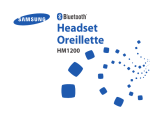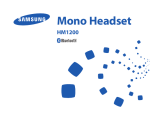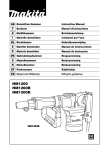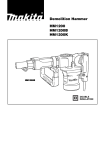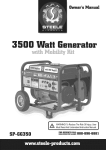Download Hobart HM1200 User's Manual
Transcript
PROG POWER 12 STAGE HIGH DEFROST LEVEL 1 2 3 4 5 6 X2 STOP/ RESET START HM1200 MICROWAVE OVEN MODEL HM1200 MICROWAVE OVEN ML-126824 701 S. RIDGE AVENUE TROY, OHIO 45374-0001 937 332-3000 www.hobartcorp.com FORM 34726 (Nov. 2001) IMPORTANT SAFETY INSTRUCTIONS When using electrical appliances, basic safety precautions must be followed, including the following: WARNING: TO REDUCE THE RISK OF BURNS, ELECTRIC SHOCK, FIRE, INJURY TO PERSONS OR EXPOSURE TO EXCESSIVE MICROWAVE ENERGY: 1. Do not use metal utensils in this oven. No aluminum foil or aluminum pie pans. No metallic decorations on dishware. No lead crystal glassware. 2. Read all instructions before using oven. 3. Read and follow PRECAUTIONS TO AVOID POSSIBLE EXPOSURE TO EXCESSIVE MICROWAVE ENERGY on the next page. 4. This microwave oven must be grounded. Connect only to a properly grounded outlet. Refer to ELECTRICAL CONNECTION and GROUNDING INSTRUCTIONS (page 6). 5. Locate or install this oven only in accordance with the instructions provided. 6. Some items, such as whole eggs or sealed containers, may explode and should not be heated in this oven. Example: Closed glass jars. 7. Use this microwave oven only for its intended use as described in this manual. Do not use corrosive chemicals or vapors in this oven. This type of oven is specifically designed to heat, cook or dry food. It is not designed for industrial or lab use. 8. As with any appliance, close supervision is necessary when used by children. 9. Do not operate this microwave oven if it has a damaged cord or plug, if it is not working properly or if it has been damaged or dropped. 10. This microwave oven should be serviced only by qualified service personnel. Contact your local Hobart Service Office for examination, repair or adjustment. 11. Do not cover or block any openings on the microwave oven. 12. Do not use this oven outdoors. Do not use this product near water — for example, near a kitchen sink, in a wet basement, or near a swimming pool, etc. 13. Do not immerse cord or plug in water. 14. Keep cord away from heated surfaces. 15. Do not let cord hang over edge of table or counter. 16. When cleaning surfaces of the door and oven that come in contact when the door is closed, use only mild, non-abrasive soap or detergent applied with a sponge or soft cloth. Refer to CLEANING (page 15). 17. To reduce the risk of fire in the oven cavity: (a) Do not overcook food. Carefully attend the oven if paper, plastic or other combustible materials are placed inside the oven to facilitate cooking. (b) Remove wire twist-ties from paper or plastic bags before placing bag in oven. (c) If materials inside the oven should ignite, keep oven door closed, turn oven off and disconnect the power cord, or shut off power at the fuse or circuit breaker panel. (d) Do not use the cavity for storage purposes. Do not leave paper products, cooking utensils or food in the cavity when not in use. © HOBART CORPORATION, 2001 –2– PRECAUTIONS TO AVOID POSSIBLE EXPOSURE TO EXCESSIVE MICROWAVE ENERGY 1. Do not attempt to operate this oven with the door open since open-door operation can result in harmful exposure to microwave energy. It is important not to defeat or tamper with the safety interlocks. 2. Do not place any object between the oven front face and the door or allow soil or cleaner residue to accumulate on sealing surfaces. 3. Do not operate the oven if it is damaged. It is particularly important that the oven door close properly and that there is no damage to the: (a) Door (bent), (b) Hinges and latches (broken or loosened) or (c) Door seals and sealing surfaces. 4. The oven should not be adjusted or repaired by anyone except properly qualified service personnel. CAUTIONS 1. Do NOT attempt to tamper with or make any adjustments or repairs to door, control panel housing, safety interlock switch or any other part of the oven. Do NOT remove outer panel from oven. Repairs should only be done by a qualified service person. 2. Do NOT operate the oven when it is empty. The microwave energy will reflect continuously throughout the oven if no food or water is present to absorb energy. 3. If a fire occurs in the oven, touch the STOP/RESET key and LEAVE THE DOOR CLOSED. Disconnect the power cord, or shut off power at the fuse or circuit breaker panel. 4. Do NOT attempt to dry clothes, newspapers or other materials in the oven. They may catch fire. 5. Do NOT use recycled paper products, as they may contain impurities which may cause sparks and/or fires. 6. Do NOT use newspapers or paper bags for cooking. 7. Do NOT hit or strike control panel. Damage to controls may occur. 8. Pot holders may be needed when removing food from the oven. Heat is transferred from the hot food to the container. 9. Do NOT store flammable materials next to, on top of or in the oven. It could be a fire hazard. 10. Do NOT operate the oven without the splatter shields (located in the top of the inner cavity) in place. –3– Installation, Operation and Care of MODEL HM1200 MICROWAVE OVEN SAVETHESE INSTRUCTIONS GENERAL Microwave heat is generated inside the food rather than being conducted through the food as in conventional methods. Time is used to control the amount of heating that occurs. Microwave energy is absorbed in proportion to the moisture content of the food. The microwave energy causes water molecules to vibrate at high speeds, resulting in friction (HEAT). The Model HM1200 produces microwave energy in a magnetron where an electric current is changed to microwave energy by large magnets. From the magnetron, microwave energy is transmitted to the oven cavity where it is reflected, transmitted or absorbed. Microwaves are reflected by metal (on interior walls and the rotating waveguide located underneath the ceramic tray). This assures that the microwaves are well distributed within the oven cavity and produces even heating or cooking of foods. Microwaves pass through paper, glass and plastic much like sunlight shining through a window. Because these substances do not absorb or reflect the microwave energy, they make ideal food containers for microwave cooking. Microwaves penetrate the food to a depth of about 3/4 to 1 1/2 inches where they excite molecules – especially water, fat and sugar. The excited molecules vibrate at a rate of 2.45 billion cycles per second which causes friction and produces heat. The internal heating of larger food volumes is done by conduction. The microwave heat produced in the outer 1 1/2 inches is conducted to the center of the food. Food continues to heat by conduction after microwave production has stopped. Microwaves dissipate and cannot be stored in food. RADIO INTERFERENCE There is a possibility of a small amount of interference with weak broadcast signals if the microwave oven is too close to a radio or TV or similar equipment. If interference is present, it may be reduced by: 1) Cleaning the door and sealing surface of the oven, 2) Increasing the separation of the oven from the receiving device or 3) Using an antenna to obtain stronger signal reception for the receiving device. INSTALLATION UNPACKING Immediately after unpacking the microwave oven, check it for possible shipping damage. If this oven is found to be damaged, save the packaging material and contact the carrier within 15 days of delivery. Before installing the oven, test the electrical service to make sure it agrees with the specifications on the data plate on the right side of the oven. –4– LOCATION Place the oven on a suitable countertop, shelf or table with a smooth, flat and stable surface. Do not place the oven in a hot or damp area, near a gas or electric range. The microwave oven must not be located above or next to sources of excessive heat or greasy air. Clean air must be free to flow around the oven. There is a possibility of a small amount of interference with weak broadcast signals if the microwave oven is too close to a radio or TV. It is recommended that the microwave oven be located so the housing can be removed for service. NOTE: The housing should NOT be removed by anyone except qualified service personnel. A Hobart service technician is recommended. The air filter MUST be in place whenever the microwave oven is being operated. A protective film is used to prevent scratching of the outer case during transportation. Peel the film from the exterior of the oven before installation or use. STACKING TWO OVENS — ONE ON TOP OF THE OTHER Ignore this section if only installing one oven. Disconnect electrical power cord before stacking ovens. Use the Joint Plate enclosed with the unit. The maximum stacking height is the total height of the two units. Be sure the oven cavity is empty. Be sure surfaces where ovens meet are clean and sanitized. Stack the two microwave ovens. Remove five screws marked (a) and loosen the screw (b) (Fig. 1). The projection on the Joint Plate must face away from the oven. Place the middle slot on the Joint Plate over screw (b). Attach the Joint Plate (Fig. 2): Tighten the five screws (a) and tighten screw (b). Make sure the upper oven is at a safe and workable height. JOINT PLATE (b) JOINT PLATE PROJECTION PROJECTION (a) Fig. 1 Fig. 2 SEAL OVEN BASE TO COUNTERTOP Thoroughly clean the bottom perimeter of the microwave oven and the countertop area around the perimeter of the microwave oven. Remove the air filter from the front of the oven (refer to page 15). Apply a bead of silicone sealant around the entire perimeter of the microwave oven. Smooth the silicone seal into the crevice with finger or tool to provide a cove seal. Re-install the air filter after applying the silicone sealant. This procedure applies equally to a single oven or to stacked ovens. –5– SILICONE SEALANT COUNTERTOP Fig. 3 ELECTRICAL CONNECTION The cord and plug of this microwave oven must be connected to a separate circuit rated at 120 Volts, 60 Hertz, 20 Amps, Single Phase. No other appliance should share the circuit with this microwave oven. If it does, the branch circuit fuse may overload and cause either reduced heating or a blown fuse. GROUNDING INSTRUCTIONS This appliance must be grounded. In the event of an electrical short circuit, grounding reduces the risk of electrical shock by providing an escape wire for electric current. This appliance is equipped with a cord having a grounding wire with a grounding plug (Fig. 1). The plug must be connected to an outlet that is properly installed and grounded. WARNING: IMPROPER USE OF THE GROUNDING PLUG CAN RESULT IN A RISK OF ELECTRIC SHOCK. Consult a qualified electrician or service person if these grounding instructions are not completely understood or if there is doubt that this appliance is properly grounded. If it is necessary to use an extension cord, use only a three-wire extension cord that has a three-blade grounding plug and a properly grounded three-slot receptacle that will accept the plug on the microwave oven. The marked rating of the extension cord MUST be equal to or greater than the electrical rating of the microwave oven. –6– 120 V, 20 A GROUNDED OUTLET NEMA 5-20R PLUG NEMA 5-20P Fig. 4 OPERATION KEYPAD DIGITAL DISPLAY TIMER DIAL DOOR HANDLE PROG 12 STAGE HIGH DEFROST POWER LEVEL 1 2 3 4 5 6 X2 STOP/ RESET START CAVITY LIGHT AIR FILTER Model HM1200 Microwave Oven DISPLAY AND KEYPAD X2 POWER LEVEL DISPLAY STOP/RESET START MEMORY KEYS PROG POWER LEVEL 12 STAGE HIGH 1 2 3 4 5 6 X2 STOP/ RESET START DEFROST Memory Keys are preset at the factory to HIGH power level and single stage cooking for these times: Memory Key A1 A2 A3 A4 A5 A6 Preset Time 10 seconds 20 seconds 30 seconds 40 seconds 50 seconds 1 minute Refer to PROGRAMMING MEMORY (pages 9 – 10) to program Memory Keys to other times. Refer to PROG LOCK and PROG UNLOCK (page 12) to Lock or Unlock the programming function. The oven is set at the factory on Prog Unlock. Refer to PROGRAMMING BEEP TONE: LOUDNESS and PROGRAMMING BEEP TONE: DURATION (page 13) to adjust the alarm that sounds when cooking is done. The oven is set at the factory for the loudest beep tone (#3) and three beeps (3 seconds) duration. –7– MANUAL HEATING When the oven is connected, a beep sounds. The display remains idle (blank) until you open the door and [ 0 ] displays for 1 minute. While [ 0 ] is displayed, the Memory keys or the Power Level key and Timer Dial allow the time and power level to be set for a cooking cycle. Manual Heating uses the Power Level key and Timer Dial to set the cooking cycle. • Place the food in a suitable container inside the oven. • Close the door. • Touch the POWER LEVEL key as many times as necessary to select the Power Level: [ HIGH ] or [ DEFROST ]. [ 1 ] blinks above STAGE to indicate first-stage cooking. • Turn the TIMER DIAL until the desired time displays. • Press START. The oven starts cooking, and the cavity light and fan come on. The power level indicator blinks and the time display counts down, second by second. • You may interrupt cooking to check progress by opening the door. As soon as you pull the door open, the microwave energy stops, the timer stops counting down and the stage and power level indicators stop blinking. 1 STAGE HIGH 1 STAGE HIGH 1 STAGE HIGH 1 STAGE HIGH • To adjust the time remaining, turn the TIMER DIAL. • To resume cooking, close the door and press START. 1 STAGE • After the timer counts down to [ 0 ] — three beeps sound*, the oven stops and the cavity light goes off. The [ 0 ] time display blinks. • Open the door and remove the food. When you open the door, the Display returns to the previously selected time, power level and stage. The fan and display continue for 1 minute to allow an immediate repeat of the previous cooking cycle. HIGH * This assumes that the beep tone duration was not changed. NOTES: 1. For two-stage cooking: First select the power level and time for the first stage; then select the other power level and set the time for the second stage. Press START. The total time for both stages is calculated. The first stage and its power level blink while the first stage time interval counts down. Then the second stage and its power level blink while the second stage time interval counts down. When done, three beeps sound. 2. During heating, touch STOP/RESET to stop the microwave. You can restart by pressing the START key, or you can press STOP/RESET twice to cancel the selected program. 3. While the oven is not heating, touch the STOP/RESET key to cancel the selected program. 4. To repeat a manually selected heating program, touch the START key within 1 minute if the door has been closed or within 3 minutes if the door has been open. After 1 minute of nonuse with the door closed or 3 minutes with the door open, the oven returns to the idle display (blank). 5. Beep Tone Loudness and Beep Tone Duration can be changed (refer to page 13). –8– PROGRAMMING MEMORY KEYS 1 – 6 The oven must be set on Program Unlock to perform the functions on this page (refer to page 12). Programming Memory Keys for Single Portions 1. Keep the door closed. Make sure the Display is blank. Program Unlock must be active (not Program Lock). 2. While pressing the START key, press the POWER LEVEL key. PROG will begin to blink in the Display. PROG 3. Press the Memory key you wish to program 1 – 6 . For example, if you press Memory key 2 , [ A2 ] displays with the other currently programmed information for Memory key 2 . PROG 1 STAGE HIGH PROG 4. Press POWER LEVEL to set the power level. The power level displays. Example: [ HIGH ] or [ DEFROST ]. 1 STAGE DEFROST 5. Turn the Timer Dial until the desired time appears in the Display. Example: [ 14 00 ] indicates 14 minutes. PROG 1 STAGE DEFROST PROG 1 STAGE DEFROST 6. While pressing the START key, press the POWER LEVEL key. [ PROG ] stops blinking. This means that you have finished programming the selected Memory key. 7. Three seconds after programming is complete, the Display will return to blank. Programming Memory Keys for Two-Stage Cooking Use the procedure outlined above for programming single stage cooking and proceed through step 5. Then, repeat steps 4 and 5 before continuing with steps 6 and 7. Programming the X2 Pad for Multiple Portions Small Portions The X2 key is set at the factory to double the programmed time — this is the correct setting for heating double portions of most small food items such as sandwiches, bowls of soup or slices of pie. No further programming is necessary. The maximum amount of time that can be doubled on HIGH power is 15 minutes; on DEFROST, 30 minutes. Larger Portions To heat multiple portions of large platters or bulk food loads, set the time for slightly less than double the time required for a single portion. The HM1200 incorporates a X2 Custom Program feature that allows you to customize the heating time and/or power level for multiple portions of your menu items. For example: If Memory key 3 is set for 6:00 minutes on DEFROST, touching the X2 key will display 12:00 minutes at DEFROST. If your own tests have determined that the correct heating time for two portions is only 10 minutes and 30 seconds on DEFROST, the X2 Custom Program feature can be programmed for 10:30 at DEFROST. –9– Custom Programming the X2 Key for Multiple Portions The oven must be set on Program Unlock to perform functions on this page (refer to page 12). a. Keep the door closed. Make sure the Display is blank. PROG b. While pressing the START key, press the POWER LEVEL key. [ PROG ] blinks in the Display. PROG DEFROST PROG c. Press the Memory key you wish to program 1 – 6 . For example, if you press Memory key 2 , [ A2 ] displays with the other currently programmed information for Memory key 2 : (14 minutes, DEFROST). d. Touch the X2 key. The letter [ b ] and the selected Memory key number display. The previously programmed Stage, Power Level and time cease being displayed. PROG 1 STAGE HIGH e. Press the POWER LEVEL key until the desired power level [ HIGH ] or [ DEFROST ] displays. For example: [ HIGH ] displays. PROG 1 STAGE HIGH f. PROG 1 STAGE Turn the Timer Dial until the desired time for multiple portions displays. Example: [ 20 00 ] indicates 20 minutes. HIGH g. While pressing START, press POWER LEVEL. [ PROG ] stops blinking — this means you have successfully programmed your customized multiple portion heating time and power level in the X2 key. h. Three seconds after programming is completed, the Display goes blank. NOTES: 1. To program another Memory key or to reprogram any key, complete steps 2 through 7 (page 9). 2. To change or customize the multiple portion heating time of another Memory key, complete steps b through h on this page. 3. If the key number, power level and heating times are not all programmed as required, the START key and POWER LEVEL key will not accept the program (at step 6 and step g) and [ PROG ] will not stop blinking. 4. When you touch an already programmed Memory key (in step 3 and step c), the previously set program information displays. You can cancel the program by touching STOP/RESET. [ 0 ] displays and you will have to start from step 2 to program for single portions or step b to custom program the X2 key for multiple portions. Otherwise, you may save the current program by pressing and holding down the START key and then pressing POWER LEVEL. – 10 – COOKING USING A PROGRAMMED MEMORY KEY AND THE X2 (DOUBLE PORTION) KEY This example shows how the oven runs after a Memory key has been programmed for 14 minutes at HIGH (refer to pages 8 – 9). This example requires that a large amount of food be placed in the oven. 1. Open the door; [ 0 ] displays. 2. Place the food in a suitable container inside the oven. Close the door. 3. Press the desired Memory key. The time and power level display. For example: [ 14 00 ] indicates 14 minutes and [ HIGH ] is the power level. PROG 1 STAGE HIGH PROG 1 STAGE HIGH PROG 1 STAGE HIGH 4. If cooking multiple portions, touch the X2 key. Unless the X2 key has been custom programmed, the time is doubled and the power setting stays the same. The Display shows [ 28 00 ] indicating 28 minutes, and [ HIGH ] is the power level. 5. Press START. The oven starts cooking, and the cavity light and fan come on. The power level indicator blinks and the time display counts down second by second. You may interrupt cooking to check progress by opening the door. As soon as you pull the door open, the microwave energy stops, the timer stops counting down and the power level status stops blinking. To resume cooking, close the door and press START. 6. After the time counts down to [ 0 ] — the oven stops, the cavity light goes off, the power level stops blinking, [ 0 ] starts to blink and three beeps sound. 7. Open the door and remove the food. [ 0 ] displays. NOTES: 1. After touching a Memory key, manual cooking operations such as setting the power level or time are not accepted. 2. You are permitted to change from one Memory key to another if the change is made before you press START. 3. If you touch the STOP/RESET after touching a Memory key, the Timer goes to [ 0 ]. 4. On HIGH power level, the maximum time that the timer can count down is 30 minutes. If the Memory key is programmed for HIGH power and the time is 16 minutes or greater, the X2 key cannot be used unless it has been custom programmed so the total time is less than 30 minutes (refer to page 10). – 11 – PROGRAM LOCK This procedure locks the Memory keys' power levels, stage(s) and time settings. The oven can be locked only if it is unlocked. If already locked, Program Lock cannot be done again. PROG 1. Close the door. Make sure the Display is blank. PROG 2. Press and hold in the X2 key for 10 seconds until [ PROG P L ] displays. 3. After 3 seconds, [ PROG P L ] disappears and the Display goes blank. Memory keys cannot be reprogrammed until PROG LOCK is deactivated. PROGRAM UNLOCK This procedure reverses PROG LOCK to allow Memory keys 1 – 6 to be programmed. The oven can be unlocked only if it is locked. If already unlocked, Program Unlock cannot be done again. PROG 1. Open the door. Make sure [ 0 ] displays. 2. Press and hold in the STOP/RESET key and until [ PROG P ] displays. X2 key for 10 seconds 3. After 3 seconds, [ PROG P ] disappears and [ 0 ] displays. Memory keys can be reprogrammed. LIST MEMORY This feature allows you to review all the Memory keys' power levels, stage(s) and time settings. 1. Open the door and leave it open. PROG 2. While pressing STOP/RESET, press START. 1 STAGE HIGH PROG 2 STAGE DEFROST 3. Power levels, stages and time settings for all Memory keys display in sequence: [ A1 ] – [ A6 ] represent Memory keys 1 – 6 and [ b1 ] – [ b6] represent Memory keys 1 – 6 with X2 . [ bEEP] displays with the Beep Tone Loudness and Duration settings. PROG 1 STAGE HIGH [ P ] or [ P L ] displays: [ P ] indicates Program Unlock; [ P L ] indicates Program Lock. PROG To review memory beginning with a particular Memory key: 1 STAGE 2 STAGE HIGH 1. Open the door and leave it open. 2. While pressing STOP/RESET, press START. 3. As the Memory keys' power levels, stages and time settings begin to display in sequence, press STOP/RESET. 4. Press the Memory key where you want your review to begin. 5. Press START. The sequence will proceed at the Memory key you selected. You may press STOP/RESET twice to stop the process. – 12 – PROGRAMMING BEEP TONE: LOUDNESS Beep Tone Loudness can have one of the following settings: 3 Loud, 2 Moderate, 1 Soft, 0 Silent. 1. Open the door and leave it open. 2. While pressing START, press POWER LEVEL. PROG 1 STAGE PROG 1 STAGE 3. The Display has the 1 above STAGE. Press Memory key 1 the number of times necessary to obtain the desired LOUDNESS. • Press Memory key 1 once to select 3 for Loud. • Press Memory key 1 twice to select 2 for Moderate. • Press Memory key 1 three times to select 1 for Soft . • Press Memory key 1 four times to select 0 for Silent. Repeat until the desired degree of loudness is selected. 4. While pressing START, press POWER LEVEL. The LOUDNESS setting is saved. After 3 seconds the display returns to idle (blank). PROGRAMMING BEEP TONE: DURATION Beep Tone Duration can have one of these two settings: 1 Stage displays and represents three short beeps (3 seconds duration); 2 Stage displays and represents continuous beeps (60 seconds duration). 1. Open the door and leave it open. 2. While pressing START, press POWER LEVEL. 3. The Display shows the 1 above STAGE. Press Memory key 1 the number of times necessary to obtain the desired LOUDNESS. PROG • Press Memory key 1 once to select 3 for Loud. 1 • Press Memory key 1 twice to select 2 for Moderate. • Press Memory key 1 three times to select 1 for Soft . • Press Memory key 1 four times to select 0 for Silent. STAGE PROG Repeat until the desired degree of loudness is selected. 2 STAGE 4. While pressing START, press POWER LEVEL. PROG 2 STAGE 5. Within 3 seconds, press Memory key to obtain the desired DURATION. 1 the number of times necessary once to select 1 above STAGE for three • Press Memory key beeps (3 seconds). • Press Memory key 1 twice to select 2 above STAGE for continuous beeps (60 seconds duration). 1 Repeat until the desired duration is selected. 6. While pressing START, press POWER LEVEL. The LOUDNESS and DURATION settings are saved. After 3 seconds the display returns to [ 0 ]. – 13 – DISPLAYING THE CYCLE COUNT The model HM1200 Microwave Oven incorporates a cycle counter which keeps track of the total number of cycles that the oven has operated. 1. Open the door and leave it open. 2. While pressing START, press Memory key 4 . 3. The Display shows the total number of cycles that the oven has run. For example: [ 99999 ]. 4. Close the door. The cycle count disappears. The oven is ready for normal operation. When the total number of cycles exceeds 99,999 the counter begins again at 0. DISPLAYING THE TOTAL HOURS The model HM1200 Microwave Oven incorporates an hour meter which keeps track of the total number of hours that the oven has operated. 1. Open the door and leave it open. 2. While pressing START, press Memory key 3 . 3. The Display shows [ H ] and the total number of hours that the oven has run. For example: [ H 20 ] means the oven has been run for 20 hours. 4. Close the door. The [ H "number of hours" ] disappears. The oven is ready for normal operation. BRINGING A CUP OF WATER TO BOIL 1 STAGE HIGH 1 STAGE HIGH • Open the oven door. [ 0 ] displays. • Place a cup of water in a suitable container inside the oven. • Set the oven to HIGH power level and 1 46 (1 minute 46 seconds). • Press START. • When the beeps sound, the water should be just coming to a boil. • Open the door and carefully remove the hot water. – 14 – CLEANING WARNING: UNPLUG ELECTRICAL POWER CORD BEFORE PERFORMING ANY CLEANING OR MAINTENANCE. Keep the inside of the oven clean. If pieces of food or spilled liquids stick to the oven walls or between the door seal and door surface, they will absorb microwaves and may cause arcing or sparks. Wipe all spills with a damp cloth. A solution of warm water and mild detergent may be used. Do not use harsh detergents or abrasive cleaners. The outside surface of the microwave oven should be cleaned with warm soapy water, then dried with a soft cloth. CAUTION: Make sure that no water goes into the rear ventilation openings — this could cause damage to the oven. The window in the door should be washed with very mild soap and water. Be sure to use a soft cloth. Never use window cleaner. The door can be scratched by harsh soap or cleaners. CLEANING THE AIR FILTER The Air Filter is located at the front under the door (Fig. 5). AIR FILTER Fig. 5 Clean the Air Filter regularly. If the Air Filter becomes clogged with dirt, the oven may overheat, preventing the oven from working properly. • Remove the Air Filter from the recess at the bottom below the door by turning the screw on the right side counterclockwise (use a dime to fit the slot). Once the screw is loose, slide the Air Filter to the right to allow the slot on the Air Filter to escape the post on the left. • Wash the Air Filter in warm soapy water. Allow to dry. • Replace Air Filter before using the oven. CLEANING THE SPATTER SHIELD The Spatter Shield is located at the top of the cavity, inside the oven (Fig. 6). • Hold side snaps of Spatter Shield with both hands and pull them in and down. • Wash the Spatter Shield in warm soapy water. Rinse. Sanitize. Allow to dry. SPATTER SHIELD Fig. 6 • Properly reinstall the Spatter Shield so the three studs on the rear of the shield fit in the holes on the rear wall of the cavity and the studs on the side snaps (one on each side) fit in their intended holes — before using the oven. – 15 – MAINTENANCE REPLACING THE CAVITY LIGHT BULB If the Cavity Light Bulb burns out, you can replace it yourself. CAVITY LIGHT COVER WARNING: UNPLUG ELECTRICAL POWER CORD BEFORE PERFORMING ANY CLEANING OR MAINTENANCE. • Unscrew the screw on the Cavity Light Cover located on the left side of the cabinet (Fig. 7). • Replace the old bulb with a new 115 – 125 V, 20 W bulb. Use same size and type. • Replace the Cavity Light Cover (turn screw until snug). Fig. 7 TROUBLESHOOTING FAILURE CODES POSSIBLE CAUSE SUGGESTED ACTION F01 Overcooked food. Exhaust air temperature too high. Unplug oven to stop beep. Wait for oven to cool and reset. If food ignites, do not open door. If normal operation does not resume, contact service and report the Failure Code number. F05, F33, F34, F44, F81, F82, F86, F87 Problem with circuit. Unplug. Wait at least 1 minute. Reconnect. If normal operation does not resume, contact service and report the Failure Code number. NOTE: The above codes do not indicate all the possible failures. SERVICE Contact your local Hobart-authorized service office for any repairs or adjustments needed on this equipment. Service contracts are available on this and other Hobart products. FORM 34726 (Nov. 2001) – 16 – PRINTED IN U.S.A.