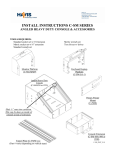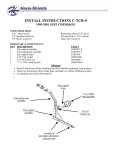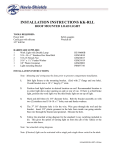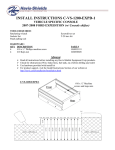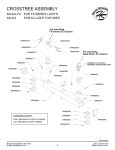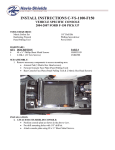Download Havis-Shields Monitor Adapter Kit C-TCB-MAK User's Manual
Transcript
INSTALL INSTRUCTIONS C-TCB-MAK MONITOR ADAPTER KIT FOR USE ON ALL STRAIGHT POLED C-TCB’S TOOLS REQUIRED: Ratcheting wrench Sockets - 7/16”, ½” Combination wrenches - 7/16”, ½” HARDWARE: ITEM # QTY 1 1 2 1 3 1 4 1 5 2 6 2 7 1 8 1 T-20 torx bit 3/16” Allen key DESCRIPTION Rotating TCB plate Bolt/nut weldment 5/16-24 Flex nut 5/16-24 x 1” Socket head cap screw 5/16” Belleville stainless washer 5/16” x 2” Fender washer 5/16-24 Hex jam nut 5/16-18 nylock nut PART # CM93073-2 CM001491 CM86209 CM86502 GSM31092 GSM31020 GSM30070 GSM30017 Always! Read all instructions before installing any Havis-Shields Equipment Corp products. Check for obstructions (Wire, brake lines, fuel tank, etc.) before drilling any holes! Use hardware provided with install kit #5, 8 #1 #3, 4, 5, 6, 7 #2 Straight inner pole assembly Hardware #2: This bolt/nut weldment will go through the inner tube of the C-TCB, into the existing rotating plate, and through the new rotating plate. Attach 5/16” Belleville washer Hardware #’s 3, 4, 5, 6, 7: This hardware will hold your monitor-mounting bracket Above is the finally assembly of the TCB inner pole with the C-TCB-MAK option. In most cases customers will use the C-TCB-MAK portion of the inner pole for the monitor mount and the other portion for the keyboard mount. #2 #3, 4, 5, 6, 7 Final assembly of C-TCB-7 (w/ C-TCBMAK option), a C-VS-1600-EXPL, and an MW-800 computer system C-TCB-MAK-INST-9-06