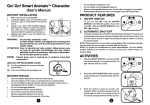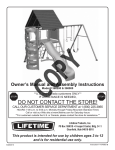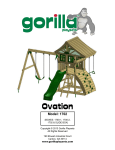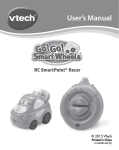Download HASBRO Tonka Town Construction Site 90548 User's Manual
Transcript
AGES 3+ 90548 Construction Site the Dump Truck "k home! n o w s" uck way h C how to fi n d h i s Adult assembly required. No tools needed for playset assembly. Requires 3 x 1.5V "AA"/LR6 alkaline batteries for truck and 4 x 1.5V "AA"/LR6 alkaline batteries for garage (batteries not included). Phillips/cross-head screwdriver (not included) needed to insert batteries. CAUTION: Hair entanglement may result if child’s hair comes in contact with moving parts of toy. Adult supervision is required. Elevator Assembly: 1. Dump Station Assembly: a) Snap elevator support base into elevator base. b) Snap elevator support into support base. c) Insert dump bucket handle through elevator left side. Insert dump bucket handle through elevator right side. d) Snap elevator into elevator base and elevator support. elevator left side elevator support d elevator right side b elevator support base label dump station supports c a) Fit left dump station support into left dump station support base. c b) Fit right dump station support into right dump station support base. d elevator base a c 2. d sign dump station c) Fit dump station on top of left and right supports. d) Apply sign label. Snap sign into grooves as shown at top of diagram. b a dump bucket dump station support base Boulder Chute Assembly: 3. b label label boulder chute center gate Garage Assembly: 4. c label back a a roof ridge a roof lamp c b sign label front a) Attach boulder chute to assembled elevator and dump station units as shown. b) Apply gate labels. Snap on center gate. c) Apply sign label. Snap sign into grooves. garage curbs garage floor a) Fit garage front and back pieces together. b) Fit assembled front and back pieces onto garage floor. c) Attach roof ridge, roof lamp, garage curbs and label as shown. BASIC BASIC MOTORIZED MOTORIZED TALKING TALKING PLAY PLAY INSTRUCTIONS: INSTRUCTIONS: "Time to go to work Chuck!" truck start button on light garage start button 1. Push start button located on CHUCK THE DUMP TRUCK’S cap. (Light on hood indicates that truck is ON.) 4. GARY GARAGE says a phrase. Animated mouth (door) and eye brows on garage move as GARY GARAGE “speaks.” 5. Garage door opens and truck backs out, then drives in a circle in front of garage. 6. Truck returns to garage when GARY GARAGE says a "come home" phrase. 2. Place truck inside garage (front of truck should be pushed against switch on rear wall), then close garage door. 3. Press start button located on top of garage. MOTORIZED TALKING PLAY FEATURES: • Motorized truck automatically returns to garage only when it is inside the interactive zone. • Truck motor switches off after approximately 10 seconds to allow for push-along play when truck is removed from interactive zone. • When truck is outside of the interactive zone, GARY GARAGE continues to say encouraging phrases as well as "where are you?" phrases to invite child to place truck back inside interactive zone to resume motorized play. • Motor restarts when vehicle is returned to the interactive zone, garage door must be up. CHUCK THE DUMP TRUCK drives back to garage. Press button on top of garage to start motorized play again. • To save batteries, truck and garage go into sleep mode if CHUCK THE DUMP TRUCK does not return to the interactive zone within 5 minutes. Light on truck hood turns OFF when truck enters sleep mode. To resume motorized play, press truck start button and garage start button and place truck inside interactive zone, or follow BASIC MOTORIZED TALKING PLAY INSTRUCTIONS. • Fluorescent lighting may affect normal operation. If this occurs turn off lights or move to a different play environment. garage (top view) THE INTERACTIVE ZONE CONSTRUCTION CONSTRUCTION SITE SITE PLAY: PLAY: Lift bucket to raise elevator. Tilt bucket to unload boulder onto chute. Boulder chute gates can be lowered or lifted. To replace batteries: chute gates Raise truck’s dump bed to load boulders into elevator bucket. Place truck under dump station. Turn lever to unload boulders into truck bed. CAUTION: TO AVOID BATTERY LEAKAGE 1) Be sure to insert the batteries correctly and always follow the toy and battery manufacturer’s instructions; 2) Do not mix old and new batteries or alkaline, standard (carbon-zinc) or rechargeable (nickel-cadmium) batteries; 3) Always remove weak or dead batteries from the product. IMPORTANT: BATTERY INFORMATION Use a Phillips/cross-head screwdriver to loosen screw in battery compartment door, and remove door (screw remains attached to door). Discard exhausted batteries, and insert 3 fresh "AA"/LR6 alkaline batteries (truck), or 4 fresh "AA"/LR6 alkaline batteries (garage). Replace door and tighten screw. Please retain this information for future reference. Batteries should be replaced by an adult. 1) Always follow the instructions carefully. Use only batteries specified and be sure to insert them correctly by matching the + and – polarity markings. 2) Do not mix old batteries and new batteries, or standard (carbon-zinc) with alkaline batteries. 3) Remove exhausted or dead batteries from the product. 4) Remove batteries if product is not to be played with for a long time. 5) Do not short-circuit the supply terminals. 6) Should this product cause, or be affected by, local electrical interference, move it away from the other electrical equipment. Reset (switching off and back on again or removing and re-inserting batteries) if necessary. 7) RECHARGEABLE BATTERIES: Do not mix these with any other types of battery. Always remove from the product before recharging. Recharge batteries under adult supervision. DO NOT RECHARGE OTHER TYPES OF BATTERIES. FCC Statement This equipment has been tested and found to comply with the limits for a Class B digital device, pursuant to part 15 of the FCC Rules. These limits are designed to provide reasonable protection against harmful interference in a residential installation. This equipment generates, uses and can radiate radio frequency energy, and, if not installed and used in accordance with the instructions, may cause harmful interference to radio communications. However, there is no guarantee that interference will not occur in a particular installation. If this equipment does cause harmful interference to radio or television reception, which can be determined by turning the equipment off and on, the user is encouraged to try to correct the interference by one or more of the following measures: • Reorient or relocate the receiving antenna. • Increase the separation between the equipment and the receiver. • Consult the dealer or an experienced radio/TV technician for help. Product and colors may vary. ©2002 Hasbro. All Rights Reserved. ® denotes Reg. U.S. Pat. & TM Office. P/N 6194120000