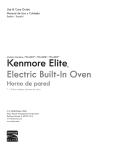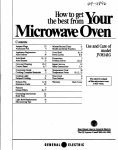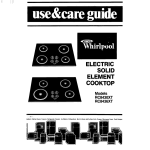Download GE JGSP20 R User's Manual
Transcript
Gas
m, .,
m
●
Safety [nstructions....................3-6
Anti-Tip Device .........................................3, 31
Operating Instructions, Tips
.Iiu, .. .,
?+’
Aluminum Foil...................................5,19,22
Clock and Timer ....................................13, 14
Features ............................................................8
Oven. . . . . . . . . . . . . . . . . . . . . . . . . . . . . . . . . . . . . . . . . . . . . . . . . . . . . . . . . 11-23
Baking . . . . . . . . . . . . . . . . . . . . . . . . . . . . . . . . . . . . . . . . . . . . . . . . . . 15–19
Broiling, Broiling Guide ....................22, 23
Control Panel . . . . . . . . . . . . . . . . . . . . . . . . . . . . . . . . . . . . . . . . . . . . . 13
Control Settings . . . . . . . . . . . . . . . . . . . . . . . . . . . . . . . . . . . . . . . . 13
Light; Bulb Replacement . . . . . . . . . . . . . . . . . 12,30
Preheating . . . . . . . . . . . . . . . . . . . . . . . . . . . . . . . . . . . . . . . . . . . . . . . . . . 18
Roasting, Roasting Guide................20, 21
Self-Cleaning Instructions ..............24-26
Thermostat Adjustment .........................12
Vent .........................................................4r 12
Surface Cooking ......................................9, 10
Control Settings ..........................................9
Super Burner ................................................9
iiirll
‘@
Problem Solver .......................w, 34
More questions ?...call
GEAnswer Center” 800.6262000
Minor Adjustments .....................32
Flooring and Leveling ....................................7
Consumer Services ...................35
Appliance Registration ..................................2
Model and Serial Number Location ...........2
Warranty ........................................Back Cover
Model..:
JGSP20GER
JGSP21GER
Care and cleaning ...................27-31
Cooktop..........................................................27
Door Removal ...............................................29
Removable Oven Bottom ...........................3l
GE Appliances
MNUI1O
HELP US HELP YOU
Read this book carefully.
It is intended to help you operate
and maintain your new range
properly.
Keep it handy for answers to your
questions.
If you don’t understand something
or need more help, write (include
your phone number):
Consumer Affairs
GE Appliances
Appliance Park
Louisville, KY 40225
Write down the model
and serial numbers.
If you received
a damaged range...
You’ll find the model and serial
numbers on a label on the front
frame behind the storage drawer.
These numbers are also on the
Consumer Product Ownership
Registration Card that came
with your range. Before sending
in this card, please write these
numbers here:
Immediately contact the dealer (or
builder) that sold you the range.
Model Number
Save time and money.
Before you request
service . . .
Check the Problem Solver in the
back of this book. It lists causes of
minor operating problems that you
can correct yourself.
Serial Number
Use these numbers in any
correspondence or service calls
concerning your range.
IF YOU NEED SERVICE
To obtain service, see the Consumer Services page
in the back of this book.
We’re proud Gf our service and want you to be
pleased. If for some reason you are not happy with the
service you receive, here Me three steps to follow for
further help.
FIRST, contact the people who serviced your
appliance. Explain why you are not pleased. In most
cases, this will solve the problem.
NEXT, if you are still not pleased, write all the
details—including your phone number—to:
Manager, Consumer Relations
GE Appliances
Appliance Park
Louisville, KY 40225
FINALLY, if your problem is still not resolved, write:
Major Appliance Consumer
Action Panel
20 North Wacker Drive
Chicago, IL 60606
WARNING: If the information in this manual is not followed exactly, a fire or explosion may
result causing property damage, personal injury or death.
—Do not store or use gasoline or other
flammable vapors and liquids in the vicinity
of this or any other appliance.
Immediately call your gas supplier from a
neighbor’s phone. Follow the gas supplier’s
instructions.
If you cannot reach your gas supplier, call
the fire department.
—Installation and service must be performed
by a qualified installer, service agency or
the gas supplier.
●
●
—WHAT TO DO IF YOU SMELL GAS
Do not try to light any appliance.
@ Clear the area of all occupants.
Do not touch any electrical switch; do not
use any phone in your building.
●
●
2
-
IMPORTANT SAFETY NOTICE
The California Safe Drinking Water and Toxic
Enforcement Act requires the Governor of
California to publish a list of substances known
to the state to cause cancer, birth defects or other
reproductive harm, and requires businesses to warn
customers of potential exposure to such substances.
Gas appliances can cause minor exposure to four
of these substances, namely benzene, carbon
monoxide, formaldehyde and soot, caused primarily
by the incomplete combustion of natural gas or
LP fuels. Properly adjusted burners, indicated by
a bluish rather than a yellow flame, will minimize
incomplete combustion, Exposure to these
substances can be minimized by venting with an
open window or using a ventilation fan or hood.
When You Get Your Range
Have the installer show you the location of
the range gas cut-off valve and how to shut
it off if necessary.
Have your range installed and properly
grounded by a qualified instidler, in accordance
●
–
●
●
●
●
with the Installation Instructions. Any adjustment
and service should be performed only by qualified
gas range installers or service technicians.
Plug your range into a 120-volt grounded
outlet only. Do not remove the round grmmding
prong from the plug. If in doubt about the
grounding of the home electrical system, it is your
personal responsibility and obligation to have an
ungrounded outlet replaced with a properly
grounded, three-prong outlet in accordance with
the National Electrical Code. Do not use an
extension cord with this appliance.
Be sure all packing materials are removed
from the range before operating it to prevent
fire or smoke damage should the packing
material ignite.
Locate range out of kitchen traffk path and
out of drafty locations to prevent pilot outage
and poor air circulation.
●
Be sure your range is correctly adjusted by a
qualified service technician or instder for the
type of gas (natiral or LP) that is to be used.
Your range can be converted for use with either
type of gas. See the Installation Instructions.
* After prolonged use of a range, high floor
temperatures may result and nwny floor
coverings will not withstand this kind of use.
Never install the range over vinyl tile or linoleum
that cannot withstand such type of use. Never
install it directly over interior kitchen carpeting.
Using Your Range
* Don’t leave children alone or unattended
where a range is hat OF in operation. They
could be seriously burned.
I)on’t allow anyone to climb, stand or hang
on the oven door, storage drawer or range top.
They could damage the range and even tip it over,
causing severe personal injury.
* CAUTION: ITEMS OF INTEREST TO
CHILDREN SHOULD NOT BE STORED H?
CABINETS ABOVE A RANGE OR ON THE
BACKSPLASH (IF A RANGE--CHILDREN
CLIMBING ON THE RANGE TO REACH
ITEMS COULD BE SERIOUSLY INJURED.
●
WARNING-A1l ranges m tip and
injury could &ult. To-prevent
accidental tipping of the range,
74
from abnormal usage, including
excess loading of the oven door,
attach it to the wall or floor by
installing tie Anti-Tip device
74
supplied. To insure the device is
properly installed and engaged,
remove the drawer panel and
inspect the rear leveling leg. Make
sure it fits securely into the slot.
If you pull the range out from the wall for any
reason, make sure the Anti-Tip device is properly
engaged before you push the range back. Please
refer to the Anti-Tip device information in the
Installation Instructions. Failure to take this
precaution could result in tipping of the range
and injury.
Do not allow the chain or bracket to damage the gas
plumbing in any way.
P
Is
2s
{cmtinuednextpuge)
3
llMPORTANT SAFETY INSTRUCTIONS
i
●
(continued)
* Let burner grates and other surfaces cool
before touching them or leaving them where
children can reach them.
s Never wear loose fitting or hanghig garments
while using the appliance. Be careful when
reaching for items stored in cabinets over the
cooktop. Flammable material could be ignited if
brought in contact with flame or hot oven surfaces
and may cause severe burns.
* For your safety, nevm use your appliance for
warming or heating the room.
Do not use water on grease fires.
Never pick up a flaming pan. Turn
off burner, then smother flaming
pan by covering pan completely
with well-fitting lid, cookie sheet or flat, tray.
Flaming grease outside a pan can be put out by
covering with baking soda or, if available, a
multi-purpose dry chemical or foam-type
fire extinguisher.
Do not leave paper products, cooking utensils,
or food in the oven when not in use.
* Do not store flammable materials in an oven, a
range storage drawer or near a cooktop.
Do not store or use combustible materials,
gasoline or other flammable vapors and liquids
in the vicinity of this or any other appliance.
Do not let cooking grease or other flammable
materials accumulate in or near the range.
* When cooking pork, foIlow the directions
exactly and always cook the meat to an internal
temperature of at least 170*F. This assures that, in
the remote possibility that trichina may be present
in the meat, it will be killed and the meat will be
safe to eat.
●
●
●
●
Surface Cooking
c Always use the LITE position when igniting
top burners and make sure the burners
have ignited.
* Never leave surface burners unattended at
high flame settings, Boilover causes smoking and
greasy spillovers that may catch on fire.
* Adjust top burner flame size so it does not
extend beyond the edge of the cookware.
Excessive flame is hazardcms,
Use only dry pot holders—
moist or damp pot holders cm hot
surfaces may result in burns from
steam. Ih not let pot holders
come near open flames when lifting cookware,
Do not use a towel or other bulky cloth in place
of a pot holder,
To minimize the possibility of burns, ignition of
flammable mattwials, and spillage, turn cookware
handles toward tlw side or back of the range
without extending over adjacent burners.
Always turn surface burner to OFF before
removing cookware.
Q Careftily watch foods being fried at a high
flame setting.
s Never block the vents (air openings) of the
range. They provide the air inlet and outlet that
are necessary for the range to operate properly
with correct combustion, Air openings are located
at the rear of the cooktop, at the top of the oven
door, and under the storage drawer.
* Do not use a wok on the cooking surface if the
wok has a round metal ring that is placed over
the burner grate to support the wok. This ring
acts as a .heat
. trap,
. which
. .may. damage the burner
grate and burner head. Also, it may cause the
burner to work improperly. This may cause a
carbon monoxide level above that allowed by
current standards, resulting in a health hazard.
Foods for frying should be as dry as possible.
Frost on frozen foods or moisture on fresh
foods can cause hot fat to bubble up and over
sides of pan.
●
●
●
●
4
–
* Use least possible amount of fat for eff%ctive
shallow or deep-fat frying. Filling the pan
too full of fat can cause spillovers when food
is added.
If a combination of oils or fats will be used
in frying, stir together before heating or as fats
melt slowly.
Always heat fat slowly, and watch as it heats.
Use a deep fat thermometer whenever
possible to prevent overheating fat beyond the
smoking point.
. Use proper pan size-Avoid pans that are
unstable or easily tipped. Select cookware having
flat bottoms lar~e enou~h to cover burner grates.
To avoid spillo;ers, n&e sure cookware i; large
enough to contain the food properly. This will
both save cleaning time and prevent hazardous
accumulations of food, since heavy spattering or
spillovers left on range can ignite. Use pans
with handles that can be easily grasped and
remain cool,
When using glass cookware, make sure it is
designed for top-of-range cooking.
Keep all plastics away from top burners.
Do not leave plastic
items on the cooktop—
they may melt if left too
close to the vent.
●
●
●
●
●
●
e Do not leave any items on the ccioktop. The
hot air from the vent may ignite flammable items
and will increase pressure in closed containers,
which may cause them to burst.
To avoid the possibility of a burn, always be
certain that the controls for all burners are at
the OFF position and all grates are cool before
attempting to remove them.
When flaming foods are under the hood? turn
the fan off. The fan, if operating, may spread
the flames.
If range is located near a window, do not hang
long curtains that could blow over the top burners
and create a fire hazard.
If you smell gas, turn off the gas to the range and
call a qualified service technician. Never use an
open flame to locate a leak.
●
●
Baking, Broiling and Roasting
Do not use oven for a storage area, Items
●
stored in the oven can ignite.
Stand away from the range when opening the
door of a hot oven. The hot air and steam that
escape can cause burns to bands, face and eyes.
K@ep oven free from grease buildup.
Place oven shelf in desired position while oven
is cool.
Pulling out shelf to the shelf stop is a
convenience in lifting heavy foods. It is also a
precaution against burns from touching hot
surfaces of the door or oven walls.
* Don’t heat unop~md food containers in the
oven, Pressure could build up and the
container could burs$ causing an injury.
o Don’t use aluminum foil anywhere in the oven
except as described in this book. Misuse ~ould
result in a fire hazard or darnago to the range.
When using cooking or roasting bags in oven?
follow the manufacturer’s directions.
Do not use your oven to dry newspapers.
If overheated, they can catch tire.
Use only glass cookware that is recommended
for use in gas ovens.
When broiling, if meat is too close to ,the flame?
the fat may ignite. Trim excess fat to prevent
excessive flare-ups.
* Always remove broiler pan from oven as soon
as you finish broiling. Grease left in thti pan can
catch fire if oven is used without removing the
grease from the broiler pan.
Make sure broiler pan is in place correctly to
reduce the possibility of grease fires.
If you should have a grease fire in the broiler
pan, turn off oven, and keep oven door closed to
contain fire until it bums out.
●
●
●
●
●
●
●
●
●
●
{continued next page)
●
●
5
!●
IMPORTANT SAFETY INSTRUCTIONS
(continued)
Cleaning Your Range
●
Clean only parts listed in this Use and
Care Guide.
●
Keep range clean and free of
accumulations of grease or
spillovers, which may ignite.
Self-Cleaning Oven
Be sure to wipe up excess spillage before
self-cleaning operation.
Before self-cleaning the oven, remove broiler
pan and other cookware.
Do not clean door gasket. The door gasket is
essential for a good seal. Be careful not to rub,
damage or move it.
c Do not use oven cleaners. No commercial
●
●
●
oven cleaner or oven liner protective coating of
any kind should be used in or around any part of
the oven.
●
●
If the self-cleaning mode malfunctions, turn off
and disconnect power supply. Have serviced by
a qualified technician.
Don’t attempt to repair or replace any part
of your range unless it is specifically
recommended in this book. All other servicing
should be referred to a qualified technician.
SAVE THESE
INSTRUCTIONS
6
Flooring under the Range
Your range, like so many other household items,
is heavy and can settle into soft floor coverings
such as cushioned vinyl or carpeting. When moving
the range on this type of flooring, use care, and it is
recommended that these simple and inexpensive
instructions be followed.
The range should be installed on a l/4-inch-thick
sheet of plywood (or similar material) as follows:
When the floor covering ends at the front of the
range, the area that the range will rest on should be
built up with plywood to the same level or higher than
the floor covering. This will allow the range to be
moved for cleaning or servicing.
Leveling the Range
Use a 1 M“ open-end or adjustable wrench to equally
back out the four legs. The flanges (rims) below the
sides of the cooktop must be raised above the top of
the countertop. Carefully slide the range into its
installation space. Observe that it is clearing the
countertop. Then place a spirit level or a glass
measuring cup partially filled with water on one of the
oven shelves to check for levelness. If using a spirit
level, take two readings, with the level placed
diagonally first in one direction and then the other.
Adjust the four legs carefully. Level the range front to
back and side to side. The range legs must rest on the
floor. The range must not hang from the countertop.
7
FEATURES OF YOUR RANGE
w
L---+
I
I
,.-
111(~
Ill
-
Ill
Ill
e-~
I 1111-ta
v
M-Lhi\
Feature Index
.—
i Model and Serial Numbers
10 Surface Burners and Grates
I
4,9,28
6,24
11 Oven Controls, Clock and Timer
13, 14
3 Removable Oven Bottom
31,32
12 Oven Light Switch (lets you turn
interior oven light on and off)
12
11, 18,
25,26, 30
13 Oven Interior Light
5 Automatic Oven Door Latch
24,25
14 Oven Shelf Supports
6 Surface Burner Controls
9,27
15 Removable Oven Door
7 Lift-[Jp Coaktop
8 Oven Vent
9 Anti-Tip Device
(see Installation Instructions)
8
2
Explained
on page
Feature Index
2 Oven Door Gasket
4 oven shelvps (easily removed
or repositioned on shelf supports)
—
Explained
on page
27
4,5, 12
3,31
16 Storage Drawer
17 Broiler Pan and Rack
I
12,30
11
29,31
3
20,23,30
Electric Ignition
Your surface burners are lighted by electric ignition,
eliminating the need for standing pilot lights with
constantly burning flames.
In case of a power failure, you can light the surface
burners on your range with a match. Hold a lighted
match to the burner, then turn the knob to the LITE
position. Use extreme caution when lighting
burners this way.
Surface burners in use when an electrical power
failure occurs will continue to operate normally.
Surface Burner Controls
Super Burner
Knobs that turn the surface burners on and off are
marked as to which burners they control. The two
knobs on the left control the left front and left rear
burners. The two knobs on the right, nearest to the
control panel, control the right front and right
rear burners.
On some models, the right front burner is cone-shaped
with a circular opening through the center of the
burner. This burner can provide 3090 more power
than any one of the other three. Use it for canning or
large pans.
To Light a Surface Burner
Push the control knob
in and turn it
counterclockwise to
LITE. You will hear a
little clicking
noise—the sound of
the electric spark
igniting the burner.
After the burner
ignites, turn the
knob to adjust the
flame size.
After Lighting a Burner
Check to be sure the burner you
turned on is the one you want
to use.
Do not operate a burner for an
extended period of time without
cookware on the grate. The finish
on the grate may chip without
cookware to absorb the heat.
Be sure the burners and grates are
cool before you place your hand, a
pot holder, cleaning cloths or other
materials on them.
(cor7fi/7ud m.rtpage)
9
SURFACE COOKING
(continued)
How to Select Flame Size
Watch the flame, not the knob, as You reduce heat.
“The flame size on a gas burner should match the
cookware you are using.
FOR SAFE HANDLING OF COOKWARE, NEVER
LEq’ THE FLAME EXTEND UP THE SIDES OF
T] IE COOKWARE. Any flame larger than the bottom
t>f [he ~~~kware is wasted and only serves to heat
When boilinw use this same flame size—1/2 inch
smaller than the bottom of the cookware-no matter
what the cookware is made of. Foods cook just
as auicklv
.
. at a izentle boil as they do at a furious
rolling boil. A high boil creates steam and cooks away
moisture, flavor and nutrition. Avoid it except for the
few cooking processes which need a vigorous boil.
When frying or warming foods in stainless steel,
cast iron or enamelware, keep the flame down
lower—to about 1/2 the diameter of the cookware.
When frying in glass or ceramic cookware, lower
the flame even more.
u-
When using aluminum or aluminum-clad stainless
steel pots and pans, adjust the flame so the circle it
m:ikes is ab{.)ut 1/2 inch smaller than the bottom of
tl;f.1 Cookwal’c.
Top-of-Range Cookware
Ahminurn: Medium-weight
cookware IS recommended because
it he:;t~ quickly and evenly. Most
foods brown evenly in an
aluminum skillet. Use saucepans
with tight-fitting lids for cooking
Lvith minimum almounts of water.
Cast Iron: If heated slowly,
most skillets will give
satisfactory results.
Enamelware: Under some
conditions, the enamel of some
cookware may melt. Follow
cookware manufacturer’s
recommendations for cooking
methods.
Glass: There are two types of glass
cookware-those for oven use
only and those for top-of-range
cooking (saucepans, coffee and
teapots). Glass conducts heat
very slowly.
Heatproof Glass Ceramic: Can
be used for either surface or oven
cooking. It conducts heat very
slowly and cools very slowly.
Check cookware manufacturer’s
directions to be sure it can be used
on gas ranges.
Stainless Steel: This metal alone
has poor heating properties, and is
usually combined with copper,
aluminum or other metals for
improved heat distribution.
Combination metal skillets usually
work satisfactorily if they are used
with medium heat as the
manufacturer recommends.
Electric Ignition
The oven burner and broil
burner are lighted by electric
ignition.
To light either burner, touch the
pad for the desired function and
press INCREASE or DECREASE
pad until the desired temperature is
displayed. The burner should
ignite within 30–90 seconds.
After the oven reaches the selected
temperature, the oven burner
cycles—off completely, then on
with a full flame-to keep the
oven temperature controlled.
Power Outage
CAUTION: DO NOT MAKE ANY ATTEMPT TO
OPERATE THE ELECTRIC IGNITION OVEN
DURING AN ELECTRICAL POWER OUTAGE.
Neither the oven nor the broiler can be lit during an
electrical power outage. Gas will not flow unless the
glow bar is hot.
If the oven is in use when a power outage occurs, the
oven burner shuts off and cannot be re-lit until power
is restored.
Oven Shelves
The shelves are
designed with stoplocks so when placed
correctly on the shelf
supports, they will stop
before coming
completely out of the
oven and will not tilt
when you are removing
food from them or
placing food on them.
When placing cookware on a shelf, pull the shelf out
to the “stop” position. Place the cookware on the
shelf, then slide the shelf back into the oven. This will
eliminate reaching into the hot oven.
To remove a shelf
from the oven, pull it
toward you, tilt front
end upward and pull
shelf out.
To replace, place shelf on shelf support with
sto~-locks (curved extension of shelf) facing up and
to;”ard rear of oven. Tilt up front and push shelf
toward back of oven until it goes past “stop” on
oven wall. Then lower front of shelf and push it all
the way back.
Shelf Positions
The oven has four shelf supports identified in this illustration as A (bottom),
B, C and D (top).
11
USING YOUR OVEN
(continued)
Oven Light
Oven Moisture
The light comes on automatically when the oven door
is opened. Use the switch on the panel to turn the light
on and off.
As your oven heats up, the temperature change of the
air in the oven may cause water droplets to form on
the door glass. These droplets are harmless and will
evaporate as the oven continues to heat up.
—
Oven Vent
You:” o~.ren is vented through ducts
.t{ the reiw of the range. Do not
block these ducts when cooking in
the oven--it is important that tfie
IIOW of hot air from the oven and
t’resh air to the oven burner be
uninterrupted. Avoid touching the
vent openings or nearby surfaces
during oven or broiler operation—
they may become hot.
● Vent openings and nearby
surfa.ees may become hot. Do
not touch them.
Handles of pots and pans on
the cooktop may become hot if
left too close to the vent.
● Do not leave plastic items on
the cooktop—the~ may melt if
left too clo;e to the vent.
●
Do not leave any items on the
cooktop. The hot air from the
vent may imite flammable items
and will”in&ease pressure in
closed containers, which may
cause them to burst.
● Metal items will become
very hot if they are left on
the cooktop, and could
cause burns.
●
Adjusting Oven Thermostat
When cooking food for the first time in your new
oven, use time given on recipes as a guide. Oven
thermostats, over a period of years, may “drift” from
the factory setting, and differences in timing between
an old al)d a new oven of 5 to 10 minutes are not
unusual. Your new oven has been set correctly at the
factory and is more likely to be accurate than the oven
it replaced.
If you think the oven should be hotter or cooler, you
can adjust it yourself. To decide how much to change
the thermostat, set the oven temperature 25”F. higher
[~1 iower than the temperature in your recipe, then
bake. The results of this “test” should give you an
idea of how much the thermostat should be changed.
12
To adjust thermostat:
1. Press BAKE pad.
2. Select an oven temperature between 500”F.
and 550°F.
3. Immediately, before BAKE indicator stops
flashing, press and hold the BAKE pad for about
4 seconds. The red display will change to the oven
adjustment display.
4. The oven temperature can be adjusted up to
(+) 35”F. hotter or (-) 35°F. cooler. Use the
INCREASE or DECREASE pads to select the
desired change in the red display.
5. When you have made the adjustment, press the
CLEAIUOFF pad to go back to the time of day
display. Use your oven as you would normally.
NOTE: This adjustment will not affect Broil or Clean
temperatures. It will be remembered when power
is removed.
FEATURES OF YOUR OVEN CONTROL
k!!/
w
TIMER
CLOCK
11. COOK TIME. Press this pad for Time Bake
operations.
12. STOP TIME. Use this pad along with COOK
TIME or CLEAN pad to set the oven to start
automatically at a time you select.
13. CLOCK. To set clock, first press CLOCK pad.
Then press the INCREASE or DECREASE pad
to change the time of day. Press the CLOCK pad
to start.
14. TIMER. Press this pad to select timer function.
The timer does not control oven operations. The
timer can time up to 9 hours and 55 minutes.
To set timer, first press TIMER pad. Then press
the INCREASE or DECREASE pad to change
the time.
1. CLEAIUOFF. Press this pad to cancel all oven
operations except clock and timer.
2. PROGRAM STATUS. Words light up in the
display to indicate what is in time display.
Programmed information can be displayed at any
time by touching the pad of the operation you
want to see. For example, you can display the
current time of day while the timer is counting
down by pressing the CLOCK pad.
3. TIME DISPLAY. Shows the time of day,
the times set for the timer or automatic
oven operation.
4. OVEN TEMPERATURE AND BROIL
DISPLAY. Shows the oven temperature or the
broil setting selected.
5. FUNCTION INDICATORS. Lights up to show
whether oven is in bake, broil or self-clean mode.
6. INCREASE. Short taps to this pad increase
time or temperature by small amounts. Press
and hold pad to increase time or temperature by
larger amounts.
7. DECREASE. Short taps to this pad decrease
time or temperature by small amounts. Press and
hold pad to decrease time or temperature by
larger amounts.
8. BAKE. Press this pad to select bake function.
9. BROIL. Press this pad to select broil function.
10. CLEAN. Press this pad to select self-cleaning
function. See Self-Cleaning Instructions.
If “F-” and a number flash on display and the
control beeps, this indicates function error code.
Press the CLEAR/OFF pad. Allow oven to cool
for one hour. If function error code repeats,
disconnect power to the range and call for service.
—
13
OVEN CONTROL, CLOCK AND TIMER
Clock
The clock must be set for the
automatic oven timing functions to
work properly. The time of day
cannot be changed during a TIME
BAKE or CLEAN cycle.
To Set the Clock
Step 1: Press the
CLOCK pad.
CLOCK
1
A
~
c1
Step 2: Press
INCREASE or
DECREASE pad to
set the time of day.
Step 3: Press the CLOCK pad
to start.
Timer
The timer is an alarm or minute
timer only. The timer does not
control oven operations. The
maximum setting on the timer is
9 hours and 55 minutes.
To Set the Timer
Step 2: Press INCREASE or
DECREASE pad to set the amount
of time on timer.
The timer will start automatically
within a few seconds of releasing
the pad.
The timer, as you are setting it,
will display seconds until 1 minute
is reached.
Then it will display minutes
and seconds until 10 minutes
is reached.
After 10 minutes, it will display
hours (“HR” now appears in
display) and minutes until the
maximum time of 9 hours and
55 minutes is reached.
To Reset Timer
To Cancel Timer
Power Outage?
Press TIMER pad and then press
INCREASE or DECREASE pad
until the time you want shows on
the display.
Press TIMER pad until the word
“TIMER” quits flashing on the
display (about 4 seconds).
After a power outage, when power
is restored, the display will flash
and time shown will no longer be
correct-for example, after a
5-minute power interruption the
clock will be 5 minutes slow.
The display flashes until the clock
is reset. All other functions that
were in operation when the power
went out will have to be
programmed again.
1
Step 1: Press the
TIMER pad.
TIMER
Timer Tones
Display Messages
The timer tone is three short beeps followed by
1 beep that repeats every six seconds until you press
any operation. If you would like to eliminate the
repeating beeps, press and hold the CLEAR/OFF pad
for 10 seconds.
To return the timer tone to the repeating beeps, press
and hold the CLEAIUOFF pad for 10 seconds.
If “door” appears on the display, the door is not
closed. lf “LOCK” appears on the display, the oven
door is in the locked position. BAKE, BROIL and
COOK TIME cannot be set if the door is in the
locked position.
14
Your oven temperature is controlled very accurately using an oven control
system. We recommend that you operate the range for a number of weeks to
become familiar with your new oven’s performance. If you think an
adjustment is necessary, see Adjusting Oven Thermostat section.
How to Set Your Range for Baking
To avoid possible burns, place the shelves in the
correct position before you turn the oven on.
Step 1: Press BAKE pad.
BAKE
n
Step 2: Press INCREASE or DECREASE pad.
The last oven set temperature appeaks in the
display. Continue pressing until the desired
temperature is displayed.
When the oven starts to heat, the word “ON” and the
changing temperature, starting at 100°F., will be
displayed. When the oven reaches the set temperature
a tone will sound.
To change oven temperature during BAKE cycle,
press BAKE pad and then INCREASE or
DECREASE pad to get new temperature.
Step 3: Press CLEAWOFF pad when
baking is finished and then remove
CLEAR food from oven.
1
OFF
15
TIMED BAKING
How to Time Bake
The oven control allows you to turn the oven on or
off automatically at specific times that you set.
NOTE: Before beginning make sure the clock
shows the correct time of day.
To set the clock, first press the CLOCK pad.
“TIME” will flash in the display. Press INCREASE or
DECREASE pad until correct time of day is displayed.
Press the CLOCK pad to start.
How to Set Immediate Start and Automatic Stop
The oven turns on right away, cooks for preset
length of’ time, and turns off automatically at the
preset Stop Time.
To avoid possible burns, place the shelves in the
correct position before you turn the oven on.
f
) Step 1: Press COOK TIME pad.
II
COOK
TIME
Step 2: Press INCREASE pad until desired length of
baking time appears in the display.
Step 3: Press BAKE pad. Attention tone will occur if
step 3 is not done.
16
Step 4: Press INCREASE or DECREASE pad until
desired temperature is displayed.
When the oven starts to heat, the word “ON” and the
changing temperature, starting at 100”F., will be
displayed. When the oven reaches the set temperature
a tone will sound. The oven will continue to cook for
the programmed amount of time, then shut off
automatically.
Step 5: Remove food from the oven. Remember, even
though oven shuts off automatically, foods continue
cooking after controls are off.
NOTE: Foods that spoil easily such as milk, eggs,
fish, stuffings, poultry and pork should not be allowed
to sit out for more than one hour before or after
cooking. Room temperature promotes the growth of
harmful bacteria. Be sure that the oven light is off
because heat from the bulb will speed harmful
bacteria growth.
—
How to Set Delay Start and Automatic Stop
Quick Reminder:
1. Press COOK TIME pad.
2. Press INCREASE/ DECREASE pad to set
cooking time.
3. Press STOP TIME pad.
4. Press INCREASE/ DECREASE pad until
desired Stop Time appears in display.
5. Press BAKE pad.
6. Press INCREASE/ DECREASE pad to select
oven temperature.
Delay Start and Automatic Stop is setting the oven
time; to turn the oven on and off automatically at a
later time than the present time of day.
For example: Let’s say it’s 2:00 and dinner time is
shortly after 7:00. Th; recipe suggests 3 hours baking
time at 325”F. Here’s how:
To avoid possible burns, place the shelves in the
correct position before you turn the oven on.
Step 1: Press COOK TIME pad.
c1
COOK
TIME
A
Step 2: For 3 hours of cooking time,
press INCREASE pad until “3:00”
appears in the display.
n
Step 3: Press STOP TIME pad.
STOP
TiME
c1
‘[gi;:i;on Dml
flashes. The control “ME
automatically sets
Stop Time by adding the Cook Time to the time of
day. In this example, the time of day is 2:00 and the
Cook Time is 3 hours. Adding 3 hours to the time of
day equals 5:00.
Step 4: Change Stop Time from 5:00 to 7:00 by
pressing INCREASE pad until “7:00” appears in
the display.
Step 5: Press BAKE pad.
f
II
BAKE
Step 6: Press INCREASE pad. The last oven set
temperature appears in the display. Continue pressing
the pad until “325°” is displayed.
At 4:00, the oven will turn on automatically.
When the oven starts to heat, the word “ON” and
the changing temperature, starting at 100”F., will
be displayed. The oven will continue to cook for
the programmed 3 hours and shut off automatically
at 7:00.
Step 7: Remove food from the oven. Remember, even
though oven shuts off automatically, foods continue
cooking after controls are off.
NOTE: The low temperature zone of this range
(between 150°F. and 200”F.) is available to keep hot
cooked foods warm. Food kept in the oven longer
than two hours at these low temperatures may spoil.
When setting your oven for a delay start, never let
foods such as dairy products, fish, meat, poultry, etc.
sit for more than 2 hours before actual cooking
begins. Room temperature promotes the growth of
harmful bacteria. Be sure the oven light is off because
heat from the bulb will speed bacteria growth.
(Contilllled next page)
17
I
BAKING
(continued)
For best baking results, follow these suggestions:
Oven Shelves
Arrange the oven
shelf or shelves in
the desired
locations while
the oven is cool.
The correct shelf
position depends
on the kind of
food and the
\y
browning desired.
.4s a general rule,
place most foods in the middle of the oven, on either
the second or third shelf from the bottom. See the
chart for suggested shelf positions.
Type of Food
Shelf Position
Angel food cake
A
Biscuits or muffins
B or C
Cookies or cupcakes
B or C
Brownies
B or C
Layer cakes
B or C
Bundt or pound cakes
A or B
Pies or pie shells
B or C
I Frozen pies
I A(oncookie sheet) I
Casseroles
B or C
Roasting
A or B
Preheating
Preheat the oven if the recipe calls for it. Preheat
means bringing the oven Up to the specified
temperature before putting in the food. To preheat, set
the oven at the correct temperature—selecting a
higher temperature does not shorten preheat time.
Preheating is necessary for good results when baking
cakes, cookies, pastry and breads. For most casseroles
and roasts, preheating is not necessary. For ovens
without a preheat indicator light or tone, preheat 10
minutes. After the oven is preheated place the food
in the oven as quickly as possible to prevent heat
from escaping.
Baking Pans
Pan Placement
Use the proper baking pan. The type of finish on the
pan determines the amount of browning that will occur.
Q Dark, rough or dull pans absorb heat resulting in a
browner, crisper crust. Use this type for pies.
● Shiny, bright and smooth pans reflect heat, resulting
in a lighter, more delicate browning. Cakes and
cookies require this type of pan.
● Tin and stainless steel may not heat evenly.
● Glass baking dishes also absorb heat. When baking
in glass baking dishes, lower the temperature by
25°F. and use the recommended cooking time in
the recipe. This is not necessary when baking pies
or casseroles.
For even cooking and proper browning, there must be
enough room for air circulation in the oven. Baking
results will be better if baking pans are centered as
much as possible rather than being placed to the front
or to the back of the oven.
Pans should not touch each other or the walls of the
oven. Allow 1 to 1 k inch space between pans as well
as from the back of the oven, the door and the sides.
If you use two shelves, stagger the pans so one is not
directly above the other.
18
I
Baking Guides
Follow the recipe or the directions on the back of the box to get the best
baking results.
Cookies
When baking cookies, flat cookie sheets (without
sides) produce better-looking cookies. Cookies baked
in a jelly roll pan (short sides all around) may have
darker edges and pale or light browning may occur.
Do not use a cookie sheet so large that it touches the
walls or the door of the oven.
For best results, use only one cookie sheet in the oven
at a time.
Pies
Cakes
For best results, do not bake pies in a shiny metal pan.
The heat is reflected and the bottom crust will be pale
and underdone. Frozen pies in foil pans should be
placed on an aluminum cookie sheet for baking since
the shiny foil pan reflects heat away from the pie
crust; the cookie sheet helps retain it.
When baking cakes, warped or bent pans will cause
uneven baking results and poorly shaped products.
A cake baked in a pan larger than the recipe
recommended will usually be crisper, thinner and
drier than it should be. If baked in a pan smaller than
recommended, it may be undercooked and batter may
overflow. Check the recipe to make sure the pan size
used is the one recommended.
Aluminum Foil
.
Never cover a shelf entirely with a large cookie sheet
or aluminum foil. This will disturb the heat
circulation and result in poor baking. A smaller sheet
of foil may be used to catch a spillover by placing it
on a lower shelf several inches below the food.
Don’t Peek
Set the timer for the estimated cooking time and do
not open the door to look at your food. Most recipes
provide minimum and maximum baking times such as
“bake 30-40 minutes.”
DO NOT open the door to check until the
minimum time. Opening the oven door frequently
during cooking allows heat to escape and makes
baking times longer. Your baking results may also
be affected.
19
ROASTING
Roasting is cooking by dry heat. Tender meat or
poultry can be roasted uncovered in your oven.
Roasting temperatures, which should be low and
steady, keep spattering to a minimum.
Roasting is really a baking procedure used for
meats. Therefore, the oven control is set for BAKE.
(You may hear a slight clicking sound, indicating the
oven is working properly.) Roasting is easy; just
follow these steps:
Step 1: Place the
shelf in A or B
position. No
preheating is
necessary.
Step 2: Check
weight of meat,
and place, fat
side up or poultry
breas~-side--up, on roasting rack in a shallow pan.
The melting fat will baste the meat. Select a pan as
close to the size of the meat as possible. (Broiler pan
with rack is a good pan for this.) Line broiler pan with
aluminum foil when using pan for marinating,
cooking with fruits, cooking heavily cured meats, or
basting food during cooking. Avoid spilling these
materials inside the oven or inside the oven door.
Step 3: Press BAKE pad.
When the oven starts to heat, the word “ON” and
the changing temperature, starting at 100”F., will
be displayed. When the oven reaches the set
temperature a tone will sound.
To change oven temperature during roasting, press the
BAKE pad and then INCREASE or DECREASE pad
to get new temperature.
( BAKE 1
II
n
A
Step 4: Press INCREASE or
DECREASE pad. The oven set
temperature appears in the display.
Continue pressing pad until the
desired temperature is displayed.
For Frozen Roasts
Frozen roasts of beef, pork, lamb, etc., can be started
without thawing, but allow 10 to 25 minutes per
pound additional time (10 minutes per pound for
roasts under 5 pounds, more time for larger roasts).
● Thaw most frozen poultry before roasting to ensure
even doneness. Some commercial frozen poultry can
be cooked successfully without thawing. Follow
directions given on package label.
●
20
c1
CLEAR
OFF
Step 5: Press the CLEAIUOFF pad
when roasting is finished and then
remove foodfrom oven.
Step 6: Most meats continue to cook slightly while
standing, after being removed from the oven.
Standing time recommended for roasts is 10 to 20
minutes. This allows roasts to firm up and makes
them easier to carve. Internal temperature will rise
about 5° to 10”F.; to compensate for temperature
increase, if desired, remove the roast from oven
sooner (at 5° to 10”F. less than temperature in the
Roasting Guide).
NOTE: You may wish to Time Bake, as described in
the Baking section of this book, to turn oven on and
off automatically.
Remember that food will continue to cook in the hot
oven and therefore should be removed when the
desired internal temperature has been reached.
Questions and Answers
Q. Is it necessary to check for doneness with a
meat thermometer?
A. Checking the finished internal temperature at the
completion of cooking time is recommended.
Temperatures are shown in the Roasting Guide.
For roasts over 8 Ibs. check with thermometer at
half-hour intervals after half the cooking time
has passed.
Q. Why is my roast crumbling when I try to
carve it?
A. Roasts are easier to slice if allowed to cool 10 to
20 minutes after removing from oven. Be sure to
cut across the grain of the meat.
Q. Do I need to preheat my oven each time I cook a
roast or poultry?
A. It is rarely necessary to preheat your oven. Preheat
only for very small roasts, which cook a short
length of time.
Q. When buying a roast, are there any special tips
that would help me cook it more evenly?
A. Yes. Buy a roast as even in thickness as possible,
or buy rolled roasts.
Q. Can I seal the sides of my foil “tent” when
roasting a turkey?
A. Sealing the foil will steam the meat. Leaving it
unsealed allows the air to circulate and brown
the meat.
ROASTING GUIDE
Type
Oven
Temperature
Approximate Roasting Time
Doneness
Meat
Tender cuts; rib, high quality sirloin
tip, rump or top round~
325°
Lamb leg or bone-in shoulder~
325°
Veal shoulder, leg or loin?
Pork loin, rib or shouldert
Ham, precooked
Ham, raw
Poultry
Chicken or Duck
Chicken pieces
325°
325°
325°
325°
Medium:
Well Done:
Rare:
Medium:
Well Done:
Well Done:
Well Done:
To Warm:
Well Done:
325°
350°
Well Done:
Well Done:
Rare:
in Minutes per Pound
3 to 5 lbs.
6 to 8 Ibs.
24-33
18-22
22-29
35-39
4&45
30-35
21-25
20-23
25-30
24-28
30-35
28-33
35-45
30-40
35-45
3040
17–20 minutes per pound (any weight
27-35
24-27
3 to 5 lbs.
35-40
35-40
10 to 15 lbs.
18-25
Over 5 lbs.
30-35
Over 15 Ibs
Internal
Temperature “F.
140”–150”*
150°–1600
170°–1850
140”–150”*
150°–1600
170°–1850
170°–1800
170°–1800
115°–1250
170°
185°–1900
185°–1900
In thigh:
185°–1900
Turkey
325°
Well Done:
15-20
~For boneless rolled roasts over 6 inches thick, add 5 to 10 minutes per pound to times given above.
*The U.S. Department of Agriculture says “Rare beef is popular, but you should know that cooking it to only 140°F. means
some food poisoning organisms may survive.” (Source: Safe Food Book. Your Kitchen Guide. USDA Rev. June 1985.)
21
.
BROILING
Broiling is cooking food by intense radiant heat from
the upper unit in the oven. Most fish and tender cuts
of meat can be broiled. Follow these steps to keep
spattering and smoking to a minimum.
The oven door should be closed during broiling.
Step 1: If meat has fat or gristle near edge, cut
vertical slashes through both about 2 inches apart.
If desired, fat maybe trimmed, leaving layer about
1/8 inch thick.
Step 2: Place meat on broiler rack in broiler pan.
Always use rack so fat drips into broiler pan;
otherwise juices may become hot enough to catch fire.
Step 3: Position shelf on recommended shelf position
as suggested in Broiling Guide.
Step 4: Close the oven door.
Step 5: Press BROIL pad.
Step 6: Select LO Broil (450”F.) by tapping
INCREASE pad once. Select HI Broil (550°F.) by
tapping INCREASE pad twice.
To change from HI Broil to LO Broil, press the
BROIL pad then tap DECREASE pad once.
Step 7: Turn food only
once during cooking.
Time foods for first side
per Broiling Guide.
Turn food, then use
times given for second
side as a guide to
preferred doneness.
<Where two thicknesses ‘y
and times are given together,
use first times given for thinnest food.)
Step 8: When broiling is completed press the
CLEAWOFF pad. Serve food immediately, and
leave pan outside oven to cool during meal for
easiest cleaning.
Use of Aluminum Foil
/1
You can use aluminum foil to line your broiler pan and broiler rack. However,
you must mold the foil tightly to the rack and cut slits in it just like the rack.
Without the slits, the foil will prevent fat and meat juices from draining to the
broiler pan. The juices could become hot enough to catch on fire. If you do
not cut the slits, you are frying, not broiling.
Questions & Answers
Q. When broiling, is it necessary
to always use a rack in the
pan?
A. Yes. Using the rack suspends
the meat over the pan. As the
meat cooks, the juices fall into
the pan, thus keeping meat
drier. Juices are protected by
the rack and stay cooler, thus
preventing excessive spatter
and smoking.
22
Q. Should I salt the meat before
broiling?
A. No. Salt draws out the juices
and allows them to evaporate.
Always salt after cooking. Turn
meat with tongs; piercing meat
with a fork also allows juices to
escape. When broiling poultry
or fish, brush each side often
with butter.
Q. Why are my meats not
turning out as brown as they
should?
A. Check to see if you are using
the recommended shelf
position. Broil for longest
period of time indicated in the
Broiling Guide. Turn food only
once during broiling.
(continued next page)
1. Always use broiler pan and rack that comes with
your oven. It is designed to minimize smoking and
spattering by trapping juices in the shielded lower
part of the pan.
2. Broiling should always be done with the oven
door closed.
3. For steaks and chops, slasb fat evenly around
outside edges of meat. To slash, cut crosswise
through outer fat surface just to the edge of the
meat. Use tongs to turn meat over to prevent
piercing meat and losing juices.
Food
Quantity and/or
Thickness
4. If desired, marinate meats or chicken before
broiling or brush with barbecue sauce last 5 to 10
minutes only.
5. When arranging food on pan, do not let fatty
edges hang over sides, which could soil oven with
fat drippings.
6. Broiler does not need to be preheated. However,
for very thin foods, or to increase browning,
preheat if desired.
7. Frozen steaks can be broiled by positioning the
oven shelf at next lowest shelf position and
increasing cooking time given in this guide 1 %
times per side.
Shelf
Position
HI or
LO Broil
First Side
Time, Minutes
Second Side
Time, Minutes
c
HI
5
2B
Arrange in single layer,
c
HI
8-9
6-7
Space evenly,
Up to 8 patties take about same time.
HI
9
12-13
13
7
5-6
8-9
Steaks less than 1 inch thick cook
tbrough before browning. Pan frying
is recommended. Slash fat,
10
15
25
6-7
9-12
16-18
Comments
Bacon
1/2 lb. (about 8
thin slices)
Ground Beef
Well Done
1 lb. (4 patties)
1/2 to 3/4 inch thick
Beef Steaks
Rare
Medium
Well Done
1 inch thick
(1 to 1 !4 Ibs.)
B
B
B
Rare
Medium
Well Done
IX inch thick
(2 to 2X lb,,)
B
B
B
Chicken
1 whole
(2 to 2fi lbs.),
split lengthwise
A
LO
28-30
18-20
Reduce time about 5 to 10 minutes per
side for cut-up chicken. Brush each side
with melted butter, Broil skin-side-down
first.
2 to 4 slices
1 pkg. (2)
2 (split)
c
HI
2-3
1/2-1
Space evenly. Place English muffins
cut-side-up and brush with butter,
if desired.
Bakery Products
Bread (Toast) or
Toaster Pastries
English Muffins
c
Lobster Tails
2-4
(6 to 8 oz. each)
c
HI
3-4
13-16
Fish
I -lb. fillets 1/4 to
1/2 inch thick
B
HI
5
5
Handle and turn very carefully. Brush
with lemon butter before and during
cooking if desired, Preheat broiler to
increase brownin~,
Ham Slices
(precooked)
Pork Chops
Well Done
I inch thick
c
LO
8
8
Increase time 5 to 10 minutes per side
for I X inch thick or home cured ham.
2 ( 1/2 inch thick)
2 ( I inch thick)
about 1 lb.
B
B
HI
10-12
12-13
4-5
8-9
Slash fat
Iamb Chops
Medium
Well Dorrc
2 ( I inch thick)
about 10 to 12 oz.
B
B
HI
8
10
Slash fat.
Medium
Well Done
2 ( I ‘/: inch thick)
about I lb.
B
B
Wieners and similar
precuoked sausages,
bratwurst
l-lb. pkg. ( lo)
c
4-7
10
4-6
12-14
l.~
10
17
HI
6
Do not
turn over.
Cut through back of shell. Spread open.
Brush with melted butter before and
after half of broiling time,
If desired, split sausages in half
lengthwise; cut into 5-to 6-inch pieces
23
OPERATING THE SELF-CLEANING OVEN
Normal Cleaning Time: 3 hours
Before a Clean Cycle
Clean top, sides and outside front of oven door
with soap and water. Do not use abrasives or
oven cleaners.
Do not let water run down through openings (B)
in the top of the door. To help prevent water from
getting in these slots when cleaning, open the
door as far as it will go.
● Do not rub or clean the door gasket (C)—
the fiberglass material of the gasket has an
extremely low resistance to abrasion. An intact and
well-fitting oven door gasket is essential for energyefficient oven operation and good baking results.
If you notice the gasket becoming worn, frayed or
damaged in any way or if it has become displaced Oil
the door, you should have it replaced.
Step 4: Close the door and make sure the oven light
(D) is off.
Oven shelves may be cleaned in the self-cleaning
oven. However, they will darken, lose their luster and
become hard to slide. Wipe the shelf supports with
cooking oil after self-cleaning to make shelves slide
more easily.
Caution: Drip pans should never be cleaned in the
self-cleaning oven.
Do not use commercial oven cleaners or oven
protectors in or near the self-cleaning oven.
A combination of any of these products plus the
high clean cycle temperatures may damage the
porcelain finish of the oven.
Important
The oven door must be closed and all controls must
be set correctly for the clean cycle to work properly.
●
Quick Reminder:
1. Prepare the oven for cleaning.
2. Close the oven door.
3. Press the CLEAN pad.
4. Press the INCREASE or DECREASE pad to
set clean time.
Step 1: Remove the broiler pan, broiler rack, all
cookware and any aluminum foil from the oven—they
cannot withstand the high cleaning temperatures.
(Oven shelves may be left in oven. NOTE: Shelves
will discolor after the self-clean cycle.)
Step 2: Wipe up heavy soil on the oven bottom.
A. Oven Front Frame
B. Openings in Door
C. Oven Door Gasket
D. Oven Light
Step 3: Clean spatters or spills on oven front frame
(A), under the front edge of the oven vent, the door
liner outside the door gasket and the front edge of the
oven cavity (about one inch into the oven). Use
detergent and hot water with a soap-filled steel wool
pad, then rinse well with a vinegar and water mixture.
This will help prevent a brown residue from forming
when the oven is heated. Buff these areas with a
dry cloth.
How to Set Oven for Cleaning
Step 1: Follow steps above to prepare the oven
for cleaning.
Step 2: Close the oven door.
Step 3: Press the CLEAN pad.
CLEAN
Step 4: Press the INCREASE or DECREASE pad
until desired Clean Time is displayed.
24
Clean Time is normally 3 hours. You can change the
Clean Time to anywhere between 2 and 4 hours,
depending on how dirty the oven is.
The self-clean cycle will automatically begin within a
few seconds and the word “ON” will appear on the
display. When the oven locks the word “LOCK” will
be displayed and, a short time later, the door will be
locked in position. It will not be possible to open the
oven door until the temperature drops below the lock
temperature.
Step 5: When the LOCK light is off open the door.
After a Clean Cycle
When the clean cycle is finished, the word “CLEAN”
will go out in the display and the oven will begin to
cool. When the oven temperature has fallen below the
locking temperature, the- word “LOCK” goes out and
the door can be opened.
After a clean cycle, you may notice some white ash in
the oven. Just wipe it up with a damp cloth. If white
spots remain, remove them with a soap-filled
steel
.
wool pad. Be sure to rinse thoroughly with a vinegar
and water mixture. These deposits are usually a salt
residue that cannot be removed by the clean cycle.
If the oven is not clean after one clean cycle, the cycle
may be repeated.
How to Delay Start of Cleaning
Delay Start is setting the oven timer to start the clean
cycle automatically at a later time than the present
time of day. NOTE: Before beginning, make sure the
oven clock shows the correct time of day.
Quick Reminder—Delay Start for Self-Clean:
1. Prepare the oven for cleaning.
2. Press the CLEAN pad.
3. Press the INCREASE pad.
4. Press the STOP TIME pad.
Time that appears is 3 hours later than the time
of day. Press the INCREASE pad until the Stop
Time you desire appears in the display. The
self-clean cycle will automatically begin 3 hours
before the Stop Time you select.
For example: Let’s say it’s 7:00 and you want the
oven to begin self-cleaning at 9:00 after you’re
finished in the kitchen. The oven is just soiled a
normal amount so the normal Clean Time of 3 hours
is preferred.
Step 1: Prepare the oven for cleaning.
Step 2: Close the oven door.
Step 3: Press the CLEAN pad.
CLEAN
Step 4: Press the INCREASE pad.
Step 5: Clean Time for heavy soil can be set for
4 hours. If a longer or shorter Clean Time is desired,
press the INCREASE or DECREASE pad until
desired Clean Time is displayed.
Step 6: Press the STOP TIME pad.
“10:00” appears on display and
STOP “STOP TIME” flashes. The control
sets Stop Time by
TIME automatically
adding the Clean Time to the time of
day. In this example, the time of day is
7:00 and the Clean Time is 3 hours.
Adding 3 hours to the time of day
equals 10:00,
Step 7: Change Stop Time from 10:00 to 12:00 by
pressing the INCREASE pad until “12:00” appears
in the display. The words “DELAY CLEAN” will also
appear in the display.
The self-clean cycle will automatically begin at 9:00
and finish at 12:00. The word “ON” will appear on
the display at 9:00.
When the oven locks, the word “LOCK” will be
displayed and the door will be locked in position. It
will not be possible to open the oven door until the
temperature drops below the lock temperature.
When the clean cycle is finished, the word “CLEAN”
will go out in the display and the oven will begin to
cool. When the oven temperature has fallen below
the locking temperature, the word “LOCK” goes out
and the door can be opened.
Step 8: When the LOCK light is off open the door.
c1
(Conti,lllc{i Il,,,xt page)
25
OPERATING THE SELF-CLEANING OVEN
(continued)
Questions and Answers
Q. If my oven clock is not working, can I still
self-clean my oven?
A. If the clock is not working then the entire control is
not working. If the clock is not set to the correct
time of day you will not be able to set a delay
clean to end at a specific time.
Q. Can I use commercial oven cleaners on any part
of my self-cleaning oven?
A. No cleaners or coatings should be used around any
part of this oven. If you do use them and do not
thoroughly rinse the oven with water, wiping it
absolutely clean afterwards, the residue can scar
the oven surface and damage metal parts the next
time the oven is automatically cleaned.
Q. What should I do if excessive smoking occurs
during cleaning?
A. This is caused by excessive soil. Press the
CLEAFUOFF pad. Open windows to rid room of
smoke. Wait until the oven has cooled and the
word “LOCK” is off in the display. Wipe up the
excess soil and reset the clean cycle.
Q. Is the “crackling” sound I hear during
cleaning normal?
A. Yes. This is the sound of the metal heating and
cooling during both the cooking and cleaning
functions.
26
Q. Should there be any odor during the cleaning?
A. Yes, there maybe a slight odor during the first few
cleanings. Failure to wipe out excessive soil might
also cause a strong odor when cleaning.
Q. What causes the hair-like lines on the enameled
surface of my oven?
A. This is a normal condition, resulting from heating
and cooling during cleaning. These lines do not
affect how your oven performs.
Q. Why do I have ash left in my oven after
cleaning?
A. Some types of soil will leave a deposit which
is ash. It can be removed with a damp sponge
or cloth.
Q. My oven shelves do not slide easily. What is
the matter?
A. After many cleanings, oven shelves may become
so clean they do not slide easily. To make shelves
slide more easily, after each self-cleaning function
dampen fingers with a small amount of cooking oil
and rub lightly over sides of shelf where they
contact shelf supports.
Q. My oven shelves have become gray after the
self-clean cycle. Is this normal?
A. Yes. After the self-clean cycle, the shelves may
lose some luster and change to a deep gray color.
Proper care and cleaning are important so your range will give you efficient
and satisfactory service. Follow these directions carefully in caring for it to
help assure safe and proper maintenance.
BE SURE ELECTRICAL POWER IS OFF BEFORE CLEANING
ANY PART OF THE RANGE.
Control Panel and Knobs
Clean up any spills or spatters with a damp cloth.
Remove heavier soil with warm, soapy water.
Clean control panel with mild liquid dish detergent
and a soft cloth. Rub control panel lightly. Do not
wipe when oven is in use. CAUTION: Do not use
abrasives of any kind on the control panel. The
lettering on models with touch pads is sensitive to
abrasives and pressure.
The control knobs may
be removed for easier
cleaning. To remove
knob, pull it straight off
the stem. Wash knobs in
soap and water but do
not soak. Dry and
return knobs to range.
Lift-Up Cooktop
Be sure all burners are turned
off before raising the cooktop.
Then remove the grates and drip
pans, grasp the two front burner
wells and lift up. Dual support rods
will hold the cooktop up while you
clean underneath it.
Clean the area under the cooktop
often. Built-up soil, especially
grease, may catch fire.
After cleaning under the cooktop
with hot, mild soapy water and a
clean cloth, lower the cooktop, Be
careful not to pinch your fingers.
To make cleaning easier, the entire
cooktop may be rifted up and
supported in the up position.
Porcelain Cooktop
(on some models)
There are a number of precautions you can take to
avoid marring the porcelain enamel surface of the
cooktop and prevent it from becoming dull. If you
spill foods with a lot of acid (tomatoes, sauerkraut,
fruit juices, etc.) or foods with high sugar content,
clean them up as soon as possible. If allowed to set,
these foods could cause a dull spot. Also, no matter
how stubborn the food stain, never use harsh, abrasive
,
,.
.
Brushed Chrome Cooktop
(on some models)
Clean the brushed chrome top with warm, soapy
water or Bon Ami@ brand cleanser and immediately
dry it with a clean, soft cloth. Take care to dry the
surface following the “grain.” To help prevent finger
marks after cleaning, spread a thin film of baby oil
on the surface. Wipe away excess oil with a clean,
soft cloth.
.
350°–3750
25-30
350°
40–60
Loaf
JOW?LI+-.-’J . . . . . . . . . . .
Shiny Metal Pan with
satin-finish bottom
Metal or Glass Loaf Pans
325°–3500
350°4000
25-35
10–20
Cookies
Brownies
Drop
Metal or Glass Pans
Cookie Sheet
B, C
B, C
400°+250
375°4000
6-12
7-12
Refrigerator
Rolled or sliced
Cookie Sheet
Cookie Sheet
B, C
B, C
Glass or Metal Pans
Glass Custard Cups or Casserole
(set in pan of hot water)
Glass Custard Cups or Casserole
B, C
B
m,
,,’LL,.
Layer, chocolate
Bar cookies from mix use same time.
Use Shelf C and increase temp. 25”F.
to 50”F. for more browning.
L.. ,,,, .L,
Fruits,
Other Desserts
350°4000
300°–3500
3&60
30-60
325°
50-90
Reduce temp. to 300”F. for large
custard.
Cook bread or rice pudding with
custard base 80 to 90 minutes.
Baked apples
Custard
Puddings, rice
and custard
B
CARE AND CLEANING
(continued)
Range Top Burners
The holes in the burners must be kept clean at
all times for proper ignition and an even,
unhampered flame.
You should clean the burners routinely, especially
after bad spillovers which could clog these holes.
Burners lift out for cleaning if the shipping screw was
removed at installation.
NOTE: A screw holds each of the burners in place to
keep them from wobbling around during shipment.
Remove and discard the shipping screw.
To remove burners:
1. Grasp burner head and tilt it to the right to release
the two tabs from slots in the burner support.
2. Lift the end of the burner assembly, then pull away
from the front of the range to free the air shutter
from the gas valve orifice.
To remove burned-on food, soak the burners in a
solution of mild liquid detergent and water. Soak the
burners for 20 to 30 minutes. If the food doesn’t rinse
off completely, scrub them with soap and water and a
brush or plastic pad. Do not use steel wool or abrasive
cleansers because they will clog the burner openings
and scratch the burners. If the holes become clogged,
clean them with a small sewing needle or a small
safety pin.
Do not attempt to clean burners in an automatic
dishwasher. Loosened food soil can clog burner
holes, and the strong action of the dishwasher
detergent can damage the burner heads. Do not clean
in self-cleaning oven.
Before putting the burners back, shake out excess
water and dry them thoroughly by setting them in a
warm oven for 30 minutes.
rPorts
Lighter
Flas
r support
Air Shu
To replace burners:
1. Slip the air shutter over the gas valve orifice.
2. Lower the burner assembly and hook the tabs in the
slots in the burner support.
3. Be sure both tabs are in their slots, that the burner
sits level and straight, and that the flash tube forms
a straight line from the igniter to the burner.
Burner Grates
Porcelain enamel
burner grates
To get rid of burned-on food, place the grates in a
covered container or plastic bag. Add 1/4 cup
should be
washed regularly
and, of course,
after spillovers. Wash them in hot,
soapy water and rinse with clean water. Dry the
grates with a cloth—don’t put them back on the range
wet. When replacing the grates, be sure they’re
positioned securely over the burners.
ammonia and let them soak for 30 minutes. Wash,
rinse well, and dry.
Although they’re durable, the grates will gradually
lose their shine, regardless of the best care you can
give them. This is due to their continual exposure to
high temperatures.
Do not operate a burner for an extended period of
time without cookware on the grate. The finish on the
grate may chip without cookw&e to absorb the heat.
Do not clean in the self-cleaning oven.
28
Drip Pans
Remove the grates. Then lift out the chrome drip
pans. Wash them in hot, soapy water. Rinse them with
clean, hot water and polish them dry with a cloth.
Never use abrasive cleansers or steel wool—they’ll
scratch the surface. Instead, soak the drip pans for
about 20 minutes in slightly diluted liquid cleanser or
mild solution of ammonia and water (1/2 cup of
ammonia to one gallon of water). After soaking, wash
them in hot, soapy water. Rinse with clean water and
polish with a clean, soft cloth.
Do not attempt to clean the drip pans in the
self-cleaning oven.
When replacing drip pans, the notch on the rear
pan and the notch on the front pan should meet in
the middle.
Oven Door
The oven door is removable to make the interior
more accessible.
To remove
the , door.
\ I ‘ \ \
open it a few inches
to the special stop
position that will hold
the door open. Grasp
firmly on each side
&~
and lift the door
straight up and off the
‘1
hinges. Do not use
Q
the door handle to lift
‘-’i
the door.
NOTE: Be careful not to place hands between the
spring hinge and the oven frame as the spring hinge
could snap back and pinch your fingers.
TO CLEAN THE DOOR:
Inside of door: Clean ONLY the door liner outside
the gasket with soap and water. The door is automatically
cleaned if the oven is in the self-cleaning cycle. Do
not rub or damage the gasket. Avoid getting soap
and water on the gasket or in any openings on the
door. Rinse well. NOTE: Soap left on liner causes
additional stains when the oven is reheated.
Outside of door: Use soap and water to thoroughly
clean the top, sides and front of the oven door. DO
NOT let water run down through openings in the top
of the door. Rinse well.
Spillage of marinades, fruit juices, tomato sauces and
basting materials containing acids may cause
discoloration and should be wiped up immediately.
Take care not to touch hot portion of the oven. When
surface is cool, clean and rinse.
Do not use oven cleanser, cleansing powders or
harsh abrasives.
To replace the door, make sure the hinges are in the
“out” position. Position the slots in the bottom of the
door squarely over the hinges. Then lower the door
slowly and evenly over both hinges at the same time.
If hinges snap back against the oven frame, pull them
back out.
(con finL{efl next p~rge)
29
CARE AND CLEANING
(continued)
Oven Light Bulb
The light bulb is located in the
upper right corner of the oven.
Before replacing the bulb,
disconnect electrical power to the
range at the main fuse or circuit
breaker panel or unplug the range
from the electric outlet. Let the
bulb cool completely before
removing it. Do not touch a hot
bulb with a damp cloth. If you do,
the bulb will break.
Gasket
Crystal
/
‘w
To remove:
● Remove the 3 screws in the lamp
cover.
● Detach lamp cover and remove
bulb.
Broiler Pan and Rack
After broiling, remove the broiler pan and rack from
the oven. Carefully pour out grease in the pan into a
proper container. Wash and rinse the broiler pan and
rack in hot, soapy water.
If food has burned on, sprinkle the rack with detergent
while hot and cover with wet paper towels or a
dishcloth. That way, burned-on foods will soak
loose while the meal is being served. Scrub with a
soap-filled or plastic scouring pad.
Do not store a soiled broiler pan and rack in the oven,
Do not clean in self-cleaning oven. The broiler pan
and rack may also be cleaned in the dishwasher.
Oven Shelves
You may clean the shelves with a mild abrasive
cleanser following manufacturer’s directions. After
cleaning, rinse the shelves with clean water and dry
with a dry cloth.
To remove heavy, burned-on soil, you may use soapy
metal pads, following manufacturer’s directions. After
scrubbing, wash with soapy water, rinse and dry.
Oven shelves may be cleaned in self-cleaning oven.
However, they will darken, lose their luster and
become hard to slide. Wipe the shelf supports with
cooking oil after self-cleaning to make shelves slide
more easily.
The oven shelves may also be cleaned in the
dishwasher.
30
r
To replace:
● Put in a new 40-watt appliance
bulb.
NOTE: A 40-watt appliance bulb
is smaller than a standard 40-watt
household bulb.
● Install lamp cover. Replace 3
screws and tighten, making sure
cover fits flush with oven wall.
● Reconnect electrical power to
the range.
Removable Oven Bottom
The oven bottom can be removed to clean large
spills, but oven bottom must be replaced before using
self-cleaning cycle.
To remove:
1. Slide the tab at
the center front
of the oven
bottom to the left.
/q
Unlock
Lock
2. Lift the oven
bottom up and
out.
To replace:
1. Slip the oven bottom into the oven so the tabs in
the rear of the oven bottom fit into the slots in the
oven back.
2. Lower the front of the oven bottom into place and
slide the front tab to the right to lock the oven
bottom into place.
The oven bottom has a porcelain enamel finish. To
make cleaning easier, protect the oven bottom from
excessive spillovers. This is particularly important
when baking a fruit pie or other foods with high acid
content. Hot fruit fillings or foods that are acidic
(such as milk, tomatoes or sauerkraut, and sauces with
vinegar or lemon juice) may cause pitting and damage
to the porcelain enamel surface.
If a spillover does occur on the oven bottom, allow
the oven to cool first. Remove oven bottom from
oven. You can then clean the oven bottom with soap
and water, a mild abrasive cleanser or soap-filled
abrasive pads. Rinse well to remove any soap before
self-cleaning.
Anti-Tip Device
If your range is removed for cleaning,
servicing or any reason, be sure anti-tip
device is re-engaged properly when the range is
replaced. Failure to take this precaution could
result in tipping of the range and cause injury.
A
When replacing the range:
1. Hook the loose end of the chain onto the bracket by
slipping the nearest link of the chain into the slot in
the bracket, making sure the chain is pulled as tight
as possible and that there is no excess slack in the
chain after it is attached to the bracket. Excess
slack in the chain could allow the range to tip over.
2. Slide the range all the way back into the counter.
Once the range is pushed back in place, there will
be a small amount of slack in the chain. This is
normal.
NOTE: To insure the device is installed and
re-engaged properly, carefully try to tip the range
forward. The device should secure
the range and not allow it to tip.
BAC
CHA
OPPOSITE SIDE USED FOR GAS)
31
MINOR ADJUSTMENTS YOU CAN MAKE
Broil and Oven Burner Air Adjustment Shutters
Air adjustment shutters
for the broil and oven
burners regulate the
flow of air to the flame.
The air adjustment
shutter for the top
burner is in the center
of the rear wall of
the oven.
The shutter for the
bottom burner is near
the back wall behind
the storage drawer.
To adjust the flow of
air to either burner,
loosen the Phillips head
screw and rotate the
shutter to allow more or
less air into the burner
tube as needed.
Y
Loosen
Air
adjustment
shutter
‘%
\<
p-+(!+
R
The flames for the
top (broil) burner
should burn steady
with approximately 1“
blue cones and should
not extend out over
the edges of the
burner baffle.
To determine if the
bottom burner flames
are proper, remove the
oven bottom and the
burner baffle. The
flames should have 1/2”
to 3/4” blue cones with
no yellow tipping.
When the baffle is back
in place, the flames will resettle.
Visually check the color of the flames every six
months. If they look like illustration (A) on the
Problem Solver in this guide, call for service.
Surface Burner Air Adjustment Shutters
An air adjustment shutter for each surface burner
regulates the flow of air to the flame.
When the right amount of air flows into the
burner, the flame will be steady, relatively quiet and
will have approximately 3/4” sharp blue cones. This is
usually the case with factory preset shutter settings.
With too much air, the flame will be unsteady,
possibly won’t burn all the way around, and will be
noisy, sounding like a blowtorch.
32
With not
Air adjustment shutter
enough air, you
won’t see any
sharp blue cones
in the flame; you
I ‘i I
may see yellow
tips, and soot
may accumulate on pots and pans.
The air adjustment shutters sit on the hood of the
valves and are positioned on the burner tubes by
friction fit.
To adjust the flow of air to the burners, apply a
blade-type screwdriver against the friction-fit shutters
and push to rotate the shutters, allowing more or less
air into the burner tubes as needed.
PROBLEM
POSSIBLE CAUSE
TOP BURNERS
DO NOT LICJHT
?&Ice sure the electrical plug is plugged into a live, properly grounded
power outlet.
● Gas supply not connected or not turned on.
● Check for power outage.
● Pan sitting on burner grate may be partially blocking the free air flow needed for
combustion. Remove pan and try again.
Q Burner holes on side of burner may be clogged. Remove and clean them.
● Burners not seated properly on burner supports. Reinstall them.
●
BURNERS HAVE
YELLOW OR
YELLOW-TIPPED
FLAMES
(A) Yellow flames—
(B) Yellow tips on inner
(C) Soft blue flamesNormal for natural gas
Call for service
cones—Normal for LP gas
● If burner flames look like (A), call for service. Normal burner flames should
look like (B) or (C), depending on the type of gas you use.
● With LP gas, some yellow tipping on inner cones is normal.
—
BURNER FLAMES
VERY LARGE
OR YELLOW
SURFACE BURNER
KNOBS WILL NOT
TURN
●
If range is connected to LP gas, check all steps in the Installation Instructions.
●
To turn from OFF position, push the knob in and then turn.
OVEN DOES NOT
COOK PROPERLY
o Aluminum foil being used improperly in oven.
● Oven bottom not securely seated in position.
● Oven vent blocked on top of range.
D Incorrect cookware being used. Check each cooking section for cookware tips.
o Clock set incorrectly.
D Controls set incorrectly. Review each cooking section
~ Shelf position is incorrect
OVENTEMPERATURE
TOOHOTORTOOCOLD
D Oven thermostat needs adjustment. See the Thermostat Adjustment section,
CONTROLBEEPSAFTER
ENTERINGOVENTIME
ORSTOPTIME
c This is reminding you to enter a bake temperature.
(continued next page)
33
—
PROBLEM SOLVER
(continued)
POSSIBLE CAUSE
PROBLEM
CLOCK AND TIMER
DO NOT WORK
Make sure the electrical plug is plugged into a live, properly grounded
power outlet.
● Check for power outage.
● Review Oven Control, Clock and Timer section.
●
OVEN NOT CLEAN
AFTER CLEAN CYCLE
c Oven controls not set properly.
* Heavily soiled ovens require 3’% to 4-hour clean time.
● Heavy spillovers should be cleaned up before starting clean cycle.
STRONG ODOR
●
OVEN LIGHT DOES
NOT COME ON
@ Bulb may be loose or burned out.
* Electrical plug must be plugged into a live power outlet.
● Switch operating oven light is broken. Call for service.
Improper air/gas ratio in oven. Adjust oven burner air shutters. See Minor
Adjustments YOU Can Make section.
● An odor from the instdation around the inside of the oven is normaI for the
first few times oven is used, This is temporary.
STOP TIME must be more than 3 hours later than START TIME.
# Oven temperature is too high to set self-clean operation. Allow the range to cool
to room temperature and reset controls.
OVEN WILL NOT
SELF-CLEAN
●
If you need more help. ..call, toll free:
GE Answer Center
CARE AND CLEANING
(continued)
Range Top Burners
:ept clean at all times
nhampered flame.
inely, especially after
lese holes. Burners
; screw was removed
> burners in place to
during shipment.
screw.
o
!
The holes in the burners must be
for proper ignition and an even,
You should clean the burners rol
bad spillovers which could clog
lift out for cleaning if the shippi]
at installation.
NOTE: A screw holds each of t]
keep them from wobbling aroun
Remove and discard the shippini
k
the right to
In the burner
lbly, then pull
e to free the air
:e.
: the burners in
: and water. Soak
‘the food doesn’t
rith soap and water
use steel wool or
ill clog the burner
If the holes become
<a fetv
To remove burners:
Remove Shipping Screw
A
—
Q
u
Gas Valve
Orifice
T
g –~
–
, ~ –J
,
\
s~+
———. —, -—~ —
.●
Air Shutter
*
To replace burners:
1. Slip the air shutter over the gas valve orifice.
2. Lower the burner assembly and hook the tabs in
the slots in the burner support.
m
1. Grasp burner head and tilt it t<
release the two tabs from slotf
support (A and B).
2. Lift the end of the burner asse
away from the front of the ran
shutter from the gas valve orif
To remove burned-on food, so:
a solution of mild liquid deterge]
the burner for 20 to 30 minutes.
rinse off completely, scrub them
and a brush or plastic pad. Do nc
abrasive cleansers because they I
openings and scratch the burners
rlo~ged. clean them with a small
Wtill Be There
With the purchase of your new GE appliance, receive the
assurance that if You ever need information or assistance
from GE, we’ll be there. All you have to do is call–toll-free!
GEAnswer Cente~
8W6262000
lwHome Repair
Service
Service Contracts
800WE$ARES
(801’M32-2737)
You can have the secure feeling that
GE Consumer Service will still be
there after your warranty expires. Purchase a GE contract while your warranty is still in effect and you’ll receive
a substantial discount. With a multipleyear contract, you’re assured of future
service at today’s prices.
AGE consumer service professional
will provide expert repair service,
scheduled at a time that’s convenient
for you. Many GE Consumer Service
company-operated locations offer
you service today or tomorrow, or at
your convenience (7:00 a.m. to 7:00 p.m.
weekdays, 9:00 a.m. to 2:00 p.m. Saturdays). Our factory-trained technicians
know your appliance inside and out–
so most repairs can be handled in just
one visit.
80&62&2224
Whatever your question about any G
major appIiance, GE Answer Center(
information service is available to
help. Your call–and your question–
will be answered promptly and
courteously. And you can call any
time. GE Answer Center@ semice is
open 24 hours a day, 7 days a week.
—
Telecommunication Device for the Deaf
Parts andAccessories
80&62&2002
Individuals qualified to service their
own appliances can have needed
parts or accessories sent directly to
their home. The GE parts system provides access to over 47,000 parts... and
all GE Genuine Renewal Parts are
fully warranted. VISA, MasterCard
and Discover cards are accepted.
User maintenance instructions
contained in this booklet cover procedures intended to be performed by
any user. Other servicing generally
should be referred to qualified service personnel. Caution must be
exercised, since improper servicing
may cause unsafe operation.
brCustomers Wdh
S’ecialNeeds...
8011621i2000
Upon request, GE will provide Braille
controls for a variety of GE appliances
and a brochure to assist in planning a
barrier-free kitchen for persons with
limited mobility. To obtain these items
free of charge, call 800.626.2000.
Consumers with impaired hearing
or speech who have access to a TDD
or a conventional teletypewriter may
call 800-TDD-GEAC (800-83.3-4322)
to request information or service.
YOUR GE GAS RANGE
WARRANTY
Save proof of original purchase date such as your sales slip or cancelled check to establish warranty period.
WHAT IS COVERED
FULL ONE-YEAR WARRANTY
For one year from date of original
purchase, we will provide, free of
charge, parts and service labor in
your home to repair or replace any
parf of the range that fails because
of a manufacturing defect.
WHAT IS NOT COVERED
. Service trips to your home to
teach you how to use the
product.
Read your Use and Care
material. If you then have any
questions about operating the
product please contact your
dealer or our Consumer Affairs
office at the address below, or
call, toll free:
GE Answer Center”
800.626.2000
consumer information service
. Improper installation.
If you have an installation
problem, contact your dealer or
installer. You are responsible for
providing adequate electrical, gas,
exhausting and other connecting
facilities as described in the
Installation Instructions provided
with the product.
This warranty is extended to
the original purchaser and any
succeeding owner for products
purchased for ordinary home use
in the 48 mainland states, Hawaii
and Washington, D.C. In Alaska the
warranty is the same except that it
is LIMITED because you must pay
to ship the product to the service
shop or for the service technician’s
travel costs to your home.
All warranty service will be
provided by our Factory Service
Centers or by our authorized
Customer Care” servicers during
normal working hours.
Should your appliance need
service, during warranty period or
beyond, call 800-GE CARES
(800-432-2737).
Replacement of house fuses or
resetting of circuit breakers.
● Failure of the product if it is used
for other than its intended
purpose or used commercially.
● Damage to product causedby
accident, fire, floods or acts
of God.
WARRANTOR IS NOT
RESPONSIBLE FOR
CONSEQUENTIAL DAMAGES.
●
Some states do not allow the exclusion or limitation of incidental or consequential damages, so the above limitation or exclusion
may not apply to you. This warranty gives you specific legal rights, and you may also have other rights which vary from state to state.
To know what your legal rights are in your state, consult your local or state consumer affairs office or your state’s Attorney General.
I
Warrantor: General Electric Company
If further help is needed concerning this warranty, write:
Manager—Consumer Affairs, GE Appliances, Louisville, KY 40225
Part No. 164 D2588P121
Pub =49-8320
MNUIIO
4-92 CG
/3-06
JGSP20GER
JGSP21 GER