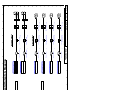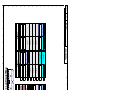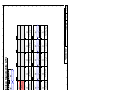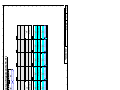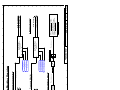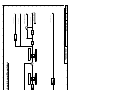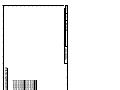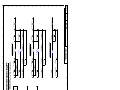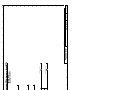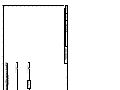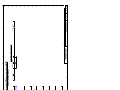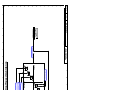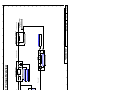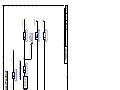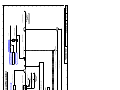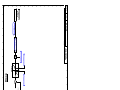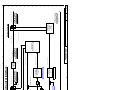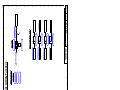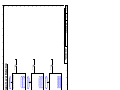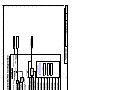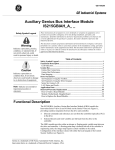Download GE General Electric Computer Accessories Medium Voltage GP Type G Drives User's Manual
Transcript
GEH-6385 g GE Industrial Systems ACMVAC2-G Innovation Series ™ Medium Voltage – GP Type G Drives Reference and Troubleshooting 2300 V Drives g GE Industrial Systems Publication: Issued: GEH-6385 2000-06-29 ACMVAC2-G Innovation Series ™ Medium Voltage – GP Type G Drives Reference and Troubleshooting 2300 V Drives © 2000 General Electric Company, USA. All rights reserved. Printed in the United States of America. These instructions do not purport to cover all details or variations in equipment, nor to provide every possible contingency to be met during installation, operation, and maintenance. If further information is desired or if particular problems arise that are not covered sufficiently for the purchaser’s purpose, the matter should be referred to GE Industrial Systems, Salem, Virginia, USA. This document contains proprietary information of General Electric Company, USA and is furnished to its customer solely to assist that customer in the installation, testing, operation, and/or maintenance of the equipment described. This document shall not be reproduced in whole or in part nor shall its contents be disclosed to any third party without the written approval of GE Industrial Systems. Document Identification: GEH-6385, original release Technical Writer/Editor: Teresa Davidson The Innovation Series is a trademark of the General Electric Company, USA. Microsoft is a registered trademark of the Microsoft Corporation. Windows is a registered trademark of the Microsoft Corporation. Modbus is a trademark of Modicon. Profibus is trademark of Profibus International Genius is a registered trademark of GE Fanuc Automation North America, Inc. Safety Symbol Legend Indicates a procedure, condition, or statement that, if not strictly observed, could result in personal injury or death. Indicates a procedure, condition, or statement that, if not strictly observed, could result in damage to or destruction of equipment. Note Indicates an essential or important procedure, condition, or statement. GEH-6385 Reference and Troubleshooting, 2300 V Drives Safety Symbol Legend • a This equipment contains a potential hazard of electric shock or burn. Only personnel who are adequately trained and thoroughly familiar with the equipment and the instructions should install, operate, or maintain this equipment. Isolation of test equipment from the equipment under test presents potential electrical hazards. If the test equipment cannot be grounded to the equipment under test, the test equipment’s case must be shielded to prevent contact by personnel. To minimize hazard of electrical shock or burn, approved grounding practices and procedures must be strictly followed. To prevent personal injury or equipment damage caused by equipment malfunction, only adequately trained personnel should modify any programmable machine. b • Safety Symbol Legend Innovation Series Medium Voltage GP – Type G Drives GEH-6385 Contents Chapter 1 Overview 1-1 Introduction ...................................................................................................................... 1-1 Using Toolbox Help for Reference and Troubleshooting ................................................... 1-2 Related Documents........................................................................................................... 1-3 How to Get Help............................................................................................................... 1-3 Chapter 2 Faults and Troubleshooting 2-1 Introduction ...................................................................................................................... 2-1 Types of Faults ................................................................................................................. 2-2 Fault Indication................................................................................................................. 2-2 Fault Descriptions............................................................................................................. 2-3 Chapter 3 Paramters/Functions 3-1 Introduction ...................................................................................................................... 3-1 Diagnostic and Utility Functions ....................................................................................... 3-4 Diagnostic and Utility Overview ................................................................................ 3-4 Capture Buffer ........................................................................................................... 3-4 General Purpose Constants........................................................................................3-10 General Purpose Filters .............................................................................................3-11 Oscillator ..................................................................................................................3-12 Position Feedback .....................................................................................................3-13 Predefined Constants.................................................................................................3-14 Signal Level Detector (SLD) .....................................................................................3-15 Simulator ..................................................................................................................3-18 Control Diagnostic Variables.....................................................................................3-19 Line Simulator ..........................................................................................................3-19 Drive Configuration Functions.........................................................................................3-20 Intelligent Part Number (IPN) ...................................................................................3-20 Primary Motor & Application Data ...........................................................................3-21 General Setup Functions ..................................................................................................3-24 Keypad Overview .....................................................................................................3-24 Keypad Contrast Adjustment.....................................................................................3-25 Keypad Meter Configuration.....................................................................................3-25 Keypad Security Configuration .................................................................................3-27 Language and Units Presentation...............................................................................3-28 Language Display .....................................................................................................3-29 I/O Functions...................................................................................................................3-30 Analog and Digital I/O Testing .................................................................................3-30 Analog Inputs/Outputs and Mapping .........................................................................3-32 Digital Inputs/Outputs and Mapping..........................................................................3-33 LAN Functions ................................................................................................................3-34 LAN Overview .........................................................................................................3-34 Frame Phaselock Loop ..............................................................................................3-34 LAN Configuration and Health .................................................................................3-35 GEH-6385 Reference and Troubleshooting, 2300 V Drives Contents • i LAN Signal Map.......................................................................................................3-38 Motor Control Functions..................................................................................................3-44 Motor Control Overview ...........................................................................................3-44 Flux Curve................................................................................................................3-45 Leakage Inductance Curve ........................................................................................3-46 Line Transfer ............................................................................................................3-46 Motor Equivalent Circuit...........................................................................................3-48 Motor Temperature Estimation..................................................................................3-49 Power Dip Protection ................................................................................................3-49 Tach Loss Detection..................................................................................................3-50 Protective Functions ........................................................................................................3-52 Custom User Faults...................................................................................................3-52 DC Link Protection ...................................................................................................3-52 Ground Fault Protection (Fast) ..................................................................................3-54 Hardware Fault Strings .............................................................................................3-55 Heatsink Thermal Protection .....................................................................................3-56 Line-Line Voltage Protection ....................................................................................3-58 Motor Overtemperature Detection .............................................................................3-59 Phase Current Protection ...........................................................................................3-60 Timed Overcurrent Detection ....................................................................................3-61 Transformer Overtemperature Detection....................................................................3-65 Motor Ground Protection ..........................................................................................3-66 Phase Imbalance Monitor ..........................................................................................3-68 Line Monitor.............................................................................................................3-70 Phase Lock Loop ......................................................................................................3-72 Sequencer Functions ........................................................................................................3-74 Sequencer Overview .................................................................................................3-74 Fault Reset Logic ......................................................................................................3-74 Sequencer Permissives ..............................................................................................3-76 Stopping Commands and Modes ...............................................................................3-78 Sequencer Commands...............................................................................................3-82 Sequencer Status.......................................................................................................3-85 Main Contactor Configuration...................................................................................3-87 Speed Reference Functions ..............................................................................................3-89 Critical Speed Avoidance ..........................................................................................3-89 Local Speed Reference..............................................................................................3-90 Minimum Speed Limit ..............................................................................................3-91 Remote Speed Reference...........................................................................................3-92 Speed Reference Generation .....................................................................................3-93 Speed Reference Ramp .............................................................................................3-94 Speed Reference Reverse ..........................................................................................3-97 Speed/Torque Control Functions ......................................................................................3-99 Droop .......................................................................................................................3-99 Motor Control Interface...........................................................................................3-100 Speed Control Fault Check......................................................................................3-103 Speed Feedback Calculation....................................................................................3-105 Speed/Torque Overview..........................................................................................3-106 Speed/Torque Regulator..........................................................................................3-107 System Data Parameters.................................................................................................3-112 Exec time/Chop freq ...............................................................................................3-112 Motor ctrl alg sel.....................................................................................................3-112 Motor efficiency .....................................................................................................3-113 Motor service factor ................................................................................................3-114 Motor winding cfg ..................................................................................................3-114 Preflux Forcing.......................................................................................................3-114 ii • Contents Innovation Series Medium Voltage GP Type – G Drives GEH-6385 Chapter 4 Wizards 4-1 Introduction ...................................................................................................................... 4-1 Cell Test Wizard............................................................................................................... 4-4 Cell Test Options ....................................................................................................... 4-4 Running the Fiber-Optic Test ..................................................................................... 4-5 Running the Bridge Cell Test ..................................................................................... 4-8 DAC Setup ......................................................................................................................4-10 Drive Commissioning ......................................................................................................4-11 Drive Commissioning: Overview...............................................................................4-11 Drive Commissioning: Intelligent Part Number .........................................................4-11 Drive Commissioning: Drive Units............................................................................4-11 Drive Commissioning: AC Source Selection..............................................................4-12 Drive Commissioning: Motor Nameplate Data ..........................................................4-12 Drive Commissioning: Motor Crossover Voltage.......................................................4-13 Drive Commissioning: Motor Protection Class ..........................................................4-13 Drive Commissioning: Motor Poles...........................................................................4-13 Drive Commissioning: Motor Data Sheet ..................................................................4-13 Drive Commissioning: Motor Data Sheet - Equivalent Circuit Data ...........................4-14 Drive Commissioning: Motor Data Sheet - Flux Curve ..............................................4-15 Drive Commissioning: Motor and Process Speed Referencing ...................................4-15 Drive Commissioning: Tachometer Support ..............................................................4-16 Drive Commissioning: Tachometer Pulses Per Revolution.........................................4-16 Drive Commissioning: Tachometer Loss Protection...................................................4-16 Drive Commissioning: Stopping Configuration .........................................................4-17 Drive Commissioning: Flying Restart........................................................................4-17 Drive Commissioning: X-Stop Configuration ............................................................4-18 Drive Commissioning: X-Stop Ramp Time ...............................................................4-18 Drive Commissioning: Run Ready Permissive String.................................................4-19 Drive Commissioning: Starting and Stopping the Drive .............................................4-19 Drive Commissioning: Manual Reference..................................................................4-19 Drive Commissioning: Maximum Speed References..................................................4-20 Drive Commissioning: Jog Speed Setpoints...............................................................4-20 Drive Commissioning: Reference Ramp Bypass ........................................................4-20 Drive Commissioning: Reference Ramp Mode ..........................................................4-20 Drive Commissioning: Reference Ramp Speed Independent Rates.............................4-21 Drive Commissioning: Reference Ramp Speed Independent Rate Set Selection .........4-21 Drive Commissioning: Reference Ramp Programmed Acceleration Rates..................4-22 Drive Commissioning: Reference Ramp Programmed Acceleration Speeds................4-22 Drive Commissioning: Reference Ramp Programmed Deceleration Rates..................4-22 Drive Commissioning: Reference Ramp Programmed Deceleration Speeds................4-23 Drive Commissioning: DDI Increment and Decrement Rates (Local Mode) ...............4-23 Drive Commissioning: Speed/Torque Regulator Configuration ..................................4-23 Drive Commissioning: Speed/Torque Regulator Modes .............................................4-23 Drive Commissioning: Torque Regulator Reference and Output ................................4-24 Drive Commissioning: Torque with Speed Override Reference and Output................4-24 Drive Commissioning: Torque with Speed Override Speed Error ...............................4-24 Drive Commissioning: Torque with Speed Override Stopping Behavior.....................4-25 Drive Commissioning: Torque and Current Limits.....................................................4-25 Drive Commissioning: Torque and Current Limits Uniform.......................................4-25 Drive Commissioning: Failed Calculation .................................................................4-26 Drive Commissioning: Torque and Current Limit Selection .......................................4-26 Drive Commissioning: Normal Torque and Current Limits ........................................4-26 Drive Commissioning: Alternate Torque and Current Limits......................................4-26 Drive Commissioning: Motoring Torque Limits ........................................................4-26 Drive Commissioning: Generating Torque Limits......................................................4-26 GEH-6385 Reference and Troubleshooting, 2300 V Drives Contents • iii Drive Commissioning: Current Limits.......................................................................4-27 Drive Commissioning: Power Dip Ride-Through.......................................................4-27 Drive Commissioning: Parameter Calculation............................................................4-27 Drive Commissioning: Simulator Mode.....................................................................4-27 Drive Commissioning: Hardware Fault Strings in Simulator Mode ............................4-27 Drive Commissioning: Simulator Mechanical Configuration......................................4-27 Drive Commissioning: Exit Reminder .......................................................................4-28 Drive Commissioning: Conclusion ............................................................................4-28 Line Transfer Tuneup ......................................................................................................4-28 Line Transfer Tuneup: Overview...............................................................................4-28 Line Transfer Tuneup: Motor Transfer Data ..............................................................4-28 Line Transfer Tuneup: Motor Capture Data ...............................................................4-29 Line Transfer Tuneup: Operation ..............................................................................4-29 Motor Control Tuneup .....................................................................................................4-31 Motor Control Tuneup: Equivalent Circuit ................................................................4-31 Motor Control Tuneup: Measurements ......................................................................4-32 Motor Control Tuneup: Operation .............................................................................4-32 Panel Meter Setup............................................................................................................4-32 Per Unit Setup .................................................................................................................4-32 Line Protection Setup.......................................................................................................4-33 Line Protection: Introduction.....................................................................................4-33 Line Protection: Default Settings...............................................................................4-33 Line Protection: Overvoltage.....................................................................................4-33 Line Protection: Undervoltage...................................................................................4-33 Line Protection: Overfrequency.................................................................................4-34 Line Protection: Underfrequency...............................................................................4-34 Line Protection: Conclusion ......................................................................................4-34 Pulse Test ........................................................................................................................4-34 Pulse Test: Introduction ............................................................................................4-34 Pulse Test: Analog Output Configuration ..................................................................4-35 Pulse Test: Bridge State Configuration ......................................................................4-35 Pulse Test: Timer Configuration................................................................................4-37 Pulse Test: Operation ................................................................................................4-37 Remaining Parameter Setup .............................................................................................4-37 Simulator Setup ...............................................................................................................4-38 Simulator Setup: Introduction....................................................................................4-38 Simulator Setup: Simulator Mode..............................................................................4-38 Simulator Setup: Hardware Fault String Override ......................................................4-38 Simulator Setup: Simulator Mechanical Configuration...............................................4-38 Simulator Setup: Conclusion .....................................................................................4-38 Speed Regulator Tuneup ..................................................................................................4-39 Speed Regulator Tuneup: Model ...............................................................................4-39 Speed Regulator Tuneup: System Inertia ...................................................................4-39 Speed Regulator Tuneup: Inertia Measurement Command .........................................4-39 Speed Regulator Tuneup: Speed Regulator Mode ......................................................4-40 Speed Regulator Tuneup: Manual Regulator Tuneup .................................................4-40 Speed Regulator Tuneup: 1st Order Response............................................................4-40 Speed Regulator Tuneup: 2nd Order Response ..........................................................4-40 Speed Regulator Tuneup: 2nd Order Response with Stiffness Filter ...........................4-41 Speed Regulator Tuneup: Calculate Speed Regulator Gains Command ......................4-41 iv • Contents Innovation Series Medium Voltage GP Type – G Drives GEH-6385 Chapter 5 Signal Mapping 5-1 Introduction ...................................................................................................................... 5-1 LAN Interfaces ................................................................................................................. 5-2 Parameter Configuration for Signal Mapping .................................................................... 5-3 Variable Mapping ............................................................................................................. 5-4 Applying the LAN Heartbeat Echo Feature ....................................................................... 5-5 Application of Feedback Signals ....................................................................................... 5-6 Variable Maps .................................................................................................................. 5-6 Real Variable Map ..................................................................................................... 5-7 Boolean Variable Map ............................................................................................... 5-8 Appendix A Function Block Diagrams A-1 Introduction ......................................................................................................................A-1 Index GEH-6385 Reference and Troubleshooting, 2300 V Drives Contents • v Chapter 1 Overview Introduction This document provides reference and troubleshooting information for the 2300 V model of the Innovation Series™ Medium Voltage – GP Type G drives. The purpose of the document is to assist installation and maintenance technicians in understanding the drive’s diagnostic and configuration software, as well as using fault codes to troubleshoot drive problems. Chapter 1 defines the document contents. Its purpose is to present a general product overview for the reader, as follows: Section Page Introduction ........................................................................................................ 1-1 Using Toolbox Help for Reference and Troubleshooting...................................... 1-2 Related Documents ............................................................................................. 1-3 How to Get Help ................................................................................................. 1-3 Notes .................................................................................................................. 1-4 Chapter 2, Faults and Troubleshooting, lists and defines drive fault messages, with troubleshooting suggestions if a fault occurs. Chapter 3, Functions/Parameters, lists and describes the drive application program functions, including input parameters, output variables, and configuration. Chapter 4, Wizards, describes in detail the automated Windows-based “forms” that guide the user through drive configuration and tuneup. Chapter 5, Signal Mapping, describes LAN interfaces and parameter configuration for variable signal mapping. Note The information in Chapters 2, 3, and 4 is duplicated from the GE Control System Toolbox’s online Help files. This document, GEH-6385, is provided as assistance when the toolbox is not available or was not purchased with the drive system. (Refer to Using Toolbox Help for Reference and Troubleshooting in this chapter.) GEH-6385 Reference and Troubleshooting, 2300 V Drives Chapter 1 Overview • 1-1 Using Toolbox Help for Reference and Troubleshooting GE document GEH-6401 describes toolbox features and use. The GE Control System Toolbox is an optionally purchased drive configuration program used to tune and commission the drive as needed for each application. The toolbox provides Microsoft® Windows®-based menus, block diagrams, dialog boxes, and wizards on a PC-based drive interface. When you choose Help on the toolbox main menu bar, a drop-down menu provides several options for finding information. Organized Help topics, a Help Index tab, and a Find tab for searching the Help database. How to find information in Help and how to customize the toolbox Help features. Send a toolbox "bug" report or enhancement request directly to GE (requires that e-mail is installed). Information about faults, functions, wizards, and special messages. Additional information about the toolbox and GE contacts (requires access to the GE intranet). Information about the drive and toolbox version, installation notes (compatibilities), and requirements. Identifies toolbox release, version, and platform information. From that menu, select Product Help to access online help files that contain the fault, function, and wizard information provided in this manual. Help Topics: Innovation Series ACMVAC4-G Help Drive firmware and associated reference files may change with product upgrades and revisions. The information provided in this document, GEH-6385, is current at the time of its issue. However, the toolbox Help files provided with your drive may be a more current representation of your drive configuration. 1-2 • Chapter 1 Overview Innovation Series Medium Voltage GP Type - G Drives GEH-6385 Related Documents If needed for supplementary information, refer to the following documents for the Innovation Series Medium Voltage – GP Type G drives, as applicable: GEH-6381, Installation and Startup GEH-6382, User’s Guide GEH-6401, Control System Toolbox How to Get Help If help is needed beyond the instructions provided in the documentation, contact GE as follows: “+” indicates the international access code required when calling from outside of the USA. GE Industrial Systems Product Service Engineering 1501 Roanoke Blvd. Salem, VA 24153-6492 USA Phone: + 1 800 533 5885 (United States, Canada, Mexico) + 1 540 378 3280 (International) Fax: + 1 540 387 8606 (All) GEH-6385 Reference and Troubleshooting, 2300 V Drives Chapter 1 Overview • 1-3 Notes 1-4 • Chapter 1 Overview Innovation Series Medium Voltage GP Type - G Drives GEH-6385 Chapter 2 Faults and Troubleshooting Introduction For information on using the keypad refer to the drive User's Guide, GEH-6382. GEH-6401 describes the toolbox. The drive software includes selftest diagnostics to aid in troubleshooting. When these tests detect an unfavorable condition, they output fault indications to the drive’s operator interfaces: the door-mounted Drive Diagnostic Interface (DDI, referred to as the keypad) or a connected PC running the GE Control System Toolbox (the toolbox). An operator can then use either interface to examine the fault and clear it, as applicable. This chapter lists and defines the relevant fault messages for the drive, with troubleshooting suggestions. It is organized as follows: Section Page Introduction ........................................................................................................ 2-1 Types of Faults ................................................................................................... 2-2 Fault Indication ................................................................................................... 2-2 Fault Descriptions ............................................................................................... 2-3 This equipment contains a potential hazard of electric shock or burn. Only adequately trained persons who are thoroughly familiar with the equipment and the instructions should maintain this equipment. GEH-6385 Reference and Troubleshooting, 2300 V Drives Chapter 2 Faults and Troubleshooting • 2-1 Types of Faults There are currently two types of fault conditions: • Alarm faults indicate conditions that you should note, but that are not serious enough to automatically shut down or trip the drive. If the condition goes away, some alarm faults clear themselves and the display then identifies the alarm as brief. Otherwise, you must stop the drive to clear this type of fault. • Trip faults indicate a more serious condition that needs to be corrected. Therefore, it trips the drive. The drive should not be restarted until the condition is corrected. You can clear most faults by selecting Clear Faults on the drive’s keypad or in the (optional) toolbox program. Fault Indication The DSPX board is the IS200DSPX Digital Signal Processor, located in the drive control rack. The drive indicates a fault condition on the keypad, toolbox display, and on the DSPX board. On the keypad, a fault icon appears in the right side of the display: The operator can then use the keypad to access the fault/alarm description (see Figure 5-1) and to clear the fault. Abbreviated Description Fault No. 50 108 12 113 Fault Behavior ACTIVE FAULT Trip HtSink temp low, Brief DC bus voltage Trip Gnd flt, Trip Invalid board --- RESET FAULTS NOW -- Fault Icon: Flashing = fault Not flashing (on steady) = alarm Figure 2-1. Sample Fault Display Screen on Keypad The toolbox uses a Windows-based PC display. When a fault occurs, the word Alarm or Trip appears in the lower right corner of the screen. You can view a description and clear the fault using the toolbox functions. (GE publication GEH6401 describes these tools and this feature.) The DSPX Fault LED displays at the front of the drive’s control rack. This red indicator is on solid for a fault and flashes for an alarm. A fault is identified by an assigned number and abbreviated description. Both of these are displayed when an operator examines a fault using the keypad (see Figure 2-1) or the toolbox. Table 2-1 lists the drive faults and their probable cause. 2-2 • Chapter 2 Faults and Troubleshooting Innovation Series Medium Voltage GP Type - G Drives GEH-6385 Fault Descriptions Note When troubleshooting leads to a hardware inspection or component replacement, be sure to follow the procedures described in the drive User’s Guide, GEH-6382. This will help ensure that the equipment operates correctly. When troubleshooting leads to a hardware inspection or component replacement, be sure to follow the procedures described in the drive User’s Guide, GEH-6382. This will help prevent damage caused by incorrect installation and ensure that the equipment operates correctly. Table 2-1. Fault Definitions and Probable Cause No. 1 Name Type Description CPFP isolation lost Trip The CPFP isolation lost trip fault is hardware generated. The CPFP power supply isolation card is indicating that power supply isolation to the phase modules has been compromised. The CPFP card is designed to provide control power to circuit cards in the high voltage compartment. This card has a double voltage barrier that isolates the phases from each other and from the control. This fault indicates that one of these voltage barriers has failed. This is a dangerous situation since failure of the second barrier could cause dangerous voltages to conduct into the control cabinet or cause a phasephase short on the CPFP card. The fault is generated when the status light conducted via fiber from the CPFP goes out. The fiber connects CPFP (PWR OK) to FOSA (SPARE-R). Check that the fiber is installed correctly. Disconnect the fiber from FOSA and look for the status light traveling up the fiber. If you do not see a light then the problem is on CPFP. If there is light then the problem is on FOSA or BICM. Primary causes: CPFP power supply failure Fiber not connected Possible board failures: CPFP FOSA BICM Possible wiring faults: Power distribution wiring to CPFP. 2 Illegal seq state Trip The Illegal seq state trip fault occurs when the sequencer state (variable Sequencer state) is unrecognized. This trip may occur during system development but should not occur in the field. GEH-6385 Reference and Troubleshooting, 2300 V Drives Chapter 2 Faults and Troubleshooting • 2-3 No. 3 Name Type Description Cont failed to close Trip The Cont failed to close trip fault occurs when contactor A is commanded to open or close and fails to do so within the allowed time (defined by parameter MA pickup time). Primary causes: The contactor A feedback is missing or bad. Possible configuration faults: The allowed time for contactor A to open and close is too short. The allowed time is represented by parameter MA pickup time. Contactor A feedback is enabled when no contactor is present in the system. In the absence of the contactor, parameter MA contactor fbk should be set equal to Disable. Related functions: Main Contactor Configuration 4 Local flt Trip The Local flt trip fault occurs when the local permissive circuit is open and a Run request, Jog request, Full flux request, or diagnostic test (cell test, pulse test, autotune) request is issued. Possible wiring faults: The connections to ATBA terminal board locations 8 (L115), 10 (L24), and 12 (LCOM) are missing or damaged. The connection to backplane connector J2 is missing or damaged. 5 Tool requested trip Trip The Tool requested trip trip fault is generated from the engineering monitor issuing the “uf” command. It is for test purposes only. 6 Run cmd during init Alarm The Run cmd during init alarm occurs when a Run request, Jog request, Full flux request, or diagnostic test (cell test, pulse test, autotune) request is issued during drive initialization. When the alarm occurs, the request to perform a drive action is ignored. Primary causes: The external application layer issues a request to perform a drive action during drive initialization. An external input (i.e. digital input) used to request a drive action was high during drive initialization. 7 Over speed Trip The Over speed trip fault occurs when the magnitude of speed (variable Speed reg fbk) is greater than the over speed threshold (parameter Over speed flt level). Primary causes: Motor speed is too high. Possible configuration faults: Parameter Over speed flt level is set too low. Related functions: Speed Control Fault Check 8 Timed over current Trip The Timed over current trip fault occurs when one of the squared phase currents (variables Ia^2 filtered, Ib^2 filtered, and Ic^2 filtered) in the timed over current detection model exceeds the timed over current threshold level. This fault indicates that the motor has exceeded its thermal limit. 9 EE flash corrupted Trip The EE flash corrupted trip fault occurs when the memory containing the drive parameters is determined to be bad during drive initialization. EE flash corrupted requires a hard reset to clear. Possible board failures: DSPX 2-4 • Chapter 2 Faults and Troubleshooting Innovation Series Medium Voltage GP Type - G Drives GEH-6385 No. Name Type Description 10 Run cmd w high flux Alarm The Run cmd w high flux alarm occurs when a Run request, Jog request, Full flux request, or diagnostic test (cell test, pulse test, autotune) request is issued and the variable Flux reference is greater than 2 percent rated flux (100% Flux). Primary causes: An attempt is made to restart the drive quickly. Normally four rotor time constants are required to allow the flux to decay after the drive stops running. Related functions: Sequencer Permissives 11 EE erase failed Alarm The EE erase failed trip fault occurs when the preparation of memory for the next parameter save operation fails to happen satisfactorily. The next parameter save operation is expected to be invalid, and the integrity of future parameter save operations are in doubt. EE erase failed requires a hard reset to clear. Possible board failures: DSPX 12 Gnd flt, coarse Trip The Gnd flt, coarse trip fault occurs when a large ground current is detected. The trip fault occurs when the magnitude of the sum of the three phase currents is too large. 13 Vdc Fbk voltage trim Alarm The Vdc Fbk voltage trim alarm occurs when the automatic Vdc feedback trim function on the BICM is not functioning correctly. You will not receive this warning unless you are using drive firmware version V02.21.00B or higher AND you have a BICMH1AB version card or higher. Older versions of software and hardware suffer from Vdc feedback inaccuracy, which can lead to problems in some circumstances. Getting the trim function to operate properly is important to optimum performance of the drive. There are several situations that can lead to this alarm. First, make sure you have run the Cell Test Wizard (either fiber optic test or bridge cell test) at least once when the DC link is fully discharged (<100V). This wizard calibrates the DC bus feedback and saves a parameter in the drive. This procedure does not need to be repeated unless hardware has changed in the drive or the previously saved parameter was overwritten by a parameter downloaded from the toolbox. If this procedure has not been performed then this alarm is generated. Second, make sure that JP1 on the BICMH1AB card has been moved to the non-default position. This jumper enables the circuit that this alarm is concerned with. The jumper JP1 being in the dashed-box indicates the nondefault position. The jumper being in the solid box indicates the default position. The default position is used only when the card is placed in drives that have software versions prior to V02.21.00B If both if these steps fail to clear this alarm then your BICM card may be defective. Primary board failures BICM 14 Cap buff init failed Alarm The capture buffer initialization has failed to allocate enough memory to run the capture buffer. The capture buffer has been disabled and will not run. However the drive should operate normally. A new version of firmware is required to correct this problem. 15 MA cont not closed Trip The MA cont not closed trip fault occurs when the MA feedback indicates that the MA contactor is open when it is commanded to close. GEH-6385 Reference and Troubleshooting, 2300 V Drives Chapter 2 Faults and Troubleshooting • 2-5 No. Name Type Description 16 Illegal req for xfer Alarm The Illegal req for xfer alarm occurs when a motor transfer command is issued and a trip fault is present in the drive. The alarm may also occur when a motor transfer command is issued at the same time a diagnostic test (cell test, pulse test, autotune) is active. Primary causes: The external application layer issues an inappropriate motor transfer request. 17 Transfer req aborted Trip The Transfer req aborted trip fault occurs when the motor control is unable to synchronize to the utility line in the allotted time in response to a motor transfer request. 18 Tune up failed Trip The Tune up failed trip fault occurs when an attempt to run the motor control tune up or the speed regulator tune up fails. Primary causes: The external application layer issues an inappropriate motor control tune up request or speed regulator tune up request. An attempt by the motor control tune up or the speed regulator tune up to initialize the diagnostic message stack fails. 19 Ext ref out of range Alarm The Ext ref out of range alarm occurs when the external line reference voltage is outside of the allowable range. 20 TOC pending Alarm The TOC pending alarm occurs when one of the squared phase currents (variables Ia^2 filtered, Ib^2 filtered, and Ic^2 filtered) in the timed over current detection model exceeds the timed over current alarm level. This alarm indicates that the motor is nearing its thermal limit. 21 System flt Trip The System flt trip fault occurs when the system permissive circuit is open and a Run request, Jog request, Full flux request, or diagnostic test (cell test, pulse test, autotune) request is issued. Possible wiring faults: The connections to ATBA terminal board locations 2 (S115), 4 (S24), and 6 (SCOM) are missing or damaged.. 22 Run before MA closed Trip The Run before MA closed trip fault occurs when a Run request, Jog request, or Full flux request is issued to the motor control sequencer before contactor A is closed. Related functions: Sequencer Permissives Main Contactor Configuration 23 Flying restrt disabl Trip The Flying restrt disabl trip fault occurs when a Run request, Jog request, Full flux request, or diagnostic test (cell test, pulse test, autotune) request is issued when the motor is not at zero speed. Flying restrt disabl can be turned off and the drive allowed to start when the motor is not at zero speed by placing the drive in flying restart mode. Flying restart mode is enabled by setting parameter Flying restart equal to Enable fly restart. Related functions: Sequencer Permissives 2-6 • Chapter 2 Faults and Troubleshooting Innovation Series Medium Voltage GP Type - G Drives GEH-6385 No. Name Type Description 24 Power dip Trip The Power dip trip fault occurs when the DC link voltage feedback (variable DC bus voltage) falls below the power dip level and remains below the power dip level longer than the power dip time. The power dip time is configurable through parameter Power dip control. If the DC link voltage feedback is at some moments below the power dip level and at some moments above the power dip level, the trip fault can occur. If over any time interval the DC link feedback spends more time below the power dip level than above the power dip level, and the time difference is greater than the power dip time, Power dip occurs. Possible configuration faults: Power dip functionality is disabled because parameter Power dip control is set incorrectly. To enable power dip functionality parameter Power dip control should be set equal to 0.500 sec (Enable). Related functions: Power Dip Protection 25 Cur reg in limit Alarm The Cur reg in limit alarm occurs when the X and/or Y current regulator output enter limits for more than 1 sec. It is cleared when the X and/or Y current regulator come out of limit for more than of equal to 1 sec. Primary causes: The tachometer feedback is bad. Large motor parameters errors. Motor inverter connection opens while running. Power dip. Loss of current feedback. 26 Volt reg in limit Alarm The Volt reg in limit alarm occurs when the X and/or Y voltage regulator output enter limits for more than 1 sec. It is cleared when the X and/or Y voltage regulator come out of limit for more than of equal to 1 sec. Primary causes: Motor inverter connection opens while running. Power dip. Loss of voltage feedback. 28 R1 meas in limit Alarm The R1 meas in limit alarm occurs when the total primary resistance measured during drive pre-flux is outside of a reasonable bound. The total primary resistance consists of the stator and cable resistances. When the fault condition is present, the motor control does not use the resistance measurement. 29 R2 meas in limit Alarm The R2 meas in limit alarm occurs when the online calculation of rotor resistance exceeds the positive or negative saturation level. The saturation levels are 80 percent and -40 percent. Primary causes: The rotor resistance calculation is incorrect due a large error in motor parameters. 30 Tach loss trip Trip The Tach loss trip fault occurs when the difference between the tachometer feedback (variable Motor speed) and the estimated speed (variable Calculated speed) is too large. The trip fault can be disabled by setting parameter Tach loss fault mode equal to Trip. Primary causes: The tachometer feedback is bad. The estimated speed is incorrect due to large errors in motor parameters. Related functions: Tach Loss Detection GEH-6385 Reference and Troubleshooting, 2300 V Drives Chapter 2 Faults and Troubleshooting • 2-7 No. Name Type Description 31 Tach loss alarm Alarm The Tach loss alarm occurs when the difference between the tachometer feedback (variable Motor speed) and the estimated speed (variable Calculated speed) is too large. When the alarm occurs, the drive dynamically switches to tachless control mode. The drive continues tachless operation until the fault is cleared by an operator. Tach loss fault mode can be used to change the fault behavior to trip if required. Primary causes: The tachometer feedback is bad. The estimated speed is incorrect due to large errors in motor parameters. Related functions: Tach Loss Detection 32 IOC phase A Trip The IOC phase A trip fault is hardware generated. The trip fault occurs when the current measured by the phase A shunt exceeds the instantaneous overcurrent threshold, which is positive or negative 250 percent rated shunt current. It also occurs within 25 microseconds when the phase A current experiences a step change of 100 percent rated shunt. When either condition is detected, the power bridge IGBT gating is disabled immediately. Possible board failures: SHCA FOSA BICM HFPA (FU4) Possible wiring faults: Connections between FOSA and SHCA. 33 IOC phase B Trip The IOC phase B trip fault is hardware generated. The trip fault occurs when the current measured by the phase B shunt exceeds the instantaneous overcurrent threshold, which is positive or negative 250 percent rated shunt current. It also occurs within 25 microseconds when the phase B current experiences a step change of 100 percent rated shunt. When either condition is detected, the power bridge IGBT gating is disabled immediately. Possible board failures: SHCA FOSA BICM HFPA (FU4) Possible wiring faults: Connections between FOSA and SHCA. 34 IOC phase C Trip The IOC phase C trip fault is hardware generated. The trip fault occurs when the current measured by the phase C shunt exceeds the instantaneous overcurrent threshold, which is positive or negative 250 percent rated shunt current. It also occurs within 25 microseconds when the phase C current experiences a step change of 100 percent rated shunt. When either condition is detected, the power bridge IGBT gating is disabled immediately. Possible board failures: SHCA FOSA BICM HFPA (FU4) Possible wiring faults: Connections between FOSA and SHCA. 2-8 • Chapter 2 Faults and Troubleshooting Innovation Series Medium Voltage GP Type - G Drives GEH-6385 No. Name Type Description 36 BICM card clock fail Trip The BICM card clock fail trip fault occurs when FPGA logic on the BICM cannot detect the presence of either one of its clock signals. One of the clocks it is looking for is generated by a crystal on the BICM itself and the other is transmitted via the rack backplane from DSPX. Primary causes: Card or connector failure. Possible board failures: BICM DSPX CABP (Backplane) 37 Rack pwr supply lost Trip The Rack pwr supply lost trip fault occurs when logic on the BICM cannot detect the presence of one of the power supplies being generated by RAPA. The power supplies monitored include P5, P15, N15 and I24. These supplies are distributed via the backplane to control cards including BICM. I24 is also brought to ATBA for use in customer I/O. Primary causes: Short across one of the monitored power supplies Power supply module failure Possible board failures: BICM RAPA CABP (Backplane) 38 DC bus imbalance Trip The DC bus imbalance trip fault occurs when the magnitude of the upper and lower half of the DC bus circuits in the bridge differ by more than 10% of nominal. A typical Nominal DC bus voltage would be 3500V so a difference of around 350V would trigger this trip fault. If the fault occurs immediately after but not during a DC bus charge cycle completes then a ground fault in the input section of the drive should be suspected. Check the transformer secondary windings and the input line filter assemblies for a ground. Primary causes: One or more failed bleeder resistors (BRES1-6). A ground fault in the input rectifier section A ground fault in a transformer secondary winding. 39 DC pos bus over volt Trip The DC pos bus over volt trip fault is hardware generated. The trip fault occurs when the positive DC link voltage is too large. Possible board failures: FOSA DSPX 40 DC neg bus over volt Trip The DC neg bus over volt trip fault is hardware generated. The trip fault occurs when the negative DC link voltage is too large. Possible board failures: FOSA DSPX 41 DC bus over voltage Trip The DC bus over voltage trip fault occurs when the DC link voltage feedback (variable DC bus voltage) is too large. The main purpose of the trip fault is to detect excessive and potentially dangerous DC link voltages. When the over voltage condition is detected the power bridge is shut off immediately. Possible board failures: FOSA DSPX GEH-6385 Reference and Troubleshooting, 2300 V Drives Chapter 2 Faults and Troubleshooting • 2-9 No. Name Type Description 42 DC bus under voltage Trip The DC bus under voltage trip fault occurs when the DC link voltage feedback (variable DC bus voltage) is too low. The trip fault only occurs when the drive is running. Possible board failures: FOSA DSPX 43 Ground flt alm, LP Alarm The Ground flt alm, LP alarm occurs when a large ground current is detected by the BICM Motor Ground Protection. The alarm occurs when the BICM ground current (variable Gnd cur signal) is greater than the BICM ground current alarm level (parameter Gnd signal alarm on). Ground flt alm, LP clears when the BICM ground current drops below the BICM ground current alarm turn off level (parameter Gnd signal alarm off). The alarm can be disabled by inhibiting BICM Motor Ground Protection functionality. Set parameter Detector mode equal to Disable. Possible configuration faults: The value of the BICM ground current alarm level, represented by parameter Gnd signal alarm on, is too low. Possible board failures: VATF-MID FOSA BICM DSPX 44 Ground flt, LP Trip The Ground flt, LP trip fault occurs when a large ground current is detected by the BICM Motor Ground Protection. The trip fault occurs when the BICM ground current (variable Gnd cur signal) is greater than the BICM ground current trip fault level (parameter Gnd signal trip lvl). Ground flt, LP can be disabled by inhibiting BICM Motor Ground Protection functionality. Set parameter Detector mode equal to Disable. Possible configuration faults: The value of the BICM ground current fault threshold, represented by parameter Gnd signal trip lvl, is too low. Possible board failures: VATF-MID FOSA BICM DSPX 45 AC filter fuse blown Alarm The AC filter fuse blown alarm occurs when the BICM Motor Ground Protection detects that the MOV fuse has blown. The trip fault occurs when the BICM fuse circuit is open. AC filter fuse blown can be disabled by inhibiting BICM Motor Ground Protection functionality. Set parameter Detector mode equal to Disable. Possible board failures: VATF-MID FOSA BICM DSPX 2-10 • Chapter 2 Faults and Troubleshooting Innovation Series Medium Voltage GP Type - G Drives GEH-6385 No. Name Type Description 46 X stop Trip The X stop trip fault occurs when the X stop circuit is open and when X stop is configured as a trip fault. X stop is configured as a trip fault when parameter X stop mode is set equal to Trip flt stop. Any other setting for parameter X stop mode disables the X stop trip fault. The state of the X stop circuit is determined by the value of the variable to which parameter X stop request sel points. The X stop trip fault can be disabled, along with all other X stop behavior, by setting parameter X stop request sel equal to Unused. Related functions: Stopping Commands and Modes 47 Run req & xstop open Trip The Run req & xstop open trip fault occurs when the X stop circuit is open, the drive is stopped, and one of the following requests is issued: Run request, Jog request, or Full flux request. The state of the X stop circuit is determined by the value of the variable to which parameter X stop request sel points. The trip fault can be disabled, along with all other X stop behavior, by setting parameter X stop request sel equal to Unused. Related functions: Sequencer Permissives Stopping Commands and Modes 48 BICM card temp low Trip The BICM card temp low trip fault occurs when the sensor on BICM measures a temperature that is –20C or below. BIC ambient temp is the variable being monitored to generate this fault. Primary causes: Failed thermal sensor on BICM. Ambient temperature is too low. Possible board failures: BICM 49 HtSink DB temp low Trip The HtSink DB temp low trip fault occurs when the dynamic brake heatsink temperature (variable DB heat sink temp) is too low. The main purpose of this trip fault is to detect the absence of the thermal sensor input from the heatsink. Primary causes: The DB heatsink thermal sensor input is not present. No power to TFBA card or TFBA card failure. Possible board failures: BICM TFBA CPFP Possible wiring faults: Thermal sensor input to TFBA is missing or damaged. Related functions: Heatsink Thermal Protection GEH-6385 Reference and Troubleshooting, 2300 V Drives Chapter 2 Faults and Troubleshooting • 2-11 No. Name Type Description 50 HtSink DS temp low Trip The HtSink DS temp low trip fault occurs when the diode source heatsink temperature (variable DS heat sink temp) is too low. The main purpose of the fault is to detect the absence of the thermal sensor input from the heatsink. Primary causes: The DS heatsink thermal sensor input is not present. No power to TFBA card or TFBA card failure. Possible board failures: BICM TFBA CPFP Possible wiring faults: Thermal sensor input to TFBA is missing or damaged Related functions: Heatsink Thermal Protection 51 HtSink A temp low Trip The HtSink A temp low trip fault occurs when heatsink A temperature (variable Heat sink A temp) is too low. Related functions: Heatsink Thermal Protection 52 HtSink B temp low Trip The HtSink B temp low trip fault occurs when when heatsink B temperature (variable Heat sink B temp) is too low. Related functions: Heatsink Thermal Protection 53 HtSink C temp low Trip The HtSink C temp low trip fault occurs when when heatsink C temperature (variable Heat sink C temp) is too low. Related functions: Heatsink Thermal Protection 54 Ambient temp low Trip The Ambient temp low trip fault occurs when the ambient temperature (variable Bridge ambient temp) is too low. The main purpose of the trip fault is to detect the absence of the ambient thermal sensor input. Primary causes: The ambient thermal sensor input is not present. Possible board failures: BICM Possible wiring faults: The thermal sensor input to backplane connector J4 pins 7 and 8 is missing or damaged. 55 AC line fuse blown Trip The AC line fuse blown trip fault occurs when one of the fuses feeding the diode source assembly opens. Primary causes: Loss of I24 supply on CTBC feeding this string . Shorted diode in source bridge. 56 DB resistor overload Trip The DB resistor overload trip fault occurs when the dynamic braking resistor thermal model indicates that the dynamic braking package has exceeded its rating. Primary causes: Incorrect configuration of DB thermal model. DB resistor package has not been sized correctly for application. 2-12 • Chapter 2 Faults and Troubleshooting Innovation Series Medium Voltage GP Type - G Drives GEH-6385 No. Name Type Description 57 DB resistor hot Alarm The DB resistor hot alarm occurs when the dynamic braking resistor thermal model indicates that the dynamic braking package is approaching its rating. Primary causes: Incorrect configuration of DB thermal model. DB resistor package is marginal for application. 58 Motor reac parms bad Trip The Motor reac parms bad trip fault occurs when the primary motor reactance parameters have values that are not appropriate relative to one another. Primary causes: Internal calculations are performed using Starting react Xst, Magnetizing react Xm, Stator lkg react X1,and Rotor lkg react X2. The relationship between these parameters should be: (Rotor lkg react X2 || Magnetizing react Xm) + Stator lkg react X1 > Starting react Xst. This should be corrected before attempting to run the drive. 63 BICM card over temp Fault The BICM card over temp trip fault occurs when the sensor on BICM measures a temperature above 60C. The drive control electronics cannot operate reliably above this temperature. Reset the fault after the temperature drops below 60C. BIC ambient temp is the variable being monitored to generate this fault. Primary causes: Blocked air flow to control rack. Control rack cooling fan failure. Ambient temperature is too high. Possible board failures: BICM 64 HtSink DB over temp Trip The HtSink DB over temp trip fault occurs when the dynamic brake heatsink temperature (variable DB heat sink temp) is too high. Related functions: Heatsink Thermal Protection 65 HtSink DS over temp Trip The HtSink DS over temp trip fault occurs when the diode source heatsink temperature (variable DS heat sink temp) is too high. The bridge turns off in response to the fault to protect the IGBTs from thermal damage. Primary causes: Airflow to the heatsink is not sufficient. Blower is not operating correctly. Possible board failures: BICM Related functions: Heatsink Thermal Protection 66 HtSink A over temp Trip The HtSink A over temp trip fault occurs when heatsink A temperature (variable Heat sink A temp) is too high. Related functions: Heatsink Thermal Protection 67 HtSink B over temp Trip The HtSink B over temp trip fault occurs when heatsink B temperature (variable Heat sink B temp) is too high. Related functions: Heatsink Thermal Protection GEH-6385 Reference and Troubleshooting, 2300 V Drives Chapter 2 Faults and Troubleshooting • 2-13 No. Name Type Description 68 HtSink C over temp Trip The HtSink C over temp trip fault occurs when heatsink C temperature (variable Heat sink C temp) is too high. Related functions: Heatsink Thermal Protection 69 BICM card hot Alarm The BICM card hot alarm occurs when the sensor on BICM measures a temperature that is hot. The sensed temperature is above 55C and the control electronics are operating outside of their design parameters. If the temperature continues to rise and exceeds 60C, the drive will trip. This warning is generated in order to allow time for corrective action to be taken. BIC ambient temp is the variable being monitored to generate this alarm. Primary causes: Blocked air flow to control rack. Control rack cooling fan failure. Ambient temperature is too high. Possible board failures: BICM 70 HtSink DB temp hot Alarm The HtSink DB temp hot alarm occurs when the dynamic brake heatsink temperature (variable DB heat sink temp) is high. Related functions: Heatsink Thermal Protection 71 HtSink DS temp hot Alarm The HtSink DS temp hot alarm occurs when the diode source heatsink temperature (variable DS heat sink temp) is high. Related functions: Heatsink Thermal Protection 72 HtSink A temp hot Alarm The HtSink A temp hot alarm occurs when heatsink A temperature (variable Heat sink A temp) is high. Related functions: Heatsink Thermal Protection 73 HtSink B temp hot Alarm The HtSink B temp hot alarm occurs when heatsink B temperature (variable Heat sink B temp) is high. Related functions: Heatsink Thermal Protection 74 HtSink C temp hot Alarm The HtSink C temp hot alarm occurs when heatsink C temperature (variable Heat sink C temp) is high. Related functions: Heatsink Thermal Protection 75 Switchgear not ready Alarm The Switchgear not ready alarm occurs when the permissive string to close the main switchgear is not present. This permissive string ends at BTBH(8) and includes customer contacts used to open the main. The primary purpose of the alarm is to prevent charging of the DC bus until the switchgear is ready to close. Primary causes: Switchgear not racked in. Customer switchgear permissive not met. 76 HtSink DB rise high Alarm The HtSink DB rise high alarm occurs when the dynamic brake heatsink temperature (variable DB heat sink temp) is too far above the ambient temperature (variable Bridge ambient temp). Related functions: Heatsink Thermal Protection 2-14 • Chapter 2 Faults and Troubleshooting Innovation Series Medium Voltage GP Type - G Drives GEH-6385 No. Name Type Description 77 HtSink DS rise high Alarm The HtSink DS rise high alarm occurs when the diode source heatsink temperature (variable DS heat sink temp) is too far above the ambient temperature (variable Bridge ambient temp). Related functions: Heatsink Thermal Protection 78 HtSink A rise high Alarm The HtSink A rise high alarm occurs when heatsink A temperature (variable Heat sink A temp) is too far above the ambient temperature (variable Bridge ambient temp). Related functions: Heatsink Thermal Protection 79 HtSink B rise high Alarm The HtSink B rise high alarm occurs when heatsink B temperature (variable Heat sink B temp) is too far above above the ambient temperature (variable Bridge ambient temp). Related functions: Heatsink Thermal Protection 80 HtSink C rise high Alarm The HtSink C rise high alarm occurs when heatsink A temperature (variable Heat sink C temp) is too far above above the ambient temperature (variable Bridge ambient temp). Related functions: Heatsink Thermal Protection 81 HtSink temp imbalanc Trip The HtSink temp imbalanc trip fault occurs when two of the measured heatsink temperatures differ by an amount exceeding heatsink imbalance fault level. The main purpose of the trip fault is to detect the absence of a thermal sensor input from the heatsink, the failure of the sensor itself or heat pipe failure. Primary causes: A heatsink thermal sensor input is not present. A heatsink thermal sensor is defective The heatpipe system is defective. Possible board failures: BICM Related functions: Heatsink Thermal Protection 82 HtSink blower failed Trip The HtSink blower failed trip fault occurs when the drive is running and the cooling fans are not operating. Primary causes: Blower starter tripped due to blower motor overload or failure. Related functions: Heatsink Thermal Protection 83 Run permissive lost Alarm The Run permissive lost alarm occurs when the run permissive circuit is open. The state of the run permissive circuit is determined by the value of the variable to which parameter Run permissive sel points. The alarm can be disabled by setting parameter Run permissive sel equal to Unused. Related functions: Sequencer Permissives 84 Cont req while flt Alarm The Cont req while flt alarm occurs when contactor A is commanded to close and a trip fault is present in the drive. GEH-6385 Reference and Troubleshooting, 2300 V Drives Chapter 2 Faults and Troubleshooting • 2-15 No. Name Type Description 85 Flux req while flt Alarm The Flux req while flt alarm occurs when a flux command is issued and a trip fault is present in the drive. The alarm may also occur when a flux command is issued at the same time a diagnostic test (cell test, pulse test, autotune) is active. Primary causes: The external application layer issues an inappropriate flux enable request. 86 AC line over voltage Trip The AC line over voltage trip fault occurs when the control firmware detects that the magnitude of the AC line is above the value of Line OV fault level, which has a suggested value of 117% of nominal. The voltage magnitude used for this comparison is a processed by a low-pass filter. This filter is set to 1.2 rad/sec as a default, so transient over-voltages are allowed above the threshold value without causing this trip fault. Primary causes: AC line voltage is excessive. Possible configuration faults: Source has been applied at a voltage other than that set by the factory. Possible board failures: VATF-SRC FOSA BICM DSPX 87 AC line voltage high Alarm The AC line voltage high alarm occurs when the control firmware detects that the magnitude of the AC line is above the value of Line OV alarm level, which has a suggested value of 112% of nominal. The voltage magnitude used for this comparison is a low-pass filtered version of the fastest version. The filter is set to 1.2 rad/sec as a default, so transient voltage above the alarm turn-on value can occur without causing this alarm. This alarm will cease once the filtered value of voltage magnitude has decreased to below Line OV alarm clear, which has a suggested value of 110% of nominal. Primary causes: AC line voltage is marginally excessive. Possible configuration faults: Source has been applied at a voltage other than that set by the factory. Possible board failures: VATF-SRC FOSA BICM DSPX 2-16 • Chapter 2 Faults and Troubleshooting Innovation Series Medium Voltage GP Type - G Drives GEH-6385 No. Name Type Description 88 AC line under volt Trip The AC line under volt trip fault occurs when the control firmware detects that the magnitude of the ac line is below the value of Line UV fault level, which has a suggested value of 50% of the nominal ac line input. The voltage magnitude used for this comparison is a low-pass filtered version of the signal. The filter is set to 1.2 rad/sec as a default, so transient voltages below the alarm turn-on value can occur without causing this trip fault. Primary causes: AC line voltage too low. Possible configuration faults: Source has been applied at a voltage other than that set by the factory. Possible board failures: VATF-SRC FOSA BICM DSPX 89 AC line volts low Alarm The AC line volts low alarm occurs when the control firmware detects that the magnitude of the ac line is below the value of Line UV alarm level, which has a suggested value of 88% of nominal. The voltage magnitude used for this comparison is a low-pass filtered version of the fastest version. The filter is set to 1.2 rad/sec as a default, so transient voltage above the alarm turn-on value can occur without causing this alarm. This alarm will cease once the filtered value of voltage magnitude has increased to above the value of Line UV alarm clear, which has a suggested value of 90% of nominal. Primary causes: AC line voltage is marginally low. Possible configuration faults: Source has been applied at a voltage other than that set by the factory. Possible board failures: VATF-SRC FOSA BICM DSPX 90 AC line over freq Trip The AC line over freq trip fault occurs when the control firmware detects that the frequency of the AC line is above the value of Over freq flt level, which has a suggested value of 125% of nominal. The frequency value used for this comparison is a low-pass filtered version of the fastest version. The filter is set to .2 rad/sec as a default, so transient over-frequency values are allowed above the threshold value without causing this trip fault. Primary causes: AC line frequency is excessive. Possible configuration faults: Source has been applied at a 60hz while the factory setup value, AC grid frequency was at 50hz. Possible board failures: VATF-SRC FOSA BICM DSPX GEH-6385 Reference and Troubleshooting, 2300 V Drives Chapter 2 Faults and Troubleshooting • 2-17 No. Name Type Description 91 AC line freq high Alarm The AC line freq high alarm occurs when the control firmware detects that the frequency of the AC line is above the value of Over freq alm level, which has a suggested value of nominal frequency plus 17.3 rad/sec. The frequency value used for this comparison is a low-pass filtered version of the fastest version. The filter is set to .2 rad/sec as a default, so transient over-frequency values are allowed above the threshold value without causing this alarm. This alarm will cease once the filtered value of filtered frequency has decreased to below the value of Over freq alm clear, which has a suggested value of nominal frequency plus 15.7rad/sec. Primary causes: AC line frequency is marginally excessive. Possible configuration faults: Source has been applied 60hz while the factory setup value, AC grid frequency was at 50hz. Possible board failures: VATF-SRC FOSA BICM DSPX 92 AC line under freq Trip The AC line under freq trip fault occurs when the control firmware detects that the frequency of the AC line is below the value of Under freq flt level, which has a suggested value of nominal of 50% of nominal. The frequency value used for this comparison is a low-pass filtered version of the fastest version. The filter is set to .2 rad/sec as a default, so transient under-frequency values are allowed below the threshold value without causing this trip fault. Primary causes: AC line frequency is low. Possible configuration faults: Source has been applied at 50hz while the factory setup value, AC grid frequency was at 60hz. Possible board failures: VATF-SRC FOSA BICM DSPX 2-18 • Chapter 2 Faults and Troubleshooting Innovation Series Medium Voltage GP Type - G Drives GEH-6385 No. Name Type Description 93 AC line freq low Alarm The AC line freq low alarm occurs when the control firmware detects that the frequency of the AC line is below the value of Under freq alm level, which has a suggested value of nominal minus 17.3rad/sec. The frequency value used for this comparison is a low-pass filtered version of the fastest version. The filter is set to .2 rad/sec as a default, so transient under-frequency values are allowed below the threshold value without causing this alarm. This alarm will cease once the filtered value of filtered frequency has increased to a value above below the value of Under freq alarm clr, which has a suggested value of nominal frequency minus 15.7rad/sec. Primary causes: AC line frequency is transiently low. Possible configuration faults: Source has been applied at 50hz while the factory setup value, AC grid frequency was at 60hz. Possible board failures: VATF-SRC FOSA BICM DSPX 94 Stat charger timeout Trip The Stat charger timeout trip fault occurs when the static charger is unable to completely charge the DC bus. Normal charge operation terminates when the DC bus reaches 90% of its nominal level. At this point the charger is turned off and the switch gear is closed. If after around 70 seconds of charging the DC bus does not reach this threshold then the trip fault is generated and the charging sequence is aborted. Primary causes: Static charger failure. DC bus capacitor defective. 95 Stat charger failed Trip The Stat charger failed trip fault occurs when the static charger reports a fault during its operation. The DC bus charging procedure stops when the trip fault occurs. Primary causes: Static charger failure. 96 Switchgear failure Trip The Switchgear failure trip fault occurs when the AC line switchgear does not close in response to a close command during the bus charging sequence. The trip fault also occurs when the switchgear opens unexpectedly during drive operation. Primary causes: Switchgear defective. Switchgear opened via external command. Switchgear tripped. 97 Vdc <200v after 5sec Trip The Vdc <200v after 5sec trip fault occurs when the static charger fails to charge the DC bus voltage to 200 volts within 5 seconds. The DC bus charging procedure stops when the trip fault occurs. Primary causes: Static charger failure. Local Fault or System Fault Active DC bus shorted. DC feedback not working. GEH-6385 Reference and Troubleshooting, 2300 V Drives Chapter 2 Faults and Troubleshooting • 2-19 No. Name Type Description 98 Ambient over temp Trip The Ambient over temp trip fault occurs when the ambient temperature (variable Bridge ambient temp) is too high. The main purpose of the trip fault is to use the ambient temperature measurement to detect a condition which could endanger the power bridge. Primary causes: The bridge environment and running conditions cause the ambient temperature to rise above a safe operating level. Possible board failures: BICM Possible wiring faults: The thermal sensor input to backplane connector J4 pins 7 and 8 is damaged. 99 Ambient temp hot Alarm The Ambient temp hot alarm occurs when the ambient temperature (variable Bridge ambient temp) is too high. The main purpose of the alarm is to use the ambient temperature measurement to detect a condition which could endanger the power bridge. Primary causes: The bridge environment and running conditions cause the ambient temperature to rise above a safe operating level. Possible board failures: BICM Possible wiring faults: The thermal sensor input to backplane connector J4 pins 7 and 8 is damaged. 100 Phase A cur offset Trip The Phase A cur offset trip fault occurs when the phase A current offset (variable Phs A current offset) is too large. The current offset threshold level is 1 percent of the rated shunt current (parameter IPN shunt size). Phs A current offset is the output of an automatic current offset calculation. The trip fault only occurs when the offset calculation is not active. Phase A cur offset evaluates phase A current feedback information collected while the power bridge is turned off, when current feedbacks should be zero. It uses the information to detect power bridge and feedback circuitry problems. 101 Phase B cur offset Trip The Phase B cur offset trip fault occurs when the phase B current offset (variable Phs B current offset) is too large. The current offset threshold level is 1 percent of the rated shunt current (parameter IPN shunt size). Phs B current offset is the output of an automatic current offset calculation. The trip fault only occurs when the offset calculation is not active. Phase B cur offset evaluates phase B current feedback information collected while the power bridge is turned off, when current feedbacks should be zero. It uses the information to detect power bridge and feedback circuitry problems. 102 Phase C cur offset Trip The Phase C cur offset trip fault occurs when the phase C current offset (variable Phs C current offset) is too large. The current offset threshold level is 1 percent of the rated shunt current, represented by parameter IPN shunt size. Phs C current offset is the output of an automatic current offset calculation. The trip fault only occurs when the offset calculation is not active. Phase C cur offset evaluates phase C current feedback information collected while the power bridge is turned off, when current feedbacks should be zero. It uses the information to detect power bridge and feedback circuitry problems. 2-20 • Chapter 2 Faults and Troubleshooting Innovation Series Medium Voltage GP Type - G Drives GEH-6385 No. Name Type Description 103 A-B voltage offset Trip The A-B voltage offset trip fault occurs when the A-B line-line voltage offset (variable A-B, Voltage offset) is too large. A-B, Voltage offset is the output of an automatic voltage offset calculation. The trip fault only occurs when the offset calculation is not active. A-B voltage offset evaluates A-B voltage feedback information collected while the power bridge is turned off, when voltage feedbacks should be zero. It uses the information to detect power bridge and feedback circuitry problems. 104 B-C voltage offset Trip The B-C voltage offset trip fault occurs when the B-C line-line voltage offset (variable B-C, Voltage offset) is too large. B-C, Voltage offset is the output of an automatic voltage offset calculation. The trip fault only occurs when the offset calculation is not active. B-C voltage offset evaluates B-C voltage feedback information collected while the power bridge is turned off, when voltage feedbacks should be zero. It uses the information to detect power bridge and feedback circuitry problems. 105 Pulse tst config bad Trip The Pulse tst config bad trip fault occurs when the pulse test configuration parameters are invalid and the pulse test is invoked. The purpose of the fault is to prevent the pulse test from running under poorly defined conditions. Primary causes: One or more of the following parameters is negative: Pulse 1 on time, Mid pulse off time, Pulse 2 on time, Post pulse off time. 106 Ckt board list fail Trip The Ckt board list fail trip fault occurs when the electronic board ID interrogation which happens during drive initialization fails. Each circuit board in the rack has an electronic ID. Ckt board list fail requires a hard reset to clear. Primary causes: A circuit board is not seated properly in its backplane sockets. The electronic ID part on a circuit board has experienced a failure. 107 Motor volt offs high Alarm The Motor volt offs high alarm occurs when the line-line voltage offset measurements are invalid when the drive is started. Generally the alarm occurs when the drive is stopped and quickly started again. The voltage offsets are represented by variables A-B, Voltage offset and B-C, Voltage offset. They are the outputs of automatic voltage offset measurements. They are valid for a certain length of time after the measurements are performed. The voltage offset measurements are performed when the drive is started and enough time has elapsed to cause the previous voltage offset measurements to be invalid. However, there is an exception to this statement. The offset measurements are not performed during the flux decay time, which begins when the drive is stopped and continues for 8 rotor time constants. When the drive is started during the flux decay time, and the previous offset measurements are invalid because too much time has elapsed since they were performed, the Motor volt offs high alarm occurs. Related functions: Line-Line Voltage Protection 108 DC bus voltage low Alarm The DC bus voltage low alarm occurs when the DC link voltage feedback (variable DC bus voltage) is too low. The alarm clears when the DC link voltage feedback rises to an acceptable voltage, which is the under voltage threshold plus a hysteresis voltage. DC bus voltage low only occurs when the drive is stopped. Possible board failures: FOSA DSPX GEH-6385 Reference and Troubleshooting, 2300 V Drives Chapter 2 Faults and Troubleshooting • 2-21 No. Name Type Description 109 Task 1 exec overrun Alarm The Task 1 exec overrun alarm occurs when Task 1 exceeds its allotted CPU execution time. This alarm may occur during system development but should not occur in the field. Primary causes: Task 1 contains too much functionality to complete in the specified execution time. Possible board failures: DSPX 110 Task 2 exec overrun Alarm The Task 2 exec overrun alarm occurs when Task 2 exceeds its allotted CPU execution time. This alarm may occur during system development but should not occur in the field. Primary causes: Task 2 contains too much functionality to complete in the specified execution time. Task 1 contains too much functionality. Although it completes in its specified execution time, it does not allow Task 2 to run to completion. Possible board failures: DSPX 111 Task 3 exec overrun Alarm The Task 3 exec overrun alarm occurs when Task 3 exceeds its allotted CPU execution time. This alarm may occur during system development but should not occur in the field. Primary causes: Task 3 contains too much functionality to complete in the specified execution time. Task 1 and Task 2 contain too much functionality. Although they complete in their specified execution time, they do not allow Task 3 to run to completion. Possible board failures: DSPX 112 ADL msg stack fail Alarm The ADL msg stack fail alarm occurs when an attempt by autotune or cell test to allocate or free message stack memory fails. The purpose of the alarm is to indicate failure in the use of dynamic memory with asynchronous drive language functionality. This alarm may occur during system development but should not occur in the field. Primary causes: An attempt to allocate or free memory on behalf of the ADL message stack failed. 113 Invalid board set Trip The Invalid board set trip fault occurs when the electronic board ID interrogation which happens during initialization does not produce the expected set of circuit boards. Each circuit board in the rack has an electronic ID which contains board type and revision information. Each Innovation Series product has an expected set of circuit boards. If any of the expected boards is missing, or if incorrect boards are present, the drive cannot operate properly. The circuit boards that the drive has identified can be obtained by making the following GE Control System Toolbox menu selections: View, Reports, Drive Version and Hardware Info. Primary causes: A circuit board which is required for the drive to operate properly is not present. A circuit board which should not be used in the drive is present. A circuit board is not seated properly in its backplane socket. The electronic ID part on a circuit board has experienced a failure. 2-22 • Chapter 2 Faults and Troubleshooting Innovation Series Medium Voltage GP Type - G Drives GEH-6385 No. Name Type Description 114 Ain 1 signal alarm Alarm The Ain 1 signal alarm occurs when the level of analog input number 1 (variable Analog input 1) is too low. The alarm level is specified by parameter Analog in 1 flt lev. The alarm can occur only when parameter Analog in 1 flt mode is set equal to Low level alarm. The alarm is disabled for any other setting for parameter Analog in 1 flt mode. The main purpose of Ain 1 signal alarm is to detect a low 4-20 mA signal. The low level may indicate that a signal is missing which is required for the drive to operate properly. Primary causes: The analog input number 1 signal source is absent or unhealthy. Possible configuration faults: The analog input 1 alarm level, represented by parameter Analog in 1 flt lev, is set incorrectly. The analog input number 1 gain, represented by parameter Analog in 1 gain, is set incorrectly. The analog input number 1 offset, represented by parameter Analog in 1 offset, is set incorrectly. The analog input number in 1 flt mode, represented by parameter Analog in 1 flt mode, is set incorrectly. Possible wiring faults: The connections between the analog signal source and ATBA terminal board locations 38 (AI1P) and 40 (AI1N) are missing or damaged. 115 Ain 1 signal trip Trip The Ain 1 signal trip fault occurs when the level of analog input number 1 (variable Analog input 1) is too low. The trip fault level is specified by parameter Analog in 1 flt lev. The trip fault can occur only when parameter Analog in 1 flt mode is set equal to Low level trip. The trip fault is disabled for any other setting for parameter Analog in 1 flt mode. The main purpose of Ain 1 signal trip is to detect a low 4-20 mA signal. The low level may indicate that a signal is missing which is required for the drive to operate properly. Primary causes: The analog input number 1 signal source is absent or unhealthy. Possible configuration faults: The analog input 1 trip fault level, represented by parameter Analog in 1 flt lev, is set incorrectly. The analog input number 1 gain, represented by parameter Analog in 1 gain, is set incorrectly. The analog input number 1 offset, represented by parameter Analog in 1 offset, is set incorrectly. The analog input number in 1 flt mode, represented by parameter Analog in 1 flt mode, is set incorrectly. Possible wiring faults: The connections between the analog signal source and ATBA terminal board locations 38 (AI1P) and 40 (AI1N) are missing or damaged. GEH-6385 Reference and Troubleshooting, 2300 V Drives Chapter 2 Faults and Troubleshooting • 2-23 No. Name Type Description 116 Ain 2 signal alarm Alarm The Ain 2 signal alarm occurs when the level of analog input number 2 (variable Analog input 2) is too low. The alarm level is specified by parameter Analog in 2 flt lev. The alarm can occur only when parameter Analog in 2 flt mode is set equal to Low level alarm. The fault is disabled for any other setting for parameter Analog in 2 flt mode. The main purpose of Ain 2 signal alarm is to detect a low 4-20 mA signal. The low level may indicate that a signal is missing which is required for the drive to operate properly. Primary causes: The analog input number 2 signal source is absent or unhealthy. Possible configuration faults: The analog input 2 alarm level, represented by parameter Analog in 2 flt lev, is set incorrectly. The analog input number 2 gain, represented by parameter Analog in 2 gain, is set incorrectly. The analog input number 2 offset, represented by parameter Analog in 2 offset, is set incorrectly. The analog input number in 2 flt mode, represented by parameter Analog in 2 flt mode, is set incorrectly. Possible wiring faults: The connections between the analog signal source and ATBA terminal board locations 44 (AI2P) and 46 (AI2N) are missing or damaged. 117 Ain 2 signal trip Trip The Ain 2 signal trip fault occurs when the level of analog input number 2 (variable Analog input 2) is too low. The trip fault level is specified by parameter Analog in 2 flt lev. The trip fault can occur only when parameter Analog in 2 flt mode is set equal to Low level trip. The trip fault is disabled for any other setting for parameter Analog in 2 flt mode. The main purpose of Ain 2 signal trip is to detect a low 4-20 mA signal. The low level may indicate that a signal is missing which is required for the drive to operate properly. Primary causes: The analog input number 2 signal source is absent or unhealthy. Possible configuration faults: The analog input 2 trip fault level, represented by parameter Analog in 2 flt lev, is set incorrectly. The analog input number 2 gain, represented by parameter Analog in 2 gain, is set incorrectly. The analog input number 2 offset, represented by parameter Analog in 2 offset, is set incorrectly. The analog input number in 2 flt mode, represented by parameter Analog in 2 flt mode, is set incorrectly. Possible wiring faults: The connections between the analog signal source and ATBA terminal board locations 44 (AI2P) and 46 (AI2N) are missing or damaged. 118 Illegal req for sby Alarm The Illegal req for sby alarm occurs when a Standby command is issued and a trip fault is present in the drive. The alarm may also occur when a Standby command is issued at the same time a diagnostic test (cell test, pulse test, autotune) is active. Primary causes: The external application layer issues an inappropriate standby request. 2-24 • Chapter 2 Faults and Troubleshooting Innovation Series Medium Voltage GP Type - G Drives GEH-6385 No. Name Type Description 119 Start permissive bad Alarm The Start permissive bad alarm occurs when the start permissive circuit is open and the drive is stopped. The state of the start permissive circuit is determined by the value of the variable which parameter Start permissive sel selects. The alarm can be disabled by setting parameter Start permissive sel equal to Unused. Related functions: Sequencer Permissives 121 DBS1 IGDM card flt Trip The DBS1 IGDM card flt trip fault is hardware generated. The trip fault occurs when the bridge control has lost communication with the indicated IGDM module. This communication occurs via fiber optic cable between the FOSA and the IGDM. During normal operation the IGDM transmits continuous light back to FOSA. Any loss of this signal triggers this trip fault. Several unrelated situations can cause the light to stop transmitting. Run the Cell Test Wizard to identify any failed devices. Primary causes: CPFP power supply failure IGDM failure A desat fault on the indicated IGBT was detected. Possible board failures: IGDM CPFP FOSA BICM Possible wiring faults: Fiber optic connection between FOSA and IGDM Power distribution wiring from CPFP. 122 DBS2 IGDM card flt Trip The DBS2 IGDM card flt trip fault is hardware generated. The trip fault occurs when the bridge control has lost communication with the indicated IGDM module. This communication occurs via fiber optic cable between the FOSA and the IGDM. During normal operation the IGDM transmits continuous light back to FOSA. Any loss of this signal triggers this trip fault. Several unrelated situations can cause the light to stop transmitting. Run the Cell Test Wizard to identify any failed devices. Primary causes: CPFP power supply failure IGDM failure A desat fault on the indicated IGBT was detected. Possible board failures: IGDM CPFP FOSA BICM Possible wiring faults: Fiber optic connection between FOSA and IGDM Power distribution wiring from CPFP. GEH-6385 Reference and Troubleshooting, 2300 V Drives Chapter 2 Faults and Troubleshooting • 2-25 No. Name Type Description 123 AS1 IGDM card flt Trip The AS1 IGDM card flt trip fault is hardware generated. The trip fault occurs when the bridge control has lost communication with the indicated IGDM module. This communication occurs via fiber optic cable between the FOSA and the IGDM. During normal operation the IGDM transmits continuous light back to FOSA. Any loss of this signal triggers this trip fault. Several unrelated situations can cause the light to stop transmitting. Run the Cell Test Wizard to identify any failed devices. Primary causes: CPFP power supply failure IGDM failure A desat fault on the indicated IGBT was detected. Possible board failures: IGDM CPFP FOSA BICM Possible wiring faults: Fiber optic connection between FOSA and IGDM Power distribution wiring from CPFP. 124 AS2 IGDM card flt Trip The AS2 IGDM card flt trip fault is hardware generated. The trip fault occurs when the bridge control has lost communication with the indicated IGDM module. This communication occurs via fiber optic cable between the FOSA and the IGDM. During normal operation the IGDM transmits continuous light back to FOSA. Any loss of this signal triggers this trip fault. Several unrelated situations can cause the light to stop transmitting. Run the Cell Test Wizard to identify any failed devices. Primary causes: CPFP power supply failure IGDM failure A desat fault on the indicated IGBT was detected. Possible board failures: IGDM CPFP FOSA BICM Possible wiring faults: Fiber optic connection between FOSA and IGDM Power distribution wiring from CPFP. 2-26 • Chapter 2 Faults and Troubleshooting Innovation Series Medium Voltage GP Type - G Drives GEH-6385 No. Name Type Description 125 AS3 IGDM card flt Trip The AS3 IGDM card flt trip fault is hardware generated. The trip fault occurs when the bridge control has lost communication with the indicated IGDM module. This communication occurs via fiber optic cable between the FOSA and the IGDM. During normal operation the IGDM transmits continuous light back to FOSA. Any loss of this signal triggers this trip fault. Several unrelated situations can cause the light to stop transmitting. Run the Cell Test Wizard to identify any failed devices. Primary causes: CPFP power supply failure IGDM failure A desat fault on the indicated IGBT was detected. Possible board failures: IGDM CPFP FOSA BICM Possible wiring faults: Fiber optic connection between FOSA and IGDM Power distribution wiring from CPFP. 126 AS4 IGDM card flt Trip The AS4 IGDM card flt trip fault is hardware generated. The trip fault occurs when the bridge control has lost communication with the indicated IGDM module. This communication occurs via fiber optic cable between the FOSA and the IGDM. During normal operation the IGDM transmits continuous light back to FOSA. Any loss of this signal triggers this trip fault. Several unrelated situations can cause the light to stop transmitting. Run the Cell Test Wizard to identify any failed devices. Primary causes: CPFP power supply failure IGDM failure A desat fault on the indicated IGBT was detected. Possible board failures: IGDM CPFP FOSA BICM Possible wiring faults: Fiber optic connection between FOSA and IGDM Power distribution wiring from CPFP. GEH-6385 Reference and Troubleshooting, 2300 V Drives Chapter 2 Faults and Troubleshooting • 2-27 No. Name Type Description 127 BS1 IGDM card flt Trip The BS1 IGDM card flt trip fault is hardware generated. The trip fault occurs when the bridge control has lost communication with the indicated IGDM module. This communication occurs via fiber optic cable between the FOSA and the IGDM. During normal operation the IGDM transmits continuous light back to FOSA. Any loss of this signal triggers this trip fault. Several unrelated situations can cause the light to stop transmitting. Run the Cell Test Wizard to identify any failed devices. Primary causes: CPFP power supply failure IGDM failure A desat fault on the indicated IGBT was detected. Possible board failures: IGDM CPFP FOSA BICM Possible wiring faults: Fiber optic connection between FOSA and IGDM Power distribution wiring from CPFP. 128 BS2 IGDM card flt Trip The BS2 IGDM card flt trip fault is hardware generated. The trip fault occurs when the bridge control has lost communication with the indicated IGDM module. This communication occurs via fiber optic cable between the FOSA and the IGDM. During normal operation the IGDM transmits continuous light back to FOSA. Any loss of this signal triggers this trip fault. Several unrelated situations can cause the light to stop transmitting. Run the Cell Test Wizard to identify any failed devices. Primary causes: CPFP power supply failure IGDM failure A desat fault on the indicated IGBT was detected. Possible board failures: IGDM CPFP FOSA BICM Possible wiring faults: Fiber optic connection between FOSA and IGDM Power distribution wiring from CPFP. 2-28 • Chapter 2 Faults and Troubleshooting Innovation Series Medium Voltage GP Type - G Drives GEH-6385 No. Name Type Description 129 BS3 IGDM card flt Trip The BS3 IGDM card flt trip fault is hardware generated. The trip fault occurs when the bridge control has lost communication with the indicated IGDM module. This communication occurs via fiber optic cable between the FOSA and the IGDM. During normal operation the IGDM transmits continuous light back to FOSA. Any loss of this signal triggers this trip fault. Several unrelated situations can cause the light to stop transmitting. Run the Cell Test Wizard to identify any failed devices. Primary causes: CPFP power supply failure IGDM failure A desat fault on the indicated IGBT was detected. Possible board failures: IGDM CPFP FOSA BICM Possible wiring faults: Fiber optic connection between FOSA and IGDM Power distribution wiring from CPFP. 130 BS4 IGDM card flt Trip The BS4 IGDM card flt trip fault is hardware generated. The trip fault occurs when the bridge control has lost communication with the indicated IGDM module. This communication occurs via fiber optic cable between the FOSA and the IGDM. During normal operation the IGDM transmits continuous light back to FOSA. Any loss of this signal triggers this trip fault. Several unrelated situations can cause the light to stop transmitting. Run the Cell Test Wizard to identify any failed devices. Primary causes: CPFP power supply failure IGDM failure A desat fault on the indicated IGBT was detected. Possible board failures: IGDM CPFP FOSA BICM Possible wiring faults: Fiber optic connection between FOSA and IGDM Power distribution wiring from CPFP. GEH-6385 Reference and Troubleshooting, 2300 V Drives Chapter 2 Faults and Troubleshooting • 2-29 No. Name Type Description 131 CS1 IGDM card flt Trip The CS1 IGDM card flt trip fault is hardware generated. The trip fault occurs when the bridge control has lost communication with the indicated IGDM module. This communication occurs via fiber optic cable between the FOSA and the IGDM. During normal operation the IGDM transmits continuous light back to FOSA. Any loss of this signal triggers this trip fault. Several unrelated situations can cause the light to stop transmitting. Run the Cell Test Wizard to identify any failed devices. Primary causes: CPFP power supply failure IGDM failure A desat fault on the indicated IGBT was detected. Possible board failures: IGDM CPFP FOSA BICM Possible wiring faults: Fiber optic connection between FOSA and IGDM Power distribution wiring from CPFP. 132 CS2 IGDM card flt Trip The CS2 IGDM card flt trip fault is hardware generated. The trip fault occurs when the bridge control has lost communication with the indicated IGDM module. This communication occurs via fiber optic cable between the FOSA and the IGDM. During normal operation the IGDM transmits continuous light back to FOSA. Any loss of this signal triggers this trip fault. Several unrelated situations can cause the light to stop transmitting. Run the Cell Test Wizard to identify any failed devices. Primary causes: CPFP power supply failure IGDM failure A desat fault on the indicated IGBT was detected. Possible board failures: IGDM CPFP FOSA BICM Possible wiring faults: Fiber optic connection between FOSA and IGDM Power distribution wiring from CPFP. 2-30 • Chapter 2 Faults and Troubleshooting Innovation Series Medium Voltage GP Type - G Drives GEH-6385 No. Name Type Description 133 CS3 IGDM card flt Trip The CS3 IGDM card flt trip fault is hardware generated. The trip fault occurs when the bridge control has lost communication with the indicated IGDM module. This communication occurs via fiber optic cable between the FOSA and the IGDM. During normal operation the IGDM transmits continuous light back to FOSA. Any loss of this signal triggers this trip fault. Several unrelated situations can cause the light to stop transmitting. Run the Cell Test Wizard to identify any failed devices. Primary causes: CPFP power supply failure IGDM failure A desat fault on the indicated IGBT was detected. Possible board failures: IGDM CPFP FOSA BICM Possible wiring faults: Fiber optic connection between FOSA and IGDM Power distribution wiring from CPFP. 134 CS4 IGDM card flt Trip The CS4 IGDM card flt trip fault is hardware generated. The trip fault occurs when the bridge control has lost communication with the indicated IGDM module. This communication occurs via fiber optic cable between the FOSA and the IGDM. During normal operation the IGDM transmits continuous light back to FOSA. Any loss of this signal triggers this trip fault. Several unrelated situations can cause the light to stop transmitting. Run the Cell Test Wizard to identify any failed devices. Primary causes: CPFP power supply failure IGDM failure A desat fault on the indicated IGBT was detected. Possible board failures: IGDM CPFP FOSA BICM Possible wiring faults: Fiber optic connection between FOSA and IGDM Power distribution wiring from CPFP. GEH-6385 Reference and Troubleshooting, 2300 V Drives Chapter 2 Faults and Troubleshooting • 2-31 No. Name Type Description 135 AC line transient Alarm The AC line transient alarm occurs as a result of significant phase lock loop error or significant phase imbalance. A phase imbalance signal is calculated by subtracting a control calculated threshold from a filtered signal which is formed by filtering the sum of two signals. One of these signals is the phase lock loop error and the other is the error between the demodulated real component of line voltage and the measured magnitude of the line. The calculated threshold phase imbalance level which is computed by the control is based on the magnitude of the input line voltage. This calculated phase imbalance threshold represents a phase imbalance of about 18% or a phase lock loop error of about 6.7 degrees. The phase imbalance signal which is a result of the previously mentioned subtraction is equal to about 18% imbalance when it becomes positive. The phase imbalance signal feeds an integrator designed to cause the AC line transient alarm when the threshold has been exceeded for a very short time. That amount of time is dependent upon the amount of the phase imbalance, but the alarm will occur eventually if the imbalance signal remains positive. Primary causes: AC line disturbances. Transient phase imbalances. Weak control of frequency on diesel generator sets or gas turbine generator sets. Very fast voltage magnitude changes. Damaged reactor or transformer Possible board failures: VATF-SRC FOSA BICM DSPX 2-32 • Chapter 2 Faults and Troubleshooting Innovation Series Medium Voltage GP Type - G Drives GEH-6385 No. Name Type Description 136 AC line watchdog Trip The AC line watchdog trip fault will occur when the AC line transient alarm persists for about one second. Both the trip fault and the alarm are a result of significant phase lock loop error or significant phase imbalance. A phase imbalance signal is calculated by subtracting a control calculated threshold from a filtered signal which is formed by filtering the sum of two signals. One of these signals is the phase lock loop error and the other is the error between the demodulated real component of line voltage and the measured magnitude of the line. The calculated threshold phase imbalance level which is computed by the control is based on the magnitude of the input line voltage. This calculated phase imbalance threshold represents a phase imbalance of about 18% or a phase lock loop error of about 6.7 degrees. The phase imbalance signal which is a result of the previously mentioned subtraction is equal to about 18% imbalance when it becomes positive. The phase imbalance signal feeds an integrator designed to cause the AC line transient alarm when the threshold has been exceeded for a very short time. That amount of time is dependent upon the amount of the phase imbalance, but the alarm will occur eventually if the imbalance signal remains positive. If the alarm persists continuously for about one second, the AC line watchdog trip fault will occur. Primary causes: AC line disturbances. Transient phase imbalances. Weak control of frequency on diesel generator sets or gas turbine generator sets. Very fast voltage magnitude changes. Damaged reactor or transformer Possible board failures: VATF-SRC FOSA BICM DSPX 137 AC line rev phs seq Trip The AC line rev phs seq trip fault occurs when the control senses that the rotation of the AC line is opposite of what is expected. This condition is checked only one time after the control is powered up. When the phase lock loop locks for the first time, just after the charging sequence has begun, the sign of PLL frequency is checked against the expected sign. The expected sign is determined by the setting of Phase rotation req. If Forward sequence is selected, the sign of PLL frequency is expected to be positive, otherwise, it must be negative. If the expected sign is not found, the trip fault is given. AC line rev phs seq requires a hard reset to clear. Before changing Phase rotation req, review the rotation of any AC cooling pumps or blowers in the drive. Incorrect phase sequence can lead to ineffective air or water flow in the cooling system. Primary causes: Control senses wrong phase sequence. Possible board failures: VATF-SRC FOSA BICM DSPX Possible wiring faults: Main AC input lines to source are not in correct phase sequence. Sensing wires to FOSA are in wrong sequence. GEH-6385 Reference and Troubleshooting, 2300 V Drives Chapter 2 Faults and Troubleshooting • 2-33 No. Name Type Description 138 AC line vfb offset Trip The AC line vfb offset trip fault occurs when the voltage feedback offset being calculated for line voltage feedbacks is above the allowable threshold. The system integrates the voltages seen on the AC input terminals. The results of this integration should be near zero since the input waveform is a sine wave. If the input line-line voltages integrate to a non-zero value above a predefined threshold this trip fault is generated. Primary causes: Bad VCO Circuit. Incorrect sensor wiring. Large DC current component through transformer. Possible board failures: VATF-SRC FOSA BICM DSPX Possible wiring faults: Check wiring of VATF-SRC sensor inputs to phase leg. 139 AC line failed Trip The AC line failed trip fault occurs when the phase lock loop fails to synchronize during the start up sequence. Primary causes: The AC line is missing. There is a large AC line imbalance. There is a blown fuse. 140 Xfrmr over temp Trip The Xfrmr over temp trip occurs when the transformer over temperature circuit is open. The control input which points to the over temperature circuit is selected by parameter Xfrmr OT fault sel. Xfrmr over temp can be disabled by setting parameter Xfrmr OT fault sel equal to Unused. 141 Xfrmr temp hot Alarm The Xfrmr temp hot alarm occurs when the transformer over temperature circuit is open. The control input which points to the over temperature circuit is selected by parameter Xfrmr OT fault sel. Xfrmr temp hot can be disabled by setting parameter Xfrmr OT fault sel equal to Unused. 142 Motor over temp Trip The Motor over temp trip fault occurs when the motor overtemperature circuit is open. The state of the motor overtemperature circuit is selected by parameter Motor OT fault sel. Motor over temp can be disabled by setting parameter Motor OT fault sel equal to Unused. Related functions: Motor Overtemperature Detection 143 Motor temp hot Alarm The Motor temp hot trip fault occurs when the motor overtemperature circuit is open. The state of the motor overtemperature circuit is selected by parameter Motor OT fault sel. Motor temp hot can be disabled by setting parameter Motor OT fault sel equal to Unused. Related functions: Motor Overtemperature Detection 144 Unrecognized IPN Trip The Unrecognized IPN trip fault occurs when the specified Intelligent Part Number (IPN) is not a valid combination of fields for the Innovation Series product. The IPN should correspond to the drive nameplate. Unrecognized IPN requires a hard reset to clear. 2-34 • Chapter 2 Faults and Troubleshooting Innovation Series Medium Voltage GP Type - G Drives GEH-6385 No. Name Type Description 145 Customer use NC flt Trip The Customer use NC flt trip fault occurs when the customer normally closed circuit is open. The state of the normally closed circuit is selected by parameter User NC fault sel. 146 Customer use NC alm Alarm The Customer use NC alm alarm occurs when the customer normally closed circuit is open. The state of the normally closed circuit is selected by parameter User NC fault sel. 147 Customer use NO flt Trip The Customer use NO flt trip fault occurs when the customer normally open circuit is closed. The state of the normally open circuit is selected by parameter User NO fault sel. 148 Customer use NO alm Alarm The Customer use NO alm alarm occurs when the customer normally open circuit is closed. The state of the normally open circuit is selected by parameter User NO fault sel. 149 Sat curve data bad Trip The Sat curve data bad trip fault occurs when the flux saturation curve is not monotonic. Primary causes: The saturation curve data entered by the operator is bad. The saturation curve data calculated by autotune is bad. Possible configuration faults: One or more of the saturation curve parameters is bad. The saturation curve parameters are Flux curve amps 1, Flux curve amps 2, Flux curve amps 3, Flux curve amps 4, Flux curve amps 5, Flux curve voltage 1, Flux curve voltage 2, Flux curve voltage 3, Flux curve voltage 4, and Flux curve voltage 5. 150 Rated flux data bad Trip The Rated flux data bad trip fault occurs when the motor control calculation of rated flux (variable 100% Flux) does not converge to a stable value. 151 Leakage curve bad Trip The Leakage curve bad trip fault occurs when the leakage flux curve is not monotonic (i.e. Point 1 < point 2 < point 3 < point 4 < point 5). Primary causes: The calculated leakage curve has been derived from bad motor reactance data. The leakage curve data entered by the operator is bad. The leakage curve data calculated by autotune is bad. Possible configuration faults: When the leakage curve is not entered specifically point-by-point (see below) one is calculated from Starting react Xst, Magnetizing react Xm, Stator lkg react X1, and Rotor lkg react X2. The relationship between these parameters should be: (Rotor lkg react X2 || Magnetizing react Xm) + Stator lkg react X1 > Starting react Xst. If Motor reac parms bad fault is also present, this is the likely cause. When the leakage curve is not entered specifically point-by-point, one or more of the leakage curve parameters is bad. The leakage curve parameters are Lkg flux current 1, Lkg flux current 2, Lkg flux current 3, Lkg flux current 4, Lkg flux current 5, Lkg flux voltage 1, Lkg flux voltage 2, Lkg flux voltage 3, Lkg flux voltage 4, and Lkg flux voltage 5. If the leakage parameters are not set, the leakage curve is determined as above, or as the results of autotune. 152 Invalid Time Base Trip The Invalid Time Base trip fault occurs when the execution time base is invalid. Parameter Exec time/Chop freq contains valid choices for the time base. Invalid Time Base requires a hard reset to clear. GEH-6385 Reference and Troubleshooting, 2300 V Drives Chapter 2 Faults and Troubleshooting • 2-35 No. Name Type Description 153 DSPx Watchdog Trip Locke d The DSPx Watchdog trip fault occurs when the DSPX EPLD stops seeing a watchdog toggle bit from the processor. A hard reset occurs and the fault is declared at initialization. DSPx Watchdog requires a hard reset to clear. Possible board failures: DSPX 154 Reverse rotation Trip The Reverse rotation trip fault occurs when the motor shaft is rotating opposite to the requested direction. Related functions: Speed Control Fault Check 155 Failure to rotate Trip The Failure to rotate trip fault occurs when speed regulator error grows large while the speed feedback is small. Related functions: Speed Control Fault Check 156 Loss of spd control Alarm The Loss of spd control trip fault occurs when the speed regulator error is too large. Related functions: Speed Control Fault Check 157 Bic Watchdog Trip The Bic Watchdog trip fault occurs when the BICM stops seeing a watchdog toggle bit from the DSPX. When the drive is running, BICM monitors a toggle bit being manipulated by DSPX. If DSPX does not toggle the bit on BICM within a predefined time interval, the BICM declares a fault and disables the bridge. This indicates that the processor cannot communicate reliably with the bridge interface card. Bic Watchdog requires a hard reset to clear. Possible configuration faults: The connected drive is a simulator but Simulate mode act is equal to False. Set Simulate mode equal to Yes to correct the problem. Possible board failures: BICM DSPX CABP (backplane) 158 Bic watchdog echo Trip The Bic watchdog echo trip fault occurs when the DSPX stops seeing the echo of the watchdog toggle bit that it writes to the BICM. This indicates that the processor cannot communicate reliably with the bridge interface card. Primary Causes: Bent backplane connector pins or poorly seated cards. Possible board failures: BICM DSPX CABP (backplane) 160 LAN trip request Trip The LAN trip request trip fault occurs when a request for a trip fault is received from the LAN by assertion of the reference Boolean signal Trip request, lan. 161 LAN alarm request Alarm The LAN alarm request alarm occurs when a request for an alarm is received from the LAN by assertion of the reference Boolean signal Alarm request, lan. 2-36 • Chapter 2 Faults and Troubleshooting Innovation Series Medium Voltage GP Type - G Drives GEH-6385 No. Name Type Description 162 LAN watchdog alarm Alarm The LAN watchdog alarm occurs when the connection between DSPX and the Application/LAN interface becomes invalid. This includes one of the following conditions, depending upon the selection of Network interface: The Application/LAN interface Dual-Port RAM watchdog stops. The ISBus frames stop. The alarm is declared after the condition persists for several hundred microseconds. 163 Restrictd fcn enabld Alarm The Restrictd fcn enabld alarm occurs when the selected execution time base in the parameter Exec time/Chop freq restricts certain drive functionality due to timing limitations, or the ISBus network is selected by the Network interface parameter and the DSPX hardware does not support ISBus. Certain functions that are presently enabled will not run. Possible configuration faults: Execution time base is too low. Select alternate time base in parameter Exec time/Chop freq. LAN is enabled, but will not operate. Disable LAN by setting parameter Network interface to None. ISBus is selected, but will not operate. Deselect ISBus by setting parameter Network interface, or replace the DSPX HIA with a DSPX H1B. 164 LAN heartbeat trip Trip The LAN heartbeat trip occurs when all of the following conditions are present: Non-zero value is entered in Parameter LAN heartbeat time. The signal (Heartbeat ref, lan) fails to transition within in that time. The trip behavior is enabled by Parameter LAN trips inhibit. The LAN connection ok condition was previously detected. 165 LAN heartbeat alarm Alarm The LAN heartbeat alarm occurs when all of the following conditions are present: Non-zero value is entered in Parameter LAN heartbeat time. The signal (Heartbeat ref, lan) fails to transition within in that time. Either the trip behavior is inhibited by Parameter LAN trips inhibit, or the trip behavior is enabled but the LAN connection ok condition was not previously detected. 166 Requird Parm Missing Trip The Requird Parm Missing trip fault occurs when one of the required parameters either is not entered, “No Value” or has a value of zero. Check the following values, which can be found in the commissioning wizard. Primary causes: Motor rated voltage, Not entered Motor rated freq, Not entered Motor rated current, Not entered Motor rated rpm, Not entered Motor rated power, Not entered Motor service factor, Not entered 167 Version mismatch Trip The Version mismatch trip fault occurs at initialization when the drive pattern detects a product or version mismatch with the parameters stored in nonvolatile RAM. Download parameters to fix. 168 System ISBus error Alarm The System ISBus error alarm occurs when an ISBus fault is detected in the DSPX control. The variable Sys ISBus error reg contains the bit-coded value of the last ISBus fault detected; each bit indicates a particular ISBus fault seen by the control. The variable Sys ISBus error cnt increments upon fault detection. Record the value of Sys ISBus error reg to assist factory troubleshooting efforts. Monitor the progression of Sys ISBus error cnt to obtain an indication of the rate of occurrence of fault conditions. Transient occurrence of this alarm upon initialization of the interface is expected. GEH-6385 Reference and Troubleshooting, 2300 V Drives Chapter 2 Faults and Troubleshooting • 2-37 No. Name Type Description 169 Frame PLL not OK Alarm The Frame PLL not OK alarm occurs when phase-lock between the DSPX control and the System ISBus or (local ACL) is not assured. Detection of the fault is enabled when the parameter Network interface is configured to select an interface for which synchronized operation is supported. The presence of this alarm indicates that data coherency is compromised. Verify the integrity of IsBus connections and configurations. If this alarm persists in the absence of any other interface faults, then verify that LAN frame time is consistent with that of the host, and confirm the absence of overrides, particularly regarding the Frame phaselock loop and DSPX timebase. Transient occurrence of this alarm upon initialization of the interface is expected. 2-38 • Chapter 2 Faults and Troubleshooting Innovation Series Medium Voltage GP Type - G Drives GEH-6385 Chapter 3 Paramters/Functions Introduction Chapter 4 describes wizards. Application firmware consists of coordinated blocks of code called functions. Each function performs a specific task in controlling the drive. Parameters are adjustable values within a function that allow you to configure and adjust the drive behavior. Parameters can be set and modified using wizards within the keypad and the optional toolbox. The following is a list of the drive parameters and functionsIt is organized as follows: Section Page Introduction ........................................................................................................ 3-1 Diagnostic and Utility Functions ......................................................................... 3-4 Diagnostic and Utility Overview................................................................... 3-4 Capture Buffer ............................................................................................. 3-4 General Purpose Constants ..........................................................................3-10 General Purpose Filters ...............................................................................3-11 Oscillator ....................................................................................................3-12 Position Feedback .......................................................................................3-13 Predefined Constants...................................................................................3-14 Signal Level Detector (SLD) .......................................................................3-15 Simulator ....................................................................................................3-18 Control Diagnostic Variables.......................................................................3-19 Line Simulator ............................................................................................3-19 Drive Configuration Functions ...........................................................................3-20 Intelligent Part Number (IPN)......................................................................3-20 Primary Motor & Application Data..............................................................3-21 General Setup Functions.....................................................................................3-24 Keypad Overview........................................................................................3-24 Keypad Contrast Adjustment .......................................................................3-25 Keypad Meter Configuration .......................................................................3-25 Keypad Security Configuration....................................................................3-27 Language and Units Presentation .................................................................3-28 Language Display........................................................................................3-29 I/O Functions .....................................................................................................3-30 Analog and Digital I/O Testing....................................................................3-30 Analog Inputs/Outputs and Mapping............................................................3-32 Digital Inputs/Outputs and Mapping ............................................................3-33 LAN Functions ..................................................................................................3-34 GEH-6385 Reference and Troubleshooting, 2300 V Drives Chapter 3 Paramters/Functions • 3-1 LAN Overview............................................................................................3-34 Frame Phaselock Loop ................................................................................3-34 LAN Configuration and Health....................................................................3-35 LAN Signal Map.........................................................................................3-38 Motor Control Functions ....................................................................................3-44 Motor Control Overview .............................................................................3-44 Flux Curve ..................................................................................................3-45 Leakage Inductance Curve...........................................................................3-46 Line Transfer ..............................................................................................3-46 Motor Equivalent Circuit .............................................................................3-48 Motor Temperature Estimation ....................................................................3-49 Power Dip Protection ..................................................................................3-49 Tach Loss Detection ....................................................................................3-50 Protective Functions...........................................................................................3-52 Custom User Faults .....................................................................................3-52 DC Link Protection .....................................................................................3-52 Ground Fault Protection (Fast).....................................................................3-54 Hardware Fault Strings................................................................................3-55 Heatsink Thermal Protection .......................................................................3-56 Line-Line Voltage Protection.......................................................................3-58 Motor Overtemperature Detection ...............................................................3-59 Phase Current Protection .............................................................................3-60 Timed Overcurrent Detection ......................................................................3-61 Transformer Overtemperature Detection ......................................................3-65 Motor Ground Protection.............................................................................3-66 Phase Imbalance Monitor ............................................................................3-68 Line Monitor ...............................................................................................3-70 Phase Lock Loop.........................................................................................3-72 Sequencer Functions ..........................................................................................3-74 Sequencer Overview....................................................................................3-74 Fault Reset Logic ........................................................................................3-74 Sequencer Permissives.................................................................................3-76 Stopping Commands and Modes..................................................................3-78 Sequencer Commands .................................................................................3-82 Sequencer Status .........................................................................................3-85 Main Contactor Configuration .....................................................................3-87 Speed Reference Functions.................................................................................3-89 Critical Speed Avoidance ............................................................................3-89 Local Speed Reference ................................................................................3-90 Minimum Speed Limit ................................................................................3-91 Remote Speed Reference .............................................................................3-92 Speed Reference Generation........................................................................3-93 Speed Reference Ramp................................................................................3-94 Speed Reference Reverse.............................................................................3-97 Speed/Torque Control Functions ........................................................................3-99 Droop..........................................................................................................3-99 Motor Control Interface.............................................................................3-100 Speed Control Fault Check ........................................................................3-103 Speed Feedback Calculation ......................................................................3-105 Speed/Torque Overview ............................................................................3-106 Speed/Torque Regulator ............................................................................3-107 System Data Parameters ...................................................................................3-112 Exec time/Chop freq..................................................................................3-112 Motor ctrl alg sel .......................................................................................3-112 Motor efficiency........................................................................................3-113 Motor service factor ..................................................................................3-114 3-2 • Chapter 3 Paramters/Functions Innovation Series Medium Voltage GP Type - G Drives GEH-6385 Motor winding cfg.....................................................................................3-114 Preflux Forcing .........................................................................................3-114 GEH-6385 Reference and Troubleshooting, 2300 V Drives Chapter 3 Paramters/Functions • 3-3 Diagnostic and Utility Functions Diagnostic and Utility Overview The Innovation Series products contain a number of diagnostic functions. More information is available for the following topics. • Capture Buffer • General Purpose Constants • General Purpose Filters • Oscillator • Position Feedback • Predefined Constants • Signal Level Detector (SLD) • Simulator Capture Buffer The Innovation Series capture buffer is used to collect coherent data at a specified rate in the drive. The capture buffer is circular, and will collect a fixed number of samples of each data channel before overwriting the oldest data. The capture buffer can be triggered on any available variable signal in the drive by using a Boolean trigger mode or comparison to a value. The capture buffer will also trigger on a Trip fault. It is useful for capturing drive variables for troubleshooting field problems and capturing specific drive events. The Trend Recorder can display the capture buffer output. Function Inputs The following table specifies the input parameters to the Capture Buffer function. Parameter Description Capture ch1 select Selects capture buffer channel #1 variable. Capture ch2 select Selects capture buffer channel #2 variable. Capture ch3 select Selects capture buffer channel #3 variable. Channels 3 & 4 are active when Capture buff config is set to either 4 channels enabled or 8 channels enabled. Capture ch4 select Selects capture buffer channel #4 variable. Capture ch5 select Selects capture buffer channel #5 variable. Channels 5, 6, 7, & 8 are active when Capture buff config is set to 8 channels enabled. Capture ch6 select Selects capture buffer channel #6 variable. Capture ch7 select Selects capture buffer channel #7 variable. Capture ch8 select Selects capture buffer channel #8 variable. 3-4 • Chapter 3 Paramters/Functions Innovation Series Medium Voltage GP Type - G Drives GEH-6385 The following variable is also an input to the Capture Buffer function. Variable Description Capture buffer ready Enables or disables the capture buffer data collection. Function Outputs The following table specifies the status variables of the Capture Buffer function. Variable Description Capture buffer stat Indicates the status of the capture buffer. Possible values are: Complete - Capture buffer has completed its collection of data and is disabled. Wait for trigger - The capture buffer is waiting for the evaluation of the trigger condition to go True. Post trigger capt – Capture buffer has been triggered and is collecting post trigger data. Capture triggered Indicates if the capture buffer has been triggered. True/False Number of channels Indicates the number of channels that the capture buffer is configured to collect based on the setting of Capture buff config. Capture buffer depth Indicates the depth (i.e. number of samples) of the capture buffer. Capture buffer depth is inversely proportional to the number of channels collected. Capture samp period Indicates the interval at which the capture buffer collects data based on the values of the parameters Capture period and Capture period gain. Seconds Total capture time Indicates the total time that a full buffer would collect based on the values of Capture buffer depth, Capture period, and Capture period gain. GEH-6385 Reference and Troubleshooting, 2300 V Drives Chapter 3 Paramters/Functions • 3-5 Function Configuration The following table specifies the parameters that configure the size and execution rate of the capture buffer. Parameter Description Capture buff config Specifies the number of channels to collect. The depth of the capture buffer is inversely proportional to the number of channels collected. Possible values are: 2 channels enabled 4 channels enabled 8 channels enabled Note Whenever this parameter is modified, the capture buffer must be re-enabled to collect data with the new channel configuration. Capture period Determines the rate at which the capture buffer collects data. Each rate in the enumeration list is based on a particular execution rate in the processor. Actual execution rates vary between each Innovation Series product. Possible values are: Disable - Disables the capture buffer from collecting data. Task 1 rate - Collects data at the fastest execution rate of the processor. Task 2 rate - Collects data at n times slower than Task 1 rate. (n Task 1’s are executed every 1 Task 2). Task 3 rate - Collects data at m times slower than Task 2 rate. (m Task 2’s are executed every 1 Task 3). Note Whenever this parameter is modified, the capture buffer must be re-enabled to collect data at the new rate. Capture period gain Increases the collection period of the capture buffer (data is collected at a slower rate). For an integer value, n (>1), the capture buffer would collect data th every n execution of the Capture period. Cap re-enable delay Controls an auto re-enable function for the capture buffer. This parameter sets the delay from when the capture buffer has completed its collection to when the capture buffer is re-enabled automatically. Minutes. The capture buffer will only re-enable when the drive is not stopped (Stopped is False). If Cap re-enable delay expires when the drive is stopped, the capture buffer will not re-enable until the drive is running again. Note A value of –1 disables the auto re-enable function. 3-6 • Chapter 3 Paramters/Functions Innovation Series Medium Voltage GP Type - G Drives GEH-6385 The following table specifies the parameters that configure the capture buffer trigger control. The capture buffer will also automatically trigger on the rising edge of Trip fault active. Parameter Description Capture pre trigger Specifies the portion of the capture buffer that will be collected before the trigger occurs. Percent. Capture trig select Selects capture buffer trigger variable. The capture buffer will also automatically trigger on the rising edge of Trip fault active. Capture trigger mode Specifies the type of comparison against the variable selected in Capture trig select. Possible values are: Boolean - Triggers when variable is a 1. Variable in Capture trig select must be of Boolean type. Inverted boolean - Triggers when variable is a 0. Variable in Capture trig select must be of Boolean type. Equal to level - Triggers when variable is equal to value in Capture trig level. Not equal to level - Triggers when variable is not equal to value in Capture trig level. Greater than level - Triggers when variable is greater than value in Capture trig level. Less than level - Triggers when variable is equal to value in Capture trig level. Capture trigger type Specifies the behavior of the configurable trigger. Possible values are: Level Trigger - Will trigger when the comparison specified by Capture trigger mode has been satisfied. If the trigger condition is satisfied when the capture buffer is enabled, it will trigger immediately and collect post-trigger data. Edge Trigger - Will trigger on the rising edge of the trigger condition specified by Capture trigger mode. Capture trig level GEH-6385 Reference and Troubleshooting, 2300 V Drives Specifies the threshold level for level-based trigger comparisons. Chapter 3 Paramters/Functions • 3-7 Function description The capture buffer can be accessed from the Trend Recorder in the Control System Toolbox. To enable the Trend Recorder: • From the View menu, select Trend Recorder OR select the Trend Recorder button on the toolbar: . To enable the Innovation Series capture buffer from the Trend Recorder: 1. From the Edit menu, select Configure OR select the Configure button from the Trend Recorder toolbar: 2. Select the Block Collected tab on the Trend Recorder Configuration dialog box and click OK. This enables the Upload Recorder toolbar. and Edit Block buttons on the Trend 3. Select the Edit Block button from the toolbar, which brings up a block diagram that allows you to configure the capture buffer parameters described in the Function Input and Function Configuration sections. All of the parameter values must be sent to the drive for the capture buffer to work correctly. 4. button to enable the Go back to the Trend Recorder and select the Record capture buffer. The toolbox status bar should change from a “Stopped” indicationto a waiting indication, as follows: This indicates that the capture buffer is collecting data and waiting for the trigger. To upload the capture buffer data into the Trend Recorder, select the Upload button from the Trend Recorder toolbar. 3-8 • Chapter 3 Paramters/Functions Innovation Series Medium Voltage GP Type - G Drives GEH-6385 Capture Buffer Compatible Behavior To view more than 4 channels or more than 512 samples, the Capture Buffer function should be used with a GE Control System Toolbox with a release of at least V6.1. Toolbox version prior to the V6.1 release can handle a maximum capture buffer size of 4 channels x 512 samples. The capture buffer will present the collected data in a backward compatible format if used in conjunction with an older Toolbox release, however, because the capture buffer size has increased, only a sub-set of the data will be presented when viewed with an older Toolbox. Related diagrams • Capture Buffer Configuration (Capture) GEH-6385 Reference and Troubleshooting, 2300 V Drives Chapter 3 Paramters/Functions • 3-9 General Purpose Constants Each Innovation Series product provides three general purpose constants. The general purpose constants allow users to place constant values in device variables. The general purpose constants are particularly useful in configuring diagnostic functions. Function inputs The following table specifies the input parameters of the General Purpose Constants function. Parameter Description GP Constant 1 User defined constant 1 GP Constant 2 User defined constant 2 GP Constant 3 User defined constant 3 Function outputs The following table specifies the output variables of the General Purpose Constants function. Variable Description GP Constant 1 User defined constant 1 GP Constant 2 User defined constant 2 GP Constant 3 User defined constant 3 Function description The General Purpose Constants function sets the general purpose constant output variables equal to the general purpose constant input parameters: GP Constant 1 = GP Constant 1 GP Constant 2 = GP Constant 2 GP Constant 3 = GP Constant 3 The units of the general purpose constants are determined by their use. For example, if one of the constants is used as a comparison level in a diagnostic function such as an SLD, the implied units of the constant are the internal control units of the signal against which the comparison is made. The units of the general purpose constant are not necessarily the display units of the comparison signal. For more information on the difference between display units and internal control units, see the Language and Units Presentation function help. Related diagrams • Diagnostic & Utility Functions (Diag_Util) 3-10 • Chapter 3 Paramters/Functions Innovation Series Medium Voltage GP Type - G Drives GEH-6385 General Purpose Filters Each Innovation Series product contains four general purpose filters. The general purpose filters allow users to filter signals with a specified bandwidth. Function inputs The following table specifies the input parameters of the General Purpose Filters function. Parameter Description GP filter 1 sel Selects input to general purpose filter 1 GP filter 2 sel Selects input to general purpose filter 2 GP filter 3 sel Selects input to general purpose filter 3 GP filter 4 sel Selects input to general purpose filter 4 Function outputs The following table specifies the output variables of the General Purpose Filters function. Variable Description GP filter 1 output General purpose filter 1 output GP filter 2 output General purpose filter 2 output GP filter 3 output General purpose filter 3 output GP filter 4 output General purpose filter 4 output Function configuration The following table specifies the configuration parameters of the General Purpose Filters function. Parameter Description GP filter 1 bndwth General purpose filter 1 bandwidth GP filter 2 bndwth General purpose filter 2 bandwidth GP filter 3 bndwth General purpose filter 3 bandwidth GP filter 4 bndwth General purpose filter 4 bandwidth Function description The operation of general purpose filter 1 is described here. Each of the four general purpose filters behaves in the same manner. The input, output, and bandwidth of general purpose filter 1 are defined as follows: Input = Variable selected by GP filter 1 sel Output = GP filter 1 output Bandwidth = GP filter 1 bndwth The transfer functions for general purpose filter 1 is defined as follows: Output = Bandwidth × Input s + Bandwidth GEH-6385 Reference and Troubleshooting, 2300 V Drives Chapter 3 Paramters/Functions • 3-11 The general purpose filters run at the fastest execution rate available in the product. This is the same rate at which bridge feedbacks are collected, the fastest regulators are operated, and hardware commands are issued. The filter execution rate is generally faster than the 1-millisecond rate at which the application functions and the LAN communications occur. Related diagrams • Diagnostic & Utility Functions (Diag_Util) Oscillator Each Innovation Series product contains a diagnostic oscillator. The oscillator switches between a positive value and a negative value, spending the same amount of time at each level. The oscillator can be used as a reference signal source for test purposes. Function outputs The following table specifies the output variables of the Oscillator function. Variable Description Sqr wave osc output Oscillator square wave output Function configuration The following table specifies the configuration parameters of the Oscillator function. Parameter Description Oscillator neg mag Magnitude of the negative portion of oscillator output Oscillator pos mag Magnitude of the positive portion of oscillator output Oscillator 1/2 cycle Time that defines half of the oscillation period, sec Oscillator enable Enable oscillator Function description The Oscillator function produces a square wave output that switches between a positive value and a negative value. The function can be enabled or disabled via the parameter, Oscillator enable. The output levels and the period of the square wave are configurable. The following diagram shows how the configuration parameters generate the oscillator output. Sqr wave osc output Oscillator pos mag 0 Time -Oscillator neg mag Oscillator 1/2 cycle Related diagrams • 3-12 • Chapter 3 Paramters/Functions Diagnostic & Utility Functions (Diag_Util) Innovation Series Medium Voltage GP Type - G Drives GEH-6385 Position Feedback The Position Feedback function provides a set of position feedback signals in 22-bit floating point format. Function inputs The following tachometer signals are inputs to the Position Feedback function. • Tachometer position: This signal is a 16-bit integer with units of A-quad-B counts. • Marker count: This signal is a 16-bit integer that increments every time a marker pulse is detected. • Marked tachometer position: This signal is a 16-bit integer with units of A-quadB counts. It equals the tachometer position at the instant the marker pulse is detected. The following table specifies the input parameters of the Position Feedback function. Parameter Description Pos sample cmd sel Selects the signal that specifies the sampling of tachometer position. Function outputs The following table specifies the output variables of the Position Feedback function. Variable Description Position counter Tachometer position extended to 22 bits and converted to floating point format. Pos cntr mark Marked tachometer position extended to 22 bits and converted to floating point format. Pos down edge smp Sampled version of Position counter, sampled on the falling edge of the sample signal. Pos up edge sample Sampled version of Position counter, sampled on the rising edge of the sample signal. Function description The output signals Position counter and Pos cntr mark are the tachometer position and the marked tachometer position extended from 16 to 22 bits. Position counter and Pos cntr mark roll over to zero (0) at the maximum value that can be represented in 22 bits (4,194,303). The transition happens in both the forward and backward directions. Position counter is sampled when the signal selected by Pos sample cmd sel transitions between True and False. Pos up edge sample equals Position counter when the signal selected by Pos sample cmd sel changes from False to True. Pos down edge smp equals Position counter when the signal selected by Pos sample cmd sel changes from True to False. The Task Interval Strobe shown on the Position Feedback diagram represents sampling of hardware that takes place at the Task 1 rate, the fastest execution rate available to the control. The Task 1 rate is faster than the fastest rate at which Position counter can be sampled. Related diagrams • Position Feedback Instrument (PosFbk) GEH-6385 Reference and Troubleshooting, 2300 V Drives Chapter 3 Paramters/Functions • 3-13 Predefined Constants Each Innovation Series product contains a number of predefined constants. These constants are available for use in a variety of functions. They are generally found on the selection lists for parameters that select control signals. Floating point constants The following floating point constants are available. • Constant float 0.0 • Constant float -1.0 • Constant float 1.0 Integer constants The following integer constants are available. • Constant integer0 • Constant integer -1 • Constant integer1 Boolean constants The following Boolean constants are available. • Force True • Force False Unused constants The Unused category of constants can be used to turn off certain product behaviors. See individual functional helps for information on how the Unused constants affect those functions. The following Unused constants are available. • Unused float • Unused integer • Unused boolean 3-14 • Chapter 3 Paramters/Functions Innovation Series Medium Voltage GP Type - G Drives GEH-6385 Signal Level Detector (SLD) Each Innovation Series product supplies three SLD channels. Each SLD does a level comparison on two inputs. The Boolean output of the SLD represents the status of the comparison. The nature of the comparison is configurable. Function inputs The following table specifies the input parameters of the Signal Level Detector (SLD) function. Parameter Description SLD1 input 1 select SLD1 input 2 select SLD2 input 1 select SLD2 input 2 select SLD3 input 1 select SLD3 input 2 select Selects SLD1 input 1 value Selects SLD1 input 2 value Selects SLD2 input 1 value Selects SLD2 input 2 value Selects SLD3 input 1 value Selects SLD3 input 2 value Function outputs The following table specifies the output variables of the Signal Level Detector (SLD) function. Variable Description SLD1 status Status of SLD1 comparison SLD2 status Status of SLD2 comparison SLD3 status Status of SLD3 comparison Function configuration The following table specifies the configuration parameters of the Signal Level Detector (SLD) function: Parameter Description SLD1 compare mode SLD1 sensitivity SLD1 hysteresis SLD1 pick up delay SLD1 drop out delay SLD1 input 1 abs val SLD2 compare mode SLD2 sensitivity SLD2 hysteresis SLD2 pick up delay SLD2 drop out delay SLD2 input 1 abs val SLD3 compare mode SLD3 sensitivity SLD3 hysteresis SLD3 pick up delay SLD3 drop out delay SLD3 input 1 abs val Type of comparison that the SLD1 function performs SLD1 comparison level SLD1 turn off deadband SLD1 turn on time delay, Seconds SLD1 turn off time delay, Seconds SLD1 input 1 mode (allows the absolute value to be used) Type of comparison that the SLD2 function performs SLD2 comparison level SLD2 turn off deadband SLD2 turn on time delay, Seconds SLD2 turn off time delay, Seconds SLD2 input 1 mode (allows the absolute value to be used) Type of comparison that the SLD3 function performs SLD3 comparison level SLD3 turn off deadband SLD3 turn on time delay, Seconds SLD3 turn off time delay, Seconds SLD3 input 1 mode (allows the absolute value to be used) GEH-6385 Reference and Troubleshooting, 2300 V Drives Chapter 3 Paramters/Functions • 3-15 Function description The following description explains the operation of SLD1. It also applies to SLD2 and SLD3. Parameters SLD1 input 1 select and SLD1 input 2 select select device variables. They define the inputs for SLD1. The following table specifies how the inputs are formed based on the value of parameter SLD1 input 1 abs val. SLD1 input 1 abs val SLD1 Input Values False Input 1 = SLD1 input 1 select pointer value Input 2 = SLD1 input 2 select pointer value True Input 1 = Absolute value of SLD1 input 1 select pointer value Input 2 = SLD1 input 2 select pointer value The parameter SLD1 compare mode determines the type of comparison that is performed on the two inputs. It determines how the configuration parameters SLD1 sensitivity, SLD1 hysteresis, SLD1 pick up delay, and SLD1 drop out delay are interpreted. It determines how the output SLD1 status is formed. The following tables specify the behavior of SLD1 for the different enumerations of SLD1 compare mode. SLD1 compare mode = In1-In2>Sen Turn on condition (Input 1 - Input 2) > SLD1 sensitivity Turn on delay time Turn on condition must remain valid for SLD1 pick up delay. After the delay SLD1 status = True. Turn off condition (Input 1 - Input 2) <= (SLD1 sensitivity - SLD1 hysteresis) Turn off delay time Turn off condition must remain valid for SLD1 drop out delay. After the delay SLD1 status = False. SLD1 compare mode = In1-In2<Sen Turn on condition (Input 1 - Input 2) < SLD1 sensitivity Turn on delay time Turn on condition must remain valid for SLD1 pick up delay. After the delay SLD1 status = True. Turn off condition (Input 1 - Input 2) >= (SLD1 sensitivity + SLD1 hysteresis) Turn off delay time Turn off condition must remain valid for SLD1 drop out delay. After the delay SLD1 status = False. SLD1 compare mode = In1<>In2 Turn on condition Absolute value of (Input 1 - Input 2) > SLD1 sensitivity Turn on delay time Turn on condition must remain valid for SLD1 pick up delay. After the delay SLD1 status = True. Turn off condition Absolute value of (Input 1 - Input 2) <=(SLD sensitivity-SLD1 hysteresis) Turn off delay time 3-16 • Chapter 3 Paramters/Functions Turn off condition must remain valid for SLD1 drop out delay. After the delay SLD1 status = False. Innovation Series Medium Voltage GP Type - G Drives GEH-6385 SLD1 compare mode = In1=In2 Turn on condition Absolute value of (Input 1 - Input 2) <= SLD1 sensitivity Turn on delay time Turn on condition must remain valid for SLD1 pick up delay. After the delay SLD1 status = True. Turn off condition Absolute value of (Input 1 - Input 2) > (SLD1 sensitivity + SLD1 hysteresis) Turn off delay time Turn off condition must remain valid for SLD1 drop out delay. After the delay SLD1 status = False. SLD1 compare mode = In1-In2>Sen one shot Turn on condition (Input 1 - Input 2) > SLD1 sensitivity Turn on delay time After the turn on condition is met a timer begins. The turn on condition does not need to remain valid while the timer runs. After SLD1 pick up delay expires SLD1 status = True. Turn off condition After SLD1 status goes True a timer begins. After SLD1 drop out delay expires SLD1 status = False. The minimum time SLD1 status is True is approximately 1 millisecond. Reset condition SLD 1 becomes active again when (Input 1 - Input 2) <= (SLD1 sensitivity - SLD1 hysteresis) SLD1 compare mode = In1-In2<Sen one shot Turn on condition (Input 1 - Input 2) < SLD1 sensitivity Turn on delay time After the turn on condition is met a timer begins. The turn on condition does not need to remain valid while the timer runs. After SLD1 pick up delay expires SLD1 status = True. Turn off condition After SLD1 status goes True a timer begins. After SLD1 drop out delay expires SLD1 status = False. The minimum time SLD1 status is True is approximately 1 millisecond. Reset condition SLD 1 becomes active again when (Input 1 - Input 2) >= (SLD1 sensitivity + SLD1 hysteresis) Related diagrams • Signal Level Detection (SLD) GEH-6385 Reference and Troubleshooting, 2300 V Drives Chapter 3 Paramters/Functions • 3-17 Simulator The Simulator function allows the user to simulate the operation of the drive and motor without applying power to the motor, power bridge, and other equipment. Function inputs The following table specifies the input parameters of the Simulator function. Parameter Description Ext sim spd enb sel Selects the signal that disables the calculated model speed and allows the speed to be specified by another source. Ext sim spd sel Selects the variable motor speed that overrides the speed calculation. RPM Ext sim trq sel Selects the variable torque produced by an external load. Newton-meters Function outputs The following table specifies the output variables of the Simulator function. Variable Description Simulated speed Motor speed. Radians/second Function configuration The following table specifies the configuration parameters of the Simulator function. Parameter Description Simulate mode Enables drive and motor simulation. Fixed ext sim spd Constant motor speed that overrides the speed calculation. Radians/second. Simulated load Constant torque produced by an external load. Newtonmeters or Pound-feet. Sim const friction Constant friction. Newton-meters or Pound-feet Simulated inertia Inertia of motor and load. Kilogram-meters² or Poundfeet² Simulated stiction Constant stiction. Newton-meters or Pound-feet Sim visc friction Viscous friction coefficient. Newton-meters/RPM or Pound-feet/RPM 3-18 • Chapter 3 Paramters/Functions Innovation Series Medium Voltage GP Type - G Drives GEH-6385 Control Diagnostic Variables The Control Diagnostic Variables function outputs filtered diagnostic variables that are available to the user. Function outputs The following table specifies the output variables of the Control Diagnostic Variables function. Variable Description AC line voltage mag Filtered ac line magnitude. A true magnitude calculation of Vab and Vbc which is then filtered. AC line frequency Filtered ac line frequency produced by the phase lock loop. Line Simulator The Line Simulator function allows the user to simulate the operation of the drive and the ac line without applying power to the bridge. Function inputs The following table specifies the input parameters of the Line Simulator function. Parameter Description Sim line frequency AC line frequency in simulator mode. It is normally set to, but not restricted to, 50 or 60 Hertz. Sim freq slew rate Simulator frequency slew in radians/sec/sec. Setting this value to a something other than zero causes the frequency to slew continuously from (-)0.5 of nominal to (+)0.25 of nominal and back. This exercises the entire transient frequency range covered by the specification. Sim A-N volt scale Sim A-N volt scale can be used to attenuate phase A line to neutral voltage in order to simulate transient line conditions. The line to neutral voltage for phase A will be attenuated according to Sim A-N volt scale every 2.70046 Seconds. The duration of the transient is specified by the parameter Volt short time. The 2.70046 Seconds period was chosen so that the transient condition gradually walks through the sine wave. In order to simulate an open on phase A, set Sim A-N volt scale to 1.0, Sim B-N volt scale to 1.0, and Sim C-N volt scale to 0.5. Sim B-N volt scale Sim B-N volt scale behaves identically to Sim A-N volt scale except that it affects phase B instead of phase A. Sim C-N volt scale Sim C-N volt scale behaves identically to Sim A-N volt scale except that it affects phase C instead of phase A. A-B volt fault scale A-B volt fault scale simulates a line to line fault between phases A and B. The default for A-B volt fault scale is 0, providing no attenuation. GEH-6385 Reference and Troubleshooting, 2300 V Drives Chapter 3 Paramters/Functions • 3-19 Function outputs The following table specifies the output variables of the Line Simulator function. Variable Description Simulate mode act Simulator mode Sim A-B line voltage Simulator line to line voltage A-B Sim B-C line voltage Simulator line to line voltage B-C Sim A-N line voltage Simulator line to neutral voltage A Sim B-N line voltage Simulator line to neutral voltage B Sim C-N line voltage Simulator line to neutral voltage C Function configuration The following table specifies the configuration parameters of the Line Simulator function. Parameter Description Simulate mode Enables simulation mode. Drive Configuration Functions Intelligent Part Number (IPN) The Intelligent Part Number (IPN) specifies the Innovation Series product and the basic configuration of the product. The IPN is the catalog number for the Innovation Series product. It can be found on the inside of the cabinet door. The IPN for the Innovation Series medium voltage drive with general industrial application pattern takes the following form: ACMVAC2-G-FRAM-VOLT-AMPS-xxxxxxxxx-xxx-xx The IPN contains eight fields separated by dashes. The fields shown in italics are user configurable. Product field The product field is designated by the characters ACMVAC2. The characters have the following meaning: AC AC inverter drive MV Medium voltage AC AC fed 2 2300 volt 3-20 • Chapter 3 Paramters/Functions Innovation Series Medium Voltage GP Type - G Drives GEH-6385 Pattern field The pattern field is designated by the character G. The character has the following meaning: G General industrial application firmware pattern Frame size field The frame size field is designated by the characters FRAM. The designation has the following meaning: FRAM Bridge frame size The following medium voltage drive frame sizes are supported: 0700 (Eupec IGBTs) 0701 (Powerex IGBTs) System voltage field The system voltage field is designated by the characters VOLT. The designation has the following meaning: VOLT Maximum lineup output AC voltage The medium voltage drive supports the following system voltages: 2300 Shunt rating field The shunt rating field is designated by the characters AMPS. The designation has the following meaning: AMPS Total shunt amp rating per phase The medium voltage drive supports the following shunt ratings: 0300, 0500, 0600, 0800, 1000 Primary Motor & Application Data User entered parameters Eight primary values define the motor load for the Innovation Series general industrial application (GIA) pattern drive. The primary values include motor nameplate data and application data. They are user-entered parameters that are generally specified within the Drive Commissioning wizard. The primary values are used to determine control and protective settings for the drive. GEH-6385 Reference and Troubleshooting, 2300 V Drives Chapter 3 Paramters/Functions • 3-21 The following table lists the user-entered parameters that specify the primary motor and application data: Parameter Description Motor rated current Motor nameplate current. Amps Motor rated voltage Motor nameplate voltage. Volts Crossover Voltage Voltage at which field weakening begins. RMS volts Motor rated power Motor nameplate power. Kilowatts or Horsepower Motor rated freq Motor nameplate frequency. Hertz Motor rated rpm Motor nameplate speed. RPM The number of magnetic poles in the motor. If this parameter is left blank, the control determines the number of poles from parameters Motor rated freq and Motor rated rpm. In the case of some lower speed motors (less than 900 rpm at 60 hz) with high slip, this determination may not be accurate and parameter Motor poles must have the correct value entered. Unitless. Must be an even whole number. Motor poles Applied top RPM Top application speed. RPM Reflected indication variables The Innovation Series drive contains a variable copy of some of the primary motor and application parameters. The following table lists the variable reflections of the primary value parameters: Variable Description 100% Motor current Motor nameplate current. RMS amps 100% Motor voltage Voltage at which field weakening begins. RMS volts 100% Motor power Motor nameplate power. Kilowatts or Horsepower 100% Applied RPM Top application speed used in overspeed fault protection and other areas of motor control. RPM 3-22 • Chapter 3 Paramters/Functions Innovation Series Medium Voltage GP Type - G Drives GEH-6385 Calculated control variables The Innovation Series drive contains a set of variables that are calculated from the primary motor parameters but are not exact reflections of the primary parameters. These calculated variables are used in motor control and protective functions. The values of the variables are calculated at drive initialization after power up or a hard reset. The following table lists the variables calculated from the primary value parameters: Parameter Description 100% Motor torque Motor torque at motor nameplate conditions. Newtonmeters or Pound-feet 100% Flux Motor flux at motor nameplate conditions. Volts/hertz 100% Torque current Motor torque current at motor nameplate conditions. RMS amps 100% Flux current Motor flux current at motor nameplate conditions. RMS amps 100% Slip Motor slip at motor nameplate conditions. Radians/second Display meter scaling parameters The Innovation Series drive contains a set of parameters that specify the scaling for the DDI and toolbox display meters. These parameters are calculated from the primary motor and application parameters. They are calculated within the Drive Commissioning wizard or the Per Unit Setup wizard. If any of the primary data parameters is modified outside the Drive Commissioning wizard, the Per Unit Setup wizard should be performed to update the display meter scaling parameters. GEH-6385 Reference and Troubleshooting, 2300 V Drives Chapter 3 Paramters/Functions • 3-23 General Setup Functions Keypad Overview The Drive Diagnostic Interface (DDI; also known as the keypad) is mounted on the door of an Innovation Series drive. The DDI provides a simple, easily accessible means for a user to set, monitor, and maintain the drive locally. The DDI provides both analog and digital representations of drive functions and values. Its keypad is logically organized into two functional groups: navigation keys and drive control keys. The Run and Stop keys are set to the side for easy access. The operator can use the DDI to perform the following common tasks: • Monitor speed / current / voltage / power • Start/Stop the drive • Adjust a configuration parameter • Reset a fault condition • Commission the drive through a wizard Each drive has its own DDI for local control. Related functions Following are the DDI functions that can be modified from the toolbox: • Keypad Contrast Adjustment • Keypad Meter Configuration • Keypad Security Configuration • Language Display 3-24 • Chapter 3 Paramters/Functions Innovation Series Medium Voltage GP Type - G Drives GEH-6385 Keypad Contrast Adjustment Normally the LCD contrast of the Drive Diagnostic Interface (DDI) should be adjusted at the DDI or keypad. The user can modify the Keypad contrast adj parameter under the General Setup -> Keypad -> Keypad Functions menu. A special keypad key sequence is also available to make this adjustment and is especially useful when the contrast is too light or too dark to navigate the menus. The sequence is to hold down the Menu key and press either the up (darker) or down (lighter) arrow keys until the contrast is acceptable. If your DDI firmware version is prior to V02.01.03C and the DDI contrast is too light or too dark to navigate through the menus you will need to use Toolbox to find the Keypad contrast adj parameter and make the adjustment. Function configuration Parameter Description Keypad contrast adj Adjusts the contrast of the DDI LCD screen. Values are from 0 to 63 where 63 is the darkest contrast. Setting Keypad contrast adj to 0 will cause the DDI to adjust the contrast to a middle value. Note Once Keypad contrast adj has been modified in the toolbox and then saved in the drive, a hard reset must be performed for the user to see their modification to the contrast reflected in the DDI. Keypad Meter Configuration The DDI Status screen has four animated meters and associated text that display drive performance information. GEH-6385 Reference and Troubleshooting, 2300 V Drives Chapter 3 Paramters/Functions • 3-25 The variables displayed by the meters and the meter ranges can be modified by configuring the following parameters: Function configuration Parameter Description Keypad meter 1 sel Selects a floating-point variable that is displayed in Meter #1 on the DDI Status screen. Keypad meter 2 sel Selects a floating-point variable that is displayed in Meter #2 on the DDI Status screen. Keypad meter 3 sel Selects a floating-point variable that is displayed in Meter #3 on the DDI Status screen. Keypad meter 4 sel Selects a floating-point variable that is displayed in Meter #4 on the DDI Status screen. Keypad meter 1 range Selects the bar graph meter scaling for Meter #1. Possible values are as follows (note that all bar graphs are scaled in percent (%)): 0 to +100 -100 to +100 0 to +150 -150 to +150 0 to +200 -200 to +200 0 to +300 -300 to +300 Keypad meter 2 range Selects the bar graph meter scaling for Meter #2. See Keypad meter 1 range for possible values. Keypad meter 3 range Selects the bar graph meter scaling for Meter #3. See Keypad meter 1 range for possible values. Keypad meter 4 range Selects the bar graph meter scaling for Meter #4. See Keypad meter 1 range for possible values. Keypad meter 1 ref Selects an optional reference display for Meter #1. If selected, the bar graph for this reference signal will be displayed just above the bar graph for the feedback signal. Both graphs will be displayed in the Meter #1 area as a split screen. The reference signal will only be displayed if local mode is enabled. Keypad meter 1 ref can be disabled from the pick list. Note When changing DDI meter configuration from the toolbox, first save the modified parameters to the drive. Press the Menu button and then the Status button on the DDI. This will cause the meters on the Status screen to update. 3-26 • Chapter 3 Paramters/Functions Innovation Series Medium Voltage GP Type - G Drives GEH-6385 Keypad Security Configuration The DDI contains security controls to keep unauthorized personnel from operating or reconfiguring the drive. These security controls can be modified from the toolbox or from the DDI. The controls are password protected in the DDI. Function configuration Parameter Description Keypad privilege Selects the privilege level in the DDI. Possible levels are: Read only - Disables both drive controls and configuration functions. Allows user to view but not edit parameters. Operate & read only – Enables drive controls, but disables configuration functions. Allows user to view but not edit parameters. Configure & operate - Enables both drive controls and configuration functions. See below for full list of enabled functions for each level. Keypad password Sets the 5-digit password value for the DDI. When a user attempts to modify the Keypad security configuration from the DDI, he will be prompted to enter a password. If the entered password does not match the value in Keypad password, the user will not be permitted to modify the security configuration (Keypad privilege and Keypad password). GEH-6385 Reference and Troubleshooting, 2300 V Drives Chapter 3 Paramters/Functions • 3-27 Function description The following table displays a list of all DDI functions. Available functions for each privilege level are marked with a check mark (ü). Ke ypa d Function Drive control functions Stop Start Reset faults Change direction Remote/Local Jog Speed Increment Speed Decrement Me nu functions Status button Menu button Navigation buttons (Arrows, Esc, Enter) Display Active Faults Display Fault History View Parameters Edit Parameters View Variables W izards Adjust Screen Contrast Display Firmware Version Display Hardware Information Save Parameters to Backup Restore Parameters from Backup Compare Current Parameters to Backup View Overrides Re a d Only Privile ge Le ve l Ope ra te & re a d only ü Cofigure & ope ra te ü ü ü ü ü ü ü ü ü ü ü ü ü ü ü ü ü ü ü ü ü ü ü ü ü ü ü ü ü ü ü ü ü ü ü ü ü ü ü ü ü ü ü ü ü ü ü ü ü ü ü ü ü ü ü ü ü Note When changing DDI security configuration from the toolbox, first save the modified parameters to the drive. Then switch between the Menu and Status screens for the password and privilege level to update. Language and Units Presentation The presentation of the Innovation Series product in the Control System Toolbox and DDI (keypad) can be customized. The presentation can be configured using the following parameters: • Language • Display units In regions in which English is not the primary language, the Innovation Series product provides a choice of two languages: English and the indigenous language. The presentation is in English if parameter Language is set to English. The presentation is in the indigenous language if Language is set to Native.Parameters and variables in the Innovation Series product can be displayed in different unit systems. The display units are chosen by parameter Display units. 3-28 • Chapter 3 Paramters/Functions Innovation Series Medium Voltage GP Type - G Drives GEH-6385 Three different unit systems are available: • Imperial (English) • Metric (SI) • Native (Platform) If Display units is set to Native (Platform), then values are displayed in the same units that the internal control uses. The following table specifies some of the unit system differences. Display units Length Power Torque Flux Imperial (English) Feet Horsepower Foot-pounds Volts/hertz Metric (SI) Meters Kilowatts Newton-meters Volts/hertz Native (Platform) Meters Watts Newton-meters Webers Language Display As long as the keypad has been configured correctly, the DDI can display its menu and status information in an alternate language. Note Presently this function is not yet operational. Function configuration Parameter Description Language Selects the language in which to display all information in the DDI. Possible selections are: English - Displays DDI text in English. Native - Displays DDI text in the native language that is specified when DDI Menus are downloaded from the toolbox (see below). Function description To display the DDI text in a non-English language, the user must first download the appropriate DDI Menus. The user can perform this operation from the toolbox by selecting from the menu bar: Device > Download > DDI Menus. The user will then be prompted to select an alternate language to download to the DDI. GEH-6385 Reference and Troubleshooting, 2300 V Drives Chapter 3 Paramters/Functions • 3-29 The toolbox will then build the DDI Menu file and can be downloaded to the DDI. Once the download is completed, the user can then modify the Language parameter to the desired value. The DDI will display its text in the selected language the next time its screen is updated I/O Functions Analog and Digital I/O Testing The Analog and Digital I/O Testing function is intended for factory use only. Function configuration The following table specifies the configuration parameters for the Analog and Digital I/O Testing function. Parameter Description I/O test mode req Hardware I/O test request. Simulate mode Simulator mode request. Both I/O test mode req and Simulate mode must be True for the Analog and Digital I/O Testing function to be active. I/O test mode is True when the function is active. Analog inputs The following table specifies the signals available for testing the analog inputs. Variable Description Analog input 1 volts Voltage of analog input 1 source. DC volts Analog input 2 volts Voltage of analog input 2 source. DC volts 3-30 • Chapter 3 Paramters/Functions Innovation Series Medium Voltage GP Type - G Drives GEH-6385 Digital inputs The following table specifies the signals available for testing the digital inputs. Variable Description Digital input 1 test Unfiltered value of digital input 1. Digital input 2 test Unfiltered value of digital input 2. Digital input 3 test Unfiltered value of digital input 3. Digital input 4 test Unfiltered value of digital input 4. Digital input 5 test Unfiltered value of digital input 5. Digital input 6 test Unfiltered value of digital input 6. Hi-fi counters The following table specifies the signals available for testing the high fidelity VCO counters. Variable Description VCO 1 unfiltered VCO 1 counter value. VCO 2 unfiltered VCO 1 counter value. VCO 3 unfiltered VCO 1 counter value. Local and system fault strings The following table specifies the signals available for testing the local and system fault strings. Variable Description Local fault test Unfiltered value of local fault string. System fault test Unfiltered value of system fault string. Contactor status The following table specifies the signals available for testing the main contactor status input. Variable Description MA cont test mode Unfiltered value of main contactor status. DAC and meter outputs The following table specifies the parameters that configure the analog output (DAC) and meter output tests. Parameter Description Analog out 1 test DAC 1 output voltage. DC volts Analog out 1 test DAC 2 output voltage. DC volts Analog out 1 test DAC 3 / Meter 1 output voltage. DC volts Analog out 1 test DAC 4 / Meter 2 output voltage. DC volts Analog meter 3 test Meter 3 output voltage. DC volts Analog meter 4 test Meter 4 output voltage. DC volts GEH-6385 Reference and Troubleshooting, 2300 V Drives Chapter 3 Paramters/Functions • 3-31 Relay outputs The following table specifies the parameters that configure the relay output test. Parameter Description Relay 1 test Relay 1 output. Relay 2 test Relay 2 output. Relay 3 test Relay 3 output. SS relay driver test Relay 4 output. Related diagrams • Analog and Digital I/O Testing (HWIO_Tst) Analog Inputs/Outputs and Mapping Analog Inputs Two bipolar (±10 volts) analog inputs are available at the terminal board (ATB). Jumpers on the BAIA board connect a burden resistor that allow these inputs to be used for 4-20 ma references. Analog in 1 offset and Analog in 2 offset provide a voltage offset adjustment. Analog in 1 gain and Analog in 2 gain can be used to scale the inputs from volts to appropriate application units. Analog in 1 filter and Analog in 2 filter provide firstorder signal softening at Analog input 1 and Analog input 2. Loss of 4-20 ma signal can be configured by selecting a lower threshold Analog in 1 flt lev and Analog in 2 flt lev and then selecting the appropriate fault type, Analog in 1 flt mode and Analog in 2 flt mode. Analog Outputs Two bipolar (±10 volts) DAC outputs are available at the terminal board (ATB). The signal to be output is selected by Analog out 1 select. This signal can be offset by Analog out 1 offset using the same units as the signal to be output. The signal is scaled for output by setting Analog out 1 scale to the value that will produce +10 volts. The second DAC is configured in a similar manner. Meters Four bipolar (±10 volts) meter drivers are available for use with the optional meter assembly. This assembly is connected to the drive at connector J8 on the backplane. The signal to be metered is selected by Analog meter 1 sel. This signal can be offset by Meter 1 offset using the same units as the signal to be metered. The signal is scaled for output by setting Analog meter 1 scale to the value which shall produce +10 volts. Meter 1 mode is used to accommodate both 0 - +10 volt meters and -10 +10 volt meters. Analog meter 1 scale is unaffected by Meter 1 mode. The remaining three meters are configured similarly. Related diagrams • Analog Inputs / Outputs & Mapping (HWIO_Ana) 3-32 • Chapter 3 Paramters/Functions Innovation Series Medium Voltage GP Type - G Drives GEH-6385 Digital Inputs/Outputs and Mapping Digital inputs and outputs provide an interface between the outside world and the control. The ATB (terminal board) provides six general purpose digital inputs. Three dry contact relays and one solid state relay driver are provided as outputs. System and Local fault strings provide start and trip interlocks to the control. Isolated digital inputs are listed with their associated terminal board points. A filter debounces a noisy input signal. The filter should be set to zero in most instances, since the hardware provides a level of debounce conditioning. The variables Digital input 1 through Digital input 6 indicate the logical state of each digital input and are used to interface to functions in the drive that require a Boolean signal. Each relay output may be used by setting the parameters Relay 1 select through Relay 3 select to the variables whose logical states are desired to drive the corresponding relay. The associated terminal board points are shown for output terminals of each relay. The variables Relay 1 state, Relay 2 state, and Relay 3 state indicates whether the relay coils are energized. Relay four is a solid-state relay driver that should be used for driving a 24 V dc, 10 mA relay. The relay driver output may be used by setting the parameter SS relay driver sel to the variable whose logical state is desired to drive the relay. Solid state relay indicates the status of the relay driver. In addition to the four programmable outputs available on ATB, the drive provides 3 additional application outputs through the CTBC terminal board. The CTBC outputs are not programmable but instead are mapped to some commonly used signals in the drive. CTBC outputs are solid-state relay drivers that can be used for driving 24 V dc, 10 mA relays. Signals available on CTBC are as follows: CTBC Output Pre-programmed function D08 (pins 33 & 35) Closed when No trip fault is True D07 (pins 29 & 31) Closed when Running is True D06 (pins 25 & 27) Closed when No faults active is True A pilot relay controls a main contactor. Most applications do not require a contactor (see MA contactor absent). This contactor is normally controlled through drive sequencing, but it may be controlled alternately by MA close req sel. The contactor cannot be energized if either the Local Fault String or the System Fault String are open. If the contactor is closed and the Local Fault String or the System Fault String open, the contactor will be de-energized. Contactor status feedback is available (MA contactor closed). MA contactor fbk determines if the drive sequencer requires MA contactor closed to be active in response to a contactor close command. Related diagrams • Digital Inputs / Outputs & Mapping (HWIO_Dig) GEH-6385 Reference and Troubleshooting, 2300 V Drives Chapter 3 Paramters/Functions • 3-33 LAN Functions LAN Overview Information is available for the following LAN topics: • Frame Phaselock Loop • LAN Configuration and Health • LAN Signal Map Frame Phaselock Loop The Frame Phaselock Loop function can synchronize the execution of the Innovation Series drive control firmware with the communication frame of the product application interface. This feature is available only for those interface which support synchronous communications, such as ISBus. Function outputs The following table specifies the published output variables of the Frame Phaselock Loop function. Variable Description Frame PLL OK status Boolean signal indicating the lock status of the Frame Phaselock Loop. FPLL Phase error Phase error signal for the Frame Phaselock Loop. Scaling is per-unitized such that unity corresponds to the full frame period; signal values range from minus onehalf to plus one-half. FPLL Freq Output Frequency adjustment output signal for the Frame Phaselock Loop. Scaling is per-unitized such that unity corresponds to the full frame period; signal values range from minus output limit to plus output limit. Function configuration The following table specifies configuration parameters related to the Frame Phaselock Loop function. Parameter Description Network interface Network interface type. Specifies one of the following interface types: No interface ACL dual port memory (synchronous operation supported) ISBus (synchronous operation supported) DRIVENET - Optional LAN modules such as Genius & Profibus LAN frame time 3-34 • Chapter 3 Paramters/Functions Expected communication frame period. Allowed frame periods are 1, 2, 4, and 8 milliseconds. Innovation Series Medium Voltage GP Type - G Drives GEH-6385 Function description The product completely handles configuration of the Frame Phaselock Loop function. Appropriate user selections of Network interface activate the function, and user specification of LAN frame time sets the nominal period. The Boolean variable Frame PLL OK status indicates the status of the Frame Phaselock Loop. The asserted state indicates that the function has been activated and that lock status has been validated. The unasserted state indicates that the function is not activated or that lock status is not validated. The FPLL Phase error signal reflects the phase error when valid phase information has been extracted from the interface. A signal value of zero indicates either zero phase error or invalid phase information. Scaling is such that one per-unit phase error represents a full communication frame period. The FPLL Freq Output signal is the frequency adjustment output of the function; the authority of the function to modify away from nominal frequency is strictly limited. When the function is not activated, the FPLL Freq Output signal is zero. When the function is activated but no valid phase information is detected, then FPLL Freq Output maintains its last valid calculated value. When phaselock is achieved, Frame PLL OK status is asserted, FPLL Phase error is at a zero-mean steady-state value, and FPLL Freq Output is at a non-zero, but very small, steady-state value. When the Frame Phaselock Loop has been requested by configuration but phaselock is not achieved, then Frame PLL not OK is shown. LAN Configuration and Health The following information describes the configuration of the primary signal interface between the Innovation Series device and the application layer interface. The application layer may consist of an embedded ACL card, a direct LAN interface card, or an application-level ISBus serial bus. GEH-6385 Reference and Troubleshooting, 2300 V Drives Chapter 3 Paramters/Functions • 3-35 Configuration parameters The following table specifies the configuration parameters of the LAN Configuration and Health function. Parameter Description Network interface Network interface type. Specifies one of the following interface types: No interface ACL dual port memory ISBus DRIVENET - Other optional LAN modules such as Genius and Profibus LAN frame time Expected communication frame period. Allowed frame periods are 1, 2, 4, and 8 milliseconds. LAN fbk avg time Period over which feedback signals are sequentially averaged. The LAN Signal Map help topic describes which feedback signals are averaged. If LAN fbk avg time is zero, no averaging occurs. LAN cmds inhibit Disables LAN references, forcing the signal interface to operate in feedback-only mode. Local images of reference signals are set to zero (0.0) or False. LAN trips inhibit Disables LAN heartbeat trip fault (LAN heartbeat trip), and enable the corresponding alarm (LAN heartbeat alarm). LAN heartbeat time Period within which transition must be detected in the LAN heartbeat signal (Heartbeat ref, lan) to satisfy the local heartbeat timeout check. Sys ISBus node # ISBus node for the Innovation Series Drive device. Each device on the ISBus bus should be assigned a unique node between 1 and 31. LAN parameter 1 through LAN parameter 16 These parameters are used only by optional LAN modules and are specific to those modules. Such items as baud rate and device number are configured via these parameters. Please see the documentation for the specific LAN module for detailed information. 3-36 • Chapter 3 Paramters/Functions Innovation Series Medium Voltage GP Type - G Drives GEH-6385 Diagnostic variables The following table specifies variables that indicate the LAN health and status for the LAN Configuration and Health function. Variable Description LAN connection ok Indicates that the health of the LAN connection is good, such that the LAN watchdog function is satisfied. LAN commands OK Indicates that the health of the LAN references is good, based upon detection of two successive LAN connection ok indications. Heartbeat ref, lan LAN heartbeat signal that proceeds from the application layer to the local device, used locally for LAN heartbeat trip) and LAN heartbeat alarm) detection, and as the source of the reflected Heartbeat fbk, lan signal. Heartbeat fbk, lan Local device reflection of the Heartbeat ref, lan signal that is sent back to the application layer. Sys ISBus error cnt Counter signal which provides an indication of the rate of occurrence of ISBus fault conditions. Sys ISBus error reg Bit-coded value of the last ISBus fault detected; each bit indicates a particular ISBus fault seen by the control. Frame PLL OK status Boolean signal indicating the lock status of the Frame Phaselock Loop. FPLL Phase error Phase error signal for the Frame Phaselock Loop. Scaling is per-unitized such that unity corresponds to the full frame period; signal values range from minus one-half to plus one-half. FPLL Freq Output Frequency adjustment output signal for the Frame Phaselock Loop. Scaling is per-unitized such that unity corresponds to the full frame period; signal values range from minus output limit to plus output limit. Function description Determining the integrity of the LAN interface involves several communication layers, and may vary depending upon the specific communication options in use. The Innovation Series Drive has two levels of validation available: LAN watchdog and LAN heartbeat. Status information is conveyed to the user and/or application by status signals and fault declarations. GEH-6385 Reference and Troubleshooting, 2300 V Drives Chapter 3 Paramters/Functions • 3-37 The LAN watchdog function describes the set of mechanisms the drive uses to determine the status of the connection between DSPX and the module immediately “above” the drive in the LAN hierarchy. For Dual-Port RAM interfaces, such as that used for an embedded ACLA controller and for a direct LAN interface, the watchdog takes the form of a handshake protocol. In this handshake protocol, the drive determines the presence of a minimum level of intelligence on the host on the LAN side of the shared memory. For ISBus interfaces, such as that used by a remote or embedded ACLA controller, the watchdog reflects the reception of ISBus frame synchronization codes. The watchdog function’s immediate authority is limited to alarms and status variables, although the status information does play a functional role in the interface management. Note that the watchdog does not offer information about the LAN connection’s status which may be supported beyond the immediate interface to DSPX. In fact, many device networks offer no means of determining basic network health. The LAN heartbeat function is visible to the user. The heartbeat function uses published signal map channels, and is available for use by the application. It provides a means to “loop back” a signal between the drive and any level in the LAN hierarchy so a higher-level controller can validate the entire connection pathway, including the drive itself. Locally, the drive can be configured to trigger a trip or alarm if the heartbeat reference signal fails to transition within a configurable period of time. The heartbeat offers the most robust validation options from a system perspective, although it offers the least information about the detected problem’s location. The System ISBus error alarm occurs when an ISBus fault is detected in the DSPX control. The variable Sys ISBus error reg contains the bit-coded value of the last ISBus fault detected; each bit indicates a particular ISBus fault seen by the control. The variable Sys ISBus error cnt increments upon fault detection. When initializing the interface, the user should expect the alarm to signal intermittently. The Frame PLL not OK alarm occurs when phase-lock between the DSPX control and the System ISBus or (local ACL) is not assured. Detection of the fault is enabled when the parameter Network interface is configured to select an interface for which synchronized operation is supported. This alarm indicates that data coherency is compromised. Status of the Frame Phaselock Loop function can be observed via the signals Frame PLL OK status, FPLL Phase error, and FPLL Freq Output. LAN Signal Map The following information describes the primary signal interface between the Innovation Series Drive and the product application layer interface. The application layer may consist of an embedded ACL card, a direct LAN interface card, or an application-level ISBus serial bus. The LAN Signal Map is a fixed signal map that defines dedicated registered communication channels for specific signals. It is defined in terms of paired reference and feedback pages that are the same size physically. The internal data organization of the reference and feedback pages may differ. The standard Innovation Series signal map page consists of eight 32-bit elements. 3-38 • Chapter 3 Paramters/Functions Innovation Series Medium Voltage GP Type - G Drives GEH-6385 Each 32-bit element in the LAN Signal Map is assigned a data type. The following data types are used. • Single precision floating point, IEEE 754 format (23-bit mantissa, 8-bit exponent, 1-bit sign). • Two’s complement integer. • Individual 1-bit Boolean signals. LAN References The following table specifies the LAN Signal Map reference signals. Page & Element Signal Data Type Description Boolea n bits Boolean requests. See table below for definition of request bits. 1 1 1 2 Auto speed ref, lan Floating point Auto speed reference that can be used in the Speed Reference Generation function. RPM 1 3 Spd ref offset, lan Floating point Speed reference offset that can be used prior to the Speed/Torque Regulator function. RPM 1 4 Torque ref, lan Floating point Torque reference that can be used in the Speed/Torque Regulator function. Newton-meters or Pound-feet 1 5 Unused 1 6 Unused 1 7 GP lan ref 1 Floating point General purpose reference that can be used by a number of functions. 1 8 GP lan ref 2 Floating point General purpose reference that can be used by a number of functions. 2 1 Torque fdfwd, lan Floating point Torque feed forward reference that can be used in the Speed/Torque Regulator function. Newton-meters or Pound-feet 2 2 Flux reference, lan Floating point Flux scale that can be used in the Motor Control Interface function. 2 3 Droop comp ref, lan Floating point Droop compensation reference that can be used in the Droop function. Per unit torque 2 4 Unused 2 5 Unused 2 6 Unused 2 7 GP lan ref 3 Floating point General purpose reference that can be used by a number of functions. 2 8 GP lan ref 4 Floating point General purpose reference that can be used by a number of functions. GEH-6385 Reference and Troubleshooting, 2300 V Drives Chapter 3 Paramters/Functions • 3-39 The following table specifies the LAN Signal Map request bits that appear in Page 1, Element 1 of the reference signal map. Bit Signal Description 0 Heartbeat ref, lan Heartbeat signal to validate LAN health. 1 Fault reset req, lan Request to reset drive faults. Functionality is always enabled. 2 Trip request, lan Request to trip the drive. Functionality is always enabled. 3 Alarm request, lan Request to declare an alarm in the drive. Functionality is always enabled. 4-7 Unused 8 Run request, lan Request to run the drive. Functionality is always enabled. 9 Jog request, lan Request to jog the drive. Functionality is always enabled. 10 X stop request, lan Request to perform an X stop in the drive. Functionality is always enabled. 11 Full flux req, lan Request to flux the drive. Functionality is always enabled. 12 Rev mode req, lan Request to reverse the direction of rotation that can be used in the Speed Reference Generation function. 13 Torque mode req, lan Request to enable torque mode that can be used in the Speed/Torque Regulator function. 14 Droop disab req, lan Request to inhibit droop functionality that can be used in the Droop function. 15 Trq lim 2 sel, lan Request to choose between torque limits that can be used in the Motor Control Interface function. 16 Ramp rate 2 sel, lan Request to choose between ramp rates that can be used in the Speed Reference Ramp function. 17 Unused 18 Auto mode req, lan 19-23 Unused 24 GP lan req bit 1 General purpose request that can be used by a number of functions. 25 GP lan req bit 2 General purpose request that can be used by a number of functions. 26 GP lan req bit 3 General purpose request that can be used by a number of functions. 27 GP lan req bit 4 General purpose request that can be used by a number of functions. 28 GP lan req bit 5 General purpose request that can be used by a number of functions. 29 GP lan req bit 6 General purpose request that can be used by a number of functions. 30 GP lan req bit 7 General purpose request that can be used by a number of functions. 31 GP lan req bit 8 General purpose request that can be used by a number of functions. 3-40 • Chapter 3 Paramters/Functions Request to enable auto reference mode that can be used in the Speed Reference Generation function. Innovation Series Medium Voltage GP Type - G Drives GEH-6385 LAN Feedbacks Several LAN feedback signals are averaged versions of internal drive signals. The signals that fall in this category appear in dedicated floating point feedback channels. The averaging is sequential (not rolling), and the averaging time is specified by parameter LAN fbk avg time. The following table specifies the LAN Signal Map feedback signals. Page & Element 1 1 1 2 1 Signal Data Type Description Boolean bits Boolean feedbacks. See table below for definition of feedback bits. Fault number Integer Number of active fault. Priority is given to trip faults over alarms, and to the earliest detected fault. 3 Speed feedback, lan Floating point Averaged Speed reg fbk. RPM 1 4 Motor torque, lan Floating point Averaged Torque calced, unfil. Newton-meters or Pound-feet 1 5 Motor current, lan Floating point Averaged Motor current, unfil x 2 . RMS amps 1 6 Unused 1 7 GP lan fbk reg 1 Floating point General purpose feedback selected by GP lan fbk reg 1 sel. 1 8 GP lan fbk reg 2 Floating point General purpose feedback selected by GP lan fbk reg 2 sel. 2 1 Motor power, lan Floating point Averaged motor output power. Kilowatts or Horsepower 2 2 Motor voltage, lan Floating point Averaged motor voltage. RMS volts 2 3-6 Unused 2 7 GP lan fbk reg 3 Floating point General purpose feedback selected by GP lan fbk reg 3 sel. 2 8 GP lan fbk reg 4 Floating point General purpose feedback selected by GP lan fbk reg 4 sel. The general purpose feedback signals GP lan fbk reg 1, …, GP lan fbk reg 4 are not averaged. The following parameters are used to select the general purpose feedbacks. • GP lan fbk reg 1 sel • GP lan fbk reg 2 sel • GP lan fbk reg 3 sel • GP lan fbk reg 4 sel GEH-6385 Reference and Troubleshooting, 2300 V Drives Chapter 3 Paramters/Functions • 3-41 The following table specifies the LAN Signal Map feedback bits that appear in Page 1, Element 1 of the feedback signal map. Bit Signal Description 0 1 2 3 4 Heartbeat fbk, lan No faults active Trip fault active Local fault string System fault string Ready to run Bridge is on Running Heartbeat signal to validate LAN health. No trip faults or alarms are active in the drive. Trip fault is active in the drive. Local hardware permissive fault is active in the drive. System hardware permissive fault is active in the drive. Drive is ready and will respond to a run request. Bridge power is enabled. Drive is running: References and regulators are enabled. Drive is running in response to a run request. Drive is running in response to a jog request. Result of X stop requests. Net commanded flux is established. 5 6 7 8 9 10 11 18 19 Run active Jog active X stop active Flux enable status Reverse mode active Torque mode active Speed mode active In cur or trq limit Unused MA cont enable stat Auto mode active Zero speed active 20-22 23 Unused Lan diag fbk bit 1 24 GP lan fbk bit 1 25 GP lan fbk bit 2 26 GP lan fbk bit 3 27 GP lan fbk bit 4 28 GP lan fbk bit 5 29 GP lan fbk bit 6 30 GP lan fbk bit 7 31 GP lan fbk bit 8 12 13 14 15 16 17 3-42 • Chapter 3 Paramters/Functions Result of reverse mode requests. Speed/Torque Regulator function is regulating torque. Speed/Torque Regulator function is regulating speed. Inner torque regulator is in limit. Real or modeled contactor status. Speed reference source is auto reference. Speed feedback (Speed reg fbk) is below zero speed level (Zero speed level). Drive has diagnostic information for the diagnostic master. General purpose feedback selected by GP lan fbk bit 1 sel. General purpose feedback selected by GP lan fbk bit 2 sel. General purpose feedback selected by GP lan fbk bit 3 sel. General purpose feedback selected by GP lan fbk bit 4 sel. General purpose feedback selected by GP lan fbk bit 5 sel. General purpose feedback selected by GP lan fbk bit 6 sel. General purpose feedback selected by GP lan fbk bit 7 sel. General purpose feedback selected by GP lan fbk bit 8 sel. Innovation Series Medium Voltage GP Type - G Drives GEH-6385 The following parameters are used to select the general purpose feedback bits. • GP lan fbk bit 1 sel • GP lan fbk bit 2 sel • GP lan fbk bit 3 sel • GP lan fbk bit 4 sel • GP lan fbk bit 5 sel • GP lan fbk bit 6 sel • GP lan fbk bit 7 sel • GP lan fbk bit 8 sel Related diagrams • Drive LAN Signal Map (SigMap_LAN) • Drive LAN Boolean Signals (bits 0-15) (SigMap_Bit1) • Drive LAN Boolean Signals (bits 16-31) (SigMap_Bit2) GEH-6385 Reference and Troubleshooting, 2300 V Drives Chapter 3 Paramters/Functions • 3-43 Motor Control Functions Motor Control Overview The Innovation Induction motor control algorithm utilizes a Flux-Vector control strategy. The motor control features include the following: • Motor torque, flux and thermal models • Online motor parameters adaptation • Voltage and current regulators • Voltage feedback offset correction • Power-Dip ride through control • Tach and Tachless mode operation • Tach loss detection • Current limit and Motor pull-out limit • Automatic field-weakening control • Torque Compensation • Cross-over voltage control Motor Equivalent Circuit parameter information is required for the motor controller. These parameters can be obtained by running the Motor Control Tuneup wizard during commissioning of the drive. The motor parameters will change due to motor temperature variations; because of this, on-line parameter adaptation, motor thermal model and torque compensation schemes (shown in diagram, Motor Control (Ovr_MCtrl) are incorporated in the motor control to enable accurate tracking of torque, flux and calculated speed. Motor electrical models are used to form feedforward models, feedback torque, flux and speed calculations. The induction motor controller can be used with or without tachometer. It can also be configured to operate in tachometer control mode with automatic switch over to Tachless control upon detection of a Tach-loss situation (comparison between model calculated speed and actual speed feedback signal). Field flux control can be manipulated by Flux ref ratio (inputs to motor control shown in the diagram, Motor Control (Ovr_MCtrl). However, if the inverter output voltage approaches its limit (Crossover Voltage) by increasing speed, an automatic field-weakening control will take action to limit the output voltage (by reducing flux command) to the Crossover Voltage level. Current limits in the drive are affected by motor Pull-out torque capability, Power Dip Protection control, and user current limit setting (as shown in diagram Motor Control Interface (Core)). Motor pullout limit normally occurs when a large torque is demanded in deep field-weakening operating region. Related diagrams • Motor Control Interface (Core) • Motor Control (Ovr_MCtrl) 3-44 • Chapter 3 Paramters/Functions Innovation Series Medium Voltage GP Type - G Drives GEH-6385 Flux Curve The Flux Curve describes the relationship between the induction motor voltage and current. Specifically, each point of the curve specifies the voltage that is measured at the motor terminals for a particular excitation current, under no load conditions at the nameplate frequency. Function configuration The Flux Curve consists of five voltage and current points. Two parameters are associated with each point. The following table lists the parameters that configure the Flux Curve. Parameter Description Flux curve voltage 1 No load voltage for data point 1. RMS volts Flux curve voltage 2 No load voltage for data point 2. RMS volts Flux curve voltage 3 No load voltage for data point 3. RMS volts Flux curve voltage 4 No load voltage for data point 4. RMS volts Flux curve voltage 5 No load voltage for data point 5. RMS volts Flux curve amps 1 No load current for data point 1. RMS amps Flux curve amps 2 No load current for data point 2. RMS amps Flux curve amps 3 No load current for data point 3. RMS amps Flux curve amps 4 No load current for data point 4. RMS amps Flux curve amps 5 No load current for data point 5. RMS amps The parameters listed above specify the curve if they contain meaningful values. If all the parameters are set to <No Value>, then the control uses the curve measured during Motor Control Tuneup. Function description Often the motor data sheet contains four or five voltage and current measurements that specify the Flux Curve. The voltage points are generally labeled "VNL" and the current points "INL". If five data points are available on the motor data sheet, they can be entered directly into the configuration parameters. Flux curve voltage 1 and Flux curve amps 1 represent the smallest voltage and current, and Flux curve voltage 5 and Flux curve amps 5 represent the largest voltage and current. If fewer than five data points are available on the motor data sheet, the highest data points should contain meaningful values and the lowest data points should be set to <No Value>. To reset one of the parameters to <No Value>, highlight the value and press the Delete key. If the curve data is not available, all the configuration parameters should be set to <No Value>, and the Flux Curve should be determined using the Motor Control Tuneup. GEH-6385 Reference and Troubleshooting, 2300 V Drives Chapter 3 Paramters/Functions • 3-45 Leakage Inductance Curve The Leakage Inductance Curve describes the relationship between motor leakage flux and torque current. The motor data sheet does not provide Leakage Inductance Curve information. The characteristics of the curve can be obtained experimentally or by running the Motor Control Tuneup. Line Transfer The Line Transfer function transfers a motor from the drive to the utility line and captures a motor from the utility line to return control to the drive. In addition to the parameters and variables documented here the Line Transfer Tuneup wizard is provided to simplify and automate many of the tasks required to correctly commission this function. To use this function you must have the necessary contactors and operator interfaces as described in the "Innovation Series Line Transfer Application Guide". The following figure summarizes the power one-line of a basic line transfer application. Utility Contactor Customer's Utiltiy Feed Drive Output "MA" Contactor Innovation Drive & Transformer Motor Line Reactor Figure 1 General operation The following table specifies the general configuration parameters for this function. Parameter Description Line reference Selects the source of the utility line reference. The use of the internal line reference (ILR) is encouraged unless conditions exist such that it is not possible to accurately predict the utility phase and magnitude at the motor from the source voltage applied to the drive. See the "Innovation Series Line Transfer Application Guide" for a complete discussion of issues related to line reference selection. The following table specifies the general status variables for this function. Variable Description Line xfer enabled Indicates that the line transfer function is enabled. Transfer MA request Indicates that the transfer/capture sequence has requested the MA contactor to close. 3-46 • Chapter 3 Paramters/Functions Innovation Series Medium Voltage GP Type - G Drives GEH-6385 Motor transfer functionality The following table specifies parameters relating to the motor transfer function. Parameter Description Transfer mtr req sel Selects the source of motor transfer requests. The following table specifies variables relating to the motor transfer function. Variable Description Transfer motor req Indicates that the user has requested a motor transfer. Transfer motor cmd Indicates that the internal sequencer has acknowledged the user motor transfer request and commanded the transfer to proceed. Transfer MA request Indicates that the transfer/capture sequence has requested the MA contactor to close. Utility close cmd Indicates that the transfer sequence has requested the utility switchgear to close. Utility close status Indicates that the utility switchgear has been detected closed. Motor capture functionality The following table specifies parameters related to the motor capture function. Parameter Description Capture mtr req sel Selects the source of motor capture requests. Anticipated torque Specifies the expected motor torque at the time of motor capture. While not extremely critical, this value assists in smoothing the motor capture. Observe the motor torque at full speed operation and enter that number in PU here. If you do not know the motor torque use the default value. The following table specifies variables related to the motor capture function. Variable Description Capture trq feed fwd Torque feedforward to speed regulator at the time of motor capture. Capture motor req Indicates that the user has requested a motor capture. Capture motor cmd Indicates that the internal sequencer has acknowledged the user motor capture request and commanded the capture to proceed. Utility open command Indicates that the capture sequence has requested the utility switchgear to open. Utility open status Indicates that the utility switchgear has been detected open. GEH-6385 Reference and Troubleshooting, 2300 V Drives Chapter 3 Paramters/Functions • 3-47 External line reference functionality The use of an ELR is recommended when the phase angle and magnitude of the utility feed the drive is expected to transfer the motor to cannot be accurately predicted from the phase angle and magnitude of the ILR. Such situations can arise when transferring the motor to a generator, to a utility feed separate from the one supplying the drive or in certain plants where multiple transformers with varying loads are involved. See the "Innovation Series Line Transfer Application Guide" for a complete discussion of issues related to line reference selection. The following table specifies variables related to the external line reference functionality. Variable Description Ext ref phase AB External line reference analog input voltage. Ext ref feedback External line reference scaled to represent actual line voltage. Motor Equivalent Circuit The Motor Equivalent Circuit function implements the equivalent circuit of the motor. Function configuration The following table lists the configuration parameters for the Motor Equivalent Circuit. Parameter Description Stator hot res R1 Stator hot resistance. Ohms Stator cold res R1 Stator cold resistance. Ohms Rotor hot res R2 Rotor hot resistance. Ohms Rotor cold res R2 Rotor cold resistance. Ohms Magnetizing react Xm Magnetizing reactance. Ohms Stator lkg react X1 Stator leakage reactance. Ohms Rotor lkg react X2 Rotor leakage reactance. Ohms Starting react Xst Starting reactance. Ohms Rated rotor temp Rated rotor temperature. Degrees C or Degrees F Motor ambient temp Motor ambient temperature. Degrees C or Degrees F 3-48 • Chapter 3 Paramters/Functions Innovation Series Medium Voltage GP Type - G Drives GEH-6385 Motor Temperature Estimation The Motor Temperature Estimation function estimates the rotor and stator temperatures. Function inputs The Motor Temperature Estimation uses the following information to calculate the rotor and stator temperatures: • Estimated rotor and stator resistances • Thermal properties of the stator and rotor winding materials • Motor ambient temperature The estimated rotor and stator temperatures are calculated using online parameter estimation. The thermal properties of the winding materials and the motor ambient temperature are internal drive constants. Function outputs The following table specifies the outputs of the Motor Temperature Estimation. Variable Description Rotor temp Estimated rotor temperature. Degrees C or Degrees F Stator temp Estimated stator temperature. Degrees C or Degrees F Power Dip Protection The Power Dip Protection function sustains DC link voltage when a low voltage condition is detected. Function inputs The following table specifies the input variables of the Power Dip Protection function. Variable Description DC bus feedback DC link voltage. DC volts Function configuration The following table specifies the configuration parameters for the Power Dip Protection function. Parameter Description Power dip control Specifies one of three functional modes: Disabled Enabled with standard operation Enabled with custom operation Custom pwr dip time GEH-6385 Reference and Troubleshooting, 2300 V Drives Length of time that the function attempts to sustain the DC link in custom mode. Seconds Chapter 3 Paramters/Functions • 3-49 Faults and alarms The following table specifies the faults and alarms that the Power Dip Protection function declares. Fault Description Power dip Trip fault that occurs when the DC link voltage remains below the power dip activation level for a specified period of time. Causes drive to stop running. Function description The Power Dip Protection function is activated when the drive determines that the DC link voltage is low. The power dip voltage level is defined as 80% x 1.357 x IPN volt rating. IPN volt rating is specified during the drive commissioning process and should not be changed to alter the behavior of the Power Dip Protection function. When a DC link low voltage condition is detected, the Power Dip Protection function begins a timer. The function uses motor rotational energy to keep the DC link at the power dip voltage level until the timer expires. The expiration time for the timer depends on the parameters Power dip control and Custom pwr dip time. The following table specifies how the expiration time is determined: Value of Power dip control Expiration time 0.008 sec (Disable) 0.008 seconds 0.500 sec (Enable) 0.5 seconds Custom: Specify time User specified value of Custom pwr dip time The timer does not reset to zero if the DC link rises above the power dip voltage level. Instead, the timer contains the difference between the amount of time the DC link feedback spends below and the amount of time it spends above the power dip voltage level. As a result, the timer may expire even if the DC link voltage is not continuously below the power dip voltage level. If the timer expires, the Power dip trip fault is declared. The Power Dip Protection function does not try to regulate the DC link when the absolute speed of the motor (variable Speed reg fbk) is less than 5% of the rated motor nameplate speed (parameter Motor rated rpm). The maximum time the bridge can actually ride through a power loss without a fault is dependent on the amount of inertial energy available in the load and the ride through capacity of the power supplies that are feeding the control AND cooling systems. The control rack itself can ride through power dips up to 100ms long. An optional ride through device is available to extend this time up to 500ms. If the customer can supply power from an interruptible source then much longer times can be achieved and a custom power dip timeout should be specified. Tach Loss Detection The Tach Loss Detection function controls the response of the drive to the loss of the tachometer feedback signal. 3-50 • Chapter 3 Paramters/Functions Innovation Series Medium Voltage GP Type - G Drives GEH-6385 Function inputs The following table specifies the input variables of the Tach Loss Detection function. Variable Description Output freq, unfil Motor electrical frequency. Hertz Tach speed, instr. Tachometer speed feedback. Radians/second Function configuration The following table specifies the configuration parameters for the Tach Loss Detection function. Parameter Description Tach loss fault mode Specifies whether the drive reports a trip fault or an alarm in response to the loss of tachometer feedback. Faults and alarms The following table specifies the faults and alarms that the Tach Loss Detection function gives. Fault Description Tach loss alarm Alarm that occurs when a loss of tachometer feedback is detected. Drive will continue run in tachless control mode. Tach loss trip Trip fault that occurs when a loss of tachometer feedback is detected. Causes the drive to coast stop. Function description The Tach Loss Detection function is not active when the parameter Motor ctrl alg sel is set to Tachless control (that is, the drive is configured to perform motor control and speed feedback acquisition without a tachometer). The Tach Loss Detection is active for other values of Motor ctrl alg sel. The Tach Loss Detection function compares the tachometer speed feedback to the estimated motor speed to determine whether the tachometer feedback is valid. If the tachometer feedback is invalid, the function takes one of two actions based on the value of parameter Tach loss fault mode. If Tach loss fault mode is set to Alarm, then Tach loss alarm is declared and the drive transitions to tachless mode. If Tach loss fault mode is set to Trip, then Tach loss trip is declared and the drive stops running. Tach loss alarm cannot be cleared until the drive is stopped. When the alarm is cleared, the drive returns to tachometer control mode. The tachometer feedback may be lost for the following reasons: • The tachometer is malfunctioning. • The tachometer feedback is noisy, possibly because of bad cable shielding. • The estimated speed is incorrect because of errors in motor parameters that are used for estimated speed calculation. These parameters include rotor resistance and saturation curve parameters. GEH-6385 Reference and Troubleshooting, 2300 V Drives Chapter 3 Paramters/Functions • 3-51 Protective Functions Custom User Faults Each Innovation Series product provides the capability to configure two fault circuits. The trip faults Customer use NC flt and Customer use NO flt trigger on input signals that are the states of the fault circuits. Customer use NC flt occurs when the normally closed circuit is open. Customer use NO flt occurs when the normally open circuit is closed. Function inputs The following table specifies the input parameters of the Custom User Faults function. Parameter Description User NC fault sel Selects the source of the normally closed circuit input. User NO fault sel Selects the source of the normally open circuit input. Faults and alarms The following table specifies the faults and alarms declared by the Custom User Faults function. Fault/Alarm Description Customer use NC flt Trip fault that occurs when the normally closed circuit input is False, indicating that the circuit is open Customer use NO flt Trip fault the occurs when the normally open circuit input is True, indicating that the circuit is closed Function description The parameters User NC fault sel and User NO fault sel generally select digital inputs (variables Digital input 1, …, Digital input 6) or general purpose LAN requests (variables GP lan req bit 1, …, GP lan req bit 8). The custom user faults may be disabled by selecting Unused for the input parameters. DC Link Protection The drive contains several diagnostic and protective features involving the DC Link Protection. Diagnostic variables The following table specifies the DC Link Protection diagnostic variables. Variable Description DC bus feedback Unfiltered DC link voltage. DC volts DC bus voltage Filtered DC link voltage. DC volts DC bus charged Indicates whether the DC link voltage is high enough to allow the drive to run. DC bus excursion Departure of DC link from user specified region. DC volts 3-52 • Chapter 3 Paramters/Functions Innovation Series Medium Voltage GP Type - G Drives GEH-6385 Function configuration The following table specifies the DC Link Protection configuration parameters. Parameter Description DC bus region max High boundary of user specified DC link voltage region. DC volts DC bus region min Low boundary of user specified DC link voltage region. DC volts Faults and alarms The following table specifies the faults and alarms associated with the DC Link Protection. Fault/Alarm Description DC bus over voltage Trip fault that occurs when the DC link voltage is too high. DC bus under voltage Trip fault that occurs when the DC link voltage is too low. DC bus voltage low Alarm that occurs when the DC link voltage is too low. Function description The signal DC bus feedback is an unfiltered representation of the DC link voltage. DC bus voltage is a filtered version of the DC link voltage. The default filter frequency is 90 rad/sec. The DC bus over voltage trip fault occurs when the DC link voltage exceeds a maximum safe operating voltage defined as 123% x 2 x 2300 Volts. The DC bus under voltage trip fault occurs when the drive is running and the DC link voltage falls below a minimum operating voltage. The DC bus voltage low alarm occurs when the drive is stopped and the DC link voltage falls below a minimum operating voltage. In both cases the minimum voltage is defined as 50% x 2 x 2300 Volts. The DC bus voltage low alarm clears when the DC link voltage rises again to an acceptable operating level. The user has the opportunity to specify a desired operating region for the DC link voltage. Parameters DC bus region max and DC bus region min define the high and low boundaries of the region, respectively. The diagnostic variable DC bus excursion indicates whether the DC link voltage lies within the region, and if not, how far outside the region it falls. If DC bus region min <= DC bus feedback <= DC bus region max, DC bus excursion = 0. If DC bus feedback < DC bus region min, DC bus excursion = DC bus feedback - DC bus region min. If DC bus feedback > DC bus region max, DC bus excursion = DC bus feedback - DC bus region max. Notice that if the DC link voltage falls below the user specified region, DC bus excursion is negative; if the DC link voltage falls above the region, DC bus excursion is positive. GEH-6385 Reference and Troubleshooting, 2300 V Drives Chapter 3 Paramters/Functions • 3-53 Ground Fault Protection (Fast) The Ground Fault Protection (Fast) tests the phase currents to verify that there is no ground current in the system. Function inputs The following table specifies the input parameters of the Ground Fault Protection (Fast) function. Parameter Description Phase A current Phase A current feedback. Amps Phase B current Phase B current feedback. Amps Phase C current Phase C current feedback. Amps Function outputs The following table specifies the output variables of the Ground Fault Protection (Fast) function. Variable Description Gnd current, coarse Ground current, filtered. Amps Function configuration The following table specifies the configuration parameters for the Ground Fault Protection (Fast) function. Parameter Description Gnd flt coarse trip Current level at which the Gnd flt, coarse trip fault occurs. Amps Faults and alarms The following faults and alarms are declared by the Ground Fault Protection (Fast) function. Fault / Alarm Description Gnd flt, coarse Occurs when Gnd current, coarse > Gnd flt coarse trip. Function description Gnd current, coarse is determined by summing and filtering the three phase currents Phase A current, Phase B current, and Phase C current. The configuration parameter Gnd flt coarse trip can be set to a default value by running the Ground Fault Setup. 3-54 • Chapter 3 Paramters/Functions Innovation Series Medium Voltage GP Type - G Drives GEH-6385 Hardware Fault Strings Each Innovation Series product provides a hardwired, fail-safe circuit to turn off bridge power and to shut down its control. The circuit consists of two independent isolated inputs designated the local and system fault strings. The loss of either input results in the shutdown of the power bridge and control. Diagnostic variables The following table specifies the Hardware Fault Strings diagnostic variables. Variable Description Local fault string State of the local fault string circuit. System fault string State of the system fault string circuit. Function configuration The following table specifies the Hardware Fault Strings configuration parameters. Parameter Description Inh sim Loc/Sys flt Disables the hardware fault string validation in simulation mode only. Faults and alarms The following table specifies the faults and alarms associated with the Hardware Fault Strings. Fault/Alarm Description Local flt Trip fault that occurs when the local fault string circuit is open. System flt Trip fault that occurs when the system fault string circuit is open. Function description The hardware fault string circuits are capable of operating with either 24 volts DC or 115 volts AC. The inputs are isolated so the system and local fault string circuits are not required to operate at the same voltage level. Both circuits must be closed for normal product operation. The local fault string circuit is closed when the following connections are made through appropriate circuitry: • Terminal board (ATBA): Connector L115 or L24 to connector LCOM. • Backplane: Jumper J2 pin 1 to pin 2. The system fault string circuit is closed when the following connection is made through appropriate circuitry: • Terminal board (ATBA): Connector S115 or S24 to connector SCOM. • The local and system fault strings are evaluated by the hardware. If one of the strings opens during product operation, then the hardware implements a controlled shutdown of the power bridge and dropout of the contactors. • The state of the hardware fault string inputs are reported to the control and contained in variables Local fault string and System fault string. The variables contain the actual state of the hardware circuits whether or not the product is running. The trip faults associated with the fault strings, Local flt and System flt, are reported when the fault string opens only when the product is running or commanded to run. GEH-6385 Reference and Troubleshooting, 2300 V Drives Chapter 3 Paramters/Functions • 3-55 Heatsink Thermal Protection The Heatsink Thermal Protection function measures the power bridge heatsink and ambient temperatures and verifies that they are at a safe operating level. Function inputs The inputs to the Heatsink Thermal Protection function are hardware thermal sensor connections. The bridge ambient temperature thermal sensor connects to backplane connector J4. The control rack ambient temperature thermal sensor is located on BICM. The heatsink thermal sensors connect to FOSA. The following table summarizes the source of the input signals of the Heatsink Thermal Protection function. Input signal connection Thermal sensor Backplane J4 7 & 8 Bridge ambient thermal sensor Mounted on BICM Control rack ambient thermal sensor FOSA TF-A Heatsink A thermal sensor FOSA TF-B Heatsink B thermal sensor FOSA TF-C Heatsink C thermal sensor FOSA TF-DB Dynamic brake heatsink thermal sensor FOSA TF-SRC Diode source heatsink thermal sensor Function outputs The following table specifies the output variables of the Heatsink Thermal Protection function. Variable Description Heat sink A temp Measured temperature of heatsink A. Degrees C or Degrees F Heat sink B temp Measured temperature of heatsink B. Degrees C or Degrees F Heat sink C temp Measured temperature of heatsink C. Degrees C or Degrees F DB heat sink temp Measured temperature of dynamic brake heatsink. Degrees C or Degrees F DS heat sink temp Measured temperature of diode source heatsink. Degrees C or Degrees F Bridge ambient temp Measured bridge ambient temperature. Degrees C or Degrees F BIC ambient temp Measured control rack ambient temperature. Degrees C or Degrees F In simulator mode, the output variables are set to constant values which are the maximum expected operating temperatures. 3-56 • Chapter 3 Paramters/Functions Innovation Series Medium Voltage GP Type - G Drives GEH-6385 Related faults and alarms The following faults and alarms are declared by the Heatsink Thermal Protection function. Temperatures are described as "high" and "low", relative to non-adjustable setpoints in the control. Fault/Alarm Description Ambient temp hot Ambient temperature (variable Bridge ambient temp) is high. Ambient over temp Ambient temperature (variable Bridge ambient temp) is too high. Ambient temp low Ambient temperature (variable Bridge ambient temp) is too low. HtSink A temp hot Heatsink A temperature (variable Heat sink A temp) is high. HtSink A over temp Heatsink A temperature (variable Heat sink A temp) is too high. HtSink A rise high Heatsink A temperature (variable Heat sink A temp) is too far above ambient temperature (variable Bridge ambient temp). HtSink A temp low Heatsink A temperature (variable Heat sink A temp) is too low. HtSink B temp hot Heatsink B temperature (variable Heat sink B temp) is high. HtSink B over temp Heatsink B temperature (variable Heat sink B temp) is too high. HtSink B rise high Heatsink B temperature (variable Heat sink B temp) is too far above ambient temperature (variable Bridge ambient temp). HtSink B temp low Heatsink B temperature (variable Heat sink B temp) is too low. HtSink C temp hot Heatsink C temperature (variable Heat sink C temp) is high. HtSink C over temp Heatsink C temperature (variable Heat sink C temp) is too high. HtSink C rise high Heatsink C temperature (variable Heat sink C temp) is too far above ambient temperature (variable Bridge ambient temp). HtSink C temp low Heatsink C temperature (variable Heat sink C temp) is too low. HtSink DB temp hot Dynamic brake heatsink temperature (variable DB heat sink temp) is high. HtSink DB over temp Dynamic brake heatsink temperature (variable DB heat sink temp) is too high. HtSink DB rise high Dynamic brake heatsink temperature (variable DB heat sink temp) is too far above ambient temperature (variable Bridge ambient temp). HtSink DB temp low Dynamic brake heatsink temperature (variable DB heat sink temp) is too low. GEH-6385 Reference and Troubleshooting, 2300 V Drives Chapter 3 Paramters/Functions • 3-57 Fault/Alarm Description HtSink DS temp hot Diode source heatsink temperature (variable DS heat sink temp) is high. HtSink DS over temp Diode source heatsink temperature (variable DS heat sink temp) is too high. HtSink DS rise high Diode source heatsink temperature (variable DS heat sink temp) is too far above ambient temperature (variable Bridge ambient temp). HtSink DS temp low Diode source heatsink temperature (variable DS heat sink temp) is too low. HtSink temp imbalanc Trip fault occurs when any two of the measured heatsink temperatures differ by an amount exceeding heatsink imbalance fault level. HtSink blower failed Trip fault occurs if the drive is running and the cooling fans are not operating. BICM card temp low Control rack temperature, measured by a sensor on BICM, is too low. BICM card hot Control rack temperature, measured by a sensor on BICM, is high. BICM card over temp Control rack temperature, measured by a sensor on BICM, is too high. Line-Line Voltage Protection The drive contains several diagnostic and protective features involving the Line-Line Voltage Protection. Diagnostic variables The following table specifies the Line-Line Voltage Protection diagnostic variables. Variable Description Output volts, A-B Filtered A-B line-line voltage. Line-line volts Output volts, B-C Filtered B-C line-line voltage. Line-line volts A-B, Voltage offset Calculated A-B voltage offset. Line-line volts B-C, Voltage offset Calculated B-C voltage offset. Line-line volts Faults and alarms The following table specifies the faults and alarms associated with the Line-Line Voltage Protection. Fault/Alarm Description A-B voltage offset Trip fault that occurs when the A-B line-line voltage offset is too high. B-C voltage offset Trip fault that occurs when the B-C line-line voltage offset is too high. 3-58 • Chapter 3 Paramters/Functions Innovation Series Medium Voltage GP Type - G Drives GEH-6385 Function description The variables Output volts, A-B and Output volts, B-C are filtered versions of the measured line-line voltage feedbacks. The default filter frequency is 1000 rad/sec. When the drive is stopped, it performs an automatic voltage offset calculation. If the drive does not have a contactor, the offset calculation happens continuously. If a contactor is present, the calculation occurs when the contactor closes immediately before the drive begins running. During the calculation the power bridge is turned off and the line-line voltages should be zero. Any appreciable voltage that is detected during the calculation indicates a potential power bridge or feedback circuitry problem. The A-B voltage offset and B-C voltage offset trip faults are reported when excessive offsets are calculated. The calculated offsets A-B, Voltage offset and B-C, Voltage offset are used by the control to calculate feedbacks once the drive starts running. There is a period of time when the line-line voltage offset calculations are considered valid and the calculation does not need to be performed if the drive is stopped and started again. However, if the time expires, the voltage offsets must be recalculated before the drive can run again. The default value for the expiration time is one hour. The variable Voltage offset valid indicates whether or not the voltage offset calculations are valid. Motor Overtemperature Detection Innovation Series drive products provide the capability to detect a motor overtemperature condition. The Motor over temp trip fault and the Motor temp hot alarm trigger on a signal that is a drive input from the motor overtemperature fault circuit. When the motor overtemperature circuit is open, the fault or alarm occurs. Function inputs The following table specifies the input parameters of the Motor Overtemperature Detection function. Parameter Description Motor OT fault sel Selects the source of the motor overtemperature circuit. Function configuration The following table specifies the configuration parameters of the Motor Overtemperature Detection function. Parameter Description Motor OT fault mode Specifies whether the overtemperature condition triggers a fault or an alarm. GEH-6385 Reference and Troubleshooting, 2300 V Drives Chapter 3 Paramters/Functions • 3-59 Faults and alarms The following table specifies the faults and alarms that the Motor Overtemperature Detection function declares. Fault/Alarm Description Motor over temp Occurs when the state of the motor overtemperature circuit is Force False, indicating that the circuit is open, and parameter Motor OT fault mode is set to Trip flt Motor temp hot Occurs when the state of the motor overtemperature circuit is Force False, indicating that the circuit is open, and parameter Motor OT fault mode is set to Alarm fault Function description The parameters Motor OT fault sel generally selects digital inputs (variables Digital input 1, …, Digital input 6). The Motor Overtemperature Detection may be disabled by setting Motor OT fault sel equal to Unused. Phase Current Protection The drive contains several diagnostic and protective features involving the Phase Current Protection. Diagnostic variables The following table specifies the Phase Current Protection diagnostic variables. Variable Description Phase A current Filtered phase A current. Amps Phase B current Filtered phase B current. Amps Phase C current Filtered phase C current. Amps Phs A current offset Calculated phase A current offset. Amps Phs B current offset Calculated phase B current offset. Amps Phs C current offset Calculated phase C current offset. Amps Faults and alarms The following table specifies the faults and alarms associated with the Phase Current Protection. Fault/Alarm Description Phase A cur offset Trip fault that occurs when the phase A current offset is too high. Phase B cur offset Trip fault that occurs when the phase B current offset is too high. Phase C cur offset Trip fault that occurs when the phase C current offset is too high. 3-60 • Chapter 3 Paramters/Functions Innovation Series Medium Voltage GP Type - G Drives GEH-6385 Function description The variables Phase A current, Phase B current, and Phase C current are filtered versions of the measured phase current feedbacks. The default filter frequency is 1000 rad/sec. When the drive is stopped, it performs an automatic current offset calculation. During the calculation the power bridge is turned off, and the phase currents should be zero. Any appreciable phase current that is detected during the calculation indicates a potential power bridge or feedback circuitry problem. The Phase A cur offset, Phase B cur offset, and Phase C cur offset trip faults are reported when excessive offsets are calculated. The calculated offsets Phs A current offset, Phs B current offset, and Phs C current offset are used by the control to calculate feedbacks once the drive starts running. Timed Overcurrent Detection The Timed Overcurrent Detection function protects the motor and wiring against overheating caused by large currents for extended periods of time. Function inputs The following table specifies the input variables to the Timed Overcurrent Detection function. Variable Description Phase A current Phase A current. Amps Phase B current Phase B current. Amps Phase C current Phase C current. Amps Function outputs The following table specifies the output variables to the Timed Overcurrent Detection function. Variable Description Ia^2 filtered Squared and filtered phase A current. RMS amps² Ib^2 filtered Squared and filtered phase B current. RMS amps² Ic^2 filtered Squared and filtered phase C current. RMS amps² Function configuration The following table specifies the Timed Overcurrent Detection function configuration parameters. Parameter Description Disable TOC profile Disables the application of the motor cooling profile to the squared phase currents. Motor protect class Motor protection class. GEH-6385 Reference and Troubleshooting, 2300 V Drives Chapter 3 Paramters/Functions • 3-61 Faults and alarms The following table specifies the faults and alarms associated with the Timed Overcurrent Detection function. Fault/Alarm Description Timed over current Trip fault that occurs when one or more of the squared phase currents is too high for an extended period of time. TOC pending Alarm that occurs when one or more of the squared phase currents is too high for an extended period of time. Function description The Timed Overcurrent Detection function provides overload protection for the motor and wiring. It maintains an independent heating model for each motor phase. The heating is modeled by squaring and filtering the phase currents. The heating model outputs are contained in variables Ia^2 filtered, Ib^2 filtered, and Ic^2 filtered. The Timed Overcurrent Detection function reports the TOC pending alarm when any of the heating model outputs is large. It reports the Timed over current trip fault when any of the heating model outputs is excessively high. Continued operation during an alarm condition can result in degraded equipment lifetime. The motor and wiring heating models are independent of the power bridge rating and capability. This independence allows the general application of inverter drives to motors. It also requires that motor wiring comply with NEC standards. The wiring must be capable of withstanding 125% of the motor's rated current. Motor protect class specifies the motor protection class, which indicates the motor's capacity to run under overload conditions. The Timed Overcurrent Detection function uses the setting of Motor protect class to determine motor thermal characteristics. The thermal characteristics are used to determine current levels at which the drive reports motor overheating. The following values are available for Motor protect class: • Class10:150%for30sec: IEC motors. Motor can withstand 150% overload for 30 seconds. • Class20:150%for60sec: US standard motors. Motor can withstand 150% overload for 60 seconds. • Class30:150%for90sec: Specially designed motors. Motor can withstand 150% overload for 90 seconds. The overload capabilities listed above assume that the motor was running continuously at a rated current prior to the overload condition. The following graphs show the time a motor of each of the protection classes can operate before reaching alarm conditions. The time is a function of the load applied to the motor. The first graph assumes the motor was not running before the overload condition was applied. The second graph assumes the motor was running continuously at rated current. 3-62 • Chapter 3 Paramters/Functions Innovation Series Medium Voltage GP Type - G Drives GEH-6385 The following graphs show the time a motor of each of the protection classes can operate before reaching trip conditions. The time is a function of the load applied to the motor. The first graph assumes the motor was not running before the overload condition was applied. The second graph assumes the motor was running continuously at rated current. GEH-6385 Reference and Troubleshooting, 2300 V Drives Chapter 3 Paramters/Functions • 3-63 The capability of the drive to produce the overload current depends on the capacity of its power circuit. Especially at higher overload levels, the drive may not be able to sustain the motor's overload current as defined by Motor protect class. The motor heating model has the capability of implementing a speed dependent motor cooling characteristic. The user defined cooling characteristic is activated when Disable TOC profile is False. At present, the cooling characteristic functionality is not fully supported. Disable TOC profile should not be changed from its default value of True without factory assistance. 3-64 • Chapter 3 Paramters/Functions Innovation Series Medium Voltage GP Type - G Drives GEH-6385 Transformer Overtemperature Detection Those Innovation Series products that are part of a system containing a transformer provide the capability to detect transformer overtemperature condition. The Xfrmr over temp trip fault and the Xfrmr temp hot alarm trigger on a signal that is a digital input from the transformer overtemperature fault circuit. Either the fault or alarm occurs when the transformer overtemperature circuit is open. Function inputs The following table specifies the input parameters of the Transformer Overtemperature Detection function. Parameter Description Xfrmr OT fault sel Selects the source of the transformer overtemperature circuit. Function configuration The following table specifies the configuration parameters of the Transformer Overtemperature Detection function. Parameter Description Xfrmr OT fault mode Specifies whether the overtemperature condition triggers a fault or an alarm. Faults and alarms The following table specifies the faults and alarms that the Transformer Overtemperature Detection function declares. Fault/Alarm Description Xfrmr over temp Occurs when the state of the transformer overtemperature circuit is False, indicating that the circuit is open, and parameter Xfrmr OT fault mode is set to Trip flt. Xfrmr temp hot Occurs when the state of the transformer overtemperature circuit is False, indicating that the circuit is open, and parameter Xfrmr OT fault mode is set to Alarm fault. Function description The parameter Xfrmr OT fault sel generally selects digital inputs (Digital input 1, …, Digital input 6). The Transformer Overtemperature Detection may be disabled by setting Xfrmr OT fault sel equal to Unused. GEH-6385 Reference and Troubleshooting, 2300 V Drives Chapter 3 Paramters/Functions • 3-65 Motor Ground Protection The Motor Ground Protection function detects a ground fault condition in the motor phases. The function is automatically configured by the control; no user configuration is necessary. Function inputs The following table specifies the input variables of the Motor Ground Protection function. Variable Description DC neut volt mag Absolute value of the DC bus neutral voltage Function outputs The following table specifies the output variables of the Motor Ground Protection function. Variable Description Gnd cur signal Ground current indication (filtered). Note that this value may actually be scaled as the voltage sensed by the BICM, not a current. If Gnd signal scl is 1.0, this is the sensed voltage. Gnd flt warning This variable is used external to this function to indicate that the alarm, Ground flt alm, LP is present. Gnd flt trip This variable is used external to this function to indicate that the fault, Gnd flt trip is present. LP fuse stat This signal, when True, indicates that the value LP fuse blown sel points to is True. When Detector mode is set to Disable, this variable will always be True. Function configuration The following table specifies the configuration parameters of the Motor Ground Protection function. The control sets these parameters automatically; they should not be changed except in unusual circumstances. Parameter Description Detector mode When set to Enable, the Motor Ground Protection function is enabled. The Ground flt alm, LP alarm and Gnd flt trip trip fault will be annunciated if a ground fault condition occurs. When set to Disable, neither the alarm nor fault will occur. The default is Enable. Gnd signal sel Pointer to the ground fault signal. It points by default to parameter DC neut volt mag. Gnd signal scl Voltage to current scale factor which is applied to the input analog signal pointed to by Gnd signal sel. This parameter is set to 1.0 as default, leaving the scaled signal output as a voltage. Gnd signal alarm on The level at which the Ground flt alm, LP alarm is present. Gnd signal alarm off The level at which the Ground flt alm, LP alarm clears. Gnd signal trip lvl The level at which the Gnd flt trip trip fault occurs. Gnd signal fil The bandwidth of the low pass filter (Radians/second) applied to the analog input signal pointed to by Gnd signal sel. LP fuse blown sel Pointer default setting is MOV fuse OK status. 3-66 • Chapter 3 Paramters/Functions Innovation Series Medium Voltage GP Type - G Drives GEH-6385 Diagnostic variables The following table specifies the diagnostic variables of the Motor Ground Protection function. Variable Description Gnd flt warning This variable is for external use to indicate that the alarm, Ground flt alm, LP is present. Gnd flt trip This variable is for external use to indicate that the fault, Gnd flt trip is present. Faults and alarms The following table specifies the faults and alarms of the Motor Ground Protection function. Fault/Alarm Description Ground flt alm, LP The alarm is present when Gnd cur signal >= Gnd signal alarm on and is not present when when Gnd cur signal < Gnd signal alarm off. Gnd flt trip The trip fault occurs if Gnd cur signal >= Gnd signal trip lvl. Function description The VATF-MID voltage feedback board provides a direct measure of the DC bus neutral voltage to the control. This signal is filtered and conditioned to eliminate the effects of bridge modulation and then monitored. With no motor ground fault condition, the voltage will be nearly zero. With a fault to ground, the voltage will be at a maximum. For a partial ground fault condition, which could be caused by damaged motor insulation, the voltage increases almost linearly between zero and the maximum voltage. The ground fault voltage, variable Gnd cur signal is compared to thresholds to create the alarm or trip fault. Variable Gnd cur signal is most sensitive at higher motor voltages. When a ground fault condition exists, the alarm may be present at maximum motor voltage but may disappear under other operating conditions. GEH-6385 Reference and Troubleshooting, 2300 V Drives Chapter 3 Paramters/Functions • 3-67 Phase Imbalance Monitor The Phase Imbalance Monitor function monitors the condition of the phase imbalance on the ac line as well as the status of the phase lock loop. Function inputs The following table specifies the input parameters of the Phase Imbalance Monitor function. Variable Description PLL error This is the error signal of the phase lock loop. X axis line voltage The demodulated, x-component of the ac line voltage. This variable is also used in the Phase Lock Loop function. AC line magnitude This is the magnitude of X axis line voltage and Y axis line voltage (square root of squared sums). It represents the magnitude of the ac line.. Phase imbalance sqr This signal is basic in the determination of phase imbalance or phase lock loop goodness for the source. It is the filtered sum of two squared signals. The first is PLL error and the second is the difference between X axis line voltage and AC line magnitude. Phase imbalance ref This signal represents the allowed amount of imbalance for the source. It has units of volts squared. It includes an allowance for noise and is compensated by the magnitude of the ac line. Phase imbalance avg This signal is the amount by which Phase imbalance sqr exceeds the allowed threshold, Phase imbalance ref. Phs imbalance limit Clamp threshold that the integrator Phs imbalance time Seconds. Function outputs The following table specifies the output variables of the Phase Imbalance Monitor function. Variable Description Phase imbalance int Integrator that accumulates the amount by which the line imbalance (variable Phase imbalance sqr) exceeds its allowed threshold (variable Phase imbalance ref). This variable drives the AC line transient alarm and the AC line watchdog trip fault. See Faults and alarms section. AC line loss If the ac line drops below 10% of nominal for 5msec, AC line loss will be set True, declaring that the ac line has been lost. This variable drives the AC line transient alarm. Diagnostic variables The following table specifies the diagnostic variables of the Phase Imbalance Monitor function. Variable Description PLL proven This boolean indicates the status of the Phase Lock Loop function. The Phase Imbalance Monitor function has a direct effect on PLL proven. 3-68 • Chapter 3 Paramters/Functions Innovation Series Medium Voltage GP Type - G Drives GEH-6385 Faults and alarms The following table specifies the faults and alarms of the Phase Imbalance Monitor function. Fault/Alarm Description AC line transient This alarm occurs as a result of significant phase lock loop error or significant phase imbalance. AC line watchdog This trip fault will occur when the AC line transient alarm persists for about one second. Both the trip fault and the alarm are a result of significant phase lock loop error or significant phase imbalance. Function description Phase imbalance sqr is fundamental to the Phase Imbalance Monitor function. It is the filtered sum of two squared signals. The first is PLL error and the second is the difference between X axis line voltage and AC line magnitude. Phase imbalance sqr is a measure of the imbalance of the ac line. The Phase Imbalance Monitor function compares Phase imbalance sqr to its allowed threshold (variable Phase imbalance ref) to create the delta above the threshold (variable Phase imbalance avg). If Phase imbalance avg is positive, it accumulates with dt compensation in an integrator (variable Phase imbalance int). The integrator is clamped by an upper threshold (variable Phs imbalance limit). If the Phase imbalance int integrator exceeds the clamp threshold, the AC line transient alarm will occur. If this condition persists for Phs imbalance time Seconds, the AC line watchdog trip fault will occur. The Phase Imbalance Monitor function has a direct effect on the Phase Lock Loop function. The PLL proven boolean indicates the status of the Phase Lock Loop function. When the control first detects the ac line, a significant, transient error is present until the loop locks. Phase imbalance avg will thus be significant, but will begin to decay as the loop locks. After Phase imbalance int is less than zero for about 120msec, PLL proven will be set true and the phase lock loop will be declared ready for use. In order for PLL proven to be set False after it is set True, AC line loss must be true for 1 Seconds or Phase imbalance int must be non-zero for 1 Seconds. If the ac line drops below 10% of nominal for 5msec, AC line loss will be set True, declaring that the ac line has been lost. This will immediately cause the AC line transient alarm. If the condition persists for 1Seconds, the drive will trip if it has not already done so. AC line loss will be set False again as soon as the ac line rises back above 15% of nominal. Related functions • Phase Lock Loop Related diagrams • Line Monitor Overview (Ovr_Lin_Mon) GEH-6385 Reference and Troubleshooting, 2300 V Drives Chapter 3 Paramters/Functions • 3-69 Line Monitor The Line Monitor function monitors the AC line voltage and frequency and compares them to acceptable limits. Several faults may result. The Drive Commissioning wizard automatically configures this function. Run the Line Protection Setup wizard to reconfigure this function. Function inputs The following table specifies the input parameters of the Line Monitor function. Parameter Description Line volt check fil Filter value for input signal Line monitor volt, Radians/second Line frq check fil Filter value for input signal Line monitor frq, Radians/second The following table specifies the input variables of the Line Monitor function. Variable Description Line monitor volt AC line voltage magnitude, filtered by Line volt check fil Line monitor frq AC line frequency, filtered by Line frq check fil Function configuration The following table specifies the input parameters of the Line Monitor function. These parameters are automatically configured by the Drive Commissioning wizard but can be reconfigured in the wizard. Parameter Description Line OV fault level Ac line voltage above which the AC line over voltage trip fault occurs Line OV alarm level Ac line voltage above which the AC line voltage high alarm occurs Line OV alarm clear Ac line voltage below which the AC line voltage high alarm goes away Line UV fault level Ac line voltage below which the AC line under volt trip fault occurs Line UV alarm level Ac line voltage below which the AC line volts low alarm occurs Line UV alarm clear Ac line voltage above which the AC line volts low alarm goes away Over freq flt level Ac line frequency above which the AC line over freq trip fault occurs Over freq alm level Ac line frequency above which the AC line freq high alarm occurs Over freq alm clear Ac line frequency below which the AC line freq high alarm goes away Under freq flt level Ac line frequency below which the AC line under freq trip fault occurs Under freq alm level Ac line frequency below which the AC line freq low alarm occurs Under freq alarm clr Ac line frequency above which the AC line freq low alarm goes away 3-70 • Chapter 3 Paramters/Functions Innovation Series Medium Voltage GP Type - G Drives GEH-6385 Parameter Description Utility feed Determines the bandwidth of the Phase Lock Loop function. If set to True, the bandwidth is set to obtain an amount of “sluggishness” appropriate for a utility feed. The pll will be more robust and less sensitive to unreal disturbances. It should be set to True only if the line is a diesel-generator or other spongy line source. The bandwidth ratio of True versus True is 4:1. The default setting is True to assume a utility feed. Phase rotation req Determines the phase sequence the Phase Lock Loop function expects. The Phase Lock Loop function can lock to either “forward-ABC” or reverse phase sequence. The fault, AC line rev phs seq will occur if the wrong sequence is seen by the control. The default setting is Forward sequence. Faults and alarms The Line Monitor function generates the 12 faults and alarms mentioned above in the function configuration section. Function description The Line Monitor function monitors the filtered ac line voltage (variable Line monitor volt) for overvoltage and undervoltage conditions. The function also monitors filtered ac line frequency (variable Line monitor frq) for overfrequency and underfrequency conditions. If Line monitor volt or Line monitor frq surpasses a threshold, the appropriate alarm or trip fault occurs. The thresholds are configured when the Drive Commissioning wizard runs and can be changed later by the Line Protection Setup wizard. See the above function configuration section for an explanation of the thresholds. Related functions • Phase Imbalance Monitor • Phase Lock Loop Related diagrams • Line Monitor Overview (Ovr_Lin_Mon) GEH-6385 Reference and Troubleshooting, 2300 V Drives Chapter 3 Paramters/Functions • 3-71 Phase Lock Loop The Phase Lock Loop function outputs magnitude, frequency, and phase information to the rest of the control, including the Line Monitor. A few configuration parameters are critical. See the parameters in the function configuration section. Function inputs The following table specifies the input variables of the Phase Lock Loop function. Variable Description Y axis line voltage The feedback for the phase lock loop regulator. The reference is zero, since the phase lock loop is attempting to regulate the y-component of the line voltage to zero. This variable is also used with X axis line voltage to calculate the AC line magnitude (variable AC line voltage mag). X axis line voltage The demodulated x-axis component of the ac line voltage. It is not used in the actual phase lock loop regulator, but is used with Y axis line voltage to calculate the AC line magnitude, AC line voltage mag. PLL error The phase lock loop regulator error. PLL prop gain The phase lock loop proportional gain. This gain is dynamic. It very hot before the pll is locked and then changes to a more sluggish gain. PLL integral gain The phase lock loop integral gain. This gain is dynamic. It is very hot before the pll is locked and then changes to a more sluggish gain. PLL max frequency Maximum frequency allowed by phase lock loop regulator. This is function of the nominal input frequency. PLL min frequency Minimum frequency allowed by phase lock loop regulator. This is function of the nominal input frequency. It is also dynamic. When the pll is not locked, this variable is set to the negative of PLL max frequency. Function outputs The following table specifies the output variables of the Phase Lock Loop function. Variable Description Line monitor frq A low-pass filtered version of the phase lock loop frequency (variable PLL frequency). It is used for frequency fault checking. PLL frequency The main un-filtered ac line frequency, as determined by the phase lock loop regulator. This value is used throughout the control’s regulators. Elect angle command This is the angle of the ac line as determined by the phase lock loop regulator. It is the angle used to determine the phase of the up/down commands to the bridge gating interface. Electric angle fbk This is the angle of the ac line as determined by the phase lock loop regulator. It is the angle used to demodulate the voltage and current feedbacks at the beginning of each fast execution task. 3-72 • Chapter 3 Paramters/Functions Innovation Series Medium Voltage GP Type - G Drives GEH-6385 Variable Description PLL proven This boolean indicates whether the pll is locked. It is used throughout the control as a permissive to run or check various protections. Line monitor volt The filtered AC line voltage magnitude which is used by the Line Monitor function to protect the drive from overvoltage and undervoltage conditions. It is calculated as the square root of the sum of the squares of variables Y axis line voltage and X axis line voltage. Function configuration The following table specifies the configuration parameters of the Phase Lock Loop function. Parameter Description Utility feed Determines the bandwidth of the phase lock loop. If set to True, the bandwidth is set to obtain an amount of “sluggishness” appropriate for a utility feed. The pll will be more robust and less sensitive to unreal disturbances. It should be set to True only if the line is a diesel-generator or other spongy line source. The bandwidth ratio of True versus True is 4:1. The default setting is True to assume a utility feed. Phase rotation req The Phase Lock Loop function can lock to either “forwardABC” or reverse phase sequence. The fault, AC line rev phs seq will occur if the wrong sequence is seen by the control. The default setting is Forward sequence. AC grid frequency The phase lock loop regulator clamp settings are determined by this input. Run the Drive Commissioning wizard to set this parameter. Related functions • Phase Imbalance Monitor Related diagrams • Phase Lock Loop Regulator (Ovr_PLL) GEH-6385 Reference and Troubleshooting, 2300 V Drives Chapter 3 Paramters/Functions • 3-73 Sequencer Functions Sequencer Overview Sequencing is a key function of the Innovation Series drive. The sequencer oversees the starting and stopping of the drive. It keeps the drive from mis-operating during fault or diagnostic conditions. The sequencer also provides drive status information that can be used by various drive and application functions. The Innovation Series drive sequencer can be described by the following functions: • Fault Reset Logic • Sequencer Permissives • Stopping Commands and Modes • Sequencer Commands • Sequencer Status • Main Contactor Configuration Related diagrams • Sequencing Overview (Ovr_Seq) Fault Reset Logic The sequencer oversees the shutdown of a drive under a fault condition. It makes sure the contactor (if present) is opened and that the regulators and speed references are disabled in a timely manner. Faults can be reset in several different ways. They can be reset from the Drive Diagnostic Interface (DDI), also called the keypad. They can be reset by a selected variable or through the LAN (if enabled). Function inputs Parameter Description Fault reset select Specifies a Boolean variable that requests a fault reset, when the variable transitions from a 0 to a 1 (Positive edge detected). Variable Description Fault reset req, lan Requests a fault reset when the LAN is active and variable transitions from a 0 to a 1 (positive edge detected). Refer to LAN Signal Map. This variable must be selected in Fault reset select to be active. DDI “Reset Faults” Push Button Requests a fault reset when pressed. 3-74 • Chapter 3 Paramters/Functions Innovation Series Medium Voltage GP Type - G Drives GEH-6385 Function outputs Variable Description Trip fault active Indicates when a Trip fault is present. Trip fault active is True when a Trip fault exists. It is a NC contact in the Ready to run permissive string. Refer to Sequencer Permissives. No trip fault Indicates when a Trip fault is NOT present. Is True when there is no Trip fault. (Alarm may exist). No faults active Indicates when no Trip faults or Alarms are present. Is True when no faults or alarms exist in the drive. Function description When the drive is running and a Trip fault is generated, the sequencer will perform the following actions in order: • Disables the drive flux, Flux enable status and the bridge power enable, Bridge is on. • Disables the drive torque, Torque reg enabled. • Opens the contactor, if present. The contactor will remain open as long as a Trip fault exists. See Main Contactor Configuration. • Disables the speed regulator, Sreg enable status. • Disables the speed reference, Speed ref enabled. The sequencer also removes any type of run request to the drive because the Ready to run permissive string drops out due to the Trip fault. This will also keep the drive from trying to run while a Trip fault is present. Because the bridge is turned off during a Trip fault, the sequencer essentially performs a coast stop. A coast stop occurs when the power to the motor is removed and the motor coasts to a stop. To reset a Trip fault or Alarm, request a Fault reset using one of the Function inputs described above. Note Performing a Fault reset may not clear the fault if the fault condition still exists, or if the fault is Locked. Related diagrams • General Sequencing #1 (GenSeq_1) GEH-6385 Reference and Troubleshooting, 2300 V Drives Chapter 3 Paramters/Functions • 3-75 Sequencer Permissives Sequencer permissives are used to prevent or allow the drive to run if the permissive condition exists in the drive. Two types of permissives exist: internal permissives and application permissives. Internal permissives are internal drive conditions that must be satisfied before the drive will run (for example, DC bus charged must be True before the drive can run.) Application permissives allow the user to connect application specific permissive logic that must be satisfied before the drive will run. The main permissive string used by the sequencer is Ready to run. This permissive must be True for the drive to run, and the details of this permissive are displayed in the Sequencing diagrams in the drive. Function inputs Application Permissive Inputs Parameter Description Run permissive sel When used, this parameter selects a variable that populates Run permissive. When unused, Run permissive is always set to True. Start permissive sel When used, this parameter selects a variable that populates Start permissive when the drive is stopped. When unused, Start permissive is always set to True Variable Description Run permissive If False, this permissive will prevent the drive from starting or stop the drive if it is running. An alarm, Run permissive lost, is generated when the permissive is False. Start permissive If False, this permissive will prevent the drive from starting, but will not stop the drive if it is running. An alarm, Start permissive bad, is generated when the permissive is False. X stop active If True, this permissive will prevent the drive from starting or will perform an X-Stop if the drive is running. A Trip fault, Run req & xstop open, is generated when this permissive is True, the drive is stopped, and a run is requested. (For more information on X stop active, please refer to Stopping Commands and Modes.) 3-76 • Chapter 3 Paramters/Functions Innovation Series Medium Voltage GP Type - G Drives GEH-6385 Internal Permissive Inputs Variable Description Local fault string Local hardware permissive. When Local fault string is True, it will prevent the drive from starting or running. If a run is requested while Local fault string is True, a Trip fault, Local flt, will be generated. System fault string System hardware permissive. When System fault string is True, it will prevent the drive from starting or running. If a run is requested while System fault string is True a Trip fault, System flt, will be generated. See also Hardware Fault Strings. Flux decay active Indicates that that flux has not yet decayed below 2% of 100% Flux when the drive is in Tachless mode operation. If True, Flux decay active will prevent the drive from starting. An alarm, Run cmd w high flux, will be generated if this permissive is True when a run is requested. DC bus charged Indicates that the DC bus is charged. An alarm, DC bus voltage low, is generated when this permissive is False. Function outputs Variable Description Ready to run The main run permissive and primary indication that the drive is ready to run. If False, this permissive will cause all run requests and commands to drop out. The drive cannot be started unless Ready to run is True. Run ready and fluxed Indicates that the drive is fluxed and ready to run. This permissive can be used in coordination with Full flux request as a ready to run signal for applications that keep the drive fluxed for fast restarts. Refer to Sequencer Commands. Function configuration Parameter Description Bypass Q/C stop This parameter removes Coast stop active and Quick stop active from the Ready to run permissive, when they are normally included. Bypass Q/C stop should be set to Yes if Normal stop mode is set to Quick stop or Coast stop. (Also see Stopping Commands and Modes.) Flying restart This parameter has the following possible values: Enable fly restart: Allows the drive to restart while the motor speed is above the Zero speed level. Disable fly restart: The motor speed must be below the Zero speed level before the drive can be restarted, otherwise a trip fault, Flying restrt disabl, will be generated. Locked shaft restart: The application assures that the shaft is locked (by a brake or other means) when the drive is started. This mode may decrease the time that it takes to pre-flux the drive. Note In this mode, failure to insure that the shaft is locked may cause the drive to misoperate. GEH-6385 Reference and Troubleshooting, 2300 V Drives Chapter 3 Paramters/Functions • 3-77 Related faults and alarms The following faults and alarms may be generated when the Ready to run permissive is not satisfied. • Run permissive lost • Start permissive bad • Run cmd w high flux • Local flt • System flt • Run before MA closed • Flying restrt disabl • Run req & xstop open Related diagrams • General Sequencing #2 (GenSeq_2) Stopping Commands and Modes The sequencer provides two mechanisms for issuing a controlled stop of the drive: a Normal stop and an X-stop. A Normal stop can be issued in several ways: • Removing a run request or jog request • Pressing the Stop pushbutton on the DDI (also called the keypad) • Pressing an alternate Stop pushbutton (if configured in the drive) • Removing the Run permissive from the Ready to run permissive string An X-Stop is issued through a dedicated configurable input to the drive. A third mechanism for stopping the drive is to generate a Trip fault. In a Trip fault, since the power to the motor is quickly removed, the drive does not stop the motor in a controlled manner. Related diagrams • General Sequencing #1 (GenSeq_1) • General Sequencing #2 (GenSeq_2) 3-78 • Chapter 3 Paramters/Functions Innovation Series Medium Voltage GP Type - G Drives GEH-6385 Normal Stop The Normal stop is the typical way to stop the drive in a controlled manner. A Normal stop can be configured as Ramp stop, Coast stop, or Quick stop. Function inputs The following parameters drive the function input variables: Parameter Description Run request select See Sequencer Commands for a description of this parameter. Jog request select See Sequencer Commands for a description of this parameter. Stop PB select Selects a variable that is inverted and then used to drive Stop PB request. The input variable must go False to issue a Normal stop (that is, set Run request to False). This input is used to create a two-wire Start/Stop pushbutton. When Stop PB select is used, the sequencer looks at the + edge of the Run request select input to set Run request to True and at Stop PB request to set Run request to False. Stop PB select, lan Selects a LAN variable used to drive Stop PB request when LAN commands OK is True. The input variable must go True to issue a Normal stop (that is, set Run request to False). Please note that input has the OPPOSITE behavior of Stop PB select. This input is used to create a two-signal Start/Stop pushbutton over the LAN. When Stop PB select, lan is used, the sequencer looks at the + edge of Run request, lan to set Run request to True and at Stop PB request to set Run request to False. The following variables are inputs that are used to stop the drive. Variable Description Run request and Jog request A normal stop is generated when Run request and Jog request are both False. (See also Sequencer Commands.) Stop PB request This input is driven by Stop PB select or Stop PB select, lan. A normal stop is generated when Stop PB request is True. Run permissive A normal stop is generated when this input is False. (See also Sequencer Permissives.) DDI Stop Pushbutton A normal stop is generated when the Stop pushbutton is pressed on the DDI. GEH-6385 Reference and Troubleshooting, 2300 V Drives Chapter 3 Paramters/Functions • 3-79 Function configuration Parameter Description Normal stop mode Selects the behavior of a normal stop. Possible choices are: Ramp stop Quick stop Coast stop (See below.) Flux off delay time Sets a time delay for which the drive remains fluxed after it has stopped. Allows the drive to be quickly restarted after it has stopped, without the delay of prefluxing the drive. Function description A normal stop can be generated from one of several different inputs, but has 1 of 3 stopping behaviors as configured by the parameter Normal stop mode. Ramp stop The drive follows a linear speed deceleration ramp down to zero speed as configured by the Speed Reference Ramp function. Once the drive detects that Speed reg fbk has reached the Zero speed level, the sequencer disables the regulators and stops the drive. Quick stop The speed reference is stepped to zero so that the speed is brought to zero as quickly as possible (the drive is in current limit). Once the drive detects that Speed reg fbk has reached the Zero speed level, the sequencer disables the regulators and stops the drive. Coast stop The regulators are immediately disabled and power is removed from the motor so that it will coast to a stop. The sequencer will prevent the drive from being restarted until Speed reg fbk has reached the Zero speed level, unless Flying restart is enabled. Note If Normal stop mode is set to Quick stop or to Coast stop, it is recommended that the parameter Bypass Q/C stop be set to Yes. Otherwise, if the application uses Full flux request or has set the Flux off delay time, the sequencer will not properly maintain flux on the drive. Related diagrams • General Sequencing #2 (GenSeq_2) X-Stop The X-stop is an alternate way to stop the drive in a controlled manner. An X-stop can be configured as Ramp stop, Coast stop, Quick stop, Trip fault stop, or Emergency Ramp stop. 3-80 • Chapter 3 Paramters/Functions Innovation Series Medium Voltage GP Type - G Drives GEH-6385 Function inputs Parameter Description X stop request sel Selects the variable that is inverted and then used to drive X stop active. The variable selected by X stop request sel must be False to initiate an X-stop. Variable Description X stop request, lan Is used to drive X stop active from the LAN when LAN commands OK is True. X stop request, lan must be True to initiate an X-stop. Please note that this is OPPOSITE the behavior of X stop request sel. (See also LAN Signal Map.) Function output Variable Description X stop active Causes drive to perform an X-stop as configured by X stop mode. It also drops out the Ready to run permissive string. Function configuration Parameter Description X stop mode Selects the behavior of an X-stop. Possible choices are: Nrml (ramp) stop Trip flt stop Quick stop Emerg ramp stop Coast stop (See below.) Function description An X-stop can have 1 of 5 stopping behaviors as configured by the parameter X stop mode. Nrml (ramp) stop The drive follows a linear speed deceleration ramp down to zero speed as configured by the Speed Reference Ramp function. Once the drive detects that Speed reg fbk has reached the Zero speed level, the sequencer disables the regulators and stops the drive. Quick stop The speed reference is stepped to zero so that the speed is brought to zero as quickly as possible (the drive is in current limit). Once the drive detects that Speed reg fbk has reached the Zero speed level, the sequencer disables the regulators and stops the drive. Coast stop The regulators are immediately disabled and power is removed from the motor so that it will coast to a stop. The sequencer will prevent the drive from being re-started until Speed reg fbk has reached the Zero speed level, unless Flying restart is enabled. Trip flt stop Behavior is similar to that of a Coast stop, except that a Trip fault, X stop, is also generated. Emerg ramp stop The drive follows a linear speed deceleration ramp down to zero as configured by the parameter Emerg ramp rate. (See also the Speed Reference Ramp.) Once the drive detects that Speed reg fbk has reached the Zero speed level, the sequencer disables the regulators and stops the drive. Once the drive is stopped, X stop active must be set False before the drive is restarted. Otherwise, if any type of run is requested, the sequencer will generate an Run req & xstop open trip fault. Related diagrams • General Sequencing #1 (GenSeq_1) GEH-6385 Reference and Troubleshooting, 2300 V Drives Chapter 3 Paramters/Functions • 3-81 Sequencer Commands A sequencer request is generated from various user inputs to direct the sequencer to run or flux the drive. A sequencer command is the internal “go ahead” to sequencer once the permissive logic has been satisfied (see Sequencer Permissives). The variables Run request and Jog request are associated with Run Commands. They direct the sequencer to run the drive using the appropriate speed reference. The variable Full flux request is associated with Flux Commands and directs the sequencer to flux the drive. If the drive is already fluxed when a run is requested, the drive will begin running immediately without the delay caused by fluxing the drive. Related diagrams • General Sequencing #2 (GenSeq_2) • General Sequencing #3 (GenSeq_3) Run Commands A run command (initiated either by a Run request or Jog request) will: • Enable bridge power • Flux the drive (if it is not already fluxed) • Enable drive torque • Enable the speed regulator • Enable the appropriate speed reference Function inputs Parameter Description Run request select Selects the variable that drives Run request. This input is only active in “Remote mode” (Local mode active is False). The sequencer normally treats the signal as a +/- edge-triggered input to set Run request. However, if Stop PB select is used, the sequencer looks only at the + edge of the signal to set Run request. (See Stopping Commands and Modes for more information on Stop PB select.) Jog request select Selects the variable that drives Jog request. This input is only active in “Remote mode.” It is treated as a +/- edge-triggered input. Variable Description Run request, lan Drives Run request from the LAN if LAN commands OK is True. (Also see LAN Signal Map.) This input is only active in “Remote mode”. The sequencer normally treats the signal as a +/- edgetriggered input to set Run request. However, if Stop PB select, lan is used, the sequencer looks only at the + edge of the signal to set Run request. (See Stopping Commands and Modes for more information on Stop PB select, lan.) Jog request, lan Drives Jog request from the LAN if LAN commands OK is True. This input is only active in “Remote mode”. It is treated as a +/edge-triggered input. (Also see LAN Signal Map.) DDI Run pushbutton Sets Run request to True if the drive is in Local mode (Local mode active is True). DDI Jog pushbutton Sets Jog request when pressed and clears it when released. Is operational only when the drive is in Local mode (Local mode active is True). 3-82 • Chapter 3 Paramters/Functions Innovation Series Medium Voltage GP Type - G Drives GEH-6385 Function outputs Variable Description Run request The request to run the drive. The details of the logic which forms this signal is shown in the sequencer diagrams. Jog request The request to run the drive at the appropriate jog reference (see Local Speed Reference or Remote Speed Reference for details on speed reference). The details of the logic which forms this signal is shown in the sequencer diagrams. Run command Internal sequencer command formed from Run request, Jog request and the Ready to run permissive string. Run active Drive is running in response to Run request. Jog active Drive is running in response to Jog request. Related diagrams • General Sequencing #2 (GenSeq_2) Flux Commands A flux command (initiated by Full flux command or Standby command) will: • Enable bridge power • Flux the drive • Disable the torque reference (if enabled) Function inputs Parameter Description Full flux req sel Selects the variable that requests the drive to be pre-fluxed and waiting for a run command. This input is only active in “Remote mode”. It is treated as a +/- edge-triggered input. If the drive is using a Tachless mode motor control and Flying restart is set to Locked shaft restart, this input will request a Standby command. Variable Description Full flux req, lan Requests the drive to be pre-fluxed from the LAN if LAN commands OK is True. This input is only active in “Remote mode”. It is treated as a +/- edge-triggered input. (Also see LAN Signal Map.) GEH-6385 Reference and Troubleshooting, 2300 V Drives Chapter 3 Paramters/Functions • 3-83 Function outputs Variable Description Full flux request A request to enable the bridge and pre-flux the drive. This signal is the output of Full flux req sel and Full flux req, lan. Full flux command Internal sequencer command to enable the bridge and preflux the drive. This output requires that the Ready to run permissive string be satisfied. The details of the logic which forms this signal is shown in the sequencer diagrams. Standby command Internal sequencer command to enable the bridge, pre-flux the drive and enter an adaptive full flux standby mode. This output requires that the Ready to run permissive string be satisfied. This command is generated only when the drive is using a Tachless motor control and Enb adaptv full flx is set to Yes or Flying restart is set to Locked shaft restart. The standby mode is used to measure the value of motor parameters that are critical to Tachless motor control operation. The details of the logic which forms this signal is shown on the sequencer diagrams. Function configuration Parameter Description Enb adaptv full flx This parameter is specific to the Tachless motor control algorithm and is associated with Full flux request mode operation. If this parameter is set to Yes, the drive control will track motor resistance continuously during Full flux request mode. This will ensure optimal low speed control performance and optimal torque per ampere capability when the Tachless control drive resumes normal running condition. The Vector Tachless drive cannot keep the motor energized at zero speed in (Full flux request mode) for an extended period of time (measured in 10’s of seconds) without malfunction unless the parameter Enb adaptv full flx is set to Yes (see caution below). Otherwise, the drive must be stopped and restarted when it is desired to move. When the Tachless drive is stopped, there is a requirement to wait for the motor flux to decay (1 to 20 seconds, depending on motor rotor circuit time constant) before restarting the drive. Otherwise, a Run cmd w high flux alarm will occur and the drive will be blocked from starting until the flux has decayed to a lower level (2% rated). When parameter Enb adaptv full flx is set to Yes, any externally induced shaft motion (even very slight motion) will cause the drive to malfunction. Please do not activate this function if the motor shaft can be rotated by its load while in Full Flux mode. Please see also other cautions on applying Tachless Control drives as specified under the parameter, Motor ctrl alg sel. Related diagrams • General Sequencing #3 (GenSeq_3) 3-84 • Chapter 3 Paramters/Functions Innovation Series Medium Voltage GP Type - G Drives GEH-6385 Sequencer Status The sequencer provides drive status information that can be used by various application functions and is also used for internal sequencing functions. The status information is divided into 2 types: • Drive status variables • Sequencer status variables Drive status variables Drive status variables provide general information about the status of the drive (for example, whether it is running, stopped, and so forth). These variables are used by the toolbox and by the DDI/keypad to provide drive status information to the user. Drive status information is provided to the LAN as well. (See LAN Signal Map.) Variable Description Bridge is on Bridge power is enabled. Coast stop active A coast stop is active in the drive, initiated either by a normal or X-stop. (See Stopping Commands and Modes.) No faults active No faults or alarms exist in the drive. Quick stop active A quick stop is active in the drive, initiated either by a normal or X-stop. (See Stopping Commands and Modes.) Ramp ref enabled Speed reference input to the Speed Reference Ramp is enabled. When a stop command is initiated, Ramp ref enabled goes False, stepping the ramp input to zero. The Speed ref, ramped follows a linear ramp from its present value to zero. Ready to run Drive is ready to run and will start if a run is requested. (See Sequencer Permissives.) Run ready and fluxed Drive is fluxed and ready to run. (See Sequencer Permissives.) Running The drive is running (that is, the speed regulator and speed references are enabled). Stopped The drive is stopped (that is, bridge power is off). Trip fault active A Trip fault exists in the drive. Zero speed active The speed feedback used by the speed regulator, Speed reg fbk, is less than the parameter, Zero speed level. Once this condition is met, Zero speed active goes True after a delay time set by Zero speed delay. Parameter Description Zero speed level The level below which the drive is considered to be at zero speed as indicated by the variable, Zero speed active. Zero speed delay Once Speed reg fbk is below the Zero speed level, this parameter specifies the time for which Zero speed active is held off from going True. Related diagrams • General Sequencing #2 (GenSeq_2) GEH-6385 Reference and Troubleshooting, 2300 V Drives Chapter 3 Paramters/Functions • 3-85 Sequencer status variables Sequencer status variables are used to request and report status of internal regulator sequencing. These variables normally come in pairs of a Request and a Status. The Request is a command to either enable or disable the appropriate function. The Status is a feedback that indicates the command has been successfully executed (that is, enabled or disabled) and the sequencer can proceed to its next state. Variable Description Sequencer state Internal sequencer state variable that indicates what mode the sequencer is in. Possible values include: Stopped Enable flux Enable torque Enable speed regulator Running Zero speed (waiting for zero speed) Disable torque Standby MA cont enable req Request to pick up (drop out) the MA contactor. (See Main Contactor Configuration.) MA cont enable stat Indicates that the MA contactor has been picked up (dropped out). Flux enable request Request to enable (disable) bridge power and the inner regulators and to pre-flux the drive. Flux enable status Status that the bridge power and inner regulators are enabled (disabled) and the drive is pre-fluxed. Torque enable req Request to enable (disable) the torque reference Torque reg enabled Status that the torque reference is enabled (disabled). Sreg enable request Request to enable (disable) the speed regulator. (See Speed/Torque Regulator). Sreg enable status Status that the speed regulator is enabled (disabled). Ref enable request Request to enable (disable) the speed reference. Speed ref enabled Status that the speed reference is enabled (disabled). Standby enable req Request to enable (disable) standby mode (See Sequencer Commands. Standby enable stat Status that standby mode is enabled (disabled). Related diagrams • General Sequencing #4 (GenSeq_4) • General Sequencing #5 (GenSeq_5) 3-86 • Chapter 3 Paramters/Functions Innovation Series Medium Voltage GP Type - G Drives GEH-6385 Main Contactor Configuration The sequencer normally controls the operation of the main (MA) contactor. The contactor is picked up when the drive is powered up and only drops out when a Trip fault exists in the drive. The contactor may also be independently controlled from an external input. Function input Parameter Description MA close req sel Selects the Boolean variable that drives MA cont enable req to independently control the contactor. Note: If this input is used, the contactor MUST be picked before a run request is sent to the drive, otherwise a trip fault, Run before MA closed, will be issued. If MA close req sel is set to Unused, the contactor will be automatically driven by the sequencer. Function output Variable Description MA cont enable req Request from sequencer to pick-up or drop out the main contactor. MA cont enable stat Status to indicate to the sequencer that the main contactor has been picked-up (dropped-out). MA close command Internal command to the contactor hardware to pick-up or drop out the contactor. MA contactor closed Actual feedback from the contactor indicating that the contactor has been picked-up or dropped out. If connected, then MA contactor fbk must be set to True. If the feedback is not connected, then the contactor sequencing uses MA pickup time to indicate the contactor status (MA cont enable stat). Function configuration Parameter Description MA contactor absent Specifies whether a contactor is absent. If this parameter is not set correctly, the contactor sequencing will not work properly. MA contactor fbk Enables the sequencing logic to look at contactor feedback to determine if the contactor status meets the request. (See MA pickup time below.) MA pickup time If MA contactor fbk is enabled, then this acts as a time-out delay. If the contactor feedback hasn’t met the command within the specified time, the drive will generate a Cont failed to close trip fault. If MA contactor fbk is disabled, then this acts as the contactor simulated feedback delay, and will update the status to match the request after the specified delay. The maximum delay time is 2 seconds. In simulator mode, the sequencer ignores the contactor feedback even if MA contactor fbk is enabled. GEH-6385 Reference and Troubleshooting, 2300 V Drives Chapter 3 Paramters/Functions • 3-87 Function description The main (MA) contactor can be either be automatically controlled by the sequencer, or independently controlled by using the parameter, MA close req sel. When controlled by the sequencer, the contactor is picked up when the drive is powered up and dropped out only on trip faults. When independently controlled, the contactor must be picked up before a run is requested. The contactor will also drop out on a trip fault regardless of the command. The contactor will also be dropped out (in hardware) when either the Local or System Fault strings have been opened. Many drive applications do not require a contactor and should therefore configure the parameter MA contactor absent correctly for proper operation. If the contactor has the feedback wired, then the parameter MA contactor fbk should be enabled and MA pickup time should be set to a reasonable time-out delay for the contactor that is used. Related diagrams • General Sequencing #4 (GenSeq_4) 3-88 • Chapter 3 Paramters/Functions Innovation Series Medium Voltage GP Type - G Drives GEH-6385 Speed Reference Functions Critical Speed Avoidance The Critical Speed Avoidance function prevents the speed reference from entering speed avoidance zones. The user can specify three positive and three negative speed avoidance zones. The Critical Speed Avoidance function operates on the pre-ramp speed reference. Function inputs The following table specifies the input variables of the Critical Speed Avoidance function. Variable Description Speed avd func input Speed reference which is the output of the Minimum Speed Limit function (variable Min speed output). RPM Function outputs The following table specifies the output variables of the Critical Speed Avoidance function. Variable Description Spd avd func output Speed reference which has been prohibited from entering the speed avoidance zones and which is the input to the Speed Reference Ramp function (variable Speed ref, pre ramp). RPM Function configuration The following table specifies the configuration parameters of the Critical Speed Avoidance function. Parameter Description Crit speed avoidance Enables the Critical Speed Avoidance function. Critical speed 1 Speed at center of speed avoidance zone 1. RPM Critical speed 2 Speed at center of speed avoidance zone 2. RPM Critical speed 3 Speed at center of speed avoidance zone 3. RPM Critical speed hys Width of speed avoidance zones on either side of center speeds. RPM Function description The Critical Speed Avoidance function is part of the Speed Reference Generation function. It operates on the speed reference after the Minimum Speed Limit function and before the Speed Reference Ramp function. The Critical Speed Avoidance and Minimum Speed Limit functions are coordinated so that the output of the Critical Speed Avoidance function is outside the boundary imposed by the Minimum Speed Limit function. The Critical Speed Avoidance function prevents the speed reference from entering speed avoidance zones. Each speed avoidance zone is defined by a center speed and a hysteresis level. The user can specify three positive and three negative speed avoidance zones. GEH-6385 Reference and Troubleshooting, 2300 V Drives Chapter 3 Paramters/Functions • 3-89 The table below lists how the parameters define the center speeds of each of the speed avoidance zones. Speed Avoidance Zone Center Speed Positive zone 1 Critical speed 1 Positive zone 2 Critical speed 2 Positive zone 3 Critical speed 3 Negative zone 1 -1 x Critical speed 1 Negative zone 2 -1 x Critical speed 2 Negative zone 3 -1 x Critical speed 3 The hysteresis is the same for all of the speed avoidance zones. For each of the speed avoidance zones, the Critical Speed Avoidance function prohibits the speed reference from taking on values between [Center speed - Critical speed hys] and [Center speed + Critical speed hys], where Center speed is defined by the table above. The total width of each of the speed avoidance zones is 2 times Critical speed hys. Related diagrams • Critical Speed Avoidance (CrSpdAvd) Local Speed Reference The Local Speed Reference forms a speed reference signal from the local source (the DDI/keypad). Function inputs The following table specifies the input variables to the Local Speed Reference function. Variable Description Local inc command Signal that is True when the DDI speed increment button is pressed. Local dec command Signal that is True when the DDI speed decrement button is pressed. Jog request Sequencer request to jog the drive. Function outputs The output of the Local Speed Reference function is a local speed reference. This becomes the speed reference used by the Speed Reference Generation function if Local mode active is True. Function configuration The following table specifies the configuration parameters for the Local Speed Reference function. Parameter Description Local speed Initial value of local speed reference. RPM Local jog speed Jog speed that becomes the local speed reference when Jog request is True. RPM Local Inc/Dec rate Rate of change of the local speed reference. RPM/second 3-90 • Chapter 3 Paramters/Functions Innovation Series Medium Voltage GP Type - G Drives GEH-6385 Function description The Local Speed Reference function is part of the Speed Reference Generation function. It forms a speed reference signal from the local source (the DDI). The Local Speed Reference function produces a local speed reference. This becomes the speed reference used by the Speed Reference Generation function if the drive is in local mode (when Local mode active is True). Local mode is enabled using the DDI Remote/Local button. The local speed reference is formed by adjusting the reference around an initial value. The initial value is specified by Local speed. To make the adjustment, press the DDI speed increment (Speed +) and decrement (Speed –) buttons. Using the increment and decrement buttons sets Local inc command and Local dec command respectively. The speed reference increases when Local inc command is True and decreases when Local dec command is True. The rate of change is defined by Local Inc/Dec rate. The local speed reference is limited to values between zero and Applied top RPM. The calculation of the local speed reference described in the preceding paragraph applies when Jog request is False. When Jog request is True, the local speed reference is set to the value of Local jog speed. More information on Jog request is available in the Sequencer Commands function help. Related diagrams • Speed Reference Generation (Ovr_RfSel) Minimum Speed Limit The Minimum Speed Limit function prohibits the speed reference from falling below a specified magnitude. Function inputs The following table specifies the input variables of the Minimum Speed Limit function. Variable Description Minimum speed input Speed reference which is the possibly reversed local or remote speed reference (variable Speed reference). RPM Function outputs The following table specifies the output variables of the Minimum Speed Limit function. Variable Description Minimum speed output Speed reference whose magnitude has been clamped to a minimum value and which is the input to the Critical Speed Avoidance function (variable Speed avd func input). RPM Function configuration The following table specifies the configuration parameters of the Minimum Speed Limit function. Parameter Description Minimum speed Minimum speed reference magnitude. RPM GEH-6385 Reference and Troubleshooting, 2300 V Drives Chapter 3 Paramters/Functions • 3-91 Function description The Minimum Speed Limit function is part of the Speed Reference Generation function. It operates on the speed reference after the Speed Reference Reverse and before the Critical Speed Avoidance function. The Minimum Speed Limit function prevents the speed reference from falling below a specified magnitude. The minimum speed magnitude is defined by parameter Minimum speed. Related diagrams • Speed Reference Generation (Ovr_RfSel) Remote Speed Reference The Remote Speed Reference forms a speed reference signal from the remote source, which is typically a system level controller or an adjustable analog input. Function inputs The following table specifies the input parameters to the Remote Speed Reference function. Parameter Description Auto analog ref sel Selects the automatic speed reference. Man analog ref sel Selects the manual speed reference when Manual speed ref sel is False. Auto mode select Selects the signal that switches the remote speed reference between the automatic and manual references. The following table specifies the input variables to the Remote Speed Reference function. Variable Description Jog request Sequencer request to jog the drive. Function configuration The following table specifies the configuration parameters for the Remote Speed Reference function. Parameter Description Speed setpoint 0 Constant speed that is the manual reference when Manual speed ref sel is True. RPM Manual speed ref sel Switches between the selectable and constant sources for the manual reference. Remote jog speed Jog speed that becomes the local speed reference when Jog request is True. RPM 3-92 • Chapter 3 Paramters/Functions Innovation Series Medium Voltage GP Type - G Drives GEH-6385 Function description The Remote Speed Reference function is part of the Speed Reference Generation function. It forms a speed reference signal from the remote source (typically a system level controller or an adjustable analog input). The Remote Speed Reference function produces a local speed reference that becomes the speed reference used by the Speed Reference Generation function if the drive is in remote mode (when Local mode active is False). Remote mode is enabled using the DDI Remote/Local button. The remote speed reference is formed by selecting an automatic or manual reference. The automatic reference is usually a signal from a system level controller. The manual reference is usually an analog input signal or a constant setpoint. The selection of the automatic or manual reference source is determined by Auto mode select. If the variable selected by Auto mode select is True, then the automatic reference is used. If the variable selected by Auto mode select is False, then the manual reference is used. If the automatic reference is used, then the remote speed reference is set equal to the signal selected by Auto analog ref sel. If the manual speed reference is used, then the remote speed reference is set to either a selectable or a constant value, depending on the value of Manual speed ref sel. If Manual speed ref sel is False, then the remote reference is set equal to the signal selected by Man analog ref sel. If Manual speed ref sel is True, then the remote reference is set equal to Speed setpoint 0. The selection of the remote speed reference described in the preceding paragraphs applies when Jog request is False. When Jog request is True, the remote speed reference is set to the value of Remote jog speed. More information on Jog request is available in the Sequencer Commands function help. Related diagrams • Speed Reference Generation (Ovr_RfSel) Speed Reference Generation The Speed Reference Generation function coordinates the activities involved in selecting and processing the speed reference signal. Function description The Speed Reference Generation function selects the speed reference signal from a local or remote source. The local source is the DDI/keypad (details on forming the local reference are available in the Local Speed Reference function help). The remote source is typically a system level controller or an adjustable analog input. Information on the formation of the remote reference is available in the Remote Speed Reference function help. The Speed Reference Generation selects the local reference if Local mode active is True. It selects the remote reference if Local mode active is False. Select the value of Local mode active with the DDI Remote/Local button. GEH-6385 Reference and Troubleshooting, 2300 V Drives Chapter 3 Paramters/Functions • 3-93 After the speed reference has been selected from the local or remote source, the Speed Reference Generation function allows several subordinate functions to operate on the speed reference. The Speed Reference Reverse function reverses the speed reference if the user has requested that action. The Minimum Speed Limit function makes sure the speed reference magnitude is above a specified level. The Critical Speed Avoidance function prohibits the speed reference from entering specified ranges. The Speed Reference Ramp function limits the speed reference’s rate of change. The output of the Speed Reference Ramp function (Speed ref, ramped) is also the output of the Speed Reference Generation function. This final speed reference passes to the Speed/Torque Overview function for further conditioning before it becomes the reference to the Speed/Torque Regulator function. Related diagrams • Speed Reference Generation (Ovr_RfSel) Speed Reference Ramp The Speed Reference Ramp function forces the speed reference to change in a controlled fashion. It limits the rate of change of the speed reference that goes to the Speed/Torque Overview function. Function inputs The following table specifies the input variables of the Speed Reference Ramp function. Variable Description Speed ref, pre ramp Speed reference that is the output of the Critical Speed Avoidance function (variable Spd avd func output). RPM Speed reg fbk Speed feedback that in some conditions becomes the output of the ramp. RPM Ramp ref enabled Enables the speed reference input to the ramp. Emergency stop act A Stopping Commands and Modes signal that indicates that an emergency stop has been commanded. Function outputs The following table specifies the output variables of the Speed Reference Ramp function. Variable Description Speed ref, ramped Speed reference which has been rate limited by the linear ramp. RPM Function configuration The following table specifies the general configuration parameters of the Speed Reference Ramp function. Parameter Description Ramp bypass Disables the Speed Reference Ramp function. Ramp rate mode Specifies whether the speed independent ramp rate mode or the programmed ramp rate mode is active. Emerg ramp rate Deceleration ramp rate under emergency stop conditions. RPM/second 3-94 • Chapter 3 Paramters/Functions Innovation Series Medium Voltage GP Type - G Drives GEH-6385 The following table specifies the configuration parameters for the speed independent ramp rate mode, which is active when Ramp rate mode is set to Indep accel/decel. Parameter Description Acceleration rate 1 Ramp rate that is effective when the magnitude of Speed ref, pre ramp is increasing and ramp rate set 1 is active. RPM/second Acceleration rate 2 Ramp rate that is effective when the magnitude of Speed ref, pre ramp is increasing and ramp rate set 2 is active. RPM/second Deceleration rate 1 Ramp rate that is effective when the magnitude of Speed ref, pre ramp is decreasing and ramp rate set 1 is active. RPM/second Deceleration rate 2 Ramp rate that is effective when the magnitude of Speed ref, pre ramp is decreasing and ramp rate set 2 is active. RPM/second Ramp rate 2 select Selects between ramp rate set 1 and set 2. The following table specifies the configuration parameters for the programmed ramp rate mode, which is active when Ramp rate mode is set to Prog accel/decel. Parameter Description Acceleration rate 1 Ramp rate that is effective when the magnitude of Speed ref, pre ramp is increasing and less than Accel break point 1. RPM/second Accel break point 1 Speed at which the acceleration ramp rate switches between Acceleration rate 1 and Acceleration rate 2. RPM Acceleration rate 2 Ramp rate that is effective when the magnitude of Speed ref, pre ramp is increasing and between Accel break point 1 and Accel break point 2. RPM/second Accel break point 2 Speed at which the acceleration ramp rate switches between Acceleration rate 2 and Acceleration rate 3. RPM Acceleration rate 3 Ramp rate that is effective when the magnitude of Speed ref, pre ramp is increasing and greater than Accel break point 2. RPM/second Deceleration rate 1 Ramp rate that is effective when the magnitude of Speed ref, pre ramp is decreasing and less than Decel break point 1. RPM/second Decel break point 1 Speed at which the deceleration ramp rate switches between Deceleration rate 1 and Deceleration rate 2. RPM Deceleration rate 2 Ramp rate that is effective when the magnitude of Speed ref, pre ramp is decreasing and between Decel break point 1 and Decel break point 2. RPM/second Decel break point 2 Speed at which the deceleration ramp rate switches between Deceleration rate 2 and Deceleration rate 3. RPM Deceleration rate 3 Ramp rate that is effective when the magnitude of Speed ref, pre ramp is increasing and greater than Decel break point 2. RPM/second GEH-6385 Reference and Troubleshooting, 2300 V Drives Chapter 3 Paramters/Functions • 3-95 Function description The Speed Reference Ramp function is part of the Speed Reference Generation function. It operates on the speed reference after the Critical Speed Avoidance function and before its use in the Speed/Torque Overview function. The Speed Reference Ramp function limits the rate of change of the speed reference. Its input (Speed ref, pre ramp) may experience a step change of large magnitude. Its output (Speed ref, ramped) has the rate limit imposed on it. The user can disable the Speed Reference Ramp function by setting Ramp bypass to True. The input to the Speed Reference Ramp is enabled and equal to Speed ref, pre ramp when Ramp ref enabled is True. When Ramp ref enabled is False, the input to the ramp is set to zero and the ramp output is allowed to decelerate to zero. More information on Ramp ref enabled is available in the Sequencer Status function help. If the drive is configured for flying restart (when Flying restart is set to Enable fly restart), then the ramp output (Speed ref, ramped) is set to the speed feedback (Speed reg fbk) when the reference input to the Speed/Torque Regulator is disabled. The input to the Speed/Torque Regulator is disabled when Speed ref enabled is False. This feature allows the speed reference to ramp from the speed feedback to the specified ramp input when the Speed/Torque Regulator reference input is enabled. More information on Flying restart is available in the Sequencer Permissives function help. More information on Speed ref enabled is available in the Sequencer Status function help. Two ramp modes are available for the Speed Reference Ramp function: the speed independent ramp rate mode and the programmed ramp rate mode. The modes differ in the way the ramp rates are implemented. The modes are selected by Ramp rate mode. The speed independent ramp rate mode is active when Ramp rate mode is set to Indep accel/decel. The programmed ramp rate mode is active when Ramp rate mode is set to Prog accel/decel. When the speed independent ramp rate mode is active, one acceleration rate and one deceleration rate are implemented for all speeds. The rate of change of the speed reference is limited to the acceleration rate when the magnitude of the speed reference is increasing. The rate of change of the speed reference is limited to the deceleration rate when the magnitude of the speed reference is decreasing. The acceleration and deceleration ramp rates belong to one of two ramp rate sets. Ramp rate set 1 is defined by Acceleration rate 1 and Deceleration rate 1 and is active when Ramp rate 2 select selects a False value. Ramp rate set 2 is defined by Acceleration rate 2 and Deceleration rate 2 and is active when Ramp rate 2 select selects a True value. When the programmed ramp rate mode is active, the acceleration and deceleration rates depend on the magnitude of the speed reference. The following table lists the ramp rates and the regions where they are active. Ramp rate Active region Acceleration rate 1 Abs(Speed ref, pre ramp) <= Accel break point 1 Acceleration rate 2 Accel break point 1 < Abs(Speed ref, pre ramp) <= Accel break point 2 Acceleration rate 3 Accel break point 2 < Abs(Speed ref, pre ramp) Deceleration rate 1 Abs(Speed ref, pre ramp) <= Decel break point 1 Deceleration rate 2 Decel break point 1 < Abs(Speed ref, pre ramp) <= Decel break point 2 Deceleration rate 3 Decel break point 2 < Abs(Speed ref, pre ramp) 3-96 • Chapter 3 Paramters/Functions Innovation Series Medium Voltage GP Type - G Drives GEH-6385 The rate of change of the speed reference is limited to the acceleration rate when the magnitude of the speed reference is increasing. The rate of change of the speed reference is limited to the deceleration rate when the magnitude of the speed reference is decreasing. When an emergency stop is commanded, the Speed Reference Ramp decelerates the speed reference to zero at a rate defined by Emerg ramp rate. Emergency stop act indicates that an emergency stop has been commanded. More information on Emergency stop act is available in the Stopping Commands and Modes function help. Related diagrams • Speed Reference Ramp (Ramp) Speed Reference Reverse The Speed Reference Reverse function reverses the speed reference in response to a user request. Function inputs The primary input to the Speed Reference Reverse function is the speed reference signal from the Speed Reference Generation function (which is either the local or remote speed reference). This signal is not available as a drive variable. The following table specifies the input parameters to the Speed Reference Reverse function. Parameter Description Reverse select Selects the user reverse request when Local mode active is False. The following table specifies the input variables to the Speed Reference Reverse function. Variable Description Local rev request User reverse request when Local mode active is True, changes as DDI reverse button is pressed. Function outputs The following table specifies the output variables of the Speed Reference Reverse function. Variable Description Speed reference Speed reference which is the local or remote speed reference and which has possibly been reversed. RPM Diagnostic variables The following table specifies the Speed Reference Reverse diagnostic variables. Variable Description Reverse mode active Indicates whether the drive recognizes a user reverse request. GEH-6385 Reference and Troubleshooting, 2300 V Drives Chapter 3 Paramters/Functions • 3-97 Function description The Speed Reference Reverse function is part of the Speed Reference Generation function. It reverses the speed reference in response to a user request. The speed reference input to the Speed Reference Reverse originates in the Local Speed Reference if Local mode active is True, or in the Remote Speed Reference if Local mode active is False. The value of Local mode active is selected with the DDI Remote/Local button. The user request to reverse the speed reference is reflected in Reverse mode active. It depends on the value of Local mode active. If Local mode active is True, then Reverse mode active is set equal to Local rev request, which changes between True and False as the DDI reverse button is pressed. If Local mode active is False, then Reverse mode active is set equal to the signal selected by Reverse select. When Reverse mode active is True, then the speed reference input is multiplied by –1 to obtain the speed reference output (Speed reference). Related diagrams • Speed Reference Generation (Ovr_RfSel) 3-98 • Chapter 3 Paramters/Functions Innovation Series Medium Voltage GP Type - G Drives GEH-6385 Speed/Torque Control Functions Droop The Droop function adjusts the speed reference to compensate for the difference between the desired and actual load torque. Function inputs The following table specifies the input parameters of the Droop function. Parameter Description Droop comp ref sel Selects the load torque compensation. Per unit torque The following table specifies the input variables of the Droop function. Variable Description Droop feedback Averaged, normalized, and filtered version of the actual torque reference (Torque ref post lim). Per unit torque Function outputs The following table specifies the output variables of the Droop function. Variable Description Droop output Speed reference adjustment. RPM Function configuration The following table specifies the configuration parameters of the Droop function. Parameter Description Droop feedback fil Feedback filter bandwidth. Radians/second Droop deadband, neg Negative deadband level. Per unit torque Droop deadband, pos Positive deadband level. Per unit torque Droop gain Scale factor that specifies speed droop for 1 pu torque. Per unit speed / Per unit torque Droop disable sel Selects a signal that can disable the droop function output. Related diagrams • Droop (Droop) GEH-6385 Reference and Troubleshooting, 2300 V Drives Chapter 3 Paramters/Functions • 3-99 Motor Control Interface The Motor Control Interface function describes the main signals with which the application layer of drive functionality controls the inner motor control algorithm. The primary interface is represented by Torque ref pre limit, which is constrained by limits and transformed into a torque-producing current command Torque current ref. A secondary interface is represented by the Flux ref ratio signal, which provides limited capability for advanced applications to modify the motor flux reference. Function inputs The following table specifies the input parameters of the Motor Control Interface function. Parameter Description Torque lim 2 sel Selects the Boolean signal that switches between the two alternate sets of torque and current limit parameters. Adj mtr trq lim sel Selects a variable motoring torque limit signal, used in place of (but limited by) the active constant limit parameter. Adj gen trq lim sel Selects a variable generating torque limit signal, used in place of (but limited by) the active constant limit parameter. Adj cur lim ref sel Selects a variable current limit adjust signal, used in place of (but limited by) the active constant limit adjust parameter. Flux ref ratio sel Selects a variable flux reference adjust signal, used in place of the constant adjust parameter Flux ref ratio setpt. The following table specifies the input variables of the Motor Control Interface function. Variable Description Torque ref pre limit Primary torque reference signal from the application layer of drive functionality prior to motor control interface torque limits. Newton-meters or Pound-feet Torque enable req Torque reference enable Boolean command from the core drive sequencer necessary for the propagation of non-zero torque-producing current references to the motor control algorithm. Flux current, avg Flux producing component of current feedback utilized as a quadrature component in the transformation of the magnitude current limit to the torque-producing current limit. RMS amps 3-100 • Chapter 3 Paramters/Functions Innovation Series Medium Voltage GP Type - G Drives GEH-6385 Function outputs The following table specifies the output variables of the Motor Control Interface function. Variable Description Torque ref post lim Torque reference after application of positive & negatvie torque limits. Newton-meters or Pound-feet Trq cur ref pre lim Torque-producing current reference, transformed from Torque ref post lim by torque compensations, and enabled by Torque enable req. RMS amps Torque current ref Torque-producing current reference after application of positive & negative current limits. RMS amps Motoring torque lim Net motoring torque limit, scaled according to 100% Motor torque. Newton-meters or Pound-feet Regen torque limit Net generating torque limit, scaled according to 100% Motor torque, and reduced as necessary by DC Bus Regeneration Control. Newton-meters or Pound-feet Torque cmd pos limit Positive torque limit, derived from motoring & generating torque limits according to direction-sensitive steering control. Newtonmeters or Pound-feet Torque cmd neg limit Negative torque limit, derived from motoring & generating torque limits according to direction-sensitive steering control. Newton-meters or Pound-feet Current limit Net current limit adjust. Per unit Torque current limit Torque-producing current limit adjust, scaled according to Motor rated current, and derived from the magnitude current limit according to Flux current, avg. RMS amps Ix command pos limit Positive current limit, derived from the torque-producing current limit, and reduced as necessary by Pullout Limit & Power-Dip Clamp Control. RMS amps Ix command neg limit Negative current limit, derived from the torque-producing current limit, and reduced as necessary by Pullout Limit & Power-Dip Clamp Control. RMS amps Flux ref ratio Net flux reference adjust signal. GEH-6385 Reference and Troubleshooting, 2300 V Drives Chapter 3 Paramters/Functions • 3-101 Function configuration The following table specifies the configuration parameters of the Motor Control Interface function. Parameter Description Motoring torque lim1 Defines the motoring torque limit (or maximum value of the variable limit specified by Adj mtr trq lim sel) when the value of the Boolean signal selected by Torque lim 2 sel is False. Per unit Motoring torque lim2 Defines the motoring torque limit (or maximum value of the variable limit specified by Adj mtr trq lim sel) when the value of the Boolean signal selected by Torque lim 2 sel is True. Per unit Regen torque lim 1 Defines the generating torque limit (or maximum value of the variable limit specified by Adj gen trq lim sel) when the value of the Boolean signal selected by Torque lim 2 sel is False. Per unit Regen torque lim 2 Defines the generating torque limit (or maximum value of the variable limit specified by Adj gen trq lim sel) when the value of the Boolean signal selected by Torque lim 2 sel is True. Per unit Current limit 1 Defines the current limit adjust (or maximum value of the variable adjust specified by Adj cur lim ref sel) when the value of the Boolean signal selected by Torque lim 2 sel is False. Per unit Current limit 2 Defines the current limit adjust (or maximum value of the variable adjust specified by Adj cur lim ref sel) when the value of the Boolean signal selected by Torque lim 2 sel is True. Per unit Flux ref ratio setpt Defines the flux reference adjust value when the variable adjust selector Flux ref ratio sel is Unused. Function description The variable Torque ref pre limit represents the primary torque reference signal from the application layer of drive functionality, and is provided by the Speed/Torque Regulator. The Speed/Torque Regulator serves as an important focal point for speed and torque regulation systems. This signal is limited according to application torque limits. Next it is converted to a torque-producing current command by a torque compensation function, and then it is further limited according to a combination of application and motor control current limiting functions. Application limits are defined for motoring torque, generating torque, and current magnitude. For each type of limit a pair of fixed limit values can be configured, the dynamic selection of which is driven by a common user-specified Boolean signal. Each type of limit alternatively can be driven as a variable limit by a user-specified signal; this variable limit value is bounded between zero and the active fixed limit value. Application limits are defined as per-unit values. One per-unit torque is defined as Motor rated power at Motor rated rpm; one per-unit current is defined as Motor rated current 3-102 • Chapter 3 Paramters/Functions Innovation Series Medium Voltage GP Type - G Drives GEH-6385 The active generating torque limit is subject to further limiting by the DC Bus Regeneration Control. The Regeneration Control can be configured to limit regenerative capability in response to DC Bus Voltage exceeding programmed limits. Both motoring & generating torque limits are dynamically applied as positive & negative torque limits according to the detected quadrant of operation. The magnitude current limit is affected as a limit to the torque-producing current component based upon a dynamic calculation that considers the active value of the flux-producing current component. Pullout protection limits and power-dip clamp controls may dynamically further decrease the current limit prior to application to the torque-producing current command. Appropriate excitation of the induction motor is provided by the motor control algorithm according to configured motor nameplate data and prevailing power supply conditions. However, in some advanced applications it may be appropriate for the application control layer to define further modification to the flux reference. This is accomplished using the Flux ref ratio signal, which may be adjusted statically by the fixed parameter Flux ref ratio setpt or a dynamic signal selected by the parameter Flux ref ratio sel. In either case the signal is defined as a per-unit offset to the nominal flux reference defined by the motor control; one per-unit flux is defined as Motor rated voltage at Motor rated freq. Related diagrams • Motor Control Interface (Core) Speed Control Fault Check The Speed Control Fault Check checks for the following fault and alarm conditions: • Over speed • Failure to rotate • Loss of spd control • Reverse rotation Over speed configuration and operation The following parameter configures the Over speed fault. Parameter Description Over speed flt level Overspeed fault level. RPM The Over speed fault is declared when the following condition is met. ABS(Speed reg fbk) > Over speed flt level GEH-6385 Reference and Troubleshooting, 2300 V Drives Chapter 3 Paramters/Functions • 3-103 Failure to rotate configuration and operation The following parameters configure the Failure to rotate fault. Parameter Description Rotate fail flt lvl The level which the speed regulator error must exceed for the fault condition to exist. RPM Rotate fail spd lim The level which the speed regulator feedback must remain below for the fault condition to exist. RPM Rotate fail delay The time for which the fault condition must persist before the fault is declared. Seconds The Failure to rotate fault is declared when the following conditions persist for Rotate fail delay. ABS(Speed reg error) >= Rotate fail flt lvl ABS(Speed reg fbk) <= Rotate fail spd lim Loss of spd control configuration and operation The following parameters configure the Loss of spd control alarm. Parameter Description Spd ctl loss flt lvl The level which the speed regulator error must exceed for the alarm condition to exist. RPM Spd ctl loss delay The time for which the alarm condition must persist before the alarm is declared. Seconds The Loss of spd control alarm is declared when the following condition persists for Spd ctl loss delay. ABS(Speed reg error) >= Spd ctl loss flt lvl In a standard drive configuration the Loss of spd control alarm is cleared when the following condition is met. ABS(Speed reg error) < 90% x Spd ctl loss flt lvl Reverse rotation configuration and operation The following parameter configures the Reverse rotation fault. Parameter Description Rev rotation fault Enables the Reverse rotation fault. The Reverse rotation fault is declared when the detected direction of Speed reg fbk is opposite to the commanded direction of rotation. The magnitude of Speed reg fbk must be greater than Zero speed level for the fault to occur. 3-104 • Chapter 3 Paramters/Functions Innovation Series Medium Voltage GP Type - G Drives GEH-6385 Speed Feedback Calculation The Speed Feedback Calculation function provides a set of speed feedback signals for control and display purposes. Function inputs There are three main sources of speed feedback information: tachometer feedback, estimated speed, and simulated speed. The following table specifies the input variables of the Speed Feedback Calculation function. Variable Description Tach speed, instr. Measured tachometer speed. Radians/second Simulated speed Simulated speed from motor simulation or from external source. Radians/second Output freq, unfil Estimated electrical frequency. Hertz Function control outputs The following table specifies the control output variables of the Speed Feedback Calculation function. Variable Description Speed reg fbk Speed feedback for the speed regulator. Appropriate selection of input speed signal filtered for control purposes. RPM Function display outputs The following table specifies the display output variables of the Speed Feedback Calculation function. Variable Description Motor speed Display version of either tachometer speed or simulated speed. RPM Speed feedback Display version of speed regulator feedback. RPM Calculated speed Display version of estimated speed feedback. RPM Output frequency Display version of the estimated electrical frequency. Hertz GEH-6385 Reference and Troubleshooting, 2300 V Drives Chapter 3 Paramters/Functions • 3-105 Function configuration The following table specifies the configuration parameters of the Speed Feedback Calculation function. Parameter Description Motor tach PPR Tachometer pulses per revolution. Quantize Sim Spd Enables tachometer quantization in the simulated speed feedback. Speed feedback fil Control filter frequency for Speed reg fbk. Radians/second Tach speed filter Display filter frequency for Motor speed. Radians/second Spd fbk display fil Display filter frequency for Speed feedback. Radians/second Calculated spd fil Display filter frequency for Calculated speed. Radians/second Output freq fil Display filter frequency for Output frequency. Radians/second Related diagrams • Speed Feedback (Spd_Fbk) Speed/Torque Overview The Speed/Torque Overview function coordinates the speed and torque control functions. See the Related functions section below for information on the different functions included in the Speed/Torque Overview function. Function inputs The following table specifies the input parameters that do not appear within any of the component functions of the Speed/Torque Overview function. Parameter Description Speed loop sum sel Selects speed reference signal to add to output of the Speed Reference Generation function. RPM The following table specifies the input variables that do not appear within any of the component functions of the Speed/Torque Overview function. Parameter Description Speed ref, ramped Output of the Speed Reference Generation function. RPM Function configuration The following table specifies the configuration parameters that do not appear within any of the component functions of the Speed/Torque Overview function. Parameter Description Max forward speed Maximum forward reference to the speed regulator. RPM Max forward speed Maximum reverse reference to the speed regulator. RPM 3-106 • Chapter 3 Paramters/Functions Innovation Series Medium Voltage GP Type - G Drives GEH-6385 Related functions The speed and torque control functions included in the Speed/Torque Overview function are listed below. • Speed Feedback Calculation • Droop • Speed/Torque Regulator • Motor Control Interface Related diagrams • Speed / Torque Overview (Ovr_SpTq) Speed/Torque Regulator The Speed/Torque Regulator function. Function inputs The following table specifies fixed input variables of the Speed/Torque Regulator function (input variables selected by parameters are specified in Function configuration). Variable Description Speed reg reference Speed regulator reference, the net result of all reference selections and conditioning. RPM Speed reg fbk Speed regulator feedback, filtered and selected between motor tachometer speed feedback and estimated speed feedback. RPM Sreg enable request Boolean signal from the core drive sequencer which requests enabling of the Speed/Torque Regulator function. Torque ctl pos frz Boolean signal from the motor control interface indicating that a postive inner limit is encountered; used for speed regulator anti-windup control. Torque ctl neg frz Boolean signal from the motor control interface indicating that a negative inner limit is encountered; used for speed regulator anti-windup control. GEH-6385 Reference and Troubleshooting, 2300 V Drives Chapter 3 Paramters/Functions • 3-107 Function outputs The following table specifies the continuous signal variables of the Speed/Torque Regulator function. Variable Description Speed reg output Core regulator output of the Speed/Torque Regulator function, the scaled and gated sum of proportional (variable Speed reg prop term) and integral (variable Speed reg int term) regulator components. Newtonmeters or Pound-feet Torque ref pre limit Final output of the Speed/Torque Regulator function provided to the motor control interface, the sum of the primary output of the speed regulator (variable Speed reg output), torque refererence (gated signal selected by parameter Torque ref select) and torque feedforward (non-gated signal selected by parameter Torque feed fwd sel). Newton-meters or Pound-feet Speed reg error Primary regulator error signal equal to the difference between Speed reg reference and Speed reg fbk. RPM Spd reg integral ref Conditioned error signal which defines the reference to the regulator integrator structure; differs from Speed reg error only in Torque, spd override mode (see below). RPM Speed reg int term Regulator integral component. Speed reg prop term Regulator proportional component. Inertia Active inertia compensation signal in use by the regulator, derived from either the Fixed inertia parameter or from the variable specified by parameter Variable inertia sel. Kilogram-meters² or Pound-feet² Speed reg net gain Active net gain compensation in use by the regulator, the scaled product of Inertia and the parameter Spd reg net gain. The following table specifies the logical signal variables of the Speed/Torque Regulator function. Variable Description Speed reg mode Primary state variable which reflects the active regulation state of the drive. Enable spd reg out Boolean signal from the primary regulator control logic which enables active signals to the variable Speed reg output. Torque mode sel Boolean signal from the primary regulator control logic which gates the variable Torque ref input. Speed reg antiwindup Boolean signal indicating that the speed regulator integrator value is frozen as an anti-windup response. 3-108 • Chapter 3 Paramters/Functions Innovation Series Medium Voltage GP Type - G Drives GEH-6385 Function configuration The following table specifies parameters that select input variables of the Speed/Torque Regulator function. Parameter Description Torque mode sel Selects the Boolean variable used to enable Torque ref input in Speed and Torque modes, and to control entry & exit of Ovrd/Spd forced mode within Torque, spd override modes. Torque ref select Selects the signal used as the Torque ref input signal. Note that this parameter may specify normal signal sources (acquired at the application loop rate) or one analog highbandwidth signal source (acquired at the motor control loop rate). Torque feed fwd sel Selects the signal used as a torque feedforward signal, summed to the Torque ref pre limit in all states. Spd reg init val sel Selects the signal used to define preconditioning of internal state variables while in the Off/Precond state. The value of the signal determines the target value of Speed reg output to appear when the Speed/Torque Regulator function is enabled. Variable inertia sel Selects the signal used to dynamically define the Inertia compensation variable instead of being defined by the constant Fixed inertia parameter. The following table specifies the configuration parameters of the Speed/Torque Regulator function. Parameter Description Regulator type Primary selector which configures the basic regulation mode of the drive (see below). Torque reg stop mode Boolean which enables the option to the Torque with Spillover Speed mode in which speed regulation mode is dynamically forced (Ovrd/Spd forced) during a stop sequence. Spd reg prop cmd gn Proportional gain affecting only the command path of the speed regulator compensation network. Spd reg prop fbk gn Proportional gain affecting only the feedback path of the speed regulator compensation network. Spd reg prop filter Bandwidth of the first-order lowpass filter applied to the net proportional path of the Speed regulator. Spd reg integral gn Integral gain of the speed regulator compensation network. Spd reg net gain Common gain (inner loop gain) of the speed regulator compensation network. Fixed inertia Fixed inertia compensation term of the speed regulator compensation network. Kilogram-meters² or Pound-feet² Spd reg pos err lim Limit which defines the positive speed error tolerance for activation of spillover speed mode (transition from Ovrd/Trq act to Ovrd/Spd Low). Spd reg neg err lim Limit which defines the negative speed error tolerance for activation of spillover speed mode (transition from Ovrd/Trq act to Ovrd/Spd High). GEH-6385 Reference and Troubleshooting, 2300 V Drives Chapter 3 Paramters/Functions • 3-109 Function description The Speed/Torque Regulator function is an important focal point for both Speed and Torque regulation systems within the drive. The parameter Regulator type configures the basic regulation mode of the drive, and the variable Speed reg mode reflects the active regulation state of the drive. Speed reference and feedback signals converge at the Speed Regulator along with Torque reference and feedforward signals. The output of the Speed/Torque Regulator function is the primary torque reference presented to the motor control interface. The primary modes of operation that may be selected are: Speed regulator The variable Speed reg fbk is regulated to follow the variable Speed reg reference according to the characteristics specified by configuration parameters. Torque regulator The variable specified by the parameter Torque ref select is gated to the output of the Speed/Torque Regulator function. Torque, spd override Similar to Torque mode except that speed regulation will override the torque reference in the event that the Speed reg error signal exceeds the limits specified by Spd reg pos err lim & Spd reg neg err lim. In general the active state is a function of configuration parameters, commands from the drive sequencer and the application, and key signals within the regulator. The torque feedforward signal specified by the parameter Torque feed fwd sel is always added to Speed reg output to form Torque ref pre limit. The Torque ref input signal specified by the parameter Torque ref select is added conditionally, based upon the active Speed reg mode and the value of the Boolean signal specified by the parameter Torque mode sel. The active states of the Speed/Torque Regulator function are: Off/Precond Regulator is disabled by the sequencer: Speed reg output is zeroed, and Torque ref input is disabled. Internal states are continuously preconditioned based upon the signal specified by parameter Spd reg init val sel. Torque regulator Active Torque mode: Torque ref input is conditionally enabled to the output Torque ref pre limit, based upon the value of the Boolean signal specified by the parameter Torque mode sel. The speed regulator core is disabled, therefore Speed reg output is zero. Speed regulator Active Speed mode: Speed reg output responds "normally" to the core speed regulator. Based upon the value of the Boolean signal specified by the parameter Torque mode sel, the Torque ref input signal is conditionally added into the output Torque ref pre limit. Ovrd/Trq act Active Torque, spd override mode: Torque mode allowed since Speed reg error is within limits and the value of the signal specified by the parameter Torque mode sel is True; spillover speed action is "armed". 3-110 • Chapter 3 Paramters/Functions Innovation Series Medium Voltage GP Type - G Drives GEH-6385 Ovrd/Spd forced Forced Torque, spd override mode: Speed regulation mode dynamically forced because either the value of the signal specified by Torque mode sel is False, or the Torque reg stop mode is commanded by the sequencer. Ovrd/Spd Low Active Torque, spd override mode: Speed regulation mode dynamically overrides torque mode due to Speed reg error having exceeded limit specified by Spd reg pos err lim. Ovrd/Spd High Active Torque, spd override mode: Speed regulation mode dynamically overrides torque mode due to Speed reg error having exceeded limit specified by Spd reg neg err lim. Lcl mode/Spd reg Active Local speed mode: Drive is operating in Speed regulation mode in response to DDI commands. This mode is forced by local operation regardless of the configuration specified by the parameter Regulator type. The Torque ref input signal is disabled. The speed regulator compensation network is fairly classical. It has parameters to adjust the proportional gain of command, proportional gain of feedback, and integral gain of speed error. Proportional and integral contributions are summed, and a final gain stage applies inertia compensation cascaded with a net gain term. A unity-gain lowpass filter is provided to allow softening of the proportional paths. Anti-windup is provided to the integrator in the form of a pair of Booleans, Torque ctl pos frz and Torque ctl neg frz, provided from the motor control interface. Assertion of an anti-windup Boolean inhibits integrator changes in the associated positive or negative direction; the Boolean Speed reg antiwindup provides indication of the active status of this dynamic integrator limit. Inertia compensation is defined by the parameter Fixed inertia unless the parameter Variable inertia sel is used. Actual platform signal units for specified Inertia are (kgm^2), although the product human interfaces (Tool & DDI) allow treatment in (lbft^2) if preferred. Units represent the transformation between torque and acceleration expressed in terms of a mass and a radius of gyration. Data expressed as Wk^2 can be entered directly; data expressed in GD^2 should be divided by four prior to entry (to reflect the ratio between radius-squared and diameter-squared). Related diagrams • Speed Regulator (SReg) GEH-6385 Reference and Troubleshooting, 2300 V Drives Chapter 3 Paramters/Functions • 3-111 System Data Parameters Exec time/Chop freq The parameter Exec time/Chop freq defines the Task 1 execution period and the chopping frequency for the Innovation Series drive product. Task 1 is the fastest scheduled software process executed within the control. Primary bridge interface and high-bandwidth aspects of the motor control algorithm operate in Task 1. Slower tasks execute at integer multiples of the Task 1 interval. The Task 1 execution period determines the maximum inner regulator bandwidth and maximum fundamental operating frequency. The chopping frequency defines the rate at which the power devices may switched through a full modulation cycle (for example, from the on state, to the off state, and back to the on state again). The chopping frequency affects the spectral content of the output waveform, and defines a bridge power de-rating factor which must be considered in the application of the product. Chopping frequencies are synchronized to the Task 1 interval such that exactly one transition or two transitions can be configured to occur per Task 1 period. Values The following table describes the available selections for Exec time/Chop freq: Parameter Selection Exec Chop Fund Power Time Freq Freq Derate (usec) (KHz) (Hz) (%) 333 usec, 1.5 KHz 333.3 1.5 200 100 Default 500 usec, 1.0 KHz 500.0 1.0 133 100 Evaluation only Comments Motor ctrl alg sel Parameter Motor ctrl alg sel specifies the presence or absence of a tachometer in the system and the use of the tachometer in the motor control. The drive can run the motor using a tachometer-based control scheme, a tachless control scheme, or a mixture of the two. Tachometer-based control uses speed feedback from the tachometer to regulate the speed and torque of the motor. Tachless control provides motor speed and torque regulation without a tachometer. The hybrid control scheme uses tachometer feedback for speed regulation but not for motor torque regulation. Greater speed and torque accuracy can be attained when a pulse tachometer is used with the tachometer-based control. The following values are available for Motor ctrl alg sel: • Tachless control: Tachless control of motor speed and torque. • Tach control and sfb: Tachometer-based control of motor speed and torque. • Tachles ctl/Tach sfb: Tachometer-based control of motor speed, tachless control of motor torque. 3-112 • Chapter 3 Paramters/Functions Innovation Series Medium Voltage GP Type - G Drives GEH-6385 Flux decay waiting: When a V/Hz or Torque regulated Tachless drive is stopped and the motor is de-energized there is a requirement to wait for the motor flux to decay before restarting (1 to 20 seconds, depending on motor rotor circuit time constant). If a restart is attempted before the flux decays to a low enough level (2% of rated), the drive will be blocked from a restart and a Run cmd w high flux alarm will occur. Restarting drive at zero speed: When a V/Hz or Torque regulated Tachless drive is restarted at zero speed any motion produced externally during its pre-flux sequence (motor electrical time constant dependent, typical 0.5 to 2 sec.) will lead to malfunction. If the motor was stationary when restarted a sufficient delay coordinating other drives or machinery that prevents start of any motion must be guaranteed until after the pre-flux sequence is complete and the drive is ready to produce torque. Operation at zero speed: If there is a need for the Tachless drive (Torque regulated or V/Hz with Auto-boost) to sit at zero speed either the Enb adaptv full flx (see Sequencer Commands)must be used or the drive must be stopped and turned off then restarted when it is desired to move. Prolonged zero speed operation without the aforementioned precaution will cause drive malfunction. Operation with Regenerative load: If there is a need for regenerative load operation (Torque regulated or V/Hz with Auto-Boost) near zero speed, the minimum operating speed must be higher than the maximum anticipated slip rpm of the motor. This is required to avoid zero frequency operation (failure mode for Vector Tachless drive). Functional use • Speed Feedback Calculation • Tach Loss Detection Motor efficiency Parameter Motor efficiency specifies the motor efficiency, the mechanical output power that can be obtained at nameplate conditions, expressed as a percentage of the electrical power input. The efficiency is normally specified on the motor nameplate. Typical motor efficiencies are near 93%. High-efficiency motors may have efficiencies in excess of 95%. Units • Presentation units: Percent • Internal control units: Per unit GEH-6385 Reference and Troubleshooting, 2300 V Drives Chapter 3 Paramters/Functions • 3-113 Motor service factor Parameter Motor service factor specifies the ratio of the actual maximum power of the motor to its nameplate rated power. Units Motor service factor is a unitless number. Motor winding cfg Parameter Motor winding cfg specifies the winding configuration of the motor. The following values are available for Motor winding cfg: • Wye E-LN=Sqrt3*E-PH: Wye configuration. • Delta E-LN = E-PH: Delta configuration. The motor data sheet often lists the motor line voltage and phase voltage in place of the winding configuration. If the motor data sheet specifies E-LN for the line voltage and E-PH for the phase voltage, then the winding configuration can be determined using the following relationships: Wye configuration: E-LN = 3 x E-PH Delta configuration: E-LN = E-PH Preflux Forcing Parameter Preflux Forcing specifies the amount of peak current use to pre-flux the motor. The dimension is in per unit of motor nameplate amps. It is recommended to use 1.0 per unit field-forcing; however, in cases where motor rating is higher than inverter rating, the field-forcing Amps may have to be reduced to avoid inverter thermal overload during pre-fluxing. In general, using higher field-forcing Amps can reduce pre-flux duration. 3-114 • Chapter 3 Paramters/Functions Innovation Series Medium Voltage GP Type - G Drives GEH-6385 Chapter 4 Wizards Introduction The drive’s operator interface software includes wizards, which are automated Windows-based “forms” for drive configuration and tuneup. The wizards lead the user through critical setup parameters and calculate internal settings. The drive Commissioning wizard must be run on every new configuration. After the initial configuration, use of the drive Commissioning wizard is optional, but still recommended. Other wizards are available to automatically tune drive regulators and to speed up specific startup tasks. This chapter contains descriptions of the wizards, organized as follows: Section Page Introduction ........................................................................................................ 4-1 Cell Test Wizard ................................................................................................. 4-4 Cell Test Options ......................................................................................... 4-4 Running the Fiber-Optic Test........................................................................ 4-5 Running the Bridge Cell Test........................................................................ 4-8 DAC Setup ........................................................................................................4-10 Drive Commissioning ........................................................................................4-11 Drive Commissioning: Overview.................................................................4-11 Drive Commissioning: Intelligent Part Number............................................4-11 Drive Commissioning: Drive Units..............................................................4-11 Drive Commissioning: AC Source Selection ................................................4-12 Drive Commissioning: Motor Nameplate Data.............................................4-12 Drive Commissioning: Motor Crossover Voltage .........................................4-13 Drive Commissioning: Motor Protection Class.............................................4-13 Drive Commissioning: Motor Poles .............................................................4-13 Drive Commissioning: Motor Data Sheet.....................................................4-13 Drive Commissioning: Motor Data Sheet - Equivalent Circuit Data..............4-14 Drive Commissioning: Motor Data Sheet - Flux Curve.................................4-15 Drive Commissioning: Motor and Process Speed Referencing......................4-15 Drive Commissioning: Tachometer Support.................................................4-16 Drive Commissioning: Tachometer Pulses Per Revolution ...........................4-16 Drive Commissioning: Tachometer Loss Protection .....................................4-16 Drive Commissioning: Stopping Configuration............................................4-17 Drive Commissioning: Flying Restart ..........................................................4-17 Drive Commissioning: X-Stop Configuration ..............................................4-18 Drive Commissioning: X-Stop Ramp Time..................................................4-18 Drive Commissioning: Run Ready Permissive String...................................4-19 GEH-6385 Reference and Troubleshooting, 2300 V Drives Chapter 4 Wizards • 4-1 Drive Commissioning: Starting and Stopping the Drive................................4-19 Drive Commissioning: Manual Reference....................................................4-19 Drive Commissioning: Maximum Speed References ....................................4-20 Drive Commissioning: Jog Speed Setpoints .................................................4-20 Drive Commissioning: Reference Ramp Bypass...........................................4-20 Drive Commissioning: Reference Ramp Mode.............................................4-20 Drive Commissioning: Reference Ramp Speed Independent Rates ...............4-21 Drive Commissioning: Reference Ramp Speed Independent Rate Set Selection .....................................................................................................4-21 Drive Commissioning: Reference Ramp Programmed Acceleration Rates ....4-22 Drive Commissioning: Reference Ramp Programmed Acceleration Speeds..4-22 Drive Commissioning: Reference Ramp Programmed Deceleration Rates ....4-22 Drive Commissioning: Reference Ramp Programmed Deceleration Speeds..4-23 Drive Commissioning: DDI Increment and Decrement Rates (Local Mode)..4-23 Drive Commissioning: Speed/Torque Regulator Configuration ....................4-23 Drive Commissioning: Speed/Torque Regulator Modes ...............................4-23 Drive Commissioning: Torque Regulator Reference.....................................4-24 and Output ..................................................................................................4-24 Drive Commissioning: Torque with Speed Override Reference and Output ..4-24 Drive Commissioning: Torque with Speed Override Speed Error .................4-24 Drive Commissioning: Torque with Speed Override Stopping Behavior .......4-25 Drive Commissioning: Torque and Current Limits.......................................4-25 Drive Commissioning: Torque and Current Limits Uniform .........................4-25 Drive Commissioning: Failed Calculation....................................................4-26 Drive Commissioning: Torque and Current Limit Selection .........................4-26 Drive Commissioning: Normal Torque and Current Limits ..........................4-26 Drive Commissioning: Alternate Torque and Current Limits........................4-26 Drive Commissioning: Motoring Torque Limits...........................................4-26 Drive Commissioning: Generating Torque Limits ........................................4-26 Drive Commissioning: Current Limits .........................................................4-27 Drive Commissioning: Power Dip Ride-Through .........................................4-27 Drive Commissioning: Parameter Calculation ..............................................4-27 Drive Commissioning: Simulator Mode .......................................................4-27 Drive Commissioning: Hardware Fault Strings in Simulator Mode...............4-27 Drive Commissioning: Simulator Mechanical Configuration ........................4-27 Drive Commissioning: Exit Reminder .........................................................4-28 Drive Commissioning: Conclusion ..............................................................4-28 Line Transfer Tuneup.........................................................................................4-28 Line Transfer Tuneup: Overview .................................................................4-28 Line Transfer Tuneup: Motor Transfer Data.................................................4-28 Line Transfer Tuneup: Motor Capture Data .................................................4-29 Line Transfer Tuneup: Operation.................................................................4-29 Motor Control Tuneup .......................................................................................4-31 Motor Control Tuneup: Equivalent Circuit...................................................4-31 Motor Control Tuneup: Measurements.........................................................4-32 Motor Control Tuneup: Operation................................................................4-32 Panel Meter Setup ..............................................................................................4-32 Per Unit Setup....................................................................................................4-32 Line Protection Setup .........................................................................................4-33 Line Protection: Introduction .......................................................................4-33 Line Protection: Default Settings .................................................................4-33 Line Protection: Overvoltage .......................................................................4-33 Line Protection: Undervoltage .....................................................................4-33 Line Protection: Overfrequency ...................................................................4-34 Line Protection: Underfrequency .................................................................4-34 Line Protection: Conclusion ........................................................................4-34 4-2 • Chapter 4 Wizards Innovation Series Medium Voltage GP Type - G Drives GEH-6385 Pulse Test ..........................................................................................................4-34 Pulse Test: Introduction...............................................................................4-34 Pulse Test: Analog Output Configuration.....................................................4-35 Pulse Test: Bridge State Configuration ........................................................4-35 Pulse Test: Timer Configuration ..................................................................4-37 Pulse Test: Operation ..................................................................................4-37 Remaining Parameter Setup................................................................................4-37 Simulator Setup .................................................................................................4-38 Simulator Setup: Introduction ......................................................................4-38 Simulator Setup: Simulator Mode ................................................................4-38 Simulator Setup: Hardware Fault .................................................................4-38 String Override............................................................................................4-38 Simulator Setup: Simulator Mechanical Configuration .................................4-38 Simulator Setup: Conclusion .......................................................................4-38 Speed Regulator Tuneup ....................................................................................4-39 Speed Regulator Tuneup: Model..................................................................4-39 Speed Regulator Tuneup: System Inertia......................................................4-39 Speed Regulator Tuneup: Inertia Measurement Command ...........................4-39 Speed Regulator Tuneup: Speed Regulator Mode.........................................4-40 Speed Regulator Tuneup: Manual Regulator Tuneup....................................4-40 Speed Regulator Tuneup: 1st Order Response ..............................................4-40 Speed Regulator Tuneup: 2nd Order Response.............................................4-40 Speed Regulator Tuneup: 2nd Order Response with Stiffness Filter..............4-41 Speed Regulator Tuneup: Calculate Speed Regulator Gains Command.........4-41 GEH-6385 Reference and Troubleshooting, 2300 V Drives Chapter 4 Wizards • 4-3 Cell Test Wizard Cell Test Options The Cell Test wizard executes either the Fiber-Optic Test or the Bridge Cell Test depending on the value of the Type of Cell Test parameter. Selecting one of the Cell Tests and proceeding to the next Wizard page sets the Type of Cell Test parameter to the appropriate value. Fiber-Optic Test The Fiber-Optic Test verifies that the gate drive fiber-optics between the fiber-optic interface board (IS200FOSA) and the IGBT gate driver boards (IS200IGDM) are properly connected. The test does not provide any automated diagnostic information. Verification of the fiber-optic connections is done by visual inspection of the LED lighting sequence on the IGDM gate driver boards and is the responsibility of the user. The correct lighting sequence is described in the Fiber-Optic Test help section. Read all of the Fiber-Optic Test instructions in the FiberOptic Test help section before running the test. The user must be familiar with the correct LED lighting sequence in order to determine if the fiber-optics are connected properly. Bridge Cell Test The Bridge Cell Test performs the following tests: • Short Circuit Detection Test verifies that there are no undesired conductive paths within the inverter power bridge and the load connected to it. • Open Circuit Detection Test verifies that all of the expected conductive paths in the inverter bridge are available and that the shunt feedbacks are valid. • Voltage Feedback Evaluation verifies that all the voltage feedbacks are being measured correctly. • Dynamic Brake Cell Test performs a short circuit detection test, open circuit detection test, and voltage feedback evaluation for the dynamic brake assembly. Note The Dynamic Brake Cell Test is only performed if the drive includes the dynamic brake option. 4-4 • Chapter 4 Wizards Innovation Series Medium Voltage GP Type - G Drives GEH-6385 Running the Fiber-Optic Test Running the Test Read all of the Fiber-Optic Test instructions in this section before running the test. The user must be familiar with the correct LED lighting sequence in order to determine if the fiber-optics are connected properly. Once you are familiar with the test instructions, run the test as follows. 1. De-energize the drive following the procedures outlined in the installation and startup manual GEH-6381. (Confirm that the switchgear, control breaker CB1 and charger switch LSW1 are open and locked out, tagged out and checked for zero voltage. That the DC bus is fully discharged and checked for zero voltage. That safety grounds have been applied using proper grounding procedures.) 2. With safety grounds applied and the converter cabinet doors open, close control breaker CB1 and run the Cell Test Wizard from the toolbox. Choose the FiberOptic Test. 3. From the Fiber-Optic Test dialog box press Execute. 4. From the drive cabinet, observe the LED lighting sequence. The LEDs are located on the IGBT gate driver boards (IGDM). If the observed LED lighting sequence matches the correct LED lighting sequence (See Figure 1), then the test passed. Source Cabinet Load Cabinet DBS1 AS3 AS2 BS3 BS2 CS3 CS2 DBS2 AS4 AS1 BS4 BS1 CS4 CS1 Dynamic Brake Phase Leg Assembly A Phase Leg Assembly B Phase Leg Assembly C Figure 1. Physical Diagram of Correct LED Lighting Sequence Figure 1 shows the dynamic brake and phase assemblies inside the drive cabinets. The dynamic brake assembly on the left is located in the source cabinet. The phase leg assemblies are located in the load cabinet. GEH-6385 Reference and Troubleshooting, 2300 V Drives Chapter 4 Wizards • 4-5 Following is the correct LED lighting sequence for a drive with the dynamic brake option. 1. DBS1 8. BS3 2. DBS2 9. BS2 3. AS4 10. BS1 4. AS3 11. CS4 5. AS2 12. CS3 6. AS1 13. CS2 7. BS4 14. CS1 If the drive you are testing does not have the dynamic brake option, then the LED sequence will begin with device AS4 instead of DBS2. The sequence from AS4 to CS1 will remain the same. Once the Fiber-Optic Test wizard has been executed, the drive waits five seconds before beginning the LED sequence. The sequence will be repeated three times, unless the user or a fault aborts it. Troubleshooting The test does not provide any automated diagnostic information. Verification of the fiber-optic connections is done by visual inspection of the LED lighting sequence on the IGDM gate driver boards and is the responsibility of the user. The following messages display if the Fiber-Optic Test runs to completion, but do not necessarily indicate correct fiber-optic connections: Fiber-Optic Test was invoked Open drive door and observe LED lighting sequence. Fiber-Optic Test completed. If correct LED lighting sequence was not observed, fix fiber-optic connections and run Fiber-Optic Test again. The following table describes possible incorrect LED lighting sequences. 4-6 • Chapter 4 Wizards Problem Description LEDs light in wrong order There are two or more incorrect fiber-optic connections on the FOSA board or on the IGDM boards. LEDs are not lighting There may be a bad fiber-optic connection on either the FOSA or IGDM boards, or a defective FOSA or IGDM board. Check the fiber-optic connections first. Innovation Series Medium Voltage GP Type - G Drives GEH-6385 The following are descriptions of error messages. Error Message Description/Procedure Cell Test invoked in simulator mode. The simulator mode variable Simulate mode act is TRUE. The Fiber-Optic Test cannot be run in simulator mode. Change the simulator mode by setting request parameter Simulate mode to FALSE and run the FiberOptic Test again. Cell Test did not run to completion. Cell Test request was removed. The Cell Test command was removed during Cell Test. The user may have aborted the test. Cell Test did not run to completion. Internal Cell Test fault detected. A drive trip fault occurred during the Fiber-Optic Test. Correct and clear any existing trip faults and run the Fiber-Optic Test again. Fiber-Optic Test interrupted. The Fiber-Optic Test could not be run due to one of the following reasons: Voltage was detected on the DC bus. The static charger was not in an idle state. A drive trip fault was detected. Correct and clear any existing drive trip faults. Press the “SWITCHGEAR OPEN” button on the drive cabinet door. Wait for the dc bus voltage to completely discharge. Run the Fiber-Optic Test again. Fiber-Optic Test did not run. Fiber-Optic Test cannot be run with switchgear closed. GEH-6385 Reference and Troubleshooting, 2300 V Drives Press the “SWITCHGEAR OPEN” button on the drive. Wait for the DC bus voltage to completely discharge. Run the Fiber-Optic Test again. Chapter 4 Wizards • 4-7 Running the Bridge Cell Test Running the Test Run the test as follows: 1. Confirm that the drive switchgear is open and the drive is ready to be charged. To prepare the drive for charging, follow the re-energizing procedures outlined in the installation and startup manual GEH-6381. (Safety grounds removed, converter doors closed, locks and tags cleared, charger switch LSW1 and control breaker CB1 closed and control cabinet door closed). 2. From the toolbox, run the Cell Test wizard and choose the Bridge Cell Test. 3. From the Bridge Cell Test dialog box press Execute. Follow the instructions in the wizard dialog boxes. Troubleshooting The following messages display if the Bridge Cell Test runs to completion and passes: Cell Test was invoked Press ‘INITIATE CHARGE & CLOSE’ button on drive. Drive will be charged, but switchgear will not be closed. Short circuit detection test passed. Open circuit detection test passed. Voltage feedback evaluations passed. <<< Completed Successfully >>> 4-8 • Chapter 4 Wizards Innovation Series Medium Voltage GP Type - G Drives GEH-6385 The following are descriptions of bridge test failure messages. Error Message Description/Procedure Short circuit detection test failed. Check for one or more of the following. An undesirable conductive path was detected in the drive. This message will be followed by messages describing the nature of the test failure. POSSIBLE SHORTED DEVICES: All IGBTs and diodes that may be shorted will be listed. However, the short circuit detection may have been caused by a bad gate connection or IGBTs not switching on. This will also be listed in the following message. Check for shorted IGBTs and clamp diodes first. POSSIBLE DEVICES WITH BAD GATE CONNECTIONS OR ARE NOT SWITCHING ON: All IGBTs which returned a gate drive fault during the test will be listed. The fault could have been caused by a shorted device as listed in the previous message, or one of the following problems: Bad connection between the IGDM gate drive board and the IGBT listed Defective IGDM board on the IGBT listed Defective IGBT listed Open circuit detection test did not run. The open circuit detection test does not run if the short circuit detection test fails. Open circuit detection test failed. Check for one or more of the following. An expected conductive path was not detected or a current feedback was incorrect or missing. This message will be followed by messages describing the nature of the test failure. POSSIBLE OPEN DEVICES: All IGBTs, diodes, and load connections that may be opened will be listed. However, the open circuit detection may have been caused by a current feedback (shunt) error. POSSIBLE SHUNT ERRORS: All possible shunt errors will be listed. If shunt connections appear to be correct, check for correct current scale and offset variables in the drive. Voltage feedback evaluation was not performed. The voltage feedback evaluation is not performed if the short circuit detection test or the open circuit detection test fails. Voltage feedback evaluation failed. Check for one or more of the following. Correct voltage feedbacks were not measured. This message will be followed by messages describing the nature of the test failure. POSSIBLE VOLTAGE FEEDBACK ERRORS: All voltage feedbacks that did not match expected values will be listed. Dynamic Brake Cell Test did not run. The Dynamic Brake Cell Test is not performed if the short circuit detection test, open circuit detection test, or the voltage feedback evaluation fails. Dynamic Brake Cell Test failed. Check for one or more of the following. One of the following dynamic brake tests failed: Dynamic brake short circuit detection test Dynamic brake open circuit detection test Dynamic brake voltage feedback evaluation This message will be followed by messages describing the nature of the test failure. GEH-6385 Reference and Troubleshooting, 2300 V Drives Chapter 4 Wizards • 4-9 Dynamic brake open circuit detection test did not run. The dynamic brake open circuit detection test is not performed if the short circuit detection test fails. Dynamic brake voltage feedback evaluation was not performed. The dynamic brake voltage feedback evaluation is not performed if the short circuit detection test or the open circuit detection test fails. The following are descriptions of error messages: Error Message Description/Procedure Cell Test invoked in simulator mode. The simulator mode variable Simulate mode act is TRUE. The Bridge Cell Test cannot be run in simulator mode. Change the simulator mode by setting request parameter Simulate mode to FALSE and run the Bridge Cell Test again. Cell Test did not run to completion. Cell Test request was removed. The Cell Test command was removed during Cell Test. The user may have aborted the test. Cell Test did not run to completion. Internal Cell Test fault detected. A drive trip fault occurred during the Bridge Cell Test. Correct and clear any existing trip faults and run the Bridge Cell Test again. Cell Test did not run. Cell Test cannot be run with switchgear closed. Press the "SWITCHGEAR OPEN" button on the drive. Wait for the DC bus voltage to completely discharge. Run the Bridge Cell Test again. Cell Test did not run to completion. Motor was not at zero speed. The Bridge Cell Test cannot be run if the motor is not at zero speed. Wait for the motor to stop and run the Bridge Cell Test again. Cell Test did not run to completion. DC bus could not be charged. The Bridge Cell Test was unable to charge the DC bus. Following are some of the possible problems which may exist in the drive: Defective static charger Shorted DC bus (POS to NEG) Incorrect DC voltage feedbacks Cell Test did not run to completion. DC bus could not be balanced. The Bridge Cell Test was unable to balance the DC bus. Following are some of the possible problems which may exist in the drive: Shorted DC bus (POS to NEU or NEG to NEU) Incorrect DC voltage feedbacks Shorted DBS1 or DBS2 IGBTs (if the drive includes the dynamic brake option). Cell Test did not run to completion. Motor current did not decay. The Bridge Cell Test detected motor current 1 second after the last pulse was completed. DAC Setup The DAC Setup wizard directs configuration of the analog outputs (DACs). For more information on the DACs, see the Analog Inputs/Outputs and Mapping function help. 4-10 • Chapter 4 Wizards Innovation Series Medium Voltage GP Type - G Drives GEH-6385 Drive Commissioning Drive Commissioning: Overview The Drive Commissioning wizard guides the user through the process of configuring the drive for a particular application. It asks a series of questions that allow the user to specify important control parameters. It also directs the drive to perform calculations that determine the values of other parameters. At the conclusion of the wizard, the drive has most of the information that it needs to run successfully. The Drive Commissioning wizard may be run more than once, with the following note of caution. Some of the parameters that are changed by the rule calculations may be modified by the user after the wizard has finished. If any parameter modifications have been made, they may be lost when the Drive Commissioning wizard runs. Parameter changes should be reviewed each time the wizard runs. In addition, a parameter backup prior to running the wizard is recommended. Drive Commissioning: Intelligent Part Number The Intelligent Part Number (IPN) specifies the Innovation Series product and the basic configuration of the product. The IPN is the catalog number for the Innovation Series product. It can be found on the inside of the cabinet door. Verify that the following parameters correctly match the drive's IPN information: • IPN frame size • IPN shunt size • IPN volt rating Related functions • Intelligent Part Number (IPN) Drive Commissioning: Drive Units Three different unit systems are available for displaying parameters and variables: • Imperial (English) • Metric (SI) • Native (Platform) The Native (Platform) unit system displays parameters and variables in the same units that the internal control uses. Select one of the three unit systems. Related functions • Language and Units Presentation GEH-6385 Reference and Troubleshooting, 2300 V Drives Chapter 4 Wizards • 4-11 Drive Commissioning: AC Source Selection The frequency selection is used to calibrate the input line monitor. Use the frequency of the AC line input to this Innovation Series Drive. The choices are usually either 50 or 60 Hertz. Dynamic braking (DB) is an option in some drives. If your drive has been provided with this equipment configure it for operation. DB absorbs energy from the load in applications where fast deceleration is required. Related elementaries • Innovation Series MV Type G drive data sheet (1AC) Drive Commissioning: Motor Nameplate Data The motor nameplate contains the basic information for the motor. The drive is capable of operating the motor efficiently based on the nameplate data. Two consecutive Drive Commissioning wizard pages ask for motor nameplate data. Enter values for the following parameters based on the nameplate information: • Motor rated voltage • Motor rated freq • Motor rated current • Motor rated rpm • Motor rated power • Motor efficiency • Motor service factor Related functions 4-12 • Chapter 4 Wizards • Primary Motor & Application Data • Motor efficiency • Motor service factor Innovation Series Medium Voltage GP Type - G Drives GEH-6385 Drive Commissioning: Motor Crossover Voltage Crossover Voltage specifies the voltage above which field weakening occurs. Field weakening allows the drive to achieve greater motor speeds without increasing voltage by decreasing the volts per hertz ratio. Set Crossover Voltage to the appropriate voltage level. If Crossover Voltage is set to <No Value>, the drive begins field weakening at the voltage specified by Motor rated voltage, which was defined previously. Related functions • Primary Motor & Application Data Drive Commissioning: Motor Protection Class The motor protection class indicates the motor's capacity to run under overload conditions. The following values are available for the motor protection class: • Class10:150%for30sec: IEC motors. Motor can withstand 150% overload for 30 seconds. • Class20:150%for60sec: US standard motors. Motor can withstand 150% overload for 60 seconds. • Class30:150%for90sec: Specially designed motors. Motor can withstand 150% overload for 90 seconds. The drive uses the protection class information to determine motor thermal characteristics which are used in protective functions. Select the motor protection class that corresponds to the motor connected to the drive. Related functions • Timed Overcurrent Detection Drive Commissioning: Motor Poles Parameter Motor poles specifies the number of magnetic poles in the motor. If the correct value is known, enter it. Otherwise leave blank or set to <No Value>, in which case the drive will calculate the number from motor nameplate data. It is recommended that the correct value be obtained and entered if parameter Motor rated rpm is less than 900. Related functions • Primary Motor & Application Data Drive Commissioning: Motor Data Sheet The motor data sheet provides additional motor parameters beyond what is available on the motor nameplate. This includes equivalent circuit data, winding resistances and winding inductances. Flux curve data is also often included. If the motor data sheet is not available for the applied motor, the control will determine the motor parameters during the tune-up phase. GEH-6385 Reference and Troubleshooting, 2300 V Drives Chapter 4 Wizards • 4-13 Motor Nameplate and Equivalent Circuit Data Flux Curve Data Drive Commissioning: Motor Data Sheet Equivalent Circuit Data The motor data sheet is available from the motor supplier. It is a useful source of motor operating parameters that may not be listed on the motor nameplate. The motor data sheet is also a good way to verify motor nameplate data. The Motor Data Sheet should contain hot resistance values for Stator(R1), Rotor (R2), and the 'Hot' temperature at which they were measured. The Motor Data Sheet may contain cold resistance values for Stator (R1) and Rotor (R2). The Motor Data Sheet should contain values for Stator(X1) and Rotor(X2) Leakage Reactance and Magnetizing (Xm) and Starting Reactance (Xst). Leave unknown entries blank (not zero). Entries can be returned to blank (<No Value>) by highlighting the entered value and pressing delete. Below is an example of a motor data sheet: Motor Nameplate and Equivalent Circuit Data Flux Curve Data On this motor data sheet, the synchronous speed of the motor is listed as RPM. The rated full load speed of the motor is listed as FLS and is the speed that should be entered for Motor rated rpm. Motor winding cfg: On some motor data sheets, the winding will simply be listed as wye or delta. In the example above, the line-neutral voltage (E-LN) is the same as the line-line voltage (E-PH). Hence the motor has a delta winding configuration. For a wye winding configuration the line-line voltage will be less than the line-neutral voltage by E-PH = E-LN ÷ √3. 4-14 • Chapter 4 Wizards Innovation Series Medium Voltage GP Type - G Drives GEH-6385 Motor winding resistances: Stator hot res R1and Rotor hot res R2 values are listed above as R1 and R2. The “hot” temperature is listed here as RQWDG, is in units of degrees Celsius. It is the temperature at which the hot resistances were calculated. It should be entered in Rated rotor temp. Stator cold res R1 and Rotor cold res R2 are not listed in the sample motor data sheet. As such, their entries should be left blank. When Stator cold res R1 and Rotor cold res R2 are listed, they should have values less than their hot counterparts. Motor winding reactance: Stator lkg react X1and Rotor lkg react X2 values are listed above as X1R and X2R respectively. Magnetizing react Xm is listed as XM. Starting react Xstis listed as XST. Drive Commissioning: Motor Data Sheet - Flux Curve Often the Motor Data Sheet will contain four or five pairs of coordinates (volts, amps) that describe the motor flux curve. The example below includes four points or pairs of flux curve coordinates. VNL INL LOAD * 1.00 460 98.90 Eff.: 0.9632 403 77.84 P.F.: 0.8670 345 64.06 IL: 280.07 288 52.21 SLIP: 0.0048 Flux Curve Data from Motor Data Sheet Point 5 is the highest voltage point; Point 1 is the lowest voltage point. For curves that list fewer than five flux curve points, start with Point 5 and work down (voltage values should be monotonically decreasing). This example would leave data point one blank. If the flux curve is not known, flux curve information will be determined during the motor control tune-up. Leave unused points blank, not zero. Entries can be returned to blank (<No Value>) by highlighting the entered value and pressing delete. Drive Commissioning: Motor and Process Speed Referencing Applied top RPM specifies the maximum speed the motor is expected to run in the application. It is used to calculate the overspeed fault level and other motor control settings. Set Applied top RPM to the maximum motor speed for the application. Related functions • Primary Motor & Application Data • Local Speed Reference GEH-6385 Reference and Troubleshooting, 2300 V Drives Chapter 4 Wizards • 4-15 Drive Commissioning: Tachometer Support The Innovation Series drive can operate with or without a tachometer. Three different tachometer modes are available in the drive: • Tachless control: The tachless motor control algorithm provides motor speed and torque control without tachometer feedback. • Tach control and sfb: The tachometer-based motor control algorithm uses tachometer feedback to provide motor speed and torque control. • Tachles ctl/Tach sfb: The motor control uses tachometer feedback to provide motor speed control, but does not use tachometer feedback to provide torque control. Select one of the three tachometer modes. Related functions • Motor ctrl alg sel Drive Commissioning: Tachometer Pulses Per Revolution Motor tach PPR specifies the number of pulses per one revolution of the digital AQuad-B tachometer. The drive performs an internal conversion between basic counts and quadrature counts, so the quadrature nature of the tachometer does not need to be considered when setting Motor tach PPR. Set Motor tach PPR to the number of tachometer pulses per revolution. Related functions • Speed Feedback Calculation Drive Commissioning: Tachometer Loss Protection If the drive detects the loss of tachometer feedback, it can take one of two actions: • Trip: The Tach loss trip fault is reported and the drive stops running. • Alarm: The Tach loss alarm is reported and the drive continues to run using the tachless motor control algorithm.. Select the action the drive should take in response to the loss of tachometer feedback. Related functions • 4-16 • Chapter 4 Wizards Tach Loss Detection Innovation Series Medium Voltage GP Type - G Drives GEH-6385 Drive Commissioning: Stopping Configuration When the drive is running normally and the run request becomes false, the drive will be brought to a stop. A normal stop can be generated from one of several different inputs, but has 1 of 3 stopping behaviors as configured by the parameter Normal stop mode. Value of Normal stop mode Behavior Ramp stop The drive follows a linear speed deceleration ramp down to zero speed as configured by the Speed Reference Ramp function. Once the drive detects that Speed reg fbk has reached the Zero speed level, the sequencer disables the regulators and stops the drive. Quick stop The speed reference is stepped to zero so that the speed is brought is brought to zero as quickly as possible (the drive is in current limit). Once the drive detects that Speed reg fbk has reached the Zero speed level, the sequencer disables the regulators and stops the drive. Coast stop The regulators are immediately disabled and power is removed from the motor so that it will coast to a stop. The sequencer will prevent the drive from being re-started until Speed reg fbk has reached the Zero speed level, unless Flying restart is enabled. Note It is possible for the motor to continue to be turned by other members of the process. Note If Normal stop mode is set to Quick stop or Coast stop, it is recommended that the parameter Bypass Q/C stop be set to Yes. Otherwise, if the application uses Full flux request or has a post flux delay set in the parameter, Flux off delay time, the sequencer will not properly maintain flux on the drive. Drive Commissioning: Flying Restart Flying Restart is a feature that allows the drive to acquire control of a motor that is already turning. Possible selections are as follows: • Enable fly restart: Allows the drive to restart while the motor speed is above the Zero speed level. • Disable fly restart: The motor speed must be below the Zero speed level before the drive can be restarted, otherwise a trip fault, Flying restrt disabl, will be generated. Locked shaft restart: The application must assure that the shaft is locked (by a brake or other means) when the drive is started. This mode may decrease the time that it takes to pre-flux the drive. Note In this mode, failure to insure that the shaft is locked may cause the drive to misoperate. GEH-6385 Reference and Troubleshooting, 2300 V Drives Chapter 4 Wizards • 4-17 Drive Commissioning: X-Stop Configuration The Run req & xstop open trip fault occurs when the X stop circuit is open, the drive is stopped, and one of the following requests is issued: Run request, Jog request, or Full flux request. The state of the X stop circuit is determined by the value of the variable to which parameter X stop request sel points. The trip fault can be disabled, along with all other X stop behavior, by setting parameter X stop request sel equal to Unused. An X-stop can have 1 of 5 stopping behaviors as configured by the parameter X stop mode. Value of X stop mode Behavior Nrml (ramp) stop The drive follows a linear speed deceleration ramp down to zero speed as configured by the Speed Reference Ramp function. Once the drive detects that Speed reg fbk has reached the Zero speed level, the sequencer disables the regulators and stops the drive. Quick stop The speed reference is stepped to zero so that the speed is brought is brought to zero as quickly as possible (the drive is in current limit). Once the drive detects that Speed reg fbk has reached the Zero speed level, the sequencer disables the regulators and stops the drive. Coast stop The regulators are immediately disabled and power is removed from the motor so that it will coast to a stop. The sequencer will prevent the drive from being restarted until Speed reg fbk has reached the Zero speed level, unless Flying restart is enabled. Trip flt stop Behavior is similar to that of a Coast stop, except that a Trip fault, X stop, is also generated. Emerg ramp stop The drive follows a linear speed deceleration ramp down to zero as configured by the parameter Emerg ramp rate. (See also the Speed Reference Ramp.) Once the drive detects that Speed reg fbk has reached the Zero speed level, the sequencer disables the regulators and stops the drive. Once the drive is stopped, X stop active must be set False before the drive is restarted. Otherwise, if any type of run is requested, the sequencer will generate an Run req & xstop open Trip fault. Drive Commissioning: X-Stop Ramp Time X stop request sel points to the variable whose transition to False causes the drive to stop in X-stop mode. Emerg ramp rate is used as the Ramp deceleration rate when X-stop is active. 4-18 • Chapter 4 Wizards Innovation Series Medium Voltage GP Type - G Drives GEH-6385 Drive Commissioning: Run Ready Permissive String Bypass Q/C stop This parameter removes Coast stop active and Quick stop active from the Ready to run permissive, when they are normally included. Bypass Q/C stop should be set to Yes if Normal stop mode is set to Quick stop or Coast stop. (Also see Stopping Commands and Modes.) Drive Commissioning: Starting and Stopping the Drive Select the signals used to drive the following functions: Parameter Description Run permissive sel When used, this parameter selects a variable that populates Run permissive. When unused, Run permissive is always set to True. Run request select Selects the variable that drives Run request. This input is only active in “Remote mode” (Local mode active is False). The sequencer normally treats the signal as a +/- edge-triggered input to set Run request. However, if Stop PB select is used, the sequencer looks only at the + edge of the signal to set Run request. Jog request select Selects the variable that drives Jog request. This input is only active in “Remote mode.” It is treated as a +/- edge-triggered input. Reverse select Selects the source of the boolean which can be used to reverse the remote speed reference. Drive Commissioning: Manual Reference When Manual Reference is selected, the running speed reference is determined by the setting of Manual speed ref sel. A fixed manual reference, Speed setpoint 0, is used when Manual speed ref sel is set to Spd_Setpt. When Manual speed ref sel is set to Man_Ref_Adr, the running speed reference is supplied by the variable selected by Man analog ref sel. Manual Reference @P.Man_Ref_Adr Manual speed ref sel Auto mode select F Speed Setpoint 1 GEH-6385 Reference and Troubleshooting, 2300 V Drives Chapter 4 Wizards • 4-19 Drive Commissioning: Maximum Speed References Parameter Description Max forward speed Maximum forward reference to the speed regulator. This maximum is enforced immediately prior to the speed regulator and after all other speed offsets have been summed into the reference path. Max reverse speed Maximum reverse reference to the speed regulator. This minimum is enforced immediately prior to the speed regulator and after all other speed offsets have been summed into the reference path. Drive Commissioning: Jog Speed Setpoints Enter the Jog speed setpoints: When the drive is being jogged in remote mode, Remote jog speed supplants the running reference during the time that the jog is commanded. When the drive is being jogged in local mode, Local jog speed supplants the running reference during the time that the jog button is held. Drive Commissioning: Reference Ramp Bypass The speed reference ramp function, which limits the rate of change of the speed reference, may be disabled. Select Yes to bypass the speed reference ramp. Select No to enable the ramp. Related functions • Speed Reference Ramp Drive Commissioning: Reference Ramp Mode Two ramp modes are available for the speed reference ramp function, which differ in the way the ramp rates are implemented: • Indep accel/decel: Speed independent ramp rate mode. • Prog accel/decel: Programmed ramp rate mode. When the speed independent ramp rate mode is active, one acceleration rate and one deceleration rate are implemented for all speeds. The rate of change of the speed reference is limited to the acceleration rate when the magnitude of the speed reference is increasing. The rate of change of the speed reference is limited to the deceleration rate when the magnitude of the speed reference is decreasing. 4-20 • Chapter 4 Wizards Innovation Series Medium Voltage GP Type - G Drives GEH-6385 When the programmed ramp rate mode is active, the acceleration and deceleration rates depend on the magnitude of the speed reference. Three separate acceleration rates and three separate deceleration rates may be defined for the ramp. The rate of change of the speed reference is limited to the active acceleration rate when the magnitude of the speed reference is increasing. The rate of change of the speed reference is limited to the active deceleration rate when the magnitude of the speed reference is decreasing. Select Indep accel/decel to activate the speed independent ramp rate mode. Select Prog accel/decel to select the programmed ramp rate mode. Related functions • Speed Reference Ramp Drive Commissioning: Reference Ramp Speed Independent Rates The speed independent ramp rate mode implements one acceleration rate and one deceleration rate for all speeds. The rate of change of the speed reference is limited to the acceleration rate when the magnitude of the speed reference is increasing. The rate of change of the speed reference is limited to the deceleration rate when the magnitude of the speed reference is decreasing. The acceleration and deceleration ramp rates belong to one of two ramp rate sets. Ramp rate set 1 is defined by Acceleration rate 1 and Deceleration rate 1. Ramp rate set 2 is defined by Acceleration rate 2 and Deceleration rate 2. Enter values for the four parameters to define the ramp rates. Related functions • Speed Reference Ramp Drive Commissioning: Reference Ramp Speed Independent Rate Set Selection The speed independent ramp rate mode implements one acceleration rate and one deceleration rate for all speeds. The rate of change of the speed reference is limited to the acceleration rate when the magnitude of the speed reference is increasing. The rate of change of the speed reference is limited to the deceleration rate when the magnitude of the speed reference is decreasing. The acceleration and deceleration ramp rates belong to one of two ramp rate sets. Ramp rate 2 select specifies which set is active. When Ramp rate 2 select is False, ramp rate set 1 is active. When it is True, ramp rate set 2 is active. Specify the signal which Ramp rate 2 select selects. Related functions • Speed Reference Ramp GEH-6385 Reference and Troubleshooting, 2300 V Drives Chapter 4 Wizards • 4-21 Drive Commissioning: Reference Ramp Programmed Acceleration Rates The programmed ramp rate implements a speed dependent ramp rate profile. The acceleration rate depends on the magnitude of the speed reference. The rate of change of the speed reference is limited to the acceleration rate when the magnitude of the speed reference is increasing. Each of the three acceleration ramp rates is active in a particular speed region. Acceleration rate 1 is active in region 1, Acceleration rate 2 is active in region 2, and Acceleration rate 3 is active in region 3. The speed magnitude increases as the reference progresses from region 1 to region 2 to region 3. Enter values for the three parameters to define the acceleration ramp rates. Related functions • Speed Reference Ramp Drive Commissioning: Reference Ramp Programmed Acceleration Speeds The programmed ramp rate implements a speed dependent ramp rate profile. The acceleration rate depends on the magnitude of the speed reference. The rate of change of the speed reference is limited to the acceleration rate when the magnitude of the speed reference is increasing. There are three speed regions which are characterized by unique acceleration ramp rates. Region 1 is defined for speed magnitudes less than Accel break point 1. Region 2 is defined for speed magnitudes between Accel break point 1 and Accel break point 2. Region 3 is defined for speed magnitudes greater than Accel break point 2. Enter values for the two parameters which set the boundaries of the speed regions. Related functions • Speed Reference Ramp Drive Commissioning: Reference Ramp Programmed Deceleration Rates The programmed ramp rate implements a speed dependent ramp rate profile. The deceleration rate depends on the magnitude of the speed reference. The rate of change of the speed reference is limited to the deceleration rate when the magnitude of the speed reference is decreasing. Each of the three deceleration ramp rates is active in a particular speed region. Deceleration rate 1 is active in region 1, Deceleration rate 2 is active in region 2, and Deceleration rate 3 is active in region 3. The speed magnitude increases as the reference progresses from region 1 to region 2 to region 3. Enter values for the three parameters to define the deceleration ramp rates. Related functions • 4-22 • Chapter 4 Wizards Speed Reference Ramp Innovation Series Medium Voltage GP Type - G Drives GEH-6385 Drive Commissioning: Reference Ramp Programmed Deceleration Speeds The programmed ramp rate implements a speed dependent ramp rate profile. The deceleration rate depends on the magnitude of the speed reference. The rate of change of the speed reference is limited to the deceleration rate when the magnitude of the speed reference is decreasing. There are three speed regions which are characterized by unique acceleration ramp rates. Region 1 is defined for speed magnitudes less than Accel break point 1. Region 2 is defined for speed magnitudes between Accel break point 1 and Accel break point 2. Region 3 is defined for speed magnitudes greater than Accel break point 2. Enter values for the two parameters which set the boundaries of the speed regions. Related functions • Speed Reference Ramp Drive Commissioning: DDI Increment and Decrement Rates (Local Mode) Local Inc/Dec rate is the rate of change in the local speed reference offset (in local mode) when the increment (+) and decrement (-) buttons on the DDI are pressed. Drive Commissioning: Speed/Torque Regulator Configuration The questions that follow select and configure the desired regulator mode. Note that the regulator is not fully configured until the Speed Regulator Tuneup has run. Related functions • Speed/Torque Regulator Drive Commissioning: Speed/Torque Regulator Modes Three regulator modes are available: • Speed regulator: Speed regulator. • Torque regulator: Torque regulator. • Torque, spd override: Torque regulator with speed override. When the speed regulator mode is active, the drive controls the motor speed so that it follows the speed command. When the torque regulator mode is active, the drive sets the output of the regulator to a selected torque reference signal. The torque with speed override mode is similar to the torque regulator mode, except that the drive begins to control the speed when the difference between the speed command and the speed feedback is too large. Select Speed regulator to activate the speed regulator mode. Select Torque regulator to activate the torque regulator mode. Select Torque, spd override to activate the torque regulator with speed override mode. GEH-6385 Reference and Troubleshooting, 2300 V Drives Chapter 4 Wizards • 4-23 Related functions • Speed/Torque Regulator Drive Commissioning: Torque Regulator Reference and Output When the torque regulator mode is selected, the drive sets the output of the regulator to a selected torque reference signal. The torque reference signal is selected by Torque ref select. Torque ref select may specify normal signal sources acquired at the application loop rate or one analog high bandwidth signal source acquired at the motor control loop rate. The drive sets the regulator output to the torque reference when the torque regulator output is enabled. Torque mode sel selects the signal that enables the regulator output. Enter values for the two parameters that configure the torque regulator mode. Related functions • Speed/Torque Regulator Drive Commissioning: Torque with Speed Override Reference and Output When the torque regulator with speed override mode is selected, the drive sets the output of the regulator to a selected torque reference signal, except when the difference between the speed command and the speed feedback is too large. When the error between those two speed signals is too large, the drive begins to control the motor speed so that it follows the speed command. The torque reference signal is selected by Torque ref select. Torque ref select may specify normal signal sources acquired at the application loop rate or one analog high bandwidth signal source acquired at the motor control loop rate. When speed override is not active, the drive sets the regulator output to the torque reference when the torque regulator output is enabled. Torque mode sel selects the signal that enables the regulator output. Enter values for the two parameters that specify the torque reference and regulator output enable for the torque regulator with speed override mode. Related functions • Speed/Torque Regulator Drive Commissioning: Torque with Speed Override Speed Error When the torque regulator with speed override mode is selected, the drive sets the output of the regulator to a selected torque reference signal, except when the difference between the speed command and the speed feedback is too large. When the error between those two speed signals is too large, the drive begins to control the motor speed so that it follows the speed command. 4-24 • Chapter 4 Wizards Innovation Series Medium Voltage GP Type - G Drives GEH-6385 Spd reg pos err lim specifies the allowable difference between the speed command and the speed feedback when the motor is running too slow. If the feedback is less than the command and the difference between the two is greater than Spd reg pos err lim, then the drive switches from torque regulation to speed regulation. Spd reg neg err lim specifies the allowable difference between the speed command and the speed feedback when the motor is running too slow. If the feedback is greater than the command and the difference between the two is greater than Spd reg neg err lim, then the drive switches from torque regulation to speed regulation. Enter values for the two parameters that specify the maximum allowable speed error. Related functions • Speed/Torque Regulator Drive Commissioning: Torque with Speed Override Stopping Behavior When the torque regulator with speed override mode is selected, the drive sets the output of the regulator to a selected torque reference signal, except when the difference between the speed command and the speed feedback is too large. When the error between those two speed signals is too large, the drive begins to control the motor speed so that it follows the speed command. When the drive stops, it can stop either as a speed regulator or as a torque regulator. Select Torque W/Spd Overide to stop the drive in torque regulator mode. Select Speed Regulator to stop the drive in speed regulator mode. Related functions • Speed/Torque Regulator Drive Commissioning: Torque and Current Limits Selecting Torque limit res to use Identical Limits will use a single per-unit value to set the motoring and generating torque limits based on 100% Motor torque and the current limit based on 100% Motor current. Selecting Torque limit res for Separate Limits allows the process owner to selectively limit the drive statically or dynamically. Drive Commissioning: Torque and Current Limits Uniform Torque overload is the overload limit value that will be used for all torque and current limits based on motor per-unit. A rule populates all torque and current limits based upon this entry and motor nameplate date. GEH-6385 Reference and Troubleshooting, 2300 V Drives Chapter 4 Wizards • 4-25 Drive Commissioning: Failed Calculation The calculation FAILED because of improperly entered motor data. Check: • Motor nameplate data • Motor data sheet data • Flux curve points are monotonic Check the FAULTS that were generated to help determine the source of this error. Drive Commissioning: Torque and Current Limit Selection Normal and alternate torque and current limits are available. They can be dynamically selected by the state of the boolean variable at Torque lim 2 sel. Torque lim 2 sel contains the address of a boolean which may dynamically switched between the normal and alternate torque limits and current limits. When Torque lim 2 sel is false the normal limits are used, when Torque lim 2 sel is true the alternate limits are used. A selection of True or False forces the limits to remain at the selected setting. Drive Commissioning: Normal Torque and Current Limits Enter Motoring torque lim1, Regen torque lim 1 and Current limit 1. These values will be used when Torque lim 2 sel is false. Drive Commissioning: Alternate Torque and Current Limits Enter Motoring torque lim2, Regen torque lim 2 and Current limit 2. These values will be used when Torque lim 2 sel is true. Drive Commissioning: Motoring Torque Limits Enter the normal(1) and alternate (2) motoring torque limits: Motoring torque lim1will be used when Torque lim 2 sel is false. Motoring torque lim2will be used when Torque lim 2 sel is true. Drive Commissioning: Generating Torque Limits Enter the normal(1) and alternate (2) generating torque limits: Regen torque lim 1 will be used when Torque lim 2 sel is false. Regen torque lim 2 will be used when Torque lim 2 sel is true. 4-26 • Chapter 4 Wizards Innovation Series Medium Voltage GP Type - G Drives GEH-6385 Drive Commissioning: Current Limits Enter the normal (1) and alternate (2) per-unit current limits: Current limit 1 will be used when Torque lim 2 sel is false. Current limit 2 will be used when Torque lim 2 sel is true. Drive Commissioning: Power Dip Ride-Through Power dip ride-through can allow the drive to recover from a momentary loss of line. The Power Dip Protection attempts to sustain DC link voltage for a selectable time interval when a low voltage condition is detected. If the line does not recover before the time expires, the Power dip trip fault will occur. Related functions • Power Dip Protection Drive Commissioning: Parameter Calculation A calculation is performed in the drive that sets many additional operating parameters based on the parameters just entered. At the end of the wizard the parameters will be uploaded to the tool with the opportunity for review. Drive Commissioning: Simulator Mode A Simulator mode is available in the drive. The simulator mode allows the drive to be “run” while not necessarily attached to a motor or to a process. This can be useful for system evaluation, troubleshooting, or training. In simulator mode the drive will behave as if it was turning a motor providing speed, current and voltage feedbacks. Simulated loads and inertias may be set in the menu under drive simulation parameters. Drive Commissioning: Hardware Fault Strings in Simulator Mode Two protective hardware circuits must be satisfied to allow cell firing and therefore allow the drive to run. They are Local fault string and System fault string. These protective strings can be ignored for the purpose of running the drive in simulator mode. If they are not ignored, they must be satisfied to make the drive run as a simulator. Drive Commissioning: Simulator Mechanical Configuration Enter the desired values for the parameters, Simulated inertia and Sim const friction. These parameters are the minimum required to configure the drive's mechanical simulator. Other simulator configuration parameters are described in the Simulator function. Related functions • Simulator. GEH-6385 Reference and Troubleshooting, 2300 V Drives Chapter 4 Wizards • 4-27 Drive Commissioning: Exit Reminder After the Drive Commissioning wizard completes, the drive should have a hard reset performed. This should clear any faults that have occurred because of intermediate parameter values during the setup process. The following wizards should be run to complete the start-up process: • Cell Test • Motor Control Tuneup • Speed Regulator Tuneup Drive Commissioning: Conclusion The Drive Commissioning Wizard has concluded. Once this wizard is exited, the drive should have a hard reset performed. This should clear any faults that have occurred because of intermediate parameter values during the setup process. The following wizards should be run to complete the start-up process: • Cell Test • Motor Control Tuneup • Speed Regulator Tuneup Line Transfer Tuneup Line Transfer Tuneup: Overview The Line Transfer Tuneup wizard is provided to facilitate quick and reliable setup of line transfer functions. This wizard allows the user to enable transfer functions and direct I/O. If you are using the XferMtr command it will check phase rotation, and measure the phase angle and voltage magnitude relationships needed to correctly carryout the command. Because the wizard uses drive output instrumentation to do these measurements it will generally be necessary for the user to manually close the utility contactor to connect the drive output to the line. Depending on the application it may be necessary to disconnect the motor in order to complete the wizard. Until this wizard has be successfully completed the drive will not accept line transfer commands. There are many issues beyond drive software that must be considered before attempting transfers and captures. For detailed information all applications issues see the "Innovation Series Line Transfer Application Guide". Line Transfer Tuneup: Motor Transfer Data This wizard can configure the drive to perform motor transfer and capture operations. The motor transfer data parameters configure the drive to transfer a motor to the utility line. Enter the motor transfer data parameters. Transfer mtr req sel selects the signal that initiates the motor transfer. Set as required by your application. 4-28 • Chapter 4 Wizards Innovation Series Medium Voltage GP Type - G Drives GEH-6385 Line reference specifies the source of the utility line reference. Set to Internal to use the internally generated line reference signal. If required by your application an external line reference may be needed in which case set Line reference to match the type of external line reference signal you have. Utility swgr close specifies the I/O point that drives the utility switchgear close command during the motor transfer sequence. Set Utility swgr close to the desired I/O point. MA pickup time specifies the time allowed for the MA contactor to close once it has been commanded to close during the motor transfer sequence. Set MA pickup time to the desired MA contactor close delay time. For more information on the Line Transfer Tuneup wizard and issues related to the setting of these parameters see the "Innovation Series Line Transfer Application Guide". Line Transfer Tuneup: Motor Capture Data This wizard can configure the drive to perform motor transfer and capture operations. The motor capture data parameters configure the drive to transfer a motor to the utility line. Enter the motor capture data parameters. Capture mtr req sel selects the signal that initiates the motor capture. Set Capture mtr req sel to the desired signal. Anticipated torque specifies the expected motor torque at the time of motor capture. This parameter has an effect on the smoothness of the capture. By correctly anticipating the amount of torque the control can more smoothly capture the motor. This value is in PU of motor rated torque and should be determined by observing the load torque on the motor when running at synchronous speed. If you are unsure of the value to use then use the default value. Utility swgr open specifies the I/O point that drives the utility switchgear open command during the motor capture sequence. Set Utility swgr open to the desired I/O point. For more information on the Line Transfer Tuneup wizard see the "Innovation Series Line Transfer Application Guide". Line Transfer Tuneup: Operation This wizard configures the drive to perform motor transfer and capture operations. This is the section of the wizard that will verify operation of the MA contactor, check for correct phase rotation at the drive output and measure the phase angle and voltage magnitude relationships needed to carryout transfer commands in the future. Utility characteristics can be measured while the motor is running off the utility. If the motor is not running off the utility and cannot be started across the line, disconnect the motor leads BEFORE running this command. Verify that the utility switchgear permissives are correct before executing this command so that you will be able to manually close the switchgear when asked. This wizard will not send commands to the utility switchgear. To proceed, click the Execute button. GEH-6385 Reference and Troubleshooting, 2300 V Drives Chapter 4 Wizards • 4-29 Drive response window for internal line reference Display Description Phase angle no load The phase angle difference measured between the drive source voltage and the utility voltage. The utility voltage was measured at the drive output. A positive phase angle indicates the utility lags the drive source. For a negative phase angle, the utility leads the drive source. Utility phase offset Offsets consisting of the phase angle no load plus phase compensation due to transformer loading. Utility AC line The utility line voltage measured at the drive output. Drive AC source The drive source voltage. Utility volt scale Volt scale = Utility AC line voltage / Drive AC source voltage Drive response window for external line reference Display Description Phase angle no load The phase angle difference measured between the external reference and the utility voltage. The utility voltage was measured at the drive output. A positive phase angle indicates that the utility lags the external reference. For a negative phase angle, the utility leads the external reference. Utility phase offset Offset consisting of the phase angle no load plus phase compensation due to transformer loading. Utility AC line The utility line voltage measured at the drive output. External reference The external voltage measured at the analog input. Utility volt scale Set equal to 1.0 when using an external reference. Ext ref Vpt scale Volt scale = Utility AC line voltage / External line reference voltage For more information on the Line Transfer Tuneup wizard see the "Innovation Series Line Transfer Application Guide". 4-30 • Chapter 4 Wizards Innovation Series Medium Voltage GP Type - G Drives GEH-6385 Motor Control Tuneup Motor Control Tuneup: Equivalent Circuit The equivalent circuit for the induction motor used in the motor control tune-up is: Lsigma Bridge Flux R1 Lsigma outer I V R2 inner R2 outer Flux Saturation Curve The motor elementals and flux saturation curve will be measured for the phase combinations of AB and BC. After both sets of measurements are completed the balance of each phase pair will be compared for each motor elemental and saturation curve data point. The deviation of R1, R2, saturation curve should be less than 10% and for Lsigma less than 25%. The averages of the motor elementals and saturation curve are saved in the engineering parameters (At_xxx) and used in the recalculation of the motor control tune-up values. GEH-6385 Reference and Troubleshooting, 2300 V Drives Chapter 4 Wizards • 4-31 Motor Control Tuneup: Measurements When selecting all the measurements the VCO’s will be calibrated and for both phase combinations, AB and BC, the measurements of Tau, R1, R2 inner, R2 outer, Lsigma starting, Lsigma outer, Lsigma curve, Bridge flux and the Flux saturation curve will be performed. These measurements will be checked for balance between phase combinations and monotonically increasing curves. If these checks are passed the results will be averaged and the motor control rules will calculate new tune-up values. Each measurement can be selected separately along with which phase combinations to use and whether new tune-up values are calculated. • Use phase A-B in measurements • Use phase B-C in measurements • Calibrate VCO offsets before making measurements • Measure R1, stator resistance • Measure R2, outer rotor resistance • Measure Lsigma, leakage inductance (starting, outer & curve) along with inner rotor resistance and bridge flux • Measure flux saturation curve • Calculate new motor control tune-up values • Skip phase balance check Clearing measured elementals will calculate new tune-up values based on the original motor data. Motor Control Tuneup: Operation This will perform the requested measurements of the previous screen and a dialog box will appear to show the progress. Use of the Abort function will cancel the measurements and throw present results away. Panel Meter Setup The Panel Meter Setup wizard directs configuration of the panel meters. For more information on the panel meters, see the Analog Inputs/Outputs and Mapping function help. Per Unit Setup The Per Unit Setup wizard directs configuration of the per unit parameters that determine scaling for the DDI. It is recommended that the control be allowed to calculate the default per unit settings. 4-32 • Chapter 4 Wizards Innovation Series Medium Voltage GP Type - G Drives GEH-6385 Line Protection Setup Line Protection: Introduction The Line Protection Setup wizard sets parameters which affect line protection functions concerning overfrequency, underfrequency, overvoltage, and undervoltage. If the Drive Commissioning wizard has been performed, these parameters were setup automatically. Perform the Line Protection Setup wizard only if you need to restore these parameters to their original settings or if you need to override the default parameter settings. Line Protection: Default Settings The Line Protection Setup wizard defaults are highly recommended. Making the default selection will result in voltage and frequency protection settings that are in line with the specifications of the drive and that are proven settings. Line Protection: Overvoltage These parameters set the level of protection of the ac line overvoltage protection. It is highly recommended to use the control default values as calculated in the previous steps (you can go backward). • Line OV fault level is the ac line voltage above which the AC line over voltage trip fault occurs. • Line OV alarm level is the ac line voltage above which the AC line voltage high alarm occurs. • Line OV alarm clear is the ac line voltage below which the AC line voltage high alarm goes away. Related functions • Line Monitor Line Protection: Undervoltage These parameters set the level of protection of the ac line undervoltage protection. It is highly recommended to use the control default values as calculated in the previous steps (you can go backward). • Line UV fault level is the ac line voltage below which the AC line under volt trip fault occurs. • Line UV alarm level is the ac line voltage below which the AC line volts low alarm occurs. • Line UV alarm clear is the ac line voltage above which the AC line volts low alarm goes away. Related functions • Line Monitor GEH-6385 Reference and Troubleshooting, 2300 V Drives Chapter 4 Wizards • 4-33 Line Protection: Overfrequency These parameters set the level of protection of the ac line overfrequency protection. It is highly recommended to use the control default values as calculated in the previous steps (you can go backward). • Over freq flt level is the ac line frequency above which the AC line over freq trip fault occurs. • Over freq alm level is the ac line frequency above which the AC line freq high alarm occurs. • Over freq alm clear is the ac line frequency below which the AC line freq high alarm goes away. Related functions • Line Monitor Line Protection: Underfrequency These parameters set the level of protection of the ac line underfrequency protection. It is highly recommended to use the control default values as calculated in the previous steps (you can go backward). • Under freq flt level is the ac line frequency below which the AC line under freq trip fault occurs. • Under freq alm level is the ac line frequency below which the AC line freq low alarm occurs. • Under freq alarm clr is the ac line frequency above which the AC line freq low alarm goes away. Related functions • Line Monitor Line Protection: Conclusion You have completed the Line Protection Setup wizard. The control is now ready to run with the new values after the parameter upload. Pulse Test Pulse Test: Introduction The Pulse Test wizard is a diagnostic tool which allows the user to produce voltage pulses using the power bridge. Such pulses and the resulting currents which are induced are useful in performing detailed analysis of the load or power bridge. The bridge is capable of performing a number of different types of voltage pulses and so the wizard is more complicated than might be expected. In general the Pulse Test user specifies the power bridge devices used to make the voltage pulses and the duration of the pulses. 4-34 • Chapter 4 Wizards Innovation Series Medium Voltage GP Type - G Drives GEH-6385 Pulse Test: Analog Output Configuration The Pulse Test user may configure two analog output channels from within the Pulse Test Wizard. During the course of the Pulse Test it is often useful to observe certain drive variables, such as phase currents (variables Phase A current, Phase B current, and Phase C current) and line-line voltages (variables Output volts, A-B and Output volts, B-C). Pulse Test: Bridge State Configuration During the course of the Pulse Test the power bridge is sequenced between different states. The sequence is OFF, PARK, PULSE, PARK, PULSE, PARK, OFF. The user specifies the meaning of the PARK and PULSE states and the duration the sequencer remains in each of these states. The diagram below shows in a general manner how the Pulse Test switches the power bridge between the different states. It also shows how current in the bridge might appear, without indicating a specific bridge phase, current direction, or current magnitude. Pulse Park Off Current Time GEH-6385 Reference and Troubleshooting, 2300 V Drives Chapter 4 Wizards • 4-35 Detailed descriptions of the Park and Pulse states are as follows: Bridge State Description Off state All the power devices in the bridge are turned off. Due to the nature of the power devices and the topology of the power circuit any currents which exist in off phases are quickly driven to zero. Phases not included in the pulse or park state remain in the off state. Park state The devices in the bridge are turned on in such a way as to impress no voltage between the selected drive terminals. Devices are turned on such that the selected drive terminals are all connected to the same DC voltage potential within the bridge (MINUS, ZERO or PLUS). Phases not selected for the park state are left OFF for the duration of the park state. Phases listed in the park state and NOT listed in the pulse state will remain in the park state for the duration of the pulse state. Any current existing in the power bridge will circulate between the drive and the load and decay to zero at a rate that depends on the load electrical time constant. Pulse state The devices in the bridge are turned on in such a way as to impress a voltage between the selected drive terminals and the terminals left in the park state. Voltage is created using the devices to connect the pulsed terminals to another internal DC voltage potential. This condition can lead to rising currents if a load is connected to the bridge. The total phase-phase voltage developed is the difference between the internal DC bus voltages selected for the park and pulse states (MINUS, ZERO, PLUS). The Pulse Test user specifies the phases to park and the park state potential by setting parameters Park phase and Park level to desired values. The Pulse Test user specifies the phases to pulse and the pulse state potential by setting parameters Pulse phase and Pulse level to desired values. Consider the following example response for parameters set as follows: Park phase = A, B, C Park level = MINUS Pulse phase = A Pulse level = PLUS Plus A Zero Minus Plus B Pulse 1 on time Zero Mid pulse off time Pulse 2 on time Post pulse off time Minus Plus C Zero Minus Task 1 load pulse 4-36 • Chapter 4 Wizards Task 1 load pulse Innovation Series Medium Voltage GP Type - G Drives GEH-6385 Pulse Test: Timer Configuration The Pulse Test allows up to two voltage pulses to be commanded and produced by the power bridge. The duration of the voltage pulses, and the duration of the current decay time between the pulses and after the pulses, is specified by the pulse test timer parameters Pulse 1 on time, Pulse 2 on time, Mid pulse off time, and Post pulse off time. The diagram below shows a Pulse Test profile and indicates how the timer parameters are defined. Pulse Park Off Pulse 1 on time Mid pulse off time Pulse 2 on time Post pulse off time Time All the timer parameters have units of seconds. If any of the parameters equals zero, the corresponding pulse on or off time is skipped during the Pulse Test. The user should keep several issues in mind when specifying these times. First it is possible for large currents to develop in the bridge as result of these pulses. The power bridge will protect itself against excessively large currents by declaring an IOC fault. Any fault will abort the pulse test sequence and require you to perform a fault reset before another pulse can be commanded. The second issue is that there are several constraints which the pulse test wizard must deal with when issuing pulses. Among these are minimum pulse widths, lockout times and transition constraints. The wizard must always observe these constraints. As a result you may not get the exact pulse you command or in some cases you may get no pulse at all. For instance, if you declare a pulse that is smaller than the required minimum pulse then you will get no pulse. Finally you should be aware that the pulse test wizard always schedules the end of the mid pulse off time to occur on a task 1 boundary. This is the pivot point of the sequence and all other timings are computed from this point. Pulse Test: Operation The Pulse Test is a diagnostic test that produces a current pulse in the power bridge and load. After specifying the Pulse Test configuration parameters, click on the Execute button to invoke the Pulse Test. Remaining Parameter Setup The Remaining Parameter Setup wizard directs configuration of parameters that cannot be assigned default values during the commissioning process. It is recommended that the control be allowed to calculate the default parameter settings. GEH-6385 Reference and Troubleshooting, 2300 V Drives Chapter 4 Wizards • 4-37 Simulator Setup Simulator Setup: Introduction The Simulator Setup configures the drive to run in simulator mode. Simulator Setup: Simulator Mode If you would like to run the drive in simulator mode, select Yes. If you do not want to run the drive in simulator mode, select No. Related functions • Simulator Simulator Setup: Hardware Fault String Override If you would like to disable the Local flt and System flt trip faults in simulator mode, select Yes. If you would like to continue to check for the Local flt and System flt trip faults in simulator mode, select No. Related functions • Hardware Fault Strings Simulator Setup: Simulator Mechanical Configuration Enter the desired values for the parameters, Simulated inertia and Sim const friction. These parameters are the minimum required to configure the drive's mechanical simulator. Other simulator configuration parameters are described in the Simulator function. Related functions • Simulator Simulator Setup: Conclusion The Simulator Setup has reconfigured the drive with your selections. 4-38 • Chapter 4 Wizards Innovation Series Medium Voltage GP Type - G Drives GEH-6385 Speed Regulator Tuneup Speed Regulator Tuneup: Model The simplified model of the speed regulator is: proportional command gain proportional feedback gain proportional filter + Σ - Filter net gain integral gain Speed Command Speed Feedback 2π π 60 Integrator + system inertia Σ + - Torque Command + Σ The system inertia can be either measured or entered and the gains can be entered separately or calculated from bandwidth, damping and stiffness for a 1st and 2nd order closed loop response. Speed Regulator Tuneup: System Inertia System inertia can be either measured by rotating the motor and watching the acceleration produced by a constant torque or entered by the user. Note The last measured/entered value is the default for entering a new value. Speed Regulator Tuneup: Inertia Measurement Command This will perform the system inertia measurement by rotating the motor and watching the acceleration produced by a constant torque. A dialog box will appear to show the progress of the measurements. Use of the Abort function will cancel the measurements and throw present results away. Advanced Help: (privilege level 4 required) • If error “Problem With Torque for Rampup Test” occurs set At_MeasJ_Spd to 90% of the speed, in RPM, reached during test. • If error “CoastDown Test Finished Prematurely” occurs set At_MeasJ_Spd to a value, in RPM, that would require the motor 1 sec to coast down. GEH-6385 Reference and Troubleshooting, 2300 V Drives Chapter 4 Wizards • 4-39 Speed Regulator Tuneup: Speed Regulator Mode • Manually tune-up individual gains • 1st order closed loop response • 2nd order closed loop response • 2nd order closed loop response with stiffness filter for load disturbances Speed Regulator Tuneup: Manual Regulator Tuneup Enter the requested gains based on the diagram below: proportional command gain proportional feedback gain proportional filter + Σ - Filter net gain integral gain Speed Command 2π π 60 Integrator + Speed Feedback Σ + + - system inertia Σ Torque Command System Inertia was previously measured or entered. Speed Regulator Tuneup: 1st Order Response Calculate speed regulator gains based on 1st order closed loop response and set the speed feedback filter to 10 times the bandwidth. • Speed Regulator Bandwidth in radians/sec Speed Regulator Tuneup: 2nd Order Response Calculate speed regulator gains based on 2nd order closed loop response and set the speed feedback filter to 10 times the bandwidth. • Speed Regulator Bandwidth in radians/sec • Speed Regulator Damping Ratio (value of 1 is critically damped) • Speed Regulator Tracking Bandwidth in radians/sec (bandwidth for coordinated section so reference errors are identical, practical limits are ω/2d to 2ω, where 0 is unused) Note If Tracking Bandwidth is equal to Regulator Bandwidth the speed regulator will give a 1st order response to a step input and a 2nd order response is given for a Tracking Bandwidth of 0. 4-40 • Chapter 4 Wizards Innovation Series Medium Voltage GP Type - G Drives GEH-6385 Speed Regulator Tuneup: 2nd Order Response with Stiffness Filter Calculate speed regulator gains based on 2nd order closed loop response and set the speed feedback filter to 10 times the bandwidth. • Speed Regulator Bandwidth in radians/sec • Speed Regulator Damping Ratio (value of 1 is critically damped) • Speed Regulator Stiffness Filter (stiffer value is larger and 1 produces a 2nd order response) • Speed Regulator Tracking Bandwidth in radians/sec (bandwidth for coordinated section so reference errors are identical, practical limits are ω/2d to 2ω, where 0 is unused) Note If Tracking Bandwidth is equal to Regulator Bandwidth the speed regulator will give a 1st order response to a step input and a 2nd order response is given for a Tracking Bandwidth of 0. Speed Regulator Tuneup: Calculate Speed Regulator Gains Command This will perform the speed regulator gain calculations based on the previous information of inertia, regulator mode, bandwidth, damping and stiffness. GEH-6385 Reference and Troubleshooting, 2300 V Drives Chapter 4 Wizards • 4-41 Notes 4-42 • Chapter 4 Wizards Innovation Series Medium Voltage GP Type - G Drives GEH-6385 Chapter 5 Signal Mapping Introduction The IS200DSPX Digital Signal Processor board (DSPX) contains and implements the drive’s control software. The DSPX is located in the drive’s control rack. The drive software’s Motor Control Layer (MCL) performs motor control functions, such as current regulation. MCL interfacing is through a signal map. An operator can configure the signal map using either the Drive Diagnostic Interface (keypad) or the GE Control System Toolbox (see Figure 5-1). Signals are either LAN or I/O-based variables that control the drive and provide drive status feedback. For example, an analog input signal provides speed reference. This chapter describes the signal mapping, as follows: Section Page Introduction ........................................................................................................ 5-1 LAN Interfaces ................................................................................................... 5-2 Parameter Configuration for Signal Mapping....................................................... 5-3 Variable Mapping ............................................................................................... 5-4 Applying the LAN Heartbeat Echo Feature.......................................................... 5-5 Application of Feedback Signals ......................................................................... 5-6 Variable Maps..................................................................................................... 5-6 Real Variable Map ....................................................................................... 5-7 Boolean Variable Map.................................................................................. 5-8 GE Control System Toolbox loaded on PC Keypad on drive cabinet door Drive Control Rack in drive cabinet RS-232C Figure 5-1. Operator Interfaces to Drive Software GEH-6385 Reference and Troubleshooting, 2300 V Drives Chapter 5 Signal Mapping • 5-1 LAN Interfaces The LAN interfacing for the MCL requires the addition of a communications module to the control rack, as follows (refer to Figure 5-2): Interface Profibus™-DP Slave Module IS215PBIA Communications Supported Freeze and synchronous mode 9.6 kb to 12 Mb Genius® IS215GBIA LAN heartbeat ISBus Slave IS215DSPX From MCL, no additional modules required Application Control Layer (ACL) IS215ACLI From the ACL, other LANs supported: Modbus™ RTU Allen Bradley DH+ Modbus Ethernet Ethernet SRTP Ethernet Global Data Requires configuration in the ACL RAPA ISBus (Note) - AC + - System ISBus + AC BAIA DSPX Communication Option Module Application Control Layer (ACL_ Note: Two ISBus ports are standard, use of the ports is optional. Power Bridge Control Motor Control Layer (MCL) Power Bridge Interface Standard Function Optional Function Basic I/O Module Power Supply Modbus RTU Allen Bradley DH+ Modbus Ethernet SRTP Ethernet Global Data ACL ISBus A ISBus B PBIA Profibus GBIA Genius Bus Figure 5-2. LAN Interface Options 5-2 • Chapter 5 Signal Mapping Innovation Series Medium Voltage GP Type - G Drives GEH-6385 Parameter Configuration for Signal Mapping Parameters are used in the drive for configuration of functions. For example, six parameters are used to configure the ramp rate function generator in the general industries pattern. The 64-byte, bi-directional signal map is configured with either the keypad or the toolbox. Refer to the data sheets associated with these interface modules for a detailed description of the configuration. LAN Interface Configuration Data Sheets (Documents) Genius Bus GEI-100269, Auxiliary Genius Bus Interface Module IS215GBIAH_A__ Profibus-DP GEI-100419, Auxiliary Profibus-DP Interface Module IS215PBIAH_A__ ISBus GEH-6417 ACL- based GEI-100434 GEH-6385 Reference and Troubleshooting, 2300 V Drives Chapter 5 Signal Mapping • 5-3 Variable Mapping Also refer to “Variable Maps” in this chapter. The drive software uses variables either of two ways: As dynamic references for controlling the drive • To contain feedback on the drive status For example, the variables Speed Feedback and Speed Reference are associated with the speed regulator function. The variable map is defined in terms of paired pages, as follows: Page Type Direction of Data Reference From the controller to the drive (for example, Speed Reference) Feedback From the drive to the controller (for example, Speed Feedback) Each element in the map is assigned a data type, used by standard assignments as follows: Data Type Format Real 32 bits per IEEE 754 (23-bit mantissa, 8-bit exponent, 1-bit sign) Boolean 1 bit per signal The following table specifies variables that indicate the LAN health and status for the LAN Configuration and Health function. 5-4 • Chapter 5 Signal Mapping Variable Description LAN connection OK Indicates that the health of the LAN connection is good, such that the LAN watchdog function is satisfied. LAN commands OK Indicates that the health of the LAN references are good, based upon the detection of two successive LAN connection OK indications. Heartbeat ref, LAN LAN heartbeat signal that is generated by the controller. The drive can be configured to alarm or trip upon the failure of this heartbeat. The drive also echoes this signal back out the Heartbeat Fbk LAN variable. Heartbeat Fbk, LAN Drive echoes the Heartbeat ref variable out on Heartbeat Fbk. Sys ISBus error Cnt Not applicable Sys ISBus error Reg Not applicable Frame PLL OK status Not applicable FPLL Freq Output Not applicable Innovation Series Medium Voltage GP Type - G Drives GEH-6385 Applying the LAN Heartbeat Echo Feature When controlling a drive over a LAN, both the controller and the drive need to monitor and react to changes in the status of LAN health. The heartbeat echo feature in the drive provides a mechanism for this function. The following illustrations indicate how the drive and controller obtain status on the LAN integrity and possible configuration options. Heartbeat Echo Function with a PLC + - Drive reads the heartbeat signal generated in the controller on Lan_Htbt_Ref and echos it back on Lan_Htbt_Fbk AC Innovation Series MCL Drive can be configured to monitor heartbeat on Lan_Htbt_Ref and alarm or trip if the heartbeat fails to transition Controller generates the heartbeat and monitors the echo of it from the drive Lan_Htbt_Fbk Lan_Htbt_Ref Bit Reference Feedback 1 Heartbear ref, lan (Lan_Htbt_Ref) Heartbear fbk, lan (Lan_Htbt_Fbk) GBC CPU Series 90-30 Lan_Htbt_Ref Lan_Htbt_Fbk Heartbeat Echo Function with an Innovation Series Controller + - Drive reads the heartbeat signal generated in the controller on Lan_Htbt_Ref and echos it back on Lan_Htbt_Fbk AC Innovation Series MCL Drive can be configured to monitor heartbeat on Lan_Htbt_Ref and alarm or trip if the heartbeat fails to transition Innovation Series Controller auto generates the heartbeat and monitors the echo of it from the drive in the # version of the feedback signals Bit Reference Feedback 1 Heartbear ref, lan (Lan_Htbt_Ref) Heartbear fbk, lan (Lan_Htbt_Fbk) Lan_Htbt_Ref Lan_Htbt_Fbk GEH-6385 Reference and Troubleshooting, 2300 V Drives Chapter 5 Signal Mapping • 5-5 Application of Feedback Signals In most control systems the LAN (Genius, Profibus-DP, and such) operates asynchronous with the execution of control logic. Two situations can occur: • Under Sampling - If the control logic sweep rate is slower than the LAN sweep rate, certain samples of feedback signals from the drive are not seen by the control logic. • Over Sampling - If the control logic sweep rate is faster than the LAN sweep rate, certain feedback signal samples from the drive are seen multiple times by the control logic. To address the under sampling problem, signal conditioning is provided for dedicated analog feedback channels in the form of sequential averaging. Feedback signals are comprised of a series of short-term averages of the source signal. The parameter LAN fbk avg time configures the averaging period; updates to the feedback signal map are performed coherently. Note that when an integer relationship exists between LAN frame time and LAN fbk avg time, then the frame and feedback averaging periods are synchronized to the extent possible. This synchronization is optimal for synchronous LAN interfaces, such as those provided by the ISBus. Variable Maps This section defines the signal maps for the ACMVAC4-G (General Industries) pattern. The following tables provide: 5-6 • Chapter 5 Signal Mapping • Standard 32-bit SPFP maps • 20-character user names and 12-character symbolic names • Units or scale groups (as appropriate) Innovation Series Medium Voltage GP Type - G Drives GEH-6385 Real Variable Map Reference Byte 1-4 5-8 9-12 13-16 17-20 Variable Feedback Functionality Variable Functionality Request bits 1, lan multiple bits, Feedback bits 1, lan multiple bits, (Lan_Req1_Wrd) see table below (Lan_Fbk1_Wrd) see table below Auto speed ref, lan Auto analog ref sel Fault number number of the active fault with (Lan_Spd_Ref) (Auto_Ref_Adr) (Lan_Flt_Code) SpeedRpm_Scl Behavior 2 <integer> (1) highest severity (trip/alarm) (2) earliest time-stamp Spd ref offset, lan Speed loop sum sel Speed feedback, lan =Avg[Spd_Fbk] (Lan_Spd_Offs) (Spd_Outr_Adr) (Lan_Spd_Fbk) sequential averages SpeedRpm_Scl Behavior 2 SpeedRpm_Scl Torque ref, lan Torque ref select Motor torque, lan =Avg[Trq_Cal_T2] (Lan_Trq_Ref) (Trq_Ref_Adr) (Lan_Trq_Fbk) sequential averages Torque_Scl Behavior 2 Torque_Scl Not Used Motor current, lan =Avg[I_Mag_T2 x Sqrt(1/2)] (Lan_I_Mag) sequential averages “A rms” 21-24 Not Used 25-28 GP lan ref 1 Not Used general purpose real var (Lan_R01_Ref) general purpose real var GP lan fbk reg 1 GP lan fb reg 1 sel (Lan_R01_Fbk) (Lan_R01_Adr) GP lan fbk reg 2 GP lan fb reg 2 sel 29-32 GP lan ref 2 (Lan_R02_Fbk) (Lan_R02_Adr) 33-36 Torque fdfwd, lan Torque feed fwd sel Motor power, lan =Avg[Mtr_Pwr_T2] (Lan_Trq_Ffd) (Trq_Ffd_Adr) (Lan_Mtr_Pwr) sequential averages Torque_Scl Behavior 2 Power_Scl Flux reference, lan Flux adjust select Motor voltage, lan =Avg[V_Mag_T2 x Sqrt(3/2)] (Lan_Flx_Adj) (Flx_Adj_Adr) (Lan_V_Mag) sequential averages <no units> Behavior 2 “V rms” Droop comp ref, lan Droop comp ref sel Not Used (Lan_Drp_Comp) (Drp_Comp_Adr) <no units> Behavior 2 (Lan_R02_Ref) 37-40 41-44 45-56 Not Used 57-60 GP lan ref 3 Not Used general purpose real var (Lan_R03_Ref) 61-64 GP lan ref 4 (Lan_R04_Ref) general purpose real var GP lan fbk reg 3 GP lan fb reg 3 sel (Lan_R03_Fbk) (Lan_R03_Adr) GP lan fbk reg 4 GP lan fb reg 4 sel (Lan_R04_Fbk) (Lan_R04_Adr) GEH-6385 Reference and Troubleshooting, 2300 V Drives Chapter 5 Signal Mapping • 5-7 Boolean Variable Map Reference Byte 1 2 Variable Feedback Functionality Variable Functionality Heartbeat ref, lan Heartbeat function: Heartbeat fbk, lan Heartbeat function: (Lan_Htbt_Ref) transitions expected (Lan_Htbt_Fbk) loopback Heartbeat ref, lan Fault reset req, lan Fault reset select No faults or alarms no active (uncleared) faults, (Lan_Flt_Rst) (Flt_Rst_Adr) (No_Flt) "not (trip OR alarm)" Behavior 1, edge 3 Trip request, lan Fault.Lan trip request Trip fault active active trip fault, (Lan_Trp_Req) (Lan_Trp) (Trip_Flt) "trip" local hardware permissive; bridge inhibited Behavior 0 4 Alarm request, lan Fault.Lan alarmrequest Local fault string (Lan_Alm_Req) (Lan_Alm) (Loc_Flt) Behavior 0 5 Not Used System fault string (Sys_Flt) system hardware permissive; bridge inhibited 6 Not Used Ready to Run (Run_Rdy) device is ready & will respond to run request 7 Not Used Bridge is on bridge power enabled; (Brg_Pwr_Enb) sequencer command Running Set, Clear: (Running) Ref_Enb_Stat & Sreg_Stat , 8 Not Used /Ref_Enb_Stat & /Sreg_Stat 9 Run request, lan Run request select Run active Running & (Lan_Run_Req) (Run_Req_Adr) (Run_Act) ( Run_Req & /Jog_Req ) Behavior 1, edge 10 Jog request, lan Jog request select Jog active Running & (Lan_Jog_Req) (Jog_Req_Adr) (Jog_Act) ( Jog_Req ) result of Xstop requests Behavior 1, edge 11 X stop request, lan X stop request sel X stop active (Lan_Xstp_Req) (X_Stp_Adr) (X_Stp_Cmd) Behavior 1, level 12 13 Full flux req, lan Full flux req sel Full flux active flux model indicates that (Lan_FFlx_Req) (Fflx_Req_Adr) Behavior 1, edge (Seq_Stat.Flx_Enb_S net commanded flux tat) is established Rev mode req, lan Reverse select Reverse mode active (Lan_Rev_Req) (Rev_Req_Adr) (Reverse) result of Rev mode requests Behavior 2 14 Torque mode req, lan Torque mode sel Torque mode active (Tref_Enb_Adr) (Trq_Mode_Act) (Lan_Tref_Enb) Behavior 2 5-8 • Chapter 5 Signal Mapping speed regulator function is regulating torque Innovation Series Medium Voltage GP Type - G Drives GEH-6385 Reference Byte 15 Variable Feedback Functionality Variable Droop disab req, lan Droop disable select Speed mode active (Lan_Drp_Inh) (Drp_Inh_Adr) (Spd_Mode_Act) Functionality speed regulator function is regulating speed Behavior 2 16 Trq lim 2 req, lan Torque lim 2 sel In cur or trq lim (Lan_Tlim_Sel) (Tlim_Sel_Adr) (Trq_Lim_Act) Inner torque regulator in limit=(Sreg_Frz_Pos||_Neg) Behavior 2 17 Ramp rate 2 req, lan Ramp rate 2 select (Lan_Rmp_Sel) Not Used (Rmp_Sel_Adr) Behavior 2 18 Ramp bypass req, lan Bypass ramp MA contactor closed sequencer task status; (Rmp_Bypass) (Seq_Stat.MA_Enb_ Stat) real or modeled contactor status Auto mode req, lan Auto mode select Auto mode active result of Auto mode requests (Lan_Auto_Req) (Auto_Adr) (Auto_Mode) (Lan_Rmp_Byp) 19 Behavior 2 20 Not Used Zero speed active (Zero_Spd) 21-24 Not Used 25 GP lan req bit 01 speed feedback is below zero speed (after delay) Not Used general purpose bool var (Lan_B01_Req) GP lan fbk bit 01 GP lan fb bit 01 sel (Lan_B01_Fbk) (Lan_B01_Adr) GP lan fbk bit 08 GP lan fb bit 08 sel (Lan_B08_Fbk) (Lan_B08_Adr) . . . 32 GP lan req bit 08 (Lan_B08_Req) general purpose bool var GEH-6385 Reference and Troubleshooting, 2300 V Drives Chapter 5 Signal Mapping • 5-9 Notes 5-10 • Chapter 5 Signal Mapping Innovation Series Medium Voltage GP Type - G Drives GEH-6385 Appendix A Function Block Diagrams Introduction Application firmware consists of coordinated blocks of code called functions (refer to Chapter 3). The drawings in this section are function block diagrams for the Innovation Series Medium Voltage – GP Type G drive. To prevent personal injury or equipment damage caused by equipment malfunction, only adequately trained personnel should modify any programmable machine. Note These diagrams are available as navigable, online drawings in the optional Windows®-based drive configuration software, the GE Control System Toolbox. Diagram Title Page Name ACMVAC-G Overview..............................................................................Overview ACMVAC-G Inverter Index........................................................................ Contents Digital Inputs/Outputs & Mapping...........................................................HWIO_Dig Analog Inputs/Outputs & Mapping......................................................... HWIO_Ana Drive Lan Signal Map .........................................................................SigMap_LAN Drive Lan Boolean Signals (bits 0 – 15)................................................ SigMap_Bit1 Drive Lan Boolean Signals (bits 16 – 31).............................................. SigMap_Bit2 Sequencing Overview.................................................................................. Ovr_Seq General Sequencing #1..............................................................................Gen_Seq1 General Sequencing #2..............................................................................Gen_Seq2 General Sequencing #3..............................................................................Gen_Seq3 General Sequencing #4..............................................................................Gen_Seq4 General Sequencing #5..............................................................................Gen_Seq5 Speed Reference Generation..................................................................... Ovr_RfSel Critical Speed Avoidance ......................................................................... CrSpdAvd Speed Reference Ramp ................................................................................... Ramp Speed / Torque Overview ......................................................................... Ovr_SpTq Speed Feedback .......................................................................................... Spd_Fbk Speed Regulator............................................................................................... SReg Droop ............................................................................................................. Droop GEH-6385 Reference and Trouleshooting, 2300 V Drives Appendix A Function Block Diagrams • A-1 Diagram Title Page Name Motor Control Interface..................................................................................... Core Motor Control ......................................................................................... Ovr_MCtrl Diagnostic & Utility Functions .................................................................. Diag_Util Signal Level Detection ...................................................................................... SLD Capture Buffer Configuration ....................................................................... Capture Positive Feedback Instrument ........................................................................ PosFbk A-2 • Appendix A Function Block Diagrams Innovation Series Medium Voltage GP Type - G Drives GEH-6385 L M I J 16 K L PRODUCT: Innovation Control Ovr_MCtrl Motor Control Ovr_Lin_Mon AC Line Monitor R S Page name: T U 09 08 07 06 05 04 03 02 01 saved date: January 14, 2000 ISD1 Device name: Jun 06, 2000 Date: Overview.vsd 15 GE Motors and Industrial Systems Salem, Va. USA Core Flux ref ratio Torque current ref Ovr_Seq Sequencing Q 15 H Torque ref pre limit Torque Limit Diag_Util Diagnostic & Utility Functions P 14 Ovr_SpTq SReg Speed Regulator Speed / Torque SigMap_LAN HWIO_Dig Input / Output Mapping O 14 Spd_Fbk Speed Feedback Speed reg fbk Speed reg reference Torque ref input Simulate mode act Local mode active Reverse mode active Rotor temp Stator temp N 13 G K 13 F Speed ref, ramped Speed reg mode Sequencer state DC bus power Motor power J 12 E Stopped Bridge is on Running Motor flux Motor voltage I ACMVAC-G Inverter Overview H 12 D G 11 C Ramp F Drive Feedbacks & Status E 11 B Ovr_RfSel Speed ref, pre ramp Speed Reference Select / Ramp Run permissive Start permissive Trip fault active MA contactor closed Ready to run No faults active Motor current D Torque fbk, calced C Output frequency Speed feedback Contents Go To Index NAVIGATION B 10 A A 10 09 08 07 06 05 04 03 02 01 C D Contents E F G Analog Inputs/Outputs & Mapping (HWIO) 16 15 14 B C D F G H I J K L O P Speed Reference Ramp Critical Speed Avoidance Droop Speed Regulator Speed Feedback Motor Control Q R Factory Test Only Position Feedback Instrument Capture Buffer Configuration Signal Level Detection 27) AC Line Monitor 26) 25) 24) 23) Diagnostic & Utility Functions 22) 21) Motor Control Interface 20) 19) 18) 17) Speed / Torque Overview 16) 15) 14) Speed Reference Generation N S GE Motors and Industrial Systems Salem, Va. USA saved date: PRODUCT: Analog and Digital I/O Testing January 14, 2000 Innovation Control ISD1 Device name: Page name: HWIO_Tst Ovr_Lin_Mon PosFbk Capture SLD Diag_Util Ovr_MCtrl Core Droop Sreg Spd_Fbk Ovr_SpTq Ramp CrSpdAvd Ovr_RfSel T U 09 08 07 06 05 04 03 02 01 Jun 06, 2000 Date: Contents.vsd 15 14 13 GenSeq_5 GenSeq_4 GenSeq_3 GenSeq_2 GenSeq_1 Ovr_Seq SigMap_Bit2 SigMap_Bit1 SigMap_LAN HWIO_Ana HWIO_Dig Overview M 13 General Sequencing #5 13) L 12 General Sequencing #4 12) K 12 General Sequencing #3 11) J ACMVAC-G Inverter Index I 11 General Sequencing #2 10) H 11 General Sequencing #1 9) E Drive LAN Boolean Signals (bits 16-31) 7) 8) Sequencing Overview Drive LAN Boolean Signals (bits 0-15) 6) 5) Drive LAN Signal Map 4) 3) Digital Inputs/Outputs & Mapping (HWIO) 2) 1) Hi Level Overview B 10 A A 10 09 08 07 06 05 04 03 02 01 16 15 14 13 12 11 10 09 08 53 51 9 6- 6+ 5- 5+ 4- 4+ 3- 3+ 2- 2+ 1- B /MKR MKR MA- MA+ ATBA 7 36 34 32 30 28 26 24 07 20 18 16 1+ C * * * * * * * E 0 0 0 0 0 0 Digital input 6 Digital input 5 Digital input 4 Digital input 3 Digital input 2 D - 2-5ms HW Filtering E VCO 3 unfiltered Tachometer Marker MA contactor closed MA Feedback Dedicated Digital Inputs Digital in 6 filter Digital in 5 filter Digital in 4 filter Digital in 3 filter Digital in 2 filter Digital in 1 filter Digital input 1 Digital Inputs HWIO_Ana * C D Analog I/O NAVIGATION Overview B Overview ATBA 14 22 A A 06 05 04 03 02 01 F F G G I J K L M H Reverse select Unused boolean Run permissive sel Unused boolean Permissives Stop PB select Unused boolean Jog request select Unused boolean 12 10 8 6 4 J LCOM L24V L115V SCOM S24V S115V ATBA 2 Torque mode sel Force True L O C A L S Y S T E M K F A U L T F A U L T I 24COM L Not Local fault string Full flux req sel Unused boolean Regulator Commands Run request select Unused boolean Run / Jog Requests MA close req sel Unused boolean Start permissive sel Unused boolean X stop request sel Unused boolean I User NO fault sel Unused boolean Motor OT fault sel Unused boolean Faults & Reset Stop Commands User NC fault sel Unused boolean Fault reset select Unused boolean Sequencing Selectors O P Solid state relay Relay 3 state Relay 2 state Relay 1 state Relay Outputs Q R saved date: PRODUCT: Logic P5 S March 10, 1999 ISD1 5 3 U 15 14 13 12 11 10 09 08 07 06 05 04 03 02 01 Jun 06, 2000 Date: HWIO_Dig.vsd To Bridge Enable MANC MACOM MANO Device name: 11 31 29 27 25 23 21 19 ATBA 1 DRVR R3NC R3COM R3NO R2NC R2COM R2NO R1NC R1COM 17 ATBA 15 R1NO T Page name: MA close command MA close command MA close command +24Vdc Relay 3 state Relay 3 state Relay 2 state Relay 2 state Relay 1 state Relay 1 state Innovation Control MA close command MA Pilot Relay Dedicated Relay Outputs SS relay driver sel Unused boolean Relay 3 select Unused boolean Relay 2 select Unused boolean Relay 1 select Unused boolean System fault string Not N GE Motors and Industrial Systems Salem, Va. USA Digital Inputs/Outputs & Mapping H 16 15 14 13 12 11 10 09 08 07 06 05 04 03 02 01 A A 46 44 ATBA 40 38 ATBA B Ai2+ V C O Ai2- Ai1+ V C O Ai1- Overview C HWIO_Dig - + Σ - + Σ D Analog in 2 flt lev 0 Volts Analog input 2 volts 1 /Volt E Thrsh <= In Out F G 1 /Volt Low level trip Low level alarm Unused G Low level trip Low level alarm I Analog input 1 H I Ain 2 signal trip Ain 2 signal alarm No Faulting Analog input 2 unfil Analog in 2 filter 100 Rads/s Analog input 2 Ain 1 signal trip Ain 1 signal alarm No Faulting Analog input 1 unfil Analog in 1 filter 100 rad/s Analog in 2 flt mode Unused H J K L M J K L Analog meter 4 sel Motor power Analog meter 3 sel Motor voltage Analog meter 2 sel Torque current fbk Analog meter 1 sel Speed feedback Analog output 2 Analog out 2 select Constant float 0.0 Analog output 1 Analog out 1 select Constant float 0.0 - + Σ O Σ Σ Σ Σ Σ Meter 4 offset - + Meter 3 offset - + Meter 2 offset - + Meter 1 offset - + Analog out 2 offset - + Analog out 1 offset N 0 0 0 0 0 0 GE Motors and Industrial Systems Salem, Va. USA Analog Inputs/Outputs & Mapping Analog in 1 flt mode Analog in 2 gain Volts Thrsh <= In Out Loss of 4-20mA Protection Analog in 2 offset 0 Volts Analog input 2 volts Analog in 1 gain Volts Loss of 4-20mA Protection Analog in 1 flt lev 0 Volts Analog input 1 volts F Analog Inputs E Analog in 1 offset 0 Volts Analog input 1 volts C D Digital I/O NAVIGATION Overview B Q saved date: PRODUCT: Analog meter 4 scale <No Value> /10V Analog meter 3 scale <No Value> /10V Analog meter 2 scale <No Value> /10V Analog meter 1 scale <No Value> /10V Meter Outputs Analog out 2 scale 1 /10V Analog out 1 scale 1 /10V Analog Outputs P S 0 - +10v April 19, 1999 Innovation Control Meter 4 mode -10v - +10v Meter 3 mode Meter 2 mode -10v - +10v Meter 1 mode -10v - +10v R ISD1 Device name: 60 58 U 15 14 13 12 11 10 09 08 07 06 05 04 03 02 01 Jun 06, 2000 Date: HWIO_Ana.vsd Meter 4 Meter 3 Meter 2 Meter 1 D A AO2 C 2 ACOM Page name: 54 52 ATBA D A AO1 C 1 ACOM ATBA T D F 16 G H I J No 8 7 6 5 4 3 2 1 K Variable No L GP lan ref 4 GP lan ref 3 <spare> <spare> <spare> Signal P saved date: PRODUCT: GP lan fbk reg 4 GP lan fbk reg 3 <spare> <spare> <spare> <spare> Motor voltage, lan Motor power, lan Page 2 O GE Motors and Industrial Systems Salem, Va. USA general purpose real var general purpose real var Droop comp ref sel Constant float 0.0 Flux ref ratio sel Unused float Torque feed fwd sel Constant float 0.0 Functionality Reference Droop comp ref, lan Flux reference, lan Torque fdfwd, lan LAN cmds inhibit LAN commands OK Status N R June 4, 1998 Innovation Control GP lan fbk reg 4 sel Unused float GP lan fbk reg 3 sel Unused float Motor voltage averaged Motor power averaged Functionality Feedback Q S Page name: T U 10 09 08 07 06 05 04 03 02 01 ISD1 Device name: Jun 06, 2000 Date: SigMap_LAN.vsd 15 GP lan fbk reg 2 sel Unused float GP lan fbk reg 1 sel Unused float Motor current averaged Torque fbk, calced averaged Speed feedback averaged active fault number: 1) highest severity, 2) earliest time-stamp SigMap_Bit1 (see table) Functionality LAN trips inhibit LAN connection ok M 15 E L 14 C K 14 B J 13 GP lan fbk reg 2 GP lan fbk reg 1 <spare> Motor current, lan Motor torque, lan Speed feedback, lan Fault number I Drive Lan Signal Map Feedback H 13 general purpose real var GP lan ref 2 Signal G Feedbck bits 1, lan Page 1 F 12 general purpose real var Torque ref select Constant float 0.0 Speed loop sum sel Constant float 0.0 Auto analog ref sel Constant float 0.0 GP lan ref 1 <spare> <spare> Torque ref, lan Spd ref offset, lan Auto speed ref, lan SigMap_Bit1 (see table) Functionality Reference Request bits 1, lan Variable -1 0 Sec LAN frame time 1 ms Sec LAN fbk avg time E 12 8 7 6 5 4 3 2 Next D SigMap_Bit1 Configuration Sys ISBus node # 1 C NAVIGATION Network interface None Overview Back B 11 A A 11 10 09 08 07 06 05 04 03 02 01 E 16 F H result of Xstop requests X stop active X stop request sel Unused boolean X stop request, lan active trip fault, "trip" G K L M I J flux model indicates that net commanded flux is established Flux enable status Full flux req sel Unused boolean Full flux req, lan 11 local hardware permissive: bridge inhibited Local fault string Fault. LAN alarm request Alarm request, lan 3 No K L result of Reverse mode requests Reverse mode active Reverse select Unused boolean Rev mode req, lan 12 system hardware permissive: bridge inhibited System fault string 4 LAN cmds inhibit LAN trips inhibit No LAN commands OK Status LAN connection ok P saved date: PRODUCT: speed regulator function is regulating speed Speed mode active Droop disable sel Force False Droop disab req, lan 14 bridge power enabled; sequencer command Bridge is on 6 O GE Motors and Industrial Systems Salem, Va. USA speed regulator function is regulating torque Torque mode active Torque mode sel Force True Torque mode req, lan 13 device is ready & will respond to a run request Ready to run 5 N R June 4, 1998 Innovation Control Inner torque regulator in limit; freeze Sreg Integ In cur or trq limit Torque lim 2 sel Force False Trq lim 2 sel, lan 15 reference is enabled & speed regulator is active Running 7 Q S Page name: T U 11 10 09 08 07 06 05 04 03 02 01 ISD1 Device name: Jun 06, 2000 Date: SigMap_Bit1.vsd 15 D J 15 C I 14 Running & Jog Request Jog active Jog request select Unused boolean Fault. LAN trip request Trip fault active 10 H Drive Lan Boolean Signals (bits 0-15) Trip request, lan 2 G 14 Running & Run Request & Not Jog Request Run active Run request select Unused boolean Jog request, lan 9 8 Run request, lan no active (uncleared) faults, "not (trip OR alarm)" No faults active Heartbeat function: loopback Heartbeat Request LAN heartbeat time 0 Sec (Heartbeat) Fault reset select Unused boolean Fault reset req, lan 1 F 13 B (Heartbeat) Heartbeat function: transitions expected 0 E 13 Function Signal Feedback Bits Function Variable Request Bits Function Signal Feedback Bits Function Variable Request Bits Overview Back to Next SigMap_Bit2 D Back NAVIGATION C SigMap_LAN B 12 A A 12 11 10 09 08 07 06 05 04 03 02 01 J K L M N 16 C D E F G H I J K L saved date: PRODUCT: June 10, 1999 Innovation Control Page name: 11 10 09 08 07 06 05 04 03 02 01 ISD1 Device name: Jun 06, 2000 Date: SigMap_Bit2.vsd 15 U 15 GE Motors and Industrial Systems Salem, Va. USA T 14 GP lan fbk bit 8 sel Unused boolean GP lan fbk bit 7 sel Unused boolean GP lan fbk bit 6 sel Unused boolean GP lan fbk bit 5 sel Unused boolean GP lan fbk bit 4 sel Unused boolean GP lan fbk bit 3 sel Unused boolean GP lan fbk bit 2 sel Unused boolean GP lan fbk bit 1 sel Unused boolean S 14 GP lan fbk bit 8 general purpose boolean var GP lan req bit 8 31 diagnostic boolean var Lan diag fbk bit 1 23 GP lan fbk bit 7 general purpose boolean var GP lan req bit 7 30 22 R GP lan fbk bit 6 general purpose boolean var GP lan req bit 6 29 21 Q GP lan fbk bit 5 general purpose boolean var GP lan req bit 5 28 20 No P GP lan fbk bit 4 general purpose boolean var GP lan req bit 4 27 speed feedback is below zero speed (after delay) Zero speed active 19 LAN cmds inhibit LAN trips inhibit No LAN commands OK Status LAN connection ok O 13 B I GP lan fbk bit 3 general purpose boolean var GP lan req bit 3 26 result of Auto mode requests Auto mode active Auto mode select Force False Auto mode req, lan 18 H Drive Lan Boolean Signals (bits 16-31) G GP lan fbk bit 2 general purpose boolean var GP lan req bit 2 25 seq task status; real or modeled contactor status MA cont enable stat 17 F GP lan fbk bit 1 general purpose boolean var GP lan req bit 1 24 Ramp rate 2 select Force False Ramp rate 2 sel, lan 16 E 13 Function Signal Feedback Bits Function Variable Request Bits Function Signal Feedback Bits Function Variable Request Bits Overview Back to Back to SigMap_LAN D Back NAVIGATION C SigMap_Bit1 B 12 A A 12 11 10 09 08 07 06 05 04 03 02 01 16 15 14 13 12 11 10 09 08 07 06 05 04 03 02 01 A A NAVIGATION C abs Σ Σ G G J K L Flt. AC line freq high Frequency Monitor Flt. AC line over voltage Line monitor volt Voltage Magnitude Monitor M Line UV fault level <No Value> V rms Line Monitor Overview I Flt. AC line voltage high H B AC line magnitude X axis line voltage PLL error Ovr_Pll C E Phase imbalance sqr D - F + Σ H Phase imbalance ref - + I T1-->T2 Averager J K Phase imbalance avg L t Under freq alarm clr <No Value> Hz Over freq alm clear <No Value> Hz Under freq flt level <No Value> Hz Under freq alm level <No Value> Hz Phase Imbalance Monitor Flt. AC line over freq Line monitor frq Over freq alm level <No Value> Hz Over freq flt level <No Value> Hz Line monitor frq N P Version --- Issued Date: PRODUCT: Phase imbalance int Under-frequency Alarm and Fault Detection Under-voltage Alarm and Fault Detection O GE Motors and Industrial Systems Salem, Va. USA 0.0 Phs imbalance limit Line UV alarm clear <No Value> V rms + F Line OV alarm clear <No Value> V rms Over-frequency Alarm and Fault Detection Over-voltage Alarm and Fault Detection E Line UV alarm level <No Value> V rms + D Line OV alarm level <No Value> V rms Line OV fault level <No Value> V rms Overview Back to Overview Line monitor volt B Q Flt. AC line under volt Flt. AC line volts low S November 18, 1998 Innovation Series Phs imbalance time T Device name: ISD1 U 15 14 13 12 11 10 09 08 07 06 05 04 03 02 01 Jun 06, 2000 Date: Ovr_Lin_Mon.vsd Page name: Increment timer when V.Ph_Imb_Int in upper clamp. If timer reaches V.Ph_Imb_Tm, Fault = Ac_Line_Wdog. Alarm = Ac_Line_Tran when V.Ph_Imb_Int in upper clamp. Flt. AC line under freq Flt. AC line freq low Frequency Monitor R D E - + Σ F + PLL error F Σ G G PLL integral gain H I J K L M I J K PLL min frequency PLL max frequency L + + Σ Phase Lock Loop Regulator PLL prop gain H O GE Motors and Industrial Systems Salem, Va. USA PLL min frequency PLL max frequency N t PRODUCT: P Q + + R Σ T Line monitor volt Ovr_Lin_Mon Electric angle fbk Elect angle command PLL frequency Line monitor frq S U 09 08 07 06 05 04 03 02 01 16 15 14 13 C Y axis line voltage + Version --- Issued Date: March 24, 1999 Innovation Series ISD1 Device name: Page name: Jun 06, 2000 Date: Ovr_Pll.vsd 15 14 13 12 X axis line voltage E 12 0.0 D 11 Y axis line voltage Overview Back to Overview NAVIGATION C 11 B B 10 A A 10 09 08 07 06 05 04 03 02 01 G H J H I GenSeq_2 Stop Commands (Hardware, Push Button, LAN) G GenSeq_2 Ready to Run Permissive 16 J K L saved date: March 10, 1998 ISD1 Device name: Jun 06, 2000 Date: Ovr_Seq.vsd 15 08 07 06 05 04 03 02 01 15 U 14 Page name: T 14 S 13 Innovation Control R 13 Q 12 PRODUCT: P 12 E O GE Motors and Industrial Systems Salem, Va. USA N 11 GenSeq_5 Reference / Regulator Enables M 11 GenSeq_4 Contactor Control D L 10 GenSeq_3 GenSeq_3 Running Status Regulator Commands GenSeq_2 Run/Jog Requests & Run Command F GenSeq_2 Run / Start Permmissives C K Sequencing Overview I GenSeq_1 INDEX F Stop Commands (X-Stop, Quick stop, Coast stop, Emergency stop) E GenSeq_1 D Fault Reset Logic C 10 B Overview Back to Overview NAVIGATION B 09 A A 09 08 07 06 05 04 03 02 01 C E F G Stopped G H H J K L M X stop active I No faults active (Clear_Flt) Clear Faults Request J K X stop active Coast stop active X stop active Running Standby command Coast stop X stop mode Coast stop Normal stop mode Coast Stop Command Standby command Quick stop X stop mode Quick stop Normal stop mode Quick Stop Command O P Emergency Stop Command N Running Full flux command Run command Running Full flux command Run command Running Q S Emergency stop act Coast stop active Quick stop active R Page name: T U 10 09 08 07 06 05 04 03 02 01 16 L GE Motors and Industrial Systems Salem, Va. USA PRODUCT: Innovation Control 13 saved date: May 1, 1998 ISD1 Device name: Jun 06, 2000 Date: GenSeq_1.vsd 15 Run command 15 Emerg ramp stop X stop mode 14 Emergency stop act Stopped Running Stopped Jog request Run permissive Run request Quick stop active X stop active Stopped Jog request Run permissive Run request - Fault Reset Logic - Stop Commands (X-Stop, Quick Stop, Coast Stop, Emergency Stop) General Sequencing #1 I 14 13 D LAN commands OK Not Used F 12 B X-Stop Command No Fault X stop request sel No Alarms LAN commands OK Run request Reset Fault E 12 X stop request, lan X stop request sel Unused boolean False Trip fault active Fault reset req, lan Keypad Reset Faults PB Fault reset select Unused boolean To Next Sheet GenSeq_2 D Back to Index NAVIGATION C Ovr_Seq B 11 A A 11 10 09 08 07 06 05 04 03 02 01 16 15 14 13 12 11 10 09 08 07 06 05 04 03 02 01 A A Run permissive sel B Lan Stop One-shot Hardware Stop One-shot Local mode active Stop PB select, lan Unused boolean False Stop PB select Unused boolean False D E Stop One-Shot LAN commands OK Lan Stop One-Shot LAN commands OK Not Used Run request, lan C Flux Ready Stop PB select, lan Stop PB select Not Used Coast stop active F G Unused boolean Stop PB select, lan T Bypass Q/C stop Quick stop active G Ready to Run Stop Push Button Configuration Unused boolean Stop PB select F Run Permissive E Hardware Stop One-shot X stop active Flux enable status Start permissive Run request select Unused boolean Ready to run Run permissive Run permissive sel Unused boolean Not Used Ovr_Seq Back to Index To Next Sheet GenSeq_3 D To Prev Sheet NAVIGATION C GenSeq_1 B H J K L M I Stop One-shot Lan Stop One-shot Stop PB request Hardware Stop One-shot Run ready and fluxed J Local fault string K Jog request Run request L Bridge is on Bridge is on GE Motors and Industrial Systems Salem, Va. USA Run Command saved date: PRODUCT: Local mode active Local mode active Trip fault active Q R S Stop PB request DC bus charged Start permissive March 10, 1999 Innovation Control Keypad Stop StopPB One-shot Enable fly restart Flying restart Ready to run Jog Request Local mode active Local mode active P Zero speed active Start Permissive O Run Request Ready to run LAN commands OK Keypad Jog PB Jog request, lan Jog request select Unused boolean T LAN commands OK Keypad Run PB Run request Run request, lan Run request select Unused boolean N MA cont enable stat MA contactor absent System fault string MA cont enable req Stopped Start permissive sel Unused boolean Not Used Start permissive sel - Run/Start Permissives - Ready to Run Permissive - Stop Commands (Hardware, Push Button, LAN) - Run/Jog Requests & Run Command General Sequencing #2 I Run permissive Flux decay active H ISD1 Device name: Page name: Run command Jog request U 15 14 13 12 11 10 09 08 07 06 05 04 03 02 01 Jun 06, 2000 Date: GenSeq_2.vsd Run request Ready to run T C 16 D E F G H Locked shaft restart Disable fly restart Enable fly restart Flying restart Jog active Run active Running J K L M I J K L Standby command Full flux command - Running Status - Run/Jog Active Status - Regulator Commands General Sequencing #3 I O GE Motors and Industrial Systems Salem, Va. USA N PRODUCT: P Q Innovation Control R S Page name: T U 12 11 10 09 08 07 06 05 04 03 02 01 saved date: April 22, 1999 ISD1 Device name: Jun 06, 2000 Date: GenSeq_3.vsd 15 Ready to run H 15 Full flux req, lan Full flux req sel Unused boolean LAN commands OK Local mode active G 14 B Jog Active Jog request F Full Flux Command / Standby Command Jog request Run request Run Active Running Status E 14 Standby command Full flux command Full flux req, lan Full flux req sel Unused boolean Running Running Sreg enable status Running Speed ref enabled Speed ref enabled Sreg enable status Ovr_Seq Back to Index To Next Sheet GenSeq_4 D To Prev Sheet NAVIGATION C GenSeq_2 B 13 A A 13 12 11 10 09 08 07 06 05 04 03 02 01 M 16 J K L Page name: U 07 06 05 04 03 02 01 saved date: March 10, 1998 ISD1 Device name: Jun 06, 2000 Date: GenSeq_4.vsd 15 Innovation Control T 15 S 14 PRODUCT: R 14 Q 13 GE Motors and Industrial Systems Salem, Va. USA P 13 I MA cont enable stat MA cont enable req O 12 Regulator Sequencing - Contactor Control N 12 H L 11 G K 11 F J General Sequencing #4 I 10 E Trip fault active H 10 D Stopped Stopped G 09 C F Contactor Open / Close E 09 B MA cont enable req MA cont enable req MA close req sel Unused boolean Not Used MA close req sel Ovr_Seq Back to Index To Next Sheet GenSeq_5 D To Prev Sheet NAVIGATION C GenSeq_3 B 08 A A 08 07 06 05 04 03 02 01 16 15 14 13 12 11 10 09 08 07 06 05 04 03 02 01 A A B Ref enable request Run command Run command Sreg enable request Run command Run command Torque enable req Running Run command Flux enable request Full flux command Standby command Running Run command C F Torque reg enabled Zero speed active Sreg enable status E Quick stop active F Speed Reference Enable Speed ref enabled D Torque Enable Flux Enable E Speed Regulator Enable Flux enable status MA cont enable stat Back to Index Ovr_Seq D To Prev Sheet NAVIGATION C GenSeq_4 B G Regulator Sequencing Regulator Sequencing Coast stop active Regulator Sequencing Regulator Sequencing G H H J K L M I Speed ref enabled Ref enable request Sreg enable status Sreg enable request Torque reg enabled Torque enable req Flux enable status Flux off delay time 0 Sec TDDO Flux enable request J K Run command L - Reference / Regulator Enables N O GE Motors and Industrial Systems Salem, Va. USA Sreg enable status P saved date: PRODUCT: Speed Ramp Reference Enable Speed ref enabled General Sequencing #5 I Q August 25, 1998 Innovation Control Ramp ref enabled R S ISD1 Device name: Page name: T 15 14 13 12 11 10 09 08 07 06 05 04 03 02 01 Jun 06, 2000 Date: GenSeq_5.vsd U 1 0 RPM F G Drive Diagnostic Reference E I J K L M Local mode active Forward/Reverse Speed reference N Min Speed Limit Speed Reference Generation H O Critical Speed Avoidance P Q Crit speed avoidance R T T Speed ref, pre ramp S U 01 Auto Reference E Jog request F 16 H I Local mode active Local rev request G Local mode active Local mode active Reverse select Unused boolean Remote jog speed 60 RPM Auto mode select Force False Auto mode select Force False Jog request J -1 K Reverse mode active Reverse mode active L GE Motors and Industrial Systems Salem, Va. USA Ramp decel rate Ramp accel rate Ramp ref enabled Flying restart Innovation Control Ramp bypass F Speed ref enabled PRODUCT: Ramp Reference Ramp T Page name: Speed reg fbk Ovr_SpTq To Speed Regulator Speed ref, ramped 13 12 11 10 09 08 07 06 05 04 saved date: March 10, 1998 ISD1 Device name: Jun 06, 2000 Date: Ovr_RfSel.vsd 15 D 0 Jog request 0 RPM CrSpdAvd 15 C Σ Local jog speed 60 RPM + + Minimum speed 14 B Speed setpoint 0 0 RPM F Manual speed ref sel Manual Reference Man analog ref sel Constant float 0.0 A Local speed Local Inc/Dec rate 50 RPM/s Auto analog ref sel Constant float 0.0 -1 Local dec command Applied top RPM <No Value> RPM 14 13 12 11 10 09 08 07 06 05 04 Local inc command D 03 C 03 Overview Back to Overview NAVIGATION B 02 A 02 01 C E Speed avd func input D F F G G H H J K L M Critical speed 3 0 RPM Speed In Critical Speed Avoidance I O Crit speed avoidance N PRODUCT: P Speed ref, pre ramp Q R S Page name: T U 01 E I J Innovation Control L February 23, 1998 ISD1 Device name: Jun 06, 2000 Date: CrSpdAvd.vsd 15 15 K 14 14 saved date: 13 13 16 12 12 D GE Motors and Industrial Systems Salem, Va. USA 09 11 Ramp To Speed Ramp 08 11 Critical speed hys 0 RPM T 07 06 05 10 Ovr_RfSel From Reference Generation 0 RPM 0 RPM Speed Out Critical speed 1 Critical speed 2 04 10 09 08 07 06 05 04 03 B C 03 Ovr_RfSel Back NAVIGATION B 02 A A 02 01 D D J K L E F G Acceleration rate 3 500 RPM/s Acceleration Rate 1 Acceleration Rate 2 16 H Deceleration Rate 2 Deceleration Rate 1 Deceleration rate 3 500 RPM/s I J K Emergency stop act L Decel break point 1 2000 RPM t Emerg ramp rate 1000 RPM/s Programmed Ramp Rate Function Generator F Ramp rate mode Ramp accel rate Abs M N Ramp bypass F O GE Motors and Industrial Systems Salem, Va. USA Ramp decel rate Reference Ramp Sign Accel break point 1 2000 RPM Speed F I Speed Reference Ramp Ramp ref enabled H Ramp rate mode G Decel break point 2 3000 RPM Ramp rate 2 select Force False Ramp rate 2 select Force False Ovr_RfSel From Reference Generation Speed ref, pre ramp F Accel break point 2 3000 RPM E Q Speed ref enabled PRODUCT: P S Ovr_SpTq Innovation Control Enable fly restart T Page name: Speed reg fbk To Speed Regulator Speed ref, ramped Flying restart R U 13 12 11 10 09 08 07 06 05 04 03 02 01 saved date: March 10, 1999 ISD1 Device name: Jun 06, 2000 Date: Ramp.vsd 15 C C 15 B Deceleration rate 2 500 RPM/s Deceleration rate 1 500 RPM/s Acceleration rate 2 500 RPM/s Acceleration rate 1 500 RPM/s Ovr_RfSel Back NAVIGATION B 14 A A 14 13 12 11 10 09 08 07 06 05 04 03 02 01 Overview Back to Overview NAVIGATION B F G Speed reg fbk Enable fly restart Flying restart I Speed feedback fil 60 rad/s H L J K Droop output L Torque ref select Constant float 0.0 Torque feed fwd sel Constant float 0.0 SReg - + + Speed Regulator + + O 16 GE Motors and Industrial Systems Salem, Va. USA Droop 0 pu - + Torque ref pre limit N Droop Droop gain + M Q PRODUCT: Droop feedback Droop comp ref sel Constant float 0.0 Core Comp S Ovr_MCtrl T Page name: To Motor Control Torque current ref R Innovation Control Motor Control Interface P U 11 10 09 08 07 06 05 04 03 02 01 saved date: March 10, 1999 ISD1 Device name: Jun 06, 2000 Date: Ovr_SpTq.vsd 15 E K 15 D Spd_Fbk Speed Feedback J Speed / Torque Overview I Speed reg reference H 14 C Calculated speed Calculated Motor speed, unfil Tach Max reverse speed <No Value> RPM Speed ref enabled G 14 B Droop output Speed ref enabled F Max forward speed <No Value> RPM E 13 Σ + D 13 A + + C 12 Ovr_RfSel From Reference Generation Speed ref, ramped Speed loop sum sel Constant float 0.0 A 12 11 10 09 08 07 06 05 04 03 02 01 C D H K L I J K L Speed feedback fil 60 rad/s N Speed reg fbk O GE Motors and Industrial Systems Salem, Va. USA Motor speed Selected Speed Feedback Tach speed filter 90 rad/s Speed feedback selection based on Tach presence and algorithm choice. Motor speed, unfil M Spd fbk display fil 90 rad/s Q Output freq fil R S Output frequency Calculated speed Speed feedback 16 saved date: May 18, 1998 Innovation Control 90 rad/s Calculated spd fil 90 rad/s SReg To Speed Regulator PRODUCT: P Page name: T U 11 10 09 08 07 06 05 04 03 02 01 ISD1 Device name: Jun 06, 2000 Date: Spd_Fbk.vsd 15 G J Speed Feedback I 15 F Radians to RPM H 14 E Slip Compensations Estimated Speed Feedback G 14 D 0 PPR Simulate mode act F 13 C Output freq, unfil Motor tach PPR Motor Tach Setup Simulated Tachometer Quantization Quantize Sim Spd E 13 B Simulated speed Tach speed, instr. Motor Tach Speed Feedback Ovr_SpTq Back to Overview NAVIGATION B 12 A A 12 11 10 09 08 07 06 05 04 03 02 01 16 15 14 13 12 11 10 09 08 07 06 05 04 03 02 01 A A B Torque feed fwd sel Constant float 0.0 Torque ref select Constant float 0.0 Torque mode sel Force True Sreg enable request GenSeq_5 From Sequencer Speed reg fbk Spd_Fbk From Speed Feedback Speed reg reference Ovr_SpTq From Speed / Torque Overview Ovr_SpTq Back to Overview NAVIGATION B - + Σ C D E E F Torque reg stop mode Torque W/Spd Overide Regulator type Speed regulator Primary Regulator Control Logic Spd reg neg err lim 0 RPM Spd reg pos err lim 0 RPM G H - + Σ I J Integrator Filter Speed reg int term Speed reg prop term I Speed reg mode Primary Regulator State J K From Motor Control Interface Torque ctl neg frz Torque ctl pos frz Speed reg antiwindup Spd reg prop filter 0 rad/s Precondition & Special-Mode Control H K + L Σ L + Speed Regulator Spd reg integral gn 0.5 rad/s 1 Spd reg integral ref Spillover Speed Deadband Control F G Spd reg prop fbk gn Hysteretic Deadband Spd reg prop cmd gn 0.5 Speed reg error D Spd reg init val sel Constant float 0.0 C Fixed inertia <No Value> kg*m2 N Not Used Trq ref input enabld GE Motors and Industrial Systems Salem, Va. USA Torque feed forward Torque ref input P 2π 60 saved date: R Σ Σ February 23, 1998 S T Core ISD1 Device name: Page name: To Motor Control Interface Torque ref pre limit Innovation Control + + + + Speed reg net gain Inertia Q Speed reg output PRODUCT: Variable inertia sel O Enable spd reg out Spd reg net gain 2 rad/s Variable inertia sel Unused float M 15 14 13 12 11 10 09 08 07 06 05 04 03 02 01 Jun 06, 2000 Date: SReg.vsd U Torque ref post lim Ovr_SpTq Back NAVIGATION B 16 J K L 06 05 saved date: March 17, 1998 ISD1 Device name: Jun 06, 2000 Date: Droop.vsd 15 Page name: Ovr_SpTq 04 03 02 01 15 Innovation Control U To Speed Regulator Reference Droop output T 14 S 14 PRODUCT: Droop disable sel Force False R 13 Q 13 GE Motors and Industrial Systems Salem, Va. USA Applied top RPM <No Value> RPM P 12 0 pu O 12 I Droop gain N Droop deadband, pos 0 pu M 11 H Σ Deadband L 11 G - + Droop K Droop deadband, neg 0 pu J 10 F Droop feedback fil 50 rad/s I Droop feedback Droop comp ref H 10 E G 09 D Droop feedback unfil Droop comp ref sel Constant float 0.0 F 09 C E 08 B 1 100% Motor torque D 08 A C 07 Core From Motor Control Interface A 07 06 05 04 03 02 01 16 15 14 13 12 11 10 09 08 07 06 05 04 03 02 01 A A C From Speed Regulator E F B Flux ref ratio sel Unused float Flux ref ratio setpt Adj cur lim ref sel Unused float Current limit 2 Current limit 1 Adj gen trq lim sel Unused float Torque lim 2 sel Force False C 1 D Flux Adjust Select 1 pu 1 pu Torque lim 2 sel Force False Current Limit Select Regen torque lim 2 1 pu Regen torque lim 1 1 pu Adj mtr trq lim sel Unused float Motoring torque lim2 1 pu Motoring torque lim1 1 pu Torque lim 2 sel Force False E F Not Used Flux ref ratio sel Not Used Adj cur lim ref sel Not Used Adj gen trq lim sel Not Used Adj mtr trq lim sel Motoring & Generating Torque Limit Select SReg D Torque Command Torque ref pre limit Ovr_SpTq Back to Overview NAVIGATION B G G 0 H I Motor rated current <No Value> Amps Current limit Motor rated rpm <No Value> RPM Motor rated power <No Value> KW 0 0 I J K L J Current Magnitude Limit Dc source Rectifier without DB DC Bus Regen Control can reduce Generating Limit K L Flux current, avg 100% Motor torque Torque cmd neg limit Droop To Droop Feedback Torque ref post lim M N R Ovr_MCtrl To Motor Control ISD1 Device name: Page name: Flux ref ratio Ovr_MCtrl To Motor Control Innovation Control Pullout Limit Adjustment and Power-Dip Clamp Control T Torque current ref S Ix command neg limit January 29, 1999 Ix command pos limit PRODUCT: saved date: Q Current Command Trq cur ref pre lim P Motoring & Generating Limit Steering Control GenSeq_5 GE Motors and Industrial Systems Salem, Va. USA Torque current limit Regen torque limit O From Sequencer Torque enable req Motoring torque lim Torque Compensation Motor Control Interface Torque cmd pos limit H 15 14 13 12 11 10 09 08 07 06 05 04 03 02 01 Jun 06, 2000 Date: Core.vsd U 16 15 14 13 12 11 10 09 08 07 06 05 04 03 02 01 Overview A B + + Crossover Voltage <No Value> V rms Flux ref ratio Core C C Σ D D Spd_Fbk To Speed Feedback E F Estimated R1 &R2 Motor flux Torque fbk, calced Calculated speed Modulation Index Limit Field-Weakening Control Voltage Limit F Flux reference Slewed trq cur ref E Command Flux Ramping Slew Rate Limit Field weak ctl out 100% Flux Torque current ref Back to Overview NAVIGATION B From Motor Control Interface A H G Modulation index Flux current ref I H Motor Thermal Model Motor Flux and Torque Cal. Speed Estimation Tach Loss Detection Control I J K Σ J On-line R2 Adaption On-line R1 Adaption + + Slip Generation Freq. K + + M Σ + + L Ix, Iy Vx, Vy Output frequency Σ O Angle Voltage Regulation & Dc bus Compensation N 2 2 X + Y PRODUCT: saved date: Q R S Tach (option) Induction Motor June 1, 1998 Innovation Control Vector Rotate & PWM Modulation DC bus feedback Y axis modulation X axis modulation P Voltages & Currents GE Motors and Industrial Systems Salem, Va. USA Vector Demodulation of Voltage and Current Vy* Vx* Flux axis volt fbk Torque axis volt fbk Integrator L Voltage Feedforward Model Flux Current Regulation Flux cur fbk unfil Motor Control Speed Torque cur fbk unfil Flux Current Generation (Sat-Curve) Torque Current Regulation Torque cur fbk unfil G ISD1 Device name: Page name: T 15 14 13 12 11 10 09 08 07 06 05 04 03 02 01 Jun 06, 2000 Date: Ovr_MCtrl.vsd U G D E G PosFbk I J K L M H I J K GP Constant 3 GP Constant 2 GP Constant 1 0 0 0 L General Purpose Constants N Oscillator 1/2 cycle 7 sec Diagnostic & Utility Functions H -1 Oscillator pos mag 0.0 Oscillator enable Q R T Page name: Sqr wave osc output S U 05 04 03 02 01 Innovation Control 13 12 11 10 16 saved date: November 20, 1998 ISD1 Device name: Jun 06, 2000 Date: Diag_Util.vsd 15 PRODUCT: GP filter 4 output GP filter 3 output GP filter 2 output 09 08 15 GP filter 4 bndwth 0 rad/s GP filter 3 bndwth 0 rad/s GP filter 2 bndwth 0 rad/s GP filter 1 bndwth 0 rad/s GP filter 1 output 14 GE Motors and Industrial Systems Salem, Va. USA GP filter 4 sel Constant float 0.0 GP filter 3 sel Constant float 0.0 GP filter 2 sel Constant float 0.0 GP filter 1 sel Constant float 0.0 14 13 12 11 10 09 08 General Purpose Filters 0 0 Oscillator P Oscillator neg mag O 07 C Position Feedback Instrument SLD F F Signal Level Detectors (SLD's) INDEX E Capture D Capture Buffer C 07 B Overview Back to Overview NAVIGATION B 06 A A 06 05 04 03 02 01 16 15 14 13 12 11 10 09 08 07 06 05 04 03 02 01 A A C 0 0 0 0 B C SLD3 hysteresis SLD3 sensitivity 0 0 SLD3 input 2 select Constant float 0.0 SLD3 input 1 select Constant float 0.0 SLD2 hysteresis SLD2 sensitivity SLD2 input 2 select Constant float 0.0 SLD2 input 1 select Constant float 0.0 SLD1 hysteresis SLD1 sensitivity SLD1 input 2 select Constant float 0.0 SLD1 input 1 select Constant float 0.0 Diag_Util Back NAVIGATION B D D F E ABS F F SLD3 input 1 abs val ABS F SLD2 input 1 abs val ABS F SLD1 input 1 abs val E G G - + - + - + H Σ Σ Σ H J K L M I J K SLD3 drop out delay 0 Sec SLD3 pick up delay 0 Sec Signal Level Comparison SLD3 compare mode In1-In2>Sen SLD2 drop out delay 0 Sec SLD2 pick up delay 0 Sec Signal Level Comparison SLD2 compare mode In1-In2>Sen SLD1 drop out delay 0 Sec SLD1 pick up delay 0 Sec Signal Level Comparison SLD1 compare mode In1-In2>Sen L SLD3 status SLD2 status SLD1 status Signal Level Detection I O GE Motors and Industrial Systems Salem, Va. USA N saved date: PRODUCT: P Q February 23, 1998 Innovation Control R S ISD1 Device name: Page name: T SLD.vsd 15 14 13 12 11 10 09 08 07 06 05 04 03 02 01 Jun 06, 2000 Date: U 16 15 14 13 12 11 10 09 08 07 06 05 04 03 02 01 A A B C Back C NAVIGATION Diag_Util B D D E E G 1 0 J I J Channel #8 Signal Capture ch8 select Reg_Mode Channel #6 Signal Capture ch6 select Speed reg reference Channel #7 Signal Channel #5 Signal Capture ch5 select Torque ref pre limit Capture ch7 select DC bus voltage Channel #4 Signal Capture ch4 select Motor voltage Channel #3 Signal Capture ch3 select Motor current Level or Edge Trigger Trigger comparison value K Time Delay Trigger comparison mode Trigger signal Channel #2 Signal G L M N L Total capture time Capture buffer depth X Depth Number of channels Width Capture buff config 8 channels enabled O GE Motors and Industrial Systems Salem, Va. USA Capture Sample Period Capture Buffer Status Data Buffer Trigger Detection Trip fault active Capture buffer ready Capture Buffer Portion of buffer collected prior to trigger. (-1 to disable) Capture Buffer Auto re-enable Execution Period Multiplier Execution Time Capture Buffer Enable Capture ch2 select Torque fbk, calced F K Capture Buffer Configuration I Channel #1 Signal H H Capture ch1 select Speed reg fbk Capture trigger type Level Trigger Capture trig level Capture trigger mode Boolean Capture trig select Unused boolean Capture pre trigger 80 % Cap re-enable delay 2880 Min Capture period gain Capture period Task 2 rate Capture buffer ready F saved date: PRODUCT: Capture triggered Capture samp period Capture buffer stat P Q September 9, 1999 Innovation Control R S ISD1 Device name: Page name: T 15 14 13 12 11 10 09 08 07 06 05 04 03 02 01 Jun 06, 2000 Date: Capture.vsd U 16 I Task Interval Strobe J Pos sample cmd sel Unused boolean K 22-bits 22-bits Edge Detect L SPFP SPFP O Pos up edge sample Pos down edge smp P PRODUCT: Pos cntr mark Position counter GE Motors and Industrial Systems Salem, Va. USA SPFP SPFP N Q Innovation Control R S Page name: T U 09 08 07 06 05 04 03 02 01 saved date: June 1, 1998 ISD1 Device name: Jun 06, 2000 Date: PosFbk.vsd 15 H M 15 G L 14 F K 14 E J Position Feedback Instrument I 13 1-bit 16-bits 16-bits H 13 D G 12 C F 12 B Hardware E 11 A Mark detected Down counts Up counts D 11 A-quad-B Decode Logic 10 Z Z B B A A C Latch 10 09 08 07 06 05 04 03 Diag_Util Back NAVIGATION B Up/Down Counter 02 A Range Extend 01 Format Convert E Index 1 115VAC, 3-55 2 24 VDC, 3-33 B bar graph, 3-26 baud rate, 3-36 C CB1, 4-5, 4-8 Control Cards IS200ACL_ Application Control, 3-34, 3-35, 3-36, 338, 5-2, 5-3 IS200ATBA Application I/O TB, 3-55 IS200BAIA Basic I/O, 3-32 IS200BICM Bridge Interface, 3-56, 3-58, 3-66 IS200CTBC Drive I/O TB, 3-33 IS200DSPX Motor Control, 3-38, 5-1 IS200FOSA Fiber Optic Hub, 3-56, 4-6 IS200IGDM Gate Driver, 4-4, 4-5, 4-6, 4-9 Control System Toolbox, 1-1, 1-2, 1-3, 2-1, 2-22, 3-8, 3-9, 3-25, 3-28, 5-1 D DC Bus Charging, 4-5, 4-7, 4-8, 4-10 Overvoltage, 3-71, 3-73, 4-33 Undervoltage, 3-71, 3-73, 4-33 DDI, 3-23, 3-24, 3-25, 3-26, 3-27, 3-28, 3-29, 3-30, 374, 3-78, 3-79, 3-82, 3-85, 3-90, 3-91, 3-93, 3-97, 3-98, 3-111, 4-23, 4-32 DSPX Board, 2-2, 2-4, 2-5, 2-9, 2-10, 2-16, 2-17, 2-18, 2-19, 2-21, 2-22, 2-32, 2-33, 2-34, 2-36, 2-37, 238, 5-1 GEH-6385 Reference and Troubleshooting, 2300 V Drives Enter, 4-12, 4-20, 4-21, 4-22, 4-23, 4-24, 4-25, 4-26, 427, 4-28, 4-29, 4-38, 4-40 Ethernet, 5-2 F Faults, 2-1, 2-2, 2-3, 2-4, 2-13, 2-19, 2-36, 5-7, 5-8 A-B voltage offset, 2-21, 3-58, 3-59 AC filter fuse blown, 2-10 AC line failed, 2-34 AC line freq high, 2-18, 3-70, 4-34 AC line freq low, 2-19, 3-70, 4-34 AC line over freq, 2-17, 3-70, 4-34 AC line over voltage, 2-16, 3-70, 4-33 AC line rev phs seq, 2-33, 3-71, 3-73 AC line transient, 2-32, 2-33, 3-68, 3-69 AC line under freq, 2-18, 3-70, 4-34 AC line under volt, 2-17, 3-70, 4-33 AC line voltage high, 2-16, 3-70, 4-33 AC line volts low, 2-17, 3-70, 4-33 AC line watchdog, 2-33, 3-68, 3-69 ADL msg stack fail, 2-22 Ain 1 signal alarm, 2-23 Ain 1 signal trip, 2-23 Ain 2 signal alarm, 2-24 Ain 2 signal trip, 2-24 Ambient over temp, 2-20, 3-57 Ambient temp hot, 2-20, 3-57 Ambient temp low, 2-12, 3-57 B-C voltage offset, 2-21, 3-58, 3-59 Bic Watchdog, 2-36 Bic watchdog echo, 2-36 BICM card hot, 3-58 BICM card over temp, 3-58 BICM card temp low, 3-58 Ckt board list fail, 2-21 Cont failed to close, 3-87 Customer use NC alm, 2-35 Customer use NC flt, 2-35, 3-52 Customer use NO alm, 2-35 Customer use NO flt, 2-35, 3-52 DC bus over voltage, 2-9, 3-53 DC bus under voltage, 2-10, 3-53 DC bus voltage low, 3-53, 3-77 DSPx Watchdog, 2-36 EE erase failed, 2-5 EE flash corrupted, 2-4 Failure to rotate, 3-103, 3-104 Fault LED, 2-2 Fault reset, 3-40, 3-74, 3-75, 5-8 Flying restrt disabl, 3-77, 3-78, 4-17 Frame PLL not OK, 2-38, 3-35, 3-38 Gnd flt, coarse, 2-5, 3-54 Ground flt alm, LP, 2-10, 3-66, 3-67 Index • 1 Ground flt, LP, 2-10 HtSink A over temp, 2-13, 3-57 HtSink A rise high, 2-15, 3-57 HtSink A temp hot, 2-14, 3-57 HtSink A temp low, 2-12, 3-57 HtSink B over temp, 2-13, 3-57 HtSink B rise high, 2-15, 3-57 HtSink B temp hot, 2-14, 3-57 HtSink B temp low, 2-12, 3-57 HtSink blower failed, 3-58 HtSink C over temp, 2-14, 3-57 HtSink C rise high, 2-15, 3-57 HtSink C temp hot, 2-14, 3-57 HtSink C temp low, 2-12, 3-57 HtSink DB over temp, 3-57 HtSink DB rise high, 3-57 HtSink DB temp hot, 3-57 HtSink DB temp low, 3-57 HtSink DS over temp, 3-58 HtSink DS rise high, 3-58 HtSink DS temp hot, 3-58 HtSink DS temp low, 3-58 HtSink temp imbalanc, 2-15, 3-58 Illegal seq state, 2-3 Invalid board set, 2-22 Invalid Time Base, 2-35 LAN alarm request, 2-36 LAN heartbeat alarm, 2-37, 3-36, 3-37 LAN heartbeat trip, 2-37, 3-36, 3-37 LAN trip request, 2-36 LAN watchdog alarm, 2-37 Local flt, 2-4, 3-55, 3-77, 3-78, 4-38 Loss of spd control, 3-103, 3-104 Motor over temp, 3-59, 3-60 Motor temp hot, 3-59, 3-60 Over speed, 3-103 Phase A cur offset, 2-20, 3-60, 3-61 Phase B cur offset, 2-20, 3-60, 3-61 Phase C cur offset, 2-20, 3-60, 3-61 Power dip, 3-49, 3-50, 4-27 Restrictd fcn enabld, 2-37 Reverse rotation, 3-103, 3-104 Run before MA closed, 3-78, 3-87 Run cmd during init, 2-4 Run cmd w high flux, 3-77, 3-78, 3-84, 3-113 Run permissive lost, 3-76, 3-78 Run req & xstop open, 3-76, 3-78, 3-81, 4-18 Start permissive bad, 3-76, 3-78 System flt, 2-6, 3-55, 3-77, 3-78, 4-38 System ISBus error, 2-37, 3-38 Tach loss alarm, 3-51, 4-16 Tach loss trip, 3-51, 4-16 Task 1 exec overrun, 2-22 Task 2 exec overrun, 2-22 Task 3 exec overrun, 2-22 Timed over current, 2-4, 3-62 2 • Index TOC pending, 2-6, 3-62 Tool requested trip, 2-4 Unrecognized IPN, 2-34 Version mismatch, 2-37 X stop, 3-40, 3-42, 3-76, 3-81, 4-18, 5-8 Xfrmr over temp, 2-34, 3-65 Xfrmr temp hot, 2-34, 3-65 firmware, 3-1, 3-21, 3-25, 3-34, A-1 Functions Analog and Digital I/O Testing, 3-30, 3-32 Analog Inputs/Outputs and Mapping, 3-32, 4-10, 4-32 Capture Buffer, 3-4, 3-5, 3-9, A-2 Control Diagnostic Variables, 3-19 Critical Speed Avoidance, 3-89, 3-90, 3-91, 3-92, 394, 3-96, A-1 Custom User Faults, 3-52 DC Link Protection, 3-52, 3-53 Diagnostic and Utility Overview, 3-4 Digital Inputs/Outputs and Mapping, 3-33 Droop, 3-39, 3-40, 3-99, 3-107, 5-7, 5-9, A-1 Fault Reset Logic, 3-74 Flux Curve, 3-45, 4-15 Frame Phaselock Loop, 3-34, 3-35, 3-37, 3-38 General Purpose Constants, 3-4, 3-10 General Purpose Filters, 3-4, 3-11 Ground Fault Protection (Fast), 3-54 Hardware Fault Strings, 3-55, 3-77, 4-38 Heatsink Thermal Protection, 2-11, 2-12, 2-13, 2-14, 2-15, 3-56, 3-57 Intelligent Part Number (IPN), 2-34, 3-20, 4-11 Keypad Contrast Adjustment, 3-24, 3-25 Keypad Meter Configuration, 3-24, 3-25 Keypad Overview, 3-24 Keypad Security Configuration, 3-24, 3-27 LAN Configuration and Health, 3-34, 3-35, 3-36, 337, 5-4 LAN Overview, 3-34 LAN Signal Map, 3-34, 3-36, 3-38, 3-39, 3-40, 3-41, 3-42, 3-43, 3-74, 3-81, 3-82, 3-83, 3-85 Language and Units Presentation, 3-10, 3-28, 4-11 Language Display, 3-24, 3-29 Leakage Inductance Curve, 3-46 Line Monitor, 3-69, 3-70, 3-71, 3-72, 3-73, 4-33, 4-34 Line Simulator, 3-19, 3-20 Line Transfer, 3-46, 3-48, 4-28, 4-29, 4-30 Line-Line Voltage Protection, 2-21, 3-58 Local Speed Reference, 3-83, 3-90, 3-91, 3-93, 3-98, 4-15 Main Contactor Configuration, 3-74, 3-75, 3-86, 3-87 Minimum Speed Limit, 3-89, 3-91, 3-92, 3-94 Motor Control Interface, 3-39, 3-40, 3-44, 3-100, 3101, 3-102, 3-103, 3-107, A-2 Motor Control Overview, 3-44 Motor Equivalent Circuit, 3-44, 3-48 Motor Ground Protection, 2-10, 3-66, 3-67 Motor Overtemperature Detection, 2-34, 3-59, 3-60 Innovation Series Meduim Voltage GP – Type G Drives GEH-6385 Motor Temperature Estimation, 3-49 Oscillator, 3-4, 3-12 Phase Current Protection, 3-60 Phase Imbalance Monitor, 3-68, 3-69, 3-71, 3-73 Phase Lock Loop, 3-68, 3-69, 3-71, 3-72, 3-73 Position Feedback, 3-4, 3-13 Power Dip Protection, 3-44, 3-49, 3-50, 4-27 Predefined Constants, 3-4, 3-14 Primary Motor & Application Data, 3-21, 4-12, 4-13, 4-15 Remote Speed Reference, 3-83, 3-92, 3-93, 3-98 Sequencer Commands, 3-74, 3-77, 3-79, 3-82, 3-86, 3-91, 3-93, 3-113 Sequencer Overview, 3-74 Sequencer Permissives, 2-5, 2-6, 2-11, 2-15, 2-25, 374, 3-75, 3-76, 3-79, 3-82, 3-85, 3-96 Sequencer Status, 3-74, 3-85, 3-96 Signal Level Detector (SLD), 3-4, 3-15 Simulator, 3-4, 3-18, 3-19, 3-20, 3-30, 4-27, 4-38 Speed Control Fault Check, 3-103 Speed Feedback Calculation, 3-105, 3-106, 3-107, 3113, 4-16 Speed Reference Generation, 3-39, 3-40, 3-89, 3-90, 3-91, 3-92, 3-93, 3-94, 3-96, 3-97, 3-98, 3-106, A1 Speed Reference Ramp, 3-40, 3-80, 3-81, 3-85, 3-89, 3-94, 3-96, 3-97, 4-17, 4-18, 4-20, 4-21, 4-22, 423, A-1 Speed Reference Reverse, 3-92, 3-94, 3-97, 3-98 Speed/Torque Overview, 3-94, 3-96, 3-106, 3-107 Speed/Torque Regulator, 3-39, 3-40, 3-42, 3-86, 3-94, 3-96, 3-102, 3-107, 3-108, 3-109, 3-110, 4-23, 424, 4-25 Stopping Commands, 2-11 Stopping Commands and Modes, 3-74, 3-76, 3-77, 378, 3-82, 3-85, 3-94, 3-97, 4-19 Tach Loss Detection, 3-50, 3-51, 3-113, 4-16 Timed Overcurrent Detection, 3-61, 3-62, 4-13 Transformer Overtemperature Detection, 3-65 H Heartbeat, 3-36, 3-37, 3-40, 3-42, 5-4, 5-5, 5-8 I Inputs Analog, 3-30, 3-32, 3-48, 3-66, 3-92, 3-93, 4-30, 5-1 Digital, 3-31, 3-33, 3-52, 3-60, 3-65 ISBus, 3-34, 3-35, 3-36, 3-37, 3-38, 5-2, 5-3, 5-4, 5-6 J Jog, 3-40, 3-42, 3-78, 3-79, 3-82, 3-83, 3-90, 3-91, 392, 3-93, 4-18, 4-19, 4-20, 5-8 GEH-6385 Reference and Troubleshooting, 2300 V Drives K keypad, 3-1, 3-23, 3-24, 3-25, 3-26, 3-27, 3-28, 3-29, 330, 3-74, 3-78, 3-79, 3-82, 3-85, 3-90, 3-91, 3-93, 3-97, 3-98, 3-111, 4-23, 4-32, 5-1, 5-3 Keypad, 2-2, 3-24, 3-25, 3-26, 3-27 L LSW1, 4-5, 4-8 M menu, 3-8, 3-25, 3-29, 4-27 Menu, 3-25, 3-26, 3-28, 3-30 Meter, 3-23, 3-24, 3-25, 3-26, 3-31, 3-32 N Navigation, 3-24 O Outputs Analog, 3-31, 4-10, 4-35 Digital, 3-32, 3-33 P Parameter Configuration for Signal Mapping, 1-1, 5-3 Parameters A-B volt fault scale, 3-19 AC grid frequency, 3-73 Accel break point 1, 3-95, 3-96, 4-22, 4-23 Accel break point 2, 3-95, 3-96, 4-22, 4-23 Acceleration rate 1, 3-95, 3-96, 4-21, 4-22 Acceleration rate 2, 3-95, 3-96, 4-21, 4-22 Acceleration rate 3, 3-95, 3-96, 4-22 Adj cur lim ref sel, 3-100, 3-102 Adj gen trq lim sel, 3-100, 3-102 Adj mtr trq lim sel, 3-100, 3-102 Analog in 1 filter, 3-32 Analog in 1 flt lev, 2-23, 3-32 Analog in 1 flt mode, 2-23, 3-32 Analog in 1 gain, 2-23, 3-32 Analog in 1 offset, 2-23, 3-32 Analog in 2 filter, 3-32 Analog in 2 flt lev, 2-24, 3-32 Analog in 2 flt mode, 2-24, 3-32 Analog in 2 gain, 2-24, 3-32 Analog in 2 offset, 2-24, 3-32 Analog meter 1 scale, 3-32 Analog meter 1 sel, 3-32 Analog meter 3 test, 3-31 Analog meter 4 test, 3-31 Analog out 1 offset, 3-32 Analog out 1 scale, 3-32 Index • 3 Analog out 1 select, 3-32 Analog out 1 test, 3-31 Anticipated torque, 3-47, 4-29 Applied top RPM, 3-22, 3-91, 4-15 Auto analog ref sel, 3-92, 3-93, 5-7 Auto mode select, 3-92, 3-93, 5-9 Bypass Q/C stop, 3-77, 3-80, 4-17, 4-19 Calculated spd fil, 3-106 Calibrate VCO offset, 4-32 Cap re-enable delay, 3-6 Capture buff config, 3-4, 3-5, 3-6 Capture ch1 select, 3-4 Capture ch2 select, 3-4 Capture ch3 select, 3-4 Capture ch4 select, 3-4 Capture ch5 select, 3-4 Capture ch6 select, 3-4 Capture ch7 select, 3-4 Capture ch8 select, 3-4 Capture mtr req sel, 3-47, 4-29 Capture period, 3-5, 3-6 Capture period gain, 3-5, 3-6 Capture pre trigger, 3-7 Capture trig level, 3-7 Capture trig select, 3-7 Capture trigger mode, 3-7 Capture trigger type, 3-7 Crit speed avoidance, 3-89 Critical speed 1, 3-89, 3-90 Critical speed 2, 3-89, 3-90 Critical speed 3, 3-89, 3-90 Critical speed hys, 3-89, 3-90 Crossover Voltage, 3-22, 3-44, 4-13 Current limit 1, 3-102, 4-26, 4-27 Current limit 2, 3-102, 4-26, 4-27 Custom pwr dip time, 3-49, 3-50 DC bus region max, 3-53 DC bus region min, 3-53 Decel break point 1, 3-95, 3-96 Decel break point 2, 3-95, 3-96 Deceleration rate 1, 3-95, 3-96, 4-21, 4-22 Deceleration rate 2, 3-95, 3-96, 4-21, 4-22 Deceleration rate 3, 3-95, 3-96, 4-22 Detector mode, 3-66 Disable TOC profile, 3-61, 3-64 Display units, 3-28, 3-29 Droop comp ref sel, 3-99, 5-7 Droop deadband, neg, 3-99 Droop deadband, pos, 3-99 Droop disable sel, 3-99, 5-9 Droop feedback fil, 3-99 Droop gain, 3-99 Emerg ramp rate, 3-81, 3-94, 3-97, 4-18 Enb adaptv full flx, 3-84, 3-113 Exec time/Chop freq, 3-112 Ext sim spd enb sel, 3-18 4 • Index Ext sim spd sel, 3-18 Ext sim trq sel, 3-18 Fault reset select, 3-74, 5-8 Fixed ext sim spd, 3-18 Fixed inertia, 3-108, 3-109, 3-111 Flux curve amps 1, 3-45 Flux curve amps 2, 3-45 Flux curve amps 3, 3-45 Flux curve amps 4, 3-45 Flux curve amps 5, 3-45 Flux curve voltage 1, 3-45 Flux curve voltage 2, 3-45 Flux curve voltage 3, 3-45 Flux curve voltage 4, 3-45 Flux curve voltage 5, 3-45 Flux off delay time, 3-80, 4-17 Flux ref ratio sel, 3-100, 3-102, 3-103 Flux ref ratio setpt, 3-100, 3-102, 3-103 Flying restart, 3-77, 3-80, 3-81, 3-83, 3-84, 3-96, 417, 4-18 Full flux req sel, 3-83, 3-84, 5-8 Gnd flt coarse trip, 3-54 Gnd signal alarm off, 3-66, 3-67 Gnd signal alarm on, 3-66, 3-67 Gnd signal fil, 3-66 Gnd signal scl, 3-66 Gnd signal sel, 3-66 Gnd signal trip lvl, 3-66, 3-67 GP Constant 1, 3-10 GP Constant 2, 3-10 GP Constant 3, 3-10 GP filter 1 bndwth, 3-11 GP filter 1 sel, 3-11 GP filter 2 bndwth, 3-11 GP filter 2 sel, 3-11 GP filter 3 bndwth, 3-11 GP filter 3 sel, 3-11 GP filter 4 bndwth, 3-11 GP filter 4 sel, 3-11 GP lan fbk bit 1 sel, 3-42, 3-43 GP lan fbk bit 2 sel, 3-42, 3-43 GP lan fbk bit 3 sel, 3-42, 3-43 GP lan fbk bit 4 sel, 3-42, 3-43 GP lan fbk bit 5 sel, 3-42, 3-43 GP lan fbk bit 6 sel, 3-42, 3-43 GP lan fbk bit 7 sel, 3-42, 3-43 GP lan fbk bit 8 sel, 3-42, 3-43 GP lan fbk reg 1 sel, 3-41 GP lan fbk reg 2 sel, 3-41 GP lan fbk reg 3 sel, 3-41 GP lan fbk reg 4 sel, 3-41 I/O test mode req, 3-30 Inh sim Loc/Sys flt, 3-55 IPN frame size, 4-11 IPN shunt size, 4-11 IPN volt rating, 3-50, 4-11 Innovation Series Meduim Voltage GP – Type G Drives GEH-6385 Jog request select, 3-79, 3-82, 4-19, 5-8 Keypad contrast adj, 3-25 Keypad meter 1 range, 3-26 Keypad meter 1 ref, 3-26 Keypad meter 1 sel, 3-26 Keypad meter 2 range, 3-26 Keypad meter 2 sel, 3-26 Keypad meter 3 range, 3-26 Keypad meter 3 sel, 3-26 Keypad meter 4 range, 3-26 Keypad meter 4 sel, 3-26 Keypad password, 3-27 Keypad privilege, 3-27 LAN cmds inhibit, 3-36 LAN fbk avg time, 3-36, 3-41, 5-6 LAN frame time, 2-38, 3-34, 3-35, 3-36, 5-6 LAN heartbeat time, 2-37, 3-36 LAN parameter 1, 3-36 LAN parameter 16, 3-36 LAN trips inhibit, 2-37, 3-36 Language, 3-10, 3-24, 3-28, 3-29, 3-30, 4-11 Line frq check fil, 3-70 Line OV alarm clear, 3-70, 4-33 Line OV alarm level, 3-70, 4-33 Line OV fault level, 3-70, 4-33 Line reference, 3-46, 4-29 Line UV alarm clear, 3-70, 4-33 Line UV alarm level, 3-70, 4-33 Line UV fault level, 3-70, 4-33 Line volt check fil, 3-70 Local Inc/Dec rate, 3-90, 3-91, 4-23 Local jog speed, 3-90, 3-91, 4-20 Local speed, 3-90, 3-91, 3-111 LP fuse blown sel, 3-66 MA close req sel, 3-33, 3-87, 3-88 MA contactor absent, 3-33, 3-87, 3-88 MA contactor fbk, 3-33, 3-87, 3-88 MA pickup time, 3-87, 3-88, 4-29 Magnetizing react Xm, 3-48, 4-15 Man analog ref sel, 3-92, 3-93, 4-19 Manual speed ref sel, 3-92, 3-93, 4-19 Max forward speed, 3-106, 4-20 Max reverse speed, 4-20 Measure Lsigma, 4-32 Measure R1, 4-32 Measure R2, 4-32 Meter 1 mode, 3-32 Meter 1 offset, 3-32 Mid pulse off time, 4-37 Minimum speed, 3-91, 3-92 Motor ambient temp, 3-48, 3-49 Motor ctrl alg sel, 3-51, 3-84, 3-112, 4-16 Motor efficiency, 3-113, 4-12 Motor OT fault mode, 3-59, 3-60 Motor OT fault sel, 3-59, 3-60 Motor poles, 3-22, 4-13 GEH-6385 Reference and Troubleshooting, 2300 V Drives Motor protect class, 3-61, 3-62, 3-64 Motor rated current, 3-22, 3-101, 3-102, 4-12 Motor rated freq, 3-22, 3-103, 4-12 Motor rated power, 3-22, 3-102, 4-12 Motor rated rpm, 3-22, 3-50, 3-102, 4-12, 4-13, 4-14 Motor rated voltage, 3-22, 3-103, 4-12, 4-13 Motor service factor, 3-114, 4-12 Motor tach PPR, 3-106, 4-16 Motor winding cfg, 3-114, 4-14 Motoring torque lim1, 3-102, 4-26 Motoring torque lim2, 3-102, 4-26 Network interface, 2-37, 2-38, 3-34, 3-35, 3-36, 3-38 Normal stop mode, 3-77, 3-80, 4-17, 4-19 Oscillator 1/2 cycle, 3-12 Oscillator enable, 3-12 Oscillator neg mag, 3-12 Oscillator pos mag, 3-12 Output freq fil, 3-106 Over freq alm clear, 3-70, 4-34 Over freq alm level, 3-70, 4-34 Over freq flt level, 3-70, 4-34 Over speed flt level, 3-103 Park level, 4-36 Park phase, 4-36 Phase rotation, 2-33 Phase rotation req, 3-71, 3-73 Pos sample cmd sel, 3-13 Post pulse off time, 4-37 Power dip control, 3-49, 3-50 Preflux Forcing, 3-114 Pulse 1 on time, 4-37 Pulse 2 on time, 4-37 Pulse level, 4-36 Pulse phase, 4-36 Quantize Sim Spd, 3-106 Ramp bypass, 3-94, 3-96, 5-9 Ramp rate 2 select, 3-95, 3-96, 4-21, 5-9 Ramp rate mode, 3-94, 3-95, 3-96 Rated rotor temp, 3-48, 4-15 Regen torque lim 1, 3-102, 4-26 Regen torque lim 2, 3-102, 4-26 Regulator type, 3-109, 3-110, 3-111 Relay 1 select, 3-33 Relay 1 test, 3-32 Relay 2 test, 3-32 Relay 3 select, 3-33 Relay 3 test, 3-32 Remote jog speed, 3-92, 3-93, 4-20 Rev rotation fault, 3-104 Reverse select, 3-97, 3-98, 4-19, 5-8 Rotate fail delay, 3-104 Rotate fail flt lvl, 3-104 Rotate fail spd lim, 3-104 Rotor cold res R2, 3-48, 4-15 Rotor hot res R2, 3-48, 4-15 Rotor lkg react X2, 3-48, 4-15 Index • 5 Run permissive sel, 3-76, 4-19 Run request select, 3-79, 3-82, 4-19, 5-8 Sim A-N volt scale, 3-19 Sim B-N volt scale, 3-19 Sim C-N volt scale, 3-19 Sim const friction, 3-18, 4-27, 4-38 Sim freq slew rate, 3-19 Sim line frequency, 3-19 Sim visc friction, 3-18 Simulate mode, 2-36, 3-18, 3-20, 3-30, 4-7, 4-10 Simulated inertia, 3-18, 4-27, 4-38 Simulated load, 3-18, 4-27 Simulated stiction, 3-18 SLD1 compare mode, 3-15, 3-16, 3-17 SLD1 drop out delay, 3-15, 3-16, 3-17 SLD1 hysteresis, 3-15, 3-16, 3-17 SLD1 input 1 abs val, 3-15, 3-16 SLD1 input 1 select, 3-15, 3-16 SLD1 input 2 select, 3-15, 3-16 SLD1 pick up delay, 3-15, 3-16, 3-17 SLD1 sensitivity, 3-15, 3-16, 3-17 SLD2 compare mode, 3-15 SLD2 drop out delay, 3-15 SLD2 hysteresis, 3-15 SLD2 input 1 abs val, 3-15 SLD2 input 1 select, 3-15 SLD2 input 2 select, 3-15 SLD2 pick up delay, 3-15 SLD2 sensitivity, 3-15 SLD3 compare mode, 3-15 SLD3 drop out delay, 3-15 SLD3 hysteresis, 3-15 SLD3 input 1 abs val, 3-15 SLD3 input 1 select, 3-15 SLD3 input 2 select, 3-15 SLD3 pick up delay, 3-15 SLD3 sensitivity, 3-15 Spd ctl loss delay, 3-104 Spd ctl loss flt lvl, 3-104 Spd fbk display fil, 3-106 Spd reg init val sel, 3-109, 3-110 Spd reg integral gn, 3-109 Spd reg neg err lim, 3-109, 3-110, 3-111, 4-25 Spd reg net gain, 3-108, 3-109 Spd reg pos err lim, 3-109, 3-110, 3-111, 4-25 Spd reg prop cmd gn, 3-109 Spd reg prop fbk gn, 3-109 Spd reg prop filter, 3-109 Speed feedback fil, 3-106 Speed loop sum sel, 3-106, 5-7 Speed setpoint 0, 3-92, 3-93, 4-19 SS relay driver sel, 3-33 SS relay driver test, 3-32 Start permissive sel, 3-76 Starting react Xst, 3-48, 4-15 Stator cold res R1, 3-48, 4-15 6 • Index Stator hot res R1, 3-48, 4-15 Stator lkg react X1, 3-48, 4-15 Stop PB select, 3-79, 3-82, 4-19 Stop PB select, lan, 3-79, 3-82 Sys ISBus node #, 3-36 Tach loss fault mode, 3-51 Tach speed filter, 3-106 Torque feed fwd sel, 3-108, 3-109, 3-110, 5-7 Torque lim 2 sel, 3-100, 3-102, 4-26, 4-27, 5-9 Torque limit res, 4-25 Torque mode sel, 3-108, 3-109, 3-110, 3-111, 4-24, 58 Torque overload, 4-25 Torque ref select, 3-108, 3-109, 3-110, 4-24, 5-7 Torque reg stop mode, 3-109, 3-111 Transfer mtr req sel, 3-47, 4-28 Type of Cell Test, 4-4 Under freq alarm clr, 3-70, 4-34 Under freq alm level, 3-70, 4-34 Under freq flt level, 3-70, 4-34 Use phase A-B, 4-32 Use phase B-C, 4-32 User NC fault sel, 2-35, 3-52 User NO fault sel, 2-35, 3-52 Utility feed, 3-71, 3-73 Utility phase offset, 4-30 Utility swgr close, 4-29 Utility swgr open, 4-29 Utility volt scale, 4-30 Variable inertia sel, 3-108, 3-109, 3-111 Volt short time, 3-19 X stop mode, 3-81, 4-18 X stop request sel, 3-81, 4-18, 5-8 Xfrmr OT fault mode, 3-65 Xfrmr OT fault sel, 2-34, 3-65 Zero speed delay, 3-85 Zero speed level, 3-42, 3-77, 3-80, 3-81, 3-85, 3-104, 4-17, 4-18 phase leg, 4-5 Phase Lock Loop, 3-68, 3-69, 3-72, 3-73, 5-4 Power Dip Response, 3-44, 3-49, 3-50, 4-27 Power Supplies, 3-103 Processor DSPXBoard, 2-2, 2-4, 2-5, 2-9, 2-10, 2-16, 2-17, 218, 2-19, 2-21, 2-22, 2-32, 2-33, 2-34, 2-36, 2-37, 2-38, 5-1 Profibus, 3-34, 3-36, 5-2 S Signal Mapping Parameter Configuration, 1-1, 5-1 switchgear, 3-47, 4-5, 4-7, 4-8, 4-10, 4-29 Innovation Series Meduim Voltage GP – Type G Drives GEH-6385 T tachometer, 3-13, 3-44, 3-50, 3-51, 3-105, 3-106, 3107, 3-112, 4-16 Timed overcurent, 3-62, 3-64 Toolbox, Control System, 1-1, 1-2, 2-1, 3-9, 3-25 V Variable Mapping, 5-4 Application of Feedback Signals, 3-13, 5-6 Applying the LAN Heartbeat Echo Feature, 2-37, 5-2, 5-4, 5-5 Variable Maps, 1-1, 1-2, 2-4, 2-5, 2-6, 2-7, 2-8, 2-9, 210, 2-19, 2-20, 2-21, 2-34, 2-36, 3-4, 3-12, 3-13, 3-26, 5-1, 5-4, 5-6, 5-7, 5-8, 5-9 Real Variable Map, 5-7, 5-8 Variables 100% Applied RPM, 3-22 100% Flux, 3-23, 3-77 100% Flux current, 3-23 100% Motor current, 3-22, 4-25 100% Motor power, 3-22 100% Motor torque, 3-23, 3-101, 4-25 100% Motor voltage, 3-22 100% Slip, 3-23 100% Torque current, 3-23 A-B, Voltage offset, 2-21, 3-58, 3-59 AC line frequency, 2-17, 2-18, 2-19, 3-19, 3-70 AC line loss, 3-68, 3-69 AC line magnitude, 3-68, 3-69, 3-72 AC line voltage, 2-16, 2-17, 3-19 AC line voltage mag, 3-19, 3-70, 3-72, 3-73 Alarm request, lan, 2-36, 3-40, 5-8 Ambient temp, 2-11, 2-12, 2-13, 2-14, 2-20 Analog input 1, 2-23, 3-30, 3-32 Analog input 1 volts, 3-30 Analog input 2, 2-24, 3-30, 3-32 Analog input 2 volts, 3-30 Auto mode active, 3-42, 5-9 Auto mode req, lan, 3-40, 5-9 Auto speed ref, lan, 3-39, 5-7 B-C, Voltage offset, 2-21, 3-58, 3-59 BIC ambient temp, 3-56 Bridge ambient temp, 3-56, 3-57, 3-58 Bridge is on, 3-42, 3-75, 3-85, 5-8 Calculated speed, 3-105, 3-106 Capture buffer depth, 3-5 Capture buffer ready, 3-5 Capture buffer stat, 3-5 Capture motor cmd, 3-47 Capture motor req, 3-47 Capture samp period, 3-5 Capture triggered, 3-5 Capture trq feed fwd, 3-47 Coast stop active, 3-77, 3-85, 4-19 GEH-6385 Reference and Troubleshooting, 2300 V Drives Constant float 0.0, 3-14 Constant float 1.0, 3-14 Constant float -1.0, 3-14 Constant integer -1, 3-14 Constant integer0, 3-14 Constant integer1, 3-14 Current limit, 3-44, 3-101, 3-102, 4-26, 4-27 DB heat sink temp, 3-56, 3-57 DC bus charged, 3-52, 3-76, 3-77 DC bus excursion, 3-52, 3-53 DC bus feedback, 2-5, 3-49, 3-52, 3-53 DC bus voltage, 2-7, 2-9, 2-10, 2-19, 2-21, 3-52, 353, 3-77, 4-7, 4-10, 4-36 DC neut volt mag, 3-66 Digital input 1, 3-31, 3-33, 3-52, 3-60, 3-65 Digital input 1 test, 3-31 Digital input 2, 3-31 Digital input 2 test, 3-31 Digital input 3, 3-31 Digital input 3 test, 3-31 Digital input 4, 3-31 Digital input 4 test, 3-31 Digital input 5, 3-31 Digital input 5 test, 3-31 Digital input 6, 3-31, 3-33, 3-52, 3-60, 3-65 Digital input 6 test, 3-31 Droop comp ref, 3-39, 3-99, 5-7 Droop comp ref, lan, 3-39, 5-7 Droop disab req, lan, 3-40, 5-9 Droop feedback, 3-99 Droop output, 3-99 DS heat sink temp, 3-56, 3-58 Elect angle command, 3-72 Electric angle fbk, 3-72 Emergency stop act, 3-94, 3-97 Enable spd reg out, 3-108 Ext ref feedback, 3-48 Ext ref phase AB, 3-48 Fault number, 3-41, 5-7 Fault reset req, lan, 3-40, 3-74, 5-8 Flux current, avg, 3-100, 3-101 Flux decay active, 3-77 Flux enable request, 3-86 Flux enable status, 3-42, 3-75, 3-86 Flux ref ratio, 3-44, 3-100, 3-101, 3-102, 3-103 Flux reference, 3-39, 5-7 Flux reference, lan, 3-39, 5-7 Force False, 3-14, 3-60 Force True, 3-14 FPLL Freq Output, 3-34, 3-35, 3-37, 3-38, 5-4 FPLL Phase error, 3-34, 3-35, 3-37, 3-38 Frame PLL OK status, 3-34, 3-35, 3-37, 3-38, 5-4 Full flux command, 3-83, 3-84 Full flux req, lan, 3-40, 3-83, 3-84, 5-8 Full flux request, 3-77, 3-80, 3-82, 3-84, 4-17, 4-18 Gnd cur signal, 3-66, 3-67 Index • 7 Gnd current, coarse, 3-54 Gnd flt trip, 3-66, 3-67 Gnd flt warning, 3-66, 3-67 GP Constant 1, 3-10 GP Constant 2, 3-10 GP Constant 3, 3-10 GP filter 1 output, 3-11 GP filter 2 output, 3-11 GP filter 3 output, 3-11 GP filter 4 output, 3-11 GP lan fbk bit 1, 3-42, 3-43 GP lan fbk bit 2, 3-42, 3-43 GP lan fbk bit 3, 3-42, 3-43 GP lan fbk bit 4, 3-42, 3-43 GP lan fbk bit 5, 3-42, 3-43 GP lan fbk bit 6, 3-42, 3-43 GP lan fbk bit 7, 3-42, 3-43 GP lan fbk bit 8, 3-42, 3-43 GP lan fbk reg 1, 3-41, 5-7 GP lan fbk reg 2, 3-41, 5-7 GP lan fbk reg 3, 3-41, 5-7 GP lan fbk reg 4, 3-41, 5-7 GP lan ref 1, 3-39, 5-7 GP lan ref 2, 3-39, 5-7 GP lan ref 3, 3-39, 5-7 GP lan ref 4, 3-39, 5-7 GP lan req bit 1, 3-40, 3-52 GP lan req bit 2, 3-40 GP lan req bit 3, 3-40 GP lan req bit 4, 3-40 GP lan req bit 5, 3-40 GP lan req bit 6, 3-40 GP lan req bit 7, 3-40 GP lan req bit 8, 3-40, 3-52 Heartbeat fbk, lan, 3-37, 3-42, 5-8 Heartbeat ref, lan, 2-37, 3-36, 3-37, 3-40, 5-8 Heat sink A temp, 3-56, 3-57 Heat sink B temp, 3-56, 3-57 Heat sink C temp, 3-56, 3-57 I/O test mode, 3-30 Ia^2 filtered, 2-4, 2-6, 3-61, 3-62 Ib^2 filtered, 2-4, 2-6, 3-61, 3-62 Ic^2 filtered, 2-4, 2-6, 3-61, 3-62 In cur or trq limit, 3-42 Inertia, 3-18, 3-108, 3-109, 3-111, 4-40 Ix command neg limit, 3-101 Ix command pos limit, 3-101 Jog active, 3-42, 3-83, 5-8 Jog request, 3-40, 3-79, 3-82, 3-83, 3-90, 3-91, 3-92, 3-93, 4-18, 4-19, 5-8 Jog request, lan, 3-40, 3-82, 5-8 LAN commands OK, 3-37, 3-79, 3-81, 3-82, 3-83, 54 LAN connection ok, 2-37, 3-37 Lan diag fbk bit 1, 3-42 Line monitor frq, 3-70, 3-71, 3-72 8 • Index Line monitor volt, 3-70, 3-71, 3-73 Line xfer enabled, 3-46 Local dec command, 3-90, 3-91 Local fault string, 3-33, 3-42, 3-55, 3-77, 4-27, 5-8 Local fault test, 3-31 Local inc command, 3-90, 3-91 Local mode active, 3-82, 3-90, 3-91, 3-93, 3-97, 3-98, 4-19 Local rev request, 3-97, 3-98 LP fuse stat, 3-66 MA close command, 3-87 MA cont enable req, 3-86, 3-87 MA cont enable stat, 3-42, 3-86, 3-87 MA cont test mode, 3-31 MA contactor closed, 3-33, 3-87, 5-9 Min speed output, 3-89 Motor current, 3-41, 4-10, 5-7 Motor current, lan, 3-41, 5-7 Motor current, unfil, 3-41 Motor flux, 3-23 Motor power, 3-41, 5-7 Motor power, lan, 3-41, 5-7 Motor speed, 3-18, 3-105, 3-106 Motor torque, lan, 3-41, 5-7 Motor voltage, 3-41, 5-7 Motor voltage, lan, 3-41, 5-7 Motoring torque lim, 3-101, 3-102, 4-26 MOV fuse OK status, 3-66 No faults active, 3-33, 3-42, 3-75, 3-85 No trip fault, 3-33, 3-42, 3-75 Normal, 2-19 Number of channels, 3-5 Output freq, unfil, 3-51, 3-105 Output frequency, 3-105, 3-106 Output volts, A-B, 3-58, 3-59, 4-35 Output volts, B-C, 3-58, 3-59, 4-35 Phase A current, 3-54, 3-60, 3-61, 4-35 Phase B current, 3-54, 3-60, 3-61, 4-35 Phase C current, 3-54, 3-60, 3-61, 4-35 Phase imbalance avg, 3-68, 3-69 Phase imbalance int, 3-68, 3-69 Phase imbalance ref, 3-68, 3-69 Phase imbalance sqr, 3-68, 3-69 Phs A current offset, 2-20, 3-60, 3-61 Phs B current offset, 2-20, 3-60, 3-61 Phs C current offset, 2-20, 3-60, 3-61 Phs imbalance limit, 3-68, 3-69 Phs imbalance time, 3-68, 3-69 PLL error, 3-68, 3-69, 3-72 PLL frequency, 2-33, 3-72 PLL integral gain, 3-72 PLL max frequency, 3-72 PLL min frequency, 3-72 PLL prop gain, 3-72 PLL proven, 3-68, 3-69, 3-73 Pos cntr mark, 3-13 Innovation Series Meduim Voltage GP – Type G Drives GEH-6385 Pos down edge smp, 3-13 Pos up edge sample, 3-13 Position counter, 3-13 Quick stop active, 3-77, 3-85, 4-19 Ramp rate 2 sel, lan, 3-40 Ramp ref enabled, 3-85, 3-94, 3-96 Ready to run, 3-42, 3-75, 3-76, 3-77, 3-78, 3-81, 3-83, 3-84, 3-85, 4-19 Ref enable request, 3-86 Regen torque limit, 3-101 Relay 1 state, 3-33 Relay 2 state, 3-33 Relay 3 state, 3-33 Rev mode req, lan, 3-40, 5-8 Reverse mode active, 3-42, 3-97, 3-98, 5-8 Rotor temp, 3-49 Run active, 3-42, 3-83, 5-8 Run command, 3-83 Run permissive, 3-76, 3-78, 3-79, 4-19 Run ready and fluxed, 3-77, 3-85 Run request, 2-4, 2-5, 2-6, 2-11, 3-40, 3-79, 3-82, 383, 4-18, 4-19, 5-8 Run request, lan, 3-40, 3-79, 3-82, 5-8 Running, 3-33, 3-42, 3-85, 3-86, 4-5, 4-8, 5-8 Sequencer state, 2-3, 3-86 Sim A-B line voltage, 3-20 Sim A-N line voltage, 3-20 Sim B-C line voltage, 3-20 Sim B-N line voltage, 3-20 Sim C-N line voltage, 3-20 Simulate mode act, 2-36, 3-20, 4-7, 4-10 Simulated speed, 3-18, 3-105 SLD1 status, 3-15, 3-16, 3-17 SLD2 status, 3-15 SLD3 status, 3-15 Solid state relay, 3-33 Spd avd func output, 3-89, 3-94 Spd ref offset, lan, 3-39, 5-7 Spd reg integral ref, 3-108 Speed avd func input, 3-89, 3-91 Speed feedback, 3-41, 3-42, 3-94, 3-105, 3-106, 5-7 Speed feedback, lan, 3-41, 5-7 Speed mode active, 3-42, 5-9 Speed ref enabled, 3-75, 3-86, 3-96 Speed ref, pre ramp, 3-89, 3-94, 3-95, 3-96 Speed ref, ramped, 3-85, 3-94, 3-96, 3-106 Speed reference, 3-39, 3-42, 3-85, 3-89, 3-91, 3-94, 397, 3-98, 3-99, 3-110 Speed reg antiwindup, 3-108, 3-111 Speed reg error, 3-104, 3-108, 3-110, 3-111 Speed reg fbk, 3-41, 3-42, 3-50, 3-80, 3-81, 3-85, 394, 3-96, 3-103, 3-104, 3-105, 3-106, 3-107, 3108, 3-110, 4-17, 4-18 Speed reg int term, 3-108 Speed reg mode, 3-108, 3-110 Speed reg net gain, 3-108 GEH-6385 Reference and Troubleshooting, 2300 V Drives Speed reg output, 3-108, 3-109, 3-110 Speed reg prop term, 3-108 Speed reg reference, 3-107, 3-108, 3-110 Sqr wave osc output, 3-12 Sreg enable request, 3-86, 3-107 Sreg enable status, 3-75, 3-86 Standby command, 3-83, 3-84 Standby enable req, 3-86 Standby enable stat, 3-86 Start permissive, 3-76, 3-78 Stator temp, 3-49 Stop PB request, 3-79 Stopped, 3-6, 3-8, 3-85, 3-86 Sys ISBus error cnt, 2-37, 3-37, 3-38 Sys ISBus error reg, 2-37, 3-37, 3-38 System fault string, 3-42, 3-55, 3-77, 4-27, 5-8 System fault test, 3-31 Tach speed, 3-51, 3-105, 3-106 Tach speed, instr., 3-51, 3-105 Torque calced, unfil, 3-41 Torque cmd neg limit, 3-101 Torque cmd pos limit, 3-101 Torque ctl neg frz, 3-107, 3-111 Torque ctl pos frz, 3-107, 3-111 Torque current limit, 3-101 Torque current ref, 3-100, 3-101 Torque enable req, 3-86, 3-100, 3-101 Torque fdfwd, lan, 3-39, 5-7 Torque feed forward, 3-39 Torque mode active, 3-42, 5-8 Torque mode req, lan, 3-40, 5-8 Torque ref input, 3-108, 3-109, 3-110, 3-111 Torque ref post lim, 3-99, 3-101 Torque ref pre limit, 3-100, 3-102, 3-108, 3-109, 3110 Torque ref, lan, 3-39, 5-7 Torque reg enabled, 3-75, 3-86 Total capture time, 3-5 Transfer MA request, 3-46, 3-47 Transfer motor cmd, 3-47 Transfer motor req, 3-47 Trip fault active, 3-7, 3-42, 3-75, 3-85, 5-8 Trip request, lan, 2-36, 3-40, 5-8 Trq cur ref pre lim, 3-101 Trq lim 2 sel, lan, 3-40 Unused boolean, 3-14 Unused float, 3-14 Unused integer, 3-14 Utility close cmd, 3-47 Utility close status, 3-47 Utility open command, 3-47 Utility open status, 3-47 VCO 1 unfiltered, 3-31 VCO 2 unfiltered, 3-31 VCO 3 unfiltered, 3-31 Voltage offset valid, 3-59 Index • 9 X axis line voltage, 3-68, 3-69, 3-72, 3-73 X stop active, 3-42, 3-76, 3-81, 4-18, 5-8 X stop request, lan, 3-40, 3-81, 5-8 Y axis line voltage, 3-68, 3-72, 3-73 Zero speed active, 3-42, 3-85, 5-9 VCO, 3-31, 4-32 W Wizards Cell Test, 2-5, 2-25, 2-26, 2-27, 2-28, 2-29, 2-30, 231 Cell Test Options, 4-4 Cell Test Wizard, 4-4, 4-5 DAC Setup, 4-10 Drive Commissioning, 3-21, 3-23, 3-70, 3-71, 3-73, 4-11, 4-12, 4-13, 4-14, 4-15, 4-16, 4-17, 4-18, 419, 4-20, 4-21, 4-22, 4-23, 4-24, 4-25, 4-26, 4-27, 4-28, 4-33 AC Source Selection, 4-12 Alternate Torque and Current Limits, 4-26 Conclusion, 4-28 Current Limits, 4-27 DDI Increment and Decrement Rates (Local Mode), 4-23 Drive Units, 4-11 Exit Reminder, 4-28 Failed Calculation, 4-26 Flying Restart, 4-17 Generating Torque Limits, 4-26 Hardware Fault Strings in Simulator Mode, 4-27 Intelligent Part Number, 4-11 Jog Speed Setpoints, 4-20 Manual Reference, 4-19 Maximum Speed References, 4-20 Motor and Process Speed Referencing, 4-15 Motor Crossover Voltage, 4-13 Motor Data Sheet, 4-13, 4-14, 4-15 Motor Data Sheet - Equivalent Circuit Data, 4-14 Motor Data Sheet - Flux Curve, 4-15 Motor Nameplate Data, 4-12 Motor Poles, 4-13 Motor Protection Class, 4-13 Motoring Torque Limits, 4-26 Normal Torque and Current Limits, 4-26 Overview, 4-11 Parameter Calculation, 4-27 Power Dip Ride-Through, 4-27 Reference Ramp Bypass, 4-20 Reference Ramp Mode, 4-20 Reference Ramp Programmed Acceleration Rates, 4-22 Reference Ramp Programmed Acceleration Speeds, 4-22 Reference Ramp Programmed Deceleration Rates, 4-22 10 • Index Reference Ramp Programmed Deceleration Speeds, 4-23 Reference Ramp Speed Independent Rate Set Selection, 4-21 Reference Ramp Speed Independent Rates, 4-21 Run Ready Permissive String, 4-19 Simulator Mechanical Configuration, 4-27 Simulator Mode, 4-27 Speed/Torque Regulator Configuration, 4-23 Speed/Torque Regulator Modes, 4-23 Starting and Stopping the Drive, 4-19 Stopping Configuration, 4-17 Tachometer Loss Protection, 4-16 Tachometer Pulses Per Revolution, 4-16 Tachometer Support, 4-16 Torque and Current Limit Selection, 4-26 Torque and Current Limits, 4-25 Torque and Current Limits Uniform, 4-25 Torque Regulator Reference and Output, 4-24 Torque with Speed Override Reference and Output, 4-24 Torque with Speed Override Speed Error, 4-24 Torque with Speed Override Stopping Behavior, 425 X-Stop Configuration, 4-18 X-Stop Ramp Time, 4-18 Ground Fault Setup, 3-54 Line Protection Conclusion, 4-34 Default Settings, 4-33 Introduction, 4-33 Overfrequency, 4-34 Overvoltage, 4-33 Underfrequency, 4-34 Undervoltage, 4-33 Line Protection Setup, 3-70, 3-71, 4-33, 4-34 Line Transfer Tuneup, 3-46, 4-28, 4-29, 4-30 Motor Capture Data, 4-29 Motor Transfer Data, 4-28 Operation, 4-29 Overview, 4-28 Motor Control Tuneup, 3-44, 3-45, 3-46, 4-28, 4-31, 4-32 Equivalent Circuit, 4-31 Measurements, 4-32 Operation, 4-32 Panel Meter Setup, 4-32 Per Unit Setup, 3-23, 4-32 Pulse Test, 4-34, 4-35, 4-36, 4-37 Analog Output Configuration, 4-35 Bridge State Configuration, 4-35 Introduction, 4-34 Operation, 4-37 Timer Configuration, 4-37 Remaining Parameter Setup, 4-37 Running the Bridge Cell Test, 4-8 Innovation Series Meduim Voltage GP – Type G Drives GEH-6385 Running the Fiber-Optic Test, 4-5 Simulator Setup, 4-38 Conclusion, 4-38 Hardware Fault String Override, 4-38 Introduction, 4-38 Simulator Mechanical Configuration, 4-38 Simulator Mode, 4-38 Speed Regulator Tuneup, 4-23, 4-28, 4-39, 4-40, 4-41 1st Order Response, 4-40 2nd Order Response, 4-40, 4-41 2nd Order Response with Stiffness Filter, 4-41 Calculate Speed Regulator Gains Command, 4-41 Inertia Measurement Command, 4-39 Manual Regulator Tuneup, 4-40 Model, 4-39 Speed Regulator Mode, 4-40 System Inertia, 4-39 GEH-6385 Reference and Troubleshooting, 2300 V Drives Index • 11 Notes 12 • Index Innovation Series Meduim Voltage GP – Type G Drives GEH-6385 7R *(,QGXVWULDO6\VWHPV 'RFXPHQWDWLRQ'HVLJQ5P 5RDQRNH%OYG 6DOHP9$86$ 5HDGHU&RPPHQWV )D[ *(,QWHUQDO'& *HQHUDO(OHFWULF&RPSDQ\ :HZHOFRPHFRPPHQWVDQGVXJJHVWLRQVWRPDNHWKLVSXEOLFDWLRQPRUHXVHIXO <RXU1DPH 7RGD\¶V'DWH <RXU&RPSDQ\¶V1DPHDQG$GGUHVV -RE6LWH *(5HTXLVLWLRQ1R <RXU-RE)XQFWLRQ+RZ<RX8VH7KLV3XEOLFDWLRQ 3XEOLFDWLRQ1R ,IQHHGHGKRZFDQZHFRQWDFW\RX" )D[1R 3KRQH1R (PDLO $GGUHVV 3XEOLFDWLRQ,VVXH5HYLVLRQ'DWH *HQHUDO5DWLQJ ([FHOOHQW &RQWHQWV 2UJDQL]DWLRQ 7HFKQLFDO$FFXUDF\ &ODULW\ &RPSOHWHQHVV 'UDZLQJV)LJXUHV 7DEOHV 5HIHUHQFLQJ 5HDGDELOLW\ *RRG )DLU 3RRU $GGLWLRQDO&RPPHQWV BBBBBBBBBBBBBBBBBBBBBBBBBBBBBBBBBBBBBBBBBBBBBBBBBBBBBBBBBBBBB BBBBBBBBBBBBBBBBBBBBBBBBBBBBBBBBBBBBBBBBBBBBBBBBBBBBBBBBBBBBB BBBBBBBBBBBBBBBBBBBBBBBBBBBBBBBBBBBBBBBBBBBBBBBBBBBBBBBBBBBBB BBBBBBBBBBBBBBBBBBBBBBBBBBBBBBBBBBBBBBBBBBBBBBBBBBBBBBBBBBBBB BBBBBBBBBBBBBBBBBBBBBBBBBBBBBBBBBBBBBBBBBBBBBBBBBBBBBBBBBBBBB BBBBBBBBBBBBBBBBBBBBBBBBBBBBBBBBBBBBBBBBBBBBBBBBBBBBBBBBBBBBB BBBBBBBBBBBBBBBBBBBBBBBBBBBBBBBBBBBBBBBBBBBBBBBBBBBBBBBBBBBBB BBBBBBBBBBBBBBBBBBBBBBBBBBBBBBBBBBBBBBBBBBBBBBBBBBBBBBBBBBBBB BBBBBBBBBBBBBBBBBBBBBBBBBBBBBBBBBBBBBBBBBBBBBBBBBBBBBBBBBBBBB 6SHFLILF6XJJHVWLRQV&RUUHFWLRQVLQIRUPDWLRQWKDWFRXOGEHH[SDQGHGRQDQGVXFK 3DJH1R &RPPHQWV ______ __________________________________________________________________________________ ______ __________________________________________________________________________________ ______ ______ __________________________________________________________________________________ __________________________________________________________________________________ ______ __________________________________________________________________________________ ______ __________________________________________________________________________________ 2WKHU&RPPHQWV:KDW\RXOLNHZKDWFRXOGEHDGGHGKRZWRLPSURYHDQGVXFK BBBBBBBBBBBBBBBBBBBBBBBBBBBBBBBBBBBBBBBBBBBBBBBB ___________________________________________________________________________________________ ___________________________________________________________________________________________ ___________________________________________________________________________________________ ___________________________________________________________________________________________ ___________________________________________________________________________________________ ___________________________________________________________________________________________ 2YHUDOOJUDGH&RPSDUHGWRSXEOLFDWLRQVIURPRWKHUPDQXIDFWXUHUVRIVLPLODUSURGXFWVKRZGR\RXUDWHWKLVSXEOLFDWLRQ" 6XSHULRU &RPSDUDEOH ,QIHULRU 'HWDFKDQGID[RUPDLOWRWKHDGGUHVVQRWHGDERYH 'RQRWNQRZ &RPPHQW BBBBBBBBBBBBBBBBBBBBBBBBBBBBBBBBBBBBBBBBBBBB )ROGKHUHDQGFORVHZLWKVWDSOHRUWDSH BBBBBBBBBBBBBBBBBBBBBBBBBBBB 3ODFH VWDPS KHUH BBBBBBBBBBBBBBBBBBBBBBBBBBBB BBBBBBBBBBBBBBBBBBBBBBBBBBBB *(,QGXVWULDO6\VWHPV 'RFXPHQWDWLRQ'HVLJQ5P 5RDQRNH%OYG 6DOHP9$86$ )ROGKHUHILUVW *(,QGXVWULDO6\VWHPV *HQHUDO(OHFWULF&RPSDQ\ 5RDQRNH%OYG ZZZ*(LQGXVWULDOFRP 6DOHP9$86$