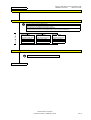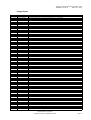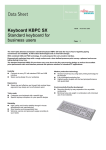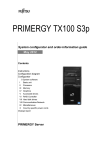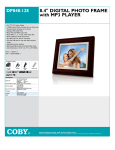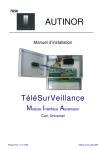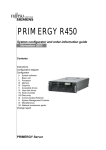Download Fujitsu TX150 User's Manual
Transcript
PRIMERGY TX150 S4 System configurator and order-information guide December 2005 Contents Instructions Configuration diagram Configurator 0 System software I Basic unit II Processor III Memory IV Graphics V Accessible drives VI Hard disk drives VII SCSI Controller VIII Disk array IX Communication/Network X System management options XI Miscellaneous XII Country specific options Change report PRIMERGY Server System configurator and order-information guide PRIMERGY TX150 S4 Status 25.11.2005 Instructions This document contains basic product and configuration information that will enable you to configure your system via PC-/ System-Architect. Only these tools will ensure a fast and proper configuration of your PRIMERGY server or your complete PRIMERGY Rack system. You can configure your individual PRIMERGY server in order to adjust your specific requirements. The System configurator is divided into several chapters that are identical to the current price list and PC-/ System-Architect Please follow the lines. If there is a junction, you can choose which way or component you would like to take. Go through the configurator by following the lines from the top to the bottom. Section III Memory, example There are X memory slots which can be equipped with XXX MB. It is permissible to make up to X passes through the memory upgrade options. S26361-XXX-XXX Memory XXX MB S26361-XXX-XXX Memory XXX MB max. X times per system max. X times per system X times In one chapter you can only select as many components (here 4x) as the arrow indicates. 4x Please note that there are information symbols which indicate necessary information. Further information in the internet see: http://www.primergy.com (internet) http://extranet.fujitsu-siemens.com/primergy (extranet) Prices and availability see price list and PC-/ System-Architect Subject to change and errors excepted Fujitsu Siemens Computers Enterprise Products - PRIMERGY Server 2 of 18 System configurator and order-information guide PRIMERGY TX150 S4 Status 25.11.2005 Configuration diagram PRIMERGY TX150 S4 System unit ( I ) SIDE VIEW FRONT VIEW 3 x 5.25" Standard Power Supply or PS (I) 1. PSU 2. PSU Redundant power supply option 5.25" x 1.6" 5.25" x 1.6" 5.25" x 1.6" CD / DVD drive Bank 1 Modul 1 Modul 3 Modul 2 Bank 2 Pentium 4 3.5"x1" Floppy disk (optional) Accessible drives ( V ) Modul 4 Processor ( II ) Extension slots 7. SCSI Controller ( VII ) Disk array ( VIII ) Communication/Network ( IX ) PCIe x 1 6. 1 PCI-Bus Memory ( III ) PCIe x 4 (x8 Slot) Hard disk drives ( VI ) SCSI 1" 32-Bit / 33MHz PCI short (5V) 32-Bit / 33MHz SCSI 1" 5. PCI short (5V) 4. SCSI 1" PCI-X 66 long (3,3V) 2. 3. SCSI 1" PCI-X 66 long (3,3V) (Slot for Zero-Channel Controller) 32-Bit / 33MHz 1. PCI long (5V) Key: Included in basic unit Option Fujitsu Siemens Computers Enterprise Products - PRIMERGY Server 3 of 18 System configurator and order-information guide PRIMERGY TX150 S4 Status 25.11.2005 Start PRIMERGY TX150 S4 SW Configurator IA32 with OEM-Software without OEM-Software for PRIMERGY Server for PRIMERGY Server Later use of OEM operating system software is not allowed, apart from few VMware add-ons VMware-Software - VCMS VirtualCenter Management Server - GSX Server and GSX Virtual Infrastructure Node - P2V Assistant Enterprise Edition For all SW products please refer to the corresponding software configurator accessible via the Extranet under Configuration & Tools, -All configurations, -Software, URL see below. Microsoft - Software: **) - Small Business Server 2003 - Windows Server 2003, Web Edition (only English) OES/NetWare-Software ***) - NetWare Standard Edition Enterprise Edition - Additional loose Client-Access-Licenses (CALs) (not for Web Edition) PRIMECLUSTER *) - Clustering - Load Balancing Linux - Software: **) - SUSE Linux Enterprise Server - SUSE Professional Linux - Red Hat Enterprise Linux SCO - Software: **) - SCO OpenServer - SCO UnixWare CITRIX-Software für Windows: W-MF - Presentation Server LoadBalancing Additional User Licences Manageability Software: V**) - RemoteView Software - RemoteView Service Board - RemoteDeploy - Terminal Server Deploy - vPMS 2005std Details eg. version numbers are published in the separate SW-Configurator *) Pay attention to the PRIMECLUSTER release and ordering information in the Extranet under http://extranet.fujitsu-siemens.com/primecluster - Altiris Server Deployment **) Pay attention to the release and ordering information in PRINCE -> Operating System http://vil.mch.fsc.net/vil/pc/vil/primergy/overview/prince/index_en.htm Backup-Software / Application-Software: U - ARCserve - openSM2 ***) Supply over distribution or procurement from FSC VP BC Software Various Software Configurators and release lists (OS-Matrix / System Management / Security) can be optain under the following adresses: for internal users: http://vil.mch.fsc.net/vil/oec/special/primergy/index_en.htm for partners: http://vilpart.fujitsu-siemens.de/vil/oec/special/primergy/index_en.htm Continue with PRIMERGY HW configurator Fujitsu Siemens Computers Enterprise Products - PRIMERGY Server 4 of 18 System configurator and order-information guide PRIMERGY TX150 S4 Status 25.11.2005 Start PRIMERGY TX150 S4 SW Configurator EM64T with OEM-Software without OEM-Software for PRIMERGY Server for PRIMERGY Server Later use of OEM operating system software is not allowed, apart from few VMware add-ons For all SW products please refer to the corresponding software configurator accessible via the Extranet under Configuration & Tools, -All configurations, -Software, URL see below. only EM64T Microsoft - Software: W - Windows Server 2003, x64 Standard Edition x64 Enterprise Edition - Additional loose Client-Access-Lizenzen (CALs) Linux - Software: L *) **) - SuSE Linux Enterprise Server only EM64T - Red Hat Enterprise Linux Details eg. version numbers are published in the separate SW-Configurator Manageability Software: V**) - RemoteView Software - RemoteView Service Board - RemoteView Diagnosis *) Pay attention to release information on datasheet under http://www.primecluster.com **) Pay attention to release and order information in PRINCE -> Operating System http://vil.mch.fsc.net/vil/pc/vil/primergy/overview/prince/index_en.htm ***) Supply over distribution or procurement from FSC VP BC Software Various Software Configurators and release lists (OS-Matrix / System Management / Security) can be optain under the following adresses: for internal users: http://vil.mch.fsc.net/vil/oec/special/primergy/index_en.htm for partners: http://vilpart.fujitsu-siemens.de/vil/oec/special/primergy/index_en.htm Continue with PRIMERGY HW configurator Fujitsu Siemens Computers Enterprise Products - PRIMERGY Server 5 of 18 System configurator and order-information guide PRIMERGY TX150 S4 Status 25.11.2005 Start PRIMERGY TX150 S4 I Section Basic unit System unit consisting of: * Housing including standard power supply (no redundancy) * Sliding screen with lock (only for floorstand version) Systemboard with: * 7 PCI slots: 1x PCIe x 1 1x PCIe x 4 (x8 Slot) 1x PCI-X 66 long (3,3V) 1x PCI-X 66 (3,3V) ZCR Slot 1x long / 2x short 32Bit / 33MHz (5V) * 4 memory slots for up to 8GB (PC4200) registered DDR II RAM (ECC), max. 2GB modul per slot * 1 drive bay 3.5" occupied by 1 floppy disk 1.44MB 1" height (optional) * 3 Einbauplätze 5,25" für bedienbare Laufwerke * 4 bays 1" for hot plug SCSI HD) * ATI Range XL Graphic controller 8MB * Intel Broadcom (5721) 10/100/1000 Mb/s on-board * 1 x Fast-IDE (ATA) Controller on-board (for 1x 2 devices) * 1-channel Ultra 320 SCSI Controller LSI 1020A on-board with HW RAID IME (IME = Integrated Mirroring Enhanced) Options: * Hot plug PS or a second redundant hot plug PS version can be configured by ordering the appropriate upgrade option * LSI Zero Channel RAID option, simultaneous use of HD and Tape Drive possible Cables: 1. IDE cable for CD/DVD 2. With SCSI variant wide LVD SCSI cable for connection of the HD backplane and two accessible drives PS/2 mouse (only for floorstand version) ServerStart packet incl. ServerBooks CD, ServerSupport CD and ServerView External Interfaces: 2x RS-232-C (serial, 9 pins) 1x Centronics (parallel, 25 pins, EPP/ECP compatible) 1x keyboard (PS/2) 1x mouse (PS/2) 1x VGA (15 pins) 1x USB 2.0 on front and 2x USB 2.0 on rearside 1x LAN RJ45 Cables included in basic unit Connections Cable 1. IDE CD/DVD ¡ ¡ 2. Backplane for 1x4 SCSI hard disks incl. terminator ¥ ¥ PRIMERGY TX150 S4 ¡ ¥ ¥ Key: ¥ 68pins ¥ 68 or 50pins ¡ IDE terminator A Fujitsu Siemens Computers Enterprise Products - PRIMERGY Server 6 of 18 System configurator and order-information guide PRIMERGY TX150 S4 Status 25.11.2005 A Floorstand version SCSI basic unit 19" Rack version SCSI basic unit (5 U) Pentium 4 processor, memory Pentium 4 processor, memory PD 820 2.8GHz/800MHz/2x1MB 512MB PD 820 2.8GHz/800MHz/2x1MB 1GB PD 820 2.8GHz/800MHz/2x1MB 2GB S26113-F483-E1 hot plug power supply upgrade option With this option the basic units contains 1 hot plug power supply, 1 power backplane and 1 dummy cover replacing the standard power supply (no redundancy !) max. 1x per system S26361-K999-V136 S26361-K999-V146 S26361-K999-V156 PD 820 2.8GHz/800MHz/2x1MB 512MB PD 820 2.8GHz/800MHz/2x1MB 1GB PD 820 2.8GHz/800MHz/2x1MB 2GB floorstand versions A second, redundant power supply requires an additional power cord (section XII) S26113-F483-E11 2nd power supply module (PSU) for redundancy occupies one bay for hot plug power supply max. 1x per system S26361-K999-V336 S26361-K999-V346 S26361-K999-V356 S26113-F483-E1 hot plug power supply upgrade option With this option the basic units contains 1 hot plug power supply, 1 power backplane and 1 dummy cover replacing the standard power supply (no redundancy !) max. 1x per system S26113-F483-E11 2nd power supply module (PSU) for redundancy occupies one bay for hot plug power supply max. 1x per system For later conversion of basic units with standard power supply to hot plug power supply, the following kit is available: 1.) hot plug PS upgrade kit, incl. 2 PS module: S26113-F483-L1 Conversion standard into hot plug PS 2.) Supplementary power supply module S26113-F483-L11 for redundancy or repair B1 B2 Fujitsu Siemens Computers Enterprise Products - PRIMERGY Server 7 of 18 B1 PRIMERGY Floorstand B2 PRIMERGY Rack System configurator and order-information guide PRIMERGY TX150 S4 Status 25.11.2005 PRIMECENTER- Rack SNP:SY-F1647E301-P Installation ex works for one server or subsystem Hereby the rack will be delivered completely pre-mounted and all wired connections are tested With racks 12U, 24U, 38U: Systems and components will be delivered installed in the rack With racks 46U: Systems and components will be delivered separately To be ordered only together with a PRIMERGYPRIMECENTER rack e.g.:SNP:SY-K614V10x-P S26361-K826-V10x refer configurator PC-rack max. 1x per System "rack-mounting ex factory" This service is to be ordered once per installable server/storage subsystem, in order to get the server/storage subsystem mounted into the PRIMERGY racks. In case of the 46 U PRIMERGY rack, this service has to be ordered, to get the mounting kits and the cables installed. For later conversion of TX150 base unit floorstand into base unit rack the following kit is availible 1.) Conversion TX150S4 base unit floorstand into base unit rack S26361-F2618-L240 rack mount kit has to be ordered separately For (later) mounting in racks the following kits are available: 1.) PRIMERGY Classic-rack 42/23U adapter kit: incl. cable carrier 2.) PRIMERGY DC- / PC- rack mounting kit: incl. DC- PC- bracket, cable managment 3.) PRIMERGY mounting kit for server racks conforming to EIA standards EIA-310-D for 19" racks. S26361-F1331-L300 S26361-F2734-L32 S26361-F2734-L32 C Fujitsu Siemens Computers Enterprise Products - PRIMERGY Server 8 of 18 System configurator and order-information guide PRIMERGY TX150 S4 Status 25.11.2005 C Section II Processor Section III Memory There are 2 memory banks with 2 DIMM slots each. Single channel memory configuration allow maximum flexibility: Additional memory can be configured as single memory modules. Dual channel memory configurations for maximum performance: For optimum performance memory has to be configured in pairs of memory modules with identical size. S26361-F3000-E513 Main memory 512MB DDR2 533/PC2-4200 ub ECC consisting of one module occupies one bank max. 3x per system 3x IV Section S26361-F3000-E514 Main memory 1GB DDR2 533/PC2-4200 ub ECC consisting of one module occupies one bank max. 3x per system S26361-F3000-E515 Main memory 2GB DDR2 533/PC2-4200 ub ECC consisting of one module occupies one bank max. 3x per system Graphics ATI Rage XL (8MB) D Fujitsu Siemens Computers Enterprise Products - PRIMERGY Server 9 of 18 System configurator and order-information guide PRIMERGY TX150 S4 Status 25.11.2005 D V Section Accessible drives There are 3x 5.25" bays for accessible drives: - 1x 5.25" bay is occupied by a DVD-/CD- respectively a CD-RW drive - 2 x 5.25" bays remaining, can be occupied by 2x accessible drives Setup TX150 S4 by ServerStart is supported with following configurations: no DVD, no CD: remote installation only ( PXE service & DHCP server required) built in CD/DVD: UNC Network share reachable or USB Floppy or MemoryBird connected One of the following USB devices must be used for integrating the drivers during installation process if no automized (e.g. Serverstart / Altiris / RIS / ADS / …) installation is done: S26391-F264-L226 1) FDD USB (external): external USB FDD (USB cable included) 2) USB Memorybird: Memorybird 256 MB S26391-F6046-L256 Memorybird 1GB S26391-F6046-L24 S26361-F2575-E1 Floppy disk drive 1" Connector: 26pin incl. description (Ger/US) 1" * 3.5", anthracite bezel max. 1x per system SNP:SY-F2234E1-A DVD-ROM ATAPI 2x incl. description (Ger/US) 1.6 x 5.25", anthracite bezel max. 2x per system S26361-F3148-E1 DVD-RW 16x super multi drive all formats, DUAL/DL, DVD-RAM only W2K, W3K and Linux 1.6 x 5.25", anthracite bezel max. 1x per system S26361-F3157-E3 Tape drive LTO2HH Ultrium 200GB, 24MB/s, U160 SCSI Connector: HD68 without cable incl. description (Ger/US) data and cleaning cartridge 1.6 * 5.25", anthracite bezel max. 1x per system S26361-F2849-E3 Tape drive VXA-2 80GB, 6MB/s, U2W SCSI Connector: HD68 without cable incl. description (Ger/US) data and cleaning catridge 1.6 x 5.25", anthracite bezel max. 2x per system 2x S26361-F2848-E3 Tape drive DDS Gen5 S26361-F2848-E31 (only for OBDR) DDS-G5 for One buttom dis. recov. 36GB, 3MB/s, U2W SCSI Connector: HD68 without cable incl. description (Ger/US) data and cleaning catridge 1.6 x 5.25", anthracite bezel max. 2x per system E Fujitsu Siemens Computers Enterprise Products - PRIMERGY Server 10 of 18 System configurator and order-information guide PRIMERGY TX150 S4 Status 25.11.2005 E S26361-F2814-E6 68-Pin Kit for accessible drives Cable with Terminator To connect acc. drives to separate SCSI controller max. 1x per system VI Section If internal HDD's are connected at the RAID controller (not IME/ZCR), then for internal accessible drives the cable S26361-F2814-E6 must be ordered additionally! Hard Disk Drives S26361-F3121-E173 Hard disk 73GB in 1" carrier 10000rpm,<5,5ms, 8MB Cache Ultra 320 SCSI (320MB/s) Interface: Wide SCA (80-pins) hot plug/hot replace tray occupies 1" bay SCSI/RAID controller necessary max. 4x per system 4x Backup drive and hard disk should run on separate channels S26361-F3121-E114 Hard disk 146GB in 1" carrier 10000rpm,<5,5ms, 8MB Cache Ultra 320 SCSI (320MB/s) Interface: Wide SCA (80-pins) hot plug/hot replace tray occupies 1" bay SCSI/RAID controller necessary max. 4x per system S26361-F3121-E130 Hard disk 300GB in 1" carrier 10000rpm,<5,5ms, 8MB Cache Ultra 320 SCSI (320MB/s) Interface: Wide SCA (80-pins) hot plug/hot replace tray occupies 1" bay SCSI/RAID controller necessary max. 4x per system S26361-F3121-E573 Hard disk 73GB in 1" carrier 15.000rpm,<4ms, 8MB Cache Ultra 320 SCSI (320MB/s) Interface: Wide SCA (80-pins) hot plug/hot replace tray occupies 1" bay SCSI/ RAID controller necessary max. 4x per system S26361-F3121-E514 Hard disk 146GB in 1" carrier 15.000rpm,<4ms, 8MB Cache Ultra 320 SCSI (320MB/s) Interface: Wide SCA (80-pins) hot plug/hot replace tray occupies 1" bay SCSI/ RAID controller necessary max. 4x per system F Fujitsu Siemens Computers Enterprise Products - PRIMERGY Server 11 of 18 System configurator and order-information guide PRIMERGY TX150 S4 Status 25.11.2005 F VII Section SCSI-Controller All internal cables and adapters are included within the basic units and components respectively Cabeling priorities: internal HDs are cabled according to following priorities. (Prio 1 - 3 ): 1.) For a configuration without any Disk Array Controller and without zero channel RAID the onboard U320 Controller is connected to the internal HDs. 2.) For a configuration with a 2-channel Disk Array controller (without zero-channel RAID) One channel will be connected with the internal hard disks. The second channel is externally available. internal backup devices are cabled according to following priorities. (Prio 1 - 2 ): 1) For a configuration without additional SCSI controller the onboard U320 controller is connected to internal backup devices 2) For a configuration with Adaptec SCSI Card 29160 S26361-F2399-E2 (without SCSI 160 controller S26361-F2644-E11) this controller is connected to internal backup devices A. on-board SCSI-controller for accessible drives and SCSI-HDs 1-channel Ultra 320 SCSI on-board controller; included as standard. Example for IME with 3 data devices: LSI Integrated Mirroring Enhanced (IME) is a RAID 1 implementation (no RAID 0 support). It can be operated also with an odd number of hard disks (max. one RAID 1 Set). There are, depending on system, up to 6 hard disks, including a hot spare disk, possible. Supportet are only the operating systems Windows2000/2003 as well as SuSE and RedHat Linux. All internal cables and adapters for the basic unit and for components are included. 1x per TX150S4 T26139-Y3849-L1 External on-board SCSI Interface Cable and external connector interface (HD68) occupies one connection panel max. 1x per system for ext. Only SX10 Backup is released for the external connection of the on-board SCSI controller and the 29160. Cable sold separately not mounted in factory. Use this cable only if on-board controller is not used otherwise (eg. S26361-F2814-E6) G Fujitsu Siemens Computers Enterprise Products - PRIMERGY Server 12 of 18 System configurator and order-information guide PRIMERGY TX150 S4 Status 25.11.2005 G B. SCSI controller for internal backup drives S26361-F2399-E2 SCSI 160 Controller Adaptec SCSI Card 29160 1 channel: LVD + Fast/ Ultra (decoupl.) LVD connect. for HD, without cable Fast/Ultra connect. for acc. drives 64/66 PCI, min 180 mm int: Fast 50-pin or Ultra HD68 + LVD HD68; ext: HD68(LVD) SW: max. 1x per system S26361-F2814-E6 68-Pin Kit for accessible drives Cable with Terminator To connect acc. drives to separate SCSI controller max. 1x per system C. SCSI controller for external drives and peripheral devices S26361-F2399-E1 SCSI U160 controller Adaptec SCSI Card 29160 1 channel: LVD + Fast/ Ultra (decoupl.) LVD connect. for HD, without cable Fast/Ultra connect. for acc. drives 64/66 PCI, min 180 mm int: Fast 50 pol oder Ultra HD68 + LVD HD68; ext: HD68(LVD) SW: max. 1x per system VIII max. 4x Section Only SX10 Backup is for external connection at the SCSI controller. Disk Array D. LSI - Controller 1-channel Ultra 320 SCSI on-board controller with LSI Integrated Mirroring (IME) Standard SCSI-cabling of a PRIMERGY TX150 S4 basic unit with on-board controller Ultra 320 SCSI controller is connected to the internal hard disks and internal backup devices, if no additional HD/backup device controllers are configured. 1x per PRIMERGY TX150 S4 D. zero-channel RAID controller (320-0x) for internal Disk Array and additional RAID controllers for internal / external Disk Array S26361-F3085-E128 0-channel RAID controller LSI 320-0x 128MB SDRAM ECC Cache BBU optional Zero channel RAID controller in combination with on-board LSI must be installed in the U320 SCSI controller blue marked bay. without cable 64Bit/133MHz PCI-X controller With zero channel RAID controller 3.3V power supply & signaling the IME function is no longer max. 1x per system available. S26361-F3085-E10 Cache Battery Backup Unit max. 1x pro Controller to be continued on next page H Fujitsu Siemens Computers Enterprise Products - PRIMERGY Server 13 of 18 System configurator and order-information guide PRIMERGY TX150 S4 Status 25.11.2005 H continued on previous E. 2-Kanal Ultra 320 SCSI Controller für Disk Array page S26361-F3090-E256 2-channel RAID Controller U320 LSI 320-2x 256MB SDRAM ECC Cache default with TBBU plug: internal 2x HD68; external: 2x VHDCI without cable 64/133 PCI-X controller, 180mm 3.3V and 5V tolerant signaling max. 1x per system 1x The fitting connection cables can be found in the configurator of the external storage system and / or rack. S26361-F2814-E6 68-Pin Kit for accessible drives Cable with Terminator To connect acc. drives to separate SCSI controller max. 1x per system Backup drive and HDD should run on separate channels. If internal HDD's are connected at the RAID controller (not IME/ZCR), then for internal accessible drives the cable S26361-F2814-E6 must be ordered additionally! I Fujitsu Siemens Computers Enterprise Products - PRIMERGY Server 14 of 18 System configurator and order-information guide PRIMERGY TX150 S4 Status 25.11.2005 I IX Section Communication / Network Gigabit Ethernet Contr. on-board Broadcom ext: for RJ 45-connector SW: AFT, VLAN, Fast Channel S26361-F3053-E1 Gigabit Ethernet Contr. 1000TX Eth. Ctrl 1x1Gbit PCI-X Pro/1000MT Cu Intel PRO/1000 MT Server Adapter Adapter Teaming Support PCI-X (PCI64/133), min 165 mm ext: for RJ45-plug, Cat 5 connection with Cat 5 cabling SW: VLAN, Fast & Gbit Etherchannel max. 4x per system The Intel LAN controllers 1000MT can be used with the on-board controller in Teaming Mode S26361-F3142-E1 Gigabit Ethernet Contr. 1000TX Eth. Ctrl 1x1Gbit PCI32 PRO/1000GT Cu Intel Pro/1000 GT Adapter PCI 32 (33/66MHz), ext: for RJ45-plug, Cat 5 connection with Cat 5 cabling SW: VLAN, Fast & Gbit Etherchannel max. 4x per system 4x S26361-F3011-E1 Gigabit Ethernet Contr dual 1000TX Intel Pro/1000MT dual Server Adapter Adapter Teaming Support PCI-X (PCI64/133), min 163 mm ext: for RJ45-plug, Cat 5 connection with Cat 5 cabling SW: VLAN, Fast Etherchannel max. 2x per system S26361-F1809-E2 ISDN SO Controller PCI Eicon Diva Server BRI-2M 2.0 Incl. SO-connector occu. short PCI slot min. 170 mm SO-Interface max. 2x per system J Fujitsu Siemens Computers Enterprise Products - PRIMERGY Server 15 of 18 System configurator and order-information guide PRIMERGY TX150 S4 Status 25.11.2005 J X Section System management options S26361-F2425-E103 RSB S2 LP 3HU RemoteView Service Board S2 Low Profile Version with 3 U bracket for one standard PCI-slot incl. cables and RV SW max. 1x per system S26361-F2425-E305 RSB S2 LP external power supply RemoteView Service Board S2 low profile external power supply including power cable with Euro- and Euro socket connector XI Section Miscellaneous S26361-F1652-L4 Modem external 56kbps (V.90) MultiTech MT5643ZBA-Global international approval incl. 2m Telephon cord RJ11/RJ11 Adapter Plug RJ11/TAE Serial Interface cable DB25m / DB9f AC-Adapter w. German Power Cord occupies one COM port max. 1x per system In connection with rack configurations the install variant of the modem (S26361-F1652-E4) has to be ordered (see rack configurator) K Fujitsu Siemens Computers Enterprise Products - PRIMERGY Server 16 of 18 System configurator and order-information guide PRIMERGY TX150 S4 Status 25.11.2005 K Section XII Country specific / rack specific options A country specific power cord has to be ordered for all floorstand versions: - once per basic unit and an additional second cable - if an second hot plug, redundant power supply modul is ordered. PRIMERGY TX150 S4 Floorstand PRIMERGY TX150 S4 Rack Power cord for following countries: 1,8 m, grey max. 2x T26139-Y1740-E10 T26139-Y1742-E10 T26139-Y1743-E10 T26139-Y1744-E10 T26139-Y1745-E10 T26139-Y1746-E10 T26139-Y3850-E10 D, A, B, F, NL, FIN, S, N, E, P, RUS, TR USA, Canada Switzerland UK, Ireland Italy Denmark No power cord as order option Country specific power cords are not required for rack versions, except for USA &Canada. Power cords are shipped in a rack version with inlet connector for non-heating apparatus. (1x with Standard PSU, 2x with hot plug upgrade) T26139-Y1742-E10 USA, Canada For shipments to USA&Canada, you have to order one power cord (1,8m, grey) per power supply. Attention: For connection of a monitor to the system an additional country specific power cord has to be ordered as option. Power cord for optional monitor connection for the following countries: 1.8m, grey T26139-Y1740-L10 T26139-Y1742-L10 T26139-Y1743-L10 T26139-Y1744-L10 T26139-Y1745-L10 T26139-Y1746-L10 D, A, B, F, NL, FIN, N, S, E, P, RUS, TR USA, Canada Switzerland UK, IR Italy Denmark Powercord 3-way splitter 1M to 3F 0.78m, grey T26139-Y3692-L1 Adapter for the connection of up to 3 PS-modules or up to 2 PS-modules and one monitor to the mains connection. Both, standard and hot plug power supplies, are supported. Other options and Peripherals For other options refer to the section "Product-specific options These options are supplied loose with the shipment. For suitable peripherals for this product refer to the section "Peripherals/communication". Option for Floorstand keyboards for floorstand versions for following countries: S26381-K397-E110 USA / international S26381-K397-E120 Germany S26381-K397-E140 France S26381-K397-E155 Sweden / Finland S26381-K397-E165 United Kingdom S26381-K397-E180 Spain S26381-K397-E185 Italy End PRIMERGY TX150 S4 Fujitsu Siemens Computers Enterprise Products - PRIMERGY Server 17 of 18 System configurator and order-information guide PRIMERGY TX150 S4 Status 25.11.2005 Cange Report Date Order number Changes 2005-11-23 2005-03-31 S26361-F1809-E2 ISDN SO Controller PCI Eicon Diva Server BRI-2M 2.0 - now available First release Fujitsu Siemens Computers Enterprise Products - PRIMERGY Server 18 of 18