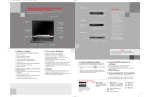Download Fujitsu Siemens Computers Convertible Bump Case none User's Manual
Transcript
B5FY-8311-01EN-00 Bump Case.fm Page 1 Thursday, August 23, 2007 2:35 PM Fujitsu Computer Systems Corporation Tablet Mode Bump Case User’s Guide I N S T R U C T I O N S These instructions provide details on using your new bump case. This case is designed for use with your LifeBook notebook when it is in tablet mode (i.e., with the display facing out). The bump case provides added protection when transporting, using, or storing the notebook. We strongly recommend that you read these instructions prior to using the bump case with your computer. Pen holder D-ring External monitor/LAN adapter cable access Port/Slot Access D-ring Figure 1. Bump case - Front B5FY-8311-01EN-00 Bump Case.fm Page 2 Thursday, August 23, 2007 2:35 PM Installing the notebook Prior to installing the notebook into the bump case, remove the pen. Once the system is installed, you will not be able to remove the pen. Store the pen in the pen holder. (Figure 1) Flap Hand Strap Figure 2. Bump case - Rear To install your notebook into the bump case: 1. 2. 3. 4. 2 Be sure your notebook is in tablet mode (i.e., with the display facing out). For instructions on putting the notebook into tablet mode, please see your system user’s guide. Open the flap on the rear of the case (Figure 2). The flap is secured by a long strip of Velcro® that is attached to the back of the bump case. Position the notebook so that the system goes into the case with the battery going in last. Slide the notebook all the way into the bump case until it meets the opposite end of the case. Reattach the flap to the side of the case. B5FY-8311-01EN-00 Bump Case.fm Page 3 Thursday, August 23, 2007 2:35 PM Battery Figure 3. Inserting notebook into bump case (front) Figure 4. Inserting notebook into bump case (rear) Attaching a Shoulder Strap At the ends of the bottom of the case are two D-rings to which you can attach the shoulder strap. To secure the shoulder strap, attach the strap clips to two of the D-rings. The D-rings are located at the bottom of the case so that when it suspended from your neck, you can simply lift the notebook in 3 B5FY-8311-01EN-00 Bump Case.fm Page 4 Thursday, August 23, 2007 2:35 PM front of you and it will be in the correct orientation. Since the system hangs down “head first”, however, always be sure the Velcro flap is securely fastened when the system is installed. Caring for the bump case The bump case is made of rugged materials, and is designed to withstand daily use. Treat the case as you would a briefcase or purse. Occasionally, the bump case may become soiled. To clean it, use a clean cloth and warm soapy water to wash the soiled area. 1250 E. Arques Avenue (M/S 122), Sunnyvale, California 94085 For more information, call 1-877-372-3473 or visit our Web site at: us.fujitsu.com/computers For technical support call: 1-800-8fujitsu (1-800-838-5487) or e-mail us at: [email protected] Fujitsu and the Fujitsu logo are registered trademarks of Fujitsu, Ltd. All other trademarks mentioned herein are the property of their respective owners. Product description data represents Fujitsu design objectives and is provided for comparative purposes; actual results may vary based on a variety of factors. Specifications are subject to change without notice. © 2007 Fujitsu Computer Systems Corporation. All rights reserved. B5FY-8311-01EN-00 4