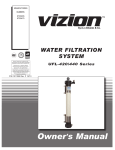Download Fisher & Paykel OM36NDXB User's Manual
Transcript
Combination microwave oven OM36NDXB models Installation instructions and User guide NZ AU GB IE Contents Safety and warnings Protecting the environment How your appliance works Installation instructions Before connection Electrical connection Installing your appliance Description of your appliance Accessories The appliance The control panel The display Using your appliance Setting and adjusting the time Using the power levels Programming Child safety Stopping the turntable Reheating on two levels Keeping things hot The microwave function Automatic cooking Guide to automatic cooking Defrosting The defrost function Defrosting guide The Grill function Guide to cooking using the grill function The grill plus microwave function Grill plus microwave function cooking guide Heat circulation function Heat circulation cooking guide Microwave plus heat circulation function Microwave plus heat circulation cooking guide Contrast adjustment The timer function Function suitability tests Care and cleaning Troubleshooting Warranty and service Important! SAVE THESE INSTRUCTIONS The models shown in this User Guide may not be available in all markets and are subject to change at any time. For current details about model and specification availability in your country, please visit our local website listed on the back cover or contact your local Fisher & Paykel dealer. 1 2 3 3 6 6 7 10 12 13 14 15 15 16 16 17 17 17 18 19 20 24 25 26 27 27 28 28 29 30 32 33 33 33 34 35 36 37 2 Safety and warnings Important safety instructions ■ ■ ■ ■ ■ Important safety instructions - Read carefully and retain for future use. If the appliance is ever sold or given to another person, ensure that the new owner receives the accompanying guide. Please read these guidelines before installing and using your appliance. They were written for your safety and the safety of others. Children of less than 8 years old must be kept away from the appliance unless continuously supervised. This appliance can be used by children aged from 8 years and above, and persons with reduced physical, sensory or mental capabilities or lack of experience and knowledge, if they have been given supervision or instruction concerning the use of the appliance in a safe way and they understand the hazards involved. Cleaning and user maintenance shall not be done by children without supervision. Children should be supervised to ensure they do not play with the appliance. This appliance is designed to cook with the door closed. WARNING: It is dangerous for anyone other than a qualified person to perform maintenance or repair that requires the removal of the cover providing protection against exposure to microwave power. Safety and warnings 3 Important safety instructions ■ ■ ■ ■ ■ ■ ■ WARNING: Liquids and other foods must not be heated in sealed containers, as they may explode. Only use utensils suitable for usage in microwave ovens. When heating food items in plastic or paper containers, monitor the microwave’s contents due to the risk of combustion. If smoke appears, stop the oven or disconnect it from the power supply and leave the door closed to stifle any flames present. Heating beverages in the microwave oven can cause the sudden and/or delayed splattering of boiling liquid, so care must be taken when handling their containers. The contents of baby bottles and baby food jars must be stirred or rearranged and the temperature must be checked before consumption, so as to prevent burns. It is not recomended to heat eggs in their shells or whole hardboiled eggs in a microwave oven, as they may explode, even after cooking has ended. 4 Headerand warnings Safety Important safety instructions ■ ■ ■ ■ ■ ■ ■ Your appliance is solely intended for domestic use for cooking, reheating and defrosting food. The manufacturer does not accept any liability in the event of inappropriate use. To avoid damaging your appliance, never operate it while empty or without the turntable. Do not interfere with the openings on the lock on the front of the appliance; this could cause damage to your appliance that would require a service callout. The seal and frame of the door must be regularly examined to ensure that they have not become damaged. If damaged the oven should not be used until repaired by an authorised person. In microwave mode, it is not recommended to use metallic cookware, forks, spoons, knives or metal staples or fasteners for defrosting bags. Never heat a baby bottle with the teat on, as it may explode. Always use oven gloves to remove dishes from the oven. Some dishes absorb the heat from food and are therefore very hot. Safety and warnings Header Important safety instructions ■ ■ ■ When heating small quantities (a sausage, a croissant, etc.) place a glass of water next to the food. Excessive cooking times may dry out food and burn it. To prevent this occurring, never use the same times recommended for cooking in a conventional oven. Do not use abrasive cleaning materials or hard metal scrapers on the glass oven door, as this could scratch the surface and cause the glass to shatter. 5 6 Installation instructions Important! The accessible parts of the appliance may become hot during use. Be careful not to touch the heating elements located inside the oven. It is advisable to keep small children away from the appliance. Important! If the appliance is being used in combination mode, it is recommended that children only use the oven under adult supervision due to the temperatures generated. Protecting the environment This appliance’s packaging materials are recyclable. Please recycle them and help protect the environment by depositing them in municipal containers provided for this purpose. Europe only: Your appliance also contains various recyclable materials. It is therefore marked with this logo to indicate that used appliances must not be mixed with other waste. The appliance recycling organised by your manufacturer will therefore be conducted in optimum conditions, in accordance with European directive 2002/96/ EC on electrical and electronic equipment waste. Consult your local authority or your retailer to locate your nearest used appliance drop-off points. Thank you for your help in protecting the environment. How your oven works The microwaves used for cooking are electromagnetic waves. They are commonly found in our environment in the form of radio waves, light and infrared rays. Their frequency is in the 2450 MHz range. ■ ■ ■ Their behaviour: They are reflected by metals. They travel through all other materials. They are absorbed by water, fat and sugar molecules. When food is exposed to microwaves its molecules begin moving rapidly, causing it to heat up. The penetration depth of waves into the food is approximately 2.5 cm; if the food is thicker, the centre of the food will be cooked by conduction, as in conventional cooking. Note that microwaves cause a simple thermal phenomenon within food and are not harmful to health. Installation instructions 7 Before connection Important! ■ ■ ■ ■ Ensure that your appliance has not suffered any damage during transport (bent door or seal, etc.). If you notice any kind of damage, contact your retailer before using the appliance. In order to easily locate the make, model number, etc. of your appliance, we recommend that you note this information on the ‘Warranty and service’ page. If the power cable is damaged, it should be replaced by the manufacturer, its after-sales service department or by a similarly qualified person on order to avoid danger. Installation should only be performed by installers and qualified technicians. Electrical specifications ■ ■ ■ Electrical connection rating: 3.4 kW Voltage/frequency: 220-240 V / 50 Hz Current: 16 A Please verify electrical specifications by checking the appliance rating label. Electrical connection ■ ■ ■ ■ ■ ■ ■ ■ Ensure that: The electrical installation has sufficient voltage. The electrical wires are in good condition. The diameter of the wires complies with the installation requirements. Your electrical installation is equipped with 16-ampere thermal-sensitive protection. The oven is connected to a single phase 220-240 V 50 Hz supply using a 1.5 mm2 cable and connected to earth. The supply must be protected by a suitably rated circuit breaker in accordance with the installation regulations. A suitable isolating switch providing full disconnection from the mains power supply is incorporated in the permanent wiring, mounted and positioned to comply with the local wiring rules and regulations. The isolating switch must be of an approved type and provide a 3 mm air gap contact separation in all poles (or in all active [phase] conductors if the local wiring rules allow for this variation of the requirements) The isolating switch will be easily accessible to the customer with the oven installed. If in doubt, consult your electrician. Electrical connections should be completed before the appliance is placed in the wall unit. The appliance must be recess-fitted correctly to ensure electrical safety. During recess fitting and maintenance operations, the appliance must be disconnected from the power supply; fuses must be cut off or removed. If the power cable is damaged, it should be replaced by the manufacturer, its after-sales service or a similarly qualified person so as to prevent a hazard. Important: We cannot accept liability for any accident or incident resulting from non-existant, defective or incorrect grounding. If the oven malfunctions in any way, disconnect it from the power supply or remove the fuse for the oven’s connection line. 8 Installation instructions 50 20 10 50 Two installation options: Option ‘A’ - oven only (overall height 457 mm) Option ‘B’ - oven + lower trim kit accessory (overall height 478 mm) Note: If you are installing an appliance directly over another, you have the option of using the supplied black metal shelf cover to conceal the shelf front that would be visible between the two appliances. This needs to be fitted before the lower trim kit and/or appliance is installed. Refer to the instructions packed with the shelf cover accessory kit. 550 550 23 450 (option 'A') 597 470 470 550 min. 55 560 0m 445 450 (option 'A') 378 (option 'B') in. Lower trim (optional accessory, purchased separately) 478 (option 'B') 457 560 (option 'A') (option 'B') Important! Choice of location If you choose installation option B, you will need to install the lower trim kit BEFORE you install the appliance. Refer to the instructions packed with the lower trim kit. The above diagrams determine the dimensions of a cabinet that will be able to hold your oven. The oven can be installed under a work top or in a column of cabinetry (open* or closed) having the appropriate dimensions for built-in installation (see diagram above). Recessed fitting Centre the oven in the unit to guarantee a minimum distance of 20mm with the adjacent unit. The recessed unit must be made of heat resistant material (or coated with this type of material). ■ For increased stability, fasten the oven to the unit with 2 screws through the holes provided for this purpose on the lateral uprights. 1) Make a Ø 2 mm hole in the wall of the unit to avoid the wood splitting. 2) Fasten the oven with the 2 screws. Important! To ensure that your installation is compliant, do not hesitate to contact a household appliance specialist. We accept no liability in the event of an accident or incident resulting from grounding that is non-existent, faulty or incorrectly fitted. If the electrical installation in your household requires modification for you to connect your appliance, contact a qualified electrician. If the oven presents any anomaly, disconnect it from the power supply or remove the fuse from the oven connection line. Installation instructions 9 Installation alignment The diagrams below explain how to achieve the correct and proper alignment of visual elements of the product should it be necessary. This also allows you to align visual elements across products if this product is installed alongside other companian products. ■ Inspect the product to check if the gaps are correct There should be a minimum 5 mm gap at the base of the product (ie from the bottom of the door glass to the shelf ). The product can be raised or lowered to achieve this gap by adjusting the two small feet at the front of the product with a 7 mm spanner. + + 5 mm ■ There should be a 5 mm gap between the top of the door glass and the bottom of the control panel. The control panel can be raised or lowered to achieve this gap by first loosening the two screws on either side of the product with a tamper proof torx 20 Screwdriver. Once the control panel is adjusted to suit, ensure the screws are fully tightened again and the panel does not move. This adjustment also allows you to visually align the product incase the cabinetry is not square. Important! If adjusting the product height or the control panel (or both), ensure the overall product height still allows the product to be installed into the preconfined cabinetry space. Do not lower the control panel so much that it touches or interferes with the door. 5 mm 10 Description of your appliance Accessories (depending on the model) The rack (fig.1) : This allows you to toast, brown or grill. The rack should never be used with other metal cookware on the microwave, grill + microwave or forced air + microwave modes. However, you can reheat food in an aluminium tray providing this is isolated from the rack using a plate. Fig. 1 The glass tray (fig.2): This can be used half-filled with water for double-boiler cooking methods on the forced air mode. It can be used as a cooking dish. Fig. 2 Note: take care to place the tray in the centre of the side racks to avoid affecting air circulation. Description of your appliance Accessories (depending on the model) Rack + glass drip tray: To roast and retain the cooking juices, place the rack on the glass tray (fig.3). Fig. 3 Side racks (fig.4): 2 hanging supports allow you to use the rack at three heights. Fig. 4 Three insertion heights are available for different types of cooking and food (fig.5). On the Grill or Grill + Microwave modes, use the accessories (rack or drip tray) at insertion level 1 for thick foods such as roasts and at insertion level 3 for thinner foods such as chops or sausages. On the Forced Air or Microwave + Forced Air modes, insert the rack at level 1 or 2 depending on the dish. 3 2 1 Fig. 5 11 12 Description of your appliance The appliance A B C D A Control panel C Turntable B Cavity D Door handle The turntable: (Fig.6) allows foods to be evenly cooked throughout without the need for handling. It rotates in either direction. If it does not rotate, ensure that all the components are properly positioned. Do not attempt to rotate it manually, as this might damage the drive mechanism. It can be used as a cooking dish. To remove it, pick it up using the access areas provided in the cavity. Fig.6 Fig.7 The drive: (Fig.7) rotates the glass turntable. The guide wheels: (Fig.8) The wheels must be correctly orientated. In the event of problems with rotation, ensure that there are no foreign bodies under the wheels. Fig.8 Description of your appliance 13 Control panel A B C E D F G Fig.9 A The Start/Stop button lets you start a programme, and suspend or stop a programme during running. E B The Cooking Guide button lets you choose the food category for the automatic function. F C The Turntable Stop button lets you stop the rotation of the revolving tray, so that you can use dishes which take up the whole of the oven space. D The Temperature button lets you adjust the power and the temperature. G The “Plus” and “Minus” buttons let you choose the programme type, increase or decrease the time and cooking time and also the power and temperature. The Clock button lets you adjust the time and the cooking time. The Start/Pause button lets you start or pause cooking and lock the control panel. 14 Description of your appliance The display The display guides you through programming the various settings: Time, programme time, microwave power (Watts), weight of food (grams), stopping the turntable, cooking guide. A B C L K D E F G H Fig.10 J A Child safety G Grill B Cooking guide H Heat circulation C Cooking functions I Turntable D Time J Programme time E Temperature / power / Weight of food K End of cooking indicator F Microwave L Cooking time indicator I Using your appliance 15 Setting and adjusting the time After connecting your appliance or after a prolonged power cut, “12:00” will flash in the display To set the time on the clock ■ Display Set the time using the + and - buttons and then confirm by pressing . 12:0 0 0 6 :30 To change the time ■ ■ Press the Display button and then twice. The time flashes. Set the new time (e.g. 7:30), using the + and - buttons. ■ Confirm by pressing ■ A beep sounds to confirm that the new time has been set. 0 6 :30 . 0 7: 30 Using the power levels Power level Use 1000 W / 900 W Quick reheating of beverages, water and dishes containing a large quantity of liquid. Cooking dishes containing lots of water (soups, sauces, tomatoes, etc.) 800 W / 700 W Cooking fresh or frozen vegetables. 600 W Melting chocolate. Cooking fish and seafood. Reheating on two levels. 500 W Cooking dried vegetables at a low heat. Re-heating or cooking delicate egg-based foods. 400 W / 300 W Cooking dairy products, jams on a low heat. 200 W Manual defrosting. Softening butter, ice cream. 100 W Defrosting pastries containing cream. Full power of micro-wave oven: 1000 W 16 Using your appliance Programming Your appliance is now connected and the correct time is set. Open the door using the handle. Place the food inside and then close the door. If the door is not closed correctly, the appliance will not operate. Opening the door during operation does not cancel the current programme but simply pauses it. To restart the oven, close the door and press . Press the button when the door is closed to interrupt the programme. To cancel a programme, press . To enter a second programme after the end of the first one, open the door and close it again. Three beeps sound to signal the end of each programme and the time shows again in the display after one minute. If the door is left open, the light turns off after 3 minutes. To eliminate moisture, your appliance is equipped with a delayed ventilation function. The oven’s ventilation continues to function after the end of the programme. It will stop automatically. Child safety You can set the “CHILD SAFETY” function to prevent unauthorised use of your microwave oven. Programming ■ Press and hold the button for five seconds until a appears in the top left of the display. ■ Two beeps sound to confirm that your microwave oven is temporarily locked. ■ No programmes are then available. To cancel: Follow the same procedure: ■ Press and hold the button for five seconds. The disappears and the time is displayed. ■ Two beeps sound to confirm the procedure. Display Using your appliance 17 Stopping the turntable If you think that the size of your dish will prevent it from turning, programme the STOP TURNTABLE function after selecting the cooking. Note: stopping the turntable is only possible when selecting a programme using the microwave function. Programming Display ■ Press the ■ button. Select a microwave cooking level using the + and - buttons. ■ Press the STOP TURNTABLE button and the turntable stops rotating. ■ To cancel this function, repeat this procedure. Note: when using the STOP TURNTABLE function, you must turn the cookware and stir its contents halfway through the programme. Re-heating on two levels When using the 500W microwave power function, you can reheat two dishes at the same time. Place one plate on the turntable and the other on the rack placed at level 3. Recommendations: Cover the plates with plastic microwave food wrap or with an inverted plate. The programme times indicated below are given for reheating refrigerated foods or items stored at room temperature. Food type Quantity Cooking time Foods with an even texture (purée, peas, celery, etc.) Two 200 g plates 4 - 6 minutes Foods with an uneven texture, such as cassoulet, stews, ravioli etc. Two 300 g plates 6 - 8 minutes Keeping things hot ■ ■ ■ Press the button and then the + and - button until you reach the “Keep hot” function. 80oC will appear in the display. You can increase or reduce the temperature (min. 35°C / max. 100°C) by pressing the button and + or - and then confirming. You can also set a time by pressing the button and then using + or -. Finally confirm using the button. 18 Using your appliance Microwave function 1000W max programming ■ Display Press , then the + button to select the “max microwave” function for the 1000W maximum power. ■ The microwave symbol and 1000 appear in the display. ■ Press ■ The programme temperature figures flash in the display and suggest 30 seconds as a time. ■ Press the + and - buttons to adjust the programme time, e.g. 10 minutes. ■ Confirm by pressing ■ The oven switches on and the programme begins. to confirm. . Programming by power level ■ ■ Display Press the button and then + or - until the “microwave” function appears. 800 appears in the display. ■ You can reduce or increase the power (minimum 100W / maximum 1000W) by pressing the button and the + and - buttons, e.g. 650W . ■ Confirm the power level by pressing ■ Then press ■ The programme time figures flash in the display. Use the + and - buttons to enter the desired programme time. ■ Confirm by pressing ■ The oven switches on and the programme begins. . to adjust the programming time. . Notes: If the door is opened during cooking, the oven stops and the remaining time flashes in the display. To continue the programme, simply close the door and press the button. The programme time can be adjusted at any moment by pressing the and + or - buttons. Using your appliance 19 Automatic cooking With the “Cooking Guide” function, the cooking time and mode are programmed automatically based on the food type and weight. Twelve automatic cooking settings are available via the “Cooking Guide”. P01 Refrigerated ready meals P02 Fresh pizza P03 Frozen pizza P04 Roast pork P05 Roast beef P06 Poultry P07 Fish P08 Fresh vegetables P09 Vegetables containing a lot of water P10 Frozen vegetables P11 Tarts P12 Quiche Programming automatic cooking time based on food weight ■ ■ ■ Press the guide. button and then to select the cooking P01 flashes in the display. Choose your programme (P01 to P12) depending on the type of food you want to cook by pressing the + or - button and then confirming by pressing . Example: Fish P07) ■ The minimum weight flashes in the display (here it is 100g). ■ Adjust the weight (for example 200 g) using the + and - buttons. ■ Confirm by pressing ■ The required programme time is calculated automatically, e.g. 3 minutes 14 seconds). The time is shown in the display. ■ The programme begins. ■ At the mid point of the cooking a long beep sounds and “ ” is displayed to tell you to turn the food over. ■ Open the door, turn the food over, close the door and confirm by pressing to continue cooking. . Display 20 Using your appliance Guide to automatic cooking Refrigerated ready-meals The P01 function is used to reheat refrigerated pre-prepared dishes (lasagne, potatoes au gratin, shepherd’s pie, fish gratin, etc.) weighing between 100 g and 1000 g. The dishes are reheated on the micro-wave setting. Remove the product from its packaging and place in a suitablysized, heat-resistant, microwave safe dish. For better results, cover the microwave-safe dish with plastic microwave food wrap or an inverted plate. Place the dish on the turntable. Wait two minutes before serving to allow the heat to distribute evenly. Fresh pizza The P02 function allows you to reheat and brown fresh pizza. Cooking is done using the microwave and grill modes. Remove the pizza from its packaging and place it directly on the shelf at level 2. Frozen pizza The P03 function lets you reheat and brown frozen pizzas weighing between 125 and 650 g. The programmed weight should correspond to the pizza’s actual weight. Cooking is done using the microwave plus grill mode. Remove the pizza from its packaging and place it directly on the shelf inserted at level 2. Roast pork and beef This function is used to cook roasts that weigh between 500 and 2000g. Choose function P04 to cook and brown pork roasts. Choose function P05 to cook and brown beef roasts. Cooking is done using a combination of the microwave plus heat circulation and microwave plus grill functions. Use a microwave safe, heat resistant dish, earthenware for preference (fewer splashes than with a glass dish). Where possible, cook roasts without barding fat to reduce smoke and grease splashes. You will achieve better results with thinner roasts. Remove the meat from the refrigerator and let it come up to room temperature for one hour before putting it in the oven. Place the dish on the shelf at level 2. After cooking, wrap the roast in aluminium foil and leave it to rest for 10 minutes. This will help relax the meat fibres and the roast will be more succulent. Using your appliance 21 Guide to automatic cooking Poultry The P06 function allows you to cook and brown a whole chicken or chicken pieces (legs) weighing between 500 and 2000 g. Cooking is done using a combination of microwaves plus heat circulation and/or grill mode. Use a heat-resistant, microwave-safe dish, preferably earthenware (fewer splashes than with a glass dish). Before cooking, pierce the skin to avoid spitting. Add oil, salt and pepper to the poultry and sprinkle with spices, if desired. Whole chicken: Place the dish on the rack at level 1. Chicken legs may be placed directly on the glass drip tray. Up to 900 g, insert the tray at level 2. Important! When the automatic cooking programme has finished, check whether the chicken has properly cooked through. ■ If you have a meat thermometer, insert it into the thickest part of the chicken, making sure it doesn’t touch bone. If the temperature is less than 75oC, select a manual mode (e.g. heat circulation) and continue cooking the chicken until its internal temperature reaches 75oC. ■ If you don’t have a meat thermometer, pierce the chicken at its thickest part with a sharp knife and check if the juices run clear. If not, continue cooking the chicken using a manual mode (e.g. heat circulation), until the juices run clear when pierced. Once cooked, leave the chicken in the oven for five minutes before serving. ■ Fish The P07 function lets you cook fish weighing between 100 and 1000 g. All types of fish can be cooked in the micro-wave oven. Just make sure that the fish is fresh. Cooking is done using the microwave mode. You can cook fish in filets, steaks or whole. If you want to cook a whole fish, cut slashes the thickest part for the best results. Place the fish in a round or oval microwave dish, add two to three tablespoons water, lemon juice or white wine and cover with a lid or plastic food wrap. Season after cooking. Place the dish on the turntable. 22 Using your appliance Guide to automatic cooking Vegetables This function is used to cook vegetables weighing between 100 and 1000 g. The vegetables are cooked using the micro-wave setting. Choose fresh vegetables and before cooking add: ■ for up to 200 g: 2 tablespoons of water ■ up to 500 g: 50 ml water ■ up to 1,000 g: 100 ml water Use a dish suitable for the volume of vegetables and cover it (except when cooking mushrooms). Place the dish on the glass turntable. Mid-way through cooking, a beep sounds to remind you to stir the vegetables and “ ” appears in the display. Add fat and season if desired. After cooking, wait a few minutes before serving the vegetables. Choose P08 to cook harder, more fibrous vegetables: Brussels sprouts, shredded white cabbage, sliced carrots, diced celeriac etc. Choose P09 for cooking softer vegetables with a higher water content: Sliced or diced courgette, leek in fine strips, potatoes cut into even slices, leaf spinach, fennel, cauliflower and broccoli florets, etc. Choose P10 to cook frozen vegetables: Sliced carrots, cauliflower or broccoli florets, Brussels sprouts, fine strips of leek, sliced or diced courgette, leaf spinach. Using your appliance 23 Guide to automatic cooking Tarts The P11 function lets you cook and brown fresh tarts between 27 and 30 cm in diameter for a fixed time of 35 minutes. Cooking is done using the combined micro-wave plus heat circulation mode. Use a heat-resistant, microwave-safe tart mould (Pyrex, porcelain, etc.). When you use ready-made pastry, do not remove the greaseproof paper. Cut the excess grease-proof to the dimensions of the dish. Place the tart mould on the shelf at level 2. Tips: do not use a metal mould. Quiches The P12 function lets you cook and brown fresh quiches between 27 and 30 cm in diameter for a fixed 35 minute time. Cooking is done using the combined micro-wave plus heat circulation mode. Use a heat-resistant, microwave-safe tart mould (Pyrex, porcelain, etc.). When you use ready-made pastry, do not remove the greaseproof paper. Cut the excess grease-proof to the dimensions of the dish. Place the tart mould on the shelf at level 2. Tips: do not use a metal mould. Begin cooking the quiche as soon as the filling has been poured into the pastry case. Never let the pastry soak or it will not cook properly. 24 Using your appliance Defrosting Using your microwave oven to defrost frozen vegetables lets you save a lot of time. To defrost food, use the DEFROST function, set to a power level of 200W. Note: small cuts of meat or fish can be cooked immediately after defrosting. Larger cuts, such as meat joints or whole fish will still be slightly frozen at the end of the defrost programme. We recommend that you let them sit for at least as long a time as they spent in the defrost programme, so that they reach an even temperature. Foods covered with ice crystals will take longer to defrost. In this case, you can increase the defrost time. Recommendations: The defrost time depends on the type of appliance. It also depends on the shape, size, initial temperature and quality of the food. In most cases, food should be removed from its packaging. Remember to remove any metal staples from packaging. Halfway through the defrost time, the pieces should be turned over, stirred and then separated if they were frozen together. If you defrost large pieces of meat or fish that prevent the rotation of the turntable, use the Stop Turntable function. If that case, remember to stir food regularly. Defrost meat and fish by placing it on an upside-down saucer placed on top of a plate. This will allow juices to flow out. If they remain in contact with the food, it will overheat. Never refreeze food, unless it has been cooked. Length of defrost programmes: The times for defrosting programmes are based on food frozen at -18°C. This gives you an indication of the required defrosting time, but the actual time can vary, depending on the thickness, shape, size and packaging of the food. Choosing a programme: The following automatic defrosting programmes are available: d 1 corresponds to 200W (defrosting power level). Choose d1 if you want to defrost food or quantities not covered by programmes d2, d3 or d4. Programme the desired defrosting time. Please refer to the following table for suggested defrosting times. d 2 defrosting meat, poultry, fish and vegetables. d 3 defrosting bread d 4 defrosting cooked dishes Using your appliance 25 The defrost function Select the defrost programme that corresponds to the type and quantity of food that you wish to defrost and the “automatic” function will programme the required defrosting time. Automatic defrosting Display ■ Press the ■ The corresponding display lights up and shows “d1”. button then select the DEFROST function. ■ Confirm by pressing ■ Press the + and - buttons to select d2, d3 or d4, e.g. d2. Confirm by pressing . ■ For the d1 defrosting programme, the length of time flashes in the display. ■ For the d2, d3 and d4 defrosting programmes, “100 g” (minimum defrost weight) appears in the display. ■ Press the + and - buttons to select the time (d1) or the weight (d2, d3 and d4), e.g. 700 g. ■ Confirm by pressing ■ The required time is calculated automatically. The programme duration appears in the display and the defrost programme starts. . . Note: The defrost time is automatically calculated based on the weight of the food. It may vary, depending on the initial temperature of the food (times are based on frozen food at -18°C). For food weighing more than 350 g (except bread), a beep sounds mid way through the automatic defrosting programme, to remind you that it is time to turn the food over, to obtain the best results and “turn” is shown in the display. After turning the food over, close the door and press the button to continue the defrost programme. With the automatic defrost function, the defrost time cannot be modified. For foods that do not appear in the food category recommendations, use the 200W MICROWAVE function or d1. Refer to the notes below for the recommended programme times. 26 Using your appliance Defrosting guide Defrosting pastry Food Flaky or short crust Quantity Time Recommendations 400 g 1 - 3 minutes Place on absorbent paper and turn over half way through. Quantity Time Recommendations Defrosting seafood Food Scallops 500 g 5 - 7 minutes Shelled prawns 100 g 1 - 2 minutes Whole pink prawns 200 g 2 - 4 minutes Crayfish/tiger prawns (10) 500 g 6 - 8 minutes Place on a plate and stir half way through. Defrosting fish, meat and vegetables Food Whole fish / darns / fillets / steaks Turkey / pork / veal / beef / poultry Roasted / sliced / cubed / etc... Cauliflower / broccoli / carrots / mushrooms / diced mixed vegetables / etc... Quantity Time 100 g 1 - 2 minutes 200 g 3 - 5 minutes 400 g 5 - 7 minutes 500 g 7 - 9 minutes 750 g 12 - 14 minutes 1000 g 17 - 19 minutes 100 g 1 - 2 minutes 200 g 3 - 5 minutes 400 g 5 - 7 minutes 500 g 7 - 9 minutes 750 g 12 - 14 minutes 1000 g 17 - 19 minutes 1250 g 23 - 25 minutes 1500 g 28 - 30 minutes 1750 g 34 - 36 minutes 2000 g 39 - 41 minutes 500 g 7 - 9 minutes 750 g 12 - 14 minutes 1000 g 17 - 19 minutes Defrosting fruit Food Quantity Time Strawberries 250 g 7 - 9 minutes Raspberries/cherries 250 g 6 - 8 minutes Gooseberries / blueberries /blackcurrants 250 g 5 - 7 minutes Using your appliance 27 Grill function This function lets you cook and brown foods such as gratinated dishes and meats. Important! When using the grill, you must protect your hands when removing dishes and use heat-resistant cookware, such as Pyrex or ceramic. There are two grill functions: Medium and high and three levels for each function: -1- 2- 3-. As a general rule, it is recommended that you use level -3- to grill meats and fish and the levels -1- and -2- with the GRILL FUNCTION (medium or high) plus MICROWAVE mode to brown or crisp more delicate food. Insert the rack based on the height of the cookware or the food. Programming the GRILL function Display ■ Press and then the + button until you reach grill, e.g. Medium grill. The grill display lights. Press the button then select level -1 -2 or -3 using the + and - buttons. ■ Press ■ Press the + and - buttons to adjust the programme time, e.g. 10 minutes. ■ Confirm by pressing ■ The oven switches on and the programme begins. , the time figures start to flash in the display. twice. For cooking with a delayed start: ■ After setting the cooking time, confirm with and press twice and then + and - to set the desired end of cooking time, e.g. 13:50 hr ■ Confirm by pressing required time. . The oven will switch on at the Note: the cooking time may be adjusted at any time by simply pressing the buttons. and + and - Grill function cooking guide Place the food on the rack and glass tray (to recover the juices) positioned at level 3. Turn the food over half way through cooking. Food Quantity Time 4-6 22 - 30 minutes Pork chops 4 27 - 32 minutes Lamb chops 4 15 - 17 minutes 800 g 23 - 25 minutes 4 - 6 slices 18 - 25 minutes Andouillettes, black pudding, sausages (prick with a fork) Beef rib Smoked belly pork 28 Using your appliance The grill plus microwave function This function lets you use the grill and the micro-wave simultaneously, which makes cooking very quick. You can use any of the grill levels with microwaving, as you choose: Programming the GRILL PLUS MICRO-WAVE FUNCTION ■ Select the GRILL function (medium or high) PLUS MICROWAVE ■ Press the -1- 2 - 3- ■ Use the + and - buttons to reduce the grill’s power, e.g. -2-. ■ Press and the cooking time figures start to flash. Use the + and - buttons to set the required combined microwave plus grill cooking time, e.g. 20 minutes. ■ Confirm by pressing programme begins. Display button to select the desired grill level: twice, the oven switches on and the For cooking with a delayed start: ■ After setting the cooking time, confirm with and then press twice, then use + and - to set the desired end of cooking time, e.g. 13:50 hrs. ■ Confirm by pressing required time. . The oven will switch on at the Note: the duration can be adjusted at any time simply by pressing the + and - buttons +. and - / Grill plus microwave function cooking guide Use a microwave-safe, heat-resistant dish, earthenware for preference (fewer splashes than with a glass dish). Put the food in a dish and place it on the shelf inserted at level 1. Turn the food over midway through the programme. Where possible, cook roasts without barding fat to reduce smoke and grease splashes. After cooking, season the roast, wrap it in aluminium foil and let it rest for 10 minutes. The roast will be juicier. Food Quantity Programmation Time 1300 g MW + Medium grill -3- 40 - 45 minutes Entrecote 800 g MW + Medium grill -3- 18 - 23 minutes Chicken, guinea fowl 1200 g MW + High grill -3- 25 - 27 minutes Roast turkey 800 g MW + Medium grill -3- 27 - 32 minutes Roast pork 1000 g MW + Medium grill -3- 35 - 40 minutes Roast veal 1200 g MW + Medium grill -3- 50 - 55 minutes Lamb shoulder (boned and tied) Using your appliance 29 Heat circulation function The heat circulation function lets you cook and brown foods like in a traditional oven. Programming the HEAT CIRCULATION function ■ Select the HEAT CIRCULATION FUNCTION. ■ The corresponding display lights up and shows 200°C. ■ Press the ■ using the + and - buttons, e.g. 210°C, then confirm by pressing Display button to set the temperature, For immediate cooking: ■ Press then the + and - buttons to set the cooking time, e.g. 30 minutes. Confirm by pressing twice. The oven switches on and the programme begins. For cooking with a delayed start: ■ After setting the cooking time, confirm with and then press twice, then use + and - to set the desired end of cooking time, e.g. 13:50 hrs. ■ Confirm by pressing ■ The oven will switch on at the required time. . Note: the cooking time may be adjusted at any time simply by pressing and the + and - buttons. The temperature rise indicator is active until the programmed temperature is reached. You can preheat your microwave oven for a heat circulation cooking programme just as you would a traditional oven. Recommendations: The cooking temperature can be adjusted in increments of 10°C, from 50°C to 250°C. The cooking time ranges from 0 to 599 minutes (9 h 59 min) . It is preferable to enter a minimum time and then to add time if necessary; keep an eye on the colour of the food. Always insert the accessories (rack or glass tray) at level 1 or 2. This will ensure better heat distribution and optimum cooking results. Use cookware designed to withstand high temperatures. Protect your hands when you remove the dish because it may be very hot. If you want to defrost food after using the heat circulation function, we recommend that you let your oven cool down for 10 minutes first; this will give you better results. Cooking on two levels: To cook two apples tarts at the same time, 1 hour at 200°C. We recommend preparing the first tart in the glass drip tray inserted at level 1 and the second in a tart dish on the shelf inserted at level 3. Change the position of the two dishes half-way through cooking. 30 Using your appliance Heat circulation cooking guide * Preheat the oven to the temperature indicated. Food Temperature Cooking level Cooking time Roast pork (1 kg) 160°C On the rack at level 2 90 min Roast veal (1 kg) 180°C On the rack at level 2 70 - 75 min Roast beef (1 kg) 220°C* On the rack at level 2 38 - 40 min Lamb (leg, shoulder, 1.5 kg) 180°C In the glass tray at level 2 50 - 60 min Poultry (1.2 kg) 180°C On the rack at level 1 70 - 75 min Large poultry 180°C On the rack at level 1 90 - 120 min Rabbit 230°C In the glass tray at level 2 40 - 45 min 180°C In the glass tray at level 2 35 - 45 min Potatoes au gratin 180°C On the rack at level 2 50 - 55 min Lasagne 180°C On the rack at level 2 40 - 45 min Stuffed tomatoes 180°C On the rack at level 2 45 - 55 min Meat Fish (1,2 kg) Whole (snapper, salmon, hake) Vegetables Using your appliance Food 31 Temperature Cooking level Cooking time Savoie cake 150°C On the rack at level 2 35 - 45 min Genoise 150°C On the rack at level 1 35 - 45 min Genoise roll 150°C In the glass tray at level 2 20 - 25 min Cake 160°C On the rack at level 1 40 - 50 min Biscuits 180°C In the glass tray at level 2 18 - 22 min Cookies 160°C In the glass tray at level 2 20 - 25 min Pastries Cream 160°C On the rack at level 2 35 - 45 min bain-marie Madeleines 170°C In the glass tray at level 2 20 - 30 min Pound cake 170°C On the rack at level 2 40 - 50 min Cheesecake 170°C On the rack at level 1 springform mould, 26 cm diameter 65 - 75 min Kugelhopf 180°C On the rack at level 1 In a special mould 45 - 50 min Choux pastry 180°C In the glass tray at level 2 35 - 40 min depending on size Short crust tart 200°C On the rack at level 2 40 - 45 min Puff pastry crust tart 250°C* On the rack at level 2 30 - 40 min 190°C On the rack at level 1 90 min Savoury tarts 170°C On the rack at level 2 in a 20 cm mould 55 - 65 min Stewed dishes (ragout, baeckeoffe) 160°C On the rack at level 1, depending on the dish. 90 - 180 min Bread (500 g flour) 220°C* On the rack at level 2 25 - 30 min Miscellaneous Pâté in terrine (1 kg) 32 Using your appliance Microwave plus heat circulation function The cooking by microwave and heat circulation function saves you a lot of time. The cooking temperature can be adjusted in increments of 10°C, from 50°C to 250°C and you set the cooking time. Programming the MW + HEAT CIRCULATION function ■ Select the MW + HEAT CIRCULATION function ■ The corresponding display lights up. ■ Press the ■ Adjust the programme temperature using the + and - buttons, e.g. 210°C. ■ Confirm by pressing ■ Press ■ The cooking time digits start flashing in the display. ■ Press the + and - buttons, e.g. 40 minutes. ■ Confirm by pressing ■ The oven switches on and the programme begins. Display button; 200°C flashes in the display. . to set the cooking time. twice. For cooking with a delayed start: ■ After setting the cooking time, confirm by pressing , then press twice and then use + and - to set the desired end of cooking time, e.g. 13:50 hrs. ■ Confirm by pressing ■ The oven will switch on at the required time. twice. Note: the cooking time may be adjusted at any time simply by pressing and the + and - buttons. The temperature rise indicator is active until the programmed temperature is reached. A beep sounds to indicate that the programmed temperature has been reached and the “°C” symbol stops flashing. Important! Never preheat your oven in the Heat Circulation plus Microwave mode, as this could damage the appliance. When using the oven in the combined heat circulation + micro-wave mode, do not use metal cookware. Cooking on two levels: To simultaneously cook an 800 g veal roast and 800 g of potatoes au gratin, set the appliance as follows: 55 minutes at 170°C. We recommend that you place the potatoes on the turntable and the veal roast on the drip tray positioned on level 3. Using your appliance 33 Micro-wave plus heat circulation cooking guide Use a microwave-safe, heat-resistant dish, earthenware for preference (fewer splashes than with a glass dish). Where possible, cook roasts without barding fat to reduce smoke and grease splashes. After cooking, season the roast, wrap it in aluminium foil and let it rest for 10 minutes. The roast will be juicier. Food Qty Programming the M-W + Cooking time Recommendations CIRCULATING (min) Insert at level 2 HEAT function Lamb shoulder on bone 1300 g MW + 200°C 32 - 37 In the glass tray Entrecôte 800 g MW + 200°C 23 - 28 In a dish, on the rack Chicken, guinea fowl 1200 g MW + 200°C 35 - 40 In a dish, on the rack 1, level 1 Roast turkey 800 g MW + 180°C 32 - 37 In a dish, on the rack Roast pork 1200 g MW + 180°C 47 - 52 In a dish, on the rack Roast veal 1000 g MW + 180°C 37 - 42 In a dish, on the rack Adjusting the contrast Programming Display ■ Press the button, then hold down until “CO” is displayed. for a few seconds ■ Adjust the contrast using the + and - buttons and confirm by pressing . Timer function Programming Display You can programme your oven’s “Timer” function. ■ Press the button followed by ■ Adjust the programme time using the + and - buttons, e.g. 1 minute. Confirm the selection by pressing . The display shows the time again but the countdown starts. To switch off the timer, press the . button. 34 Function suitability tests Functional suitability tests in accordance with IEC/EN/NF EN 60705 standards; The International Electrotechnical Commission, SC.59K, has established a standard for comparative performance tests conducted on various microwave ovens. We recommend the following for this appliance: Load Approx. time 1000 g 16 - 18 min 750 g 13 - 15 min Savoie cake (12.3.2) 475 g 6 - 7 min 700 W Pyrex 827 On the turntable Meatloaf (12.3.3) 900 g 14 min 700 W Pyrex 838 Cover with plastic film. On the turntable Defrosting meat (13.3) 500 g 11 - 12 min 200 W On the turntable Defrosting raspberries (B.2.1) 250 g 6 - 7 min 200 W On a flat plate On the turntable Potatoes au gratin (12.3.4) 1100 g 23 - 25 min Test Egg custard (12.3.1) Power level preset 500 W + High grill P2 or P3 Cookware / Tips Pyrex 227 On the turntable Pyrex 220 On the turntable Pyrex 827 On the turntable Place on the shelf and glass tray 24 - 26 min Chicken (12.3.6) Cake (12.3.5) + High grill P3 Turn half-way through 1200 g 700 g Place on the first level up from the bottom 35 - 40 min Heat circulation 200°C + MW In a glazed earthenware dish. Place on the rack on the first level up from the bottom 20 min Heat circulation 200°C + MW Pyrex 828 Place on the rack at level 1 Care and cleaning 35 It is recommended that you regularly clean your oven and remove any food debris on the inside and outside of the appliance. Use a damp, soapy sponge. If the appliance is not cleaned regularly, its surface could become damaged, permanently affecting the appliance’s lifespan and possibly causing a safety hazard. Important! If the door or door hinge are damaged, the oven should not be used until it has been repaired by an authorised person. Do not use a steam cleaner. The use of abrasive products, alcohol or thinner is not recommended, as they may damage the appliance. In case of odour or encrusted dirt, boil water with lemon juice and vinegar in a cup for two minutes and clean the insides with a small amount of washing-up liquid. The turntable can be removed to facilitate cleaning. To do so, lift it using the access areas provided. If you remove the turning gear, do not let water enter the the motor shaft hole. Remember to replace the turning gear, wheel guide and turntable. 36 Troubleshooting Query What to do The time counts down but the appliance is not working (the turntable is not rotating and food is not heating). “Time” and “Demo” flash alternately in the display. Your appliance is in DEMONSTRATION mode. Set the time to “00:00”. Enter by pressing , press then press and hold the + and buttons simultaneously for 5 seconds. The appliance does not start. Check that your appliance is connected to the power supply. Check that your oven’s door is fully closed. Check that the child safety feature is not activated. The appliance continues to make noise after cooking has ended. To drain residual water vapour, your appliance is equipped with a delayed ventilation feature. The fan continues to function for 15 minutes after the end of the programme. The appliance is noisy. The turntable does not rotate properly. Clean the wheels and the rolling area under the turntable. Check that the wheels are correctly positioned. You notice steam on the window. Wipe the condensation off using a cloth. Food is not heated during a microwave programme. Ensure that the cookware is suitable for microwave ovens and that the power level is appropriate. The grill gives off smoke at the beginning of a programme. This is caused by cooking residue on the grill element burning off. This may happen if you don’t use the grill function frequently or have previously microwaved uncovered food that splattered .The smoking will stop when the residue has burnt off. To prevent food splatter getting on the grill element, always cover foods when microwaving, especially those with a high fat content. The appliance produces sparks. Thoroughly clean the appliance: remove grease, cooking residue, etc. Remove any metal items from the walls of the oven. Never use metal items with the rack. Error code Meaning F01 Probe error (oven centre) F02 Overheated oven F05 Other cooking problems F10 Information: Power cut during cooking AUTO Auto Stop: cooking time too long Warranty and service 37 Before you call for service or assistance ... Check the things you can do yourself. Refer to the ‘Installation instructions’, and your ‘User guide’ and check that: 1 2 your product is correctly installed you are familiar with its normal operation. If after checking these points you still need assistance, please see you ‘Service and warranty’ booklet for warranty information and Customer Care contact details, or contact us through our website listed on the back cover. _______________ _____ W max 220 - 240 V 2450 MHz ~ Cl.B - Gr.2 Service: ____________ 50Hz TYP : _________ Nr : AA MM 00001 PXXXXXXXX Fisher & Paykel Appliances Model no Serial no. Copy these from the serial label of your appliance. The serial label is located at the bottom left-hand side of the oven frame. Date of purchase Contact details Dealer name 38 Header and service Warranty This appliance complies with the following European directives:Low Voltage Directive EEC/73/23 modified by directive EEC/93/68 for insertion of ECmarking; EEC 89/336 Electromagnetic Compatibility Directive modified by directive 93/68/EEC for insertion of EC marking & EC regulation no. 1935/2004 concerning materials and objects intended for contact with food substances. www.fisherpaykel.com Copyright © Fisher & Paykel 2013. All rights reserved. The product specifications in this booklet apply to the specific products and models described at the date of issue. Under our policy of continuous product improvement, these specifications may change at any time. You should therefore check with your Dealer to ensure this booklet correctly describes the product currently available. NZ AU GB IE F&P PN - 590262 D CZ5701955 03.2013