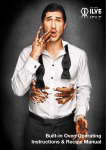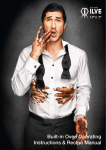Download Fisher & Paykel AU BI452 User's Manual
Transcript
BI452 and BI602 models Built-in oven User guide NZ & AU Contents First use Overview of oven models Clocks and timers Operating the oven Cooking functions Accessories Shelf positions Cooking charts Automatic cooking Ceramic cooktop Cleaning Manufacturer’s warranty Customer care 2 3 4 9 12 15 16 17 23 26 28 31 32 Important! Please note, some models shown in this user guide are not available in all markets. Keep this user guide for future reference. If the appliance is sold or transferred to another owner, always leave the user guide with the appliance in order that the new owner can familiarise themselves with the appliance and the relevant warnings. 1 First use We strongly recommend you read this user guide carefully to take full advantage of the features offered by this product. Set the clock. The oven will not work until the clock has been set. See the information on clocks and timers. Remove all accessories (from both cavities in ASE1.5 and ASE2 models). Condition the oven by running on Bake or Fan Bake at 2000C for one hour. Turn the function knob to the appropriate symbol and temperature knob to 2000C. Condition both cavities in Essence1.5 and Essence2 models by using the appropriate function and temperature knobs - upper on the left and lower on the right hand side of the control. Both cavities can be conditioned at the same time. There will be a distinctive smell. This is normal but make sure your kitchen is well ventilated during the conditioning period. WARNING! Hot Surface Hazard Accessible parts will become hot when this appliance is in use. Take care to avoid touching hot surfaces inside the oven. Use oven mitts or other protection when handling hot surfaces such as oven racks or dishes. Take care when opening the oven door. Let hot air or steam escape before removing or replacing food. Supervise children and keep them safely away until oven is cool. Failure to follow these instructions could result in burns and scalds. Important! Household appliances are not intended to be played with by children. Children, or persons with a disability which limits their ability to use the appliance, should have a responsible person to instruct them in its use. The instructor should be satisfied that they can use the appliance without danger to themselves or their surroundings. Isolating switch This appliance should be connected to a circuit which incorporates an isolating switch providing full disconnection from the power supply. CAUTION! Do not place aluminum foil, dishes with reflective qualities or any object on the oven floor as this will cause a heat build-up which will result in irreversible damage to the enamel. 2 Overview of oven models Built-in oven models Depending on which model you have, your built-in oven will have a control panel like one shown below. Ringer timer (R) Analogue clock (A) Electronic clock with minute timer (C) Electronic clock (E) Double oven with electronic clock (ED) Oven with cooktop and electronic clock (CTE) Soft Touch clock (X, XC, ASX) Electronic clock (ASE, ASP) Electronic clock (ASE1.5, ASE2) 3 Clocks and timers Types of clock You have to set the clock before you can use the oven. Depending on which model you have (see Overview of oven models), your oven may have a ringer timer, an analogue clock, an electronic clock with minute timer, an electronic clock, or a Soft Touch clock. Ringer timer model (R) The timer can be used at any time even if the oven is not in use. The timer can be set for up to 55 minutes. If the oven is in use, the timer does not turn the oven off. Setting the timer Turn the timer control knob clockwise to the 55 minute mark, then turn back to show the number of minutes you want. The timer will count down and will ring when the set time is reached. 4 Analogue clock model (A) Timer Timer bell off stops the timer bell ringing. Start time sets a time for automatic cooking to start. Manual sign returns the oven to manual mode when automatic cooking is finished. COOK TIME START TIME Setting the analogue clock To set the clock, push the COOK TIME knob in and turn anticlockwise until the clock shows the correct time. Make sure the manual sign shows in the display window. (If it does not, turn the COOK TIME knob anticlockwise). Press and turn the START TIME knob anticlockwise until the triangle, clicks into alignment with the hour hand. Setting the timer The timer can be used at any time, even when the oven is not in use. If the oven is in use, the timer will turn the oven off when the selected time has elapsed. Turn the COOK TIME knob anticlockwise until the number of minutes you want shows in the centre of the display, eg . When the time is up, the timer will ring and the oven will turn off. To turn 60 minutes symbol. Make sure the oven is the timer bell off, turn COOK TIME knob anticlockwise to the returned to manual mode by turning the COOK TIME knob anticlockwise until the manual sign shows. 5 Electronic clock with minute timer model (C) Setting the electronic clock This clock has a 24 hour display and a minute timer function. The clock will flash 0.00 and AUTO alternately when turned on at the wall. buttons To set the clock, press and hold the together briefly. (0.00 is shown AUTO continues to flash). You have four seconds to start setting the buttons until the correct clock. Press the time is displayed. If you make a mistake, press the buttons together and correct the time. Setting the minute timer The timer can be used at any time, even when the oven is not in use. The timer does not turn button briefly. The symbol is shown and you have four the oven off. Press either buttons. seconds to start setting the minute timer using the 6 Electronic clock models (E, ED, CTE, ASE, ASE1.5, ASE2, ASP) Timer Cook time for automatic cooking. The oven will automatically turn off at the end of the set time. Stop time for automatic cooking. ELECTRONIC CLOCK (E, ED and CTE models) Manual sign returns the oven to manual control when automatic cooking is completed. Symbols are used for changing times in the selected mode. ELECTRONIC CLOCK (ASE, ASE 1.5, ASE 2, ASP models) Setting the electronic clock To set the clock, press and hold the and until the clock shows the correct time. buttons. Press the / and / buttons Setting the timer The timer can be used at any time, even when the oven is not in use. The timer will not turn the button briefly, then the / buttons to get the time oven off. To set the timer, press the symbol in the display. To check the you want. The clock will show the time of day with the button. When the time is up, the timer will beep. To turn the timer remaining time press the off, press any clock button. Setting the disable mode When the oven disable mode is activated the oven will not function. This helps in preventing children or accidental bumps turning the oven on. To activate the oven disable mode first check the oven is in manual mode or cancel any automatic functions that may be running. Hold down and buttons simultaneously for approximately eight seconds. The display will read the ‘On’ (ie the oven is on). Press the / button. The display will read ‘Off’ (ie the oven is off ) and the symbol will appear. After approximately two seconds, the time will reappear next to the symbol. The oven disable mode is now activated. Oven cooling fans may run if the oven is hot. and buttons simultaneously for To deactivate the oven disable mode, hold down the approximately eight seconds. The display will read ‘Off’. Press the / button. The display will read ‘On’ and the symbol will disappear. After approximately two seconds, the time will reappear in the display. The oven disable mode is now deactivated. 7 Soft Touch clock models (X, XC, ASX) ELECTRONIC SOFT TOUCH CONTROL PANEL, DISPLAY and CLOCK Setting the Soft Touch clock To set the clock, press the CLOCK button, then using the HOURS and MINUTES buttons, set the clock to the correct time. You can choose between 12 or 24 hour clock displays. To do this, press and hold down the CLOCK button and CLEAR button at the same time. Every time these buttons are pressed together the display will alternate between 12 and 24 hour clocks. Setting the timer The timer can be used at any time, even when the oven is not in use. To set the timer, press the MINUTE TIMER button, then the HOURS and MINUTES buttons until the time you want shows in the display. When the time is up, the timer will beep and ‘TIMER’ will flash. The timer will not turn the oven off. To turn the timer off, press any clock button. You can shorten the amount of times your oven beeps at the end of cycles to five beeps by holding down the CLOCK button and FUNCTION button together. To return to the longer beep time, repeat as before. Setting the Key Lock Press and hold for two seconds to lock the electronic key pad. Press and hold the button again for two seconds to unlock. For safety reasons, you can still turn your oven off, when keylock is on. 8 Operating the oven Your oven has a variety of cooking functions to suit your needs (not all models have the entire range of cooking functions). Depending on which model you have, your oven will have a ringer timer, function and temperature control knobs, or Soft Touch buttons. WARNING! Hot Surface Hazard Accessible parts will become hot when this appliance is in use. Take care to avoid touching hot surfaces inside the oven. Use oven mitts or other protection when handling hot surfaces such as oven racks or dishes. Take care when opening the oven door. Let hot air or steam escape before removing or replacing food. Supervise children and keep them safely away until oven is cool. Failure to follow these instructions could result in burns and scalds. Cavity ventilation fan (all models) A cavity ventilation fan is included in the oven. This will come on automatically at different stages of the cooking cycle. It will blow warm air out above the door. When the oven is turned off, the cavity ventilation fan may stay on until the oven cools down. Ringer timer model (R) The ringer timer model has two cooking functions: Bake (between ‘Lo’ and ‘Hi’) and Grill. 1 To turn the oven on to Bake, simply turn the temperature control knob clockwise to the required temperature. 2 The oven light will come on automatically while the oven is in use. The oven indicator light will glow until the oven has reached the set temperature. 3 When you have finished cooking, turn the temperature control knob to Off. 4 For grilling, turn the temperature control knob to Grill. 9 Control knob models (C, A, E, ED, CTE, ASE, ASE1.5, ASE2, ASP) 1 Select the required function using the function control knob. The oven light will come on automatically when a function is selected. 2 Select the required temperature using the temperature control knob. The oven indicator neon light, above the temperature knob on the control panel, will glow blue until the oven has reached the set temperature and then it will go out. 3 When you have finished cooking turn the function and temperature control knobs to Off. C model A, E, ED and CTE models ASE, ASE1.5, ASE2, ASP models 10 C, A, E, ED and CTE models Soft Touch models (X, XC, ASX) ELECTRONIC SOFT TOUCH CONTROL PANEL, DISPLAY and CLOCK 1 Turn the oven on with the ON/OFF button. Your oven has been pre-set to Fan Bake 160°C. 2 Scroll to the required function with the FUNCTION and buttons. Scrolling order of functions FAN BAKE FAN BAKE WARM DEFROST GRILL H9 GRILL E9 FAN GRILL 3 Adjust the temperature in 5°C steps with the TEMP and buttons. Each cooking function has a default temperature which can be adjusted, except for Warm. 4 The temperature display will alternate between the set and actual temperature, and the oven indicator light will glow until the oven has reached the set temperature. 5 When you have finished cooking, turn your oven off by pressing the ON/OFF button. 11 Cooking functions Multi-function ovens (except the C model which has BAKE, FAN BAKE, GRILL & FAN GRILL) have eight cooking functions. On the oven control panel each function is represented by a symbol. (A, E, ED, CTE, ASE, ASE1.5, ASE2, ASP models) FAN BAKE Fan plus top and lower elements Fan Bake circulates hot air from the top and bottom elements. Food cooks more quickly, so you may need to lower the oven temperature. Good for crisping foods, eg pastry products and slices and also the best method for heating your Pizza Stone. FAN Fan plus fan element Heat from the element around the fan is forced throughout the oven. Perfect for multilevel cooking and batch baking, casseroles and baked potatoes. BAKE Top and lower elements Bake is the traditional method of cooking. It is best to cook on only one rack at a time in this function. Suitable for delicate food and foods that require long cooking, eg fruit cakes and roasts. CLASSIC BAKE Lower element Uses heat from the lower element only. The oven needs to be preheated on Bake or Fan Bake. Use Classic Bake for quiches, slices, anything you want browner on the bottom than the top. DEFROST Fan only The fan circulates air around the oven, speeding up the defrosting process by approximately 30%. GRILL Inner and outer top element Grill uses all of the top element and is ideal for grilling a large area of food. For best results leave the door open at the first stop position. Grilled vegetables are quick and full of flavour. ECO GRILL Top inner element Eco Grill uses the inner area of the top element and is useful when you need to grill single servings or small pieces of food. For best results leave the door open at the first stop position. FAN GRILL Fan plus top element Fan Grill circulates hot air from the top element and is excellent for foods that would normally be fried. Large cuts of meat can be cooked using this function with results similar to using a rotisserie. Suitable for dishes such as lasagne and moussaka. Fan-grilled whole chickens are excellent. 12 (X, XC, ASX models) FAN BAKE Fan plus top and lower elements Fan Bake circulates hot air from the top and bottom elements. Food 1 Press ON/OFF button. cooks more quickly, so you may 2 The default temperature is 160°C. This can be adjusted need to lower the oven temperature. and buttons. using the TEMP Good for crisping foods, eg pastry products and slices and also the best 3 Preheat oven before use. method for heating your Pizza Stone. FAN Fan plus fan element Heat from the element around the fan is forced throughout the oven. Perfect for multi-level cooking and batch baking, casseroles and baked potatoes. 1 Press ON/OFF button. 2 Press FUNCTION button once. 3 The default temperature is 180°C. This can be adjusted using the TEMP and buttons 4 Preheat oven before use. BAKE Top and lower elements Bake is the traditional method of cooking. It is best to cook on only one rack at a time in this function. Suitable for delicate food and foods that require long cooking, eg fruit cakes and roasts. 1 Press ON/OFF button. 2 Press FUNCTION button twice. 3 The default temperature is 180°C. This can be adjusted using the TEMP and buttons. 4 Preheat oven before use. WARM Top and lower elements Warm is a constant low heat, useful for keeping hot food warm or warming plates. It should not be used to reheat foods as the food will not reach a temperature high enough to kill any harmful bacteria. 1 Press ON/OFF button. 2 Press FUNCTION button three times. 3 The default temperature is 75°C. This cannot be adjusted. CAUTION! SAFE FOOD HANDLING Food should be left in the oven as short a time as possible before and after cooking. This is to avoid contamination by organisms which may cause potential food poisoning. Particular care should be taken during warmer weather. 13 DEFROST Fan only The fan circulates air around the oven, speeding up the defrosting process by approximately 30%. 1 Press ON/OFF button. 2 Press FUNCTION button four times. 3 The default temperature is 50°C. This can be adjusted between 50°C and 30°C, using the TEMP buttons. and 4 Preheat oven before use. GRILL Inner and outer top element Grill uses all of the top element and is ideal for grilling a large area of food. For best results leave the 1 Press ON/OFF button. door open at the first stop position. 2 Press FUNCTION button three times. Grilled vegetables are quick and full 3 The default temperature is H9, the hottest. This can of flavour. and buttons. be adjusted using the TEMP 4 Preheat grill before use. ECO GRILL Top inner element Eco Grill uses the inner area of the top element and is useful when you need to grill single servings or small pieces of food. For best results leave the door open at the first stop position. 1 Press ON/OFF button. 2 Press FUNCTION button twice. 3 The default temperature is E9, the hottest. This can be adjusted using the TEMP and buttons. 4 Preheat grill before use. FAN GRILL Fan plus top elements Fan Grill circulates hot air from the top elements and is excellent for foods that would normally be fried. 1 Press ON/OFF button. Large cuts of meat can be cooked 2 Press FUNCTION button once. using this function with results similar to using a rotisserie. Suitable 3 The default temperature is 180°C. This can be and buttons. adjusted using the TEMP for dishes such as lasagne and moussaka. Fan-grilled whole chickens are excellent. 14 Accessories Your oven will be supplied with: Accessories Oven models R C X, XC ED A, E, CTE ASE, ASP ASE1.5, ASE2 ASX Baking tray Grill/Roast tray Grill Grill rack Oven rack Step-down rack Meat probe 1 1 1 2 1 1 1 1 1 2 1 1 1 1 1 1 Fat filter 1 Self-cleaning liners 3 3 1 1 1 1 2 2 1 1 1 1 1 6 2 1 1 1 1 1 3 1 1 1 2 2 2 1 1 1 1 1 1 1 2 1 3 6 3 Baking tray The baking tray is suitable for biscuits and baked goods. Grill/Roast system For grilling and/or roasting we recommend using the grill/roast system provided. The grill grid sits inside the deep tray so they can be placed in the oven together. The wire rack (if supplied) sits on top of the grid. Fat filter (not available in all models) The fat filter protects the fan against fat build-up and will reduce smoking and splatter. The filter should only be in place when fan functions are being used for roasting. Important! Do not use the fat filter when cooking baked products on fan functions. The fat filter should be cleaned after every use - refer to the Cleaning section. If the fat filter is not cleaned, the filter will block and shorten the life of the fan element. Installing the fat filter: 1 Hold the fat filter by the handle. 2 Insert the two tabs into the oval holes in the fan cover. 3 Ensure the fat filter completely covers the opening. Self-cleaning liners (not available in all models) Self-cleaning liners are fitted to the side walls and back of the oven. The liners are coated with a special enamel which is porous and contains oxidising catalysts. Any grease and dirt coming into contact with the liner is absorbed by the enamel and is broken down with the help of the oxidising catalysts at normal cooking temperatures. 15 Shelf positions Shelf positions are numbered from the top down. The top positions are for grill functions, middle positions for baking and lower positions are suitable for roasting. The cooking tables throughout this user guide give you suggested shelf positions. However, you may wish to change these to suit yourself. The stepdown rack increases flexibility when cooking in the oven by allowing food to be cooked in between the existing shelf positions. It also maximises the useable space in the oven cavity. 1 2 3 4 5 6 7 8 CAUTION! The oven racks/shelves, including the step-down rack and grill/roast tray, have a 'stop notch' to prevent their inadvertent withdrawal from the oven. This diagram illustrates the correct orientation. STOP NOTCH CAUTION! We do not advise placing aluminium foil or dishes with reflective qualities on the floor of the oven. This will cause a heat build-up which will result in irreversible damage to the enamel. 16 REAR EDGE TO BACK OF OVEN Cooking charts Grilling chart Grilling suggestions and guide For Grill functions, preheat until the top element is hot and has turned red. Place food on the grill/roast system. Slot into the upper runners. Position will depend on the thickness of the food and the preferred degree of cooking the food requires, (eg medium rare in comparison to well done steak). Leave the door open at the first stop position. Fan grilling Fan Grill may require the food to be placed lower in the oven. Fan Grilling is carried out with the door closed and the oven does not need to be preheated. The top element cycles on and off and the hot air is circulated by the oven fan. The thermostat maintains the set temperature. Important! The fat filter should be in place when using fan grill for roasting. Important! These charts are only a guide - receipes vary, so you may need to adjust the oven temperature cooking time or the shelf position. GRILL Food BEEF Steak Hamburgers Meatballs LAMB Chops Rack PORK Chops Ham steak Bacon SAUSAGES CHICKEN Pieces Whole FAN GRILL Shelf Temp (oC) Time (mins) Shelf Temp (oC) Time (mins) 3 4 4 4 4 Hi/9 Hi/9 Hi/9 Hi/9 Hi/9 8-10 10-15 15-20 12-15 12-15 medium 4 well done 4 medium Hi/8 Hi/9 well done well done well done well done Hi/9 Hi/8 Hi/9 Hi/8 rare medium well done well done well done 4 4 3 3 well done well done 5 5 180-200 180-200 15-20 15-25 15-20 20-25 4 4 6 180-200 190-200 190-200 15-20 20-25 25-30 15-20 10-15 6-8 10-15 4 5 4 5 180-200 180-200 180-200 180-200 20-30 15-20 10-15 15-25 5 7 180-200 175 25-30 30-35 per 500 g Key Recommended cooking function for grilling 17 Baking chart Bake, Fan Bake and Fan Forced (Fan for Soft Touch models) each give different results for the same product. BAKE Food Baked products Biscuits Slices Shortbread Butter/Chocolate cake Fruit cake (light) Fruit cake (rich) Sponge Muffins Meringues Scones Bread/Rolls Pizza Apple pie Pastry Filo Flaky/Puff Choux Quiche Bacon and egg pie Custard tart - pastry case Custard tart - filling Lemon meringue pie - pastry case Lemon meringue pie - filling Family favourites Lasagne Meatloaf Chicken pieces Chicken casserole Fish pie Complete oven meal* Vegetables Baked Roasted 18 Shelf Temp (oC) Time (mins) 6 7 6 8 8 8 7 6 7 6 7 8 7 170-180 160-175 135-145 150-175 150-160 135-150 170-190 200-220 110-120 215-230 190-210 225-250 180-200 10-15 20-30 25-35 55-75 70-90 4-6 hrs 25-35 12-18 55-65 10-15 15-35 12-20 25-35 7 6 6 7 7 8 8 8 7 175-190 225-250 185-210 180-200 180-200 180-200 180 120 180-200 170-180 30-35 10-20 35-45 20-30 35-45 14-18 7 20-25 14-18 15-20 7 7 7 7 7 - 170-180 175-190 175-180 175-190 180-195 - 35-45 60-70 45-50 50-65 25-30 - 6 6 150-175 175-200 45-70 45-70 *Complete oven meal example: 1.5 kg roast lamb, 800 g potatoes, 400-500 g root vegetables and fruit pie. Note: depending on the size of the meat and weight of vegetables, cooking times will vary. FAN FAN BAKE Shelf Temp (oC) Time (mins) Shelf Temp (oC) Time (mins) 6 7 6 8 8 8 7 6 7 6 7 8 7 160-175 150-175 125-135 150-160 140-150 125-150 160-175 190-210 100-120 190-210 175-200 200-230 160-170 8-15 20-30 20-30 45-75 60-80 4-6hrs 20-30 12-17 50-70 8-15 15-30 12-18 25-30 5, 7 6 6 8 8 8 7 6 4, 6, 7 6 7 7 7 170-180 170-190 135-145 150-170 145-155 130-145 170-190 200-220 100 190-210 180-210 225-250 180-190 8-15 20-30 20-30 45-75 80-100 4-6hrs 25-35 12-18 2 hrs 15 min 10-12 15-35 15-20 25-30 7 6 6 7 7 8 8 8 7 150-160 200-220 175-200 170-190 170-190 175-195 170 110 175-195 165-175 25-30 10-20 30-40 20-30 30-40 12-16 7 20-25 12-16 10-15 7 6 7 7 7 8 8 8 7 170-190 210-225 180-200 180-200 180-200 180-200 180 120 180-200 170-180 30-40 10-20 35-45 20-40 35-45 14-15 7 20-25 14-15 15-20 7 7 7 7 7 - 150-160 170-180 155-170 150-165 170-180 - 35-45 50-60 45-50 45-60 20-30 - 7 7 7 7 7 5, 7 160-170 175-190 170-180 170-180 175-190 150 35-45 60-70 45-50 45-60 25-35 90-100 6 6 150-175 175-200 45-70 45-70 6 6 150-175 175-200 45-70 45-70 Key Recommended cooking function. Two-stage baking process - adjust temperature after the first stage. 19 Roasting chart Roasting suggestions and guide Roasting can be achieved using the cooking function of your choice: Fan Bake, Fan Forced (Fan for Soft Touch models), Bake or Fan Grill. For roasting, place food on the grill/roast system. Roasting times will be affected by the shape and size of the meat being roasted and the function used, eg Fan Grill will roast meat faster than Bake. Meat with a bone will cook more quickly than a rolled roast. A large piece of meat requires fewer minutes per 500 g than a smaller piece. Always leave meat to ‘rest’ at the end of cooking, before carving. This allows the meat fibres to relax. Fewer juices will be lost when it is carved and the meat will be juicier and more tender. Cover with foil, if liked, to keep the meat warm. Use a meat thermometer or meat probe to ensure an accurate result. As the internal temperature of the meat will continue to rise during ‘resting’, allow for this in your calculation. This is particularly important if you want a rare or medium rare roast. Do not add water to your roast as this has a steaming effect. For Soft Touch (X, XC, ASX) meat probe instructions, see next page. Important! The fat filter should be in place when fan functions are being used for roasting. Shelf Food Oven temp (oC) Mins/500 g Internal meat temp (oC) Beef Mutton Lamb/Hogget Pork Chicken Venison* rare medium well done well done medium well done well done well done rare 7 7 7 7 7 7 7 7 6 160-170 160-170 160-170 160-170 160-170 160-170 180-185 160-180 220 30-35 35-45 45-60 45-60 30-40 45-60 40-45 25-30 3.5per cm thickness *Brown venison prior to roasting in an oiled frypan on high heat. 20 60-65 65-75 75-80 80-85 79-82 82-85 78 85 65-70 Using the Soft Touch meat probe 1 Insert the probe into the meat so that the tip of the probe is in the centre of the meat. 2 Place the meat on the grill/roast system and place in the oven. 3 Select the function and temperature. 4 Lift up the socket cover (positioned in the top right-hand front corner of the cavity) and plug probe into socket. The last used probe temperature and PROBE will show in the display. If the meat is frozen or near frozen PROBE may not light immediately. 5 To change the probe temperature, press the TEMP and buttons.. The temperature changes in 1°C steps. WARNING! Hot Surface Hazard Accessible parts will become hot when this appliance is in use. Take care to avoid touching hot surfaces inside the oven. Use oven mitts or other protection when handling hot surfaces such as oven racks or dishes. Take care when opening the oven door. Let hot air or steam escape before removing or replacing food. Supervise children and keep them safely away until oven is cool. Failure to follow these instructions could result in burns and scalds. Checking the oven temperature when using the meat probe To check oven temperature, press the PROBE button. The display will automatically go back to the set probe after eight seconds and then alternate between the actual meat temperature and the set probe temperature. When the internal temperature is reached When the set internal temperature is reached, the beeper sounds and AUTO flashes. The oven will automatically turn off. Press any button to stop beeping and clear AUTO. Refer to the Roast chart for suggested internal temperatures. Important! Use only the meat probe supplied with this oven. 21 Compact oven chart Compact oven suggestions and guide The compact oven may be used in the same way as the main (upper) oven. As the compact oven cavity is smaller and heats more efficiently, foods may need to be cooked at lower temperatures or for a shorter time than in the main oven. See the following chart. Automatic function In a double oven the automatic function can only be used in the main (upper) oven. Grilling For best results when grilling, leave the oven door open at the first stop position. Note: If you are cooking in the compact oven and the main oven is cold, there may be condensation on the door of the main oven. You can prevent this by preheating the main oven at the same time as the compact oven. Compact oven times and temperatures 22 Food Function Shelf Temp (oC) Time (mins) Biscuits Fan Forced 3 160-170 8-15 Shortbread Bake 3 150-160 20-30 Slices Fan Bake 3 150-160 20-30 Banana cake Fan Forced 4 150-160 50-60 Fruit cake (light) Bake 4 160-170 65-85 Chocolate cake Bake 4 160-170 60-75 Bacon and egg pie Fan Bake 3 170-175 50-60 Lasagne Fan Forced 3 170-175 20-30 Casseroles Fan Forced 4 170-180 75-90 Chicken pieces Fan Grill 4 160-175 30-45 Cheese on toast Grill 2 Hi 2-3 Lamb roast Bake 4 160-170 30-40 mins/500 g Automatic cooking Use automatic cooking to automatically turn the oven on, cook, then turn the oven off. WARNING! AUTOMATIC COOKING - SAFE FOOD HANDLING Food should be left in the oven as short a time as possible before and after cooking. This is to avoid contamination by organisms which may cause potential food poisoning. Particular care should be taken during warmer weather. Analogue clock models (A model) Setting automatic cooking 1 Check the clock shows the correct time. 2 Select the function and temperature. The oven indicator light will glow, and the oven will come on. 3 Decide how long the food will take to cook, allowing time for preheating if necessary. 4 Turn the COOK TIME knob anticlockwise to show the amount of minutes you need the food to cook for, eg 60 minutes. 5 Decide when you would like the oven to come on. This is the time you want the oven to turn off, minus the cooking time you have set. For example, if you would like the oven to turn off at 7 pm, and the cooking time is 60 minutes, set the oven to turn on at 6 pm. 6 Push and turn the START TIME knob anticlockwise until the triangle is pointing to the time you would like the oven to turn on, eg 6 pm. The oven indicator light will go out and the oven is now set for automatic cooking. 7 When automatic cooking finishes, the timer will ring until it is turned to the symbol, and the oven will turn off. Turning the oven off or cancelling automatic cooking 1 Turn the COOK TIME knob until the shows in the display window. 2 Press and turn the START TIME knob until the triangle clicks into alignment with the hour hand. 3 Turn temperature and function to Off. 23 Setting auto stop cooking 1 Use auto stop cooking if you are home to start cooking but want the oven to turn off automatically. To set automatic stop cooking follow the first four steps for automatic cooking. 2 When auto stop cooking finishes the oven will turn off. The timer will ring until it is turned to the . Turn the COOK TIME knob until the shows in the display window. symbol 3 Turn temperature and function to Off. Electronic clock models (C, E, ED, CTE, ASE, ASE1.5, ASE2, ASP) Setting automatic cooking You do not have to set a start time for the electronic clock. The clock will automatically deduct the cook time from the stop time. 1 Check the clock shows the correct time. 2 Select the function and temperature. The oven indicator light will glow and the oven will come on. 3 Decide how long the food will take to cook, allowing time for preheating if necessary. 4 Press the button, 0.00 will show. Using the the cooking time, eg 30 minutes. buttons, set 5 To set the oven to turn off, press the button. Enter the time buttons, you would like the food to finish cooking using the eg 9.45 am. If there is time to wait before cooking starts, the clock display will dim with the current time of day and AUTO showing. The oven indicator light will go out and the oven is now set for automatic cooking. 6 During automatic cooking, the auto cook symbol and AUTO are shown in the display. 7 When automatic cooking finishes the oven will turn off. The timer will ‘beep’, the symbol will go out, and AUTO will finish. 8 Turn temperature and function to Off. 9 Press the 24 button to return to manual mode. Turning the oven off or cancelling automatic cooking 1 Press the button and then press the buttons to 0.00. AUTO will flash. 2 Turn temperature and function to Off. 3 Press the button. Setting auto stop cooking 1 Use automatic stop cooking if you are home to start cooking but want the oven to turn off automatically. To set automatic stop cooking, follow the first four steps for automatic cooking. 2 When the cook time is finished, the oven will beep, the cook symbol goes out, the oven turns off, and AUTO will flash. 3 Turn temperature and function to Off. 4 Press the button to return to the manual mode. Soft Touch model (X, XC, ASX models) Setting automatic cooking You do not have to set a start time for the Soft Touch Clock. The clock will automatically deduct the cook time from the stop time. 1 Check the clock shows the correct time. 2 Select the function and temperature. The oven indicator light will glow and the oven will come on. 3 Decide how long the food will take to cook allowing time for preheating if necessary. 4 Press the button, then using the and buttons, set the cooking time, eg one hour. COOK TIME will flash and AUTO will show in the clock display. 5 To set the oven to turn off, press the button. STOP TIME will flash in the clock display. Enter the time you would like the food to and buttons, finish cooking at using the eg 7.45 pm. The current time of day and AUTO are shown in the clock display. 7 When automatic cooking finishes the oven will beep, turn off and AUTO will flash. Press any button to stop the beeping and clear AUTO. 8 To see the set cook time, press the button. button. To see the set stop time, press the To see the set temperature and function, press the ON/OFF button. Turning the oven off or cancelling automatic cooking Press the CLEAR button to cancel automatic functions and the ON/OFF button to turn the oven off. Setting auto stop cooking 1 Use automatic stop cooking if you are home to start cooking but want the oven to turn off automatically. To set automatic stop cooking, follow the first four steps for automatic cooking. 2 When automatic cooking finishes, the oven will beep, turn off and AUTO will flash. Press any button to stop the beeping and clear AUTO. 3 Turn temperature and function to Off with the ON/OFF button. 25 Ceramic cooktop (CTE) The ceramic cooktop is made from glass ceramic, a tough material which is not affected by changes in temperature. Left rear element Right rear element Left front dual element Right front element Surface hot indicators Elements Your cooktop has four individual elements, one of which is a dual circuit element. The diameters of the cooking area are clearly marked. The elements become red when turned on full. Corresponding hot surface indicator lights glow on the control area. Temperature limiters are fitted to the elements to prevent the glass from overheating. The limiters will turn the elements on and off during cooking to maintain the temperature that has been set. WARNING! Electrical Shock Hazard Do not use the appliance if the cooktop surface is cracked. Switch the appliance off at the power supply and contact your service centre. Failure to follow these instructions could result in electrical shock. Controls The controls on the underbench oven are ‘push and turn’ as a safety feature to deter children from turning the cooktop on. As the control knob is turned clockwise, the heat output is increased. 26 Surface hot indicator lights The surface hot indicator lights are marked on the ceramic glass. The indicator lights will glow when the glass above an element is hot. They will continue to glow after the element has been turned off until the glass has cooled to a temperature that is safe to touch. Dual element control The left front element can be adjusted from inner element, to full element. 1 To heat the entire element, push and turn control anticlockwise to Hi. 2 To heat inner part only, push and turn control clockwise to Hi. Utensils To get the best use out of your cooktop, you may need to look at the following points when selecting utensils 1 The bottom of your cookware should match the size of the cooking area. The saucepan bottom should be at the most 5 mm smaller to 10 mm larger than the heated surface. 2 The saucepan base must be flat and of sufficient thickness to give good contact and even temperature distribution. 3 Cookware should be smooth with no jagged edges as these will scratch your cooktop. 4 Aluminium and copper cookware can cause a metallic residue to remain on the cooktop. This should be removed immediately after each use with ceramic cooktop cleaner and polish. If it is left it will no longer be removable from the ceramic cooktop. 5 Saucepan bases should always be dry as prolonged use of wet-bottomed saucepans will cause staining to the cooktop. 27 Cleaning Important! Please keep these guidelines in mind when you are cleaning your built-in oven. Please read the cleaning instructions on this page and the Safety & warnings before you start. Ensure the appliance is switched off at the wall and cool to touch before cleaning. Be careful of sharp edges. Important! Do not use abrasive cleaners on the outside surfaces of the oven. Do not use a steam cleaner to clean any surface of the oven. A Removing and replacing the oven door 1 To remove the oven door for easier cleaning, open B C the door fully, lift the clips (C) back towards you onto the hooks. 2 Raise the door slightly, holding on either side near the handle, making sure that the clips stay on the hooks (A). Lift the door out. 3 To put the door back on, place upper hinge arm (B) in the upper slot and lower hinge arm (D) in the lower slot. Push the hinge arms in as far as they will go until the slot in the lower arm locates in the hinge support. 4 Lower the door gently. The clips will be released from the hooks. 5 Raise the door slightly and ensure the clips are released from the hooks. Close the door. D A. HOOK B. UPPER HINGE ARM C. CLIP D. LOWER HINGE ARM Removing and replacing the fan cover 1 To remove the fan cover, remove the screw at the top, supporting the cover as it drops forward. Lift the cover out of the slots at the rear of the oven. 2 To replace, fit in the reverse order. Removing and replacing the oven lamp Always turn the oven off at the wall before touching an oven lamp. To clean the oven more easily, pull off the glass cover. If you need to replace the light, simply unscrew it. WARNING! Electrical Shock Hazard Ensure the appliance is switched off at the wall before replacing the oven lamp. Failure to follow these instructions could result in electrical shock. 28 Cleaning the fat filter The fat filter should be cleaned after every use. For normal soiling, place in a dishwasher on normal wash. If the fat filter is very dirty, place in a saucepan with either two tablespoons of washing powder, or one tablespoon of dishwasher powder. Bring to the boil and leave to soak for at least 30 minutes. Rinse the filter in clean water and dry. Refer to Accessories for installing/removing the fat filter. Cleaning the oven and oven runners Clean the inside of the oven while still warm, using household detergents or an ammonia-based cleaner. ‘Off the shelf’ oven cleaners may be used providing the instructions supplied by the manufacturer are followed carefully. Do not use oven cleaner on self-cleaning liners. The wire side runners may be removed to make cleaning easier. A drop-down top element is fitted in some built-in oven models. This assists in cleaning the roof of the oven cavity. Removing and replacing the oven runners 1 To remove the runners gently push the retaining wire from underneath the stud then lift the runners up and towards the centre of the oven. The prongs at the top will slide out. 2 To replace the runners, hold the runner and push prongs fully into the small slots at the top of oven cavity. 3 Lower the runners and gently place retaining wire underneath the stud. Important! Do not lower runners until prongs are fully inserted (so that you do not chip the enamel). Self-cleaning liners Self-cleaning liners are fitted in some models of built-in ovens. They help reduce manual oven cleaning. Self-cleaning liners are fitted to the side walls and back of the oven. The liners are coated with a special enamel which is porous and contains oxidising catalysts. Any grease and dirt coming into contact with the liner is absorbed by the enamel and is broken down with the help of the oxidising catalysts at normal cooking temperatures. As cleaning is improved by using a high temperature, it may be necessary to run the empty oven at Fan Grill, 200°C for 1 to 11/2 hours occasionally. Important! Do not use any detergent, abrasives or oven cleaners on self-cleaning liners. 29 Cleaning the ceramic cooktop To keep your cooktop looking attractive, it is important to clean it regularly. Normal wear and tear will occur but this will not affect the performance of your cooktop. Prior to cleaning your cooktop, remove any food, spillovers, grease or staining with the razor blade scraper supplied. Clean the cooktop while it is still warm to touch. Rinse and wipe dry with a clean cloth or paper towel. The cooktop may become stained if cleaning residue remains. Recommended cleaners Mica®, Cera-Clean®, Steel Fix® and Hillmark Ceram-X® are the recommended cleaners for your ceramic cooktop. Do not use abrasive sponges of any type. Corrosive cleaners such as oven sprays and stain removers should not be used. Clean these spillovers immediately Anything that MELTS on the ceramic surface may cause pitting if it is left to cool before removing. Pitting may also occur when a food with a high sugar content is spilt on the cooktop and not cleaned up immediately. Clean these listed spillovers immediately using the razor blade scraper provided. Do not let these cool on the cooktop. If allowed to cool, pitting will occur on the surface. Sugar Sugar syrup Jam Melted plastics Plastic wrap Melted aluminium foil Remember that some vegetables, eg peas and swedes, have a naturally high sugar content. The use of a ceramic cooktop cleaner and polish will help prevent spills bonding with the glass causing pitting. The spillover must still be removed immediately. Reapply cooktop cleaner and polish after every spill. Wipe up splashes and spills using a clean damp cloth or damp paper towels. Metallic stains These show as a metallic sheen on the ceramic glass. They may be caused by copper-based or aluminium saucepans. For regular use in removing metallic stains, use Mica®, Cera-Clean®, Steel Fix® and Hillmark Ceram-X®. Important! If the stain is allowed to burn onto the surface, it may react with the glass ceramic and will no longer be removable. 30 Manufacturer’s warranty When you purchase any new Fisher and Paykel whiteware product you automatically receive a two year manufacturer’s warranty covering parts and labour for servicing. Fisher and Paykel undertakes to Repair or, at its option, replace without cost to the owner either for material or labour any part of the product, the serial number of which appears on the product, which is found to be defective within TWO YEARS of the date of purchase. This warranty DOES NOT cover A Service calls which are not related to any defect in the product. The cost of a service call will be charged if the problem is not found to be a product fault. For example: 1. Correct the installation of the product. 2. Instruct you how to use the product. 3. Replace house fuses or correct house wiring or plumbing. 4. Correcting fault(s) caused by the user. B Defects caused by factors other than: 1. Normal domestic use or 2. Use in accordance with the product’s user guide. C Defects to the product caused by accident, neglect, misuse or Act of God. D The cost of repairs carried out by non-authorised repairers or the cost of correcting such unauthorised repairs. E Normal recommended maintenance as set out in the product’s user guide. F Repairs when the appliance has been dismantled, repaired or serviced by other than a Fisher and Paykel AUTHORISED CUSTOMER SERVICE CENTRE or the selling dealer. G Pick-up and delivery. H Transportation or travelling costs involved in the repair when the product is installed outside the Fisher and Paykel AUTHORISED CUSTOMER SERVICE CENTRE’S normal service area. Service under this manufacturer’s warranty must be provided by an Authorised Service Agent (refer to the Customer care section for contact details). Such service shall be provided during normal business hours. This warranty certificate should be shown when making any claim. Note: This warranty is an extra benefit and does not affect your legal rights and applies only to products purchased in New Zealand and Australia.. Please keep this user guide in a safe place. Do not return to Fisher and Paykel. 31 Customer care Check the things you can do yourself. Refer to your user guide and check: 1 Your appliance is correctly installed. 2 You are familiar with its normal operation. If after checking these points you still need assistance please refer to the following: In New Zealand If you need assistance...* Call your Fisher and Paykel retailer who is trained to provide information on your appliance, or if we can be of any further help, please contact our Customer Care Centre. Toll Free: 0800 FP CARE or 0800 37 2273 Fax: (09) 273 0656. Email: [email protected] Postal address: P.O.Box 58732, Greenmount, Auckland. If you need service...* Fisher and Paykel has a network of independent Fisher and Paykel Authorised Service Centres whose fully trained technicians can carry out any service necessary on your appliance. Your dealer or our Customer Care Centre can recommend an Authorised Service Centre in your area. In Australia If you need assistance call...* Call the Fisher and Paykel Customer Care Centre and talk to one of our Customer Care Consultants. Toll Free: 1300 650 590 Fax: (07) 3826 9298 Email: [email protected] Postal Address: PO Box 798, Cleveland QLD 4163 If you need service...* Fisher and Paykel Australia Pty Ltd has a network of independent Fisher and Paykel Authorised Service Centres whose fully trained technicians can carry out any service necessary on your appliance. Our Customer Care Centre can recommend an Authorised Service Centre in your area. *If you call or write, please provide: name, address, model and serial numbers (on the top inside of the door frame), date of purchase and a description of the problem. This information is needed in order to better respond to your request for assistance. Product details Fisher and Paykel Ltd Model/Serial No. 32 Date of Purchase Purchaser Dealer Suburb Town Country Copyright © Fisher and Paykel 2005. All rights reserved. The product specifications in this booklet apply to the specific products and models described at the date of issue. Under our policy of continuous product improvement, these specifications may change at any time. You should therefore check with your Dealer to ensure this booklet correctly describes the product currently available. www.fisherpaykel.com NZ AU Built-in oven user guide Published: 5/2005 Part No. 541765 D