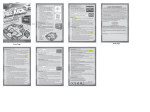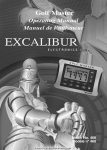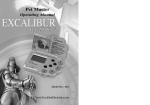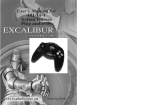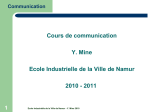Download Excalibur electronic WR39-RS-CC User's Manual
Transcript
® Wireless Six-Player Texas Hold ‘Em Plug & Play World Series of Poker Texas Hold ‘Em Plug & Play pour 6 joueurs Model No. VR39-RS-CC o N de modèle VR39-RS-CC C ENGLISH ongratulations on your purchase of Wireless SixPlayer Texas Hold ‘Em Plug & Play. Thanks to the cutting-edge technology of Excalibur Electronics, you can play exciting tournament Hold ‘Em right on your television. Wireless Texas Hold 'Em Plug & Play is easy to use, but be sure to use it safely. Before beginning, please read this manual thoroughly, especially noting safety and care information. Keep this manual for reference. ENGLISH Installing Batteries Your Texas Hold ‘Em Plug & Play requires 4 AA batteries for the main unit and 3 AAA for each controller (not included). To install the batteries, carefully turn each unit over so that it is facedown on a soft surface. Find the battery compartment on the back of the unit. Lift off the battery compartment lid. Install the batteries, making sure to match polarity (+ and -) with the diagram inside the battery compartment. Place the tab of the battery compartment lid in its slot and close the compartment door. The legendary King Arthur brandished a magic sword, Excalibur, from which we take our company name. With this unique weapon in his hand, he could not be vanquished. Although Excalibur Electronics can’t claim the magical secrets of Merlin, King Arthur’s court wizard, sometimes our patented technology may make it seem as if we could. We make you think. © 2005 Excalibur Electronics. The World Series of Poker®, WSOP and World Championship of Poker are trademarks of Harrah's License Company, LLC. Used by permission. This product is intended for use by those 21 or older for amusement purposes only. 2 IF NO KEYS ARE PRESSED FOR ABOUT FIVE MINUTES, THE UNIT WILL GO INTO SLEEP MODE AUTOMATICALLY. PRESS THE RESET KEY TO RESTART THE ROUND. 3 ENGLISH ENGLISH Layout of Texas Hold ‘Em Plug & Play RESET SELECT NEW GAME STEP ODDS Functions of Buttons Central Unit ON/OFF SWITCH: Press this key to turn the unit on and off. STEP: Press this key to cycle through different options. SELECT: Press this key to confirm the selected option. NEW GAME: Press this key to begin a new game with the same setup, or press and hold this key for about three seconds to go to the setup screen to change the settings. RESET: In any setup screen, press this key to go to sleep mode. To reset the unit, press the reset key again. During the game, pressing the reset key the first time will put the game in sleep mode. Pressing the reset key again will restart the round. If no key is pressed for about five minutes, the unit will go to sleep mode automatically. Press the RESET key to restart the round. LED: If lit, the unit is on. Controller ON/OFF SWITCH: h Turn the controller On and Off. h When no key on controller is pressed for about 5 minutes, the controller will go into sleep mode. To wake it up, turn the switch to OFF for about 1 second then ON again. h If the LCD does not display both hole cards, turn the switch to OFF for about 1 second and then ON again to reset the controller when it is the player’s turn to take action. The hole cards will be redisplayed on the LCD. STEP: Press this key to cycle through different options. SELECT: Press this key to confirm the selected option. DEAL/CHIPS: Press this key to deal the cards; In Pot Limit and No Limit, press this key during betting to increase your total bet by the selected amount. Also use this key after the showdown to start a new hand immediately. ODDS: Press this key to view the odds of your hand winning, or improving to a better hand. DEAL/CHIPS STEP SELECT 4 5 ENGLISH Setting up Texas Hold ‘Em Plug & Play SETTING UP THE UNIT Put 4 AA batteries in the central unit and 3 AAA batteries in each controller. There are six controllers from Player 1 to Player 6. If you have an adaptor of 6V and 150mA (not included), you can use the adaptor instead of 4 AA batteries for the central unit. Use the AV cable to connect the central unit to TV. Turn on the central unit and controllers. You will see the Excalibur logo screen, and then the WSOP logo screen. Press the SELECT button in the central unit or in Player 1’s controller to go to the setup screen. Only the central unit or the Player 1 controller can be used to set up the game. Next, turn on all of the controllers that you plan to use in your game. Player 1 must be turned on in order to use a controller for the menu screens. In the setup screen, Player 1 is the default player. There are four game modes available: LIMIT, POT LIMIT, NO LIMIT, and TOURNAMENT. In the LIMIT game, the limits available are 10/20, 20/40, 80/160, 200/400, and 500/1000. Press STEP to cycle through the options and press SELECT to confirm. After selecting game modes, you can set the player types for Players 2 to 6. Press the STEP button to choose from PERSON (human player), COM. (computer player), or NONE (inactive) and press SELECT to confirm the option. After setting Player 6, SELECT to start the game or press STEP to edit the game mode and player types. Limit Texas Hold ‘Em Functions of On-Screen Icons: 6 CALL: Choose this icon to match the bet of the preceding player. CHECK: Choose this icon to pass the bet to the next player. BET: Choose this icon to open the betting round. RAISE: Choose this icon to match and raise the bet of a preceding player. ALL-IN: Choose this icon when you don't have enough chips to call the bet. You are betting all of your remaining chips. The betting ceases after that completed round, all five community cards are revealed, and the Showdown ENGLISH takes place. FOLD: Choose this icon to forfeit your hand. You lose all bets and blinds played in the hand. you don't have enough chips to call the bet. You are betting all of your remaining chips. The betting ceases after that completed round, all five community cards are revealed, and the Showdown takes place. FOLD: Choose this icon to forfeit your hand. You lose all bets and blinds played in the hand . POT LIMIT GAMES In a POT LIMIT game: a) The minimum allowable opening BET is the amount of the big blind (refer to the table below) and the maximum allowable opening BET is the amount in the current POT. b) The minimum allowable RAISE is the amount of the previous BET or RAISE. The maximum allowable RAISE is the amount in the current POT. LIMIT GAMES In a LIMIT game, there are fixed betting amounts. The first and second betting rounds bet the low limit while the third and fourth betting rounds bet the high limit. Pot Limit Texas Hold ‘Em Functions of On-Screen Icons: CALL: Choose this icon to match the bet of the preceding player. CHECK: Choose this icon to pass the bet to the next player. BET: Choose this icon to open the betting round. Your cursor will jump to the bottom of the screen. STEP to your choice, then press DEAL/CHIPS to increase your bet by the selected amount. Press SELECT to confirm your bet. RAISE: Choose this icon to match and raise the bet of a preceding player. Your cursor will jump to the bottom of the screen. STEP to your choice, then press DEAL/CHIPS to increase your raise by the selected amount. Press SELECT to confirm your raise. ALL-IN: Choose this icon when Small Blind/Big Blind 100/200 Hands 1-10 500/1000 Hands 21-30 200/400 2000/4000 5000/10,000 7 Hands 11-20 Hands 31-40 Hands 41+ ENGLISH No Limit Texas Hold ‘Em and the maximum allowable opening BET is the amount of the betting player’s stash. b) The minimum allowable RAISE is the amount of the previous BET or RAISE. The maximum allowable RAISE is the amount of the betting player’s stash. Functions of On-Screen Icons: CALL: Choose this icon to match the bet of the preceding player. CHECK: Choose this icon to pass the bet to the next player. BET: Choose this icon to open the betting round. Your cursor will jump to the bottom of the screen. STEP to your choice, then press DEAL/CHIPS to increase your bet by the selected amount. Press SELECT to confirm your BET. RAISE: Choose this icon to match and raise the bet of a preceding player. Your cursor will jump to the bottom of the screen. STEP to your choice, then press DEAL/CHIPS to increase your raise by the selected amount. Press SELECT to confirm your raise. ALL-IN: Choose this icon when you want to bet all of your remaining chips. The betting ceases after that completed round, all five community cards are revealed, and the Showdown takes place. FOLD: Choose this icon to forfeit your hand. You lose all bets and blinds played in the hand. NO LIMIT GAMES a) The minimum allowable opening BET is the amount of the big blind (refer to the table below) Small Blind/Big Blind 100/200 Hands 1-10 500/1000 Hands 21-30 200/400 2000/4000 5000/10,000 Hands 11-20 Hands 31-40 Hands 41+ Tournament Play 8 In Tournament Play, the game is No Limit Texas Hold ‘Em involving Player 1 and 119 computer players. To be the winner of the Tournament, Player 1 must win all of the chips from the computer players. Pay close attention! Not all computer players are created alike. Watch your opponet’s betting patterns - you may be able to draw them in on a bad bet and win a pile of money! There are 3 rounds in tournament. If Player 1 wins $1,200,000 ENGLISH Ranking of Hands 1. Royal Flush: Ten, Jack, Queen, King, Ace of the same suit. 2. Straight Flush: Straight (see #6 below) with all five cards in the same suit. 3. Four of a Kind: Four cards of the same rank. 4. Full House: Three of a kind plus a pair. 5. Flush: Five cards of the same suit. If there is more than one flush, the hand with the highest card(s) wins. 6. Straight: Five cards in sequence. Cards can be in any suit. An Ace can be used in the highest straight (10, J, Q, K, A) and the lowest straight (A, 2, 3, 4, 5). 7. Three of a Kind: Three cards of the same rank. 8. Two Pair: Two cards of the same rank plus two other cards of a different rank. 9. One Pair: Two cards of the same rank. 10. High Card(s): The highest card or cards. in his stash, he will be the winner and the tournament completes. The second and third rounds con- sist of computer players who have won the previous rounds at their virtual tables. 9 ENGLISH Playing Texas Hold ‘Em 1. To determine the Dealer, each player is dealt a card. The player with the highest card is the first Dealer. (The Dealer shifts to left after each hand.) The Dealer icon is displayed on the television. That player presses the DEAL/CHIPS button on his or her controller to deal the cards. However, before the cards are dealt, the small blind and big blind are placed automatically by the computer. The player to the Dealer’s left places the small blind (half of the low limit) and the second player to the Dealer’s left places the big blind (equal to the low limit). 2. Each player receives two cards face down (the Hole cards). Each player can see his or her hole cards on his controller’s LCD. ODDS After the hole cards have been dealt, each player can press the ODDS button on the controller to see his or her CHANCE TO WIN. The percentage is displayed on the controller’s LCD. Press the ODDS button again to display the hole cards. 3. The first betting round begins. The third player to the Dealer’s left and subsequent players can CALL, RAISE, FOLD until every player has placed the same amount in the pot. If no player has RAISED, the actions available to the player who has placed the big blind are CHECK, RAISE, and FOLD. Press the STEP button on the controller to cycle through action icons and press the SELECT button to confirm. 4. The FLOP (the first three community cards) is dealt and the second betting round begins. The first player to the Dealer’s left can BET, CHECK or FOLD. When there is a BET, the subsequent players can CALL, RAISE, or FOLD until every player has placed the same amount into the pot. 10 ODDS After the FLOP, a player can press the ODDS button to see the chance of improving his hand on the next card. Pressing the ODDS button the first time will show the probability of improving to the highest possible hand. Both the name of the hand and the probability will be displayed on the controller’s LCD. Press ODDS a second time to see ENGLISH the probability of improving to the next best hand, and so on. When only the percentage is shown, this indicates the overall probability of improving your current hand. Press ODDS again to display the hole cards. 5. The TURN (the fourth community card) is dealt and the third betting round begins. The first player to the Dealer’s left can BET, CHECK or FOLD. When there is a BET, the subsequent players can CALL, RAISE, or FOLD until every player has placed the same amount into the pot. 6. The RIVER (the fifth community card) is dealt and the fourth betting round begins. The first player to the Dealer’s left can BET, CHECK or FOLD. When there is a BET, the subsequent players can CALL, RAISE, or FOLD until every player has placed the same amount into the pot. ODDS After the RIVER has been dealt, you will no longer be able to check your ODDS. All the cards have been dealt - now you just have to decide how to play them! 7. SHOWDOWN! The player with the highest-ranking five-card poker hand of the seven cards (the two hole cards plus the five community cards) wins the pot. ODDS After the TURN, check your ODDS again to see your chances of improving our hand with the upcoming final card! 11 ENGLISH Texas Hold ‘Em Tips and Strategies Mucking The card term “mucking” refers to not showing your hole cards in the showdown. All human players can choose to muck (leave their hole cards face down) or to show their cards. All computer players’ hole cards are automatically shown (not mucked). During the showdown, a message will be displayed on the television: SHOW CARDS? STEP-YES; SELECT-NO. Players can choose to show their hole cards by pressing the STEP button on the controller within approximately 20 seconds. If a player does not press either of these buttons within 20 seconds, his hole cards will be automatically mucked (left face down). The winner is automatically declared, and all of the remaining players have the chance to decide if they want to reveal the hand they were playing with. Players who did not win the hand can choose to show their hole cards by pressing the STEP button on the controller within approximately 20 seconds. If a player does not press either of these buttons within 20 seconds, the hole cards will be automatically mucked (left face down). The players have the chance to decide if they want to reveal the hand they were playing with. Here are some tips and strategies to help elevate your novice poker skills to advanced poker prowess. Tips and Strategies: 12 General Poker Play No matter what variation of poker you’re playing, these practices are always beneficial. • When you know you have the strongest hand, convince your opponents to put their money into the pot. When you know you have the weakest hand, keep your money out of the pot as best you can. • Be prepared to make adjustments when players are eliminated. The fewer players there are, the more hands you’ll have to play. • Don’t get too attached to a hand, since almost every hand can be beaten. • Chips you’ve put into the pot are not yours. Don’t protect them. • Don’t bet to keep someone ENGLISH honest or bet recklessly on a winning streak. You’ll lose your money quickly. • Consider all the possibilities of your hand, but don’t waste time and money on long shots. • Always be unpredictable. hands in an earlier position. • Play aggressively when “short stacked” (when your chips are only 5-7 times the big blind). • If you are dealt strong pocket cards, bet and raise, if possible, before the flop. This increases the value of the pot and encourages weak hands to fold. • If you are dealt unconnected low cards of different suits, fold the hand unless it is very cheap to stay in. Tips and Strategies: Betting In poker, betting intelligently is half the battle. • When you have a good hand, bet strongly, right from the beginning. Make others spend money to stay with you. • If your hand is second best, it’s likely to stay that way. It pays to be patient. • Bet according to pot size. Don’t bet 150 on a 7000 pot; the others will certainly call. And don’t put a large number of your chips at risk in order to win a small pot. • If you raise, you could have the best hand, or your opponent could fold. If you call, you have to have the best hand in order to win. It’s almost always better to raise than to fold. • Play more hands in the late position, where you have the benefit of watching your opponents make their first bets. Play fewer Tips and Strategies: Pocket Cards Learn how to deal with the “pocket” or “hole” cards. • Be careful when dealt and Ace and a lower card (like 4, 8, or even 10). You might get sucked into losing a big pot when your opponent has a better kicker. • Play small pocket pairs cheaply before the flop. If you hit the third and/or fourth in the flop, try to trap your opponents. If you don’t, fold. • Percentages: with a pocket pair, there’s about a 12% chance you’ll flop a set. If you have AceKing, there’s a 40% chance you’ll flop at least a high pair. 13 ENGLISH Tips and Strategies: doesn’t have a very strong hand (it’s forgettable, apparently). • Don’t look at your cards before it’s your turn to bet. Study how your opponents react to their cards instead. Learn their mannerisms while concealing your tells. • Study changes in a player's demeanor, remaining aware that he may be acting. • Getting caught in a bluff early is not necessarily a bad thing. Later in the game, your opponents may call with losing hands, just to avoid being suckered. • Watch your opponents closely, especially when you’re out of a hand. Community Cards Use the community cards to your advantage. • If you have the first bet on a flop that contains a pair, consider making a strong play no matter what your pocket cards. It’s very difficult for your opponents to call that bet. • Don’t get excited if you have a good hand with flop. Your opponents are using those cards too! • Bet if the flop is unpromising and you have an Ace. Be careful, however, if someone raises. • Watch for straight and flush possibilities, which become more frequent with community cards. Tips and Strategies: Bluffing You won’t need mirrored shades when you follow these bluffing tactics. • If a player looks at his chips after the the flop, the turn, or the river, he’s probably going to bet. • If a player reaches for his chips while you’re betting, he’s probably going to fold (he’s trying to convince you otherwise). • If a player looks at his pocket cards after the flop, he probably 14 OPERATION NOTE 1. Please see the drawing on page 15 for the IR specification. 2. If the IR connection is not good, the controller will go offline. When this happens, you will see a small icon of a red circle with an X on the TV screen. This icon will be shown for about 60 seconds, followed by a countdown from 9 to 0. Before countdown reaches 0, you can get online again by directing the controller within the effective IR area. If this doesn’t work, you may need to reset the controller by turning the switch to OFF for about 1 second then ON again. When you get online, your stash will be displayed and you can continue to play. If you cannot get online before countdown to 0, you will be out of the game for the current hand and the current hand will continue among the remaining active players. Provided there are two or more active players at the end of the current hand, the game will proceed to next hand. You can return to the game as a new player in the next hand by keeping the controller ON at the beginning of the next hand. A message “NEW PLAYER JOIN? STEP – YES SELECT – NO” will be displayed on the TV screen. Player 1 can press STEP ENGLISH to rejoin the game. You can then continue to play with the same stash as when you went offline. 3. After turning on the controller, you will see the full segments of LCD flash twice. If you do not see the flashing of full segments, the controller is having a problem. Check the batteries in the controller and try again. 4. After pressing a button in central unit or controller, there is loading time of program. You may need to press and hold the button in order to take effect. Pressing the button too fast and continuously will affect button recognition. 15 ENGLISH ENGLISH —Battery Information— • • • • • • • • • • • • Batteries should be installed and replaced only by an adult. Your Texas Hold ‘Em Plug & Play uses 4 AA batteries for the main unit and 3 AAA for each controller, not included. Do not mix alkaline, standard (carbon-zinc) or rechargeable (nickel-cadmium) batteries. Do not mix old and new batteries. Do not use rechargeable batteries. Remove exhausted batteries from the unit. Do not short circuit battery terminals. Remove batteries and store them in a cool, dry place when not in use. To avoid explosion or leakage, do not dispose of batteries in a fire or attempt to recharge alkaline or other non-rechargeable batteries. —Special Care & Handling Information— Avoid rough handling such as bumping or dropping. Avoid moisture and extreme temperatures. For best results, use between the temperatures of 39ºF and 100ºF (4º C and 38º C). Clean using a slightly damp cloth. Do not use cleaners with chemical agents. This device complies with Part 15 of the FCC Rules. Operation is subject to the following two conditions: (1) this device may not cause harmful interference, and (2) this device must accept any interference received, including interference that may cause undesired operation. NOTE: This equipment has been tested and found to comply with the limits for a Class B digital device, pursuant to Part 15 of the FCC Rules. These limits are designed to provide reasonable protection against harmful interference in a residential installation. This equipment generates, uses and can radiate radio frequency energy and, if not installed and used in accordance with the instructions, may cause harmful interference to radio communications. However, there is no guarantee that interference will not occur in a particular installation. If this equipment does cause harmful interference to radio or television reception, which can be determined by turning the equipment off and on, the user is encouraged to try to correct the interference by one or more of the following measures: • Reorient or relocate the receiving antenna.• Increase the separation between the equipment and receiver. • Connect the equipment into an outlet on a circuit different from that to which the receiver is connected. • Consult the dealer or an experienced radio/TV technician for help. Excalibur Electronics reserves the right to make technical changes without notice in the interest of progress. 16 —90-Day Limited Warranty— EXCALIBUR ELECTRONICS, INC., warrants to the original consumer that its products are free from any electrical or mechanical defects for a period of 90 DAYS from the date of purchase. If any such defect is discovered within the warranty period, EXCALIBUR ELECTRONICS, INC., will repair or replace the unit free of charge upon receipt of the unit, shipped postage prepaid and insured to the factory address shown at right. damages, so the above limitations and exclusions in these instances may not apply. The only authorized service center in the United States is: The warranty covers normal consumer use and does not cover damage that occurs in shipment or failure that results from alterations, accident, misuse, abuse, neglect, wear and tear, inadequate maintenance, commercial use, or unreasonable use of the unit. Removal of the top panel voids all warranties. This warranty does not cover cost of repairs made or attempted outside of the factory. www.ExcaliburElectronics.com Excalibur Electronics, Inc. 13755 SW 119th Ave Miami, Florida 33186 U.S.A. Phone: 305.477.8080 Fax: 305.477.9516 Ship the unit carefully packed, preferably in the original carton, and send it prepaid, and adequately insured. Include a letter, detailing the complaint and including your daytime telephone number, inside the shipping carton. If your warranty has expired and you want an estimated fee for service, write to the above address, specifying the model and the problem. Any applicable implied warranties, including warranties of merchantability and fitness, are hereby limited to 90 DAYS from the date of purchase. Consequential or incidental damages resulting from a breach of any applicable express or implied warranties are hereby excluded. Some states do not allow limitations on the duration of implied warranties and do not allow exclusion of incidental or consequential PLEASE do not send your UNIT without receiving an estimate for servicing. We cannot store your UNIT! 17 N FRANÇAIS ous vous félicitons d'avoir acheté le jeu sans fil Texas Hold ‘Em Plug & Play pour 6 joueurs. Grâce à la technologie de pointe de Excalibur Electronics, vous pouvez jouer un tournoi Hold ‘Em des plus passionnant directement sur votre téléviseur. Le jeu sans fil Texas Hold'Em Plug & Play est facile à utiliser, mais assurez-vous de le faire de façon sécuritaire. Avant de commencer, veuillez lire attentivement ce manuel, particulièrement les sections traitant de sécurité et d'entretien. Conservez ce manuel aux fins de référence. FRANÇAIS Installation des piles Votre jeu Texas Hold ‘Em Plug & Play requiert 4 piles AA pour l'unité centrale et 3 piles AAA pour chacune des manettes (piles non comprises). Pour installer les piles, retournez soigneusement l'appareil de sorte que la partie avant soit vers le bas sur une surface douce. Le logement des piles se trouve à l'arrière de l'appareil. Soulevez le couvercle du logement des piles. Insérez les piles en vous assurant de respecter la polarité (+ et -) selon le diagramme à l'intérieur du logement des piles. Insérez les languettes du couvercle du logement des piles dans les fentes et fermez la porte du logement. Le légendaire Roi Arthur brandissait une épée magique, Excalibur, d’où provient le nom de notre entreprise. Tenant cette arme exceptionnelle dans les mains, le Roi devenait invincible. Bien que Excalibur Electronics ne prétende pas détenir les secrets magiques de Merlin, magicien de la cour du Roi Arthur, notre technologie brevetée nous en fait parfois douter. Nous vous faisons réfléchir. © 2005 Excalibur Electronics. The World Series of Poker®, WSOP et World Championship of Poker sont des marques déposées du concédant de licences Harrah, LLC. Emploi sous permission. Ce produit s'adresse aux personnes âgées de 21 ans et plus aux fins de divertissement seulement. 18 SI VOUS N'APPUYEZ SUR AUCUNE TOUCHE PENDANT ENVIRON CINQ MINUTES, L'APPAREIL SE METTRA AUTOMATIQUEMENT EN MODE SOMMEIL. APPUYEZ SUR LA TOUCHE RESET POUR REDÉMARRER LE CYCLE. 19 FRANÇAIS FRANÇAIS Maquette du jeu Unité centrale Texas Hold ‘Em Plug & Play RESET SELECT NEW GAME STEP ODDS DEAL/CHIPS STEP SELECT 20 Fonction des boutons INTERRUPTEUR ON/OFF : Appuyez sur cette touche pour mettre l'appareil en marche ou l'arrêter. STEP : Appuyez sur cette touche pour faire défiler les différentes options. SELECT : Appuyez sur cette touche pour confirmer l'option sélectionnée. NEW GAME : Appuyez sur cette touche pour démarrer une nouvelle partie avec le même réglage ou appuyez sur cette touche et tenez-la enfoncée pendant environ trois secondes pour obtenir l'écran de réglage et changer les paramètres. RESET : Dans tout écran de réglage, appuyez sur cette touche pour mettre l'appareil en mode sommeil. Pour remettre l'appareil à zéro, appuyez une fois de plus sur la touche RESET. Au cours de la partie, au premier appui de la touche RESET, le jeu se mettra en mode sommeil. Au second appui de la touche RESET, le cycle redémarrera. Si vous n'appuyez sur aucune touche pendant environ cinq minutes, l'appareil se mettra automatiquement en mode sommeil. Appuyez sur la touche RESET pour redémarrer le cycle. LED : Si ce voyant est allumé, cela signifie que l'appareil est en marche. Manette 21 INTERRUPTEUR ON/OFF: h Pour mettre l'appareil en marche ou l'arrêter. h Si vous n'appuyez sur aucune touche sur la manette pendant environ cinq minutes, celle-ci se mettra en mode sommeil. Pour l'activer, mettez l'interrupteur à OFF pendant une seconde et remettez-le à ON. h Si l'écran ACL n'affiche pas les deux cartes fermées, mettez l'interrupteur à OFF pendant une seconde et remettez-le à ON pour remettre la manette à zéro lorsque vient le tour du joueur de se prononcer. Les cartes fermées seront réaffichées à l'écran. STEP : Appuyez sur cette touche pour faire défiler les différentes options. SELECT : Appuyez sur cette touche pour confirmer l'option sélectionnée. DEAL/CHIPS: Appuyez sur cette touche pour donner les cartes; en FRANÇAIS mode Limite de pot et Aucune limite, appuyez sur cette touche pour augmenter vos enchères du montant choisi. Utilisez aussi cette touche après le dévoilement pour démarrer immédiatement une nouvelle main. ODDS: Appuyez sur cette touche pour voir les probabilités de gagner ou d'améliorer votre main. Réglage du jeu Texas Hold ‘Em Plug & Play RÉGLAGE DE L'APPAREIL Insérez 4 piles AA dans l'unité centrale et 3 piles AAA dans chacune des manettes. Le jeu contient six manettes, du joueur 1 au joueur 6. Vous pouvez utiliser un adaptateur de 6V et140mA (non compris) plutôt que les 4 piles AA pour l'unité centrale. Utilisez les prises auxiliaires du téléviseur pour brancher l'unité centrale. Mettez l'unité centrale et les manettes en marche. L'écran avec le logo Excalibur et celui avec le logo WSOP apparaîtront. Appuyez sur le bouton SELECT de l'unité centrale ou de la manette du joueur 1 pour obtenir l'écran de réglage. Vous ne pouvez utiliser que l'unité centrale ou la manette du joueur 1 pour régler le jeu. Ensuite, mettez en marche toutes les manettes que vous prévoyez utiliser pour la partie. La manette du joueur 1 doit être en marche pour obtenir les écrans avec menus. Dans l'écran de réglage, le joueur 1 est le joueur par défaut. Quatre modes de jeux sont offerts : LIMIT, POT LIMIT, NO LIMIT, et TOURNAMENT. Dans le jeu LIMIT, les limites disponibles sont 10/20, 20/40, 80/160, 200/400 et 500/1000. Appuyez sur STEP pour faire défiler les options et sur SELECT pour confirmer l'option. Après avoir sélectionné les modes de jeu, vous pouvez régler le type de joueur pour chacun des joueurs 2 à 6. Appuyez sur le bouton STEP et choisissez PERSON (joueur humain), COM. (ordinateurjoueur), ou NONE (inactif) et appuyez sur SELECT pour confirmer l'option. Après le réglage du joueur 6, appuyez sur SELECT pour démarrer la partie ou sur STEP pour changer le mode de jeu et le type de joueur. 22 FRANÇAIS Texas Hold ‘Em limité Texas Hold ‘Em avec limites de pot Fonction des icônes affichées : CALL : Choisissez cette icône pour égaler la mise du joueur précédent. CHECK : Choisissez cette icône pour passer la mise au joueur suivant. BET : Choisissez cette icône pour démarrer le tour de mise. RAISE : Choisissez cette icône pour égaler ou relancer la mise du joueur précédent. ALL-IN : Choisissez cette icône si vous n'avez pas assez de jetons pour suivre le pot. Vous misez tous les jetons qu'il vous reste. L'enchère cesse après que le tour a été complété, que toutes les cartes de communauté ont été révélées et que le dévoilement a eu lieu. FOLD : Choisissez cette icône si vous vous couchez. Vous perdez alors toutes vos mises et blinds versés pour cette main. PARTIES AVEC LIMITES Dans une partie LIMIT, les mises sont prédéterminées. Les mises des premier et deuxième tours sont à la limite minimale tandis que les mises des troisième et quatrième tours sont à la limite maximale. 23 Fonctions des icônes affichées : CALL : Choisissez cette icône pour égaler la mise du joueur précédent. CHECK : Choisissez cette icône pour passer la mise au joueur suivant. BET : Choisissez cette icône pour démarrer le tour de mise. Votre curseur se dirigera au bas de l'écran. Appuyez sur STEP STEP jusqu'à votre choix et appuyez ensuite sur DEAL/CHIPS pour augmenter votre mise du montant choisi. Appuyez sur SELECT pour confirmer votre mise. RAISE : Choisissez cette icône pour égaler ou relancer la mise du joueur précédent. Votre curseur se dirigera au bas de l'écran. Appuyez sur STEP jusqu'à votre choix et appuyez ensuite sur DEAL/CHIPS pour augmenter votre mise du montant choisi. pour confirmer votre mise. ALL-IN : Choisissez cette icône si vous n'avez pas assez de jetons pour suivre le pot. Vous misez tous les jetons qu'il vous reste. L'enchère cesse après que le tour a été complété, que toutes les cartes de communauté ont été révélées et FRANÇAIS Texas Hold ‘Em sans limites que le dévoilement a eu lieu. FOLD : Choisissez cette icône si vous vous couchez. Vous perdez alors toutes vos mises et blinds versés pour cette main. Fonctions des icônes affichées : CALL : Choisissez cette icône pour égaler la mise du joueur précédent. CHECK : Choisissez cette icône pour passer la mise au joueur suivant. BET : Choisissez cette icône pour démarrer le tour de mise. Votre curseur se dirigera au bas de l'écran. Appuyez sur STEP jusqu'à votre choix et appuyez ensuite sur DEAL/CHIPS pour augmenter votre mise du montant choisi. Appuyez sur SELECT pour confirmer votre mise. RAISE : Choisissez cette icône pour égaler ou relancer la mise du joueur précédent. Votre curseur se dirigera au bas de l'écran. Appuyez sur STEP jusqu'à votre choix et appuyez ensuite sur DEAL/CHIPS pour augmenter votre mise du montant choisi. Appuyez sur SELECT pour confirmer votre mise. ALL-IN : Choisissez cette icône si vous n'avez pas assez de jetons pour suivre le pot. Vous misez tous les jetons qu'il vous reste. L'enchère cesse après que le tour a été complété, que toutes les cartes PARTIES AVEC LIMITES DE POT Dans une partie POT LIMIT : a) La mise de départ (BET) minimale permise est la somme du grand blind (voir le tableau ci-dessous) et la mise de départ (BET) maximale permise est la somme du POT courant. b) La relance (RAISE) minimale permise est la somme de la mise (BET) ou de la relance (RAISE) précédente. La relance (RAISE) maximale permise est la somme du POT courant. Petit blind/Grand blind 100/200 Mains 1-10 500/1000 Mains 21-30 200/400 2000/4000 5000/10,000 Mains 11-20 Mains 31-40 Mains 41+ 24 FRANÇAIS Partie de tournoi de communauté ont été révélées et que le dévoilement a eu lieu. FOLD : Choisissez cette icône si vous vous couchez. Vous perdez alors toutes vos mises et blinds versés pour cette main. N Tournament Play est une partie Texas Hold ‘Em sans limites impliquant 1 joueur et 119 ordinateurs-joueurs. Pour gagner le tournoi, le joueur 1 doit remporter tous les jetons des ordinateursjoueurs. Attention! Tous les ordinateursjoueurs ne sont pas identiques. Surveillez la façon de miser de votre adversaire: vous pourrez peut-être les attirer vers une main perdante et gagner beaucoup d'argent. Le tournoi comprend trois tours. Si le joueur 1 remporte un magot de $1 200 000, il devient le gagnant et le tournoi est terminé. Les deuxième et troisième tours sont composés d’ordinateursjoueurs qui ont gagné les tours précédents à leur table virtuelle. PARTIES SANS LIMITES a) La mise de départ (BET) minimale permise est la somme du grand blind (voir le tableau cidessous) et la mise de départ (BET) maximale permise est la somme du magot à miser du joueur. b) La relance (RAISE) minimale permise est la somme de la mise (BET) ou de la relance (RAISE) précédente. La relance (RAISE) maximale permise est la somme du magot à miser du joueur. Petit blind/Grand blind 100/200 Mains 1-10 500/1000 Mains 21-30 200/400 2000/4000 5000/10,000 Mains 11-20 Mains 31-40 Mains 41+ 25 FRANÇAIS FRANÇAIS Classement des mains 1. Quinte royale : Le dix, le valet, la dame, le roi et l'as de la même famille. 2. Quinte-couleur : Combinaison (voir #6 cidessous) de cinq cartes consécutives de la même famille. 3. Carré : Combinaison de quatre cartes de la même valeur. 4. Main pleine : Combinaison d'un brelan et d'une paire. 5. Flush : Combinaison de cinq cartes de la même famille. S'il y a plus d'une flush, alors la main ayant la ou les cartes les plus élevées gagne. 6. Quinte : Combinaison de cinq cartes consécutives de familles variées. Un as peut servir dans la quinte la plus élevée (10,J,Q,K,A) ou la moins élevée (A,2,3,4,5). 7. Brelan : Combinaison de trois cartes de même valeur. 8. Deux paires : Combinaison différente de deux cartes de même valeur. 9. Une paire : Deux cartes de même valeur. 10. Carte(s) élevée(s) : La ou les cartes les plus élevées. 26 Pour jouer au Texas Hold ‘Em 1. Une carte est distribuée à chaque joueur pour déterminer le donneur. Le joueur ayant la carte la plus élevée devient le premier donneur (le donneur suivant sera celui à la gauche après chaque donne). L'icône du donneur est affichée au téléviseur. Ce joueur appuie sur le bouton DEAL/CHIPS sur sa manette afin de distribuer les cartes. Toutefois, avant la distribution des cartes, le petit blind et le grand blind sont misés automatiquement par l'ordinateur. Le joueur à la gauche du donneur mise le petit blind (la moitié de la limite minimale) et le deuxième joueur à la gauche du donneur mise le grand blind (égal à la limite minimale). 2. Chaque joueur reçoit deux cartes fermées. Chaque joueur peut voir ses cartes fermées sur l'écran de sa manette. PROBABILITÉS Après la distribution des cartes fermées, chaque joueur peut appuyer sur le bouton ODDS sur sa manette et voir ses CHANCES DE GAGNER. Le pourcentage est affiché à l'écran de sa manette. Appuyez encore sur le bouton ODDS pour afficher les cartes fermées. 3. Le premier tour de mise démarre. Le troisième joueur à la gauche du donneur et les joueurs suivants peuvent suivre (CALL), relancer (RAISE) ou se coucher (FOLD) jusqu'à ce que tous les joueurs aient mis la même somme dans le pot. Si aucun joueur n'a relancé, les actions pour miser sont passer (CHECK), relancer (RAISE) et se coucher (FOLD). Appuyez sur le bouton STEP sur la manette pour faire défiler les icônes d'action et appuyez sur le bouton SELECT pour confirmer l'action. 4. Le FLOP (trois premières cartes de communauté ouvertes) est distribué et le second tour de mise démarre. Le premier joueur à la gauche du donneur peut miser (BET), passer (CHECK) ou se coucher (FOLD). Lorsqu'il y a mise, les joueurs suivants peuvent suivre (CALL), relancer (RAISE) ou se coucher (FOLD) jusqu'à ce que chaque joueur ait mis la même somme dans le pot. 27 FRANÇAIS Après le FLOP, tout joueur peut appuyer sur le bouton ODDS et voir les chances qu'il a d'améliorer sa main selon la carte à venir. Au premier appui du bouton ODDS , vous verrez les probabilités d'améliorer au maximum votre main. Le nom de la main et ses probabilités seront affichés à l'écran de la manette. Au second appui du ODDS, vous verrez les probabilités d'améliorer au maximum la main suivante et ainsi de suite. Si seulement un pourcentage apparaît, cela indique la probabilité totale d'améliorer votre main actuelle. Appuyez encore sur ODDS pour afficher les cartes fermées. 5. Le tournant (TURN) (distribution de la quatrième carte de communauté) est distribué et le troisième tour de mise démarre. Le premier joueur à la gauche du donneur peut miser (BET), passer (CHECK) ou se coucher (FOLD). Lorsqu'il y a mise, les joueurs suivants peuvent suivre (CALL), relancer (RAISE) ou se coucher (FOLD) jusqu'à ce que chaque joueur ait mis la même somme dans le pot. Après le tournant (TURN), vérifiez encore vos probabilités (ODDS) pour voir vos chances d'améliorer votre main selon la dernière carte à venir. 6. La rivière (RIVER) (distribution de la cinquième carte de communauté) est distribuée et le quatrième tour de mise démarre. Le premier joueur à la gauche du donneur peut miser (BET), passer (CHECK) ou se coucher (FOLD). Lorsqu'il y a mise, les joueurs suivants peuvent suivre (CALL), relancer (RAISE) ou se coucher (FOLD) jusqu'à ce que chaque joueur ait mis la même somme dans le pot. Après la rivière (RIVER), vous ne serez plus en mesure de vérifier vos probabilités (ODDS). Toutes les cartes ont été distribuées. Vous devez maintenant réfléchir à la façon de les jouer. 7. Dévoilement! Le joueur ayant formé parmi les sept cartes (les deux cartes fermées plus les cinq cartes de communauté) la main de poker de cinq cartes dont la valeur est la plus élevée remporte le pot. Jeter le jeu sans le montrer (Mucking) 28 FRANÇAIS Conseils et stratégies Texas Hold ‘Em Le terme de jeu «mucking» signifie de ne pas montrer ses cartes fermées lors du dévoilement. Tous les joueurs humains peuvent choisir de montrer ou non leurs cartes fermées. Toutes les cartes fermées des ordinateursjoueurs sont révélées automatiquement (pas de muck). Lors du dévoilement, un message sera affiché au téléviseur : SHOW CARDS? STEP-YES; SELECTNO. Les joueurs peuvent choisir de montrer leurs cartes fermées en appuyant sur le bouton STEP sur la manette dans un délai approximatif de 20 secondes. Si les joueurs n'appuient pas sur l'un de ces boutons dans ce délai de 20 secondes, leurs cartes resteront automatiquement fermées (muck). Les gagnants sont automatiquement nommés et tous les joueurs restants ont le choix de montrer ou non la main qu'ils avaient. Les joueurs qui n'ont pas gagné la main ont le choix de montrer leurs cartes fermées en appuyant sur le bouton STEP sur la manette dans un délai approximatif de 20 secondes. Si les joueurs n'appuient pas sur l'un de ces boutons dans ce délai de 20 secondes, leurs cartes resteront automatiquement fermées (muck). Les joueurs ont le choix de montrer ou non la main qu'ils avaient. Voici quelques conseils et stratégies qui amélioreront vos connaissances de joueur novice de poker grâce à ces prouesses de poker avancées. Conseils et stratégies : 29 Jeu général de poker Qu'importe la variante de poker à laquelle vous jouez, ces pratiques sont toujours profitables. • Lorsque vous savez que vous avez la main la plus forte, vous devez convaincre vos adversaires de mettre leur argent dans le pot. Lorsque vous savez que vous avez la main la plus faible, vous devez mettre le moins d'argent possible dans le pot. • Soyez prêt à faire des ajustements quand des joueurs sont éliminés. Moins il y a de joueurs, plus de mains vous devrez jouer. • Ne vous attachez pas trop à la main, puisque la plupart d'entre elles peuvent être battues. • Les jetons que vous mettez dans le pot ne sont pas à vous. Ne FRANÇAIS meilleure main ou que votre adversaire s'est couché. Si vous suivez, vous devez avoir la meilleure main afin de gagner. Il est pratiquement toujours mieux de relancer que de se coucher. • Jouez plus de mains si votre tour est vers la fin alors que vous avez la chance de regarder miser vos adversaires. Jouez moins de mains si votre tour est au début. • Jouez de façon agressive si vous êtes pauvre en jetons (short stacked), c'est-à-dire que lorsque vos jetons n'équivalent que 5 à 7 fois le grand blind. • Si vous recevez des cartes fermées de valeur élevée, misez et relancez, si possible, avant le flop. Vous augmenterez ainsi la valeur du pot et inciterez les adversaires ayant des mains faibles à se coucher. • Si vous recevez des cartes fermées de valeur faible, de familles différentes et sans rapport, couchez-vous, sauf s'il n'en coûte pas cher de rester dans la partie. les protégez pas. • Ne misez pas sur l'honnêteté d'un joueur ou de façon insouciante lors d'une série de victoires. Vous pourriez perdre rapidement votre argent. • Envisagez toutes les possibilités de votre main, mais de perdez ni temps ni argent lors de pertes probables. • Demeurez toujours imprévisible. Conseils et stratégies: Mise (Betting) En poker, si vous misez intelligemment, vous gagnez la moitié de la bataille. • Quand vous avez une bonne main, misez fort au tout début. Faites en sorte que les autres vous suivent en dépensant leur argent. • Si votre main est de second choix, il est mieux de rester ainsi. La patience rapporte. • Misez selon la grosseur du pot. Ne misez pas 150 jetons dans un pot en contenant 7000; les autres vont sûrement suivre. Ne risquez pas non plus un gros montant de jetons pour ne gagner qu'un petit pot. • Si vous relancez, c'est peutêtre parce que vous avez la FRANÇAIS Conseils et stratégies : paire, pensez à faire un jeu fort, qu'importe la valeur de vos cartes fermées. Il sera très difficile pour vos adversaires de suivre la mise. • Ne vous excitez pas si vous avez une bonne main avec le flop. Vos adversaires utilisent les mêmes cartes que vous. • Misez si le flop n'est pas prometteur et que vous avez un as. Par contre, restez prudent s'il y a relance. • Recherchez les quintes et les flushs (combinaison de 5 cartes de la même couleur) qui sont plus fréquentes avec les cartes de communauté. Cartes distribuées au joueur seulement (pocket cards) Apprenez comment faire avec les cartes «fermées» ou «retournées» distribuées au joueur seulement. • Soyez prudent lorsque vous avez un as et une carte de faible valeur (telle un 4, un 8 ou même un 10). Vous pourriez perdre un gros pot si votre adversaire a une carte plus élevée. • Misez peu si vous avez une petite paire de cartes «pocket» avant le flop. Si vous vous engagez dans le troisième et/ou quatrième tour de mise lors du flop, tentez de piéger vos adversaires. Si vous ne le pouvez pas, couchez-vous. • Pourcentages : avec une paire «pocket», vous avez environ 12% des chances de faire une combinaison avec le flop. Si vous avez un as et un roi, vous avez 40% des chances de faire au moins une paire élevée avec le flop. Conseils et stratégies : Bluff Vous n'aurez pas besoin de lunettes en miroir si vous suivez ces tactiques de bluff. • Si un joueur regarde ses jetons après le flop, le tournant ou la rivière, c'est qu'il misera sûrement. • Si un joueur touche à ses jetons alors que vous misez, c'est qu'il se couchera probablement (il essaie de vous convaincre du contraire). • Si un joueur regarde ses cartes fermées après le flop, il n'a probablement pas une très bonne main Conseils et stratégies : Cartes de communauté Utilisez les cartes de communauté à votre avantage. • Si vous devez miser en premier sur un flop qui contient une 30 31 FRANÇAIS (il l'a déjà oubliée). • Ne regardez pas vos cartes avant que ce soit à votre tour de miser. Étudiez plutôt la réaction de vos adversaires face à leurs cartes. Surveillez leurs comportements tout en dissimulant les vôtres. • Étudiez tout changement dans le comportement d'un joueur et demeurez conscient du fait qu'il peut jouer un rôle. • Être pris au piège par un bluff au début de la partie n'est pas nécessairement mauvais. Plus tard, au cours de la partie, vos adversaires peuvent suivre même avec des mains perdantes, rien que pour éviter de se faire avoir. • Surveillez de près vos adversaires, particulièrement si votre main n'est pas bonne. 32 AVIS SUR LE FONCTIONNEMENT 1. Veuillez consulter l'illustration à la page 15 pour les spécifications IR (infrarouge). 2. Si la connexion IR n'est pas bonne, la manette sera hors ligne. Si c'est le cas, vous verrez à l'écran du téléviseur une petite icône formant un cercle rouge avec un x. Cette icône sera affichée pendant environ 60 secondes et un compte à rebours de 9 à 0 aura ensuite lieu. Avant d'atteindre 0, vous pouvez revenir en ligne en dirigeant la manette vers la zone IR active. Si cela ne fonctionne pas, vous devrez peut-être remettre la manette à zéro en mettant l'interrupteur à OFF pendant une seconde et en le remettant à ON. Lorsque vous revenez en ligne, votre magot est affiché et vous pouvez poursuivre la partie. Si vous ne pouvez revenir en ligne avant la fin du compte à rebours, vous ne serez plus dans la partie pour la main en cours et celle-ci se poursuivra parmi les joueurs actifs restants. La partie se poursuivra avec la main suivante à condition qu'il y ait deux joueurs actifs ou plus. Vous pouvez revenir à la partie en tant que nouveau joueur dans la prochaine main, en autant que la manette soit à ON au début FRANÇAIS de cette main. Un message sera affiché à l'écran du téléviseur : “NEW PLAYER JOIN? STEP – YES SELECT – NO” Le joueur 1 peut appuyer sur STEP pour se joindre de nouveau à la partie. Il peut alors continuer de jouer avec le même magot qu'il avait avant qu'il soit hors ligne. 3. Après avoir mis la manette en marche, vous verrez tous les segments clignoter deux fois à l'écran. Si vous ne voyez pas ce clignotement, la manette éprouve un problème. Vérifiez les piles de la manette et essayez de nouveau. 33 FRANÇAIS FRANÇAIS Renseignements sur les piles • • • • • • • • • Les piles devraient être installées et remplacées par un adulte seulement. Votre jeu Texas Hold' Em Plug & Play emploie 4 piles AA pour l'unité centrale et 3 piles AAA pour chaque manette (non comprises). N'utilisez pas ensemble des piles alcalines, standard (carbone/zinc) ou rechargeables (nickel-cadmium). Ne mélangez pas d'anciennes et de nouvelles piles. N'utilisez pas de piles rechargeables. Retirez les piles épuisées de l'appareil. Ne court-circuitez pas les bornes des piles. Retirez les piles et remisez-les dans un endroit sec et frais lorsque l'appareil n'est pas utilisé. Pour éviter tout risque d'explosion ou de fuite, ne jetez pas les piles dans le feu et ne tentez pas de recharger des piles alcalines ou autres piles non rechargeables. Soin et manipulation particuliers • Évitez toute manipulation brusque, telle que les chocs et les chutes. • Nettoyez l'appareil à l'aide d'un chiffon légèrement humide. N'utilisez pas de nettoyants contenant des agents chimiques. • N'exposez pas l'appareil à l'humidité et à des températures extrêmes. Pour de meilleurs résultats, conservez-le à des températures entre 4°C et 38°C (39°F et 100°F). Cet appareil est conforme à la Partie 15 des règles de la FCC. Le fonctionnement est assujetti aux deux conditions suivantes : (1) cet appareil ne produit aucun brouillage préjudiciable, et (2) cet appareil doit accepter toute réception de brouillage, y compris le brouillage occasionnant un fonctionnement non désiré. REMARQUE: Cet appareil a été vérifié et déclaré conforme aux restrictions relatives aux appareils numériques de Classe B, en vertu de la Partie 15 des règles de la FCC. Ces restrictions sont conçues pour offrir une protection raisonnable contre tout brouillage préjudiciable émanant d'une installation domestique. Cet appareil génère, utilise et peut émettre de l'énergie en radiofréquence et, s'il n'est pas installé et utilisé selon les directives, il peut produire un brouillage préjudiciable aux radiocommunications. Toutefois, il n'est pas garanti que du brouillage n'aura pas lieu pour une installation particulière. Si cet appareil ne produit pas de brouillage préjudiciable à la réception radio ou télévisuelle, qui se détecte par l'arrêt et la mise en marche de l'appareil, il est conseillé à l'utilisateur de tenter de corriger le brouillage en adoptant l'une de ces mesures : • Réorienter ou relocaliser l'antenne de réception. • Consulter le marchand ou obtenir de l'aide d'un technicien expert en radio et télévision. • • Accroître l'écart entre l'appareil et le récepteur. Brancher l'appareil dans une prise autre que celle utilisée par le récepteur. Soucieuse du progrès, Excalibur Electronics se réserve le droit d'apporter toute modification technique sans avis. 34 Garantie limitée de 90 jours donc, les restrictions et exclusions mentionnées ci-dessus peuvent ne pas s'appliquer dans les circonstances. EXCALIBUR ELECTRONICS, INC. garantit au consommateur initial que ses produits seront exempts de toute défectuosité électrique ou mécanique pendant une période de 90 JOURS à partir de la date d'achat. Si toute telle défectuosité se présente au cours de la période de garantie, EXCALIBUR ELECTRONICS, INC. réparera et remplacera gratuitement l'appareil dès sa réception, expédié en port payé et dûment assuré à l'adresse de l'usine indiquée à droite. Le seul centre de service autorisé aux États-Unis est : Excalibur Electronics, Inc. 13755 S.W. 119th Avenue Miami, FL 33186, U.S.A. Téléphone : (305) 477-8080 Télécopieur : (305) 477-9516 www.Excaliburelectronics.com La garantie couvre une utilisation normale par le consommateur et ne couvre pas les dommages en cours d'expédition ou le défaut résultant de réparations, accidents, mauvais usage, négligence, usage intensif, entretien inadéquat, utilisation commerciale ou usage déraisonnable de l'appareil. Le retrait du panneau supérieur annule toute garantie. Cette garantie ne couvre pas le coût des réparations effectuées ou tentées hors de l'usine. Emballez soigneusement l'appareil, préférablement dans sa boîte d'origine, et expédiez-le port payé et dûment assuré. Joignez-y une lettre expliquant la plainte et indiquez votre numéro de téléphone de jour. Si votre garantie est expirée et que vous désirez une évaluation des coûts de service, écrivez à l'adresse ci-dessus en précisant le modèle et le problème. N'ENVOYEZ PAS VOTRE APPAREIL SANS AVOIR REÇU UNE ÉVALUATION DES COÛTS DE SERVICE. IL NOUS EST IMPOSSIBLE D'ENTREPOSER VOTRE APPAREIL! Toute garantie implicite applicable de qualité marchande et physique est, en vertu des présentes, limitée à 90 JOURS à partir de la date d'achat. Les dommages indirects et accessoires consécutifs à une violation de toute garantie expresse ou implicite applicable sont exclus par les présentes. Certains états n'autorisent aucune restriction quant à la durée de garanties implicites ni ne permettent l'exclusion de dommages accessoires ou indirects; 35 EXCALIBUR ELECTRONICS, INC. 13755 SW 119TH AVENUE MIAMI, FLORIDA 33186 U.S.A. DES JEUX DE RÉFLEXION PHONE: 305.477.8080 FAX: 305.477.9516 Téléphone: 305.477.8080 (service en anglais) Télécopieur: 305.477.9516 Play games live at: www.ExcaliburElectronics.com Jouez à des jeux en ligne à www.ExcaliburElectronics.com VR39-RS-CC (MA) TexasPlugnplay 053006 V4EF
This document in other languages
- français: Excalibur electronic WR39-RS-CC