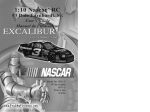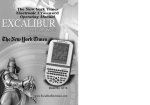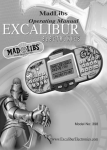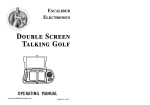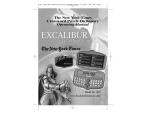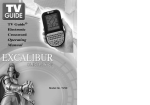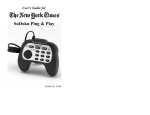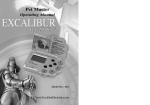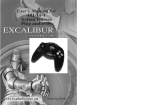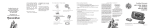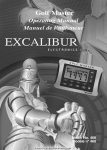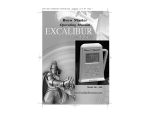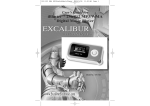Download Excalibur electronic BACKGAMMON 477ET-CS User's Manual
Transcript
User’s Guide for Touch Screen Backgammon Manuel d’utilisation du jacquet à écran tactile Model No. 477ET 477ET-CS No de modèle 477ET 477ET-CS C ENGLISH ongratulations on your purchase of Excalibur Electronics’ Touch Screen Backgammon game! The Touch Screen Backgammon game is easy to use, but be sure to use it safely. Before starting, please read this manual thoroughly, especially noting safety, care and battery information. Keep this manual for reference. PRESS TO RESET THE UNIT. THE UNIT TABLE OF CONTENTS ENGLISH Installing Batteries ………………………………………page Layout of the Touch Screen Backgammon ……………..page Functions of Buttons ……………………………………page Getting Started with Touch Screen Backgammon…… …page Rules ……………………………………………page How to Play ……………………………………page Power Off ………………………………………page Special Care and Handling ………………………………page Battery Information ……………………………………..page Limited 90-day Warranty …………………………….....page 3 4 5 6 6 8 9 10 10 11 MAY LOCK UP DUE TO STATIC DISCHARGE OR OTHER ELECTRICAL DISTURBANCES. IF THIS SHOULD HAPPEN, USE A SLIM, POINTED OBJECT TO PRESS THE RESET BUTTON ON THE BACK OF THE UNIT. THE ON THEN PRESS BUTTON TO TURN ON THE UNIT. The legendary King Arthur brandished a magic sword, Excalibur, from which we take our company name. With this unique weapon in his hand, he could not be vanquished. Although Excalibur Electronics can’t claim the magical secrets of Merlin, King Arthur’s court wizard, sometimes our patented technology may make it seem as if we could. We make you think. 2 Installing Batteries Your new Touch Screen Backgammon game requires two AAA batteries, not included. To install the batteries, carefully turn the Backgammon game over so that the unit is facedown on a soft surface. Locate the battery compartment on the back of the unit. Then use a small Phillips screwdriver to remove the screw. Lift off the battery compartment lid and install the batteries, making sure to match polarity (+ and -). Place the tab of the battery compartment lid in its slot and close the compartment door. Reattach the screw. 3 ENGLISH ENGLISH Layout of Touch Screen Backgammon Functions of Touch Screen (All buttons are touch screen buttons except the RESET button) ON/START: Press this button to turn ON the unit. Press this button to confirm which game level you want to play. DICE: Press this button to roll the dice. Press this button to undo the last move (for LEVEL1 only). UNDO: SOUND: Press this button to turn the SOUND on or off. LCD DISPLAY button: Press the to select the checker you would like to move. Press a new POINT that corresponds to the destination of the selected checker, based on the numbers on the dice that you rolled. Press and hold this button for two seconds to start a new game. POINTS NEW GAME: POINT SELECT: Press this button to select the game level; press this button to move the small hand icon through the points on which you have checkers. REMOVE: Press this button to bear off the checker. Press this button (the left dice position) to move the selected checker the number of points shown on the left dice marker. LEFT: RESET BUTTON (ON THE BACK OF THE UNIT) 4 RESET: Press to RESET the unit. The unit may lock up due to static discharge or other electrical disturbances. If this should happen, use a slim, pointed object to press the RESET button on the back of the unit. Then press the ON button to turn on the unit. RIGHT: Press this button (the right dice position) to move the selected checker the number of points shown on the right dice marker. Excalibur Electronics reserves the right to make technical changes without notice in the interest of progress. 5 ENGLISH Getting Started with Touch Screen Backgammon Rules of Backgammon Each player has 15 checkers (The player automatically has white checkers, and the computer has the black checkers). The checkers must first be moved around the points and into each player’s own inner table. The first player to remove (bear off) all 15 of his checkers from his inner table will win the game. Each player moves his checkers according to the numbers shown on the two dice. • You can move the same checker more than once. You can move multiple checkers according to the numbers on the dice. • You must move once for the number on one die and again for the number on the other die, not the total of the two dice. • 6 • Each player moves his checkers from his opponent’s inner home table (the upper right quadrant on your screen) to his own inner home table (the lower-right quadrant on your screen). • When you have two or more checkers on a point (a closed point), your opponent is not permitted to land on that point. • When you land on a point that is occupied by one of your opponent’s checkers, that checker of your opponent’s is bumped off the point and is placed on the bar in the middle. • When you throw doubles, you can make four moves total. You can make four moves with the same checker or move any other checkers in any combination possible. • You may move to any point that is: 1) empty; ENGLISH from the bar back to the point, see diagram 1 below. In diagram 1, you can get off the bar if you land on point one, five or six. Remove your opponenet’s checker only if you land on point five. • When all 15 pieces are in a player’s inner home table, the player must remove (or bear off) the pieces from the point. If a number thrown is higher than any points occupied by the player’s pieces, then player may bear off from the highest occupied point. To bear off the checkers, see diagram 2 below. In diagram 2, if a six and a four are rolled, a checker from the four-point is removed. Since there are no checkers on the next highest point, in this 2) occupied by one or more of your own checkers or 3) occupied by only one of your opponent’s checkers. Your opponent’s checker is then removed to the bar. • When all 15 checkers are in a player’s inner home table, the player can begin to bear off the checkers from the point. • If one of your checkers has been placed on the bar, you must re-enter it into your opponent’s inner home table by throwing the dice and placing the checker on one of the corresponding points (16). You must re-enter your checker before you may move any of your other pieces. To move the checker 7 ENGLISH case the five-point, is removed. your checker based on the numbers on your two dice. There are two methods to select a checker. Method 1: How to Play After inserting batteries and pressing RESET button, you can press the ON button to turn on the unit. You will see the game level ‘L1’ flashing on the screen. There are two levels. In level L2 you can not take back your previous move. You can select L1 or L2 to play by pressing the SELECT or the LEFT/RIGHT button. Press the ON button to confirm to level and start play. In your backgammon game, you play against the computer and the computer always plays first. You must roll dice for yourself and for the computer by pressing the DICE button. The black head represents the computer’s side and the white head represents your side. When it is your turn simply press DICE to roll the dice for yourself. The two dice will flash their numbers. Move Press the point which you have checker you want to move. A small hand icon will appear on the point you have selected. Then press the point that you want to move your checker to. Method 2: 8 You may press the SELECT button, and you will see the small hand icon appear on the first point on which you have a checker (the top right position). Press SELECT button again to move the hand icon to the next point on which you have a checker. Move the hand in this way until it appears above the checker you want to move, then press the LEFT or RIGHT die button to move your checker. The checker will move the num- ENGLISH cate that you have additional checkers on this space. You must move all your checkers to your inner home table, and bear off them quickly to defeat the computer. ber of spaces that corresponds to the number on the die you just selected. After you finish your turn press DICE to roll the dice for the computer again. You can begin to bear off checkers from the board when all 15 of your checkers have been moved into your inner home table. After you selecting the checker you want to move, you can move the checker with two methods. Method 1: To bear off your checkers, you may either press the LEFT or RIGHT button which will move your checkers off the corresponding point, or select the checker you want to bear off and then press the remove area (the large oval on the right side of the LCD). Press the point where you want to move your checker to based on the dice rolled. Method 2: Press the LEFT or RIGHT button to move the checker based on the dice you rolled. If you can’t move the checker legally based on the number on the dice you rolled, it will automatically become the computer’s turn. The player that finishes bearing off all 15 checkers first wins the game. Then the head and ‘WIN’ icon will flash on the screen with a winning melody. You can press the START button to start a new game. NOTE: If you move more than 5 checkers to a single point, the bottom checker of the point, the bottom checker of the point will flash to indi- 9 ENGLISH ENGLISH Power Off If no button is pressed for about 3 minutes, the unit will power OFF automatically. You can press the ON button to turn it on and continue your last game. LIMITED Special Care and Handling • • • Avoid rough handling such as bumping or dropping. Avoid moisture and extreme temperatures. For best results, use between the temperatures of 39º F and 100º F (4º C and 38º C). Clean using only a slightly damp cloth. Do not use cleaners with chemical agents. Battery Information • • • • • • • • • • • 90-DAY EXCALIBUR ELECTRONICS, INC., warrants to the original consumer that its products are free from any electrical or mechanical defects for a period of 90 DAYS from the date of purchase. If any such defect is discovered within the warranty period, EXCALIBUR ELECTRONICS, INC., will repair or replace the unit free of charge upon receipt of the unit, shipped postage prepaid and insured to the factory address shown at right. Batteries should be installed and replaced only by an adult. Touch Screen Backgammon uses 2 AAA batteries, not included. Do not mix alkaline, standard (carbon-zinc) or rechargeable (nickel-cadmium) batteries. Do not mix old and new batteries. Do not use rechargeable batteries. Remove exhausted batteries from the unit. Do not short circuit battery terminals. Remove batteries and store them in a cool, dry place when not in use. To avoid explosion or leakage, do not dispose of batteries in a fire or attempt to recharge alkaline or other non-rechargeable batteries. Install batteries so that the polarity (+ and -) matches the diagrams in the battery compartment. Use only batteries of the same type and equivalency. 10 WARRANTY incidental or consequential damages, so the above limitations and exclusions in these instances may not apply. The only authorized service center in the United States is: Excalibur Electronics, Inc. 13755 SW 119th Ave Miami, Florida 33186 U.S.A. Phone: 305.477.8080 Fax: 305.477.9516 www.ExcaliburElectronics.com Ship the unit carefully packed, preferably in the original carton, and send it prepaid, and adequately insured. Include a letter, detailing the complaint and including your daytime telephone number, inside the shipping carton. If your warranty has expired and you want an estimated fee for service, write to the above address, specifying the model and the problem. The warranty covers normal consumer use and does not cover damage that occurs in shipment or failure that results from alterations, accident, misuse, abuse, neglect, wear and tear, inadequate maintenance, commercial use, or unreasonable use of the unit. Removal of the top panel voids all warranties. This warranty does not cover cost of repairs made or attempted outside of the factory. PLEASE DO NOT SEND YOUR UNIT WITHOUT RECEIVING AN ESTIMATE FOR SERVICING. WE CANNOT STORE YOUR UNIT! Any applicable implied warranties, including warranties of merchantability and fitness, are hereby limited to 90 DAYS from the date of purchase. Consequential or incidental damages resulting from a breach of any applicable express or implied warranties are hereby excluded. Some states do not allow limitations on the duration of implied warranties and do not allow exclusion of 11 N FRANÇAIS ous vous félicitons d’avoir acheté le jeu de jacquet à écran tactile de Excalibur Electronics. Ce jeu de jacquet à écran tactile est facile à utiliser, mais assurez-vous de le faire de façon sécuritaire. Avant de commencer, veuillez lire attentivement ce manuel, particulièrement les sections traitant de sécurité, d’entretien et de piles. Conservez ce manuel aux fins de référence. APPUYEZ SUR RESET POUR REMETTRE L’APPAREIL A ZéRO. L’APPAREIL PEUT BLOQUER EN RAISON DE DéCHARGE STATIQUE FRANÇAIS TABLE DES MATIÈRES Installation des piles……………………………………page Maquette du jacquet à écran tactile ……………………page Fonctions des boutons …………………………………page Pour démarrer le jacquet à écran tactile …… …………page Règles du jeu…………………………………… page Comment jouer ………………………………… page Arrêt de l’alimentation ………………………… page Soin et manipulation particuliers …………………… page Renseignements sur les piles ………………………… page Garantie limitée de 90 jours ………………………… page 13 14 15 16 16 18 19 21 22 23 éLECTRIQUES. DANS UN TEL CAS, APPUYEZ SUR LE VOYANT DE RéINITIALISATION à L’ARRIèRE DE OU AUTRES PERTURBATIONS L’APPAREIL AVEC UN OBJET MINCE ET POINTU. APPUYEZ ENSUITE SUR LE BOUTON ON POUR METTRE L’APPAREIL EN MARCHE. Le légendaire Roi Arthur brandissait une épée magique, Excalibur, d’où provient le nom de notre entreprise. Tenant cette arme exceptionnelle dans les mains, le Roi devenait invincible. N. JE O UX XI E D E RÉ FL DE S 12 Bien que Excalibur Electronics ne prétende pas détenir les secrets magiques de Merlin, magicien de la cour du Roi Arthur, notre technologie brevetée nous en fait parfois douter. Nous vous faisons réfléchir. Installation des piles Votre nouveau jeu de jacquet à écran tactile requiert deux piles AAA, non comprises. Pour installer les piles, retournez soigneusement l’appareil de sorte que la partie avant soit vers le bas sur une surface douce. Le logement des piles se trouve à l’arrière de l’appareil. Ensuite, enlevez la vis à l’aide d’un petit tournevis Philips. Soulevez le couvercle du logement des piles et insérez les piles en respectant la polarité (+ et -). Insérez la languette du couvercle du logement des piles dans la fente et fermez la porte du logement. Resserrez la vis. 13 FRANÇAIS FRANÇAIS Maquette du jacquet à écran tactile Fonctions des boutons de l’écran tactile (Tous les boutons sont tactiles, sauf le bouton RESET) DICE (DÉS) : Appuyez sur ce bouton pour lancer les dés. ON/START (MISE EN MARCHE/ : Appuyez sur ce bouton pour mettre l’appareil en MARCHE. Appuyez sur ce bouton pour confirmer le niveau désiré. DÉMARRAGE) AFFICHAGE ACL UNDO (ANNULER) : Appuyez sur ce bouton pour annuler le dernier déplacement (au NIVEAU 1 seulement). SOUND (SON) : Appuyez sur ce bouton pour activer et désactiver le SON. BOUTONS DES FLÈCHES (POINT) : Appuyez sur la flèche correspondant au pion que vous désirez déplacer. Appuyez sur une autre flèche correspondant à la destination du pion sélectionné en fonction des chiffres obtenus par les dés. NEW GAME (NOUVELLE PARTIE) : Appuyez sur ce bouton et tenez-le enfoncé pendant deux secondes pour démarrer une nouvelle partie. SELECT (SÉLECTION) : Appuyez sur ce bouton pour sélectionner le niveau de jeu; appuyez sur ce bouton pour déplacer la petite main (icône) sur les flèches contenant vos pions. REMOVE (ENLEVER) : Appuyez sur ce bouton pour sortir un pion. RESET (RÉINITIALISATION) : Appuyez sur RESET pour remettre l’appareil à zéro. L’appareil peut bloquer en raison de décharge statique ou autres perturbations électriques. Dans un tel cas, appuyez sur le voyant de RÉINITIALISATION à l’arrière de l’appareil avec un objet mince et pointu. Appuyez ensuite sur le bouton ON pour mettre l’appareil en marche. LEFT : Appuyez sur ce bouton (position gauche des dés) pour déplacer le pion sur les dés de gauche. 14 BOUTON DE RÉINITIALISATION (À L’ARRIÈRE DE L’APPAREIL) RIGHT (DROITE) : Appuyez sur ce bouton (position droite des dés) pour déplacer le pion sur les dés de droite. Soucieuse du progrès, Excalibur Electronics se réserve le droit d’apporter toute modification technique sans avis. 15 FRANÇAIS Pour démarrer le jacquet à écran tactile • Chaque joueur déplace ses pions à partir du tableau intérieur de l’adversaire (le quadrant supérieur droit de l’écran) jusqu’à son propre tableau intérieur (le quadrant inférieur droit de l’écran). • Lorsque vous avez deux pions ou plus sur une même flèche (flèche fermée), votre adversaire ne peut pas placer de pions sur cette flèche. • Lorsque vous arrivez sur une flèche occupée par un pion adverse, ce pion est délogé de la flèche et placé sur la barre médiane. • Quand vous faites un double avec les dés, vous pouvez effectuer quatre déplacements avec le même pion ou tout autre pion selon toute combinaison possible. • Vous pouvez déplacer vos pions sur toute flèche qui : 1) n’a pas d’autre pion; Règles du jeu Chaque joueur possède 15 pions (le joueur a automatiquement les pions blancs tandis que l’ordinateur a les noirs). Les pions doivent d’abord se déplacer autour des flèches et ensuite dans chacun des tableaux intérieurs de chaque joueur. Le premier joueur à sortir tous ses 15 pions de son tableau intérieur remporte la partie. • Chaque joueur déplace ses pions en fonction des chiffres des deux dés. • Vous pouvez déplacer le même pion plus d’une fois. Vous pouvez déplacer plusieurs pions selon les chiffres obtenus par les dés. • Vous pouvez déplacer un pion une fois selon le chiffre obtenu par un dé et une autre fois selon le chiffre obtenu par l’autre dé et non selon le total des deux dés. 16 2) est occupée par un ou FRANÇAIS diagramme 1 ci-dessous pour déplacer le pion de la barre à la flèche. Le diagramme 1 illustre comment votre pion peut quitter la barre si vous arrivez sur la flèche 1, 5 ou 6. Délogez le pion adverse seulement si vous arrivez sur la flèche 5. • Quand tous les 15 pions sont rendus dans le tableau intérieur d’un joueur, celui-ci peut commencer à les faire sortir. Si le chiffre lancé est plus élevé que toute flèche occupée par les pions du joueur, alors le joueur peut déloger des pions sur les flèches les plus occupées. Consultez le diagramme 2 ci-dessous pour déloger des pièces. Le diagramme 2 illustre le délogement d’un pion de la flèche 4 lorsque les plusieurs de vos propres pions; ou 3) est occupée par un seul pion adverse. Le pion de votre adversaire est alors placé sur la barre médiane. • Quand tous les 15 pions sont rendus dans le tableau intérieur d’un joueur, celui-ci peut commencer à les faire sortir. • Si l’un de vos pions a été placé sur la barre médiane, vous devez à nouveau entrer dans le tableau intérieur de votre adversaire en lançant les dés et en plaçant votre pion sur l’une des flèches correspondantes (1 à 6). Votre pion doit être remis en jeu avant de pouvoir déplacer vos autres pions. Consultez le Diagramme 1 17 Diagramme 2 FRANÇAIS chiffres des dés sont 6 et 4. Puisqu’il n’y a pas de pion sur la flèche 6, un pion de la flèche suivante, dans ce casci la flèche 5, est délogé. tandis que la tête blanche représente votre côté. Quand vient votre tour, vous n’avez qu’à appuyer DICE pour lancer les dés pour vous-même. Les chiffres obtenus par les deux dés clignoteront à l’écran. Déplacez ensuite vos pions selon les chiffres obtenus par vos deux dés. Comment jouer Après avoir inséré les piles et appuyé sur le bouton RESET, appuyez sur le bouton ON pour mettre l’appareil en marche. Le niveau de jeu ‘L1’ clignotera à l’écran. Vous pouvez choisir entre deux niveaux. Notez qu’au niveau L2, vous ne pouvez reprendre votre déplacement. Choisissez entre les niveaux L1 ou L2 en appuyant sur le bouton SELECT ou LEFT/RIGHT et appuyez sur le bouton ON pour confirmer la sélection. Lors d’une partie de jacquet, l’ordinateur est votre adversaire et il joue toujours en premier. Vous devez lancer les dés pour vous-même et pour l’ordinateur en appuyant sur le bouton DICE. La tête noire représente le côté de l’ordinateur Vous pouvez choisir un pion selon les deux méthodes suivantes. Voici la première méthode : Appuyez sur la flèche contenant le pion que vous désirez déplacer. La petite main se trouve sur la flèche sélectionnée. Appuyez ensuite sur la flèche où vous désirez déplacer votre pion. Voici la deuxième méthode : 18 Appuyez sur le bouton SELECT et vous verrez la petite main apparaître sur la première flèche contenant votre FRANÇAIS pion (position supérieure droite). Appuyez encore sur le bouton SELECT pour déplacer la petite main vers la prochaine flèche contenant l’un de vos pions. Déplacez la main ainsi jusqu’à ce qu’elle apparaisse au-dessus du pion que vous désirez déplacer et appuyez sur les boutons des dés LEFT ou RIGHT pour le déplacer. Vous pourrez alors déplacer votre pion du nombre d’espaces correspondant au chiffre du dé que vous aurez choisi. Quand vous avez terminé de jouer, appuyez sur DICE pour lancer les dés pour l’ordinateur. Voici la deuxième méthode : Appuyez sur le bouton LEFT ou RIGHT pour déplacer le pion selon les chiffres obtenus par les dés. Si vous ne pouvez pas déplacer le pion selon les chiffres obtenus par les dés, vous perdez automatiquement votre tour. REMARQUE : Si votre pion saute plus de 5 pions sur une flèche, le pion inférieur clignotera pour indiquer que vous avez d’autres pions sur cette flèche. Vous devez déplacer tous vos pions de votre tableau intérieur et les sortir rapidement pour remporter la partie. Vous pouvez commencer à sortir les pions du tableau lorsque tous vos 15 pions sont rendus dans votre tableau intérieur. Après avoir choisi le pion que vous désirez déplacer, vous pouvez choisir entre deux méthodes de déplacement. Voici la première méthode : Appuyez sur la flèche où vous désirez déplacer votre pion, selon les chiffres obtenus par les dés. 19 Pour sortir vos pions, vous pouvez appuyer sur les boutons LEFT ou RIGHT et déplacer vos pions à la flèche correspondante ou vous pouvez choisir le pion que vous dési- FRANÇAIS FRANÇAIS rez sortir et appuyer sur la zone de sortie (le grand ovale du côté droit de l’écran). Arrêt de l’alimentation Si vous n’appuyez sur aucun bouton pendant environ 3 minutes, l’appareil s’arrêtera automatiquement. Appuyez sur le bouton ON pour mettre l’appareil en marche et poursuivre votre dernière partie. Le joueur qui sort tous ses 15 pions en premier remporte la partie. Alors, la tête et l’icône ‘WIN’ clignoteront à l’écran, accompagnées d’une mélodie. Vous pouvez appuyer sur le bouton START pour commencer une nouvelle partie. 20 • • • Soin et manipulation particuliers Évitez toute manipulation brusque, telle que les chocs et les chutes. N’exposez pas l’appareil à l’humidité et à des températures extrêmes. Pour de meilleurs résultats, conservez-le à des températures entre 4°C et 38°C (39°F et 100°F). Nettoyez l’appareil à l’aide d’un chiffon légèrement humide. N’utilisez pas de nettoyants contenant des agents chimiques. 21 FRANÇAIS FRANÇAIS Renseignements sur les piles • Les piles devraient être installées et remplacées par un adulte seulement. • Le jacquet à écran tactile utilise 2 piles AAA, non comprises. • N’utilisez pas ensemble des piles alcalines, standard (carbone/zinc) ou rechargeables (nickel-cadmium). • Ne mélangez pas d’anciennes et de nouvelles piles. • N’utilisez pas de piles rechargeables. • Retirez les piles épuisées de l’appareil. • Ne court-circuitez pas les bornes des piles. • Retirez les piles et remisez-les dans un endroit sec et frais lorsque l’appareil n’est pas utilisé. • Pour éviter tout risque d’explosion ou de fuite, ne jetez pas les piles dans le feu et ne tentez pas de recharger des piles alcalines ou autres piles non rechargeables. • Installez les piles en respectant la polarité (+ et -) selon les diagrammes du logement des piles. • N’utilisez que des piles de même type ou équivalence. 22 GARANTIE LIMITÉE DE EXCALIBUR ELECTRONICS, INC. garantit au consommateur initial que ses produits seront exempts de toute défectuosité électrique ou mécanique pendant une période de 90 JOURS à partir de la date d’achat. Si toute telle défectuosité se présente au cours de la période de garantie, EXCALIBUR ELECTRONICS, INC. réparera et remplacera gratuitement l’appareil dès sa réception, expédié en port payé et dûment assuré à l’adresse de l’usine indiquée à droite. JOURS Le seul centre de service autorisé aux États-Unis est : Excalibur Electronics, Inc. 13755 S.W. 119th Avenue Miami, FL 33186, U.S.A. Téléphone : (305) 477-8080 Télécopieur : (305) 477-9516 www.Excaliburelectronics.com La garantie couvre une utilisation normale par le consommateur et ne couvre pas les dommages en cours d’expédition ou le défaut résultant de réparations, accidents, mauvais usage, négligence, usage intensif, entretien inadéquat, utilisation commerciale ou usage déraisonnable de l’appareil. Le retrait du panneau supérieur annule toute garantie. Cette garantie ne couvre pas le coût des réparations effectuées ou tentées hors de l’usine. Toute garantie implicite applicable de qualité marchande et physique est, en vertu des présentes, limitée à 90 JOURS à partir de la date d’achat. Les dommages indirects et accessoires consécutifs à une violation de toute garantie expresse ou implicite applicable sont exclus par les présentes. Certains états n’autorisent aucune restriction quant à la 90 durée de garanties implicites ni ne permettent l’exclusion de dommages accessoires ou indirects; donc, les restrictions et exclusions mentionnées cidessus peuvent ne pas s’appliquer dans les circonstances. Emballez soigneusement l’appareil, préférablement dans sa boîte d’origine, et expédiez-le port payé et dûment assuré. Joignez-y une lettre expliquant la plainte et indiquez votre numéro de téléphone de jour. Si votre garantie est expirée et que vous désirez une évaluation des coûts de service, écrivez à l’adresse ci-dessus en précisant le modèle et le problème. N’ENVOYEZ PAS VOTRE APPAREIL SANS AVOIR REÇU UNE ÉVALUATION DES COÛTS DE SERVICE. IL NOUS EST IMPOSSIBLE D’ENTREPOSER VOTRE APPAREIL! 23 EXCALIBUR ELECTRONICS, INC. 13755 SW 119TH AVENUE, MIAMI, FLORIDA 33186 U.S.A. DES JEUX DE RÉFLEXION Phone: 305.477.8080 Fax: 305.477.9616 Téléphone: 305.477.8080 (service en anglais) Télécopieur: 305.477.9516 Play games live at: www.ExcaliburElectronics.com Jouez à des jeux en ligne à www.ExcaliburElectronics.com 477-ET-CC (MA) TouchBackgammon 072106 V5EF
This document in other languages
- français: Excalibur electronic BACKGAMMON 477ET-CS