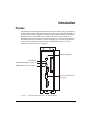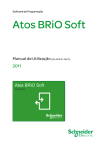Download Emerson Epsilon EiDeviceNet Drive User's Manual
Transcript
Epsilon Ei DeviceNet Drive Reference Manual P/N 400501-08 Revision A2 Date: March 20,2002 © 2001, 2002 Control Techniques Drives, Inc. Epsilon Ei DeviceNet Drive Reference Manual Information furnished by Control Techniques Drives Inc. (Control Techniques) is believed to be accurate and reliable. However, no responsibility is assumed by Control Techniques for its use. Control Techniques reserves the right to change the design or operation of the equipment described herein and any associated motion products without notice. Control Techniques also assumes no responsibility for any errors that may appear in this document. Information in this document is subject to change without notice. P/N 400501-08 Revision A2 Date: March 20, 2002 © 2001, 2002 Control Techniques Drives, Inc. © 2001, 2002 Control Techniques Drives, Inc. Part Number: 400501-08 Revision A2 Date: March 2002 Printed in United States of America Information in this document is subject to change without notice. No part of this document may be reproduced or transmitted in any form or by any means, electronic or mechanical, for any purpose, without the express written permission of Control Techniques. The following are trademarks of Control Techniques and may not be reproduced in any fashion without written approval of Control Techniques: EMERSON Motion Control, EMERSON Motion Control PowerTools, AXIMA, “Motion Made Easy.” Control Techniques is a division of EMERSON Co. Control Techniques Drives, Inc. is not affiliated with Microsoft Corporation, owner of the Microsoft, Windows, and Windows NT trademarks. This product contains DeviceNet software that is licensed from SST, a Division of Woodhead Limited, 50 Northland Road, Waterloo, Ontario - Canada - N2V 1N3. DeviceNet is a trademark of Open DeviceNet Vendor Association. RS Networx and SLC 500 PLC are trademarks of Allen Bradley. Control Techniques Drives, Inc. is not affiliated with Allen Bradley. This document has been prepared to conform to the current released version of the product. Because of our extensive development efforts and our desire to further improve and enhance the product, inconsistencies may exist between the product and documentation in some instances. Call your customer support representative if you encounter an inconsistency. ii Customer Support Control Techniques 12005 Technology Drive Eden Prairie, Minnesota 55344-3620 U.S.A. Telephone: (952) 995-8000 or (800) 397-3786 It is Control Techniques’ goal to ensure your greatest possible satisfaction with the operation of our products. We are dedicated to providing fast, friendly, and accurate assistance. That is why we offer you so many ways to get the support you need. Whether it’s by phone, fax or modem, you can access Control Techniques support information 24 hours a day, seven days a week. Our wide range of services include: FAX (952) 995-8099 You can FAX questions and comments to Control Techniques. Just send a FAX to the number listed above. Website and Email www.emersonct.com Website: www.emersonct.com Email: [email protected] If you have Internet capabilities, you also have access to technical support using our website. The website includes technical notes, frequently asked questions, release notes and other technical documentation. This direct technical support connection lets you request assistance and exchange software files electronically. Technical Support (952) 995-8033 or (800) 397-3786 Email: [email protected] Control Techniques’ “Motion Made Easy” products are backed by a team of professionals who will service your installation. Our technical support center in Eden Prairie, Minnesota is ready to help you solve those occasional problems over the telephone. Our technical support center is available 24 hours a day for emergency service to help speed any problem solving. Also, all hardware replacement parts, if needed, are available through our customer service organization. When you call, please be at your computer, with your documentation easily available, and be prepared to provide the following information: • Product version number, found by choosing About from the Help menu • The type of controller or product you are using iii • Exact wording of any messages that appear on your screen • What you were doing when the problem occurred • How you tried to solve the problem Need on-site help? Control Techniques provides service, in most cases, the next day. Just call Control Techniques’ technical support center when on-site service or maintenance is required. Training Services (952) 995-8000 or (800) 397-3786 Email: [email protected] Control Techniques maintains a highly trained staff of instructors to familiarize customers with Control Techniques’ “Motion Made Easy” products and their applications. A number of courses are offered, many of which can be taught in your plant upon request. Application Engineering (952) 995-8000 or (800) 397-3786 Email: [email protected] An experienced staff of factory application engineers provides complete customer support for tough or complex applications. Our engineers offer you a broad base of experience and knowledge of electronic motion control applications. Customer Service (Sales) (952) 995-8000 or (800) 397-3786 Email: [email protected] Authorized Control Techniques distributors may place orders directly with our Customer Service department. Contact the Customer Service department at this number for the distributor nearest you. Document Conventions Manual conventions have been established to help you learn to use this manual quickly and easily. As much as possible, these conventions correspond to those found in other Microsoft® Windows® compatible software documentation. Menu names and options are printed in bold type: the File menu. Dialog box names begin with uppercase letters: the Axis Limits dialog box. Dialog box field names are in quotes: “Field Name.” Button names are in italic: OK button. Source code is printed in Courier font: Case ERMS. iv In addition, you will find the following typographic conventions throughout this manual. This Represents bold Characters that you must type exactly as they appear. For example, if you are directed to type a:setup, you should type all the bold characters exactly as they are printed. italic Placeholders for information you must provide. For example, if you are directed to type filename, you should type the actual name for a file instead of the word shown in italic type. ALL CAPITALS Directory names, file names, key names, and acronyms. SMALL CAPS Non-printable ASCII control characters. KEY1+KEY2 example: (Alt+F) A plus sign (+) between key names means to press and hold down the first key while you press the second key. KEY1,KEY2 example: (Alt,F) A comma (,) between key names means to press and release the keys one after the other. Note For the purpose of this manual and product, “Note” indicates essential information about the product or the respective part of the manual. Throughout this manual, the word “drive” refers to an Epsilon drive. “Warning” indicates a potentially hazardous situation that, if not avoided, could result in death or serious injury. “Caution” indicates a potentially hazardous situation that, if not avoided, may result in minor or moderate injury. “Caution” used without the safety alert symbol indicates a potentially hazardous situation that, if not avoided, may result in property damage. v Safety Instructions General Warning Failure to follow safe installation guidelines can cause death or serious injury. The voltages used in the product can cause severe electric shock and/or burns and could be lethal. Extreme care is necessary at all times when working with or adjacent to the product. The installation must comply with all relevant safety legislation in the country of use. Qualified Person For the purpose of this manual and product, a “qualified person” is one who is familiar with the installation, construction and operation of the equipment and the hazards involved. In addition, this individual has the following qualifications: • Is trained and authorized to energize, de-energize, clear and ground and tag circuits and equipment in accordance with established safety practices. • Is trained in the proper care and use of protective equipment in accordance with established safety practices. • Is trained in rendering first aid. Reference Materials The following related reference and installation manuals may be useful with your particular system. vi • Epsilon Ei Drive Installation Manual (P/N 400501-06) • Epsilon Ei and FM-2 Module Indexing Reference Manual (P/N 400507-01) • FM-3 & FM-4 DeviceNet Module Reference Manual (P/N 400508-03) • Epsilon and E Series Drive Parameters Reference Manual (P/N 400504-01) • ODVA Specification Volumes I and II, Release 2.0 Safety Considerations Safety Precautions This product is intended for professional incorporation into a complete system. If you install the product incorrectly, it may present a safety hazard. The product and system may use high voltages and currents, carry a high level of stored electrical energy, or are used to control mechanical equipment that can cause injury. You should give close attention to the electrical installation and system design to avoid hazards either in normal operation or in the event of equipment malfunction. System design, installation, commissioning and maintenance must be carried out by personnel who have the necessary training and experience. Read and follow this safety information and instruction manual carefully. Enclosure This product is intended to be mounted in an enclosure that prevents access except by trained and authorized personnel and prevents the ingress of contamination. This product is designed for use in an environment classified as pollution degree 2 in accordance with IEC664-1. This means that only dry, non-conducting contamination is acceptable. Setup, Commissioning and Maintenance It is essential that you give careful consideration to changes to drive settings. Depending on the application, a change could have an impact on safety. You must take appropriate precautions against inadvertent changes or tampering. Restoring default parameters in certain applications may cause unpredictable or hazardous operation. vii Safety of Machinery Within the European Union all machinery in which this product is used must comply with Directive 89/392/EEC, Safety of Machinery. The product has been designed and tested to a high standard. However the level of integrity offered by the product’s control function – for example stop/start, forward/reverse and maximum speed – is not sufficient for use in safety-critical applications without additional independent channels of protection. All applications where malfunction could cause injury or loss of life must be subject to a risk assessment, and further protection must be provided where needed. General warning Failure to follow safe installation guidelines can cause death or serious injury. The voltages used in this unit can cause severe electric shock and/or burns, and could be lethal. Extreme care is necessary at all times when working with or adjacent to this equipment. The installation must comply with all relevant safety legislation in the country of use. AC supply isolation device The AC supply must be removed from the drive using an approved isolation device or disconnect before any servicing work is performed, other than adjustments to the settings or parameters specified in the manual. The drive contains capacitors which remain charged to a potentially lethal voltage after the supply has been removed. Allow at least 6 minutes for the Epsilon 205, 3 minutes for Epsilon 202/203 and 30 seconds for E Series drives after removing the supply before carrying out any work which may involve contact with electrical connections to the drive. Products connected by plug and socket A special hazard may exist where the drive is incorporated into a product which is connected to the AC supply by a plug and socket. When unplugged, the pins of the plug may be connected to the drive input, which is only separated from the charge stored in the bus capacitor by semiconductor devices. To avoid any possibility of electric shock from the pins, if they are accessible, a means must be provided for automatically disconnecting the plug from the drive (e.g., a latching contactor). Grounding (Earthing, equipotential bonding) The drive must be grounded by a conductor sufficient to carry all possible fault current in the event of a fault. The ground connections shown in the manual must be followed. Fuses Fuses or over-current protection must be provided at the input in accordance with the instructions in the manual. Isolation of control circuits The installer must ensure that the external control circuits are isolated from human contact by at least one layer of insulation rated for use at the applied AC supply voltage. viii Table of Contents Safety Considerations Introduction vii 1 Purpose . . . . . . . . . . . . . . . . . . . . . . . . . . . . . . . . . . . . . . . . . . . . . . . . . . . . . . . . . . . . . . . . . . . . . 1 DeviceNet Overview . . . . . . . . . . . . . . . . . . . . . . . . . . . . . . . . . . . . . . . . . . . . . . . . . . . . . . . . . . . 2 DeviceNet Communications Link . . . . . . . . . . . . . . . . . . . . . . . . . . . . . . . . . . . . . . . . . . . . . 2 DeviceNet Messaging and Communications. . . . . . . . . . . . . . . . . . . . . . . . . . . . . . . . . . . . . . . . . 3 Master/Slave Relationship . . . . . . . . . . . . . . . . . . . . . . . . . . . . . . . . . . . . . . . . . . . . . . . . . . . 3 Installation 5 Mechanical Installation . . . . . . . . . . . . . . . . . . . . . . . . . . . . . . . . . . . . . . . . . . . . . . . . . . . . . . . . . 5 DeviceNet Hardware Components . . . . . . . . . . . . . . . . . . . . . . . . . . . . . . . . . . . . . . . . . . . . . 5 Electrical Installation . . . . . . . . . . . . . . . . . . . . . . . . . . . . . . . . . . . . . . . . . . . . . . . . . . . . . . . . . . . 6 Physical Connections to the DeviceNet Network . . . . . . . . . . . . . . . . . . . . . . . . . . . . . . . . . 6 Configuring the DeviceNet Network 9 Connection Types . . . . . . . . . . . . . . . . . . . . . . . . . . . . . . . . . . . . . . . . . . . . . . . . . . . . . . . . . . . . . 9 Software Interface . . . . . . . . . . . . . . . . . . . . . . . . . . . . . . . . . . . . . . . . . . . . . . . . . . . . . . . . . . . . . 9 DeviceNet Tab . . . . . . . . . . . . . . . . . . . . . . . . . . . . . . . . . . . . . . . . . . . . . . . . . . . . . . . . . . . . 9 Data Processing/Order of Operations for Fixed Assembly Blocks . . . . . . . . . . . . . . . . . . . 17 DeviceNet Online Tab . . . . . . . . . . . . . . . . . . . . . . . . . . . . . . . . . . . . . . . . . . . . . . . . . . . . . 19 Input and Output Tab . . . . . . . . . . . . . . . . . . . . . . . . . . . . . . . . . . . . . . . . . . . . . . . . . . . . . . 21 DN Allocation Choice (Connections Established) . . . . . . . . . . . . . . . . . . . . . . . . . . . . . . . . 23 DN Allocation Master MacID . . . . . . . . . . . . . . . . . . . . . . . . . . . . . . . . . . . . . . . . . . . . . . . 23 DN Baud Rate. . . . . . . . . . . . . . . . . . . . . . . . . . . . . . . . . . . . . . . . . . . . . . . . . . . . . . . . . . . . 24 DN Bus Off Counter. . . . . . . . . . . . . . . . . . . . . . . . . . . . . . . . . . . . . . . . . . . . . . . . . . . . . . . 24 DN Bus Off Fault Count. . . . . . . . . . . . . . . . . . . . . . . . . . . . . . . . . . . . . . . . . . . . . . . . . . . . 24 DN Bus Off Interrupt . . . . . . . . . . . . . . . . . . . . . . . . . . . . . . . . . . . . . . . . . . . . . . . . . . . . . . 24 DN Comm Time-out Fault Count. . . . . . . . . . . . . . . . . . . . . . . . . . . . . . . . . . . . . . . . . . . . . 25 DN Device Type. . . . . . . . . . . . . . . . . . . . . . . . . . . . . . . . . . . . . . . . . . . . . . . . . . . . . . . . . . 25 DN Duplicate MacID Fault Count . . . . . . . . . . . . . . . . . . . . . . . . . . . . . . . . . . . . . . . . . . . . 25 DN FAB Master Receive Block . . . . . . . . . . . . . . . . . . . . . . . . . . . . . . . . . . . . . . . . . . . . . . 25 DN FAB Master Send Block . . . . . . . . . . . . . . . . . . . . . . . . . . . . . . . . . . . . . . . . . . . . . . . . 26 DN Host Mode . . . . . . . . . . . . . . . . . . . . . . . . . . . . . . . . . . . . . . . . . . . . . . . . . . . . . . . . . . . 26 DN MacID . . . . . . . . . . . . . . . . . . . . . . . . . . . . . . . . . . . . . . . . . . . . . . . . . . . . . . . . . . . . . . 26 DN Master Receive Bitmap . . . . . . . . . . . . . . . . . . . . . . . . . . . . . . . . . . . . . . . . . . . . . . . . . 27 DN Master Receive FAB Type . . . . . . . . . . . . . . . . . . . . . . . . . . . . . . . . . . . . . . . . . . . . . . 27 ix DN Master Send Bitmap . . . . . . . . . . . . . . . . . . . . . . . . . . . . . . . . . . . . . . . . . . . . . . . . . . . DN Master Send FAB Type. . . . . . . . . . . . . . . . . . . . . . . . . . . . . . . . . . . . . . . . . . . . . . . . . DN Module Status . . . . . . . . . . . . . . . . . . . . . . . . . . . . . . . . . . . . . . . . . . . . . . . . . . . . . . . . DN Network Status . . . . . . . . . . . . . . . . . . . . . . . . . . . . . . . . . . . . . . . . . . . . . . . . . . . . . . . DN Receive Counter . . . . . . . . . . . . . . . . . . . . . . . . . . . . . . . . . . . . . . . . . . . . . . . . . . . . . . DN Status Major Recoverable Fault . . . . . . . . . . . . . . . . . . . . . . . . . . . . . . . . . . . . . . . . . . DN Status Major Unrecoverable Fault. . . . . . . . . . . . . . . . . . . . . . . . . . . . . . . . . . . . . . . . . DN Status Minor Recoverable Fault . . . . . . . . . . . . . . . . . . . . . . . . . . . . . . . . . . . . . . . . . . DN Status Minor Unrecoverable Fault . . . . . . . . . . . . . . . . . . . . . . . . . . . . . . . . . . . . . . . . DN Transmit Counter. . . . . . . . . . . . . . . . . . . . . . . . . . . . . . . . . . . . . . . . . . . . . . . . . . . . . . DN Vendor ID . . . . . . . . . . . . . . . . . . . . . . . . . . . . . . . . . . . . . . . . . . . . . . . . . . . . . . . . . . . Accessing the EDS File. . . . . . . . . . . . . . . . . . . . . . . . . . . . . . . . . . . . . . . . . . . . . . . . . . . . . . . . Hardware Interface . . . . . . . . . . . . . . . . . . . . . . . . . . . . . . . . . . . . . . . . . . . . . . . . . . . . . . . . . . . Module Status LED . . . . . . . . . . . . . . . . . . . . . . . . . . . . . . . . . . . . . . . . . . . . . . . . . . . . . . . Network Status LED . . . . . . . . . . . . . . . . . . . . . . . . . . . . . . . . . . . . . . . . . . . . . . . . . . . . . . Setting the Baud Rate and MacID Externally (One Touch) . . . . . . . . . . . . . . . . . . . . . . . . Network Configuration Quick Start 35 Equipment . . . . . . . . . . . . . . . . . . . . . . . . . . . . . . . . . . . . . . . . . . . . . . . . . . . . . . . . . . . . . . . . . . Epsilon Ei DeviceNet Drive Configuration Quick Start Process . . . . . . . . . . . . . . . . . . . . . . . . Polled I/O Setup . . . . . . . . . . . . . . . . . . . . . . . . . . . . . . . . . . . . . . . . . . . . . . . . . . . . . . . . . . . . . Master Configuration . . . . . . . . . . . . . . . . . . . . . . . . . . . . . . . . . . . . . . . . . . . . . . . . . . . . . . . . . Explicit Messaging Quick Start 27 28 28 29 29 29 29 30 30 30 30 31 31 31 32 32 35 35 36 48 53 Equipment . . . . . . . . . . . . . . . . . . . . . . . . . . . . . . . . . . . . . . . . . . . . . . . . . . . . . . . . . . . . . . . . . . 53 How to Send Explicit Messages . . . . . . . . . . . . . . . . . . . . . . . . . . . . . . . . . . . . . . . . . . . . . . . . . 53 Explicit Messaging Examples . . . . . . . . . . . . . . . . . . . . . . . . . . . . . . . . . . . . . . . . . . . . . . . 55 Drive Parameters 61 By Name . . . . . . . . . . . . . . . . . . . . . . . . . . . . . . . . . . . . . . . . . . . . . . . . . . . . . . . . . . . . . . . . . . . 61 By DeviceNet Class . . . . . . . . . . . . . . . . . . . . . . . . . . . . . . . . . . . . . . . . . . . . . . . . . . . . . . . . . . 65 Appendix 71 Glossary 75 Index 79 x Epsilon Ei DeviceNet Drive Reference Manual Introduction Purpose This manual describes the Epsilon Ei DeviceNet (Ei-DN) Servo Drive and gives examples for connecting DeviceNet® with Epsilon Indexing drives. The reader should have knowledge of basic DeviceNet concepts. In addition, the user should be familiar with the functionality of the Epsilon Ei drive. The Ei-DN drive is capable of all functions of the Epsilon Ei, as described in the Epsilon Ei Reference Manual (P/N 400507-01). The Quick Start chapters of this manual offer specific examples of various messaging types as well as a programming reference that lists functional requirements for the Epsilon Ei-DN drive. For a list of definitions, consult the“Glossary” on page 75. Diagnostic Display Reset Button Network Status LED - See page 32 Module Status LED - See page 31 DeviceNet Connections See page 6 Figure 1: Epsilon Ei DeviceNet Drive - Ei-DN-205 Shown 1 Epsilon Ei DeviceNet Drive Reference Manual The Epsilon Ei-DN configuration is easily set within PowerTools FM software. In PowerTools FM software, the user has the option to select between 8 predefined assembly blocks to be transferred using polled data (8 bytes input, 8 bytes output polled data length per drive). The Ei-DN additionally allows the master to set up an explicit messaging connection to access all user accessible parameters within the Epsilon drive through PLC logic. The Epsilon Ei-DN drive has passed internal tests for conformance as a group 2 DeviceNet slave. DeviceNet Overview DeviceNet is a low-level network that provides connections between simple industrial devices (sensors, actuators) and higher level devices (industrial PLC’s). DeviceNet standards and specifications are managed by the Open DeviceNet Vendors Assoc. (ODVA) which is an independent supplier organization that manages the DeviceNet specification and supports the worldwide growth of DeviceNet and Ethernet IP. DeviceNet Communications Link DeviceNet has two primary purposes: 1. Transport of control-oriented information associated with low-level devices. 2. Transport of other information that is indirectly related to the system being controlled, such as configuration parameters. The list below presents a summary of the Physical/Media specific characteristics of DeviceNet: 2 1. Trunk-line/drop-line configuration (See Figure 2, “Master/Slave Relationship” on page 4.) 2. Support for up to 64 nodes 3. Node removal without severing the network 4. Simultaneous support for both network-powered (sensors) and self-powered (actuators) devices 5. Use of sealed or open-style connectors 6. Protection from wiring errors 7. Selectable data rates of 125k baud, 250k baud, and 500k baud 8. High current capability (up to 16 amps per supply) Introduction 9. Operation with off-the-shelf power supplies 10. Power taps that allow the connection of several power supplies from multiple vendors that comply with DeviceNet standards 11. Built-in overload protection 12. Power available along the bus: both signal and power lines contained in the trunk line DeviceNet Messaging and Communications Master/Slave Relationship ODVA defines a DeviceNet Master as: The device that gathers and distributes I/O data for the process controller. A Master contains a scan list it uses to poll slave devices. ODVA defines a DeviceNet Slave as: The slave returns I/O data to its Master when it is polled. With respect to the network, the Slave is a Group 2 Server or a Group 2 Only Server. 3 Epsilon Ei DeviceNet Drive Reference Manual DeviceNet Configure Master RSNetworx RsLinx Configure PLC Configure Ei-DN DeviceNet Slaves (Nodes) Drop Line Trunk Line DeviceNet Master Scanner Card Explicit Message Setup RSLogix RsLinx Figure 2: 4 Master/Slave Relationship 24VDC Power Supply Epsilon Ei DeviceNet Drive Reference Manual Installation Mechanical Installation Follow the instructions for mechanical installation of an Epsilon Ei Drive as outlined in the Epsilon Ei Installation Manual (P/N 400501-06). DeviceNet Hardware Components The following components are necessary to design a DeviceNet cable system: • Cables • Nodes/Devices • Connectors • Power Supply • Terminating Resistors Cables These cables can be obtained from the supplier of the DeviceNet Network Master. (For more details see the ODVA Specification Volumes I and II, Release 2.0.) Thick Cable The thick cable consists of two shielded pairs twisted on a common axis with a drain line in the center covered with an overall braid. The shield is commonly used as a trunk line when length is important. Thin Cable The thin cable is smaller and more flexible than the thick cable. It is commonly used for drop lines but can be used for shorter distances as a trunk line. Nodes/Devices A DeviceNet slave is any device that is addressable through DeviceNet and contains DeviceNet communications circuitry. DeviceNet Slaves must comply with the following: A slave must be connected to the network by a tap and drop-line. Slaves must be DeviceNet-compatible devices. 63 Slaves can be supported on one network. Each Slave must be assigned a media access control identification number (MacID). MacID’s on a single network must be unique. 5 Epsilon Ei DeviceNet Drive Reference Manual Connectors DeviceNet connectors can be either open-style (wires exposed) or sealed. These connectors can be obtained from the supplier of the DeviceNet Network Master. (For more details see the ODVA Specification Volumes I and II, Release 2.0.) Power Supply Requirements A separate 24 VDC power supply is needed for the DeviceNet network. The Ei-DN slave interface is powered using this “network power.” Devices may take all of their required power off of the network per ODVA specifications. The Ei-DN draws 25 mAmps from the DeviceNet power supply. The power supply must have its own current limit protection. Fuse protection must be provided for each segment of the cable system. The power supply must be correctly sized to provide each device with its required power. Power supplies should be distributed throughout the DeviceNet network to maintain a maximum of 4 Amps per trunk branch. For more details, refer to the ODVA Specification Volumes I and II, Release 2.0. Terminating Resistors Terminating resistors are used to reduce the reflection of signals over the network. Each terminator must be 121 ohms and installed on both ends of the network between CAN_L (pin 2) and CAN_H (pin 3). Electrical Installation Physical Connections to the DeviceNet Network A standard five wire configuration is used to connect the Ei-DN to the DeviceNet Network. A 24 Volt power supply should be connected between V+ and V-. When multiple Ei-DN devices are present on the network, connection with all devices can be accomplished by either daisy chaining or by using a multiple tap box. Pin Number 6 Name Insulation Color 1 V- Black 2 CAN_L Blue 3 Drain None 4 CAN_H White 5 V+ Red Installation The connector provided for the DeviceNet connection is keyed: VT (pin 5) and should be wired to the keyed slot. Terminating Resistor Figure 3: DeviceNet Wiring 7 Epsilon Ei DeviceNet Drive Reference Manual 8 Epsilon Ei DeviceNet Drive Reference Manual Configuring the DeviceNet Network Connection Types The Epsilon Ei-DN DeviceNet interface was designed to communicate with a DeviceNet network in two ways. Polled I/O connections and Explicit Messaging connections can be used to access all read or read/write data from the Epsilon Ei-DN. Polled I/O Connections (Implicit Messaging) The Poll Command is an I/O Message that is transmitted by the Master. A Poll Command is directed towards a single, specific Slave (point-to-point). A Master must transmit a separate Poll Command Message for each one of its Slaves that is to be polled. The Poll Response is an I/O Message that a Slave transmits back to the Master. A Polled Message contains I/O data that can be read by the PLC on every scan. Polled messages are used for high priority data and are typically used to transmit parameters, such as index initiates or position feedback. Explicit Messaging Explicit Messages are initiated from a user-created program inside a PLC or PC-based software program. In a PLC, these messages are sent and received using the PLC-specific explicit message setup. Using Explicit Messaging, all user parameters can be accessed in the Ei-DN drive. These messages allow parameters to be sent in messages that may take multiple scans of the PLC. Explicit Messages are lower priority than Polled I/O messaging connections and work well for transferring recipes or any 32 bit parameters to the drive. Software Interface This section discusses how to configure a DeviceNet Network with PowerTools FM software and discusses the parameters that appear on the tabs related to DeviceNet configuration. Other tabs are described in the Epsilon Ei Indexing Drive and FM-2 Indexing Module Reference Manual (P/N 400507-01). DeviceNet Tab The DeviceNet tab allows the user to configure DeviceNet parameters and watch the DeviceNet Parameters while online with the drive through PowerTools FM. The DeviceNet tab has two sub-tabs: DN Setup and Online. The DN Setup tab allows the user to set up MacID, Baud Rate, choice of predefined assembly blocks, and host-mode enable as well as display the fixed assembly block word mapping. 9 Epsilon Ei DeviceNet Drive Reference Manual Figure 4: The DeviceNet Setup Tab MacID The MacID is the number assigned to a particular node. Every node on a DeviceNet network must have a unique MacID. The range is 0-63. The MacID is also read/write accessible with the one-touch configuration described in “Setting the Baud Rate and MacID Externally (One Touch)” on page 32. Baud Rate Three standard baud rates can be configured for the DeviceNet network: 125K, 250K, and 500K. The baud rate is also read/write accessible with the one touch configuration described in “Setting the Baud Rate and MacID Externally (One Touch)” on page 32. Master Receive and Master Send Assembly Block Selections In PowerTools FM the user is given the option to select from 9 predefined assembly blocks. Master Receive Assembly Block data translates to 8 bytes of Polled I/O data that will be transferred from the Ei-DN to the Master via DeviceNet, and Master Receive Assembly Block data translates to 8 bytes of polled I/O data that will be transferred from the Master to the Ei-DN. Index Select Predefined (Index Sel (Predef)) Index Sel (Predef) is a fixed assembly block used for reading and writing basic functions to and from the Ei-DN. This fixed assembly block is the default selection in PowerTools FM 10 Configuring the DeviceNet Network and has many parameters premapped for quick setup and replacement. Index Sel (Predef) was created to keep everything simple and standard for the user. Bits that are generally used have been included in the assembly block for “no-work” access to DeviceNet I/O. The Index Sel (Predef) is set as default so the user can set Baud Rate, MacID, drive type and then start communication. The following tables display the data mapping for the Index Sel (PreDef) Assembly Blocks. See “Appendix” on page 71 for expanded versions of these tables. Master ReceiveAssembly Block - Index Sel (Predef) Word Bit 15 Bit 14 Bit 13 0 End of Index End of Chaining Count End of Index Count 1 Reserved Reserved Reserved Bit 12 End of Index Motion Bit 11 Travel Limit - Bit 10 Bit 9 Bit 8 Bit 7 Bit 6 Bit 5 Bit 4 Bit 3 Bit 2 Bit 1 Bit 0 Travel Limit + Reg Limit Distance Hit Brake Release Enable State In - Motion In + Motion At Velocity End of Home Torque Limit Fault Drive OK Registration Sensor 1 Status Registration Sensor 2 Status Home Sensor Status Absolute Position Valid Home Limit Dist Hit Motion State Bit 2 Motion State Bit 1 Motion State Bit 0 Input Word Select Data Pointer (See page 14) 2 3 Data Low Word MS Bit LS Bit Data High Word Master Send Assembly Block - Index Sel (Predef) Word Bit 15 Bit 14 Bit 13 Bit 12 0 Index Select Bit 3 Index Select Bit 2 Index Select Bit 1 Index Select Bit 0 1 Reserved Reserved Reset Bit 11 Jog - Bit 10 Bit 9 Bit 8 Bit 7 Bit 6 Bit 5 Bit 4 Bit 3 Bit 2 Bit 1 Bit 0 Jog + Home Initiate Start Index DN Bit 7 MS DN Bit 6 MS DN Bit 5 MS DN Bit 4 MS DN Bit 3 MS DN Bit 2 MS DN Bit 1 MS DN Bit 0 MS Enable Stop Define Home Output Word Select Data Pointer (See page 15) 2 3 Input Word Select Data Pointer (See page 14) Data Low Word MS Bit LS Bit Data High Word Index Select User Defined (Index Sel (UserDef)) Index Sel (UserDef) is the fixed assembly block used when intiating multiples indexes as with a standard Ei drive. Assignments are made on the same screen as with the Index Sel (Predef). Index Sel (UserDef) is used for more advanced Ei applications. By allowing the user to set up his own DN bits, more advanced operations can be controlled right over the DeviceNet network. In addition to Home and Jog, any of the 16 indexes may be Initiated or changed. The following tables display the data mapping for the Index Sel (UserDef) Assembly Blocks. See “Appendix” on page 71 for expanded versions of these tables. Master Receive Assembly Block - Index Sel (Userdef) Word Bit 15 Bit 14 Bit 13 Bit 12 Bit 11 Bit 10 Bit 9 Bit 8 Bit 7 Bit 6 Bit 5 Bit 4 Bit 3 Bit 2 Bit 1 Bit 0 0 DN Bit 15 MR DN Bit 14 MR DN Bit 13 MR DN Bit 12 MR DN Bit 11 MR DN Bit 10 MR DN Bit 9 MR DN Bit 8 MR DN Bit 7MR DN Bit 6MR DN Bit 5 MR DN Bit 4 MR DN Bit 3 MR DN Bit 2 MR DN Bit 1 MR DN Bit 0 MR 1 Reserved Reserved Reserved Index Select Bit 3 Index Select Bit 2 Index Select Bit 1 Index Select Bit 0 Enable State Motion State Bit 2 Motion State Bit 1 Motion State Bit 0 2 3 Input Word Select Data Pointer (See page 14) Data Low Word MS Bit LS Bit Data High Word 11 Epsilon Ei DeviceNet Drive Reference Manual Master Send Assembly Block - Index Sel (Userdef) Word Bit 15 Bit 14 Bit 13 Bit 12 Bit 11 Bit 10 Bit 9 Bit 8 Bit 7 Bit 6 Bit 5 Bit 4 Bit 3 Bit 2 Bit 1 Bit 0 0 Index Select Bit 3 Index Select Bit 2 Index Select Bit 1 Index Select Bit 0 DN Bit 11 MS DN Bit 10 MS DN Bit 9 MS DN Bit 8 MS DN Bit 7 MS DN Bit 6 MS DN Bit 5 MS DN Bit 4 MS DN Bit 3 MS DN Bit 2 MS DN Bit 1 MS DN Bit 0 MS 1 Reserved Reserved Reserved Reserved Reserved Enable Output Word Select Data Pointer (See page 15) 2 Input Word Select Data Pointer (See page 14) Data Low Word 3 MS Bit LS Bit Data High Word Index Type Index Type is the fixed assembly block used for reading and writing parameters when one index is running different index types (incremental, absolute, etc.). The Index Type Assembly Block is used to set up and initiate one index as a position controller but also provides the user with the additional functionality of the Epsilon Ei drive (i.e. home, jog, or most other I/O parameters). The Index Type Assembly Block gives the user the flexibility of being able to control the drive position by position but also gives Home and Jog functionality right within the DeviceNet I/O. See “Appendix” on page 71for expanded versions of these tables Master Receive Assembly Block - Index Type Word Bit 15 Bit 14 Bit 13 Bit 12 Bit 11 Bit 10 Bit 9 Bit 8 Bit 7 Bit 6 Bit 5 Bit 4 Bit 3 Bit 2 Bit 1 Bit 0 0 DN Bit 7 MR DN Bit 6 MR DN Bit 5 MR DN Bit 4 MR DN Bit 3 MR DN Bit 2 MR DN Bit 1 MR DN Bit 0 MR Enable State Absolute Position Valid Home Limit Distance Hit Reg Limit Distance Hit End of Home Torque Limit Fault Drive OK 1 Reserved Reserved Reserved Reserved Reserved Reserved Travel Limit - Travel Limit + Motion State Bit 2 Motion State Bit 1 Motion State Bit 0 Input Word Select Data Pointer (See page 14) 2 Data Low Word 3 MS Bit LS Bit Data High Word Master Send Assembly Block - Index Type Word Bit 15 Bit 14 Bit 13 0 DN Bit 7 DN Bit 6 DN Bit 5 1 Reserved Reserved Reserved 2 3 Bit 12 DN Bit 4 Bit 11 DN Bit 3 Bit 10 DN Bit 2 Bit 9 Bit 8 DN Bit 1 Bit 7 DN Bit 0 Output Word Select Data Pointer (See page 15) Bit 5 Enable Reset Stop Jog Fast Jog - Jog + Data Low Word MS Bit Bit 6 Bit 4 Bit 3 Bit 2 Bit 1 Bit 0 Home Initiate Index Type Bit 2 Index Type Bit 1 Index Type Bit 0 Start Index Input Word Select Data Pointer (See page 14) LS Bit Data High Word Note “Index Type” bit 1, 2, and 3 in Master Send Block determine the functionality if the specified index. As noted in the Drives Parameters Reference Manual (400504-01) the value of these bits reflect the following data: 000 Incremental Index, 001 Absolute Index, 010 Registration Index, 011 Rotary Plus, and 100 Rotary Minus. Position Control Position Control is the fixed assembly block designed using the “Position Controller” profile for DeviceNet as a guide. Parameters are transferred over the polled I/O connection. Using 12 Configuring the DeviceNet Network the position controller profile positions, velocities, accels, and decels can be written for a single index. The index can then be initiated. The Position Control object is used heavily when a central PLC is desired to control all of the Slaves. This type of configuration allows for quick parameter changes. The following tables display the data mapping for the Position Control Assembly Blocks. See “Appendix” on page 71 for expanded versions of these tables Master Receive Assembly Block - Position Control Word Bit 15 Bit 14 Bit 13 0 Reserved Reserved Reserved 1 Reserved Reserved Reserved Bit 12 Reserved Bit 11 Reserved Bit 10 Reserved Bit 9 Reserved Reserved Response Assembly Code (See page 16) 2 3 Bit 8 Bit 7 Bit 6 Bit 5 Bit 4 Bit 3 Bit 2 Bit 1 Bit 0 Enable State Valid Data = 1 Ignore Data = 0 Absolute Position Valid Stop Input Fault End of Index Motion Reserved Trajectory Started Command Error Reserved Trajectory Start Echo Reserved Reserved CCW Hardware Limit (Travel Limit -) CW Hardware Limit (Travel Limit +) Drive OK Data Low Word MS Bit LS Bit Data High Word Master Send Assembly Block - Position Control Word Bit 15 Bit 14 Bit 13 0 Reserved Reserved Reserved 1 Reserved Reserved Reserved Bit 12 Reserved Bit 11 Reserved Bit 10 Reserved Bit 9 Reserved Reserved Response Assembly Code (See page 16) 2 3 Bit 8 Bit 7 Bit 6 Bit 5 Bit 4 Bit 3 Bit 2 Bit 1 Bit 0 Enable Valid Data = 1 Ignore Data = 0 Reserved Stop Reserved Absolute=0 Incremental=1 Reserved Start Trajectory Reserved Reserved Reserved Command Assembly Code (See page 16) Data Low Word MS Bit LS Bit Data High Word No Operation The No Operation Assembly Block is used when the user only needs to read back data. This assembly block allows the user to put any data into the corresponding PLC address without affect from the drive. This type of assembly block is used heavily in applications when the PLC is explicit messaging. Master Send Assembly Block - No Operation Word Bit 15 Bit 14 Bit 13 Bit 12 Bit 11 Bit 10 Bit 9 Bit 8 Bit 7 Bit 6 Bit 5 Bit 4 Bit 3 Bit 2 Bit 1 Bit 0 0 1 2 3 13 Epsilon Ei DeviceNet Drive Reference Manual Input Word Select Data Pointer The Input Word Select Data Pointer may be used when a polled connection is established between the Ei-DN and the DeviceNet Master. Using the Input Data Pointer Bits, 32-bit parameters may be read from the Ei-DN by the PLC. Entering the code into the input select data pointer will place the corresponding parameter value within the two high words of the 4 word polled data packet. The Input Word Data Select Data Pointer is set by the master in word 1 of the Master Send Data. 14 Code Description 0x00 No Operation 0x01 Position Feedback 0x02 Position Command 0x03 Velocity Feedback 0x04 Command Velocity 0x05 Reserved 0x06 Torque Command 0x07 Index Position 0x08 Index Velocity 0x09 Index Accel 0x0A Index Decel 0x0B - 0x1D Reserved 0x1E Fault Status Bitmap 0x1F Reserved Configuring the DeviceNet Network Output Word Select Data Pointer The Output Word Select Data Pointer may be used when a polled connection is established between the Ei-DN and the DeviceNet master. Using the Output Word Select Data Pointer bits, 32-bit parameters may be read from the Ei-DN by the PLC. Entering the code into the Output Select Data Pointer will place the corresponding parameter value within the two high words of the 4 word polled data. Code Description 0x00 No Operation 0x01 Index Position Registers 0x02 Index Velocity Register 0x03 Index Acceleration Register 0x04 Index Deceleration Register 0x05 Index Dwell Time 0x06 Reserved 0x07 Torque Limit 0x08 Rotary Rollover Value 0x09 Following Error Limit 0x0A Jog Velocity 0x0B Jog Fast Velocity 0x0C Jog Acceleration 0x0D Jog Deceleration 0x0E Home Velocity 0x0F Home Acceleration 0x10 Home Deceleration 0x11 Home Specified Offset 0x12 End of Home Position 0x13 Home Limit Distance 0x14 Chaining Count 0x15 Index Count 0x16 Next Index 0x17 RAM to NVM 0x18 - 0x1F Reserved 15 Epsilon Ei DeviceNet Drive Reference Manual Command Assembly Code The Command Assembly Code is used only when the position controller object is in use and the Ei-DN is online and connected. The Command Assembly Code gives the drive a 32-bit parameter based on the code it is set for. The parameter is placed in words 2 and 3 of the polled I/O. Code Description 0x00 No Operation 0x01 Index 0 Position 0x02 Index 0 Velocity 0x03 Index 0 Accel 0x04 Index 0 Decel 0x05 to 0x10 Reserved 0x11 Reserved 0x12 Reserved 0x13 to 0x1D Reserved 0x1E Reset “Set Bit 0 to 1” 0x1F Reserved Response Assembly Codes The Response Assembly Code is used only when the position controller object is in use and the Ei-DN is online and connected. The Response Assembly Code gives the drive a 32-bit parameter based on the code it is set for. The parameter is placed in words 2 and 3 of the polled I/O. 16 Code Description 0x00 No Operation 0x01 Actual Position 0x02 Commanded Position 0x03 Actual Velocity 0x04 to 0x1D Reserved 0x1E Fault Status Bitmap 0x1F Reserved Configuring the DeviceNet Network Data Processing/Order of Operations for Fixed Assembly Blocks Since the transfer of parameters over the DeviceNet network has the potential to transfer on the same scan of the PLC, the user needs to take special consideration of the order of bits sent. When the Master sends two or more bits in the same DeviceNet message, the bits get implemented in the Ei-DN in the following order: • Get Master Send Data Pointer • Process Master Send Data Block (update word information) • Process Master Send Bits ** • Send Input data to Master Receive FAB **The following list represents the priority/order of bit data processed (first to last) sent from the Master. • Stop Bit (Held until clear) • Home Bits (Initiate a home) • Index Bits (Initiate an Index) • Jog Bits (Held until clear) ** If individual bits are changed simultaneously within each of the above group, the order of processing shall follow: 1. Home Bits • Home Initiate • Define Home 2. Index Bits • Index Select • Index Initiate 3. Jog Bits • Jog + • Jog- • Jog Fast Note An Implicit Poll initiates motion, and an immediate response is sent. This response does not wait for motion to complete, i.e., an Index Initiate Command sent before the drive completes an index will not be acknowledged by the drive. 17 Epsilon Ei DeviceNet Drive Reference Manual Host Mode Enable Host Mode Enable allows the user to decide where the control will occur from the DeviceNet network. Host Mode Enable allows the user to ignore hardwire inputs. Conversely, non-host mode logically OR’s the Inputs with the DeviceNet function. Enabling the “Host Mode” gives the host (DeviceNet Master) exclusive control of the following parameters: Index Select and Index Initiate Jog +, Jog -, Jog Fast, Home Initiate Define Home Brake Control and Release All other functions will be logically OR’ed with hardwire and Modbus inputs when in Host mode. Host mode is useful when access to the hardwire I/O needs to be switched from “DeviceNet only” to “DeviceNet I/O or Hardware I/O.” Ei-DN Input Processing Logic Host Mode Modbus Index Select Host Mode Modbus Home Initiate EN Index Select Hardwire Index Select DeviceNet Index Select Host Mode Modbus Define Home EN Index Initiate Hardwire Index Initiate Host Mode Define Home Host Mode Modbus Brake Control EN Index Jog+ DeviceNet Jog+ EN Brake Control Hardwire Brake Control DeviceNet Brake Control Host Mode Host Mode Modbus Jog- EN Hardwire Define Home DeviceNet Define Home DeviceNet Index Initiate Modbus Jog+ Home Initiate DeviceNet Home Initiate Host Mode Modbus Index Initiate EN Hardwire Home Initiate Modbus Brake Release EN Jog- Hardwire Jog- Hardwire Brake Release EN Brake Release DeviceNet Brake Release DeviceNet JogHost Mode Modbus Jog Fast Hardwire Jog Fast DeviceNet Jog Fast Figure 5: 18 EN Non-Host Mode Modbus Input Jog Fast Non-Host Mode Hardwire Input Non-Host Mode DeviceNet Input Ei-DN Input Processing Logic Diagram Non-Host Mode Output Configuring the DeviceNet Network DeviceNet Online Tab The DeviceNet Online Tab is available to the user when PowerTools FM is online with the Ei-DN. This tab displays DeviceNet specific diagnostics and allows the user to view the status of the DeviceNet network. Figure 6: DeviceNet Online Tab Information Master MacID The Master MacID is the MacID of the DeviceNet master to the Ei-DN. Counters Transmit/Receive Counter The Transmit and Receive Counters note the successful data packet exchanges between the Ei-DN and its DeviceNet master. Bus-Off Counter The Bus-Off counter counts the number of bus failures in order to safeguard against a network that goes down. A Buss Off may occur due to errors in wiring, baud rate settings, or MacID errors on the network. Ten bus-offs in a row initiate the bus-off interrupt (major fault). This information is used for troubleshooting the Ei-DN. 19 Epsilon Ei DeviceNet Drive Reference Manual Status Network Status LED Network Status vitual LED indicates whether the Ei-DN is communicating properly with the DeviceNet network. The table below will describe the current condition of this parameter. Virtual LED State Drive State Indicates Off Not Powered/Not online Device is not online: The device has not completed the Duplicate MacID test yet. The Device may not be powered, look at Module Status LED. Flashing Green Online, Not Connected Device is online but has no connections in the established state. The device has passed the Duplicate MacID test and is online but has no established connections to a Master. Green Link OK Online, Connected The device is online and has connections in the established state. This means the device is connected to a Master. Flashing Red Connection Time-Out One or more I/O Connections are in the Timed-Out state. Critical Link Failure Failed communication device. The device has detected an error that has rendered it incapable of communicating on the network (Duplicate MacID or Bus Off). Red Module Status LED Module Status virtual LED indicates whether the device is in standby or operational mode. Coinciding text will describe the current condition of this parameter. Virtual LED State Drive State Indicates Off No Power There is no power applied to the device. Green Device Operational The device is operating in a normal condition. Flashing Green Device in Standby (The Device Needs Commissioning) The device needs commissioning due to configuration missing, incomplete, or incorrect. The device may be in the standby state. Flashing Red Minor Fault Recoverable Fault Red Unrecoverable Fault The device has an unrecoverable fault, may need replacing Flashing RedGreen Device Self-Testing The device is in self-test. Established Connections Polled/Explicit Messaging Virtual LED’s The virtual LED display for Polled and Explicit Messaging represents the status of these connections on the DeviceNet Network. 20 Virtual LED State Indicates Green Connected state Gray Unconnected state Configuring the DeviceNet Network Input and Output Tab DeviceNet Bits DeviceNet bits are user-defined bits that are assigned within the inputs and outputs tabs. These bits are used with specific assembly blocks to transfer data via the polled connection. DeviceNet bit numbering is the same for all assembly blocks selected; therefore, DN bit 0 MR (Master Receive) under “Index Sel (User Def)” is the same as DN bit 0 MR (Master Receive) for “Index Type.” Figure 7: Inputs Tab Multiple assignments may be made to the same DN bit, and the same I/O function may be mapped to a DN bit as well as to an I/O assignment. This allows the user to indicate drive status simultaneously to multiple devices via hardwire and DeviceNet. When multiple assignments are made, the DN bit is the logical OR condition at he assigned input function. 21 Epsilon Ei DeviceNet Drive Reference Manual Figure 8: Outputs Tab When an unsupported DN bit assignment is made, a warning message will pop up telling the user that the selected assembly block does not support that bit. When acknowledged, the assignment will be mapped to that bit anyway and will not be transferred via DeviceNet. Faults and Diagnostic Display PowerTools FM has implemented an extended set of fault and diagnostic parameters to aid in setup and monitoring of the DeviceNet Network. Figure 9 shows the faults and diagnostic parameters available to the user through PowerTools FM or using Explicit Messages on the DeviceNet network. 22 Configuring the DeviceNet Network Figure 9: Watch Window DN Allocation Choice (Connections Established) Ei-DN Range Modbus Address: 34003 Units Default Type DN Type BM16 WORD Group NVM Res. Access No RO This parameter monitors the status of the established connections and displays the corresponding bitmap. Bit 0 Explicit Message, Bit1 Polled. DN Allocation Master MacID Ei-DN Range 0-63 Modbus Address: 34004 Units Default Type DN Type 63 US16 UINT Group NVM No Res. Access RO This parameter displays the MacID of the master used to control the Ei-DN. The DN Allocation Master MacID parameter defaults to 63 when no master is controlling it. 23 Epsilon Ei DeviceNet Drive Reference Manual DN Baud Rate Ei-DN Modbus Address: 44002 Range Units 0-2 Baud Default Type DN Type ENM WORD Group NVM Res. Access Yes RW Three standard baud rates can be configured for the DeviceNet network: 125K, 250K, and 500K. The baud rate is also read/write accessible with the one touch configuration located directly on the drive. Value Baud 0 125K 1 250K 2 500K DN Bus Off Counter Ei-DN Modbus Address: 34206 Range Units 0-255 Counts Default Type DN Type US16 UINT Group NVM Res. Access No RO The Bus Off counter counts the number of bus failures in order to safeguard against a network that goes down. This information is used for troubleshooting the Ei-DN. DN Bus Off Fault Count Ei-DN Range 31-1 0-2 Modbus Address: 40719 Units Default Counts Type DN Type US16 UINT Group NVM Res. Access Yes RO This parameter indicates the total number of Bus Off Faults that have occurred on the DeviceNet network. DN Bus Off Interrupt Ei-DN Range 0, 1 Modbus Address: 34205 Units Default Type DN Type ENM Word Group NVM No Ten Bus-Off Faults in a row initiate the Bus-Off Interrupt (Major fault). 24 Res. Access RO Configuring the DeviceNet Network DN Comm Time-out Fault Count Ei-DN Modbus Address: 40717 Range Units 0-215-1 Counts Default Type DN Type US16 UINT Group NVM Res. Access Yes RO This parameter indicates the total # of Communication Time-out Faults that have occurred on the DeviceNet network. DN Device Type Ei-DN Range Modbus Address: 34002 Units Default Type DN Type US16 UINT Group NVM Res. Access No RO DN Device Type indicates the ODVA (Open DeviceNet Vendors Association) definition for devices. The Ei-DN is set at a DN Device Type of 0. DN Duplicate MacID Fault Count Ei-DN Modbus Address: 40718 Range Units 0-215-1 Counts Default Type DN Type US16 UINT Group NVM Res. Access Yes RO The DN Duplicate MacID Fault Count indicates the total number of duplicate MacID faults that have occurred on the DeviceNet network. DN FAB Master Receive Block Ei-DN Range Modbus Address: 34011-34014 Units Default Type DN Type US16 UINT Group NVM No Res. Access RO The DN FAB Master Receive Block displays the polled data being transferred from the drive to the master via the Master Receive fixed assembly block (FAB). Word Modbus Address 0 34011 1 34012 2 34013 3 34014 25 Epsilon Ei DeviceNet Drive Reference Manual DN FAB Master Send Block Ei-DN Range Modbus Address: 34007-34010 Units Default Type DN Type US16 UINT Group NVM Res. Access No RO The DN FAB Master Send Block displays the polled data being transferred from the master to the drive via the Master Send fixed assembly block (FAB). Word Modbus Address 0 34007 1 34008 2 34009 3 34010 DN Host Mode Ei-DN Range Modbus Address: 44003 Units Default 0,1 Type DN Type ENM Word Group NVM Res. Access Yes RW Enabling the "Host Mode" gives the host (DeviceNet Master) exclusive control of the following Input functions: • Index Select and Index Initiate • Jog +, Jog -, Jog Fast • Home Initiate • Define Home • Brake Control and Release All other functions will be logically OR'ed with inputs and Modbus 3 when in Host mode. Host mode is useful when access to the hardwire I/O needs to be switched from "DeviceNet only" to "DeviceNet I/O or Hardware I/O." DN MacID Ei-DN Range 0-63 Modbus Address: 44001 Units Default Type DN Type US16 UINT Group NVM Yes Res. Access RW The DN MacID is the node address of the Ei-DN on the DeviceNet network. The range of this number is 0-63. 26 Configuring the DeviceNet Network DN Master Receive Bitmap Ei-DN Range Modbus Address: 34006 Units Default Type DN Type US16 UINT Group NVM Res. Access No RO This parameter returns the values for the selected master receive bits. DN Master Receive FAB Type Ei-DN Range Modbus Address: 44005 Units Default 0-3 Type DN Type ENM Word Group NVM Res. Access Yes RW The DN Master Receive FAB Type displays the chosen fixed assembly block configuration as shown. Value Master Receive FAB Type 0 Index Select (Predef) 1 Index Select (Userdef) 2 Index Type 3 Position Control DN Master Send Bitmap Ei-DN Range Modbus Address: 34005 Units Default Type DN Type US16 UINT Group NVM No Res. Access RO This parameter returns the values for the selected master send bits. 27 Epsilon Ei DeviceNet Drive Reference Manual DN Master Send FAB Type Ei-DN Range Modbus Address: 44004 Units Default 0-4 Type DN Type ENM Word Group NVM Res. Access Yes RW The DN Master Send FAB Type displays the chosen fixed assembly block configuration as shown. Value Master Receive FAB Type 0 Index Select (Predef) 1 Index Select (Userdef) 2 Index Type 3 Position Control 4 No Operation DN Module Status Ei-DN Range 0-31 Modbus Address: 34208 Units Default Type DN Type ENM Word Group NVM Res. No The DN Module status indicates the ODVA specific status of the DN device as follows: Value 1 28 Module Status No Power 2 Operational 3 Standby 4 Minor Fault 5 Major Fault Access RO Configuring the DeviceNet Network DN Network Status Ei-DN Range Modbus Address: 34207 Units Default 0-31 Type DN Type ENM Word Group NVM Res. Access No RO The DN Network status indicates the ODVA specific status of the DeviceNet network as follows: Value Network Status 1 No Power 2 Not Connected 3 Connected 4 Time-out 5 Link Failure DN Receive Counter Ei-DN Modbus Address: 34203-34204 Range Units 0-231-1 Counts Default Type DN Type US32 UDINT Group NVM Res. Access No RO The DN Receive Counter keeps a running total of all DeviceNet packets successfully received from the Ei-DN on the DeviceNet network. DN Status Major Recoverable Fault Ei-DN Range Modbus Address: 14003 Units Default True/False Type DN Type BIT BOOL Group NVM Res. Access No RO A Major Recoverable Fault disables the bridge and then re-enables the bridge when the fault has cleared. At the present, no Major Recoverable Faults are defined in the Ei-DN. DN Status Major Unrecoverable Fault Ei-DN Range True/False Modbus Address: 14004 Units Default Type DN Type BIT BOOL Group NVM No Res. Access RO A Major Unrecoverable Fault is implemented on the Ei-DN when one of the following faults occur: Power Stage Module, Invalid Configuration, Power Up Self Test, NVM Invalid, Motor Overtemp, Drive Overtemp, Duplicate MacID, and Bus-Off. Major Unrecoverable Faults disable the bridge and require a cycle of power to reset. 29 Epsilon Ei DeviceNet Drive Reference Manual DN Status Minor Recoverable Fault Ei-DN Range Modbus Address: 14001 Units Default True/False Type DN Type BIT BOOL Group NVM Res. Access No RO A Minor Recoverable Fault occurs when the drive experiences a connection time-out. This fault will not disable the bridge and will clear after the fault clears. DN Status Minor Unrecoverable Fault Ei-DN Range Modbus Address: 14002 Units Default True/False Type DN Type BIT BOOL Group NVM Res. Access No RO A Minor Unrecoverable Fault will initiate when any of the following faults occur: Encoder State, Encoder Hardware, Low DC Bus, High DC Bus, Overspeed, Following Error, Shunt Power RMS. Minor Unrecoverable Faults can only be reset with a cycle of power to the drive. DN Transmit Counter Ei-DN Range 31-1 0-2 Modbus Address: 34201-34202 Units Default Counts Type DN Type US32 UDINT Group NVM Res. Access No RO The DN Transmit Counter keeps a running total of all DeviceNet packets successfully transmitted to the Master on the DeviceNet network. DN Vendor ID Ei-DN Range Modbus Address: 34001 Units Default Type DN Type US16 UINT Group NVM No Res. Access RO DN Vendor ID indicates the ODVA (Open DeviceNet Vendors Association) vendor specific number. The Motion Made Easy Vendor ID is 553. 30 Configuring the DeviceNet Network Accessing the EDS File The EDS file is used for configuration of the DeviceNet master. This file tells the Master software how much I/O data is supported for a particular DeviceNet device as well as Control Techniques’ vendor code, module revision, etc. The EDS file for the Ei-DN also contains the Class, Instance, and Attribute ID’s for all Ei drive parameters. These class, instance, and attribute ID’s are used for explicit messaging and can be found in the back of this manual in the Drive Parameters chapter. The EDS file is installed with PowerTools FM and can be found in the PTOOLSFM folder. An icon file is also located in this section for display on the master software configuration screen. These two files may also be downloaded from our website at www.emersonct.com. Hardware Interface Module Status LED The Module Status LED located on the front of the drive provides device status according to the following table: LED State Drive State Indicates Off No Power There is no power applied to the device. Green Device Operational The device is operating in a normal condition. Flashing Green Device in Standby (The Device Needs Commissioning) The device need commissioning due to configuration missing, incomplete, or incorrect. The Device may be in the standby state. Flashing Red Minor Fault Recoverable Fault Red Unrecoverable Fault The device has an unrecoverable fault; may need replacing Flashing RedGreen Device Self Testing The device is in self-test. 31 Epsilon Ei DeviceNet Drive Reference Manual Network Status LED The Network Status LED located on the front of the drive provides network status according to the following table: LED State Drive State Indicates Off Not Powered/Not online Device is not online: The device has not completed the Dup MacID test yet. The device may not be powered, look at Module Status LED. Flashing Green Online, Not Connected Device is online but has no connections in the established state. The device has passed the Dup MacID test, is online, but has no established connections to a Master. Green Link OK Online, Connected The device is online and has connections in the established state. This means the device is connected to a Master. Flashing Red Connection Time-Out One or more I/O Connections are in the Timed-Out state. Critical Link Failure Failed communication device. The device has detected an error that has rendered it incapable of communicating on the network (Duplicate MacID or Bus Off). Red Setting the Baud Rate and MacID Externally (One Touch) The Baud Rate and MacID of the Ei-DN may easily be changed using PowerTools FM programming software or externally on the drive using a one-touch setup with the “Reset” button. The following is a full description of how to navigate through the DeviceNet edit mode externally on the Ei-DN. Viewing and Changing the Baud Rate and MacID 32 1. Double-click the Reset Button to enter the DeviceNet edit mode. The diagnostic display located on the front of drive will flash between “H” (high digit) and the high (tens) digit of the MacID. If the reset button is held in while the “H” is blinking on the diagnostic display (H to Change), the high digit of the MacID value will scroll. Let the reset button go when the display shows the correct number for the high digit of the MacID. (The display will now flash between the letter “H” and the new tens digit for MacID.) 2. Double-click the Reset Button to view the low digit of the MacID. The diagnostic display located on the front of the drive will flash between an “L” and the low (ones) digit of the Mac ID. If the reset button is held in while the “L” is flashing on the diagnostic display (H to Change), the low digit of the MacID value will scroll. Let the reset button go when Configuring the DeviceNet Network the display shows the correct number for the low digit of the MacID. (The display will now flash between the letter “L” and the new ones digit for MacID.) 3. Double-click the Reset Button to view the Baud Rate selected. The display will flash between the letter B and the number of the baud rate that is currently configured. Display Value Baud 1 125K 2 250K 3 500K To change the baud rate hold the reset button down and scroll through these three options. Let the “Reset” button go when the displayed value reflects the baud rate for the DeviceNet network. (Default Baud Rate is configured to “1” or “125K”) 33 Epsilon Ei DeviceNet Drive Reference Manual 4. Double-click the “Reset” button to reveal a flashing “S” on the diagnostic display. If the parameters entered reflect the proper DeviceNet network settings, the configuration can be saved by holding the “Reset” button while the “S” is flashing. After the parameters are saved, the display will flash “O” and then “K” and return the display back to either a disabled or enabled state. If the user does not want to save the changes, a 30-second timeout will return the drive back to the enabled or disabled display on the drive. Note If the user at any time wishes to discontinue the edit mode without saving changes , this can be accomplished by either allowing the drive a 30 second time-out period without touching the “Reset” button, or by cycling power to the drive. Note If the Baud Rate or MacID of the device is changed externally, power to the drive and the DeviceNet network must be cycled. Changes to the baud rate and Mac ID will not be reflected until a full power reset has been completed. 34 Epsilon Ei DeviceNet Drive Reference Manual Network Configuration Quick Start This chapter presents sample startups with a Epsilon Ei-DN drive using a 1747-SDN scanner card as the DeviceNet master in a SLC 500 PLC™. The examples presented are intended as a tutorial. For greater information about the steps in this chapter, please refer to the “Configuring the DeviceNet Network” chapter. Equipment Epsilon Ei-DN Digital Drive NT-207 Motor PowerTools FM Software Allen Bradley SLC 500 PLC™, 1747-L542 (4 Slot Chassis), P1 Power Supply, 1747 SDN Scanner Card (inserted in slot #3) 1770 KFD RS 232 to DeviceNet to RS232 Interface module with 96881501 RS232 cable (included) DeviceNet thin cable and terminating resistors RS Logix 500 Industrial Programming Software (PLC) Epsilon Ei-DN Parameter Tables from the “Drive Parameters” chapter of this manual Epsilon Ei DeviceNet Drive Configuration Quick Start Process 1. In PowerTools FM, configure the software for the particular drive and motor (NT-207) that will be used. 2. Open the DeviceNet tab and configure the DeviceNet Setup. • Set the MacID and Baud Rate. • Select the appropriate Predefined Assembly Block for the transmission of polled I/O. (The tree to the right will display all parameters within the selected assembly block.) 3. Make assignments under the Inputs and Outputs tab for any DN bits that may be configured in each assembly block. 4. Download the configuration to the Ei-DN. 35 Epsilon Ei DeviceNet Drive Reference Manual 5. Install the .eds file in the Master Configuration software (RsNetworx, Wonderware, etc.). 6. Download a configuration for 8 polled input bytes and 8 polled output bytes to be transferred to/from the Ei-DN. 7. Use ladder logic commands to initiate explicit messaging commands over DeviceNet. Polled I/O Setup The following examples assume that the user is familiar with and can set up the Ei using the Epsilon Ei Reference Manual (P/N 400507-01). This application example will focus on the DeviceNet setup for the Ei-DN. The setups will demonstrate the Index Sel Predefined, Index Sel User Defined, and Index Type Position Control assembly blocks to transfer DeviceNet bits and initiate indexes. Example #1: Index Sel(Predef) This sample procedure for the Index Sel(Predef) assembly block will run preconfigured Index 1 and 2 and Jog while reading back Torque Command and Command Velocity respectively. 36 1. Start a new Ei-DNconfiguration in PowerTools FM and configure the drive for the particular motor that will be used. (For more information consult the Epsilon Ei Drives Reference Manual (P/N 400507-01). 2. Configure Index 0 as a Incremental Index, Index Count of 1, Distance of 20 revs at a Velocity of 1000 RPM, both Acceleration and Deceleration set to 1000 ms/Krevs/m and a Dwell Time of 0. 3. Enter the DeviceNet setup and set the MacID to 1 and the Baud Rate to 125K. Select the Index Sel (Predef) for both Master Send Assembly Block and Master Receive Assembly Block. Network Configuration Quick Start Figure 10: DN Setup / Index Sel (Predef) 4. Download this file to the Ei-DN. 5. Proceed to “Master Configuration” on page 48 before going any farther with this example. After configuring the master return to this point and continue. The following will initiate motion. While Online with both the Ei-DN via PowerTools FM and the PLC via RSLogix 500: 6. Set Output Bit O:1.2/7 high to software enable the drive. 7. Set Output Bit O:1.1/0 high to initiate Index 0. 8. Set Output Bit O:1.1/1 high to initiate Home. 9. Set Output Bit O:1.1/2 high to Jog +. 10. Set Output Bit O:1.1/3 high to Jog -. 11. Set Output Bit O:1.1/4 high to enable Jog Fast. 12. Set Output Bits O:1.1/12 - O:1.1/15 to select the index to initiate or to select the index to read from or write to using the Input/Output Word Select Data Pointer. 37 Epsilon Ei DeviceNet Drive Reference Manual 13. Using Output Word Select Data Pointer 0x0A to set Jog Velocity and Input Select Data Pointer 0x06 to read back the torque command, use the following table to construct the proper words for the read and write: Reserved Reserved Reserved Output Word Select Data Pointer (See page 15) = 0x0A Reserved Jog - Jog + Input Word Select Data Pointer (See page 14) = 0x06 X X X 01010 X X X 00110 Final Word = XXX01010XXX00110 With zeros in for X’s = 2566 (0xA06) Write to Words O:1.3 - O:1.4 to write to the selected jog velocity. Data can be obtained from the online DN view described in the following step. 14. While online with PowerTools FM click the DeviceNet tab and open up the Master Receive and Master Send Assembly Blocks. Verify that the correct data is moving back and forth through the assembly blocks and that the data pointers are reading and writing the data as expected. Example #2 Index Sel (Userdef) This sample procedure for the Index Sel (Userdef) assembly block will use the DN bits set up from Example #1 to initiate indexes and a home. This procedure will also initiate Jog + and Jog - and select between Jog Fast. Corresponding to these initiates, DeviceNet will read back End of Index and End of Home bits, indicate in + Motion and in - Motion, Faults, and Drive OK. Using the Input and Output Word Select Data Pointer, this procedure will send index velocities to the drive and receive position feedback from the drive. 38 1. Start a new Ei-DNconfiguration in PowerTools FM and configure the drive for the particular motor that will be used. For more information consult the Epsilon Ei Drives Reference Manual (P/N 400507-01.) 2. Enter the DeviceNet setup and set the MacID to 1 and the Baud Rate to 125K. Select the Index Sel (Userdef) in both Master Send Assembly Block and Master Receive Assembly Block setups. Network Configuration Quick Start Figure 11: 3. DN Setup / Index Sel (Userdef) Click the Inputs tab to configure the DN bits that will be written from the PLC (Master Send). The following assignments will be used for this application example: DN Bit00 (MS) = Index Initiate DN Bit01 (MS) = Home Initiate DN Bit02 (MS) = Jog + DN Bit03 (MS) = Jog DN Bit04 (MS) = Jog Fast Note Index Sel (Userdef) allows 16 DN bits to be configured. Although these bits are optional to assign, bandwidth used on the DeviceNet network remains the same. 39 Epsilon Ei DeviceNet Drive Reference Manual Figure 12: 4. Inputs Tab Click the Outputs tab to configure the DN bits that will be written to from the PLC (Master Receive). DN Bit00 (MR) = End of Index DN Bit01 (MR) = End of Home DN Bit02 (MR) = In + Motion DN Bit03 (MR) = In - Motion DN Bit04 (MR) = Fault DN Bit05 (MR) = Drive OK 40 Network Configuration Quick Start Figure 13: Outputs Tab Note Index Sel (userdef) allows 16 DN bits to be configured. Although these bits are optional to assign, bandwidth used on the DeviceNet network remains the same. 5. Once all parameters are configured, download this file to the Ei-DN. 6. Proceed to “Master Configuration” on page 48 before going any farther with this example. After configuring the master return to this point and continue. The following will initiate motion. While online with the Ei-DN via PowerTools FM and the PLC via RSLogix 500: 7. Set Output Bit O:1.2/5 high to software enable the drive. 8. Set Output Bit O:1.1/0 high to initiate Index 0. 9. Set Output Bit O:1.1/1 high to initiate Home. 10. Set Output Bit O:1.1/2 high to Jog +. 41 Epsilon Ei DeviceNet Drive Reference Manual 11. Set Output Bit O:1.1/3 high to Jog -. 12. Set Output Bit O:1.1/4 high to enable Jog Fast. 13. Set Output Bits O:1.1/12 - O:1.1/15 to select the index to initiate or to select the index to read from or write to using the Input/Output Word Select Data Pointer. 14. Using Output Word Select Data Pointer 0x02 to set the Index Velocity and Input Select Data Pointer 0x01 to read back the position feedback, use the following table to construct the proper words for the read and write: Reserved Reserved Reserved Output Word Select Data Pointer (See page 15) = 0x02 X X X 00010 Reserved Reserved X X Enable = 1 Input Word Select Data Pointer (See page 14) = 0x01 1 00001 Final Word = XXX00010XX100001 With zeros in for reserved bits Final Word = 545 (0x221) 15. Write to Words O:1.3 - O:1.4 to write to the selected index velocity. Data can be obtained from the online DN view described in the following step. 16. While online with PowerTools FM click on the DeviceNet tab and open up the Master Receive and Master Send Assembly Blocks. Verify that the correct data is moving back and forth through the assembly block and that the data pointers are reading and writing the data as expected. Example #3: Index Type This sample procedure for the Index Type Assembly Block will initiate both incremental and absolute indexes. The Input and Output Word Select Data Pointer will read velocity feedback from the drive and write Jog Acceleration to the drive. 42 1. Start a new Ei-DN configuration in PowerTools FM and configure the drive for the particular motor that will be used. For more information consult the Epsilon Ei Drives Reference Manual (P/N 400507-01.) 2. Enter the DN setup and set the MacID to 1 and the Baud Rate to 125K. Select Index Type for both Master Send Assembly Block and Master Receive Assembly Block Setups. Network Configuration Quick Start Figure 14: 3. DN Setup / Index Type Click the Inputs tab to configure the DN bits that will be written from the PLC (Master Send). The following assignments will be used for this application example: DN Bit00 (MS) = Reset DN Bit01 (MS) = Home Initiate DN Bit02 (MS) = Jog + Note Index type allows 8 DN bits to be configured. Although these bits are optional to assign, bandwidth used on the DeviceNet network remains the same. 4. Click the Outputs tab to configure the DN bits that will be written from the PLC (Master Receive). DN Bit00 (MR) = End of Index DN Bit01 (MR) = End of Home DN Bit02 (MR) = In + Motion DN Bit03 (MR) = In - Motion DN Bit04 (MR) = Fault DN Bit05 (MR) = Drive OK 43 Epsilon Ei DeviceNet Drive Reference Manual 5. Download this file to the Ei-DN. 6. Proceed to “Master Configuration” on page 48 before going any farther with this example. After configuring the master return to this point and continue. While online with the Ei-DN via PowerTools FM and with the PLC via RSLogix 500: 7. Set Output Bit O:1.1/7 high to software enable the drive. 8. Set Output Bit O:1.1/1 high to indicate an incremental index. 9. Using Output Word Select Data Pointer 0x01 to set the Index Distance/Position Register and Input Select Data Pointer 0x07 to read back this same parameter in order to verify the transfer. Reserved Reserved Reserved Output Word Select Data Pointer (See page 15) = 0x01 Reserved Jog - Jog + Input Word Select Data Pointer (See page 14) = 0x07 X X X 00001 X X X 00111 Final Word = XXX00001XXX00111 With zeros in for reserved bits Final Word = 263 (0x107) 10. Using Output Word Select Data Pointer 0x02 to set the Index Velocity Register and Input Select Data Pointer 0x08 to read back this same parameter in order to verify the transfer. Reserved Reserved Reserved Output Word Select Data Pointer (See page 15) = 0x02 Reserved Jog - Jog + Input Word Select Data Pointer (See page 14) = 0x08 X X X 00010 X X X 01000 Final Word = XXX00010XXX01000 With zeros in for reserved bits Final Word = 520 (0x208) 11. Using Output Word Select Data Pointer 0x03 to set the Index Acceleration Register and Input Select Data Pointer 0x09 to read back this same parameter in order to verify the transfer. Reserved Reserved Reserved Output Word Select Data Pointer (See page 15) = 0x03 Reserved Jog - Jog + Input Word Select Data Pointer (See page 14) = 0x09 X X X 00011 X X X 01001 Final Word = XXX00011XXX01001 With zeros in for reserved bits Final Word = 777 (0x309) 44 Network Configuration Quick Start 12. Using Output Word Select Data Pointer 0x04 to set the Index Deceleration Register and Input Select Data Pointer 0x0A to read back this same parameter in order to verify the transfer. Reserved Reserved Reserved Output Word Select Data Pointer (See page 15) = 0x04 Reserved Jog - Jog + Input Word Select Data Pointer (See page 14) = 0x0A X X X 00100 X X X 01010 Final Word = XXX00100XXX01010 With zeros in for reserved bits Final Word = 1034 (0x40A) 13. Set Output Bit O:1.1/0 high to initiate this incremental index. 14. Set Output Bit O:1/1/2 high and O:1.1/1 low to indicate an absolute index. 15. Using Output Word Select Data Pointer 0x01 to set the Index Distance/Position Register and Input Select Data Pointer 0x07 to read back this same parameter in order to verify the transfer. Reserved Reserved Reserved Output Word Select Data Pointer (See page 15) = 0x01 Reserved Jog - Jog + Input Word Select Data Pointer (See page 14) = 0x07 X X X 00001 X X X 00111 Final Word = XXX00001XXX00111 With zeros in for reserved bits Final Word = 263 (0x107) 16. Set Output Bit O:1.1/0 high to initiate this absolute index. Note After the motion parameters have been configured (accel, decel, dist), these parameters remain static until they are changed using either explicit messaging or the data select pointers. Example #4: Position Control This sample procedure for the Position Controller Assembly Block will completely set up an index and then initiate it using the addresses assigned in previous examples. 1. Start a new Ei-DN configuration in PowerTools FM and configure the drive for the particular motor that will be used. For more information consult the Epsilon Ei Drives Reference Manual (P/N 400507-01.) 45 Epsilon Ei DeviceNet Drive Reference Manual 2. Enter the DN setup and set the MacID to 1 and the Baud Rate to 125K. Select PositionControl for both Master Send Assembly Block and Master Receive Assembly Block setups. Figure 15: 46 Dn Setup / Position Control 3. Download this file to the Ei-DN. 4. Proceed to “Master Configuration” on page 48 before going any farther with this example. After configuring the master return to this point and continue. 5. Set the Command Assembly code to send a value of 50 revs to the Index Position. O:1.2 = 0x01 (parameter) and O:1.3 = 0x32 (value). After these values are in place, toggle the Valid Data Bit (O:1.1/6). 6. Set the Command Assembly code to send a value of 1000 Revs/minute to the Index Velocity. O:1.2 = 0x02 (parameter) and O:1.3 = 0x3E8 (value). After these values are in place, toggle the Valid Data Bit (O:1.1/6). 7. Set the Command Assembly code to send a value of 500 revs/min2 to the Index Accel. O:1.2 = 0x03 (parameter) and 0:1.3 = 0x1F4 (value). After these values are in place, toggle the Valid Data Bit (O:1.1/6). 8. Set the Command Assembly code to send a value of 500 revs/min2 to the Index Decel. O:1.2 = 0x04 (parameter) and O:1.3 = 0x1F4 (value). After these values are in place, toggle the Valid Data Bit (O:1.1/6). Network Configuration Quick Start 9. Set the Receive Assembly code to read the Actual Position O:1.2 = 0x02 (parameter). This response will be read back from I:1.3 and I:1.4 (low/high word response). 10. Set O:1.1/7 = 1 to Enable the Drive. Set O:1.1./2 = 0 indicating an Absolute Move. Set O:1.1/0 = 1 indicating start of the Move. After these values are in place, toggle the Valid Data Bit (O:1.1/6). Using the parameter set previously, a second motion can be initiated with one Valid Data Bit toggle. This move will also read back the actual Velocity from I:1.3 and I:1.4. 11. Set O:1.2 = 0x03, this will set the Response Assembly code to read back Velocity feedback and the Command Assembly code to write to the Index Position. Set O:1.3 = 0x0 (value) and then toggle the Valid Data Bit (O:1.1/6). 47 Epsilon Ei DeviceNet Drive Reference Manual Master Configuration RS Networx™ will be used to install the Ei-DN onto the DeviceNet network as a slave. In order to have RS Networx recognize the Ei-DN as a node on the network, an .eds file must be installed using the .eds wizard found under the Tools menu. The .eds file is located in the Emerson directory under Emerson\PtoolsFM\Ei.eds. An icon file can also be found in this directory under Emerson\PtoolsFM\Ei.ico. This icon file will display the Ei-DN graphically in RSnetworx. Once the .eds file is installed, add a 1747.SDN DeviceNet master to the network set for MacID 0 and an Ei-DN set for MacID 1. Figure 16: RS Networx Configuration Double-click the 1747.SDN to bring up the Master Configuration. 48 Network Configuration Quick Start Figure 17: Scanlist Tab Click the Input tab and map the 4 words of data from the Ei-DN to I:1.1 - I:1.4. These addresses are the addresses in the PLC where the Ei-DN data will be mapped. 49 Epsilon Ei DeviceNet Drive Reference Manual Figure 18: Input Tab Click the Output tab and map the 4 words of data from the Ei-DN to O:1.1 - O:1.4 as shown. These addresses are the addresses in the PLC where the Ei-DN will pull its data from. 50 Network Configuration Quick Start Figure 19: Output Tab After all of the data is mapped click OK, go online, and then download this RsNetworx file to the DeviceNet scanner. (Make sure processor is in program mode.) Note If, after a download, errors occur on the DeviceNet Master (scanner card), clear all mappings in the scanlist and download this “empty” file to the Master. The network should display two green LED’s (if not check wiring... etc.). After this has occurred repeat the above procedure to configure the Ei-DN onto the DeviceNet network. 51 Epsilon Ei DeviceNet Drive Reference Manual 52 Epsilon Ei DeviceNet Drive Reference Manual Explicit Messaging Quick Start To send explicit messages, the Epsilon Ei-DN drive should be configured and successfully connected to the DeviceNet system as a unique node. This chapter will present examples that should be used as a tutorial. Equipment Ei-DN DeviceNet Digital Drive NT 207 Motor Allen Bradley SLC 500 PLC™, 1747-L542 (4 Slot Chassis), P1 Power Supply, 1747 SDN Scanner Card (slot three) 1770 KFD RS 232 to DeviceNet Interface module with 96881501 RS232 cable DeviceNet thin cable RS Logix 500 Industrial Programming Software (PLC) Ei DeviceNet Drive Parameter Tables from the “Drive Parameters” chapter of this manual How to Send Explicit Messages An Explicit Message is compiled using an integer file (for example N10). Format the message using the following table. Integer File N10 Message Header High Byte N10:0 TXID COMMAND N10:1 PORT SIZE OF FIELD N10:2 SERVICE N10:3 Message Data Low Byte MacID CLASS N10:4 INSTANCE N10:5 ATTRIBUTE N10:6 VALUE LOW WORD N10:7 VALUE HIGH WORD Once formatted, use the copy command to transfer it to the M0 file. The copy initiates the explicit message transfer from the scanner to the Ei DeviceNet drive. The Ei drive response will be placed into the M1 file by the scanner. Using the scanner message received status flag (in the example of this chapter the location would be I:3/15), copy the M1 file to an integer file (N11). Once the message has been copied, the results may be examined from the N11 file. TXID is set at 0x01 for all of the following examples. PORT will be set to 0x00 indicating a 1 port network. 53 Epsilon Ei DeviceNet Drive Reference Manual COMMAND 0x01 EXECUTE 0x04 CLEAR RESPONSE BUFFER Size of field is the size of the message data section and does not contain the message header. For GET Service command, size should be 6 bytes; for SET Service command, size should be 10 [0x0A] bytes. SIZE OF DATA FIELD Get Fields 0x06 bytes Set Fields 0x0A bytes The service parameter determines whether the data will be sent to or received from the slave. SERVICE 0x0E GET DATA 0x10 SET DATA The MacID indicates the node number of the device to be read/written to. MacID 0x00-0x3F The class instance and attribute IDs for each parameter in the Ei DeviceNet drive can be found in the back of this manual. CLASS INSTANCE ATTRIBUTE Note In order to transmit a new explicit message, the response buffer must be cleared by setting TXID/Command portion of the message header to 104 hex in the integer file and initiating a file copy. This copy must be completed every time an explicit message is sent or received. The Ladder Logic given initiates this command automatically. 54 Explicit Messaging Quick Start Figure 20: Description of N10 Integer File Explicit Messaging Examples The following two examples of DeviceNet Explicit Messaging will be assuming a PLC configuration as follows: Figure 21: PLC Configuration for Explicit Messaging 55 Epsilon Ei DeviceNet Drive Reference Manual Explanation of PLC Program The copy command in Rung 0 will activate when B3:0/0 is turned on. This command will send out a request to the DeviceNet master by copying the N10 integer file into the M0: file. After this request gets sent out, the PLC indicates when it has all data returned by setting bit I:3/15 high. Once this occurs bit B3:0/1 can be set high to view the results via a copy command from the scanner card M1: to integer file N11:. Once the data is received, the response buffer must be cleared before the next explicit message can be sent. This is accomplished by setting bit B3:0/2 high. When this is implemented, the I:3/15 bit will be cleared by the scanner card and the explicit messaging system is free to use again. Note After each send a clear response buffer message must be sent in order to continue communication. Examples Example 1 Read Index 0 Velocity This example will show how to use explicit messaging to capture the current index velocity in an Ei-DN drive. Create a PowerTools Pro configuration file ensuring that both the MacID (04) and the network BaudRate (125 KB) are configured. For this example, set the Index 0 Velocity is to 1000 units. Download this to the drive. Index 0 Velocity is mapped to class 0x68, instance 0x01, attribute 0x09, as shown in the table below. The following parameters will be used to set up this explicit message. Figure 22: 56 Integer Data File N10 Explicit Messaging Quick Start Integer File N10 High Byte Low Byte N10:0 TXID= 0x01 COMMAND= 0x01 N10:1 PORT= 0x00 SIZE OF DATA FIELD= 0x06 N10:2 SERVICE= 0x0E (GET) MacID= 0x04 N10:3 CLASS= 0x68 N10:4 INSTANCE= 0x01 N10:5 ATTRIBUTE= 0x09 After the N10 file is set, B3:0/0 can be set high to send the explicit message to the scanner card. After bit I:3/15 is set by the PLC, the message can be viewed by setting B3:0/2 high which copies the M1: file to the N11: file. The response from the drive should resemble the following. Figure 23: PLC Configuration Example 1 The following table reflects the results of the Index 0 Velocity example. Note that the Low Data Word is 1000 (0x3E8), the velocity requested. Integer File N11 High Byte Low Byte N11:0 TXID=0x01 COMMAND=0x01 N11:1 PORT=0x00 SIZE OF DATA FIELD=0x04 N11:2 SERVICE=0x8E (Successful Response) N11:3 LOW DATA WORD = 0x3E8 N11:4 HIGH DATA WORD = 0x00 MacID=0x04 Example 2 Write Index 1 Velocity This example will show how to use explicit messaging to write the current index velocity to an Ei-DN drive. Assume the drive configuration for example 1. 57 Epsilon Ei DeviceNet Drive Reference Manual Index 1 Velocity is mapped to class 0x68, instance 0x02, attribute 0x09, as shown in the table below. The following parameters will be used to set up this explicit message. Interger File N10 High Byte Low Byte N10:0 TXID=0x01 COMMAND=0x01 N10:1 PORT=0x00 SIZE OF DATA FIELD=0x0A N10:2 SERVICE=0x10 (SET) N10:3 MacID=0x04 CLASS=0x68 N10:4 INSTANCE=0x02 N10:5 ATTRIBUTE=0x09 After the N10 file is set, B3:0/0 can be set high to send the explicit message to the scanner card. After bit I:3/15 is set by the PLC, the message can be viewed by setting B3:0/2 high which copies the M1: file to the N11: file. The response from the drive should resemble the following. Figure 24: PLC Configuration Example 2 The following table reflects the results of the Index 1 Velocity example. These results are verifiable via the keypad interface. 58 Explicit Messaging Quick Start Integer File N11 High Byte Low Byte N11:0 TXID=0x01 COMMAND=0x01 N11:1 PORT=0x00 SIZE OF DATA FIELD=0x04 N11:2 SERVICE=0x90 (Successful Transmit) MacID=0x04 N11:3 LOW DATA WORD = 0x7D0 N11:4 HIGH DATA WORD = 0x00 59 Epsilon Ei DeviceNet Drive Reference Manual 60 Epsilon Ei DeviceNet Drive Reference Manual Drive Parameters This section lists all parameters available for Epsilon Ei DeviceNet drive. The tables provide the following information about each parameter: Name The parameter’s name DeviceNet Data Type INT, UINT = 16 bit value DINT, UDINT = 32 bit value BOOL = Bit Word = Bitmap 16 DWord = Bitmap 32 String: XXX = ASCII characters of XXX length, padded with white space Class, Instance, Attribute The path necessary to access the parameter. By Name *Note 1* The instance number will be one more than the number of the index, jog, input or output. For example, Index0 will have an instance of 1 (0x01) and Index 14 will have an instance of 15 (0x0F). If the parameter is unnumbered, the instance will be one. Name AnalogOutput.AnalogOutputInstance#.Channel DN Data Type Class Instance Attribute INT 100 (0x64) See Note 1 1 (0x01) AnalogOutput.AnalogOutputInstance#.Offset DINT 100 (0x64) See Note 1 2 (0x02) AnalogOutput.AnalogOutputInstance#.Scale DINT 100 (0x64) See Note 1 3 (0x03) AnalogOutput.AnalogOutputInstance#.Select INT 100 (0x64) See Note 1 4 (0x04) DeviceNet.DeviceNetIdentityObject.DeviceStatus UINT 1 (0x01) 1 (0x01) 5 (0x05) DeviceNet.DeviceNetIdentityObject.DeviceType UINT 1 (0x01) 1 (0x01) 2 (0x02) DeviceNet.DeviceNetIdentityObject.HeartbeatInterval DINT 1 (0x01) 1 (0x01) 10 (0x0A) DeviceNet.DeviceNetIdentityObject.VendorID UINT 1 (0x01) 1 (0x01) 1 (0x01) Execute.ExecuteClearFault BOOL 101 (0x65) 1 (0x01) 1 (0x01) Execute.ExecuteReadBaseDriveNVMtoRAM BOOL 101 (0x65) 1 (0x01) 2 (0x02) 61 Epsilon Ei DeviceNet Drive Reference Manual Name DN Data Type Class BOOL 101 (0x65) 1 (0x01) Execute.ExecuteWriteBaseDriveRAMtoNVM BOOL 101 (0x65) 1 (0x01) 4 (0x04) Fault.FaultInstance#.Code WORD 102 (0x66) See Note 1 1 (0x01) 2 (0x02) Execute.ExecuteStopAllMotion Attribute 3 (0x03) Fault.FaultInstance#.PowerUpCount UINT 102 (0x66) See Note 1 Fault.FaultInstance#.PowerUpTime UDINT 102 (0x66) See Note 1 3 (0x03) DWORD 102 (0x66) 1 (0x01) 15 (0x0F) WORD 103 (0x67) 1 (0x01) 1 (0x01) Fault.FaultStatus Home.BackOffSensorBeforeHoming Home.EndofHomePosition DINT 103 (0x67) 1 (0x01) 2 (0x02) Home.HomeAcceleration UDINT 103 (0x67) 1 (0x01) 3 (0x03) Home.HomeDeceleration UDINT 103 (0x67) 1 (0x01) 4 (0x04) Home.HomeLimitDistance UDINT 103 (0x67) 1 (0x01) 5 (0x05) Home.HomeLimitDistanceEnable WORD 103 (0x67) 1 (0x01) 6 (0x06) DINT 103 (0x67) 1 (0x01) 7 (0x07) Home.HomeOffset Home.HomeOffsetEnable WORD 103 (0x67) 1 (0x01) 8 (0x08) Home.HomeReference WORD 103 (0x67) 1 (0x01) 9 (0x09) Home.HomeVelocity DINT 103 (0x67) 1 (0x01) 10 (0x0A) Index.ChainingCount UINT 104 (0x68) 1 (0x01) 23 (0x17) Index.CurrentChainingCount UINT 104 (0x68) 1 (0x01) 24 (0x18) Index.CurrentIndexCount UINT 104 (0x68) 1 (0x01) 21 (0x15) 22 (0x16) Index.CurrentIndexNumber UINT 104 (0x68) 1 (0x01) UDINT 104 (0x68) See Note 1 2 (0x02) Index.IndexInstance#.ChainNext UINT 104 (0x68) See Note 1 1 (0x01) Index.IndexInstance#.ControlRegister UINT 104 (0x68) See Note 1 3 (0x03) 4 (0x04) Index.IndexInstance#.Acceleration Index.IndexInstance#.Count UINT 104 (0x68) See Note 1 UDINT 104 (0x68) See Note 1 5 (0x05) Index.IndexInstance#.Distance DINT 104 (0x68) See Note 1 6 (0x06) Index.IndexInstance#.Dwell UINT 104 (0x68) See Note 1 7 (0x07) Index.IndexInstance#.Type WORD 104 (0x68) See Note 1 8 (0x08) Index.IndexInstance#.Velocity UDINT 104 (0x68) See Note 1 9 (0x09) Index.InfiniteChaining WORD 104 (0x68) 1 (0x01) 25 (0x19) DINT 104 (0x68) See Note 1 10 (0x0A) Index.IndexInstance#.Deceleration Index.Instance#.RegistrationOffset 62 Instance InputFunction.InputFunctionAlwaysActiveBitMap WORD 105 (0x69) 1 (0x01) 21 (0x15) InputFunction.InputFunctionInstance#.ActiveOffArray BOOL 105 (0x69) See Note 1 1 (0x01) InputFunction.InputFunctionInstance#.AlwaysActive Array BOOL 105 (0x69) See Note 1 2 (0x02) InputFunction.InputFunctionInstance#.Mapping WORD 105 (0x69) See Note 1 3 (0x03) InputFunction.InputFunctionInstance#.StatusArray BOOL 105 (0x69) See Note 1 4 (0x04) InputFunction.InputFunctionPolarityBitMap WORD 105 (0x69) 1 (0x01) 22 (0x16) InputFunction.InputFunctionStatusBitMap WORD 105 (0x69) 1 (0x01) 23 (0x17) Drive Parameters DN Data Type Class InputLine.DriveEnableInputDebouncedStatus Name BOOL 106 (0x6A) 1 (0x01) Instance 9 (0x09) Attribute InputLine.DriveEnableInputRawStatus BOOL 106 (0x6A) 1 (0x01) 10 (0x0A) InputLine.DriveEnableInputStatus BOOL 106 (0x6A) 1 (0x01) 11 (0x0B) InputLine.EnableDebounceTime UINT 106 (0x6A) 1 (0x01) 8 (0x08) InputLine.InputLineInstance#.DebouncedStatusArray BOOL 106 (0x6A) See Note 1 1 (0x01) InputLine.InputLineInstance#.DebounceTime UINT 106 (0x6A) See Note1 4 (0x04) InputLine.InputLineInstance#.ForceOn/OffCommandArray BOOL 106 (0x6A) See Note 1 2 (0x02) InputLine.InputLineInstance#.ForceOn/OffEnableArray BOOL 106 (0x6A) See Note 1 3 (0x03) InputLine.InputLineInstance#.RawStatusArray BOOL 106 (0x6A) See Note 1 0 (0x00) InputLine.InputLineInstance#.StatusArray BOOL 106 (0x6A) See Note 1 0 (0x00) InputLine.InputLinesDebouncedBitMap WORD 106 (0x6A) 1 (0x01) 21 (0x15) InputLine.InputLinesOverrideActive UINT 106 (0x6A) 1 (0x01) 22 (0x16) InputLIne.InputLinesOverrideStatus UINT 106 (0x6A) 1 (0x01) 23 (0x17) InputLine.InputLinesRawBitMap WORD 106 (0x6A) 1 (0x01) 24 (0x18) InputLine.InputLinesStatusBitMap WORD 106 (0x6A) 1 (0x01) 25 (0x19) Jog.JogAcceleration UDINT 107 (0x6B) 1 (0x01) 1 (0x01) Jog.JogDeceleration UDINT 107 (0x6B) 1 (0x01) 2 (0x02) Jog.JogFastVelocity UDINT 107 (0x6B) 1 (0x01) 3 (0x03) Jog.JogVelocity UDINT 107 (0x6B) 1 (0x01) 4 (0x04) 4 (0x04) ModuleFirmwareRevision String:4 1 (0x01) 1 (0x01) ModuleSerialNumber String:16 1 (0x01) 1 (0x01) 6 (0x06) UINT 108 (0x6C) See Note 1 1 (0x01) OutputFunction.OutputFunctionStatusBitMap WORD 108 (0x6C) 1 (0x01) 21 (0x15) OutputLine.OutputLinesStatusBitMap WORD 109 (0x6D) 1 (0x01) 4 (0x04) UINT 109 (0x6D) 1 (0x01) 1 (0x01) OutputLine.OutputLinesOverrideStatus UINT 109 (0x6D) 1 (0x01) 2 (0x02) OutputLine.OutputLinesPolarityBitMap WORD 109 (0x6D) 1 (0x01) 3 (0x03) OutputFunction.OutputFunctionInstance#.Mapping32 OutputLine.OutputLinesOverrideActive Position.FollowingError DINT 110 (0x6E) 1 (0x01) 1 (0x01) Position.FollowingErrorEnable WORD 110 (0x6E) 1 (0x01) 2 (0x02) Position.FollowingErrorLimit DINT 110 (0x6E) 1 (0x01) 3 (0x03) Position.InPositionTime UINT 110 (0x6E) 1 (0x01) 7 (0x07) Position.InPositionWindow UDINT 110 (0x6E) 1 (0x01) 6 (0x06) Position.RolloverPosition UDINT 110 (0x6E) 1 (0x01) 4 (0x04) Position.RolloverPositionEnable WORD 110 (0x6E) 1 (0x01) 5 (0x05) ProductID.FirmwareRevisionBase String 111 (0x6F) 1 (0x01) 1 (0x01) ProductID.FirmwareRevisionOption String 111 (0x6F) 1 (0x01) 2 (0x02) ProductID.InterfaceRevisionBase UINT 111 (0x6F) 1 (0x01) 3 (0x03) ProductID.InterfaceRevisionOption UINT 111 (0x6F) 1 (0x01) 4 (0x04) 63 Epsilon Ei DeviceNet Drive Reference Manual DN Data Type Class ProductID.Option1IDFunctionModule Name UINT 111 (0x6F) 1 (0x01) 5 (0x05) ProductID.Option2IDAnybus1 UINT 111 (0x6F) 1 (0x01) 6 (0x06) ProductID.Option3IDAnybus2 UINT 111 (0x6F) 1 (0x01) 7 (0x07) ProductID.ProductGroup UINT 111 (0x6F) 1 (0x01) 8 (0x08) ProductID.ProductID UINT 111 (0x6F) 1 (0x01) 9 (0x09) ProductID.ProductSerialNumber String 111 (0x6F) 1 (0x01) 10 (0x0A) ProductID.ProductSubGroup UINT 111 (0x6F) 1 (0x01) 11 (0x0B) 3 (0x03) ProductSubGroup Attribute 1 (0x01) 1 (0x01) Setup.DriveAmbientTemperature UINT 112 (0x70) 1 (0x01) 1 (0x01) Setup.DriveAxisName String 112 (0x70) 1 (0x01) 2 (0x02) Setup.EncoderOutput UINT 112 (0x70) 1 (0x01) 3 (0x03) Setup.EncoderOutputEnable WORD 112 (0x70) 1 (0x01) 4 (0x04) Setup.ExecuteReadFMNVMtoRAM BOOL 112 (0x70) 1 (0x01) 21 (0x15) Setup.LowDCBusEnable WORD 112 (0x70) 1 (0x01) 5 (0x05) Setup.PositiveDirection WORD 112 (0x70) 1 (0x01) 6 (0x06) Status.AbsoluteRotorPosition DINT 113 (0x71) 1 (0x01) 1 (0x01) Status.BusVoltage UINT 113 (0x71) 1 (0x01) 2 (0x02) Status.CommutationAngleCorrection Status.CommutationTrackAngle Status.CommutationVoltage Status.EncoderCounts Status.HeatsinkRMS INT 113 (0x71) 1 (0x01) 3 (0x03) UINT 113 (0x71) 1 (0x01) 4 (0x04) INT 113 (0x71) 1 (0x01) 5 (0x05) DINT 113 (0x71) 1 (0x01) 6 (0x06) UINT 113 (0x71) 1 (0x01) 7 (0x07) Status.MotionState WORD 113 (0x71) 1 (0x01) 8 (0x08) Status.OptionSerialNumber String 113 (0x71) 1 (0x01) 13 (0x0D) Status.PowerUpCount UINT 113 (0x71) 1 (0x01) 9 (0x09) Status.PowerUpTime UDINT 113 (0x71) 1 (0x01) 10 (0x0A) Status.RotorVelocity DINT 113 (0x71) 1 (0x01) 11 (0x0B) Status.SegmentDisplayCharacter UINT 113 (0x71) 1 (0x01) 12 (0x0C) INT 113 (0x71) 1 (0x01) 14 (0x0D) DINT 113 (0x71) 1 (0x01) 15 (0x0E) UDINT 113 (0x71) 1 (0x01) 16 (0x10) Status.TorqueFeedback Status.TotalCommandChangeOut Status.TotalPowerUpTime 64 UINT16 Instance Status.VelocityCommand DINT 113 (0x71) 1 (0x01) 17 (0x11) Torque.FoldbackRMSCurrentLevel UINT 114 (0x72) 1 (0x01) 1 (0x01) Torque.LimitedTorqueCommand INT 114 (0x72) 1 (0x01) 2 (0x02) Torque.TorqueCommand INT 114 (0x72) 1 (0x01) 3 (0x03) Torque.TorqueLevel1 UINT 114 (0x72) 1 (0x01) 4 (0x04) Torque.TorqueLevel2 UINT 114 (0x72) 1 (0x01) 5 (0x05) Torque.TorqueLimit UINT 114 (0x72) 1 (0x01) 6 (0x06) Drive Parameters Name Tuning.EnableFeedforwards DN Data Type Class WORD 115 (0x73) Instance 1 (0x01) Attribute 1 (0x01) Tuning.Friction UINT 115 (0x73) 1 (0x01) 2 (0x02) Tuning.LoadIntertia UINT 115 (0x73) 1 (0x01) 3 (0x03) Tuning.LowPassFilterEnable Tuning.LowPassFilterFrequency Tuning.PositionErrorIntegral Tuning.PositionErrorIntegralEnable WORD 115 (0x73) 1 (0x01) 4 (0x04) UINT 115 (0x73) 1 (0x01) 5 (0x05) DINT 115 (0x73) 1 (0x01) 6 (0x06) WORD 115 (0x73) 1 (0x01) 7 (0x07) Tuning.PositionErrorIntegralTimeConstant UINT 115 (0x73) 1 (0x01) 8 (0x08) Tuning.ResponseLevel UINT 115 (0x73) 1 (0x01) 10 (0x0A) UserUnits.AccelerationDecimalPoint UINT 115 (0x73) 1 (0x01) 1 (0x01) UserUnits.PositionDecimalPoint UINT 116 (0x74) 1 (0x01) 2 (0x02) UserUnits.TimeBasedIndication UINT 116 (0x74) 1 (0x01) 3 (0x03) UserUnits.UserDefinedBitmap UINT 116 (0x74) 1 (0x01) 21 (0x15) UserUnits.UserDefinedBits BOOL 116 (0x74) 1 (0x01) 22 (0x16) UserUnits.UserDefinedRegisters UINT 116 (0x74) 1 (0x01) 23 (0x17) UserUnits.UserUnitDefinition UINT 116 (0x74) 1 (0x01) 4 (0x04) UserUnits.UserUnitString String 116 (0x74) 1 (0x01) 5 (0x05) UserUnits.UsingUserUnits BOOL 116 (0x74) 1 (0x01) 6 (0x06) UserUnits.VelocityDecimalPoint UINT 116 (0x74) 1 (0x01) 7 (0x07) Velocity.InMotionVelocity UINT 117 (0x75) 1 (0x01) 1 (0x01) Velocity.OverspeedVelocity UINT 117 (0x75) 1 (0x01) 2 (0x02) Velocity.StopDeceleration UDINT 117 (0x75) 1 (0x01) 3 (0x03) Velocity.TravelLimitDeceleration UDINT 117 (0x75) 1 (0x01) 4 (0x04) By DeviceNet Class *NOTE 1* The instance number will be one more than the number of the index, jog, pls, program, input or output. For example, Index0 will have an instance of 1 (0x01) and Index 14 will have an instance of 15 (0x0F). If the parameter is unnumbered, the instance will be one (see the tables in this chapter). 65 Epsilon Ei DeviceNet Drive Reference Manual Name DeviceNet.DeviceNetIdentityObject.VendorID DeviceNet.DeviceNetIdentityObject.DeviceType UINT Class 1 (0x01) Instance 1 (0x01) Attribute 1 (0x01) UINT 1 (0x01) 1 (0x01) 2 (0x02) ProductSubGroup UINT16 1 (0x01) 1 (0x01) 3 (0x03) ModuleFirmwareRevision String:4 1 (0x01) 1 (0x01) 4 (0x04) UINT 1 (0x01) 1 (0x01) 5 (0x05) String:16 1 (0x01) 1 (0x01) 6 (0x06) DINT 1 (0x01) 1 (0x01) 10 (0x0A) DeviceNet.DeviceNetIdentityObject.DeviceStatus ModuleSerialNumber DeviceNet.DeviceNetIdentityObject.HeartbeatInterval AnalogOutput.AnalogOutputInstance#.Channel INT 100 (0x64) See Note 1 1 (0x01) AnalogOutput.AnalogOutputInstance#.Offset DINT 100 (0x64) See Note 1 2 (0x02) AnalogOutput.AnalogOutputInstance#.Scale DINT 100 (0x64) See Note 1 3 (0x03) AnalogOutput.AnalogOutputInstance#.Select INT 100 (0x64) See Note 1 4 (0x04) Execute.ExecuteClearFault BOOL 101 (0x65) 1 (0x01) 1 (0x01) Execute.ExecuteReadBaseDriveNVMtoRAM BOOL 101 (0x65) 1 (0x01) 2 (0x02) Execute.ExecuteStopAllMotion BOOL 101 (0x65) 1 (0x01) 3 (0x03) Execute.ExecuteWriteBaseDriveRAMtoNVM BOOL 101 (0x65) 1 (0x01) 4 (0x04) Fault.FaultInstance#.Code WORD 102 (0x66) See Note 1 1 (0x01) Fault.FaultInstance#.PowerUpCount UINT 102 (0x66) See Note 1 2 (0x02) Fault.FaultInstance#.PowerUpTime UDINT 102 (0x66) See Note 1 3 (0x03) DWORD 102 (0x66) 1 (0x01) 15 (0x0F) WORD 103 (0x67) 1 (0x01) 1 (0x01) DINT 103 (0x67) 1 (0x01) 2 (0x02) Home.HomeAcceleration UDINT 103 (0x67) 1 (0x01) 3 (0x03) Home.HomeDeceleration UDINT 103 (0x67) 1 (0x01) 4 (0x04) Home.HomeLimitDistance UDINT 103 (0x67) 1 (0x01) 5 (0x05) Home.HomeLimitDistanceEnable WORD 103 (0x67) 1 (0x01) 6 (0x06) Fault.FaultStatus Home.BackOffSensorBeforeHoming Home.EndofHomePosition Home.HomeOffset DINT 103 (0x67) 1 (0x01) 7 (0x07) Home.HomeOffsetEnable WORD 103 (0x67) 1 (0x01) 8 (0x08) Home.HomeReference 9 (0x09) WORD 103 (0x67) 1 (0x01) Home.HomeVelocity DINT 103 (0x67) 1 (0x01) 10 (0x0A) Index.IndexInstance#.ChainNext UINT 104 (0x68) See Note 1 1 (0x01) UDINT 104 (0x68) See Note 1 2 (0x02) Index.IndexInstance#.ControlRegister UINT 104 (0x68) See Note 1 3 (0x03) Index.IndexInstance#.Count UINT 104 (0x68) See Note 1 4 (0x04) UDINT 104 (0x68) See Note 1 5 (0x05) DINT 104 (0x68) See Note 1 6 (0x06) Index.IndexInstance#.Dwell UINT 104 (0x68) See Note 1 7 (0x07) Index.IndexInstance#.Type WORD 104 (0x68) See Note 1 8 (0x08) Index.IndexInstance#.Acceleration Index.IndexInstance#.Deceleration Index.IndexInstance#.Distance 66 DN Data Type Drive Parameters Name DN Data Type Class UDINT 104 (0x68) Index.Instance#.RegistrationOffset DINT 104 (0x68) See Note 1 10 (0x0A) Index.CurrentIndexCount UINT 104 (0x68) 1 (0x01) 21 (0x15) Index.CurrentIndexNumber UINT 104 (0x68) 1 (0x01) 22 (0x16) Index.ChainingCount UINT 104 (0x68) 1 (0x01) 23 (0x17) Index.CurrentChainingCount UINT 104 (0x68) 1 (0x01) 24 (0x18) WORD 104 (0x68) 1 (0x01) 25 (0x19) Index.IndexInstance#.Velocity Index.InfiniteChaining Instance See Note 1 Attribute 9 (0x09) InputFunction.InputFunctionInstance#.ActiveOffArray BOOL 105 (0x69) See Note 1 1 (0x01) InputFunction.InputFunctionInstance#.AlwaysActive Array BOOL 105 (0x69) See Note 1 2 (0x02) InputFunction.InputFunctionInstance#.Mapping WORD 105 (0x69) See Note 1 3 (0x03) InputFunction.InputFunctionInstance#.StatusArray BOOL 105 (0x69) See Note 1 4 (0x04) InputFunction.InputFunctionAlwaysActiveBitMap WORD 105 (0x69) 1 (0x01) 21 (0x15) InputFunction.InputFunctionPolarityBitMap WORD 105 (0x69) 1 (0x01) 22 (0x16) InputFunction.InputFunctionStatusBitMap WORD 105 (0x69) 1 (0x01) 23 (0x17) InputLine.InputLineInstance#.RawStatusArray BOOL 106 (0x6A) See Note 1 0 (0x00) InputLine.InputLineInstance#.StatusArray BOOL 106 (0x6A) See Note 1 0 (0x00) InputLine.InputLineInstance#.DebouncedStatusArray BOOL 106 (0x6A) See Note 1 1 (0x01) InputLine.InputLineInstance#.ForceOn/OffCommandArray BOOL 106 (0x6A) See Note 1 2 (0x02) InputLine.InputLineInstance#.ForceOn/OffEnableArray BOOL 106 (0x6A) See Note 1 3 (0x03) InputLine.InputLineInstance#.DebounceTime UINT 106 (0x6A) See Note1 4 (0x04) InputLine.EnableDebounceTime UINT 106 (0x6A) 1 (0x01) 8 (0x08) InputLine.DriveEnableInputDebouncedStatus BOOL 106 (0x6A) 1 (0x01) 9 (0x09) InputLine.DriveEnableInputRawStatus BOOL 106 (0x6A) 1 (0x01) 10 (0x0A) InputLine.DriveEnableInputStatus BOOL 106 (0x6A) 1 (0x01) 11 (0x0B) InputLine.InputLinesDebouncedBitMap WORD 106 (0x6A) 1 (0x01) 21 (0x15) InputLine.InputLinesOverrideActive UINT 106 (0x6A) 1 (0x01) 22 (0x16) InputLIne.InputLinesOverrideStatus UINT 106 (0x6A) 1 (0x01) 23 (0x17) InputLine.InputLinesRawBitMap WORD 106 (0x6A) 1 (0x01) 24 (0x18) InputLine.InputLinesStatusBitMap WORD 106 (0x6A) 1 (0x01) 25 (0x19) Jog.JogAcceleration UDINT 107 (0x6B) 1 (0x01) 1 (0x01) Jog.JogDeceleration UDINT 107 (0x6B) 1 (0x01) 2 (0x02) 3 (0x03) Jog.JogFastVelocity UDINT 107 (0x6B) 1 (0x01) Jog.JogVelocity UDINT 107 (0x6B) 1 (0x01) 4 (0x04) UINT 108 (0x6C) See Note 1 1 (0x01) WORD 108 (0x6C) 1 (0x01) 21 (0x15) OutputFunction.OutputFunctionInstance#.Mapping32 OutputFunction.OutputFunctionStatusBitMap OutputLine.OutputLinesOverrideActive UINT 109 (0x6D) 1 (0x01) 1 (0x01) OutputLine.OutputLinesOverrideStatus UINT 109 (0x6D) 1 (0x01) 2 (0x02) OutputLine.OutputLinesPolarityBitMap WORD 109 (0x6D) 1 (0x01) 3 (0x03) 67 Epsilon Ei DeviceNet Drive Reference Manual Name OutputLine.OutputLinesStatusBitMap Position.FollowingError Position.FollowingErrorEnable Position.FollowingErrorLimit Class WORD 109 (0x6D) Instance 1 (0x01) Attribute 4 (0x04) DINT 110 (0x6E) 1 (0x01) 1 (0x01) WORD 110 (0x6E) 1 (0x01) 2 (0x02) DINT 110 (0x6E) 1 (0x01) 3 (0x03) UDINT 110 (0x6E) 1 (0x01) 4 (0x04) Position.RolloverPositionEnable WORD 110 (0x6E) 1 (0x01) 5 (0x05) Position.InPositionWindow UDINT 110 (0x6E) 1 (0x01) 6 (0x06) Position.RolloverPosition Position.InPositionTime UINT 110 (0x6E) 1 (0x01) 7 (0x07) ProductID.FirmwareRevisionBase String 111 (0x6F) 1 (0x01) 1 (0x01) ProductID.FirmwareRevisionOption String 111 (0x6F) 1 (0x01) 2 (0x02) ProductID.InterfaceRevisionBase UINT 111 (0x6F) 1 (0x01) 3 (0x03) ProductID.InterfaceRevisionOption UINT 111 (0x6F) 1 (0x01) 4 (0x04) ProductID.Option1IDFunctionModule UINT 111 (0x6F) 1 (0x01) 5 (0x05) ProductID.Option2IDAnybus1 UINT 111 (0x6F) 1 (0x01) 6 (0x06) ProductID.Option3IDAnybus2 UINT 111 (0x6F) 1 (0x01) 7 (0x07) ProductID.ProductGroup UINT 111 (0x6F) 1 (0x01) 8 (0x08) ProductID.ProductID UINT 111 (0x6F) 1 (0x01) 9 (0x09) ProductID.ProductSerialNumber String 111 (0x6F) 1 (0x01) 10 (0x0A) ProductID.ProductSubGroup UINT 111 (0x6F) 1 (0x01) 11 (0x0B) Setup.DriveAmbientTemperature UINT 112 (0x70) 1 (0x01) 1 (0x01) Setup.DriveAxisName String 112 (0x70) 1 (0x01) 2 (0x02) Setup.EncoderOutput Setup.EncoderOutputEnable UINT 112 (0x70) 1 (0x01) 3 (0x03) WORD 112 (0x70) 1 (0x01) 4 (0x04) Setup.LowDCBusEnable WORD 112 (0x70) 1 (0x01) 5 (0x05) Setup.PositiveDirection WORD 112 (0x70) 1 (0x01) 6 (0x06) Setup.ExecuteReadFMNVMtoRAM BOOL 112 (0x70) 1 (0x01) 21 (0x15) Status.AbsoluteRotorPosition DINT 113 (0x71) 1 (0x01) 1 (0x01) Status.BusVoltage UINT 113 (0x71) 1 (0x01) 2 (0x02) INT 113 (0x71) 1 (0x01) 3 (0x03) UINT 113 (0x71) 1 (0x01) 4 (0x04) INT 113 (0x71) 1 (0x01) 5 (0x05) 6 (0x06) Status.CommutationAngleCorrection Status.CommutationTrackAngle Status.CommutationVoltage Status.EncoderCounts DINT 113 (0x71) 1 (0x01) Status.HeatsinkRMS UINT 113 (0x71) 1 (0x01) 7 (0x07) WORD 113 (0x71) 1 (0x01) 8 (0x08) Status.PowerUpCount UINT 113 (0x71) 1 (0x01) 9 (0x09) Status.PowerUpTime UDINT 113 (0x71) 1 (0x01) 10 (0x0A) Status.RotorVelocity DINT 113 (0x71) 1 (0x01) 11 (0x0B) Status.SegmentDisplayCharacter UINT 113 (0x71) 1 (0x01) 12 (0x0C) Status.MotionState 68 DN Data Type Drive Parameters Name Status.OptionSerialNumber Status.TorqueFeedback Status.TotalCommandChangeOut DN Data Type Class String 113 (0x71) 1 (0x01) Instance Attribute INT 113 (0x71) 1 (0x01) 14 (0x0D) DINT 113 (0x71) 1 (0x01) 15 (0x0E) 13 (0x0D) Status.TotalPowerUpTime UDINT 113 (0x71) 1 (0x01) 16 (0x10) Status.VelocityCommand DINT 113 (0x71) 1 (0x01) 17 (0x11) Torque.FoldbackRMSCurrentLevel UINT 114 (0x72) 1 (0x01) 1 (0x01) INT 114 (0x72) 1 (0x01) 2 (0x02) Torque.LimitedTorqueCommand Torque.TorqueCommand INT 114 (0x72) 1 (0x01) 3 (0x03) Torque.TorqueLevel1 UINT 114 (0x72) 1 (0x01) 4 (0x04) Torque.TorqueLevel2 UINT 114 (0x72) 1 (0x01) 5 (0x05) Torque.TorqueLimit UINT 114 (0x72) 1 (0x01) 6 (0x06) 1 (0x01) Tuning.EnableFeedforwards WORD 115 (0x73) 1 (0x01) Tuning.Friction UINT 115 (0x73) 1 (0x01) 2 (0x02) Tuning.LoadIntertia UINT 115 (0x73) 1 (0x01) 3 (0x03) WORD 115 (0x73) 1 (0x01) 4 (0x04) Tuning.LowPassFilterFrequency UINT 115 (0x73) 1 (0x01) 5 (0x05) Tuning.PositionErrorIntegral DINT 115 (0x73) 1 (0x01) 6 (0x06) WORD 115 (0x73) 1 (0x01) 7 (0x07) Tuning.PositionErrorIntegralTimeConstant UINT 115 (0x73) 1 (0x01) 8 (0x08) Tuning.ResponseLevel UINT 115 (0x73) 1 (0x01) 10 (0x0A) UserUnits.AccelerationDecimalPoint UINT 116 (0x74) 1 (0x01) 1 (0x01) Tuning.LowPassFilterEnable Tuning.PositionErrorIntegralEnable UserUnits.PositionDecimalPoint UINT 116 (0x74) 1 (0x01) 2 (0x02) UserUnits.TimeBasedIndication UINT 116 (0x74) 1 (0x01) 3 (0x03) UserUnits.UserUnitDefinition UINT 116 (0x74) 1 (0x01) 4 (0x04) UserUnits.UserUnitString String 116 (0x74) 1 (0x01) 5 (0x05) UserUnits.UsingUserUnits BOOL 116 (0x74) 1 (0x01) 6 (0x06) UserUnits.VelocityDecimalPoint UINT 116 (0x74) 1 (0x01) 7 (0x07) UserUnits.UserDefinedBitmap UINT 116 (0x74) 1 (0x01) 21 (0x15) UserUnits.UserDefinedBits BOOL 116 (0x74) 1 (0x01) 22 (0x16) UserUnits.UserDefinedRegisters UINT 116 (0x74) 1 (0x01) 23 (0x17) Velocity.InMotionVelocity UINT 117 (0x75) 1 (0x01) 1 (0x01) 2 (0x02) Velocity.OverspeedVelocity UINT 117 (0x75) 1 (0x01) Velocity.StopDeceleration UDINT 117 (0x75) 1 (0x01) 3 (0x03) Velocity.TravelLimitDeceleration UDINT 117 (0x75) 1 (0x01) 4 (0x04) 69 Epsilon Ei DeviceNet Drive Reference Manual 70 Reserved 0 1 3 MS Bit Index Select Bit 2 Index Select Bit 3 Reserved Bit 14 Bit 15 2 End of Index Motion Bit 12 Travel Limit + Bit 10 Bit 8 Brake Release Bit 9 Reg Limit Distance Hit Reset Index Select Bit 1 Bit 13 Index Select Bit 0 Bit 12 Jog + Bit 10 Home Initiate Bit 9 Start Index Bit 8 Data High Word Enable DN Bit 7 MS Bit 7 Data High Word Stop DN Bit 6 MS Bit 6 Registration Sensor 2 Status Registration Sensor 1 Status Data Low Word Output Word Select Data Pointer Jog - Bit 11 In - Motion Bit 6 Enable State Bit 7 Data Low Word Input Word Select Data Pointer Travel Limit - Bit 11 Master Send Assembly Block - Index Sel (Predef) MS Bit Word 3 2 Reserved 1 Reserved End of Index Count End of Chaining Count End of Index 0 Reserved Bit 13 Bit 14 Bit 15 Word Master Receive Assembly Block - Index Sel (Predef) Index Select Predefined Define Home DN Bit 5 MS Bit 5 Home Sensor Status In + Motion Bit 5 DN Bit 4 MS Bit 4 Absolute Position Valid At Velocity Bit 4 DN Bit 2 MS DN Bit 1 MS Bit 1 Motion State Bit 1 Fault Bit 1 Input Word Select Data Pointer DN Bit 3 MS Bit 2 Motion State Bit 2 Home Limit Dist Hit Bit 3 Torque Limit Bit 2 End of Home Bit 3 LS Bit DN Bit 0 MS Bit 0 LS Bit Motion State Bit 0 Drive OK Bit 0 Appendix Epsilon Ei DeviceNet Drive Reference Manual Appendix 71 72 Reserved 0 1 3 MS Bit Index Select Bit 2 Index Select Bit 3 Reserved Bit 14 Bit 15 2 Bit 13 Reserved DN Bit 13 MR Bit 12 DN Bit 12 MR Bit 11 Bit 10 DN Bit 10 MR Bit 9 DN Bit 9 MR Reserved Index Select Bit 1 Bit 13 Index Select Bit 0 Bit 12 DN Bit 10 MS Bit 10 DN Bit 9 MS Bit 9 DN Bit 8 MS Bit 8 Reserved DN Bit 7 MS Bit 7 Data High Word Reserved DN Bit 6 MS Bit 6 Index Select Bit 2 Index Select Bit 3 Bit 6 DN Bit 6 MR Bit 7 DN Bit 7 MR Data High Word Data Low Word Output Word Select Data Pointer DN Bit 11 MS Bit 11 Bit 8 DN Bit 8 MR Data Low Word Input Word Select Data Pointer DN Bit 11 MR Master Send Assembly Block - Index Sel (User Def) Word 3 MS Bit 1 2 Reserved 0 Reserved Bit 14 DN Bit 14 MR Bit 15 DN Bit 15 MR Word Master Receive Assembly Block - Index Sel (User Def) Index Select (User Defined) Bit 5 Enable DN Bit 5 MS Bit 5 Index Select Bit 1 DN Bit 5 MR Bit 4 DN Bit 4 MS Bit 4 Index Select Bit 0 DN Bit 4 MR Bit 3 Bit 2 DN Bit 2 MS Bit 2 Motion State Bit 2 DN Bit 2 MR Bit 1 DN Bit 1 MS Bit 1 Motion State Bit 1 DN Bit 1 MR Input Word Select Data Pointer DN Bit 3 MS Bit 3 Enable State DN Bit 3 MR Bit 0 LS Bit DN Bit 0 MS Bit 0 LS Bit Motion State Bit 0 DN Bit 0 MR Epsilon Ei DeviceNet Drive Reference Manual Reserved 1 3 MS Bit DN Bit 6 MS DN Bit 7 MS 0 Reserved Bit 14 Bit 15 2 Reserved DN Bit 5 MR Bit 13 DN Bit 3 MR DN Bit 4 MR DN Bit 2 MR Bit 10 Reserved DN Bit 5 MS Bit 13 DN Bit 1 MR Bit 9 DN Bit 4 MS Bit 12 DN Bit 2 MS Bit 10 DN Bit 1 MS Bit 9 DN Bit 0 MS Bit 8 Data High Word Jog Fast Enable Bit 7 Jog - Reset Jog + Stop Bit 5 Home Initiate Bit 4 Index Type Bit 1 Index Type Bit 0 Bit 1 Input Word Select Data Pointer Bit 2 Motion State Bit 1 Motion State Bit 2 Index Type Bit 2 Fault Bit 1 Torque Limit Bit 2 Bit 3 Travel Limit + Travel Limit - Reserved End of Home Reg Limit Distance Hit Home Limit Distance Hit Bit 3 Bit 4 Bit 5 Bit 6 Reserved Absolute Position Valid Bit 6 Data High Word Data Low Word Output Word Select Data Pointer DN Bit 3 MS Bit 11 Enable State DN Bit 0 MR Reserved Bit 7 Bit 8 Data Low Word Input Word Select Data Pointer Bit 11 Bit 12 Master Send Assembly Block - Index Type Word 3 MS Bit Reserved 1 2 DN Bit 6 MR DN Bit 7 MR 0 Reserved Bit 14 Bit 15 Word Master Receive Assembly Block - Index Type Index Type LS Bit Start Index Bit 0 LS Bit Motion State Bit 0 Drive OK Bit 0 Appendix 73 74 3 2 1 0 Word 3 2 1 0 Word Bit 14 Bit 13 Bit 9 Response Assembly Code Reserved Bit 12 Bit 11 Bit 10 MS Bit Bit 15 Reserved Bit 14 Bit 13 Bit 11 Bit 10 Bit 9 Response Assembly Code Reserved Bit 12 Enable Bit 7 Reserved Valid Data = 1 Ignore Data = 0 Reserved Bit 5 Bit 6 Data High Word Data Low Word Bit 8 Data High Word Stop Input Bit 4 Fault Bit 3 End of Index Motion Bit 2 Reserved Bit 1 Trajectory Started Bit 0 Stop Bit 4 Bit 1 Bit 0 LS Bit Absolute=0 Start Reserved Incremental=1 Trajectory Bit 2 Command Assembly Code Reserved Bit 3 LS Bit CCW CW Trajectory Hardware Hardware Start Reserved Reserved Limit Limit Drive OK Echo (Travel (Travel Limit -) Limit +) Absolute Position Valid Valid Data = 1 Ignore Data = 0 Enable State Command Reserved Error Bit 5 Bit 6 Bit 7 Data Low Word Bit 8 Master Send Assembly Block -Position Control MS Bit Reserved Reserved Reserved Bit 15 Master Receive Assembly Block - Position Control Position Control Epsilon Ei DeviceNet Drive Reference Manual Epsilon Ei DeviceNet Drive Reference Manual Glossary Application Objects These implement the intended purpose of the product. Attribute A sub-classification for a parameter or bit. The attribute is grouped directly under the more broad category of class. Example: Class = Index, Attribute = Index Dwell. Each Attribute accessible to the user is assigned a number (See “Drive Parameters” on page 61. ) Baud Rate The number of times the communication signal changes per second. In the case of a digital communication signal, it is equal to the number of bits per second. Class A top level DeviceNet classification for all parameters and bits. Each class is given a unique number ID found in the chart #. Connection Class This allocates and manages internal resources associated with both I/O and Explicit Messaging connections. Connection Object This manages the communication specific aspects associated with both I/O and Explicit Messaging connections. Daisy Chain A slang term for a wiring process that goes from one device to the next connecting wire A to A, B to B, etc. DeviceNet A communications link to connect industrial devices (limit switches, photoelectric switches, motor drives, and position controllers) as well as control devices (programmable controllers and computers) to a network. All references to DeviceNet in this document refer to ODVA DeviceNet Specifications Volumes 1 and 2, release 2.0. DeviceNet Object This provides the configuration and status of a physical DeviceNet network connection. 75 Epsilon Ei DeviceNet Drive Reference Manual Drop Line A DeviceNet cable that runs from the trunk of a system to a device. EDS Electronic Data Sheet file is a formatted ASCII file that contains configuration information of the device. Epsilon Drive The Epsilon drive is a digital positioning drive. In addition to the basic single axis motion control features, it provides advanced diagnostics and high speed communication capabilities. Explicit Message A message constructed within the master to poll a device for a single parameter. Explicit Messages occur in the background of implicit messaging. Explicit Messaging Connections Provide generic, multi-purpose communication paths between two devices. Explicit Messages provide the typical request/response oriented network communications. Implicit Message A message sent from the master to the slave as a way of passing data. Implicit messages transfer a predefined amount of data to and from the Master at a constant rate. Index An index is a set of parameters that defines position based motion including target position and velocity, and other parameters. The different types of indexes specify basic operation. Indexes are associated with digital input and outputs for the purposes of providing control and indication of the Index status. Indexer Another term for the Epsilon Ei drive, which is intended for indexing. Instance A sub-classification for a parameter or bit. The instance is grouped directly under the more broad category of attribute and allows for multiple occurrences of a parameter. Example: Class = Index, Attribute = Index Dwell, Instance1 = Index 0 Dwell, Instance2 = Index 1 Dwell. Each instance is assigned a unique number under its respective attribute. 76 Glossary I/O Connections These provide dedicated, special-purpose communication paths between a producing application and one or more consuming applications. Application specific I/O data moves through these ports. Link Consumer Object This object is used by a Connection Object to receive data from DeviceNet. Link Producer Object This object is used by a Connection Object to transmit data onto DeviceNet. MacID DeviceNet specific term for a node address. Message Router This distributes Explicit Request Messages to the appropriate handler object. Nodes Each Device on a DeviceNet network is called a node ODVA The Open DeviceNet Vendor Association is an organization that manages the DeviceNet specification and supports the worldwide growth of DeviceNet. One touch Configuration Process for changing the baud rate and MacID on the Ei-DN using the reset button on the front of the Ei-DN PLC Programmable Logic Controller. Used to control Inputs and Outputs in a systematic fashion on a device. Trunk Line The main branch of a DeviceNet network. This branch generally attaches to the main power supply and is capable of carrying more current than the drop lines hanging off of it. Terminating Resistors Resistors used to decrease reflection and noise in a serial communications network. Generally terminating resistors are placed at the ends of the network on the lines that transmit messages. 77 Epsilon Ei DeviceNet Drive Reference Manual UCMM The Unconnected Message Manager processes DeviceNet Unconnected Explicit messages. 78 Epsilon Ei DeviceNet Drive Reference Manual Index A Accessing the EDS File, 31 B Baud Rate, 10 Bus-Off Counter, 19 By DeviceNet Class, 65 By Name, 61 C Command Assembly Code, 16 Connection Types, 9 Customer Support, iii D Data Processing/Order of Operations for Fixed Assembly Blocks, 17 DeviceNet Bits, 21 DeviceNet Hardware Components, 5 DeviceNet Messaging and Communications, 3 DeviceNet Online Tab, 19 DeviceNet Overview, 2 DeviceNet Tab, 9 DN Allocation Choice (Connections Established), 23 DN Allocation Master MacID, 23 DN Baud Rate, 24 DN Bus Off Counter, 24 DN Bus Off Fault Count, 25 DN Bus Off Interrupt, 24 Dn Comm Timeout Fault Count, 25 DN Device Type, 25 DN Duplicate MacID Fault Count, 31 DN FAB Master Receive Block, 25 DN FAB Master Send Block, 26 DN Host Mode, 26 DN MacID, 26 DN Master Receive Bitmap, 27 DN Master Receive FAB Type, 27 DN Master Send Bitmap, 27 DN Master Send FAB Type, 28 DN Module Status, 28 DN Network Status, 29 DN Receive Counter, 29 DN Status Major Recoverable Fault, 29 DN Status Major Unrecoverable Fault, 29 DN Status Minor Recoverable Fault, 30 DN Status Minor Unrecoverable Fault, 30 DN Transmit Counter, 30 DN Vendor ID, 30 Drive Parameters, 61 E Epsilon Ei DeviceNet Drive Configuration Quick Start Process, 35 Examples, 56 Explicit Messaging, 9 Explicit Messaging Examples, 55 F Faults and Diagnostic Display, 22 FM-2 Indexing Module Installation, 5 Electrical Installation, 6 Mechanical Installation, 5 79 Epsilon Ei DeviceNet Drive Reference Manual Overview, 5 O H Output Word Select Data Pointer, 15 Host/Remote Mode, 18 How to Send Explicit Messages, 53 P I Implicit Messaging, 9 Index, 79 Index Sel (Predef), 36 Index Sel (Userdef), 38 Index Select (User Defined), 11 Index Select Predefined, 10 Index Type, 12, 42 Input and Output Tab, 21 Input Word Select Data Pointer, 14 Introduction, 1 Reference Materials, vi M MacID, 10 Master MacID, 19 Master Receive/Master Send Assembly Block Selection, 10 Master/Slave Relationship, 3 Mechanical Installation, 5 Module Status LED, 31 Module Status Virtual LED, 20 PLC Program, 56 Polled I/O Setup, 36 Polled/Explicit Messaging Virtual LED’s, 20 Position Control, 12, 45 R Read Index 0 Velocity, 56 Response Assembly Codes, 16 S Safety Considerations, vii Safety of Machinery, viii Safety Precautions, vii Setting Up Parameters Setup Tab, 9 Software Interface, 9 Status LED’s, 31 T Transmit/Receive Conuter, 19 N V Network Status LED, 32 Network Status Virtual LED, 20 No Data Sent, 13 Viewing and Changing the Baud Rate and MacID, 32 80 Index W Write Index 1 Velocity, 57 81 Epsilon Ei DeviceNet Drive Reference Manual 82 Since 1979, the “Motion Made Easy” products, designed and manufactured in Minnesota U.S.A., are renowned in the motion control industry for their ease of use, reliability and high performance. For more information about Control Techniques “Motion Made Easy” products and services, call (800) 397-3786 or contact our website at www.emersonct.com. Control Techniques Drives, Inc Division of EMERSON Co. 12005 Technology Drive Eden Prairie, Minnesota 55344 U.S.A. Customer Service Phone: (952) 995-8000 or (800) 397-3786 Fax: (952) 995-8129 Technical Support Phone: (952) 995-8033 or (800) 397-3786 Fax (952) 9995-8020