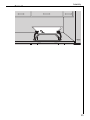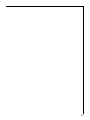Download Electrolux C65301KF-n User's Manual
Transcript
C65301KF-n Ceramic glass hob Operating Instructions Installation Instructions Dear customer, Please read these operating instructions carefully. Pay particular attention to the section “Safety information” on the first few pages. Please retain these operating instructions for later reference. Pass them on to possible new owners of the appliance. The following symbols are used in the text: 1 Safety instructions Warning: Information concerning your personal safety. Important: Information on how to avoid damaging the appliance. 3 Information and practical tips 2 Environmental information 1. These numbers indicate step by step how to use the appliance. 2. ... 3. ... Printed on environmentally friendly paper. Thinking ecologically means acting ecologically ... 2 Contents Operating Instructions .................................... 5 Safety . . . . . . . . . . . . . . . . . . . . . . . . . . . . . . . . . . . . . . . . . . . . . . . . . . . . . . . . 5 Disposal . . . . . . . . . . . . . . . . . . . . . . . . . . . . . . . . . . . . . . . . . . . . . . . . . . . . . . 7 The Key Features of Your Appliance . . . . . . . . . . . . . . . . . . . . . . . . . . . . . 8 Description of the hob . . . . . . . . . . . . . . . . . . . . . . . . . . . . . . . . . . . . . . . . . . 9 Digital Display . . . . . . . . . . . . . . . . . . . . . . . . . . . . . . . . . . . . . . . . . . . . . . . . . 10 Cooking Zone Safety Cut-out . . . . . . . . . . . . . . . . . . . . . . . . . . . . . . . . . . . . 10 Before Using for the First Time . . . . . . . . . . . . . . . . . . . . . . . . . . . . . . . . . 11 Initial Cleaning . . . . . . . . . . . . . . . . . . . . . . . . . . . . . . . . . . . . . . . . . . . . . . . . . 11 Operating the Hob . . . . . . . . . . . . . . . . . . . . . . . . . . . . . . . . . . . . . . . . . . . . . TOUCH CONTROL Sensor Field . . . . . . . . . . . . . . . . . . . . . . . . . . . . . . . . . Switching On the Appliance . . . . . . . . . . . . . . . . . . . . . . . . . . . . . . . . . . . Switching Off the Appliance . . . . . . . . . . . . . . . . . . . . . . . . . . . . . . . . . . . Cooking Zone Selection . . . . . . . . . . . . . . . . . . . . . . . . . . . . . . . . . . . . . . . Heat Setting Selection + and - . . . . . . . . . . . . . . . . . . . . . . . . . . . . . . . . . Keep Warm . . . . . . . . . . . . . . . . . . . . . . . . . . . . . . . . . . . . . . . . . . . . . . . . . Switching the Casserole Zone On and Off . . . . . . . . . . . . . . . . . . . . . . . . Switching the Triple Ring Cooking Zone On and Off . . . . . . . . . . . . . . . Stop+Go Function . . . . . . . . . . . . . . . . . . . . . . . . . . . . . . . . . . . . . . . . . . . Switching off a Cooking Zone . . . . . . . . . . . . . . . . . . . . . . . . . . . . . . . . . Residual Heat Indicator . . . . . . . . . . . . . . . . . . . . . . . . . . . . . . . . . . . . . . . Cooking with the Automatic Warm up Function . . . . . . . . . . . . . . . . . . Cooking without the Automatic Warm up Function . . . . . . . . . . . . . . . Timer . . . . . . . . . . . . . . . . . . . . . . . . . . . . . . . . . . . . . . . . . . . . . . . . . . . . . . 12 12 12 13 13 14 14 15 16 18 19 20 21 22 23 Uses, Tables and Tips . . . . . . . . . . . . . . . . . . . . . . . . . . . . . . . . . . . . . . . . . . . 25 Pans . . . . . . . . . . . . . . . . . . . . . . . . . . . . . . . . . . . . . . . . . . . . . . . . . . . . . . . . . . 25 Advice on Cooking with and without Automatic Warm up . . . . . . . . . . . . 26 Cleaning and Care . . . . . . . . . . . . . . . . . . . . . . . . . . . . . . . . . . . . . . . . . . . . . 28 Hob . . . . . . . . . . . . . . . . . . . . . . . . . . . . . . . . . . . . . . . . . . . . . . . . . . . . . . . . . . 28 What to do if ... . . . . . . . . . . . . . . . . . . . . . . . . . . . . . . . . . . . . . . . . . . . . . . . 30 Rectifying faults . . . . . . . . . . . . . . . . . . . . . . . . . . . . . . . . . . . . . . . . . . . . . 30 3 Installation Instructions . . . . . . . . . . . . . . . . . . . . . . . . . . . . . . . . . . . 4 Technical Data . . . . . . . . . . . . . . . . . . . . . . . . . . . . . . . . . . . . . . . . . . . . . . . . . Regulations, Standards, Directives . . . . . . . . . . . . . . . . . . . . . . . . . . . . . . . . . Safety Instructions for the Installer . . . . . . . . . . . . . . . . . . . . . . . . . . . . . . . . Electrical Connection . . . . . . . . . . . . . . . . . . . . . . . . . . . . . . . . . . . . . . . . . . . 32 32 33 34 35 Assembly . . . . . . . . . . . . . . . . . . . . . . . . . . . . . . . . . . . . . . . . . . . . . . . . . . . . 37 Service & Spare parts . . . . . . . . . . . . . . . . . . . . . . . . . . . . . . . . . . . . . 40 Warranty Conditions . . . . . . . . . . . . . . . . . . . . . . . . . . . . . . . . . . . . . . 42 Operating Instructions Operating Instructions 1 Safety The safety aspects of this appliance comply with accepted technical standards and the German Appliance Safety Law. However, as manufacturers we also believe it is our responsibility to familiarise you with the following safety instructions. Electrical Safety • The installation and connection of the new appliance must only be carried out by qualified personnel. • Repairs to the appliance are only to be carried out by approved service engineers. Repairs carried out by inexperienced persons may cause injury or serious malfunctioning. If your appliance needs repairing, please contact your local AEG Service Force Centre. 3 Please follow these instructions, otherwise the warranty will not cover any damage that may occur. • Flush-mounted appliances may only be operated following installation in suitable installation cabinets and workplaces which conform to the relevant standards. This ensures sufficient protection against contact for electrical units as required by the VDE [Association of German Electrical Engineers]. • If your appliance malfunctions or if fractures, cracks or splits appear: – switch off all cooking zones, – disconnect the hob from the electricity supply. Child Safety The cooking zones will become hot when you cook. Therefore, always keep small children away from the appliance. Safety During Use • This appliance may only be used for normal cooking and frying in the home. It is not designed for commercial or industrial purposes. • Do not use the hob to heat the room. • Take care when plugging electric appliances into mains sockets near the hob. Connection leads must not come into contact with the hot surface. 5 Operating Instructions • Overheated fats and oils catch fire quickly. You should supervise cooking when preparing foods in fat or oil (e.g. chips). • Switch off the cooking zones after use. Safety When Cleaning • For safety reasons do not clean the appliance with a steam jet or high pressure cleaner. • Clean the hob in accordance with the maintenance and cleaning instructions in this manual. How to avoid damage to the appliance • Do not use the cooking area as a worktop or storage space. • The frameless edge of the glass ceramic surface is susceptible to knocks. Please be careful when moving pots and pans around. • Do not have the cook zones on with empty pans, or with no pots or pans on them. • Ceramic glass is very tough, and impervious to sharp temperature changes, but is not unbreakable. It can be damaged if particularly hard or sharp objects fall on to it. • Do not use pots made of cast iron, or which have damaged bases with rough edges or burrs. Moving these around may cause scratches. • If sugar or a mixture containing sugar falls onto a hot cooking zone and melts, remove immediately, while still hot, using a kitchen scraper. If left to cool down, it may damage the surface when removed. • Keep objects or materials liable to melt away from the ceramic glass surface, for example, artificial materials, aluminium foil, or cooking wraps. If any other materials or foodstuffs are melting on the ceramic glass surface, these should also be cleaned away immediately, using a kitchen scraper. 6 Operating Instructions 2 Disposal Disposing of the Packaging Material • All parts of the packaging can be fully recycled; foil and expanded polyurethane parts are appropriately identified. Please dispose of packaging material and, if appropriate, your old appliance properly. • Please follow the national and regional regulations and material identification (material separation, refuse collection, waste disposal sites). Information on disposal • The appliance must not be disposed of with household rubbish. • You can obtain information about collection dates or public refuse disposal sites from your local refuse department or council. • Warning! Before disposing of old appliances make them inoperable. Remove the mains lead. 7 Operating Instructions The Key Features of Your Appliance • Ceramic glass cooking surface: The appliance has a ceramic glass cooking surface and 4 rapid response cooking zones. The particularly powerful radiant heater elements significantly shorten the amount of time taken for the zones to heat up. • Sensor fields: Your appliance is operated using TOUCH CONTROL sensor fields. • Cleaning: The advantage of the ceramic glass cooking surface and the sensor fields is their accessibility for cleaning. The flat surface is easy to clean (see section: “Cleaning and Care”) • On/Off sensor field: In addition to the sensor field “On/Off” switch, the appliance has a separate mains switch with which the mains supply to the appliance can be completely switched on and off with one touch. • Stop+Go sensor field: Touching this sensor field changes all cooking zones currently in use to the ”keep warm“ function: touching the field again restores the zones to their former settings. This function can be useful in certain situations, for example if you are suddenly called away from the cooker. • Displays: Digital displays show information about selected heat settings, functions activated and any possible residual heat in the appropriate cooking zone. • Safety cut-out: A safety cut-out ensures that all cooking zones switch off automatically after a period of time if the setting has not been changed. • Keep Warm: V this setting is used for keeping food warm. • Residual heat indicator: An h for residual heat is shown in the display if the cooking zone becomes so hot that there is a risk of burning. • Multipurpose cooking zone: The hob is equipped with a multipurpose/casserole cooking zone. Depending on the setting, it can be used as a round or oval cooking zone, e.g. for oval casseroles or for keeping dishes or food warm. • Three-size cooking ring: The hob features a triple-ring cooking zone. This zone can be set to different sizes, for example to fit smaller pots. This will save power. • Timer: All rings can be automatically switched off using the integrated timer. When the end of the cooking time has been reached, the cooking zone switches off. 8 Operating Instructions Description of the hob Casserole zone 2400W Single ring cooking zone 1200W Triple ring cooking zone 2300W Control panel Casserole zone indicator Triple ring indicator Single ring cooking zone 1200W ”Timer“ with control display ”Stop+Go“ Booster button button Cooking zone selection with displays for heat setting/residual heat Heat setting selector Mains button On/Off 9 Operating Instructions Digital Display The four display fields correspond to the four cooking zones, and give the following indications: – ”-“, when switched on, and when switched off automatically by the safety function, – ”0.“, when a cooking zone is selected, – ”v“, when the Keep Warm setting is selected, – ”1.“ to “9.“, depending on the selected Cook setting, – ”A“ ,when Automatic Warm Up is on, – ”H“, when Residual Heat is on, – ”F“, if there is a fault. 1 Cooking Zone Safety Cut-out If one of the cooking zones is not switched off after a certain time or if the heat setting is not changed, the corresponding cooking zone switches itself off automatically. h appears in the ring display for all rings that were switched on, and j after they have cooled down. The rings are switched off at: • Heat setting 1-2 after 6 hours • Heat setting 3-4 after 5 hours • Heat setting 5 after 4 hours • Heat setting 6-9 after 1.5 hours 3 If one or more cooking zones switch off before the times indicated see section “What to do if …”. Cancelling the Safety Cut-out To cancel the activated safety cut-out the appliance must be switched off and then on again using the ON/OFF n sensor field. After this the cooking zones are again ready for use. Switching Off for Other Reasons Liquids that boil over onto the control panel cause all cooking zones to switch off immediately. If you place a wet cloth on the control panel it has the same effect. In both cases the appliance has to be switched on again using the mains switch n after removing the liquid or cloth. 10 Operating Instructions Before using for the first time Initial Cleaning Wipe the ceramic glass surface with a damp cloth. 1 Important: Do not use any caustic, abrasive cleaners! The surface could be damaged. 11 Operating Instructions Operating the hob 3 When a cooking zone is switched on, it may hum briefly. This is a characteristic of all glass ceramic cooking zones and does not impair either the function or the life of the appliance. TOUCH CONTROL sensor field. To operate the TOUCH CONTROL sensor field place your finger from above flat onto the required field until the appropriate displays come on or go out or the required function is carried out. Switching on the Appliance The entire appliance is switched on using the “On/Off” n sensor field. Touch the “On/Off” sensor field for approx. 2 seconds. The digital displays will show j and the decimal point will flash. 3 12 Once the “On/Off” sensor field has been operated to switch on the appliance, one of the cooking zones must be selected within approx. 10 seconds using the cooking zone selection buttons. Otherwise the appliance switches off again for safety reasons. Operating Instructions Switching Off the Appliance To switch off the appliance completely activate the “On/Off” n sensor field. Touch the “On/Off” sensor field for approx. 1 second. 3 When an individual cooking zone or the entire hob is switched off, any residual heat is shown with an h (for “Hot”) in the digital display for the appropriate cooking zones. Cooking Zone Selection To select the required cooking zone touch the corresponding sensor field for approx. one second. A zero with a decimal point will light up in the appropriate cooking zone display window =. 3 The decimal point indicates that settings may only be made for this cooking zone. 13 Operating Instructions Heat Setting Selection + and For setting and adjusting the heat setting (V to 9.) for the selected cooking zone. Use sensor field + to increase the heat setting. Lower the heat setting with sensor field -. 3 If several cooking zones are being used simultaneously, the required cooking zone must be selected by touching the appropriate sensor field before adjusting the heat setting. The decimal point in the display shows which cooking zone has been selected. Keep Warm The ”keep warm“ function V can be used with all four cooking zones. 1. Select the desired cooking zone using the sensor fields. 2. Using the + sensor field, select the ”keep warm“ V setting. 3 14 The ”keep warm“ setting is limited to 60 minutes, i.e. after this time the cooking zone is finally switched off. Operating Instructions Switching the Casserole Zone On and Off 1. Select the appropriate cooking zone. 2. Set the required heat setting. 3. To switch the casserole zone on or off place your finger flat on the “booster” touch control sensor field, until the control indicator comes on or goes off. 15 Operating Instructions Switching the Triple Ring Cooking Zone On and Off Depending on the size of the pot or pan, when using the triple ring cooking zone each of the larger cooking rings can be switched on in turn, in addition to the smallest cooking zone, using the “booster” sensor field on the control panel. 3 These can only be activiated if the smaller ring is already switched on. 1. Select the appropriate cooking zone. 2. Set the required heat setting. 16 Operating Instructions 3. Touch the “booster” sensor field. The middle ring is switched on. The control indicator under the symbol II is illuminated. 4. Touching the “booster” sensor field again activates the outer heating ring. The control indicator under symbol III is illuminated. 5. To switch off the outer heating rings touch the “booster” sensor field; the corresponding outer heating ring is switched off. 17 Operating Instructions Stop+Go Function By touching the "Stop+Go" sensor field, all cooking zones in use can be switched simultaneously to the "keep warm“ setting. The "keep warm“ setting is indicated on the display by a V symbol. If the "Stop+Go" sensor field is touched again, the previously selected settings are restored. 3 18 The Timer is unaffected by the "Stop+Go" function. If an automatic warm-up function was selected with warm-up phase A, this is stopped by the "Stop+Go" function , and is re-started when the "Stop+Go" sensor field is pressed again. The "keep warm“ function is limited to 60 minutes, i.e. after this time the cooking zone is finally switched off. Operating Instructions Switching off a cooking zone 1. Select the required cooking zone with the cooking zone sensor fields. 2. Touch sensor fields + and - simultaneously to switch off or turn sensor field - back to zero. 3 A cooking zone may only be switched off when the decimal point is on in the cooking zone display. 19 Operating Instructions Residual Heat Indicator When an individual cooking zone or the entire hob is switched off, any residual heat is shown with an h (for “Hot”) in the digital display for the appropriate cooking zones. Even after the cooking zone has been switched off, the residual heat indicator only goes out when the cooking zone is cold. 2 1 1 20 You can use the residual heat for melting and keeping food warm. Important! As long as the residual heat indicator is illuminated, there is a risk of burns. Important! If the power supply is interrupted the h symbol will also go out and information about residual heat will no longer be available. However, it is still possible to burn yourself. This can be avoided by taking care around the hob. Operating Instructions Cooking with the automatic warm up function. All four of the hob's cooking zones can be controlled in nine stages and have an automatic warm up function: – !, lowest heat setting – ), highest heat setting – a, automatic warm up function When you select the required heat setting using the + sensor field, the cooking zone will work for a specific time on full power and then switch automatically to the selected heat setting. The duration of the automatic warm up function depends on the heat setting selected. Select the required cooking zone with the cooking zone sensor fields. Touch sensor field + until it reaches the required heat ! to (. The set heat setting will be displayed first. After five seconds a (= automatic warm up function) will replace the heat setting in the display. At the end of the warm up time the heat setting will be shown again. 21 Operating Instructions 3 If during the automatic warm up function you select a higher setting, eg. from # to %, the warm up time is adjusted to match. If you select a lower setting, the warm up time ends at once. 2 If you start cooking again on a cooking zone that is still warm, the automatic warm up function uses the residual heat. This saves time and energy. 3 If you again wish to switch on a cooking zone on which hot items are already standing, you should always select the required heat setting with the - n this way you can avoid making the food boil over as a result of the extra burst of heat from the automatic warm up. Cooking without the automatic warm up function. If you wish to use the cooking zone without automatic warm up, select the required heat setting with the -. 1. Switch on the appliance and select the desired cooking zone using the cooking zone selection buttons. 2. Touch sensor field - to select the required heat setting from ) to !. You can adjust the heat setting at any time using the + and - buttons, providing the cooking zone has been selected. 3 Switching off a cooking zone 1. Select the desired cooking zone using the cooking zone buttons. 2. Press the + and - buttons simultaneously to switch off. 1 22 When the rings are still hot cooking should be carried out without automatic warm up. Operating Instructions Timer A cooking duration can be set with the integrated timer for all cooking zones. When the end of the cooking duration is reached, the cooking zone switches itself off automatically. 1. Using the cooking zone sensor field, select the required cooking zone and set the required heat setting. 2. Touch the TIMER W sensor field to activate the timer function for this cooking zone. 00 will appear in the display. 3. Using the + or - sensor fields set or adjust the required period of time until the zone is to switch off automatically (eg. 15 minutes). After a few seconds the timer will start automatically and will show how much time remains before it will switch off. In addition, the “Timer active” display for the relevant cooking zone will light up, e.g. the top left control indicator corresponds to the rear left cooking zone. At the end of the set cooking time, the cooking zone will switch off automatically and an acoustic signal will sound. 4. Touch the TIMER W sensor field to switch off the signal and control indicator. 23 Operating Instructions 3 To set the timer more quickly, leave your finger on the + or - sensor field until the required time is reached. If the - sensor field is operated first, the time setting will begin at 99 minutes; if the + sensor field is operated first, the time setting will begin at 1 minute. Displaying the remaining cooking time If you select a cooking zone which is in timer mode, the cooking time still remaining appears in the timer display window. Using the timer to measure short periods of time (“Minute Minder”). 3 Important! None of the cooking zones should be set with the Timer! 1. Touch the "On/Off" sensor field for around two seconds.. The digital display j flashes. 2. Touch the TIMER W sensor field to activate the Timer function. 3. Using the + or - sensor fields, set the desired length of time (for example, 20 minutes). The Timer begins to run after a few seconds, and indicates the time remaining. When the set time has elapsed, an audible signal is sounded. 4. Touch the TIMER W sensor field, to switch off the signal Ending the timer function prematurely There are two ways of switching off the timer early: Switching off the cooking zone and timer simultaneously 1. Select the desired cooking zone using the cooking zone buttons. 2. Touch the + and - buttons simultaneously: The cooking zone and timer will switch off. Switching off the timer - leaving the cooking zone active 1. Select the desired cooking zone using the cooking zone buttons. 2. Touch the “Timer” button again 3. Touch the + and - buttons simultaneously: – Only the timer will switch off. – The cooking zone will stay on. 24 Operating Instructions Uses, tables and tips Pans The better the pan, the better the results. • You can recognise good pans by their bases. The base should be as thick and flat as possible. • Pay particular attention when buying new pans to the diameter of the base. Manufacturers often give only the diameter of the upper rim. • Pots with aluminium or copper bases can cause metallic discolouring on the ceramic glass surface, which is very difficult or impossible to remove. • Do not use cast iron pans or pans with a rough, burred or damaged base. This can produce permanent scratching if the pan is slid across the surface. • When cold, pan bases are normally bowed slightly inwards (concave). They should never be bowed outwards (convex). • If you wish to use special types of pan (e.g. a pressure cooker, simmering pan, wok, etc.), please observe the manufacturer's instructions. 2 Energy saving tips You can save valuable energy by observing the following points: • Always position pots and pans before switching on the cooking zone. • Dirty cooking zones and pan bases increase power consumption. • Whenever possible always position the lids firmly on pots and pans to cover completely. • Switch off the cooking zones before the end of the cooking time to use the residual heat such as to keep foods warm or for melting. • The base of the pan should be the same size as the cooking zone. • Using a pressure cooker reduces cooking times by up to 50%. 25 Operating Instructions Advice on cooking with and without automatic warm up The automatic warm up function is suitable for: • dishes that start off cold, are heated up at high power and do not need to be continually watched when cooking on the selected heat setting, • dishes that are put in a hot frying pan. The automatic warm up function is not suitable for: • goulash, beef olives and similar braised dishes that need continual turning until browned correctly, have liquid added and are then braised until cooked, • dumplings, pasta dishes with large amounts of liquid, • cooking with pressure cookers, • very large quantities of soup/stew with more than 2 litres of liquid. General notes: 3 26 • When cooking without the automatic warm up function, we recommend the use of a high heat setting to warm up the food (using the -) and then leave the dish to finish cooking at an appropriate lower heat setting. • You can use the ! heat setting for keeping food warm. • Take special note of the results when you first use the appliance! You can then decide which heat setting is the best for "your dishes" in the "quantities you are accustomed to preparing" with "your pans". You will then quickly appreciate the advantages of the automatic function and will feel relaxed about using your new hob. Operating Instructions Typical Heat Settings The information given in the following table is for guidance. The heat setting required for cooking depends on the quality of the pans and on the type and quantity of food. Heat Setting Automatic Warm Up Time1 (Min.) 9 8 4.5 7 3.5 6 2.5 5 8.5 Cooking Process Examples of Usage Warming up Frying Deep-fat frying Warming up large amounts of liquid, boiling pasta, browning meat, (browning goulash, pot-roast) Fast frying Steaks, pieces of loin, potato fritters, fried sausages, pancakes, doughnuts Frying Schnitzel/cutlets, liver, fish, rissoles, fried eggs Boiling Boiling up to 1.5 l liquid, potatoes, vegetables Steaming and sautéing small quantities of vegetables, cooking rice and milk-based dishes Melting butter, dissolving gelatine, melting chocolate 4 6.5 3 4.8 2 3.0 Steaming Sautéing Poaching 1 1.0 Melting 1) When cooking without the automatic warm up function, the warm up time can be selected as required. 3 When heating up or frying, we recommend using the warm up setting “9” and then continue cooking foods that require longer cooking times at an appropriate lower heat setting. 27 Operating Instructions Cleaning and care Hob 1 Important: Cleaning agents must not come into contact with the hot ceramic glass surface! All cleaning agents must be removed with plenty of clean water after cleaning because they can have a caustic effect when the rings are next heated! Do not use any aggressive cleaners such as grill or oven sprays, coarse scourers or abrasive pan cleaners. 3 Clean the ceramic glass surface after each use when it is warm to the touch or cold. This will avoid spillages becoming burnt on. Remove scale and water marks, fat spots and discolouration with a metallic shimmer using a commercially available glass ceramic or stainless steel cleaner such as “Hob Brite”. Light Soiling 1. Wipe the ceramic glass surface with a damp cloth and a little washing up liquid. 2. Then rub dry with a clean cloth. Remnants of cleaner must not be left on the surface. 3. Thoroughly clean the entire ceramic glass cooking surface once a week with a commercially available ceramic glass or stainless steel cleaner. 4. Then wipe the ceramic glass surface using plenty of clean water and rub dry with a clean fluff-free cloth. Stubborn Soiling 1. To remove food that has boiled over or stubborn splashes, use a glass scraper. 2. Place the glass scraper at an angle to the glass ceramic surface. 3. Remove soiling by sliding the blade. 3 28 You can obtain glass scrapers and glass ceramic cleaners from your local Service Force Centres. Operating Instructions 1 Problem Dirt 1. Remove burnt-on sugar, melted plastic, aluminium foil or other meltable materials with a glass scraperimmediately and while still hot. Important: There is a risk of burning yourself when the glass scraper is used on a hot cooking zone! 2. Then clean the hob normally when it has cooled down. 1 3 If the cooking zone on which something has melted has already cooled down, warm it up again for cleaning. Scratches or dark marks on the ceramic glass surface, caused for example by a pan base with sharp edges, cannot be removed. However, they do not impair the function of the hob. 29 Operating Instructions What to do if ... Rectifying faults It is possible that faults have been caused by a minor error, which you can correct yourself with the help of the following instructions. Do not attempt any further repairs if the following instructions do not help in each specific case. 1 Warning! Repairs to the appliance are only to be carried out by approved service engineers. Improperly effected repairs may result in considerable risk to the user. If your appliance needs repairing, please contact your local Service Force Centre. What do I do if ... .... the cooking zones do not work? Check whether – the mains fuse (fuse box) is intact or the circuit breaker (at the household fuse box) has tripped. If the circuit breaker trips or the fuse blows several times, please call an approved electrician. – the appliance has been properly switched on, – the control indicators in the control panel are on, – the correct cooking zone has been switched on, – the cooking zones are set to the desired heat setting for cooking (see section “Cooking”), – the cooking zones have been switched off by the safety switch (see section “Safety functions”). .... the cooking zones cannot be switched on? Check whether – the control panel is locked (see section “Locking the control panel”). – more than 10 seconds have elapsed between operating the On/Off button and switching on the desired cooking zone, (see section “Switching on the appliance”). – the sensor fields are partially covered by a damp cloth or with liquid. .... the display suddenly changes to j or h for residual heat? Check whether – the On/Off button has been operated accidentally. – the sensor fields are partially covered by a damp cloth, liquid or similar – the safety switch has been activated. 30 Operating Instructions .... after switching off the cooking zones, neither j nor h for residual heat appears in the display? Check whether – the cooking zone was only used for a short period and is therefore not hot enough. If the cooking zone is hot, call AEG customer service. .... a cooking zone cannot be switched off? Check whether – the touch fields are partially covered by a damp cloth or liquid. – the lock is activated. .... a cooking zone cannot be switched on? Check whether – the lock is activated. .... f is shown in the display? Check whether the cooking zone has been overheated. This indicator lights up to show overheating, electronic faults or for safety reasons. Contact your local Customer Service. If you call in an engineer to resolve a problem caused by incorrect operation of the appliance, the customer service engineer's visit will not be free of charge, even during the warranty period. 31 Installation Instructions Installation Instructions 1 Important! The new appliance may only be installed and connected by a registered specialist. Please observe this instruction, otherwise the warranty will not cover any damage that may occur. Technical Data Appliance Dimensions Width Depth Height 590 mm 520 mm 48 mm Cut-Out Dimensions Width Depth Corner radius 560 mm 490 mm R5 Power Consumption Front left cooking zone ø 210 mm Back left cooking zone ø 145 mm Back right cooking zone ø 170x265 mm Front right cooking zone ø 145 mm 2300 W 1200 W 2400 W 1200 W Heating Element Voltage 230 V ~ Total Connected Load max. 32 7,1 kW Installation Instructions Regulations, Standards, Directives This appliance meets the following standards: • EN 60 335-1 and EN 60 335-2-6 relating to the safety of electrical appliances for household use and similar purposes and • EN 60350, or DIN 44546 / 44547 / 44548 relating to the operating features of electric cookers for household use. • EN 55014-2 / VDE 0875 part 14-2 • EN 55014 / VDE 0875 part 14/1999-10 • EN 61000-3-2 / VDE 0838 part 2 • EN 61000-3-3 / VDE 0838 part 3 relating to basic requirements for electromagnetic compatibility protection (EMC) ; This appliance complies with the following EU Directives: • 93/68/EWG CE Labelling Directive • 73/23/EWG dated 19.02.1973 (Low Voltage Directive) • 89/336/EWG dated 03./05.1989 (EMC Directive including Amending Directive 92/31/EWG). 33 Installation Instructions 1 Safety Instructions for the Installer • A device must be provided in the electrical installation which allows the appliance to be disconnected from the mains at all poles with a contact opening width of at least 3 mm Suitable isolation devices include line protecting cut-outs, fuses (screw type fuses are to be removed from the holder), earth leakage trips and contactors. • In respect of fire protection, this appliance corresponds to type Y (EN 60 335-2-6). Only this type of appliance may be installed with a high cupboard or wall on one side. • Drawers may not be fitted underneath the hob. • The installation must guarantee shock protection. • The kitchen unit in which the appliance is fitted must satisfy the stability requirements of DIN 68930. • For protection against moisture, all cut surfaces are to be sealed with a suitable sealant. • On tiled work surfaces, the joints in the area where the hob sits must be completely filled with grout. • On natural, artificial stone, or ceramic tops, the snap action springs must be bonded in place with a suitable artificial resin or mixed adhesive. • Ensure that the seal is correctly seated in the frame and that it is seated against the work surface without leaving any gaps. Additional silicon sealant must not be applied; this will make removal more difficult when servicing. • The hob must be pressed out from below when removed. • Clean the worktop around the cut-out area. • Attach the supplied one-sided adhesive liner tape around the cut-out on the top surface of the worktop. The joining point of the two ends should be in the middle of one of the sides. After cutting the correct length (allow a few millimetres) simply press the two ends against each other. 34 Installation Instructions Electrical Connection Before connecting, check that the nominal voltage of the appliance, that is the voltage stated on the rating plate, corresponds to the available supply voltage. The rating plate is located on the lower casing of the hob. The heating element voltage is AC230 V ~. The appliance also works perfectly on older networks with AC220 V ~. The hob is to be connected to the mains using a device that allows the appliance to be disconnected from the mains at all poles with a contact opening width of at least 3 mm, eg. automatic line protecting cutout,earth leakage tripsorfuse. A type H05VV-F cable or one with a higher grade must be used as the mains connecting cable. The connection must be carried out as shown in the diagram. The connecting links should be fitted according to the appropriate connection diagram. The earth lead is connected to terminal x. The earth lead must be longer than leads carrying electric current. The cable connections must be made in accordance with regulations and the terminal screws tightened securely. Finally, the connecting cable is to be secured with the mains cable cleat and the covering closed by pressing firmly (lock into place). Before switching on for the first time, any protective foil or stickers must be removed from the glass ceramic surface. 1 Once connected to the mains supply check that all cooking zones are ready for use by briefly switching each on in turn at the maximum setting. 35 Installation Instructions 36 Assembly Assembly 37 Assembly 38 Assembly Removal 39 Service & Spare parts Service & Spare parts If you wish to purchase spare parts or require an engineer, contact your local AEG Service Force Centre by telephoning: 08705 929 29 929 Your telephone call will be automatically routed to the Service Centre covering your post code area. For the address of your local Service Force Centre and further information about Service Force, please visit the website at www.serviceforce.co.uk When you contact the Service Centre they will need the following information: 1. Your name & address, including post code. 2. Your telephone number 3. Clear and concise details of the fault. 4. Prior to the telephone call it is important that you make a note of the following appliance code numbers that are given on the rating plate. The rating plate is located on the underneath side of the hob.. • PNC code (9 digits), • S No code (9 digits). We recommend that you record the code numbers here so that you always have them to hand: PNC . . . . . . . . . S No . . . . . . . . . 5. Date of purchase. Please note that it will be necessary to provide proof of purchase for any in guarantee service call. In-guarantee customers should ensure that the chapter headed „What to do if...“ has been read, as the engineer will make a charge if the fault is not a mechanical or electrical breakdown. 40 Service & Spare parts Customer Care For general enquiries concerning your AEG appliance or for further information on AEG products please contact our Customer Care Department by letter or telephone at the address below or visit our website at www.aeghome.co.uk. Customer Care Department AEG Domestic Appliances 55-77 High Street, Slough Berkshire, SL1 1DZ Tel. 08705 350350 (*) (*) Call may be recorded for training purposes 41 Warranty conditions Warranty conditions Great Britain 1. 2. 3. 4. 5. 6. 42 Guarantee Conditions AEG offer the following guarantee to the first purchaser of this appliance. The guarantee is valid for 12 months commencing when the appliance is handed over to the first retail purchaser, which must be verified by purchase invoice or similar documentation. The guarantee does not cover commercial use. The guarantee covers all parts or components which fail due to faulty workmanship or faulty materials. The guarantee does not cover appliances where defects or poor performance are due to misuse, accidental damage, neglect, faulty installation, unauthorised modification or attempted repair, commercial use or failure to observe requirements and recommendations set out in the instruction book. This guarantee does not cover such parts as light bulbs, removable glassware or plastic, dust bags or filters. Should guarantee repairs be necessary the purchaser must inform the nearest customer service office (manufacturer´s service or authorised agent). AEG reserves the right to stipulate the place of the repair (i. e. the customer´s home, place of installation or AEG workshop). The guarantee or free replacement includes both labour and materials. Repairs carried out under guarantee do not extend the guarantee period for the appliance. Parts removed during guarantee repairs become the property of AEG. The purchaser´s statutory rights are not affected by this guarantee. European Guarantee If you should move to another country within Europe then your guarantee moves with you to your new home subject to the following qualifications: – The guarantee starts from the date you first purchased your product. – The guarantee is for the same period and to the same extent for labour and parts as exist in the new country of use for this brand or range of products. – This guarantee relates to you and connot be transferred to another user. – Your new home is within the European Community (EC) or European Free Trade Area. – The product is installed and used in accordance with our instructions and is only used domestically, i. e. a normal household. – The product is installed taking into account regulations in your new country. Before you move please contact your nearest Customer Care Centre, listed below, to give them details of your new home. They will then ensure that the local Service Organisation is aware of your move and able to look after you and your appliances. France Senlis +33 (0) 44 62 29 29 Germany Nürnberg +49 (0) 800 234 7378 Italy Pordenone +39 (0) 800 117511 Sweden Stockholm +46 (0) 8 672 5360 UK Slough +44 (0) 1753 219899 43 AEG Hausgeräte GmbH Postfach 1036 D-90327 Nürnberg http://www.aeg.hausgeraete.de © Copyright by AEG 319 626 600-NO-120202-01 Subject to change without notice