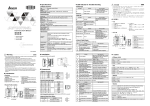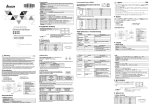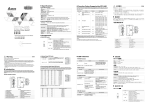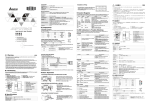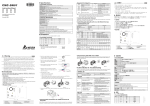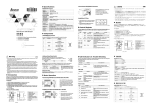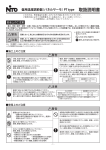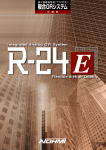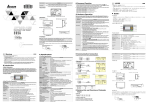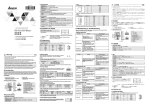Download Delta Electronics TAP-CN01/02/03 User's Manual
Transcript
5 Unit: mm 8 3 4 5 Unit: mm DeviceNet/CANopen sub cable connector 6 Termination resistance setup switch 7 121Ω termination resistance 8 DIN rail 1 DeviceNet/CANopen main cable connector 2 DeviceNet/CANopen main cable connector 3 DeviceNet/CANopen sub cable connector 4 DeviceNet/CANopen sub cable connector 5 DeviceNet/CANopen sub cable connector 6 Termination resistance setup switch 7 121Ω termination resistance 8 DIN rail Thick Cable V+ H H S S L L V- V- V- L S H Thick Cable TB1 V+ L V- S TB2 H V- V+ V+ L S H V+ V+ V+ V+ H H H S S S L L L V- V- V- TB3 TB4 TB3 TB5 產品簡介 銘牌說明 Thin Cable Thin Cable Thin Cable Specifications 產品型號 TAP-CN03 管理條碼序號 Electrical Specifications V+ TB1 T hick Cable Storage: -25ºC ~ 70ºC (temperature), 5 ~ 95% (humidity) H S L L V- V- VX.XXXX MADE IN XXXXXX 序號說明 CN0X000 0 W 7 25 0001 App rox. 3 0mm 8 76 5 4 3 2 1 8 76 5 43 2 1 8 76 5 4 3 2 1 for approx. 30mm. DO NOT damage the shielded cable while peeling. 產品外觀及各部介紹 Shielded cable ② Peel off the metallic shielded net and foil and you TB4 TB 3 will see 2 power cables (in red and black), 2 signal cables (in blue and white) and 1 shielded cable. Thin Cable TB5 Thin Cable 66. 50[2.62] Thin Cable 1 Black (V-) Blue (CAN_L) Shielded cable (CAN_SHLD) holes in the connector in correct order. Switch off the power before wiring. This instruction only provides introductory information on electrical specifications, functions, wiring, trouble-shooting and peripherals for TAP-CN01/02/03. TAP-CN01/02/03 is an OPEN-TYPE device and therefore should be installed in an enclosure free of airborne dust, humidity, electric shock and vibration. The enclosure should prevent non-maintenance staff from operating the device (e.g. key or specific tools are required to open the enclosure) in case danger and damage on the device may occur. In order not to damage it, only qualified professional staff familiar with the structure and operation of Red (V+) White (CAN_H) the wiring again before switching on the power and DO NOT touch any terminal when the power is switched on. Introduction ⑤ Tighten the screws on the connector by a slotted screwdriver, and fix the communication cables in the holes in the connector. Screw by a slotted screwdriver. ⑥ ⑦ Mount TAP-CN01/CN02/CN03 onto the DIN rail. Use standard 35mm DIN rail. Thank you very much for choosing Delta TAP-CN01/02/03 distribution box. TAP-CN01/02/03 is the distribution box for the connection of main cable and sub cable in DeviceNet or CANopen. TB1 and TB2 are for connecting main cables, and TB3 ~ TB5 are for connecting sub cables. TAP-CN01/02/03 formulates a termination resistance, which is switched by the setup switch. TAP-C N02 TAP-C N01 TAP -CN0 3 OF F OF F Version Barcode, Serial No. VX.XXXX Description V- 0V DC L CAN_L SignalShielded cable S SHIELD H CAN_H Signal+ V+ V+ 24V DC PIN Signal Description 1 CAN_H Signal+ 2 CAN_L Signal- 3 CAN_GND 0V DC 4 RESE_1 Reserved 5 RESE_2 Reserved 6 CAN_SHLD Shielded cable 7 CAN_GND 0V DC 8 CAN_V+ 24V DC ON O FF 2 6 1 7 87654321 The termination resistance switch is used for determining whether the resistance is valid. ON = valid; OFF = invalid. Connection Example 5 3 8 7.0 0 [3 .4 3 ] Termination resistance setup switch 5 121Ω termination resistance 6 DIN rail 4 DeviceNet/CANopen DeviceNet/CANopen 4 功能規格 環境規格 7 8 電壓規格:11 ~ 25V DC(由網路中的電源線提供) 安裝說明 TAP-CN03 ② 剝開外層的金屬遮蔽網和鋁箔,你會看到 2 根電源線(紅 色和黑色)、2 根信號線(藍色和白色)、1 根遮蔽線。 Insert the connector into TAP-CN03 terminal. Notes: 1. Use only wires specifically designed for DeviceNet/CANopen for wiring. 2. The terminal screws shall be tightened to 5.18 kg-cm (4.5 in-lbs). 3. DO NOT place the signal cable and power cable in the same wiring circuit. Unit: mm Main cable Sub cable DeviceNet/CANopen sub cable connector 4 TAP-CN01 Sub cable DeviceNet/CANopen main cable connector 3 Sub cable Sub cable Sub cable 2 8 DeviceNet/CANopen 3 ① 請使用專業工具將通訊電纜剝開大約 30mm,在剝線過程 中注意不要損壞遮蔽線。 TAP-CN02 Main cable Main cable 6 6 電氣規格 Establishing a network through TAP-CN01/CN02/CN03: Sub cable 2 7 主幹線通訊連接器 主幹線通訊連接器 分支線通訊連接器 DeviceNet/CANopen 分支線通訊連接器 DeviceNet/CANopen 分支線通訊連接器 終端電阻設置開關 121Ω終端電阻 DIN 軌槽 1 2 0ºC ~ 55ºC(溫度)、50 ~ 95%(濕度)、污染等級 2 操作/儲存環境 操作: 儲存:-25ºC ~ 70ºC(溫度)、5 ~ 95%(濕度) Model name 1 2 DeviceNet Insert the connector into TAP-CN02 terminal. Product Profile & Outline DeviceNet/CANopen main cable connector 8 6 Version No. 1 1 尺寸單位:mm TAP-CN01/CN02/CN03 formulates a 121Ω termination resistance. 6 6 .5 0 [2 .62 ] 尺寸單位:mm 5 CN0X000 0 W 7 25 0001 Production plant (W: Wujiang T: Taoyuan) DeviceNet/CANopen 7 5 3 4 5 Serial No. Explanation Insert the connector into TAP-CN01 terminal. DeviceNet/CANopen 3 8 4 66.50[ 2.62] Production year (2007) DeviceNet/CANopen 2 5 4 主幹線通訊連接器 主幹線通訊連接器 分支線通訊連接器 DeviceNet/CANopen 分支線通訊連接器 DeviceNet/CANopen 分支線通訊連接器 終端電阻設置開關 121Ω終端電阻 DIN 軌槽 1 6 MADE IN XXXXXX Production No. Production week 3 6 96.50[ 3.80] V+ H S L V- Termination Resistance ⑧ Insert the connectors into TAP-CN01/CN02/CN03. R T U D E N T0 0T7 200 001 CN010000W7250001 Signal V- DeviceNet/CANopen 5 Termination Resistance Setup Switch OF F Nameplate Explanation Model name PIN DeviceNet/CANopen 2 4 尺寸單位:mm 主幹線通訊連接器 主幹線通訊連接器 DeviceNet/CANopen 分支線通訊連接器 終端電阻設置開關 121 Ω終端電阻 DIN 軌槽 1 4 3 TAP-CN01/02/03 can install, operate, wire and repair it. DO NOT connect input AC power supply to any of the I/O terminals; otherwise serious damage may occur. Check all 3 To connect with the DeviceNet/CANopen network, use the connector enclosed with TAP-CN01/02/03 or any connectors you can buy in the store for wiring. ENGLISH prevent damages on the device or injuries to staff. 6 5 DeviceNet/CANopen Connector the plastic cover of the power cable and signal cable in proper length. ④ Insert the peeled communication cables into the 2 Components ③ Peel off the exterior metallic shielded net, foil and Warning 87.00[3.43] ① Use efficient tool to peel the communication cable Please read this instruction sheet carefully before use and follow the sheet to operate TAP-CN01//02/03 in order to 製造序號 生產週次 生產年份(2007年) 製造工廠(W: 吳江廠 T:桃園廠) 版本序號 生產機種 121¿ How to Install 版本 UDENT0 200 0 0 11 CNRT 010 000W0T7 725 000 97.00[3.43] Operation/Storage Operation: 0ºC ~ 55ºC (temperature), 50 ~ 95% (humidity), pollution degree 2 V+ H S TB2 Voltage: 11 ~ 25V DC (supplied by the power cable in the network) Environment T hick Cable DeviceNet 繁體中文 請務必在使用之前仔細閱讀本使用手冊,並按照本手冊指示進行操作,以免造成產品受損,或導致人員受傷。 實施配線,務必關閉電源。 本使用說明書僅提供電氣規格、功能規格、安裝配線、故障排除及周邊裝置部分說明。 本機為開放型 (OPEN TYPE) 機殼,因此使用者使用本機時,必須安裝於具防塵、防潮及免於電擊/衝擊意外 的外殼配線箱內。另必須具備保護措施 (如:特殊的工具或鑰匙才可打開) ,防止非維護人員操作或意外衝擊 本體,造成危險及損壞。請勿在上電時觸摸任何端子。 為避免損壞本產品,只有合格且熟悉本產品結構及操作的專業人員才可進行本產品的安裝、操作、配線及維 護。 交流輸入電源不可連接於輸入/輸出信號端,否則可能造成嚴重損壞。請在上電前再次確認電源配線,且請勿 在上電時觸摸任何端子。本體上的接地端子。 謝謝您使用台達 TAP-CN01/CN02/CN03 分接盒。TAP-CN01/CN02/CN03 定義為 DeviceNet 和 CANopen 分接盒, 用於 DeviceNet 或者 CANopen 主幹線與分支線的連接,TB1 與 TB2 用於連接主幹線,TB3 ~ TB5 用於連接分支 線。TAP-CN01/CN02/CN03 集成一個 121 歐姆的終端電阻,並通過 SW 開關來切換是否有效。 TAP-CN02 66.50[2.62] 6 66.50[2.62] 2 7 DeviceNet/CANopen sub cable connector 5 TAP-CN01 121¿ 1 4 注意事項 Electrical Circuit 121¿ 66.50[ 2.62] DeviceNet/CANopen sub cable connector TB2 4 DeviceNet/CANopen main cable connector 3 Thick Cable 3 8 DeviceNet/CANopen main cable connector 2 TB1 7 1 Thick Cable 2 6 97.00[3.43] 96.50[ 3.80] 1 ① To install TAP-CN01/CN02/CN03 in the starting point or end of the network, you have to switch ON the termination resistance. To install TAP-CN01/CN02/CN03 in the middle of the network, you have to switch OFF the termination resistance. ② When using TAP-CN01/CN02/CN03 to establish a DeviceNet/CANopen network, the sub cable cannot be longer than 6m. ③ 去除外層的金屬遮蔽網和鋁箔,然後剝去電源線以及信號 線的塑膠表皮,剝開的長度要適當。 大約 30mm 遮蔽線 腳位 信號 敘述 1 CAN_H Signal+ 2 CAN_L Signal- 5 6 3 4 7 5 尺寸单位:mm 8 1 OF F 3 CAN_GND 4 RESE_1 5 RESE_2 6 CAN_SHLD 7 CAN_GND 0V DC 8 CAN_V+ 24V DC ON O FF 保留 保留 遮蔽線 終端電阻設置開關 終端電阻設置開關 OF F ⑧ 將通訊連接器插入 TAP-CN01/CN02/CN03。 0V DC 2 1 87654321 6 3 4 5 終端電阻設置開關 SW 用於切換終端電阻是否有效。當 SW 撥至”ON”位置時,終端電阻有效; 當 SW 撥至”OFF”位置時,終端電阻無效。 終端電阻 DeviceNet 集成一個 121Ω終端電阻。 TAP-CN01 主幹線 分 支 線 將通訊連接器插入 TAP-CN03 端子座 主干线通讯连接器 DeviceNet/CANopen 主干线通讯连接器 DeviceNet/CANopen 分支线通讯连接器 DeviceNet/CANopen 分支线通讯连接器 DeviceNet/CANopen 分支线通讯连接器 终端电阻设置开关 121Ω终端电阻 DIN 轨槽 分 支 線 分 支 線 電氣回路 注意事項 TAP-CN01 TAP-CN02 T hic k C ab le T B1 L L V- V- TB2 H S Thick Ca ble TB1 T B2 V+ H V- L S H V+ V- V+ 121¿ V- L S H L S H V+ 1 21 ¿ Thick Ca ble V+ S V+ TB3 V+ V+ H H H S S S L L L V- V- V- T B3 T B4 T B5 T hin C a ble T hin C a ble Thin Cable H S S L L V- V- 安裝說明 8 76 5 43 2 1 TB3 TB4 TB5 Thin Cable Thin Cable 通訊連接器 产品外观及各部介绍 與 DeviceNet/CANopen 網路連接,可使用 TAP-CN01/CN02/CN03 隨機附帶的連接器或市售的連接器進行配線。 6 6 .5 0 [2 .6 2 ] 2 1 2 5 3 V+ 4 尺寸单位:mm 3 6 4 5 6 L S H V+ V+ V+ V+ H H H S S S L L V- V- T B4 T B5 T hin C a ble T hin C a ble V+ H H S S L L V- V- 8765 43 21 TB3 TB4 TB5 Thin Cable Thin Cable Thin Cable 通讯连接器 与 DeviceNet/CANopen 网络连接,可使用 TAP-CN01/CN02/CN03 随机附带的连接器或市售的连接器进行配线。 蓝色( CAN_L) 屏蔽线( CAN_SHLD) TAP-CN02 脚位 黑色( V- ) 使用标准的一字起子旋紧 TAP-CN03 将通讯连接器插入 TAP-CN02 端子座 将通讯连接器插入 TAP-CN01 端子座 0V DC CAN_L Signal- S SHIELD H CAN_H Signal+ V+ V+ 24V DC 信号 叙述 1 CAN_H Signal+ 2 CAN_L Signal- 3 CAN_GND 0V DC 4 RESE_1 5 RESE_2 6 CAN_SHLD 7 CAN_GND 0V DC 8 CAN_V+ 24V DC 保留 保留 屏蔽线 终端电阻设置开关 终端电阻设置开关 8 7 6 54 321 终端电阻设置开关 SW 用于切换终端电阻是否有效。当 SW 拨至”ON”位置时,终端电阻有效; 当 SW 拨至”OFF”位置时,终端电阻无效。 终端电阻 集成一个 121Ω终端电阻。 連接範例 下图是通过 TAP-CN01/CN02/CN03 组建的一个网络。 分支线 将通讯连接器插入 TAP-CN03 端子座 V+ H S L V- 屏蔽线 脚位 主干线 DeviceNet/CANopen 叙述 V- L ON O FF 信号 V- OF F OF F 注意事项: 配线请使用 DeviceNet/CANopen 专用线材。 配线端子镙丝扭力为 5.18 kg-cm (4.5 Ib-in)。 3. 在配线时请勿将信号线与电源动力线置于同一线糟内。 8765 432 1 各部分元件介紹 DeviceNet/CANopen ⑧ 将通讯连接器插入 TAP-CN01/CN02/CN03。 主干线通讯连接器 DeviceNet/CANopen 主干线通讯连接器 DeviceNet/CANopen 分支线通讯连接器 终端电阻设置开关 121Ω终端电阻 DIN 轨槽 V- V+ V- TAP-CN01/CN02/CN03 8 7.0 0 [3 .4 3 ] 各部分元件介紹 DeviceNet/CANopen TAP-CN01 制造序号 生产周次 生产年份( 2007年) 制造工厂( W:吴江厂 T:桃园厂) 版本序号 生产机种 1 CN0X000 0 W 7 25 0001 8 76 5 43 2 1 Thin Cable H 屏蔽线 MADE IN XXXXXX 1 21¿ 8 76 5 43 2 1 S 8 76 5 4 3 2 1 序号说明 L 大约 30mm ⑥ 请使用 35mm 的标准 DIN 轨。 ⑦ 将 TAP-CN01/CN02/CN03 固定在 DIN 轨上,如下图所示。 UDENT0 200 0 0 11 CNRT 010 000W0T7 725 000 H Thin Cable ⑤ 使用标准的一字起子旋紧通讯连接器的螺丝,将通讯电缆 固定于通讯连接器的线孔内。 版本 产品型号 TB2 S L 红色( V+) 白色( CAN_H) VX.X XXX V- L T B3 OF F 管理条码序号 TB2 V+ H Thick Cable TB1 Thick Cable V+ L V- V- V+ ④ 将剥开的通讯电缆按照正确的顺序嵌入通讯连接器的线 孔内,如下图所示。 產品簡介 铭牌说明 L 电压规格:11 ~ 25V DC(由网络中的电源线提供) 简体中文 请务必在使用之前仔细阅读本使用手册,并按照本手册指示进行操作,以免造成产品受损,或导致人员受伤。 实施配线,务必关闭电源。 本使用说明书仅提供电气规格、功能规格、安装配线、故障排除及周边装置部分说明。 本机为开放型 (OPEN TYPE) 机壳,因此使用者使用本机时,必须安装于具防尘、防潮及免于电击/冲击意外 的外壳配线箱内。另必须具备保护措施 (如:特殊的工具或钥匙才可打开) ,防止非维护人员操作或意外冲击 本体,造成危险及损坏。请勿在上电时触摸任何端子。 为避免损坏本产品,只有合格且熟悉本产品结构及操作的专业人员才可进行本产品的安装、操作、配线及维 护。 交流输入电源不可连接于输入/输出信号端,否则可能造成严重损坏。请在上电前再次确认电源配线,且请勿 在上电时触摸任何端子。本体上的接地端子。 谢谢您使用台达 TAP-CN01/CN02/CN03 分接盒。TAP-CN01/CN02/CN03 定义为 DeviceNet 和 CANopen 分接盒, 用于 DeviceNet 或者 CANopen 主干线与分支线的连接,TB1 与 TB2 用于连接主干线,TB3 ~ TB5 用于连接分支 线。 TAP-CN01/CN02/CN03 集成一个 121 欧姆的终端电阻,并通过 SW 开关来切换是否有效。 TAP-CN03 S TB3 ③ 去除外层的金属屏蔽网和铝箔,然后剥去电源线以及信号 线的塑料表皮,剥开的长度要适当。 T hic k C ab le H TAP-CN03 ② 剥开外层的金属屏蔽网和铝箔,你会看到 2 根电源线(红 色和黑色)、2 根信号线(蓝色和白色)、1 根屏蔽线。 ① 如果將 TAP-CN01/CN02/CN03 分接盒安裝在網路的起點或者終點,必須接通終端電阻(將開關設置為”ON”); 如果將 TAP-CN01/CN02/CN03 分接盒安裝在網路的中間位置,需要關閉終端電阻(將開關設置為”OFF”)。 ② 如果選用 TAP-CN01/CN02/CN03 分接盒用來組建 DeviceNet/CANopen 網路,所接出的分支線長度不能超過 6m。 2. H S V- 1. V+ DeviceNet/CANopen ① 请使用专业工具将通讯电缆剥开大约 30mm,在剥线过程 中注意不要损坏屏蔽线。 TAP-CN03 T hic k C ab le T B1 V+ 121¿ 分支線 分支線 环境规格 TAP-CN02 T hic k C ab le 0ºC ~ 55ºC(温度)、50 ~ 95%(湿度)、污染等级 2 操作/储存环境 操作: 储存:-25ºC ~ 70ºC(温度)、5 ~ 95%(湿度) 連接範例 分支線 7 8 功能規格 电气规格 主幹線 TAP-CN02 主幹線 4 5 下圖是通過 TAP-CN01/CN02/CN03 組建立一個網路。 注意事項: 注意事項: 配線請使用 DeviceNet/CANopen 專用線材。 配線端子鏍絲扭力為 5.18 kg-cm (4.5 Ib-in)。 3. 在配線時請勿將信號線與電源動力線置於同一線糟內。 6 7 3 8 尺寸单位:mm TAP-CN01/CN02/CN03 將通訊連接器插入 TAP-CN02 端子座 2 TAP-CN01 TB2 24V DC 4 電氣回路 Thick Cable Signal+ V+ DeviceNet/CANopen TB2 CAN_H 8 DeviceNet/CANopen 3 Thick Cable H V+ 7 DeviceNet/CANopen 2 TB1 TAP-CN03 OF F 將通訊連接器插入 TAP-CN01 端子座 遮蔽線 主干线通讯连接器 主干线通讯连接器 分支线通讯连接器 DeviceNet/CANopen 分支线通讯连接器 DeviceNet/CANopen 分支线通讯连接器 终端电阻设置开关 121Ω终端电阻 DIN 轨槽 1 Thick Cable SHIELD 2 6 1 TB1 S V+ H S L V- 1 21¿ TAP-CN02 TAP-CN01 Signal- 66.50[2.6 2] 使用標準的一字起子旋緊 ⑥ 請使用 35mm 的標準 DIN 軌。 ⑦ 將 TAP-CN01/CN02/CN03 固定在 DIN 軌上,如下圖所示。 96.50[3.80] 0V DC CAN_L 121¿ ⑤ 使用標準的一字起子旋緊通訊連接器的螺絲,將通訊電纜 固定於通訊連接器的線孔內。 敍述 V- L Thick Cable 紅色(V+) 白色(CAN_H) 信號 V- 97.00[ 3.43] 腳位 黑色(V-) 66.5 0[2.62] 藍色(CAN_L) 遮蔽線(CAN_SHLD) ④ 將剝開的通訊電纜按照正確的順序嵌入通訊連接器的線孔 內,如圖所示。 TAP-CN02 主干线 分支线 分支线 TAP-CN01 分 支 线 主干线 TAP-CN03 分 支 线 分 支 线 1. 2. ① 如果将 TAP-CN01/CN02/CN03 分接盒安装在网络的起点或者终点,必须接通终端电阻(将开关设置为”ON”); 如果将 TAP-CN01/CN02/CN03 分接盒安装在网络的中间位置,需要关闭终端电阻(将开关设置为”OFF”)。 ② 如果选用 TAP-CN01/CN02/CN03 分接盒用来组建 DeviceNet/CANopen 网络,所接出的分支线长度不能超过 6m。