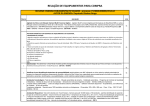Download Dell SupportAssist Version 1.2.1 For OpenManage Essentials Technical White Paper
Transcript
M Monito oring g Dell Equa alLogiic Sto orage e Arra ays U Using Dell Supp S ortAsssist Dell Product Grou up Services Dec cember 2013 AD Dell Tech hnical White Paper THIS WHITE PAPER IS FOR INFORMATIONAL PURPOSES ONLY, AND MAY CONTAIN TYPOGRAPHICAL ERRORS AND TECHNICAL INACCURACIES. THE CONTENT IS PROVIDED AS IS, WITHOUT EXPRESS OR IMPLIED WARRANTIES OF ANY KIND. © 2013 Dell Inc. All rights reserved. Reproduction of this material in any manner whatsoever without the express written permission of Dell Inc. is strictly forbidden. For more information, contact Dell. Trademarks used in this text: Dell™, the Dell logo, Dell Boomi™, Dell Precision™ ,OptiPlex™, Latitude™, PowerEdge™, PowerVault™, PowerConnect™, OpenManage™, EqualLogic™, Compellent™, KACE™, FlexAddress™, Force10™ and Vostro™ are trademarks of Dell Inc. Other Dell trademarks may be used in this document. Cisco Nexus®, Cisco MDS®, Cisco NX0S®, and other Cisco Catalyst® are registered trademarks of Cisco System Inc. EMC VNX®, and EMC Unisphere® are registered trademarks of EMC Corporation. Intel®, Pentium®, Xeon®, Core® and Celeron® are registered trademarks of Intel Corporation in the U.S. and other countries. AMD® is a registered trademark and AMD Opteron™, AMD Phenom™ and AMD Sempron™ are trademarks of Advanced Micro Devices, Inc. Microsoft®, Windows®, Windows Server®, Internet Explorer®, MS-DOS®, Windows Vista® and Active Directory® are either trademarks or registered trademarks of Microsoft Corporation in the United States and/or other countries. Red Hat® and Red Hat® Enterprise Linux® are registered trademarks of Red Hat, Inc. in the United States and/or other countries. Novell® and SUSE® are registered trademarks of Novell Inc. in the United States and other countries. Oracle® is a registered trademark of Oracle Corporation and/or its affiliates. Citrix®, Xen®, XenServer® and XenMotion® are either registered trademarks or trademarks of Citrix Systems, Inc. in the United States and/or other countries. VMware®, Virtual SMP®, vMotion®, vCenter® and vSphere® are registered trademarks or trademarks of VMware, Inc. in the United States or other countries. IBM® is a registered trademark of International Business Machines Corporation. Broadcom® and NetXtreme® are registered trademarks of Broadcom Corporation. Qlogic is a registered trademark of QLogic Corporation. Other trademarks and trade names may be used in this document to refer to either the entities claiming the marks and/or names or their products and are the property of their respective owners. Dell disclaims proprietary interest in the marks and names of others. 2 Monitoring Dell EqualLogic Storage Arrays Using Dell SupportAssist | Version 1.0 | December 2013 3 Monitoring Dell EqualLogic Storage Arrays Using Dell SupportAssist | Version 1.0 | December 2013 Table of contents Introduction ............................................................................................................................................................................................5 1 Discovery and inventory .............................................................................................................................................................. 6 1.1 Prerequisites ........................................................................................................................................................................ 6 1.2 Discovery range configuration ........................................................................................................................................ 6 2 Discovering EqualLogic storage arrays .................................................................................................................................... 9 2.1 SNMP configuration ........................................................................................................................................................... 9 3 Configuring the EqualLogic storage array to send alerts to OpenManage Essentials .................................................. 11 4 Alerts in OpenManage Essentials ..............................................................................................................................................12 4.1 Alert threshold ....................................................................................................................................................................12 5 Automatic case creation and execution of the collection tool ........................................................................................14 6 Configuring periodic collection ................................................................................................................................................ 15 7 Sending system logs manually (collection on demand) ......................................................................................................16 Conclusion ............................................................................................................................................................................................16 4 Monitoring Dell EqualLogic Storage Arrays Using Dell SupportAssist | Version 1.0 | December 2013 Introduction Dell SupportAssist is a remote support application providing proactive support capabilities that help identify and resolve issues faster and more accurately. It integrates with Dell OpenManage Essentials and enables transparent visibility to your server, storage, and networking infrastructure, and proactively identifies hardware failures in your IT environment. SupportAssist is designed with automated proactive features to help streamline support process steps, maintain your systems’ health, and identify hardware failures faster and more accurately. The key features of SupportAssist include: Remote monitoring for critical hardware alerts. Automatic collection of diagnostic logs and configuration information. Automatic case creation and alert notifications through email. Proactive support from a ProSupport Engineer, who has the information required to start resolving your case immediately. SupportAssist gives you more oversight and control over your environment without the hassle of manual processes and more time. Equipping your OpenManage Essentials server with SupportAssist is voluntary, and results in improved support, products, and services designed to meet your needs. OpenManage Essentials interacts with supported devices that are to be monitored and receives SNMP traps. The SNMP traps are periodically retrieved as alerts by the SupportAssist client. The alerts are filtered using various policies to decide if the alerts qualify for creating a new support case or updating an existing support case. All qualifying alerts are securely sent to the SupportAssist server hosted by Dell, for creating a new support case or updating an existing support case. After the support case is created or updated, the SupportAssist client runs the appropriate collection tools on the devices that generated the alerts, and uploads the log collection to Dell. The information in the log collection is used by Dell technical support to troubleshoot the issue and provide an appropriate solution. This technical white paper provides information about monitoring Dell EqualLogic storage arrays using Dell SupportAssist. The following are the high-level areas covered: 5 Steps to perform discovery and inventory Case creation in SupportAssist for an alert Execution of the log collection tool Configuring periodic collection Sending system logs manually Monitoring Dell EqualLogic Storage Arrays Using Dell SupportAssist | Version 1.0 | December 2013 1 Disscovery and invventory y Disco overy and inve entory aids understanding g of what harrdware and so oftware are in nstalled across your organ nization and is the most ba asic step to effective e syste ems management. Areas such as licen nse comp pliance, health monitoring g, security and d upgrades, aand migration ns all require the networkked hardware to be available to the t System Administrator A on a single c console to he elp ease the p process. OpenManage Essen ntials providess these capab bilities to initiialize the disc covery and in nventory proc cess and perfform required d action ns on these devices. d 1.1 Prerequisite es The discovery d process in Open nManage Esse entials comm municates witth the EqualLogic storage arrays using SNMP P protocol. Yo ou may also be required to t provide the e SNMP com mmunity string g during the d discovery proce ess. 1.2 Disc covery range co onfigurattion This section s provid des informatiion about pro oviding a disc covery range for discoveriing devices in n Open nManage Esse entials. In OpenManage Essenttials, navigate e to Manage Discoveryy and Invento ory. The Disco overy Range Summary S pag ge is displaye ed. 2. Under Discovery Ranges, right-click All Ranges,, and click Ad dd Discovery y Range. 1. Figure e1 6 Discovvery Range Wizard W Monitoring Dell EqualLogic Storage Arrays Using U Dell Suppo ortAssist | Versio on 1.0 | December 2013 3. Specify the e IP ranges of o the devicess in the enviro onment. The following are e examples o of valid IP ranges tha at you can pro ovide. Figure e2 Samplle IP ranges Additionally, an Im mport functionality provide ed in OpenM anage Essenttials helps with importing a Discovery Range e which is de efined in a .cssv file format, as shown in Figure 3. The e maximum n numbers of d devices that can be b imported using u this metthod is 500. Figure e3 7 Samplle .csv file Monitoring Dell EqualLogic Storage Arrays Using U Dell Suppo ortAssist | Versio on 1.0 | December 2013 The fo ollowing example demonstrates addin ng a discoveryy range with SNMP protoc col using the e Add Disco overy Range Wizard. W Figure e4 i. ii. iii. iv. v. 8 Speciffying an IP ran nge In the IP address/range e field, type the t IP addresss range. In the Nam me field, provvide a range name n (option nal). Click Add. Repeat ste ep i to step iii, to add more e discovery raanges. Click Nextt to proceed. Monitoring Dell EqualLogic Storage Arrays Using U Dell Suppo ortAssist | Versio on 1.0 | December 2013 2 Disscoverin ng Equa alLogic storage e arrayss To disscover an EqualLogic storrage array: i. ii. iii. In the IP address/range e field, type the t IP addresss range. me field, provvide a range name n (option nal). In the Nam Click Add. NOT TE: If required d, repeat step p i to step iii to t add more d discovery ran nges. iv. Click Nextt to proceed. NOT TE: It is recom mmended tha at you discovver all membe er IPs of the E EqualLogic sttorage array. Figure e5 2.1 Speciffying an IP ran nge SNM MP configuration n In the e SNMP Conffiguration scrreen, Figure e6 i. ii. 9 select the Enable SNMP discovery option. o Type the community c name in the Get G communiity field. Monitoring Dell EqualLogic Storage Arrays Using U Dell Suppo ortAssist | Versio on 1.0 | December 2013 Figure e7 iii. iv. SNMP configuratio on screen Click Nextt to proceed with the defa ault settings u until the Disc covery Range e Action screen. In the Disc covery Range e Action scre een, select on ne of the options, and clic ck Finish. The discovery d rang ge you provid ded is added to the Disco overy Rangess list, and the discovered E EqualLogic storag ge array is dissplayed in Op penManage Essentials. E Figure e8 10 EqualL Logic array diiscovered in OpenManage O e Essentials Monitoring Dell EqualLogic Storage Arrays Using U Dell Suppo ortAssist | Versio on 1.0 | December 2013 3 Configurin ng the EqualLo E ogic sto orage arrray to ssend ale erts to Op penManage Esssentials Log in n to the Equa alLogic Group p Manager with the mana gement IP off the EqualLo ogic storage a array and navigate to Group p Configuratio on SNMP tab. Provide the SNMP trap d destination (syystem where e Open nManage Esse entials is insta alled) and pro ovide the com mmunity strin ng and click A Add. Figure e9 11 Config guring the Eq qualLogic arra ay to receive alerts Monitoring Dell EqualLogic Storage Arrays Using U Dell Suppo ortAssist | Versio on 1.0 | December 2013 4 Alerts in OpenManage Essentials Dell OpenManage Essentials administrators can monitor the health of discovered assets through a centralized, easy-to-use dashboard and through automated, custom alerts. The dashboard provides an at-a-glance view and a scoreboard displaying the health and well-being of the infrastructure. 4.1 Alert threshold The alert threshold specifies under what conditions the alert should cause a support case to be created (or appended). The syntax resembles a programming method and optionally may take additional arguments to refine its behavior. Currently there are two possible values: FirstMatch () – The case should be created/appended each time this alert is detected. Occurs (count,duration) – The case should be created/appended only when the alert has occurred so many times within a specified duration. The duration argument of the Occurs threshold defines a relative time in days, hours, minutes and seconds and is formatted as dd-hh:mm:ss. The following are some examples of the Occurs threshold and their descriptions. Table 1 Examples of Occurs threshold Example Description Occurs (5,1-00:00:00) Create/append case if the alert occurs 5 or more times within the previous 1 day Occurs (3,0-05:00:00) Create/append case if the alert occurs 3 or more times within the previous 5 hours Occurs (8,1-12:00:00) Create/append case if the alert occurs 8 or more times within the previous day and a half Valid duration values – Days: 0 to 365, Hours: 0 to 23, Minutes: 0 to 59, Seconds: 0 to 59 Policies which specify the Occurs () threshold instruct the SupportAssist server to retain the timestamps of each alert. With each new alert occurrence, the SupportAssist server evaluates if the number of alerts within the duration exceeds the count, and if so, creates/appends the case. The timestamps are discarded to ensure the Occurs () threshold will not append the case until an entirely new set of alerts are received which fulfills the criteria. 12 Monitoring Dell EqualLogic Storage Arrays Using Dell SupportAssist | Version 1.0 | December 2013 Table e2 Examplle of policy file details Polic cy Property Description Examp ple clien ntType The type of client reporting the ale ert “OME” even ntSourceType e The source of the alert “.1.3.6.11.4.1.12740.2.2.1” trapId The trap identifier “16” even ntId The even nt identifier (null) severity Severity of o the alert “MINOR” desc cription Description of the ale ert “Sent w when a critica al hardware c component has failed” auto oCase Indicatess if the alert should be processe ed true alertThreshold Policy filtter when the case is creatted “Occurrs(2,1-00:00:00)” delta aSeverity Severity code c passed to delta “3” Suppo ortAssist proc cesses all alerts with Equa alLogic OIDs, but only som me specified a alerts which have Auto Case as “Yes” are considered c fo or creating a support case e (Service Req quests or SR). Figure e 10 13 Alert details d in Ope enManage Esssentials Monitoring Dell EqualLogic Storage Arrays Using U Dell Suppo ortAssist | Versio on 1.0 | December 2013 5 Auttomatic c case creation c n and exxecution of the e colllection tool Suppo ortAssist proc cesses all alerts from Ope enManage Esssentials, but a support casse is created only if: The policies qualify the alert for a support case crreation. SupportAsssist is configu ured to autom matically gene erate supportt cases. Once e the support case is created for an Equ ualLogic storrage array, the e correspond ding collectio on tool (Dell Lasso o) is invoked, and the syste em log collec ction is generrated and uplloaded to De ell. NOT TE: For device es covered under Basic Su upport servic ce contract tyype, the supp port case is no ot created, but the t collection n tools are in nvoked. Figure e 11 14 Suppo ort case creatted for an Equ ualLogic storrage array Monitoring Dell EqualLogic Storage Arrays Using U Dell Suppo ortAssist | Versio on 1.0 | December 2013 6 Configurin ng perio odic collection n By de efault, SupporrtAssist generrates the systtem log colle ection from EqualLogic sto orage arrays e every week, and uploads u the sy ystem log co ollection to De ell. You can m modify the fre equency at w which the system log collec ction is generrated as requ uired. To co onfigure the periodic p colle ection: i. ii. iii. iv. Click the Settings S tab. Under Edit Device Type Credentials, select Devvice Type as S Storage and C Credential Ty ype as EqualLogiic. Under Sysstem Log Colllection Sche edule, select tthe frequenc cy, date, and ttime as required. Click Save e Changes. Figure e 12 15 Config guring period dic collection Monitoring Dell EqualLogic Storage Arrays Using U Dell Suppo ortAssist | Versio on 1.0 | December 2013 7 Sen nding sy ystem lo ogs ma anually ((collecttion on deman nd) When n a support ca ase is opened d or updated, the SupporttAssist client runs the appropriate colle ection tool on the devices tha at generated the alerts, an nd then uploaads the system m logs to Dell. In certain c conditions, if requirred by Dell te echnical supp port, you may y be required d to manuallyy collect the ssystem logs a and send it to o Dell. To send the system m logs manually: i. ii. iii. Click the Devices D tab. Select a de evice in the Device D Inventtory table. Click Send d System logss. The collection c too ol (Dell Lasso)) is invoked and the generrated system log collectio on is uploaded to Dell. Figure e 13 Sendin ng system log gs manually onclusio on Co Dell SupportAssist S identifies hardware failures on supporrted devices quickly and m more accurattely. It autom mates and strreamlines the e support process steps w without much interaction ffrom your side. With Suppo ortAssist integrated with OpenManage O e Essentials, yyou have a sin ngle systems managemen nt console to remotely monitor and manage e your environ nment, giving g you instant insight into h how your sysstems are performing at all times. 16 Monitoring Dell EqualLogic Storage Arrays Using U Dell Suppo ortAssist | Versio on 1.0 | December 2013