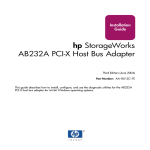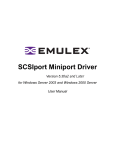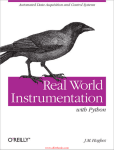Download Compaq LP8000-F1 User's Manual
Transcript
64-Bit PCI-To-Fibre Channel
Host Bus Adapter
User Guide
Second Edition March 2001
Part Number AA-RKPDB-TE
Compaq Computer Corporation
Compaq Confidential – Need to Know Required
Writer: Bill Reitz Project: Compaq StorageWorks 64-Bit PCI-To-Fibre Channel Host Bus Adapter User Guide Comments:
Part Number: AA-RKPDA-TE 173941-001 File Name: A-FRNT.DOC Last Saved On: 12/8/99 10:41 AM
Notice
The information in this publication is subject to change without notice.
COMPAQ COMPUTER CORPORATION SHALL NOT BE LIABLE FOR TECHNICAL OR
EDITORIAL ERRORS OR OMISSIONS CONTAINED HEREIN, NOR FOR INCIDENTAL OR
CONSEQUENTIAL DAMAGES RESULTING FROM THE FURNISHING, PERFORMANCE, OR
USE OF THIS MATERIAL. THIS INFORMATION IS PROVIDED “AS IS” AND COMPAQ
COMPUTER CORPORATION DISCLAIMS ANY WARRANTIES, EXPRESS, IMPLIED OR
STATUTORY AND EXPRESSLY DISCLAIMS THE IMPLIED WARRANTIES OF
MERCHANTABILITY, FITNESS FOR PARTICULAR PURPOSE, GOOD TITLE AND AGAINST
INFRINGEMENT.
This publication contains information protected by copyright. No part of this publication may be
photocopied or reproduced in any form without prior written consent from Compaq Computer
Corporation.
© 2001 Compaq Computer Corporation.
All rights reserved. Printed in the U.S.A.
The software described in this guide is furnished under a license agreement or nondisclosure agreement.
The software may be used or copied only in accordance with the terms of the agreement.
Compaq, Deskpro, Compaq Insight Manager, Fastart, Systempro, Systempro/LT, ProLiant, ROMPaq,
QVision, SmartStart, NetFlex, QuickFind, PaqFax, ProSignia, registered United States Patent and
Trademark Office.
NeoServer, Netelligent, Systempro/XL, SoftPaq, QuickBlank, QuickLock are trademarks and/or service
marks of Compaq Information Technologies Group, L.P. in the U.S. and/or other countries.
Microsoft, MS-DOS, Windows, and Windows NT are registered trademarks of Microsoft Corporation.
Pentium is a registered trademark and Xeon is a trademark of Intel Corporation.
Other product names mentioned herein may be trademarks and/or registered trademarks of their
respective companies.
Compaq StorageWorks 64-Bit PCI-To-Fibre Channel Host Bus Adapter User Guide
Second Edition March 2001
Part Number AA-RKPDB-TE
Compaq Confidential – Need to Know Required
Writer: Bill Reitz Project: Compaq StorageWorks 64-Bit PCI-To-Fibre Channel Host Bus Adapter User Guide Comments:
Part Number: AA-RKPDA-TE 173941-001 File Name: A-FRNT.DOC Last Saved On: 12/8/99 10:41 AM
Contents
About This Guide
Text Conventions ................................................................................................. vii
Symbols in Text .................................................................................................. viii
Symbols on Equipment ........................................................................................ viii
Getting Help.......................................................................................................... ix
Compaq Technical Support ............................................................................. ix
Compaq Website ............................................................................................. x
Compaq Authorized Reseller ........................................................................... x
Chapter 1
Introduction
Overview............................................................................................................. 1-1
Product Description ............................................................................................. 1-1
Jumper Settings ................................................................................................... 1-3
Performance Specifications.................................................................................. 1-4
Standards............................................................................................................. 1-4
Agency Approvals ............................................................................................... 1-5
Chapter 2
Installation
Installation Overview........................................................................................... 2-1
Hardware Requirements....................................................................................... 2-1
Software and Documentation Requirements ......................................................... 2-2
Recording Reference Numbers............................................................................. 2-3
Recording the Address and Serial Number .................................................... 2-3
Installing the HBA into a Computer ..................................................................... 2-3
Verifying the Installation ..................................................................................... 2-4
Configuration Guidelines for Operating Systems.................................................. 2-4
Compaq Confidential – Need to Know Required
Writer: Bill Reitz Project: Compaq StorageWorks 64-Bit PCI-To-Fibre Channel Host Bus Adapter User Guide Comments:
Part Number: AA-RKPDA-TE 173941-001 File Name: A-FRNT.DOC Last Saved On: 12/8/99 10:41 AM
iv Compaq StorageWorks 64-Bit PCI-To-Fibre Channel Host Bus Adapter User Guide
Chapter 3
Device Driver Installation
Introduction......................................................................................................... 3-1
Windows NT 4.0 System Requirements ............................................................... 3-1
Installing the Windows NT SCSI Device Driver................................................... 3-2
Verifying the Device Driver Installation............................................................... 3-3
Removing the Device Driver................................................................................ 3-3
Tru64Unix Driver and Console Software ............................................................. 3-4
-SHOW ADAPTER / -SET ADAPTER Commands ...................................... 3-4
-SHOW ADAPTER Command ..................................................................... 3-5
OpenVMS Driver and Console Software.............................................................. 3-7
Chapter 4
Troubleshooting
Introduction......................................................................................................... 4-1
POST Conditions and Results .............................................................................. 4-1
The Windows NT Event Viewer .......................................................................... 4-2
Windows NT Miniport Event Log Codes ............................................................. 4-3
Windows NT SCSI Address Mapping.................................................................. 4-8
Fabric Device Mapping................................................................................. 4-8
Private Loop Device Mapping....................................................................... 4-9
Chapter 5
Firmware and Diagnostic Utility
Introduction......................................................................................................... 5-1
The Diagnostic and Firmware Download Utility .................................................. 5-1
i386 System Installation....................................................................................... 5-2
Starting I386DNLD.EXE in an i386 System .................................................. 5-2
Starting Alpha Systems with Alpha BIOS ..................................................... 5-3
Start-Up for Alpha/i386 Systems................................................................... 5-4
Diagnostics Main Menu....................................................................................... 5-6
Test Host Bus Adapters ................................................................................ 5-7
Modify Test Options..................................................................................... 5-7
Restart Host Bus Adapters ............................................................................ 5-7
Input/Output ................................................................................................. 5-7
Maintenance ................................................................................................. 5-7
Show Host Bus Adapter Info......................................................................... 5-8
Quit.............................................................................................................. 5-8
The Diagnostic and Firmware Loader Utility........................................................ 5-8
Compaq Confidential – Need to Know Required
Writer: Bill Reitz Project: Compaq StorageWorks 64-Bit PCI-To-Fibre Channel Host Bus Adapter User Guide Comments:
Part Number: AA-RKPDA-TE 173941-001 File Name: A-FRNT.DOC Last Saved On: 12/8/99 10:41 AM
About This Guide v
Chapter 6
Using LPUTILNT Utility/NT
Introduction......................................................................................................... 6-1
Viewing HBA Parameters.................................................................................... 6-2
Performing HBA Firmware Maintenance ............................................................. 6-3
Upgrading HBA Firmware............................................................................ 6-5
Deleting or Activating Firmware Image ........................................................ 6-5
Enabling or Disabling Boot BIOS ................................................................. 6-6
Downloading PCI Configuration Files.................................................................. 6-6
Modifying Driver Parameters in the Windows NT Registry.................................. 6-7
Chapter 7
Boot BIOS
Introduction......................................................................................................... 7-1
System Requirements .......................................................................................... 7-1
RA8000 or ESA12000 Boot Setup ....................................................................... 7-2
Disk In-line Exerciser ................................................................................... 7-2
The Auto-Configure Option .......................................................................... 7-2
Defining a Fibre Channel Drive as the Boot Drive................................................ 7-4
Enabling Boot BIOS ..................................................................................... 7-4
Creating an MS-DOS Boot Diskette .............................................................. 7-5
Designating a Fibre Channel Boot Drive on Your Computer.......................... 7-5
Formatting the Fibre Channel Drive on Your Computer................................. 7-7
Enabling HBA Boot BIOS on a Fibre Channel Hard Drive ............................ 7-7
Installing Windows NT ................................................................................. 7-9
Appendix A
Regulatory Compliance Notices
FCC Compliance Information Statement Model LP8000-F1 (1 X 9) .................... A-1
Reference Manual Statements for Class B Equipment................................... A-3
VCCI........................................................................................................... A-3
Federal Communications Commission Notice .............................................. A-3
Glossary
Index
Compaq Confidential – Need to Know Required
Writer: Bill Reitz Project: Compaq StorageWorks 64-Bit PCI-To-Fibre Channel Host Bus Adapter User Guide Comments:
Part Number: AA-RKPDA-TE 173941-001 File Name: A-FRNT.DOC Last Saved On: 12/8/99 10:41 AM
vi Compaq StorageWorks 64-Bit PCI-To-Fibre Channel Host Bus Adapter User Guide
List of Figures
Figure 1-1.
Figure 3-1.
Figure 3-2.
Figure 3-3.
Figure 6-1.
Figure 6-2.
64-Bit PCI-to-fibre channel host bus adapter ..................................... 1-2
–SHOW ADAPTER with an unformatted NVRAM .......................... 3-5
–SHOW ADAPTER display ............................................................. 3-5
–SET ADAPTER example................................................................ 3-6
Main menu screen............................................................................. 6-2
Firmware maintenance screen ........................................................... 6-4
List of Tables
Table 1-1 64-Bit PCI-to-Fibre Channel Host Bus Adapter .................................... 1-3
Table 1-2 HBA Jumper Settings........................................................................... 1-3
Table 2-1 POST LED Indicators .......................................................................... 2-4
Table 4-1 HBA POST LED States ....................................................................... 4-2
Table 4-2 Windows NT SCSI Port Error Log ....................................................... 4-3
Table 4-3 CmdStat Values ................................................................................... 4-6
Table 4-4 Parameter Error Values (valid only when CmdStat=0x3) ...................... 4-6
Table 4-5 Current Private Loop Device Mapping ................................................. 4-9
Table 5-1 I386DNLD.EXE Command Options ..................................................... 5-3
Table 5-2 I386DNLD.EXE Main Menu Options ................................................... 5-6
Table 6-1 Drive Parameters ................................................................................. 6-8
Table 6-2 Al_PA Addresses............................................................................... 6-11
Compaq Confidential – Need to Know Required
Writer: Bill Reitz Project: Compaq StorageWorks 64-Bit PCI-To-Fibre Channel Host Bus Adapter User Guide Comments:
Part Number: AA-RKPDA-TE 173941-001 File Name: A-FRNT.DOC Last Saved On: 12/8/99 10:41 AM
About This Guide
This guide is designed to be used as step-by-step instructions for installation
and as a reference for operation, troubleshooting, and future upgrades.
Text Conventions
This document uses the following conventions to distinguish elements of text:
Keys
Keys appear in boldface. A plus sign (+) between
two keys indicates that they should be pressed
simultaneously.
USER INPUT
User input appears in a different typeface and in
uppercase.
FILENAMES
File names appear in uppercase italics.
Menu Options,
Command Names,
Dialog Box Names
These elements appear in initial capital letters.
COMMANDS,
DIRECTORY NAMES,
and DRIVE NAMES
These elements appear in uppercase.
Type
When you are instructed to type information, type
the information without pressing the Enter key.
Enter
When you are instructed to enter information, type
the information and then press the Enter key.
Compaq Confidential – Need to Know Required
Writer: Bill Reitz Project: Compaq StorageWorks 64-Bit PCI-To-Fibre Channel Host Bus Adapter User Guide Comments:
Part Number: AA-RKPDA-TE 173941-001 File Name: A-FRNT.DOC Last Saved On: 12/8/99 10:41 AM
viii Compaq StorageWorks 64-Bit PCI-To-Fibre Channel Host Bus Adapter User Guide
Symbols in Text
These symbols may be found in the text of this guide. They have the following
meanings.
WARNING: Text set off in this manner indicates that failure to follow directions
in the warning could result in bodily harm or loss of life.
CAUTION: Text set off in this manner indicates that failure to follow directions
could result in damage to equipment or loss of information.
IMPORTANT: Text set off in this manner presents clarifying information or specific
instructions.
NOTE: Text set off in this manner presents commentary, sidelights, or interesting points
of information.
Symbols on Equipment
These icons may be located on equipment in areas where hazardous conditions
may exist.
Any surface or area of the equipment marked with these symbols
indicates the presence of electrical shock hazards. Enclosed area
contains no operator serviceable parts.
WARNING: To reduce the risk of injury from electrical shock hazards,
do not open this enclosure.
Any RJ-45 receptacle marked with these symbols indicates a Network
Interface Connection.
WARNING: To reduce the risk of electrical shock, fire, or damage to
the equipment, do not plug telephone or telecommunications
connectors into this receptacle.
Compaq Confidential – Need to Know Required
Writer: Bill Reitz Project: Compaq StorageWorks 64-Bit PCI-To-Fibre Channel Host Bus Adapter User Guide Comments:
Part Number: AA-RKPDA-TE 173941-001 File Name: A-FRNT.DOC Last Saved On: 12/8/99 10:41 AM
About This Guide ix
Any surface or area of the equipment marked with these symbols
indicates the presence of a hot surface or hot component. If this
surface is contacted, the potential for injury exists.
WARNING: To reduce the risk of injury from a hot component, allow
the surface to cool before touching.
Power Supplies or Systems marked with these symbols
indicate the equipment is supplied by multiple sources of
power.
WARNING: To reduce the risk of injury from electrical shock,
remove all power cords to completely disconnect power from
the system.
Getting Help
If you have a problem and have exhausted the information in this guide, you
can get further information and other help in the following locations.
Compaq Technical Support
You are entitled to free hardware technical telephone support for your product
for as long you own the product. A technical support specialist will help you
diagnose the problem or guide you to the next step in the warranty process.
In North America, call the Compaq Technical Phone Support Center at
1
1-800-OK-COMPAQ . This service is available 24 hours a day, 7 days a week.
Outside North America, call the nearest Compaq Technical Support Phone
Center. Telephone numbers for world wide Technical Support Centers are
listed on the Compaq website. Access the Compaq website at
http://www.compaq.com.
Be sure to have the following information available before you call Compaq:
1
■
Technical support registration number (if applicable)
■
Product serial number (s)
■
Product model name(s) and numbers(s)
For continuous quality improvement, calls may be recorded or monitored.
Compaq Confidential – Need to Know Required
Writer: Bill Reitz Project: Compaq StorageWorks 64-Bit PCI-To-Fibre Channel Host Bus Adapter User Guide Comments:
Part Number: AA-RKPDA-TE 173941-001 File Name: A-FRNT.DOC Last Saved On: 12/8/99 10:41 AM
x Compaq StorageWorks 64-Bit PCI-To-Fibre Channel Host Bus Adapter User Guide
■
Applicable error messages
■
Add-on boards or hardware
■
Third-party hardware or software
■
Operating system type and revision level
■
Detailed, specific questions
Compaq Website
The Compaq website has information on this product as well as the latest
drivers and Flash ROM images. You can access the Compaq website at
http://www.compaq.com.
Compaq Authorized Reseller
For the name of your nearest Compaq Authorized Reseller:
■
In the United States, call 1-800-345-1518.
■
In Canada, call 1-800-263-5868.
■
Elsewhere, see the Compaq website for locations and telephone
numbers.
Compaq Confidential – Need to Know Required
Writer: Bill Reitz Project: Compaq StorageWorks 64-Bit PCI-To-Fibre Channel Host Bus Adapter User Guide Comments:
Part Number: AA-RKPDA-TE 173941-001 File Name: A-FRNT.DOC Last Saved On: 12/8/99 10:41 AM
Chapter
1
Introduction
Overview
This is a brief introduction to the 64-bit PCI-to-Fibre Channel Host Bus
Adapter (HBA) and includes:
■
Specifications for major functional characteristics
■
The standards with which the HBA complies
■
The agency approvals granted to the HBA
These three topics are preceded by a brief product description.
Product Description
The HBA has the following characteristics:
■
Single-slot PCI bus expansion board that interfaces a PCI bus to a fibre
channel device (see Figure 1-1 and Table 1-1).
■
Embedded optical short-wave laser, single-mode fibre channel interface.
■
Supports 32-bit and 64-bit PCI transfers as a bus master during Direct
Memory Access (DMA) transfers and 16-bit transfers as a slave during
Processor Input/Output (PIO) operations.
Compaq Confidential – Need to Know Required
Writer: Bill Reitz Project: Compaq StorageWorks 64-Bit PCI-To-Fibre Channel Host Bus Adapter User Guide Comments:
Part Number: AA-RKPDA-TE 173841-001 File Name: B-CH1 INTRODUCTION.DOC Last Saved On: 12/22/99 12:32 PM
1-2 Compaq StorageWorks 64-Bit PCI-To-Fibre Channel Host Bus Adapter User Guide
■
Designed using a single custom Application Specific Integrated Circuit
(ASIC). The custom ASIC implements a very high performance, multiclass, multi-protocol fibre channel host adapter with a 64-bit PCI bus
connection in a single chip.
■
Supports a full-duplex fibre channel connection at full-link bandwidth
providing a total throughput of greater than 2 Gbits/sec.
■
Controlled by a 233 MHz, 32-bit Intel StrongARM RISC processor.
6
5
4
3
2
1
Figure 1-1. 64-Bit PCI-to-fibre channel host bus adapter
Compaq Confidential – Need to Know Required
Writer: Bill Reitz Project: Compaq StorageWorks 64-Bit PCI-To-Fibre Channel Host Bus Adapter User Guide Comments:
Part Number: AA-RKPDA-TE 173841-001 File Name: B-CH1 INTRODUCTION.DOC Last Saved On: 12/22/99 12:32 PM
Introduction 1-3
Table 1-1
64-Bit PCI-to-Fibre Channel Host Bus Adapter
Figure Legend
1
2
3
Description
Fibre channel connector
LED Indicates the Embedded Optical Receive port is
receiving light.
POST LEDs indicators
Note: see Tables 2-1 and 4-1 for detailed descriptions
4
5
6
Jx1 jumper (see Table 1-2)
Jx2 jumper (see Table 1-2)
Not used
Jumper Settings
Two jumper blocks (JX1 and JX2) are used to control the HBA’s Device ID.
The default device ID setting for the HBA is F800. The jumper settings
defined in table 1-2 must be maintained for proper HBA operation.
Table 1-2
HBA Jumper Settings
Jumper
Pins
Description
Device ID
Comments
JX1
1-2
JX2 disabled
F800
Default
JX2
2-3
F800
Default
Compaq Confidential – Need to Know Required
Writer: Bill Reitz Project: Compaq StorageWorks 64-Bit PCI-To-Fibre Channel Host Bus Adapter User Guide Comments:
Part Number: AA-RKPDA-TE 173841-001 File Name: B-CH1 INTRODUCTION.DOC Last Saved On: 12/22/99 12:32 PM
1-4 Compaq StorageWorks 64-Bit PCI-To-Fibre Channel Host Bus Adapter User Guide
Performance Specifications
The HBA is a high-performance I/O solution for applications such as
client/server configurations, database I/O environments, multimedia
applications, and imaging technologies. Each of these requires high-level
throughput with low-latency characteristics.
The HBA is both ANSI Fibre Channel and PCI Local Bus Compliant and
supports:
■
Full PCI bus speed data transfers of 133 MBytes/sec
■
Point-to-point arbitrated-loop, and switch fabric FC connections
■
Storage protocol
■
Fibre channel class 1, 2, 3
■
Direct interface to fibre optical cables through an embedded SC type
short-wave multi-mode connection
Collectively, these characteristics create a high-performance fibre channel
HBA.
Standards
The HBA conforms to the following standards:
■
ANSI Fibre Channel FC-PH, Revision 4.3
■
ANSI Fibre Channel FC-AL, Revision 4.5
■
PCI Local Bus, Revision 2.0/2.1
■
Fibre Channel Class 1, 2, 3
Compaq Confidential – Need to Know Required
Writer: Bill Reitz Project: Compaq StorageWorks 64-Bit PCI-To-Fibre Channel Host Bus Adapter User Guide Comments:
Part Number: AA-RKPDA-TE 173841-001 File Name: B-CH1 INTRODUCTION.DOC Last Saved On: 12/22/99 12:32 PM
Introduction 1-5
Agency Approvals
The HBA has the following agency approvals:
■
UL Recognized to UL1950
■
CUR Recognized to CSA22.2, No. 950
■
TUV Certified to EN60950
■
FCC Rules, Part 15, Class B
■
DOC Rules, Class B
■
EMC Directive 89/336EEC (CE Mark)
q
q
EN55022, CISPR22/93, Class B
EN50082-1
Compaq Confidential – Need to Know Required
Writer: Bill Reitz Project: Compaq StorageWorks 64-Bit PCI-To-Fibre Channel Host Bus Adapter User Guide Comments:
Part Number: AA-RKPDA-TE 173841-001 File Name: B-CH1 INTRODUCTION.DOC Last Saved On: 12/22/99 12:32 PM
Chapter
2
Installation
Installation Overview
This chapter provides step-by-step instructions for installing the 64-Bit PCI-toFibre Channel Host Bus Adapter (HBA) including:
■
Verification of hardware, software, and document requirements
■
Recording reference numbers
■
Installing the HBA and connecting media
This chapter also provides information on installation guidelines and
supported configurations for the operating systems.
IMPORTANT: The HBA contains static-sensitive components. Comply with Electrostatic
Discharge (ESD) procedures.
Hardware Requirements
The system hardware requirements for installing the HBA include:
■
One open 32- or 64-bit PCI bus slot with a 5.0 VDC signaling interface
■
Maximum PCI bus clock rate of 33 MHz
Compaq Confidential – Need to Know Required
Writer: Bill Reitz Project: Compaq StorageWorks 64-Bit PCI-To-Fibre Channel Host Bus Adapter User Guide Comments:
Part Number: AA-RKPDA-TE 173941-001 File Name: C-CH2 INSTALLATION.DOC Last Saved On: 12/22/99 10:06 AM
2-2 Compaq StorageWorks 64-Bit PCI-To-Fibre Channel Host Bus Adapter User Guide
Software and Documentation
Requirements
The following documentation and software kit is supplied with the HBA.
■
User Guide:Part Number 173941-001 (AA-RKPDA-TE)
■
Release Notes: Part Number 173940-001 (AA-RKPEA-TE)
■
Software Replication License: Part Number AV-R9RUA-TE
■
Diskette 1: This diskette contains the following files for Windows NT
4.0 systems.
q
q
q
■
Firmware
Readme Files: README FIRST, FIRMWARE README,
DOWNLOAD README, RELEASE NOTES, and USER GUIDE
Diskette 2: This diskette contains the following files for Windows NT
4.0 systems.
q
q
q
q
q
q
■
Firmware Download Utility
Driver
OEMSETUP.INF
TXTSETUP.OEM
LPSCSI
LPUTILNT.EXE
Readme Files: README FIRST and LPUTILNT README
Diskette 3: This diskette contains the following files for Alpha platforms
running Tru64Unix or OpenVMS operating systems.
q
q
q
Firmware Download Utility
Firmware
Readme Files: README FIRST, FIRMWARE README,
DOWNLOAD README, RELEASE NOTES, and USER GUIDE
Compaq Confidential – Need to Know Required
Writer: Bill Reitz Project: Compaq StorageWorks 64-Bit PCI-To-Fibre Channel Host Bus Adapter User Guide Comments:
Part Number: AA-RKPDA-TE 173941-001 File Name: C-CH2 INSTALLATION.DOC Last Saved On: 12/22/99 10:06 AM
Installation 2-3
Recording Reference Numbers
Each HBA ships with a unique address identifier that is stored in flash
memory. Fibre channel industry standards issue two unique identifiers:
WorldWide Port Name (WWPN) and Node Name (NN), each of which is
derived from the HBA’s IEEE address. Combined, the WWPN and NN create
the WorldWide Name (WWN) which is an 8-byte field that uniquely identifies
an HBA on a FC circuit.
Recording the Address and Serial Number
The WWN address and serial number are clearly marked on the HBA. Record
the addresses on the lines below for future reference.
IEEE address: __________________________________________________
Serial number: __________________________________________________
Installing the HBA into a Computer
Following is the procedure for installing the HBA into a computer.
WARNING: Be sure to observe the ESD precautions for this procedure.
1. Make sure the computer is powered down and the AC power cord is
disconnected.
2. Remove the screws on the computer cover, and then remove the cover.
3. Remove the blank panel from an empty 32- or 64-bit PCI bus slot.
4. Insert the HBA into the empty PCI bus slot; press firmly until it is
seated securely.
5. Secure the HBA mounting bracket to the computer panel with the panel
screws.
6. Replace the computer cover and secure it using the previously removed
screws.
Compaq Confidential – Need to Know Required
Writer: Bill Reitz Project: Compaq StorageWorks 64-Bit PCI-To-Fibre Channel Host Bus Adapter User Guide Comments:
Part Number: AA-RKPDA-TE 173941-001 File Name: C-CH2 INSTALLATION.DOC Last Saved On: 12/22/99 10:06 AM
2-4 Compaq StorageWorks 64-Bit PCI-To-Fibre Channel Host Bus Adapter User Guide
Verifying the Installation
To verify the HBA is properly installed and is operating:
1. Connect the computer AC power cord and then turn the computer on.
2. At power up, observe the POST LED indicators on the HBA. The
position of the Post LED indicators is defined in Figure 1-1 and Table 11 of this manual. The green LED indicates power functions and the
yellow LED signifies port activity. The Yellow LED blinks at all times
during normal operation. Table 2-1 lists normal LED indications.
Table 2-1
POST LED Indicators
Green LED
Yellow LED
State
Off
Flashing (irregular)
POST processing in progress
On
Slow blink (1 Hz)
Normal (inactive)
On
Flashing (irregular)
Normal (active)
On
Fast blink (4 Hz)
Normal (busy)
Slow blink
Off
Normal (link down or not yet started)
Configuration Guidelines for Operating
Systems
■
Windows NT: The accompanying software for loading the Windows
NT driver also contains the default registry parameter settings that are
loaded as part of the driver installation. The default topology setting is
for FCAL, Topology = 0. Consult the following sources for any
restriction and for information on supported configurations specific to
your operating system and topology.
q
q
q
Release Notes
ACS Platform Kit for your storage subsystem
Compaq Computer Corporation Website
http://www.compaq.com/products/storageworks/adapters.html
Drill down through Services and Support to Adapter Support.
Compaq Confidential – Need to Know Required
Writer: Bill Reitz Project: Compaq StorageWorks 64-Bit PCI-To-Fibre Channel Host Bus Adapter User Guide Comments:
Part Number: AA-RKPDA-TE 173941-001 File Name: C-CH2 INSTALLATION.DOC Last Saved On: 12/22/99 10:06 AM
Installation 2-5
■
Tru64Unix and Open VMS: Refer to your Operating System
Installation manual and consult the following sources for any restriction
and for information on supported configurations specific to your
operating system and topology:
q
q
q
Release Notes
ACS Platform Kit for your storage subsystem
Compaq Computer Corporation Website
http://www.compaq.com/products/storageworks/adapters.html
Drill down through Services and Support to Adapter Support.
Compaq Confidential – Need to Know Required
Writer: Bill Reitz Project: Compaq StorageWorks 64-Bit PCI-To-Fibre Channel Host Bus Adapter User Guide Comments:
Part Number: AA-RKPDA-TE 173941-001 File Name: C-CH2 INSTALLATION.DOC Last Saved On: 12/22/99 10:06 AM
Chapter
3
Device Driver Installation
Introduction
This chapter contains step-by-step instructions for installing the Windows NT
SCSI Miniport driver. This chapter also contains information on the
Tru64Unix and OpenVMS drivers.
System managers must be familiar with the operating system under which the
PCI-to-Fibre Channel Host Bus Adapter (HBA) is to operate. System
managers must also have access to standard system documentation.
NOTE: This chapter describes the steps for installing the Windows NT device driver and
for accessing fibre channel storage devices. For other configuration changes, see
Chapter 6, “Windows NT Registry Information.”
Windows NT 4.0 System Requirements
Ensure that your system meets these minimum requirements:
■
Installed HBA
■
Windows NT SCSI device driver and registry parameter file from
Diskette 2 of the software kit provided with the HBA
■
Windows NT 4.0 Server with Service Pack 4 or greater
Compaq Confidential – Need to Know Required
Writer: Bill Reitz Project: Compaq StorageWorks 64-Bit PCI-To-Fibre Channel Host Bus Adapter User Guide Comments:
Part Number: AA-RKPDA-TE 173941-001 File Name: D-CH3 DEVICE DRIVER INSTALLATION.DOC Last Saved On: 12/8/99 10:52 AM
3-2 Compaq StorageWorks 64-Bit PCI-To-Fibre Channel Host Bus Adapter User Guide
Installing the Windows NT SCSI Device
Driver
This section contains the steps for installing the Windows NT SCSI device
driver on a Windows NT server.
The software kit that is included with the HBA contains the latest version of he
HBA’s files at the time of shipment. Software files are updated periodically
and can be obtained from the Compaq website:
http://www.compaq.com/products/storageworks/adapters.html
Drill down through Services and Support to Adapter Support.
IMPORTANT: The ideal device driver installation includes the possession of a valid
operating system backup.
Following are the steps for installing the Windows NT SCSI device driver and
registry parameters for the first time.
From the Windows NT desktop:
1. Click on Start, select Settings, and then Control Panel.
2. Double click on the SCSI Adapters icon.
3. Select the Drivers tab
4. Click Add.
5. Click Have Disk.
6. Type in the path to the Windows NT SCSI device driver and then click
OK.
7. Select the fibre channel SCSI driver and then click OK.
8. Click Install and continue to install the driver.
9. Reboot the computer to restart Windows NT.
Compaq Confidential – Need to Know Required
Writer: Bill Reitz Project: Compaq StorageWorks 64-Bit PCI-To-Fibre Channel Host Bus Adapter User Guide Comments:
Part Number: AA-RKPDA-TE 173941-001 File Name: D-CH3 DEVICE DRIVER INSTALLATION.DOC Last Saved On: 12/8/99 10:52 AM
Device Driver Installation 3-3
Verifying the Device Driver Installation
Verify the driver installation from the Windows NT desktop:
1. Click Start, select Settings, and then Control Panel.
2. Double click the SCSI Adapters icon.
3. Select the Drivers tab.
Verify that the Emulex SCSI mini-port driver is present and started.
4. Select the Default tab.
Verify that the HBA is present.
5. Click the + symbol to expand the adapter list.
Verify that the connected storage device is listed.
Removing the Device Driver
To remove the device driver from the Windows NT desktop:
1. Click Start, select Settings, and then Control Panel.
2. Double click the SCSI Adapters icon.
3. Select the Drivers tab.
4. Click Remove.
5. Select Yes to confirm.
6. Click OK.
7. Reboot the computer to restart Windows NT.
Compaq Confidential – Need to Know Required
Writer: Bill Reitz Project: Compaq StorageWorks 64-Bit PCI-To-Fibre Channel Host Bus Adapter User Guide Comments:
Part Number: AA-RKPDA-TE 173941-001 File Name: D-CH3 DEVICE DRIVER INSTALLATION.DOC Last Saved On: 12/8/99 10:52 AM
3-4 Compaq StorageWorks 64-Bit PCI-To-Fibre Channel Host Bus Adapter User Guide
Tru64Unix Driver and Console Software
The HBA driver is built into the Tru64Unix operating systems and supported
by Console software. For the supported versions of Tru64Unix operating
systems and Console software, consult the HBA Release Notes included in this
documentation package. Release notes are updated periodically and can be
obtained from the Compaq website:
http://www.compaq.com/products/storageworks/adapters.html
Drill down through Services and Support to Adapter Support.
See the documentation specific to your platform for detailed information on
installing the appropriate operating system and Console software.
-SHOW ADAPTER / -SET ADAPTER Commands
V5.6 SRM console and higher revisions have the capability of setting an HBA
to run in arbitrated loop mode or in fabric (switch) mode. If an HBA in loop
mode is connected to a switch, the results are unpredictable. The same is true
for an HBA in fabric mode that is connected to a loop. By default, the console
assumes a fabric topology. The SET ADAPTER command stores the selected
topology into the NVRAM storage on the HBA. If the HBA is moved from
one AlphaServer to another, this setting stays with the HBA. The V5.6 or
greater supports the FCAL (loop) topology. A setting of loop is a valid setting
in V5.6, however, that setting prompts the console driver not to run.
Refer to the WWIDGR manual at the following location for detailed
information on the – SHOW ADAPTER and – SET ADAPTER commands:
http://ftp.digital.com/pub/DEC/Alpha/firmware/v5.6/doc/wwidmgr.pdf
NOTE: In order for the – SHOW ADAPTER and – SET ADAPTER commands to be accepted
by the system, the console must first be set to diagnostic mode (set mode diag).
Compaq Confidential – Need to Know Required
Writer: Bill Reitz Project: Compaq StorageWorks 64-Bit PCI-To-Fibre Channel Host Bus Adapter User Guide Comments:
Part Number: AA-RKPDA-TE 173941-001 File Name: D-CH3 DEVICE DRIVER INSTALLATION.DOC Last Saved On: 12/8/99 10:52 AM
Device Driver Installation 3-5
-SHOW ADAPTER Command
The HBA configuration can be displayed with the command (see Figures 3-1
and 3-2):
WWIDMGR-SHOW ADAPTER
P00>>>wwidmgr-show adapter
Item
kgpsaa0.0.0.4.6 – Nvram read failed
[0]
kgpsab0.0.0.8.6 – Nvram read failed
[1]
[9999] All of the above.
adapter
WWN
Cur. Topo
Next Topo
kgpsaa0.0.0.4.6
1000-0000-c921-0c22
fabric
unavail
kgpsab0.0.0.8.6
1000-0000-c921-027a
loop
unavail
Figure 3-1. – SHOW ADAPTER with an unformatted NVRAM
In Figure 3-1, note the warning message “ Nvram Read Failed.” This indicates
that the NVRAM on the HBA has not been initialized and formatted. This is
expected and can be corrected by issuing a – SET ADAPTER command as
described in the next section.
LP00>>>wwidmgr-show adapter
Item
adapter
[0]
kgpsaa0.0.0.4.6
[1]
kgpsab0.0.0.8.6
[9999] All of the above.
WWN
1000-0000-c921-05ab
1000-0000-c921-0ce0
Cur. Topo
fabric
fabric
Next Topo
fabric
fabric
Figure 3-2. – SHOW ADAPTER display
Figure 3-2 shows a display from WWIDMGR-SHOW ADAPTER where there
are two HBAs in the system. See the following for a detailed look at a line
item:
[0]
kgpsaa0.0.0.4.6
1000-0000-c921-05ab
fabric
fabric
■
[0] − Item Number. The bracketed value is used as a parameter to the
–item qualifier in the WWIDMGR-SET ADAPTER command. You can
select which HBA to configure by its item number. An item number of
9999 selects all HBAs.
■
Kgpsaa0.0.0.4.6 − Adapter Mnemonic. Error messages and displays use
this identifier.
■
1000-0000-c920-05ab − WWN of the HBA. This value is used to
identify the HBA to other nodes on the fibre channel link.
Compaq Confidential – Need to Know Required
Writer: Bill Reitz Project: Compaq StorageWorks 64-Bit PCI-To-Fibre Channel Host Bus Adapter User Guide Comments:
Part Number: AA-RKPDA-TE 173941-001 File Name: D-CH3 DEVICE DRIVER INSTALLATION.DOC Last Saved On: 12/8/99 10:52 AM
3-6 Compaq StorageWorks 64-Bit PCI-To-Fibre Channel Host Bus Adapter User Guide
■
Fabric − Current Topology. This value is either fabric or loop. It
indicates the mode in which the HBA is operating currently, during this
WWIDMGR session. The current mode in which the HBA is running is
not altered during a WWIDMGR session.
■
Fabric − Next Topology. This value can be fabric, loop, or unavail. It
indicates the topology setting that is in the HBA’s NVRAM. An unavail
setting indicates the NVRAM is not formatted, a condition corrected by
a – SET ADAPTER command. A setting of fabric or loop indicates how
the HBA is configured the next time the system is initialized.
■
– SET ADAPTER – A WWIDMGR-SET ADAPTER command is used
to format the HBA NVRAM and to configure an HBA to run on a loop
or a fabric. The command format is:
wwidmgr-set adapter -item<itemno> -topo<fabricIloop>
where itemno is the bracketed value from the – SHOW ADAPTER
command. In Figure 3-3, you can change all HBA’s from fabric to loop
by specifying an itemno value of 9999. The init is shown at the end to
emphasize that the setting in the running HBA is not changed until the
next initialization.
LP00>>>wwidmgr-show ada
Item
adapter
WWN
[0]
kgpsaa0.0.0.8.1
1000-0000-c920-05ab
[1]
kgpsab0.0.0.10.1
1000-0000-c921-0ce0
[9999] All of the above
LP00>>>wwidmgr-set adapter – item 9999 – topo loop
LP00>>>wwidmgr-show ada
Cur. Topo
fabric
fabric
Next Topo
fabric
fabric
Item
adapter
[0]
kgpsaa0.0.0.8.1
[1]
kgpsab0.0.0.10.1
[9999] All of the above.
LP00>>>init
Cur. Topo
fabric
fabric
Next Topo
loop
loop
WWN
1000-0000-c920-05ab
1000-0000-c921-0ce0
Figure 3-3. – SET ADAPTER example
Compaq Confidential – Need to Know Required
Writer: Bill Reitz Project: Compaq StorageWorks 64-Bit PCI-To-Fibre Channel Host Bus Adapter User Guide Comments:
Part Number: AA-RKPDA-TE 173941-001 File Name: D-CH3 DEVICE DRIVER INSTALLATION.DOC Last Saved On: 12/8/99 10:52 AM
Device Driver Installation 3-7
OpenVMS Driver and Console Software
The HBA driver is built into the OpenVMS operating system, TIMA Kit, and
supported by Console software. For the supported versions of OpenVMS
operating systems, TIMA Kit and Console software, see the HBA Release
Notes included in this documentation package. Release notes are updated
periodically and can be obtained from the Compaq website:
http://www.compaq.com/products/storageworks/adapters.html
Drill down through Services and Support to Adapter Support.
See the documentation specific to your platform for detailed information on
installing the appropriate operating system and Console software.
Compaq Confidential – Need to Know Required
Writer: Bill Reitz Project: Compaq StorageWorks 64-Bit PCI-To-Fibre Channel Host Bus Adapter User Guide Comments:
Part Number: AA-RKPDA-TE 173941-001 File Name: D-CH3 DEVICE DRIVER INSTALLATION.DOC Last Saved On: 12/8/99 10:52 AM
Chapter
4
Troubleshooting
Introduction
The Power-On Self Test (POST), valid for Windows NT, Tru64Unix, and
OpenVMS operating systems and the Windows NT System Event Logger
(Viewer) are troubleshooting utilities for the 64-Bit PCI-To-Fibre Channel
Host Bus Adapter (HBA). This chapter explains the use of these utilities in
the event of an HBA problem.
POST Conditions and Results
Table 4-1 lists the HBA LED states with descriptions of each. . The position
of the Post LED indicators is defined in Figure 1-1 and Table 1-1 of this
manual.
If the LEDs indicate a failure during POST:
1. Make sure that the HBA is seated firmly in the PCI slot.
2. Verify that the fibre cable connection to the HBA is secure.
Compaq Confidential – Need to Know Required
Writer: Bill Reitz Project: Compaq StorageWorks 64-Bit PCI-To-Fibre Channel Host Bus Adapter User Guide Comments:
Part Number: AA-RKPDA-TE 173941-001 File Name: E-CH4 TROUBLESHOOTING.DOCe-ch4 Troubleshooting.doc Last Saved On: 12/22/99 10:10
AM12/20/99 6:07 PM
4-2 Compaq StorageWorks 64-Bit PCI-To-Fibre Channel Host Bus Adapter User Guide
Table 4-1
HBA POST LED States
Green LED
Yellow LED
Description
Off
Off
Wake-up failure (inoperable HBA)
Off
On
POST failure (inoperable HBA)
Off
Slow blink (1 Hz)
Wake-up failure
Off
Fast blink (4 Hz)
Failure in POST
Off
Flashing (irregular)
POST processing in progress
On
Off
Failure while functioning
On
On
Failure while functioning
On
Slow blink (1 Hz)
Normal (inactive)
On
Flashing (irregular)
Normal (active)
On
Fast blink (4 Hz)
Normal (busy)
Slow blink
Off
Normal (link down or not yet started)
Slow blink
Slow blink (1 Hz)
Off-line for download
Slow blink
Fast blink (4 Hz)
Restricted off-line mode (waiting for restart)
The Windows NT Event Viewer
The Windows NT SCSI driver verifies the condition of the HBA POST. If
there is a failure or a suspected failure, an error log entry is issued to the
Windows NT System Event Logger (Viewer).
Following is the procedure for viewing the Windows NT error log.
From the Main menu:
1. Double click or select the Administrative Tools program group.
2. Double click or select the Event Viewer. The display shows a list of
discrete events specifying the source name LP8NDS35 (NT SCSI
driver).
3. Double click any event with the source name LP8NDS35.
Compaq Confidential – Need to Know Required
Writer: Bill Reitz Project: Compaq StorageWorks 64-Bit PCI-To-Fibre Channel Host Bus Adapter User Guide Comments:
Part Number: AA-RKPDA-TE 173941-001 File Name: E-CH4 TROUBLESHOOTING.DOCe-ch4 Troubleshooting.doc Last Saved On: 12/22/99 10:10
AM12/20/99 6:07 PM
Troubleshooting 4-3
4. Change the data view from Bytes (default) to Words.
5. Examine the entry at offset 0x10: if the low byte = En, match the low
byte with the error found in Table 4-2, Windows NT SCSI Port Error
Log. Tables 4-3 and 4-4 list CmdStat values and Parameter error
values.
Windows NT Miniport Event Log Codes
The Windows NT Miniport driver can log events/errors in the Windows NT
event log. Serious errors will always be logged. Informational events will
only be logged if the registry parameter LogError=1 is used.
All Miniport logged events are issued with an Event ID of 11 (INTERNAL
ADAPTER ERROR) but do not necessarily indicate an HBA error occurred.
Byte offset 0x10 of the event is the driver event code. Byte offsets 0x11 to
0x13 contain event specific information.
Table 4-2
Windows NT SCSI Port Error Log
0x10
Offset
Explanation
0x11 to 0x13 Further Information
0xD0
SNS_REQ (XMIT_SEQ failed)
0x11 = cmdstat, 12 = parm err
0xD1
SNS_RSP (RCV_SEQ failed)
0x11 = cmdstat, 12 = parm err
0xD3
RCV_ELS_REQ failed
0x11 = cmdstat, 12 = parm err
0xD4
XMT_ELS_REQ failed
0x11 = cmdstat, 12 = parm err
0xD5
Too many targets found (160+)
0x11 to 13 = D_DID that didn’t fit
0xD6
SNS request time-out
0x11 to 13 no additional information
0xD7
Mailbox interrupt time-out
0x11 = mailbox word 0
0xD8
TPRLO requested when busy
0x11 = local req. state, 12 =
discstate, 13 = mailbox word 0
0xD9
Link down time-out occurred
0x11 = local req. state, 12 =
discstate, 13 = mailbox word 0
continued
Compaq Confidential – Need to Know Required
Writer: Bill Reitz Project: Compaq StorageWorks 64-Bit PCI-To-Fibre Channel Host Bus Adapter User Guide Comments:
Part Number: AA-RKPDA-TE 173941-001 File Name: E-CH4 TROUBLESHOOTING.DOCe-ch4 Troubleshooting.doc Last Saved On: 12/22/99 10:10
AM12/20/99 6:07 PM
4-4 Compaq StorageWorks 64-Bit PCI-To-Fibre Channel Host Bus Adapter User Guide
Table 4-2
Windows NT SCSI Port Error Log continued
0x10
Offset
Explanation
0x11to 0x13 Further Information
0xDA
Hard link down time-out
occurred
0x11 = local req. state, 12 =
discstate, 13 = mailbox word 0
0xE0
Node purged from configuration
0x11 to 0x13 = D_ID of node purged
0xE1
Error interrupt occurred
Status register bytes 1-3 in event 1113. E1 error indicates an HBA
hardware failure, return HBA for repair.
0xE2
Mailbox cmd time-out
0x11 = command
0xE3
Mailbox rsp err
0x11 = command, 12-13 = mbxstatus
0xE4
HBA not ready after init
Status register bytes 1-3 in event 1113
0xE5
Requested loop but link = PTPT
0xE6
Mailbox int. but cmd not
complete
0xE7
SRB already queued to ring
0xE8
RESTART failed
0xE9
PORT BYPASS (LPB) received
0xEB
Unknown IOCB cmd rsp
0xEC
Uncached extension alloc. Error
0xED
Link down @ boot time (30 sec)
0xEF
Too many interrupts at initial
boot
0xF0
Rcv ELS request (possible
logout)
0x11 = ELS type, 12-13 = X_ID
0xF1
LinkUp error; LP8 down, driver
up
0x11 = parameter field, 12 = IOCB
cmd
0xF2
LinkUp w/ illegal or corrupt RPI
0x11 = parameter field, 12 = IOCB
cmd
0x11 = MB cmd, 12-13 = mbxstatus
0x11 = 15:8 = cmd field
continued
Compaq Confidential – Need to Know Required
Writer: Bill Reitz Project: Compaq StorageWorks 64-Bit PCI-To-Fibre Channel Host Bus Adapter User Guide Comments:
Part Number: AA-RKPDA-TE 173941-001 File Name: E-CH4 TROUBLESHOOTING.DOCe-ch4 Troubleshooting.doc Last Saved On: 12/22/99 10:10
AM12/20/99 6:07 PM
Troubleshooting 4-5
Table 4-2
Windows NT SCSI Port Error Log continued
0x10
Offset
Explanation
0x11 to 0x13 Further Information
0xF3
DeQueue ring->iotcmd.head
0x11 = caller ID
0xF4
HBA reset
0x11 = coded reason for reset:
Bit 0 = IOCB requeue; bit 1 = readla
retry
Bit 2 = initlink retry; bit 3 = rstbus
retry
Bit 4 = mailbox time-out
0xF5
PCP_IXXX_CR IOCB rsp err
0x11 = cmdstat, 12 = parm err, 13 =
ALPA
0xF6
PCP_IXXX_CR IOCB rsp err
0x11 = cmdstat, 12 = parm err, 13 =
ALPA
0xF7
Ring hd !=0 &&
pendingsrb!=NULL
0xF8
Invalid FCP_RSP
0xF9
Two consec. time-outs, issue
LIP
0xFA
START_IO error
0x11 = errtype, 12 = srbstat, 13 =
linkup
0xFB
ELS_REQ_CR IOCB rsp err
0x11 = cmdstat, 12 = parm err, 13 =
ALPA
0xFC
ELS_REQ_CR IOCB rsp err
0x11 = cmdstat, 12 = parm err, 13 =
ALPA
0xFE
FLOGI failed
0x11 = cmdstat, 12 = parm err
0xFF
SNS_PLOGI failed
0x11 = cmdstat, 12 = parm err
0x11 = pcpcntrl, 12 = scsisat, 13 =
len
Compaq Confidential – Need to Know Required
Writer: Bill Reitz Project: Compaq StorageWorks 64-Bit PCI-To-Fibre Channel Host Bus Adapter User Guide Comments:
Part Number: AA-RKPDA-TE 173941-001 File Name: E-CH4 TROUBLESHOOTING.DOCe-ch4 Troubleshooting.doc Last Saved On: 12/22/99 10:10
AM12/20/99 6:07 PM
4-6 Compaq StorageWorks 64-Bit PCI-To-Fibre Channel Host Bus Adapter User Guide
Table 4-3
CmdStat Values
0x11
Offset
Explanation
Further Information
0x1
IOSTAT_FCP_RSP_ERR
0x2
IOSTAT_REMOTE_STOP
Remote sent an ABTS
0x3
IOSTAT_LOCAL_REJECT
Parameter field contains additional
info
0x4
IOSTAT_NPORT_RJT
0x5
IOSTAT_FABRIC_RJT
0x6
IOSTAT_NPORT_BSY
0x7
IOSTAT_FBRIC_BSY
0x8
IOSTAT_INTERMED_RSP
0x9
IOSTAT_LS_RJT
0xA
IOSTAT_BA_RJT
Table 4-4
Parameter Error Values (valid only when CmdStat=0x3)
0x12 Offset
Explanation
0x00
IOERR_SUCCESS
0x01
IOERR_MISSING_CONTINUE
0x02
IOERR_SEQUENCE_TIMEOUT
0x03
IOERR_INTERNAL_ERROR
0x04
IOERR_INVALID_RPI
0x05
IOERR_NO_XRI
0x06
IOERR_ILLEGAL_COMMAND
0x07
IOERR_XCHG_DROPPED
0x08
IOERR_ILLEGAL_FIELD
continued
Compaq Confidential – Need to Know Required
Writer: Bill Reitz Project: Compaq StorageWorks 64-Bit PCI-To-Fibre Channel Host Bus Adapter User Guide Comments:
Part Number: AA-RKPDA-TE 173941-001 File Name: E-CH4 TROUBLESHOOTING.DOCe-ch4 Troubleshooting.doc Last Saved On: 12/22/99 10:10
AM12/20/99 6:07 PM
Troubleshooting 4-7
Table 4-4
Parameter Error Values (valid only when CmdStat=0x3) continued
0x12 Offset
Explanation
0x09
IOERR_BAC_CONTINUE
0x0A
IOERR_TOO_MANY_BUFFERS
0x0B
IOERR_RCV_BUFFER_WAITING
0x0C
IOERR_NO_CONNECTION
0x0D
IOERR_TX_DMA_FAILED
0x0E
IOERR_RX_DMA_FAILED
0x0F
IOERR_ILLEGAL_FRAME
0x10
IOERR_EXTRA_DATA
0x11
IOERR_NO_RESOURCES
0x12
IOERR_RESERVED
0x13
IOERR_ILLEGAL_LENGTH
0x14
IOERR_UNSUPPORTED_FEATURE
0x15
IOERR_ABORT_IN_PROGRESS
0x16
IOERR_ABORT_REQUESTED
0x17
IOERR_RECEIVE_BUFFER_TIMEOUT
0x18
IOERR_LOOP_OPEN_FAILURE
0x19
IOERR_RING_RESET
0x1A
IOERR_LINK_DOWN
0x1B
IOERR_CORRUPTED_DATA
0x1C
IOERR_CORRUPTED_RPI
0x1D
IOERR_OUT_OF_ORDER
0x1E
IOERR_OUT_OF_ORDER_ACK
0x1F
IOERR_DUPLICATE_FRAME
0x20
IOERR_INVALID_ACK
0x21
IOERR_BAD_40BIT_ADDRESS
continued
Compaq Confidential – Need to Know Required
Writer: Bill Reitz Project: Compaq StorageWorks 64-Bit PCI-To-Fibre Channel Host Bus Adapter User Guide Comments:
Part Number: AA-RKPDA-TE 173941-001 File Name: E-CH4 TROUBLESHOOTING.DOCe-ch4 Troubleshooting.doc Last Saved On: 12/22/99 10:10
AM12/20/99 6:07 PM
4-8 Compaq StorageWorks 64-Bit PCI-To-Fibre Channel Host Bus Adapter User Guide
Table 4-4
Parameter Error Values (valid only when CmdStat=0x3) continued
0x12 Offset
Explanation
0x22
IOERR_RESERVED
0x23
IOERR_RESERVED
0x24
IOERR_RESERVED
0x25
IOERR_ABORT_MULTI_REQUESTED
0x26
IOERR_RESERVED
0x27
IOERR_RESERVED
0x28
IOERR_LINK_BUFFER_SHORTAGE
0x29
IOERR_RCV_XRIBUF_WAITING
Windows NT SCSI Address Mapping
The driver emulates six SCSI buses per HBA to map all 126 possible AL_PA
to Target IDs.
The first bus is a dummy bus used to delay the Windows NT initial inquiry
scan until after discovery completes. The 31 target IDs per bus (Windows NT
requires the initiator to consume one of the IDs, we use #31) are then mapped
to either ascending or descending SEL_IDs (based on the ScanDown registry
parameter).
NOTE: The first bus will be utilized if the parameter MapBus0=1 is used.
Fabric Device Mapping
In a fabric (switched) environment, devices are initially created based on the
order that they are returned from the Simple Name Server (SNS). Once
created (at boot), the devices continue to be tracked based on:
– WWPN:
– NodeName:
– D_ID:
HardAddress=0;MapNodeName=0
HardAddress=0;MapNodeName=1
HardAddress=1; (MapNodeName=don’t care)
Compaq Confidential – Need to Know Required
Writer: Bill Reitz Project: Compaq StorageWorks 64-Bit PCI-To-Fibre Channel Host Bus Adapter User Guide Comments:
Part Number: AA-RKPDA-TE 173941-001 File Name: E-CH4 TROUBLESHOOTING.DOCe-ch4 Troubleshooting.doc Last Saved On: 12/22/99 10:10
AM12/20/99 6:07 PM
Troubleshooting 4-9
Private Loop Device Mapping
In a private loop environment (FCAL, no switch), devices are initially created
based on a fixed address ordering. Once created (at boot), the devices
continue to be tracked based on:
– WWPN:
– NodeName:
– D_ID:
HardAddress=0;MapNodeName=0
HardAddress=0;MapNodeName=1
HardAddress=1; (MapNodeName=don’t care)
This section identifies the initial fixed mapping between the Windows NT
bus/target/lun and a fibre channel native address (AL_PA/SEL_ID). There are
two potential mappings based on a registry parameter [ScanDown=0 (driver
default); use *, ScanDown=1;].
The index into Table 4-5 can be derived by:
#define TARGETS_PER_BUS 32
i = (Srb->PathId > 0) ? Srb->PathId-1 : 0; //Bus 0 = dummy bus nodeInx = ((I *
(TARGETS_PER_BUS-1)) + Srb->TargetId;
Table 4-5
Current Private Loop Device Mapping
Bus #
0
Target#
0-31
Lun#
0-7
*AL_PA
None
*SEL_ID
None
**AL_PA
None
**SEL_ID
None
1***
0
0-7
0x01
0x7D
0xEF
0x00
1
0-7
0x02
0x7C
0xE8
0x01
2
0-7
0x04
0x7B
0xE4
0x02
3
0-7
0x08
0x7A
0xE2
0x03
4
0-7
0x0F
0x79
0xE1
0x04
5
0-7
0x10
0x78
0xE0
0x05
6
0-7
0x17
0x77
0xDC
0x06
* Use this translation if registry ScanDown = 0 (default)
** Use this translation if registry ScanDown = 1
*** If MapBus0=1;, then device addressing starts with Bus #0, not #1
continued
Compaq Confidential – Need to Know Required
Writer: Bill Reitz Project: Compaq StorageWorks 64-Bit PCI-To-Fibre Channel Host Bus Adapter User Guide Comments:
Part Number: AA-RKPDA-TE 173941-001 File Name: E-CH4 TROUBLESHOOTING.DOCe-ch4 Troubleshooting.doc Last Saved On: 12/22/99 10:10
AM12/20/99 6:07 PM
4-10 Compaq StorageWorks 64-Bit PCI-To-Fibre Channel Host Bus Adapter User Guide
Table 4-5
Current Private Loop Device Mapping continued
Bus #
0
Target#
0-31
Lun#
0-7
*AL_PA
None
*SEL_ID
None
**AL_PA
None
**SEL_ID
None
7
0-7
0x18
0x76
0xDA
0x07
8
0-7
0x1B
0x75
0xD9
0x08
9
0-7
0x1D
0x74
0xD6
0x09
10
0-7
0x1E
0x73
0xD5
0x0A
11
0-7
0x1F
0x72
0xD4
0x0B
12
0-7
0x23
0x71
0xD3
0x0C
13
0-7
0x25
0x70
0xD2
0x0D
14
0-7
0x26
0x6F
0xD1
0x0E
15
0-7
0x27
0x6E
0xCE
0x0F
16
0-7
0x29
0x6D
0xCD
0x10
17
0-7
0x2A
0x6C
0xCC
0x11
18
0-7
0x2B
0x6B
0xCB
0x12
19
0-7
0x2C
0x6A
0xCA
0x13
20
0-7
0x2D
0x69
0xC9
0x14
21
0-7
0x2E
0x68
0xC7
0x15
22
0-7
0x31
0x67
0xC6
0x16
23
0-7
0x32
0x66
0xC5
0x17
24
0-7
0x33
0x65
0xC3
0x18
25
0-7
0x34
0x64
0xBC
0x19
26
0-7
0x35
0x63
0xBA
0x1A
* Use this translation if registry ScanDown = 0 (default)
** Use this translation if registry ScanDown = 1
*** If MapBus0=1;, then device addressing starts with Bus #0, not #1
continued
Compaq Confidential – Need to Know Required
Writer: Bill Reitz Project: Compaq StorageWorks 64-Bit PCI-To-Fibre Channel Host Bus Adapter User Guide Comments:
Part Number: AA-RKPDA-TE 173941-001 File Name: E-CH4 TROUBLESHOOTING.DOCe-ch4 Troubleshooting.doc Last Saved On: 12/22/99 10:10
AM12/20/99 6:07 PM
Troubleshooting 4-11
Table 4-5
Current Private Loop Device Mapping continued
Bus #
0
2***
Target#
0-31
Lun#
0-7
*AL_PA
None
*SEL_ID
None
**AL_PA
None
**SEL_ID
None
27
0-7
0x36
0x62
0xB9
0x1B
28
0-7
0x37
0x61
0xB6
0x1C
29
0-7
0x3A
0x60
0xB5
0x1D
30
0-7
0x3C
0x5F
0xB4
0x1E
31
0-7
None
None
None
None
0
0-7
0x43
0x5E
0xB3
0x1F
1
0-7
0x45
0x5D
0xB2
0x20
2
0-7
0x46
0x5C
0xB1
0x21
3
0-7
0x47
0x5B
0xAE
0x22
4
0-7
0x49
0x5A
0xAD
0x23
5
0-7
0x4A
0x59
0xAC
0x24
6
0-7
0x4B
0x58
0xAB
0x25
7
0-7
0x4C
0x57
0xAA
0x26
8
0-7
0x4D
0x56
0xA9
0x27
9
0-7
0x4E
0x55
0xA7
0x28
10
0-7
0x51
0x54
0xA6
0x29
11
0-7
0x52
0x53
0xA5
0x2A
12
0-7
0x53
0x52
0xA3
0x2B
13
0-7
0x54
0x51
0x9F
0x2C
14
0-7
0x55
0x50
0x9E
0x2D
* Use this translation if registry ScanDown = 0 (default)
** Use this translation if registry ScanDown = 1
*** If MapBus0=1;, then device addressing starts with Bus #0, not #1
continued
Compaq Confidential – Need to Know Required
Writer: Bill Reitz Project: Compaq StorageWorks 64-Bit PCI-To-Fibre Channel Host Bus Adapter User Guide Comments:
Part Number: AA-RKPDA-TE 173941-001 File Name: E-CH4 TROUBLESHOOTING.DOCe-ch4 Troubleshooting.doc Last Saved On: 12/22/99 10:10
AM12/20/99 6:07 PM
4-12 Compaq StorageWorks 64-Bit PCI-To-Fibre Channel Host Bus Adapter User Guide
Table 4-5
Current Private Loop Device Mapping continued
Bus #
0
Target#
0-31
Lun#
0-7
*AL_PA
None
*SEL_ID
None
**AL_PA
None
**SEL_ID
None
15
0-7
0x56
0x4F
0x9D
0x2E
16
0-7
0x59
0x4E
0x9B
0x2F
17
0-7
0x5A
0x4D
0x98
0x30
18
0-7
0x5C
0x4C
0x97
0x31
19
0-7
0x63
0x4B
0x90
0x32
20
0-7
0x65
0x4A
0x8F
0x33
21
0-7
0x66
0x49
0x88
0x34
22
0-7
0x67
0x48
0x84
0x35
23
0-7
0x69
0x47
0x82
0x36
24
0-7
0x6A
0x46
0x81
0x37
25
0-7
0x6B
0x45
0x80
0x38
26
0-7
0x6C
0x44
0x7C
0x39
27
0-7
0x6D
0x43
0x7A
0x3A
28
0-7
0x6E
0x42
0x79
0x3B
29
0-7
0x71
0x41
0x76
0x3C
30
0-7
0x72
0x40
0x75
0x3D
31
0-7
None
None
None
None
* Use this translation if registry ScanDown = 0 (default)
** Use this translation if registry ScanDown = 1
*** If MapBus0=1;, then device addressing starts with Bus #0, not #1
continued
Compaq Confidential – Need to Know Required
Writer: Bill Reitz Project: Compaq StorageWorks 64-Bit PCI-To-Fibre Channel Host Bus Adapter User Guide Comments:
Part Number: AA-RKPDA-TE 173941-001 File Name: E-CH4 TROUBLESHOOTING.DOCe-ch4 Troubleshooting.doc Last Saved On: 12/22/99 10:10
AM12/20/99 6:07 PM
Troubleshooting 4-13
Table 4-5
Current Private Loop Device Mapping continued
Bus #
0
Target#
0-31
Lun#
0-7
*AL_PA
None
*SEL_ID
None
**AL_PA
None
**SEL_ID
None
3***
0
0-7
0x73
0x3F
0x74
0x3E
1
0-7
0x74
0x3E
0x73
0x3F
2
0-7
0x75
0x3D
0x72
0x40
3
0-7
0x76
0x3C
0x71
0x41
4
0-7
0x79
0x3B
0x6E
0x42
5
0-7
0x7A
0x3A
0x6D
0x43
6
0-7
0x7C
0x39
0x6C
0x44
7
0-7
0x80
0x38
0x6B
0x45
8
0-7
0x81
0x37
0x6A
0x46
9
0-7
0x82
0x36
0x69
0x47
10
0-7
0x84
0x35
0x67
0x48
11
0-7
0x88
0x34
0x66
0x49
12
0-7
0x8F
0x33
0x65
0x4A
13
0-7
0x90
0x32
0x63
0x4B
14
0-7
0x97
0x31
0x5C
0x4C
15
0-7
0x98
0x30
0x5A
0x4D
16
0-7
0x9B
0x2F
0x59
0x4E
17
0-7
0x9D
0x2E
0x56
0x4F
18
0-7
0x9E
0x2D
0x55
0x50
19
0-7
0x9F
0x2C
0x54
0x51
* Use this translation if registry ScanDown = 0 (default)
** Use this translation if registry ScanDown = 1
*** If MapBus0=1;, then device addressing starts with Bus #0, not #1
continued
Compaq Confidential – Need to Know Required
Writer: Bill Reitz Project: Compaq StorageWorks 64-Bit PCI-To-Fibre Channel Host Bus Adapter User Guide Comments:
Part Number: AA-RKPDA-TE 173941-001 File Name: E-CH4 TROUBLESHOOTING.DOCe-ch4 Troubleshooting.doc Last Saved On: 12/22/99 10:10
AM12/20/99 6:07 PM
4-14 Compaq StorageWorks 64-Bit PCI-To-Fibre Channel Host Bus Adapter User Guide
Table 4-5
Current Private Loop Device Mapping continued
Bus #
0
4***
Target#
0-31
Lun#
0-7
*AL_PA
None
*SEL_ID
None
**AL_PA
None
**SEL_ID
None
20
0-7
0xA3
0x2B
0x53
0x52
21
0-7
0xA5
0x2A
0x52
0x53
22
0-7
0xA6
0x29
0x51
0x54
23
0-7
0xA7
0x28
0x4E
0x55
24
0-7
0xA9
0x27
0x4D
0x56
25
0-7
0xAA
0x26
0x4C
0x57
26
0-7
0xAB
0x25
0x4B
0x58
27
0-7
0xAC
0x24
0x4A
0x59
28
0-7
0xAD
0x23
0x49
0x5A
29
0-7
0xAE
0x22
0x47
0x5B
30
0-7
0xB1
0x21
0x46
0x5C
31
0-7
None
None
None
None
0
0-7
0xB2
0x20
0x45
0x5D
1
0-7
0xB3
0x1F
0x43
0x5E
2
0-7
0xB4
0x1E
0x3C
0x5F
3
0-7
0xB5
0x1D
0x3A
0x60
4
0-7
0xB6
0x1C
0x39
0x61
5
0-7
0xB9
0x1B
0x36
0x62
* Use this translation if registry ScanDown = 0 (default)
** Use this translation if registry ScanDown = 1
*** If MapBus0=1;, then device addressing starts with Bus #0, not #1
continued
Compaq Confidential – Need to Know Required
Writer: Bill Reitz Project: Compaq StorageWorks 64-Bit PCI-To-Fibre Channel Host Bus Adapter User Guide Comments:
Part Number: AA-RKPDA-TE 173941-001 File Name: E-CH4 TROUBLESHOOTING.DOCe-ch4 Troubleshooting.doc Last Saved On: 12/22/99 10:10
AM12/20/99 6:07 PM
Troubleshooting 4-15
Table 4-5
Current Private Loop Device Mapping continued
Bus #
0
Target#
0-31
Lun#
0-7
*AL_PA
None
*SEL_ID
None
**AL_PA
None
**SEL_ID
None
6
0-7
0xBA
0x1A
0x35
0x63
7
0-7
0xBC
0x19
0x34
0x64
8
0-7
0xC3
0x18
0x33
0x65
9
0-7
0xC5
0x17
0x32
0x66
10
0-7
0xC6
0x16
0x31
0x67
11
0-7
0xC7
0x15
0x2E
0x68
12
0-7
0xC9
0x14
0x2D
0x69
13
0-7
0xCA
0x13
0x2C
0x6A
14
0-7
0xCB
0x12
0x2B
0x6B
15
0-7
0xCC
0x11
0x2A
0x6C
16
0-7
0xCD
0x10
0x29
0x6D
17
0-7
0xCE
0x0F
0x27
0x6E
18
0-7
0xD1
0x0E
0x26
0x6F
19
0-7
0xD2
0x0D
0x25
0x70
20
0-7
0xD3
0x0C
0x23
0x71
21
0-7
0xD4
0x0B
0x1F
0x72
22
0-7
0xD5
0x0A
0x1E
0x73
23
0-7
0xD6
0x09
0x1D
0x74
24
0-7
0xD9
0x08
0x1B
0x75
25
0-7
0xDA
0x07
0x18
0x76
* Use this translation if registry ScanDown = 0 (default)
** Use this translation if registry ScanDown = 1
*** If MapBus0=1;, then device addressing starts with Bus #0, not #1
continued
Compaq Confidential – Need to Know Required
Writer: Bill Reitz Project: Compaq StorageWorks 64-Bit PCI-To-Fibre Channel Host Bus Adapter User Guide Comments:
Part Number: AA-RKPDA-TE 173941-001 File Name: E-CH4 TROUBLESHOOTING.DOCe-ch4 Troubleshooting.doc Last Saved On: 12/22/99 10:10
AM12/20/99 6:07 PM
4-16 Compaq StorageWorks 64-Bit PCI-To-Fibre Channel Host Bus Adapter User Guide
Table 4-5
Current Private Loop Device Mapping continued
Bus #
0
5***
Target#
0-31
Lun#
0-7
*AL_PA
None
*SEL_ID
None
**AL_PA
None
**SEL_ID
None
26
0-7
0xDC
0x06
0x17
0x77
27
0-7
0xE0
0x05
0x10
0x78
28
0-7
0xE1
0x04
0x0F
0x79
29
0-7
0xE2
0x03
0x08
0x7A
30
0-7
0xE4
0x02
0x04
0x7B
31
0-7
None
None
None
None
0
0-7
0xE8
0x01
0x02
0x7C
1
0-7
0xEF
0x00
0x01
0x7D
2
0-7
None
None
None
None
3
0-7
None
None
None
None
4
0-7
None
None
None
None
5
0-7
None
None
None
None
6
0-7
None
None
None
None
7
0-7
None
None
None
None
8
0-7
None
None
None
None
9
0-7
None
None
None
None
10
0-7
None
None
None
None
11
0-7
None
None
None
None
12
0-7
None
None
None
None
* Use this translation if registry ScanDown = 0 (default)
** Use this translation if registry ScanDown = 1
*** If MapBus0=1;, then device addressing starts with Bus #0, not #1
continued
Compaq Confidential – Need to Know Required
Writer: Bill Reitz Project: Compaq StorageWorks 64-Bit PCI-To-Fibre Channel Host Bus Adapter User Guide Comments:
Part Number: AA-RKPDA-TE 173941-001 File Name: E-CH4 TROUBLESHOOTING.DOCe-ch4 Troubleshooting.doc Last Saved On: 12/22/99 10:10
AM12/20/99 6:07 PM
Troubleshooting 4-17
Table 4-5
Current Private Loop Device Mapping continued
Bus #
0
Target#
0-31
Lun#
0-7
*AL_PA
None
*SEL_ID
None
**AL_PA
None
**SEL_ID
None
13
0-7
None
None
None
None
14
0-7
None
None
None
None
15
0-7
None
None
None
None
16
0-7
None
None
None
None
17
0-7
None
None
None
None
18
0-7
None
None
None
None
19
0-7
None
None
None
None
20
0-7
None
None
None
None
21
0-7
None
None
None
None
22
0-7
None
None
None
None
23
0-7
None
None
None
None
24
0-7
None
None
None
None
25
0-7
None
None
None
None
26
0-7
None
None
None
None
27
0-7
None
None
None
None
28
0-7
None
None
None
None
29
0-7
None
None
None
None
30
0-7
None
None
None
None
31
0-7
None
None
None
None
* Use this translation if registry ScanDown = 0 (default)
** Use this translation if registry ScanDown = 1
*** If MapBus0=1;, then device addressing starts with Bus #0, not #1
Compaq Confidential – Need to Know Required
Writer: Bill Reitz Project: Compaq StorageWorks 64-Bit PCI-To-Fibre Channel Host Bus Adapter User Guide Comments:
Part Number: AA-RKPDA-TE 173941-001 File Name: E-CH4 TROUBLESHOOTING.DOCe-ch4 Troubleshooting.doc Last Saved On: 12/22/99 10:10
AM12/20/99 6:07 PM
Chapter
5
Firmware and Diagnostic Utility
Introduction
This chapter contains installation and user instructions for the diagnostic and
firmware download utility. This utility is a DOS-based program used
exclusively in standalone environments.
NOTE: The diagnostic and firmware download utility is used to upgrade firmware on both
versions of the 64-Bit PCI-to-Fibre Channel Host Bus Adapters (HBAs).
The Diagnostic and Firmware Download
Utility
The supplied software kit contains the Alpha and the i386 system diagnostic
and firmware download utility, for their respective hosts. The diagnostic
utility for each host is stored in the host specific directory. For Alpha systems
the utility is ALPHDNLD.EXE and for i386 systems the utility is
I386DNLD.EXE. The common HBA firmware is located in the root directory.
Compaq Confidential – Need to Know Required
Writer: Bill Reitz Project: Compaq StorageWorks 64-Bit PCI-To-Fibre Channel Host Bus Adapter User Guide Comments:
Part Number: AA-RKPDA-TE 173941-001 File Name: F-CH5 FIRMWARE AND DIAGNOSTIC UTILITY.DOCf-ch5 Firmware and Diagnostic Utility.doc Last
Saved On: 12/28/99 8:56 AM12/21/99 11:52 AM
5-2 Compaq StorageWorks 64-Bit PCI-To-Fibre Channel Host Bus Adapter User Guide
Functionally, the utility program performs:
■
Discovery and preliminary testing of the HBA in the system.
■
Functional testing and operational checks on the HBA.
■
The use of input and output files to automate the execution of the
diagnostic utility program.
■
Updating HBA firmware.
NOTE: The diagnostic utility does not operate in the DOS shell under Windows.
i386 System Installation
You must load the software and start the diagnostic utility from the DOS
command line. You can execute I386DNLD.EXE directly from the supplied
software kit or you can load onto your hard drive and execute it from there.
To install the I386DNLD.EXE onto the hard drive:
1. Insert the supplied diskette into your system’s diskette drive.
2. Make a directory and copy the files onto your hard drive, as follows:
C:\md dir_name
C:\copy A:\i386\*.*c:\dir_name
C:\cd dir_name
Where:
Dir_name is the directory where the diagnostic software is stored.
Starting I386DNLD.EXE in an i386 System
To start the I386DNLD.EXE program without any options, type:
From the system disk:
C:\I386DNLD.EXE
From the diskette:
A:/i386DNLD.EXE
The options for I386DNLD.EXE are listed in Table 5-1. The syntax for using
options is:
Compaq Confidential – Need to Know Required
Writer: Bill Reitz Project: Compaq StorageWorks 64-Bit PCI-To-Fibre Channel Host Bus Adapter User Guide Comments:
Part Number: AA-RKPDA-TE 173941-001 File Name: F-CH5 FIRMWARE AND DIAGNOSTIC UTILITY.DOCf-ch5 Firmware and Diagnostic Utility.doc Last
Saved On: 12/28/99 8:56 AM12/21/99 11:52 AM
Firmware and Diagnostic Utility 5-3
C:\ I386DNLD.EXE { I = infilename} {o = outfilename}
Following is a sample command:
C:\ I386DNLD.EXE o = pciha001
Where pciha001 is the output filename.
Table 5-1
I386DNLD.EXE Command Options
Option
Description
Infilename
Script input file that is read and executed by the program.
Outfilename
Creates a file of keystrokes that is stored for later use (for example,
as an input file).
NOTE: All message lines except user input begin with a # symbol to indicate a comment
line. User entered data appears on a line by itself, not preceded by a #.
Starting Alpha Systems with Alpha BIOS
Following is the procedure for starting ALPHDNLD.EXE on systems running
Alpha BIOS:
1. If the system default is NT, at startup, press the F2 key for setup. When
the Alpha BIOS screen comes up, go to Step 3.
2. If the system default is SRM, type ARC at the SRM console. When the
Alpha BIOS initialization screen comes up, press the F2 key for setup,
go to Step 3.
3. Select Run Maintenance Program from the Utilities menu. The run
Maintenance Program window comes up.
4. Insert the diskette into your computer’s diskette drive.
5. Type: A:/ ALPHDNLD.EXE and press the Enter key.
Go to the “ Start-up for Alpha/i386 System” section.
Compaq Confidential – Need to Know Required
Writer: Bill Reitz Project: Compaq StorageWorks 64-Bit PCI-To-Fibre Channel Host Bus Adapter User Guide Comments:
Part Number: AA-RKPDA-TE 173941-001 File Name: F-CH5 FIRMWARE AND DIAGNOSTIC UTILITY.DOCf-ch5 Firmware and Diagnostic Utility.doc Last
Saved On: 12/28/99 8:56 AM12/21/99 11:52 AM
5-4 Compaq StorageWorks 64-Bit PCI-To-Fibre Channel Host Bus Adapter User Guide
Start-Up for Alpha/i386 Systems
The diagnostic program performs preliminary analysis of the HBA before
displaying its Main menu. If no HBA is found, the program exits. Error
messages are displayed on failure conditions.
During startup, the diagnostic and firmware download utility program:
1. Looks for installed PCI HBAs.
2. Executes preliminary testing on all installed HBAs. Tests include:
a. SLIM memory test.
b. BIU register test.
c. BIU configuration registers test.
3. Reports pass or fail status messages.
4. Resets the HBAs.
5. Checks Power-On Self Test (POST) status of HBAs.
6. Reports revision levels of diagnostic and functional firmware.
7. Displays the resources of each HBA.
The following is a sample output of the diagnostic and firmware download
utility Start-Up Procedure.
WELCOME TO HOST DIAGNOSTIC UTILITY Revision x.x
Host Adapters found in the system: 1
PRELIMINARY TESTING of Host Adapter 1
Host Adapter 1: PASS 0xA: SLIM Memory Tests
WELCOME TO HOST DIAGNOSTIC UTILITY Revision x.x
Host Adapter 1: Pass 0xA: BIU Registers Tests
Host Adapter 1: Pass 0xA: BIU Configuration Registers Tests
Adapter 1 PASSED PRELIMINARY TESTS
Compaq Confidential – Need to Know Required
Writer: Bill Reitz Project: Compaq StorageWorks 64-Bit PCI-To-Fibre Channel Host Bus Adapter User Guide Comments:
Part Number: AA-RKPDA-TE 173941-001 File Name: F-CH5 FIRMWARE AND DIAGNOSTIC UTILITY.DOCf-ch5 Firmware and Diagnostic Utility.doc Last
Saved On: 12/28/99 8:56 AM12/21/99 11:52 AM
Firmware and Diagnostic Utility 5-5
WELCOME TO HOST DIAGNOSTIC UTILITY Revision x.x
Resetting Host Adapter: 1
Host Adapter 1: Post Done.
Host Adapter 1 is READY. Functional Firmware Loaded.
Diagnostic Firmware Version x.x
Functional Firmware Version x.x
HIT RETURN or ENTER key to continue
<return>
HOST ADAPTER 1 Resources Info
Pci_bus_num = 0
Pci_dev_num = 0xA0
Slim_base_adr = 0x000D0000
Reg_mem_base_adr = 0x000D1000
Reg_io_base_adr = 0x0000FC00
IRQ = 0xB
NOTE: Enter 0 in ‘option:’ prompt to display previous menu
NOTE: All values entered are hexadecimal
LP8DUTIL Main Menu Revision x.x
WELCOME TO HOST DIAGNOSTIC UTILITY Revision x.x
1 - Test Host Adapters
2 - Modify Test Options
3 - Restart Host Adapters
4 - Input /Output
5 - Maintenance
6 - Show Host Adapters Info
7 - Quit
Option:
Compaq Confidential – Need to Know Required
Writer: Bill Reitz Project: Compaq StorageWorks 64-Bit PCI-To-Fibre Channel Host Bus Adapter User Guide Comments:
Part Number: AA-RKPDA-TE 173941-001 File Name: F-CH5 FIRMWARE AND DIAGNOSTIC UTILITY.DOCf-ch5 Firmware and Diagnostic Utility.doc Last
Saved On: 12/28/99 8:56 AM12/21/99 11:52 AM
5-6 Compaq StorageWorks 64-Bit PCI-To-Fibre Channel Host Bus Adapter User Guide
Diagnostics Main Menu
After the diagnostic and firmware download utility goes through its start-up
procedure, the Main menu displays and handles user requests. If the program
detects two or more HBAs in the system, you are prompted to select which
HBA(s) is to be tested.
The function of each option on the Main menu is listed in Table 5-2.
Table 5-2
I386DNLD.EXE Main Menu Options
Menu Selection
Description
Test Host Adapters
Runs host-based internal and external loopback tests.
Modify Test Options
Enables you to disable or enable up to seven different tests,
depending upon the cards installed (BIU-1 or BIU-2). Specify
number of retries and actions to take if error occurs.
Restart Host Adapters
Resets the HBA.
Input/Output
Opens or closes input and output files.
Maintenance
Updates firmware or non-volatile parameters in FLASH ROM.
Display program images stored in memory.
Show Host Adapters
Info
Displays configuration and status data used by Tech Support.
Quit
Exits I386DNLD.EXE.
NOTE: Enter 0 at the Option prompt to display the previous menu. All values are in
hexadecimal.
The menu options and descriptions are described in the following sections.
Compaq Confidential – Need to Know Required
Writer: Bill Reitz Project: Compaq StorageWorks 64-Bit PCI-To-Fibre Channel Host Bus Adapter User Guide Comments:
Part Number: AA-RKPDA-TE 173941-001 File Name: F-CH5 FIRMWARE AND DIAGNOSTIC UTILITY.DOCf-ch5 Firmware and Diagnostic Utility.doc Last
Saved On: 12/28/99 8:56 AM12/21/99 11:52 AM
Firmware and Diagnostic Utility 5-7
Test Host Bus Adapters
Select this option to run host-based internal and external loopback tests on the
HBAs. Internal BIU PCI loopback and other loopback tests are run
automatically. External loopback tests are disabled by default: 0 = No,
1 = Yes. The default is 0.
Choose 0 (No) if you do not have an external loopback connector.
NOTE: Testing the HBA while it is connected to an arbitrated loop is not recommended.
Modify Test Options
Select Test and specify the number of passes on one or more of these tests:
PCI loopback, Internal loopback, External Loopback, or all three.
Choose the number of passes (default is 0x50; 0=infinity), and the action to
take upon encountering errors (0 = stop, 1 = repeat, 2 = ignore). 0 is the
default.
Restart Host Bus Adapters
Select this option to reset the HBA. When a restart HBA occurs, the HBA will
perform POST testing and will reload functional firmware.
Input/Output
Select this option to open or close input and output files. The contents of the
Input file are interpreted and executed by the program. The output file
contains a log of all messages. Note that nesting of input files is not
supported.
Maintenance
Select this option to update firmware or non-volatile parameters in the flash
ROM. This option also displays program images (load list) stored in the
HBA’s memory. You must reboot the HBA for the new firmware to take
effect.
Compaq Confidential – Need to Know Required
Writer: Bill Reitz Project: Compaq StorageWorks 64-Bit PCI-To-Fibre Channel Host Bus Adapter User Guide Comments:
Part Number: AA-RKPDA-TE 173941-001 File Name: F-CH5 FIRMWARE AND DIAGNOSTIC UTILITY.DOCf-ch5 Firmware and Diagnostic Utility.doc Last
Saved On: 12/28/99 8:56 AM12/21/99 11:52 AM
5-8 Compaq StorageWorks 64-Bit PCI-To-Fibre Channel Host Bus Adapter User Guide
Show Host Bus Adapter Info
Select this option to display HBA data in these areas:
■
BIU PCI Configuration Parameters
■
Host Bus Adapter Info and Status
■
Adapter Revisions
■
Display Configuration Data
■
Service Parameters
■
Status/Counters Info
■
Link Status
■
Link Attention
Quit
Select this option to exit the program. A warning message indicates if any
errors were encountered during the session.
The Diagnostic and Firmware Loader
Utility
On Enterprise Alpha Servers that are not equipped with a diskette drive or
Alpha Server 8x00 series machines running under OpenVMS, the Console CD
contains the LP8ldr.exe file. To start LP8ldr.exe program from a Console CD
under the Alpha Server 8x00 series ARC emulator, issue the following
commands.
1. Set console serial.
2. Set arc_enable on.
3. Set Console_mode advanced.
4. Perform a system initialization.
Compaq Confidential – Need to Know Required
Writer: Bill Reitz Project: Compaq StorageWorks 64-Bit PCI-To-Fibre Channel Host Bus Adapter User Guide Comments:
Part Number: AA-RKPDA-TE 173941-001 File Name: F-CH5 FIRMWARE AND DIAGNOSTIC UTILITY.DOCf-ch5 Firmware and Diagnostic Utility.doc Last
Saved On: 12/28/99 8:56 AM12/21/99 11:52 AM
Firmware and Diagnostic Utility 5-9
5. Run iso9660:[utility]lp8ldr.exe – d dkd400 – p 2
Where – d = CD-ROM Device (at the SRM prompt type “ show dev” to
display the value for your systems CD-ROM)
-p = the PCI bus number where the HBAs are located. If you choose to
download the firmware, all HBAs on the PCI bus specified by the – P
parameter will be programmed with the version of firmware contained
in the LP8ldr.exe file.
For AS8200 systems with HBAs installed on multiple PCI busses, it is
necessary to run the LP8ldr Utility once for each PCI bus that has an
HBA to be upgraded. Therefore if your system has two HBAs the utility
will be run twice. The – P parameter must be set to the new PCI bus
number each time the utility is run.
Compaq Confidential – Need to Know Required
Writer: Bill Reitz Project: Compaq StorageWorks 64-Bit PCI-To-Fibre Channel Host Bus Adapter User Guide Comments:
Part Number: AA-RKPDA-TE 173941-001 File Name: F-CH5 FIRMWARE AND DIAGNOSTIC UTILITY.DOCf-ch5 Firmware and Diagnostic Utility.doc Last
Saved On: 12/28/99 8:56 AM12/21/99 11:52 AM
5-10 Compaq StorageWorks 64-Bit PCI-To-Fibre Channel Host Bus Adapter User Guide
The LP8ldr.exe file contains the HBA’s firmware download utility and the
latest version of the firmware at the time the Console CD was released. You
will be prompted by the program to either download the firmware or skip the
process. If you choose to download the firmware, all HBAs will be
programmed with the version of firmware contained in the LP8ldr.exe file.
For information on the latest version of the Console CD and firmware go to
the Compaq website:
http://www.compaq.com/products/storageworks/adapters.html
Drill down through Services and Support to Adapter Support.
Compaq Confidential – Need to Know Required
Writer: Bill Reitz Project: Compaq StorageWorks 64-Bit PCI-To-Fibre Channel Host Bus Adapter User Guide Comments:
Part Number: AA-RKPDA-TE 173941-001 File Name: F-CH5 FIRMWARE AND DIAGNOSTIC UTILITY.DOCf-ch5 Firmware and Diagnostic Utility.doc Last
Saved On: 12/28/99 8:56 AM12/21/99 11:52 AM
Chapter
6
Using LPUTILNT Utility/NT
Introduction
The 64-Bit PCI-To-Fibre Channel Host Bus Adapter (HBA) utility
(LPUTILNT.EXE) is an executable file located in the platform specific
directory of the supplied software kit. Run the utility from the CD or copy and
run it from your local hard drive.
NOTE: The LPUTILNT Utility/NT requires that the SCSI Miniport driver be installed and
connected to at least one drive before it can operate properly or the registry parameter
Simulate Device=1 be set.
The LPUTILNT Utility/NT is a Windows NT-based Graphical User Interface
(GUI) that lets you:
■
View HBA parameters
■
Perform HBA firmware maintenance
■
Download PCI configuration files (CFL)
■
Modify driver parameters in the Windows NT registry
These parameters have been set by the Original Equipment Manufacturer
(OEM) setup file provided in the software kit. The fibre channel setup file, run
as part of the platform kit configuration, will also modify them. The resulting
parameter setting has been modified to provide the optimal setting for the
supported configurations.
Compaq Confidential – Need to Know Required
Writer: Bill Reitz Project: Compaq StorageWorks 64-Bit PCI-To-Fibre Channel Host Bus Adapter User Guide Comments:
Part Number: AA-RKPDA-TE 173941-001 File Name: G-CH6 USING LPUTILNT UTILITY.DOC Last Saved On: 12/8/99 11:01 AM
6-2 Compaq StorageWorks 64-Bit PCI-To-Fibre Channel Host Bus Adapter User Guide
Viewing HBA Parameters
To view HBA parameters:
1. Double click on the LPUTILNT.EXE to start the diagnostic utility.
The following Main menu screen appears (Figure 6-1).
Figure 6-1. Main menu screen
2. Select an HBA.
3. On the menu bar, click on an HBA or pull down the category list.
4. Select an option to view HBA parameters.
There are eight options available, each displaying a different group of HBA
parameters:
■
Adapter Revision Levels – View information about the chipset and
firmware revision levels of the selected HBA.
■
Firmware Maintenance – View detailed information about the firmware
in the flash ROM of the selected HBA. You can also:
q
q
q
Upgrade HBA firmware
Manage existing firmware
Enable or disable the HBA’s Boot BIOS
Compaq Confidential – Need to Know Required
Writer: Bill Reitz Project: Compaq StorageWorks 64-Bit PCI-To-Fibre Channel Host Bus Adapter User Guide Comments:
Part Number: AA-RKPDA-TE 173941-001 File Name: G-CH6 USING LPUTILNT UTILITY.DOC Last Saved On: 12/8/99 11:01 AM
Using the LPUTILNT Utility/NT 6-3
■
Loop Map – View a list of the members of the selected HBA’s loop
map.
■
PCI Registers – View the values of the PCI configuration registers for
the selected HBA.
■
Configuration Data – View information about the data in each of the
configuration regions in the flash ROM of the selected HBA. You can
also download PCI configuration data files.
■
Drive Parameters – View information about device driver parameters
that are maintained in the Windows/NT registry.
■
Link Statistics – View statistics about the arbitrated loop of the selected
HBA.
■
Status and Counters – View status and counters for bytes, frames,
sequences, exchanges, etc.
Performing HBA Firmware Maintenance
From the LPUTILNT Utility/NT Main menu screen:
1. Select the desired HBA.
2. Expand the category list and select Firmware Maintenance.
This display provides detailed information about the firmware in the flash
ROM of the selected HBA. The radio buttons determine how the following
data is displayed (see Figure 6-2):
■
Flash ROM List – Shows all firmware images in the selected HBA’s
flash ROM.
■
Flash ROM Map – Displays these same images, along with unused flash
ROM storage space.
■
RAM Map – Displays the firmware images currently loaded in the
selected HBA’s SRAM.
Compaq Confidential – Need to Know Required
Writer: Bill Reitz Project: Compaq StorageWorks 64-Bit PCI-To-Fibre Channel Host Bus Adapter User Guide Comments:
Part Number: AA-RKPDA-TE 173941-001 File Name: G-CH6 USING LPUTILNT UTILITY.DOC Last Saved On: 12/8/99 11:01 AM
6-4 Compaq StorageWorks 64-Bit PCI-To-Fibre Channel Host Bus Adapter User Guide
Figure 6-2. Firmware maintenance screen
Firmware images that are referenced in the HBA’s wake-up parameters are
denoted with a W in the leftmost column of the display (see Figure 6-2).
From the Firmware Maintenance screen, you can:
■
Upgrade HBA firmware
■
Delete or activate existing firmware
■
Enable or disable the HBA’s Boot BIOS
Compaq Confidential – Need to Know Required
Writer: Bill Reitz Project: Compaq StorageWorks 64-Bit PCI-To-Fibre Channel Host Bus Adapter User Guide Comments:
Part Number: AA-RKPDA-TE 173941-001 File Name: G-CH6 USING LPUTILNT UTILITY.DOC Last Saved On: 12/8/99 11:01 AM
Using the LPUTILNT Utility/NT 6-5
Upgrading HBA Firmware
To upgrade HBA firmware:
1. Obtain a copy of the desired upgrade file.
2. Double click on LPUTILNT.EXE to start the diagnostic utility.
3. Select the desired HBA.
4. Expand the category list and select Firmware Maintenance.
5. Click on Download.
6. Locate the new upgrade file.
7. Click on Open.
NOTE: The new software is transferred to the HBA.
8. Expand the category list and select Adapter Revision Levels.
9. Verify that the new firmware revision is shown.
Deleting or Activating Firmware Image
Deleting a firmware image might be necessary in order to provide storage for a
subsequent download. When two images of the same type, but different
revision exist in the HBA’s flash ROM, you can select which image is active.
Only one image can be active at a time. A W in the list precedes the active
image.
From the LPUTILNT Utility/NT Main menu screen:
1. Select the desired HBA.
2. Expand the category list and select Firmware Maintenance.
3. Select a firmware image.
4. Click on Delete to remove the image file or click on Activate to activate
the image file.
Compaq Confidential – Need to Know Required
Writer: Bill Reitz Project: Compaq StorageWorks 64-Bit PCI-To-Fibre Channel Host Bus Adapter User Guide Comments:
Part Number: AA-RKPDA-TE 173941-001 File Name: G-CH6 USING LPUTILNT UTILITY.DOC Last Saved On: 12/8/99 11:01 AM
6-6 Compaq StorageWorks 64-Bit PCI-To-Fibre Channel Host Bus Adapter User Guide
Enabling or Disabling Boot BIOS
Boot BIOS is used to designate a fibre channel drive as the boot drive. To
enable a fibre channel drive as the boot drive, first enable Boot BIOS using
this procedure and then see Chapter 7 for directions on how to use Boot BIOS.
From the LighPulse Utility/NT Main menu screen:
1. Select the desired HBA.
2. Expand the category list and select Firmware Maintenance (see Figure
6-2).
3. Select the Boot BIOS firmware image.
NOTE: If Boot BIOS Firmware is not listed, you will need to upgrade your HBA’s firmware.
4. Click on the Enable button.
The Enable button toggles to disable when Boot BIOS is enabled.
Downloading PCI Configuration Files
The Configuration Data screen provides information about the data in each of
the configuration regions in the flash ROM of the selected HBA. You can
select a region in the drop-down region list to display data for that region.
Regions five, six and seven let you download PCI configuration data files to
the selected region.
Compaq Confidential – Need to Know Required
Writer: Bill Reitz Project: Compaq StorageWorks 64-Bit PCI-To-Fibre Channel Host Bus Adapter User Guide Comments:
Part Number: AA-RKPDA-TE 173941-001 File Name: G-CH6 USING LPUTILNT UTILITY.DOC Last Saved On: 12/8/99 11:01 AM
Using the LPUTILNT Utility/NT 6-7
Modifying Driver Parameters in the
Windows NT Registry
This screen provides information about device driver parameters that are
maintained in the Windows/NT registry and allows those values to be
modified. All available device driver parameters are listed in the data display,
along with the current, minimum, maximum, and default values. Parameters
that have their value specified in the system registry are denoted with either a
G or an L in the left-most column of the screen. The G indicates that the value
is set in the global registry entry, which applies to all HBAs that do not have a
local registry entry. The L indicates that the value is set in a registry entry
specific to the selected HBA, which overrides the value settings in the global
entry.
Modifying the Driver Parameters
From the LPUTILNT Utility/NT Main menu screen:
1. Select the desired HBA.
2. Expand the category list and select Driver Parameters.1.
3. Double click on a Parameter Name.
4. Enter the desired value in the New Value field.
5. Select the Permanent or Global checkbox:
q
q
Select Permanent to cause the new value to be written to the system
registry. If Permanent is not selected, the parameter reverts to its
default value when the driver is reset.
Select Global to change the global registry entry. Otherwise, the
change is made to the HBA-specific registry entry.
Compaq Confidential – Need to Know Required
Writer: Bill Reitz Project: Compaq StorageWorks 64-Bit PCI-To-Fibre Channel Host Bus Adapter User Guide Comments:
Part Number: AA-RKPDA-TE 173941-001 File Name: G-CH6 USING LPUTILNT UTILITY.DOC Last Saved On: 12/8/99 11:01 AM
6-8 Compaq StorageWorks 64-Bit PCI-To-Fibre Channel Host Bus Adapter User Guide
Current parameters that can be set are listed in Table 6-1. Table 6-2 lists the
AL_PA addresses.
Table 6-1
Drive Parameters
Parameter
Description
AbortStatus = 0xn
Values from 0x00 – 0xFF. Controls NT SRB error status for
general Abort conditions. Default =
SRB_STATUS_BUS_RESET (0x0E) which will not cause the
current NT class driver to throttle down I/O performance after
four of these errors have been received (on a per-LUN basis)
ALTOV = n
Values are in milliseconds from 1 to 15. Default = 15.
ARBTOV = n
Values are milliseconds form 500 to 10000. Default = 1000.
Represents FC_AL arbitration time-out prior to LIP.
Class = n
Values from 0-2. Default = 2. Controls which Fibre Channel
Class will be used: 0 = Class 1, 1 = Class 2, 2 = Class 3.
EDTOV = n
Values are in milliseconds form 500 to 10000. Default =
1000. Represents error detect time-out value prior to LIP.
EnableDPC = n
Values 0 or 1. Default = 0. 0 = process I/O completion at
interrupt level, 1 = process at DPC level.
FrameSizeMSB = n
Values from 1-8. Default = 8. Controls the upper byte of the
receive FrameSize if issued in PLOGI. This lets the FrameSize
to be constrained on 256 byte increments from 256 (1) –
2048 (8).
HardALPA = 0xn
Values from 0x01 – 0xEF. Default = 0x01 lets the HBA use a
hard assigned loop address. NOTE: Only valid ALPAs can be
used (see Table 6-2).
LinkTimeOut = n
Values are in seconds from 1 – 500. Default = 60. Controls
the time-out at which link no longer BUSY’s requests but
issues SELECTION_TIMEOUT error status.
LogErrors = n
Values 0 or 1. Default = 0. 0 = don’t log general HBA/drive
errors. 1 = use Event Log to general errors.
continued
Compaq Confidential – Need to Know Required
Writer: Bill Reitz Project: Compaq StorageWorks 64-Bit PCI-To-Fibre Channel Host Bus Adapter User Guide Comments:
Part Number: AA-RKPDA-TE 173941-001 File Name: G-CH6 USING LPUTILNT UTILITY.DOC Last Saved On: 12/8/99 11:01 AM
Using the LPUTILNT Utility/NT 6-9
Table 6-1
Drive Parameters continued
Parameter
Description
NodeTimeOut = n
Values are in seconds from 1– 255.
Default = 10. Controls the time-out at which a formerly
logged-in node will issue SELECTION_TIMEOUT error status
to an I/O request.
QueueDepth = n
Values from 1– 64 (decimal). Default = 64. Requests per
LUN/Target (see Queue Target parameter).
QueueTarget = n
Vaules 0 or 1 (decimal). Default = 0. 0 = QueueDepth applies
on a per LUN basis: 1 = QueueDepth applies on a Target
basis.
RATOV = n
Values are in seconds from 2 to 120. Default = 2. This value
is the ELS request time-out.
ReadCheck = n
Values 0 or 1. Default = 1. 0 = do not enable byte counting
for read operations. 1 = enable byte counting. If bytes
counted are less than requested transfer count, issue
underrun.
ResetFF = n
Values 0 or 1. Default = 1. 0 = ResetBus translates to LIP
(F7). 1 = ResetBus translates to LIP (FF). Used for WolfPack to
force reservations to be freed when ResetBus issued. Only
meaningful for FC_AL topology and Seagate native FC hard
drives.
ResetTPRLO = n
Values 0 or 1. Default = 1. 0 = RestBus translates to LIP ( ). 1
= ResetBus translates to ThirdPartyProcessLogout + LIP ( ).
Used for WolfPack to force reservations to be freed when
ResetBus is issued.
RetryInterval = n
Values are in seconds from 2-255. Default = 45. Used for
time-out interval if RetryloTimeOut = 1. Must be shorter than
Class driver TimeOutInterval.
RetryloTimeOut = n
Vaules 0 or 1. Default = 1. 1 = lets an HBA to time-out I/O
prior to port driver’s time-out which causes a LIP/Link Reset.
continued
Compaq Confidential – Need to Know Required
Writer: Bill Reitz Project: Compaq StorageWorks 64-Bit PCI-To-Fibre Channel Host Bus Adapter User Guide Comments:
Part Number: AA-RKPDA-TE 173941-001 File Name: G-CH6 USING LPUTILNT UTILITY.DOC Last Saved On: 12/8/99 11:01 AM
6-10 Compaq StorageWorks 64-Bit PCI-To-Fibre Channel Host Bus Adapter User Guide
Table 6-1
Drive Parameters continued
Parameter
Description
RTTOV = n
Values are in milliseconds from 100 to 511. Default = 256.
Represents time-out between phases of Off-line to On-line
protocol.
ScanDown = n
Values 0 or 1. Default = 0. 0 = Lowest AL_PA = Lowest
physical disk (ascending AL_PA order). 1 = Highest AL_PA =
Lowest Physical Disk (ascending SEL_ID order).
SilFlags = n
Values from 0-2. Default = 0. Controls which driver interface
to use. 0 = automode; attempt SLI-2 first. If that fails, uses
SLI-1. 1 = always use SLI-1. 2 = always use SLI-2.
SimulateDevice = n
Values 0 or 1. Default = 0. 0 = do not create a “ dummy” disk
device. 1 = create a dummy disk to force the driver to load
even if no disk devices are present at boot time.
SnsALL = n
Values 0 or 1. Default = 1. Controls which N_Ports are
queried from the NameServer. 0 = SCSI FCP only. 1 = All
N_Ports.
Topology = n
Values 0 or 1. Default = 0. 0 = FC_AL (loop), 1 = PT-PT
Fabric. When set to 1, FLOGI, SCR/RSCN and NameServer
queries are employed.
TrafficCop = n
Values 0 or 1. Default = 0. 1 = enable FC-AL loop master to
run unfair and break potential arbitration problems by sending
frames to itself. 0 = run fair all the time.
Compaq Confidential – Need to Know Required
Writer: Bill Reitz Project: Compaq StorageWorks 64-Bit PCI-To-Fibre Channel Host Bus Adapter User Guide Comments:
Part Number: AA-RKPDA-TE 173941-001 File Name: G-CH6 USING LPUTILNT UTILITY.DOC Last Saved On: 12/8/99 11:01 AM
Using the LPUTILNT Utility/NT 6-11
Table 6-2
Al_PA Addresses
0x01
0x02
0x04
0x08
0x0F
0x10
0x17
0x18
0x1B
0x1D
0x1E
0x1F
0x23
0x25
0x26
0x27
0x29
0x2A
0x2B
0x2C
0x2D
0x2E
0x31
0x32
0x33
0x34
0x35
0x36
0x39
0x3A
0x3C
0x43
0x45
0x46
0x47
0x49
0x4A
0x4b
0x4C
0x4D
0x4D
0x51
0x52
0x53
0x54
0x55
0x56
0x59
0x5A
0x5C
0x63
0x65
0x66
0x67
0x69
0x6A
0x6B
0x6C
0x6D
0x6E
0x71
0x72
0x73
0x74
0x75
0x75
0x79
0x7A
0x7C
0x80
0x81
0x82
0x84
0x88
0x8F
0x90
0x97
0x98
0x9B
0x9D
0x9E
0x9F
0xA3
0xA5
0xA6
0xA7
0xA9
0xAA
0xAB
0xAC
0xAD
0xAE
0xB1
0xB2
0xB3
0xB4
0xB5
0xB6
0xB9
0xBA
0xBC
0xC3
0xC5
0xC6
0xC7
0xC9
0xCA
0xCB
0xCC
0xCD
0xCE
0xD1
0xD2
0xD3
0xD4
0xD5
0xD5
0xD9
0xDA
0xDC
0xE0
0xE1
0xE2
0xE4
0xE8
0xEF
Compaq Confidential – Need to Know Required
Writer: Bill Reitz Project: Compaq StorageWorks 64-Bit PCI-To-Fibre Channel Host Bus Adapter User Guide Comments:
Part Number: AA-RKPDA-TE 173941-001 File Name: G-CH6 USING LPUTILNT UTILITY.DOC Last Saved On: 12/8/99 11:01 AM
Chapter
7
Boot BIOS
Introduction
Boot BIOS is a set of x86 instructions in the 64-Bit PCI-To-Fibre Channel
Host Bus Adapter (HBA) flash ROM that lets you designate a fibre channel
hard drive as the boot drive. Boot BIOS works with the existing system BIOS
on Intel Pentium class PCI system boards.
NOTE: The examples in this chapter use the Windows NT 4.0 operating system.
Boot BIOS does the following:
■
Supports up to eight fibre channel HBAs per computer
■
Detects up to 99 devices per HBA
■
Displays a maximum of 16 devices during the boot process
System Requirements
■
Intel Pentium Class computer, with system BIOS copyright 1995 or later
■
MS-DOS 6.0 or higher
■
Windows NT 4.0 installation media
■
Installed HBA
Compaq Confidential – Need to Know Required
Writer: Bill Reitz Project: Compaq StorageWorks 64-Bit PCI-To-Fibre Channel Host Bus Adapter User Guide Comments:
Part Number: AA-RKPDA-TE 173941-001 File Name: H-CH7 BOOT BIOS.DOC Last Saved On: 12/8/99 11:04 AM
7-2 Compaq StorageWorks 64-Bit PCI-To-Fibre Channel Host Bus Adapter User Guide
■
Connected fibre channel RA8000 or ESA12000
■
Media containing the SCSI Miniport driver
■
I386DNLD.EXE diagnostic utility, version 8.5 or higher
RA8000 or ESA12000 Boot Setup
This set up is the same for all x86 systems.
1. Follow the instructions in the Microsoft Windows NT i386
RA8000/ES12000 Solutions Software Kit version 8.5.
2. Refer to the Compaq StorageWorks HSG80 Array Controller ACS
version 8.5 Configuration and CLI Reference Guide to run the DILX
utility.
3. Running this utility in standard mode on the boot drive removes any old
file information that might be on the drive.
4. Sample of DILX utility:
HSG >run dilx
Disk In-line Exerciser
It is recommended that DILX only be run when there is no host activity
present on the HBA.
Do you want to continue (y/n) [n] ?y
The Auto-Configure Option
The Auto-Configure option does the following:
■
Automatically tests all of the drive units configured (selection of
specific drive units not permitted)
■
Performs a very thorough test with writes enabled
■
Only provides run time and performance summary options
■
Is only recommended for initial installations
Do you wish to perform an Auto-Configure (y/n) [n] ?
Compaq Confidential – Need to Know Required
Writer: Bill Reitz Project: Compaq StorageWorks 64-Bit PCI-To-Fibre Channel Host Bus Adapter User Guide Comments:
Part Number: AA-RKPDA-TE 173941-001 File Name: H-CH7 BOOT BIOS.DOC Last Saved On: 12/8/99 11:04 AM
Boot BIOS 7-3
Use all defaults and run in read only mode (y/n) [y] ?n
Enter execution time limit in minutes (1:65535) [10] ?
Include performance statistics in performance summary (y/n) [n] ?
Display hard/soft errors (y/n) [n] ?
Enter IO queue depth (1:8) [4] ?
***Available tests are:
1. Basic function
2. User defined
Use the basic function test 99.9% of the time. The user defined test is for special
problems only.
Enter test number (1:2) [1] ?2
In the user defined test, you may define up to 20 commands.
They will be executed in the order entered.
The commands will be repeated until the execution time limit expires.
CAUTION: If you define write commands, user data will be destroyed.
Enter command number 1 (read, write, quit) [] ?write.
Enter data pattern number 0 = ALL, 19 = USER_DEFINED, (0:19) [0] ?
Enter starting lbn for this command ?0
Enter the IO size in 512 byte blocks for this command (1:64 [] ?64
Enter command number 2 (read, write, quit) [] ?quit.
Drive unit numbers available for testing on this HBA include:
0.
Enter unit number to be tested ?0.
Unit 0 will be write enabled.
Do you wish to add this unit (y/n) [n] ?y.
Unit 0 successfully allocated for testing.
Maximum number of units are now configured.
DILX testing started at : 20:06:34.
Test will run for 10 minutes.
Type ^G to get a current performance summary.
Type ^C to terminate the DILX test prematurely.
Type ^Y to terminate the DILX prematurely.
DILX terminated prematurely by user request
DILX aborting, abort code 8
HSG BOT3(9600) >
Compaq Confidential – Need to Know Required
Writer: Bill Reitz Project: Compaq StorageWorks 64-Bit PCI-To-Fibre Channel Host Bus Adapter User Guide Comments:
Part Number: AA-RKPDA-TE 173941-001 File Name: H-CH7 BOOT BIOS.DOC Last Saved On: 12/8/99 11:04 AM
7-4 Compaq StorageWorks 64-Bit PCI-To-Fibre Channel Host Bus Adapter User Guide
Defining a Fibre Channel Drive as the
Boot Drive
The following is a summary of the procedures necessary to define a fibre
channel hard drive as the boot drive in Windows NT 4.0.
1. Enable Boot BIOS.
2. Create an MS- DOS boot diskette.
3. Designate a fibre channel boot drive.
4. Enable HBA Boot BIOS on a fibre channel hard drive.
5. Install Windows NT 4.0 operating system.
Enabling Boot BIOS
1. Boot your computer in MS-DOS.
2. Insert Diskette #2 Firmware and Download Utility diskette in drive A.
3. Type this command:
a:\>I386DNLD.EXE
The i386DNLD.EXE Main menu appears.
I386DNLD.EXE Main Menu
1.
Test Host Adapters
2.
Modify Test Options
3.
Restart Host Adapters
4.
Input/Output
5.
Maintenance
6.
Show Host Adapters Info
7.
Quit
Compaq Confidential – Need to Know Required
Writer: Bill Reitz Project: Compaq StorageWorks 64-Bit PCI-To-Fibre Channel Host Bus Adapter User Guide Comments:
Part Number: AA-RKPDA-TE 173941-001 File Name: H-CH7 BOOT BIOS.DOC Last Saved On: 12/8/99 11:04 AM
Boot BIOS 7-5
From the I386DNLD.EXE Main menu:
4. Type 5 and press Enter.
This opens the Maintenance menu.
5. Type 3 and press Enter.
This enables the Boot BIOS.
6. Type 0 and press the Enter key to return to the previous menu.
7. Type 7 and press Enter to exit the I386DNLD.EXE program.
Creating an MS-DOS Boot Diskette
From MS-DOS:
1. Create a bootable diskette by typing this command:
Format a:/s
2. Copy these files onto the diskette.
format.com
fdisk.exe
3. Reboot your computer using the diskette and then verify that your
computer boots properly.
4. Power down your computer.
5. Disable any IDE or SCSI Boot BIOS or disconnect the IDE or SCSI
hard drive from its controller.
Designating a Fibre Channel Boot Drive on Your
Computer
This procedure lets you select a fibre channel boot drive. Make all the
connections between your boot HBA(s) and your storage devices.
1. Insert the newly created boot diskette in drive A.
2. Turn on your computer.
Compaq Confidential – Need to Know Required
Writer: Bill Reitz Project: Compaq StorageWorks 64-Bit PCI-To-Fibre Channel Host Bus Adapter User Guide Comments:
Part Number: AA-RKPDA-TE 173941-001 File Name: H-CH7 BOOT BIOS.DOC Last Saved On: 12/8/99 11:04 AM
7-6 Compaq StorageWorks 64-Bit PCI-To-Fibre Channel Host Bus Adapter User Guide
3. Press the F5 key immediately when the message appears to go to the
Emulex BIOS Utility.
NOTE: Press the F5 key within five seconds of the displayed message to invoke the Boot
BIOS utility.
The Main menu screen appears showing a list of HBAs.
Host Bus Adapter BIOS Utility
Host Bus Adapters in the System:
1. ALPA: 18
PCI BUS #: 00
PCI DEVICE #: 10
2. ALPA: 01
PCI BUS #: 00
PCI DEVICE #: 0E
Enter a selection.
Enter <x> to Exit.
4. Select the HBA by entering the appropriate number.
Any fibre channel drive attached to the HBA can be designated as the
boot device.
Adapter 1:
ALPA: 18
PCI BUS#: 00
PCI DEVICE #: 10
1. Configure legacy private loop.
2. Configure boot devices.
3. Enable or disable BIOS on the adapter.
4. Change default ALPA of this device.
5. Changed Extended Link Service Timer (+ Advanced Option +).
6. Change FC Link Timer (+ Advanced Option +).
7. Change PLOGI Retry Timer (+ Advanced Option +).
8. Topology Selections (+ Advanced Option +).
Enter a Selection:
Enter <x> to Exit
<F6> to Default Values
<PageUp> to previous menu
5. Type 8 to select a Topology Selection. Enter a selection and then press
the PageUp key.
6. Type 2 to select Configure Boot Devices:
a. Select a boot entry
b. Enter a selection
c. Select the desired boot device. Enter a selection and then press the
PageUp key.
Compaq Confidential – Need to Know Required
Writer: Bill Reitz Project: Compaq StorageWorks 64-Bit PCI-To-Fibre Channel Host Bus Adapter User Guide Comments:
Part Number: AA-RKPDA-TE 173941-001 File Name: H-CH7 BOOT BIOS.DOC Last Saved On: 12/8/99 11:04 AM
Boot BIOS 7-7
7. Type 3 to enable or disable the BIOS on this HBA. Enter a selection and
then press the PageUp key.
8. Type x to Exit.
9. Select y to reboot.
Formatting the Fibre Channel Drive on Your
Computer
CAUTION: Ensure that your computer’s IDE or SCSI hard drive is disabled
before continuing. This lets the fibre channel drive boot, and prevents accidental
erasure of the computer hard drive data during the following format procedure.
From the MS-DOS prompt:
1. Use the fdisk command to create a primary MS-DOS partition
(maximum size) on the fibre channel hard drive.
2. Format the fibre channel hard drive using the copy system files option.
a: \format c: /s
Enabling HBA Boot BIOS on a Fibre Channel Hard
Drive
Purpose
This configuration procedure takes you through the steps necessary to enable
the Boot BIOS and install the Windows NT 4.0 operating system on a
designated fibre channel hard drive used as the boot drive.
Enabling the Boot BIOS
1. Install an HBA into any open PCI slot.
2. Connect fibre cables from the FC interconnect device, hub or switch to a
RA8000 or ESA12000 and the HBA.
3. Configure your storage logical units and set the topology to your
environment.
Compaq Confidential – Need to Know Required
Writer: Bill Reitz Project: Compaq StorageWorks 64-Bit PCI-To-Fibre Channel Host Bus Adapter User Guide Comments:
Part Number: AA-RKPDA-TE 173941-001 File Name: H-CH7 BOOT BIOS.DOC Last Saved On: 12/8/99 11:04 AM
7-8 Compaq StorageWorks 64-Bit PCI-To-Fibre Channel Host Bus Adapter User Guide
4. Boot your computer with the supplied Smart-Start CD version 4.30A.
5. Run the system erase utility. Your computer will have to be power
cycled, but leave CD in.
6. When your computer boots, choose Installation using your language.
7. Set the Region Properties (time and date).
8. Select agree to Compaq Smart-Start Licensing prompt and then click
Next.
9. Choose Manual Configuration instead of the defaulted Assisted
Integration.
10. Select OS-Microsoft NT 4.0 for Select and then click Next.
Verify OS type and then click Next.
12. Smart-Start prompts to create support diskettes. Proceed without
creating these diskettes, after which the computer reboots and starts the
System Configuration Utility.
13. After the System Configuration Utility runs, save the settings and
reboot.
14. Use an MS-DOS boot diskette to boot your computer.
15. Insert the HBA driver diskette and run the I386DNLD.EXE diagnostic
utility.
16. Enter the Firmware Maintenance option and enable the Boot BIOS. Exit
the I386DNLD.EXE program.
17. Reboot your computer using the MS-DOS boot diskette to verify your
computer is operating properly.
18. Power your computer down.
19. Boot your computer using the MS-DOS boot diskette.
20. Press the F5 key when prompted to enter the HBA BIOS utility.
21. Select the HBA detected.
22. Select a device on the HBA that you designate as the boot device.
Choose device 01.
23. Return to the previous menu and enable the Boot BIOS on the HBA.
24. Enable the BIOS on the selected drive.
Compaq Confidential – Need to Know Required
Writer: Bill Reitz Project: Compaq StorageWorks 64-Bit PCI-To-Fibre Channel Host Bus Adapter User Guide Comments:
Part Number: AA-RKPDA-TE 173941-001 File Name: H-CH7 BOOT BIOS.DOC Last Saved On: 12/8/99 11:04 AM
Boot BIOS 7-9
25. Exit the Boot BIOS and reboot your computer using the MS-DOS
diskette.
26. From MS-DOS run fdisk.
27. Delete any previous partition on the logical unit and then create a new
partition using the entire unit.
28. Reboot your computer to let the fdisk changes take effect.
29. Follow the Windows NT 4.0 setup procedure to install the Windows NT
4.0 operating system on the selected fibre channel boot drive.
Installing Windows NT
These steps summarize the installation script provided by Windows NT.
Consult the Windows NT documentation for detailed descriptions.
1. Boot your computer with the Windows NT installation diskette #1 in
drive A.
2. When prompted the first time, press the Enter key to allow the Windows
NT installation to detect the CD-ROM drive.
3. When prompted a second time, press the S key to skip mass storage
device detection.
NOTE: Bypassing this step permits manual detection of additional HBAs.
4. Select other and press Enter.
5. From the supplied software kit Insert Diskette # 2 I386 Driver,
Windows NT SCSI driver diskette.
6. Select the Fibre Channel SCSI driver and press Enter.
7. Insert the Windows NT CD-ROM when prompted.
Compaq Confidential – Need to Know Required
Writer: Bill Reitz Project: Compaq StorageWorks 64-Bit PCI-To-Fibre Channel Host Bus Adapter User Guide Comments:
Part Number: AA-RKPDA-TE 173941-001 File Name: H-CH7 BOOT BIOS.DOC Last Saved On: 12/8/99 11:04 AM
7-10 Compaq StorageWorks 64-Bit PCI-To-Fibre Channel Host Bus Adapter User Guide
8. Insert the driver diskette when prompted.
9. Complete the setup process by following the Windows NT prompts.
Your computer should boot up Windows NT from the fibre channel hard
drive. You can now use it as installed or install another operating system.
Compaq Confidential – Need to Know Required
Writer: Bill Reitz Project: Compaq StorageWorks 64-Bit PCI-To-Fibre Channel Host Bus Adapter User Guide Comments:
Part Number: AA-RKPDA-TE 173941-001 File Name: H-CH7 BOOT BIOS.DOC Last Saved On: 12/8/99 11:04 AM
Appendix
A
Regulatory Compliance Notices
FCC Compliance Information Statement
Model LP8000-F1 (1 X 9)
Compaq Confidential – Need to Know Required
Writer: Bill Reitz Project: Compaq StorageWorks 64-Bit PCI-To-Fibre Channel Host Bus Adapter User Guide Comments:
Part Number: AA-RKPDA-TE 173941-001 File Name: I-APPA REGULATORY COMPLIANCE NOTICES.DOC Last Saved On: 12/6/99 10:26 AM
A-2 Compaq StorageWorks 64-Bit PCI-To-Fibre Channel Host Bus Adapter User Guide
This device complies with Part 15 of the FCC Rules. Operation is subject to
the following two conditions: (1) This device may not cause harmful
interference, and (2) this device must accept any interference received,
including interference that may cause undesired operation.
Responsible Party: Paul Folino, President & CEO,
Emulex Corporation,
3535 Harbor Blvd.,
Costa Mesa, CA 92626, USA, (714) 662-5600
This equipment has been tested and found to comply with the limits for a Class
B digital device, pursuant to Part 15 of the FCC Rules. These limits are
designed to provide reasonable protection against harmful interference in a
residential installation. This equipment generates, uses and can radiate radio
frequency energy and, if not installed and used in accordance with the
instructions, may cause harmful interference to radio communications.
However, there is no guarantee that interference will not occur in a particular
installation. If this equipment does cause harmful interference to radio or
television reception, which can be determined by turning the equipment off
and on, the user is encouraged to try to correct the interference by one or more
of the following measures:
■
Reorient or relocate the receiving antenna.
■
Increase the separation between the equipment and receiver.
■
Connect the equipment into an outlet on a circuit different from that to
which the receiver is connected.
■
Consult the dealer or an experienced radio/TV technician for help.
The reader is cautioned that any changes or modifications to the equipment not
expressly approved by Emulex could void the user’s authority to operate this
equipment.
Compaq Confidential – Need to Know Required
Writer: Bill Reitz Project: Compaq StorageWorks 64-Bit PCI-To-Fibre Channel Host Bus Adapter User Guide Comments:
Part Number: AA-RKPDA-TE 173941-001 File Name: I-APPA REGULATORY COMPLIANCE NOTICES.DOC Last Saved On: 12/6/99 10:26 AM
Regulatory Compliance Notices A-3
Reference Manual Statements for Class B
Equipment
VCCI
Federal Communications Commission Notice
This equipment has been tested and found to comply with the limits for a Class
B digital device, pursuant to Part 15 of the FCC rules. These limits are
designed to provide reasonable protection against harmful interference in a
residential installation. Any modifications to this device - unless expressly
approved by the manufacturer - can void the user’s authority to operate this
equipment under part 15 of the FCC rules. Operation is subject to the
following two conditions: (1) This device may not cause harmful interference
and (2) This device must accept any interference that may cause undesirable
operation.
This equipment generates, uses, and can radiate radio frequency energy and, if
not installed and used in accordance with the instructions, may cause harmful
interference to radio communications. However, there is no guarantee that
interference will not occur in a particular installation. If this equipment does
cause harmful interference to radio or television reception, which can be
determined by turning the equipment off and on, the user is encouraged to try
to correct the interference by one or more of the following measures:
■
Reorient or relocate the receiving antenna.
■
Increase the separation between the equipment and receiver.
Compaq Confidential – Need to Know Required
Writer: Bill Reitz Project: Compaq StorageWorks 64-Bit PCI-To-Fibre Channel Host Bus Adapter User Guide Comments:
Part Number: AA-RKPDA-TE 173941-001 File Name: I-APPA REGULATORY COMPLIANCE NOTICES.DOC Last Saved On: 12/6/99 10:26 AM
A-4 Compaq StorageWorks 64-Bit PCI-To-Fibre Channel Host Bus Adapter User Guide
■
Connect the equipment into an outlet on a circuit different from that to
which the receiver is connected.
■
Consult the dealer or an experienced radio/TV technician for help.
NOTE: Additional information on the need to interconnect the device with shielded (data)
cables or the need for special devices, such as ferrite beads on cables, is required if such
means of interference suppression was used in the qualification test for the device. This
information will vary from device to device and needs to be obtained from the EMC group
or product manager.
Compaq Confidential – Need to Know Required
Writer: Bill Reitz Project: Compaq StorageWorks 64-Bit PCI-To-Fibre Channel Host Bus Adapter User Guide Comments:
Part Number: AA-RKPDA-TE 173941-001 File Name: I-APPA REGULATORY COMPLIANCE NOTICES.DOC Last Saved On: 12/6/99 10:26 AM
Glossary
ALPA
Arbitrated Loop Physical Address. The address of a fibre channel node in an
arbitrated loop.
Arbitration
The process of selecting one respondent from a collection of several
candidates that request service at the same time.
b/s (or bps)
Bits per second. The number of energy pulses passing a given point in a
transmission medium in one second; raw transmission speed before
encoding.
Bandwidth
A measure of the information-carrying capacity of an optical fiber,
normalized to a unit of MHz km. This term is used to specify capacity of
multi-mode fibers only. (For single-mode fibers, use dispersion). The
difference between the highest and lowest frequencies in a specific range of
frequencies.
Baud
A unit of signaling speed equal to the number of signal intervals per second,
which might or might not be equal to the data rate in bits per second. The
encoded bit rate per second.
BIOS
Basic Input/Output system. Software coded into the computer chips to
accomplish various tasks.
Boot BIOS
Software coded into the chips on the HBA. A special program used to boot
and control the computer.
Broadband
In data transmission, it denotes transmission facilities capable of handling
frequencies greater than those required for high-grade voice
communications. The higher frequency allows the carrying of several
simultaneous channels.
Compaq Confidential – Need to Know Required
Writer: Bill Reitz Project: Compaq StorageWorks 64-Bit PCI-To-Fibre Channel Host Bus Adapter User Guide Comments:
Part Number: AA-RKPDA-TE 173941-001 File Name: J-GLOS GLOSSARY.DOC Last Saved On: 12/6/99 10:34 AM
2 Compaq StorageWorks 64-Bit PCI-To-Fibre Channel Host Bus Adapter User Guide
Cladding
The dielectric material surrounding the core of an electrical fiber or material
surrounding the core of a fiber optic cable. It usually refers to diameter,
often 125 m measured in microns.
Connector
A mechanical device used to align and join two fibers together to provide a
means for attaching and decoupling it to a transmitter, receiver, or another
fiber.
Core
The central region of an optical fiber through which light is transmitted.
Custom Device Module (CDM)
A CDM is the driver component in the NetWare Peripheral Architecture
used to drive specific storage devices attached to the HBA.
The NPA separates NetWare driver support into two components: a Host
Adapter Module (HAM), and a Custom Device Module (CDM).
Data Rate
The maximum number of bits of information that can be transmitted per
second in a data transmission link. It is typically expressed as Megabits per
second (Mbps).
Device Driver
A software program that enables a personal computer to communicate with
hard drives, CD-ROM drives, printers, and other peripherals. Device drivers
are stored on a hard drive and are loaded into memory at boot up.
Duplex Cable
A two-fiber cable suitable for duplex transmission or transmissions in two
directions.
Duplex Transmission
Transmission in both directions, either one direction at a time (half duplex)
or both directions simultaneously (full duplex).
Fabric
A fibre channel interconnection method that allows multiple simultaneous
and concurrent data transfers between multiple hosts and/or storage devices
connected with a multi-port hub.
FC-AL
Abbreviation for Fibre Channel Arbitrated Loop, an interconnection scheme
that supports from 1 to 126 ports on a loop in a shared medium topology.
FCP
FDDI
Fibre Channel Protocol.
Fibre Distributed Data Interface. A network based on the use of optical-fiber
cable to transmit data at 100Mbit/sec.
Compaq Confidential – Need to Know Required
Writer: Bill Reitz Project: Compaq StorageWorks 64-Bit PCI-To-Fibre Channel Host Bus Adapter User Guide Comments:
Part Number: AA-RKPDA-TE 173941-001 File Name: J-GLOS GLOSSARY.DOC Last Saved On: 12/6/99 10:34 AM
Glossary
Fiber
Thin filament of glass. An optical waveguide consisting of a core and
cladding, which is capable of carrying information in the form of light.
Fibre is also a general term used to cover all physical media types supported
by Fibre Channel, such as optical fiber, twisted pair, and coaxial cable.
Fiber Optics
Light transmission through optical fibers for communication or signaling.
Fibre Channel
A high-speed, serial, bi-directional, topology independent, multi-protocol,
highly scaleable interconnection between computers, peripherals, and
networks.
GLM
Gigabit Link Module. A transmitter and receiver that provides high-speed
serial links, enabling continuous throughput in each direction
simultaneously.
Host Adapter Module (HAM)
3
A HAM is the driver component used to drive specific HBA hardware in the
NetWare Peripheral Architecture (NPA).
Interrupt Request (IRQ)
Network boards are supplied with default settings for the IRQ, I/O port and
base memory address. An IRQ is a signal protocol used by hardware
devices, such as printers and modems, to let the computer know that they
need some attention. When an IRQ is invoked, the CPU puts its other work
“on hold” and services the needs of the interrupting device.
Kilometer
1,000 meters or 3,281 feet. The kilometer is a unit of measurement
commonly used in fiber optics. To convert kilometers to miles, multiply the
number of kilometers by .62 to achieve the number of miles. To convert
miles to kilometers, multiply the number of miles by 1.61 to achieve the
number in kilometers.
Laser
Latency
Light
Light Emitting Diode (LED)
Light Amplification by Stimulated Emission of Radiation. A device that
produces coherent light with a narrow range of wavelengths.
Delay in transmission; can be caused by arbitration time prior to winning
control of the network.
In the laser and optical communication fields, the portion of the
electromagnetic spectrum that can be handled by the basic optical
techniques used for the visible spectrum extending form the near ultraviolet
region of approximately 0.3 micron, through the visible region and into the
mid-infrared region of about 30 microns.
A device used in a transmitter to convert information from electrical to
optical form. It typically has a large spectral width.
Compaq Confidential – Need to Know Required
Writer: Bill Reitz Project: Compaq StorageWorks 64-Bit PCI-To-Fibre Channel Host Bus Adapter User Guide Comments:
Part Number: AA-RKPDA-TE 173941-001 File Name: J-GLOS GLOSSARY.DOC Last Saved On: 12/6/99 10:34 AM
4 Compaq StorageWorks 64-Bit PCI-To-Fibre Channel Host Bus Adapter User Guide
Lightwaves
Link
Electromagnetic waves in the region of optical frequencies. The time “ light”
was originally restricted to radiation visible to the human eye, with
wavelengths between 400 and 700 nanometers (nm). However, it has
become customary to refer to radiation in the spectral regions adjacent to
visible light (in the near infrared from 700 to about 2000 nm) as “ light” to
emphasize the physical and technical characteristics.
A fiber optic cable with connectors attached to a transmitter (source) and
receiver (detector).
Longwave
Refers to length of the wave or frequency in the spectrum of light. 780 nm
is the operating range of short wave lasers, while 1300 nm describes the
range of long wave lasers.
LUN
Logical Unit Number. A three-bit identifier for a Logical Unit. The
maximum number of LUNs per SCSI target is 8, numbered LUN0 through
LUN7.
Mb/s
Megabits per second or 1,000 bits per second. A reference to processing
speed.
MB/s
Megabytes per second or 1,000 bytes per second. A reference to processing
speed.
Media Manager (MM)
A database built into NetWare that keeps track of all peripheral storage
devices and media attached to NetWare servers, and allows applications to
gain access and get information. The Media Manager receives application
I/O requests and converts them to messages compatible with the NPA
architecture.
MIA
Media Interface Adapter. This device allows a conversion from fiber optic
cable to copper media.
Micron (mm)
Mode
Multi-initiators
Another term for micrometer. One millionth of a meter. 10-6 meter.
A term used to describe a light path through a fiber, as in multi-mode or
single-mode.
Two different fibre channel HBAs in one arbitrated loop sharing the same
storage devices, but not communicating with each other.
Multi-Mode Fiber
An optical waveguide in which light travels in multiple modes. Typical
core/cladding sized (measured in microns) are 50/125, 62.5/125, and
100/140.
Multiplexing
The process by which two or more signals are transmitted over a single
communications channel.
Compaq Confidential – Need to Know Required
Writer: Bill Reitz Project: Compaq StorageWorks 64-Bit PCI-To-Fibre Channel Host Bus Adapter User Guide Comments:
Part Number: AA-RKPDA-TE 173941-001 File Name: J-GLOS GLOSSARY.DOC Last Saved On: 12/6/99 10:34 AM
Glossary
nm
Non-OFC
OFC
Optical Waveguide
PCI Bus #
PCI Device #
Point-To-Point (PTP)
Protocol
SCSI
SelectID
Shortwave
Simplex Cable
Simplex Transmission
5
Nanometer. A unit of measurement equal to one billionth of a meter. 10exp9 meter.
Non-Open Fiber Control. GLMs that do not contain OFC control but still
guarantee laser emission levels to be below Class 1.
Open Fiber Control. A power monitoring/control system which
continuously monitors the optical fiber link between two ports and prevents
any laser emission from exceeding Class 1 levels in the event of a break
anywhere in the path.
Dielectric waveguide with a core consisting of optically transparent material
or low attenuation (usually silica glass) and with cladding consisting of
optically transparent material of lower refractive index than that of the core.
It is used for the transmission of signals with lightwaves and is frequently
referred to as fiber.
An internal Peripheral Connect Interface bus number in a computer. BCI
Bus # is set by the computer system’s BIOS, and in most cases, the number
is zero.
PCI slot number in a computer.
A connection established between two specific locations, as between two
buildings.
A data transmission convention encompassing timing, control, formatting,
and data representation.
Small Computer Systems Interface.
Used to configure Seagate drives. A matrix for relating ALPA (hex)
numbers to SelectID (hex) numbers.
Refers to length of the wave or frequency in the spectrum of light. 780 nm
is the operating range of short wave lasers, while 1300nm describes the
range of long wave lasers.
A term sometimes used for a single-fiber cable.
Transmission in one direction only.
Compaq Confidential – Need to Know Required
Writer: Bill Reitz Project: Compaq StorageWorks 64-Bit PCI-To-Fibre Channel Host Bus Adapter User Guide Comments:
Part Number: AA-RKPDA-TE 173941-001 File Name: J-GLOS GLOSSARY.DOC Last Saved On: 12/6/99 10:34 AM
6 Compaq StorageWorks 64-Bit PCI-To-Fibre Channel Host Bus Adapter User Guide
Single-Mode Fiber
Topology
Transducer
ULP
Waveguide
Wavelength
An optical waveguide (or fiber) with a small core diameter in which only a
single mode is capable of propagation. This type of fiber is particularly
suitable for wideband transmission over large distances, since its bandwidth
is limited only by chromatic dispersion.
The logical and/or physical arrangement of stations on a network.
A device for converting energy from one form to another, such as optical
energy to electrical energy.
Upper Level Protocol.
Structure that guides electromagnetic waves along its length. An optical
fiber is an optical waveguide.
The distance between two crests of an electromagnetic waveform.
Compaq Confidential – Need to Know Required
Writer: Bill Reitz Project: Compaq StorageWorks 64-Bit PCI-To-Fibre Channel Host Bus Adapter User Guide Comments:
Part Number: AA-RKPDA-TE 173941-001 File Name: J-GLOS GLOSSARY.DOC Last Saved On: 12/6/99 10:34 AM
Index
A
C
Address
recording 2-3
Address Conventions
host bus adapter 2-3
recording addresses and serial
numbers 2-3
Address Mapping
fabric device 4-8
private loop device 4-9
Windows NT 4-8
Agency Approvals 1-5
Compaq authorized reseller x
Compaq website x
Configuration Guidelines
host bus adapter 2-4
Console Commands
-SHOW ADAPTER/-SET
ADAPTER 3-4
B
Boot BIOS 7-1
create DOS boot diskette 7-5
define fibre channel boot
drive 7-4
designate fibre channel boot
drive 7-5
enable 7-4
enabling on Compaq Proliant
Computers 7-7
format fibre channel drive 7-7
installing Windows NT 7-9
RA8000 or ESA12000 boot
setup 7-2
system requirements 7-1
D
Device Driver Installation
OpenVMS 3-7
Tru64Unix 3-4
Windows NT 3-2
Device Drivers
installation 3-1
installation verification 3-3
removing 3-3
system requirements 3-1
Tru64Unix 3-4
Windows NT 4.0 3-1
Diagnostic Utility
i386 system installation 5-2
main menu 5-6
start up 5-4
starting
ALPHDNLD.EXE 5-3
starting I386DNLD.EXE 5-2
Documentation Kit 2-2
Compaq Confidential – Need to Know Required
Writer: Bill Reitz Project: Compaq StorageWorks 64-Bit PCI-To-Fibre Channel Host Bus Adapter User Guide Comments:
Part Number: AA-RKPDA-TE 173941-001 File Name: X-INDEX.DOC Last Saved On: 12/8/99 11:06 AM
2 Compaq StorageWorks 64-Bit PCI-To-Fibre Channel Host Bus Adapter User Guide
Event Log Codes
Windows NT 4-3
Event Viewer
Windows NT 4-2
Installation
device drivers 3-1
overview 2-1
verifying 2-4
Installing
host bus adapter 2-3
F
J
Firmware and Diagnostic Loader
Utility 5-8
Firmware and Diagnostic
Utility 5-1
Jumper Settings 1-3
E
K
Kits
software and
documentation 2-2
G
getting help ix
Glossary 0-1
Guidelines
configuration 2-4
H
Hardware Requirements 2-1
help
additional sources ix
Compaq authorized resellers,
telephone numbers x
Compaq website x
technical support telephone
numbers ix
Host Bus Adapter
address conventions 2-3
installation overview 2-1
installing 2-3
jumper settings 1-3
overview 1-1
performance
specifications 1-4
product description 1-2
http://www.compaq.com x
I
icons
symbols on equipment viii
L
LPUTILNT Utility/NT
configuration data 6-6
delete or activate firmware
image 6-5
description 6-1
drive parameters 6-7
enable/disable boot BIOS 6-6
firmware maintenance 6-3
upgrade HBA firmware 6-5
view HBA parameters 6-2
O
OpenVMS Driver
installing 3-7
Operating Systems
supported 2-4
P
Performance Specifications 1-4
POST Conditions and Results 4-1
POST LED Indicators
description 2-4
POST LED States 4-2
Product Description 1-2
Compaq Confidential – Need to Know Required
Writer: Bill Reitz Project: Compaq StorageWorks 64-Bit PCI-To-Fibre Channel Host Bus Adapter User Guide Comments:
Part Number: AA-RKPDA-TE 173941-001 File Name: X-INDEX.DOC Last Saved On: 12/8/99 11:06 AM
Index 3
R
V
Regulatory Compliance
Notices A-2
Removing Device Drivers 3-3
RJ-45 receptacle viii
Verifying Device Driver
Installation 3-3
Verifying the Installation 2-4
W
S
Serial Number
recording 2-3
Software Kit 2-2
Standards 1-4
Supported Operating Systems 2-4
symbols in text viii
symbols on equipment viii
System Requirements
device drivers 3-1
warnings
electrical shock ix
Windows NT
address mapping 4-8
event log codes 4-3
event viewer 4-2
www.compaq.com. ix
T
technical support ix
telephone numbers x
text conventions vii
Troubleshooting 4-1
POST conditions and
results 4-1
Tru64Unix Driver
installing 3-4
Compaq Confidential – Need to Know Required
Writer: Bill Reitz Project: Compaq StorageWorks 64-Bit PCI-To-Fibre Channel Host Bus Adapter User Guide Comments:
Part Number: AA-RKPDA-TE 173941-001 File Name: X-INDEX.DOC Last Saved On: 12/8/99 11:06 AM