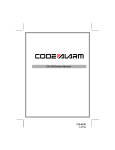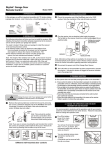Download Code Alarm HQ7415 User's Manual
Transcript
Model CATX510 Programming Guide The keychain transmitters included with the system have been preprogrammed at the factory, with each button pre-assigned to control a specific function of the system. The system will store codes from up to 4 different transmitters. If a 5th transmitter is programmed to the system, then the first transmitter programmed to the system will be erased from the system’s memory. To program new or additional transmitters: 1. Enter the vehicle, and turn the ignition switch to the ON position. 2. Press and release the programming button switch 3 times. 3. The dash mounted LED will flash 1 time, and the parking lights will flash 1 time, indicating that the system is ready to accept programming of channel 1 which is LOCK. 4. Press and hold the lock icon button of the transmitter you wish to program for 4 seconds or until a long flash from the parking lights. 4a. Repeat step 4 for any additional transmitter you wish to program. 5. Press and release the programming button switch 1 time to advance to channel 2. The parking lights will flash 2 times and the dash mounted LED will flash 2 times, indicating that the system is ready to accept programming for channel 2 which is UNLOCK. 6. Press and hold the unlock icon button of the transmitter you wish to program for 4 seconds or until a long flash from the parking lights. 6a. Repeat step 6 for any additional transmitter you wish to program. 7. Press and release the programming button switch 1 time to advance to channel 3. The parking lights will flash 3 times and the dash mounted LED will flash 3 times, indicating that the system is ready to accept programming for channel 3 which is REMOTE START. 8. Press and hold both buttons simultaneously of the transmitter you wish to program for 4 seconds or until a long flash from the parking lights. 8a. Repeat step 8 for any additional transmitter you wish to program. Model CATX510 Programming Guide Changing the Remote Control Battery The 12-volt alkaline battery supplied in your remote transmitter should last approximately one year, depending on usage. When the battery begins to weaken, you will notice a decrease in range, or the distance from your vehicle that your remote transmitter will operate. Follow the instructions below to change the remote transmitter battery. 1. Insert the edge of a coin into the slot at the side of the remote control. Twist the coin to pry the remote control halves apart. 2. Remove the old battery and replace with a new one. Be sure to observe the (+) and (-) signs in the battery compartment. 3. Carefully snap the case halves back together, then test the remote control. For Customer Service and Product information Call 1-800-421-3209