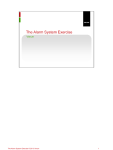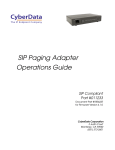Download Canon VK-16 v2.2 Owner's Manual
Transcript
P R O F E S S I O N A L VK-64 / VK-16 P R O D U C T S NETWORK VIDEO MONITORING & RECORDING SOFTWARE Customizable VMS Canon’s VK-64 Network Video Recording software is ideal for multi-location operations involving up to 64* networked Canon IP security cameras, while Canon’s VK-16 software provides the same functionality for up to 16* cameras. Both of these programs are comprised of two different applications: the VK Viewer and the VK Recorder. The VK Viewer allows access and control of the full range of motion, video modes and two-way audio capabilities of multiple Canon PTZ and fixed security cameras. It also allows a user to access and monitor multiple cameras at the same time on a single screen, providing an ideal solution for monitoring centers/security stations. The VK Recorder allows the user to record and access stored video taken from multiple security cameras on a network. This allows video to be stored, managed, and accessed by a PC storage server for fast, efficient archiving, search and playback functions. For those with limited needs, Canon’s VK-Lite software, which is provided free of charge with select camera models, is ideal as it provides basic monitoring for up to 4 cameras. *number of cameras viewed and recorded can be increased with additional servers and licenses. Key Features Recommended For: •C ustomizable Viewing Area • Retail Stores • L ayout Creation and Rotation • F ull Camera Control • Financial Institutions •M ultiple Recording Modes: Continuous, Scheduled, Motion Detection, SensorTriggered Event The Full Screen Function allows the user to enlarge the viewing layout to full screen capacity. •M ultiple Camera Sync Playback •U ser Control Access •C ustomized Recording Formats • Alarm-Triggered Recording • V ideo/Audio Recording and Playback • Two-Way Audio VK-64 / VK-16 • Educational Institutions • Warehouses • Transportation Centers P R O F E S S I O N A L P R O D U C T S VK-64 / VK-16 / VK-LITE PRODUCT NAME: VK-64 ITEM CODE: 4075B001 UPC CODE: 013803117455 VK-16 ITEM CODE: 4075B002 UPC CODE: 013803117462 SPECIFICATIONS CAMERA CONNECTION FUNCTION MAXIMUM NUMBER OF CAMERA CONNECTIONS CAMERAS THAT CAN BE REGISTERED AUTOMATIC CAMERA SEARCH VIDEO RECORDING MAX. RECORDING FRAME RATE VK LITE 64 / 16 4 VB-C60, VB-C300, VB-C50 Series, VB-C10/R, VB-150 VB-C60, VB-C300, VB-C50 Series √ √ JPEG, MPEG-4 JPEG only 30 fps*1 5 fps Scheduled Recording, Schedule Special Recording, Sensor Recording, Motion Detection Recording Configurable from 32 to 1024MB, 1 to 24 hours Fixed at 1 day, 1GB (1024 MB) MAXIMUM STORAGE PERIOD 999 weeks 12 weeks (90 days) AUDIO RECORDING AND PLAYBACK √ √ RECORDING TO NAS SERVER™ √–– LIVE VIDEO SUPPORT VIEWER Constant Recording, Scheduled Recording MAXIMUM FILE SIZE SETTING OTHER LIMITATIONS Full Camera Control Constant Recording VIDEO RECORDING MODES STORAGE SERVER VK-64 / VK-16 The VK-64 and VK-16 version 2.2 software allows for complete control over each of the cameras on a network. The camera can be controlled directly from the live video window, allowing the user to easily pan, tilt and zoom. The following functions cannot be used: • Sending mail when an event occurs • Customizing priorities of events • Connection via an HTTP proxy JPEG, MPEG-4 JPEG, MPEG-4 MAXIMUM FRAME RATE DISPLAY 30 fps*1 30 fps*1 MAXIMUM NUMBER OF VIDEO WINDOWS THAT CAN BE DISPLAYED No Limit Recommended 8 or Less SEND AND RECEIVE AUDIO √ √ REGISTER A MASTER STORAGE SERVER*2 √ –– AUTO SWITCHING FUNCTION √–– The following function cannot be used OTHER LIMITATIONS –– • Connection via HTTP proxy *1 Operational limits apply depending on the number of camera servers, the PC performance and hard disk capacity, and the amount of network traffic. *2 In case of using VK-64/VK-16 with multiple storage servers, you can unify management of camera servers registered to each storage server and the recorded data, if you set one master storage server. When connecting to each storage server using VK-Lite viewer, you need to switch connection one by one. *3 Layout Sequences is a function to switch displayed viewer windows at set intervals. Layout Rotation Easily fine-tune adjustments to the focus method and the pan/ tilt/zoom speed with the convenient camera control panel located next to each camera window. In addition, the control panel can be used to set cameras to react quickly to difficult, low-light conditions by activating Night Mode. Settings for exposure, white balance, and Smart Shade Control can also be adjusted to optimize the video capturing environment. ©2011 Canon U.S.A., INC. Specifications and availability are subject to change without notice. Weight and dimensions are approximate. All images and effects are simulated. Canon is a registered trademark of Canon Inc. in the United States and may also be a registered trademark in other countries. IMAGEANYWARE is a trademark of Canon. Other names and products not mentioned above may be registered trademarks or trademarks of their respective companies. Warning: Unauthorized recording of copyrighted materials may infringe on the rights of copyright owners and be contrary to copyright laws. The VK-16 and VK-64 version 2.2 software allows users to setup different layouts of cameras, and use the auto switch feature to display those layouts at set intervals. This is a useful function for efficiently checking videos on multiple cameras. Layouts can also be shared with different users. For more info: Call 1-800-OK-CANON (1-800-652-2666) www.usa.canon.com/professional 0154W947