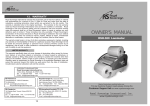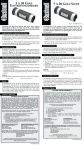Download Bushnell 78-2100 User's Manual
Transcript
INSTRUCTION MANUAL 22 x 60 Spotting Scope Figure 2 Figure 3 Figure 4 Lit.#: 98-0039/05-02 Model: 78-2100 / 78-2101 Congratulations on the purchase of your Bushnell Digital Imaging Spotting Scope. Bushnell products are comprised of high quality electronics and optics. Bushnell Digital Imaging products allow you to see objects through the spotting scope while viewing on a LCD screen or other video compatible device. HOW DIGITAL IMAGING WORKS Bushnell Digital Imaging products collect existing light through the objective lens, which is then processed through a beam splitter to subsequently deliver images to your eye and to the CCD chip simultaneously. This allows you to view that hard to find bird or that trophy elk with ease through the spotting scope or on the LCD viewscreen. (78-2100 does not come with the LCD viewscreen, 78-2101 includes the LCD viewscreen.) If you have not purchased the LCD viewscreen option, other video devices such as a television, camcorder, or computer can also be utilized. The LCD screen offers the opportunity for other viewers to see what you are seeing at a twenty-two times magnification. In addition, if you connect to a camcorder or to your computer, you can capture these images in video or still image form. Your Bushnell Digital Imaging device is ideal for a variety of professional and recreational uses including: • • • • • • Figure 1 Wildlife observation Birding Hunting Astronomy Police/Law Enforcement Security GETTING STARTED Installing Batteries--Spotting Scope (Figure 1) This device operates on three AA batteries. To install, slide the battery door on the left side of the spotting scope up and off of the spotting scope body to expose the battery compartment. Insert the batteries into the battery compartment so that the positive (+) and negative (-) terminals of the batteries match the markings inside the compartment. Replace the battery cover carefully. Connecting Power / Installing Batteries--LCD V iewscreen (Figure 2 / Figure 3) The viewscreen operates on AC or DC power. Simply plug the included DC adapter into the left side of the viewscreen and connect the other end into the power outlet in an automobile. For AC power, plug the included AC adapter into the left side of the viewscreen and connect to an AC power outlet. In addition, this device can operate on eight D batteries. To install, open battery pack cover and slide out the battery compartment. Insert the batteries into the battery compartment so that the positive (+) and negative (-) terminals of the batteries match the marking inside the compartment. Replace battery compartment inside the battery pack cover and plug into the left side of the LCD viewscreen. USE AND TESTING Make certain that the batteries and the power plugs have been installed correctly according to the instructions above. Install the spotting scope on an appropriate tripod with a stable foundation. Any tripod with a 1/4" thread can be connected to the spotting scope by securing the tripod attachment screw to the base of the spotting scope. Insert the yellow end of the video cable into the spotting scope video output jack with the yellow color. Connect the opposite end of the video cable to the appropriate viewing device utilizing the necessary combination of cables provided with the spotting scope. (Figure 4) Note: The LCD viewscreen, provided with the 78-2101 package, is the recommended viewing device with that package. For the 78-2100, any video compatible viewing device such as a television, VCR, camcorder, or computer will suffice. The 78-2101 will also work with these other devices. Remove the lens cap on the spotting scope and turn the power to the "ON" position for both the spotting scope and the viewing device. Sighting can be accomplished by lining up the sight line ridge on the top edge of the spotting scope with the intended target. Adjust the focusing knob on the spotting scope until the image is in crisp focus. The etched rectangular reticle, seen through the spotting scope, indicates an approximate footprint of what will be viewed on the viewscreen. If a discrepancy exists between the image viewed through the spotting scope and on the viewscreen, adjust the diopter focus adjustment located closest to the eye on the eyepiece and readjust the focusing knob until the viewscreen image and the image through the spotting scope match precisely in focus. TROUBLESHOOTING Scope/LCD will not turn on Check that the batteries are installed properly. Replace the batteries with new ones. Check the battery contacts to ensure they are clean and free of corrosion. If not using batteries, check power cord connections. Check that the power is in the "ON" position. Image is not focused Adjust the focus with the focusing wheel first. Adjust the diopter focus if necessary to match focus of the viewscreen. If still no improvement, clean the lenses; they may be foggy or dusty. CARE AND MAINTENANCE Your Bushnell Digital Imaging System was designed to provide many years of reliable service. To ensure that you get the most enjoyment out of your Digital Imaging System, always follow the warning and take the precautions below: • This device is not waterproof. Do not expose to water. • This device was designed to be self-contained. Do not open the body of the device or otherwise attempt to service this device. • Always store in a dry, well-ventilated room. • Storage in the hard case is recommended when not in use. • Remove the batteries if the device is to be stored for longer than 2 months. • Keep the device away from any heating and air conditioning vents or other heating devices, direct sunlight, and moisture. • Avoid dropping or otherwise shocking the unit. Although designed for rugged outdoor use, this device incorporates a sophisticated optical system, which could be damaged in extreme cases of misuse. • Clean the optical lenses with professional lens cleaning supplies. • Clean the exterior of the device with a soft clean cloth. SPOTTING SCOPE SPECIFICATIONS Magnification: Objective Size: Field Of View: Exit Pupil: Spotting Scope Weight: Length: Battery Type Spotting Scope: Operating Time: CCD size: Output Signal: Cable Included: 22x 60mm 120 ft/40 m at 22x 2.7mm 38.3 oz/1072 g 12.25 in/311.2 mm 3-AA Up to 20 hours 250,920 pixels, 510 (H) x 492 (V) Video Signal Video Cable Continued on page 2 1 VIEW SCREEN SPECIFICATIONS View Screen Weight: Length: Width: Height: Battery Type LCD Screen: Operating Time: External Power Supply Options: Cables Included: 15.1 oz/422 g 6.1 in/157 mm 2.2in/57mm 4.3in/112mm 8-D Up to 20 hours 12v DC/110V AC AC Adapter, DC Adapter WARRANTY / REPAIR TWO-YEAR LIMITED WARRANTY Your Bushnell® product is warranted to be free of defects in materials and workmanship for two years after the date of purchase. In the event of a defect under this warranty, we will, at our option, repair or replace the product, provided that you return the product postage prepaid. This warranty does not cover damages caused by misuse, improper handling, installation, or maintenance provided by someone other than a Bushnell Authorized Service Department. Any return made under this warranty must be accompanied by the items listed below: 1) A check/money order in the amount of $10.00 to cover the cost of postage and handling 2) Name and address for product return 3) An explanation of the defect 4) Proof of Date Purchased 5) Product should be well packed in a sturdy outside shipping carton, to prevent damage in transit, with return postage prepaid to the address listed below: IN U.S.A. SEND TO: Bushnell Performance Optics Attn.: Repairs 8500 Marshall Drive Lenexa, Kansas 66214 IN CANADA SEND TO: Bushnell Performance Optics Attn.: Repairs 25A East Pearce Street, Unit 1 Richmond Hill, Ontario L4B 2M9 For products purchased outside the United States or Canada please contact your local dealer for applicable warranty information. In Europe you may also contact Bushnell at: 33 141 44 94 80 Bushnell Performance Optics Service Centre Columbusstraat 25 3165 AC Rotterdam The Netherlands * This warranty gives you specific legal rights. You may have other rights which vary from country to country. ©2002 Bushnell Corporation 2