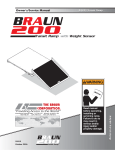Download Braun RA200 User's Manual
Transcript
l^i]LZ^\]iHZchdgHZch^i^k^in:Y\Z WARNING Man u al "Providing Access to the World" ® ® International Corporate Hdqrs: P.O. Box 310 Winamac, IN 46996 USA 1-800-THE LIFT (574) 946-6153 FAX: (574) 946-4670 July 2008 Patent 7,264,433 Owner's/Service Manual RA200 Transit Ramp 34952 Read manual before operating, installing or servicing ramp. Failure to do so may result in serious bodily injury and/or property damage. Congratulations We at The Braun Corporation wish to express our fullest appreciation on your new purchase. With you in mind, our skilled craftsmen have designed and assembled the finest ramp available. This manual includes operating instructions, installation instructions, servicing instructions and instructions for troubleshooting, if needed. Braun ramps are built for dependability and will provide years of service and mobility independence, as long as the ramp is installed and maintained as specified, and the ramp is operated by an instructed person. Sincerely, THE BRAUN CORPORATION Ralph W. Braun Chief Executive Officer Contents Terminology ER1301WS Terminology Illustration ....................... 2 Introduction .............................................................. 3 Ramp Components.................................................. 3 Ramp Actions and Functions ................................... 3 Safety Precautions Safety Symbols ....................................................... 4 Safety Precautions .............................................. 4, 5 Cable-Activated Manual Release System ............ 10 Manual Release System Security Sensor ............ 10 Self-Locking Release Pin .................................... 10 To Manually Extend or Retract Ramp ................... 10 Reengage Carriage Assembly Drive Chains .. 10, 11 To Manually Raise or Lower Ramp ....................... 11 Electrical Method Control Box Manual Input (Override Switches) .... 11 Maintenance, Lubrication and Adjustments Installation Instructions Installation Procedures ........................................... 6 User Inputs/Outputs................................................. 7 Exterior Maintenance and Lubrication ............ 12, 13 Exterior Adjustments .......................................13-15 Interior Maintenance and Lubrication ................... 16 Interior Adjustments .........................................17-20 Operation Inspection List Pre-Operation Notes Operation Procedure Review ................................. 8 Preventative Maintenance ..................................... 8 Cold Climate Recommendations ............................ 8 Ramp Operating Instructions Before Operating Ramp .......................................... 8 Customer Interlock ................................................. 8 Operator Input Switches ......................................... 8 Two-Way Toggle Operation ..................................... 8 Halt Conditions ....................................................... 8 Obstructions ...................................................... 8, 9 Operation Functionality One-Touch Operation ............................................. 9 Ramp Enable .......................................................... 9 "Close All Doors" Input ........................................... 9 Opening Door .......................................................... 9 Obstruction Sensing ............................................... 9 Pressure Mat Detection .......................................... 9 Ramp Alarm ............................................................ 9 Manual Operating Instructions Mechanical Method Exterior Inspection ........................................... 21,22 Interior Inspection ................................................. 23 Troubleshooting Troubleshooting Guide ................................... 24, 25 Repair Parts Parts List - ER1301WS Overall Exploded View ... 26 Exploded View - ER1301WS Overall ........ 27A, 28A Exploded View - ER1301WS Carriage & Ramp Assembly ............................... 27B, 28B Parts List - ER1301WS Carriage & Ramp Assembly .......................................... 29 Parts List - ER1301WS Frame Assembly ............. 30 Exploded View - ER1301WS Frame Assembly ............................................ 31A, 32A Exploded View - ER1301WS Ramp Subassemblies .................................... 31B, 32B Parts List - ER1301WS Ramp Subassemblies ..... 33 Schematics Electrical Schematic - ER1301WS Ramp Caradap Controller ......................................... 35 Electrical Schematic - ER1301WS Ramp Wiring Harness (Caradap Controller) ........................ 36 Page 1 Terminology ER1301WS Terminology Illustration Top Panel (Cover) Left Chain Tension Assembly Lower Panel (Pan) Right Manual Right Chain Release As- Electrical Harness Tension sembly Energy Chain Assembly Carriage Assembly Drive Motor Left Manual Release Assembly Carriage Track Rollers Pressure Mat Manual Release Cable Assembly Ramp Cassette (Housing) Carriage Assembly Drive Motor Rear (In) Left Sensitivity Edge Hand Hold Manual Release Handle Right Front (Out) As viewed from outside the vehicle Page 2 Main Elevation (Rotation) Axle Carriage Elevation Motor Platform (Ramp) and Carriage Assembly Terminology Introduction The RA200 provides fully automatic operation of all ramp functions. Basic ramp operation procedures are identical for all RA200 models. The operating instructions contained in this manual address the operator input switches and the corresponding ramp functions. Instructions are provided for manual operation of the ramp in the event of power or equipment failure. Terminology: Become familiar with the terminology that will be used throughout this manual. Become familiar with the identification of RA200 components and their functions. Contact your ramp sales representative or call The Braun Corporation at 1-800THE LIFT if any of this information is not fully understood. Direction: The terms “left”, “right”, “front” and “rear” will be used throughout this manual to indicate direction (as viewed from the outside of the vehicle looking directly at the ramp’s front cover). Refer to the Ramp Terminology Illustrations for clarification to direction terms. Ramp Components Refer to the Ramp Terminology Illustrations and discriptions on pages 2 and 3. Control Box (Electronic Controller): The remote mounted control box provides the logic to manage the inputs in order to produce the desired outputs in terms of ramp function and performance. In general terms of abilities and features, the control box is commonly referred to as the “controller.” Ramp Cassette (Housing): The ramp cassette is the metal structure (casing) mounted under the vehicle which contains and protects the platform and carriage assemblies. The cassette contains all ramp components except the control box when the ramp is in the stowed position. Carriage Assembly: The carriage assembly consists of the steel weldment that contains the four track rollers, the main rotation axle and the electric drive motors. The carriage assembly powers the platform assembly in and out of the housing during operation. Platform Assembly: The platform assembly consists of the flat aluminum laminate upon which the wheelchair travels, the sensitivity edge, the supporting hinge, the associated skid pads, and pressure mat. Cable-activated Manual Release System: A cable-activated manual release system disengages or “unlocks” the carriage assembly drive chains to allow the platform and carriage assemblies to be manually moved out (extended) or moved in (retracted), should it be necessary. Complete details and manual operating procedures are provided on page 10 and 11. Ramp Actions and Functions Extend: Extend is the action of the platform and carriage assembly moving out of the ramp cassette (housing). Retract: Retract is the action of the platform and carriage assembly moving into the ramp cassette. Deploy: Deploy is the action of the platform and carriage assembly extending and raising (elevating) to floor level when the DEPLOY (OUT) switch is activated. Stow: Stow is the action of the platform and carriage assembly lowering to stow level, and fully retracting when the STOW (IN) switch is activated. Stow Level: Stow level is the height at which the platform and carriage assembly extends and retracts. Floor Level: Floor level is the height that the platform assembly raises (elevates) to in order for the wheelchair to enter or exit the vehicle. Obstruction Sensing: An obstruction sensing feature is standard with the RA200. The controller monitors the instantaneous current of all the electric motors, and calculates a ‘real time’ running average of the current. It then compares programmed peak (maximum vs. instantaneous) and delta (instantaneous minus running average) limits to determine if an obstruction has been encountered. The programmed limits for the different models of the RA200 are selected while configuring the controller during ramp installation procedures (see Installation Instructions for detailed information). Obstruction Force: The obstruction force is the maximum allowable force (pounds or Newtons) the ramp exerts on a object during a specific movement. There is a different force for each of the four movements (extend, retract, raise, lower). This force is a direct result of the obstruction sensing current limits, usually specified by the customer. Note: Further details regarding ramp control switches and the corresponding ramp functions are provided in the Ramp Operating Instructions below and on page 8 and 9. Page 3 Safety Precautions Safety Symbols SAFETY FIRST! Know That.... All information contained in this manual and supplements (if included), is provided for your safety. Familiarity with proper operation instructions as well as proper maintenance procedures are necessary to ensure safe, troublefree operation. Safety precautions are provided to identify potentially hazardous situations and provide instruction on how to avoid them. A D B WARNING C This symbol indicates important safety information regarding a potentially hazardous situation that could result in serious bodily injury and/or property damage. CAUTION This symbol indicates important information regarding how to avoid a hazardous situation that could result in minor personal injury or property damage. Note: Additional information provided to help clarify or detail a specific subject. These symbols will appear throughout this manual. Recognize the seriousness of this information. Safety Precautions WARNING Read this manual and supplement(s) before performing installation, operation or service procedures. RA200 Operation Safety Precautions WARNING Read manual and supplement(s) before operating ramp. Read and become familiar with all safety precautions, pre-operation notes, operating instructions and manual operating instructions before operating the ramp. WARNING Inspect ramp before operation. Do not operate ramp if you suspect lift damage, wear or any abnormal condition. WARNING Load and unload clear of vehicular traffic. WARNING Load and unload on level surface only. WARNING Engage vehicle parking brake before operating ramp. WARNING Provide adequate clearance outside the vehicle to accommodate the ramp. WARNING Keep operator and bystanders clear of area in which the ramp operates. WARNING Do not overload or abuse. The load rating capacity is 300 kilograms (660 pounds). WARNING Ramp must be positioned at floor level when loading or unloading in and out of vehicle. WARNING Do not activate control switches when anyone is near the area in which ramp operates. WARNING Do not operate or board the ramp if you or your ramp attendant are intoxicated. WARNING Wheelchair passengers must position and secure (buckle, engage, fasten, etc.) the wheelchair-equipped occupant seat belt before loading onto the ramp. Page 4 Safety Precautions RA200 Operation Safety Precautions (continued) WARNING Be aware of the ramp slope (angle). WARNING Do not raise front wheelchair wheels (pull wheelie) when loading (boarding) the platform. WARNING The wheelchair must be positioned in the center of the ramp when loading and unloading. WARNING After manually releasing ramp, stow ramp and push manual release T-handle in fully and move ramp in and out to engage ramp lock before driving vehicle. Failure to lock ramp may result in unintended ramp deployment. WARNING Keep owner’s manual in ramp-mounted vehicle at all times. WARNING Never modify (alter) a Braun Corporation ramp. WARNING Do not use accessory devices not authorized by The Braun Corporation. WARNING Do not remove any guards or covers. WARNING If the information contained in this manual is not fully understood, contact The Braun Corporation immediately. WARNING Failure to follow these safety precautions may result in serious bodily injury and/or property damage. Installation and Service Safety Precautions WARNING Read this manual, supplement(s) before performing installation, operation or service procedures. WARNING Check for obstructions such as gas lines, wires, exhaust, etc. before drilling or cutting during installation procedures. WARNING Route all cables clear of exhaust system, other hot areas, moving parts, wet areas, etc. WARNING Risk of electrical shock or fire! Use extra care when making electrical connections. Connect and secure as outlined in Installation Instructions and Wiring Schematics. WARNING Maintenance and lubrication procedures must be performed as specified in this manual by authorized (certified) service personnel. WARNING Disconnect the power cable at the battery prior to servicing. WARNING Replacement parts must be Braun authorized replacements. WARNING Never install screws or fasteners (other than factory equipped). WARNING Failure to follow these safety precautions may result in serious bodily injury and/or property damage. Page 5 Installation Instructions ER1301WS Installation: Parts List (ER1319): Braun ER1301WS electronic controller 100465-002 is exclusive for Weight Sensor ramps. Install Weight Sensor RA200 models as outlined in this section. Item Qty. 1 1 Description Control Box - ER1301WS Part No. 100465-002 Installation Procedures: 1. Mount ramp assembly using the eight holes shown in Photo C. Mounting hardware must be minimum 7/16" or 12mm diameter. Position the ramp, with top cover lip flush with vehicle door threshold. Level the unit front-toback and side-to-side. Mounting procedures other than those specified here must be preapproved by a Braun representative. Ramp Mounting Holes Ramp Mounting Holes 2. Route free end of ER1317WSA harness through vehicle floor structure to desired mounting location of control box. Photo D Page 6 Photo C Ramp Connection Installation Instructions User Inputs/Outputs The weight sensor controller has five required user inputs and five optional user outputs. At least four user inputs are required to be connected in order for the ramp to function, whereas none of the user outputs must be connected (optional). Below is a list of the user inputs and outputs, including the designated connector pin number, wire color, and description. Please note the optional user outputs have maximum limitations as specified in the “Restrictions” column below. Controller to Vehicle Connections (929.505-3 Amp Connector) Function Pin # Wire Color LED Description Input (Pulse) Input (Pulse) Input (Continuous) Input (Pulse) Power Supply Power Ground Input (Pulse) Input 1 2 3 4 5 6 7 8 Black Brown Red Orange Yellow Blue Violet/Yellow Violet/Green LD10 LD11 LD12 Ramp Enable Ramp Operate Door Full Open Reset Controller +24 V Supply Ground Close All Doors Extra LD13 LD14 Restrictions Required Required Required Optional 10 A Time Delay Fuse Required Required Optional All Connections on this Connector Optional (929.505-6 Amp Connector) Function Pin # Wire Color Input Output Output Output Output Output Output Output Output Output Output Output Power Ground Not Used Not Used Not Used Not Used Not Used 1 2 3 4 5 6 7 8 9 10 11 12 13 14 15 16 17 18 Green Purple Grey White Black/White Black Red/White Orange/Red Yellow/White Blue/White Green/White Red/Black Gray/Pink LED LD17 LD18 LD19 LD20 LD21 LD22 Description Relay Power (+24 V) N.C. Ramp Enabled N.O. Ramp Enabled N.C. Open Door N.O. Open Door N.C. Ramp Malfunction N.O. Ramp Malfunction N.C. Clear Signal N.O. Clear Signal N.C. Manual Release Unlocked N.O. Manual Release Unlocked N.O. Ramp alarm Ramp alarm ground Restrictions 10 A Time Delay Fuse Required Required Required Ramp to Controller Connections (T1730-S14 Thomas & Betts Connector) Function Pin # Wire Color LED Description Input Power Power Input Input Output Output Input Input Not Used Not Used Input Output Output 1 2 3 4 5 6 7 8 9 10 11 12 13 14 Yellow/Red Green/Black Orange/Black Orange Green/Black Red/White Yellow Blue Yellow LD6 LD1 LD2 LD29 LD30 LD3 LD4 Pressure Mat Return Ramp + 24 V Ramp Ground Ramp full out sensor Ramp full in sensor Drive Motor + Drive Motor Ramp full up sensor Ramp full down sensor Brown Black/Red Orange/Red LD5 LD27 LD28 Ramp manual release sensor Elevate motor + Elevate motor - Restrictions Page 7 Operation Pre-Operation Notes Operation Procedure Review: The RA200 operator should review all safety precautions and all operation procedures appearing in this manual prior to attempting to operate ramp. Failure to do so may result in serious bodily injury and/or property damage. Operate the ramp through all functions to ensure the proper use and operation of the ramp is clearly understood. Be sure to review the manual operation procedures, particularly the proper re-engagement procedure of the manual cable release system (see page 10). Any questions or concerns should be forwarded to your Braun representative. Do not operate the ramp if it is suspected to be damaged, have excessive wear, or any abnormal condition. Discontinue use immediately and contact an authorized Braun representative. Preventative Maintenance: Maintenance is necessary to ensure safe and trouble-free ramp operation. General preventative maintenance consisting of inspecting, cleaning and lubricating procedures should be part of a scheduled routine. Simple inspections can detect potential ramp operational problems. Adjustments can be made as needed (details in Maintenance and Adjustments section). Regular preventative maintenance will reduce potential ramp operation downtime and increase the service life and reliability of the ramp, as well as enhancing safety. Exposure to harsh weather elements, environmental conditions or heavy usage may require more frequent mainte- Page 8 nance and lubricating procedures. See the Maintenance and Adjustments section for more detailed information. Cold Climate Recommendations: The vehicle in which the ramp has been installed should be stored in a garage or other sheltered place if possible, especially during inclement weather conditions. When the ramp is not in use, it should be in the stowed position to prohibit rain, snow, ice, dirt, mud, or other foreign materials from entering the ramp opening or building up on the platform surface. Ramp Operating Instructions Ramp Operating Instructions address the required controller inputs and the corresponding ramp functions. Instructions for customer specific display panels and interlock options will not be addressed due to the boundless variations in application and installation of the ramp. Manual Operating Instructions are addressed in the event of power or equipment failure. Before Operating Ramp: Always park the vehicle on a level area, away from vehicle traffic. Place the vehicle transmission in “Park” and engage the park or emergency brake. Customer Interlock: The ramp controller requires a (+) 24V signal be supplied which interlocks the ramp functions with a customer supplied vehicle signal. If this interlock signal is not present, the controller will not provide any outputs necessary to operate the ramp. If the interlock signal is lost during ramp operation, the platform assembly will automatically complete the ‘full stow’ sequence, and the controller will not function any further until the interlock signal is present once again. Operator Input Switches: The RA200 electronic controller provides fully automatic operation of all ramp functions, which are protected by the obstruction sensing feature. Ramp functions can be performed from any position the platform assembly happens to be in at the time the operator input switch is activated. Two-Way Toggle Operation: In two-way toggle mode, there are separate switches for deploy and stow functions. One of the switches must be pressed and held or locked into position (continuous input signal required) for the RA200 to operate. The ramp will move in the selected direction until the switch is released (signal interrupted), the unit reaches the end of the travel, or a “halt condition” occurs (details follow). Halt Conditions: Several conditions can cause a normal sequence to terminate (stop): • Obstructions (details below) • Customer Interlock signal lost (see Customer Interlock) • Manual Release System ‘unlocked’ signal present (see Manual Operating Instructions: Mechanical Method) • Control Box Manual Input Switch pressed (see Manual Operating Instructions: Electrical Method) • Weight sensed on platform Obstructions: The controller performs obstruction sensing (see RA200 Terminology: Obstruction Sensing) on all stow and deploy movements of the ramp (in, out, up, down), whether operated normally or with the manual override switches. The selected obstruction response mode configured Operation in the controller during installation immediately stops movement when obstructed. Once an obstruction has halted the ramp, the controller automatically resets and awaits operator input for further operation. Note: The ramp will sense an obstruction and halt with any substantial weight on the platform (built-in safety feature). The ramp will continue when the weight is removed from platform. Operation Functionality The 100465-002 easy ramp control box incorporates a Microchip PIC microcontroller that executes a sequential program from a built-in flash memory. This section gives a brief overview of the operational functionality that the firmware provides in the operation of the ramp. One-Touch Operation: A momentary pulse input from an operate button will start an automated deployment sequence. The user does not have to continue to press the operate button for the ramp to complete its motion. In a similar manner, the user need only push the operate button once again to start a stow sequence. Ramp Enable: The ramp must first be enabled by applying a momentary pulse signal to the ramp enable input (momentary pushbutton switch). Once enabled, the “Ramp Enabled” normally open (N.O.) output is activated. Then, the ramp may be operated using the “Ramp Operate” button. The ramp is automatically disabled when the platform becomes fully stowed at the end of a cycle. The ramp may also be disabled if the enable push-button is pressed again. “Close All Doors” Input: An optional input, “Close All Doors,” may be used to cause a stow sequence. This input is also a momentary pulse input. At the completion of a stow cycle, the control box will de-activate the “Open Door” output. The door should then automatically close. Opening Door: The control box opens the door using the “Open Door” output. For the duration of the ramp deployment and stow cycle, the door shall never be allowed to close. At the completion of a stow cycle, the control box will de-activate the “Open Door” output. The door may automatically close or close after the driver signals the door to close. If the door fails to open after an 8 second timeout period, the “Open Door” output will be deactivated and the ramp will not be deployed. The leading edge ovstruction strip would be wired with the pressure mat and therefore behave similarly. Ramp Alarm: Prior to any motion of the ramp, an alarm output is activated for a few seconds. The alarm output sounds for the duration that the ramp platform is not fully deployed or fully stowed. This continuous output is used to power an audible alarm and/or lights. For the lights to flash, a special harness (ER1320A) is used with a built-in flashing unit. Obstruction Sensing: The control box can sense if the ramp platform is obstructed during movement using a pressure mat and over-current circuitry. If one of these detection techniques occurs, the ramp is halted. If three consecutive obstructions during the deployment cycle occur, the auto-stow feature described in Section 3.10 will execute. Pressure Mat Detection: The top surface of the ramp platform is covered with a weight or pressure sensitive mat. If a passenger is on top of the platform, the ramp will not move when activated. If the ramp is already in motion and weight is applied to the platform, the ramp will halt its motion. Additionally, the platform may be equipped with a pressure sensitive edge strip that senses obstructions at the leading edge. Page 9 Manual Operating Instructions The RA200 has the capability of being manually operated (mechanical or electrical methods). If you experience power or equipment failure, refer to the stepby-step instructions to manually operate the ramp. Always use extreme caution when operating the ramp manually. Read all Manual Operating Instructions carefully and thoroughly prior to performing manual operating procedures. Follow all Ramp Operation Safety Precautions at all times. Mechanical Method Cable-Activated Manual Release System: A cable activated manual release system disengages (unlocks) the carriage assembly drive chains to allow the platform assembly to be manually extended or retracted as required. A T-handle is provided on the release cable for activation of the manual release system (details follow). After manually extending or retracting the platform assembly, it is extremely important that the cable-activated manual release is positively reengaged to secure (lock) the platform assembly before loading a passenger or continuing vehicle use (details provided). Failure to reengage and secure the platform may result in unintended ramp movement, which may result in serious bodily injury and/or property damage. Manual Release System Security Sensor: A proximity sensor detects when the cable-activated manual release system is disengaged (unlocked) and provides a ground (-) "unlocked" signal to the controller. The unlocked signal disables all controller functions so that the mechanism can be manually operated without the risk of Page 10 injury. The unlocked signal may also be used to supply a visual display to the operator that the ramp is unlocked and must be secured prior to any additional operation of the ramp or vehicle. Note: The unlocked sensor LED is not supplied (customer installed). 4. Verify mechanism is disengaged (unlocked). View customer installed sensor LED. 5. Carefully move the platform in or out to desired location using the platform Hand Hold. Self-Locking Release Pin: A self-locking release pin allows the platform assembly to be disconnected from the elevation mechanism, allowing a raised platform to be manually lowered in the event of a power failure. See Photo below. The release pin should only be used when the platform will not lower under electric power, as stated in the Electrical Method section (next). 1. Position the ramp platform manually so that only 15 cm is extended out of the cassette. 2. Turn (loosen) the manual release “T” handle 90°. 3. Push the “T” handle fully inward until handle contacts shaft shoulder (3" to 4"). 4. Grasp the platform Hand Hold and move the platform slightly outward until platform locks into position (secured by reengaging the carriage assembly with the drive chains). Note: Do not push platform inward to lock as it may then create a binding condition in the release mechanism and will not release easily in the future To Manually Extend or Retract Ramp: 1. Turn (loosen) the manual release “T” handle 90°. 2. Pull the “T” handle fully outward (3" to 4"). 3. Turn (tighten) the “T” handle 90° to secure handle in the disengaged (unlocked) position. Reengage Carriage Assembly by Drive Chains: WARNING Self-Locking Release Pin Push T-handle in fully and manually move platform in and out to engage platform lock before driving vehicle. Failure to lock platform may result in unintended platform deployment. Unintended platform deployment may result in serious bodily injury and/or property damage. 81823 Do not remove! Manual Operating Instructions 5. Turn (tighten) the “T” handle 90° to secure handle in the engaged (locked) position. 6. Verify mechanism is reengaged (locked). View customer installed sensor LED, or pull on the Hand Hold to ensure no movement occurs. 7. Stow the remaining portion of the platform by using the electrical system. To Manually Raise or Lower Ramp: 1. Raise and hold platform assembly up to gain access to the self-locking release pin. 2. Carefully remove release pin, using caution as the platform assembly may now move freely (unhindered). 3. Manually raise or lower the platform assembly as desired. Note: The release pin will only be able to be reinstalled when the platform assembly is returned to the original position in which the pin was removed. Electrical Method Control Box Manual Input (Override) Switches: Manual input switches are located inside the electronic control box. Do not use manual input switches to operate the ramp when loading or unloading a passenger. These momentary contact switches are provided as an override for maintenance and service purposes only. Manual input switches should be activated by qualified technicians only. allow normal ramp operation). The switches can also be used in event of an electrical problem remote from the ramp electrical system (such as a problem with a vehicle installed control switch or interlock circuit). Note: There must be power to the ramp system (electronic controller) in order to use the manual input (override) switches. Each respective override switch can be used to move the ramp platform in the stated direction (as labeled); OUT (extend), IN (retract), UP (raise or elevate) or DOWN (lower). The IN and OUT switches use the control logic to limit the travel to the maximums as set by the respective sensor pickups. Caution! The UP and DOWN switches are not limited to the sensor pickups, and thus manual over travel can occur. Over travel may result in damage to ramp components or serious bodily injury if not used with extreme caution. Note: A ramp operating under normal conditions via an operator’s input switch will halt in the event a manual input override switch is pressed. Once released, the controller will automatically reset and function normally when the next operator’s input switch signal is received. A service technician can use the manual input (override) switches to move the carriage assembly with problems due to debris build up, wear or mechanical binding (obstruction sensing will not Page 11 Maintenance, Lubrication & Adjustments Exterior Maintenance and Lubrication frame. A de-greasing agent and brush may be used if necessary to remove large buildups. Do not spray water directly into cassette or at the electrical connectors . Clean away debris that may be built up in beeper that may reduce or prohibit audibility. Note: In order to ensure proper and consistent performance of the Braun RA200, routine maintenance in the form of cleaning, lubricating, inspecting, and adjusting is essential. The following items can be accessed after deploying the platform, and without the removal of either the top or bottom cover. Ramp Platform Hinge: Clean and lubricate the ramp platform hinge. A light oil may be used on the hinge, but should be limited to reduce the possible buildup of debris. See Photos C and D. Allow hinge to dry before applying lubricant (light oil). Cleaning/Lubrication: All exterior parts of the ramp, accessible during stow or deploy, may be cleaned with high pressure water, with exception of being pointed directly into the cassette or at the electrical connectors along the exterior Photo A Photo B Do not spray water in this area! Overall View of Deployed RA200 Photo C Electrical Connector Ramp Platform Hinge Clean and Apply Light Oil Do not spray water directly into cassette! Page 12 Photo D Maintenance, Lubrication & Adjustments Exterior Maintenance and Lubrication (continued) Front Cover Hinge: The front cover opens and closes via a spring loaded hinge. See Photo E. Clean and lubricate the front cover hinge. A light oil may be used on the front cover hinge but should be limited to reduce the possible buildup of debris. Allow hinge to dry before applying lubricant (light oil). Front Seals Photo E Manual Release Handle: The manual release handle locks in position via a quarter turn of the handle. Clean exterior then unlock and pull handle out to apply lubricant (light oil) to shaft. Cycle handle in and out to distribute lubricant throughout mechanism. Front Cover Seals: The front cover seals are important in order to reduce the amount of debris which enters the cassette during nonoperation of the ramp. Inspect seals, clean and replace if necessary. Manual Release Handle Front Cover Spring Loaded Hinge Clean and Apply Light Oil Exterior Adjustments Platform Stow Level Sensor Top Cover Lip Floor Level Sensor Photo F Adjustable Pick-Ups Photo G Floor Level/Stow Level Position of Platform: Vital to ramp performance is proper platform position before, after and during deploying and stowing cycles. Proximity sensors (see Photo F) use a magnetic field to switch on and off as the metallic pick-up passes in front of the sensor head. Distance from the sensor head to the pick-up must be approximately 2 mm and should be checked to ensure sensor switching (sensor LED lights when switched on). See Photos H and I. Page 13 Maintenance, Lubrication & Adjustments Exterior Adjustments (continued) Floor Level Sensor Stow Level Sensor Photo H Photo I 2 MM 2 MM Floor Level Pick-Up Set Screw 1. The floor level (up) sensor pick-up (see Photo H) should be adjusted (via the set screw) so that the elevation motor stops once the platform has gently touched against the top cover lip (see Photo G on page 13 ), or vehicle threshold if further from the center of the vehicle. Incorrect setting of this pickup could result in a large gap between the platform and the threshold (too low) or in the ramp retracting into the stowed position due to obstruction sensing (too high). Ramp Skid Pad Photo J Page 14 Guide Rail Slide Tube Stow Level Pick-Up Set Screw 2. The stow level (down) sensor pick-up (see Photo I) should be set (via the set screw) to allow a smooth transition of the ramp platform into the cassette. Ramp skid pads, located on the back corners of the ramp (see Photo J), reduce friction at the point where the ramp corners contact the top of the guide rail. See Photo K. Carefully observe the ramp skid pads when adjusting the stow level sensor pick-up. Note: An incorrect setting of the stow level could result in excessive wear, premature failure, or the shearing off of the ramp skid pads (pads are replaceable). Ramp Skid Pad Contacting Top of Guide Rail Photo K Maintenance, Lubrication & Adjustments Exterior Adjustments (continued) Floor Height: Variable height adjustments are made by screwing the four threaded bar ramp supports in/out to achieve the desired floor level height. Once initially set during installation, this height should not require altering. Two items to note. 1. When increasing the height, the maximum is achieved when the ramp toe contacts the inside of the front cover (see Photo M). If the maximum is surpassed, the front cover will remain partially open when the ramp is in the fully stowed position, thus allowing foreign material and debris to enter the cassette. Photo L Lift ramp to access bolts. 2. When decreasing the height, the non-used portion of the threaded studs must be cut off to maintain proper clearance for main axle rotation (see Photo N). Failure to do so may result in the inability of the platform to lower to stow level due to a binding condition of the main axle, possibly causing damage to the elevation motor. Front Cover Ramp Toe Cut off excess threads. Maximum Setting Toe of Ramp Contacts Cover Photo M Photo N Page 15 Maintenance, Lubrication & Adjustments Interior Maintenance and Lubrication The following items can be accessed through the interior of the ramp by removing either the top or bottom cover. Bottom Cover: The snap-on bottom cover can be removed for easy access. The bottom cover is easily removed via two draw latches on each side (see Photo P), along with four bolts across the front (see Photo O). When replacing, make sure to install a new tie wrap on the latches in order to secure the bottom cover. Inspect the bottom cover seals and replace when necessary. Top Cover: Only remove the top cover when deemed absolutely necessary to obtain access to specific parts not available via the bottom cover. Remove the ramp mounting hardware and lower the ramp assembly in order to remove the top cover. Replace the double sided foam tape seal whenever the top cover is removed. Bolts Securing Front Cover Cleaning and Lubrication: All interior parts of the ramp, accessible via the top or bottom cover, may be cleaned with high pressure air only. Use a cleansing cloth to wipe away debris deposits and large buildups. Ensure guide rails are clean and free of all debris. Carriage track rollers are sealed and do not require lubrication. Note: Ramp controller includes an Obstruction Sensing Feature. Debris build up or obstructions (rocks, sand, dirt) in the guide rails can result in the ramp stopping or reversing direction during in-out functions (if obstructed). Again, ensure the guide rails are clean. Draw Latch Tie Wrap Photo O Page 16 Photo P Maintenance, Lubrication & Adjustments Interior Adjustments Photo Q Overall View Full Out/Deployed Positional Sensor Photo R Pick-Up Plate Full In/Full Out Position of Carriage: The carriage houses two sensors that provide positional feedback of full out (see Photo R) or full in/stowed (see Photo S) for the carriage and platform assembly. The proximity sensors switch on and off as the sensor head passes over a metallic pick-up plate mounted on the cassette frame. Distance from the sensor head to the pick-up plate must be approximately 4 mm and should be checked (due to possible loosening) to Full In/Stowed Positional Sensor Pick-Up Plate Photo S ensure sensor switching (sensor LED lights when switched on). Note: Verify the full out sensor is distanced properly to remain lit (switched on) during the entire elevation cycle. If the sensor light should be intermittent during the elevation cycle, reposition the sensor to reduce the distance between the sensor head and pick-up plate, while confirming there is no interference of the sensor head and pick-up plate during the in/out movement. See Photo R. Page 17 Maintenance, Lubrication & Adjustments Interior Adjustments (continued) Manual Release System: If the release cable is difficult to pull to unlock the system, inspect the guide and slider shown in Photo T. Manual Release (dotted lines represent deployment) Photo T Confirm no dirt, metal shavings, or other foreign debris are present and restricting the slider. Also, check compression spring to verify the open end of the spring is not binding the movement of the slider. 4 MM Cable Compression Spring Sensor Pick-Up Stop Pin Slider . Axle Manual Release Sensor Adjustment: Inspect manual release sensor to confirm LED is lit when slider is precisely released from axle. The distance from the sensor head to the pick-up must be approximately 4mm or less at this precise point to ensure Manual Release Locked/Unlocked signal is accurate. Adjust distance by moving sensor in/out via the sensor’s two locknuts. Operate several times after adjustment to confirm new setting is correct. Connecting or “Timing” Rear Chain Photo U Photo V Left Drive Chain Right Drive Chain Light Oil can be applied to chains (small amount) Chain System: The ramp utilizes a 3 chain system. Two drive chains, left and right, provide the means for the carriage to travel along. The third chain, in the rear of the cassette, interlocks the left and right drive chain to rotate in sequence (or equal time). Page 18 During normal operation, none of the 3 chains move. However, during manual operation of the ramp, all 3 chains travel equal distances. To lubricate, a light oil may be used on the chains, but should be limited to reduce the possible buildup of debris. Maintenance, Lubrication & Adjustments Interior Adjustments (continued) Chain Tension: Equal tension on the left and right drive chains is necessary to reduce binding effects on the carriage bearings and allow for smooth movement throughout the in/out cycle. An excessively loose chain may enable the drive sprocket to “jump” teeth, thus providing a binding situation. Conversely, an excessively tight chain may increase the drag on the drive sprockets, and thus increase the force necessary to move the platform Threaded Rod Locknuts during manual operation. Each respective side’s chain tension can easily be modified by moving the threaded rod in or out to the desired position via a pair of locknuts (see Photos W and X). Note: The rear timing chain tension is not adjustable. If problems arise due to the rear timing chain tension, contact your Braun representative. Locknuts Threaded Rod Photo W Photo X Drive Chain Inspection and Adjustment: Braun specifies a drive chain tension that requires a force gauge and metric tape measure for accurate setting, inspecting, or adjusting on all models of RA200 ramps. Braun recommends the Wagner Force Dial gauge model FDK 20 or FDN 100. These gauges can be found at www.wagnerforce.com. 1. Remove the bottom cover of the ramp assembly. Drive Chain difficult ramp operation or excessive wear/ premature failure of respective drive components. 5. Repeat steps 3-4 for the opposite drive chain, again ensuring the tension force is within the recommended range. 6. Proceed with the Carriage "Full Out" Alignment to ensure proper chain tension and alignment. 2. Position the ramp in the fully deployed position. 3. Measuring from the back of the carriage the distance L1 = 200mm (for all models), hook the force gauge to the outside edge of the drive chain (photo Y). 4. Pull the force gauge inward until the center of the drive chain linkage measures approximately 85mm from the edge of the extruded housing (L2 in photo Y). The nominal chain tension (on the force gauge) should read 5.5 kg ± 0.5 kg (55N ± 5N). Adjust the tension by tightening the respective locknuts as required. Note: Improper chain tension may result in poor ramp performance, Photo Y L1 L2 = 85mm Page 19 Maintenance, Lubrication & Adjustments Interior Adjustments (continued) Carriage “Full Out” Alignment: When the carriage is deployed to the “Full Out” position, the front bar of the carriage should align parallel with the union bar of the housing. This alignment will help ensure that a fully deployed and elevated platform will properly align with the bus threshold. Properly maintaining this carriage alignment will also help provide optimal performance during the in/out movement of the carriage and platform. Accurate inspection of the carriage alignment can be done by measuring the distance behind each drive motor from the rear carriage bar to the rear housing (L3 and L4 in Photo Z). Comparing the two distances, increase the chain tension on the side of the longest distance, via the tension locknut, 1/2 turn for each 1mm difference. Cycle the ramp several times, observing the full out alignment of the ramp with the bus threshold. Stopping once again at the fully deployed position re-measure the distance behind each drive motor from the rear carriage bar to the rear housing and adjust the chain tension accordingly until the full out alignment from side to side is within ±1mm. Note: If the chain tension of one side is overly increased, it may result in a binding condition of the track rollers in the guide rail and lead to obstructions sensed by the control box. Page 20 L3 Locknuts L4 Photo Z Inspection List Exterior Inspection Below is a list of routine inspections which should be done to ensure optimal ramp performance and prevent excessive wear leading to poor operation and possible component failure. Refer to the specified pages within this manual for further details. These ramp inspections should be performed if the ramp has unusual malfunctions, the bus is undergo- Inspect For What ing routine service, or after every 500 completed cycles, whichever comes first. If the ramp fails to operate at a satisfactory level after performing these inspections and the accompanying adjustment or course of action, please contact your local Braun distributor or The Braun Corporation’s Product Support Department for further assistance. Action/Adjustment See Manual Page No. Torn or detached tape Proper floor level height Proper floor level rotation Proper stow level Proper floor threshold alignment Replace tape Floor height per ramp support Floor level sensor pick-up Stow level sensor pick-up Carriage “full out” alignment Excessive wear Loose rivet Replace pad Replace rivet, pad 12 Proper closure Inspect front cover hinge (next item) Check platform position for clearance. 13 Excessive interference during stowing cycles See Troubleshooting Guide 24, 25 Front Cover Hinge Debris buildup Pin fatigue Spring fatigue/failure Clean, lubricate Replace hinge Replace hinge 12, 13 Front Cover Seals Debris build up Damage, fatigue & adhesion Clean Replace seals 13 Excessive wear Uncharacteristic marks Replace pads Identify marking item and correct 13 Ramp Hinge Debris buildup Pin fatigue Clean, lubricate Replace 12 Electrical Connectors Debris buildup Positive lock engagement Clean Re-engage 12 Platform Ramp Skid Pads Front Cover Front Cover Skid pads 15 13, 14 13, 14 20 Page 21 Inspection List Exterior Inspection Inspect For What Action/Adjustment See Manual Page No. Debris buildup Clean Proper audible level Replace beeper Manual Release Cable Smooth, easy operation Clean, lubricate cable See Troubleshooting Guide Manual Release Sensor Debris buildup Cut or damaged lead wire Clean Repair or replace sensor 18 Bottom Cover Damage resulting in ramp interference Replace bottom cover 16 Secured with tie-wrap Proper compression of bottom cover seal Add tie-wrap if missing Adjust latch “draw” hook 16 Top Cover Debris buildup Damage resulting in ramp interference Clean Replace top cover 16 Top Cover Seal Proper adhesion/seal Replace double-faced adhesive tape Damage or lack of adhesion Replace label Beeper Bottom Cover Latches RA200 Label Page 22 12 13 24, 25 14, 16 Inspection List Interior Inspection (with snap-on bottom cover removed) Inspect For What Action/Adjustment See Manual Page No. Proper alignment Carriage “full out” alignment 20 Extruded Guide Rails Debris buildup Clean 16 Chain Debris buildup Loose chain Clean, lubricate Chain tension 18 19 Manual Release Assembly Debris buildup Restricted movement Proper sensor switching 18 Electrical Wiring Cut/worn wire/jacket Corroded terminal Clean, lubricate See Troubleshooting Guide (back page) Reset sensor position Repair or replace Clean or replace Full In/Out Sensor Pick-ups Debris buildup Clean 17 Debris buildup Damage, fatigue and lack of adhesion Clean Replace seals 16 Fully Deployed Carriage Bottom Cover Seals 18 12 Page 23 Troubleshooting Troubleshooting Guide Problem Possible Cause Possible Solution Carriage and ramp misalignment during in/out movement Designed allowable tolerances No action required unless other problems observed. Deployed platform misalignment with bus threshold Chain tension or position with carriage sprockets Inspect/check carriage “full out alignment” Repeating obstruction sensed during in/out movement Misalignment of carriage Differential in chain tension Inspect/check carriage “full out alignment” Inspect drive chains Inspect extruded guide rails Check for identifying marks on all skid pads, etc. Check supply voltage Place controller in ‘service’ mode and cycle ramp. If no obstructions occur, return controller to ‘operating’ mode and clean and lubricate platform assembly. If obstructions do occur in ‘service’ mode, discontinue use and contact authorized Braun representative. Debris on extruded guide rails Mechanical interferences Low/high supply voltage Exceeded current draw limits of control box Repeating obstruction sensed during up/down movement Loss of full out sensor signal Threaded bar ramp supports interfere with carriage Platform contacting floor level edge Platform contacting union bar during inward movement Inspect sensor LED during up/down movement. If LED is intermittent, reposition sensor as required to ensure sensor remains lit during up/ down movement. Cut off excess threaded bar ramp supports to allow proper clearance Reposition floor level sensor pick-up Reposition stow level sensor pick-up Grinding/rubbing sound during in/out movement Threaded bar ramp support rubbing on front cover skid pad Debris on extruded guide rails Grind leading edges of threaded bar if noise intolerable Inspect extruded guide rails Front cover remains open when platform is stowed Hinge springs fractured Carriage/platform misalignment Replace hinge Inspect/check carriage “full out” alignment Manual release cable pulls too hard Slider binding in guide Remove slider. Check for foreign debris, metal shavings, or spring interference. Clean and lubricate. Manually released platform pulls too hard Left/right drive chain tension excessively high Adjust drive chain tension. Manual release will not reengage properly Spring failed/has interference Slider binding in guide Manual release giving false signal Inspect spring and correct as needed Inspect, clean and lubricate slider and guide Inspect and adjust manual release sensor position Page 24 Troubleshooting Troubleshooting Guide Problem Ramp/controller will not respond or function to inputs properly Possible Cause Possible Solution Controller not configured properly Jumpers loose or fallen off controller terminals Interlocks not installed/connected correctly (Park, Manual Release) Re-configure controller Controller relay failure Electrical harness failure Inspect relays and replace if failed Inspect harness and replace if failed Panel binds on front cover during stowing sequence Front cover edge is hitting the screws/nuts of the platform hinge assembly Adjust stow height lower Pressure mat will not respond or function properly Controller not configured properly Re-configure controller Electrical harness failure Inspect harness and replace if failed Controller not configured properly Re-configure controller Electrical harness failure Inspect harness and replace if failed Sensitivity edge will not respond or function properly Inspect and replace jumpers in proper configuration Verify interlock signals are present as required Grind clearance for nuts Page 25 Repair Parts Parts List - ER1301WS Overall Exploded View Item Qty. 1 2 3 4 5 6 7 8 9 10 11 12 13 14 15 16 17 18 19 20 21 22 23 1 1 1 10 12' 1 4 4 1 1 1 3 1 1 1 10 4 10' 1 1 1 1 1 Page 26 Description Carriage and Ramp Assembly Frame Assembly Panel, Upper Screw, M5 x 20, Hex Head Cap Tape 1/16" x 3/4" Double Face Panel Assembly, Lower Washer, M6 Fender Screw, M6 x 16MM, Hex, Cap Chain, Roller, 8MM Pitch Chain, Roller, 8MM Pitch Chain, Roller, 8MM Pitch Master Link, 8MM Pitch Sponge Strip, 1/2" x 1/4" x 40" Decal, Logo, Cover, Easy Ramp Decal, Upper Panel, Easy Ramp Nut, M5 Nylock Washer, M6 Lock Tape, Cap, 1 1/2" Control Box, Main Ramp (Not Shown) Harness, Main (Not Shown) Harness, Alarm (Not Shown) Harness, Control Box Alarm, 24V - Acoustic with Connection (Not Shown) ER1301WS Pages 27B, 28B & 29 Pages 30, 31A & 32A ER1265-1300 27452 82033R ER1369A-1300GS 27759 28785 28532R101.00 28532R98.4375 28532R63.625 27428 82062R040 28223 28224 83038 28787 10416R ER1319 ER1318A-WS1300 ER1320A ER1317WSA 27493A Repair Parts Exploded View - ER1301WS Overall 15 1 4 3 13 4 5 2 12 9 11 12 10 16 16 14 12 18 18 7 17 8 6 Page 27A Page 28A ER Ex Un 13 plo fo 01 de ld W d for S Vi : O ew ve ra ll Repair Parts Exploded View - ER1301WS Carriage & Ramp Assembly 55 55 55 57 1 55 55 55 54 31 18 2 10 13 11 14 57 3 11 4 43 2 55 52 55 55 16 38 36 40 22 37 7 55 19 35 55 9 17 16 53 8 54 12 18 33 55 55 16 55 21 39 16 20 47 41 48 24 49 45 50 52 25 42 53 6 26 43 45 46 23 47 48 49 29 30 45 56 44 28 27 50 15 Note: Typical Both Ends 56 5 51 32 Page 27B 34 Page 28B Repair Parts Parts List - ER1301WS Carriage & Ramp Assembly Item Qty. Description 1 2 3 4 5 6 7 8 9 10 11 12 13 14 15 16 17 18 19 20 21 22 23 24 25 26 27 28 29 30 31 32 33 34 35 36 37 38 39 40 41 42 43 44 45 46 47 48 49 50 51 52 53 54 55 56 57 1 12 11 1 4 4 2 1 2 2 2 1 4 1 4 8 1 2 1 1 1 1 1 8 2 1 2 1 1 4-8 1 8 1 4 1 1 2 1 2 2 4 2 2 2 9 1 2 2 2 2 1 1 4 2 16 4 2 Ramp Sub Assembly Screw, M4 x 16, Flat Socket Head, Cap - SS Locknut, M4, Nylon Insert Support Weldment, Adjustable Ramp, Carriage Pin Weldment, Bearing, Carriage Bearing, UHMW, 1 1/2", Flat Screw, M5 x 10 Hex, Cap Tag, Serial No. / Series No. Rivet, Pop, 3/16" Guide, Elevation, Main Axle Screw, M6 x 8, Cup Point, Socket, Set Bracket, Support, Main Axle Screw, M6 x 12, Flat Socket Head Cap Bearing, Plain Plastic, 1" I.D. X 1 1/4" O.D. Screw, M6 x 16, Hex Locknut, M12, Nylon Insert Axle Weldment, Main Elevation, Carriage Motor, Drive Assembly, Carriage Screw, M8 x 100, Hex, Cap Pin, 5/16" O.D. X 2" Grip, Self Locking Spacer, Elevation, Carriage Screw, M8 x 20, Socket Low Head, Cap Pin, Clevis, 5/16" O.D. X 12-3/64" Grip Bearing, Plain Plastic, 8MM I.D. X 10MM O.D. Link, Elevation, Carriage Yoke, Elevation, Carriage Joint, Ball Rod End, Elevation Linkage Spacer, Ball Joint, Carriage Stud, M8 x 50, Threaded Washer, .328" x .562" x .042" (Qty. varies) Motor, Elevation Assembly, Carriage E-Clip, 7/16" Shaft, 11/32" Groove Holder, Cable Tie, 2 Way Roller, Track, 38MM OD x 12MM ID Screw, M6 x 16, Button, Socket Head, Cap Washer, M6, Fender Bearing, Ball, Elevation Screw, M8 x 35, Hex, Cap Bearing, Ball, Top Panel Support Washer, M8, Flat Locknut, M8, Nylon Insert Bearing, Plain Plastic, 16mm ID x 18mm OD Screw, M10 x 16, Socket Head, Cap Plug, End Cap, 1.5" Square Tube Screw, M6 x 10, Flat Head Socket, Cap Carriage Drive Weldment Bearing, Plastic Disc, 10mm ID x 18mm OD Sprocket, Drive Position, Carriage Bearing, Plain Plastic, 10mm ID x 12mm OD Axle, M8, Sprocket, Carriage Gear, Elevation Reduction, Carriage Harness, Electrical, Ramp Sensor, 24V, M12 x 42, Proximity Pad, Skid, Ramp, Top Rivet, Pop, M4 x 10, Countersunk Blind Washer, M6 Lock Pad, Alignment Skid ER1301WS ER1405A-WS1300 33278 83037 ER1035W ER1179W PS1006 27449 18548M 11512 ER1086 27460 ER1087 27458 27777 28785 22876 ER1030W ER1121A 27465 27840 ER1093 27762 27841 27497 ER1084 ER1083 27494 ER1081 27485 83583 ER1122A 27796 27510 27788 82691 27759 27495 27468 27496 27462 83042 27500 27434-SS 27843 27722 ER1225W 27502 27490 27498 ER1085 27487 ER1318A-WS1300 32323 ER1239 27441 28787 ER1263 Page 29 Repair Parts Parts List - ER1301WS Frame Assembly Item Qty. 1 2 3 4 5 6 7 8 9 10 11 12 13 14 15 16 17 18 19 20 21 22 23 24 25 26 27 28 29 30 31 32 33 34 35 36 37 38 39 40 41 8 1 1 2 2 2 1 8 1 22 Rivet, 5/32" .188" x .250" Grip Plate, Skid, Frame, Right Plate, Skid, Frame, Left Ring, 5/16", External Snap Sprocket, Fixed Guide, Manual Release Bearing, Plain Plastic, 8MM I.D. X 10MM O.D. Cover, Front, Cassette Screw, M4 X 10MM, Hex Head, Cap Union, Exterior Frame, Weldment Rivet, Pop, SD64BS 3/16" x 13/.25 8 1 1 1 11 1 1 25 1 3 7 8 8 6 4 1 Screw, M8 X 25MM, Flat Socket Head, Cap Slide, Manual Release Assembly, Manual Release, Left Assembly, Chain Tension, Left Screw, M5 X 20MM, Flat Socket Head, Cap Assembly, Chain Tension, Right Assembly, Manual Release, Right Locknut, M5, Nylon Insert Harness, Electrical, Ramp Strap, M12, Rubber Cushioned, Steel, Loop Strap, M6, Rubber Cushioned, Steel. Loop Locknut, M8, Nylon Insert Washer, M8, Fender Screw, M5 x 10MM, Flat Socket Head, Cap Latch Spring, Compression 1 Cable, Manual Release, ER1301WS 1 2 2 1 2 2 3 1 1 5 Frame, Weldment, Exterior, Aluminum Sponge Strip, 1/2" x 1/4" x 4" Screw, M5 x 20MM, Hex Head, Cap Cover, Plate, Manual Release Slide Tape, Cap, 1.5" x 2.0" Washer, .328" x .562" x .042" Plate, Skid, Front Cover Hinge, Cover, 1.5" x 41.5" Wire, Cover, UHMW Rivet, Pop, SD66BS, 3/16" x .25/.38 Page 30 Description ER1301WS 28583 ER1292 ER1293 24570 27491 27497 ER1370 27706 ER1210W 11513 27466 ER1245W ER1041A ER1056A 27451 ER1061A ER1051A 83038 ER1318A-WS1300 27435 27456 83042 27738 27448 ER1301 27478 34383 ER1305W-1300 82062R004.00 27452 ER1251 10416R002.00 83583 ER1072 27425 ER1241 14993 Repair Parts Exploded View - ER1301WS Frame Assembly 10 38 10 41 2 38 41 4 37 5 41 41 6 10 40 19 3 21 19 19 21 26 1 12 19 33 18 20 25 17 21 19 22 1 7 9 19 8 39 19 22 19 12 19 34 16 36 16 22 19 16 13 25 16 19 14 35 26 24 23 24 23 16 19 32 16 19 19 29 16 22 19 24 26 19 23 1 16 22 23 33 15 16 19 24 Note: Cover Assembly ER1375A includes items 7, 38, 39 and applicable fasteners. 26 22 1 24 23 19 23 24 19 22 36 27 Page 31A Page 32A y ER 13 U 01 Exp nf W lo old S de Fr d fo am V r: e i ew A ss em bl Repair Parts Exploded View - ER1301WS Ramp Subassemblies 17 17 19 ER1051A 16 7 15 7 5 ER1061A 10 8 11 7 12 18 18 14 9 ER1056A 12 13 8 11 12 ER1041A 12 3 10 1 9 4 5 2 6 6 Page 31B 7 Page 32B Repair Parts Parts List - ER1301WS Ramp Subassemblies Item Qty. 1 2 3 4 5 6 7 8 9 10 11 12 13 14 15 16 17 18 19 1 1 1 1 2 2 4 2 2 2 2 4 1 1 1 1 2 2 1 Description Manual Release, Weldment, Left Screw, M5 x 10MM, Hex Head, Cap Shaft, Left, Manual Release Bearing, Plain Plastic, 15MM I.D. X 17MM O.D. Sprocket, Double, Manual Release Pin, M2.5 x 20MM, Steel Roll, Plain Bearing, Plain Plastic, 8MM I.D. X 10MM O.D. Roller, Chain Tension Pin, Clevis, Chain Tension Clevis, Chain Tensioner Adjustor, Threaded, Chain Tension Locknut, M12, Nylon Insert Chain Tension, Weldment, Left Chain Tension, Weldment, Right Manual Release, Weldment, Right Sprocket, Fixed Guide, Manual Release Screw, M6 x 8MM, Cup Point Socket, Set Shaft, Right, Manual Release Tubing, .5 O.D. x .334 I.D. x 1.06" ER1301WS ER1040W 27449 ER1037 27499 27488 27436 27497 ER1252 27511 27513 ER1090 22876 ER1055W ER1060W ER1050W 27491 27460 ER1047 15865R001.06 Page 33 Blank for Layout / Notes Page 34 Repair Parts Electrical Schematic - ER1301WS Ramp Caradap Controller LD17 3 K2 LD18 5 BLACK 6 RD/W 7 OR/RD 8 Y/W 9 K3 LD19 K4 LD20 K5 LD21 J7 GR/W RD/BK LD3 4 LD4 5 YELLOW LD5 6 BROWN LD6 7 Y/RD GR/BK BLUE 8 LD7 10 BU/W 3 9 LD8 10 J3 1 LD9 2 LD10 3 3 LD11 4 4 LD12 5 RED 5 LD13 6 V/Y LD14 7 V/GN 1 K6 LD22 2 U15 6 7 8 LD15 8 BLACK BROWN 9 LD16 10 GRAY/PINK 10 11 ORANGE 11 12 9 12 GRAY/PINK LD32 POT 1 Y/RD 4 ORANGE 2 LD2 BROWN 2 LD1 BLUE BK/W 1 K1 YELLOW WHITE J2 1 GR/BK GREY J6 ORANGE PURPLE MICROPROCESSOR GREEN POT 2 S5 K9 POT 3 LD28 BK/RD OR/RD RD/W LD27 1 S3 2 K11 3 LD30 4 S4 J1 LD29 RD/BK BU/W GR/W Y/W OR/RD BLACK RD/W BK/W WHITE S2 POT 4 K10 K12 GREY PURPLE GREEN YELLOW J4 S1 1 2 3 4 SERIAL NO. XXXXXXXXX OR/BK GR/BK YELLOW BLUE YELLOW RD/W BK/RD OR/RD BROWN YELLOW BLUE RD/W YELLOW ORANGE 1 2 3 4 5 6 7 8 9 10 11 12 13 14 15 16 17 18 GR/BK OR/BK CN3 GR/BK Y/RD GRAY/PINK V/Y V/GN BLUE YELLOW RED ORANGE BLACK GRAY/PINK BROWN OR/RD BK/RD CN2 1 2 3 4 5 6 7 8 AMP CONNECTOR 929.505-6 AMP CONNECTOR 929.505-3 OUTPUT SIGNALS INPUT SIGNALS CN1 1 2 3 4 5 6 7 8 9 10 11 12 13 14 THOMAS & BETTS CONNECTOR T1730-S14 RAMP SIGNALS Page 35A Page 36A El e U ER ctr nf Ca 1 ic o ra 30 al ld da 1 Sc fo p WS he r: Co R m nt am at ro p ic lle r Repair Parts Electrical Schematic - ER1301WS Ramp Wiring Harness (Caradap Controller) HARNESS #ER1318A-WS1300 + M IN PROXIMITY SENSOR ELEVATE MOTOR (-) TO TERMINAL #10 BN (16GA) ELEVATE MOTOR (+UP) TO TERMINAL #9 BN (22GA) RAMP IN (+) TO TERMINAL #6 BK (22GA) RAMP IN SIGNAL (-) TO TERMINAL #2 BU (22GA) RAMP IN (-) TO TERMINAL #5 Y (16GA) 1 2 3 4 5 6 7 8 9 10 11 12 GN (16GA) DRIVE MOTOR (-) TO TERMINAL #7 TO TERMINAL #8 TO TERMINAL #8 TO TERMINAL #4 DRIVE MOTOR (+OUT) TO TERMINAL #9 M W (16GA) TO TERMINAL #3 + TO TERMINAL #10 RIGHT DRIVE MOTOR - PRESSURE MAT TO TERMINAL #6 RAMP DOWN (+) JUNCTION DOWN PROXIMITY SENSOR M BN (22GA) TO TERMINAL #3 RAMP DOWN SIGNAL (-) BK (22GA) TO TERMINAL #5 RAMP DOWN (-) BU (22GA) TO TERMINAL #6 RAMP OUT (+) BN (22GA) TO TERMINAL #1 RAMP OUT SIGNAL (-) BK (22GA) TO TERMINAL #5 RAMP OUT (-) BU (22GA) TO TERMINAL #6 RAMP UP (+) BN (22GA) TO TERMINAL #4 RAMP UP SIGNAL (-) BK (22GA) TO TERMINAL #5 RAMP UP (-) BU (22GA) MOTOR BN BK (+) LOAD BU PROXIMITY SENSOR (-) CONNECTORS OUT PROXIMITY SENSOR UP PROXIMITY SENSOR HARNESS #ER1317WSA P/J 8 PK (20GA) PRESSURE MAT PK (20GA) BN (20GA) PRESSURE MAT BN (20GA) BU (20GA) GROUND BU (20GA) GN (20GA) RAMP OUT SIGNAL (-) GN (20GA) Y (20GA) RAMP IN SIGNAL (-) GN (16GA) DRIVE MOTOR (-) GN (16GA) W (16GA) DRIVE MOTOR (+OUT) W (16GA) GY (20GA) RAMP UP SIGNAL (-) GY (20GA) WH (20GA) RAMP DOWN SIGNAL (-) WH (20GA) Y (20GA) NOT USED NOT USED GN (22GA) ELEVATE MOTOR (-) Y (16GA) BU (26GA) MANUAL RELEASE (+) BK (26GA) MANUAL RELEASE SIGNAL (-) BN (26GA) MANUAL RELEASE (-) 2 3 4 5 Y (18GA) PRESSURE MAT Y (18GA) R (18GA) PRESSURE MAT R (18GA) 1 2 3 BK (18GA) GROUND BK (18GA) 3 4 OR (18GA) RAMP OUT SIGNAL (-) OR (18GA) 4 BU (18GA) RAMP IN SIGNAL (-) BU (18GA) 5 6 6 7 7 8 8 9 9 10 10 11 11 12 12 R (14GA) DRIVE MOTOR (-) R (14GA) W (14GA) DRIVE MOTOR (+OUT) W (14GA) W (18GA) RAMP UP SIGNAL (-) W (18GA) GN (18GA) RAMP DOWN SIGNAL (-) GN (18GA) 5 6 7 8 9 10 11 BN (18GA) BK (14GA) MANUAL RELEASE SIGNAL (-) ELEVATE MOTOR (-) BN (18GA) BK (14GA) 12 13 13 BN (16GA) 14 14 NOT USED 15 15 15 NOT USED 16 16 16 BN (14GA) ELEVATE MOTOR (+UP) BN (14GA) 13 14 3 RD (22GA) 1 2 3 GN (22GA) 1 BN (26GA) 2 1 1 BU (26GA) HARNESS #32323A MANUAL RELEASE PROXIMITY SENSOR 2 BK (22GA) ELEVATE MOTOR (+UP) BK (26GA) Y (16GA) BN (16GA) Page 35A DESCRIPTION TO CN1 ON CARADAP CONTROLLER #100465-002 ELEVATE MOTOR - PRESSURE MAT TO TERMINAL #5 TERMINAL STRIP TO TERMINAL #6 TO TERMINAL #8 TO TERMINAL #11 TO TERMINAL #11 TO TERMINAL #7 DRIVE MOTOR (+OUT) TO TERMINAL #5 DRIVE MOTOR (-) W (16GA) TO TERMINAL #1 GN (16GA) TO TERMINAL #2 + M SYMBOL TO TERMINAL #7 - PRESSURE MAT CARRIAGE JUNCTION BOX LEFT DRIVE MOTOR Page 36B "Providing Access to the World" ® Over 300 Braun Dealers Worldwide ® "Providing Access to the World" International Corporate Hdqrs: P.O. Box 310 Winamac, IN 46996 USA 1-800-THE LIFT ® (574) 946-6153 FAX: (574) 946-4670 l^i]LZ^\]iHZchdgHZch^i^k^in:Y\Z "Providing Access to the World" International Corporate Hdqrs: P.O. Box 310 Winamac, IN 46996 USA 1-800-THE LIFT (574) 946-6153 FAX: (574) 946-4670 RA200 Transit Ramp 34952 July 2008 Patent 7,264,433 All illustrations, descriptions and specifications in this manual are based on the latest product information available at the time of publication. The Braun Corporation reserves the right to make changes at any time without notice. ® ®