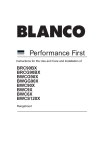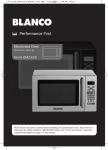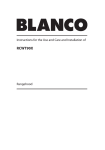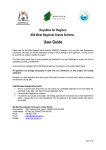Download Blanco BFWM7 User's Manual
Transcript
Instructions for the Use and Care and Installation of BFWM7 7Kg Front Load Washing Machine Dear Customer You will find that the clean lines and modern look of your Blanco Front Load Washing Machine blends in perfectly with your laundry décor. It is easy to use and performs to a high standard. Blanco also makes a range of products that will enhance your kitchen – such as ovens, rangehoods, microwaves, sinks and taps. Of course, we make every effort to ensure that our products meet all your requirements, and our Customer Relations Department is at your disposal, to answer all your questions and to listen to all your suggestions. Please complete the warranty section of this manual and keep your receipt as proof of purchase. Retain all documents relating to the purchase of Blanco product. Blanco is committed to providing increasingly efficient products that are easy to use, respect the environment and are attractive and reliable. BLANCO C O N T E N T S Pa rt 1: Techn ica l f eat ur es . Part 5: P r o g r a m S e l e c t i o n a n d Wa s h i n g Machine Operation Pa rt 2: Ste ps be for e oper at ing Fullaut om at ic Washin g M ac hine and s af et y pr ec aut ions . Part 6: Care and Maintenance Pa rt 3: De termin ing Loc at ion and I ns t allat ion Part 7: Before Calling Service Pa rt 4: Pre pa ratio n General Warnings. • The appliance is not intended for use by young children or infirm persons without supervision. • Young children should be supervised to ensure that they do not play with the appliance. • If the appliance installed above carpet, please ensure that the carpet does not obstruct the openings • If the supply cord is damaged, it must be replaced by the manufacturer or its service agent or a similarly qualified person in order to avoid a hazard. • CAUTION: If the appliance is supplied from a cord extension set or an electrical outlet device, the cord extension socket or electrical portable outlet device must be positioned so that it is not subject to splashing or ingress 1 Part 1: Te c h n i c a l features Top lid Control panel Front door Kick plate Capacity (dry fabric) Height Width Depth Net weight Power requirement Nominal current Power Washing speed Spin speed 7 kg. 85 cm. 60 cm. 59 cm. 76 kg. 240 V, 50 Hz. 10 A. 2350 Watts. 52 rpm. 1200 rpm. The appearance and specifications are subject to change without notice to raise the unit quality. The graphics shown in the manual are schematic and it is possible that they not conform with your washing machine. Kick plate cover 2 Amp P a r t 3: Determining location and installation 1. Removing transport safety bolts at the rear of the machine The transport safety bolts must be removed before any operation of the machine. Bolt heads, marked “C”. “C”, should be turned in a anti clockwise direction until the bolt can be partially withdrawn. Remove transport safety bolts and rubber bushes by pulling outwards. (A up/down action and a small squirt of washing up liquid should ease removal.) Plastic plugs, supplied inside the protective bag and designated as “P”, should be placed in the safety bolt holes according to the direction shown. Attention! Please keep the safety bolts for future transportationand reinstate them before transporting your machine. Never transport your machine without the transport bolts in position. Never place your machine on a carpet. This prevents air circulation. The electrical components of the machine may overheat and may cause damage. 4 l ev el l ed l ev el l ed 4. Electrical connection b) Water drain hose Water drain hose could be placed either at the side of the laundry tub, or directly to the drain. The hose should not be bent. Water drain hose should be secured with the elbow so that it would not fall down on the ground. The hose should be placed between 40 and 100 cm. from the ground. Water drain hose could be placed directly to the drain water inlet. 6 Connect the power cord to the appropirate electrical system which is being supported by the maximum voltage and current rating indicated on the rating plate placed inside the kick plate. Note! Page 1, Steps before operating fully automatic Washing Machine and safety precautions. P a r t 4: Preparation Attention! Before any operation of the machine check the following. Did you close the front door? Is the tap open? Is water drain hose placed properly? Is power connected? Sorting laundry Sort the laundry according to the following groups and wash them seperately: - white and resistant colored fabrics, - colored fabrics, - delicate fabrics (silk, rayon etc.), - wool. Be sure to empty pockets and remove any belts, buttons, pins, etc. from the clothing. You can place smaller garments (baby socks, etc) inside of pillow cases to avoid them slipping into the pump and filter. For stained fabrics, refer to the “Practical information” section of the operating manual. To open the front door press the “door open” button. For your safety, front door can be opened only when the machine is off. Loading the machine Place the garments uniformly inside the machine. Hand knits should be placed inside out in the machine. Make sure that there is no clothing at the side of the door. Close the door by pushing lightly. If the door does not close completely, the machine could will not start, this is a safety measure. The door is locked until the end of the washing program and it cannot be re-opened until about 2 minutes following the end of the program. 7 Detergent and softener selection Choose the appropirate detergent specifically used for FRONT LOAD washing machines. Suggested amount is given on the detergent cover. Do not attempt to use detergents and bleaching elements that contain chlorine and sulphur. The amount of the detergent depends on the dirt level of fabric, the amount of fabric and the softness of the water. Detergent Dispenser a. Compartment I. detergent compartment for prewash cycle. b. Compartment II. detergent compartment for wash cycle. c. " " Compartment for fabric conditioner. d. Siphon. WARNING! When the CURTAIN program is selected Pre-wash function is automatically set. Pre-wash can be operated even without detergent. Attention! Fill the softener according to the supplier recommendation (app. <100 ml). Do not exceed the “MAX level” marked on the detergent dispenser. 8 Control Panel Quick wash Program selection knob Door open button Detergent drawer Program follower Prewash Rinse Plus Spin speed selection Anti Creasing 9 Remain time Timedelay adjustment button Start/Pause/Cancel button On/Off Button Functions Prewash A pre-wash is only worth while with heavily soiled laundry. Without prewash you save energy, water, washing powder and time. Quick wash Shortens washing time for lightly soiled fabrics. This function can be used for cotton and synthetic programs for temperatures below 60° C. Rinse plus By using this function your machine will add another rinse process to the three rinse processes that it has already done. This additional rinse will reduce any affects on sensitive skin by washing leftover detergent. Anti Creasing To avoid wrinkling of your clothes, select this function. When Anti-Creasing is choosen please load less cloth, this way a special washing and spinning profile will reduce the wrinkles and your clothes will be easy to iron. Spin Speed Selection Using this button, you can select final spin speed upto 1200 rpm. If you do not want to apply spinning to your clothes, select “No Spin” option. Rinse Hold If you desire to leave your synthetic and wool fabrics in the machine after the wash program you may select the Rinse hold option to prevent them getting wrinkled. If you want to cancel the “Rinse Hold” function, you have to press on “Start/Pause/Cancel” button first, select the desired spin speed and then repress on the “Start/Pause/Cancel” button. 10 P a r t 5: Program Selection and Washing Machine Operation Insert the plug. Press the On/Off button and then the Door Open button. Open the door. Place your laundry into the machine according to the recommended load capacity and close the front door. Select the proper program according to the dirt strength and the thermostat value by means of Program Selection Table given on the following pages. Turn the program selection knob and set the desired program. Select the spin speed according to the desired program. Select desired auxiliary functions. Then, fill the fabric softener and the detergent into the related compartments, and close the detergent dispenser box. Push the Start/Pause button to operate your machine. In the mean time the Start/Pause LED will be on. You can follow the washing steps by means of the program follower. II 1 2 3 4 5 6 7 8 9 10 11 I 11 Heavy soiled fabrics made from cotton or linen, Cotton 90 heat resistant Normal soiled fabrics made from cotton or linen, Cotton 60* heat resistant Lightly soiled fabrics made from cotton, non-color Cotton 40 fast Heavy soiled fabrics made from cotton or linen, Intensive 60 heat resistant Normal soiled fabrics made from cotton/synthetics Synthetics 60 blended, heat resistant Lightly Soiled Easy care fabrics made from cotton, Synthetics 40 synthetics or blended fabrics (non-color fast) Very Lightly Soiled Easy care fabrics made from Synthetics 30 cotton, synthetics or blended fabrics (non-color fast) Prewash Max Load (kg) Water Consumption (l) Energy Consumption (kWh) Programme Fabric type Program Duration (~min) Program selection Quick Rinse Wash Plus Rinse AntiHold Creasing Detergent Dispenser 7 139 55 2.26 • • • • (capacity 2.5kg) • I+II 7 140 49 1.19 • • • • (capacity 2.5kg) • I+II 7 142 49 0.50 • • • • (capacity 2.5kg) • I+II 7 175 70 1.35 * • (capacity 2.5kg) • II 3 103 50 1.02 • • • • (capacity 1.5kg) • I+II 3 100 50 0.50 • • • • (capacity 1.5kg) • I+II 3 81 50 0.16 • • • • (capacity 1.5kg) • I+II 2 115 65 0.55 * * • (capacity 2kg) 2 62 60 0.35 • • 1.5 55 50 0.35 • • II 1.5 48 50 0.04 • • II 1 40 40 0.15 II 2.5 30 50 0.15 II 7 23 15 0.12 - Spin Spinning 7 19 _ 0.1 - Drain Draining - 2 _ _ - Curtain 40 Special programme for curtains Sensitive, easy care fabrics made from cotton, Delicate 40 synthetics or blended fabrics Woollen 40 Hand wash marked easy care, blended fabrics Hand wash marked wool and easy care, blended Woollen Cold fabrics Special programme for Hand wash marked wool Handwash 30 and silk Mini 30 Lightly Soiled less amount fabric Rinse Rinsing * • (capacity 1kg) Depending on water, textile and ambient conditions the actual values given on or with the machine can deviate from the declared standard values, as they are tested according to the laboratory conditions 12 I+II II Child Lock To prevent the knobs from being played with by your children you may activate “child lock” option. Activating the “Child Lock” option prevents any change from being made to a set program. To activate child lock, press both on the second and the fourth auxiliary function buttons together for 3 seconds after the machine starts the washing operation. After activating the Pre-wash auxiliary function, the LED will blinking. Only On/Off button will be in operation when the child lock option is selected. To deactivate child lock, re-press same auxiliary function buttons (second and fourth) for 3 seconds. In order to open the door at the end of the washing program or to change program selection, child lock must be deactivated if selected. When the machine is turned on, the LED of the selected program will light up. If there is no light on the program selection knob, it means that program selection knob is stuck between two programs. In that case, the knob should be adjusted on the correct program again. If the program selection knob is turned while the machine is on and executing the selected program , all LED on the program selection knob will be off. When the knob is set to selected program again, related LED will be on. 13 On/Off When you press the On/Off button, your machine is ready to select the desired program. The “door open” LED will be on and the door is ready to open. When the desired program is selected, related spin speed can be adjusted and the duration of the program can be observed on the display. To switch the machine off, repress the On/Off button. Washing can only then be started when the button is pressed. Pressing the On/Off button does not mean that the washing operation is started! To start the washing, press the Start/Pause button! Auxiliary Function Selection It is not possible to activate all auxiliary functions in all wash programs. If any auxiliary function is selected, its LED will be on. It is restricted to select some auxiliary functions together. For example, if the cotton program is selected, “quick wash” and “pre-wash” functions can not be selected at the same time. If “Pre-wash” button is selected first and the “Quick wash” function next, the LED of the pre-wash function will be off as it is not active any more. Program Follower If the machine is on, a program can be followed by means of the program follower. If a washing step is over and the next step is started, the LED of the previous step will continue to light. It means if the washing operation is finished, all related washing steps on the program follower will be on. Pre-wash button LED will be on, only if this auxiliary function is selected. Additional Laundry Press the Start/Pause button. If the water level does not exceed the limitations, in 1 to 2 minutes door open LED will come on. It means the washing machine is ready to add laundry. If door open LED is not lit up after 1-2 minutes, it means the water level inside the machine is too high and you will not be able to open the door and add laundry. (Look at Program Cancelling). If you change your mind and decide not to add laundry, press Start/Pause button again to let the program continue. 14 End of the Program If all the wash programs are finished, all the LEDs on the program follower will be on . “1-2 minutes” for door open is displayed on remain time display. After1-2 min door open LED will light up. At the end of the washing, all related LEDs on the control panel will be on. Related duration time of the selected program is displayed and the machine is ready to start again. To switch off the machine, press the On/Off button. Unloading the machine Machine stops automatically after all the programs are finished. Turn off the tap. In 1-2 min, after the door open LED lights up, press the door open button and open the door. Press the On/Off button to switch off the machine. Unload the machine and leave the front door open. Check to see if there is any water left in the door hood. If so, remove with a soft cloth. 15 Time Delay By using the time delay buttons, starting time of any program can be delayed. Time delay can be set at intervals of 30 min. On the display, the delayed starting time is added to the duration of the program. For example, if the program duration is 2 hours and 16 min and you delayed the program for 2 hours, the display will show “4:16”. After the time delay is set, press Start/Pause button. The washing period will be started after 2 hours Program Cancelling If the program has not started yet, you can cancel the selected program by pressing Start/Pause button for 3 seconds. After 3 seconds the LED of the Start/Pause button will be off and the LED of the selected program will be on, where it is possible to set a new program If the program has started and you want to cancel it, press Start/Pause button for 3 seconds. The program will move to the “spin” step and related LED on the program follower will be on. Machine will start to pump for draining and the door can be opened after the door open LED is on. 16 Cleaning the pump filter Remove the electrical power plug. Open the open the Kick plate cover located at the bottom right side of the machine by pushing on the marked area shown beside. 11 Attention! Hot water danger! It is possible that app. 15 lt, 90˚C hot water is inside. Be careful while taking out the filter! Before taking out the filter, drain the water by means of pump drain hose. Take out the pump drain hose from its place. Place a shallow container under the pump hose to catch the water. Remove the drain pump hose plug and drain the water. When all water is discharged, insert the plug into the pump hose again and replace the pump drain hose in its place. Open the filter while turning it counterclockwise, drain the left water (max 30 ml) on to the filter cover. If there are any residual parts inside the filter, take them out and clean the filter before replacing it. Then, place the filter while turning it clockwise and at the end, close the filter cover by pushing on the marked area again. Attention! The filter and hose plug must be replaced correctly. Ensure there is no lint around the seal of the filter which could cause leaking. 18 Part 7: Before calling service You turned the machine on, but the LEDs do not light up on the panel. Water coming from beneath the machine. Check the water intake and drain hoses. Tighten the connections. The washers of the hoses may be worn out. If non of the two, the pump filter is not closed properly. Check that the power cord is plugged in and power is turned on or a blown fuse. Check the front in closed properly closure. Foam coming out of the detergent dispenser. Machine does not take water. Check whether your detergent is suitable for FRONT LOAD machines. Next time use less detergent. Check the front door for proper closure. Either taps are closed or water intake filters are clogged. Pump does not drain water. Clean the pump filter. Check whether the drain hose is bent or not. If there is need to clean the pump filter, refer to the pump filter cleaning section of the manual. Taken water is directly discharged. Check if the discharge hose placed as described in the users manual or not. Descriptions of the international textile care label (ITCL) symbols P 60° Washing temperature No dry cleaning Bleach can be used No spin Do not use bleach Can be washed at centrifugal machine Do not machine wash Do not wash centrifugal machine Dry on horizantal surface Line dry A Do not wash Dry clean Chemicals can be used Iron permitted Do not iron Warm iron 19 Blanco Contact Information. SOUTH AUSTRALIA & NORTHERN TERRITORY NEW SOUTH WALES Agent and Sales Office S C Lighting & Electrical Supplies 47 North Terrace Hackney SA 5069 Telephone: 08 8362 4599 Facsimile: 08 8362 4591 Head Office, Sales & Marketing Office 104 Vanessa Street Kingsgrove NSW 2208 Telephone: 02 9503 2888 Facsimile: 02 9503 2810 NSW Showroom* 40 Ebley Street Bondi Junction NSW 2022 Telephone: 02 9386 1190 Facsimile: 02 9386 1671 Agent and Sales Office. Hi –Performance Marketing 7 Coleman Street Mascot NSW 2020 Telephone: 02 88354937 Facsimile: 02 90048739 Service and Spare Parts All General Whitegoods Service Telephone: 02 8788 8666 Facsimile: 02 9756 1091 Service and Spare Parts Prestige Appliance Repair Centre Telephone: 08 8352 2022 Facsimile: 08 8352 3044 WESTERN AUSTRALIA Agent and sales Office Elite Appliance Marketing Pty Ltd Suite 4 14 Main Street Osborne Park WA 6017 Telephone: 08 9201 0311 Facsimile: 08 9201 0366 Service and Spare Parts Metropolitan Appliance Repairs Telephone: 08 9330 1724 Facsimile: 08 9317 1296 AUSTRALIAN CAPITAL TERRITORY TASMANIA Service and Spare Parts Detlevs Appliance & Electrical Care 1/88 Sheppard Street Hume ACT 2905 Telephone: 02 6280 1033 Facsimile: 02 6260 1035 VICTORIA State Office and Showroom* 35 Centre Road Scoresby VIC 3179 Telephone: 03 8756 7888 Facsimile: 03 8756 7907 Service and Spare Parts Advantage Appliances Telephone: Facsimile: Agent and Sales Office Mark Pearce Agencies 23 Tranmere Road Howrah TAS 7018 Tel/Fax: 03 6247 9215 Service and Spare Parts Electrical Equipment Service (Launceston) Telephone: 03 6339 3873 Facsimile: 03 6339 4588 Baldocks Appliance Service (Hobart) Telephone: 03 6234 5995 Facsimile: 03 6234 8134 03 9874 4222 03 9874 6917 QUEENSLAND State Office and Showroom* 148 Robinson Road - East Geebung QLD 4034 Telephone: 07 3259 2500 Facsimile: 07 3265 6933 BLANCO CUSTOMER SERVICE 1300 739 033 Website: www.meaappliances.com.au * Showrooms open six days a week Endeavour Appliances Telephone: Facsimile: 07 3872 7444 07 3852 2465 Platinum Appliance Service. Telephone: 07 38621154 Facsimile: 07 38621114