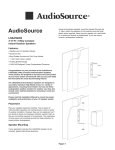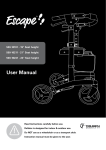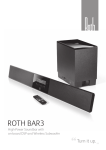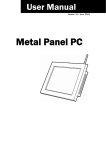Download AudioSource Speaker FS3D62 User's Manual
Transcript
FS3D62 Soundbar w/sonic emotion 3D Sound Quick Start Guide Congratulations on your purchase of the AudioSource® FS3D62 Soundbar the latest in 3D Audio Home Theater technology. Included in box: FS3D62 Sound Bar, Credit Card Style Remote (Battery Included), Product Manual, Quick Start Guide Installation Sequence Rear Panel 1 Connect Source A single cable is needed per source. See table below for common connection types & installation locations. 2 Plug power adaptor into rear of sound bar C 3 Plug power adaptor into wall outlet 4 Press power button 5 Select source 2 6 Adjust to desired volume 7 Select mode best suited to source A Compatible Sources 1 B 3 (Only a single cable is used per source) Front Panel Flat Panel TV Common Connection Type A C B Computer Common Connection Type C Game Console Common Connection Type A B FS3D62 3D Sound Bar 4 CD / DVD Player Laptop MP3 Player / Cell Phone AUX 7 RCA OPTICAL 6 MOVIE NORMAL MUSIC 5 SOURCE Common Connection Type A B Common Connection Type Common Connection Type C C MODE FS3D62 Soundbar with OWNER’S MANUAL FEATURES: Congratulations on your purchase of the AudioSource® FS3D62 Soundbarthe latest in 3D Audio Home Theater technology. Please take a few moments to read this entire manual, and be sure to retain this document for future reference. Please read and observe all safety instructions detailed below. • Immersive 3D Sound experience from a single compact solution • 3D Sound powered by sonic emotion • Simple Plug & Play setup – no complex calibration routines or expensive cabling needed NOTE: if any part of this product is damaged or missing, please call your dealer or AudioSource® directly at 1.877.715.5439. • Compatible with your TV, DVD or MP3 player, game console or computer • Enjoy movies, music, and games in incredible depth and dimension with 3D sound technology • Advanced sonic emotion wave field synthesis eliminates the dead zones found in traditional surround technology Please read your warranty and retain your receipt and original carton for possible future use. For more information about AudioSource® electronics, speakers and accessories please visit www.audiosource.net • All listeners are immersed in high fidelity 3D sound! • Six high-efficiency drivers and two built-in subwoofers deliver an amazing audio experience. CAUTION RISK OF ELECTRICAL SHOCK DO NOT OPEN CAUTION: TO REDUCE THE RISK OF ELECTRIC SHOCK, DO NOT REMOVE THE COVER. NO USER SERVICABLE PARTS INSIDE. REFER SERVICING TO QUALIFIED PERSONNEL! EXPLANATION OF SAFETY SYMBOLS The exclamation point within an equilateral triangle is intended to alert the user of the presence of important operating and maintenance (servicing) instructions in the literature accompanying the appliance. The lightning flash with the arrowhead symbol within an equilateral triangle is intended to alert the user to the presence of uninsulated “dangerous voltage” within the products’ enclosure that may be of sufficient magnitude to constitute a risk of electric shock to persons. IMPORTANT SAFETY INSTRUCTIONS 1. 2. 3. 4. 5. 6. 7. Read these instructions. Keep these instructions. Heed all warnings. Follow all instructions. Do not use this apparatus near water. Clean only with dry cloth. Do not block any ventilation openings. Install in accordance with the manufacturer’s instructions. 8. Do not install near heat sources such as radiators, heat registers, stoves, or other apparatus (including amplifiers) that produce heat. 9. Do not defeat the safety purpose of the polarized or grounding type plug. A polarized plug has two blades with one wider than the other. A grounding type plug has two blades and a third grounding prong. The wide blade or third prong are provided for your safety. If the provided plug does not fit into your outlet, consult an electrician for replacement of the obsolete outlet. 10. Protect the power cord from being walked on or pinched particularly at the plugs, convenience receptacles, and at the point where they exit from the appliance. 11. Only use attachments or accessories specified by the manufacturer. 12. Unplug the apparatus during lightning storms or when unused for long periods of time. 13. Refer all servicing to qualified personnel. Servicing is required when the apparatus has been damaged in any way, such as power supply cord or plug is damaged, liquid has been spilled or objects have fallen into the apparatus, the apparatus has been exposed to rain or moisture, does not operate normally, or has been dropped. • TO PREVENT FIRE OF SHOCK HAZARD, DO NOT USE THIS PLUG WITH AN EXTENSION CORD, RECEPTICLE OR OTHER OUTLET UNLESS THE BLADES CAN BE FULLY INSERTED TO PREVENT BLADE EXPOSURE. • TO PREVENT FIRE OR SHOCK HAZARD, DO NOT EXPOSE THIS APPLIANCE TO RAIN OR MOISTURE • TO PREVENT ELECTRICAL SHOCK, MATCH WIDE BLADE PLUG TO WIDE SLOT, FULLY INSERT. AudioSource® 13970 SW 72nd Ave. Portland, OR 97223 877.715.5439 www.audiosource.net sonic emotion and are registered trademarks of sonic emotion ag FS3D62 Owner’s Manual 8100.FS3D62A FS3D62 Soundbar with OWNER’S MANUAL 2 1 SOURCE MODE 5 4 3 1. Power/Standby Switch The front panel power switch switches the FS3D62 between on or standby mode. When in standby mode, the LED light will be red. When the unit is switched on, the red LED light will go off. 2. Remote Control Sensor This sensor detects the controls signaled from the remote control. Take care not to block its direct line of sight to the remote control. 3. Source button This button selects between the Aux Input, RCA Input and Optical Input. When using the Optical Input, make sure the source unit the cable is plugged into is in Digital PCM (2 Channel) Mode. Please refer to your source’s operating manual when using this mode. Figure 1. Front Panel 4. Volume Down/Up Buttons These buttons decrease or increase the volume of the FS3D62. Press the left button to decrease volume; press the right button to increase the volume. 5. Mode Select This button cycles through the 3 preset audio settings: Normal, Movie and Music. Using the presets are a matter of personal taste; please feel free to experiment until you find a setting that suites your personal tastes. It is perfectly fine to listen to music using the “Movie” mode or to listen to a movie in “Music” mode. 7 AUX IN WARNING: DON’T PLUG AC CORD INTO 115V OUTLET BEFORE IT IS CONNECTED TO THE POWER CONNECTOR ON THE REAR OF THE UNIT. 6 AudioSource® 13970 SW 72nd Ave. Portland, OR 97223 877.715.5439 www.audiosource.net LINE OUT 11 OPTICAL 8 6. Power Adapter Jack Connect the 26V power adapter plug in this jack. 7. Aux Input This input will accept 3.5mm stereo plugs from MP3 players, computers or the headphone output of TV’s that do not have RCA style jacks. Select “Aux” on the front panel Source button to use this input. 8. Optical Input This input uses a fiber optic cable to transmit a digital signal to the FS3D62. Use of this input is recommended for advanced users who are familiar with the source’s OSD system. When using the Optical input, make sure the source unit the cable is plugged into is in Digital PCM (2 Channel) Mode. Please refer to your source’s operating manual when using this mode. RCA IN 9 10 Figure 2. Rear Panel 9. RCA Input This input will accept RCA stereo plugs from DVD players, cable boxes or any standard device with an RCA output. Select “RCA” on the front panel Source button to use this input. 10. Line Output This output can be connected to an external subwoofer using standard RCA cables to add even more bass output to your listening experience. The output of this jack will track the volume of your source. 11. Wall Mount These convenient keyhole slots allow you to mount your soundbar to the wall. Please ensure you use a drywall anchor rated for 20lbs. Each drywall anchor should be placed 16” on center apart from each other; please measure the distance of the keyhole slots on the back of the FS3D62 to ensure accuracy. The keyhole slots accommodate #9 woodscrews or equivalent. FS3D62 Owner’s Manual 8100.FS3D62A FS3D62 Soundbar with OWNER’S MANUAL Specifications • Audio Power: 6 x 20 Watt RMS, 1 x 40 Watt RMS for dual subwoofers • Digital 3D Sound Processing: sonic emotion wave field synthesis • Speakers: 6 x 3” High Efficiency Magnetically Shielded Full Range Drivers, 2 x 4” Subwoofers • S/N: > 80dB • Distortion: < 1% • Power Supply: 100 - 240VAC, 50/60Hz • Product Dimensions: 38”W x 5.5”H x 5”D • Net Weight 17 lbs / 7.7kgs • Gross Weight 20 lbs / 9.1kgs sonic emotion technology uses wave field synthesis to create the illusion of sounds all around sonic emotion and are registered trademarks of sonic emotion ag Limited Warranty Remote Control 1 2 3 4 4 1. Standby/On Button The Standby/On switch switches the FS3D62 between on or standby mode. When in standby mode, the LED light will be red. When switched on, the red LED light will turn off. 2. Source buttons These buttons select between the Aux Input, RCA Input, and Optical Input. When using the Optical Input, make sure the source unit the cable is plugged into is in Digital PCM (2 Channel) Mode. Please refer to your source’s operating manual when using this mode. 3. Mode Select These buttons select the 3 preset audio settings: Normal, Movie and Music. Using the presets are a matter of Figure 3. Remote personal taste; please feel free to experiment until you find a setting that suites your personal tastes. It is perfectly fine to listen to music using the “Movie” mode or to listen to a movie in “Music” mode. 4. Volume Down/Up and Mute Buttons These buttons decrease or increase the volume of the FS3D62. Press the left button to decrease volume; press the center button to increase the volume. The left button will mute the FS3D62 if pressed. To return the FS3D62 to normal listening mode, press the mute button again. AudioSource® warrants its electronics products against defects in materials and workmanship for a limited period of time. For a period of two years from date of original purchase, we will repair or replace the product, at our option, without charge for parts and labor. Customer must pay all parts and labor charges after the limited warranty period expires. The limited warranty period for factory refurbished products expires after ninety (90) days from date of original purchase. This limited warranty applies only to purchases from authorized AudioSource® electronics retailers. This limited warranty is extended only to the original purchaser and is valid only to consumers in the United States. Consumers are required to provide a copy of the original sales invoice from an authorized AudioSource® dealer when making a claim against this limited warranty. This limited warranty only covers failures due to defects in materials or workmanship that occur during normal use. It does not cover failures resulting from accident, misuse, abuse, neglect, mishandling, misapplication, alteration, faulty installation, modification, service by anyone other than AudioSource®, or damage that is attributable to Acts of God. It does not cover costs of transportation to AudioSource® or damage in transit. The customer should return his defective product, freight prepaid and insured, to AudioSource® only after receiving a Return Authorization. This warranty will become void if the serial number identification has been wholly or partially removed, altered or erased. Repair or replacement under the terms of this warranty does not extend the terms of this warranty. Should a product prove to be defective in workmanship or material, the consumer’s sole remedies will be repair or replacement as provided under the terms of this warranty. Under no circumstances shall AudioSource® be liable for loss or damage, direct, consequential or incidental, arising out of the use of or inability to use the product. There are no express warranties other than described above. Technical Support If any part of this product is damaged or missing, please call your dealer or AudioSource® directly at toll free 1.877.715.5439 or locally 503.914.4688. AudioSource® 13970 SW 72nd Ave. Portland, OR 97223 877.715.5439 www.audiosource.net FS3D62 Owner’s Manual 8100.FS3D62A