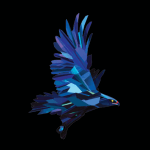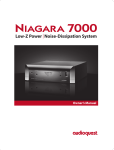Download AudioQuest CAT700 User's Manual
Transcript
CAT700 Bulk Spool Termination Manual Thank you for choosing AudioQuest. This manual provides instruction for preparing and terminating CAT700 bulk (unterminated) cable. Please be careful when using sharp tools. We recommend wearing safety glasses. To terminate AudioQuest CAT700 cables you will need the following tools: • Sharp knife or razor blade • Cat6/7 crimping tool If you have any questions or concerns – please call AudioQuest at (949) 585-0111 or email: [email protected] 1 CAT700 Termination Manual The directionality of the cable follows the direction of the printing from source to destination and is indicated by arrows. Step 1 Place boot onto cable. Strip jacket back 0.75”. The directionality of the cable flows from Side #1 to Side #2 along with the arrows and direction of the printing. Side #1 is to the left of the razor blade, and side #2 is to the right of the boot. Step 3 Align wires into the formation below. There are no stripes on the white wires so carefully keep each one in its correct position. The separator will be put on later; the illustration below just shows the orientation of the wires. Cut off the drain wires on Side #1 and twist the drain wires together on Side #2. Step 2 Cut out the foil around the twisted pairs of wires. If you have any questions or concerns – please call AudioQuest at (949) 585-0111 or email: [email protected] 2 CAT700 Termination Manual Step 4 Cut wires at an angle so they can be inserted easily into plastic separator. Step 6 Insert wires and separator into the plug and crimp tightly. Step 5 Trim wires to 0.5” and squeeze the cable with pliers to make putting the plug on much easier. Step 7 On Side #2, place the twisted drain wire between the strain relief and then crimp and trim it. If you have any questions or concerns – please call AudioQuest at (949) 585-0111 or email: [email protected] 3 CAT700 Termination Manual Step 8 Crimp Side #1 as shown below. Step 9 Slide boots over the plugs on both sides, and the cable is finished. If you have any questions or concerns – please call AudioQuest at (949) 585-0111 or email: [email protected] 2014-03 4