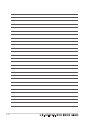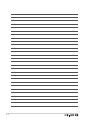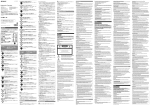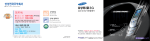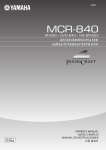Download ASUS K6072 User's Manual
Transcript
HD 미디어 플레이어 O!PLAY MINI 사용 설명서 K6072 초판 2010년 10월 Copyright © 2010 ASUSTeK COMPUTER INC. All Rights Reserved. 설명서에 기술된 제품과 소프트웨어를 포함하여 ASUSTeK COMPUTER INC.(이하 ASUS)로부터의 서면 동 의 없이 보관을 위한 목적의 시스템 저장 외에 임의의 양식이나 수단을 통해 다른 언어로의 번역, 저장 매체 보관, 복사, 전달, 재구성을 할 수 없습니다. 다음과 같은 어떠한 상황에서도 ASUS는 책임이 없습니다: (1) ASUS가 서면상으로 동의한 수리, 변경, 개조 를 제외한 수리, 변경 또는 개조를 한 경우; 또는 (2) 제품 시리얼 번호가 훼손되었거나 분실된 경우. ASUS는 다음의 경우에 대해 어떠한 보증도 하지 않으며, 특정 목적을 위한 적합성 또는 제품의 매매 상황, 제품 보증에 관한 함축적 의미 등을 포함한 여타의 보증을 하지 않습니다. 또한 ASUS는 설명서 및 제품에 이러한 결점 및 오류에 의한 피해의 가능성에 대해서 언급하였다 하더라도 관계 간부나 사용자의 과실로 인한 손상(수익의 손실, 사업상의 손실, 이용시 데이터의 손실, 사업상의 장애 또는 이와 비슷한 경우를 포 함)에 대해서 그 어떠한 책임을 지지 않습니다. 이 설명서에 기재된 제품 특성과 정보는 정보 제공을 위한 목적으로만 제공되었습니다. 사전 통보 없이 변 경될 수 있으며, ASUS의 책임이 아닙니다. ASUS는 설명서에 명시된 오류 혹은 부정확함에 대해 책임지 지 않습니다. 이 설명서에 기재된 제품명과 회사명은 자회사의 등록된 상표 또는 저작권일 수도 아닐 수도 있으며, 권리 침해 없이 식별 또는 설명 그리고 소유자의 이익을 위해서만 사용되었습니다. ii 목차 안전 정보..........................................................v Dolby Digital에 대한 라이센스 및 상표권 지식.....................vii DTS에 대한 라이센스 및 상표권 지식...............................vii 설명서 참고 사항.................................................vii 1 장 시작하기 환영합니다.......................................................1-1 패키지 구성......................................................1-1 제품 사양........................................................1-2 시스템 요구 사양.................................................1-3 O!PLAY HD 미디어 플레이어의 기본 구성............................1-3 전면부 ..................................................1-3 후면부 ..................................................1-4 리모컨 ..................................................1-5 O!PLAY MINI 미디어 플레이어 준비.................................1-8 전원 어댑터 연결..........................................1-8 HD 미디어 플레이어에 장치 연결............................1-8 처음 시작하기............................................1-10 2 장 O!PLAY MINI 미디어 플레이어 사용하기 홈 화면..........................................................2-1 O!PLAY MINI 설정 구성............................................2-2 동영상 재생......................................................2-3 리모컨의 동영상 제어 버튼.................................2-3 동영상 재생...............................................2-4 음악 재생........................................................2-5 리모컨의 음악 제어 버튼...................................2-5 음악 파일 재생............................................2-6 오디오 재생 설정..........................................2-7 사진 감상.................................................2-8 리모컨의 사진 제어 버튼...................................2-8 사진 감상.................................................2-9 슬라이드쇼 모드로 사진 감상...............................2-9 슬라이드쇼를 위한 배경 음악 설정.........................2-10 iii 사진 재생 설정...........................................2-10 파일 관리.......................................................2-11 파일/폴더 복사...........................................2-11 파일/폴더 이름 바꾸기....................................2-11 3 장 문제 해결 문제 해결........................................................3-1 디스플레이................................................3-1 오디오 ..................................................3-2 동영상 ..................................................3-3 USB 저장 장치.............................................3-3 리모컨 ..................................................3-4 펌웨어 업데이트...........................................3-4 동작/기능 문제............................................3-4 추가 정보.................................................3-5 부록 안내 ..........................................................A-1 REACH ..................................................A-1 Federal Communications Commission Statement...............A-1 Canadian Department of Communications Statement...........A-2 GNU General Public License.......................................A-2 Licensing information.....................................A-2 ASUS contact information.........................................A-8 iv 안전 정보 장치 세척시 마른 천을 사용해 주십시오. 평평하지 않거나 불안정한 장소에 놓지 마십시오. 만 일 외관이 손상되었다면 수 리를 받아 주십시오. 액체, 비, 습기 등에 노출시 키지 말아 주십시오. 안전 작동 온도: 노트북 PC는 5°C (41°F)에서 35°C (95°F) 사이에서의 온도에 최적화 되어 있습니다. 래디에이터, 온풍기, 스 토브 또는 기타 장치 (앰 프 포함)와 같이 열을 방 출하는 장치와 함께 두지 마십시오. 올바른 전원을 장치에 입 력했는지 다시 한 번 확 인해 주십시오.(12Vdc, 2A). 장치를 일반 폐기물 매립장 에 버리지 마십시오. 이 제 품은 부분별 재사용 및 재 활용을 위해 특별하게 설 계되었습니다. 전자 제품 폐기에 관련된 지역 규정 을 확인해 주십시오. 경고 라벨 정삼각형 내의 화살표 끝 모양의 번개 마크는 인체에 전기 쇼크의 위 험을 줄 수 있는 절연되 지 않은 위험 전압이 제 품 내에 도사리고 있음 을 사용자에게 알려 주 기 위한 목적으로 사용 되었습니다. 전기 쇼크의 위험을 줄 이기 위해 커버(후면)를 제거하지 마십시오. 사 용자 임의로 서비스 가 능한 부분이 없습니다. 서비스는 인증된 서비스 기술자에게만 의뢰 요청 해 주십시오. 정삼각형 내의 느낌표 마크 는 장치를 수반하는 문헌에 서 중요한 동작 및 유지 보수 (서비스) 지시사항 엄수의 중 요성을 알려주기 위한 목적으 로 사용되었습니다. • 올바르지 않은 배터리로 교체할 경우 폭발의 위험을 지닙니다. 제조업체가 권 장하는 동일한 모델 또는 동일 규격의 제품으로 교체해 주십시오. • 수명을 다한 배터리의 처리는 제조업체의 지시사항에 따라 주십시오. 주요 안전 지시사항 1. 다음의 지시사항을 읽어 주십시오. 2. 다음의 지시사항에 유의해 주십시오. 3. 모든 경고 사항을 주의해 주십시오. 4. 모든 지시사항에 따라 주십시오. 5. 물가에서 이 장치를 사용하지 마십시오. 6. 제품 세정시 마른 천만을 사용해 주십시오. 7.통풍을 위한 부분을 막지 마십시오. 제조업체의 지시에 따라 설치해 주십시 오. 8. 래디에이터, 온풍기, 스토브 또는 기타 장치 (앰프 포함)와 같이 열을 방출하는 장치와 함께 두지 마십시오. 9. 안전을 위해 유극 플러그 또는 접지 방식의 플러그를 사용해 주십시오. 유극 플러그는 좀 더 넓은 두 개의 날을 포함하고 있으며, 접지 방식의 플러그는 두 개의 날 모양 외에도 하나의 둥근 끝을 가지고 있습니다. 이 넓은 날 모양 또 는 둥근 끝은 사용자의 안전을 위해 제공됩니다. 제공된 플러그가 전원 콘센트 와 맞이 않을 경우 전원 콘센트의 교체를 위해 전기 기술자에게 문의해 주십시 오. 10. 전원 코드를 밟거나 플러그에 끼지 않도록 주의하시고, 장치의 콘센트를 연결 하거나 연결 해제할 경우에 주의해 주십시오. 11. 제조업체가 지정한 부속/액세서리만을 사용해 주십시오. 12.제조업체가 지정했거나 제품에 포함된 카트, 삼각대, 브래킷, 테이블만을 제품 에 사용해 주십시오. 카트를 사용한 경우 카트/장치의 결합체를 옮길 경우 조 심하여 뒤집어지지 않도록 해 주십시오. 13. 번개가 치는 날씨 또는 장시간 사용하지 않을 경우 장치의 전원 연결을 해제해 주십시오. 14. 다음과 같은 셩우에 인증된 서비스 센터의 직원에 문의해 주십시오. 파워 서플 라이 코드 또는 플러그가 손상되었거나 액체 또는 기타 물체가 장치안으로 유 입된 경우, 장치가 비 또는 습기에 노출된 경우 및 정상적으로 동작하지 않거 나 제품을 바닥으로 떨어뜨린 경우와 같이 제품이 손상된 경우에 모두 서비스 를 필요로 합니다. vi Dolby Digital에 대한 라이센스 및 상표권 지식 Dolby Laboratories와 라이센스를 체결하여 제조되었으며, Dolby와 대칭된 2개의 D 심볼은 Dolby Laboratories의 상표입니다. DTS에 대한 라이센스 및 상표권 지식 미국 특허 5,451,942; 5,956,674; 5,974, 380; 5,978,762; 6,487,535 및 미국 및 다른 국가에서 출원 또는 출원 중인 특허와 라이센스를 체결하여 제조되었습니다. DTS 및 DTS 2.0 + Digital Out은 등록된 상표이며, DTS 로고와 심볼은 DTS 사의 상표입니다. © 1996-2008 DTS, Inc. All Rights Reserved. 설명서 참고 사항 설명서 구성 • • • 1 장: 시작하기 ASUS O!PLAY MINI 미디어 플레이어에 관힌 기본적인 정보를 제공합니다. 2 장: O!PLAY MINI 미디어 플레이어 사용하기 ASUS O!PLAY MINI 미디어 플레이어를 사용하기 위한 정보를 제공합니다. 3 장: 문제 해결 ASUS O!PLAY MINI 미디어 플레이어 사용시 빈번히 발생하는 문제 해결을 위한 방법을 제공합니다. vii 설명서 참고 사항 사용자가 특정 작업을 올바르게 수행하고 있는지 확인하려면 설명서에 사용된 아래 심볼을 참고해 주십시오. 위험/경고: 작업 도중 사용자에게 상해를 입힐 수 있는 요소를 막기 위한 정보. 주의: 작업 도중 시스템 구성 요소에 손상을 줄 수 있는 요소를 막기 위한 정보. 중요: 작업 완료를 위해 반드시 따라야 하는 지시사항. 참고: 작업 완료를 도와 주는 팁과 추가 정보.. 추가 정보 검색 아래 방법들을 통해 제품 및 소프트웨어 업데이트에 관한 추가 정보를 확인하실 수 있습니다. 1. ASUS 지원 사이트 ASUS 지원 사이트 http://support.asus.com/에서 최신 펌웨어, 드라이버, 유 틸리티를 다운로드 받으실 수 있습니다. 2. ASUS 포럼 ASUS 포럼 사이트 http://vip.asus.com/forum/에서 제품에 관한 최신 뉴스 및 정보를 얻으실 수 있습니다. 3. 추가 문서 사용자께서 구입하신 제품 패키지는 판매자에 의해 추가될 수 있는 품질 보증 서와 같은 추가 문서를 포함하고 있을 수 있습니다. 이 문서는 기본 패키지에 포함되어 있지 않습니다. viii 1장 시작하기 환영합니다 ASUS O!PLAY MINI 미디어 플레이어를 구입해 주셔서 감사합니다! ASUS O!PLAY MINI 미디어 플레이어는 외부 USB 저장 장치/하드 디스크 드라이 브또는 메모리 카드를 이용해 디지털 미디어 파일을 TV 또는 엔터테인먼트 시스템 으로 재생 가능합니다. 패키지 구성 O!PLAY MINI 미디어 플레이어 AC 어댑터/전원 코드 리모컨/AAA 배터리x2 지원 CD (사용 설명서/유틸리티) O!Play Mini HD Media Player Quick Start Guide HDMI 케이블 (옵션) 컴포지트 AV (오디오비디오) 케이블 빠른 시작 안내 설명서 • 위의 항목 중 하나라도 손상되어 있거나 유실되어 있을 경우 즉시 구입처에 문의해 주십시오. • 지역에 따라 HDMI 케이블이 패키지에 포함되어 있습니다. 1-1 제품 사양 지원 비디오 포맷 MPEG1/2/4, H.264, VC-1, RM/RMVB, WMV9 지원 비디오 파일 확장자 .mp4, .mov, .xvid, .avi, .asf, .wmv, .flv, .mkv, .rm, .rmvb, .ts, m2ts, .tp, .trp, .dat, .mpg, .vob, .mts, .tso, .ifo, .mlv, .m2v, .m4v 지원 오디오 포맷 MP3, WMA, WAV, ACC, OCG, FLAC, Dolby Digital AC3, DTS Digital Surround, PCM/LPCM, Dolby TrueHD, ID3 Tag 지원 이미지 포맷 JPEG, BMP, PNG, GIF, TIFF 지원 자막 포맷 SRT, SUB, SMI, IDX+SUB, SSA, ASS I/O 포트 1 x 전원 (DC) 입력 1 x USB 2.0 포트 오디오/비디오 출력 포트 1 x HDMI 포트 1 x 옵티컬 디지털 (S/PDIF) 포트 1 x SD/MMC/MS/xD 카드 리더 규격 W x D x H: 151.85mm x 106.7mm x 29.03mm 무게: 175g 전원 입력 12Vdc, 2A 전력 소비 5W 동작 온도 5˚C (41˚F) – 35˚C (95˚F) 위의 사양은 사전 통지 없이 변경될 수 있습니다. 1-2 1 장: 시작하기 시스템 요구 사양 • • • HDTV, 표준 TV, HDMI 지원 모니터 저장 장치 (USB 플래시 드라이브 / USB HDD) 메모리 카드 (SD/MMC/MS/xD) •HDMI 케이블을 이용해 HD 미디어 플레이어를 HDTV 또는 HDMI 지원 모니터 와 연결해 주십시오. •제품에 포함된 컴포지트 AV 케이블을 사용해 HD 미디어 플레이어와 표준 TV를 연결해 주십시오. O!PLAY HD 미디어 플레이어의 기본 구성 전면부 1 2 3 4 LED 표시등 HD 미디어 플레이어의 상태를 보여줍니다. 1 LED 전원 상태 설명 꺼짐 장치가 꺼진 상태. 빨간색 장치가 대기 모드인 상태. 파란색 장치가 켜진 상태. 2 USB 2.0 포트 USB 2.0 장치를 이 포트에 연결해 주십시오. 3 SD/MMC/MS/xD 콤보 카드 슬롯 SD/MMC/MS/xD 카드를 이 슬롯에 넣어 주십시오. 4 IR (Infra-red) 수신기 IR 리모컨을 사용해 HD 미디어 플레이어를 제어할 수 있습니다. ASUS O!PLAY MINI 미디어 플레이어 1-3 후면부 1 1 2 3 4 5 6 1-4 2 3 4 5 6 전원 (DC-In) 입력 전원 어댑터를 이 포트에 연결해 주십시오. 아날로그 비디오 출력 (노란색) 컴포지트 케이블을 이용해 TV 및 기타 오디오 장치를 연결할 수 있습니다. 아날로그 오디오 출력 (빨간색 및 하얀색) 좌/우 오디오 케이블 잭을 이용해 TV 및 기타 오디오 장치를 연결할 수 있습니다. HDMI 포트 HDMI 케이블을 이용해 HDMI 장치를 연결할 수 있습니다. 디지털 오디오 출력 (S/PDIF) 옵티컬 케이블을 이용해 외장 Hi-Fi 오디오 시스템을 연결할 수 있습니다. 리셋 버튼 핀 또는 종이 클립을 사용해 이 버튼을 누르면 장치의 모든 설정이 초기 상태로 복 구됩니다. 1 장: 시작하기 리모컨 리모컨을 사용해 O!PLAY MINI 미디어 플레이어의 전원을 켜고 끄거나, 메뉴를 통한 탐색, 미디어 파일의 선택 및 재생, 보기, 감상 등이 가능합니다. 전원 켜기/끄기 1 17 안내 탐색/OK 키 2 돌아가기 3 옵션 4 빠른 되감기 5 이전 6 볼륨 증가 7 11 확대 볼륨 감소 8 10 편집 16 정보 15 재생/일시 정지 14 빠른 감기 13 정지/꺼냄 12 다음 9 ASUS O!PLAY MINI 미디어 플레이어 음소거 1-5 전원 켜기/끄기 HD 미디어의 전원을 끄거나 켭니다. 1 탐색/OK 키 홈 화면에서 위/아래 키를 눌러 메인 메뉴를 탐색할 수 있습 니다. 위/아래 키를 눌러 숫자 값을 증가/감소할 수 있습니다. 2 하위 화면에서 왼쪽/오른쪽 키를 눌러 메인 막대 간의 이동 이 가능합니다.� 하위 메뉴에서는 왼쪽/오른쪽 키를 눌러 항목 간의 이동이 가 능합니다. OK를 눌러 선택 사항을 확인할 수 있습니다. 3 돌아가기 이전 화면으로 돌아갑니다. 4 옵션 영화, 음악, 사진 효과를 선택합니다. 5 빠른 되감기 역방향으로 빠르게 재생합니다. 6 이전 이전 미디어 파일로 돌아갑니다. 7 볼륨 증가 볼륨을 크게 합니다. 8 볼륨 감소 볼륨을 작게 합니다. 9 10 1-6 음소거 오디오 출력을 중지합니다. 편집 파일을 복사, 삭제, 이름 변경, 이동할 수 있습니다. 1 장: 시작하기 11 확대 화면을 확대합니다. 12 다음 다음 미디어 파일로 이동합니다. 13 정지 재생을 정지합니다. 외장 하드 디스크 드라이브로부터 디스크를 꺼내기 위해 3초 동안 눌 러 주십시오. 14 빠른 감기 순방향으로 빠르게 재생합니다. 15 재생/일시 정지 재생 및 일시 정지가 가능합니다. 16 정보 영화, 비디오, 음악에 관한 정보를 표시합니다. 17 안내 안내 메뉴로 이동합니다. ASUS O!PLAY MINI 미디어 플레이어 1-7 O!PLAY MINI 미디어 플레이어 준비 전원 어댑터 연결 전원 어댑터 연결하기: 1. AC 어댑터를 HD 미디어 플레이어 후면에 위치한 DC 입력 포트에 연결해 주 십시오. 2. AC 어댑터를 전원 콘센트에 연결해 주십시오. HD 미디어 플레이어에 장치 연결 HD 미디어 플레이어에 장치 연결하기: 1. 아래 방법 중 하나로 디스플레이를 HD 미디어 플레이어와 연결해 주십시오. •HDMI 케이블을 이용해 HD 미디어 플레이어를 HDTV 또는 HDMI 지원 모 니터와 연결해 주십시오. 지역에 따라 HDMI 케이블이 HD 미디어 플레이어 패키지에 포함되어 있습니 다. 1-8 1 장: 시작하기 • 2. 아래 방법 중 하나를 통해 저장 장치 또는 메모리 카드를 HD 미디어 플레이어 에 연결해 주십시오: • 동식 하드디스크 드라이브 또는 USB 플래시 디스크와 같은 USB 저장 이 장치를 HD 미디어 플레이어의 전면부에 위치한 USB 포트에 연결해 주십 시오. • SD/MMC/MS/xD 카드와 같은 메모리 카드를 HD 미디어 플레이어의 우측 면에 위치한 카드 슬롯 중의 하나에 연결해 주십시오. 품에 포함된 컴포지트 AV 케이블을 이용해 HD 미디어 플레이어를 표준 제 TV와 연결해 주십시오. ASUS O!PLAY MINI 미디어 플레이어 1-9 3. S/PDIF 케이블을 이용해 오디오 시스템을 HD 미디어 플레이어와 연결해 주십 시오. 4. HD 미디어 플레이어의 전원 케이블을 전원 콘센트에 연결해 주십시오. 5. HDTV, TV 혹은 HDMI 모니터의 전원을 켜 주십시오. 6. HDTV 또는 표준 TV를 사용 중인 경우 HDTV/TV를 비디오 모드로 변경해 주십 시오. HDMI 모니터 사용 중인 경우 모니터의 화면 해상도가 HDMI로 설정되어 있는 지 확인해 주십시오. HDMI 모니터와 함께 포함된 문서를 참고해 주십시오. 처음 시작하기 HD 미디어 플레이어를 처음으로 시작하는 경우 HD 미디어 플레이어의 기본 설정 구성을 안내하는 일련의 화면이 나타납니다. 처음으로 시작하기: 1. HD 미디어 플레이어와 HDTV, TV 혹은 HDMI 모니터의 전원을 켜 주십시오. • HDTV 또는 표준 TV를 사용 중인 경우 HDTV/TV를 비디오 모드로 변경 해 주십시오. • HDMI 모니터를 사용 중인 경우 모니터의 화면 해상도가 HDMI로 설정되 어 있는지 확인해 주십시오. 2. 설정 마법사가 나타납니다. 이어지는 화면의 지시에 따라 설정 절차를 완료해 주십시오. 리모컨을 사용하여 화면을 탐색할 수 있습니다. 1-10 1 장: 시작하기 2장 O!PLAY MINI 미디어 플레이어 사용하기 홈 화면 홈 화면에 다음과 같은 주 옵션을 포함하고 있습니다: 영화, 사진, 음악, 파일 관 리, 설정. 파일 관리 옵션을 통해 사용자의 저장 장치 저장된 모든 미디어 파일을 감상할 수 있습니다. 2-1 O!PLAY MINI 설정 구성 O!PLAY MINI 설정 구성하기: 1. 홈 화면에서 왼쪽/오른쪽 키 / 를 눌러 설정을 선택한 후에 를 눌러 주십시오. 2. 위/아래 키 / 하나를 선택하고, 3. 위/아래 키 4. 이전/다음 키 / 위/아래 버튼 5. 2-2 를 눌러 시스템, 오디오, 비디오, 펌웨어 업그레이드 중 를 누르면 구성하려는 항목을 선택할 수 있습니다. 를 눌러 구성하려는 항목을 찾아 주십시오. / 를 눌러 다른 항목으로 변경할 수 있습니다. / 을 눌러 숫자 값을 조절할 수 있습니다.. 를 눌러 설정을 저장하거나 를 눌러 변경한 값을 취소할 수 있습니다. 2 장: O!PLAY MINI 미디어 플레이어 사용하기 동영상 재생 리모컨의 동영상 제어 버튼 버튼 기능 동영상 파일의 정보를 표시합니다. 이전 화면으로 돌아갑니다. 재생/일시 정지 반복해서 누를 경우 되감기 속도를 x1.5, x2, x4, x8, x16, x32, 또는 정상 속 도 (x1)로 변경합니다. 반복해서 누를 경우 감기 속도를 x1.5, x2, x4, x8, x16, x32, 또는 정상 속도 (x1)로 변경합니다. 재생을 정지합니다. 동영상 재생에 관련된 설정을 구성할 수 있습니다. 볼륨을 크게합니다. 볼륨을 작게합니다. 이전 동영상 파일로 이동합니다. 다음 동영상 파일로 이동합니다. 오디오 출력을 중지할 수 있습니다. ASUS O!PLAY MINI 미디어 플레이어 2-3 동영상 재생 동영상 파일 재생하기: 1. 홈 화면에서 �������� 왼쪽/오른쪽 키 / 를 이용해� 동영상을 선택하고, 를 눌러 주십시오. 2. 위/아래 키 / 를 이용해 동 영상 파일 자료를 선택하고, 를 눌러 주십시오. 3. 위/아래 키 / 를 이용해 재생하려는 동영상 파일을 찾고, 를 눌러 동영상 재생을 시작해 주십시오. 택할 수 있습니다. 2-4 또는 키를 눌러도 동영상 효과를 선 2 장: O!PLAY MINI 미디어 플레이어 사용하기 음악 재생 리모컨의 음악 제어 버튼 버튼 기능 음악 파일의 정보를 표시합니다. 이전 화면으로 돌아갑니다. 재생/일시 정지 반복해서 누를 경우 되감기 속도를 x1.5, x2, x4, x8, x16, x32, 또는 정상 속 도 (x1)로 변경합니다. 반복해서 누를 경우 감기 속도를 x1.5, x2, x4, x8, x16, x32, 또는 정상 속도 (x1)로 변경합니다. 재생을 정지합니다. 음악 재생에 관련된 설정을 구성할 수 있습니다. 볼륨을 크게합니다. 볼륨을 작게합니다. 이전 음악 파일로 이동합니다. 다음 음악 파일로 이동합니다. 오디오 출력을 중지할 수 있습니다. ASUS O!PLAY MINI 미디어 플레이어 2-5 음악 파일 재생 음악 파일 재생하기: 1. 메인 화면에서 왼쪽/오른쪽 키 를 이용해 음악을 선택하고, 를 눌러 주십시오. 2. 위/아래 키 / 를 이용해 음 악 파일 자료를 선택하고, 눌러 주십시오. 3. 2-6 / 를 위/아래 키 / 를 이용해 재생하려는 음악 파일을 찾고, 눌러 음악 재생을 시작해 주십시오. 또는 를 2 장: O!PLAY MINI 미디어 플레이어 사용하기 오디오 재생 설정 오디오 재생 설정 메뉴를 통해 반복 옵션 및 임의 선곡과 같은 오디오 설정을 구성 할 수 있습니다. 오디오 재생 설정 구성하기: 1. 재생 중에 를 눌러 오디오 재 생 설정 메뉴를 실행할 수 있습니 다. 2. 위/아래 키� / 를 이용해 다 음의 재생 옵션을 선택할 수 있습 니다: 반복 끄기, 반복 시작, 전체 반복, 임의 선곡. 를 눌러 선택 을 확인해 주십시오. 설정 모드에서 오디오 설정 구성하기: 1. 홈 화면에서 왼쪽/오른쪽 키� 십시오. / 를 눌러 설정을 선택한 후에 를 눌러 주 2. 오디오를 선택한 후에 위/아래 키� / 를 누르면 다음의 오디 오 모드/설정을 선택할 수 있습니 다�: •야간 모드: 다른 사람들을 방 훼하지 않고 밤에 음악을 들 을 수 있습니다. •HDMI 출력: 오디오 출력이 고화질 외부 디스플레이에 서 HDMI 케이블을 통해 HD 미디어 플레이어로 전송됩니다. •SPDIF 출력: S/PDIF 오디오 리시버를 사용할 경우 이 설정을 선택해 주십 시오. 3. 오른쪽 키 를 누르면 선택된 오디오 설정을 위한 옵션을 표시합니다. ASUS O!PLAY MINI 미디어 플레이어 2-7 사진 감상 리모컨의 사진 제어 버튼 버튼 기능 사진 파일의 정보를 표시합니다. 이전 화면으로 돌아갑니다. 재생/일시 정지 반복해서 누를 경우 되감기 속도를 x1.5, x2, x4, x8, x16, x32, 또는 정상 속 도 (x1)로 변경합니다. 반복해서 누를 경우 감기 속도를 x1.5, x2, x4, x8, x16, x32, 또는 정상 속도 (x1)로 변경합니다. 재생을 정지합니다. 사진 재생에 관련된 설정을 구성할 수 있습니다. 볼륨을 크게합니다. 볼륨을 작게합니다. 이전 사진 파일로 이동합니다. 다음 사진 파일로 이동합니다. 오디오 출력을 중지할 수 있습니다. 2-8 2 장: O!PLAY MINI 미디어 플레이어 사용하기 사진 감상 사진 감상하기: 1. 홈��������������� 화면에서 왼쪽������� /오른쪽 키� 를 이용해� 사진을 선택하고,� 눌러 주십시오�. / 를 2.������� 위/아래 키� / 를 이용해 사진 자료를 찾고� 를 눌러 주 십시오. 감상하려는 사진을 선택 해 주십시오. 3. 키를 눌러 사진을 탐색하고, 키를 누르면 슬라이드 모드에 서 사진을 감상할 수 있습니다. 슬라이드쇼 모드로 사진 감상 슬라이드 쇼 모드로 사진 감상하기: 1. 2. 선택한 사진이 전체 모드로 표시되면 리모컨의 키를 눌러 슬라이드쇼를 시작할 수 있습니다. 동일한 폴더에 저장된 사진들이 순서대로 표시됩니다. 키를 눌러 슬라이드쇼를 일시적으로 정지할 수 있습니다. 또는 키를 누르면 소스 폴더로 돌아가게 됩니다. ASUS O!PLAY MINI 미디어 플레이어 2-9 슬라이드쇼를 위한 배경 음악 설정 슬라이드쇼를 위한 배경 음악 설정하기: 1. 사진 감상을 시작하기 전에 먼저 음악 메뉴에서 원하는 음악의 재생을 시작해 주십시오. 2. 키를 눌러 홈 화면으로 돌아간 후에 사진에서 사진 슬라이드쇼를 시작해 주십시오. 슬라이드쇼가 배경 음악과 함께 시작됩니다. 음악 파일이 재생되는 동안에는 대신에 을 경우 음악의 재생이 중단됩니다. 를 사용해야 합니다. 그렇지 않 사진 재생 설정 사진 재생 설정 메뉴를 통해 사진 회전, 슬라이드 시간 간격, 슬라이드 이동(전환) 효과, Ken Burns 효과, 반복 옵션, 임의 선곡과 같은 사진 설정을 구성할 수 있습 니다. 사진 재생 설정 구성하기: 1. 재생 중에 를 눌러 재생 설정 메뉴를 실행해 주십시오. 2. 위/아래 키� / 를 이용해 구 성하려는 기능을 선택하고, 를 눌러 하위 메뉴로 이동해 주십시 오. 3. 원하는 옵션을 선택하고, 를눌 러 저장하거나, 를 눌러 변경 한 설정을 취소할 수 있습니다. 2-10 2 장: O!PLAY MINI 미디어 플레이어 사용하기 파일 관리 파일 관리는 장치 관리는 물론 USB와 카드 리더에 의한 미디어 파일을 탐색하게 하 는 미디어 파일 관리 기능 또한 제공합니다. 파일/폴더 복사 파일/폴더 복사하기: 1. 홈 화면에서 왼쪽/오른쪽 키 / 를 이용해 파일 관리를 선택한 후에 러 주십시오. 2. 다음의 형식중 이동하길 원하는 파일 또는 폴더를 위치시키십시오: USB, 카드 리더. 3. 를눌 를 누르고 복사를 선택하십시오. 4. 복사를 원하는 파일 또는 폴더를 선택하기 위해 5. 선택을 확인하기 위해 를 눌러 주십시오. 를 눌러 주십시오. 6. 원하는 파일/폴더의 타겟 폴더 또는 목적지를 선택하기 위해 위/아래 키 / 를 눌러 주십시오. 7. 타겟 폴더와 목적지를 확인하기 위해 8. 를 눌러 주십시오. 프로세스가 완료될 때까지 기다리십시오. 그리고 OK를 눌러 주십시오. 파일/폴더 이름 바꾸기 파일/폴더 이름바꾸기: 1. 홈 화면에서 왼쪽/오른쪽 키 / 를 이용해 파일 관리를 선택한 후에 러 주십시오. 2. 다음의 형식중 이동하길 원하는 파일 또는 폴더를 위치시키십시오: USB, 카드 리더. 3. 를눌 를 누르고 이름바꾸기를 선택하십시오. 4. 파일 또는 폴더의 새 이름을 입력하기 위해 가상 키보드의 방향키를 이용하십 시오. 5. 새 이름을 입력한 후에 새 파일 또는 폴더의 이름을 확인하기 위해 가상 키보 드의 OK 버턴을 눌러 주십시오. ASUS O!PLAY MINI 미디어 플레이어 2-11 2-12 2 장: O!PLAY MINI 미디어 플레이어 사용하기 3장 문제 해결 문제 해결 이 장에서는 ASUS O!PLAY MINI 미디어 플레이어 설치 또는 사용 도중 발생할 수도 있는 일반적인 문제의 해결 방법을 제공합니다. 이러한 문제들의 경우 간단한 방법 을 통해 사용자 스스로 해결이 가능합니다. 이 장에서 설명되지 않은 문제가 방생한 경우 ASUS 기술 지원 센터에 문의해 주십시오. 디스플레이 Q1. 미디어 플레이어가 동작하지 않습니다. 미디어 플레이어의 전원 어댑 터에 문제가 있는 것 같습니다. •미디어 플레이어의 전원 어댑터가 과부하 보호 기능이 켜져 있을 가능성이 있습니다 — 과전류, 과전압, 온도 초과와 같은 과부하 환경에서는 자동으 로 전원이 차단됩니다. •전원 어댑터의 플러그를 전원 콘센트로부터 제거하고 수 분 동안 기다린 후 에 다시 연결해 주십시오. 미디어 플레이어를 다시 켜 주십시오. • 문제가 여전히 지속될 경우 구입처에 문의해 주십시오. Q2. TV에 화면이 나타나지 않으며, 미디어 플레이어의 전원 LED에도 불빛 이 들어오지 않습니다. • TV가 켜져 있는지 확인해 주십시오. •미디어 플레이어의 전원 어댑터와 전원 콘센트가 올바르게 동작하고 있는 지 확인해 주십시오. •미디어 플레이어의 전원 어댑터 플러그가 플레이어의 후면부와 전원 콘센 트에 올바르게 연결되어 있는지 확인해 주십시오. Q3. 플레이어를 처음으로 켜도 설정 마법사가 나타나지 않습니다. TV에 화 면이 나타나지 않지만 미디어 플레이어의 전원 LED에는 불빛이 들어 옵니다. •�������������������� TV가 켜져 있는지 확인해 주십시오. •������������������������������������������ AV/HDMI 케이블이 TV와 미디어 플레이어의 커넥터에 올바르게 연결되어 있는지 확인해 주십시오. •��������������������������������������������� TV가 올바른 비디오 소스 (AV IN 또는 HDMI) 출력 상태로 변경되어 있는 지 확인해 주십시오. 비디오 소스를 변경하려면 TV 리모컨을 조작해야 합 니다. 3-1 • 미 디어 플레이를 껐다가 수 분후에 다시 켜거나 후면부의 리셋 버튼을 눌러 주십시오. • T V의 HDMI 해상도가 720p, 1080i, 1080p를 지원하는지 확인해 주십시 오. Q4. TV 화면이 깜박이며 불분명합니다. •AV/HDMI 케이블이 TV와 미디어 플레이어의 커넥터에 올바르게 연결되어 있는지 확인해 주십시오. • 미디어 플레이어의 전원 LED에 불빛이 들어오는지 확인해 주십시오. •TV 시스템 설정이 해당 국가에서 사용되는 시스템과 동일한 지 확인해 주십 시오. • 올바른 비디오 해상도 옵션을 선택했는지 확인해 주십시오. Q5. 오디오, 동영상 또는 이미지 파일을 찾을 수 없습니다. •미디어 서버 (USB 저장 장치 등) 또는 컴퓨터의 전원이 켜져 있는지 확인하 고, 장치가 대기 모드에 있지 않은지 확인해 주십시오. • 지원되는 파일의 형식인지 그리고 파일이 손상을 입지 않았는지 확인해 주 십시오. Q6. 미디어 플레이어에서 특정 파일의 경우 재생이 불가능합니다. 미디어 플레이어는 특정 파일의 동영상 또는 오디오 형식을 지원하지 않을 수 있습니다. 미디어 플레이어가 지원하는 미디어 형식에 대한 정보는 1 장을 참 고해 주십시오. Q7. 단일 동영상/음악/사진의 재생만이 가능합니다. 전체 목록을 재생하려 면 어떻게 해야 합니까? 동영상/음악/사진의 재생을 선택할 경우 리모컨에서 OK 키를 누르면 선택한 파일만을 재상하지만 재생/일시 정지 버튼을 누를 경우 파일 목록 전체를 재 생하게 됩니다. 오디오 Q1. 소리가 나지 않습니다. • 엔터테인먼트 장치의 볼륨이 음소거 되어 있지는 않은지 확인해 주십시오. •설정 > 오디오 화면으로 이동하여 디지털 출력 설정이 켜져 있는지 확인해 주십시오. 자세한 사항은 2장의 오디오 재생 설정 부분을 참고해 주십시오. 3-2 3 장: 문제 해결 • 멀 티 오디오 채널을 지원하는 동영상 감상 시, 요구되는 오디오 채널을 확 인하기 위해 리모컨의 옵션 키 를 누르고 오디오를 선택하십시오. Q2. 음악 파일을 재생해도 아무런 소리가 나지 않습니다. • 오디오 케이블이 올바르게 연결되어 있는지 확인해 주십시오. • 오디오 케이블이 TV에 연결되어 있는 경우 TV의 전원이 켜져 있어야 음악 파일을 재생할 수 있습니다. • 오디오 케이블이 음향 장치에 연결되어 있는 경우 음향 장치의 전원이 켜 져 있으며, 장치 입력을 올바르게 선택했는지 확인해 주십시오. 오디오 음 원을 선택하는데 문제가 있을 경우 음향 장치에 포함된 설명서를 참고해 주십시오. Q3. 일부 음악 파일이 나타나지 않습니다. 미디어 플레이어는 널리 쓰이는 대부분의 음악 포맷을 지원합니다. 하지만 거 의 무한한 종류의 비트 레이트 및 샘플 레이트가 사용되고 있습니다. 화면에 파 일이 나타나지 않을 경우 해당 파일이 지원되지 않은 비트 레이트 또는 샘플 레 이트일 확률이 높습니다. 지원되는 형식, 비트 레이트 및 샘플레이트로 구성된 음악 파일만을 사용해 주십시오. 동영상 Q1. 자막을 어떻게 찾을 수 있습니까? O!PLAY MINI는 동영상의 자막을 효율적으로 찾고 표시하는 독자적인 RightTxT 기능을 가지고 있습니다. 설정>시스템>RightTxT에서 RightTxT 기능을 종료할 수 있습니다. USB 저장 장치 Q1. 음악, 동영상, 사진 파일을 전혀 찾을 수 없습니다. • U SB 저장 장치 (USB 플래시/USB HDD)가 대기 모드에 있지 않은지 확인 해 주십시오. • 지 원되는 형식의 파일인지 확인해 주십시오.. Q2. 미디어 플레이어가 USB 저장 장치를 인식하지 않습니다. USB 하드웨어 드라이버, USB 케이블, 시스템 응답 시간 초과와 같은 문제로 인 해 사용자의 USB 저장 장치가 인식되지 않을 수도 있습니다. USB 저장 장치를 USB 포트에 다시 연결해 보거나 다른 USB 케이블을 사용해 보십시오. ASUS O!PLAY MINI 미디어 플레이어 3-3 리모컨 Q1. 미디어 플레이어의 리모컨이 작동하지 않습니다. • 배터리가 올바르게 설치되었는지 확인해 주십시오. •배터리 전력이 모두 소모되었을 수 있습니다. 새 배터리 교체해 주십시오. •리모컨과 미디어 플레이어 사이에 통신을 가로막는 물체가 존재하는지 확 인해 주십시오. 펌웨어 업데이트 Q1. 펌웨어의 버전을 확인하고, 업데이트하려면 어떻게 해야 합니까? •� 업 데이트하기 전에 우선 기존의 펌웨어 버전을 확인해 주십시오. 펌웨어가 최신 버전이라면 업데이트를 진행할 필요가 없습니다. • 설 정 > 펌웨어 업그레이드 > USB 업그레이드로 이동해 펌웨어를 업데이트 할 수 있습니다. • 설 정 > 펌웨어 업그레이드 > 버전 정보로 이동해 펌웨어를 업데이트할 수 있 습니다. • 여전히 펌웨어를 업데이트할 수 없는 경우 시스템을 리셋하여 다시 시작한 후에 업데이트를 시도해 보십시오. • 펌 웨어 업데이트 설명서는 PDF 파일 (업데이트된 펌웨어 폴더에 위치)에서 찾으실 수 있습니다. ASUS 지원 사이트 http://support.asus.com/에서 추 가 정보를 확인하실 수 있습니다. • 소 프트웨어 설치 도중 O!PLAY MINI 장치가 종료되거나 전원이 꺼진 경우 업데이트를 실패하게 됩니다. O!PLAY MINI의 전원이 켜지지 않으면 장치 를 리셋해 주십시오. 리셋을 통해 장치의 설정을 기본값으로 되돌릴 수 있 습니다. 이렇게 하면 펌웨어 업데이트를 다시 시도할 수 있습니다. 동작/기능 문제 Q1. HD 미디어 플레이어의 동작/기능 문제 3-4 •전원 콘센트로부터 AC 어댑터의 연결을 해제했다가 다시 연결해 보십시 오. • 끝 이 뾰족한 물체를 이용하여 후면부에 위치한 리셋 버턴을 눌러 주십시 오. •동일한 문제가 지속해서 발생할 경우 ASUS의 기술 지원 센터에 연결해 주 십시오. 3 장: 문제 해결 Q2. 홈 화면에서 동영상, 음악, 사진 화면으로 이동할 때 왜 약간의 시간이 소요됩니까? 새로운 USB 저장 장치, 하드디스크 드라이브, 메모리 카드를 연결할 때, HD 미 디어 플레이어는 자동적으로 파일의 저장 날짜에 근거하여 저장 장치 내부에 저 장된 파일을 스캔하고 인덱스합니다. 이것이 홈 화면에서 동영상, 음악, 사진 화 면으로 빠르게 진입하지 못하는 이유입니다. 인덱싱 기능을 해제하고 동영상, 음악, 사진 화면으로 빠르게 이동하기 위해서 는 정지 키 를 누르고 저장 장치 내의 모든 미디어 파일을 탐색하기 위해 파 일 관리로 이동하시길 바랍니다. 자동 스캔 기능을 해제하기 위해서는 설정>시스템>스캔 저장>자동 스캔 종료 로 이동하십시오. Q3. 파일의 복사 소요 시간이 부정확합니다. 미디어 플레이어의 파일 복사 기능을 이용할 때, 파일이 미디어 플레이어로 복 사되는 정확한 시간이 기록되지 않거나 표시되지 않을 수도 있습니다. 추가 정보 어디에서 HD 미디어 플레이어에 관한 추가 정보를 찾을 수 있습니까? • 지원 CD 내의 사용 설명서 HD 미디어 플레이어의 특징에 관한 자세한 사항은 지원 CD의 사용 설명서를 참고해 주십시오. • ASUS 지원 웹사이트 최신 버전의 펌웨어, 드라이브, 유틸리티를 ASUS 지원 웹사이트 http:// support.asus.com에서 다운로드 받을 수 있습니다. ASUS O!PLAY MINI 미디어 플레이어 3-5 3-6 3 장: 문제 해결 부록 안내 REACH Complying with the REACH (Registration, Evaluation, Authorisation, and Restriction of Chemicals) regulatory framework, we published the chemical substances in our products at ASUS REACH website at http://csr.asus.com/english/index.aspx. Federal Communications Commission Statement This device complies with Part 15 of the FCC Rules. Operation is subject to the following two conditions: • • This device may not cause harmful interference. This device must accept any interference including interference that may cause undesired operation. This equipment has been tested and found to comply with the limits for a Class B digital device, pursuant to Part 15 of the FCC Rules. These limits are designed to provide reasonable protection against harmful interference in a residential installation. This equipment generates, uses and can radiate radio frequency energy and, if not installed and used in accordance with manufacturer’s instructions, may cause harmful interference to radio communications. However, there is no guarantee that interference will not occur in a particular installation. If this equipment does cause harmful interference to radio or television reception, which can be determined by turning the equipment off and on, the user is encouraged to try to correct the interference by one or more of the following measures: • Reorient or relocate the receiving antenna. • Connect the equipment to an outlet on a circuit different from that to which the receiver is connected. • • Increase the separation between the equipment and receiver. Consult the dealer or an experienced radio/TV technician for help. Any changes or modifications to this unit not expressly approved by the party responsible for compliance could void the user’s authority to operate this equipment. A-1 Canadian Department of Communications Statement This digital device does not exceed the Class B limits for radio noise emissions from digital device set out in the Radio Interference Regulations of the Canadian Department of Communications. This class B digital device complies with Canadian ICES-003. GNU General Public License Licensing information This product includes copyrighted third-party software licensed under the terms of the GNU General Public License. Please see The GNU General Public License for the exact terms and conditions of this license. We include a copy of the GPL with every CD shipped with our product. All future firmware updates will also be accompanied with their respective source code. Please visit our web site for updated information. Note that we do not offer direct support for the distribution. GNU GENERAL PUBLIC LICENSE Version 2, June 1991 Copyright (C) 1989, 1991 Free Software Foundation, Inc. 59 Temple Place, Suite 330, Boston, MA 02111-1307 USA Everyone is permitted to copy and distribute verbatim copies of this license document, but changing it is not allowed. Preamble The licenses for most software are designed to take away your freedom to share and change it. By contrast, the GNU General Public License is intended to guarantee your freedom to share and change free software--to make sure the software is free for all its users. This General Public License applies to most of the Free Software Foundation’s software and to any other program whose authors commit to using it. (Some other Free Software Foundation software is covered by the GNU Library General Public License instead.) You can apply it to your programs, too. A-2 부록 When we speak of free software, we are referring to freedom, not price. Our General Public Licenses are designed to make sure that you have the freedom to distribute copies of free software (and charge for this service if you wish), that you receive source code or can get it if you want it, that you can change the software or use pieces of it in new free programs; and that you know you can do these things. To protect your rights, we need to make restrictions that forbid anyone to deny you these rights or to ask you to surrender the rights. These restrictions translate to certain responsibilities for you if you distribute copies of the software, or if you modify it. For example, if you distribute copies of such a program, whether gratis or for a fee, you must give the recipients all the rights that you have. You must make sure that they, too, receive or can get the source code. And you must show them these terms so they know their rights. We protect your rights with two steps: (1) copyright the software, and (2) offer you this license which gives you legal permission to copy, distribute and/or modify the software. Also, for each author’s protection and ours, we want to make certain that everyone understands that there is no warranty for this free software. If the software is modified by someone else and passed on, we want its recipients to know that what they have is not the original, so that any problems introduced by others will not reflect on the original authors’ reputations. Finally, any free program is threatened constantly by software patents. We wish to avoid the danger that redistributors of a free program will individually obtain patent licenses, in effect making the program proprietary. To prevent this, we have made it clear that any patent must be licensed for everyone’s free use or not licensed at all. The precise terms and conditions for copying, distribution and modification follow. Terms & conditions for copying, distribution, & modification 0. This License applies to any program or other work which contains a notice placed by the copyright holder saying it may be distributed under the terms of this General Public License. The “Program”, below, refers to any such program or work, and a “work based on the Program” means either the Program or any derivative work under copyright law: that is to say, a work containing the Program or a portion of it, either verbatim or with modifications and/or translated into another language. (Hereinafter, translation is included without limitation in the term “modification”.) Each licensee is addressed as “you”. ASUS O!PLAY MINI 미디어 플레이어 A-3 Activities other than copying, distribution and modification are not covered by this License; they are outside its scope. The act of running the Program is not restricted, and the output from the Program is covered only if its contents constitute a work based on the Program (independent of having been made by running the Program). Whether that is true depends on what the Program does. 1. You may copy and distribute verbatim copies of the Program’s source code as you receive it, in any medium, provided that you conspicuously and appropriately publish on each copy an appropriate copyright notice and disclaimer of warranty; keep intact all the notices that refer to this License and to the absence of any warranty; and give any other recipients of the Program a copy of this License along with the Program. 2. A-4 You may charge a fee for the physical act of transferring a copy, and you may at your option offer warranty protection in exchange for a fee. You may modify your copy or copies of the Program or any portion of it, thus forming a work based on the Program, and copy and distribute such modifications or work under the terms of Section 1 above, provided that you also meet all of these conditions: a) You must cause the modified files to carry prominent notices stating that you changed the files and the date of any change. b) You must cause any work that you distribute or publish, that in whole or in part contains or is derived from the Program or any part thereof, to be licensed as a whole at no charge to all third parties under the terms of this License. c) If the modified program normally reads commands interactively when run, you must cause it, when started running for such interactive use in the most ordinary way, to print or display an announcement including an appropriate copyright notice and a notice that there is no warranty (or else, saying that you provide a warranty) and that users may redistribute the program under these conditions, and telling the user how to view a copy of this License. (Exception: if the Program itself is interactive but does not normally print such an announcement, your work based on the Program is not required to print an announcement.) These requirements apply to the modified work as a whole. If identifiable sections of that work are not derived from the Program, and can be reasonably considered independent and separate works in themselves, then this License, and its terms, do not apply to those sections when you distribute them as separate works. But when you distribute the same sections as part of a whole which is a work based on the Program, the distribution of the whole must be on the terms of this License, whose permissions for other licensees extend to the entire whole, and thus to each and every part regardless of who wrote it. 부록 3. 4. Thus, it is not the intent of this section to claim rights or contest your rights to work written entirely by you; rather, the intent is to exercise the right to control the distribution of derivative or collective works based on the Program. In addition, mere aggregation of another work not based on the Program with the Program (or with a work based on the Program) on a volume of a storage or distribution medium does not bring the other work under the scope of this License. You may copy and distribute the Program (or a work based on it, under Section 2) in object code or executable form under the terms of Sections 1 and 2 above provided that you also do one of the following: a) Accompany it with the complete corresponding machine-readable source code, which must be distributed under the terms of Sections 1 and 2 above on a medium customarily used for software interchange; or, b) Accompany it with a written offer, valid for at least three years, to give any third party, for a charge no more than your cost of physically performing source distribution, a complete machine-readable copy of the corresponding source code, to be distributed under the terms of Sections 1 and 2 above on a medium customarily used for software interchange; or, c) Accompany it with the information you received as to the offer to distribute corresponding source code. (This alternative is allowed only for noncommercial distribution and only if you received the program in object code or executable form with such an offer, in accord with Subsection b above.) The source code for a work means the preferred form of the work for making modifications to it. For an executable work, complete source code means all the source code for all modules it contains, plus any associated interface definition files, plus the scripts used to control compilation and installation of the executable. However, as a special exception, the source code distributed need not include anything that is normally distributed (in either source or binary form) with the major components (compiler, kernel, and so on) of the operating system on which the executable runs, unless that component itself accompanies the executable. If distribution of executable or object code is made by offering access to copy from a designated place, then offering equivalent access to copy the source code from the same place counts as distribution of the source code, even though third parties are not compelled to copy the source along with the object code. You may not copy, modify, sublicense, or distribute the Program except as expressly provided under this License. Any attempt otherwise to copy, modify, sublicense or distribute the Program is void, and will automatically terminate your rights under this License. However, parties who have received copies, or rights, from you under this License will not have their licenses terminated so long as such parties remain in full compliance. ASUS O!PLAY MINI 미디어 플레이어 A-5 5. 6. 7. 8. A-6 You are not required to accept this License, since you have not signed it. However, nothing else grants you permission to modify or distribute the Program or its derivative works. These actions are prohibited by law if you do not accept this License. Therefore, by modifying or distributing the Program (or any work based on the Program), you indicate your acceptance of this License to do so, and all its terms and conditions for copying, distributing or modifying the Program or works based on it. Each time you redistribute the Program (or any work based on the Program), the recipient automatically receives a license from the original licensor to copy, distribute or modify the Program subject to these terms and conditions. You may not impose any further restrictions on the recipients’ exercise of the rights granted herein. You are not responsible for enforcing compliance by third parties to this License. If, as a consequence of a court judgment or allegation of patent infringement or for any other reason (not limited to patent issues), conditions are imposed on you (whether by court order, agreement or otherwise) that contradict the conditions of this License, they do not excuse you from the conditions of this License. If you cannot distribute so as to satisfy simultaneously your obligations under this License and any other pertinent obligations, then as a consequence you may not distribute the Program at all. For example, if a patent license would not permit royalty-free redistribution of the Program by all those who receive copies directly or indirectly through you, then the only way you could satisfy both it and this License would be to refrain entirely from distribution of the Program. If any portion of this section is held invalid or unenforceable under any particular circumstance, the balance of the section is intended to apply and the section as a whole is intended to apply in other circumstances. It is not the purpose of this section to induce you to infringe any patents or other property right claims or to contest validity of any such claims; this section has the sole purpose of protecting the integrity of the free software distribution system, which is implemented by public license practices. Many people have made generous contributions to the wide range of software distributed through that system in reliance on consistent application of that system; it is up to the author/donor to decide if he or she is willing to distribute software through any other system and a licensee cannot impose that choice. This section is intended to make thoroughly clear what is believed to be a consequence of the rest of this License. If the distribution and/or use of the Program is restricted in certain countries either by patents or by copyrighted interfaces, the original copyright holder who places the Program under this License may add an explicit geographical distribution limitation excluding those countries, so that distribution is permitted only in or among countries not thus excluded. In such case, this License incorporates the limitation as if written in the body of this License. 부록 9. The Free Software Foundation may publish revised and/or new versions of the General Public License from time to time. Such new versions will be similar in spirit to the present version, but may differ in detail to address new problems or concerns. Each version is given a distinguishing version number. If the Program specifies a version number of this License which applies to it and “any later version”, you have the option of following the terms and conditions either of that version or of any later version published by the Free Software Foundation. If the Program does not specify a version number of this License, you may choose any version ever published by the Free Software Foundation. 10. If you wish to incorporate parts of the Program into other free programs whose distribution conditions are different, write to the author to ask for permission. For software which is copyrighted by the Free Software Foundation, write to the Free Software Foundation; we sometimes make exceptions for this. Our decision will be guided by the two goals of preserving the free status of all derivatives of our free software and of promoting the sharing and reuse of software generally. NO WARRANTY 11 BECAUSE THE PROGRAM IS LICENSED FREE OF CHARGE, THERE IS NO WARRANTY FOR THE PROGRAM, TO THE EXTENT PERMITTED BY APPLICABLE LAW. EXCEPT WHEN OTHERWISE STATED IN WRITING THE COPYRIGHT HOLDERS AND/OR OTHER PARTIES PROVIDE THE PROGRAM “AS IS” WITHOUT WARRANTY OF ANY KIND, EITHER EXPRESSED OR IMPLIED, INCLUDING, BUT NOT LIMITED TO, THE IMPLIED WARRANTIES OF MERCHANTABILITY AND FITNESS FOR A PARTICULAR PURPOSE. THE ENTIRE RISK AS TO THE QUALITY AND PERFORMANCE OF THE PROGRAM IS WITH YOU. SHOULD THE PROGRAM PROVE DEFECTIVE, YOU ASSUME THE COST OF ALL NECESSARY SERVICING, REPAIR OR CORRECTION. 12 IN NO EVENT UNLESS REQUIRED BY APPLICABLE LAW OR AGREED TO IN WRITING WILL ANY COPYRIGHT HOLDER, OR ANY OTHER PARTY WHO MAY MODIFY AND/OR REDISTRIBUTE THE PROGRAM AS PERMITTED ABOVE, BE LIABLE TO YOU FOR DAMAGES, INCLUDING ANY GENERAL, SPECIAL, INCIDENTAL OR CONSEQUENTIAL DAMAGES ARISING OUT OF THE USE OR INABILITY TO USE THE PROGRAM (INCLUDING BUT NOT LIMITED TO LOSS OF DATA OR DATA BEING RENDERED INACCURATE OR LOSSES SUSTAINED BY YOU OR THIRD PARTIES OR A FAILURE OF THE PROGRAM TO OPERATE WITH ANY OTHER PROGRAMS), EVEN IF SUCH HOLDER OR OTHER PARTY HAS BEEN ADVISED OF THE POSSIBILITY OF SUCH DAMAGES. END OF TERMS AND CONDITIONS ASUS O!PLAY MINI 미디어 플레이어 A-7 ASUS contact information ASUSTeK COMPUTER INC. Address Telephone Fax E-mail Web site 5 Li-Te Road, Peitou, Taipei, Taiwan 11259 +886-2-2894-3447 +886-2-2890-7798 [email protected] www.asus.com.tw Technical Support Telephone Online support +86-21-38429911 support.asus.com ASUS COMPUTER INTERNATIONAL (America) Address Telephone Fax Web site Technical Support Telephone Support fax Online support 800 Corporate Way, Fremont, CA 94539, USA +1-510-739-3777 +1-510-608-4555 usa.asus.com +1-812-282-2787 +1-812-284-0883 support.asus.com ASUS COMPUTER GmbH (Germany and Austria) Address Fax Web site Online contact Technical Support Harkort Str. 21-23, D-40880 Ratingen, Germany +49-2102-959911 www.asus.de www.asus.de/sales Component Telephone System/Notebook/Eee/LCD Telephone Support Fax Online support +49-1805-010923* +49-1805-010920* +49-2102-9599-11 support.asus.com * EUR 0.14/minute from a German fixed landline; EUR 0.42/minute from a mobile phone. A-8 부록