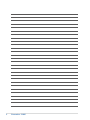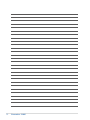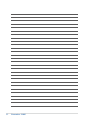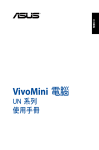Download ASUS T8875 User's Manual
Transcript
Chromebox 電腦 CN60 使用手冊 T8875 1.00 版 2014 年 9 月 版權說明 ©ASUSTeK Computer Inc. All rights reserved. 華碩電腦股份有限公司保 留所有權利 本使用手冊包括但不限於其所包含的所有資訊受到著作權法之保護,未 經華碩電腦股份有限公司(以下簡稱「華碩」)許可,不得任意地仿製、拷 貝、謄抄、轉譯或為其他利用。 免責聲明 本使用手冊是以「現況」及「以目前明示的條件下」的狀態提供給您。 在法律允許的範圍內,華碩就本使用手冊,不提供任何明示或默示的擔保及 保證,包括但不限於商業適銷性、特定目的之適用性、未侵害任何他人權利 及任何得使用本使用手冊或無法使用本使用手冊的保證,且華碩對因使用本 使用手冊而獲取的結果或透過本使用手冊所獲得任何資訊之準確性或可靠性 不提供擔保。 台端應自行承擔使用本使用手冊的所有風險。台端明確了解並同意,華 碩、華碩之授權人及其各該主管、董事、員工、代理人或關係企業皆無須為 您因本使用手冊、或因使用本使用手冊、或因不可歸責於華碩的原因而無法 使用本使用手冊或其任何部分而可能產生的衍生、附隨、直接、間接、特 別、懲罰或任何其他損失(包括但不限於利益損失、業務中斷、資料遺失或 其他金錢損失)負責,不論華碩是否被告知發生上開損失之可能性。 由於部分國家或地區可能不允許責任的全部免除或對前述損失的責任限 制,所以前述限制或排除條款可能對您不適用。 台端知悉華碩有權隨時修改本使用手冊。本產品規格或驅動程式一經改 變,本使用手冊將會隨之更新。本使用手冊更新的詳細說明請您造訪華碩的 客戶服務網 http://support.asus.com,或是直接與華碩資訊產品技術支援專線 0800-093-456 聯絡。 於本使用手冊中提及之第三人產品名稱或內容,其所有權及智慧財產權 皆為各別產品或內容所有人所有且受現行智慧財產權相關法令及國際條約之 保護。當下列兩種情況發生時,本產品將不再受到華碩之保固及服務: (1)本產品曾經過非華碩授權之維修、規格更改、零件替換或其他未經 過華碩授權的行為。 (2)本產品序號模糊不清或喪失。 目錄 版權說明...............................................................................................................2 免責聲明...............................................................................................................2 關於這本使用手冊............................................................................................4 提示說明..............................................................................................................4 包裝盒內容物......................................................................................................5 第一章:認識您的 Chromebox 外觀介紹...............................................................................................................8 前視圖 ..............................................................................................................8 左視圖 ..............................................................................................................9 後視圖 ...........................................................................................................10 第二章:使用您的 Chromebox 開始使用前....................................................................................................... 14 連接電源變壓器至 Chromebox................................................................14 安裝螢幕至 Chromebox ............................................................................16 安裝無線鍵盤或滑鼠...................................................................................17 開啟 Chromebox 電源................................................................................... 18 附錄 安全性須知....................................................................................................... 20 操作注意事項.................................................................................................20 使用注意事項.................................................................................................20 常規注意事項................................................................................................... 22 華碩的連絡資訊.............................................................................................. 29 Chromebox CN60 3 關於這本使用手冊 產品使用手冊包含了所有電腦的硬體設定及軟體功能介紹,由下面 幾個章節所組成: 第一章:認識您的 Chromebox 本章節介紹 Chromebox 的各部位硬體組件。 第二章:使用您的 Chromebox 本章節介紹 Chromebox 的基本操作。 附錄 本章節為電腦的聲明與安全說明。 提示說明 手冊中特定圖示、訊息與字型的使用說明如下: 重要!本訊息包含必須遵守才能完成工作的重要資訊。 說明:本訊息包含助於完成工作的額外資訊與提示。 警告!本訊息包含在特定工作時必須遵守以維護使用者安全以及避免 造成裝置資料與組件毀損的重要資訊。 4 Chromebox CN60 包裝盒內容物 您的包裝盒內容物應包含以下物品: 電源供應器* Chromebox CN60 技術文件 無線鍵盤** 無線滑鼠** USB 接收器用來與鍵 盤及滑鼠連線** 說明: •*圖片僅供參考,實際產品可能會因區域而異,請以您購買的實品 為主。 •**這些配件可能會依您所購買的包裝盒內容物而有不同。 •有些搭載的配件會依不同的型號而異,若要獲得詳細配件的資料, 請參考各型號產品的使用手冊。 •於保固期間內,若本產品及各項配備在正常使用狀況下產生故障 時,請攜帶保固卡及故障的產品向華碩授權之維修中心連絡。 Chromebox CN60 5 6 Chromebox CN60 第一章: 認識您的 Chromebox Chromebox CN60 7 外觀介紹 前視圖 電源開關 這個電源開關可以將本裝置的電源開啟或關閉,您也 可以使用這個開關讓本裝置進入睡眠模式,或按住約 四秒鐘來將本裝置強制關閉。 重要!強制重新啟動系統可能會導致資料損毀,強烈 建議您經常備份您的資料。 USB 3.0 連接埠 這些 USB(Universal Serial Bus)連接埠提供資料傳 輸率高達每秒 5Gbit,並向下相容於 USB 2.0。此外並 支援 Battery Charging 1.2 技術,可以用來為您的 USB 裝置充電。 8 Chromebox CN60 左視圖 Kensington 安全鎖槽 Kensington® 防盜鎖槽可連接防盜鎖以防止他人竊取。 記憶卡插槽 這個內建的記憶卡插槽可以支援 MMC/SD 規格的記 憶卡。 Chromebox CN60 9 後視圖 散熱孔 此散熱孔讓冷空氣流入並將熱空氣排出本裝置。 警告!請勿讓紙張、書本、衣物、傳輸線或任何其他物 品擋住任何散熱孔,否則可能會造成機器過熱。 電源輸入接頭 電源變壓器可以將 AC 電源轉換為 DC 電源,轉換的 電源透過電源輸入接頭提供電力給您的電腦,為了避 免損害電腦,請使用電源變壓器。 警告!當電源正在使用中,電源變壓器的溫度可能會上 升變熱,請勿將電源變壓器覆蓋或靠近您的身體。 10 Chromebox CN60 網路連接埠 這組 RJ-45 網路連接埠支援標準的乙太網路線,可以 連接區域網路。 USB 3.0 連接埠 這些 USB(Universal Serial Bus)連接埠提供資料傳輸 率高達每秒 5Gbit,並向下相容於 USB 2.0。 HDMI 連接埠 HDMI(High Definition Multimedia Interface,高清晰度 多媒體介面)連接埠可連接支援 Full-HD 的顯示裝置欣 賞畫面,例如液晶電視或液晶顯示螢幕等。 DisplayPort DisplayPort 傳送高效能數位輸出訊號至顯示裝置,例 如液晶電視或 HD 顯示裝置。 頭戴式耳機/音效輸出接頭 這組立體聲頭戴式耳機接頭用來連接音效輸出訊號至 喇叭或耳機。 Chromebox CN60 11 12 Chromebox CN60 第二章: 使用您的 Chromebox Chromebox CN60 13 開始使用前 連接電源變壓器至 Chromebox 請依照以下步驟連接電源變壓器至 Chromebox: A. 將直流電源插頭插至 Chromebox 的直流電源插孔。 B. 將交流電變壓器連接至 100V~240V 電源插座。 說明:變壓器的外觀會因機型與所在區域不同而有差異。 14 Chromebox CN60 重要! •強烈建議您使用隨 Chromebox 包裝盒內附的交流電變壓器與連接 線。 •強烈建議您在使用 Chromebox 時,請使用有接地的牆壁插座。 •當 Chromebox 在電源變壓器使用模式時,請將電源變壓器靠近插 座以便於使用。 •若要將 Chromebox 從主要的電源變壓器移除時,請將 Chromebox 從電源插座拔起。 說明: 電源變壓器資訊: •輸入電壓:100-240Vac •輸入頻率:50-60Hz •輸出電流:3.42A (65W) •輸出電壓功率:19V Chromebox CN60 15 安裝螢幕至 Chromebox Chromebox 擁有以下連接埠可用來連接螢幕或是投影機: •HDMI 連接埠 •DisplayPort •DVI 連接埠(可以使用 HDMI 轉 DVI 接頭) 說明:HDMI 轉 DVI 接頭請另行購買。 請依照以下說明連接螢幕至 Chromebox : 將顯示裝置的排線連接至 HDMI 或 DisplayPort 連接埠。 將顯示裝置連接至 HDMI 連接埠 將顯示裝置連接至 DisplayPort 連接埠 16 Chromebox CN60 安裝無線鍵盤或滑鼠 您可以連接 USB 接收器來使用無線鍵盤或滑鼠套件。 說明:您可以連接任何的 USB 鍵盤或滑鼠至您的 Chromebox。 請依照以下說明連接鍵盤與滑鼠至 Chromebox : 將您的鍵盤與滑鼠的 USB 接收器連接至 Chromebox 後側的任一個 USB 3.0 連接埠。 將 USB 接收器連接至 USB 3.0 連接埠 Chromebox CN60 17 開啟 Chromebox 電源 按下電源按鍵來啟動您的 Chromebox。 18 Chromebox CN60 附錄 Chromebox CN60 19 安全性須知 在您開始操作本產品之前,請務必詳閱以下注意事項,以避免因為 人為的疏失造成系統損傷甚至人體本身的安全。 操作注意事項 •在您使用本產品之前,請務必詳加閱讀本手冊所提供的相關資 訊。 •灰塵、濕氣以及劇烈的溫度變化都會影響本產品的使用壽命,因 此請盡量避免放置在這些地方。 •請勿將本產品放置在不平整或不穩定的工作環境中。請將本產品 搭配專用腳座使用。 •使用本產品時,請務必保持周遭散熱空間淨空,以利散熱。請避免 讓紙張碎片、螺絲及線頭等小東西靠近本產品之連接器、插槽、 孔位等處,避免短路及接觸不良等情況發生。請勿將任何物品塞 入本產品機件內,以避免引起機件短路或電路損毀。 •本產品只應在溫度為 0℃ 至 35℃ 的環境下使用。 •請依照本產品的電源功率貼紙說明使用正確的電源變壓器,如果 使用錯誤功率的電源變壓器有可能造成內部零件的損壞。 使用注意事項 •使用前,請檢查產品各部份組件是否正常,以及電源線是否有任 何破損,或是連接不正確的情形發生。 •保持本產品在乾燥的環境下使用,雨水、溼氣、液體等含有礦物 質會腐蝕電子線路。 •為避免可能的電擊造成嚴重損害,在清理或搬動本產品之前,請 先將所有的電源線暫時從電源插槽中拔掉。 •在使用本產品時碰到下列問題,或任何的技術性問題,請和您的 授權經銷商連絡。 • 電源線或充電器損壞。 • 電腦或配件淋到水。 • 依照指示操作電腦仍無法正常運作。 • 電腦遭受摔落或機殼受損。 • 電腦使用效能異常。 20 Chromebox CN60 鋰電池安全警告 電池如果更換不正確會有爆炸的危險,請依照製造商說明書使 用相同或同款式的電池,並請依製造商指示處理用過的電池。 請勿自行拆裝警告 請勿自行拆裝修理本產品,一經拆裝即喪失保固資 格。 WEEE 標誌:這個打叉的垃圾桶標誌表示本產品(電器/電子 設備)不應視為一般垃圾丟棄,請依照您所在地區有關廢棄 電子產品的處理方式處置。 Chromebox CN60 21 常規注意事項 REACH Complying with the REACH (Registration, Evaluation, Authorization, and Restriction of Chemicals) regulatory framework, we publish the chemical substances in our products at ASUS REACH website at http:// csr.asus.com/english/REACH.htm ASUS Recycling/Takeback Services ASUS recycling and takeback programs come from our commitment to the highest standards for protecting our environment. We believe in providing solutions for you to be able to responsibly recycle our products, batteries, other components, as well as the packaging materials. Please go to http://csr.asus.com/english/Takeback.htm for the detailed recycling information in different regions. COATING NOTICE IMPORTANT! To provide electrical insulation and maintain electrical safety, a coating is applied to insulate the device except on the areas where the I/O ports are located. Federal Communications Commission Statement This device complies with Part 15 of the FCC Rules. Operation is subject to the following two conditions: • This device may not cause harmful interference, and • This device must accept any interference received including interference that may cause undesired operation. 22 Chromebox CN60 This equipment has been tested and found to comply with the limits for a Class B digital device, pursuant to Part 15 of the FCC Rules. These limits are designed to provide reasonable protection against harmful interference in a residential installation. This equipment generates, uses and can radiate radio frequency energy and, if not installed and used in accordance with manufacturer’s instructions, may cause harmful interference to radio communications. However, there is no guarantee that interference will not occur in a particular installation. If this equipment does cause harmful interference to radio or television reception, which can be determined by turning the equipment off and on, the user is encouraged to try to correct the interference by one or more of the following measures: • Reorient or relocate the receiving antenna. • Increase the separation between the equipment and receiver. • Connect the equipment to an outlet on a circuit different from that to which the receiver is connected. • Consult the dealer or an experienced radio/TV technician for help. CAUTION: Any changes or modifications not expressly approved by the grantee of this device could void the user’s authority to operate the equipment. RF exposure warning This equipment must be installed and operated in accordance with provided instructions and the antenna(s) used for this transmitter must be installed to provide a separation distance of at least 20 cm from all persons and must not be co-located or operating in conjunction with any other antenna or transmitter. End-users and installers must be provide with antenna installation instructions and transmitter operating conditions for satisfying RF exposure compliance. Chromebox CN60 23 Declaration of Conformity (R&TTE directive 1999/5/EC) The following items were completed and are considered relevant and sufficient: • Essential requirements as in [Article 3] • Protection requirements for health and safety as in [Article 3.1a] • Testing for electric safety according to [EN 60950] • Protection requirements for electromagnetic compatibility in [Article 3.1b] • Testing for electromagnetic compatibility according to [EN 301 489-1] & [EN 301 489-17] • Effective use of the radio spectrum as in [Article 3.2] • Radio test suites according to [EN 300 328-2] France Restricted Wireless Frequency Bands Some areas of France have a restricted frequency band. The worst case maximum authorized power indoors are: • 10mW for the entire 2.4 GHz band (2400 MHz–2483.5 MHz) • 100mW for frequencies between 2446.5 MHz and 2483.5 MHz NOTE: Channels 10 through 13 inclusive operate in the band 2446.6 MHz to 2483.5 MHz. There are few possibilities for outdoor use: On private property or on the private property of public persons, use is subject to a preliminary authorization procedure by the Ministry of Defense, with maximum authorized power of 100mW in the 2446.5–2483.5 MHz band. Use outdoors on public property is not permitted. 24 Chromebox CN60 In the departments listed below, for the entire 2.4 GHz band: • Maximum authorized power indoors is 100mW • Maximum authorized power outdoors is 10mW Departments in which the use of the 2400–2483.5 MHz band is permitted with an EIRP of less than 100mW indoors and less than 10mW outdoors: 01 Ain 02 Aisne 03 Allier 05 Hautes Alpes 08 Ardennes 09 Ariège 11 Aude 12 Aveyron 16 Charente 24 Dordogne 25 Doubs 26 Drôme 32 Gers 36 Indre 37 Indre et Loire 41 Loir et Cher 45 Loiret 50 Manche 55 Meuse 58 Nièvre 59 Nord 60 Oise 61 Orne 63 Puy du Dôme 64 Pyrénées Atlantique 66 Pyrénées Orientales 67 Bas Rhin 70 Haute Saône 71 Saône et Loire 75 Paris 82 Tarn et Garonne 84 Vaucluse 88 Vosges 89 Yonne 90 Territoire de Belfort 94 Val de Marne This requirement is likely to change over time, allowing you to use your wireless LAN card in more areas within France. Please check with ART for the latest information (www.art-telecom.fr) NOTE: Your WLAN Card transmits less than 100mW, but more than 10mW. Chromebox CN60 25 Canadian Department of Communications Statement This digital apparatus does not exceed the Class B limits for radio noise emissions from digital apparatus set out in the Radio Interference Regulations of the Canadian Department of Communications. This class B digital apparatus complies with Canadian ICES-003. IC Radiation Exposure Statement for Canada This equipment complies with IC radiation exposure limits set forth for an uncontrolled environment. To maintain compliance with IC RF exposure compliance requirements, please avoid direct contact to the transmitting antenna during transmitting. End users must follow the specific operating instructions for satisfying RF exposure compliance. Operation is subject to the following two conditions: • This device may not cause interference and • This device must accept any interference, including interference that may cause undesired operation of the device. 26 Chromebox CN60 CE Mark Warning CE marking for devices without wireless LAN/Bluetooth The shipped version of this device complies with the requirements of the EEC directives 2004/108/EC “Electromagnetic compatibility” and 2006/95/EC “Low voltage directive”. CE marking for devices with wireless LAN/ Bluetooth This equipment complies with the requirements of Directive 1999/5/ EC of the European Parliament and Commission from 9 March, 1999 governing Radio and Telecommunications Equipment and mutual recognition of conformity. Wireless Operation Channel for Different Domains N. America Japan Europe ETSI 2.412-2.462 GHz 2.412-2.484 GHz 2.412-2.472 GHz Ch01 through CH11 Ch01 through Ch14 Ch01 through Ch13 Chromebox CN60 27 符合能源之星(Energy Star)規範 標示有 ENERGY STAR 標誌的 ASUS 產品,均符 合美國環保署所制訂的 ENERGY STAR 規範,而且產 品電源管理功能都已經啟用。在靜置 10 分鐘後螢幕 會自動進入睡眠模式;30 分鐘後電腦會進入睡眠模 式。使用者可藉由按任何鍵將電腦由睡眠模式中喚 醒。有關電源管理功能及其潛在效益的詳細資訊, 可參考 http://www.energy.gov/powermanagement。 美國環保署所制訂的 ENERGY STAR 規範,旨在推廣能源效益產品 以減少空氣污染。藉由 ENERGY STAR,使用者每年可節省高達 30% 的電力以及電費,同時減少溫室氣體排放。能源之星的相關資訊,可 參考 http://www.energystar.gov。 使用者也可以在長時間不用電腦時關閉電源及拔掉插頭,以減少 電力消耗。 說明:ENERGY STAR 不支援採用 FreeDOS 與 Linux 架構系統的產品。 28 Chromebox CN60 華碩的連絡資訊 華碩電腦公司 ASUSTeK COMPUTER INC.(台灣) 市場訊息 技術支援 地址:台灣臺北市北投區立德路15號 電話:+886-2-2894-3447 傳真:+886-2-2890-7798 電子郵件:[email protected] 全球資訊網:http://tw.asus.com 電話:+886-2-2894-3447(0800-093-456) 線上支援:http://support.asus.com/techserv/ techserv.aspx 華碩電腦公司 ASUSTeK COMPUTER INC.(亞太地區) 市場訊息 技術支援 地址:台灣臺北市北投區立德路15號 電話:+886-2-2894-3447 傳真:+886-2-2890-7798 電子郵件:[email protected] 全球資訊網:http://www.asus.com 電話:+86-21-38429911 傳真:+86-21-58668722, ext. 9101# 線上支援:http://support.asus.com/techserv/ techserv.aspx ASUS COMPUTER INTERNATIONAL(美國) 市場訊息 技術支援 地址:800 Corporate Way, Fremont, CA 94539, USA 電話:+1-510-739-3777 傳真:+1-510-608-4555 電子郵件:http://vip.asus.com/eservice/ techserv.aspx 電話:+1-812-282-2787 傳真:+1-812-284-0883 線上支援:http://www.service.asus.com/ ASUS COMPUTER GmbH(德國/奧地利) 市場訊息 技術支援 地址:Harkort Str. 21-23, D-40880 Ratingen, Germany 傳真:+49-2102-959931 全球資訊網:http://asus.com/de 線上連絡:http://eu-rma.asus.com/sales(僅回 答市場相關事務的問題) 電話:+49-2102-5789555 傳真:+49-2102-959911 線上支援:http://support.asus.com/techserv/ techserv.aspx Chromebox CN60 29 EC Declaration of Conformity We, the undersigned, Manufacturer: ASUSTeK COMPUTER INC. Address: 4F, No. 150, LI-TE Rd., PEITOU, TAIPEI 112, TAIWAN Authorized representative in Europe: ASUS COMPUTER GmbH Address, City: HARKORT STR. 21-23, 40880 RATINGEN Country: GERMANY declare the following apparatus: Product name : Chromebox Model name : Chromebox XXXXXXXXXXXXXXXXXXXX (X can be 0~9,a~z,A~Z,- , / or blank) conform with the essential requirements of the following directives: 2004/108/EC-EMC Directive EN 55022:2010+AC:2011 EN 61000-3-2:2006+A2:2009 EN 55013:2001+A1:2003+A2:2006 EN 55024:2010 EN 61000-3-3:2013 EN 55020:2007+A11:2011 1999/5/EC-R&TTE Directive EN 300 328 V1.7.1(2006-10) EN 300 440-1 V1.6.1(2010-08) EN 300 440-2 V1.4.1(2010-08) EN 301 511 V9.0.2(2003-03) EN 301 908-1 V5.2.1(2011-05) EN 301 908-2 V5.2.1(2011-07) EN 301 893 V1.6.1(2011-11) EN 302 544-2 V1.1.1(2009-01) EN 302 623 V1.1.1(2009-01) EN 50360:2001 EN 62479:2010 EN 50385:2002 EN 62311:2008 EN 301 489-1 V1.9.2(2011-09) EN 301 489-3 V1.4.1(2002-08) EN 301 489-4 V1.4.1(2009-05) EN 301 489-7 V1.3.1(2005-11) EN 301 489-9 V1.4.1(2007-11) EN 301 489-17 V2.2.1(2012-09) EN 301 489-24 V1.5.1(2010-09) EN 302 326-2 V1.2.2(2007-06) EN 302 326-3 V1.3.1(2007-09) EN 301 357-2 V1.4.1(2008-11) EN 302 291-1 V1.1.1(2005-07) EN 302 291-2 V1.1.1(2005-07) 2006/95/EC-LVD Directive EN 60950-1 / A12:2011 EN 60065:2002 / A12:2011 2009/125/EC-ErP Directive Regulation (EC) No. 1275/2008 Regulation (EC) No. 278/2009 Regulation (EC) No. 642/2009 Regulation (EC) No. 617/2013 2011/65/EU-RoHS Directive Ver. 140331 CE marking (EC conformity marking) Position : CEO Name : Jerry Shen Original Declaration Date: 23/04/2014 Corrected Declaration Date: 04/07/2014 Year to begin affixing CE marking: 2014 30 Chromebox CN60 Signature : __________ DECLARATION OF CONFORMITY Per FCC Part 2 Section 2. 1077(a) Responsible Party Name: Asus Computer International 800 Corporate Way, Fremont, CA 94539. Address: Phone/Fax No: (510)739-3777/(510)608-4555 hereby declares that the product Product Name : Chromebox Model Number : Chromebox XXXXXXXXXXXXXXXXXXXX (X can be 0~9,a~z,A~Z,- , / or blank) Conforms to the following specifications: FCC Part 15, Subpart B, Unintentional Radiators Supplementary Information: This device complies with part 15 of the FCC Rules. Operation is subject to the following two conditions: (1) This device may not cause harmful interference, and (2) this device must accept any interference received, including interference that may cause undesired operation. Representative Person’s Name : Steve Chang / President Signature : Original Declaration Date : Corrected Declaration Date : Apr. 23, 2014 Jun. 25, 2014 Ver. 140331 Chromebox CN60 31 32 Chromebox CN60