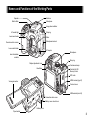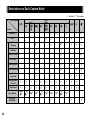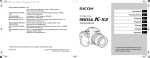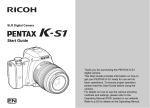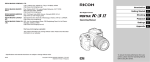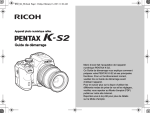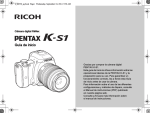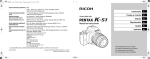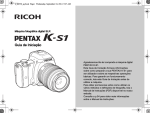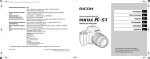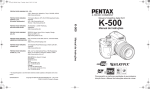Download Asahi Pentax K-s2 Start Guide
Transcript
SLR Digital Camera Start Guide Thank you for purchasing the PENTAX K-S2 digital camera. This Start Guide provides information on how to get your PENTAX K-S2 ready for use and its basic operations. To ensure proper operation, please read this Start Guide before using the camera. For details on how to use the various shooting methods and settings, please refer to the Operating Manual (PDF) posted on our website. Refer to p.63 for details on the Operating Manual. Checking the Contents of the Package Hot shoe cover FK (Installed on camera) Eyecup FR (Installed on camera) Body mount cover (Installed on camera) Rechargeable Lithium-ion Battery D-LI109 Battery charger D-BC109 AC plug cord Strap O-ST132 Software (CD-ROM) S-SW156 Start Guide (this manual) Lenses you can use Lenses that can be used with this camera are DA, DA L, D FA and FA J lenses and lenses that have an 9 (Auto) position on the aperture ring. To use any other lens or accessory, see p.43. Contents Names and Functions of the Working Parts ...... 3 Operating Controls ......................................................... 4 Monitor ........................................................................... 6 Viewfinder ...................................................................... 9 Electronic Level ............................................................. 9 How to Change Function Settings .................... 10 Recording Movies ........................................................ 33 Setting the Flash Mode ................................................ 34 Setting the Drive Mode ................................................ 35 Setting the White Balance ............................................ 36 Reviewing Images .............................................. 37 Playing Back Movies .................................................... 37 Playback Mode Palette ................................................ 38 Using the Direct Keys .................................................. 10 Using the Control Panel ............................................... 10 Using the Menus .......................................................... 11 Sharing Images ................................................... 38 Menu List ............................................................. 12 Restrictions on Each Capture Mode ................. 40 Rec. Mode Menus ........................................................ 12 Movie Menu ................................................................. 15 Playback Menu ............................................................ 16 Set-up Menus .............................................................. 17 Custom Setting Menus ................................................ 19 Getting Your Camera Ready for Use ................ 21 Attaching the Strap ...................................................... 21 Attaching a Lens .......................................................... 21 Charging the Battery .................................................... 22 Inserting/Removing the Battery ................................... 22 Inserting/Removing a Memory Card ............................ 23 Opening the Monitor .................................................... 23 Setting the Display Language and Date/Time ............. 24 Formatting a Memory Card .......................................... 26 Enabling the Wi-Fi Function ......................................... 38 Restrictions on the Combinations of Special Functions ..................................................................... 42 Functions Available with Various Lenses ........ 43 Main Specifications ............................................ 44 Operating Environment for USB Connection and Provided Software ........................................................ 49 Index .................................................................... 51 For Using Your Camera Safely .......................... 54 Care to be Taken During Handling .................... 56 WARRANTY POLICY .......................................... 60 Information on the Operating Manual ............... 63 Basic Shooting Operation ................................. 26 Shooting with the Viewfinder ....................................... 26 Shooting While Viewing the Live View Image .............. 28 Capture Modes for Still Pictures .................................. 29 Setting the Sensitivity .................................................. 32 Compensating the Exposure ....................................... 33 There is a possibility that the illustrations and the display screen of the monitor in this manual are different from the actual ones. 1 Regarding copyrights Images taken with this camera that are for anything other than personal enjoyment cannot be used without permission according to the rights as specified in the Copyright Act. Please take care, as there are cases where limitations are placed on taking pictures even for personal enjoyment during demonstrations, performances or of items on display. Images taken with the purpose of obtaining copyrights also cannot be used outside the scope of use of the copyright as laid out in the Copyright Act, and care should be taken here also. To users of this camera 2 • Do not use or store this camera in the vicinity of equipment that generates strong electromagnetic radiation or magnetic fields. Strong static charges or the magnetic fields produced by equipment such as radio transmitters could interfere with the monitor, damage the stored data, or affect the camera’s internal circuitry and cause camera misoperation. • The liquid crystal panel used for the monitor is manufactured using extremely high precision technology. Although the level of functioning pixels is 99.99% or better, you should be aware that 0.01% or fewer of the pixels may not illuminate or may illuminate when they should not. However, this has no effect on the recorded image. • In this manual, the generic term “computer(s)” refers to either a Windows PC or a Macintosh. • In this manual, the term “battery(ies)” refers to any type of batteries used for this camera and its accessories. Regarding User Registration In order to better serve you, we request that you complete the user registration, which can be found on the CD-ROM supplied with the camera or on our website. Thank you for your cooperation. http://www.ricoh-imaging.com/registration/ Names and Functions of the Working Parts Speaker Hot shoe Microphone Built-in flash Image plane indicator AF assist light Strap lug Lens mount index Mirror Microphone terminal Remote control receiver Lens unlock button AF coupler Microphone Lens information contacts Strap lug Diopter adjustment lever Card access lamp Viewfinder Card slot for SD Memory Cards NFC mark HDMI terminal (type D) Vari-angle monitor Terminal cover USB terminal (micro B) Connection cable cover Battery cover unlock lever Battery cover Tripod socket 3 1 EV Compensation button (J) Press to change the exposure compensation value. (p.33) In playback mode, the last JPEG image taken can also be saved in RAW format. (p.37) Operating Controls 1 2 6 3 4 7 5 8 c 9 d 2 Green button (M) Resets the value being adjusted. 3 Shutter release button (0) Press to capture images. (p.27) In playback mode, press halfway to switch to capture mode. 4 Main switch Turns the power on/off, or switches to C (movie) mode. (p.24, p.33) When the camera is turned on, it enters A (still picture) mode and the indicator lamp lights green. When the switch is turned to C, the camera enters C mode and the lamp lights red. 5 Front e-dial (Q) Changes the values for camera settings such as exposure. (p.32) You can change the menu category when a menu screen is displayed. (p.11) In playback mode, use this to select a different image. 6 Flash pop-up button (1) Press to pop up the built-in flash. (p.35) 0 a b 4 e 7 RAW/Fx button (P) You can assign a function to this button. f 8 Focus mode switch Changes the focus mode. (p.27) g h 9 Live View/Delete button (K/L) Displays the Live View image. (p.28) In playback mode, press to delete images. (p.37) 0 Rear e-dial (R) Changes the values for camera settings such as exposure. (p.32) You can change the menu tabs when a menu screen is displayed. (p.11) You can change the camera settings when the control panel is displayed. (p.10) In playback mode, use this to magnify an image or display multiple images at the same time. (p.37) a Four-way controller (ABCD) Displays the Sensitivity, White Balance, Flash Mode or Drive Mode setup menu. (p.10) When a menu or the control panel is displayed, use this to move the cursor or change the item to set. Press B in single image display of the playback mode to display the playback mode palette. (p.38) b INFO button (G) Changes the style of the display on the monitor. (p.6, p.8) f Playback button (3) Switches to playback mode. (p.37) Press the button again to switch to capture mode. g OK button (E) When a menu or the control panel is displayed, press this button to confirm the selected item. When the power is turned on, the indicator lamp lights blue. The lamp turns off after a while. h MENU button (F) Displays a menu. Press this button while the menu is displayed to return to the previous screen. (p.11) About the four-way controller In this manual, each button of the fourway controller is indicated as shown in the illustration on the right. c Mode dial Changes the capture mode. (p.27) d Self-portrait shutter button When shooting with Live View, this button can be used as a shutter release button and facilitates taking self-portraits by holding the camera with the lens facing you. The indicator lamp lights green or red when the button can be used as a shutter release button. (p.28) At all other times, this button is used to switch the Wi-Fi function on or off. (p.39) e AF/AE Lock button (f) Available for adjusting focus, instead of pressing 0 halfway, and for locking the exposure value before shooting. 5 Monitor Capture Mode With this camera, you can take pictures while looking through the viewfinder or while viewing the image on the monitor. When using the viewfinder, you can take pictures while checking the status screen displayed on the monitor and looking through the viewfinder. (p.26) When not using the viewfinder, you can take pictures while viewing the Live View image displayed on the monitor. (p.28) The camera is in “standby mode” when it is ready to shoot, such as when the status screen or Live View image is displayed. Press G in standby mode to display the “control panel” and change settings. (p.10) You can change the type of information displayed in standby mode by pressing G while the control panel is displayed. 6 250 2 50 F 5.6 G 1/ Custom Image Bright 1600 1600 02/02/2015 10:23 99999 Standby mode (Status screen) Control panel G 1/ F 250 250 5.6Status Screen 1600 1600 99999 Shooting Info Display selection screen 99999 Status Screen Live View 1 11 250 F 5.6 1/ 11 1114 1600 G1A1 +1.0 12345 1 2 3 4 5 6 7 8 9 10 11 12 13 14 15 16 2 3 4 5 12 13 15 16 17 5´00˝ Capture mode AE Lock Focus Method Custom Image Digital Filter/HDR Capture GPS positioning status Wireless LAN status AE Metering Shake Reduction/ Horizon Correction Battery level E-dial guide Shutter speed Aperture value EV Compensation/ Bracketing EV bar scale Sensitivity 17 18 19 20 21 22 23 24 25 26 27 18 19 7 8 9 10 11 14 12 15 20 11 16 21 22 2324 25 1 2 3 4 5 6 6 7 8 9 10 26 17 19 20 27 Flash Mode Focusing area (AF point) Drive Mode White Balance Flash Exposure Compensation White Balance finetuning File Format Memory card Image storage capacity Number of shots during Multi-exposure, Interval Shooting, or Interval Composite/Maximum tracking duration of ASTROTRACER Operation guide 13 +1.7 EV 1/ 2000 F2.8 19 20 21 1 2 3 4 5 6 7 8 9 10 11 12 13 14 1600 ±0EV 99999 16 17 18 22 23 24 25 Capture mode Flash Mode Drive Mode White Balance Custom Image Digital Filter/HDR Capture GPS positioning status Wireless LAN status AE Metering Shake Reduction/ Horizon Correction/ Movie SR Battery level Temperature warning Histogram Electronic Level (horizontal tilt) 1/ 2000 F2.8 1600 99999 26 15 Electronic Level (vertical tilt) 16 EV Compensation 17 EV bar scale 18 Operation guide, and number of shots during Multi-exposure, Interval Shooting or Interval Composite 19 AE Lock 20 Shutter speed 21 Aperture value 22 Sensitivity 23 File Format 24 Memory card 25 Image storage capacity 26 Face detection frame (when [Contrast AF] is set to [Face Detection]) 7 Control Panel A mode Custom Image Bright 12345 1 2 5 10 15 20 02/02/2015 10:23 6 11 16 21 3 7 12 17 22 26 8 13 18 23 4 9 14 19 27 When shooting with Live View Custom Image Bright 12345 1 2 5 10 15 20 02/02/2015 10:23 6 11 16 21 3 7 12 17 22 26 8 13 18 23 4 9 14 19 27 15 AF Mode/Contrast AF 16 AF Active Area/Focus Peaking 17 AF Assist Light 18 High-ISO NR 19 Slow Shutter Speed NR 20 File Format 21 JPEG Recorded Pixels/ Movie Recorded Pixels Playback Mode The captured image and shooting information are displayed in single image display of the playback mode. Press G to change the type of information displayed in single image display. Use CD to select the type and press E. 100-0001 C mode Custom Image Bright 1:23'45" 1 2 5 15 21 02/02/2015 10:23 1 2 3 4 5 8 6 Function name Setting Memory card Number of recordable still pictures/Movie recordable time Custom Image/Scene Mode Digital Filter 6 16 24 26 7 8 9 10 11 3 7 17 25 8 13 23 27 HDR Capture Clarity Enhancement AA Filter Simulator Distortion Correction Peripheral Illumination Correction 12 AE Metering 13 Highlight Correction 14 Shadow Correction 100-0001 G Standard Information Display 4 12 14 22 JPEG Quality 23 Shake Reduction/Movie SR 24 Framerate 25 Recording Sound Level 26 Current date and time 27 Destination 1/ 2000 F2.8 200 +0.3 Single image display (Standard Information Display) 1/ 2000 F2.8 200 +0.3 Playback Info Display selection screen t Memo Viewfinder 2 • You can adjust the image sharpness in the viewfinder using the diopter adjustment lever. If it is difficult to move the diopter adjustment lever, lift up and remove the eyecup. Adjust the diopter setting until the AF frame in the viewfinder looks sharp and clear. 3 1 1 Electronic Level 4 5 13 1 2 3 4 5 6 7 8 9 6 7 8 9 10 11 12 14 15 16 17 18 19 AF frame Spot metering frame AF point Flash indicator Focus Method Shutter speed Aperture value Focus indicator EV bar scale/Electronic Level 10 ISO/ISO AUTO 11 Sensitivity/Exposure compensation value 12 AE Lock 13 Change AF Point 14 Multi-exposure 15 AE Metering 16 Shake Reduction 17 Flash Exposure Compensation 18 EV Compensation/ Bracketing 19 File Format You can check whether the camera is tilted by displaying the electronic level. The electronic level for the horizontal camera angle can be displayed in the EV bar scale in the viewfinder, and the electronic levels for the vertical and horizontal camera angles can be displayed on the Live View screen. (p.7) Select whether to display the electronic level in [Electronic Level] of the A3 menu. (p.13) 9 How to Change Function Settings The camera functions and their settings can be selected and changed by using the following ways. Direct keys Press ABCD in standby mode. Control panel Press G in standby mode. (indicated with the v icon in this manual) Menus Press F. Using the Direct Keys A Sensitivity p.32 B White Balance p.36 C Flash Mode p.34 D Drive Mode p.35 Using the Control Panel You can set frequently used shooting functions. Press G in standby mode. Use ABCD to select an item. File Format 99999 02/02/2015 10:23 Use R to change settings. Press E to make detailed settings. File Format 99999 Cancel OK Press F to cancel the setting operation. 10 G Press E to confirm the selected item and return to the control panel. Using the Menus F Most functions are set from the menus. The functions that can be set on the control panel can also be set from the menus. 1 Custom Image Image Capture Settings AF Settings AE Metering Digital Filter HDR Capture Menu tabs Press F to exit the menu screen. 2 Press D to display the pop-up menu. Exit 2 Clarity Enhancement Lens Correction D-Range Settings High-ISO NR Slow Shutter Speed NR GPS Press F to cancel the pop-up menu. Use AB to select an item. Exit Clarity Enhancement Lens Correction D-Range Settings High-ISO NR Slow Shutter Speed NR GPS Cancel Use Q to change the menu category. Use R to switch between menu tabs. Use AB to select an item. 1 Custom Image Image Capture Settings AF Settings AE Metering Digital Filter HDR Capture Press D to display the submenu. Exit Image Capture Settings File Format JPEG Recorded Pixels JPEG Quality PEF RAW File Format OK Press E to confirm the selected item. Press F to return to the previous screen. 11 Menu List Rec. Mode Menus Menu Item Exposure Mode *1 Custom Image A1 *2 *4 Scene Mode *3 *4 File Format *4 JPEG Recorded Image Pixels *4 Capture Settings JPEG Quality *4 RAW File Format AF Mode *4 AF AF Active Area *4 Settings AF Assist Light *4 AE Metering *4 *4 Digital Filter HDR Capture *4 HDR Bracket Value *4 Capture Auto Align 12 Function Temporarily changes the exposure mode when the mode dial is set to O or P. Sets the image finishing tone such as color and contrast before shooting an image. Selects the scene mode that best suits the situation. (S mode) Sets the file format of images. Sets the recording size of JPEG images. Sets the quality of JPEG images. Sets the RAW file format. Selects the autofocus method when shooting with the viewfinder. Selects the area to adjust the focus when shooting with the viewfinder. Discharges the assist light when autofocusing in dark locations. Selects the part of the sensor to use for measuring brightness and determining exposure. Applies a digital filter effect when taking pictures. Sets the type of high dynamic range shooting. Sets the amount to change the exposure. Sets whether to automatically adjust the composition. Default Setting G Bright Portrait JPEG q m PEF z Auto (11 AF Points) On Multi-segment No Filter Off ±2EV On Menu A2 Item Clarity Enhancement *4 Distortion Correction *4 Peripheral Illumin. Corr. *4 Lens Correction Lat-Chromatic-Ab Adj Diffraction Correction Highlight Correction *4 D-Range Settings Shadow Correction *4 High-ISO NR *4 Slow Shutter Speed NR *4 GPS Contrast AF *4 Focus Peaking *4 Live View A3 Grid Display Histogram Display Highlight Alert Viewfinder Electronic Level Live View Horizon Correction AA Filter Simulator *4 Shake Reduction *4 Input Focal Length Function Enhances the texture and surface details of the subject. Default Setting Off Reduces distortions occurring due to lens properties. Off Reduces peripheral light fall-off occurring due to lens properties. Off Reduces lateral chromatic aberrations occurring due to lens properties. On Corrects blur caused by diffraction when using a small aperture. On Expands the dynamic range and prevents overexposed areas from occurring. Expands the dynamic range and prevents underexposed areas from occurring. Sets the Noise Reduction setting when shooting with a high ISO sensitivity. Sets the Noise Reduction setting when shooting with a slow shutter speed. Sets the camera action when the optional GPS unit is used. Sets the autofocus mode for shooting with Live View. Emphasizes the outline of the subject in focus and makes it easier to check the focus. Displays the grid during Live View. Displays the histogram during Live View. Sets overexposed areas to blink red during Live View. Displays the electronic level in the EV bar scale in the viewfinder. Displays the electronic level in Standard Information Display of Live View. Corrects horizontal tilt when in A mode. Applies a low-pass filter effect using the Shake Reduction mechanism. Activates the Shake Reduction function. Sets the focal length when using a lens of which focal length information cannot be obtained. Auto Auto Auto Auto – Face Detection Off Off Off Off Off On Off Off On 35mm 13 Menu Instant Review A4 E-Dial Programming 14 Item Display Time Zoom Review Save RAW Data Delete Histogram Display Highlight Alert G H I J K L M m n p o Rotation Direction Function Sets the Instant Review display time. Displays the magnified image during Instant Review. Saves the RAW data during Instant Review. Deletes the displayed image during Instant Review. Displays the histogram during Instant Review. Sets overexposed areas to blink red during Instant Review. Sets the Q / R / M operation for each exposure mode. Reverses the effect obtained when Q or R is turned. Default Setting 1sec. On On On Off Off I, J, XG –, ISO, – I, –, – –, J, – I, J, GLINE I, J, GLINE –, J, – –, –, – –, J, GLINE I, J, GLINE I, J, GLINE Rotate Right Menu Item Button Customization Function RAW/Fx Button Sets the function for when P is pressed. AF/AE-L Button AF/AE-L Button (Movie) Self-portrait Shutter Button Sets the function for when f is pressed. Sets the function for when f is pressed in C mode. Enable AF1 Sets whether to use the self-portrait shutter button as the shutter release button when taking self-portraits. On Memory Determines which settings to save when the power is turned off. On for settings other than Digital Filter, HDR Capture, Clarity Enhancement, and Shooting Info Display Save USER Mode You can save frequently used capture settings to O or P of the mode dial. – A4 *1 *2 *3 *4 Default Setting One Push File Format Enable AF1 The function appears only when the mode dial is set to O or P. The function appears in modes other than S mode. The function appears in S mode. The function can also be set from the control panel. Movie Menu Menu Item Movie Capture Settings C1 *1 *1 Recording Sound Level *1 Digital Filter *1 HDR Capture *1 Clarity Enhancement *1 Movie SR *1 Function Sets the number of recorded pixels and the framerate of the movie. Sets the Recording Sound Level for recording. Applies a digital filter effect when recording a movie. Sets the type of high dynamic range shooting. Enhances the texture and surface details of the subject. Activates the Shake Reduction function. Default Setting u/30p Auto No Filter Off Off On The function can also be set from the control panel. 15 Playback Menu Menu Item Display Duration Screen Effect Slideshow Repeat Playback B1 Auto Movie Playback Quick Zoom Highlight Alert Auto Image Rotation Protect All Images Delete All Images 16 Function Sets an image display interval. Sets a transition effect when the next image is displayed. Starts the slideshow again from the beginning after the last image is displayed. Default Setting 3sec. Off Off Plays back movies during the slideshow. On Sets the initial magnification when magnifying images. Sets overexposed areas to blink red in Standard Information Display or Histogram Display in playback mode. Rotates images which were captured with the camera held vertically or of which the rotation information has been changed. Protects all stored images at once. Deletes all stored images at once. Off Off On – – Set-up Menus Menu Item Language/W Date Adjustment World Time Text Size D1 Sound Effects LCD Display Guide Display Display Color LCD Display Settings USB Connection HDMI Out D2 Folder Name Create New Folder File Name Sequential Numbering File No. Reset File Number Copyright Information Function Changes the display language. Sets the date and time and the display format. Switches between the date and time display of your hometown city and that of a specified city. Magnifies the text size when selecting a menu item. Switches the operation sound on/off and changes the volume for In-focus, AE-L, Self-timer, Remote Control, Change AF Point, One Push File Format, Shake Reduction, and Wi-Fi operations. Displays the operation guides when the capture mode is changed. Sets the display color of the status screen, control panel and menu cursor. Adjusts the brightness, saturation and the color of the monitor. Sets the USB connection mode when connecting to a computer. Sets the output format when connecting to an AV device with an HDMI input terminal. Sets the folder name in which images are stored. Creates a new folder on the memory card. Sets the file name assigned to an image. Continues the sequential numbering for the file name when a new folder is created. Resets the file number setting and returns to 0001 each time a new folder is created. Sets the photographer and copyright information embedded in the Exif data. Default Setting English 01/01/2015 Hometown Std. Volume 3/ All On On 1 0 MSC Auto Date – IMGP/_IMG On – Off 17 Menu Item Flicker Reduction Auto Power Off Other Indicator Lamps D3 Indicator Lamps Self-timer Remote Control Wi-Fi Reset Pixel Mapping Dust Removal Sensor Cleaning D4 Format Firmware Info/Options Certification Marks 18 Function Cuts down on the screen flicker by setting the power frequency. Sets the time until the camera turns off automatically if no operations are made for a certain period of time. Lights up the main switch lamp, self-portrait shutter button lamp, and E lamp when the power is turned on. Lights up the remote control receiver lamp during the countdown for Self-timer shooting. Lights up the remote control receiver lamp during the standby and countdown for Remote Control shooting and after Remote Control shooting. Activates the built-in Wi-Fi function. Resets the settings of the direct keys and for the items of the A menu, C menu, B menu, D menu, control panel, and playback mode palette. Maps out and corrects any defective pixels on the sensor. Cleans the sensor by shaking it. Locks the mirror in the up position for cleaning the sensor with a blower. Formats a memory card. Displays the camera’s firmware version. You can check the current firmware version before running an update. Displays the certification marks of conformance to wireless technical standards. Default Setting 50Hz 1min. High On On Off – – Off – – – – Custom Setting Menus Menu E1 E2 1 EV Steps Item Function Sets the adjustment steps for exposure. Default Setting 1/3 EV Steps 2 Sensitivity Steps Sets the adjustment steps for ISO sensitivity. 3 Meter Operating Time Sets the meter operating time. 4 AE-L with AF Locked Sets whether to lock the exposure value when the focus is locked. Off 5 Link AE and AF Point Sets whether to link the exposure and AF point in the focusing area. Off 6 Auto EV Compensation Automatically compensates the exposure when the correct exposure cannot be achieved with the current settings. Off 7 Bulb (B) Mode Options Sets the camera operation when pressing 0 in M mode. 8 Bracketing Order Sets the order for Bracketing shooting. 9 One-Push Bracketing Shoots all frames with one release when using Bracketing. 10 Interval Shooting Options Sets whether to start counting the time of interval from when exposure starts or when exposure ends for Interval Shooting, Interval Composite, and Interval Movie Record. 11 AF in Interval Shooting Sets whether to lock the focus position used when the first picture is taken or perform autofocus for each exposure for Interval Shooting and Interval Composite. 12 WB Adjustable Range Sets whether to automatically fine-tune the white balance when the light source is specified for the white balance setting. 13 WB When Using Flash Sets the white balance setting when using a flash. 14 AWB in Tungsten Light Sets the tungsten light color tone when the white balance is set to [Auto White Balance]. 1 EV Step 10sec. Type1 0-+ Off Interval Locks focus at 1st exposure Fixed Auto White Balance Strong Correction 19 Menu Item 15 Color Temperature Steps Kelvin Displays the active AF point in red in the viewfinder. 17 AF.S Setting Sets the action priority for when the autofocus mode is set to x and 0 is fully pressed. 18 1st Frame Action in AF.C Sets the action priority for the first frame when the autofocus mode is set to y and 0 is fully pressed. 19 Action in AF.C Continuous Sets the action priority during Continuous Shooting when the autofocus mode is set to y. 20 Hold AF Status Maintains the focus for a certain amount of time when the subject happens to move out of the selected focusing area after being focused. Off 21 AF with Remote Control Sets whether to use autofocus when shooting with a remote control unit. Off 22 Release While Charging Sets whether to release the shutter while the built-in flash is being charged. Off 23 Color Space Sets the color space to use. 24 Save Rotation Info Saves rotation information when shooting. 25 Save Menu Location Saves the last menu tab displayed on the monitor and displays it again the next time F is pressed. Reset Menu Location 26 Catch-in Focus Enables Catch-in Focus shooting when a manual focus lens is attached. The shutter is released automatically when the subject comes into focus. Off 27 AF Fine Adjustment Allows you to precisely fine tune your lenses with the camera’s autofocus system. Off 28 Using Aperture Ring Enables the shutter to release when the lens aperture ring is set to a position other than 9 (Auto). Reset Custom Functions Resets all the settings of the Custom Setting menus to the defaults. E4 20 Default Setting 16 Superimpose AF Area E3 E5 Function Sets the adjustment steps for the Color Temperature option of the white balance. On Focus-priority Release-priority Focus-priority sRGB On Disable – Getting Your Camera Ready for Use Attaching the Strap 1 Pass the end of the strap 3 Align the lens mount indexes (red dots: 3) on the camera and the lens, and secure by turning the lens clockwise until it clicks. through the strap lug and secure it on the inside of the clasp. 2 Attach the other end in the same manner. Attaching a Lens 1 Make sure that the camera is turned off. 2 Remove the body mount cover (1) and lens mount cover (2). 3 3 To remove the lens Attach the lens cap, and then turn the lens counterclockwise while pressing the lens unlock button (4). 4 u Caution • When a retractable lens is attached and is not extended, you cannot take pictures and use some functions. If the lens is retracted during shooting, the camera stops working. Refer to Step 2 of “Shooting with the Viewfinder” (p.26) for how to use the retractable lens. After removing the cover, be sure to put the lens down with the lens mount side facing upward. 21 Charging the Battery Inserting/Removing the Battery 1 Connect the AC plug cord to the battery charger. 2 Plug the AC plug cord into the power outlet. Battery charger Indicator lamp 1 Open the battery cover. Slide the battery cover unlock lever (1) before opening the cover. 1 2 Face the A mark on the AC plug cord battery towards the outside of the camera, and insert the battery until it locks into place. To remove the battery, push the battery lock lever in the direction of 2. 3 Face the A mark on the battery up, and insert it into the battery charger. Insert the battery into the battery charger at an angle, and then fit into place. The indicator lamp is lit while charging and turns off when the battery is fully charged. (Approximate maximum charging time: 240 minutes) 22 3 Close the battery cover. 2 Inserting/Removing a Memory Card Opening the Monitor 1 Make sure that the camera is turned off. 2 Slide the memory card 1 Open the monitor 180° cover in the direction of 1 and then rotate it to open as shown by 2. horizontally while holding the top and bottom of it. 1 2 2 Rotate the monitor 180° forward. 3 Insert the card all the way The monitor can also be rotated up to 90° backward. into the memory card slot with the memory card label facing toward the side with the monitor. 3 Close the monitor on the camera so that the LCD screen can be seen. Push the memory card in once and release to remove. 4 Rotate the memory card cover as shown by 3, and slide it in the direction of 4. 4 3 23 u Caution • To close the monitor with the LCD screen facing inward, rotate the monitor 180° backward in Step 2. • When the monitor is closed with the LCD screen facing inward, you cannot play back images and display the menus. • Do not hold the camera by the monitor or rotate the monitor beyond its movable range. • Do not carry the camera or put it in a bag with the monitor open. You can carry the camera when the monitor is closed regardless of the LCD screen direction. Setting the Display Language and Date/Time 1 Turn the main switch to [ON]. The lamp lights up in green. The [Language/W] screen appears. 2 Use ABCD to select the desired language and press E. The [Initial Setting] screen appears in the selected language. Proceed to Step 7 if F (Hometown) does not need to be changed. Initial Setting English New York Text Size Std. Settings complete Cancel 3 Press B to move the frame to F and press D. The [F Hometown] screen appears. 4 Use CD to select a city. Hometown Use R to change the region. New York DST Cancel OK 5 Press B to select [DST] (daylight saving time), and use CD to select Y or Z. 24 6 Press E. 13 The camera returns to the [Initial Setting] screen. 7 Press B to select [Text Size] and press D. 8 Use AB to select [Std.] or 14 Initial Setting [Large], and press E. Selecting [Large] increases the text size of the selected menu items. Std. Large Settings complete 15 Initial Setting English New York Text Size Settings complete OK 16 Date Adjustment Date Format mm/dd/yy Date 01/01/2015 Time 00:00 Settings complete Cancel Press B to select [Settings complete] and press E. The [LCD Display] screen appears. Std. Cancel 11 12 Date Adjustment Date Format mm/dd/yy Date 01/01/2015 Time 00:00 Settings complete OK Cancel OK complete] and press E. Press D, and use AB to select the date format. Set the day, year and time in the same manner. New York 9 Press B to select [Settings 10 Use AB to set the month. Text Size Cancel The [Date Adjustment] screen appears. Press B, and then press D. The frame moves to the month if the date format is set to [mm/dd/yy]. Use CD to select a color. Date Adjustment Date Format mm/dd/yy Date 02/02/2015 Time 10:00 Settings complete LCD Display Display Color Select the display color of the status screen, control panel and menu cursor from colors 1 to 12. 1/ F Cancel OK Press D, and use AB to select [24h] or [12h]. 17 OK Cancel 1 125 1 25 5.6 OK Press E. The camera switches to capture mode and is ready to take a picture. Press E. The frame returns to [Date Format]. 25 Formatting a Memory Card D4 1 Press F. The A1 menu appears. Shooting with the Viewfinder 2 Use Q or R to display D4 menu. 3 Use AB to select [Format] and press D. 1 Remove the front lens cap by pushing the top and bottom portions as indicated in the illustration. The [Format] screen appears. 4 Press A to select [Format] and press E. Format All data will be deleted Format Cancel OK 5 Press F. Basic Shooting Operation The camera switches to capture mode and is ready to take a picture. 2 When a retractable lens is attached, turn the zoom ring in the direction of 2 while pressing the button on the ring (1). 3 2 When retracting the lens, turn the 1 zoom ring in the opposite direction to 2 while pressing the button on the ring and align the white dot to the position 3. 26 3 Set the focus mode switch 5 Look through the to v. viewfinder to view the subject. When using a zoom lens, turn the zoom ring to the right or left to change the angle of view. 4 Turn the mode dial and 6 Position the subject inside align the dial indicator to R. the AF frame and press 0 halfway. Focus indicator 7 Press 0 fully. The captured image is displayed on the monitor (Instant Review). Available operations during Instant Review Dial indicator The selected capture mode is displayed on the monitor (Guide Display). Auto Picture 1/ F -- 250 250 5.6 1600 1600 L Deletes the image. R Magnifies the image. J Saves the RAW data (only when a JPEG image was taken and the data remains in the buffer). --- 27 Shooting While Viewing the Live View Image 1 Press K in Step 5 of You can take self-portraits while checking the Live View image by facing the lens and the LCD screen of the monitor toward yourself. “Shooting with the Viewfinder” (p.26). 1 In Step 2 of “Shooting The Live View image is displayed on the monitor. Available operations E K Magnifies the image. Use R to change the magnification (up to 10×). Use ABCD to change the area to display. Press M to return the display area to the center. Press E to return to 1× image display. While Viewing the Live View Image” (p.28), open the monitor 180° horizontally. The self-portrait shutter button lamp lights green. 2 Face both the lens and the LCD screen of the monitor toward yourself. Exits shooting with Live View. 2 Position the subject inside 3 Check the Live View image the AF frame on the monitor and press 0 halfway. and press the self-portrait shutter button. 1/ 2000 F2.8 1600 AF frame Subsequent steps are the same as shooting with the viewfinder. 28 Taking a Self-portrait 99999 After the picture is taken, Instant Review is displayed until the next operation. The camera returns to standby mode when the self-portrait shutter button is pressed again. u Caution • The self-portrait shutter button does not work with a halfway press and needs to be fully pressed down. If the button is pressed when the focus mode is set to v, a picture is taken after autofocus is performed. Even if the subject is not in focus, the shutter release has priority over focusing the subject and a picture is taken. • When the self-portrait shutter button can be used for shooting, other button/dial operations are disabled. • Keep the monitor closed when not using the camera. t Memo • Shooting with the self-portrait shutter button is available only when [Self-portrait Shutter Button] of [Button Customization] in the A4 menu is set to [On] (default setting) and the monitor is positioned at the correct angle. (p.15) When the self-portrait shutter button can be used for shooting, the indicator lamp lights green or red and the main switch lamp turns off. At all other times, the self-portrait shutter button functions as the switch to turn the Wi-Fi function on or off. (p.39) Capture Modes for Still Pictures Capture Mode Application Automatically selects the optimal capture mode from a (Standard), R b (Portrait), c (Landscape), (Auto Picture d (Macro), e (Moving Object), modes) f (Night Scene Portrait), g (Sunset), h (Blue Sky) or i (Forest). S Offers you various scene modes to (Scene modes) choose from. Takes three consecutive images Y using the Clarity Enhancement (Advanced feature to create a single HDR mode) composite image with them. G/H/I/J/ Allows you to change the shutter K/L/M speed, aperture value, and (Exposure sensitivity. modes) Page p.27 p.30 p.31 p.31 u Caution • The functions that can be set vary depending on the capture mode. Refer to “Restrictions on Each Capture Mode” (p.40) for details. t Memo • You can save frequently used capture modes and settings to O and P so that you can repeatedly use the same modes and settings. 29 j Night Scene Scene Modes 1 Set the mode dial to S. The scene mode selection screen appears. 2 Select a scene mode. Portrait For capturing portraits. Reproduces a healthy and bright skin tone Cancel b Portrait c Landscape d Macro e Moving Object Night Scene f Portrait g Sunset h Blue Sky i Forest 30 OK For capturing portraits. Reproduces a healthy and bright skin tone. For capturing landscape views. Reproduces the vivid green of trees. For capturing tiny objects at close focus range like flowers, coins, jewelry, and more. For capturing images of fast moving subjects. For capturing images of people in low light conditions, such as dusk or at night. For capturing sunrises or sunsets in beautiful, vivid color. For capturing images of blue sky. Produces a more impressive deep blue. Enhances colors of trees and sunbeams through foliage and produces a vivid color image. Used for shooting at night. Takes three consecutive images at three different exposure levels k Night Scene HDR (-1, ±0, +1) to create a single composite image from them. For taking snapshots in poorly lit l Night Snap places. For capturing images of food. Saturation will be rather high to m Food make food look appetizing. For capturing moving pets. o Pet For capturing moving kids. Reproduces healthy and bright p Kids skin tone. For capturing images of dazzling backgrounds, such as snowy q Surf & Snow mountains. Produces a silhouette image of Backlight the subject in backlight s Silhouette conditions. For capturing scenes in t Candlelight candlelight. For capturing moving subjects in u Stage Lighting poorly lit places. For capturing images in places v Museum where a flash is prohibited. 3 Press E. The camera is in standby mode. Turn R to change the scene mode. Advanced HDR Mode 1 Set the mode dial to Y. 2 Turn R to set the range in which to change the exposure. Select from ±1, ±2, or ±3. Exposure Modes x: Available Mode 250 2 50 F 5.6 1/ 1600 1600 99999 Change Shutter Speed #: Restricted ×: Not available Change EV Change Aperture CompenSensitivity Value sation G Program Automatic Exposure # *1 # *1 x x H Sensitivity Priority Automatic Exposure × × x *2 x I Shutter Priority Automatic Exposure x × x x J Aperture Priority Automatic Exposure × x x x K Shutter & Aperture Priority Automatic Exposure x x x *3 x L Manual Exposure x x x *2 x M Bulb Exposure × x x *2 × *1 *2 *3 You can set the value to be changed in [E-Dial Programming] of the A4 menu. [ISO AUTO] is not available. Fixed to [ISO AUTO]. 31 1 Set the mode dial to the desired exposure mode. Q or R appears on the status screen for the value that can be changed. 1/ F 1 Press A in standby mode. 2 Use AB to select an item. 30 30 4.5 100 100 Sets the range to be adjusted automatically. ISO Both the upper limit AUTO and lower limit can be changed. 99999 The value that can be changed is underlined in the viewfinder. During Live View, D appears for the value that can be changed. ISO 1/ 30 2 Turn R. The aperture value is changed in J, K, L, or M mode. The sensitivity is changed in H mode. 3 Turn Q. The shutter speed is changed in I, K, or L mode. 32 Setting the Sensitivity F4.5 100 99999 100 - 3200 100 Cancel Sets a fixed value from ISO 100 to ISO 51200. 3 Use Q or R to change the value. 4 Press E. The camera returns to standby mode. OK Compensating the Exposure Recording Movies 1 Press J, and then turn 1 Turn the main switch to R. C. The indicator lamp lights red and the Live View image is displayed. Sound 10'30" e and the compensation value are displayed on the status screen, Live View screen, and in the viewfinder during adjustment. Recordable Time 1/ F 250 250 5.6 1600 1600 99999 2 Set the mode dial to the desired capture mode. The following settings are available depending on the capture mode. J/K/L The camera operates in the selected exposure mode. (The aperture value can be changed only before shooting. When set to L mode, the sensitivity can also be changed.) O/P The camera operates according to the saved exposure mode. Available operations J Starts/ends adjusting the compensation value. M Resets the adjustment value to the default setting. Other modes The camera operates in G mode. 3 Focus on the subject. In v mode, press 0 halfway. 33 4 Press 0 fully. Movie recording starts. In the upper left area of the monitor, “REC” blinks. 5 Press 0 fully again. Movie recording stops. Setting the Flash Mode 1 Press C in standby mode. 2 Select a flash mode. Auto Flash Discharge 6 Return the main switch to the [ON] position to 0.0 EV exit C mode. The camera returns to shooting with the viewfinder in A mode. Cancel A Auto Flash Discharge Auto Flash B + Red-eye Reduction OK Automatically measures the ambient light and determines whether to use the flash. Discharges a pre-flash for red-eye reduction before an automatic flash. C Flash On Discharges a flash for each picture. D Flash On + Red-eye Reduction Discharges a pre-flash for red-eye reduction before the main flash and discharges a flash for each picture. Slow-speed E Sync Slow-speed F Sync+Redeye H Trailing Curtain G Sync K 34 ±0 EV Manual Flash Discharge Sets to a slow shutter speed and discharges a flash for each picture. Use this, for example, when shooting a portrait with the sunset in the background. Discharges a pre-flash for red-eye reduction before the main flash is discharged with Slowspeed Sync. Discharges a flash immediately before closing the shutter. Sets to a slow shutter speed. Captures moving objects as if they are leaving a light trail behind them. Sets the amount of flash discharge between FULL and 1/128 power. Available operations R M Compensates the flash exposure. Selects the amount of flash discharge (when [Manual Flash Discharge] is selected). Resets the compensation value to the default setting. Setting the Drive Mode 1 Press D in standby mode. 2 Select a drive mode. Single Frame Shooting 3 Press E. The camera returns to standby mode. 4 Press 1. The built-in flash is popped up. Cancel OK Single Frame Shooting Normal capture mode (L) Continuous Shooting Continuously takes pictures (Z/b) while 0 is kept pressed. t Memo • The flash modes that can be selected vary depending on the capture mode. Self-timer (O/P/Y) Releases the shutter about 12 seconds or 2 seconds after 0 is pressed. Remote Control (Q/R/S) Enables shooting with remote control. Bracketing (T/1/U) Takes three consecutive pictures at different exposure levels. Multi-exposure (V/z/W/X) Creates a composite image by taking multiple pictures and merging them into a single image. Interval Shooting (q/r/s) Automatically takes pictures at a set interval from a set time. Interval Composite (t/u/v) Takes pictures at a set interval from a set time and merges them into a single image. 35 Takes pictures at a set interval Interval Movie Record from a set time and saves them (q/r/s) as a single movie file. Star Stream (w/x/y) Takes pictures at a set interval from a set time and saves them as a single movie file using the Bright composite mode of Interval Composite. Setting the White Balance 1 Press B in standby mode. 2 Select the desired white 3 Press G to change detailed settings, and WB± Cancel press E. 4 Press E. The camera returns to standby mode. u Caution • There are restrictions on some drive modes when used in some capture modes or in combination with some other functions. (p.40) t Memo • In C mode, Remote Control (Q only), Interval Movie Record, and Star Stream can be selected. Auto White Balance balance setting. g Auto White Balance u Multi Auto White Balance h Daylight i Shade j Cloudy k q r s t l Tungsten m Flash Fluorescent - Daylight Color Fluorescent - Daylight White Fluorescent - Cool White Fluorescent - Warm White n Color Temperature Enhancement o Manual White Balance p Color Temperature 3 Press E. The camera returns to standby mode. 36 Check OK Reviewing Images 1 Press 3. The camera enters playback mode and the most recently captured image is displayed (single image display). 2 Review the captured image. Available operations B Displays the playback mode palette (p.38). Playing Back Movies 1 Display the movie to play 100-0001 back in single image display of the playback mode. 10'30" Available operations C/Q to the left Displays the previous image. A Plays back/pauses a movie. D/Q to the right Displays the next image. D Forwards a frame (when paused). L Deletes the image. Press and hold D Fast-forwards playback. R to the right Magnifies the image (up to 16×). Use ABCD to change the area to display. Press M to return the display area to the center. Press E to return to the entire image display. C Reverses a frame (when paused). Press and hold C Fast-reverses playback. B Stops playback. R Adjusts the volume (21 levels). J Saves the displayed frame as a JPEG file (when paused). G Switches between [Standard Information Display] and [No Information Display]. R to the left Switches to the thumbnail display. J Saves the RAW data (only when a JPEG image was taken and the data remains in the buffer). G Changes the type of information displayed (p.8). 37 *1 *2 *3 *4 Playback Mode Palette Playback functions can be set from the playback mode palette as well as the B1 menu (p.16). Press B in single image display of the playback mode to display the playback mode palette. Item a 38 Image Rotation Rotates captured images. Useful for image playback on TV and other display devices Exit Sharing Images OK Function Changes the rotation information of images. Image Rotation *1 *1 Not available when a movie is displayed. Not available when a RAW image is displayed. Available only when a RAW image is saved. Available only when a movie is displayed. b Digital Filter c Color Moiré Correction *1 *2 Reduces color moiré in images. d Resize *1 *2 Changes the number of recorded pixels of the image. e Cropping *1 Crops out only the desired area of an image. f Protect Protects images from being accidentally erased. h Slideshow Plays back images one after another. i Save as Manual Saves the white balance settings of the WB *1 captured image as Manual White Balance. j Save Cross Processing k Develops RAW images into JPEG RAW Development *3 images and saves them as new files. l Movie Edit *4 Processes images with digital filters. Enabling the Wi-Fi Function This camera has a built-in Wi-Fi function. By directly connecting to a communication device such as a smartphone or tablet via wireless LAN, the camera can be operated from the communication device and images can be shared with others via social networks or e-mail. The Wi-Fi function is disabled at the time of turning the camera on. Enable the function using one of the following methods. Setting from the Menus 1 Select [Wi-Fi] in D3 menu and press D. The [Wi-Fi] screen appears. 2 Set [Action Mode] to [ON]. Saves the settings used for an image captured in Cross Processing mode of Custom Image as your “Favorite” settings. Divides a movie or deletes unwanted segments. D3 Wi-Fi Action Mode Communication Info Reset Transfer Settings Cancel 3 Press F twice. OK Pressing the Self-portrait Shutter Button 1 Press and hold the selfportrait shutter button. A beep sounds and [Wi-Fi enabled] appears on the screen. 2 Release the self-portrait shutter button. To disable the Wi-Fi function, press and hold the selfportrait shutter button again. u Caution • When the self-portrait shutter button lamp is lit green or red, it functions as the shutter release button. In such cases, use another method to turn the Wi-Fi function on or off. Touching a Communication Device When this camera comes into contact with a communication device equipped with the NFC function, the camera establishes a Wi-Fi connection. 1 Lightly touch the communication device to the NFC mark of the camera. A beep sounds and [Wi-Fi enabled] appears on the screen. u Caution • To establish a Wi-Fi connection by touching a communication device, the Wi-Fi function and the NFC reader/writer function of the device must be enabled in advance. For details on how to operate the communication device, refer to the operating manual of the device. t Memo • When the dedicated application “Image Sync” is installed on the communication device, the camera can be operated with the communication device. Refer to the Operating Manual (PDF) for details. (p.63) 39 Restrictions on Each Capture Mode #: Restricted R b Function cd im q eo f gh js tv Sensitivity × Flash Continuous Shooting Z*3 Self-timer Interval Shooting × × × × × Interval Composite × Drive Mode Remote Control Bracketing Multi-exposure Interval Movie Record Star Stream Focus Method File Format RAW/RAW+ 40 ×: Not available S Capture Mode × × × × z e*3 x e*3 × × × × x*3 y*3 k l × × × × × × × × × × x*3 x*3 y*3 Y M C *1 #*2 × × × × × × Q*4 × × × × × × × × × × × × × × × × y e*3 y*3 × × × × × × × × × × × x e*3 u Z*3 × × × p × × × × S Capture Mode R b cd im q eo Function f gh js tv k p u Y White Balance g*3 g*3 g*3 g*3 g*3 g*3 g*3 g*3 g*3 g*3 Custom Image ×*5 ×*5 ×*5 ×*5 ×*5 ×*5 ×*5 × ×*6 × ×*5 ×*5 ×*5 Digital Filter HDR Capture × AA Filter Simulator #*8 Save RAW Data × M C × On*3 Shake Reduction *1 *2 *3 *4 *5 *6 *7 *8 l × #*8 × × ×*6 × × #*7 #*8 × × [ISO AUTO] is not available. Can be set from ISO 100 to ISO 3200 only when the capture mode is set to o. Fixed to; the setting cannot be changed. Limited to; available settings are limited. Fixed to a specific setting; the setting cannot be changed. Specific settings are used. Available only when the drive mode is set to [Interval Movie Record]. [Bracketing] is not available. 41 Restrictions on the Combinations of Special Functions #: Restricted Digital Filter HDR Capture Drive Mode AA Filter Simulator Continuous Shooting × #*2 Bracketing × × #*2 Multi-exposure Interval Shooting × # *1 *1 × # # × *1 #*2 #*2 Interval Composite × × × × #*2 Interval Movie Record #*1 #*1 #*1 × × Star Stream × × × × × × × File Format RAW/RAW+ Digital Filter HDR Capture 42 Lens Correction ×: Not available × Flash *1 *2 Clarity Enhancement × There is a restriction on the minimum value for [Interval]. [Bracketing] is not available. × × *1 Functions Available with Various Lenses All capture modes are available when a DA, DA L, or FA J lens is used, or when a lens with an 9 position is used with the aperture ring set to the 9 position. When other lenses than above are used, or a lens with 9 position is used in a position other than 9, the following restrictions apply. x: Available #: Restricted ×: Not available Lens DA [Mount type] DA L D FA FA J FA *6 F *6 A M P [KAF] [KAF2] [KAF3] [KAF] [KAF2] [KAF] [KA] [K] x – x – x – – # – # x x x x x × × × #*8 × × Function Autofocus (Lens only) (With AF adapter 1.7×) *1 Manual focus (With focus indicator) *2 (With matte field) Quick-shift focus #*4 x x x AE Metering [Multi-segment] x x x x G/H/I/J/K mode x x x x #*9 L mode x x x x # P-TTL auto flash *3 x x x x × Automatic obtaining of the lens focal length information x x x × × × × × × Lens Correction x *7 *4 *5 *6 *7 *8 *9 Focus point selection mode [Auto] *5 *2 *3 Lenses with a maximum aperture of F2.8 or faster. Only available at the 9 position. Lenses with a maximum aperture of F5.6 or faster. Available when using the built-in flash, AF540FGZ, AF540FGZ II, AF360FGZ, AF360FGZ II, AF200FG, or AF160FC. Only available with compatible lenses. Distortion Correction and Peripheral Illumination Correction are disabled when a DA FISH-EYE 10-17mm lens is used. To use an FA SOFT 28mm F2.8 lens, FA SOFT 85mm F2.8 lens, or F SOFT 85mm F2.8 lens, set [28 Using Aperture Ring] to [Enable] in the E4 menu. Pictures can be taken with the aperture you set, but only within a manual aperture range. Only available with an FA 31mm F1.8 Limited, FA 43mm F1.9 Limited, or FA 77mm F1.8 Limited lens. Fixed to [Spot]. J with the aperture set to wide open. (The aperture ring has no effect on the actual aperture value.) × 43 Main Specifications Storage Folder Folder Name: Date (100_1018, 101_1019...) or a user-assigned name (default: PENTX) Storage File File Name: user-assigned name (default: IMGP****) File No.: Sequential Numbering, Reset Model Description Type TTL autofocus, auto-exposure SLR digital camera with a built-in retractable P-TTL flash Lens Mount PENTAX KAF2 bayonet mount (AF coupler, lens information contacts, K-mount with power contacts) Compatible Lenses KAF3, KAF2 (power zoom not compatible), KAF, KA mount lenses Image Capture Unit Image Sensor Primary color filter, CMOS, Size: 23.5 × 15.6 (mm) Effective Pixels Approx. 20.12 megapixels Total Pixels Approx. 20.42 megapixels Dust Removal SP coating and CMOS sensor vibration Type Pentaprism Finder Coverage (FOV) Approx. 100% Magnification Approx. 0.95× (50mm F1.4 at infinity) Eye-Relief Length Approx. 20.5 mm (from the view window), Approx. 22.3 mm (from the center of lens) Diopter Adjustment Approx. -2.5 to +1.5 m-1 Focusing Screen Interchangeable Natural-Bright-Matte III focusing screen Live View Sensitivity ISO AUTO/100 to 51200 (EV steps can be set to 1 (Standard Output) EV, 1/2 EV, or 1/3 EV) Type TTL method using the CMOS image sensor Image Stabilizer Sensor-shift Shake Reduction Focusing System AA Filter Simulator Moiré reduction using SR unit: OFF/Type1/Type2/ Bracketing Contrast detection (Face Detection, Tracking, Multiple AF Points, Select, Spot) Focus Peaking: ON/OFF Display Field of view: approx. 100%, Electronic Level Display, Magnified view (up to 10×), Grid Display (4 × 4 Grid, Golden Section, Scale), Histogram, Highlight Alert File Formats 44 Viewfinder Recording Formats RAW (PEF/DNG), JPEG (Exif 2.30), DCF 2.0 compliant Recorded Pixels JPEG: q (20M: 5472×3648), p (12M: 4224×2816), o (6M: 3072×2048), r (2M: 1920×1280) RAW: q (20M: 5472×3648) Quality Level RAW (12bit): PEF, DNG JPEG: m (Best), l (Better), k (Good) RAW + JPEG simultaneously recordable Color Space sRGB, AdobeRGB Storage Media SD/SDHC*/SDXC* memory card (*UHS-I compatible) LCD Monitor Type Vari-angle TFT color LCD monitor featuring an airgapless structure with a tempered-glass front panel Size 3.0 inches (3:2) Dots Approx. 921K dots Adjustment Brightness, saturation and colors adjustable White Balance Type Preset Modes Fine Adjustment Method using a combination of the CMOS image sensor and the light source detection sensor Auto White Balance, Multi Auto White Balance, Daylight, Shade, Cloudy, Fluorescent Light (D: Daylight Color, N: Daylight White, W: Cool White, L: Warm White), Tungsten Light, Flash, n, Manual White Balance, Color Temperature, Copying the white balance settings of a captured image Adjustable ±7 steps on A-B axis and G-M axis Shutter Type Electronically controlled vertical-run focal plane shutter Shutter Speed Auto: 1/6000 to 30 seconds, Manual: 1/6000 to 30 seconds (1/3 EV steps or 1/2 EV steps), Bulb Drive Modes Autofocus System Type EV Compensation ±5 EV (1/3 EV steps or 1/2 EV steps can be selected) Can be assigned to f from [Button AE Lock Customization]. Mode Selection [Still picture] Single frame, Continuous (H, L), Self-timer (12 sec., 2 sec., continuous), Remote Control (immediately, 3 sec., continuous), Bracketing*1, Multi-exposure*2, Interval Shooting*1, Interval Composite*1 [Movie] Remote Control, Interval Movie Record*1, Star Stream*1 *1 Available with Self-timer or Remote Control *2 Available with Continuous Shooting, Self-timer, or Remote Control Continuous Shooting Max. approx. 5.5 fps, JPEG (q: m at Continuous H): 30 frames, RAW: 9 frames, RAW+: 6 frames Max. approx. 3.0 fps, JPEG (q: m at Continuous L): 100 frames, RAW: 14 frames, RAW+: 8 frames • When the sensitivity is set to ISO100. Multi-exposure Composite Mode: Additive, Average, Bright Number of Shots: 2 to 2000 times TTL: phase-matching autofocus SAFOX X, 11 points (9 cross type focus points in the Focus Sensor center) Brightness Range EV -3 to 18 (ISO100, at normal temperature) Single AF (x), Continuous AF (y), Auto AF Modes select AF (z) Focus Point Auto (11 AF Points), Auto (5 AF Points), Select, Selection Modes Expanded Area AF, Spot AF Assist Light Dedicated LED AF assist light Exposure Control Type Metering Range Capture Modes TTL open-aperture 77 segment metering Metering modes: Multi-segment, Center-weighted, Spot EV 0 to 22 (ISO100 at 50mm F1.4) Auto Picture modes: Standard, Portrait, Landscape, Macro, Moving Object, Night Scene Portrait, Sunset, Blue Sky, Forest Scene Modes: Portrait, Landscape, Macro, Moving Object, Night Scene Portrait, Sunset, Blue Sky, Forest, Night Scene, Night Scene HDR (JPEG only), Night Snap, Food, Pet, Kids, Surf & Snow, Backlight Silhouette, Candlelight, Stage Lighting, Museum Advanced HDR mode (JPEG only): exposure bracket value is selectable from ±1, ±2 or ±3 EV Exposure modes: Program, Sensitivity Priority, Shutter Priority, Aperture Priority, Shutter & Aperture Priority, Manual, Bulb 45 Interval Shooting [Interval Shooting] Interval: 2 sec. to 24 hr., Standby Interval: minimum time or 1 sec. to 24 hr., Number of Shots: 2 to 2000 times, Start Interval: Now, Set Time [Interval Composite] Interval: 2 sec. to 24hr., Standby Interval: minimum time or 1 sec. to 24 hr., Number of Shots: 2 to 2000 times, Start Interval: Now, Set Time, Composite Mode: Additive, Average, Bright, Save Process: On, Off [Interval Movie] Recorded Pixels: z, u, t, Interval: 2 sec. to 24 hr., Standby Interval: minimum time or 1 sec. to 24 hr., Number of Shots: 8 to 2000 times (z: 8 to 500 times), Start Interval: Now, Set Time [Star Stream] Recorded Pixels: z, u, t, Standby Interval: minimum time or 1 sec. to 24 hr., Number of Shots: 8 to 2000 times (z: 8 to 500 times), Start Interval: Now, Set Time, Fade-out: Off, Low, Medium, High Flash 46 Built-in Flash Built-in retractable P-TTL pop-up flash Guide number: approx. 12 (ISO100/m) Angle of view coverage: equivalent to 28mm lens in 35 mm format Flash Modes Auto Flash Discharge (Auto Picture, Scene Mode), Auto Flash + Red-eye Reduction (Auto Picture, Scene Mode), Flash On, Flash On + Red-eye Reduction, Slow-speed Sync, Slow-speed Sync + Red-eye, Trailing Curtain Sync, Manual Flash Discharge (FULL to 1/128 power) Sync Speed 1/180 sec. Flash Exposure Compensation -2.0 to +1.0 EV External Flash P-TTL, Leading Curtain Sync, Trailing Curtain Sync, Contrast-control-sync, High-speed Sync, Wireless Sync • Available with 2 dedicated external flashes Capture Functions Custom Image Bright, Natural, Portrait, Landscape, Vibrant, Radiant, Muted, Bleach Bypass, Reversal Film, Monochrome, Cross Processing Cross Processing Random, Preset 1-3, Favorite 1-3 Digital Filter Extract Color, Replace Color, Toy Camera, Retro, High Contrast, Shading, Invert Color, Unicolor Bold, Bold Monochrome HDR Capture Auto, Type1, Type2, Type3 Bracket Value adjustable Auto Align: On, Off Clarity Enhancement On, Off Lens Correction Distortion Correction, Peripheral Illumination Correction, Lateral Chromatic Aberration Correction, Diffraction Correction D-Range Settings Highlight Correction, Shadow Correction Noise Reduction Slow Shutter Speed NR, High-ISO NR Electronic Level Displayed in viewfinder (horizontal direction only); displayed on LCD monitor (horizontal direction and vertical direction) Horizon Correction SR On: corrects up to 1 degree, SR Off: corrects up to 1.5 degrees Movie File Format Recorded Pixels Framerate Sound Recording Time MPEG-4 AVC/H.264 (MOV) • Motion JPEG (AVI) for Interval Movie Record and Star Stream u (1920×1080, 30p/25p/24p) t (1280×720, 60p/50p) Built-in stereo microphone, external microphone (stereo recording compatible) Recording Sound Level adjustable (sound level is displayed on the monitor) Up to 4 GB or 25 minutes; automatically stops recording if the internal temperature of the camera becomes high. Bright, Natural, Portrait, Landscape, Vibrant, Radiant, Muted, Bleach Bypass, Reversal Film, Monochrome, Cross Processing Cross Processing Random, Preset 1-3, Favorite 1-3 Extract Color, Replace Color, Toy Camera, Retro, Digital Filter High Contrast, Shading, Invert Color, Unicolor Bold, Bold Monochrome HDR Capture • Available only Auto, Type1, Type2, Type3 for Interval Bracket Value adjustable Movie Record Clarity Enhancement • Available only On, Off for Interval Movie Record Custom Image Playback Functions Playback View Delete Digital Filter Single frame, Multi-image display (6, 12, 20, 35, and 80 thumbnails), Image magnification (Up to 16×, quick zoom), Rotated image display, Histogram (Y histogram, RGB histogram), Highlight Alert, Detailed Information Display, Copyright Information (Photographer, Copyright Holder), GPS information (Latitude, Longitude, Altitude, Coordinated Universal Time (UTC)), Direction, Folder Display, Calendar Filmstrip Display, Slideshow Single image, all images, select & delete, folder, Instant Review image Base Parameter Adj, Extract Color, Replace Color, Toy Camera, Retro, High Contrast, Shading, Invert Color, Unicolor Bold, Bold Monochrome, Tone Expansion, Sketch, Water Color, Pastel, Posterization, Miniature, Soft, Starburst, Fish-eye, Slim, Monochrome RAW Development Editing Features Development options: Select single image, Select multiple images, Select a folder Development parameters: File Format (JPEG), Aspect Ratio, JPEG Recorded Pixels, JPEG Quality, Color Space, Distortion Correction, Peripheral Illumin. Corr., Lat-Chromatic-Ab Adj, Diffraction Correction, Color Fringe Correction, White Balance, Custom Image, Digital Filter, Clarity Enhancement, Sensitivity, High-ISO NR, Shadow Correction Image Rotation, Color Moiré Correction, Resize, Cropping (aspect ratio can be changed and tilt correction is available), Movie Edit (dividing a movie file and deleting unwanted segments), Capturing a JPEG still picture from a movie, Save RAW Data Customization USER Mode Up to 2 settings can be saved. Custom Functions 28 items Mode Memory 12 items E-Dial Programming E-dials (front/rear): customizable to each exposure mode Button Customization P button: One Push File Format, Bracketing, Optical Preview, Digital Preview, Shake Reduction, AF Active Area f button: Enable AF1, Enable AF2, Cancel AF, AE Lock (can be customized for taking still pictures and for recording movies separately) Self-portrait shutter button: On, Off AF.S Setting: Focus-priority, Release-priority 1st Frame Action in AF.C: Release-priority, Auto, Focus-priority Action in AF.C Continuous: Focus-priority, Auto, AF Customization FPS-priority Hold AF Status: Off, Low, Medium, High AF in Interval Shooting: Locks focus at 1st exposure, Adjusts focus for each shot Text Size Standard, Large World Time World Time settings for 75 cities (28 time zones) AF Fine Adjustment ±10 steps, adjustment for all lenses or individual lenses (up to 20 values can be saved) 47 Copyright Information Names of “Photographer” and “Copyright Holder” are embedded to the image file. A revision history can be checked using the provided software. Power Supply Battery Type Rechargeable Lithium-ion Battery D-LI109 AC Adapter AC Adapter Kit K-AC128 (optional) Battery Life Number of recordable images: (with 50% flash usage): approx. 410 images, (without flash usage): approx. 480 images Playback time: approx. 270 minutes • Tested in compliance with CIPA standard using a fully charged lithium-ion battery at a temperature of 23°C. Actual results may vary depending on the shooting conditions/circumstances. Dimensions Approx. 122.5 mm (W) × 91 mm (H) × 72.5 mm (D) (excluding protrusions) Weight Approx. 678 g (Including dedicated battery and SD Memory Card) Approx. 618 g (body only) Included Accessories Package Contents Strap O-ST132, Rechargeable Lithium-ion Battery D-LI109, Battery Charger D-BC109, AC plug cord, Software (CD-ROM) S-SW156, Start Guide <Mounted to the camera> Eyecup FR, Hot shoe cover FK, Body mount cover Software Digital Camera Utility 5 Optional Accessories Interfaces Connection Port USB 2.0 (micro B), HDMI output terminal (Type D), stereo microphone input terminal USB Connection MSC/PTP Wireless LAN Standards IEEE 802.11b/g/n (standard wireless LAN protocol) Frequency (Center Frequency) 2412 to 2462 MHz (channels: Ch 1 to Ch 11) Security Authentication: WPA2 Encryption: AES NFC 48 Dimensions and Weight Standards ISO/IEC14443 TypeA, ISO/IEC14443 TypeB, JIS X 6319-4 (automatically selected) Operating Frequency 13.56 MHz GPS Unit O-GPS1: GPS information (Latitude, Longitude, Altitude, Coordinated Universal Time (UTC)), Direction, Electronic Compass, ASTROTRACER Operating Environment for USB Connection and Provided Software Approximate Image Storage Capacity and Playback Time (When using the fully charged battery) Battery Temperature Normal Shooting D-LI109 23°C 480 Flash Photography 50% Use 100% Use 410 360 Playback Time 270 minutes • The image storage capacity (normal recording and flash use 50%) is based on measuring conditions in accordance with CIPA standards, while other data is based on our measuring conditions. Some deviation from the above figures may occur in actual use depending on the selected capture mode and shooting conditions. Approximate Image Storage Capacity by Size (When using a 2 GB memory card) JPEG Quality Recorded Pixels m l q 20M 134 304 596 59 p 12M 224 503 975 – – o 6M 418 917 1707 – – r 2M 1024 2119 3615 – – k PEF With the provided software “Digital Camera Utility 5”, you can develop RAW files, make color adjustments, or check shooting information on a computer. Install the software from the provided CD-ROM (S-SW156). We recommend the following system requirements to connect the camera to a computer and to use the software. Windows OS Windows 8.1 (32-bit, 64-bit), Windows 8 (32-bit, 64-bit), Windows 7 (32-bit, 64-bit), or Windows Vista (32-bit, 64-bit) CPU Intel Core 2 Duo or higher RAM 2 GB or more HDD For installing and starting up the program: 100 MB or more of available space For saving image files: Approx. 10 MB/file (JPEG), Approx. 20 MB/file (RAW) Monitor 1280×1024 dots, 24-bit full color or higher DNG 59 • The number of storable images may vary depending on the subject, shooting conditions, selected capture mode and memory card, etc. t Memo • QuickTime is required to play back movies transferred to a computer with an OS other than Windows 8 and Windows 8.1. (A computer with Windows 8 or Windows 8.1 can play back movies with a pre-installed player software.) You can download it from the following site: http://www.apple.com/quicktime/download/ 49 Macintosh 50 OS OS X 10.10, 10.9, 10.8, or 10.7 CPU Intel Core 2 Duo or higher RAM 2 GB or more HDD For installing and starting up the program: 100 MB or more of available space For saving image files: Approx. 10 MB/file (JPEG), Approx. 20 MB/file (RAW) Monitor 1280×1024 dots, 24-bit full color or higher Index Symbols A menu.......................... C menu.......................... B menu.......................... D menu .......................... E menu........................... C mode.......................... b Portrait ....................... c Landscape................. d Macro ........................ e Moving Object ........... f Night Scene Portrait .. g Sunset ....................... h Blue Sky .................... i Forest ........................ j Night Scene............... k Night Scene HDR ...... l Night Snap................. m Food .......................... o Pet ............................. p Kids ........................... q Surf & Snow .............. s Backlight Silhouette... t Candlelight ................ u Stage Lighting ........... v Museum..................... 12 15 16 17 19 33 30 30 30 30 30 30 30 30 30 30 30 30 30 30 30 30 30 30 30 Numerics 1st Frame Action in AF.C ........................................ 20 A B AA Filter Simulator .......... 13 Action in AF.C Continuous ........................................ 20 Advanced HDR mode...... 31 AE Metering..................... 12 AE-L with AF Locked ....... 19 AF Active Area ................ 12 AF assist light .............. 3, 12 AF coupler ......................... 3 AF Fine Adjustment ......... 20 AF frame.................... 27, 28 AF in Interval Shooting .... 19 AF Mode.......................... 12 AF Settings ...................... 12 AF with Remote Control .. 20 AF.S Setting .................... 20 Y mode ................. 31 Aperture Priority Automatic Exposure ......................... 31 Aperture value ................. 31 Auto EV Compensation ... 19 Auto Flash Discharge ...... 34 Auto Image Rotation........ 16 R mode.................... 26 Auto Picture mode ........... 26 Auto Power Off ................ 18 J mode ........................ 31 g ................................. 36 AWB in Tungsten Light.... 19 M mode ........................... 31 Backlight Silhouette (S) ........................................ 30 Battery ............................. 22 Blue Sky (S)............... 30 Bracketing ....................... 35 Bracketing Order ............. 19 Built-in flash ..................... 34 Bulb (B) Mode Options .... 19 Bulb Exposure ................. 31 Button ................................ 4 Button Customization ...... 15 C Candlelight (S)........... 30 Capture mode.................. 29 Card................................. 23 Card access lamp.............. 3 Catch-in Focus ................ 20 Certification Marks..... 18, 57 Charging the battery ........ 22 City names ...................... 24 Clarity Enhancement .................................. 13, 15 Cloudy (White Balance)... 36 Color Moiré Correction .... 38 Color Space..................... 20 Color Temperature .......... 36 Color Temperature Steps ........................................ 20 Communication device .... 39 Continuous Shooting ....... 35 Control panel ............... 8, 10 Copyright Information ...... 17 Create New Folder .......... 17 Cropping .......................... 38 n................................ 36 Custom Image ................. 12 Custom Setting menus .... 19 D Date Adjustment .............. 17 Date/Time ........................ 24 Daylight (White Balance) ........................................ 36 Delete .............................. 37 Delete All Images ............ 16 Dial .................................... 4 Dial indicator.................... 27 Digital Camera Utility 5 .... 49 Digital Filter.......... 12, 15, 38 Diopter adjustment lever.... 9 Direct keys....................... 10 Display Color ................... 25 D-Range Settings ............ 13 Drive Mode ...................... 35 DST (daylight saving time) ........................................ 24 Dust Removal .................. 18 51 E H L E-Dial Programming ........ 14 Electronic Level ........... 9, 13 EV Compensation ........... 33 EV Steps ......................... 19 Exposure Mode ............... 12 Exposure modes ............. 31 HDMI Out ........................ 17 HDMI terminal ................... 3 HDR Capture ....... 12, 15, 31 High-ISO NR ................... 13 Highlight Alert ............ 13, 16 Histogram Display ........... 13 Hold AF Status ................ 20 Hometown ....................... 24 Horizon Correction .......... 13 Hot shoe ............................ 3 Landscape (S) ........... 30 Language ........................ 24 Language/W .......... 17, 24 LCD Display .............. 17, 25 LCD Display Settings ...... 17 Lens........................... 21, 43 Lens Correction ............... 13 Lens information contacts .......................................... 3 Lens mount index ............ 21 Lens unlock button .......... 21 Link AE and AF Point ...... 19 Live View ..................... 7, 13 F File Format ...................... 12 File Name ........................ 17 File No. ............................ 17 Firmware Info/Options ..... 18 Flash................................ 34 Flash (White Balance) ..... 36 Flash compensation ........ 35 Flash On.......................... 34 Flicker Reduction............. 18 Fluorescent (White Balance) ........................................ 36 Focus indicator ................ 27 Focus mode..................... 27 Folder Name.................... 17 Food (S)..................... 30 Forest (S)................... 30 Format ....................... 18, 26 Four-way controller............ 5 Function restrictions ........ 40 G 52 Getting the camera ready ........................................ GPS ................................. Grid Display ..................... Guide Display .................. 21 13 13 27 I Image Capture Settings... 12 Image plane indicator ........ 3 Image Rotation ................ 38 Image storage capacity ... 49 Image Sync ..................... 39 Indicator Lamps ............... 18 Initial settings................... 24 Initializing a memory card ........................................ 26 Input Focal Length........... 13 Instant Review ........... 14, 27 Interval Composite .......... 35 Interval Movie Record ..... 36 Interval Shooting ............. 35 Interval Shooting Options ........................................ 19 ISO sensitivity.................. 32 K Kids (S)...................... 30 M L mode .......................... 31 Macintosh ........................ 50 Macro (S)................... 30 Magnifying images .......... 37 Manual Exposure ............ 31 Manual Flash Discharge.. 34 Manual White Balance .... 36 Memory ........................... 15 Memory card ................... 23 Menu ............................... 11 Meter Operating Time ..... 19 Microphone........................ 3 Mirror ................................. 3 Mode dial ......................... 27 Monitor ........................ 6, 23 Mount type....................... 43 Movie ............................... 33 Movie Capture Settings ... 15 Movie Edit........................ Movie menu ..................... Movie SR ......................... Moving Object (S)...... Multi Auto White Balance (White Balance) ............... Multi-exposure ................. Museum (S) ............... 38 15 15 30 36 35 30 N NFC mark .................... 3, 39 Night Scene (S) ......... 30 Night Scene HDR (S) ........................................ 30 Night Scene Portrait (S) ........................................ 30 Night Snap (S) ........... 30 O One-Push Bracketing ...... 19 Operating environment .... 49 Operating Manual ............ 63 P G mode .......................... 31 Pet (S) ....................... 30 Pixel Mapping .................. 18 Playback Info Display selection screen................. 8 Playback menu ................ 16 Playback mode ................ 37 Playback mode palette .... 38 Portrait (S) ................. 30 Power .............................. 24 Program Automatic Exposure ......................................... 31 Protect ............................. 38 Protect All Images ........... 16 Provided software............ 49 Q Quality ............................. 12 Quick Zoom ..................... 16 QuickTime ....................... 49 R RAW Development .......... 38 Rec. Mode menus ........... 12 Recordable time .............. 33 Recorded Pixels .............. 12 Recording Sound Level ... 15 Red-eye Reduction.......... 34 Release While Charging.. 20 Remote Control ............... 35 Remote control receiver .... 3 Reset ......................... 18, 20 Resize ............................. 38 Retractable lens .............. 26 S S mode ...................... 30 Save as Manual WB ........ 38 Save Cross Processing ... 38 Save Menu Location........ 20 Save RAW Data ........ 27, 37 Save Rotation Info ........... 20 Save USER Mode ........... 15 Scene Mode .................... 12 Scene modes .................. 30 SD Memory Card............. 23 Self-portrait Shutter Button .................................. 28, 39 Self-timer ......................... 35 Sensitivity ........................ 32 Sensitivity Priority Automatic Exposure ......................... 31 Sensitivity Steps .............. 19 Sensor Cleaning .............. 18 Set-up menus .................. 17 Shade (White Balance) ... 36 Shake Reduction ............. 13 Sharing ............................ 38 Shooting .......................... 26 Shooting Info Display ........ 6 Shooting with Live View .. 28 Shooting with viewfinder.. 26 Shutter & Aperture Priority Automatic Exposure ........ 31 Shutter Priority Automatic Exposure ......................... 31 Shutter speed .................. 31 Single Frame Shooting .... 35 Single image display ... 8, 37 Slideshow .................. 16, 38 Slow Shutter Speed NR .. 13 Slow-speed Sync............. 34 Software .......................... 49 Sound .............................. 33 Sound Effects .................. 17 Speaker ............................. 3 Specifications .................. 44 Stage Lighting (S)...... 30 Standby mode ................... 6 Star Stream ..................... 36 Status Screen .................... 7 Still picture ....................... 29 Strap................................ 21 Sunset (S).................. 30 Superimpose AF Area ..... 20 Surf & Snow (S)......... 30 H mode ........................ 31 Switch ................................ 4 Windows .......................... 49 Wireless LAN................... 38 World Time ...................... 17 T Taking a self-portrait........ 28 K mode ........................ 31 Text Size ................... 17, 25 Thumbnail display ........... 37 Trailing Curtain Sync ....... 34 Tungsten (White Balance) ........................................ 36 I mode......................... 31 U USB Connection ........ 17, 49 USB terminal ..................... 3 User registration ................ 2 Using Aperture Ring ........ 20 V Viewfinder.......................... 9 W WARRANTY POLICY...... 60 WB Adjustable Range ..... 19 WB When Using Flash .... 19 White Balance ................. 36 Wi-Fi .......................... 18, 38 53 For Using Your Camera Safely We have paid close attention to the safety of this camera. When using this camera, we request your special attention regarding items marked with the following symbols. Warning This symbol indicates that ignoring this item could cause serious personal injuries. Caution This symbol indicates that ignoring this item could cause minor or medium personal injuries, or loss of property. About the Camera Warning • Do not disassemble or modify the camera. High voltage areas are present inside the camera, with the risk of electric shock. • If the camera interior is exposed due to dropping or otherwise damaging the camera, never touch the exposed portion. There is a risk of electric shock. • Do not aim the camera at the sun or other strong light sources when taking pictures or leave the camera sitting in direct sunlight with a lens cap off. Doing so may cause the camera to malfunction or cause a fire. • Do not look at the sun or other strong light sources through a lens. Doing so may lead to a loss of eyesight or cause vision to be impaired. • If any irregularities occur during use, such as smoke or a strange odor, stop use immediately, remove the battery or the AC adapter, and contact your nearest service center. Continued use can cause a fire or electrical shock. Caution 54 • Do not place your finger over the flash when discharging the flash. You may burn yourself. • Do not cover the flash with clothing when discharging the flash. Discoloration may occur. • Some portions of the camera heat up during use. There is a risk of low temperature burns when holding such portions for long periods. • Should the monitor be damaged, be careful of glass fragments. Also, be careful not to allow the liquid crystal to get on your skin or in your eyes or mouth. • Depending on your individual factors or physical condition, the use of the camera may cause itching, rashes or blisters. In case of any abnormality, stop using the camera and get medical attention immediately. About the Battery Charger and AC Adapter Warning • Always use the battery charger and AC adapter exclusively developed for this camera, with the specified power and voltage. Using a battery charger or AC adapter not exclusive to this camera, or using the exclusive battery charger or AC adapter with an unspecified power or voltage can cause a fire, electric shock, or camera breakdown. The specified voltage is 100 - 240V AC. • Do not disassemble or modify the product. This can cause a fire or electrical shock. • If the generation of smoke or strange odor from the product or other abnormality occurs, immediately discontinue using and consult your nearest service center. Continued use can cause a fire or electrical shock. • If water should happen to get inside the product, consult your nearest service center. Continued use can cause a fire or electrical shock. • If you see a lightning flash or hear thunder during use of the battery charger or AC adapter, unplug the power plug and discontinue using. Continued use can cause damage to the product, fire or electrical shock. • Wipe off the power plug if it should become covered with dust. Accumulated dust may cause a fire. • To reduce the risk of hazards, use only CSA/UL certified power supply cord set, cord is Type SPT-2 or heavier, minimum NO.18 AWG copper, one end with a molded-on male attachment plug cap (with a specified NEMA configuration), and the other is provided with a molded-on female connector body (with a specified IEC nonindustrial type configuration) or the equivalent. Caution • Do not place or drop heavy objects on or forcefully bend the AC plug cord. Doing so may damage the cord. Should the AC plug cord be damaged, consult your nearest service center. • Do not touch or short-circuit the terminal area of the AC plug cord while the cord is plugged in. • Do not handle the power plug with wet hands. This can cause an electric shock. • Do not drop the product, or subject it to violent impact. This can cause the product to breakdown. • Do not use the battery charger D-BC109 to charge batteries other than the rechargeable lithium-ion battery D-LI109. Attempting to charge other types of batteries may cause an explosion or heating, or may damage the battery charger. About the Rechargeable Lithium-ion Battery Warning Keep the Camera and its Accessories out of the Reach of Small Children Warning • Do not place the camera and its accessories within the reach of small children. 1. If the product falls or is operated accidentally, it may cause serious personal injuries. 2. Wrapping the strap around a neck may cause suffocation. 3. To avoid the risk of a small accessory such as the battery or memory cards from being swallowed by mistake, keep them out of the reach of small children. Seek medical attention immediately if an accessory is accidentally swallowed. • If any leakage from the battery should come in contact with your eyes, do not rub them. Flush your eyes with clean water and get medical attention immediately. Caution • Only use the specified battery with this camera. Use of other batteries may cause an explosion or fire. • Do not disassemble the battery. Disassembling the battery may cause an explosion or leakage. • Remove the battery from the camera immediately if it becomes hot or begins to smoke. Be careful not to burn yourself during removal. • Keep wires, hairpins, and other metal objects away from the + and contacts of the battery. • Do not short the battery or dispose of the battery in fire. This can cause an explosion or fire. • If any leakage from the battery should come in contact with skin or clothing, it may cause irritation to the skin. Wash the affected areas thoroughly with water. • Precautions for D-LI109 Battery Usage: - USE SPECIFIED CHARGER ONLY. - DO NOT INCINERATE. - DO NOT DISASSEMBLE. - DO NOT SHORT CIRCUIT. - DO NOT EXPOSE TO HIGH TEMP. (140°F / 60°C) 55 Care to be Taken During Handling Before Using Your Camera • When the camera has not been used for a long time, confirm that it is still working properly, particularly prior to taking important pictures (such as at a wedding or when traveling). Contents of the recording cannot be guaranteed if recording, playback or transferring your data to a computer, etc. is not possible due to a malfunction of your camera or recording media (memory cards), etc. About the Battery and Charger • To keep the battery in optimum condition, avoid storing it in a fully charged state or in high temperatures. • If the battery is left inserted and the camera is not used for a long time, the battery will over-discharge and shorten the battery’s life. • Charging the battery a day before use or on the day of use is recommended. • The AC plug cord provided with this camera is developed exclusively for the battery charger D-BC109. Do not use it with other devices. Precautions on Carrying and Using Your Camera 56 • Do not subject the camera to high temperatures or high humidity. Do not leave the camera in a vehicle, as the temperature can get very high. • Do not subject the camera to strong vibrations, shocks, or pressure. Use a cushion to protect the camera from vibrations of motorcycles, automobiles, or ships. • The temperature range for camera use is -10°C to 40°C (14°F to 104°F). • The monitor may appear black at high temperatures, but will return to normal at normal temperatures. • The monitor may respond more slowly at low temperatures. This is due to liquid crystal properties, and is not a malfunction. • Sudden temperature changes will cause condensation on the inside and outside of the camera. Place the camera in your bag or a plastic bag, and remove it after temperatures of the camera and surroundings are equalized. • Avoid contact with garbage, mud, sand, dust, water, toxic gases, or salt. These could cause the camera to breakdown. Wipe the camera to dry off any rain or water drops. • Do not press on the monitor with excessive force. This could cause it to break or malfunction. • Be careful not to overtighten the screw in the tripod socket when using a tripod. Cleaning Your Camera • Do not clean the camera with organic solvents such as thinner, alcohol, and benzine. • Use a lens brush to remove dust accumulated on the lens. Never use a spray blower for cleaning as it may damage the lens. • Please contact your nearest service center for professional cleaning of the CMOS sensor. (This will involve a fee.) • Periodic inspections are recommended every one to two years to maintain high performance. Storing Your Camera • Do not store the camera with preservatives or chemicals. Storage in high temperatures and high humidity can cause mold to grow on the camera. Remove the camera from its case and store it in a dry and well-ventilated place. • Avoid using or storing the camera where it may be exposed to static electricity or electrical interference. • Avoid using or storing the camera in direct sunlight or in locations where it may be exposed to rapid changes in temperature or to condensation. About SD Memory Cards • The SD Memory Card is equipped with a write-protect switch. Setting the switch to LOCK prevents new data from being recorded on the card, the stored data from being deleted, and the card from being Write-protect formatted by the camera or switch computer. • The SD Memory Card may be hot when removing the card immediately after using the camera. • Do not remove the SD Memory Card or turn off the power while the card is being accessed. This may cause the data to be lost or the card to be damaged. • Do not bend the SD Memory Card or subject it to violent impact. Keep it away from water and store away from high temperatures. • Do not remove the SD Memory Card while formatting. The card may be damaged and become unusable. • Data on the SD Memory Card may be deleted in the following circumstances. We do not accept any liability for data that is deleted if 1. the SD Memory Card is mishandled by the user. 2. the SD Memory Card is exposed to static electricity or electrical interference. 3. the SD Memory Card has not been used for a long time. 4. the SD Memory Card or the battery is removed while the card is being accessed. • If the SD Memory Card is not used for a long time, the data on the card may become unreadable. Be sure to regularly make a backup of important data on a computer. • Format new SD Memory Cards. Also format SD Memory Cards previously used with other cameras. • Please note that deleting data stored on an SD Memory Card, or formatting an SD Memory Card does not completely erase the original data. Deleted data can sometimes be recovered using commercially available software. If you are going to discard, give away or sell your SD Memory Card, you should ensure that the data on the card is completely deleted or the card itself is destroyed if it contains any personal or sensitive information. • The data on your SD Memory Card should be managed at your own risk. About the Wireless LAN Function • Do not use the camera in a place where electrical products, AV/OA devices, and so on generate magnetic fields and electromagnetic waves. • If the camera is affected by magnetic fields and electromagnetic waves, it may not be able to communicate. • If the camera is used near a TV or a radio, poor reception or TV screen glitch may occur. • If there are multiple wireless LAN access points near the camera and the same channel is used, search operation may not be executed correctly. • The security of your data stored, sent or received is your own responsibility. In the frequency band used by the camera, along with industrial, scientific, and medical devices such as a microwave oven, premises radio stations (wireless stations requiring license) and specified low power radio stations (wireless stations not requiring license) for mobile object identification used in factory production lines, etc., and amateur radio stations (wireless stations requiring license) are operated. 1. Before using the camera, confirm that premises radio stations and specified low power radio stations for mobile object identification and amateur radio stations are not operated in the vicinity. 2. In the event that the camera causes harmful radio wave interference to premises radio stations for mobile object identification, immediately change the frequency being used to avoid interference. 3. If you have other troubles such that the camera causes harmful radio wave interference to specified low power radio stations for mobile object identification or to amateur radio stations, contact your nearest service center. This camera conforms to the technical standards under the Radio Law and Telecommunications Business Law and the certification of conformance to technical standards can be displayed on the monitor. The certification marks of conformance to wireless technical standards can be displayed from [Certification Marks] of the D4 menu. Refer to “Using the Menus” (p.11) for how to use the menus. 57 Trademarks • Microsoft, Windows, Windows Vista, and Photosynth are registered trademarks of Microsoft Corporation in the United States of America and other countries. • Macintosh, OS X, QuickTime, iPhone, and App Store are trademarks of Apple Inc., registered in the U.S. and other countries. • Intel and Intel Core are trademarks of Intel Corporation in the U.S. and/or other countries. • SDXC Logo is a trademark of SD-3C, LLC. • Google, Google Play, and Android are trademarks or registered trademarks of Google Inc. • Wi-Fi is a registered trademark of Wi-Fi Alliance. • The N-Mark is a trademark or registered trademark of NFC Forum, Inc. in the United States and in other countries. • iOS is a trademark or registered trademark of Cisco in the U.S. and other countries and is used under license. • Facebook is a registered trademark of Facebook, Inc. • Twitter is a registered trademark of Twitter, Inc. • Tumblr is a registered trademark of Tumblr, Inc. • This product includes DNG technology under license by Adobe Systems Incorporated. • The DNG logo is either a registered trademark or trademark of Adobe Systems Incorporated in the United States and/or other countries. • HDMI, the HDMI logo and High-Definition Multimedia Interface are trademarks or registered trademarks of HDMI Licensing, LLC in the United States and/or other countries. All other trademarks are the property of their respective owners. • This product uses the RICOH RT font designed by Ricoh Company Ltd. • This product supports PRINT Image Matching III. PRINT Image Matching enabled digital still cameras, printers and software help photographers to produce images more faithful to their intentions. Some functions are not available on printers that are not PRINT Image Matching III compliant. Copyright 2001 Seiko Epson Corporation. All Rights Reserved. PRINT Image Matching is a trademark of Seiko Epson Corporation. The PRINT Image Matching logo is a trademark of Seiko Epson Corporation. 58 AVC Patent Portfolio License This product is licensed under the AVC Patent Portfolio License for the personal use of a consumer or other uses in which it does not receive remuneration to (i) encode video in compliance with the AVC standard (“AVC video”) and/or (ii) decode AVC video that was encoded by a consumer engaged in a personal activity and/or was obtained from a video provider licensed to provide AVC video. No license is granted or shall be implied for any other use. Additional information may be obtained from MPEG LA, L.L.C. See http://www.mpegla.com. Announcement on the Use of BSD-Licensed Software This product includes software licensed under the BSD License. BSD license is a form of license which permits the redistribution of the software provided that it is clearly stated that use is unwarranted, and a copyright notice and a list of licensing conditions are provided. The following contents are displayed based on the abovementioned licensing conditions and are not for the purpose of restricting your use of the product, etc. Tera Term Copyright (c) T.Teranishi. Copyright (c) TeraTerm Project. All rights reserved. Redistribution and use in source and binary forms, with or without modification, are permitted provided that the following conditions are met: 1. Redistributions of source code must retain the above copyright notice, this list of conditions and the following disclaimer. 2. Redistributions in binary form must reproduce the above copyright notice, this list of conditions and the following disclaimer in the documentation and/or other materials provided with the distribution. 3. The name of the author may not be used to endorse or promote products derived from this software without specific prior written permission. THIS SOFTWARE IS PROVIDED BY THE AUTHOR “AS IS” AND ANY EXPRESS OR IMPLIED WARRANTIES, INCLUDING, BUT NOT LIMITED TO, THE IMPLIED WARRANTIES OF MERCHANTABILITY AND FITNESS FOR A PARTICULAR PURPOSE ARE DISCLAIMED. IN NO EVENT SHALL THE AUTHOR BE LIABLE FOR ANY DIRECT, INDIRECT, INCIDENTAL, SPECIAL, EXEMPLARY, OR CONSEQUENTIAL DAMAGES (INCLUDING, BUT NOT LIMITED TO, PROCUREMENT OF SUBSTITUTE GOODS OR SERVICES; LOSS OF USE, DATA, OR PROFITS; OR BUSINESS INTERRUPTION) HOWEVER CAUSED AND ON ANY THEORY OF LIABILITY, WHETHER IN CONTRACT, STRICT LIABILITY, OR TORT (INCLUDING NEGLIGENCE OR OTHERWISE) ARISING IN ANY WAY OUT OF THE USE OF THIS SOFTWARE, EVEN IF ADVISED OF THE POSSIBILITY OF SUCH DAMAGE. 59 WARRANTY POLICY All our cameras purchased through authorized bona fide photographic distribution channels are guaranteed against defects of material or workmanship for a period of twelve months from the date of your purchase. Service will be rendered, and defective parts will be replaced without cost to you within that period, provided the camera does not show evidence of impact, sand or liquid damage, mishandling, tampering, battery or chemical corrosion, operation contrary to operating instructions, or modification by an unauthorized repair shop. The manufacturer or its authorized representatives shall not be liable for any repair or alterations except those made with its written consent and shall not be liable for damages from delay or loss of use or from other indirect or consequential damages of any kind, whether caused by defective material or workmanship or otherwise; and it is expressly agreed that the liability of the manufacturer or its representatives under all guarantees or warranties, whether expressed or implied, is strictly limited to the replacement of parts as hereinbefore provided. No refunds will be made on repairs by non-authorized service facilities. 60 Procedure During 12-month Warranty Period Any camera which proves defective during the 12-month warranty period should be returned to the dealer from whom you purchased the camera or to the manufacturer. If there are no representatives of the manufacturer in your country, send the camera to the manufacturer, with postage prepaid. In this case, it will take a considerable length of time before the camera can be returned to you owing to the complicated customs procedures required. If the camera is covered by warranty, repairs will be made and parts replaced free of charge, and the camera will be returned to you upon completion of servicing. If the camera is not covered by warranty, regular charges of the manufacturer or of its representatives will apply. Shipping charges are to be borne by the owner. If your camera was purchased outside of the country where you wish to have it serviced during the warranty period, regular handling and servicing fees may be charged by the manufacturer’s representatives in that country. Notwithstanding this, your camera returned to the manufacturer will be serviced free of charge according to this procedure and warranty policy. In any case, however, shipping charges and customs clearance fees to be borne by the sender. To prove the date of your purchase when required, please keep the receipt or bills covering the purchase of your camera for at least a year. Before sending your camera for servicing, please make sure that you are sending it to the manufacturer’s authorized representatives or their approved repair shops, unless you are sending it directly to the manufacturer. Always obtain a quotation for the service charge, and only after you accept the quoted service charge, instruct the service station to proceed with the servicing. • This warranty policy does not affect the customer’s statutory rights. • The local warranty policies available from our distributors in some countries can supersede this warranty policy. Therefore, we recommend that you review the warranty card supplied with your product at the time of purchase, or contact our distributor in your country for more information and to receive a copy of the warranty policy. For customers in USA STATEMENT OF FCC COMPLIANCE This device complies with Part 15 of the FCC Rules. Operation is subject to the following two conditions: (1) This device may not cause harmful interference, and (2) this device must accept any interference received, including interference that may cause undesired operation. Changes or modifications not approved by the party responsible for compliance could void the user’s authority to operate the equipment. This equipment has been tested and found to comply with the limits for a Class B digital device, pursuant to part 15 of the FCC Rules. These limits are designed to provide reasonable protection against harmful interference in a residential installation. This equipment generates, uses and can radiate radio frequency energy and, if not installed and used in accordance with the instructions, may cause harmful interference to radio communications. However, there is no guarantee that interference will not occur in a particular installation. If this equipment does cause harmful interference to radio or television reception, which can be determined by turning the equipment off and on, the user is encouraged to try to correct the interference by one or more of the following measures: • Reorient or relocate the receiving antenna. • Increase the separation between the equipment and receiver. • Connect the equipment into an outlet on a circuit different from that to which the receiver is connected. * Consult the dealer or an experienced radio/TV technician for help. FOR CALIFORNIA, U.S.A. ONLY Perchlorate Material-special handling may apply. The lithium battery used in this camera contains perchlorate material, which may require special handling. See www.dtsc.ca.gov/hazardouswaste/perchlorate For customers in Canada Industry Canada (IC) Compliance Notice This Class B digital apparatus complies with Canadian ICES003. This device complies with Industry Canada licence-exempt RSS standard(s). Operation is subject to the following two conditions: (1) this device may not cause interference, and (2) this device must accept any interference, including interference that may cause undesired operation of the device. Pour les utilisateurs au Canada Industrie Canada (IC) Avis de Conformité Cet appareil numérique de la classe B est conforme à la norme NMB-003 du Canada. Le présent appareil est conforme aux CNR d’Industrie Canada applicables aux appareils radio exempts de licence. L’exploitation est autorisée aux deux conditions suivantes : (1) l’appareil ne doit pas produire de brouillage, et (2) l’utilisateur de l’appareil doit accepter tout brouillage radioélectrique subi, même si le brouillage est susceptible d’en compromettre le fonctionnement. 61 Declaration of Conformity According to 47CFR, Parts 2 and 15 for Class B Personal Computers and Peripherals We: RICOH IMAGING AMERICAS CORPORATION Located at: 633 17 th Street, Suite 2600 Denver, Colorado 80202 U.S.A. Phone: 800-877-0155 FAX: 303-790-1131 Declare under sole responsibility that the product identified herein complies with 47CFR Parts 2 and 15 of the FCC rules as a Class B digital device. Each product marketed is identical to the representative unit tested and found to be compliant with the standards. Records maintained continue to reflect the equipment being produced can be expected to be within the variation accepted, due to quantity production and testing on the statistical basis as required by 47CFR §2.909. Operation is subject to the following two conditions: (1) This device may not cause harmful interference, and (2) This device must accept any interference received, including interference that may cause undesired operation. The above named party is responsible for ensuring that the equipment complies with the standards of 47CFR §15.101 to §15.109. 62 Product Name: SLR Digital Camera Model Number: PENTAX K-S2 Contact person: Customer Service Manager Date and Place: January, 2015, Colorado Information for Users on Collection and Disposal of Old Equipment and Used Batteries 1. In the European Union These symbols on the products, packaging and/ or accompanying documents mean that used electrical and electronic equipment and batteries should not be mixed with general household waste. Used electrical/electronic equipment and batteries must be treated separately and in accordance with legislation that requires proper treatment, recovery and recycling of these products. By disposing of these products correctly you will help ensure that the waste undergoes the necessary treatment, recovery and recycling and thus prevent potential negative effects on the environment and human health which could otherwise arise due to inappropriate waste handling. If a chemical symbol is added beneath the symbol shown above, in accordance with the Battery Directive, this indicates that a heavy metal (Hg = Mercury, Cd = Cadmium, Pb = Lead) is present in the battery at a concentration above an applicable threshold specified in the Battery Directive. For more information about collection and recycling of used products, please contact your local authorities, your waste disposal service or the point of sale where you purchased the products. 2. In other countries outside the EU These symbols are only valid in the European Union. If you wish to discard used products, please contact your local authorities or dealer and ask for the correct method of disposal. For Switzerland: Used electrical/electronic equipment can be returned free of charge to the dealer, even when you don’t purchase a new product. Further collection facilities are listed on the home page of www.swico.ch or www.sens.ch. Information on the Operating Manual An Operating Manual (PDF) containing information on how to use this camera is available. Please download it from our website. Operating Manual Download: http://www.ricoh-imaging.com/ manuals/ The CE Mark is a Directive conformity mark of the European Union. 63 Memo Memo RICOH IMAGING COMPANY, LTD. 2-35-7, Maeno-cho, Itabashi-ku, Tokyo 174-8639, JAPAN (http://www.ricoh-imaging.co.jp) RICOH IMAGING EUROPE S.A.S 112 Quai de Bezons, B.P. 204, 95106 Argenteuil Cedex, FRANCE (http://www.ricoh-imaging.fr) RICOH IMAGING DEUTSCHLAND GmbH Am Kaiserkai 1, 20457 Hamburg, GERMANY (http://www.ricoh-imaging.de) RICOH IMAGING UK LTD. PENTAX House, Heron Drive, Langley, Slough, Berks SL3 8PN, U.K. (http://www.ricoh-imaging.co.uk) RICOH IMAGING AMERICAS CORPORATION 633 17th Street, Suite 2600, Denver, Colorado 80202, U.S.A. (http://www.us.ricoh-imaging.com) RICOH IMAGING CANADA INC. 5520 Explorer Drive Suite 300, Mississauga, Ontario, L4W 5L1, CANADA (http://www.ricoh-imaging.ca) RICOH IMAGING CHINA CO., 23D, Jun Yao International Plaza, 789 Zhaojiabang Road, Xu Hui District, LTD. Shanghai, 200032, CHINA (http://www.ricoh-imaging.com.cn) http://www.ricoh-imaging.co.jp/english • Specifications and external dimensions are subject to change without notice. 51800 Copyright © RICOH IMAGING COMPANY, LTD. 2014 R01DTL14 Printed in Philippines