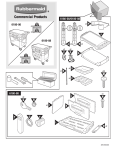Download Fujifilm X20
Transcript
24
X20 English 24p Brochure
X20 Specifications
Ver. 2012 12.07 Fri. 287 —2 615 MANNY ES YO EA: 5
Model name
FUJIFILM X20
Number of effective pixels
12.0 million pixels
Image sensor
2/3-inch X-Trans CMOSII with primary color filter
Storage media
Internal memory / SD / SDHC / SDXC (UHS-1) memory card *!
File format | Still image
JPEG (Exif Ver 2.3*2), RAW (RAF format), RAW+JPEG (Design rule for Camera File system compliant / DPOF-compatible)
Movie
H.264 (MOV) with Stereo sound
Number of recorded pixels
L: <4:3> 4000 x 3000 <3:2> 4000 x 2664 <16:9> 4000 x 2248 <1:1> 2992 x 2992
M: <4:3> 2816 x 2112 <3:2> 2816 x 1864 <16:9> 2816 x 1584 <1:1> 2112 x 2112
S: <4:3> 2048 x 1536 <3:2> 2048 x 1360 <16:9> 1920 x 1080 <1:1> 1536 x 1536
<Motion Panorama> 360° Vertical: 11520 x 1624 Horizontal: 11520 x 1080 / 180° Vertical: 5760 x 1624 Horizontal: 5760 x 1080 / 120° Vertical: 3840 x 1624 Horizontal: 3840 x 1080
Lens Name
Fujinon 4x optical zoom lens
Focal length
f=7.1 - 28.4mm, 28 - 112mm (35mm format equivalent)
Full-aperture
F2.0 (Wide) - F2.8 (Telephoto)
Constitution 9 groups 11 lenses (3 aspherical glass molded lenses included)
Digital zoom Intelligent digital zoom approx. 2x (up to 8x when combined with optical zoom)
Aperture F2.0 - F11 (Wide), F2.8 - F11 (Telephoto) 1/3EV step (controlled 7-blade aperture diaphragm)
Focus distance (from lens surface)
Normal : Wide: Approx. 50cm / 1.6 ft. to infinity Telephoto: Approx. 80cm / 2.6 ft. to infinity
Macro: Wide: Approx. 10cm - 3.0m / 3.9 in. - 9.8 ft. Telephoto: Approx. 50cm - 3.0m / 1.6 ft. - 9.8 ft.
Super Macro: Approx. 1.0cm -1.0m/0.4 in. - 3.3 ft.
Sensitivity
AUTO (Control available up to ISO 3200) Equivalent to ISO 100 / 200 / 250 / 320 / 400 / 500 / 640 / 800 /1000 /1250 /1600 / 2000 / 2500 / 3200 / 4000 / 5000 / 6400 /
12800 (Standard Output Sensitivity)
Exposure control
TTL 256-zone metering, Multi, Spot, Average
Exposure mode
Programmed AE, Aperture Priority AE, Shutter Priority AE, Manual
Mode dial
AUTO, ADVANCED SR AUTO, P, S, A, M, C1, C2, Movie, SP, Adv.
Shooting modes
SP: Portrait, Portrait Enhancer, Landscape, Sport, Night, Night (Tripod), Fireworks, Sunset, Snow, Beach, Party, Flower, Text, Underwater
Image stabilizer
Lens shift type
Face detection
Yes
Exposure compensation
-2.0EV - +2.0EV 1/3EV step
Shutter speed
(Auto mode) 1/4 sec. to 1/4000* sec., (All other modes) 30 sec. to 1/4000* sec. *1/4000 sec. at small aperture, 1/1000 sec. at full aperture
Continuous shooting
Super High: approx.12fps (max.11 frames)
High: approx. 9fps (max.14 frames)
Middle: approx. 6fps (max. 20 frames)
Low: approx. 3fps (max. 39 frames)
Best Frame capture
Super High: approx.12fps (max. 8 frames)
High: approx. 9fps (max. 8 frames)
Middle: approx. 6fps (max. 8 frames)
Low: approx. 3fps (max. 8 frames)
Auto bracketing
AE Bracketing (+1/3EV, +2/3EV, +1EV), Film Simulation Bracketing (Any 3 types of Film Simulation selectable), Dynamic Range Bracketing (100%, 200%, 400%)
ISO Sensitivity Bracketing (+1/3EV, +2/3EV, +1EV)
Focus Mode
Single AF / Continuous AF / MF
Type
Intelligent Hybrid AF (TTL contrast AF / TTL phase detection AF), AF assist illuminator available
AF frame selection
Multi, Area, Tracking
White balance
Automatic scene recognition
Preset: Fine, Shade, Fluorescent light (Daylight), Fluorescent light (Warm White), Fluorescent light (Cool White), Incandescent light, Underwater, Custom, Color temperature selection
Self-timer 10 sec. / 2 sec. delay
Flash Auto Flash (Super Intelligent Flash) Effective range (ISO AUTO): Wide: Approx. 30cm - 7.0m / 11.7 in.- 22.9 ft. Telephoto: Approx. 50cm - 5.0m / 1.6 ft. - 16.4 ft.
Flash modes Red-eye Removal OFF: Auto, Forced Flash, Suppressed Flash, Slow Synchro.
Red-eye Removal ON: Red-eye Reduction Auto, Red-eye Reduction & Forced Flash, Suppressed Flash, Red-eye Reduction & Slow Synchro.
Hot shoe YES
Viewfinder Advanced Optical Viewfinder (equipped with Digital Trans Panel) Approx. 85% coverage Built-in eye sensor
LCD monitor 2.8-inch, approx. 460K-dot, TFT color LCD monitor, approx. 100% coverage
Movie recording
1920 x 1080 pixels (60fps) / 1280 x 720 pixels (60fps) / 640 x 480 pixels (30fps) with stereo sound, Optical zoom (manual) can be used.
*SD memory card with a class 10 write speed (10MB/sec.) or better is recommended.
Photography functions
ADVANCED SR AUTO, Face Detection, Auto Red-eye Removal, Film Simulation, Framing Guideline, Frame No. memory, Histogram Display, Best Frame Capture,
Adv. mode (Motion panorama360, Pro focus, Pro low light), High Speed Movie (80 / 150 / 250fps), Electronic Level, RAW, Advanced Anti Blur, Focus Peak Highlight
Playback functions
Face Detection, Auto Red-eye Removal, Multi-frame Playback (with Micro Thumbnail), Protect, Crop, Resize, Slide Show, Image Rotate, Histogram Display,
Exposure Warning, Photobook Assist, Image Search, Favorites, Mark for Upload, Panorama, Erase Selected Frames, RAW Conversion
Other functions
PictBridge, Exif Print, 35 Languages, Time difference, Silent mode
Terminal Video output
Digital interface
USB 2.0 High-Speed / Microphone input (only with MIC - ST1 with adapter sold separately)
HDMI output
HDMI Mini connector
Power supply
NP-50 Li-ion battery (included), CP-50 with AC power adapter AC-5VX (sold separately)
Dimensions
117.0 (W) x 69.6 (H) x 56.8 (D) mm / 4.6 (W) x 2.7 (H) x 2.2 (D) in.
Weight
Approx. 353g / 12.4 oz. (including battery and memory card), Approx. 333g / 11.7 oz. (excluding battery and memory card)
Operating Temperature
0-40€
Operating Humidity
10 - 80% (no condensation)
Guide to the number of available
frames for battery operation
Approx. 270 frames (LCD: ON, AUTO mode) CIPA standard
Accessories included
Li-ion battery NP-50, Battery charger BC-50B, Shoulder strap, Lens cap, USB cable, CD-ROM*3, Owner's manual
Optional accessories
Li-ion battery NP-50, Battery charger BC-45W, Lens hood LH-X10, Lens hood and Protector filter LHF-X20, Leather case LC-X20,
Shoe Mount Flash EF-42 / EF-20 / EF-X20, DC coupler CP-50, AC power adapter AC-5VX, Stereo microphone MIC-ST1
*1 Please see the Fujifilm website to check memory card compatibility. *2 Exif 2.3 is a digital camera file format that contains a variety of shooting information for optimal printing.
*3 OS compatibility Viewer software : Windows 8/7/Vista/XP, RAW File Converter : Windows 8/7/Vista/XP, Mac OS X 10.6 - OS X10.8
For more information, please visit our website:
http://fujifilm-x.com/x20/
Sample photos in this catalog are simulated images.
Microsoft, Windows and Windows logo are trademarks,
or registered trademarks of Microsoft Corporation in the United States and/or other countries.
TM
Macintosh and Mac OS are trademarks of Apple Computer, Inc., registered in the U.S. and other countries. 0%, Sa m
HDMI, the HDMI Logo, and High-Definition Multimedia Interface are either trademarks or registered trademarks of HDMI Licensing. Hom | ° О
SDXC logo is a trademark. All other trademarks are the property of their respective holders. ~~ eee men PictBridge Exif Print DPOF MC I
SILKYPIX® is a registered trademark of Ichikawa Soft Laboratory Co., Ltd. in Japan.
Specifications are subject to change without notice.
FUJIFILM
FUJIFILM Corporation
Ref.No.EB-1067E (SK-12-01-F2586 - F9711) Printed in Japan © 2013 FUJIFILM Corporation
FUJIFILM
FUJ.FILM
01
01
- X20 English 24p Brochure
01
Ver. 2012 12.07 Fri. 287 —2 615 MANNY ES YO EA: 5
It's time to see what
you've been missing.
X20
Fusing cutting-edge optical technology and
real-time display of shooting data,
this viewfinder promises an accurate and brighter view of the world
the moment your eye meets the eyepiece.
In a near-instant 0.06 sec.*, the large 2/3-inch X-Trans CMOS II sensor and
the new EXR Processor II bring your image into crisp focus with
phase detection AF and capture what you see with phenomenal detail.
Faster, more beautifully and above all, a photo that only you can take.
This is the X20 experience.
Beyond this viewfinder, a new world is waiting.
* FUJIFILM research based on CIPA guidelines and conducted in “High Performance” mode.
\ E Le
| I
Vene
SA,
* |
02
03 X20 English 24p Brochure Ver. 2012 12.05 Wed.
Revolutionary viewfinder adds
real-time shooting data to the optical canvas.
Easy-to-view “real time” shooting data display.
Comprising 2 aspherical lenses, 2 glass prisms and other high performance
optical elements, the real-image optical zoom viewfinder delivers 85%
coverage and a 20° horizontal apparent field of view with amazing optical
clarity. Integrated in less than 1mm of space in the viewfinder configuration,
the Digital Trans Panel, an ultra-thin LCD panel, not only maintains
the brightness of the optical viewfinder, but also provides a clear display
of the focus area, shutter speed and other shooting information so you can
compose your shot without taking your eye from the viewfinder.
Parallax Caution
AF Error
Flash/Self Time Focus Area Blur Caution
Special prism is the key to the bright viewfinder.
The adoption of a Dach glass prism in the advanced zoom view-
finder contributes to both X20's compact size and exceptionally
clear, bright view.
Focus Mark Shutter Speed/ Aperture Shooting Mode
Exposure Value/
ISO
Dach glass prism Digital Trans Panel
exclusively designed for X20
Depending on conditions, the color of
information in the viewfinder changes.
The newly developed Digital Trans panel automatically switches
the color of information in the shooting frame according to the
scene and shooting conditions. Normally displayed in black,
shooting information is automatically displayed by green LEDs for onder bright conditions AF error Display {hen AF fxes on cables
enhanced visibility in especially dark scenes. This function also
applies to the display of the focusing area frame when AF fixes on
a subject. And when an error occurs, the displayed information
changes to red to aid your shooting decisions
Under dark conditions AF error Display When AF fixes on a subject
Eye sensor for ease-of-use when using the Viewfinder.
The embedded eye sensor on the right-hand side of the viewfinder
instantly detects when you are looking through the eyepiece and then
triggers the display of shooting data in the viewfinder. Take it away
from your eye and it automatically switches the scene display to the
LCD monitor. It is also possible to restrict the shooting information
display to only the viewfinder or the LCD monitor (Eye Sensor OFF).
The handy diopter adjustment control dial on the left-hand side of the
viewfinder ensures comfortable viewing if you wear glasses.
Diopter adjustment control dial Eye sensor
Advanced Optical Viewt inder
04
05
- X20 English 24p Brochure
Ver. 2012 12.07 Fri. 387 —2/21E ВО ЛЕПМ К” 2 ЗЕ БСА БЕ
(OLPF-less architecture and the newly developed
2/3-inch 12M X-Trans CMOS II processing capture
your world with crystal clarity.
FE
Advanced technology and processing help transfer the power of the lens Into true to life photos.
06
X-Trans CMOS II adopts an original color filter array with a highly random
pattern, eliminating the need for an optical low-pass filter (OLPF), which is
used in conventional systems to inhibit moiré at the expense of resolution.
This lets the sensor directly capture the high resolution performance of the
X20 lens. Also exploiting the enhanced performance of the EXR Processor IL,
Lens Modulation Optimizer (LMO) factors are calculated to compensate for
aberrations and diffraction blur that occur when light passes through the lens
and then are applied to produce images with amazing sharpness.
News New p
(OLPF- (LMO P
X10 X20
Low-noise X-Trans CMOS IT & EXR Processor II
Optimization of the X-Trans CMOS II reduces noise by over 30%" for an
improved S/N ratio. The quality of the clean signal is further enhanced by
the new EXR Processor II. The original signal processing of the X-Trans array
featuring advanced noise separation technology combines with a newly
developed noise reduction process that exploits the color differential to
suppress chromatic blur, resulting in image quality far beyond its sensor size.
Focused on bringing you the ultimate image quality.
2/3-inch 12M X-Trans CMOS II Sensor
Resolution comparison
F8, Edge Area
1.0
MTF 3
(Resolution) X10 >
sen
NN
~
“= “=
=
=
Sensor Contribution
Processor Contribution
X20 (LMO processing)
(X-Trans OLPF-less architecture)
p/m M (Spatial frequency]
High sensitivity comparison
ISO
Processor Contribution
(High sensitivity processing)
S/N
(dB)
e 30%
Sensor Contribution * Noise
("Dark Noise” suppresion) reduced
1600 3200 6400 12800
Simulated testing of X10 and X20 under experimentally identical conditions.
Originally developed by FUJIFILM for the X20, the 2/3-inch X-Trans CMOSII sensor inherits the same
architecture and features of the high performance sensor found in the acclaimed X-Pro1 flagship model.
Adoption of BSI (backside illumination) technology enables the successful incorporation of phase detection
pixels into the array without affecting sensitivity performance-the key to X20’s high-speed AF.
1/2.3
2/3-inch 12M
X-Trans CMOS TI Sensor
— 1/1.7-inch Image Sensor
— 1/2.3-inch Image Sensor
XX - TRANS CMOS II & EXR Srocesson
% Compared with the X10. 06
07 X20 English 24p Brochure READER ASSO Tard 2a FUJIFILMER 7757 Js E
я а
a. = — НЯ = al —
X |
ЦЕ a
6
Fast start-up, near-instant autofocus
and no time lag when you press the shutter.
Double the processing speed of a conventional image processor.
The blazing image processing performance of the newly developed EXR Processor II
not only produces images with increased resolution and higher quality at higher Start-up time | | Photography interval »XC-TRANS CMOSI
speeds, but also accelerates operational responses. Adoption of a dual CPU and () 5 - () 5 OLPF-Jess architecture and the original pixel artay are
increased clock frequency elevate performance to about twice the processing > E the keys to resolution rivaling larger sensors. Also the
speed of the previous generation®'. These LSI improvements also speed up unique integration of phase detection pixels in the
operation, reducing start-up time to only about 0.5 sec.*? Working in tandem with Shutter time laz array contributes to the dramatic leap in AF speed.
the high-speed signal readout of the X-Trans CMOS II sensor, the processor OLPF-less architecture and
reduces the shooting interval to 0.5 sec., cuts shutter time lag to approx. 0.01 0 0 1 sec he e
sec., and raises the maximum continuous shooting speed to 12fps. 7
Switching between phase detection and contrast AF, ‘ЧН
New Intelligent Hybrid AF autofocuses in as fast as 0.06 sec.” AF fastest Lr
Depending on the scene, Intelligent Hybrid AF instantly switches () () 6 De |
between high-speed phase detection AF and contrast AF, which can x3 "hotodiode Phase Detection Senso1/
focus on the subject even in dark scenes. Applying the fastest algorithm SEC. Green Filer Fixe
according to the targeted subject and scene, it can bring your subject
into clear focus in as fast as 0.06 sec.*® so those priceless moments are What is OLPF-less architecture?
clearly and crisply caught by your lens. fier, the sensor delivrs higher resolution
while inhibiting moiré and false colors.
High-speed 12fps Continuous shooting
The combination of the improved processing speed of the EXR Processor II
and fast readout speed of the X-Trans CMOS II sensor enables high-speed
12fps continuous shooting at full 12-Megapixel resolution. This is particularly
useful when shooting moving subjects and later selecting the best shot.
><- TRANS CMOSI &s EXR PROCESSORI
*1: Compared with the EXR Processor Pro. *2: Quick start mode #3: FUJIFILM research based on CIPA guidelines and conducted in “High Performance” mode.
09 X20 English 24p Brochure [NES AA EL Came nal FUJIFILMEE 7 772 UE 7 | 10
1
oran
smooth high-precision framing with manual zoom controls.
Rotate the zoom ring for “instant
Bright F2.0~F2.8 FUJINON 4x Manual Optical Zoom Lens
The lens features superb F2.0-2.8 brightness and a 4x optical zoom that
promises high-resolution optical performance across the entire range All-Glass 9-Groups 11-Elements configuration
from 28mm* wide angle to 112mm* telephoto. From the aspherical and |
ED lenses to high-refractive Index lens, every element in the design Is
made from high-performance optical glass and treated with a multi-layer
HT-EBC (High Transmittance Electron Beam Coating) for high resistance
to ghosting and lens flare.
Bright lens performance across the zoom range
plus highly effective optical image stabilization.
With a maximum aperture of F2.0 at wide angle and F2.8 at its maximum
telephoto setting, this zoom is an extremely bright lens that can produce
beautiful defocused effects across the zoom range. The built-in OIS
(optical image stabilization) mechanism delivers an image stabilizing
effect equivalent to 4 stops and is extremely effective in preventing
blurring caused by camera shake or subject movement.
Advanced performance in a compact body. 1cm Super Macro for close-ups with a soft “bokeh” effect.
At a distance of just 1cm, the X20 can take advantage of the brightness
of its F2.0 lens and 7-blade aperture diaphragm to macro photograph all
the exquisite detail of your subject with a beautiful defocused “bokeh”
background effect.
High optical zoom performance and the freedom to enjoy it anytime,
anywhere — this is the essence of X20 photography! Less than half the depth
of conventional compact system cameras, the compact X20 body is a slim
56.8mm including the retracted lens. Designed to be your constant
companion, the lightweight compact form easily slips into your bag or pocket.
Body size comparison
Conventional
compact system
F2.0-F2.8 295 ha
* 35mm format equivalent 10
11
- X20 English 24p Brochure Ver. 2012 12.05 Wed. | 12
11
The small compact with big creative possibilities. Artistic Expression
Mode Dial & Q (Quick Menu) Button
for Simple Access to
Artistic Expression
By turning the mode dial, you can smoothly select
Advanced Filters, change shooting modes and switch
to user-defined custom settings. With the Q
(Quick Menu)Button, you can skip directly to a
choice of ISO sensitivity, Film Simulation and other
frequently used settings. Then just use
the selector button and the main or
sub command dial to choose and
adjust settings even while shooting.
Multiple Exposure
Expand your range of photographic expression.
Just select Multiple Exposure mode and take your first shot using the LCD
monitor. Next, while viewing the first image, you can frame and shoot the
second exposure. This ability to precisely position and focus the second shot lets
you not only “see” how the finished Multiple Exposure image will look, but also
explore other creative photographic possibilities.
Advanced Filters. Artistic photography made fun and simple.
Featuring a choice of 8 artistic effects, Advanced Filters make it easy to transform your photo into a work of art.
Before you press the shutter, you can preview the effect on the LCD monitor. Manual control of the filters also lets 1st shot 2nd shot
you fine-tune brightness.
[ High Key ] [ Low Key ] [ Dynamic Tone ] [ Soft Focus ]
Enhance brightness and reduce contrast to lighten tonal reproduction. Create uniformly dark tones with few areas of emphasized highlights. Create a fantasy effect by dynamically-modulated tonal reproduction. Blurs the focus of the image edges to create a softer effect.
[ Pop Color ] [ Toy Camera ] [ Miniature ] [ Partial Color ] (Red/Orange/Yellow/Green/Blue/Purple)
Emphasizes contrast and color saturation. Create shaded borders as if you were taking a photo on a toy camera. Adds top and bottom blur for a diorama or miniature effect. Retain one selected original color and change the rest of the photo to black and white.
12
13
- X20 English 24p Brochure
13
Ver. 2012 12.07 Fri. yA
Signature color expression by FUJIFILM
Explore the beautiful tonality of Film Simulation modes.
Reproduce the timeless colors
of photographic film,
and breathe life into your images.
Just like choosing the ideal film for your creative direction, this powerful mode lets you simulate the film color and tonal qualities of FUJIFILM's
acclaimed color reversal films: the natural look of PROVIA, the dramatic tonality and vivid colors of Velvia, and the soft tones and beautiful skin color
reproduction of ASTIA. Faithfully reproducing Fujichrome color quality loved by professional photographers, Film Simulation transforms your vision into
masterpieces of color expression. You can also replicate the timeless beauty of monochrome film photography with a selection of monochrome filters.
A
Every detail captured with gentle tonality.
[ PRO Neg.Std |]
Beloved of studio portrait photographers, the look of professional
color negative film is replicated in the exceptionally soft and smooth
skin tonality of Pro Neg.Std. In outdoor shooting, this mode exquisitely
captures even subtleties in the atmosphere of the scene and
produces a photo with extremely soft tones
[ Velvia ] [ ASTIA ]
[ MONOCHROME ] Ye FILTER/R FILTER/G FILTER
Heighten contrast with the Ye filter and R filter.
Brighten greens and deepen reds with the G filter. Just
as you once selected a filter and printing paper to
complement your creative vision, the X20 empowers
expression with an array of filter effects to explore.
Heighten tonal contrasts while preserving
soft skin tones.
[ PRO Neg.Hi ]
Developed for subjects in motion and constantly changing conditions,
PRO Neg.Hi slightly enhances color saturation and contrasts. Even in
pale light, this mode brings out subtle color contrasts. In outdoor
portraits, it can preserve natural soft skin tones while accenting the
tonal contrasts that define dramatic scenes.
[ SEPIA ]
Defined by a gracefully soft expression and warm
tones, SEPIA is a wonderful choice when shooting an
especially memorable photo of a wedding, birthday or
other commemorative occasion.
[ PRO Neg.Std ]
Full HD Movie Shooting
Automatically switching between phase detection AF and contrast AF depending on the scene,
Intelligent Hybrid AF also demonstrates high-speed and high precision autofocusing performance
in movie shooting. In addition to AF-S (single) and AF-C (continuous), you can also select Manual
and use the focus ring for hands-on focus control of the scene and subject.
[ PRO Neg. Hi ]
SEPIA
R FILTER G FILTER
Film Simulation mode X
Enjoy the exceptional definition of Full HD Movie Shooting!
HD
MOVIE
Full HD Movie (1920 x 1080) mode features 60fps for smoother capture of the action. Shooting movies at the high bit-rate of 36 Mbps results in
reduced noise and enhanced image quality and clarity that reveals every detail from individual leaves in the trees to subtle changes in facial
expression. You can also take advantage of Monochrome and the vivid color expression of other Film Simulation modes, and exploit the brightness of
the lens to shoot movies with a dreamy “bokeh” effect. Also the new movie scene recognition function can automatically recognize 6 types of scene
and optimize settings for beautiful results under a variety of shooting conditions.
Intelligent Hybrid AF also keeps
you focused on your movie.
MIC LEVEL ADJUSTMENT
VUE at
CENT o
— val LA I 10000K»
Make Cinema Magic with HD Movie x Film Simulation
— «т.
A
[ Monochrome ]
[ Velvia ]
Shoot HD Movies in the vibrant colors of Velvia.
[ PROVIA ]
True-to-life natural tonality and color reproduction. Capture the action in richly expressive monochrome
tones.
@ USB Multi-connector port
Connect the external stereo microphone (sold
separately) to the X20's new USB Multi-connector
port using the adapter included with the
microphone and record audio quality to match the
visual beauty of your HD movies.
GB END EB CANCEL
Ш MIC LEVEL ADJUSTMENT
Adjust the microphone volume level (4 settings) as
you monitor the level meter to record audio free
from either loss or distortion.
ral
E WHITE BALANCE Setting
Kelvin temperature setting 1s available for detailed
correction to match the color temperature of the
shooting location. Fine tune white balance to
capture natural skin color or to express your
creative intent.
14
15 X20 English 24p Brochure Ver. 2012 12.05 Wed.
x =0 Design
The premium style and performance you've been
looking for in a lightweight “anytime, anywhere” compact.
1. Classic silver or discreet black. The choice is yours.
The X20 is available in a cool retro two-tone silver and black and also in a more
traditional all black.
2. The precision-milled metal zoom ring and dials provide the
feel of quality and the pleasure of intuitive operation.
Milled from solid metal to exacting measurements, the zoom ring, mode dial and
exposure compensation dial provide visible and tactile confirmation of the quality of
the X20 experience. The superb grip of the knurled dial finish, the sensation of just
the right torque when you twist them and the satisfying “click” at each aperture step
add up to smooth operation without needing to move your eye from the viewfinder.
3. Lightweight and strong die-cast magnesium body
The choice of die-cast magnesium for the body not only produces a high-degree of
strength without a weight penalty, but also facilitates the creation of X20's subtle
curved surfaces. Finished with a steel-like sheen and specially coated, the result
is authentic craftsmanship with an air of authority.
4. | eather-like finish delivers a quality look and durability
Synthetic leather is the practical choice that promises resistance to the elements
and higher durability, while an original manufacturing process reproduces the look
and feel of authentic leather. In terms of functionality, the material provides a
reassuring and comfortable non-slip grip.
5. “MADE IN JAPAN"
Each and every part of this camera is the product of high precision engineering
and the highest quality standards, it is “made in Japan” quality.
6. Release the power of your creativity.
From the size and natural placement of the shutter button, to the satisfying feel of
its release, every touch of the shutter fuels your hunger to take more photos.
Users can select from 4 types of shutter sound: Lens Shutter, Focal Plane Shutter,
Mirror Up, and Silent Shutter. You can also use a screw-on remote shutter release
cable (sold separately) for shake-sensitive exposures.
7. Graphical User Interface lets you focus on the shot.
As you adjust the zoom ring or turn the command dial, the X20's graphical
interface displays changes in the focal distance, aperture value and shutter speed
in real time. Also the minimized number of icons and other indicators in the
display lets you see you all the information you need free from distractions, so you
can concentrate on the shot.
8. Metal lens cap
Coordinating with the texture of X20's metal body, the aluminum lens cap looks
the part and fits snugly thanks to its fabric liner attached to its step-machined
inner surface.
9. Q (Quick Menu) Button, Fast Shortcut to Shooting Menu Settings
Just press the Q (Quick Menu) button to skip directly to a list display of ISO
sensitivity setting, White Balance, Film Simulation and other frequently used
shooting settings. Select the menu item with the selector button and then use the
main or sub command dial to swiftly change settings while shooting.
10. Pop-up Flash is just one press away.
The built-in high-precision flash system features a manual pop-up flash that is out
of sight until it is needed to deliver the ideal amount of flash.
16
16
17 X20 English 24p Brochure — BO) N
Accessorize your X20
with style and performance.
Stylish protection for the “on-the-go” photographer
“Quick shot” Leather case (sold separately)
With its easy-opening, stylish design, it adds pleasure to
photography. The quality is easily visible, down to the
color of the stitches and the spaces in between them.
The top of the case snaps shut via a hidden magnet to
prevent unnecessary damage to the lens.
Ух a
Special TTL Flash EF-X20/ EF-42/ EF-20 (sold separately)
Three external flash models are available for the X20:
EF-X20 (GN20/1S0100*m), EF-20 (GN20/1S0100+m),
and EF-42 (GN42, 1S0100*m).
Ë
Lens Hood, Hood Cap and
Special Protector Filter 3 pc Set
(available in silver or black) (sold separately)
The 3-item accessory set consists of a lens hood with a
slit to avoid blocking the viewfinder view, a Hood Cap
and a Protector Filter specially treated with a multi-layer
Super-EBC (Electron Beam Coating) for improved
resistance to ghosting and lens flare. Available in silver
or black, you can select the set that matches the color
and design of your X20.
Bespoke Lens Hood (w/Adapter Ring) (sold separately
Both the Lens Hood and Adapter Ring are precision
machined from metal and can be separated. Attached
directly to the front of the lens, the hood has a slit to
avoid blocking the viewfinder view. You can also use the
adapter ring to attach commercially available 52mm
filters.
External stereo microphone (sold separately)
Connect the external stereo microphone (sold separately)
to the X20's new USB Multi-connector port using the
adapter included with the microphone and record audio
quality to match the visual beauty of your HD movies.
Adjust the microphone volume level (4 settings) while
e
pe — us ; watching the level meter for optimum audio recording to
CCC S S OT Le S prevent either loss or distortion.
19
- X20 English 24p Brochure aC As 15
19
S hooting and Playback functions let you aim to impress.
[ High contrast LCD monitor ]
The bright, high contrast 2.8-inch 460K-dot LCD monitor lets you
comfortably compose and preview your shots. With its ultra-wide
viewing angle, you can hold the camera high or low to frame your
shot, and later let everyone gather around to enjoy the results.
Check all your shooting settings at a glance
on the LCD.
Exposure, shutter speed,
histogram and other shooting
data are all displayed on the
LCD. At a glance, you can
ensure that you capture the
image you are after.
Aspect Ratio
X20 offers a choice of 4:3, 3:2, 16:9, and 1:1
aspect ratios.
Histogram Display
Before shooting, the built-in histogram display
provides an at-a-glance confirmation of &=
brightness levels. Together with the exposure в
compensation dial on the top control deck, this i al
tool makes it simple to confirm you have the right
exposure setting, and take great photos.
Electronic horizon leveling gauge
When composing a shot on the generous LCD, the
built-in electronic level display makes it easy to E
align the image with the true horizon. E
Playback Functions
After shooting, take advantage of the wide array of handy playback
functions including Shooting Data display to review which settings were
used when the image was taken, Focus Point Zoom for zooming in to
check focal precision and picture quality, and “Red Eye Removal” for
automatic detection and correction of any red-eye effect in portraits,
in-camera, after the shot is taken. Also in the Micro Thumbnail View, you
can display up to 100 thumbnail images on screen at once.
[ Menu Screen ]
Swift Menu Page Selection and Scroll-free
Navigation Within Each Page
In the Shooting and Playback menus, functions Bl SHOOTING NEN
< EY) SELF=T IMER
are organized into tabbed single-page screens
for fast selection and setting. Just select a tab
and find the item in the displayed list without
scrolling.
[ Exposure Control ]
Aperture and Shutter Speed
Optimally positioned so you can concentrate on framing your shot, the
aperture and shutter speed settings are selected via the main command and
sub-command dials for quick and easy switching between Aperture Priority
AE, Shutter Speed Priority AE, Program AE and Manual exposure settings.
Exposure Compensation Dial
For detailed exposure control, the Exposure A
Compensation Dial is in perfect reach of your right — 4-
thumb for smooth +2EV adjustment in 1/3EV steps
without taking your eye away from your shot.
Easy-to-use AE/AF Lock button
With a touch of the special AE/AF Lock button on the
back of the camera body, you can lock both exposure
and focus for the subject. Using the setup menu, you
can also set the button to lock only AE or AF.
Selectable Metering modes
From a choice of “MULTI metering for accurate
response to a variety of lighting conditions, “SPOT”
metering for precise reading of approximately 2% of
image area in the center of the screen, and
“AVERAGE metering for an average exposure setting
for the entire scene, you can swiftly select the best
metering for your shot.
[ ADVANCED SR AUTO ]
Automatic subject and scene recognition for
ideal settings every shot.
Instantly recognizing the main subject and every scene
type from still portraits to landscapes and even
detecting motion, ADVANCED SR Auto with 64
shooting patterns automatically optimizes focus,
exposure, sensitivity and other settings, letting you
devote all your attention to framing the shot.
[ Intelligent Digital Zoom |
Digitally zoom to 8x and capture with
crisp definition.
Intelligent Digital Zoom extends the X20's 4x optical zoom to the
equivalent of an 8x zoom and uses advanced image processing to capture
the moment with amazingly sharp resolution and minimized noise and
without loss of smooth tonality.
E
[ Focusing ]
Focus Mode selector (AF-S, AF-C and MF)
The focus mode selector lever on the front of the
camera lets you smoothly switch between AF-S
(Single AF), AF-C (Continuous AF) and MF (Manual).
Selectable AF with a 49-point Metering matrix
Within the 49-point matrix of the auto focus area on the screen, AF
accurately and swiftly recognizes the primary subject and brings it into
crystal clear focus. It also lets
you freely select the position
of the AF frame. Using the LCD
monitor, you also can change
the AF frame size and pinpoint
the focusing.
Manual Focus
The distance index bar displayed on the LCD together with the depth of
field scale and aperture value provide helpful guides for focusing. While
checking the image in Live
View by rotating the sub
command dial, it is easy to
adjust the focus. Turn on
“Focus Check” in the menu
and you can use focus point
zoom to confirm a sharp focus.
MEN 05 10 15 20 30 50 10м ®
P [e] 15 x 400
Focus Peak Highlight function for sharper
manual focusing.
When manually adjusting focus, this function highlights high contrast areas
of your subject for smoother and more precise fine tuning of focusing.
AF Assist Lamp for Low-Light Scenes
In low light scenes when even the subject is hard to see through the
viewfinder, AF Assist Lamp illuminates the subject and assists Auto Focus.
[ ISO Sensitivity ]
150100 -12800 Sensitivity setting range
Select from the broad sensitivity range of ISO 100~12800 for shooting at
a full 12-megapixel resolution. The X20 also lets you set the AUTO ISO
range (up to 1S0 3200) and the
shutter speed limit. For quick
access to ISO settings, you
can assign this function to the
Fn or Q Button.
En ISO AUTO CONTROL
DEFAULT SENSITIVITY 100
[ Flash ]
Super Intelligent Flash
Automatically delivering the ideal amount of flash for every scene, the
X20 clearly and brightly captures faces even under strong backlit or dark
conditions. Also when shooting macro shots dim lighting, this smart flash
prevents the washout of the subject and background. When even more
light is required or you're shooting with the lens hood attached, you can
use a separately sold TTL flash.
[ White Balance setting |]
Extensive White Balance control including
Kelvin Value setting
In addition to Auto White Balance, the E WHITE BALANCE
X20 also offers a choice of white balance
presets to compensate for the color of
different light sources. Users can also
set a Custom White Balance using a gray
card or other surface, or select the
optimum Kelvin value.
Precise White Balance setting
For precision correction of white balance, or EA WB SHIFT
to explore the creative effects you can
achieve from filters, the X20 lets you fine
tune white balance by adjusting R (red)+>
Cy (cyan) and B (blue) <>Ye (yellow) in +9
steps.
[ Motion Panorama360 ]
Immersive 360° Panoramic photos
Just sweep the camera right-left or up-down to shoot giant panoramas
up to 360°. When you view the panorama playing back on your camera or
personal computer, you can enjoy a seamless panorama image with both
ends stitched together to create a “cylinder” view.
20
20
- X20 English 24p Brochure aC As 15
[ QUICK START MODE ]
From SLEEP to ON in about 0.5 sec.
After turning OFF the power, the X20 enters a “sleep” mode (for a
maximum of 24 minutes). If the power is turned ON during this time, the
X20 “wakes up” instantly, reducing the normal startup time from 0.9 sec.
to approx. 0.5 sec. ready for you to frame and capture the moment.
[ High Performance Mode ]
Ultra fast 0.06 sec* AF and more.
From instantaneous autofocusing in as fast as 0.06 sec.* to enhanced
LCD monitor brightness, this mode lets you enjoy the ultimate
performance of the X20.
* FUJIFILM research based on CIPA guidelines and conducted in “High Performance” mode.
| High- -Sp eed Continuous Shooting &
Bracketing Functions
Maximum High-Speed Continuous Shooting
Speed of 12fps (max.11 frames)
Shoot at a maximum burst speed of 12 fps at full 12-megapixel resolution to
capture a series of exposures of moving subjects and other challenging
photographic scenes and later select the best shot.
Selection of various Auto Bracketing functions
Empowering you with a choice of 4 different auto bracketing functions
(AE, ISO Sensitivity, Dynamic Range and Film Simulation), the X20 lets
you experience a whole world of photographic expression.
» AE Bracketing
One press of the shutter captures 3 shots of the same scene at different exposures.
AE bracketing can be set in 1/3, 2/3 and 1EV steps.
* |SO Sensitivity Bracketing
Based on a single exposure, the scene is automatically reproduced as 3 images, each with a
different ISO sensitivity and without changing the shutter speed and aperture, letting you capture
the moment with varying degrees of brightness. Setting is possible in 1/3, 2/3 and 1EV steps.
X20 SYSTEM
FILTER/LENS HOOD/HOOD CAP FILTER/LENS HOOD
a >
LHF-X20 (Black/Silver) PRF-52 LH-X10
IMAGE MANAGEMENT
AND PROCESSING >
SOFTWARE F —
MyFinePix Studio
RAW FILE CONVERTER EX
powered by SILKYPIX
(RAW IMAGE CONVERSIÓN
PERSONAL
COMPUTER USB CABLE
(INCLUDED W/CAMERA)
APPLICATION) LEATHER CASE
e Dynamic Range Bracketing
Capture 3 exposures of the same scene with high-speed continuous shooting, each
at a different dynamic range setting (100%, 200% & 400%).
e Film Simulation Bracketing
Just release the shutter once and produce 3 images of the scene based on a single exposure,
each image with a different Film Simulation effect that you have freely selected and pre-set.
[ Customization functions ]
Fn Button for one-touch access to a frequently
used function
Assign any one of the following frequently used functions to the Fn
(Function) button and enjoy smooth one-touch controls during shooting:
e|SQ Sensitivity (default setting) «Image Size Image Quality Mode eDynamic Rrange
Film Simulation AF Mode Selection (area selection/auto area) *Face Detection
eIntelligent Digital Zoom, etc.
Save Custom Shooting Settings
Create and save up to 2 sets of user defined shooting settings covering
various parameters from ISO sensitivity to white balance for instant recall.
[ In-camera RAW Converter ]
The X20's built-in RAW data converter lets you view and edit your
results without the need for your PC. The conversion of RAW data not
only takes into account exposure compensation, white balance and
other in-camera image quality control settings, but also lets the user
apply Film Simulation modes in the converter mode.
Special X20 RAW Conversion Software included
For the management, viewing and conversion of BAW image data on your PC,
you will find a special X20 version of the powerful and easy-to-use RAW
conversion software powered by SILKYPIX® included in your camera box.
[ Eye-Fi Card Compatibility ]
Wireless Photo Storage in Your Personal Computer
The X20 supports Eye-Fi SD memory cards with built-in WiFi for easy
wireless transfer of image data to your personal computer. As you shoot, your
photos can be swiftly uploaded and stored on your personal computer.
SHOE MOUNT FLASHES MICROPHONE
dd 9%
EF-X20 EF-20 EF-42 MIC-ST1
USB CABLE PICTBRIDGE-COMPATIBLE
(INCLUDED W/CAMERA) PRINTER
— => [MM
HDMI MINI CABLE
(COMMERCIALLY SOLD) TV MONITOR
POWER ACCESSORIES
Q
BATTERY Hs
CHARGER BATTERY
BC-50B NP-50
Zoom Ring
(ON/OFF switch)
TTL-compatible
hot shoe
Microphone
(L/R)
AF-assist illuminator/
Self-timer lamp
Lens
Eye sensor
Diopter adjustment control dial
Flash pop-up switch
Playback button
AE (auto exposure)/
Playback zoom-in button
Continuous shooting/ /
Playback zoom-out button
WB (white balance) button _
%3 | 22
Shutter button
Fn (Function) button
Exposure
compensation dial
Mode dial
Flash
Optical Viewfinder
Strap eyelet
Focus mode selector
Main Command dial
AEL/AFL (exposure/focus lock)
button
Sub Command dial
MENU/OK button
Q (quick menu) button
DISP (display)/BACK button
22