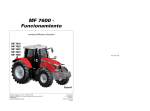Download Sony PCS-G70S video conferencing system
Transcript
PCS-G70S Visual Communications System TM VISUAL COMMUNICATIONS PCS-G70S Stunning video and audio brought to you by the IPELA series of visual communication products that emcompass the three-pronged "Reality,Intelligence, " "Intelligence," "Usability." IPELA concept of Reality, andand Usability. IPELA is theis the SONYvision visionfor forthe theworkplace workplaceofofthe thefuture, future, identity symbolizing the Sony realitythat connectiong people, places, and information with reality that has has never before been achieved. IPELA products let you share ideas and dreams as if you are collocated when your counterpart is half-way around the world, experiencing images as if you are actually there. Reality Intelligence Usability Real audiovisual communication over networks – this is business communication of the future, this is business communication brought to you today, this is the IPELA brand. The High-End Sony PCS-G70S – Quality Visual Communications System with the Utmost in Flexibility Videoconferencing systems continue to evolve as we enter a new era of visual communication. Sony is leading this evolution by staying ahead of the latest technological trends in videoconferencing and developing systems that meet our customers' demands. The high-end PCS-G70S visual communications system is our latest solution to meet the needs of our power users. The PCS-G70S boasts a maximum video transfer rate of 4 Mb/s over an IP network, and it provides the highest resolution video of all models in the PCS Series. By adopting the H.263 video codec/4CIF format, the PCS-G70S produces image resolution comparable to that of standard TV broadcasts. It can also switch to the H.264 video codec for higher throughput and revert to previous versions of the ITU-T videoconferencing codecs to maintain compatibility with legacy systems. As with other PCS Series models, the PCS-G70S, with its internal MCU (Multi-Control Unit) capability, supports simultaneous multi-point videoconferences with six (6) endpoints, and a maximum of 10 endpoints when two PCS-G70S units are cascaded. The PCS-G70S bridges mixed calls between an ISDN network and an IP network, and speed matches (by connecting at the endpoint respective speeds) without lowering the performance of the entire system. Other key features of the PCS-G70S include a site-name display function, support for up to five monitors that display far-end sites in addition to the main monitor, and a dual-camera input with dual-stream support, which can be used to provide more video coverage. A unique feature that records audio and video to Memory Stick ® media allows you to store accurate records of your videoconference. Still more useful tools include an optional tracking camera and a streaming capability. The PCS-G70S also incorporates features such as data sharing, QoS support functions, an encryption function, and digital whiteboard support, which are all useful features for quality of videoconferencing. As we enter a new era of visual communication, the feature-rich PCS-G70S will meet user needs for high-end and large-venue videoconferencing applications. 2 FEATURES High-Quality Video/High-Speed Network Connection Multi-Point Videoconferencing at up to 10 Sites Fig 1 The PCS-G70S provides excellent picture quality over both ISDN (H.320) and IP (H.323) networks and fully supports the latest non-proprietary ITU-T H.264 video codec standard for maximum customer confidence and flexibility. When video encoding is in accordance with the H.263 protocol, the PCS-G70S supports the 4CIF format at a maximum frame rate of 30 fps, and when in H.264 protocol, it supports the interlaced SIF format at 60 fields per second. In addition, the PCS-G70S can achieve a maximum bandwidth of 4 Mb/s with an IP connection, and up to 2 Mb/s with an ISDN connection using an optional PCSA-PRI ISDN unit. This combination of high-quality codec and high-speed network support provides video quality comparable to standard TV broadcasts. Using optional MCU software, the PCS-G70S can be configured to communicate with up to 5 remote videoconferencing sites (6 sites total) simultaneously using either an IP (H.323 protocol) or ISDN (H.320 protocol) connection. It can also support videoconferences in which the connections are a combination of IP and ISDN using a bridging function. And because the PCS-G70S has a "speedmatching" function, it maximizes performance by not reducing the higher speed connection to match the lower speed connection, as is done with some videoconferencing systems. Moreover, two PCS-G70S units - each installed with the optional MCU (H.323) software - can be cascaded with an IP connection to support a maximum of 10 simultaneous sites. What is unique about the PCS-G70S is that it provides high quality, H.264 CIF video and clear MPEG-4 AAC audio, even in a multi-point videoconference. And of course, the PCS-G70S allows users to expand from a peer-topeer videoconference to a multi-point videoconference by simply dialing up new connections.*1 The recommended camera for this system is the BRC-300, a 16:9/4:3 switchable 3CCD camera that provides exceptional quality video. Other optional cameras supported are the PCSA-CTG70 tracking camera and the PCSA-CG70 camera unit. *2 The PCS-G70SP supports a maximum of 50 fields per second in interlaced SIF format. *1 When adding a new endpoint on the same network (IP or ISDN), the system will default to the lowest resolution video standard of all endpoints PCS-G50 (optional) PCS-G50 (optional) IP IP PCS-TL30 ISDN ISDN IP IP PCS-TL50 PCS-G70S ISDN PCS-1 IP PCS-TL50 PCS-G70S IP PCS-TL50 PCS-1 Fig 1 Multi-Point Videoconferencing at up to 10 Sites 3 TOKYO LONDON + BERLIN NEW YORK TOKYO LONDON BERLIN SYDNEY BEIJING BEIJING NEW YORK Fig 2 Site-Name Display Simulated images Multiple Display Output Voice Switching In addition to the main monitor output, the PCS-G70S can support up to five additional monitors that can be used to display the five other far-end sites in a 6-way videoconference. The PCS-G70S defaults to voice switching, which displays the far-end site that is actively talking on the monitor when the unit is in full-screen mode. In continuous-presence mode, the site that is actively speaking is displayed on the largest of the six sub screens, and the near-end site is displayed on the sub screen where the original far-end site was. Site-Name Display Fig 2 During multi-point videoconferences, it can be difficult to keep track of all of the participants; however, with the PCS-G70S site-name display function, this is no longer the case. The PCS-G70S can display anything from company or branch names to geographical locations on a monitor, allowing videoconference participants to keep track of all parties. This function is available both on a single monitor in continuous-presence mode and on multiple monitors. FAR 1 Fig 3 FAR 2 FAR 3 FAR 4 FAR 1 NEAR FAR 4 FAR 5 NEAR If FAR 5 is talking FAR 3 FAR 2 FAR 5 If FAR 2 is talking Fig 3 Voice Switching in Continuous Presence Mode Flexible Display Patterns at All Sites In addition to conventional patterns of display – such as showing the far-end site on a full screen or displaying near-end and far-end sites in picture-inpicture mode – a variety of other display patterns are available with the PCS-G70S. Supporting both 4-screen and 6-screen continuous-presence modes, the PCS-G70S can display the most appropriate pattern to match the number of sites that are connected. In both full-screen and continuouspresence modes, the following two display options are available: 4 Fixed Site As its name suggests, the selected far-end site is continuously displayed on the monitor when the unit is in full-screen mode. In continuous-presence mode the selected far-end site is displayed in the largest of the six sub screens, and the other sites are fixed as well. Audiovisual (A/V) Recording to Memory Stick Media Dual Camera and Split Picture Support (H.239 Dual Stream) Fig 4 Capturing audio and video during a videoconference is important to keep a record of what was conveyed during a conference. With the PCS-G70S, audio and video displayed on the main monitor can be recorded*2 directly to Memory Stick® media in MPEG-4 format and can be played back on any PC using QuickTime® media player. The PCS-G70S can be configured with two cameras, which is ideal for covering large conference rooms or for capturing video of a specific area of interest during a videoconference. Video data from each camera can be sent as separate streams and displayed on dual monitors, or the data can be combined to form a single stream and viewed on a single monitor. *2 AV recording is not supported when AES is active. Also, presentation data cannot be recorded. A B Main Camera (optional) C Main Camera (optional) Sub Camera (optional) A D B Sub Camera (optional) C H.239 Dual Stream D A B C D Main Camera Video H.239 Dual Stream Sub Camera Video C Main Camera Video Sub Camera Video A D Dual Monitor Mode B Dual Monitor Mode Dual Camera/Dual Stream A B Main Camera (optional) A Sub Camera (optional) B Single Stream A B A A + B + B A A B B OR A B A B Dual Camera/Single Stream Fig 4 Dual Camera and Split Picture Support 5 High-Quality Cameras Data-Sharing Capabilities/Digital Whiteboard Support The BRC-300, providing outstanding image quality with a switchable 16:9/4:3 aspect ratio, is the preferred camera for the PCS-G70S system. Images produced by this camera can make your videoconferences look as if you are actually meeting face to face. Of course, the optional PCSA-G70 is available for standard 4:3 images. Tracking Camera During a videoconference, manually controlling the camera so that the person speaking is visible at the far end can be a tedious task. With the optional PCSA-CTG70 tracking camera, this is no longer an issue. The following three modes are available: Speaker Tracking Mode Using voice-directional detection and face recognition functions, the camera automatically adjusts its angle and zoom settings to center the active speaker’s face in the screen. Next Face Centering Mode The Remote Commander® unit can be used to pan the camera to the left and right so that it captures participant’s faces one-by-one. This mode works in such a manner that when the camera is moved in either direction, the face recognition function automatically stops and centers the camera on the next participant that it locates. Presenter Mode In this mode, the camera uses movement detection to track and center a moving speaker. Presenter mode is ideal for use when you prefer to track a specific speaker, such as during a lecture. Data originated on your PC can be shared with your videoconferencing counterparts, making communication even more effective. Any image that can be displayed on a PC can be sent or received*3 in native XGA resolution, allowing all parties to share data during a videoconference. In addition, information drawn up on a digital whiteboard*4 can also be viewed in real time by all parties participating in a videoconference or captured and stored for later reference. *3 Sending data requires the optional PCSA-DSB1S Data Solution Box (DSB); however, the DSB is not required for receiving data. *4 Please contact your local Sony sales office for information on compatible digital whiteboards. Built-in Streaming Function Fig 5 To broadcast*5 your videoconferences to a large audience, for example, with educational lectures or live corporate speeches, the PCS-G70S features a built-in streaming function that allows remote users to log on from any PC using an Internet browser.*6 Simply enter the URL provided by the PCS-G70S administrator into your Internet browser, and you can have instant access to the active audio and video from the PCS-G70S. With this useful feature, hundreds of people with access privileges can view and listen to your videoconference session from almost any location that has access to a network. *5 *6 The system must be configured with a multicast router. Recommended system requirements: Microsoft Windows® XP, Microsoft Internet Explorer® 6.0 or higher, and QuickTime 6.0 or higher. Professor/Lecturer (Main Campus) Students (Satellite Campus) NETWORK BRC-300 3-CCD Color Video Camera PCSA-CTG70 Tracking Camera Simulated images Fig 5 Built-in Streaming Function 6 Superb Sound Fig 6 The PCS-G70S reproduces clear and natural-sounding audio using MPEG-4 AAC (Advanced Audio Coding) at 14 kHz. And a built-in echo cancellation system minimizes unwanted echoes during a videoconference. The PCS-G70S is also compatible with a number of Sony external microphones and speakers, including unidirectional and omnidirectional models. Professional A/V integrators will particularly appreciate the power and flexibility of this system to be customized for best application match. Easy-to-Use Remote Commander Unit/Intuitive GUI Fig 7 The PCS-G70S has a number of features that make it easy to operate. The cursor keys on the Remote Commander unit can be used to select and call any one of three contacts, which are pre-programmed and displayed in the Launcher Menu. Up to 500 contacts can be stored in the PCS-G70S common phone book for quick and easy dialing. In addition, the unit supports a call history log, which stores the last 32 incoming and outgoing calls so that the user can readily select and dial a recent contact. For exceptional sound quality in rooms with conference tables in a U-shape or in a classroom layout, the optional unidirectional PCSA-A7 microphone is ideal. Up to 80 units can be daisy chained to ensure that all participants sitting near a microphone can be heard. Launcher Menu PCSA-A7 (Classroom Layout) Phone Book Simulated images Fig 7 Graphical User Interface PCSA-A7 (U-Shaped Conference Table) Fig 6 Superb Sound 7 Stylish Design With its elegant design and optional stands for both the camera unit and the codec unit, the PCS-G70S can fit into even the classiest of conference rooms. In addition, if you wish to place the camera above a 30” to 50” PDP/LCD TV or monitor, a convenient optional camera/codec stand, the PCSA-STG50, is available. This stand neatly houses the codec so that it is behind the TV or monitor and allows the camera to be placed above for more natural eye contact during videoconferences. Memory Stick Media Support*7 Private phone books can be created and stored on Memory Stick media. By simply inserting the Memory Stick media into the PCS-G70S, the unit automatically recognizes and activates the private phone book, thereby eliminating the need to re-enter contact information to place a call. Memory Stick media has a number of other uses, such as storing captured images, PC-generated data, and digital whiteboard drawings. The media can also be used for installing and updating software. *7 In addition to Memory Stick Media, Memory Stick PRO™ and Memory Stick DUOTM with an adaptor can be used. Secure Videoconferencing – Advanced Encryption Standard (AES) Secure videoconferencing over a network is possible because the PCS-G70S supports AES 128-bit encryption. The PCS-G70S offers two encryption modes with an IP connection, one that complies with the ITU-T H.235 standard, which allows encrypted communication with other H.235 compliant systems, and another that is Sony proprietary, which is ideal when connecting to other PCS Series systems and offers higher security. When either of these encryption modes is active, video, audio, and graphics are encrypted for the duration of the videoconference. PCS-G70 Codec Unit Rear Panel 8 QoS (Quality of Service) Enhancement Functions When holding a videoconference over a network, a common concern is how to maintain video and audio quality when the performance of the network is changing. The PCS-G70S provides three advanced functions*8 to enhance QoS over a network: Adaptive Rate Control (ARC) The adaptive rate control function automatically varies the video data transfer rate to meet changing network conditions. It also selects the most appropriate frame rates, which helps prevent video breakup. Real-time Auto Repeat Request (ARQ) The real-time ARQ function recovers lost IP packets. This is achieved by buffering the packets at the encoder and resending any that are lost. This feature helps maintain audio and video quality, and helps prevent picture collapse even under high network traffic conditions. Forward Error Correction (FEC) The PCS-G70 employs an FEC function that corrects errors in transmission at the receiving end. If a transmission error occurs, the PCS-G70S can repair the data and accurately reproduce the original video signal. *8 When hybrid mode is selected, the best balance between these QoS functions is automatically set to match network conditions. SAMPLE SYSTEM CONFIGURATION BRC-300 Camera (optional) PCSA-CG70 Camera (optional) Projector (optional) PCSA-CTG70 Tracking Camera (optional) PC (optional) Speakers (optional) Monitor (optional) PCSA-DSB1S (optional) PCSA-A7 (optional) Far-End Monitors (optional) Main Monitor (optional) Digital Whiteboard (optional) PCS-G70S PCS-G70S PC (optional) PCSA-PRI (optional) IP NETWORK ISDN PCSA-B768S (optional) PCS-1 PCS-TL50 PCS-TL30 PCS-1 OPTIONAL ACCESSORIES BRC-300 PCSA-CTG70 PCSA-CG70 PCSA-DSB1S 3-CCD Color Video Camera Tracking Camera Unit Standard Camera Unit Data Solution Box PCSA-PRI PCSA-B768S PCSA-B384S PCSA-M0G70 ISDN Unit (6 BRI) ISDN Unit (3 BRI) H.320 MCU Software ISDN Unit PCSA-M3G70 H.323 MCU Software 9 OPTIONAL ACCESSORIES PCS-A1 PCSA-A3 Echo-cancelling Microphone (4 mics per package) Omnidirectional Microphone Unidirectional Microphone EVI-D70 EVI-D100 PCSA-STMG70 Communication Video Camera (black) Communication Video Camera Codec Stand PCSA-A7P4 RECOMMENDED DATA PROJECTORS VPL-CX86 VPL-PX41 VPL-FX52 3000 ANSI Lumens XGA (1024 x 768 Resolution) 3500 ANSI Lumens XGA (1024 x 768 Resolution) 6000 ANSI Lumens XGA (1024 x 768 Resolution) 10 EVI-D70/W Communication Video Camera (white) PCSA-STCG70 Camera Stand SPECIFICATIONS (PCS-G70S) Video Signal system Standards Resolution Frame rate Bit rate Audio Bandwidth and coding Echo cancellation PCS-G70S: NTSC H.261 (Annex D), H.263 (Annex D,F), H.263+ (Annex J), H.263++ (Annex U,W), H.264, MPEG-4 SP@L3, H.239 Video and Presentation Data Support*, H.239 Dual Video Stream Support SQCIF (128 x 96, reception only), QCIF (176 x 144), CIF (352 x 288), 4CIF (704 x 576, H.263 only), Interlaced SIF (H.263, H.264 only) Max. 30 frames/s (H.261, H.263, H.263+, H.263++, H.264, and MPEG-4 SP@L3) Interlaced SIF Mode (PCS-G70S: 60 fields/s) Up to 4 Mb/s in H.323 (Incl. audio)** Up to 2 Mb/s in H.320 (Incl. audio) when configured with the PCSA-PRI Up to 768 Kb/s in H.320 (Incl. audio) when configured with the PCSA-B768S Up to 384 Kb/s in H.320 (Incl. audio) when configured with the PCSA-B384S G.711: 3.4 kHz at 56/64 Kb/s G.722: 7.0 kHz at 48/56/64 Kb/s G.722.1: 7.0 kHz at 24/32 Kb/s (H.323) G.728: 3.4 kHz at 16 Kb/s G.723.1: 3.4 kHz at 5.3/6.3 Kb/s (H.323) G.729: 3.4 kHz at 8 Kb/s (H.323) MPEG-4 AAC (mono) 14 kHz at 64/96 Kb/s (H.323) at 48 Kb/s (H.320) Noise Suppressor included Automatic Gain Control included Graphics XGA 1024 pixels x 768 lines (H.263), with PCSA-DSB1S 4CIF 704 pixels x 576 lines (H.261 Annex D and H.263) Picture in Picture Sub screen size 4.3" (256 x 192), One of four corners ITU-T Standards (excludes audio/video standards) H.221 Bonding H.225.0 H.233 H.234 H.235 H.239 H.242 H.243 H.245 H.281 FECC H.320, H.323 T.120 Network Protocols TELNET (Server), HTTP (Server), FTP (Server), SNMP (Agent), DNS (Client), DHCP (Client), RTP/RTCP, TCP/UDP, ARP Multipoint Capabilities Up to 6 sites (H.320/H.323)*** Up to 10 sites (H.320/H.323)**** Lip Synchronization Manual On/Off Security H.233, H.234, H.235 Sony Proprietary AES Encryption, Password Protection Network Features QoS (Quality of Service) ARC (Adaptive Rate Control), FEC (Forward Error Correction) Real-time ARQ (Auto Repeat reQuest) IP Precedence, DiffServ NAT Network Address Translation UPnP Universal Plug and Play TCP/UDP Port Settings for Firewall Auto Gatekeeper Discovery Remote Commander Unit Format Interfaces Video Audio Network Control Wireless SIRCS D-Sub 15-pin Dedicated Camera I/F x2 S-video or Composite input x2 (switchable with conversion connector) S-video output x2 (for main/sub monitor) S-video output x5 (for individual sites in MCU) Composite output (AUX) RGB output Line input RCA AUX input RCA (bypassess echo cancellor) External analog microphone input, Mini-jack (Plug in power) x2 External digital microphone input x2 Line output RCA x2 (one mixed output) 10Base-T/100Base-TX External ISDN Unit I/F SIRCS IR Out x2 Wired SIRCS In (Control-S) RS-232C Dedicated D-Sub 15 RGB output Memory Stick™ slot Dedicated connector DSB I/F RGB I/F Memory Stick Media Digital whiteboard General Operating temperature 5 °C to 35 °C Operating humidity 30% to 70% Storage temperature -20 °C to +55 °C Storage humidity 25% to 75% Power Requirements PCS-G70S: AC 120 V, 50/60 Hz Power Consumption DC 19.5 V, 5 A Communication Terminal 16 5/8 x 2 7/8 x 10 inches (420 x 70 x 254 mm), (PCS-G70S) excluding projections Dimensions (W x H x D) Remote Commander Unit 1 7/8 x 1 3/4 x 7 3/4 inches (47 x 43 x 195 mm), (PCS-RG70) excluding projections Dimensions (W x H x D) Communication Terminal 11 lbs 11 oz (5.3 kg) (PCS-G70S) Weight Remote Commander Unit 6.3 oz (180 g), incl. batteries (PCS-RG70) Weight System Components and Supplied Accessories Communication Terminal Remote Commander Unit AC Adaptor/Power Cord IR Repeater x2 Manganese Battery for Remote Commander x2 Operation Manual CD-ROM (Japanese, English, French, Spanish, Italian, German, Portugese, Simplified Chinese) Operation Guide Quick Connection Guide Cable Connection Guide Worldwide Warranty Booklet Audio Cable (1.0 m) S-Video Cable (1.5 m) Mini DIN 7-pin to RCA Conversion Connector (0.15m) x 2 Remote Control Receiver Conversion Connector x 2 * The optional PCSA-DSB1S Data Solution Box is required to send presentation data. ** When the H.261 video standard is used, up to 2 Mb/s is supported. *** Requires optional MCU software. IP/ISDN Bridging is possible. **** Requires optional MCU software. Connections between base units must be IP (H.323). IP/ISDN Bridging is possible. SPECIFICATIONS FOR OPTIONAL CAMERAS Image device Horizontal resolution Focal length Focus IRIS Zoom ratio Pan angle/speed Tilt angle/speed Preset S/N I/F Dimensions (W x H x D) excluding projections Weight Others BRC-300 1/4.7 type CCD x3 600 TV lines (4:3 mode) 3.6 to 43.2 mm (F1.6 to 2.8) Auto/Manual Auto/Manual x 12 optical zoom (x 48 with digital zoom) ±170º (max 60º/sec) -30 to +90º (max 60º/sec) 6 positions 50 dB Analog Video Out (Y/C 4-pin Mini-DIN, BNC) RS-232C/RS-422 (VISCA protocol) 7 1/8 x 8 3/8 x 8 1/8 inches (180 x 210.1 x 205 mm) 5 lb 8 oz (2.5 kg) Backlight compensation Auto white balance PCSA-CTG70 1/4 type CCD NTSC: 470 TV lines 3.1 to 31mm (F1.8 to 2.9) PCSA-CG70 Auto x 10 optical zoom (x 40 with digital zoom) ±100º (max 300º/sec) ±25º (max 125º/sec) more than 50 dB Dedicated 23-pin RS-232C (VISCA protocol) 8-pin Mini-DIN 5 1/8 x 6 1/2 x 5 1/8 inches (130 x 165 x 130 mm) 5 1/4 x 5 5/8 x 5 1/8 inches (131 x 141 x 130 mm) 2 lb 14 oz (1.3 kg) 2 lb 3 oz (1.0 kg) 11 Sony Electronics Inc. 1 Sony Drive Park Ridge, NJ 07656 www.sony.com/conferencesolutions VC-0144-A MK10217V2 ©2006 Sony Electonics Inc. All rights reserved. Reproduction in whole or in part without written permission is prohibited. Features and specifications are subject to change without notice. All non-metric weights and measurements are approximate. Sony, IPELA, Remote Commander, Memory Stick, Memory Stick PRO, Memory Stick Duo, and the Memory Stick logo are trademarks of Sony. Some images in this brochure are simulated. Windows XP and Internet Explorer are trademarks of Microsoft Corporation. QuickTime is a trademark of Apple Computer, Inc. Printed in USA (8/06)