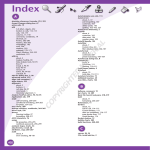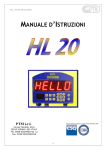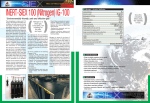Download Wiley Microsoft Office 2007 Simplified
Transcript
Table of Contents Part I: Office Features AL 1 Office Basics . . . . . . . . . . . . . . . . . . . . . . . . . . . . . . . . . . . .4 RI Start and Exit Office Applications TE Navigate the Program Windows . . . . . . . . . . . . . . . . . . . . . . . . . . . . . . . . . . . . .6 Work with the Ribbon . . . . . . . . . . . . . . . . . . . . . . . . . . . . . . . . . . . . . . . . . . . .8 Find Customizing Options . . . . . . . . . . . . . . . . . . . . . . . . . . . . . . . . .10 MA Customize the Quick Access Toolbar . . . . . . . . . . . . . . . . . . . . . . . . . . . . . . . . . . . . . . . .12 . . . . . . . . . . . . . . . . . . . . . . . . . . . . . . . . . . . . . . . . . . .13 Find Help with Office . . . . . . . . . . . . . . . . . . . . . . . . . . . . . . . . . . . . . . . . . . .14 D Turn Off Live Preview Acquiring and Storing Digital Images Working with Files Start a New File Save a File CO 2 PY RI GH TE Diagnose Office Programs . . . . . . . . . . . . . . . . . . . . . . . . . . . . . . . . . . . . . . . .16 . . . . . . . . . . . . . . . . . . . . . . . . . . . . . . . . . . . . . . . . . . . . . . .18 . . . . . . . . . . . . . . . . . . . . . . . . . . . . . . . . . . . . . . . . . . . . . . . . . .20 Open an Existing File . . . . . . . . . . . . . . . . . . . . . . . . . . . . . . . . . . . . . . . . . . .21 Close a File . . . . . . . . . . . . . . . . . . . . . . . . . . . . . . . . . . . . . . . . . . . . . . . . . .22 Print a File . . . . . . . . . . . . . . . . . . . . . . . . . . . . . . . . . . . . . . . . . . . . . . . . . .23 Cut, Copy, and Paste Data . . . . . . . . . . . . . . . . . . . . . . . . . . . . . . . . . . . . . . . .24 View Multiple Files . . . . . . . . . . . . . . . . . . . . . . . . . . . . . . . . . . . . . . . . . . . . .26 k ic cl 3 Office Internet and Graphics Tools Create an HTML File . . . . . . . . . . . . . . . . . . . . . . . . . . . . . . . . . . . . . . . . . . . .28 Add a Hyperlink . . . . . . . . . . . . . . . . . . . . . . . . . . . . . . . . . . . . . . . . . . . . . . .30 Draw AutoShapes . . . . . . . . . . . . . . . . . . . . . . . . . . . . . . . . . . . . . . . . . . . . . .32 Insert Clip Art . . . . . . . . . . . . . . . . . . . . . . . . . . . . . . . . . . . . . . . . . . . . . . . .34 View Clip Art with the Clip Organizer . . . . . . . . . . . . . . . . . . . . . . . . . . . . . . . .36 Insert a Picture . . . . . . . . . . . . . . . . . . . . . . . . . . . . . . . . . . . . . . . . . . . . . . . .38 Insert a WordArt Object . . . . . . . . . . . . . . . . . . . . . . . . . . . . . . . . . . . . . . . . . .40 Move and Resize an Object . . . . . . . . . . . . . . . . . . . . . . . . . . . . . . . . . . . . . . .42 Rotate and Flip Objects . . . . . . . . . . . . . . . . . . . . . . . . . . . . . . . . . . . . . . . . . .44 Crop a Picture . . . . . . . . . . . . . . . . . . . . . . . . . . . . . . . . . . . . . . . . . . . . . . . .46 Arrange Objects . . . . . . . . . . . . . . . . . . . . . . . . . . . . . . . . . . . . . . . . . . . . . . .48 Control Text Wrapping . . . . . . . . . . . . . . . . . . . . . . . . . . . . . . . . . . . . . . . . . . .50 Recolor a Picture . . . . . . . . . . . . . . . . . . . . . . . . . . . . . . . . . . . . . . . . . . . . . .51 Add SmartArt . . . . . . . . . . . . . . . . . . . . . . . . . . . . . . . . . . . . . . . . . . . . . . . . .52 Part II: Word 4 Home Adding Text Shapes Illustrations Change Word’s Views Type and Edit Text New Document - Word Insert Page Layout Referenc es Mailings Review Cover Page View Blank Page Page Break Hyperlink Table Picture Bookmark # Header Clip Art Pages A Chart Footer Tables Cross-reference . . . . . . . . . . . . . . . . . . . . . . . . . . . . . . . . . . . . . . . . . . .56 . . . . . . . . . . . . . . . . . . . . . . . . . . . . . . . . . . . . . . . . . . . . .58 Select Text . . . . . . . . . . . . . . . . . . . . . . . . . . . . . . . . . . . . . . . . . . . . . . . . . . .60 Move and Copy Text . . . . . . . . . . . . . . . . . . . . . . . . . . . . . . . . . . . . . . . . . . . .62 Insert Quick Parts . . . . . . . . . . . . . . . . . . . . . . . . . . . . . . . . . . . . . . . . . . . . . .64 Apply a Template . . . . . . . . . . . . . . . . . . . . . . . . . . . . . . . . . . . . . . . . . . . . . .66 Insert Symbols . . . . . . . . . . . . . . . . . . . . . . . . . . . . . . . . . . . . . . . . . . . . . . . .68 Links Page Number Header & Footer Quick Parts Equation Word Art Symbol Drop Cap Text Symbols Table of Contents 5 Formatting Text Add Basic Formatting . . . . . . . . . . . . . . . . . . . . . . . . . . . . . . . . . . . . . . . . . . .70 Use the Mini Toolbar . . . . . . . . . . . . . . . . . . . . . . . . . . . . . . . . . . . . . . . . . . . .71 Change the Font . . . . . . . . . . . . . . . . . . . . . . . . . . . . . . . . . . . . . . . . . . . . . .72 Change the Font Size . . . . . . . . . . . . . . . . . . . . . . . . . . . . . . . . . . . . . . . . . . . .74 20 A Add Color to Text . . . . . . . . . . . . . . . . . . . . . . . . . . . . . . . . . . . . . . . . . . . . . .76 New Align Text . . . . . . . . . . . . . . . . . . . . . . . . . . . . . . . . . . . . . . . . . . . . . . . . . . .77 Set Line Spacing . . . . . . . . . . . . . . . . . . . . . . . . . . . . . . . . . . . . . . . . . . . . . . .78 ab A I tion celebra y join Apply Color Shading . . . . . . . . . . . . . . . . . . . . . . . . . . . . . . . . . . . . . . . . . . . .80 r famil u o y Highlight Text . . . . . . . . . . . . . . . . . . . . . . . . . . . . . . . . . . . . . . . . . . . . . . . .81 Copy Formatting . . . . . . . . . . . . . . . . . . . . . . . . . . . . . . . . . . . . . . . . . . . . . . .82 30? Set Character Spacing . . . . . . . . . . . . . . . . . . . . . . . . . . . . . . . . . . . . . . . . . . .79 Clear Formatting . . . . . . . . . . . . . . . . . . . . . . . . . . . . . . . . . . . . . . . . . . . . . . .83 Indent Text . . . . . . . . . . . . . . . . . . . . . . . . . . . . . . . . . . . . . . . . . . . . . . . . . .84 Set Tabs . . . . . . . . . . . . . . . . . . . . . . . . . . . . . . . . . . . . . . . . . . . . . . . . . . . . .86 Create Bulleted or Numbered Lists . . . . . . . . . . . . . . . . . . . . . . . . . . . . . . . . . .88 Set Margins . . . . . . . . . . . . . . . . . . . . . . . . . . . . . . . . . . . . . . . . . . . . . . . . . .90 Format with Styles . . . . . . . . . . . . . . . . . . . . . . . . . . . . . . . . . . . . . . . . . . . . .92 6 Working with Tables Insert a Table . . . . . . . . . . . . . . . . . . . . . . . . . . . . . . . . . . . . . . . . . . . . . . . . .94 3 2 1 Li Lithium 6.941 Insert a Quick Table Draw a Table . . . . . . . . . . . . . . . . . . . . . . . . . . . . . . . . . . . . . . . . . . . .95 . . . . . . . . . . . . . . . . . . . . . . . . . . . . . . . . . . . . . . . . . . . . . . . . .96 Insert an Excel Spreadsheet . . . . . . . . . . . . . . . . . . . . . . . . . . . . . . . . . . . . . . .97 Sodium 22.989770 Potassium 39.0983 37 Select Table Cells . . . . . . . . . . . . . . . . . . . . . . . . . . . . . . . . . . . . . . . . . . . . . .98 Adjust the Column Width or Row Height . . . . . . . . . . . . . . . . . . . . . . . . . . . . . .99 Add Columns and Rows . . . . . . . . . . . . . . . . . . . . . . . . . . . . . . . . . . . . . . . . .100 Delete Columns or Rows . . . . . . . . . . . . . . . . . . . . . . . . . . . . . . . . . . . . . . . .101 Merge Table Cells . . . . . . . . . . . . . . . . . . . . . . . . . . . . . . . . . . . . . . . . . . . . .102 2 8 1 Na K Rb um Rubidi 78 85.46 55 Cs 87 Fr ium5 Cess 9054 132. m nciu Fra (223) 2 2 Be Beryllium 9.012182 11 19 4 2 8 8 1 12 20 Ca Calcium 40.078 38 2 8 18 8 1 Sr m Strontiu 87.62 56 2 8 18 18 8 1 2 8 32 18 8 1 2 8 2 Be Beryllium 9.012182 Ba m Bariu7 137.32 88 Ra ium R ad) (226 2 8 8 2 2 8 18 8 2 2 8 18 18 8 2 2 8 18 32 18 8 2 Split Table Cells . . . . . . . . . . . . . . . . . . . . . . . . . . . . . . . . . . . . . . . . . . . . . .103 Apply Table Styles . . . . . . . . . . . . . . . . . . . . . . . . . . . . . . . . . . . . . . . . . . . . .104 Change Cell Alignment Reposition a Table . . . . . . . . . . . . . . . . . . . . . . . . . . . . . . . . . . . . . . . . .105 . . . . . . . . . . . . . . . . . . . . . . . . . . . . . . . . . . . . . . . . . . . .106 Resize a Table . . . . . . . . . . . . . . . . . . . . . . . . . . . . . . . . . . . . . . . . . . . . . . . .107 3 Na K Potassium 39.0983 20 Ca 2 8 8 1 Calcium 40.078 2 8 8 2 2 38 8 18 m 8 Strontiu 2 Sr 2 8 18 8 87.62 . . . . . . . . . . . . . . . . . . . . . . . . . . . . . . . . . . . . . . . . . . . . . .108 . . . . . . . . . . . . . . . . . . . . . . . . . . . . . . . . . . . . . . . . . . . . . . . .110 Create Columns 2 8 2 Be Beryllium 9.012182 Business Themes Adding Extra Touches Add Borders Beryllium 9.012182 Sodium 22.989770 19 2 2 Be 12 2 8 1 11 Rb Assign a Theme 4 Lithium 6.941 37 7 2 1 Li Charts s Theme . . . . . . . . . . . . . . . . . . . . . . . . . . . . . . . . . . . . . . . . . . . . . .112 Add Headers and Footers . . . . . . . . . . . . . . . . . . . . . . . . . . . . . . . . . . . . . . . .114 ct Abstra s e Them Giddyup Insert Comments . . . . . . . . . . . . . . . . . . . . . . . . . . . . . . . . . . . . . . . . . . . . . .116 Insert Footnotes and Endnotes . . . . . . . . . . . . . . . . . . . . . . . . . . . . . . . . . . . .118 Insert Page Numbers and Page Breaks . . . . . . . . . . . . . . . . . . . . . . . . . . . . . . .120 elty es m e h T 8 Reviewing and Printing Documents Find and Replace Text . . . . . . . . . . . . . . . . . . . . . . . . . . . . . . . . . . . . . . . . . .122 Check Spelling and Grammar . . . . . . . . . . . . . . . . . . . . . . . . . . . . . . . . . . . . .124 Work with AutoCorrect . . . . . . . . . . . . . . . . . . . . . . . . . . . . . . . . . . . . . . . . .126 Use the Thesaurus . . . . . . . . . . . . . . . . . . . . . . . . . . . . . . . . . . . . . . . . . . . . .128 Check Your Document for Hidden or Personal Data . . . . . . . . . . . . . . . . . . . . . .129 Track and Review Document Changes . . . . . . . . . . . . . . . . . . . . . . . . . . . . . . .130 E-mail a Document . . . . . . . . . . . . . . . . . . . . . . . . . . . . . . . . . . . . . . . . . . . .132 Change Paper Size . . . . . . . . . . . . . . . . . . . . . . . . . . . . . . . . . . . . . . . . . . . .133 Print an Envelope . . . . . . . . . . . . . . . . . . . . . . . . . . . . . . . . . . . . . . . . . . . . .134 Dom Casual Nuev ColorViv es a Them San d Brush Comic Book N Table of Contents Part III: Excel 9 Building Spreadsheets Enter Cell Data . . . . . . . . . . . . . . . . . . . . . . . . . . . . . . . . . . . . . . . . . . . . . .138 Select Cells . . . . . . . . . . . . . . . . . . . . . . . . . . . . . . . . . . . . . . . . . . . . . . . . . .140 Faster Data Entry with AutoFill . . . . . . . . . . . . . . . . . . . . . . . . . . . . . . . . . . . .142 Add Columns and Rows . . . . . . . . . . . . . . . . . . . . . . . . . . . . . . . . . . . . . . . . .144 Delete Columns and Rows . . . . . . . . . . . . . . . . . . . . . . . . . . . . . . . . . . . . . . .146 Resize Columns and Rows . . . . . . . . . . . . . . . . . . . . . . . . . . . . . . . . . . . . . . .148 Turn On Text Wrapping CELL NUMBE R 31 Grand Tota l: . . . . . . . . . . . . . . . . . . . . . . . . . . . . . . . . . . . . . . . . .149 Center Data Across Columns . . . . . . . . . . . . . . . . . . . . . . . . . . . . . . . . . . . . . .150 Freeze a Column or Row Remove Data or Cells . . . . . . . . . . . . . . . . . . . . . . . . . . . . . . . . . . . . . . . .151 . . . . . . . . . . . . . . . . . . . . . . . . . . . . . . . . . . . . . . . . . .152 10 Worksheet Basics Assign Worksheet Names . . . . . . . . . . . . . . . . . . . . . . . . . . . . . . . . . . . . . . . .154 Delete a Worksheet . . . . . . . . . . . . . . . . . . . . . . . . . . . . . . . . . . . . . . . . . . . .155 Add a Worksheet Move a Worksheet . . . . . . . . . . . . . . . . . . . . . . . . . . . . . . . . . . . . . . . . . . . . .156 . . . . . . . . . . . . . . . . . . . . . . . . . . . . . . . . . . . . . . . . . . . .157 Copy a Worksheet . . . . . . . . . . . . . . . . . . . . . . . . . . . . . . . . . . . . . . . . . . . . .158 Format the Worksheet Tab Color . . . . . . . . . . . . . . . . . . . . . . . . . . . . . . . . . . .159 B 1 TAB 2 Find and Replace Data . . . . . . . . . . . . . . . . . . . . . . . . . . . . . . . . . . . . . . . . .160 Sort Data . . . . . . . . . . . . . . . . . . . . . . . . . . . . . . . . . . . . . . . . . . . . . . . . . . .162 Filter Data with AutoFilter . . . . . . . . . . . . . . . . . . . . . . . . . . . . . . . . . . . . . . .164 Insert a Comment . . . . . . . . . . . . . . . . . . . . . . . . . . . . . . . . . . . . . . . . . . . . .166 Track and Review Workbook Changes . . . . . . . . . . . . . . . . . . . . . . . . . . . . . . .168 Change Page Setup Options . . . . . . . . . . . . . . . . . . . . . . . . . . . . . . . . . . . . . .172 TAB 3 11 Working with Formulas and Functions Understanding Formulas Create Formulas . . . . . . . . . . . . . . . . . . . . . . . . . . . . . . . . . . . . . . . .174 . . . . . . . . . . . . . . . . . . . . . . . . . . . . . . . . . . . . . . . . . . . . . .176 Define a Range Name . . . . . . . . . . . . . . . . . . . . . . . . . . . . . . . . . . . . . . . . . .178 Reference Ranges in Formulas . . . . . . . . . . . . . . . . . . . . . . . . . . . . . . . . . . . .180 Reference Cells from Other Worksheets . . . . . . . . . . . . . . . . . . . . . . . . . . . . . .181 Apply Absolute and Relative Cell References . . . . . . . . . . . . . . . . . . . . . . . . . . .182 Understanding Functions . . . . . . . . . . . . . . . . . . . . . . . . . . . . . . . . . . . . . . . .184 Apply a Function . . . . . . . . . . . . . . . . . . . . . . . . . . . . . . . . . . . . . . . . . . . . .186 Total Cells with AutoSum . . . . . . . . . . . . . . . . . . . . . . . . . . . . . . . . . . . . . . . .190 Audit a Worksheet for Errors . . . . . . . . . . . . . . . . . . . . . . . . . . . . . . . . . . . . . .192 12 Formatting Worksheets Change Number Formats . . . . . . . . . . . . . . . . . . . . . . . . . . . . . . . . . . . . . . . .196 Change the Font and Size . . . . . . . . . . . . . . . . . . . . . . . . . . . . . . . . . . . . . . .198 Increase or Decrease Decimals Change Data Color . . . . . . . . . . . . . . . . . . . . . . . . . . . . . . . . . . . .200 . . . . . . . . . . . . . . . . . . . . . . . . . . . . . . . . . . . . . . . . . . . .201 Adjust the Cell Alignment Control Data Orientation . . . . . . . . . . . . . . . . . . . . . . . . . . . . . . . . . . . . . . .202 . . . . . . . . . . . . . . . . . . . . . . . . . . . . . . . . . . . . . . . .204 Copy Cell Formatting . . . . . . . . . . . . . . . . . . . . . . . . . . . . . . . . . . . . . . . . . . .205 Add Borders . . . . . . . . . . . . . . . . . . . . . . . . . . . . . . . . . . . . . . . . . . . . . . . . .206 Format Data with Styles . . . . . . . . . . . . . . . . . . . . . . . . . . . . . . . . . . . . . . . . .208 Assign Conditional Formatting . . . . . . . . . . . . . . . . . . . . . . . . . . . . . . . . . . . .210 O EngLe L H ame is n y ra m Sales Table of Contents 13 Working with Charts Create a Chart 70% . . . . . . . . . . . . . . . . . . . . . . . . . . . . . . . . . . . . . . . . . . . . . . .212 50% Move and Resize Charts . . . . . . . . . . . . . . . . . . . . . . . . . . . . . . . . . . . . . . . . .214 Change the Chart Type . . . . . . . . . . . . . . . . . . . . . . . . . . . . . . . . . . . . . . . . .216 Change the Chart Style . . . . . . . . . . . . . . . . . . . . . . . . . . . . . . . . . . . . . . . . .217 20% Change the Chart Layout . . . . . . . . . . . . . . . . . . . . . . . . . . . . . . . . . . . . . . . .218 % % 15 % 35 % Format Chart Objects . . . . . . . . . . . . . . . . . . . . . . . . . . . . . . . . . . . . . . . . . . .220 10 Add Axis Titles . . . . . . . . . . . . . . . . . . . . . . . . . . . . . . . . . . . . . . . . . . . . . . .219 40 Add Gridlines . . . . . . . . . . . . . . . . . . . . . . . . . . . . . . . . . . . . . . . . . . . . . . . .222 Change the Chart Data . . . . . . . . . . . . . . . . . . . . . . . . . . . . . . . . . . . . . . . . .223 Part IV: PowerPoint 14 lder TextPlaceho -holderText Text Presentation Basics Create a Presentation with a Template . . . . . . . . . . . . . . . . . . . . . . . . . . . . . . .226 Build a Blank Presentation . . . . . . . . . . . . . . . . . . . . . . . . . . . . . . . . . . . . . .228 Change PowerPoint Views . . . . . . . . . . . . . . . . . . . . . . . . . . . . . . . . . . . . . . . .230 Change the Text Color . . . . . . . . . . . . . . . . . . . . . . . . . . . . . . . . . . . . . . . . . .236 Change the Text Style . . . . . . . . . . . . . . . . . . . . . . . . . . . . . . . . . . . . . . . . . .238 Change the Text Alignment . . . . . . . . . . . . . . . . . . . . . . . . . . . . . . . . . . . . . .239 Set Line Spacing . . . . . . . . . . . . . . . . . . . . . . . . . . . . . . . . . . . . . . . . . . . . . .240 Assign a Theme . . . . . . . . . . . . . . . . . . . . . . . . . . . . . . . . . . . . . . . . . . . . . .241 Change the Slide Layout . . . . . . . . . . . . . . . . . . . . . . . . . . . . . . . . . . . . . . . .242 Add a New Text Object . . . . . . . . . . . . . . . . . . . . . . . . . . . . . . . . . . . . . . . . .243 Add Clip Art to a Slide . . . . . . . . . . . . . . . . . . . . . . . . . . . . . . . . . . . . . . . . .244 Add a Chart to a Slide . . . . . . . . . . . . . . . . . . . . . . . . . . . . . . . . . . . . . . . . . .246 Add a Table to a Slide . . . . . . . . . . . . . . . . . . . . . . . . . . . . . . . . . . . . . . . . . .248 Move a Slide Object . . . . . . . . . . . . . . . . . . . . . . . . . . . . . . . . . . . . . . . . . . .250 Resize a Slide Object . . . . . . . . . . . . . . . . . . . . . . . . . . . . . . . . . . . . . . . . . . .251 16 Assembling a Slide Show Insert and Delete Slides . . . . . . . . . . . . . . . . . . . . . . . . . . . . . . . . . . . . . . . . .252 Reorganize Slides . . . . . . . . . . . . . . . . . . . . . . . . . . . . . . . . . . . . . . . . . . . . .254 Define Slide Transitions . . . . . . . . . . . . . . . . . . . . . . . . . . . . . . . . . . . . . . . . .256 Add Animation Effects . . . . . . . . . . . . . . . . . . . . . . . . . . . . . . . . . . . . . . . . . .258 Insert a Media Clip . . . . . . . . . . . . . . . . . . . . . . . . . . . . . . . . . . . . . . . . . . . .260 Record Narration . . . . . . . . . . . . . . . . . . . . . . . . . . . . . . . . . . . . . . . . . . . . .262 Set Up a Slide Show . . . . . . . . . . . . . . . . . . . . . . . . . . . . . . . . . . . . . . . . . . .263 n os Phot s ’ Bob ast na . . . . . . . . . . . . . . . . . . . . . . . . . . . . . . . . . . . . . . .234 Fo to th r the fir with e Midw st tim of th all the est I w e drivin as Cact e dese beauty amaz g rt m an ed the i were ount d aw river in bl e just oom ains. Th sw dese waitin ere full and al e g rt . I ha to fil of wat l this l us er d reco vacatio a grea the dr t a se mend n and I time ony it nce w of ad to anyo ould vent ne w u i Change the Font and Size Coas t Add and Edit Slide Text . . . . . . . . . . . . . . . . . . . . . . . . . . . . . . . . . . . . . . . . .232 to Co Creating Slides Arizo the The gr Unit eate for sm th ed arri irteenStates ajor ci ve in ty in da . We Maj or Le chicagys stra Travel the ed o an it ju fir ag d vi st to Mas st ti ue ba si se m the nfield e. We ball ga t a base Hot st m ball el ju ayed at e for field st so uth the . of CChhiicc aaggoo 15 Table of Contents 17 My Presenta t tiion Presenting a Slide Show Rehearse a Slide Show . . . . . . . . . . . . . . . . . . . . . . . . . . . . . . . . . . . . . . . . . .264 . . . . . . . . . . . . . . . . . . . . . . . . . . . . . . . . . . . . . . . . . .268 Package Your Presentation on a CD . . . . . . . . . . . . . . . . . . . . . . . . . . . . . . . . .270 l l l l ll l ll Create Speaker Notes l l l l l ll ll l l l lll ll . . . . . . . . . . . . . . . . . . . . . . . . . . . . . . . . . . . . . . . . . . . . .266 l l l l ll ll ll Run a Slide Show Part V: Access 18 NAME Database Basics Understanding Database Basics . . . . . . . . . . . . . . . . . . . . . . . . . . . . . . . . . . . .274 Create a Blank Database Bob L. 29 Eas te Mark rn Rd. am, A L. . . . . . . . . . . . . . . . . . . . . . . . . . . . . . . . . . . . . . . . .276 Create a Database Based on a Template . . . . . . . . . . . . . . . . . . . . . . . . . . . . . .278 ADDRE SS Joe B. 30 W 19 Adding Data Using Tables Create a New Table . . . . . . . . . . . . . . . . . . . . . . . . . . . . . . . . . . . . . . . . . . . .280 Create a Table with a Table Template . . . . . . . . . . . . . . . . . . . . . . . . . . . . . . . .284 Change Table Views . . . . . . . . . . . . . . . . . . . . . . . . . . . . . . . . . . . . . . . . . . . .286 Add a Field . . . . . . . . . . . . . . . . . . . . . . . . . . . . . . . . . . . . . . . . . . . . . . . . .288 Delete a Field . . . . . . . . . . . . . . . . . . . . . . . . . . . . . . . . . . . . . . . . . . . . . . . .289 Hide a Field . . . . . . . . . . . . . . . . . . . . . . . . . . . . . . . . . . . . . . . . . . . . . . . . .290 35264 . . . . . . . . . . . . . . . . . . . . . . . . . . . . . . . . . . . . . . . . . . . . . . . .291 Delete a Record S. 75 75 Add a Record . . . . . . . . . . . . . . . . . . . . . . . . . . . . . . . . . . . . . . . . . . . . . . . .292 John 555 Move a Field . . . . . . . . . . . . . . . . . . . . . . . . . . . . . . . . . . . . . . . . . . . . . .293 20 Adding Data Using Forms Create a Form Using a Wizard . . . . . . . . . . . . . . . . . . . . . . . . . . . . . . . . . . . .294 Create a Quick Form . . . . . . . . . . . . . . . . . . . . . . . . . . . . . . . . . . . . . . . . . . .298 Add a Record . . . . . . . . . . . . . . . . . . . . . . . . . . . . . . . . . . . . . . . . . . . . . . . .300 Navigate Records Delete a Record . . . . . . . . . . . . . . . . . . . . . . . . . . . . . . . . . . . . . . . . . . . . .302 . . . . . . . . . . . . . . . . . . . . . . . . . . . . . . . . . . . . . . . . . . . . . .303 Change Form Views . . . . . . . . . . . . . . . . . . . . . . . . . . . . . . . . . . . . . . . . . . . .304 Move a Field . . . . . . . . . . . . . . . . . . . . . . . . . . . . . . . . . . . . . . . . . . . . . . . .305 Delete a Field . . . . . . . . . . . . . . . . . . . . . . . . . . . . . . . . . . . . . . . . . . . . . . . .306 Add a Field FORM . . . . . . . . . . . . . . . . . . . . . . . . . . . . . . . . . . . . . . . . . . . . . . . . .307 Change the Field Formatting . . . . . . . . . . . . . . . . . . . . . . . . . . . . . . . . . . . . .308 Apply a Quick Format . . . . . . . . . . . . . . . . . . . . . . . . . . . . . . . . . . . . . . . . . .309 21 Finding and Querying Data Sort Records . . . . . . . . . . . . . . . . . . . . . . . . . . . . . . . . . . . . . . . . . . . . . . . . .310 Filter Records . . . . . . . . . . . . . . . . . . . . . . . . . . . . . . . . . . . . . . . . . . . . . . . .312 Perform a Simple Query Create a Report . . . . . . . . . . . . . . . . . . . . . . . . . . . . . . . . . . . . . . . .314 . . . . . . . . . . . . . . . . . . . . . . . . . . . . . . . . . . . . . . . . . . . . . .318 Microsoft Access Table of Contents Part VI: Outlook 22 Organizing with Outlook View Outlook Components . . . . . . . . . . . . . . . . . . . . . . . . . . . . . . . . . . . . . . .324 Schedule an Appointment . . . . . . . . . . . . . . . . . . . . . . . . . . . . . . . . . . . . . . .326 Schedule a Recurring Appointment . . . . . . . . . . . . . . . . . . . . . . . . . . . . . . . . .328 Schedule an Event 1 . . . . . . . . . . . . . . . . . . . . . . . . . . . . . . . . . . . . . . . . . . . .330 Plan a Meeting . . . . . . . . . . . . . . . . . . . . . . . . . . . . . . . . . . . . . . . . . . . . . . .332 Create a New Contact . . . . . . . . . . . . . . . . . . . . . . . . . . . . . . . . . . . . . . . . . .334 Create a New Task . . . . . . . . . . . . . . . . . . . . . . . . . . . . . . . . . . . . . . . . . . . . .336 Add a Note JULY 2 Tom Schroeder 7 6 5 9 am - Noon 10 11 12 . . . . . . . . . . . . . . . . . . . . . . . . . . . . . . . . . . . . . . . . . . . . . . . . .338 Organize Outlook Items . . . . . . . . . . . . . . . . . . . . . . . . . . . . . . . . . . . . . . . . .340 Perform an Instant Search Customize the To-Do Bar 15 . . . . . . . . . . . . . . . . . . . . . . . . . . . . . . . . . . . . . . .342 . . . . . . . . . . . . . . . . . . . . . . . . . . . . . . . . . . . . . . . .343 23 E-mailing with Outlook Compose and Send a Message . . . . . . . . . . . . . . . . . . . . . . . . . . . . . . . . . . . .344 Read an Incoming Message . . . . . . . . . . . . . . . . . . . . . . . . . . . . . . . . . . . . . .346 . . . . . . . . . . . . . . . . . . . . . . . . . . . . . . . . . . . . . . .347 K OU TLO O m: ro Me F Control the Reading Pane MAIL Reply to or Forward a Message . . . . . . . . . . . . . . . . . . . . . . . . . . . . . . . . . . . .348 Add a Sender to Your Address Book . . . . . . . . . . . . . . . . . . . . . . . . . . . . . . . .350 Delete a Message . . . . . . . . . . . . . . . . . . . . . . . . . . . . . . . . . . . . . . . . . . . . .351 AIILL To: M r. R eeeddeerr Attach a File to a Message . . . . . . . . . . . . . . . . . . . . . . . . . . . . . . . . . . . . . . .352A From: M e ta r Clean Up the Mailbox . . . . . . . . . . . . . . . . . . . . . . . . . . . . . . . . . . . . . . . . . .354 12 -SSutrbjinecgt:mG uient: Attach Screen Junk E-mail . . . . . . . . . . . . . . . . . . . . . . . . . . . . . . . . . . . . . . . . . . . .358 Create a Message Rule . . . . . . . . . . . . . . . . . . . . . . . . . . . . . . . . . . . . . . . . .360 : Message eder, Dear Mr. Re String about the 12- am you to ask the paper. I I am writing e for sale in guitar you hav in this kind of guitar. t d r. Re eder M ing To: ct: 12 Str je b Su G Part VII: Publisher 24 Dessert Menu Publisher Basics Create a Publication . . . . . . . . . . . . . . . . . . . . . . . . . . . . . . . . . . . . . . . . . . .364 Choices xt...... Create a Blank Publication . . . . . . . . . . . . . . . . . . . . . . . . . . . . . . . . . . . . . . .366 Add Te Zoom In and Out Add Text . . . . . . . . . . . . . . . . . . . . . . . . . . . . . . . . . . . . . . . . . . . . .368 . . . . . . . . . . . . . . . . . . . . . . . . . . . . . . . . . . . . . . . . . . . . . . . . . . .370 Add a New Text Box . . . . . . . . . . . . . . . . . . . . . . . . . . . . . . . . . . . . . . . . . . .371 Add a Picture to a Publication Add Clip Art to a Publication . . . . . . . . . . . . . . . . . . . . . . . . . . . . . . . . . . . .372 . . . . . . . . . . . . . . . . . . . . . . . . . . . . . . . . . . . . .374 25 Fine-Tune a Publication Change the Text Font and Size Change the Text Style ouse . . . . . . . . . . . . . . . . . . . . . . . . . . . . . . . . . . . .376 . . . . . . . . . . . . . . . . . . . . . . . . . . . . . . . . . . . . . . . . . .377 Change Text Alignment . . . . . . . . . . . . . . . . . . . . . . . . . . . . . . . . . . . . . . . . .378 Change Text Color . . . . . . . . . . . . . . . . . . . . . . . . . . . . . . . . . . . . . . . . . . . . .379 Control Text Wrap . . . . . . . . . . . . . . . . . . . . . . . . . . . . . . . . . . . . . . . . . . . . .380 Add a Border . . . . . . . . . . . . . . . . . . . . . . . . . . . . . . . . . . . . . . . . . . . . . . . .381 Move a Publication Object . . . . . . . . . . . . . . . . . . . . . . . . . . . . . . . . . . . . . . .382 Resize a Publication Object . . . . . . . . . . . . . . . . . . . . . . . . . . . . . . . . . . . . . . .383 Connect Text Boxes . . . . . . . . . . . . . . . . . . . . . . . . . . . . . . . . . . . . . . . . . . . .384 Edit the Background Page . . . . . . . . . . . . . . . . . . . . . . . . . . . . . . . . . . . . . . .386 Add a Design Gallery Object . . . . . . . . . . . . . . . . . . . . . . . . . . . . . . . . . . . . .388 Use the Content Library . . . . . . . . . . . . . . . . . . . . . . . . . . . . . . . . . . . . . . . . .390 na l a bird with man y diff eren t trai ts. I doub t rtic le so I will just talk abou t the firs t my min d. I wen t fish ing aepp el. We both caug this wee kend with ht a bass but min e was sh was a keep er but he didn ’t feel like ayin a lot of golf late ly so that is pret ty good but I can driv e the ball arou nd 300 . 24 24 $