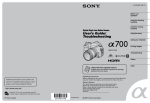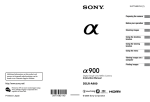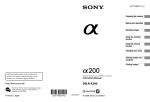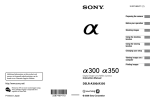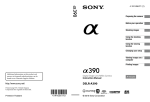Download Wiley Sony Alpha DSLR-A700 Digital Field Guide
Transcript
Contents at a Glance Acknowledgments . . . . . . . . . . . . . . . . . . . . . . . . . . . . . . . . . . . . . ix Introduction . . . . . . . . . . . . . . . . . . . . . . . . . . . . . . . . . . . . . . . . xxi AL Quick Tour . . . . . . . . . . . . . . . . . . . . . . . . . . . . . . . . . . . . . . . . . . 1 Part I: Using the Sony Alpha A700 . . . . . . . . . . . . . . . . . . . . 9 TE RI Chapter 1: Exploring the Sony Alpha A700 . . . . . . . . . . . . . . . . . . . . . . 11 Chapter 2: Setting Up the Alpha A700 . . . . . . . . . . . . . . . . . . . . . . . . . 45 Part II: Creating Great Photos with the Sony Alpha A700 . . . . . . 81 TE D MA Chapter 3: Photography Essentials . . . . . . . . . . . . . . . . . . . . . . . . . . . 83 Chapter 4: All About Light . . . . . . . . . . . . . . . . . . . . . . . . . . . . . . . 103 Chapter 5: All About Lenses . . . . . . . . . . . . . . . . . . . . . . . . . . . . . . 125 Chapter 6: Photo Subjects . . . . . . . . . . . . . . . . . . . . . . . . . . . . . . . 141 Chapter 7: Viewing, Downloading, and Printing Your Photos . . . . . . . . . . . 229 Part III: Appendixes . . . . . . . . . . . . . . . . . . . . . . . . . . . 239 RI GH Appendix A: Camera Care . . . . . . . . . . . . . . . . . . . . . . . . . . . . . . . 241 Appendix B: Editing Software Options . . . . . . . . . . . . . . . . . . . . . . . . 247 Glossary . . . . . . . . . . . . . . . . . . . . . . . . . . . . . . . . . . . . . . . . . . 261 CO PY Index. . . . . . . . . . . . . . . . . . . . . . . . . . . . . . . . . . . . . . . . . . . . 269 Contents Acknowledgments Introduction ix xxi Quick Tour 1 Basic Setup of the A700 Setting the Image Size and Quality Setting the Metering Mode Setting the ISO Setting the White Balance Setting the Drive Mode Setting the Focus Mode Setting the Focus Area Reviewing Your Images 1 2 3 4 4 5 5 6 7 Part I: Using the Sony Alpha A700 9 Chapter 1: Exploring the Sony Alpha A700 11 Camera Controls On the front On top On the back On the bottom On the left side On the right side Remote Commander Viewfinder Display The main display The data display LCD Display Recording Information display 11 12 13 15 17 18 19 20 22 22 23 24 24 Playback screen Image alone view Image with shooting data view Image with thumbnail strip view Histogram view Index view Image Files Aspect ratio File quality setting File size setting ISO Sensitivity Viewing Images on the Camera White Balance Setting Metering Modes Scene Exposure Modes Semiautomatic and Manual Exposure Modes Drive Modes Creative Styles D-Range Optimization Chapter 2: Setting Up the Alpha A700 45 27 27 27 28 29 30 30 30 31 32 33 33 36 38 39 40 40 42 43 Choosing the Exposure Mode Basic Exposure modes Auto mode Program Auto mode Aperture Priority mode Shutter Speed Priority mode Manual mode Memory Recall mode Choosing a Scene selection Portrait Landscape Macro Sports Action Sunset Night View / Night Portrait Using the Function Button File Quality, Size, and Aspect Ratio Choosing the file quality JPEG RAW Setting the image size Setting the aspect ratio White Balance Setting the white balance Setting the ISO Setting the Dynamic-Range Optimizer Setting the Drive Mode Bracketing modes Remote Commander Focusing the A700 Eye-Start focusing system Selecting the auto focus area Auto Focus modes Creative Styles Using the Built-In Flash Selecting the Flash mode Flash compensation A700 Menus Recording menu 1 Image size Aspect ratio Quality 45 45 45 46 46 47 47 47 48 49 49 49 50 50 50 51 51 51 53 53 53 54 55 55 57 58 58 59 60 60 61 61 62 62 65 65 66 66 67 67 67 67 D-RangeOptimizer Creative Style Custom button Exposure step Recording menu 2 Flash mode Flash control Power ratio Flash compens. ISO Auto max. ISO Auto min. Recording menu 3 AF A setup AF area Priority setup AF illuminator AF w/ shutter Long exp.NR High ISO NR Recording menu 4 Memory Rec mode reset Custom menu 1 Eye-Start AF EyeStart trigr. AF/MF button AF/MF control AF drive speed AF area disp. FocusHoldButton Custom menu 2 AEL button Ctrl dial setup Dial exp.comp Ctrl dial lock Button ops. Release w/oCard Release w/oLens Custom menu 3 Red eye reduc. Exp.comp.set 67 67 67 68 68 68 68 69 69 69 69 69 69 69 69 70 70 70 70 70 70 70 70 71 71 71 71 71 71 71 72 72 72 72 72 72 73 73 73 74 74 Bracket order Auto review Auto off w/ VF Rec.info.disp. Img.orientation Custom menu 4 Playback menu 1 Delete Format Protect DPOF setup Date imprint Index print PlaybackDisplay Playback menu 2 Slide show Interval Setup menu 1 LCD brightness Info.disp.time Power save Video output HDMI output Language Date/Time setup Setup menu 2 Memory card File number Folder name Select folder / New folder USB connection MassStrg.card Setup menu 3 Menu start Delete confirm. Audio signals Cleaning mode Reset default 74 74 74 74 74 74 75 75 75 76 76 76 76 76 77 77 77 77 77 77 77 78 78 78 78 78 78 78 78 79 79 79 79 79 79 79 79 79 Part II: Creating Great Photos with the Sony Alpha A700 81 Chapter 4: All About Light 103 Chapter 3: Photography Essentials 83 Understanding Exposure Controlling Exposure Light Aperture Shutter speed ISO Equivalent exposures Fine-Tuning Exposure Exposure compensation Manual mode Exposure Metering modes Bracketing Using the histogram Composition Basics The Rule of Thirds Other compositional tips Break the rules 83 84 84 85 87 89 90 91 91 91 92 92 94 95 97 99 101 The Intensity of Light The Direction of Light The Color of Light The Diffusion of Light Available Light Daylight Sunrise and sunset Midday Electrical light Fluorescent lights Incandescent lights Vapor discharge lights Mixed light Supplemental Light The built-in flash Red eye and Red-eye reduction Dedicated flash units Flash sync modes Flash compensation Studio lights Strobe lights Continuous lights Accessories to Control Light Reflectors Diffusers 103 105 107 107 108 108 108 109 110 110 110 110 110 111 111 111 112 117 118 119 119 120 120 120 122 Chapter 5: All About Lenses 125 Sony Lens Basics Compatibility Maximum aperture and focal length Expanding your lens options Understanding the Lens Crop Factor Sony Lenses Choosing Between Prime and Zoom Lenses Prime lenses Zoom lenses Wide-Angle Lenses Normal Lenses Telephoto Lenses Macro Lenses Tele-Converters Reducing Vibration Chapter 6: Photo Subjects 141 125 126 126 128 128 129 130 130 131 132 133 134 137 138 139 Abstract Photography 141 Inspiration 141 Abstract photography practice 144 Abstract photography tips 144 Architectural Photography 145 Inspiration 145 Architectural photography practice 146 Architectural photography tips 148 Candid Photography 148 Inspiration 149 Candid photography practice 150 Candid photography tips 152 Child Photography 152 Inspiration 153 Child photography practice 154 Child photography tips 156 Concert Photography 156 Inspiration 158 Concert photography practice 159 Concert photography tips 160 Event Photography 161 Inspiration 162 Event photography practice 162 Event photography tips 164 Flower and Plant Photography 164 Inspiration 165 Flower and plant photography practice 166 Flower and plant photography tips 168 Group Portrait Photography Considering lighting and location Working with people Inspiration Group portrait photography practice Group portrait photography tips Indoor Portraits Inspiration Indoor portrait practice Indoor portrait tips Landscape and Nature Photography Inspiration Landscape and nature photography practice Landscape and nature photography tips Light Trail Photography Inspiration Light trail photography practice Light trail photography tips Macro Photography Inspiration Macro photography practice Macro photography tips Night and Low Light Photography Inspiration Night and low light photography practice Night and low light photography tips Online Auction Photography Inspiration Online auction photography practice Online auction photography tips 168 169 169 170 171 172 173 175 176 177 178 178 179 181 181 182 183 184 186 186 188 188 189 190 190 191 192 192 193 195 Outdoor portrait photography Inspiration Outdoor portrait photography Outdoor portrait photography tips Sports Photography Inspiration Sports photography practice Sports photography tips Still Life Photography Inspiration Still life photography practice Still life photography tips Street Life Photography Inspiration Street life photography practice Street life photography tips Sunrise and Sunset Photography Inspiration Sunset and sunrise photography practice Sunset and sunrise photography tips Travel Photography Inspiration Travel photography practice Travel photography tips Wedding Photography Inspiration Wedding photography practice Wedding photography tips Wildlife Photography Inspiration Wildlife photography practice Wildlife photography tips 195 196 197 198 200 201 202 203 204 205 206 207 208 208 209 211 211 211 212 214 214 215 216 218 219 219 220 222 223 224 225 227 Part III: Appendixes 239 Chapter 7: Viewing, Downloading, and Printing Your Photos 229 Viewing Your Images on a Television Connecting to a regular television Connecting to an HDTV Viewing the images on a television Using the camera to display images Using the Remote Commander to display images Connecting to a Computer Using the USB cable Using a card reader Connecting to a Printer Print menu 1 Print menu 2 Appendix A: Camera Care 241 229 230 231 231 231 Preventing Dust from Entering the Camera Body Cleaning Your Gear after Shooting Cleaning the Lenses Cleaning the Mirror Cleaning the Sensor 242 243 243 244 245 Appendix B: Editing Software Options 247 233 234 234 235 236 236 237 Sony Software Image Data Lightbox SR Image Data Converter SR Adjustment 1 Adjustment 2 Adjustment 3 Other features Remote Camera Control 247 247 248 248 250 250 250 251 Other Software Options Adobe Photoshop Bridge Adobe Camera Raw Photoshop Adobe Photoshop Elements Adobe Photoshop Lightroom Apple Aperture iPhoto Photo Mechanic 252 252 252 253 254 254 255 257 259 260 Glossary 261 Index 269