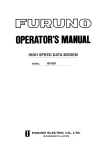Download For Dummies CCNA Certification All-In-One
Transcript
Chapter 1: Wide-Area Networking Basics AL Exam Objectives ✓ Defining wide-area networking RI ✓ Explaining WAN connection types ✓ Describing WAN protocol encapsulation methods TE ✓ Introducing Cisco router cabling standards ✓ Identifying AUX and COM port connectors MA ✓ Understanding popular DSL technologies D ✓ Recognizing the differences between DCE and DTE devices TE Introducing WANs A CO PY RI GH wide-area network (WAN) is a connection between two or more local-area networks (LANs) spanning across a large, spread-out geographical area. A single LAN is usually considered to be confined to the same building or office that does not communicate over public transportation methods. A metropolitan-area network (MAN) limits its communications to a specific city function or campus area, while a WAN uses dedicated leased lines from telephone companies to establish links between geographically dispersed LANs and/or MANs. WAN technologies are generally represented by the three lower layers of the OSI model, namely, the network, data link, and physical layers. The Internet is the best example of a WAN and is the largest public network on the planet. As you can see in Figure 1-1, private WANs are used to establish permanent communications links between company sites and branch offices. Using routers, traffic is managed and sent to the proper destination LAN. The traffic is then transferred to LAN switching devices until the data reaches the intended recipient. Private WANs may use a number of methods to connect to remote sites, such as dedicated telephone lines, ATM, Frame Relay, and satellite links. Private WANs may also use public networks to communicate. Setting up an encrypted VPN over a local ISP’s DSL service or dialup connection is another cost-friendly alternative for secure communications. Introducing WANs Remote/Home Office T3 Le De as dic ed a Lin ted e 808 AD SL Corporate Headquarters Managed WAN y ela F Figure 1-1: WAN. eR ram R Sa emo te te VP littl N e Branch Office Mobile User Purpose of WANs A wide variety of options exist to interconnect remote LAN sites. LANs are brought together into WANs for the purpose of sharing network resources between authorized users and devices. Collaborative data and resource sharing between corporate sites and business partners allows WANs to globally interconnect any business. Data terminal equipment (DTE) and data communications equipment (DCE) Basic WAN connectivity between the subscriber and provider relies on two types of serial communications devices: ✦ Data terminal equipment (DTE) ✦ Data communications equipment (DCE), also known as data circuit terminating equipment A DCE device is typically a modem known as either • Terminal adapter/network termination 1 (TA/NT1) • Channel service unit/data service unit (CSU/DSU) Introducing WANs 809 These hardware devices are used to establish the WAN communications link and are responsible for translating frames between the local LAN and the ISP or phone company. DCE units are located between the DTE device and the transmission link or circuit, such as a dedicated leased line. The transmission link is the WAN path the data travels to reach other networks. DCE devices also control the clock rate for DTE devices. DCEs allow the timing for all network devices to remain synchronized by maintaining an accurate bit rate. This ensures that all network data is time synchronized and readable between DCE and DTE devices. WAN connectivity would not be possible without the services of both DCE and DTE devices. DTEs are known as user-side devices — usually routers or computers — that interconnect packet-switching LANs, converting user data into signals that can be interpreted by DCE devices. Customer devices that connect to the telephone company’s (telco’s) equipment are known as customer premises equipment (CPE). The site location where the customer equipment (DTE) and telephone equipment (DCE) meet is called the demarcation point (demarc). An example of the DCE and DTE arrangement is shown in Figure 1-2. Book VII Chapter 1 Router (DTE) Modem (DCE) Transmission Medium/Telecom Switch Modem (DCE) Computer Terminal (DTE) Cisco serial interfaces All wide-area networks use serial interfaces as a means of transmission. Serial transmission allows traffic to flow 1 bit at a time over a single channel or link. A few questions must be raised when selecting a serial interface: ✦ Will the interface be used by a DTE or a DCE device? ✦ Which signaling standard does the serial interface require? ✦ What type of connector is required? A DTE device typically has a male connector with pins. A DCE device typically has a female connector with holes. The two types of proprietary Cisco WAN connectors are as follows: ✦ Proprietary 60-pin serial connection: A WAN connection using a 60-pin serial interface developed by Cisco Systems. The opposite end of the Wide-Area Networking Basics Figure 1-2: DTE and DCE devices. 810 Introducing WANs 60-pin serial cable may be EIA/TIA-530, EIA/TIA-449, EIA/TIA-232, V.35, or X.21 standard connectors, which I examine in the following section. ✦ High-Speed Serial Interface (HSSI): A proprietary smart-serial DTE/DCE interface developed by Cisco Systems and T3plus Networking for use in high-speed WAN link communications. HSSI operates at the physical layer of the OSI model and uses a male, subminiature 50-pin connector with a maximum cable length of 50 feet. HSSI provides data transmission rates approaching 52 Mbps by employing differential emitter-coupled logic (ECL). ECL technology enables low noise and high-speed data communications. HSSI uses a series of four loopback tests and two control signals to validate the communications process. These communication checks provide handshaking, internal self testing, and high reliability features. DCE serial interfaces Several types of serial interface standards for WAN communications have been defined by the Electronic Industries Alliance/Telecommunications Industry Association (EIA/TIA). The following connectors may be used to connect to a router’s serial port: ✦ EIA/TIA-530: The standard for synchronous balanced and unbalanced serial interfaces using inexpensive DB-25 connectors. EIA/TIA-530 defines a cabling interface standard between a DTE and DCE device. Differential signaling is used to send high-speed data over long cable using a combination of send, receive, clocking, control, and handshaking signals to send high-speed data over long cabling. Even though the EIA/TIA-530 standard reduces the amount of signal pins used from a 37-pin connector to a 25-pin connector, the most critical electrical signals are carried over and maintained on the 25-pin connector. ✦ EIA/TIA-449: A synchronous serial interface standard used for data networking communications that uses a smaller and less expensive connector than V.35 types. EIA/TIA-449 signals may travel greater distances than the EIA/TIA-232 standard and support data transfer rates up to 2Mbit/s. The Cisco CAB449MT cable uses a male DB-60-pin connector (Cisco end) to a male DB-37-pin connector (network end). ✦ EIA/TIA-232: An asynchronous serial interface that uses 9-pin (DB-9) and 25-pin (DB-25) connectors popular on all types of DCE/DTE equipment, personal computers, modems, terminals, and older printers. The EIA/TIA-232 standard is used to transfer binary data between a DCE and DTE device. Generally, computer serial ports use DTE male pins and DCE devices (such as modems and other networking equipment) employ female connectors. Male-to-female and female-to-male gender changers are available. EIA/TIA232 cable lengths are restricted to 50 feet (15 meters). Connection Types 811 ✦ V.35: The OSI physical layer ITU partially balanced standard that supports high-speed data rates up to 2.048 Mbps (but used mostly for 56kbps and 64kbps communications). V.35 is a standard for synchronous serial interfaces that has become obsolete in favor of EIA/TIA-449, but it continues to be used and remains popular today. V.35 eliminates line noise by separately twisting the individual wires carrying data and clock information. Connection Types Various connection types are available when designing a WAN connection. Each type provides advantages and disadvantages that must be understood prior to implementation. Defining an organization’s WAN traffic flow requirements is crucial to the success of the WAN design. The four common types of WAN connections available are as follows: ✦ Dedicated leased line connection: An individual, point-to-point serial connection that uses a permanently established link to provide guaranteed bandwidth between remote networks. These dedicated circuits provide up to 44.736-Mbps speeds over a public carrier’s T-1 or T-3 lines. ✦ Circuit-switched connection: The most popular type of WAN connection in which a physical circuit is established “as needed” between two endpoints for the duration of the connection. This type of connection requires call setup of the link to occur before any communications may begin. The physical lines remain unavailable for other users until the connection is dropped. The two types of serial circuit-switched connections are • Asynchronous plain old telephone system (POTS) dialup • Synchronous Integrated Services Digital Network (ISDN) ✦ Packet-switched connection: A point-to-point virtual circuit connection established using a public carrier’s network, allowing multiple customers to share carrier resources. The sharing of packet-switched connections between customers remains transparent to the end user. Packet-switched connections provide high bandwidth and reduced cost compared to dedicated leased lines, but are more expensive than ISDN and dialup connections. Frame Relay and X.25 are known as packet-switched technologies. Book VII Chapter 1 Wide-Area Networking Basics These types of high-speed connections are “always on” and have the advantage of minimum overhead compared to other connection types. Also, this persistent connection does not require continuous setup and tear down between communication phases. The disadvantage of dedicated leased lines is cost (factored by distance between links and the amount of bandwidth assigned to the single link), because they are more expensive that other connection types. 812 Encapsulation Types ✦ Cell-switched connection: A type of point-to-point packet-switched connection that uses digital circuits to transmit 53-byte packets called cells. Asynchronous Transfer Mode (ATM) is an example of a cell-switched WAN. Encapsulation Types Encapsulation is the wrapping of data in a particular protocol header to successfully transport the data. Because IP is a network layer protocol, it must be encapsulated when traversing a WAN (data link/physical layer) link. Cisco devices support many WAN encapsulation types. Each encapsulation type must be manually assigned to a router’s serial interface, while identically matching the corresponding point-to-point link on the other end of the connection. The configured encapsulation type must be identical between both endpoints on a single link; otherwise, communications will not be possible. The following sections describe the most popular encapsulation types used on Cisco devices. HDLC (High-Level Data Link Control) Cisco’s default encapsulation type for serial interfaces, HDLC is used to encapsulate packets into frames over established, dedicated, point-to-point leased lines. HDLC packets are small and use low overhead, thus making them quite efficient. HDLC also verifies link integrity and communications by implementing keepalives and sequence numbering. A downside of HDLC is that it provides no means for authentication. The original HDLC specification outlined by the International Organization for Standardization (ISO) did not provide simultaneous support for multiple network layer protocols. Independent vendors took it upon themselves to make improvements to the HDLC protocol, which introduced new functionality and incorporated the use of multiple Layer 3 protocols. Cisco’s proprietary version of HDLC (known as cHDLC) is a synchronous, bit-oriented protocol which adds a new frame field in the packet header to allow for multi-protocol support. cHDLC uses a link keepalive method called Serial Line Address resolution Protocol (SLARP ) to verify connection availability and integrity. HDLC encapsulation is the default assignment for serial interfaces. If a nonHDLC encapsulation type is required for link establishment, it must be manually configured by the network administrator on both sides of the link. PPP (Point-to-Point Protocol) PPP encapsulates network layer packets and transmits frames over Layer 2 connections used by point-to-point dedicated circuits and asynchronous Encapsulation Types 813 dialup and ISDN links. PPP features include connection authentication, encryption, and compression. Two basic PPP sublayers are as follows: ✦ Network Control Protocol (NCP): Encapsulates heterogeneous network layer protocols over PPP. This allows multiple, dissimilar protocols to be transmitted by NCP over the PPP link. ✦ Link Control Protocol (LCP): Manages initial link setup, handshake negotiations, and ongoing connections during PPP communications. LCP also manages the termination of point-to-point links. SLIP (Serial Line Internet Protocol) SLIP is a very simplistic, nonstandard protocol used to frame and transmit IP datagrams over serial connections. Due to its inflexible design, SLIP does not provide additional features such as encryption, authentication, or error detection and has been widely replaced by PPP. Frame Relay Frame Relay is an OSI Layer 2 protocol that relies on the upper-layer protocols to handle flow control and error correction responsibilities. Frame Relay uses virtual circuits to multiplex multiple connections over a single transmission link between DTE and DCE devices. Service providers assign connection i dentifiers to customer DTE devices and map them to outgoing ports. ATM (Asynchronous Transfer Mode) ATM is packet-switching digital transmission technology that sends voice, video, and data signals using 53-byte, fixed-length cell relay between end points over a virtual circuit. An ATM cell contains a 5-byte header and a 48-byte payload (user data), which is processed individually (asynchronously). ATM cells are queued before being multiplexed over the connection-oriented transmission path. Packaging data into smaller fixed-size cell units allows jitter reduction and prevents data-queuing delays known as contention. By preventing contention in applications where timely delivery of data is crucial — such as voice and video applications — jitter is reduced and overall performance is improved. Book VII Chapter 1 Wide-Area Networking Basics Frame Relay is a high-performance packet-switching WAN protocol originally designed for use with ISDN, which has superseded X.25. Frame Relay uses HDLC encapsulation between connected devices at T-1 (1.544-Mbps) and T-3 (45-Mbps) speeds, but is relatively inexpensive compared to ATM or dedicated leased lines. 814 Encapsulation Types ATM is a popular Layer 2 WAN protocol that establishes data-link layer communications over physical Layer 1 circuits. The link between endpoints must be established before data transmission may begin. Data bit rates of 155 Mbps over CAT5 cable and 622 Mbps using fiber-optic cable are possible, with ATM network speeds approaching 10 Gbps. ATM is more expensive compared to Frame Relay technology. An ATM network is comprised of multiple ATM switches interconnected by point-to-point links, which transmits data cells to destination ATM network interface adapters (known as the ATM endpoints). Examples of ATM endpoints include CSUs, routers, switches, computers, and video coder-decoders (codecs). Two types of ATM switch interfaces are known as either UNI or NNI. UNI interfaces interconnect ATM end systems to ATM switches. NNI interfaces connect ATM switches. UNI and NNI interfaces are also classified by the owner of the interface. The telephone company is assigned publicly owned interfaces, with private equipment being assigned to the end user and is known as customer premises equipment (CPE). The ATM cell headers are defined in either UNI or NNI format, depending on the type of interface used. Some of the ATM cell header fields are as follows: ✦ Generic Flow Control (GFC): Field used to identify two or more devices on an ATM network that are using the same ATM interface (multiplexing). ✦ Virtual Path Identifier (VPI) and Virtual Channel Identifier (VCI): Fields used in determining the ATM cell destination while in transit through an ATM switched network. Cells are tagged with VPI and VCI values. A local translation table determines the port address of a particular destination based on the VPI and VCI values. ✦ Payload Type (PT): Field used to show the type of data carried. Data may be either user data or control data. If the cell is transporting user data, the first bit is always set to 0. The bit value changes to 1 when control data is used. The second bit in the payload type is assigned for congestion. A 0-bit value represents no congestion, and a 1 bit is used to register network congestion. If the third bit is on (a 1 bit), the cell is marked as the last cell in a frame. ✦ Cell Loss Priority (CLP): Field responsible for management of buffering. If the CLP bit equals 1, the cell will be dropped when congestion on the network is discovered. ✦ Header Error Control (HEC): Field used in checksum calculations to determine whether problems exist in the header. WAN circuits are categorized into two kinds of connection types: ✦ Permanent virtual circuits (PVCs): PVCs establish direct connections between sites and function similarly to a dedicated leased line. The Introducing Cable Connections 815 persistent nature of PVC connections allows for a permanent mode of communications where call setup and termination is not required. A PVC connection guarantees an “always on” communications availability using a manual static setup method. ✦ Switched virtual circuits (SVCs): SVCs dynamically generate connections and terminate them after data has been completely transferred, functioning similarly to a telephone call. A signaling protocol is used between the ATM endpoint and the ATM switch to dynamically control the connection. SVCs provide flexibility and call setup to networking devices, but require additional time and overhead to set up the connection. Both PPP and ATM WAN encapsulation types support asynchronous communications. X.25 This is an international WAN protocol family standardized by the ITU’s Telecommunication Standardization Sector (ITU-T) that defines how connections are established and maintained between end user devices and networking equipment. X.25 network devices are categorized into three types: ✦ Data circuit-terminating equipment (DCE): DCE devices are modems and packet switches that reside between DTE devices and PSEs. ✦ Packet-switching exchange (PSE): PSEs transfer data between DTE devices over the X.25 network. X.25 was designed before the conception of the OSI layer and has been generally replaced by the more efficient Frame Relay technology, although X.25 is still used in some ISDN scenarios. Introducing Cable Connections Cisco routers use either RJ-45 or DB-25 connectors for DCE/DTE console and AUX ports. A terminal DTE device or DCE modem may be connected to these ports using an RJ-45 cable and an RJ-45–to–DB-25 or RJ-45–to–DB-9 connector. RJ-45 cabling Unshielded twisted-pair (UTP) cable uses four pairs of eight individual wires twisted together to eliminate electrical interference known as crosstalk. UTP cables feature RJ-45 connectors that contain eight connector pins per connector. RJ-45 cables are categorized into these main types: Wide-Area Networking Basics ✦ Data terminal equipment (DTE): DTE devices are customer-owned computers, terminals, and routers that communicate across the X.25 network. Book VII Chapter 1 816 Introducing Cable Connections ✦ Straight-through: Standard network cable used to connect source and destination interfaces between hubs and switches. The eight individual wires on both ends of the 8-pin connector are identical. Pins 1 and 2 are used for sending data, and pins 3 and 6 are used for receiving data. Pins 4, 5, 7, and 8 are not used. ✦ Crossover: RJ-45 cable used to connect a source and destination interface directly to one another without the need for a hub or switch. The crossover cable cross-connects two pairs of wires, meaning that each end of the cable is wired differently. The white/orange and orange solid set of wires is swapped with the white/green and green solid set of wires on one end of the cable. Pin 1 crosses over to pin 3 and pin 2 crosses to pin 6. This means that one end of the cable is defined as T568A, the other specified as T568B. A crossover cable may be used to connect pairs of computers, hubs, switches, or routers to one another. ✦ Rollover: Cisco-proprietary cables used to connect into the console port of a router or a network switch. In an RJ-45 rollover cable, the colored wiring on one end of the cable becomes reversed on the other end. Pin 1 on one end of the cable connects to pin 8 at the other end of the cable. Similarly, pin 2 is wired to pin 7 at the other end, and so on. ✦ RJ-45–to–DB-9 female: Management cable provided with Cisco 600, 800, 1600, and 1700 series routers. Some common uses for unshielded twisted-pair cabling in a Cisco wide-area networking environment include the following: ✦ Serial transmission: A WAN serial transmission over a single channel consisting of a single 1-bit data transmission. Each bit is transmitted one bit at a time (compared to the multiple 8-bit transmission nature of parallel communications). Even though serial communications may seem to have a disadvantage compared to parallel transmissions, serial communications methods are often faster than parallel communications. Cisco uses a 60-pin serial connector for one end of the serial transmission cable, while the other end of the cable may be EIA/TIA-232, EIA/TIA-449, EIA/TIA-530, V.35, or X.21. ✦ ISDN connections: Digital technology that transmits integrated voice and data over a publicly switched network. ISDN was originally designed to provide private customers and small businesses with high-speed Internet access over existing communications infrastructures. ISDN BRI (Basic Rate Interface) is a service that uses two 64-Kbps bearer channels (2B) plus one 16-Kbps data channel (D) used for clocking, and is called “out-of-band” signaling. This basically means that two encapsulation methods are used between the signaling and data channels. ✦ Console connections: A DTE terminal session is established and used to deliver commands to the router via a console connection. A rollover cable with an RJ-45 connector is used to connect the PC or terminal to the console port of the Cisco device. Introducing Cable Connections 817 Connecting Cisco routers using a DCE-to-DTE crossover cable Although Cisco routers are considered DTE devices (Cisco serial interfaces are DTE by default), you can create a simulated lab DCE-to-DTE WAN environment using two Cisco routers and a DCE-to-DTE crossover cable. Because channel service unit/data service unit (CSU/DSU) devices (DCEs) control the timing (clocking) for synchronous serial interfaces, one Cisco router must be configured as a DCE device. Each router’s serial interface should be configured depending on which end of the DB-60 cable is plugged in: One interface configured as a DCE and the other end as the DTE device. Make sure that both routers’ serial interfaces are configured with the no shutdown command and the proper IP addressing information, and then configure clocking on the DCE device: RouterDTE(config-if)#clock rate 64000 %Error: This command applies only to DCE interfaces The show controllers command display output allows an administrator to view which interfaces are set up for DCE or DTE operation: RouterDTE#show controllers serial 0 HD unit 1, idb = 0x711CD0, driver structure at 0x124140 buffer size 1524 HD unit 1, V.35 DTE cable Before connecting a terminal to the console port, configure the terminal to match the router console port settings, typically 9600 baud, 8 data bits, no parity, and either 1 or 2 stop bits (depending on the router model). DB-25 cabling and adapters The types of cabling and adapters used for Cisco routers are categorized into these main types: ✦ RS-232 straight-through cable: Standard serial cable known as CAB-R23. This Cisco router cable uses a female DB-25 connector on one end and a male DB-25 connector on the other end. Either end may be used by the network or Cisco device, depending on DCE or DTE device designation and assignment. If the Cisco router is designated as a DCE device, the female DB-25 connector is the Cisco end of the cable. If the router is designated as a DTE device, the male DB-25 connector is the Cisco end. ✦ RJ-45–to–DB-9 adapter: Connects a router to a PC through a 9-pin COM port. Book VII Chapter 1 Wide-Area Networking Basics RouterDCE(config-if)#clock rate 64000 This command sets the clock rate to 64,000 bits per second. Because no error message was generated by the router, the command executed successfully. What would happen if the same clocking command was mistakenly executed on the DTE device? 818 Introducing Digital Subscriber Line (DSL) Connections ✦ RJ-45–to–DB-25 adapter: Connects a router to a PC through a 25-pin serial port. Introducing Digital Subscriber Line (DSL) Connections Digital subscriber line (DSL) data transfer is the high-speed transmission of digital data over standard telephone lines. The digital data is transmitted over analog carrier signals using copper wiring. DSL technology enables home and small business customers to use the same phone line for both high-speed Internet access and telephone services. This combination of new DSL technology with older analog signaling (POTS) allows high-speed Internet access without requiring the installation of newer and more expensive communications methods. The most popular types of DSL connections are as follows: ✦ Asymmetric digital subscriber line (ADSL): The most common method of DSL communication that transfers both analog and digital information over a pair of copper wires, using either POTS or ISDN signals. Since a typical home user requires less upstream bandwidth than downstream bandwidth, ADSL allocates the majority of the telephone line frequencies to downstream traffic. This provides a much larger capacity for Internet downloading, while restricting a users’ upload bandwidth considerably. This means data downloads to the end user will occur much faster than data being uploaded from the user to the Internet. ADSL line speeds may approach 24 Mbps downstream and 3.5 Mbps upstream, with data transmission rates fluctuating based on the Internet service provider (ISP) and line quality of the link. Distance also plays a factor in data rates. By using a splitter, an ADSL subscriber may simultaneously access both the public switched telephone network (PSTN) and the Internet on the same twisted-pair copper cabling. The splitter provides a means to filter between high and low frequencies. Two DSL modems or ADSL transceiver units (ATUs) are used to establish a link. One unit, located at the service provider’s central office, is called the ATU-C; the remote transceiver unit located at the home or business customer is called the ATU-R. The location where the telephone company’s copper wires terminate is called the main distribution frame (MDF). The MDF connects incoming public or private lines to the internal telephone company’s network inside a wire rack. The digital subscriber line access multiplexer (DSLAM) is connected to the line at the telephone service provider via the MDF, and is used to connect multiple customer DSL connections to the Internet backbone using multiplexing. The DSLAM acts as a Layer 2 switch that collects multiple customer DSL streams and multiplexes the data into a single signal. This multiplexed traffic is then sent over the Internet backbone switch called the Network Service Provider (NSP) at speeds up to 10 Gbps. Figure 1-3 shows an example of a typical ADSL setup. Introducing Digital Subscriber Line (DSL) Connections 819 ✦ PPPoE (Point-to-Point Protocol over Ethernet): An OSI Layer 2 protocol used to encapsulate PPP frames inside Ethernet frames. PPPoE is typically used by Internet service providers (ISPs) to allow customers to log on to DSL services using broadband modems. Based on the older Point-to-Point Protocol (PPP), ISPs use PPPoE to track an IP address to a specific customer’s authenticated username and password. This allows users to establish a virtual point-to-point WAN “dialup” session over Ethernet networks and securely transmit data between endpoints. PPPoE uses tunneling for security purposes and is similar to the Point-to-Point Tunneling Protocol (PPTP) found in virtual private networks. For this reason, PPPoE consumes additional bandwidth and resources. ✦ Cisco Long Range Ethernet (LRE): A proprietary broadband Ethernet protocol developed by Cisco Systems that connects LANs or individual computers to LRE-enabled switches over POTS. LRE is based on VDSL technology and supports distances up to 1.5 kilometers over standard phone lines, enabling simultaneous voice, video, and data transfers. Cisco LRE products are designed to share lines with analog, Integrated Services Digital Network (ISDN), and digital private branch exchange (PBX) switch telephones using the 0- to 700-kHz frequency range, delivering data rates of 5–15 Mbps. This allows Cisco LRE to offer Ethernet-like performance using lower quality and older Category 1/2/3 cabling. LRE is considered a metropolitan-area network protocol and is easy to install and manage. Cisco LRE also provides huge speed advantage over standard Internet dialup connections. Wide-Area Networking Basics Router 60-pin serial port connector CSU/DSU or other DCE Serial transition cable Figure 1-3: ADSL setup. EIA/TIA-232, EIA/TIA-449, V.35, X.21, or EIA-530 connector Book VII Chapter 1 Wide-Area Networking Basics Prep Test 1 Which types of devices control the clock rate and timing synchronization for WAN interfaces? (Choose two.) A B C D 0 2 50-pin HSSI cable 60-pin DCE-to-DTE crossover cable CAB-449MT cable RJ-45 straight-through cable RJ-45–to–DB-9 female cable ❍ ❍ ❍ ❍ ❍ PBX Demarc Cisco LRE Customer premises equipment (CPE) MAN Which protocol would be used by an ISP to establish an authenticated customer dialup session? A B C D E 5 ❍ ❍ ❍ ❍ ❍ What is the name for WAN equipment not located at (but connected to) the telephone company? A B C D E 4 DTE ATM MTF DCE CSU/DSU Which type of cable is required to configure a simulated WAN environment between two routers? A B C D E 3 ❍ ❍ ❍ ❍ ❍ ❍ ❍ ❍ ❍ ❍ ATM HDLC PPPoE Frame Relay SLIP Which technology uses separate channels for data and signaling? A B C D ❍ ❍ ❍ ❍ ISDN ADSL ATM HDLC Which simplistic, nonstandard protocol is used to frame and transmit IP datagrams over serial connections? A B C D 7 ❍ ❍ ❍ ❍ ❍ Dedicated leased line POTS Frame Relay ATM ISDN ❍ ❍ ❍ ❍ ATM Frame Relay ISDN X.25 Which WAN type provides guaranteed bandwidth over an “always on” connection? A B C D 11 HDMI HSSI 60-pin DCE-to-DTE RJ-45–to–DB-9 Which technologies are examples of packet-switched connections? (Choose two.) A B C D 10 ❍ ❍ ❍ ❍ Which technologies are examples of circuit-switched connections? (Choose two.) A B C D E 9 ATM HDLC SLIP X.25 Which proprietary interface was developed by Cisco Systems and T3plus Networking for use in high-speed, WAN link communications? A B C D 8 ❍ ❍ ❍ ❍ ❍ ❍ ❍ ❍ Packet-switched network connection Cell-switched network connection Circuit-switched network connection Dedicated leased line connection What is the best example of a cell-switching technology? A B C D ❍ ❍ ❍ ❍ X.25 CST ATM Ethernet Wide-Area Networking Basics 6 Wide-Area Networking Basics Answers 1 D, E. DCE and CSU/DSU. Data communications equipment (DCE), also referred to as a channel service unit/data service unit (CSU/DSU), controls the timing synchronization for WAN devices. Review “Data terminal equipment (DTE) and data communications equipment (DCE).” 2 B. A 60-pin DCE-to-DTE crossover cable is used to establish a simulated DCE-toDTE environment using the serial interface between Cisco routers. See “Cisco serial interfaces” and “Introducing Cable Connections.” 3 D. Customer premises equipment (CPE) connects to equipment provided by the telephone company at the demarcation point. Refer to “Data terminal equipment (DTE) and data communications equipment (DCE).” 4 C. PPPoE. Many Internet service providers use PPPoE to authenticate customers using a username and password over dialup connections. Take a look at “Encapsulation Types.” 5 A. ISDN. ISDN BRI (Basic Rate Interface) is a service using two 64-Kbps bearer channels (2B) plus one 16-Kbps data channel (D) used for clocking, and is called “out-of-band” signaling. Read “Introducing Cable Connections.” 6 C. SLIP. Serial Line Internet Protocol is a very simplistic, nonstandard protocol used to frame and transmit IP datagrams over serial connections. See “Encapsulation Types.” 7 B. HSSI. High-Speed Serial Interface (HSSI) is a proprietary smart-serial DTE/ DCE interface that uses a male, subminiature 50-pin connector with a maximum cable length of 50 feet. Examine “Cisco serial interfaces.” 8 B, E. POTS and ISDN. The two types of serial circuit-switched connections are asynchronous plain old telephone system (POTS) dialup and synchronous Integrated Services Digital Network (ISDN). Look over “Connection Types.” 9 B, D. Frame Relay and X.25 are known as packet-switched technologies and provide higher bandwidth and cost compared to ISDN and dialup alternatives. Check out “Connection Types.” 10 D. Dedicated leased line. A dedicated leased line establishes a permanent link using a point-to-point serial connection, which provides guaranteed bandwidth to remote networks. Review “Connection Types.” 11 C. ATM. Asynchronous Transfer Mode establishes a point-to-point cell-switched WAN that transmits 53-byte packets called cells. Refer to “Connection Types.”