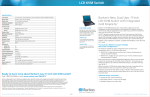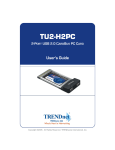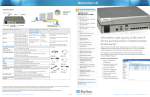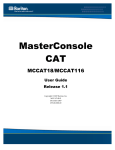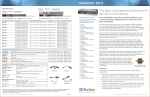Download Raritan MCCAT116 KVM switch
Transcript
MasterConsole CAT ® Take control of your servers with our simple yet full-featured Cat5 KVM switch. On-screen user interface makes server management easy MasterConsole CAT Great KVM performance plus four models to choose from – MCCAT18: single user, for up to 8 servers – MCCAT116: single user, for up to 16 servers – MCCAT28: dual user, for up to 8 servers – MCCAT216: dual user, for up to 16 servers Reclaim precious space while you boost productivity If your small to midsize server room or data center is getting too cluttered, consolidate your equipment with a Raritan MasterConsole CAT Cat5 KVM switch, which provides one or two users centralized control from a single work station. Individual models control up to 8 or 16 servers, and switches can be cascaded to control up to 256 servers at distances of up to 150 ft. Our MasterConsole CAT switch: 1 Computer Interface Module (CIM) 2 Cat5 Cable 3 MCUTP Cable 1 2 2-User MasterConsole CAT Up to 100 ft (30m) MasterConsole CAT is engineered for dependability: Sun Solaris Server Room With the two-user MasterConsole CAT unit, the second user can be located up to 100 ft (30m) away from the KVM switch, enabling “lights out” access to the server room Bulletproof reliability and performance Windows User Console A Saves you space and allows easier cabling with Cat5/6 cabling. IT administrators have the choice of either a) using the industry’s first and only fixed-length Cat5 MCUTP cable with integrated computer interface module (CIM) to connect to servers within 20 feet, or b) using CIMs to connect to servers up to 150 feet away With these features and more, MasterConsole CAT is the ideal solution for maintenance, administration, running GUI applications, troubleshooting – even rebooting your missioncritical servers. 3 Linux UNIX Macintosh® Works with every leading server – Microsoft® Windows NT®, Windows Me, Windows 2000, Windows XP, Windows 2003, Windows Vista®, Novell® NetWare®, UNIX®, Linux®, Mac® and Sun®* User Station User Console B It features a dedicated, intelligent processor at each port so each connected server “sees” its own keyboard and mouse, preventing lockups Our unique “keep-alive” design ensures nonstop server operation in case of power loss to the switch It supports high-resolution video – up to 1600 x 1200 It ensures authorized access via password security Leading-edge technology and scalability MasterConsole CAT is designed for flexibility: Ready to manage smarter? Do it with Raritan’s MasterConsole CAT. Call 1.800.724.8090 or visit www.raritan.com/masterconsole-cat Raritan is a leading provider of secure IT infrastructure management solutions that provide IT directors, managers and administrators the control they need to increase data center productivity, enhance branch office operations and increase overall power management efficiency. In over 50,000 locations around the world, our integrated, secure, in-band and out-of-band server access, control and power management products help companies better monitor and manage server access, utilization and energy consumption. Our intelligent PDUs offer remote power control and monitoring at the rack-and-device level, empowering data center owners with information to improve uptime and capacity planning, and efficiently utilize energy to save power and money. For more information, please visit www.raritan.com © 2011 Raritan Inc. All rights reserved. Raritan®, Know more. Manage smarter.™, Paragon® and MasterConsole® are registered trademarks of Raritan Inc. or its wholly-owned subsidiaries. All others are registered trademarks or trademarks of their respective owners. To qualify for advanced replacement under the standard warranty, you must register the product at http://www.raritan.com/standard_warranty. Specifications are subject to change without notice. *Mac and Sun supported by 2-user models only. Raritan Inc. / 400 Cottontail Lane / Somerset, NJ 08873 / USA / Raritan.com V1064 R4 MasterConsole CAT allows server selection from the front panel channel buttons and by name from pop-up, on-screen menus Allows you to store multiple user names and profiles Provides on-site, flash firmware upgrades Can be cascaded to control up to 256 servers at distances of up to 150 ft The two-user model supports a user station that can be placed outside the server room (up to 100 ft away from the switch) for “lights out” access Plus AutoSkip bypasses inactive channels, and AutoScan scans servers at variable rates 800.724.8090 / +1 732.764.8886 / Fax +1 732.764.8887 / [email protected] Specifications MasterConsole CAT Main Units MasterConsole CAT User Station MCCAT-UST Front View Part Number MCCAT18 MCCAT116 MCCAT28 MCCAT216 Part Number Description Single user, eight-port Cat5 KVM switch Single user, sixteen-port Cat5 KVM switch Dual user, eight-port Cat5 KVM switch Dual user, sixteen-port Cat5 KVM switch Supported Switches MCCAT28, MCCAT216 Users 1 1 2 2 Ports 8 16 8 16 User Ports VGA - HDB-15 (F) x 1 (Blue) VGA - HDB-15 (F) x 1 (Blue) VGA - HDB-15 (F) x 1 (Blue) VGA - HDB-15 (F) x 1 (Blue) Keyboard - PS/2 mini-din 6-pin x 1 Keyboard - PS/2 mini-din 6-pin x 1 Keyboard - PS/2 mini-din 6-pin x 1 or USB Type A x 1 Keyboard - PS/2 mini-din 6-pin x 1 or USB Type A x 1 MCCAT-UST User Ports VGA - HDB-15 (F) x 1 (Blue) Power LED Mouse - PS/2 mini-din 6-pin x 1 or USB Type A x 1 Cat5 Port RJ-45 x 1 MCCAT-UST Rear View FW Upgrade - DB9 (F) x 1 Mouse - PS/2 mini-din 6-pin x 1 Mouse - PS/2 mini-din 6-pin x 1 Mouse - PS/2 mini-din 6-pin x 1 Mouse - PS/2 mini-din 6-pin x 1 or USB Type A x 1 or USB Type A x 1 Dimensions 7.18" x 3.94" x 1.17", 182.6mm x 100mm x 29.8mm FW Upgrade - DB9 (F) x 1 FW Upgrade - DB9 (F) x 1 FW Upgrade - DB9 (F) x 1 FW Upgrade - DB9 (F) x 1 Weight 540g Max Distance Between User and Switch 50 ft (15m) 50 ft (15m) 100 ft (30m) when used with MCCAT-UST, 650 ft (195m) when used with P2-EUST (Paragon® II Enhanced User Station) 100 ft (30m) when used with MCCAT-UST, 650 ft (195m) when used with P2-EUST (Paragon II Enhanced User Station) Power DC 6V Weight 2.45kg 2.46kg 2.45kg 2.46kg Part Number Properties Power 100V – 240V auto sensing 20 Watts 100V – 240V auto sensing 20 Watts 100V – 240V auto sensing 20 Watts 100V – 240V auto sensing 20 Watts MCIM-PS/2 HDB 15 x 1, 1.3" x 3.0" x 0.6", PS/2 mini-din 6-pin x 2 33mm x 76mm x 15mm Dimensions 17.32" x 6.57" x 1.69" 440mm x 167mm x 43mm 17.32" x 6.57" x 1.69" 440mm x 167mm x 43mm 17.32" x 6.57" x 1.69" 440mm x 167mm x 43mm 17.32" x 6.57" x 1.69" 440mm x 167mm x 43mm MCIM-USB HDB 15 x 1, USB Type A x 1 1.3" x 3.0" x 0.6", 33mm x 76mm x 15mm Video Resolution 1600 x 1200 @ 60Hz up to 100 ft, 1280 x 1024 @ 75Hz up to 150 ft 1600 x 1200 @ 60Hz up to 100 ft, 1280 x 1024 @ 75Hz up to 150 ft 1600 x 1200 @ 60Hz up to 100 ft, 1280 x 1024 @ 75Hz up to 150 ft, 1600 x 1200 @ 85Hz up to 650 ft thru P2-EUST 1600 x 1200 @ 60Hz up to 100 ft, 1280 x 1024 @ 75Hz up to 150 ft, 1600 x 1200 @ 85Hz up to 650 ft thru P2-EUST DCIM-USBG2 (for Sun USB) HDB 15 x 1, USB Type A x 1 1.3" x 3.0" x 0.6", 33mm x 76mm x 15mm Supported Platforms MS-DOS, Windows 2000/2003/ MS-DOS, Windows 2000/2003/ MS-DOS, Windows 2000/2003/ NT/Me/XP/Vista, Linux (Red Hat, NT/Me/XP/Vista, Linux (Red Hat, NT/Me/XP/Vista, Linux (Red Novell Suse) and SCO UNIX Novell Suse) and SCO UNIX Hat, Novell Suse), SCO UNIX, Mac OS9/OSX and Sun Solaris™ Power DC 6V MS-DOS, Windows 2000/2003/ NT/Me/XP/Vista, Linux (Red Hat, Novell Suse), SCO UNIX, Mac OS9/OSX and Sun Solaris MCCAT216 Rear View MCIM-PS/2 Power AC100V-240V Local Access Ports PS/2, USB and VGA 2nd User Port (for connecting to User Station) 8 or 16 KVM Ports UTP cabling (Cat5/5e/6) Admin Port MCIM-USB DCIM-USBG2 Dimensions Cat5 MCUTP Cables* Part Number Description Specification MCUTP06-PS2 KVM UTP cable for PS/2, 0.6m, 2 ft RJ45 <-> HDB-15M, mini-din 6 x 2 MCUTP20-PS2 KVM UTP cable for PS/2, 2m, 6.5 ft RJ45 <-> HDB-15M, mini-din 6 x 2 MCUTP40-PS2 KVM UTP cable for PS/2, 4m, 13 ft RJ45 <-> HDB-15M, mini-din 6 x 2 MCUTP60-PS2 KVM UTP cable for PS/2, 6m, 20 ft RJ45 <-> HDB-15M, mini-din 6 x 2 MCUTP06-USB KVM UTP cable for USB, 0.6m, 2 ft RJ45 <-> HDB-15M, USB type A MCUTP20-USB KVM UTP cable for USB, 2m, 6.5 ft RJ45 <-> HDB-15M, USB type A MCUTP40-USB KVM UTP cable for USB, 4m, 13 ft RJ45 <-> HDB-15M, USB type A MCUTP60-USB KVM UTP cable for USB, 6m, 20 ft RJ45 <-> HDB-15M, USB type A MCUTP-PS/2 Admin Port Power LED VGA Port Cat5 Port (Connect to 2nd User Port PS/2 Keyboard and Mouse Ports on MCCAT28 or MCCAT216) Computer Interface Modules (CIM) MCCAT216 Front View USB Keyboard and Mouse Ports Keyboard - PS/2 mini-din 6-pin x 1 or USB Type A x 1 MCUTP06-SUSB KVM UTP cable for Sun USB, 0.6m, 2 ft RJ45 <-> HDB-15M, USB type A MCUTP20-SUSB KVM UTP cable for Sun USB, 2m, 6.5 ft RJ45 <-> HDB-15M, USB type A MCUTP40-SUSB KVM UTP cable for Sun USB, 4m, 13 ft RJ45 <-> HDB-15M, USB type A MCUTP60-SUSB KVM UTP cable for Sun USB, 6m, 20 ft RJ45 <-> HDB-15M, USB type A MCUTP-USB MCUTP-SUSB . * MCUTP cables are only needed for the two-user MCCAT models (MCCAT28/MCCAT216). They are not needed for the one-user models (MCCAT18/MCCAT116) Raritan Inc. / 400 Cottontail Lane / Somerset, NJ 08873 / USA / Raritan.com Raritan Inc. / 400 Cottontail Lane / Somerset, NJ 08873 / USA / Raritan.com Specifications MasterConsole CAT Main Units MasterConsole CAT User Station MCCAT-UST Front View Part Number MCCAT18 MCCAT116 MCCAT28 MCCAT216 Part Number Description Single user, eight-port Cat5 KVM switch Single user, sixteen-port Cat5 KVM switch Dual user, eight-port Cat5 KVM switch Dual user, sixteen-port Cat5 KVM switch Supported Switches MCCAT28, MCCAT216 Users 1 1 2 2 Ports 8 16 8 16 User Ports VGA - HDB-15 (F) x 1 (Blue) VGA - HDB-15 (F) x 1 (Blue) VGA - HDB-15 (F) x 1 (Blue) VGA - HDB-15 (F) x 1 (Blue) Keyboard - PS/2 mini-din 6-pin x 1 Keyboard - PS/2 mini-din 6-pin x 1 Keyboard - PS/2 mini-din 6-pin x 1 or USB Type A x 1 Keyboard - PS/2 mini-din 6-pin x 1 or USB Type A x 1 MCCAT-UST User Ports VGA - HDB-15 (F) x 1 (Blue) Power LED Mouse - PS/2 mini-din 6-pin x 1 or USB Type A x 1 Cat5 Port RJ-45 x 1 MCCAT-UST Rear View FW Upgrade - DB9 (F) x 1 Mouse - PS/2 mini-din 6-pin x 1 Mouse - PS/2 mini-din 6-pin x 1 Mouse - PS/2 mini-din 6-pin x 1 Mouse - PS/2 mini-din 6-pin x 1 or USB Type A x 1 or USB Type A x 1 Dimensions 7.18" x 3.94" x 1.17", 182.6mm x 100mm x 29.8mm FW Upgrade - DB9 (F) x 1 FW Upgrade - DB9 (F) x 1 FW Upgrade - DB9 (F) x 1 FW Upgrade - DB9 (F) x 1 Weight 540g Max Distance Between User and Switch 50 ft (15m) 50 ft (15m) 100 ft (30m) when used with MCCAT-UST, 650 ft (195m) when used with P2-EUST (Paragon® II Enhanced User Station) 100 ft (30m) when used with MCCAT-UST, 650 ft (195m) when used with P2-EUST (Paragon II Enhanced User Station) Power DC 6V Weight 2.45kg 2.46kg 2.45kg 2.46kg Part Number Properties Power 100V – 240V auto sensing 20 Watts 100V – 240V auto sensing 20 Watts 100V – 240V auto sensing 20 Watts 100V – 240V auto sensing 20 Watts MCIM-PS/2 HDB 15 x 1, 1.3" x 3.0" x 0.6", PS/2 mini-din 6-pin x 2 33mm x 76mm x 15mm Dimensions 17.32" x 6.57" x 1.69" 440mm x 167mm x 43mm 17.32" x 6.57" x 1.69" 440mm x 167mm x 43mm 17.32" x 6.57" x 1.69" 440mm x 167mm x 43mm 17.32" x 6.57" x 1.69" 440mm x 167mm x 43mm MCIM-USB HDB 15 x 1, USB Type A x 1 1.3" x 3.0" x 0.6", 33mm x 76mm x 15mm Video Resolution 1600 x 1200 @ 60Hz up to 100 ft, 1280 x 1024 @ 75Hz up to 150 ft 1600 x 1200 @ 60Hz up to 100 ft, 1280 x 1024 @ 75Hz up to 150 ft 1600 x 1200 @ 60Hz up to 100 ft, 1280 x 1024 @ 75Hz up to 150 ft, 1600 x 1200 @ 85Hz up to 650 ft thru P2-EUST 1600 x 1200 @ 60Hz up to 100 ft, 1280 x 1024 @ 75Hz up to 150 ft, 1600 x 1200 @ 85Hz up to 650 ft thru P2-EUST DCIM-USBG2 (for Sun USB) HDB 15 x 1, USB Type A x 1 1.3" x 3.0" x 0.6", 33mm x 76mm x 15mm Supported Platforms MS-DOS, Windows 2000/2003/ MS-DOS, Windows 2000/2003/ MS-DOS, Windows 2000/2003/ NT/Me/XP/Vista, Linux (Red Hat, NT/Me/XP/Vista, Linux (Red Hat, NT/Me/XP/Vista, Linux (Red Novell Suse) and SCO UNIX Novell Suse) and SCO UNIX Hat, Novell Suse), SCO UNIX, Mac OS9/OSX and Sun Solaris™ Power DC 6V MS-DOS, Windows 2000/2003/ NT/Me/XP/Vista, Linux (Red Hat, Novell Suse), SCO UNIX, Mac OS9/OSX and Sun Solaris MCCAT216 Rear View MCIM-PS/2 Power AC100V-240V Local Access Ports PS/2, USB and VGA 2nd User Port (for connecting to User Station) 8 or 16 KVM Ports UTP cabling (Cat5/5e/6) Admin Port MCIM-USB DCIM-USBG2 Dimensions Cat5 MCUTP Cables* Part Number Description Specification MCUTP06-PS2 KVM UTP cable for PS/2, 0.6m, 2 ft RJ45 <-> HDB-15M, mini-din 6 x 2 MCUTP20-PS2 KVM UTP cable for PS/2, 2m, 6.5 ft RJ45 <-> HDB-15M, mini-din 6 x 2 MCUTP40-PS2 KVM UTP cable for PS/2, 4m, 13 ft RJ45 <-> HDB-15M, mini-din 6 x 2 MCUTP60-PS2 KVM UTP cable for PS/2, 6m, 20 ft RJ45 <-> HDB-15M, mini-din 6 x 2 MCUTP06-USB KVM UTP cable for USB, 0.6m, 2 ft RJ45 <-> HDB-15M, USB type A MCUTP20-USB KVM UTP cable for USB, 2m, 6.5 ft RJ45 <-> HDB-15M, USB type A MCUTP40-USB KVM UTP cable for USB, 4m, 13 ft RJ45 <-> HDB-15M, USB type A MCUTP60-USB KVM UTP cable for USB, 6m, 20 ft RJ45 <-> HDB-15M, USB type A MCUTP-PS/2 Admin Port Power LED VGA Port Cat5 Port (Connect to 2nd User Port PS/2 Keyboard and Mouse Ports on MCCAT28 or MCCAT216) Computer Interface Modules (CIM) MCCAT216 Front View USB Keyboard and Mouse Ports Keyboard - PS/2 mini-din 6-pin x 1 or USB Type A x 1 MCUTP06-SUSB KVM UTP cable for Sun USB, 0.6m, 2 ft RJ45 <-> HDB-15M, USB type A MCUTP20-SUSB KVM UTP cable for Sun USB, 2m, 6.5 ft RJ45 <-> HDB-15M, USB type A MCUTP40-SUSB KVM UTP cable for Sun USB, 4m, 13 ft RJ45 <-> HDB-15M, USB type A MCUTP60-SUSB KVM UTP cable for Sun USB, 6m, 20 ft RJ45 <-> HDB-15M, USB type A MCUTP-USB MCUTP-SUSB . * MCUTP cables are only needed for the two-user MCCAT models (MCCAT28/MCCAT216). They are not needed for the one-user models (MCCAT18/MCCAT116) Raritan Inc. / 400 Cottontail Lane / Somerset, NJ 08873 / USA / Raritan.com Raritan Inc. / 400 Cottontail Lane / Somerset, NJ 08873 / USA / Raritan.com MasterConsole CAT ® Take control of your servers with our simple yet full-featured Cat5 KVM switch. On-screen user interface makes server management easy MasterConsole CAT Great KVM performance plus four models to choose from – MCCAT18: single user, for up to 8 servers – MCCAT116: single user, for up to 16 servers – MCCAT28: dual user, for up to 8 servers – MCCAT216: dual user, for up to 16 servers Reclaim precious space while you boost productivity If your small to midsize server room or data center is getting too cluttered, consolidate your equipment with a Raritan MasterConsole CAT Cat5 KVM switch, which provides one or two users centralized control from a single work station. Individual models control up to 8 or 16 servers, and switches can be cascaded to control up to 256 servers at distances of up to 150 ft. Our MasterConsole CAT switch: 1 Computer Interface Module (CIM) 2 Cat5 Cable 3 MCUTP Cable 1 2 2-User MasterConsole CAT Up to 100 ft (30m) MasterConsole CAT is engineered for dependability: Sun Solaris Server Room With the two-user MasterConsole CAT unit, the second user can be located up to 100 ft (30m) away from the KVM switch, enabling “lights out” access to the server room Bulletproof reliability and performance Windows User Console A Saves you space and allows easier cabling with Cat5/6 cabling. IT administrators have the choice of either a) using the industry’s first and only fixed-length Cat5 MCUTP cable with integrated computer interface module (CIM) to connect to servers within 20 feet, or b) using CIMs to connect to servers up to 150 feet away With these features and more, MasterConsole CAT is the ideal solution for maintenance, administration, running GUI applications, troubleshooting – even rebooting your missioncritical servers. 3 Linux UNIX Macintosh® Works with every leading server – Microsoft® Windows NT®, Windows Me, Windows 2000, Windows XP, Windows 2003, Windows Vista®, Novell® NetWare®, UNIX®, Linux®, Mac® and Sun®* User Station User Console B It features a dedicated, intelligent processor at each port so each connected server “sees” its own keyboard and mouse, preventing lockups Our unique “keep-alive” design ensures nonstop server operation in case of power loss to the switch It supports high-resolution video – up to 1600 x 1200 It ensures authorized access via password security Leading-edge technology and scalability MasterConsole CAT is designed for flexibility: Ready to manage smarter? Do it with Raritan’s MasterConsole CAT. Call 1.800.724.8090 or visit www.raritan.com/masterconsole-cat Raritan is a leading provider of secure IT infrastructure management solutions that provide IT directors, managers and administrators the control they need to increase data center productivity, enhance branch office operations and increase overall power management efficiency. In over 50,000 locations around the world, our integrated, secure, in-band and out-of-band server access, control and power management products help companies better monitor and manage server access, utilization and energy consumption. Our intelligent PDUs offer remote power control and monitoring at the rack-and-device level, empowering data center owners with information to improve uptime and capacity planning, and efficiently utilize energy to save power and money. For more information, please visit www.raritan.com © 2011 Raritan Inc. All rights reserved. Raritan®, Know more. Manage smarter.™, Paragon® and MasterConsole® are registered trademarks of Raritan Inc. or its wholly-owned subsidiaries. All others are registered trademarks or trademarks of their respective owners. To qualify for advanced replacement under the standard warranty, you must register the product at http://www.raritan.com/standard_warranty. Specifications are subject to change without notice. *Mac and Sun supported by 2-user models only. Raritan Inc. / 400 Cottontail Lane / Somerset, NJ 08873 / USA / Raritan.com V1064 R4 MasterConsole CAT allows server selection from the front panel channel buttons and by name from pop-up, on-screen menus Allows you to store multiple user names and profiles Provides on-site, flash firmware upgrades Can be cascaded to control up to 256 servers at distances of up to 150 ft The two-user model supports a user station that can be placed outside the server room (up to 100 ft away from the switch) for “lights out” access Plus AutoSkip bypasses inactive channels, and AutoScan scans servers at variable rates 800.724.8090 / +1 732.764.8886 / Fax +1 732.764.8887 / [email protected]