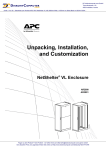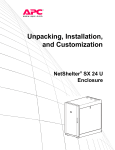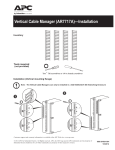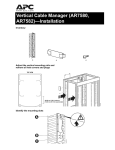Download APC NetShelter VL 42U
Transcript
Unpacking, Installation, and Customization NetShelter® VL Enclosure ns1480a AR2900 AR2901 This manual is available in English on the APC Web site (www.apc.com). APC 웹싸이트 (www.apc.com) 에 한국어 매뉴얼 있습니다 . 在 APC 公司的网站上 (www.apc.com) 有本手册的中文版。 您可以從 APC 網址 (www.apc.com) 上瀏覽下載本手冊的中文版本。 Contents Product Overview ........................................................... 1 Description . . . . . . . . . . . . . . . . . . . . . . . . . . . . . . . . . . . . . . . . . . . . . 1 NetShelter VL Enclosures . . . . . . . . . . . . . . . . . . . . . . . . . . . . . . . . . 1 Product Inventory . . . . . . . . . . . . . . . . . . . . . . . . . . . . . . . . . . . . . . . . 2 Components of the enclosure . . . . . . . . . . . . . . . . . . . . . . . . . . . . . . 2 Before Installation .......................................................... 3 Tools . . . . . . . . . . . . . . . . . . . . . . . . . . . . . . . . . . . . . . . . . . . . . . . . . . . 3 Tools (provided) . . . . . . . . . . . . . . . . . . . . . . . . . . . . . . . . . . . . . . . . . 3 Other tools required (not provided) . . . . . . . . . . . . . . . . . . . . . . . . . 3 Unpacking . . . . . . . . . . . . . . . . . . . . . . . . . . . . . . . . . . . . . . . . . . . . . . . 4 Unpacking the enclosure . . . . . . . . . . . . . . . . . . . . . . . . . . . . . . . . . . 4 Please recycle . . . . . . . . . . . . . . . . . . . . . . . . . . . . . . . . . . . . . . . . . . . 5 Disclaimer . . . . . . . . . . . . . . . . . . . . . . . . . . . . . . . . . . . . . . . . . . . . . . 5 Verify the inventory . . . . . . . . . . . . . . . . . . . . . . . . . . . . . . . . . . . . . . 5 Moving the enclosure . . . . . . . . . . . . . . . . . . . . . . . . . . . . . . . . . . . . . 6 Configuration . . . . . . . . . . . . . . . . . . . . . . . . . . . . . . . . . . . . . . . . . . . . 7 Installation ...................................................................... 8 Installing the Enclosure . . . . . . . . . . . . . . . . . . . . . . . . . . . . . . . . . . . . 8 Leveling the enclosure . . . . . . . . . . . . . . . . . . . . . . . . . . . . . . . . . . . . 8 Rack stabilization options . . . . . . . . . . . . . . . . . . . . . . . . . . . . . . . . . 9 Removing and Installing the Side Panels . . . . . . . . . . . . . . . . . . . . 10 Removing the side panels . . . . . . . . . . . . . . . . . . . . . . . . . . . . . . . . 10 Reinstalling the side panels . . . . . . . . . . . . . . . . . . . . . . . . . . . . . . 11 Removing and Installing the Roof . . . . . . . . . . . . . . . . . . . . . . . . . . 12 Removing the roof . . . . . . . . . . . . . . . . . . . . . . . . . . . . . . . . . . . . . . 12 Installing the roof . . . . . . . . . . . . . . . . . . . . . . . . . . . . . . . . . . . . . . . 12 Removing and Installing the Doors . . . . . . . . . . . . . . . . . . . . . . . . . 13 Removing the doors . . . . . . . . . . . . . . . . . . . . . . . . . . . . . . . . . . . . . 13 Installing the doors . . . . . . . . . . . . . . . . . . . . . . . . . . . . . . . . . . . . . . 13 Reversing the front door . . . . . . . . . . . . . . . . . . . . . . . . . . . . . . . . . 14 NetShelter VL Enclosure—Unpacking, Installation, and Customization i Vertical Mounting Flanges . . . . . . . . . . . . . . . . . . . . . . . . . . . . . . . . 17 Adjusting the vertical mounting flanges on the side braces . . . . . 18 Installing Equipment . . . . . . . . . . . . . . . . . . . . . . . . . . . . . . . . . . . . . 20 Identifying one U-space on the vertical mounting flange . . . . . . . 20 Installing cage nuts . . . . . . . . . . . . . . . . . . . . . . . . . . . . . . . . . . . . . . 20 Removing cage nuts . . . . . . . . . . . . . . . . . . . . . . . . . . . . . . . . . . . . . 20 Grounding . . . . . . . . . . . . . . . . . . . . . . . . . . . . . . . . . . . . . . . . . . . . . 21 Cable Management . . . . . . . . . . . . . . . . . . . . . . . . . . . . . . . . . . . . . . 22 Rear cable channels (AR7501, not provided) . . . . . . . . . . . . . . . . . 22 Cable management options . . . . . . . . . . . . . . . . . . . . . . . . . . . . . . . 23 Joining Enclosures ...................................................... 25 Joining the Enclosures . . . . . . . . . . . . . . . . . . . . . . . . . . . . . . . . . . . 25 Removing the Doors of Joined Enclosures . . . . . . . . . . . . . . . . . . 27 Specifications ............................................................... 28 600-mm, 42-U Enclosures . . . . . . . . . . . . . . . . . . . . . . . . . . . . . . . . . 28 Five-Year Factory Warranty . . . . . . . . . . . . . . . . . . . . . . . . . . . . . . . 29 Terms of warranty . . . . . . . . . . . . . . . . . . . . . . . . . . . . . . . . . . . . . . . 29 Non-transferable warranty . . . . . . . . . . . . . . . . . . . . . . . . . . . . . . . . 29 Exclusions . . . . . . . . . . . . . . . . . . . . . . . . . . . . . . . . . . . . . . . . . . . . . 29 Warranty claims . . . . . . . . . . . . . . . . . . . . . . . . . . . . . . . . . . . . . . . . 30 ii NetShelter VL Enclosure—Unpacking, Installation, and Customization Product Overview Description The APC by Schneider Electric NetShelter® VL 600-mm wide enclosures are high-quality enclosures for storage of industry-standard (EIA-310), 19-inch rack-mount hardware, which includes servers and voice, data, networking, internetworking, and APC power protection equipment. NetShelter VL Enclosures Model Description Rack Mounting Height AR2900 Enclosure with sides 42 U† 482 mm (19 in) 600 mm (23.62 in) 1070 mm (42.13 in) AR2901 Enclosure without sides 42 U 482 mm (19 in) 600 mm (23.62 in) 1070 mm (42.13 in) †One Rack Mounting Width External Enclosure Width Enclosure Depth U= 44.45 mm (1.75 in). See “Identifying one U-space on the vertical mounting flange” on page 20. NetShelter VL Enclosure—Unpacking, Installation, and Customization 1 Product Inventory Components of the enclosure 2 AR7501 Rear Cable Channel (not provided) Hardware bag Split doors Reversible door AR7302 Side panels (AR2900 only) Key Frame posts Vertical mounting flanges Adjustable leveling feet Roof NetShelter VL Enclosure—Unpacking, Installation, and Customization Before Installation Tools Tools (provided) Torx® T30/#2 Phillips wrench (1) Cage nut tool (1) Other tools required (not provided) Phillips screwdriver Utility knife Level 13-mm open-ended wrench NetShelter VL Enclosure—Unpacking, Installation, and Customization 10-mm socket wrench 3 Unpacking Unpacking the enclosure Heavy: Use at least two people to unpack the enclosure. Warning: To prevent the enclosure from tipping over after installation: • Stabilize the enclosure before installing the components. See “Rack stabilization options” on page 9. • Do not extend components on sliding rails out from the enclosure until you have installed three or more pieces of similar equipment, or the stabilizer plate or bolt-down brackets are installed. See “Rack stabilization options” on page 9. • Do not extend more than one component from the enclosure at a time. • Load the heaviest components first, and place them toward the bottom of the enclosure to prevent the enclosure from becoming top-heavy. • Use caution when moving an empty enclosure on its casters (not provided); the enclosure may be unstable when pushed or pulled from the side. Push the enclosure from the front or back when moving it on its casters. For extra stability, load 159 kg (350 lb) of equipment into the bottom of the enclosure before moving it on its casters. 1. Move the shipping pallet to a firm, level surface in an open area. Inspect the enclosure for visible signs of shipping damage. If you detect shipping damage, contact APC Customer Support at the number listed on the yellow label on the front of the enclosure or on the APC Web site, www.apc.com. 2. See the label on the packaging to determine where to cut the wrapping. Using sturdy shears or a utility knife, carefully remove the plastic stretch wrap surrounding the enclosure. Note: Save the bag containing the warranty card and installation manual. 3. Remove the four cardboard corner protectors. 4. Remove the two pallet-mounting brackets that anchor the enclosure to the shipping pallet, using a 13-mm wrench (not provided). Note: Save the pallet-mounting brackets if you plan to bolt the enclosure to the floor. See “Rack stabilization options” on page 9. 4 NetShelter VL Enclosure—Unpacking, Installation, and Customization 5. With one person on each side of the enclosure, carefully lift it toward the rear of the pallet until the rear frame of the enclosure clears the back edge of the pallet. Continue to slide the enclosure rearward until the rear frame touches the floor. 6. While one person carefully tips the enclosure slightly away from the pallet, have the other person pull the pallet away from the enclosure. Set the enclosure gently on the floor. Note: Save the pallet if you plan to reship the enclosure. 7. If you are not using a rack stabilization option, use the 7-mm hole plugs (provided) to cover the holes used to attach the pallet-mounting bracket to the frame. Please recycle The shipping materials are recyclable. Save them for later use, or dispose of them appropriately. Disclaimer APC is not responsible for damage sustained during reshipment of this product. Verify the inventory After unpacking the enclosure, verify that all required components and hardware have been shipped with the enclosure. See “Product Inventory” on page 2 for a list of components. Note: If any items are missing, contact APC Customer Support at the APC Web site, www.apc.com. NetShelter VL Enclosure—Unpacking, Installation, and Customization 5 Moving the enclosure Casters (not provided). The enclosure can be moved on its casters (not provided) with up to 800 kg (1,763 lb) of equipment installed. Push the enclosure from the front or the back, not the sides; it may be unstable when pushed from the side. For greater stability, load 159 kg (350 lb) or more of equipment into the enclosure before moving it on its casters. ns0882b Eye bolts. If lifting of the enclosure is necessary, this can be done by attaching eye bolts (not included) to the top of the enclosure frame. Use appropriately rated M10 eye bolts with a shoulder for angular lifting. The maximum weight of installed equipment should be 142 kg (312 lb) per eye bolt (567 kg [1,250 lb] total). 6 NetShelter VL Enclosure—Unpacking, Installation, and Customization Configuration Before installing the enclosure, plan the location and space needed to install equipment, and plan the ergonomics of keyboards and video monitors. The Rack Configurator, available on the APC Web site, www.apc.com, helps you plan your configuration to maximize the available U-space of your enclosures. Caution: Improper airflow could damage installed components. To maintain proper airflow, cover any empty vertical enclosure space with blanking panels (not included). APC offers modular, plastic Airflow Management Blanking Panels that snap into place without tools (AR8136BLK). NetShelter VL Enclosure—Unpacking, Installation, and Customization 7 Installation Installing the Enclosure Leveling the enclosure Level the enclosure before installing equipment. The leveling feet at the corners provide a stable base if the floor is uneven, but they cannot compensate for a badly sloped surface. You can remove the casters (not provided) and leveling feet to allow the base of the enclosure to rest directly on the floor. 1. Move the enclosure to a level location. ns1468a 2. For each leveling foot, insert a Phillips or slotted screwdriver (not provided) into the screw above the leveling foot. Turn the screw clockwise to extend the leveling foot until it makes firm contact with the floor. Note: If the enclosure needs to be leveled after equipment has been installed, use a 13-mm open-ended wrench (not provided) to lower the leveling feet. For each leveling foot, fit the 13-mm end of the open-ended wrench to the hex head just above the round pad on the bottom of the foot. Turn the wrench clockwise to extend the leveling foot until it makes firm contact with the floor. APC offers the following options for leveling the enclosure. Product Caster kit 8 SKU Description AR7719 Attaches externally to the enclosure to provide additional stability and mobility. Figure NetShelter VL Enclosure—Unpacking, Installation, and Customization Rack stabilization options Warning: The enclosure cannot be stabilized using the bolt-down bracket or stabilization plate if the casters or leveling feet are removed. ns0879b Brackets can be used to bolt the enclosure to the floor internally or externally for additional stabilization. With the appropriate anchoring hardware (not provided), this system meets UBC Zone 4 requirements. See the APC Web site, www.apc.com, for complete UBC compliance requirements and bracket installation instructions. All brackets can be fastened to the enclosure through the holes shown in the following illustration. APC offers the following brackets for providing stabilization. Stabilizer Plate Kit Bolt-down Kit Pallet Mounting Bracket (provided) SKU Description AR7700 Attaches externally to the rack and floor to provide additional stability. The leveling feet must be fully extended or casters (not provided) attached to use. AR7701 Attaches to the rack and floor internally or externally to provide additional stability without blocking cable access. The leveling feet must be fully extended or casters (not provided) attached to use. Figure Attaches to the rack and floor internally or externally to provide additional stability. NetShelter VL Enclosure—Unpacking, Installation, and Customization ns1484a Product 9 Removing and Installing the Side Panels Remove the side panels to access the interior or pass cables between the enclosures when joining enclosures together. Side panels offer additional security and assist with proper airflow within the enclosure. Removing the side panels 1. Use the key to unlock the upper side panel, if necessary. 3. Release the latch and lift the panel up and off the side panel flange on the enclosure frame. na2591a 2. Slide the panel latch down and pull the top of the panel away from the enclosure . ns1467a 4. Lift the lower side panel up and off the side panel flange and lower lip at the bottom of the enclosure frame. 10 NetShelter VL Enclosure—Unpacking, Installation, and Customization Reinstalling the side panels 1. Engage the lower side panel securely with lower lip at the bottom of the enclosure frame. ns1398a 2. Lift the top of the side panel onto the side panel flange on the enclosure frame. 3. Engage the bottom of the upper side panel securely with the side panel flange before pushing the top of the panel forward into place. na2592a 4. Slide the panel latch up. NetShelter VL Enclosure—Unpacking, Installation, and Customization 11 Removing and Installing the Roof Removing the roof 1. Pull and hold the two spring pins in the rear of the enclosure. 2. Push the roof up from the enclosure. 3. Lift the roof off the enclosure. Installing the roof 1. Slide the tabs on the front of the roof into the slots in the front of the enclosure. 2. Lower the roof into the enclosure, while pulling the two spring pins in the rear of the roof. ns1393a 3. Release the pins to secure the roof to the enclosure. Warning: To avoid damage or injury, do not use the roof as a walkway. Note: The roof can be removed and reinstalled even if cables are routed through the top of the enclosure. 12 NetShelter VL Enclosure—Unpacking, Installation, and Customization Removing and Installing the Doors Note: If the enclosures are joined together, see “Removing the Doors of Joined Enclosures” on page 27. Warning: To avoid personal injury or damage to the enclosure, one person should support the door while another person removes the door from its frame. Removing the doors You can remove the front and rear doors of the enclosure to gain better access to equipment. 1. Disconnect the grounding wire by removing the M6 x 12 pan-head screws and star washers that secure the grounding wire to the frame and door, using the Torx T30/#2 Phillips wrench (provided). ns1405a 2. Open the door to approximately 90 degrees and lift it up and off the hinges. Installing the doors 1. Hold the door approximately 90 degrees to the frame of the enclosure. Align the door hinges with the hinge pins on the frame. 3. Reconnect the grounding wire. 4. Make sure that the door opens and closes properly. NetShelter VL Enclosure—Unpacking, Installation, and Customization ns0944c 2. Lower the door onto the hinge pins, making sure the pins engage with the hinge barrels on the door. 13 Reversing the front door ns1106a 1. Disconnect the grounding wire. ns1406a 2. Remove the handle assembly from the door. 14 NetShelter VL Enclosure—Unpacking, Installation, and Customization 3. Remove the screw, latch, and washer from the back of the door handle assembly using the Torx T30/#2 Phillips wrench (provided). Rotate the latch 180 degrees and reattach the latch. ns1408a 180° 4. Remove the door. See “Removing the doors” on page 13. 5. Remove the hinges from the frame using the Torx T30 /#2 Phillips wrench (provided). Rotate the hinges 180 degrees, and reinstall them on the other side of the frame of the enclosure. ns0974a 180° NetShelter VL Enclosure—Unpacking, Installation, and Customization 15 ns0919a 6. Remove the hinges from the door and reinstall them using the set of holes directly below where they were originally installed. 7. Rotate the door 180 degrees and reinstall the door. See “Installing the doors” on page 13. ns0858a 8. Reinstall the grounding wire at the top of the door, near the hinges, and to the enclosure frame using the M6 x 12 pan-head screw and star washer. ns1409a 9. Rotate the door handle assembly 180 degrees and reinstall it using the screws removed in step 2. 16 NetShelter VL Enclosure—Unpacking, Installation, and Customization Vertical Mounting Flanges ns1469a Vertical mounting flanges come factory-installed on the enclosure in the proper position for use with rack-mountable equipment that has a depth of 737 mm (29 in). The mounting flanges are adjustable towards the front or the rear of the enclosure to accommodate different rails or equipment with other depths. The flanges on a 600-mm enclosure can be adjusted to be as close as 191 mm (7.50 in) or as far as 935 mm (36.80 in) apart. NetShelter VL Enclosure—Unpacking, Installation, and Customization 17 Adjusting the vertical mounting flanges on the side braces Warning: To avoid personal injury or damage to the enclosure, perform this procedure without any equipment installed on the mounting flanges. ns1470a 1. Use the Torx T30/#2 Phillips wrench (provided) to remove the Torx screws in the slots of each mounting flange. ns1471a 2. To align the vertical mounting flanges properly, note the symbol visible through the hole on the top of the flange, and ensure that the same symbol is visible through the corresponding hole at the bottom of the flange. Only one symbol is visible at a time through the hole. In the factory-standard position, the circles are visible through two of the holes. Note: Vertical mounting flanges adjust in 12.7-mm (1/2-in) increments. Note: Vertical mounting flanges placed across from each other must have the same visible symbol. 18 NetShelter VL Enclosure—Unpacking, Installation, and Customization ns1472a 3. When the vertical mounting flange is in the proper location, re-install and tighten the Torx screws. NetShelter VL Enclosure—Unpacking, Installation, and Customization 19 Installing Equipment This section provides information on how to install rack-mount equipment in the NetShelter VL enclosure. The instructions provided with the equipment provide more detailed information. Identifying one U-space on the vertical mounting flange When installing equipment, locate the top and bottom of a U-space on the mounting flanges. Every third hole on the mounting flanges of a NetShelter enclosure is numbered to indicate the middle of a U-space. A U-space consists of one of these numbered holes and one hole directly above and below it, as shown. 7 6 5 ns0014a 1U Installing cage nuts APC offers a cage nut hardware kit (AR8100) for use with square holes. Warning: Install cage nuts horizontally, with the ears engaging the sides of the square hole. Do NOT install cage nuts vertically with the ears engaging the top and bottom of the square hole. 1. Insert the cage nut into the square hole by hooking one ear of the cage nut assembly through the far side of the hole. Note: Install the cage nuts on the interior of the vertical mounting flange. 2. Place the cage nut tool (provided) on the other side of the cage nut and pull to snap it into position. Removing cage nuts 1. Remove any attached screw. 2. Grasp the cage nut and squeeze the sides to release it from the square hole. 20 NetShelter VL Enclosure—Unpacking, Installation, and Customization Grounding The doors, side panels, and roof of the enclosure are grounded to the enclosure frame. The doors are grounded with grounding wires. The roof and side panels are inherently grounded through spring fingers. Each enclosure should be grounded directly to the building ground using one of the grounding nuts at the base of the enclosure. ns0905a ns0906a Ground each enclosure directly to the building ground. Do not ground one enclosure to another enclosure in a cascading style. NetShelter VL Enclosure—Unpacking, Installation, and Customization 21 Cable Management The NetShelter VL enclosure has multiple cable access openings, including the roof, sides, and bottom. Rear cable channels are available for purchase with this enclosure, and APC offers a variety of other cable management accessories. Rear cable channels (AR7501, not provided) The rear cable channels attach to the enclosure anywhere along the side braces and provide toolless mounting capabilities for APC Rack Power Distribution Units, APC cable containment brackets, and tie-off locations for cables. The standard position for the rear cable channels are in the rear of the enclosure, but they can be mounted anywhere along the side braces in a similar manner as the mounting flanges. Removing or relocating rear cable channels. Rear cable channels can be relocated within the enclosure or removed completely. 1. Loosen the screws that attach the rear cable channel to the enclosure. 2. Move the rear cable channel to the desired location or lift it up and pull it toward the inside of the enclosure. 3. Align the rear cable channel properly. The rear cable channels align in the same way as the vertical mounting flanges. See “Adjusting the vertical mounting flanges on the side braces” on page 18. See the NetShelter VL Enclosure Rear Cable Channel (AR7501) Installation sheet provided with the rear cable channel for installation and operation instructions. 22 NetShelter VL Enclosure—Unpacking, Installation, and Customization Cable management options Cable management rings 19-inch horizontal cable organizer 19-inch 2-U horizontal cable organizer passthrough Cable containment brackets Side panel with access holes Description AR8113A Fastens cables to posts, mounting rails, or braces. AR8426A (2U) Routes cables horizontally on the front or back of the 19-inch EIA rack. AR8427A Routes cables horizontally on the front or back of the 19-inch EIA rack. AR8428 Routes cables horizontally or front-to-rear. AR8429 Assists with containing air in the enclosure. AR7710 Contains cables along the rear cable channel (AR7501) and is installed without tools. AR7305 Side panels that allow pass through to adjacent enclosures. Holes contain brushes to control the airflow. Replaces upper side panel only. AR8425A (1U) 19-inch 2-U patch cord organizer 19-inch 1-U cable passthrough with brush strip SKU Figure NetShelter VL Enclosure—Unpacking, Installation, and Customization ns1205a Product 23 Zero-U accessory mounting bracket Cable tree Roof bridge Vertical Cable Organizer for NetShelter 0-U Channel 24 SKU Description AR7711 The bracket can be mounted in various locations throughout the enclosure for supporting small accessories and equipment. AR7505 Routes cables or attaches PDUs vertically in the rear of the enclosure. Consists of three pieces, including a smaller piece that allows it to be installed in a 48-U enclosure. AR7209 Replaces the standard roof to allow increased cabling access while still supporting InfraStruXure troughs and partitions. Consists of two pieces of equal size. AR8442 Eliminates cable stress by organizing cable layout within the rear cable channels (AR7501) of the enclosure. Takes up zero U of space within the enclosure. Consists of two pieces of equal size that, when connected, span the height of a 42-U enclosure. Can be used in any APC enclosure. Figure ns1145c Product NetShelter VL Enclosure—Unpacking, Installation, and Customization Joining Enclosures Joining the Enclosures You can expand your installation by joining two enclosures together. All enclosures include pre-installed joining hardware. Caution: Joining enclosures together does not provide additional stability to the enclosures. Note: NetShelter VL enclosures can be joined with or without side panels installed. 1. Remove the front doors from the enclosures if necessary. See “Removing the doors” on page 13. ns0618b 2. Locate the four joining brackets on the enclosure—two brackets on the front and two brackets on the rear. Rotate each bracket ninety degrees toward the adjoining enclosure, so that the brackets are parallel to the floor. NetShelter VL Enclosure—Unpacking, Installation, and Customization 25 3. The enclosures can be joined so that their centers are 24 in or 600 mm apart. Align the enclosures to use the appropriate holes on the front and rear of the enclosures and secure the enclosures using one M5 x 12 flat-head screw per bracket. 24 in ns0619b 600 mm 4. If enclosures are joined together on 24-in centers, there is a gap between them. APC offers optional baying trim (AR7600) to cover the gap between the enclosures. The trim snaps into place without tools and can be installed after the units are joined together and have equipment installed in them. Note: The 600-mm enclosures join together without a gap when joined using the inner-most set of holes on the joining brackets. 5. Reconnect the grounding wires, and reinstall the doors, if needed. See “Installing the doors” on page 13. To connect a NetShelter VL enclosure to a NetShelter SX, VX, or VL enclosure, APC offers a separate joining kit (AR7601 for enclosures with 600-mm centers or AR7602 for enclosures with 24-in centers). When using the joining kit, the NetShelter VL enclosure will be inset by 33.2 mm (1.3 in) from the NetShelter SX, VX, or VS enclosure. 26 NetShelter VL Enclosure—Unpacking, Installation, and Customization Removing the Doors of Joined Enclosures If enclosures are joined together, the door removal process is slightly different than on a single enclosure. Follow these steps to remove either a front or rear door from an enclosure that is joined to another enclosure. 1. Open the door you wish to remove to a 90 degree angle. The door will not open farther than this because of the enclosure next to it. 90° ns1039a 2. Lift the door upward. 60° ns1040a 3. As you lift the door, turn it back to 60 degrees from the rack and lift the door off of its hinges to remove it. NetShelter VL Enclosure—Unpacking, Installation, and Customization 27 Specifications 600-mm, 42-U Enclosures Measurements AR2900 AR2901 Net height 1970 mm (77.56 in) 1970 mm (77.56 in) Net width 600 mm (23.62 in) 600 mm (23.62 in) Net depth 1070 mm (42.13 in) 1070 mm (42.13 in) Net weight 105.62 kg (232.85 lb) 76.16 kg (167.90 lb) Total open area (front door) 593 018 mm2 (919.18 in2) 593 018 mm2 (919.18 in2) Total open area (rear door) 669 276 mm2 (1,037.38 in2) 669 276 mm2 (1,037.38 in2) Open area per U (front door) 14 129 mm2 (21.90 in2) 14 129 mm2 (21.90 in2) Open area per U (rear door) 15 935 mm2 (24.70 in2) 15 935 mm2 (24.70 in2) Percent open (front door) 66% 66% Percent open (rear door) 74% 74% Clearance (for wiring between front door and vertical rail) 76.20 mm (3.00 in) 76.20 mm (3.00 in) Weight rating (static load†) 1052 kg (2,315 lb) 1052 kg (2,315 lb) Weight rating (rolling) 802 kg (1,765 lb) 802 kg (1,765 lb) Weight rating (shipping‡) 567 kg (1,250 lb) 567 kg (1,250 lb) Item 28 † Lower the leveling feet if the static weight is over 1050 kg (2,314 lb). ‡ Additional packaging may be required if the rack is being reshipped with equipment installed. See the APC Web site, www.apc.com, for details. NetShelter VL Enclosure—Unpacking, Installation, and Customization Five-Year Factory Warranty The limited warranty provided by American Power Conversion (APC®) in this Statement of Limited Factory Warranty applies only to products you purchase for your commercial or industrial use in the ordinary course of your business. Terms of warranty APC warrants its products to be free from defects in materials and workmanship for a period of five years (two years in Japan) from the date of purchase. The obligation of APC under this warranty is limited to repairing or replacing, at its sole discretion, any such defective products. This warranty does not apply to equipment that has been damaged by accident, negligence, or misapplication or has been altered or modified in any way. Repair or replacement of a defective product or part thereof does not extend the original warranty period. Any parts furnished under this warranty may be new or factoryremanufactured. Non-transferable warranty This warranty extends only to the original purchaser who must have properly registered the product. The product may be registered at the APC Web site, www.apc.com. Exclusions APC shall not be liable under the warranty if its testing and examination disclose that the alleged defect in the product does not exist or was caused by end user’s or any third person’s misuse, negligence, improper installation or testing. Further, APC shall not be liable under the warranty for unauthorized attempts to repair or modify wrong or inadequate electrical voltage or connection, inappropriate on-site operation conditions, corrosive atmosphere, repair, installation, start-up by non-APC designated personnel, a change in location or operating use, exposure to the elements, Acts of God, fire, theft, or installation contrary to APC recommendations or specifications or in any event if the APC serial number has been altered, defaced, or removed, or any other cause beyond the range of the intended use. THERE ARE NO WARRANTIES, EXPRESS OR IMPLIED, BY OPERATION OF LAW OR OTHERWISE, OF PRODUCTS SOLD, SERVICED OR FURNISHED UNDER THIS AGREEMENT OR IN CONNECTION HEREWITH. APC DISCLAIMS ALL IMPLIED WARRANTIES OF MERCHANTABILITY, SATISFACTION AND FITNESS FOR A PARTICULAR PURPOSE. APC EXPRESS WARRANTIES WILL NOT BE ENLARGED, DIMINISHED, OR AFFECTED BY AND NO OBLIGATION OR LIABILITY WILL ARISE OUT OF, APC RENDERING OF TECHNICAL OR OTHER ADVICE OR SERVICE IN CONNECTION WITH THE PRODUCTS. THE FOREGOING WARRANTIES AND REMEDIES ARE EXCLUSIVE AND IN LIEU OF ALL OTHER WARRANTIES AND REMEDIES. THE WARRANTIES SET FORTH ABOVE CONSTITUTE APC’S SOLE LIABILITY AND PURCHASER'S EXCLUSIVE REMEDY FOR ANY BREACH OF SUCH WARRANTIES. APC WARRANTIES EXTEND ONLY TO PURCHASER AND ARE NOT EXTENDED TO ANY THIRD PARTIES. NetShelter VL Enclosure—Unpacking, Installation, and Customization 29 IN NO EVENT SHALL APC, ITS OFFICERS, DIRECTORS, AFFILIATES OR EMPLOYEES BE LIABLE FOR ANY FORM OF INDIRECT, SPECIAL, CONSEQUENTIAL OR PUNITIVE DAMAGES, ARISING OUT OF THE USE, SERVICE OR INSTALLATION, OF THE PRODUCTS, WHETHER SUCH DAMAGES ARISE IN CONTRACT OR TORT, IRRESPECTIVE OF FAULT, NEGLIGENCE OR STRICT LIABILITY OR WHETHER APC HAS BEEN ADVISED IN ADVANCE OF THE POSSIBLY OF SUCH DAMAGES. SPECIFICALLY, APC IS NOT LIABLE FOR ANY COSTS, SUCH AS LOST PROFITS OR REVENUE, LOSS OF EQUIPMENT, LOSS OF USE OF EQUIPMENT, LOSS OF SOFTWARE, LOSS OF DATA, COSTS OF SUBSTITUENTS, CLAIMS BY THIRD PARTIES, OR OTHERWISE. NO SALESMAN, EMPLOYEE OR AGENT OF APC IS AUTHORIZED TO ADD TO OR VARY THE TERMS OF THIS WARRANTY. WARRANTY TERMS MAY BE MODIFIED, IF AT ALL, ONLY IN WRITING SIGNED BY AN APC OFFICER AND LEGAL DEPARTMENT. Warranty claims Customers with warranty claims issues may access the APC customer support network through the Support page of the APC Web site, www.apc.com/support. Select your country from the country selection pull-down menu at the top of the Web page. Select the Support tab to obtain contact information for customer support in your region. 30 NetShelter VL Enclosure—Unpacking, Installation, and Customization APC Worldwide Customer Support Customer support for this or any other APC product is available at no charge in any of the following ways: • Visit the APC Web site to access documents in the APC Knowledge Base and to submit customer support requests. – www.apc.com (Corporate Headquarters) Connect to localized APC Web sites for specific countries, each of which provides customer support information. – www.apc.com/support/ Global support searching APC Knowledge Base and using e-support. • Contact the APC Customer Support Center by telephone or e-mail. – Local, country-specific centers: go to www.apc.com/support/contact for contact information. For information on how to obtain local customer support, contact the APC representative or other distributors from whom you purchased your APC product. © 2009 APC by Schneider Electric. APC, the APC logo, NetShelter, and InfraStruXure are owned by Schneider Electric Industries S.A.S., American Power Conversion Corporation, or their affiliated companies. All other trademarks are property of their respective owners. 990-3476-001 *990-3476-001* 6/2009