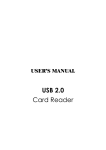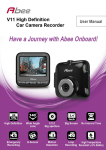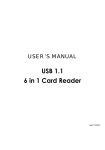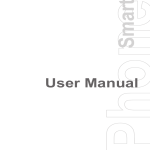Download Digitus USB 2.0 Cardreader 24in1
Transcript
USER’S MANUAL USB 2.0 MULTI Card Reader Index Introduction……………………………………………………………… Features…………………………………………………………………. Specification………………………………………….………………….. Requirements……………………….…………………………………… Package contents………………………………….……………………. Page 2 2 3 3 3 Chapter 1 Hardware Installation………………….…………………………………… 4 Chapter 2 Software Installation…...…………………………….…………………….. Appendix ………………………………………………………... - Page 1 - 8 18 Introduction: The 3.5”front panel multi Card Reader /Writer can support the SD/MMC/ MS(MS-PRO)/CF/MD/SM Memory Cards. The Universal Serial Bus (USB) interfaced peripherals to your computers. The USB complies with USB Specification Rer.2.0. Features: USB Support USB 2.0./1.1 interface. Flash Card support: SD/MMC/SM/CFI/CFII/MD/MS/MS Pro. Allows data exchange in different sockets. External box design for BOX type to desktop computer user. Internal box design for FDD type to desktop computer user. Support USB High-Speed(480Mvps) or Full-speed(12Mbps)Model. Active LED indicators of power and busy(read/write)equipped. OS supports Windows 98SE/2000/ME/XP and Mac OS 9.X/10.X. Support Mass Storage Class Drive;no additional device driver needed under Windows ME/XP and Mac OS 10.1.2. Supports Hot-Swapping USB transfer rate:High-Speed 480MB/Sec or Full- Speed at 12MB/sec Card Data transfer rate:700~4000Kb/s Max - Page 2 - Specification: Interface Function Connector Cable Universal Serial Bus (USB) Revision 2.0 device. Supports 8 ~ 256MB Secure Digital (SD) Card. Supports 8 ~ 128MB Multi Media Card (MMC) Card. Supports 4 ~ 128 Memory Stick (MS) Card (SUPPORT MS-PRO) Supports 4 ~ 512MB Compact Flash (CFI /CFII). Card. Supports 340MB/1GB IBM Microdrive (MD)Type. Supports 4 ~ 128MB Smart Media (SM) Card. Supports Hot-Swapping One CF/MD socket. One SD/MMC socket. One MS socket. One SM socket. One USB cable (A type male). One Extension USB cable (A female to A male type) Transfer Rate USB transfer rate: High-Speed 480Mbps Data read/write speed: 700K to 4000 KBytes/sec Max. Power LED LED Active LED Power Enclosure EMI DC +5.0V from USB cable directly. Plastics. CE & FCC. Requirements: IBM PC/AT Compatible or Apple iMac. USB 2.0 Host card or USB 2.0 HUB device.(compatible with usb1.1) Windows 98SE, Windows ME, 2000 or Windows XP operating system. Packing contents: Please make sure that this package includes the following items. Item Quantity USB 2.0 multi Card Reader/Writer BOX Software CD Driver ( include User’s Manual ) USB CONNECTION CABLE :option *USB B type to 4PIN JUMP cable (for internal connection) *USB A type to B type cable ( for external connection) - Page 3 - One One Option Chapter 1 Hardware Installation: INSTALLATION NOTICE: ***Please install the software first and restart pc, then plug in your card reader for using it. Active LED:Device connected and inactive LED. Power LED:Power LED. USB Cable:The interface connects to the USB port of the computer. Name Card Small Size (slot view) 1. CF/MD Reader/Writer 2. SM Reader/Writer 3. MS Card Reader/Writer 4. SD/MMC Reader/Writer - Page 4 - 3.5” Floppy type Panel card reader 1. 2. 3. 4. Compact Flash (CF) and IBM Microdrive (MD) Card Reader/Writer Socket. Smart Media (SM) Card Reader/Writer Socket. Memory Stick (MS) Card Reader/Writer Socket. Secure Digital (SD) and Multi Media Card (MMC) Card Reader/Writer Socket. - Page 5 - Simple Hardware box ) Installation (For 3.5”floppy type :optional for internal & exrternal box (1)For internal connection (link to mainboard usb jump ): 1. Please turn off your PC power. 2. Please open PC case & insert the card reader box in 3.5” floppy type slot. 3. Please fix & lock the 4 Screws on the 3.5”Floppy type slot of PC case. 4. Please connect the USB cable from panel card reader to mainboard USB jump as below view (Warning:Please notice the red line is first Pin & serach the USB jump on mainboard & insert first USB pin jump on your mainboard correctly ) PS. DC IN doesn’t need to connect for it 5. Please close your PC case and turn on power 6. It is final and start to use card reader. (If it doesn’t work well, please check all driver & hardware installation.) - Page 6 - (2) For external box connection: 1. Please use USB A to B cable to connect (from card reader box to PC USB downstream ports or USB2.0/1.1 USB hub downstream ports) - Page 7 - Chapter 2 Software Installation: Supported OS Windows 98SE, Windows ME, Windows 2000, Windows XP (Windows ME and Windows XP works without driver) and Mac 8.6, 9.x; 10.1/10.2 (MAC 10.1/10.2 works without driver) are supported. The drivers supplied with this distribution are for Windows 98SE and 2000 only. And Windows Me and XP+SP1 support for color Icon if you necessary. You have installing the driver using the "SMSC210223 Win98SE and Win2K Driver Installation SMSC210223.exe" installation utility, or manually installing with the files included in the "Windows 98SE" or "Windows 2000" folders. Install Driver and UI Icon This UI Icon support in OS Windows 98SE and Windows 2000. Step1:Double Click “My Computer” and Double Click the CD-ROM icon. Step2:Double Click the folder for “Driver \windows Step3:Double Click “SMSC210223.exe”, you will see a picture as the following as below view: - Page 8 - Step4:Choose click “Next”. - Page 9 - Step5:Choose click “Next”. Step6:Choose click “Enter” until to leave this picture - Page 10 - Step7:Choose click “Finish”. Step8:Plug in the card reader, You will see 4 new icons when you double click “My Computer” after your PC restarted. Compact Flash (CF), Memory Stick (MS), Secure Digital (SD), Smart Media (SM), Multimedia Card and IBM Microdrive. - Page 11 - Windows ME and Windows XP You do not need to install any driver if your computer’s O/S is Windows ME or Windows XP since the two OS come with the supporting driver. Turn On your computer, system will auto detect board and attempt load driver. You will see 4 new icons in your File Manager of your computer. Now you can start to use the Card Reader/Writer. You can see 4 color icon when you install “SMSC210223.exe”. And your computer’s O/S is Windows ME or Windows XP+SP1 above. Manual install guide: Windows 98SE and Windows 2000 Step1:Insert the Installation CD into CD-ROM. Step2:To connect from your 8 in 1 Card Reader to USB Host. Step3:Choose click “Next” - Page 12 - Step4:Choose click “Next” - Page 13 - Step5:Choose click “Next” Step6:Choose click “Next” - Page 14 - Step7:Choose click “Finish” Step8:You will see 4 new icons when you double click “My Computer” after your PC restarted. Compact Flash (CF), Memory Stick (MS), Secure Digital (SD), Smart Media (SM), Multimedia Card and IBM Microdrive. - Page 15 - Install Driver and UI Icon Choose the file name “SMSC210223.exe”, follow the steps, you will see 4 color icons. - Page 16 - Mac OS Mac 8.6 ~ 9.2: If your MAC O.S is 8.6 ~ 9.2, please follow the steps: Step1:Insert the CD into the CD-ROM. (Please don’t plug the Reader into the USB host before completing the driver installation) Step2:Open the “Mac” folder then open the “Driver” folder then copy the “210+223 MacOS 8-9.Sit.Zip” file to your Mac HDD. Step3:Double click “210+223 MacOS 8-9.Sit.Zip” to unzipping. Step4:Choose click “SMSC Installer”, the driver will be installed automatically, please follow the instructions. Step5:After you complete the driver, please re-start the computer. Step6:After the computer is start, please plug the Card Reader/Writer into the USB host. When you insert a Flash Card, you will see an “untitled” HDD icon in the desktop. When you insert 2 Flash Cards, you will see 2 “untitled” HDD icons. When you insert 3 Flash Cards, you will see 3 “untitled” HDD icons. Mac 10.1.2 or above: If your MAC O/S is 10.1.2 or above, you don’t need to install any driver. Please just plug the reader into the USB port then you can start to use the Flash Card Reader/Writer. - Page 17 - Appendix Memory cards view : Compact Flash (CF) IBM Micro Drive Multi Media Card(MMC) Sony Memory Stick card / MS-PRO Secure Digital (SD) Smart Media (SM) / XD V1.2 SMSC F382-S - Page 18 -