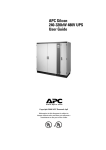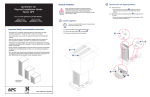Download APC Symmetra PX 20kW Scalable to 40kW N+1, 400V
Transcript
1 Maintenance Bypass Panel (MBP) 60 kW IMPORTANT SAFETY INSTRUCTIONS SAVE THESE INSTRUCTIONS for Symmetra® PX 10 - 40kW, 400 V 2 1 This guide contains important instructions for the UPS and MBP that should be followed during the handling of UPS, batteries and MBP. Total Power OFF Procedure Mains Power in the Off Position WARNING! Risk of Electric Shock. CAUTION! Read this important information. 3 Indicates that a switch or current protection device is in the “ON” position. ? Indicates that a switch is in the “OFF” position. 4 18 - 32 kg 32 - 54 kg BATTERY UNIT UNIT BATTERY All power and battery modules must be removed < 18 kg UNIT BATTERY 4 Do not lift heavy loads without assistance. BATTERY UNIT 2 e • All electrical power and power control wiring must be installed by a qualified electrician and comply with local and national regulations. Before working on the MBP, ensure that mains power is disconnected to the MBP and that Q1, Q2 and Q3 are in the OFF position. Sym metr 10 Basi - 40 kW,a® PX c Ope 200 ratio V Sym n Guid metr e 10 Basi - 40 kW,a® PX c Ope 200 ratio V n Guid • System Enable Switch in the Off position. DC Disconnect Switch in the Off position. Figure 2.1 >54 kg Figure 1.1 3 Install the Maintenance Bypass Panel in an Indoor, Controlled Environment Temperature Range: 0°-40°C Keep Ventilated Front-to-Rear Airflow Relative Humidity: <95% Non-condensing Free of Conductive Dust or Corrosive Fumes Max. Elevation: 0-3,000 m System Electrical Requirements CAUTION! All electrical power and power control wiring must be installed by a qualified electrician, and must comply with local and national regulation for maximum power rating. Full Heat Loss at Nominal Mains: 9,496 BTU/hr (2,780 Watts) Figure 1.2 UPS 40kW (40kVA) Output Rating Input Voltage +/- 15% at nominal voltages 380V Input Current (nominal, per phase) Maximum Input Current (continuous, at minimum mains voltage) Input Current Protection (external to enclosure, not supplied) Input Frequency Maintenance Bypass Panel 60kW / Symmetra® PX 10 - 40 kW, 400V Maintenance Bypass Panel 60kW / Symmetra® PX 10 - 40 kW, 400V 990-1277 66A 3-Phase 400V 415V 62A 60A 88 A 100A *note 4 50 Hz Maintenance Bypass 60kW / Symmetra® PX 10 - 40 kW, 400V 990-1277 990-1277 Output Voltage (on line) 380V Output Current (nominal, per phase) 3-Phase 400V 415V 61A 58A Maximum Output Current (in bypass only at 125% overload, per phase) 56A 5 Make sure unit is in its location of use before wiring begins. Wiring Overview Rear Wiring Bottom Wiring 76 A Neutral Output Current (with 100% switch mode load) Output Current Protection (external to enclosure, not supplied) 106A 100A *note 7 MAINTENANCE BYPASS PANEL 96A EPO POWER 1 INTERFACE WIRING 63A *note 5 SYMMETRA PX Recommended Source Connections Output Power 1) Input electricity to be provided from a dedicated, grounded 4-wire WYE power supply source with a grounded neutral. 2) Ensure clockwise voltage phase rotation (L1,L2,L3). 3) All wire sizes must comply with national and local codes. 2 2 Input Power 1 1 Recommended Current Protection 1 Loosen screws to remove plate. 4) Input; 100 Amp gL type current-limiting fuse on each input phase. 5) Output; 63 Amp 3-Pole AC circuit breaker or a 63 Amp gL fuse with 30kAIC. 2 Punch holes as required and reinstall panel before mounting wiring hardware. Recommended Wiring for a 40°C Temperature Environment 6) Input cables: 35mm2. Output cables: 16 mm2. External PE cable: 16 mm2. Refer also to local electrical regulations. 7) Neutral Output Wires; rate for 173% of output phase current if feeding all Switch Mode Power Supply loads without power factor correction. 4 Wall Fitting 6 7 Connecting the UPS to the MBP Power Terminal Lug Diameter is 8 mm, Torque Value: 6Nm. Input/Output Wiring CAUTION! Ensure clockwise phase rotation and neutral location X001 N L1 L2 L3 1 2 Make Ground connections as shown. Feed ground wire through Ferrite beads provided. SYSTEM OUTPUT L1 L2 L3 N 2 2 B 1 X004 SYSTEM INPUT L3 L1 L2 N CAUTION! Ensure clockwise phase rotation and neutral location Wiring Steps 1 Connect power input and output wiring to terminals as shown. Route Input and Output in separate conduits. 3 Connect EPO as shown schematically in Section 5. 4 Connect MBP as shown. 4 J3 3 Weight of MBP: 30 kg. A J1 J6 1 Fixing holes. in rear box UPS INPUT 3 Input/Output Wiring of Maintenance Bypass Panel (MBP) Output Relays: 1 240V/8A UPS OUTPUT Emergency shut-down with internal supply N/O EPO Control N/C EPO Control 4 x ø 8.5 mm Figure 4.1 Maintenance Bypass Panel 60kW / Symmetra® PX 10 - 40 kW, 400V 1 2 3 Connect UPS Input and Output power. 4 3/2 Connect System Input and Output. 1 Connect Maintenance Bypass Panel control wiring, X010. Maintenance Bypass Panel 60kW / Symmetra® PX 10 - 40 kW, 400V 990-1277 Ground 8 Relay Coil 1 7/6 Internal Power 5 +24V Supply Ground Relay Coil 2 Internal Power +24V Supply Emergency Power OFF Switch Keep AC DC Input EPO wire routing Output (Optional XR) isolated and use separate EPO conduit 2 AC Input 0.3VA/1.9kW Input signals: Contact load: TTL Q001 UPS input switch (N/O position) 3/4 Q002 UPS output switch (N/O position) 5/6 Q003 UPS service bypass switch (N/C position) 7/8 OK to operate UPS Output switch Q002 9/10 OK to operate service bypass switch Q003 11/12 Not used 13/14 External Switch Gear present 1/2 Maintenance Bypass Panel60kW / Symmetra® PX 10 - 40 kW, 400V 990-1277 990-1277 8 4) Set the Symmetra PX UPS System Enable switch and DC Disconnect breaker to the STANDBY position. Input/Output Wiring Control Status Setup Accessories This procedure will ensure correct wiring of Maintenance Bypass Panel 1 Ensure that both the DC Breaker and System Enable Switch are in the “OFF” or “STAND-BY” position. 2 Torque terminal screws to 1.6-1.8Nm, and terminal bolts to 6Nm. Verify wires in terminal block X010. Wires 1-10 to be connected to equipment interface 1-10. 3 Apply power to system input of Maintenance Bypass Panel and measure voltage at input terminal block (X001). Measure and record voltages below between L1 and Neutral: __________ L2 and Neutral: __________ c) Select UPS into Bypass on the Control menu and press the ENTER key. d) Confirm the selection on the next screen: Select Yes, UPS into Bypass and press the ENTER key. The BYPASS LED will illuminate and the display will show the following to screens: UPS has been commanded to go into Bypass... L3 and Neutral: __________ 4 Ensure that phase rotation is correct. Measured voltage must be 230 +/- 10%. If not, STOP! Verify correct wiring from the power source to the input wiring connections. Repeat step 1. 5 Ensure that wiring is correct. 6 Switch on Q001, Q003 and Q002 7 Measure voltage between input and output points on the Symmetra PX. UPS load is in Bypass Press any key... 5) If applicable, set the XR Battery Enclosure DC Disconnect breaker to the STANDBY position. L1 input & L1 output: ________ L2 input & L2 output ________ L3 input & L3 output ________ Measured voltage must be 0 Volt + /-2 Volt. If not, STOP! Verify correct wiring from Maintenance Bypass Panel to Symmetra PX to Maintenance Bypass Panel. Logging Display Diags Help The H3 LED above the Q3 breaker should illuminate, indicating that it is safe to operate the Q3 breaker. 2) Close (turn ON) the Q3 breaker on the Maintenance Bypass Panel. 8 Successful completion of steps 1 through 7 indicates that the Maintenance Bypass Panel wiring is correctly installed and functioning correctly. Turn off breakers and switches and shut down input power to the system. Reinstall all wiring access panels on the Symmetra PX. Service Bypass Switch Wiring completed by: Name: _________________________________________________ Date: _____________ 9 UPS 6) Open (turn OFF) the Q1 breaker on the Service Bypass Panel. How to place the UPS into maintenance bypass operation The H2 LED above the Q2 breaker should illuminate indicating that it is safe to operate the Q2 breaker. 3) Open (turn OFF) the Q2 breaker on the Service Bypass Panel. Service Bypass Switch When servicing the UPS, place the UPS into maintenance bypass operation. When the UPS is operating in maintenance bypass, power flows directly from the utility to the Service Bypass Panel and out to the load equipment. UPS Service Bypass Switch 1) Command the UPS into static bypass operation through the UPS display interface: a) Press the ESC key at the Monitoring screen to open the Main menu. b) Select Control on the Main menu and press the ENTER key. UPS Maintenance Bypass Panel 60kW / Symmetra® PX 10 - 40 kW, 400V When steps 1-6 have been completed, the UPS will be in maintenance bypass operation. Maintenance Bypass Panel 60kW / Symmetra® PX 10 - 40 kW, 400V 990-1277 Maintenance Bypass 60kW / Symmetra® PX 10 - 40 kW, 400V 990-1277 990-1277 10 How to return to On-Line from Maintenance Bypass Operation 5) Open (turn OFF) the Q3 breaker on the Maintenance Bypass Panel. 3) If applicable, set the XR Battery Enclosure DC Disconnect breaker to ON. 1) Close (turn ON) the Q1 breaker on the Maintenance Bypass Panel. Service Bypass Switch UPS Service Bypass Switch UPS As soon as you open the Q3 breaker, the UPS will automatically return from Static Bypass. The H2 LED above the Q2 breaker will illuminate, indicating that it is safe to operate the Q2 breaker. 2) Set the Symmetra PX UPS DC Disconnect breaker and System Enable switch to the ON position. 4) Close (turn ON) the Q2 breaker on the Service Bypass Panel. Service Bypass Switch UPS The H3 LED above the Q3 breaker will illuminate, indicating that it is safe to operate the Q3 breaker. As soon as you set the DC Disconnect breaker and the System Enable switch to the ON position, the UPS transfers to Static Bypass (with the load supported). Maintenance Bypass Panel 60kW / Symmetra® PX 10 - 40 kW, 400V . Maintenance Bypass Panel 60kW / Symmetra® PX 10 - 40 kW, 400V 990-1277 Maintenance Bypass Panel60kW / Symmetra® PX 10 - 40 kW, 400V 990-1277 990-1277