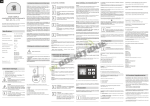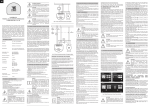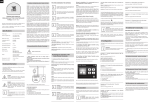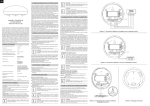Download Fibaro Home Center 2
Transcript
To start using Fibaro System Home Center 2, please connect the device to power and LAN sockets, as shown below. 1. Unscrew left side panel HC2 back 2. Take side panel off HC2 front 3. Connect wires as shown on figure below WARNING! Do not turn Home Center 2 on without RECOVERY pendrive. 4. Connect HC2 6. Login to Home Center 2 Connect power cable to the mains, and network cable to LAN socket in your router (Home Center 2 requires an outside router). Go to www.fibaro.com, find Support section, download and install HC2 Finder designated for your operating system. 5. Start Home Center 2 Start HC2 with a POWER button and wait approx. 2 minutes for the device to start. Correct connection will be signalled by diodes 1, 2, 3 (see the glossary below). Start the HC2 Finder and click "Refresh". After the list of Home Center 2, available within your local network appears, choose the one you wish to connect and click "connect". After successful connection you will access HC2 control panel. Choose your language version, enter user name and password. Defaults are: admin / admin. POWER LED Indicators Back panel buttons POWER - power ON LAN - HC2 connected to Ethernet INTERNET - HC2 connected to Internet POWER - click to turn HC2 ON - click (when HC2 ON) to reset the device - press and hold for approx 10 seconds to turn HC2 OFF Z-WAVE - communication within Z-Wave network LEARN MODE [blinking slowly] - new device beeing added to the Z-Wave network LEARN MODE [blinking] - device beeing deleted from the Z-Wave network LEARN MODE [blinking quickly] - device has been added/removed. RECOVERY - Recovery Mode active UPDATE - New software version available for downlowad SERVICE - Software update in progress. LEARN MODE - click once - entering Learn Mode (add new Z-Wave device), - click twice - entering Learn Mode (delete Z-Wave device), - press and hold to set static IP: 192.168.81.1* RECOVERY Disconnect the power supply. Press and hold Learn Mode button when reconnecting the power supply (release the button after entering Recovery Mode)*. *NOTE: after setting static IP Home Center 2 will loose the router connection. For more information go to www.fibaro.com