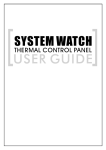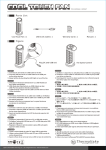Transcript
Q U I C K S TA R T G U I D E 46221 Landing Parkway • Fremont • California • 94538 • USA © 2012 Corsair Components, Inc. All rights reserved. All rights reserved. Corsair, the sails logo, and Dominator are registered trademarks, and Airflow is a trademark in the United States and/or other countries. All other trademarks are the property of their respective owners. Product may vary slightly from those pictured. Document Number: 49-000160 rev AA 01 02 1 2 Insert the memory module(s) into the memory socket Attach the legs to the fan § Insérez le ou les modules de mémoire dans le connecteur de mémoire. § Inserte los módulos de memoria en el zócalo correspondiente § Attachez les pieds au ventilateur § Fije las patas al ventilador. § Inserire i moduli della memoria nella presa con attacco per la memoria § Collegare le gambe alla ventola § Вставьте модули памяти в разъемы памяти § Прикрепите ножки к вентилятору § Bringen Sie die Beine am Lüfter an § Stecken Sie das Speichermodul in den Speichersockel ein 03 04 Mount the fan to the memory socket a LED cable b female fan cable c male fan cable Without the Corsair Link™ Lighting Node Connect the LED cable to the female connector of the fan Y-cable § Fixez le ventilateur au connecteur de la mémoire § Monte el ventilador en el zócalo de memoria § Montare la ventola sull'alloggiamento memoria § Установите вентилятор на разъем памяти § Befestigen Sie den Lüfter am Speichersockel § Connectez le câble LED au connecteur femelle du câble en Y du ventilateur § Conecte el cable LED al conector hembra del cable en Y del ventilador § Collegare il cavo a LED al connettore femmina del cavo Y della ventola § Подключите кабель светодиодной подсветки § Verbinden Sie das LED-Kabel mit der Buchse des Y-Lüfterkabels к гнездовому разъему Y-образного кабеля вентилятора 05 04 With the Corsair Link Lighting Node Connect the fan cable to a motherboard fan header Connect the LED cable to the Corsair Link lighting node Note: Please refer to the Corsair Link software for instructions on how to customize LED color § Connectez le câble LED au Corsair Link lighting Node Remarque : Veuillez consulter les instructions du logiciel Corsair Link pour découvrir comment personnaliser les couleurs LED § Collegare il cavo a LED al nodo di illuminazione Corsair Link™ Nota: Fare riferimento al software Corsair Link per le istruzioni su come personalizzare il colore LED § Verbinden Sie das LED-Kabel mit dem Corsair Link Knoten für Lichteffekte Hinweis: Anleitungen dazu, wie die LED-Farben angepasst werden können, finden Sie in der Corsair Link Software § Conecte el cable LED al nodo de iluminación Corsair Link Nota: Consulte el software de Corsair Link para obtener indicaciones sobre cómo personalizar el color del LED § Подключите кабель светодиодной подсветки к узлу управления подсветкой Corsair Примечание. Обратитесь к инструкциям программного обеспечения Corsair Link по настройке цвета светодиодной подсветки § Connectez le câble du ventilateur au connecteur du ventilateur de la carte mère § Collegare il cavo della ventola a un connettore della ventola sulla scheda madre § Verbinden Sie das Lüfterkabel mit der Lüfter-Stiftleiste auf dem Mainboard § Conecte el cable del ventilador a un cabezal del ventilador de la placa base § Подключите кабель вентилятора к разъему вентилятора на материнской плате