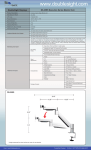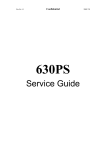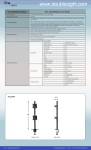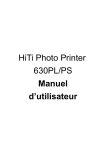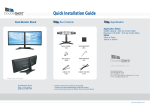Download DoubleSight DS-130PV flat panel desk mount
Transcript
DoubleSight Flex Monitor Arm Installation Step 3 - Adjust Your Monitor Arm Step 1 - Attach Your Monitor to the VESA Bracket You can now adjust your Monitor and Arm to your preferred viewing angle. Note: Adjustments and allowances may vary by Model. 1. Locate the VESA Hole Alignment on the back of your monitor 2. Align the holes on the Arm’s VESA Bracket to the holes on the back of the Monitor. 3. Attach the Monitor to the VESA Bracket using the (4) M4-10 Screws provided. Note: Your new Monitor Arm is compatible with 75mm x 75mm and 100mm x 100mm VESA Alignments. An accessory bracket is required for monitors with 200mm x 100mm VESA Alignments. Monitors which are not VESA compatible may not be attached to the Monitor Arm. Swivel Step 2 - Join the Monitor Arm to the Pole Stand 1. 2. 3. 4. Arm pans Pivot Lift Step 4 - Cable Management Your new Monitor Arm provides an easy to use Cable Management System. Video and power cables can be organized using the cable holders embedded on the Monitor Arm. Detachable cable holder. Cable holder may be removed just on one end. 1. Using the clamp, secure the Pole Stand to the Desktop in the desired location. 2. Join the Monitor Arm component to the Pole by sliding it onto the top end of the pole. This is best completed after the Pole Stand is secured in place. 3. Adjust the Arm to the desired height by sliding it up and down the pole. 4. For multi arm models - attached individual arms to multi arm post. Multi arms adjust up/down the center pole together. 5. Using the provided allen wrench, slightly loosen the screw on the height ring on the pole. Move the ring up under the Arm and tighten in place to secure the Arm at the desired height. Note: Appearance of actual arms may vary from models pictured. Arm lift Package Contents: Flex Monitor Arms & Flex Pole Assembly (4) Monitor Screws per VESA Bracket, Velcro Straps and Cable Ties for Cable Mangement, QIG For questions about your DoubleSight Flex Monitor Arm or installation assistance, please contact our Customer Service Team at 888.897.8869 or [email protected] D o u b l e S i g h t D i s p l a y s Fl e x LC D M o n i t o r A r m S e r i e s Ergonomic & Flexible for a Custom View in any Environment Multi Monitor Flex Arms Model Monitor Capacity Production Description Physical Specifications Qty Dimension Weight Pole Height Arm Length Arm Style Maximum Height DS-30P Single Monitor Flex Stand, accomodates Monitor and Thin Client 1 30” 22 lbs 12” n/a n/a 11.5” DS-20PH Single Monitor Flex Arm, Pole Style, 6 - 20 lbs capacity 1 30” 6 - 20 lbs 12” 16” Hydraulic 19.5” Single Monitor Flex Arm, Deluxe Pole Style, 6 - 20 lbs capacity 1 30” 6 - 20 lbs 12” 23.75” Swing/Hydraulic 21” Single Monitor Flex Arm, 14 - 30 lbs capacity 1 30” 14 - 30 lbs n/a 14” Hydraulic 14” DS-30PS Single Monitor Flex Arm, Swing Style, 6 - 30 lbs capacity 1 30” < 30 lbs 12” 16.5” Swing 13.5” DS-30PH Single Monitor Flex Arm, Pole Style, 14 - 30 lbs capacity 1 30” 14 - 30 lbs 12” 16” Hydraulic 19.5” DS-30PHS Single Monitor Flex Arm, Deluxe Pole Style, 14 - 30 lbs capacity 1 30” 14 - 30 lbs 12” 23.75” Swing/Hydraulic 21” DS-230PV Dual Monitor Stand, Vertical Style, 6 - 30 lbs capacity per Monitor 2 30” < 30 lbs 28” n/a n/a 27.5” DS-230PS Dual Monitor Flex Arm, Swing Style, 6 - 30 lbs capacity per Monitor 2 30” < 30 lbs 18” 16.5” Swing 15.75” Dual Monitor Stand, Deluxe Pole Style, 6 - 20 lbs capacity per Monitor 2 30” 6 - 20 lbs 18” 23.75” Swing/Hydraulic 24” DS-324PS Triple Monitor Flex Arm, Swing Style, < 30 lbs capacity per Monitor 3 24” < 30 lbs 18” 24.5” Swing 21.75” DS-630PS Four to Six Monitor Flex Arm, Swing Style 6 27” < 30 lbs 28” 24.5” Swing 27.75” DS-20PHS DS-30H DS-220PHS Multi Monitor Flex Arm Accessories Grommet Base for Flex Arm Models DS-Pole18 18” Pole Upgrade for Flex Arm Models DS-WMBracket Wall Mount Bracket for Flex Arm Models DS-Pole28 28” Pole Upgrade for Flex Arm Models DS-VSBracket Add On VESA Bracket for additional Monitor or Thin Client DS-Pole36 36” Pole Upgrade for Flex Arm Models DS-ArmGrmt Email: [email protected] Toll Free: 1.877.TWO.LCDS(896-5237) www.doublesight.com