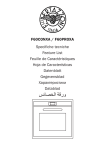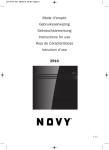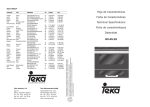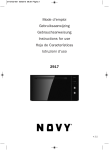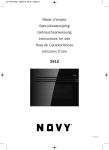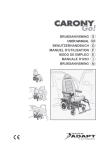Download Foster KE multifunzione 5F
Transcript
Specifiche tecnich Feature List Feuille de Caractéristiques Datenblatt Hoja de Características Характеристики Gegevensblad Folha de Caracteristicas Φύλλο Προδιαγραφών KE60 MTL INOX 1 10 11 2 12 13 3 4 5 14 15 16 6 1 2 3 4 5 6 7 8 9 10 7 8 9 17 11 12 13 14 15 16 17 Pannello di comando Guarnizione Resistenza del grill Supporto cromato + Guide di scorrimento Griglia Vassoio per pasticceria Vassoio profondo Cerniera Sportello Uscita dell’aria di raffreddamento Fissaggio al mobile Schermo del grill Uscita dei fumi Lampada laterale Pannello posteriore Ventola Vetro interno di grandi dimensioni Pannello di comando 1 2 3 4 1 Selettore di funzione. 3 Selettore di temperatura. 2 Orologio elettronico. 4 Spia pilota di riscaldamento. Indica la trasmissione del calore all’alimento e si spegne quando viene raggiunta la temperatura impostata. 3 ITALIANO KE60 MTL INOX Funzioni del forno Spegnimento del forno Attenzione Durante l’utilizzo della funzione Grill, lo sportello deve rimanere chiuso. Grill e Inferiore Particolarmente adatta per agli arrosti. Si utilizza per qualsiasi pezzo di carne, indipendentemente dalle sue dimensioni. Standard ventilato Adatto per arrosti e pasticceria. La ventola distribuisce uniformemente il calore all’interno del forno riducendo il tempo e la temperatura di cottura. Grill Gratinatura e cottura arrosto superficiale. Consente di dorare lo strato esterno degli alimenti senza modificarne la parte interna. Indicato per alimenti come bistecche, costine, pesce, pane tostato. Inferiore Il calore proviene solo dalla parte inferiore del forno. Adatto per riscaldare piatti o far lievitare impasti. Scongelamento Questa funzione è indicata per scongelare gli alimenti in modo graduale. In particolare quelli che verranno consumati senza scaldarli, come creme, paste, torte, pane, ecc. Nota La lampadina resta accesa con qualsiasi funzione di cottura. Comandi del forno Regolazione dell’orologio elettronico Al momento di collegare il forno, sul display dell’orologio lampeggia la parola AUTO e l’indicazione 00:00. Mantenere premuti i simboli + e - contemporaneamente, fino a quando viene emesso un segnale acustico e compare un punto luminoso lampeggiante tra le cifre dell’orologio. Dopodiché, toccando i simboli + o - si potrà impostare l’orologio. Infine viene emesso un segnale acustico a conferma dell’impostazione dell’ora. Rimane acceso il simbolo . Per modificare l’ora in un secondo momento, seguire le istruzioni di cui sopra. Funzionamento manuale Una volta regolato l’orologio, il forno è pronto per essere utilizzato. Girando le manopole del forno, selezionare una temperatura e una funzione di cottura. 4 Per spegnere il formo, girare le manopole in posizione . Funzioni dell’orologio elettronico Allarme acustico: Emette un segnale acustico allo scadere del tempo, per questa funzione non è necessario che il forno sia acceso. Durata della cottura: consente di cuocere per il tempo impostato, trascorso il quale il forno si spegnerà automaticamente. Ora di fine cottura: consente di cuocere fino a un orario definito, trascorso il quale il forno si spegnerà automaticamente. Durata della cottura e fine cottura: consente di programmare il tempo e l’ora di fine cottura. Con questa funzione il forno si accenderà automaticamente all’ora necessaria per cuocere per il tempo impostato (Tempo di cottura) e terminare la cottura in modo automatico all’ora indicata (Fine cottura). 1 Toccare i simboli + e - insieme. Lampeggia un punto luminoso tra le cifre sullo schermo dell’orologio. 3 A questo punto verrà emesso un segnale acustico, appare l’ora attuale e il simbolo “AUTO” rimane acceso, per indicare che il forno si spegne automaticamente. 2 Toccare il simbolo MODE per visualizzare l’indicazione “ton1” sullo schermo dell’orologio. 4 Selezionare una funzione e una temperatura di cottura. 3 Toccando più volte il simbolo -, è possibile modificare il tono sonoro del timer. 5 Al termine della cottura, il forno si spegne ed emette un segnale acustico. Programmazione dell’allarme acustico 6 Toccare qualsiasi simbolo per silenziare il segnale acustico. Il forno rimane spento e il simbolo “AUTO” continua a lampeggiare. 1 Mantenere premuto il simbolo MODE. Successivamente lampeggia il simbolo sullo schermo dell’orologio. 2 Selezionare il tempo dopo il quale si desidera che l’orologio emetta l’allarme acustico toccando i simboli + oppure -. 3 A questo punto verrà emesso un segnale acustico, appare l’ora attuale e il simbolo rimane acceso, per indicare che il timer è programmato. 4 Trascorso il tempo impostato, il forno emetterà un allarme acustico e il simbolo lampeggerà più rapidamente. 5 Toccare qualsiasi simbolo per silenziare il segnale acustico. Il simbolo continua a lampeggiare. 6 Mantenere premuto il simbolo MODE per disattivare la funzione. È possibile visualizzare in qualsiasi momento il tempo rimanente, mantenendo premuto il simbolo MODE fino a quando lampeggia simbolo . A questo punto è possibile modificare il tempo impostato toccando i simboli + oppure -. Si sentirà un segnale acustico a conferma della modifica. Programmazione del tempo di cottura 1 Mantenere premuto il simbolo MODE fino al segnale acustico. Dopodiché, toccando nuovamente il simbolo MODE, appare la parola “dur” sullo schermo dell’orologio. 2 Selezionare il tempo di cottura toccando i simboli + oppure -. 7 Mantenere premuto il simbolo MODE fino al segnale acustico per disattivare la funzione; infine girare le manopole in posizione per spegnere il forno. È possibile visualizzare e modificare in qualsiasi momento il tempo di cottura restante. A tal fine, seguire le istruzioni di cui sopra. Per annullare questa funzione, basta toccare i simboli + e - insieme. Programmazione dell’ora di fine cottura 1 Mantenere premuto il simbolo MODE fino al segnale acustico. Successivamente, toccare il simbolo MODE, fino a quando non compare la parola “End” sullo schermo dell’orologio. 2 Selezionare l’ora di fine cottura toccando i simboli + oppure -. 3 A questo punto verrà emesso un segnale acustico, appare l’ora attuale e il simbolo “AUTO” rimane acceso, per indicare che il forno si spegne automaticamente. 4 Selezionare una funzione e una temperatura di cottura. 5 Raggiunta l’ora di termine della cottura, il forno si spegne ed emette un segnale acustico. 6 Toccare qualsiasi simbolo per silenziare il segnale acustico. Il forno rimane spento e il simbolo “AUTO” continua a lampeggiare. 5 ITALIANO Modifica del tono del timer acustico 7 Mantenere premuto il simbolo MODE fino al segnale acustico per disattivare la funzione; infine girare le manopole in posizione per spegnere il forno. Questa funzione può essere utilizzata anche se il forno è già in funzione. A tal fine seguire le istruzioni indicate, a eccezione della numero 4. È possibile visualizzare in qualsiasi momento l’ora di fine cottura seguendo l’istruzione Nº1. Per modificare l’ora di fine cottura è necessario annullare la funzione, toccando i simboli + e insieme, quindi riprogrammarla seguendo le istruzioni di cui sopra. Programmazione della durata di cottura e dell’ora di fine cottura 11 Mantenere premuto il simbolo MODE fino al segnale acustico. Dopodiché, toccando nuovamente il simbolo MODE, appare la parola “dur” sullo schermo dell’orologio. 12 Selezionare il tempo di cottura toccando i simboli + oppure -. 13 Sarà emesso un segnale acustico, sarà visualizzata l’ora corrente e il simbolo “AUTO”. 14 Mantenere premuto il simbolo MODE fino al segnale acustico. Successivamente, toccare il simbolo MODE, fino a quando non compare “End” sullo schermo dell’orologio. 15 Selezionare l’ora di fine cottura toccando i simboli + oppure -. 16 Sarà emesso un segnale acustico, sarà visualizzata l’ora corrente e il simbolo “AUTO”. 17 Selezionare una funzione e una temperatura di cottura. 18 Il forno rimane spento, con il simbolo AUTO sullo schermo dell’orologio. Il forno adesso è programmato. 6 19 Quando si raggiunge l’ora di inizio cottura, il forno si accenderà e resterà in funzione per il tempo impostato. Sullo schermo dell’orologio sono illuminati i simboli AUTO e . 10 Raggiunta l’ora programmata di termine della cottura, il forno si spegne ed emette un segnale acustico. 11 Premere qualsiasi tasto per silenziare il segnale acustico. Il forno rimane spento e il simbolo “AUTO” continua a lampeggiare. 12 Mantenere premuto il simbolo MODE fino al segnale acustico per disattivare la funzione; infine girare le manopole in posizione per spegnere il forno. È possibile visualizzare in qualsiasi momento la programmazione dell’orologio seguendo le istruzioni nº 1 e 4. Per modificare la programmazione è necessario annullare la funzione, toccando i simboli + e insieme, quindi riprogrammarla seguendo le istruzioni di cui sopra. Attenzione In caso di interruzione dell’alimentazione elettrica, la programmazione dell’orologio elettronico sarà cancellata e sull’orologio sarà visualizzata l’indicazione 00:00. Sarà quindi necessario procedere a una nuova regolazione e programmazione. KE60 MTL INOX 10 11 2 12 13 3 4 5 14 15 16 6 11 12 13 14 15 16 17 18 19 10 7 8 9 17 11 12 13 14 15 16 17 Control Panel Oven Seal Grill Element Chrome Support + Telescopic Guides Oven Grid Cake Tray Deep Tray Hinge Door Air Outlet for Cooling Cabinet Mounting Grill Screen Smoke Outlet Side light Back Wall Panel Fan Large Inner Glass Door ENGLISH 1 Control Panel 1 2 3 4 1 Function selector 3 Temperature selector 2 Electronic clock 4 Heating indicator light. Indicates that the heat is going to the food and it goes out when the set temperature is reached. 7 Oven Functions Caution While using the Grill the door must be kept closed. Switch off oven Grill and Lower element Special for roasts. It can be used for any piece, whatever its size. Conventional with fan Appropriate for roasts and cakes. The fan spreads the heat uniformly inside the oven. Grill For preparing dishes with superficial roasting. It allows the outer layer to be browned without affecting the inside of the food. Ideal for flat food, such as steaks, ribs, fish, toast. Lower element Heats only from beneath. Suitable for heating dishes and raising pastry and similar. Defrosting This cooking mode is suitable for gently defrosting of food. In special food to be consumed unwarmed, e.g.: cream, custard, pastry, tarts, cakes, fruit, etc. Note The pilot light remains on in any cooking function. Oven Use Setting the Electronic Clock When you switch on the oven, you will notice that the word AUTO will flash on the display with 00:00. Press the + and – symbols until you hear a beep and see a dot flashing between the digits of the clock. Then set the clock time by pressing on the + or – symbols. You will hear a beep to confirm that the time has been set. The symbol will remain lit. Should you wish to change the time, follow these instructions again. Manual Operation After setting the clock, the oven is ready for use. Select a cooking temperature and function by pressing and turning the oven controls. To turn off the oven, set the controls to . Electronic Clock Functions Timer Alarm: An audible signal is produced at the programmed time, even if the oven is not being used. 8 Cooking Time: This function allows you to programme cooking time length, after which the oven will turn off automatically. Cooking Stop Time: This function allows you to programme the time for cooking to stop, after which the oven will turn off automatically. Cooking Time and Cooking Stop Time: This function allows both cooking time length and the stop time to be programmed. The oven switches on automatically at the set time and operates for the cooking time it has been programmed for. It switches itself off automatically at the entered stop time. Changing the Clock Alarm Tone 1 Press + and - at the same time. You will notice a dot light up between the + and – symbols on the clock display. 2 Press MODE and you will see “ton1” light up on the clock display. 3 The alarm tone can be changed by repeatedly pressing on the - symbol. Programming the Timer Alarm Programming the Cooking Stop Time 1 Press on MODE. The the clock display. 1 Press MODE until you hear a beep. Then press MODE until the word “End” appears on the clock display. 2 Select the length of time after which you want the alarm to sound by pressing on + or -. 3 The alarm will be confirmed by two consecutive beeps and the display will show the current time. The symbol will remain lit. 4 At the programmed time, the alarm will sound and the symbol will begin to flash. 2 Select the cooking stop time by pressing + or -. 3 You will then hear a beep and the present time and the word “AUTO” will light up to show that the oven will switch off automatically. 4 Select a cooking function and temperature. 5 Press on any symbol to turn off the alarm. The symbol will continue to flash. 5 When it is the time for cooking to stop, the oven will switch off and an alarm will sound. 6 Keep pressing MODE until the function is switched off. 6 Press any symbol to turn of the alarm. The oven will remain off and AUTO will continue to flash. You can see how much time is left at any time by pressing MODE until the symbol flashes. You can then change the selected time by pressing + or -. The beep you hear will confirm the new time has been set. Programming Cooking Time 1 Press MODE until you hear a beep. Press MODE again and the word “dur” will appear on the clock display. 2 Select the cooking time by pressing + or -. 3 You will then hear a beep and the present time and the word “AUTO” will light up to show that the oven will switch off automatically. 4 Select a cooking function and temperature. 5 When the set cooking time is over, the oven will turn off and an alarm will sound. 6 Press any symbol to turn off the alarm. The oven will remain off and AUTO will continue to flash. 7 Keep pressing on MODE until you hear a beep to show the function is now off. Then set the controls to to switch off the oven. You can see how much time is left and change the remaining cooking time. Follow the previous instructions. To cancel this function, just press + and - at the same time. 7 Keep pressing on MODE until you hear a beep to show the function is now off. Then set the controls to to switch off the oven. You can use this function even if you are cooking with the oven. If this is the case, follow all of the above instructions except No. 4. You can see the stop cooking time at any time by following instruction No.1. Programming Cooking Time and Cooking Stop Time 11 Press MODE until you hear a beep. If you press MODE again, the word “dur” will appear on the clock display. 12 Select the cooking time by pressing + or -. 13 A beep will then sound and the present time and AUTO will show. 14 Press MODE until you hear a beep. Then press MODE until the word “End” appears on the clock display. 15 Select the stop cooking time by pressing + or -. 16 A beep will then sound and the present time and AUTO will show. 17 Select a cooking function and temperature. 18 The oven will remain off with AUTO on the clock display. The oven is now programmed. 1 9 ENGLISH symbol will flash on 9 When it is the time for cooking to start, the oven will switch on and cooking will continue for the selected time. The symbols AUTO and will light up on the clock display. 10 When the programmed time is reach, the oven will switch itself off and an alarm will sound. Caution In the event of power failure, your electronic clock timer settings will be erased and 00:00 will flash on the display. Reset the clock and programme again. 11 Press any symbol to stop the alarm. The oven will remain off and AUTO will continue to flash. 12 Press MODE until you hear a beep in order to switch off the function. Then set the controls to to switch off the oven. You can see the state of the timer at any time by following instructions 1 and 4. If you wish to modify the timer setting, you must cancel the function by pressing + and at the same time. Re-programme the oven by following the instructions given. Fast preheating function Caution Fast preheating should not be used with the Pizza function as it is unnecessary. 10 1 10 11 2 12 13 3 4 5 14 15 16 6 11 12 13 14 15 16 17 18 19 10 7 8 9 17 11 12 13 14 15 16 17 Panneau de commande Joint de four Résistance du grill Support chromé + Guides télescopique Grille Plateau à Patisserie Plateau pour Rôtis Charnière Porte Sortie d’air de réfrigération Fixation au meuble Écran du grill Sortie des fumées Ampoules latérales Panneau du fond Turbine Vitre intérieure de grande taille Panneau frontal de commande 1 2 3 4 1 Sélecteur de fonctions 3 Sélecteur de températures 2 Horloge électronique 4 Voyant lumineux de chauffage. Il indique que la chaleur est transmise à l'aliment et s'éteint quand la température choisie est atteinte. 11 FRANÇAIS KE60 MTL INOX Fonctions du four Attention Quand on utilise la fonction Grill la porte doit rester fermée. Arrêt du four Grill et résistance inférieure Spécial pour les rôtis. Peut être utilisé pour toutes sortes de pièces, indépendamment de leur volume. Conventionnel avec turbine Recommandé pour les rôtis et la pâtisserie. Le ventilateur répartit la chaleur de façon uniforme à l'intérieur du four. Grill Pour gratiner et rôtir superficiellement. Permet de dorer la couche extérieure sans affecter l'intérieur de l'aliment. Indiqué pour les pièces plates telles que les beefsteaks, les côtelettes, les poissons, les toasts. Résistance inférieure La chaleur provient seulement de la partie inférieure. Approprié pour réchauffer des plats ou faire lever des pâtes pour pâtisseries et analogues. Décongeler Cette fonction permet de décongeler doucement des aliments. Notamment des aliments qui ne doivent pas être chauffés, comme la crème chantilly, la crème à la vanille, les pâtes, les gâteaux, les fruits, etc. Attention La lampe reste allumée pendant toutes les fonctions de cuisson. Fonctionnement du four Réglage de l’heure sur l’horloge électronique Lors de la mise en marche du four, vous verrez le mot AUTO et l’indication 00:00 clignoter sur l’afficheur de l’horloge. Appuyez simultanément et de façon prolongée sur les symboles + et -, vous entendrez alors un bip et vous verrez un point lumineux clignotant entre les chiffres de l’horloge. Ensuite, réglez l’heure de l’horloge en appuyant sur les symboles + ou -. Vous entendrez ensuite un bip pour confirmer l’heure sélectionnée. Le symbole restera allumé. Si vous désirez modifier l'heure, veuillez suivre les instructions précédemment indiquées. Fonctionnement manuel Une fois l’horloge réglée, votre four est prêt à fonctionner. Appuyez et tournez les commandes du four pour sélectionner une température et une fonction de cuisson. Pour arrêter le four, placez les commandes sur la position . 12 Fonctions de l’horloge électronique Avertisseur : il génère un signal sonore lorsque la durée sélectionnée est écoulée. Pour l’utiliser, il n’est pas nécessaire que le four soit en cours de cuisson. Durée de cuisson : permet d’ajuster le temps de cuisson. Lorsque la durée sélectionnée est écoulée, le four s’éteint automatiquement. Heure de fin de cuisson : permet d’ajuster le temps de cuisson jusqu’à une certaine heure. Lorsque l’heure sélectionnée est atteinte, le four s’éteint automatiquement. Durée et fin de cuisson : permet de programmer la durée et l’heure de fin de cuisson. Cette fonction permet une mise en marche automatique du four pour l’heure choisie, et la durée de cuisson sélectionnée (Durée). Le four s’éteint automatiquement à l’heure indiquée (fin de cuisson). Changement de la tonalité de l’avertisseur de l’horloge 4 Sélectionnez une fonction et une température de cuisson. 1 Appuyez simultanément sur les symboles + et -. Vous verrez un point lumineux clignoter entre les chiffres de l'afficheur de l'horloge. 5 Une fois la durée de cuisson écoulée, le four s'éteint et un signal sonore retentit. 3 En appuyant de manière répétée sur le symbole -, vous pourrez modifier la tonalité de l’avertisseur sonore. Programmation de l’avertisseur 1 Appuyez longtemps sur MODE. Ensuite, vous verrez le symbole clignoter sur l’afficheur de l’horloge. 2 Sélectionnez le temps après lequel vous désirez que l’horloge sonne en appuyant + ou -. 3 Vous entendrez alors 1 bip puis l’heure s’affichera et le symbole restera allumé, indiquant que l’avertisseur est activé. 6 Appuyez sur n’importe quel symbole pour arrêter le signal sonore. Le four reste éteint et le symbole « AUTO » continue de clignoter. 7 Appuyez longtemps sur le symbole MODE jusqu’à l’émission d’un bip pour terminer la fonction. Ensuite, mettez les commandes en position pour éteindre le four. À tout moment, vous pouvez visualiser et modifier le temps de cuisson restant. Pour ce faire, veuillez suivre les instructions précédemment indiquées. Si vous désirez annuler cette fonction, il vous suffit d’appuyer simultanément sur les symbole + et -. Programmation de l’heure de fin de cuisson 4 Une fois écoulé le délai programmé, un signal sonore se fera entendre et le symbole se mettra à clignoter. 1 Appuyez longtemps sur le symbole MODE jusqu’à l’émission d’un bip. Ensuite, pressez le symbole MODE jusqu’à l’apparition du mot « End » sur l’afficheur de l’horloge. 5 Appuyez sur n’importe quel symbole pour arrêter le signal sonore. Le symbole continuera de clignoter. 2 Sélectionnez l’heure de fin de cuisson en appuyant sur + ou -. 6 Appuyez longtemps sur le symbole MODE afin de terminer la fonction. À tout moment vous pouvez visualiser le temps restant en appuyant de façon prolongée sur le symbole MODE jusqu'à ce que le symbole clignote. Vous pouvez alors modifier le temps sélectionné en appuyant sur les symboles + ou -. Vous entendrez ensuite 1 bip confirmant la modification . Programmation de la durée de cuisson 1 Appuyez longtemps sur le symbole MODE jusqu’à l’émission d’un bip. Ensuite, en appuyant de nouveau sur le symbole MODE, le mot « dur » apparaît sur l’afficheur de l'horloge. 2 Sélectionnez la durée de cuisson en appuyant sur + ou -. 3 Après quoi, un bip retentit, l’heure apparaît et le symbole « AUTO » reste allumé, indiquant l’extinction automatique du four. 4 Sélectionnez une fonction et une température de cuisson. 5 Une fois arrivé à l’heure de fin de cuisson, le four s'éteint et un signal sonore retentit. 6 Appuyez sur n’importe quel symbole pour arrêter le signal sonore. Le four reste éteint et le symbole « AUTO » continue de clignoter. 7 Appuyez longtemps sur le symbole MODE jusqu’à l’émission d’un bip pour terminer la fonction. Ensuite, mettez les commandes en position pour éteindre le four. Vous pouvez utiliser cette fonction même en cours de cuisson. Il suffit alors de suivre ces mêmes instructions, à l’exception de l’étape 4. 3 Après quoi, un bip retentit, l’heure apparaît et le symbole « AUTO » reste allumé, indiquant l’extinction automatique du four. 13 FRANÇAIS 2 Appuyez sur le symbole MODE et vous verrez l'indication « ton1 » sur l’afficheur de l’horloge. À tout moment, vous pouvez visualiser l’heure de fin de cuisson en suivant l’instruction nº 1. Si vous souhaitez modifier l’heure de fin de cuisson, vous devrez annuler la fonction en appuyant simultanément sur + et -, et la reprogrammer en suivant les instructions précédemment indiquées. 12 Appuyez longtemps sur le symbole MODE jusqu’à l’émission d’un bip pour arrêter la fonction. Ensuite, mettez les commandes en position pour éteindre le four. Programmation de la durée et de la fin de cuisson Si vous désirez modifier la programmation, vous devrez annuler la fonction en appuyant simultanément sur + et -, et la reprogrammer en suivant les instructions précédemment indiquées. 11 Appuyez longtemps sur le symbole MODE jusqu’à l’émission d’un bip. Ensuite, en appuyant de nouveau sur le symbole MODE, le mot « dur » apparaît sur l’afficheur de l'horloge. 12 Sélectionnez la durée de cuisson en appuyant sur + ou -. 13 Après quoi, un bip retentit, l’heure apparaît et le symbole « AUTO ». 14 Appuyez longtemps sur le symbole MODE jusqu’à l’émission d’un bip. Ensuite, appuyez sur le symbole MODE jusqu’à apparition du mot « End » sur l’afficheur de l’horloge. À tout moment, vous pouvez visualiser la programmation de votre horloge et suivant les instructions nº 1 et 4. Attention En cas de coupure de courant, toute la programmation de l’horloge électronique sera annulée et l’indication 00:00 clignotera sur l’afficheur de l’horloge. Il vous faudra alors remettre l’horloge à l’heure et procéder à une nouvelle programmation. 15 Sélectionnez l’heure de fin de cuisson en appuyant sur + ou -. 16 Après quoi, un bip retentit, l’heure apparaît et le symbole « AUTO ». 17 Sélectionnez une fonction et une température de cuisson. 18 Le four reste éteint. Le symbole AUTO reste affiché sur l’afficheur de l’horloge. Votre four est programmé. 19 Lorsque vous atteindrez l’heure du début de la cuisson, le four se mettra en marche et la cuisson se fera durant le temps sélectionné. Sur l’afficheur de l’horloge, les symboles AUTO et sont allumés. 10 Une fois arrivé à l’heure de fin de cuisson programmée, le four s’éteint et un signal sonore se retentit. 11 Appuyez sur n’importe quel symbole pour arrêter le signal sonore. Le four reste éteint et le symbole « AUTO » continue de clignoter. 14 Fonction préchauffage rapide Attention Sur la fonction Pizza, ne réalisez aucun préchauffage rapide puisqu’il n’est pas nécessaire. KE60 MTL INOX 1 10 11 2 12 13 3 4 5 14 15 16 6 7 8 9 17 11 12 13 14 15 16 17 18 19 10 11 12 13 14 15 16 17 Bedienfeld Backofendichtung Grillwiderstand Verchromte Halterung + Teleskopführung Rost Backblech tief Backblech Scharnier Tür Kühlluftaustritt Befestigung am Einbauschrank Grillblech Abzug Seitenlampen Rückwand Ventilator Große Innenglasscheibe Bedienfeld 2 3 4 DEUTSCH 1 1 Funktionswähler. 3 Temperaturwähler. 2 Elektronikuhr. 4 Kontrolleuchte Heizen zeigt die Einschaltung der Heizelemente an und verlischt, wenn die eingestellte Temperatur erreicht ist. 15 Backofenfunktionen Ausschalten des Herds Achtung Bei Benutzung der Funktionen Grill muß die Herdtür geschlossen sein. Grill und Unterhitze Besonders geeignet zum Braten. Kann für Stücke mit beliebiger Größe eingesetzt werden. Normal mit Umluft Geeignet zum Braten und für Gebäck. Der Lüfter verteilt die Wärme gleichmäßig im Herd. Grill Gratinieren und Anbräunen. Gestattet das Anbräunen der Außenschicht, ohne das Innere der Nahrungsmittel zu beeinflussen. Geeignet für flache Stücke wie Beefsteak, Rippchen, Fisch, Toastbrot. Unterhitze Es wird nur von der Unterseite Wärme zugeführt. Geeignet zum Anwärmen von Tellern, zum Aufgehen von Teigmassen oder für ähnliche Anwendungen. Auftauen Ideal für schonendes Auftauen von feinen Speisen, die kalt verwendet werden, wie z. B. Sahne, Vanillesoße, Teig, Kuchen, Obst... Achtung Die Beleuchtung ist bei allen Kochfunktionen eingeschaltet. Bedienung des Backofens Einstellen der Uhrzeit der Elektronikuhr Funktionen der Elektronikuhr Wenn Sie den Backofen an das Netz anschließen, blinken auf der Uhr das Wort AUTO und die Anzeige 00:00. Drücken Sie gleichzeitig und länger die Symbole + und -, dann hören Sie einen Piepton und sehen einen blinkenden Leuchtpunkt zwischen den Ziffern der Uhr; danach drücken Sie zur Zeiteinstellung die Symbole + oder –. Schließlich hören Sie einen Piepton zur Bestätigung der gewählten Uhrzeit. Das Symbol bleibt erleuchtet. Küchenwecker: Erzeugt ein Signal am Ende der eingestellten Zeit, unabhängig davon, ob der Backofen heizt oder nicht. Wenn Sie irgendwann die Uhrzeit ändern wollen, folgen Sie den vorstehend erwähnten Anleitungen. Manueller Betrieb Nach Einstellung der Uhrzeit ist der Backofen betriebsbereit. Durch Drücken und Drehen der Bedienknöpfe können Sie Temperatur und Garfunktionen wählen. Um den Backofen auszuschalten, drehen Sie den Knopf auf . 16 Garzeit-Dauer: Ermöglicht das Garen während der gewählten Zeit, danach schaltet sich der Backofen automatisch aus. Garzeit-Ende: Ermöglicht die Garung bis zu einer vorgewählten Zeit; danach schaltet sich der Backofen automatisch ab. Garzeit-Dauer und Garzeit-Ende: Ermöglicht die Einstellung der Dauer und der Endzeit der Garung. Mit dieser Funktion schaltet sich der Backofen automatisch zu der passenden Uhrzeit für die vorgewählte Garzeit (Dauer) ein und schaltet sich automatisch beim Erreichen der eingestellten Zeit (Garzeit-Ende) ab. Ändern des Wecker-Tons 1 Berühren Sie gleichzeitig die Symbole + und -. Sie sehen einen blinkenden Leuchtpunkt zwischen den Ziffern der Uhr. 3 Indem Sie das Symbol – wiederholt berühren, können Sie den Ton des Weckers ändern. Programmierung des Weckers 1 Drücken Sie das Symbol MODE längere Zeit. Danach blinkt das Symbol auf der Uhr. 2 Wählen Sie die Zeitdauer, nach deren Ablauf der Wecker ertönen soll, indem Sie die Symbole + oder – drücken. 3 Danach ertönt ein Piepton, die aktuelle Uhrzeit wird angezeigt und das Symbol bleibt erleuchtet, um anzuzeigen, dass der Wecker programmiert ist. 4 Wenn die eingestellte Zeit abgelaufen ist, ertönt ein Signal und das Symbol fängt an zu blinken. 5 Berühren Sie irgendein Symbol, um das Signal abzustellen. Das Symbol blinkt weiterhin. 6 Drücken Sie längere Zeit das Symbol MODE, um die Funktion auszuschalten. Sie können jederzeit die Restzeit sehen, indem Sie das Symbol MODE lange drücken, bis das Symbol blinkt. So können Sie auch die gewählte Zeit ändern, indem Sie die Symbole + oder – berühren. Danach hören Sie einen Piepton zur Bestätigung der Änderung. Programmierung der Gar-Dauer 1 Drücken Sie so lange das Symbol MODE, bis ein Piep ertönt. Danach berühren Sie nochmals das Symbol MODE und das Wort "dur" erscheint auf der Uhr. 2 Wählen Sie die Gardauer, indem Sie die Symbole + oder – drücken. 3 Danach ertönt ein Piep, die aktuelle Uhrzeit wird angezeigt und das Symbol "AUTO" leuchtet permanent und zeigt damit an, dass der Backofen sich automatisch abschalten wird. 5 Wenn die Garzeit abgelaufen ist, schaltet sich der Backofen ab und es ertönt ein Signal. 6 Berühren Sie irgendein Symbol, um das Signal abzustellen. Der Backofen bleibt ausgeschaltet; das Symbol "AUTO" blinkt. 7 Drücken Sie so lange das Symbol MODE, bis ein Piep ertönt, um die Funktion zu beenden. Danach drehen Sie den Knopf auf Position , um den Backofen abzuschalten. Sie können jederzeit die verbleibende Garzeit sehen und ändern. Dazu befolgen Sie bitte die vorher erwähnten Anleitungen. Wenn Sie diese Funktion beenden möchten, drücken Sie gleichzeitig + und -. Programmierung des Garzeit-Endes 1 Drücken Sie so lange das Symbol MODE, bis ein Piep ertönt. Danach drücken Sie das Symbol MODE, bis das Wort "End" auf der Uhr erscheint. 2 Wählen Sie das Garzeit-Ende, indem Sie die Symbole + oder – drücken. 3 Danach ertönt ein Piep, die aktuelle Uhrzeit wird angezeigt und das Symbol "AUTO" leuchtet permanent und zeigt damit an, dass der Backofen sich automatisch abschalten wird. 4 Wählen Sie eine Funktion und eine GarTemperatur. 5 Wenn die eingestellte Uhrzeit erreicht ist, schaltet sich der Backofen ab und es ertönt ein Signal. 6 Berühren Sie irgendein Symbol, um das Signal abzustellen. Der Backofen bleibt ausgeschaltet; das Symbol "AUTO" blinkt. 7 Drücken Sie so lange das Symbol MODE, bis ein Piep ertönt, um die Funktion zu beenden. Danach drehen Sie den Knopf auf Position , um den Backofen abzuschalten. Sie können diese Funktion einstellen, auch wenn der Backofen schon in Betrieb ist. Dazu folgen Sie den Anleitungen unter Punkt 4. 4 Wählen Sie eine Funktion und eine GarTemperatur. 17 DEUTSCH 2 Berühren Sie das Symbol MODE und Sie sehen die Anzeige “ton1” auf der Uhr. Sie können jederzeit das Garzeit-Ende sehen, indem Sie den Anleitungen unter Nr. 1 folgen. Wenn Sie das Garzeit-Ende ändern wollen, müssen Sie die Funktion beenden, indem Sie gleichzeitig die Symbole + und – drücken und gemäß den vorher erwähnten Anleitungen neu programmieren. Programmierung der Gar-Dauer und des Gar-Zeitendes 11 Drücken Sie so lange das Symbol MODE, bis ein Piep ertönt. Danach berühren Sie nochmals das Symbol MODE. Das Wort "dur" erscheint auf der Uhr. 12 Wählen Sie die Gardauer, indem Sie die Symbole + oder – drücken. 13 Danach ertönt ein Piep, die aktuelle Uhrzeit und das Symbol "AUTO" werden angezeigt. 14 Drücken Sie so lange das Symbol MODE, bis ein Piep ertönt. Danach berühren Sie das Symbol MODE, bis das Wort "End" auf der Uhr erscheint. 12 Drücken Sie so lange das Symbol MODE, bis ein Piep ertönt, um die Funktion zu beenden. Danach drehen Sie den Knopf auf Position , um den Backofen abzuschalten. Sie können jederzeit die Programmierung Ihrer Uhr sehen, indem Sie den Anleitungen unter Nr. 1 und 4 folgen. Wenn Sie die Programmierung ändern wollen, müssen Sie die Funktion beenden, indem Sie gleichzeitig die Symbole + und – drücken und gemäß den vorher erwähnten Anleitungen neu programmieren. Achtung Im Fall eines Stromausfalls wird die gesamte Programmierung der Elektronikuhr gelöscht, und es erscheint die blinkende Anzeige 00:00 auf der Uhr. Sie müssen die Uhr wieder einstellen und erneut programmieren. 15 Wählen Sie das Garzeit-Ende, indem Sie die Symbole + oder – drücken. 16 Danach ertönt ein Piep, die aktuelle Uhrzeit und das Symbol "AUTO" werden angezeigt. 17 Wählen Sie eine Funktion und eine GarTemperatur. 18 Der Backofen bleibt ausgeschaltet, doch das Symbol "AUTO" leuchtet auf der Uhr. Der Backofen ist nun programmiert. 19 Wenn die eingestellte Uhrzeit des GarBeginns erreicht ist, schaltet sich der Backofen ein und führt die Garung während der vorgewählten Zeit durch. Auf der Uhr leuchten die Symbole AUTO und . 10 Wird das eingestellte Garzeit-Ende erreicht, schaltet sich der Backofen ab. Es ertönt ein Signal. 11 Berühren Sie irgendein Symbol, um das Signal abzustellen. Der Backofen bleibt ausgeschaltet; das Symbol "AUTO" blinkt. 18 Schnellaufheiz-funktion Achtung Bei der Pizza-Funktion kann keine Schnellaufheizung gewählt werden, da es auch nicht notwendig ist. KE60 MTL INOX 1 10 11 2 12 13 3 4 5 14 15 16 6 1 2 3 4 5 6 7 8 9 10 7 8 9 17 11 12 13 14 15 16 17 Frente de Mandos Junta de Horno Resistencia de Grill Soporte Cromado + Guías Telescópicas Parrilla Bandeja pastelera Bandeja profunda Bisagra Puerta Salida de Aire de Refrigeración Fijación al Mueble Pantalla de Grill Salida de Humos Lámpara lateral Panel Trasero Turbina Cristal Interior de Gran Tamaño Frontal de Mandos 1 2 3 4 3 Selector de temperaturas. 2 Reloj electrónico. 4 Piloto de calentamiento. Indica la transmisión de calor al alimento y se apaga al alcanzar la temperatura seleccionada. ESPAÑOL 1 Selector de funciones. 19 Funciones del Horno Desconexión del horno Atención Durante el uso de la función Grill la puerta debe mantenerse cerrada. Grill y Solera Especial para asados. Puede usarse para cualquier pieza, independiente de su tamaño. Convencional con Turbina Adecuado para asados y pastelería. El ventilador reparte de forma uniforme el calor en el interior del horno, reduciendo el tiempo y la temperatura de cocinado. Grill Gratinado y asado superficial. Permite el dorado de la capa exterior sin afectar al interior del alimento. Indicado para piezas planas como bistec, costillas, pescado, tostadas. Solera Calor sólo desde la parte inferior. Apropiado para calentar platos o levantar masas de repostería y afines. Descongelación Esta función es apropiada para descongelaciones suaves de alimentos. En especial aquellos que son consumidos sin calentar, por ejemplo cremas, pastas, tartas, pasteles, etc. Nota La lámpara permanece encendida en cualquier función de cocinado. Manejo del Horno Puesta en Hora del Reloj Electrónico Al conectar su horno, observará que en la pantalla del reloj aparece parpadeando la palabra AUTO y la indicación 00:00. Toque a la vez y de forma prolongada los símbolos + y -, entonces oirá un beep y verá un punto luminoso parpadeando entre los dígitos del reloj; a continuación tocando en los símbolos + ó – pondrá el reloj en hora. Finalmente oirá un beep como confirmación de la hora seleccionada. El símbolo quedará iluminado. Si en cualquier momento desea modificar la hora, siga las instrucciones indicadas anteriormente. Funcionamiento Manual Tras poner el reloj en hora, su horno está listo para cocinar. Girando los mandos del horno, seleccione una temperatura y una función de cocinado. 20 Para apagar el horno, ponga los mandos en posición . Funciones del Reloj Electrónico Avisador: Genera una señal acústica al cabo del tiempo, para ello no es necesario que el horno esté cocinando. Duración del Cocinado: Permite cocinar durante un tiempo seleccionado, a continuación el horno se apagará de forma automática. Hora de Finalización del Cocinado: Permite cocinar hasta una hora establecida, a continuación el horno se apagará de forma automática. Duración y Fin del Cocinado: Permite programar la duración y la hora de finalización del cocinado. Con esta función el horno se pondrá en marcha de forma automática a la hora necesaria para cocinar durante el tiempo seleccionado (Duración) y finalizando de forma automática a la hora que le hayamos indicado (Fin del Cocinado). 1 Toque a la vez en los símbolos + y -. Verá parpadeando un punto luminoso entre los dígitos de la pantalla del reloj. 2 Toque en el símbolo MODE y verá la indicación “ton1” en la pantalla del reloj. 3 Tocando repetidamente el símbolo -, podrá modificar el tono sonoro del avisador. Programación del Avisador 1 Toque de forma prolongada en el símbolo MODE. A continuación verá el símbolo parpadeando en la pantalla del reloj. 3 Posteriormente sonará 1 beep, se mostrará la hora actual y el símbolo “AUTO” permanecerá iluminado, indicando que su horno se apagará de forma automática. 4 Seleccione una función y una temperatura de cocinado. 5 Transcurrida la duración del cocinado, el horno se desconectará y sonará una señal acústica. 6 Toque en cualquier símbolo para detener la señal acústica. El horno permanecerá apagado y con el símbolo “AUTO” parpadeando. 2 Seleccione el tiempo tras el cual desea que el reloj avise, tocando en los símbolos + ó -. 7 Toque de forma prolongada el símbolo MODE hasta que oiga un beep para finalizar la función; a continuación ponga los mandos en posición para apagar el horno. 3 Posteriormente sonará 1 beep, se mostrará la hora actual y el símbolo permanecerá iluminado, indicando que el avisador ya está programado. En cualquier momento usted puede visualizar y modificar el tiempo restante de cocinado. Para hacerlo siga las instrucciones indicadas anteriormente. 4 Transcurrido el tiempo programado, sonará una señal acústica y el símbolo empezará a parpadear. Si desea cancelar esta función basta con tocar a la vez los símbolos + y -. 5 Toque en cualquier símbolo para detener la señal acústica. El símbolo permanecerá parpadeando. Programación de la Hora de Finalización del Cocinado 6 Toque de forma prolongada el símbolo MODE para finalizar la función. En cualquier momento usted puede visualizar el tiempo restante, tocando de forma prolongada en el símbolo MODE hasta que el símbolo parpadee. En ese momento usted puede modificar el tiempo seleccionado tocando en los símbolos + ó -. A continuación escuchará 1 beep como confirmación del cambio. Programación de la Duración del Cocinado 1 Toque de forma prolongada el símbolo MODE hasta que oiga un beep. A continuación tocando de nuevo el símbolo MODE, aparecerá la palabra “dur” en la pantalla del reloj. 2 Seleccione la duración del tocando en los símbolos + ó - . cocinado, 1 Toque de forma prolongada el símbolo MODE hasta que oiga un beep. A continuación toque el símbolo MODE, hasta que aparezca la palabra “End” en la pantalla del reloj. 2 Seleccione la hora de finalización del cocinado, tocando en los símbolos + ó - . 3 Posteriormente sonará 1 beep, se mostrará la hora actual y el símbolo “AUTO” permanecerá iluminado, indicando que su horno se apagará de forma automática. 4 Seleccione una función y una temperatura de cocinado. 5 Alcanzada la hora de finalización del cocinado, el horno se desconectará y sonará una señal acústica. 6 Toque en cualquier símbolo para detener la señal acústica. El horno permanecerá apagado y con el símbolo “AUTO” parpadeando. 21 ESPAÑOL Cambio del tono de sonido del avisador del reloj 7 Toque de forma prolongada el símbolo MODE hasta que oiga un beep para finalizar la función; a continuación ponga los mandos en posición para apagar el horno. Puede emplear esta función aunque usted ya esté cocinando con su horno. Para ello siga las instrucciones indicadas salvo la número 4. En cualquier momento usted puede visualizar la hora de finalización del cocinado siguiendo la instrucción Nº1. Si desea modificar la hora de finalización deberá cancelar la función, tocando a la vez los símbolos + y -, y programarla de nuevo siguiendo las instrucciones indicadas anteriormente. Programación de la Duración y Fin del Cocinado 11 Toque de forma prolongada el símbolo MODE hasta que oiga un beep. A continuación tocando de nuevo el símbolo MODE, aparecerá la palabra “dur” en la pantalla del reloj. 12 Seleccione la duración del cocinado, tocando en los símbolos + ó - . 13 Posteriormente sonará 1 beep, se mostrará la hora actual y el símbolo “AUTO”. 14 Toque de forma prolongada el símbolo MODE hasta que oiga un beep. A continuación toque el símbolo MODE hasta que aparezca la palabra “End” en la pantalla del reloj. 15 Seleccione la hora de finalización del cocinado, tocando en los símbolos + ó - . 16 Posteriormente sonará 1 beep, se mostrará la hora actual y el símbolo “AUTO”. 17 Seleccione una función y una temperatura de cocinado. 18 El horno permanecerá desconectado, con el símbolo AUTO en la pantalla del reloj. Su horno está programado. 22 19 Cuando se alcance la hora de comienzo del cocinado, el horno se pondrá en marcha y se realizará el cocinado durante el tiempo seleccionado. En la pantalla del reloj verá iluminado los símbolos AUTO y . 10 Alcanzada la hora de finalización que se había programado, el horno se desconectará y sonará una señal acústica. 11 Pulse cualquier tecla para detener la señal acústica. El horno permanecerá apagado y con el símbolo “AUTO” parpadeando. 12 Toque de forma prolongada el símbolo MODE hasta que oiga un beep para finalizar la función; a continuación ponga los mandos en posición para apagar el horno. En cualquier momento usted puede visualizar la programación de su reloj siguiendo las instrucciones n.º 1 y 4. Si desea modificar la programación deberá cancelar la función, tocando a la vez los símbolos + y –, y programarla de nuevo siguiendo las instrucciones indicadas anteriormente. Atención En caso de un corte de suministro eléctrico, se borrará toda la programación de su reloj electrónico y aparecerá parpadeando la indicación 00:00 en el reloj. Deberá ponerlo en hora y programarlo de nuevo. 1 10 11 2 12 13 3 4 5 14 15 16 6 7 8 9 17 1 2 3 4 5 6 7 8 9 10 11 12 13 14 15 16 17 Панель управления Прокладка духовки Сопротивление гриля Хромированные опоры + телескопические направляющие Решетка Кондитерский противень Глубокий противень Петли Дверца Выход охлаждающего воздуха Закрепление в мебель Экран гриля Выход дыма Боковая лампочка Задняя панель Турбина Внутреннее стекло большого размера Панель управления 1 2 3 4 1 Выбор функций. 3 Выбор температур. 2 Электронные часы. 4 Индикатор нагрева. Указывает на нагревание продукта, отключается при достижении заданной температуры. 23 РУССКИЙ KE60 MTL INOX Функции духового шкафа Отключение духового шкафа Гриль и под Рекомендуется для запекания. Может использоваться для любой порции вне зависимости от ее размера. Обычный с турбиной Подходит для жаркого и кондитерской выпечки. Вентилятор равномерно распространяет тепло в духовке, сокращая, таким образом, время и температуру готовки. Гриль Гратен и поверхностное запекание. Поджаривает до золотистой корочки поверхность продукта. Применяется для бифштексов, ребрышек, рыбы, тостов. Внимание! При использовании режима Гриль дверца всегда должна оставаться закрытой. Под Нагрев происходит только снизу. Рекомендуется для подогрева блюд и подъема теста. Разморозка Рекомендуется для мягкой разморозки продуктов. Особенно продуктов, употребляющихся без разогрева, таких как кремы, паста, торты, пирожные и пр. Примечание При любой функции приготовления лампочка будет включена. Управление духовым шкафом Установка текущего времени на электронных часах При подключении Вашего духового шкафа, на экране часов появится мигающее слово AUTO и значение 00:00. Дотрагивайтесь до символов + и - до тех пор, пока не услышите звуковой сигнал и не увидите мигающую точку между цифрами часов. Затем дотроньтесь до символа + или – и установите текущее время. В заключение Вы услышите звуковой сигнал означающий установку часа. Символ будет светиться непрерывно. Вы можете изменить показания часов в любое время, для этого следуйте вышеприведенным инструкциям. Ручное управление После установки текущего времени Ваша духовка готова к началу работы. Поворачивая ручки управления духовым шкафом, выберите температуру и функцию приготовления. 24 Для отключения духового шкафа установите ручки в положение . Функции электронных часов Таймер: По истечение заданного времени таймер издает звуковой сигнал. Для работы таймера необходимо чтобы духовой шкаф находился в процессе работы. Длительность приготовления: Позволяет готовить в течение заданного времени, по истечение которого духовой шкаф отключится автоматически. Время окончания приготовления: Позволяет готовить до определенного часа, затем духовой шкаф отключится автоматически. Длительность и окончание приготовления: Позволяет программировать длительность и время окончания готовки. При помощи этой функции духовой шкаф начнет работу автоматически в заданый час и будет готовить в течение выбранного времени (Длительность), в заданное время произойдет автоматическое отключение духового шкафа (Окончание приготовления). 1 Дотроньтесь один раз до символов + и -. Появиться мигающая точка между цифрами электронных часов. 2 Дотроньтесь до символа MODE и на экране часов появится указание “ton1”. 3 Коротко дотрагиваясь до символа -, Вы можете изменить звук таймера. Программирование таймера 1 Дотрагивайтесь до символа MODE до тех пор, пока символ на экране часов не замигает. 2 Нажимая на символы + или - выберите отрезок времени через который таймер должен оповестить Вас 3 Вы услышите 1 звуковой сигнал, появится текущее время и символ будет ровно светиться. Ваш таймер запрограммирован. 4 По истечение заданного времени Вы услышите звуковой сигнал и символ замигает. 5 Для остановки звукового дотроньтесь до любого. Символ продолжать мигать. сигнала будет 6 Для окончания функции следует длительно нажать на символ MODE. В любой момент Вы можете увидеть время оставшееся до окончания работы, для этого следует длительно нажимать на символ MODE до тех пор пока символ не начнет мигать. В этот момент Вы можете изменить время дотрагиваясь до символов + или -. Затем, Вы услышите 1 звуковой сигнал означающий внесение изменения. Программирование времени приготовления 1 Длительно нажимайте на символ MODE до тех пор, пока не услышите сигнал. Снова дотронувшись до символа MODE, на экране часов появиться слово “dur”. 2 Выберите время длительности приготовления дотрагиваясь до символов + или - . 3 Затем Вы услышите 1 сигнал, появится текущее время и символ “AUTO” будет светиться указывая на то, что Ваш духовой шкаф отключится автоматически. 4 Выберите функцию приготовления и температуру 5 По истечение времени длительности приготовления духовка отклчится и прозвучит сигнал 6 Для остановки звукового сигнала нажмите на любой символ. Духовой шкаф отключен и символ “AUTO” будет мигать. 7 Длительно нажимайте на символ MODE до тех пор пока не услышите сигнал, означающий окончание функции. Затем установите ручки в положение , духовка выключена. В любой момент Вы можете увидеть и изменить время оставшееся до окончания приготовления. Для этого следуйте вышеприведенным инструкциям. Если Вы желаете отменить эту функцию следует одновременно нажать на символы + и -. Программирование времени окончания приготовления 1 Длительно нажимайте на символ MODE до тех пор пока не услышите звуковой сигнал. Затем нажимайте на символ MODE до тех пор пока на экране часов не появится слово “End”. 2 Выберите время окончания готовки дотрагиваясь до символов + или - . 3 Затем Вы услышите 1 звуковой сигнал, появится текущее время и символ “AUTO” будет светиться указывая на то, что духовой шкаф отключится автоматически. 4 Выберите функцию приготовления. и температуру 5 По достижение заданного времени окончания, духовой шкаф отключится автоматически и прозвучит сигнал. 6 Для остановки сигнала достаточно дотронуться до любого символа. Духовка выключена и символ “AUTO” будет мигать. 25 РУССКИЙ Изменение тональности звукового сигнала таймера 7 Для завершения функции длительно нажимайте на символ MODE до тех пор пока не услышите звуковой сигнал. Затем установите ручки в положение , духовка отключится. Можно использовать эту функцию когда духовой шкаф уже находится в процессе приготовления. Для этого следуйте указаным инструкциям, пропустив пункт 4. В любой момент Вы можете увидить время окончания приготовления, для этого выполните п. 1 инструкции. Если Вы желаете изменить час окончания следует отменить функцию одновременным нажатием на символы + и -, а затем снова запрограммировать следую вышеприведенным инструкциям. Программирование длительности и окончания приготовления 11 Длительно нажимайте на символ MODE до тех пор пока не услышите сигнал. Затем снова дотроньтесь до символа MODE, на экране часов появится слово “dur”. 12 Выберите длительность приготовления дотрагиваясь до символа + или - . 13 Вы услышите один сигнал, появится текущее вермя и символ “AUTO”. 14 Длительно нажимайте на символ MODE до тех пор пока не услышите сигнал. Затем снова нажимайте на символ MODE пока на экране часов не появится слово “End”. 15 Выберите время окончания приготовления дотрагиваясь до символа + или -. 16 Затем Вы услышите 1 сигнал, появится текущее время и символ “AUTO”. 17 Выберите функцию приготовления. и температуру 18 Духовой шкаф отключится, на экране часов появится символ AUTO. Ваш духовой шкаф запрограммирован. 26 19 По достижение времени начала приготовления духовой шкаф начнет работу автоматически и будет готовить в течение выбранного времени. На экране часов будет светиться символ AUTO и . 10 По достижение заданного времени окончания духовой шкаф отключится автоматически и прозвучит сигнал. 11 Для остановки сигнала достаточно дотронуться до любой кнопки. Духовой шкаф отключен, символ “AUTO” мигает. 12 Длительно нажимайте на символ MODE до тех пор пока не услышите сигнал об окончании функции. Для отключения духовки установить ручки в положение . В любой моент Вы можете увидеть как запрограммированы часы, для этого следуйте инструкциям 1 и 4. Если Вы желаете изменить программу, следует отменить функцию одновременным нажатием на + и –, а затем заново запрограммировать следуя вышеприведенным инструкциям. Внимание! В случае отключения электропитания вся информация запрограммированная в электронных часах будет утеряна. На часах появится мигающее значение 00:00. Следует вновь установить текущее время и запрограммировать часы.
This document in other languages
- français: Foster KE multifunzione 5F
- español: Foster KE multifunzione 5F
- Deutsch: Foster KE multifunzione 5F
- русский: Foster KE multifunzione 5F
- italiano: Foster KE multifunzione 5F