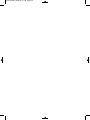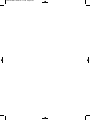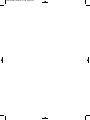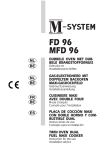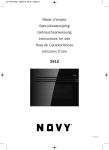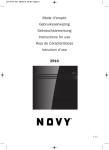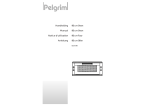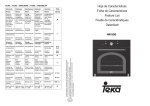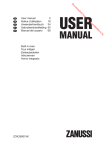Download 2917 Mode d`emploi Gebruiksaanwijzing
Transcript
3172722-001 03/02/15 08:39 Página 1 Mode d'emploi Gebruiksaanwijzing Gebrauchsanweisung Instructions for use Hoja de Características Istruzioni d'uso 2917 v 1.1 3172722-001 26/01/15 11:58 Página 2 3172722-001 26/01/15 11:58 Página 3 FRANÇAIS 2917 Modèle 2917 1 2 + - 3 4 5 6 11 12 7 8 9 HI 900 4056-01 10 1 Fixation au Meuble 2 Sortie de l’air de Réfrigération 3 Résistance du Gril Abattable 4 Support Chromé/ Guide Télescopique 5 Grille 6 Turbine 7 Plateau pour Rôtis 8 Plateau à patisserie 9 Charnière 10 Porte 11 Panneau Frontal de Commande 12 Lampe Panneau avant de commande + - 1 1 Horloge électronique. 2 Sélecteur de fonctions. 2 3 Sélecteur de températures. 4 Voyant lumineux de chauffage*. 3 4 * Il indique que la chaleur est transmise à l'aliment et s'éteint quand la température choisie est atteinte. HI 900 4056-01 3 3172722-001 26/01/15 11:58 Página 4 Fonctions du four Arrêt du four Traditionnel Utiliser pour les gâteaux et les tartes qui doivent recevoir une chaleur uniforme et pour obtenir une texture moelleuse. Traditionnel pulsé Recommandé pour les rôtis et la pâtisserie. Le ventilateur répartit la chaleur de façon uniforme à l'intérieur du four. Gril et résistance inférieure Spécial pour les rôtis. Peut être utilisé pour toutes sortes de morceaux, indépendamment de leur volume. Gril Pour gratiner et rôtir superficiellement. Permet de dorer la couche extérieure sans affecter l'intérieur de l'aliment. Indiqué pour les morceaux plats tels que les beefsteaks, les côtelettes, les poissons, les toasts. Maxi Gril Permet de gratiner des surfaces plus grandes qu'avec le Grill avec une puissance pour gratiner supérieure, qui permet ainsi de dorer l'aliment de façon plus rapide. Maxi Gril avec turbine Permet en même temps de rôtir de façon uniforme et de dorer superficiellement. Idéal pour les grillades. Spécial pour les pièces volumineuses telles que les volailles, le gibier. Il est recommandé de placer la pièce de viande sur la grille du four et la lèchefrite endessous pour recueillir les jus de cuisson ou la graisse. 4 Attention Quand on utilise la fonction Grill ou MaxiGrill, la porte doit rester fermée. Sole La chaleur provient seulement de la partie inférieure. Approprié pour réchauffer des plats ou faire lever des pâtes pour pâtisseries et analogues. Pizza Spécial pour la misson des pizzas, pâtés en croûte et tartes avec des fruits. Chaleur tournante La turbine répartit la chaleur qui provient d’une résistance située à la partie arrière du four. Grâce à l’uniformité de la chaleur produite, on peut cuisiner à 2 hauteurs en même temps. Décongeler Cette fonction est réalisée grâce à un système d'air chaud sur 2 niveaux. Niveau LO pour les poissons, les pâtisseries et le pain. Niveau HI (avec une température plus élevée à l’intérieur du four) pour les viandes en général. Remarque La lumière reste allumée pendant toutes les fonctions de cuisson. En revanche, celle-ci est éteinte pendant le processus de nettoyage. 3172722-001 26/01/15 11:58 Página 5 Réglage de l’heure sur l’horloge électronique Lors de la mise en marche du four, vous verrez le mot AUTO et l’indication 00:00 clignoter sur l’afficheur de l’horloge. Appuyez simultanément et de façon prolongée sur les symboles + et –, vous entendrez alors un bip et vous verrez un point lumineux clignotant entre les chiffres de l’horloge. Ensuite, réglez l’heure de l’horloge en appuyant sur les symboles + ou –. Vous entendrez ensuite un bip pour confirmer l’heure sélectionnée. Le symbole restera allumé. Si vous désirez modifier l'heure, veuillez suivre les instructions précédemment indiquées. Fonctionnement manuel Une fois l’horloge réglée, votre four est prêt à fonctionner. Appuyez et tournez les commandes du four pour sélectionner une température et une fonction de cuisson. Pour arrêter le four, placez les commandes sur la position ; si vous appuyez ensuite sur des commandes, celles-ci restent invisibles. Fonctions de l’horloge électronique Avertisseur: il génère un signal sonore lorsque la durée sélectionnée est écoulée. Pour l’utiliser, il n’est pas nécessaire que le four soit en cours de cuisson. Durée de cuisson: permet d’ajuster le temps de cuisson. Lorsque la durée sélectionnée est écoulée, le four s’éteint automatiquement. Heure de fin de cuisson: permet d’ajuster le temps de cuisson jusqu’à une certaine heure. Lorsque l’heure sélectionnée est atteinte, le four s’éteint automatiquement. Durée et fin de cuisson: permet de programmer la durée et l’heure de fin de cuisson. Cette fonction permet une mise en marche automatique du four pour l’heure choisie, et la durée de cuisson sélectionnée (Durée). Le four s’éteint automatiquement à l’heure indiquée (fin de cuisson). Changement de la tonalité de l’avertisseur de l’horloge 1 Appuyez simultanément sur les symboles + et –. Vous verrez un point lumineux clignoter entre les chiffres de l'afficheur de l'horloge. 2 Appuyez sur le symbole MODE et vous verrez l'indication « ton1 » sur l’afficheur de l’horloge. 3 En appuyant de manière répétée sur le symbole –, vous pourrez modifier la tonalité de l’avertisseur sonore. Programmation de l’avertisseur 1 Appuyez longtemps sur MODE. Ensuite, vous verrez le symbole clignoter sur l’afficheur de l’horloge. 2 Sélectionnez le temps après lequel vous désirez que l’horloge sonne en appuyant + ou –. 3 Vous entendrez alors 1 bip puis l’heure s’affichera et le symbole restera allumé, indiquant que l’avertisseur est activé. 4 Une fois écoulé le délai programmé, un signal sonore se fera entendre et le symbole se mettra à clignoter. 5 Appuyez sur n’importe quel symbole pour arrêter le signal sonore. Le symbole continuera de clignoter. 6 Appuyez longtemps sur le symbole MODE afin de terminer la fonction. À tout moment vous pouvez visualiser le temps restant en appuyant de façon prolongée sur le symbole MODE jusqu'à ce que le symbole clignote. Vous pouvez alors modifier le temps sélectionné en appuyant sur les symboles + ou –. Vous entendrez ensuite 1 bip confirmant la modification . Programmation de la durée de cuisson 1 Appuyez longtemps sur le symbole MODE jusqu’à l’émission d’un bip. Ensuite, en appuyant de nouveau sur le symbole MODE, le mot « dur » apparaît sur l’afficheur de l'horloge. 5 FRANÇAIS Fonctionnement du four 3172722-001 26/01/15 11:58 Página 6 2 Sélectionnez la durée de cuisson en appuyant sur + ou –. 3 Après quoi, un bip retentit, l’heure apparaît et le symbole « AUTO » reste allumé, indiquant l’extinction automatique du four. 4 Sélectionnez une fonction et une température de cuisson. 5 Une fois la durée de cuisson écoulée, le four s'éteint et un signal sonore retentit. 6 Appuyez sur n’importe quel symbole pour arrêter le signal sonore. Le four reste éteint et le symbole « AUTO » continue de clignoter. 7 Appuyez longtemps sur le symbole MODE jusqu’à l’émission d’un bip pour terminer la fonction. Ensuite, mettez les commandes en position pour éteindre le four. À tout moment, vous pouvez visualiser et modifier le temps de cuisson restant. Pour ce faire, veuillez suivre les instructions précédemment indiquées. Si vous désirez annuler cette fonction, il vous suffit d’appuyer simultanément sur les symbole + et –. Programmation de l’heure de fin de cuisson 1 Appuyez longtemps sur le symbole MODE jusqu’à l’émission d’un bip. Ensuite, pressez le symbole MODE jusqu’à l’apparition du mot « End » sur l’afficheur de l’horloge. 2 Sélectionnez l’heure de fin de cuisson en appuyant sur + ou –. 3 Après quoi, un bip retentit, l’heure apparaît et le symbole « AUTO » reste allumé, indiquant l’extinction automatique du four. 4 Sélectionnez une fonction et une température de cuisson. 5 Une fois arrivé à l’heure de fin de cuisson, le four s'éteint et un signal sonore retentit. 6 Appuyez sur n’importe quel symbole pour arrêter le signal sonore. Le four reste éteint et le symbole « AUTO » continue de clignoter. 6 7 Appuyez longtemps sur le symbole MODE jusqu’à l’émission d’un bip pour terminer la fonction. Ensuite, mettez les commandes en position pour éteindre le four. Vous pouvez utiliser cette fonction même en cours de cuisson. Il suffit alors de suivre ces mêmes instructions, à l’exception de l’étape 4. À tout moment, vous pouvez visualiser l’heure de fin de cuisson en suivant l’instruction nº 1. Si vous souhaitez modifier l’heure de fin de cuisson, vous devrez annuler la fonction en appuyant simultanément sur + et –, et la reprogrammer en suivant les instructions précédemment indiquées. Programmation de la durée et de la fin de cuisson 11 Appuyez longtemps sur le symbole MODE jusqu’à l’émission d’un bip. Ensuite, en appuyant de nouveau sur le symbole MODE, le mot « dur » apparaît sur l’afficheur de l'horloge. 12 Sélectionnez la durée de cuisson en appuyant sur + ou –. 13 Après quoi, un bip retentit, l’heure apparaît et le symbole « AUTO ». 14 Appuyez longtemps sur le symbole MODE jusqu’à l’émission d’un bip. Ensuite, appuyez sur le symbole MODE jusqu’à apparition du mot « End » sur l’afficheur de l’horloge. 15 Sélectionnez l’heure de fin de cuisson en appuyant sur + ou –. 16 Après quoi, un bip retentit, l’heure apparaît et le symbole « AUTO ». 17 Sélectionnez une fonction et une température de cuisson. 18 Le four reste éteint. Le symbole AUTO reste affiché sur l’afficheur de l’horloge. Votre four est programmé. 3172722-001 26/01/15 11:58 Página 7 10 Une fois arrivé à l’heure de fin de cuisson programmée, le four s’éteint et un signal sonore se retentit. Attention En cas de coupure de courant, toute la programmation de l’horloge électronique sera annulée et l’indication 00:00 clignotera sur l’afficheur de l’horloge. Il vous faudra alors remettre l’horloge à l’heure et procéder à une nouvelle programmation. 11 Appuyez sur n’importe quel symbole pour arrêter le signal sonore. Le four reste éteint et le symbole « AUTO » continue de clignoter. 12 Appuyez longtemps sur le symbole MODE jusqu’à l’émission d’un bip pour arrêter la fonction. Ensuite, mettez les commandes en position pour éteindre le four. À tout moment, vous pouvez visualiser la programmation de votre horloge et suivant les instructions nº 1 et 4. Si vous désirez modifier la programmation, vous devrez annuler la fonction en appuyant simultanément sur + et –, et la reprogrammer en suivant les instructions précédemment indiquées. 7 FRANÇAIS 19 Lorsque vous atteindrez l’heure du début de la cuisson, le four se mettra en marche et la cuisson se fera durant le temps sélectionné. Sur l’afficheur de l’horloge, les symboles AUTO et sont allumés. 3172722-001 26/01/15 11:58 Página 8 2917 Model 2917 1 2 + - 3 4 5 6 12 7 8 9 HI 900 4056-01 10 1 Inbouw bevestiging 2 Luchtuitlaat 3 Inklapbare grillweerstand 4 Verchroomde houder / Telescoopgeleider 5 Rooster 6 Ventilator 7 Diepe bakplaat 8 9 10 11 12 Bakplaat Scharnier Ovendeur Bedieningspaneel Lamp Bedieningspaneel + - 1 1 Elektronische klok. 2 Draaiknop ovenfuncties. 2 3 Draaiknop temperatuur. 4 Verwarmingslampje*. 3 4 HI 900 4056-01 8 11 * Het verwamingslampje gaat aan wanneer de oven opwarmt, en gaat uit wanneer de oven de ingestelde temperatuur heeft bereikt. 3172722-001 26/01/15 11:58 Página 9 Ovenfuncties Traditioneel Wordt gebruikt voor cakes en taarten waarbij de warmte gelijkmatig verdeeld moet worden om een luchtige textuur te verkrijgen. Traditioneel met ventilator Geschikt voor braadgerechten en gebak. De ventilator verdeelt de warmte gelijkmatig in de oven waardoor de baktijd en –temperatuur wordt verlaagd. Grill en onderwarmte Speciaal voor gebraad. Kan gebruikt worden voor elk stuk vlees of vis, ongeacht de grootte. Grill Om oppervlakkig gebraden gerechten te bereiden. Hiermee kan de buitenlaag goudbruin worden gebakken zonder de binnenkant van het voedsel mee te bakken. Ideaal voor platte gerechten zoals biefstuk, koteletten, vis en toast. MaxiGrill Hiermee kunnen grotere oppervlakken bereid worden dan met de grill en, dankzij het hogere vermogen, worden de etenswaren sneller goudbruin gebakken. Opmerking Als u de Grill of MaxiGrill gebruikt, moet de ovendeur gesloten blijven. Onderwarmte Verwarmt alleen aan de onderkant. Geschikt om gerechten op te warmen of gebak en dergelijke te laten rijzen. Pizza Speciaal voor het bakken van pizza's, hartige en zoete taarten. Hetelucht De ventilator verdeelt de warmte afkomstig van een weerstand aan de achterkant van de oven. Door de gelijkmatige verdeling van de temperatuur kan tegelijkertijd op twee verschillende niveaus worden gebakken/gebraden. Ontdooien Deze functie maakt gebruik van een heteluchtsysteem met twee niveaus. LO is voor vis, cake, gebak en brood. HI (hogere temperatuur in de oven) is voor vlees in het algemeen. Opmerking De ovenverlichting blijft branden wanneer een bakfunctie in werking is, behalve wanneer de oven wordt gereinigd. MaxiGrill met ventilator Om gelijkmatig te braden en tegelijkertijd de buitenkant lichtbruin te bakken. Ideaal voor geroosterde gerechten. Geschikt voor grote stukken vlees zoals gevogelte, wild, enz. Aanbevolen wordt om het stuk vlees op het rooster van de oven te leggen en de bakplaat eronder te plaatsen om vleessap of vet op te vangen. 9 NEDERLANDS Oven uitzetten 3172722-001 26/01/15 11:58 Página 10 Gebruik van de oven De elektronische klok instellen De alarmtoon veranderen Wanneer u de oven aanzet, zult u zien dat het woord AUTO op het scherm gaat knipperen met 00:00. Druk samen op de + en – symbolen totdat u een geluidssignaal hoort en een punt tussen de getallen ziet knipperen. Selecteer de gewenste tijd door op de + en – symbolen te drukken. U zult een pieptoon horen, waarmee wordt aangegeven dat de tijd is ingesteld. Het symbool blijft branden. 1 Druk + en – tegelijk in. U zult opmerken dat er een punt tussen de + en – symbolen op het klokscherm oplicht. Wilt u de tijd veranderen, volg dan de instructies opnieuw op. 2 Druk op MODE en u zult zien dat “ton1” op het klokscherm oplicht. 3 De alarmtoon kan worden gewijzigd door op het - symbool te drukken. De kookwekker programmeren 1 Blijf drukken op MODE todat het symbool op het klokscherm gaat knipperen. Handmatige bediening Na het instellen van de klok is de oven klaar voor gebruik. Kies een baktemperatuur en bakfunctie door de knoppen in te drukken of te draaien. 2 Selecteer de tijd waarna u wilt dat de kookwekker afgaat door op + of – te drukken. Zet de knoppen op om de oven uit te zetten. Druk de knoppen terug in om ze weg te stoppen. 4 Op de geprogrammeerde tijd gaat het alarm af en begint het symbool te knipperen. Elektronische klokfuncties Kookwekker: Deze functie kunt u gebruiken om een bepaald tijdstip in te stellen waarop de oven een alarm moet laten weerklinken. Baktijd: Met deze functie kan de baktijd (duur van het bakproces) waarna de oven automatisch wordt uitgeschakeld worden geprogrammeerd. Eindtijd van het bakproces: Met deze functie kan de tijd waarna het bakproces moet worden gestopt worden geprogrammeerd. Hierna wordt de oven automatisch uitgeschakeld. Baktijd en eindtijd van het bakproces: Met deze functie kunnen zowel de baktijd (duur van het bakproces) als de eindtijd van het bakproces worden geprogrammeerd. Op het ingestelde tijdstip gaat de oven automatisch aan en werkt hij gedurende de baktijd waarop hij is ingesteld. De oven gaat automatisch uit op de ingevoerde eindtijd. 10 3 Het alarm wordt bevestigd d.m.v. een pieptoon en het scherm geeft de huidige tijd aan. Het symbool blijft branden. 5 Druk op willekeurig symbool om het alarm uit te schakelen. Het symbool blijft knipperen. 6 Houd MODE ingedrukt totdat de functie is uitgeschakeld. U kunt op elk willekeurig moment kijken hoelang het bakproces nog duurt door MODE in te drukken totdat het symbool gaat knipperen. U kunt dan de geselecteerde tijd wijzigen door op + of – te drukken. De pieptoon die u hoort geeft aan dat de nieuwe tijd is ingesteld. Baktijd programmeren 1 Blijf drukken op MODE totdat u een pieptoon hoort. Druk nogmaals op MODE en het woord "dur" verschijnt op het klokscherm. 2 Selecteer de baktijd door op + of – te drukken. 3 Vervolgens hoort u een geluidssignaal en lichten de huidige tijd en het woord “AUTO” op om aan te geven dat de oven automatisch zal uitgaan. 3172722-001 26/01/15 11:58 Página 11 5 Na afloop van de ingestelde baktijd gaat de oven uit en gaat er een alarm af. 6 Druk op een willekeurig symbool om het alarm uit te schakelen. De oven blijft uit en AUTO blijft knipperen. Baktijd en eindtijd van het bakproces programmeren 1 Blijf drukken op MODE totdat u een pieptoon hoort. Als u nogmaals op MODE drukt, verschijnt het woord "dur" op het klokscherm. 7 Houd MODE ingedrukt totdat u een pieptoon hoort die aangeeft dat de functie nu is uitgeschakeld. Zet vervolgens de knoppen op om de oven uit te zetten. 2 Selecteer de baktijd door op + of – te drukken. U kunt zien hoeveel tijd er nog te gaan is en de resterende baktijd wijzigen. Volg de vorige instructies op. 4 Blijf drukken op MODE totdat u een pieptoon hoort. Druk vervolgens enkele malen op MODE totdat het woord "End" verschijnt op het klokscherm. Druk, om deze functie tegelijkertijd op + en –. te annuleren, Eindtijd van het bakproces programmeren 1 Blijf drukken op MODE totdat u een pieptoon hoort. Druk vervolgens enkele malen op MODE totdat het woord "End" op het klokscherm verschijnt. 2 Selecteer de baktijd door op + of – te drukken. 3 Vervolgens hoort u een piepgeluid en lichten de huidige tijd en het woord “AUTO” op om aan te geven dat de oven automatisch zal uitgaan. 4 Selecteer een bakfunctie en -temperatuur. 5 Na afloop van de ingestelde baktijd gaat de oven uit en gaat er een alarm af. 6 Druk op een willekeurig symbool om het alarm uit te schakelen. De oven blijft uit en AUTO blijft knipperen. 7 Houd MODE ingedrukt totdat u een pieptoon hoort die aangeeft dat de functie nu is uitgeschakeld. Zet vervolgens de knoppen op om de oven uit te zetten. U kunt deze functie ook gebruiken als uw oven reeds in werking is. In dit geval dient u alle bovenstaande aanwijzingen op te volgen, behalve nr. 4. 3 Er gaat een pieptoon af en de huidige tijd en AUTO wordt weergegeven. 5 Selecteer de eindtijd door op + of – te drukken. 6 Er gaat een pieptoon af en de huidige tijd en AUTO wordt weergegeven. 7 Selecteer een bakfunctie en -temperatuur. 8 De oven blijft uit en met AUTO op het klokscherm. De oven is nu geprogrammeerd. 9 Wanneer het tijd is om met bakken te beginnen, gaat de oven aan en zal hij gedurende de ingestelde tijd in werking blijven. De symbolen AUTO en gaan op het klokscherm branden. 10 Na afloop van de ingestelde baktijd, gaat de oven automatisch uit en gaat er een alarm af. 11 Druk op een willekeurig symbool om het alarm uit te schakelen. De oven blijft uit en AUTO blijft knipperen. 12 Blijf drukken op MODE totdat u een pieptoon hoort om de functie uit te schakelen. Zet vervolgens de knoppen op om de oven uit te zetten. U kunt de staat van de timer op elk moment bekijken door aanwijzingen 1 en 4 op te volgen. U kunt de eindtijd van het bakproces op elk moment bekijken door aanwijzing nr. 1 op te volgen. 11 NEDERLANDS 4 Selecteer een bakfunctie en -temperatuur. 3172722-001 26/01/15 11:58 Página 12 Als u de timerinstelling wilt wijzigen, moet u de functie annuleren door + en – tegelijk in te drukken. Programmeer de oven opnieuw door de gegeven aanwijzingen op te volgen. Opmerking Bij een stroomonderbreking worden uw instellingen van de elektronische klok gewist en gaat 00:00 op het klokscherm knipperen. Reset de klok en programmeer de oven opnieuw. 12 3172722-001 26/01/15 11:58 Página 13 2917 Modell 2917 1 2 + - 3 4 5 6 11 12 7 8 9 HI 900 4056-01 1 Befestigung am Küchenmöbel 2 Kühlluftaustritt 3 Schwenkbaren Grill 4 Verchromte Halterung/ Ausziehbare Führungen 5 Rost 6 Lüfter 7 Fettpfane 8 9 10 11 12 DEUTSCH 10 Fettpfanne Scharnier Tür Bedienfeld Beleuchtung Bedienfeld + - 1 1 Elektronische Schaltuhr. 2 Funktionswahl. 2 3 Temperaturregler. 4 Kontrolleuchte Heizen*. 3 4 * Das Lämpchen leuchtet während des Aufheizens. Es erlischt beim Erreichen der eingestellten Temperatur. HI 900 4056-01 13 3172722-001 26/01/15 11:58 Página 14 Funktionen des Herds Ausschalten des Herds Normal Verwendung für Kuchen und Tortenböden, bei denen die Wärmeeinwirkung gleichmäßig sein muß, damit diese gut aufgehen. Normal mit Umluft Geeignet für Braten und für Gebäck. Der Lüfter verteilt die Wärme gleichmäßig im Herd. Grill und Unterhitze Besonders geeignet für Braten. Kann für Stücke mit beliebiger Größe eingesetzt werden. Grill Gratinieren und Anbräunen. Gestattet das Anbräunen der Außenschicht, ohne das Innere der Nahrungsmittel zu beeinflussen. Geeignet für flache Stücke wie Beefsteak, Rippchen, Fisch, Toastbrot. MaxiGrill Grillen auf größerer Oberfläche und mit größerer Leistung als mit dem Grill, hierdurch erfolgt ein schnelleres Bräunen der Speisen. Achtung Bei Benutzung der Funktionen Grill oder MaxiGrill muß die Herdtür geschlossen sein. Unterhitze Es wird nur von der Unterseite Wärme zugeführt. Geeignet zum Anwärmen von Tellern, zum Aufgehen von Teigmassen oder für ähnliche Anwendungen. Pizza Ideal um Pizzas, Torten und aller Art Kuchen zu backen. Turbo Der Lüfter verteilt die von einem an der Rückseite des Herds angeordneten Heizwiderstand erzeugte Wärme. Auf Grund der erzeugten gleichmäßigen Temperaturverteilung ist ein Garen in 2 Etagen gleichzeitig möglich. Auftauen Dies erfolgt durch ein zweistufiges Heißluftsystem. Stufe LO für Fisch, Gebäck und Brot. Stufe HI (höhere Temperatur im Backofen) für Fleisch allgemein. Hinweis MaxiGrill mit Umluft Gestattet gleichzeitig ein gleichmäßiges Garen und Anbräunen der Oberfläche. Ideal zum Grillen. Besonders für große Stücke wie Geflügel, Wild usw. Es wird empfohlen, das Stück auf den Rost zu legen und die Auffangschale darunter einzusetzen, um Bratensaft und Fett aufzufangen. 14 Die Lampe bleibt während aller Garfunktionen, außer in der Reinigungsfunktion, eingeschaltet. 3172722-001 26/01/15 11:58 Página 15 Bedienung des Backofens Einstellen der Uhrzeit der Elektronikuhr Ändern des Wecker-Tons Wenn Sie den Backofen an das Netz anschließen, blinken auf der Uhr das Wort AUTO und die Anzeige 00:00. Drücken Sie gleichzeitig und länger die Symbole + und –, dann hören Sie einen Piepton und sehen einen blinkenden Leuchtpunkt zwischen den Ziffern der Uhr; danach drücken Sie zur Zeiteinstellung die Symbole + oder –. Schließlich hören Sie einen Piepton zur Bestätigung der gewählten Uhrzeit. Das Symbol bleibt erleuchtet. 1 Berühren Sie gleichzeitig die Symbole + und –. Sie sehen einen blinkenden Leuchtpunkt zwischen den Ziffern der Uhr. Wenn Sie irgendwann die Uhrzeit ändern wollen, folgen Sie den vorstehend erwähnten Anleitungen. 1 Drücken Sie das Symbol MODE längere Zeit. Danach blinkt das Symbol auf der Uhr. Nach Einstellung der Uhrzeit ist der Backofen betriebsbereit. Durch Drücken und Drehen der Bedienknöpfe können Sie Temperatur und Garfunktionen wählen. Um den Backofen auszuschalten, drehen Sie den Knopf auf ; danach drücken Sie den Knopf, damit dieser in der Versenkung verschwindet. Funktionen der Elektronikuhr Küchenwecker: Erzeugt ein Signal am Ende der eingestellten Zeit, unabhängig davon, ob der Backofen heizt oder nicht. Garzeit-Dauer: Ermöglicht das Garen während der gewählten Zeit, danach schaltet sich der Backofen automatisch aus. Garzeit-Ende: Ermöglicht die Garung bis zu einer vorgewählten Zeit; danach schaltet sich der Backofen automatisch ab. Garzeit-Dauer und Garzeit-Ende: Ermöglicht die Einstellung der Dauer und der Endzeit der Garung. Mit dieser Funktion schaltet sich der Backofen automatisch zu der passenden Uhrzeit für die vorgewählte Garzeit (Dauer) ein und schaltet sich automatisch beim Erreichen der eingestellten Zeit (Garzeit-Ende) ab. 3 Indem Sie das Symbol – wiederholt berühren, können Sie den Ton des Weckers ändern. Programmierung des Weckers 2 Wählen Sie die Zeitdauer, nach deren Ablauf der Wecker ertönen soll, indem Sie die Symbole + oder – drücken. 3 Danach ertönt ein Piepton, die aktuelle Uhrzeit wird angezeigt und das Symbol bleibt erleuchtet, um anzuzeigen, dass der Wecker programmiert ist. 4 Wenn die eingestellte Zeit abgelaufen ist, ertönt ein Signal und das Symbol fängt an zu blinken. 5 Berühren Sie irgendein Symbol, um das Signal abzustellen. Das Symbol blinkt weiterhin. 6 Drücken Sie längere Zeit das Symbol MODE, um die Funktion auszuschalten. Sie können jederzeit die Restzeit sehen, indem Sie das Symbol MODE lange drücken, bis das Symbol blinkt. So können Sie auch die gewählte Zeit ändern, indem Sie die Symbole + oder – berühren. Danach hören Sie einen Piepton zur Bestätigung der Änderung. Programmierung der Gar-Dauer 1 Drücken Sie so lange das Symbol MODE, bis ein Piep ertönt. Danach berühren Sie nochmals das Symbol MODE und das Wort "dur" erscheint auf der Uhr. 2 Wählen Sie die Gardauer, indem Sie die Symbole + oder – drücken. 15 DEUTSCH Manueller Betrieb 2 Berühren Sie das Symbol MODE und Sie sehen die Anzeige “ton1” auf der Uhr. 3172722-001 26/01/15 11:58 Página 16 3 Danach ertönt ein Piep, die aktuelle Uhrzeit wird angezeigt und das Symbol "AUTO" leuchtet permanent und zeigt damit an, dass der Backofen sich automatisch abschalten wird. 7 Drücken Sie so lange das Symbol MODE, bis ein Piep ertönt, um die Funktion zu beenden. Danach drehen Sie den Knopf auf Position , um den Backofen abzuschalten. 4 Wählen Sie eine Funktion und eine GarTemperatur. Sie können diese Funktion einstellen, auch wenn der Backofen schon in Betrieb ist. Dazu folgen Sie den Anleitungen unter Punkt 4. 5 Wenn die Garzeit abgelaufen ist, schaltet sich der Backofen ab und es ertönt ein Signal. 6 Berühren Sie irgendein Symbol, um das Signal abzustellen. Der Backofen bleibt ausgeschaltet; das Symbol "AUTO" blinkt. 7 Drücken Sie so lange das Symbol MODE, bis ein Piep ertönt, um die Funktion zu beenden. Danach drehen Sie den Knopf auf Position , um den Backofen abzuschalten. Sie können jederzeit die verbleibende Garzeit sehen und ändern. Dazu befolgen Sie bitte die vorher erwähnten Anleitungen. Wenn Sie diese Funktion beenden möchten, drücken Sie gleichzeitig + und –. Programmierung des Garzeit-Endes 1 Drücken Sie so lange das Symbol MODE, bis ein Piep ertönt. Danach drücken Sie das Symbol MODE, bis das Wort "End" auf der Uhr erscheint. 2 Wählen Sie das Garzeit-Ende, indem Sie die Symbole + oder – drücken. Sie können jederzeit das Garzeit-Ende sehen, indem Sie den Anleitungen unter Nr. 1 folgen. Wenn Sie das Garzeit-Ende ändern wollen, müssen Sie die Funktion beenden, indem Sie gleichzeitig die Symbole + und – drücken und gemäß den vorher erwähnten Anleitungen neu programmieren. Programmierung der Gar-Dauer und des GarZeitendes 11 Drücken Sie so lange das Symbol MODE, bis ein Piep ertönt. Danach berühren Sie nochmals das Symbol MODE. Das Wort "dur" erscheint auf der Uhr. 12 Wählen Sie die Gardauer, indem Sie die Symbole + oder – drücken. 13 Danach ertönt ein Piep, die aktuelle Uhrzeit und das Symbol "AUTO" werden angezeigt. 14 Drücken Sie so lange das Symbol MODE, bis ein Piep ertönt. Danach berühren Sie das Symbol MODE, bis das Wort "End" auf der Uhr erscheint. 3 Danach ertönt ein Piep, die aktuelle Uhrzeit wird angezeigt und das Symbol "AUTO" leuchtet permanent und zeigt damit an, dass der Backofen sich automatisch abschalten wird. 15 Wählen Sie das Garzeit-Ende, indem Sie die Symbole + oder – drücken. 4 Wählen Sie eine Funktion und eine GarTemperatur. 17 Wählen Sie eine Funktion und eine GarTemperatur. 5 Wenn die eingestellte Uhrzeit erreicht ist, schaltet sich der Backofen ab und es ertönt ein Signal. 18 Der Backofen bleibt ausgeschaltet, doch das Symbol "AUTO" leuchtet auf der Uhr. Der Backofen ist nun programmiert. 6 Berühren Sie irgendein Symbol, um das Signal abzustellen. Der Backofen bleibt ausgeschaltet; das Symbol "AUTO" blinkt. 19 Wenn die eingestellte Uhrzeit des GarBeginns erreicht ist, schaltet sich der Backofen ein und führt die Garung während der vorgewählten Zeit durch. Auf der Uhr leuchten die Symbole AUTO und . 16 16 Danach ertönt ein Piep, die aktuelle Uhrzeit und das Symbol "AUTO" werden angezeigt. 3172722-001 26/01/15 11:58 Página 17 10 Wird das eingestellte Garzeit-Ende erreicht, schaltet sich der Backofen ab. Es ertönt ein Signal. 11 Berühren Sie irgendein Symbol, um das Signal abzustellen. Der Backofen bleibt ausgeschaltet; das Symbol "AUTO" blinkt. Achtung Im Fall eines Stromausfalls wird die gesamte Programmierung der Elektronikuhr gelöscht, und es erscheint die blinkende Anzeige 00:00 auf der Uhr. Sie müssen die Uhr wieder einstellen und erneut programmieren. 12 Drücken Sie so lange das Symbol MODE, bis ein Piep ertönt, um die Funktion zu beenden. Danach drehen Sie den Knopf auf Position , um den Backofen abzuschalten. Sie können jederzeit die Programmierung Ihrer Uhr sehen, indem Sie den Anleitungen unter Nr. 1 und 4 folgen. DEUTSCH Wenn Sie die Programmierung ändern wollen, müssen Sie die Funktion beenden, indem Sie gleichzeitig die Symbole + und – drücken und gemäß den vorher erwähnten Anleitungen neu programmieren. 17 3172722-001 26/01/15 11:58 Página 18 2917 Model 2917 1 2 + - 3 4 5 6 12 7 8 9 HI 900 4056-01 10 1 2 3 4 Fixing to Unit Air Outlet Fold-down Grill element Chromed Support/ Telescopic Guide 5 6 7 8 Grid Fan Roasting Tray Cake tray 9 10 11 12 Hinge Door Control Panel Light Control Panel + - 1 1 Electronic clock. 2 Function selector. 2 3 Temperature selector. 4 Heating indicator light*. 3 4 HI 900 4056-01 18 11 * Indicates that the oven is heating, and it goes out when the set temperature is reached. 3172722-001 26/01/15 11:58 Página 19 Oven Functions Conventional It is used for sponges and cakes where the heat received must be uniform to achieve a spongy texture. Conventional with fan Appropriate for roasts and cakes. The fan spreads the heat uniformly inside the oven. Grill and Lower element Special for roasts. It can be used for any piece, whatever its size. Grill For preparing dishes with superficial roasting. It allows the outer layer to be browned without affecting the inside of the food. Ideal for flat food, such as steaks, ribs, fish, toast. MaxiGrill Allows greater surfaces to be prepared, than with the grill, together with higher power reducing the time required for browning of the food. MaxiGrill with fan Allows uniform roasting at the same time as surface browning. Ideal for grills. Special for large volume pieces, such as poultry, game etc. It is recommended to put the item on a rack with a tray beneath to collect the stock and juices. Caution While using the Grill or MaxiGrill, the door must be kept closed. Lower element Heats only from beneath. Suitable for heating dishes and raising pastry and similar. Pizza Special for cooking pizzas, pastry and fruit cakes. Turbo The fan distributes the heat produced by an element located at the rear of the oven. Due to the uniform heat distribution, it allows roasting and baking to take place at two heights at the same time. Defrosting This function uses a two-level hot air system. LO is for fish, cakes, pastries and bread. HI (higher temperature inside the oven) is for meats in general. Note The light remains on when performing any cooking function, except when cleaning. 19 ENGLISH Switch off oven 3172722-001 26/01/15 11:58 Página 20 Using the Oven Setting the Electronic Clock When you switch on the oven, you will notice that the word AUTO will flash on the display with 00:00. Press the + and – symbols together until you hear a beep and see a dot flashing between the digits of the clock. Then set the clock time by pressing on the + or – symbols. You will hear a beep to confirm that the time has been set. The symbol will remain lit. Should you wish to change the time, follow these instructions again. Manual Operation After setting the clock, the oven is ready for use. Select a cooking temperature and function by pressing and turning the oven controls. 2 Press MODE and you will see “ton1” light up on the clock display. 3 The alarm tone can be changed by repeatedly pressing on the – symbol. Programming the Timer Alarm 1 Press on MODE until the flash on the clock display. symbol will 2 Select the length of time after which you want the alarm to sound by pressing on + or –. 3 The alarm will be confirmed by a beep and the display will show the current time. The symbol will remain lit. 4 At the programmed time, the alarm will sound and the symbol will begin to flash. To turn off the oven, set the controls to . Push down on the controls to conceal them. 5 Press on any symbol to turn off the alarm. The symbol will continue to flash. Electronic Clock Functions 6 Keep pressing MODE until the function is switched off. Timer Alarm: An audible signal is produced at the programmed time, even if the oven is not being used. Cooking Time: This function allows you to programme cooking time length, after which the oven will turn off automatically. Cooking Stop Time: This function allows you to programme the time for cooking to stop, after which the oven will turn off automatically. Cooking Time and Cooking Stop Time: This function allows both cooking time length and the stop time to be programmed. The oven switches on automatically at the set time and operates for the cooking time it has been programmed for. It switches itself off automatically at the entered stop time. Changing the Clock Alarm Tone 1 Press + and – at the same time. You will notice a dot light up between the + and – symbols on the clock display. 20 You can see how much time is left at any time by pressing MODE until the symbol flashes. You can then change the selected time by pressing + or -. The beep you hear will confirm the new time has been set. Programming Cooking Time 1 Press MODE until you hear a beep. Press MODE again and the word “dur” will appear on the clock display. 2 Select the cooking time by pressing + or –. 3 You will then hear a beep and the present time and the word “AUTO” will light up to show that the oven will switch off automatically. 4 Select a cooking function and temperature. 5 When the set cooking time is over, the oven will turn off and an alarm will sound. 3172722-001 26/01/15 11:58 Página 21 7 Keep pressing on MODE until you hear a beep to show the function is now off. Then set the controls to to switch off the oven. You can see how much time is left and change the remaining cooking time. Follow the previous instructions. To cancel this function, just press + and – at the same time. Programming the Cooking Stop Time 1 Press MODE until you hear a beep. Then press MODE until the word “End” appears on the clock display. 2 Select the cooking stop time by pressing + or –. 3 You will then hear a beep and the present time and the word “AUTO” will light up to show that the oven will switch off automatically. 4 Select a cooking function and temperature. 5 When it is the time for cooking to stop, the oven will switch off and an alarm will sound. 6 Press any symbol to turn of the alarm. The oven will remain off and AUTO will continue to flash. 7 Keep pressing on MODE until you hear a beep to show the function is now off. Then set the controls to to switch off the oven. You can use this function even if you are cooking with the oven. If this is the case, follow all of the above instructions except No. 4. You can see the stop cooking time at any time by following instruction No. 1. Programming Cooking Time and Cooking Stop Time 11 Press MODE until you hear a beep. If you press MODE again, the word “dur” will appear on the clock display. 12 Select the cooking time by pressing + or –. 13 A beep will then sound and the present time and AUTO will show. 14 Press MODE until you hear a beep. Then press MODE until the word “End” appears on the clock display. 15 Select the stop cooking time by pressing + or –. 16 A beep will then sound and the present time and AUTO will show. 17 Select a cooking function and temperature. 18 The oven will remain off with AUTO on the clock display. The oven is now programmed. 19 When it is the time for cooking to start, the oven will switch on and cooking will continue for the selected time. The symbols AUTO and will light up on the clock display. 10 When the programmed time is reach, the oven will switch itself off and an alarm will sound. 11 Press any symbol to stop the alarm. The oven will remain off and AUTO will continue to flash. 12 Press MODE until you hear a beep in order to switch off the function. Then set the controls to to switch off the oven. You can see the state of the timer at any time by following instructions 1 and 4. If you wish to modify the timer setting, you must cancel the function by pressing + and – at the same time. Re-programme the oven by following the instructions given. 21 ENGLISH 6 Press any symbol to turn off the alarm. The oven will remain off and AUTO will continue to flash. 3172722-001 26/01/15 11:58 Página 22 Caution In the event of power failure, your electronic clock timer settings will be erased and 00:00 will flash on the display. Reset the clock and programme again. 22 3172722-001 26/01/15 11:58 Página 23 2917 Modelo 2917 1 2 + - 3 4 5 6 11 12 7 8 9 HI 900 4056-01 10 1 Fijación al mueble 2 Salida de aire de refrigeración 3 Resistencia de Grill Doble Abatible 4 Soportes Bandejas/ Guías Telescópicas 5 Parrilla 6 Turbina 7 Bandeja de Asados 8 9 10 11 12 Bandeja pastelera Bisagra Puerta Frontal de mandos Lámparas ESPAÑOL Frontal de Mandos + - 1 1 Reloj electrónico. 2 Selector de funciones. 2 3 4 3 Selector de temperaturas. 4 Piloto de calentamiento. Indica la transmisión de calor al alimento y se apaga al alcanzar la temperatura seleccionada. HI 900 4056-01 23 3172722-001 26/01/15 11:58 Página 24 Funciones del Horno Desconexión del horno Convencional Se usa en bizcochos y tartas en los que el calor recibido debe ser uniforme y para que consigan una textura esponjosa. Convencional con Turbina Adecuado para asados y pastelería. El ventilador reparte de forma uniforme el calor en el interior del horno, reduciendo el tiempo y la temperatura de cocinado. Grill y Solera Especial para asados. Puede usarse para cualquier pieza, independiente de su tamaño. Grill Gratinado y asado superficial. Permite el dorado de la capa exterior sin afectar al interior del alimento. Indicado para piezas planas como bistec, costillas, pescado, tostadas. MaxiGrill Permite el gratinado en mayores superficies que en Grill, así como una mayor potencia de gratinado, obteniendo un dorado del alimento de forma más rápida. MaxiGrill con Turbina Permite el asado uniforme al mismo tiempo que dora superficialmente. Ideal para parrilladas. Especial para piezas con gran volumen como aves, caza,... Se recomienda colocar la pieza de carne sobre la parrilla del horno y la bandeja por debajo, para el escurrido de jugos o grasa. 24 Atención Durante el uso de la función Grill o MaxiGrill la puerta debe mantenerse cerrada. Solera Calor sólo desde la parte inferior. Apropiado para calentar platos o levantar masas de repostería y afines. Pizza Especial para cocinar pizzas, empanadas y pasteles o bizcochos rellenos de fruta. Turbo La turbina reparte el calor que proviene de una resistencia situada en la parte trasera del horno. Por la uniformidad de la temperatura que se produce, permite cocinar en 2 alturas al mismo tiempo. Descongelación Esta función es apropiada para descongelaciones suaves de alimentos. En especial aquellos que son consumidos sin calentar, por ejemplo cremas, pastas, tartas, pasteles, etc. Nota La lámpara permanece encendida en cualquier función de cocinado, excepto en la función de limpieza. 3172722-001 26/01/15 11:58 Página 25 Manejo del Horno Al conectar su horno, observará que en la pantalla del reloj aparece parpadeando la palabra AUTO y la indicación 00:00. Toque a la vez y de forma prolongada los símbolos + y –, entonces oirá un beep y verá un punto luminoso parpadeando entre los dígitos del reloj; a continuación tocando en los símbolos + ó – pondrá el reloj en hora. Finalmente oirá un beep como confirmación de la hora seleccionada. El símbolo quedará iluminado. Cambio del tono de sonido del avisador del reloj 1 Toque a la vez en los símbolos + y –. Verá parpadeando un punto luminoso entre los dígitos de la pantalla del reloj. 2 Toque en el símbolo MODE y verá la indicación “ton1” en la pantalla del reloj. 3 Tocando repetidamente el símbolo –, podrá modificar el tono sonoro del avisador. Programación del Avisador Si en cualquier momento desea modificar la hora, siga las instrucciones indicadas anteriormente. 1 Toque de forma prolongada en el símbolo MODE. A continuación verá el símbolo parpadeando en la pantalla del reloj. Funcionamiento Manual 2 Seleccione el tiempo tras el cual desea que el reloj avise, tocando en los símbolos + ó –. Tras poner el reloj en hora, su horno está listo para cocinar. Pulsando y girando los mandos del horno, seleccione una temperatura y una función de cocinado. 3 Posteriormente sonará 1 beep, se mostrará la hora actual y el símbolo permanecerá iluminado, indicando que el avisador ya está programado. Para apagar el horno, ponga los mandos en posición , a continuación pulse los mandos y éstos quedarán ocultos. Funciones del Reloj Electrónico Avisador: Genera una señal acústica al cabo del tiempo, para ello no es necesario que el horno esté cocinando. Duración del Cocinado: Permite cocinar durante un tiempo seleccionado, a continuación el horno se apagará de forma automática. Hora de Finalización del Cocinado: Permite cocinar hasta una hora establecida, a continuación el horno se apagará de forma automática. Duración y Fin del Cocinado: Permite programar la duración y la hora de finalización del cocinado. Con esta función el horno se pondrá en marcha de forma automática a la hora necesaria para cocinar durante el tiempo seleccionado (Duración) y finalizando de forma automática a la hora que le hayamos indicado (Fin del Cocinado). 4 Transcurrido el tiempo programado, sonará una señal acústica y el símbolo empezará a parpadear. 5 Toque en cualquier símbolo para detener la señal acústica. El símbolo permanecerá parpadeando. 6 Toque de forma prolongada el símbolo MODE para finalizar la función. En cualquier momento usted puede visualizar el tiempo restante, tocando de forma prolongada en el símbolo MODE hasta que el símbolo parpadee. En ese momento usted puede modificar el tiempo seleccionado tocando en los símbolos + ó –. A continuación escuchará 1 beep como confirmación del cambio. Programación de la Duración del Cocinado 1 Toque de forma prolongada el símbolo MODE hasta que oiga un beep. A continuación tocando de nuevo el símbolo MODE, aparecerá la palabra “dur” en la pantalla del reloj. 25 ESPAÑOL Puesta en Hora del Reloj Electrónico 3172722-001 26/01/15 11:58 Página 26 2 Seleccione la duración del cocinado, tocando en los símbolos + ó –. 3 Posteriormente sonará 1 beep, se mostrará la hora actual y el símbolo “AUTO” permanecerá iluminado, indicando que su horno se apagará de forma automática. 4 Seleccione una función y una temperatura de cocinado. 5 Transcurrida la duración del cocinado, el horno se desconectará y sonará una señal acústica. 6 Toque en cualquier símbolo para detener la señal acústica. El horno permanecerá apagado y con el símbolo “AUTO” parpadeando. 7 Toque de forma prolongada el símbolo MODE hasta que oiga un beep para finalizar la función; a continuación ponga los mandos en posición para apagar el horno. En cualquier momento usted puede visualizar y modificar el tiempo restante de cocinado. Para hacerlo siga las instrucciones indicadas anteriormente. Si desea cancelar esta función basta con tocar a la vez los símbolos + y –. 6 Toque en cualquier símbolo para detener la señal acústica. El horno permanecerá apagado y con el símbolo “AUTO” parpadeando. 7 Toque de forma prolongada el símbolo MODE hasta que oiga un beep para finalizar la función; a continuación ponga los mandos en posición para apagar el horno. Puede emplear esta función aunque usted ya esté cocinando con su horno. Para ello siga las instrucciones indicadas salvo la número 4. En cualquier momento usted puede visualizar la hora de finalización del cocinado siguiendo la instrucción Nº1. Si desea modificar la hora de finalización deberá cancelar la función, tocando a la vez los símbolos + y –, y programarla de nuevo siguiendo las instrucciones indicadas anteriormente. Programación de la Duración y Fin del Cocinado 11 Toque de forma MODE hasta que nuación tocando MODE, aparecerá pantalla del reloj. prolongada el símbolo oiga un beep. A contide nuevo el símbolo la palabra “dur” en la Programación de la Hora de Finalización del Cocinado 12 Seleccione la duración del cocinado, tocando en los símbolos + ó –. 1 Toque de forma prolongada el símbolo MODE hasta que oiga un beep. A continuación toque el símbolo MODE, hasta que aparezca la palabra “End” en la pantalla del reloj. 13 Posteriormente sonará 1 beep, se mostrará la hora actual y el símbolo “AUTO”. 2 Seleccione la hora de finalización del cocinado, tocando en los símbolos + ó –. 3 Posteriormente sonará 1 beep, se mostrará la hora actual y el símbolo “AUTO” permanecerá iluminado, indicando que su horno se apagará de forma automática. 4 Seleccione una función y una temperatura de cocinado. 5 Alcanzada la hora de finalización del cocinado, el horno se desconectará y sonará una señal acústica. 26 14 Toque de forma prolongada el símbolo MODE hasta que oiga un beep. A continuación toque el símbolo MODE hasta que aparezca la palabra “End” en la pantalla del reloj. 15 Seleccione la hora de finalización del cocinado, tocando en los símbolos + ó –. 16 Posteriormente sonará 1 beep, se mostrará la hora actual y el símbolo “AUTO”. 17 Seleccione una función y una temperatura de cocinado. 3172722-001 26/01/15 11:58 Página 27 18 El horno permanecerá desconectado, con el símbolo AUTO en la pantalla del reloj. Su horno está programado. 19 Cuando se alcance la hora de comienzo del cocinado, el horno se pondrá en marcha y se realizará el cocinado durante el tiempo seleccionado. En la pantalla del reloj verá iluminado los símbolos AUTO y . Atención En caso de un corte de suministro eléctrico, se borrará toda la programación de su reloj electrónico y aparecerá parpadeando la indicación 00:00 en el reloj. Deberá ponerlo en hora y programarlo de nuevo. 10 Alcanzada la hora de finalización que se había programado, el horno se desconectará y sonará una señal acústica. 11 Pulse cualquier tecla para detener la señal acústica. El horno permanecerá apagado y con el símbolo “AUTO” parpadeando. 12 Toque de forma prolongada el símbolo MODE hasta que oiga un beep para finalizar la función; a continuación ponga los mandos en posición para apagar el horno. En cualquier momento usted puede visualizar la programación de su reloj siguiendo las instrucciones n.º 1 y 4. ESPAÑOL Si desea modificar la programación deberá cancelar la función, tocando a la vez los símbolos + y –, y programarla de nuevo siguiendo las instrucciones indicadas anteriormente. 27 3172722-001 26/01/15 11:58 Página 28 2917 Modello 2917 1 2 + - 3 4 5 6 12 7 8 9 HI 900 4056-01 10 1 Fissaggio al mobile 2 Uscita dell'aria 3 Resistenza del grill ripiegabile 4 Supporto cromato/ Guida telescopica 5 Griglia 6 Ventola 7 Vassoio per arrosto 8 9 10 11 12 Vassoio per dolci Cerniera Sportello Pannello di controllo Luce Pannello di controllo + - 1 1 Orologio elettronico. 2 Selettore funzione. 2 3 4 HI 900 4056-01 28 11 3 Selettore temperatura. 4 Spia pilota riscaldamento. Indica la trasmissione del calore all’alimento e si spegne quando viene raggiunta la temperatura impostata. 3172722-001 26/01/15 11:58 Página 29 Funzioni del forno Spegnimento del forno Standard Utilizzato per pan di spagna e dolci in cui il calore deve essere uniforme per ottenere una consistenza morbida e spugnosa. Standard ventilato Adatto ad arrosti e dolci. La ventola diffonde il calore in modo uniforme all'interno del forno. Grill + inferiore Adatto agli arrosti. Si utilizza per qualsiasi pezzo di carne, indipendentemente dalle sue dimensioni. Grill Funzione adatta alla preparazione di piatti con gratinatura superficiale. Consente di dorare lo strato esterno degli alimenti senza modificarne la parte interna. Indicato per alimenti come bistecche, costine, pesce, pane tostato. MaxiGrill Consente di cuocere alimenti con superficie maggiore rispetto al grill e offre maggiore potenza riducendo così i tempi di necessari per la gratinatura del cibo. Attenzione Durante l’utilizzo della funzione Grill o MaxiGrill, lo sportello deve rimanere chiuso. Inferiore Il calore proviene solo dalla parte inferiore del forno. Adatto per riscaldare piatti o far lievitare impasti. Pizza Adatto per cuocere pizza, pasticceria e dolci di frutta. Turbo La ventola distribuisce il calore prodotto da un apposito elemento ubicato sul retro del forno. Grazie alla distribuzione uniforme del calore, consente di arrostire e cuocere contemporaneamente su due altezze. Scongelamento Questa funzione impiega un sistema di aria calda su due livelli. LO (basso) è adatto a pesce, dolci, pasticceria e pane. HI (temperatura più elevata all'interno del forno) è adatto alla carne in generale. Nota La luce rimane accesa durante l'esecuzione di qualsiasi funzione di cottura, tranne che per la pulizia. ITALIANO MaxiGrill ventilato Gratinatura e cottura arrosto superficiale. Ideale per i piatti grigliati. Particolarmente adatto a pezzi di grandi dimensioni come pollame, cacciagione, ecc. Si raccomanda di sistemare il pezzo su una griglia con un vassoio sottostante per raccogliere il brodo e il succo di cottura. 29 3172722-001 26/01/15 11:58 Página 30 Uso del forno Impostazione dell'orologio elettronico Modifica del tono dell'allarme acustico Quando si accende il forno, si noterà che AUTO lampeggia sul display insieme a 00:00. Premere i simboli + e – fino a quando si sentirà un bip e si vedrà un punto lampeggiante tra le cifre dell'orologio. A questo punto impostare l'orologio premendo i simboli + o –. Si sentirà un bip che confermerà che l'orologio è stato configurato. Il simbolo resterà acceso. 1 Premere + e – contemporaneamente. Si noterà un punto illuminato tra il + e il – sul display dell'orologio. Qualora si desideri modificare l'ora, seguire nuovamente queste istruzioni. 1 Premere MODE. Il simbolo sul display dell'orologio. Funzionamento manuale 2 Selezionare il tempo dopo il quale si desidera che l'orologio emetta l'allarme acustico toccando i pulsanti “+” o “–“. Dopo aver impostato l'orologio, il forno è pronto per essere utilizzato. Selezionare una temperatura di cottura e una funzione premendo e ruotando i comandi del forno. Per spegnere il forno, basterà portare i comandi in posizione . Premere i comandi per nasconderli. Funzioni dell'orologio elettronico Allarme acustico: all'ora programmata viene prodotto un allarme acustico, anche se il forno non è utilizzato. Durata di cottura: consente di programmare la durata della cottura fino a un orario definito, trascorso il quale il forno si spegnerà automaticamente. Ora di fine cottura: consente di programmare l'orario al quale deve terminare la cottura, trascorso il quale il forno si spegnerà automaticamente. Durata di cottura e ora di fine cottura: questa funzione consente di programmare sia la durata della cottura che l'ora di fine cottura. Il forno si accende automaticamente all'ora impostata e funziona per il tempo di cottura programmato. Si spegne poi automaticamente all'ora di fine cottura impostata. 2 Premere MODE e sul display dell'orologio apparirà “ton1” illuminato. 3 Il tono dell'allarme può essere modificato premendo ripetutamente il simbolo –. Programmazione dell'allarme acustico lampeggerà 3 L'allarme sarà confermato da due bip consecutivi e il display mostrerà l'ora attuale. Il simbolo resterà acceso. 4 All'ora programmata, verrà emesso un segnale acustico e il simbolo inizierà a lampeggiare. 5 Premere qualsiasi simbolo per disattivare l'allarme. Il simbolo continuerà a lampeggiare. 6 Continuare a mantenere premuto MODE fino a quando la funzione sarà disattivata. In qualsiasi momento è possibile sapere qual è il tempo rimanente premendo MODE fino a quando il simbolo inizia a lampeggiare. Per modificare il tempo selezionato, premere + ó –. Il bip sonoro confermerà la configurazione del nuovo tempo. Programmazione della durata di cottura 1 Premere MODE fino a quando si avvertirà un bip. Premere nuovamente MODE e sul display dell'orologio sarà visualizzata la parola "dur". 2 Selezionare la premendo + o –. durata della cottura 3 Si avvertirà un bip; l'ora attuale e la parola “AUTO” si illumineranno per indicare che il forno si spegnerà automaticamente. 30 3172722-001 26/01/15 11:58 Página 31 5 Trascorso il tempo di cottura impostato, il forno si spegnerà e sarà emesso un allarme acustico. 6 Premere qualsiasi simbolo per disattivare l'allarme. Il forno resterà spento e AUTO continuerà a lampeggiare. 7 Continuare a mantenere premuto MODE fino a quando si sentirà un bip per indicare che la funzione è stata disattivata. Portare i comandi in posizione per spegnere il forno. Sarà possibile visualizzare quanto tempo rimane e modificare il restante tempo di cottura. Seguire le istruzioni precedentemente fornite. Per annullare questa funzione basta premere + e – contemporaneamente. Programmazione dell'ora di fine cottura 1 Premere MODE fino a quando si avvertirà un bip. Premere nuovamente MODE fino a quando sul display dell'orologio sarà visualizzata la parola "End". Questa funzione può essere utilizzata anche se il forno è in funzione. In tal caso, seguire tutte le istruzioni sopra fornite saltando il punto 4. In qualsiasi momento è possibile visualizzare il tempo di fine cottura seguendo le istruzioni al punto 1. Programmazione della durata di cottura e dell'ora di fine cottura 1 Premere MODE fino a quando si avvertirà un bip. Premendo nuovamente MODE, sul display dell'orologio sarà visualizzata la parola "dur". 2 Selezionare la durata premendo + o –. della cottura 3 Verrà emesso un segnale acustico e saranno visualizzati AUTO e l'ora attuale. 4 Premere MODE fino a quando si avvertirà un bip. Premere nuovamente MODE fino a quando sul display dell'orologio sarà visualizzata la parola "End". 5 Selezionare l'ora di fine cottura premendo + o –. 2 Selezionare l'ora di fine cottura premendo + o –. 6 Verrà emesso un segnale acustico e saranno visualizzati AUTO e l'ora attuale. 3 Si avvertirà un bip; l'ora attuale e la parola “AUTO” si illumineranno per indicare che il forno si spegnerà automaticamente. 7 Selezionare funzione e temperatura di cottura. 4 Selezionare funzione e temperatura di cottura. 5 Raggiunta l'ora di fine cottura, il forno si spegnerà e sarà emesso un allarme acustico. 6 Premere qualsiasi simbolo per disattivare l'allarme. Il forno resterà spento e AUTO continuerà a lampeggiare. 7 Continuare a mantenere premuto MODE fino a quando si sentirà un bip per indicare che la funzione è stata disattivata. Portare i comandi in posizione per spegnere il forno. 8 Il forno resterà spento con AUTO visualizzato sul display dell'orologio. Il forno adesso è programmato. 9 Quando viene raggiunto l'orario di inizio cottura, il forno si accende e cuocerà per il tempo programmato. I simboli AUTO e lampeggeranno sul display dell'orologio. 10 Trascorso il tempo di cottura impostato, il forno si spegnerà e sarà emesso un allarme acustico. 11 Premere qualsiasi simbolo per disattivare l'allarme. Il forno resterà spento e AUTO continuerà a lampeggiare. 31 ITALIANO 4 Selezionare una funzione di cottura e la temperatura. 3172722-001 26/01/15 11:58 Página 32 12 Premere MODE fino a quando si avvertirà un bip sonoro per disattivare la funzione. Portare i comandi in posizione per spegnere il forno. In qualsiasi momento è possibile visualizzare lo stato del timer seguendo le istruzioni al punto 1 e 4. Per modificare le impostazioni del timer occorre annullare la funzione premendo + e – contemporaneamente. Riprogrammare poi il forno seguendo le istruzioni fornite. Attenzione Nel caso di interruzione dell'alimentazione elettrica, le impostazioni del timer/ dell'orologio saranno cancellate e 00:00 lampeggerà sul display. Reimpostare l'orologio e programmarlo di nuovo. 32 3172722-001 26/01/15 11:58 Página 33 3172722-001 26/01/15 11:58 Página 34 3172722-001 26/01/15 11:58 Página 35 1.10 kWh/cycle* 77 L 0.86 kWh/cycle* * * 98,9 1 50 kg Notre contribution à la protection de l’environnement: nous utilisons du papier recyclé. Onze bijdrage aan de bescherming van het milieu: wij gebruiken kringlooppapier. Unser Beitrag zum Umweltschutz: wir verwenden umweltfreundliches Papier. Our contribution to enviromental protection: we use recycled paper. Nuestra aportación a la protección del medio-ambiente: utilizamos papel reciclado. Desideriamo anche noi dare il nostro contributo all'ambiente; per questo la carta che utilizziamo è riciclata. Cod.: 3172722-001 3172722-001 26/01/15 11:58 Página 36 2917