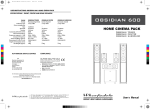Download Quad Elite FM
Transcript
© p l.pdf 2011-9-9 11:19:38
1000000
SS DS SS,
—-PRESET= -4 TUNE CABLE MONO
[|
ST
|
№7 №7 > > №7 №7 v
hl] PH SRC
(O) Se BAL
[1
VY VV YY YY YY
—l VOL == BAL SRC1ISRC>
L |
“e p_a.pdf 2011-8-29 12:26:41
© BEE ®
®
© p_2a. pdf 2011-8-29 10:27:08
IMPORTANT SAFETY INFORMATION
RISK OF ELECTRIC SHOCK
DO NOT OPEN
A /N
TO REDUCE THE RISK OF ELECTRIC SHOCK DO NOT REMOVE COVER (OR BACK)
NO USER-REMOVEABLE PARTS INSIDE
REFER SERVICING TO QUALIFIED PERSONNEL
ADVERTISSEMENT: RISQUE DE CHOC ELECTRIQUE-
NE PAS OUVRIR
This symbol indicates that there are important operating
and maintenance instructions in the literature
accompanying this unit.
This symbol indicates that dangerous voltage constituting
a risk of electric shock is present within this unit.
Read these instructions.
Keep these instructions.
Heed all warnings.
Follow all instructions.
Do not use this apparatus near water.
Clean only with dry cloth.
Do not block any ventilation openings.
Install in accordance with the manufacturer's instructions.
Do not install near any heat sources such as radiotors, heat registers, stoves, or other
apparatus (including amplifiers) that produce heat.
Do not defeat the safety purpose of the polarized or grounding type plug. A polarized plug has
two blades with one wider than the other. A grounding type plug has two blades and a third
grounding prong. The wider blada or the third prong is provided for your safety. If the
provided plug does not fit into your outlet, consult an electrician for replacement of tha
ELECTRICAL INFORMATION
MAINS SUPPLY AND SAFETY
Mains Supply: The mains operating voltage of all QUAD Elite
series units is shown on the rear panel. If this voltage does not
match the mains voltage in your area, consult your QUAD
dealer about converting the unit.
The mains supply fuse on the rear panel is accessible when the
IEC mains plug has been removed. In the rare event that it has
broken, check for any obvious cause before replacing the fuse
with one of the correct rating and type. The fuse values are:
QUAD Elite Pre-amplifier and Integrated Amplifier
220-230V (UK, Korea, efc.) T1.0AL 20mm Slow Blow
100-120V (USA, Japan, etc) T2.0AL 20mm Slow Blow
QUAD Elite CDP and CDS Compact Disc Player
220-230V (UK, Korea, etc.) T315mAL 20mm Slow Blow
100 - 120V (USA, Japan, etc.) T630mAL 20mm Slow Blow
Note: An AC convenience outlet is provided on the QUAD Elite
Pre. Only double insulated audio equipment may be connected
to this outlet. The load must not exceed 500w. QUAD 606, 306,
405 and 303 amplifiers must not be connected to this outlet but
to a grounded AC mains point.
TN
obsolete outlet.
Protect the power cord from being walked on or pinched, particulariy of plugs, convenience
receptucles, and the pointwhere they exit from the apparatus.
Use only attachments/accessories specified by the manufacturer.
Use only with a cart, stand, fripod, bracket, or table specified by the
manufacturer, or sold with the apparatus. When a cart is used, use coution
when moving the cart/apparatus combination to avoid injury from tip-over.
Unplug this apparatus during lightning storms or when unused for long
periods of time.
Refer all servicing to qualified service personnel. Servicing is required when the apparatus has
been damaged in any way, such as power-supply cord or plug is damaged, liquid has been
spilled or objects have fallen into the apparatus, the apparatus hos been exposed to rain or
moisture, does notoperate normally, or has been dropped.
Warning: To reduce the risk of fire or electrical shock, do not exposa this product to rain or
moisture. The product must not be exposed to dripping and splashing and no object filled with
liquids such as avase offlowers should ba placed onthe product.
No naked flame sources such as candles should be placed on the product.
Caution: Changes or modifications not expressly approved by the manufacturer could void the
user's authority to operate this device,
Warning: The battery (battery or batteries or batiery pack) shall not be exposed to excessive
heat such os sunshine, fire or the like.
Attention should be drawn fo environmental aspects of battery disposal.
Use of the apparatus in moderate climotes.
=) Protective earthing terminal. The apparatus should be connected to a mains socket
outlet wih a protective earihing connection.
Opening the unit will expose the user to radiation from the
laser beam,
RE EU ES LOS
| Lac | | This label tells you that the unit contains a Laser component.
This equipment has been tested and found to comply with the [imits for a Class B digitial
device, pursuant to part 15 of the FCC rules. These limits are dasigned to provide reasonable
protection against harmful inferferance in a residential installation. This equipment
generates, uses and can radiate radio frequency energy and, if not installed and used in
accordance with the instructions, may couse harmful interference to radio or television
reception, which can be determined by tuning the equipment off and on, the user is
encouraged to try to correct the interference by one or more of the following measures:
Re-orientate or re-locate the receiving antenna. Increase the separation between the
equipment and the receiver. Connect the equipment into an outlet on a drcuif different from
that to which the receiver is connected.
Consult the dealer or an experienced radia/TV technician for help.
-- Laite on litettävä suojamaadoituskoskettimilla varustettuun pistorasiaan. [For Finland only]
-- Apparatet mê tilkoples jordet stikkontakt. {For Norway only)
- Apparaten skall anslutas till jordat uttag. (For Sweden only
WARNING: The mains plug/appliance coupler is used as discon-
nect device, the disconnect device sholl remain readily operable.
“e p_3.pdf 2011-8-29 10:25:21
QUAD
ELITE
USER GUIDE
Elite INT
Elite PRE
Elite FM
Elite CDP
Elite CDS
CONTENTS
SAFETY CAUTIONS ...ñcxooncecxceosrocssaoodroeosaoaoodacoaraooadaooa IFC
MAINS SUPPLY AND SAFETY .........2..00 0000 0 aa 0 us au au a 000 6 IFC
INTRODUCTION ...Ñ.onwoscosorocaorecoosorooaorosoaocaonresoos 2
GUARANTEE AND PRODUCT REGISTRATION ....eQweñewcoezorocoosoroo 2
PACKING LIST AND UNPACKING THEEQUIPMENT ............... 2
INSTALLATION OF ELITE SERIES EQUIPMENT ....eQeooeooccooorosoo 2
ELITE INT AMPLIFIER . ...Ñonaooceserooooooroooooonroooorooooooo 6
ELITE PRE-AMPLIFIER ....ñ.oooecoocoaoaaoaacoaooaoracoorarnoseo, 8
REMOTE CONTROL ...eQñ_ñwewQocsoocsosoosoosooooaooocoooodseooeaoes 9
TONE CONTROLS. ...Ñ..ñwñ.ñQcooOWonecosococooocooooooosoooocsgoooe ooono ooo 11
ELITE FM STEREO TUNER,. ...Ñ..Ñeoocooosococoosocoooosreooooreooos 12
USING THE ELITE CDP (IN AN ELITE SYSTEM) ......eñ.ooccoreccenoo 14
USING THE ELITE CDS (IN AN ELITE SYSTEM) ......e..oocccomeocconoo 16
TROUBLESHOOTING. ....ñ..ooseococorooocoaoroooonreoooo ones 18
USING THE ELITE CDP (AS A STANDALONE CD PLAYER) ........... 19
USING THE ELITE CDS (AS A STANDALONE CD PLAYER). ........... 23
SPECIFICATIONS... . . WE RER EEE RER 0 au 0» 26
CARE & CLEANING . 200 EEE EEE RER EEE 0 à 27
SERVICE ARRANGEMENTS 2 EEE RE EEE EEE a 0 27
“e p_4.pdf 2011-8-29 10:30:37
INTRODUCTION
The Quad Elite series is a matched range of equipment which
can be connected using the Quadlink system. Please read this
manual fully before you begin to install and use the equipment.
Product Registration and Warranty
QUAD equipmentis guaranteed against any defect in material
and workmanship for a period of one year from the date of
purchase. Proof of purchase is required for Warranty claims.
Please complete and return the enclosed Warranty Registration
form. Within the warranty period QUAD will undertake
replacement of defective parts free of charge provided that the
failure was not caused by misuse, accident or negligence. Your
statutory rights within the territory in which you purchased the
equipment are not affected by this warranty.
QUAD carries out regular reviews and reserves the right to
adjustthe specifications and performance from time to time.
UNPACKING THE EQUIPMENT
The Elite Pre-Amplifier carton contains:
* Elite Pre-Amplifier
* Elite System Remote Control
* One IEC mains lead
* One Quadlink cable
* Elite System Instruction Manual
* Warranty Registration Form.
The Elite Integrated Amplifier carton contains:
e Elite Integrated Amplifier
* Elite System Remote Control
* One IEC mains lead
* One Quadlink cable
* Elite System Instruction Manual
* Warranty Registration Form.
The CDP and the CDS CD player cartons each contain:
* Elite CDP or CDS Compact Disc Player
* One IEC mains lead
* One RCA stereo phono connecting cable
* CD-Remote Control Handset with batteries.
* Elite System Instruction Manual
* Warranty Registration Form
The FM Tuner carton contains:
* Elite FM Stereo Tuner
* One Quadlink cable.
* Warranty Registration Form.
* Elite System Instruction Manual
Consult the dealer from whom you purchased the equipment if
any of these items are not present.
Carefully unpack all the units and accessories. Take care notto
damage the surface finish when undoing the protective
polythene sleeve. Retain the packing materials for future use.
Retain the user manual and information concerning the date
and place of purchase of your equipment for future reference.
If you transfer any unit to a third party please pass on this
instruction manual along with the equipment.
INSTALLATION
Connecting Elite Series Units
Place the Quad Elite system components in the order shown in
THE QUAD ELITE SYSTEM -1
Elite FM Stereo (if used)
the typical system diagrams on this page and the next page.
Before connecting any units, ensure that the mains switches on
the rear panels of ALL units are OFF and that the power is off at
the mains sockets.
LL IL q lLl
Connect the units together with the special
Quadlink cable supplied with each unit.
Starting with the lowest unit, connect the
upper socket of the lower unit to the lower
socket of the next unit above until you have a
Elite CDS
ra
daisy chain.
Quadlink cable
11 iaa!
ФК
—
Flite mos rated
IMPORTANT NOTE: ONLY Quad Elite
=]
ul
N
components via the RCA sockets (see P 5).
EN
Г 1 ТГ Wu | and 99 Series units may be interconnected via
РЕ = 00000 onlin equipment must bo comeciedo Ele system
“e p_5.pdf 2011-8-29 10:32:25
THE QUAD ELITE SYSTEM -2
Elite FM Stereo (if used)
L IL IL AM 41 0 NE ZE NN ND À
© ©
| | Elite CDP
Ir 91 mir 1! 11) | ъ Elite CDS
SA 00 kms O 00 EMI OR E o Cl |
I=] OO O Cum)
= = = = - =
uy Elite Pre
IT YT Г
NN mi 9000000
aa os 09006660 #®
ео — Elite Stereo
IT TIT A
EN - ©
ФР A TD © O @
| |
HIGH POWER SYSTEM WITH TWO ELITE MONO AMPLIFIERS
Elite FM Stereo (if used)
IT IT IT ITT Г ITF
= ©
©
~ = Elite CDP —
IT A | A Elite CDS
| LI Y NP amO YN
"A oo ооо ОЛ | | ок : =
1
—- E =" =
Elite Pre
Г 41 I 17 I
ea ©©©©©00
ww) 0000600 ®
- ZZ
Elite Mono
11 YY YE |
О © &
Elite Mon
=...
“e p_6.pdf 2011-8-29 14:37:21
BI-AMPLIFIED SYSTEM WITH TWO QUAD ELITE STEREO POWER AMPLIFIERS
Elite FM Stereo (if used)
1 1 Y |! PS ¡US A y Al A
A.
ETT 5 (С)
DZ ; GT
a Elite CDP
1 Mi A Г 1Г I 11;
\) ooo0 MAMI]
Elite CDS
An +, 11 >
OR EE =
E Ii al
Elite Pre —
L IL |} \[ |
Elite Stereo —
1 Ii AP il
SH
KL,
D
NT
Elite Stereo
\ E Ill
(22) С)
т
ОР 1 I
=
O 680,
CONNECTING THE QUAD ELITE INTEGRATED AMPLIFIER
TO À NON-QUAD ELITE SERIES POWER AMPLIFIER FOR BI-AMPLIFICATION
jp]
NE UL h%4UU
an
=]
L 1 ida
|
|
Cy
E
Other Quad Elite sources
CD Player, tuner, etc
Dr! ==
ares = regates
| | Ll oa |
006 06
“== ООО
— )
Cm]
Stereo Amplifier
+ — , + —
0 7 se
SPEAKER INPUT SPEAKER
— НН E...
DS
AT
e p 7.pdf 2011-8-29 15:03:58
CONNECTING EXTERNAL SOURCES
TO THE ELITE INTEGRATED AMPLIFIER
6%
R с” Power Amplifier
+ — ‚ + —
Г 20 —° se
— | SPEAKER INPUT SPEAKER
BTICS LTD
UNITED KINGDO
IT
HUNTINGDON,CAMEBS PE29 XU
$ o
N DO NOT REMOVE THE E
MODEL: INTEGRATED N& USER SERVICEABLE TS
| A
— ® ë © 0 $ $ © 4
Mains Quadlink Line Rec play Pre Speaker
System Inputs Tape Input Outputs Connection
Speaker Mains Mains
Switch
Connection Input Fuseholder
CONNECTING EXTERNAL SOURCES
TO THE ELITE PRE-AMPLIFIER
7 Ге No
=1 OO Y 78
7 17 17 11
QUAD LINK 000
| exa. | L
| | |
| POWER ouTPUT 4 POWER INPUT OFF ce o
| ora SEO d
X = - $$
E
‘bre AIR
& o @ е #8 ®
To Sources То Amplifiers Auxiliary Rec Play Pickup Ground
Quadlink System Source Inputs Tape Input Phono Input
UNSWITCHED 230V 8A MA
J
a HE Es L
Convenience Mains Mains Mains
Mains Outlet Input Fuseholder Switch
© ON
| [| |.
{er p B.pdf 2011-8-29 10:57:39
THE QUAD ELITE INTEGRATED AMPLIFIER
Standby Volume Balance Source - SRC 1, Tape
SRC 2
||
POWER QFF
||
© |
|
=
© н21080
220-230V - +Q/60Hz 300W
EELEREO
соот
\
lo +
R
{|
0000
os
DO NOT REMOVE THE
E LE LP
INSIDE HUNTIMSDON, GA
||
REOUT
i
| ' MODEL: INTEGRATED NO USER SERVICEABLE ary
= © e e « $ o e ое Inputs |
Speaker Mains Mains Mains Quadlink Auxiliory Rec Ploy Pre Speaker
Connection Input Fuseholder Switch System Source Inputs — Tape Input Outputs Connection
(SRCI, SRC)
OFF MAINS SWITCH BALANCE
The Mains Switch is on the rear panel. The pre-
amplifier should normally be left switched on and
put info standby when not in use. lf you are likely to
leave it unattended for long periods, switch the
unit off and unplug the cord at the mains point.
BASIC FRONT PANEL OPERATION
INCREASE
DECREASE
ae
Basic operation may be carried out from the Front
Panel. Advanced functions are available via the
system handset.
STANDBY
Pressing the Standby button switches the unit (and
all connected Elite units) in and out of standby.
The Standby button glows white when the unit is
active and red when it is in the standby mode.
SELECTING A SOURCE
Repeatedly press the Source button to scroll
through all inputs in the sequence below.
SRC 1 A!
SRC 2 Ac
INPUT CD Cd DISPLAY
Tuner EU
VOLUME
The Volume buttons increase and decrease the
volume level. Maximum volume is reached when
the display reads “32”. If the sound appears
distorted at any time, reduce the setting.
DS
A
WA ei T P
Balance Central
To change the channel balance | Cd -- |
press Balance once. Adjust the Bal. of extreme Right
balance using the Volume —
| Ed -9 |
buttons. After a few seconds the
display reverts to the volume Bal. at extreme Left
| Ed 9-
level.
TAPE MONITOR
Press Tape to listen to a tape Tape Monitor ON
recording. Press any other | EP 16 |
input button to deselect the
Tape function.
When Tape is selected the
Monitor light comes on with the
display. After a few seconds the
display reverts to show the source input but the
Monitor light stays on. When Tape is deselected
this light goes off.
Only when the Tape Monitor light is off will you be
able to listen to other sources e.g. CD.
RA
To record a source: Cd 20
Select the source
During recording:
Standard Recorder: {CD recorder, minidisc, 2
head tape recorder, etc). The tape monitor light
should be off.
Three Head Tape Deck:
Monitor light off - listen to the source.
Monitor light on - listen to the tape recording.
Consultyourrecorder handbook for full details.
“e p_9.pdf 2011-8-29 11:01:31
HANDSET OPERATION OF THE INTEGRATED AMPLIFIER
À STANDBY O): Press to activate all Elite units. The BALANCE:
display shows the system as itwas when last used. [| Press the upper balance button to adjust the
[| | A! CU | BALANCE Balance to the Right
Press the lower balance button to adjust the
TAPE TAPE: Press to switch Tape Monitor on. Press | Balance to the Left.
[| any other E to switch Tape Monitor off.
EP 20 - ,
| | sens | SENSITIVITY:
AD | AUXT:SeleciAux1 [| Adjust Line sensitivity.
| | ai 2
ALE AUX 2:Select Aux 2
[|| ma
MUTE | MUTE: Press fo set system volume to 0. Press to
restore. When Mute is on the display flashes:
| Ed -- | Cd 00
||
VOLUME:
||
Press the upper Volume button to increase the
VOLUME | volume.
Press the lower volume button to decrease the
volume.
|
© SN и
С EEE
© p 10.pdf 2011-8-29 11:04:05
THE QUAD ELITE PREAMPLIFIER
MAINS SWITCH
The Mains Switch is on the rear panel. The pre-
amplifier should normally be left switched on and
put into standby when not in use. If you are likely to
leave it unattended for long periods, switch the
unit off and unplug the cord at the mains point.
BASIC FRONT PANEL OPERATION
|
| |
\_ J SRC
INCREASE
Y
DECREASE
AE
Ч т
Basic operation may be carried out from the Front
Panel. Advanced functions are available via the
system handset.
STANDBY
Pressing the Standby button switches the unit {and
all connected Elite units} in and out of standby.
The Standby button glows white when the unit is
active and red when it is in the standby mode.
SELECTING A SOURCE
Repeatedly press the Source button to scroll
through all inputs in the sequence below.
Aux 1 Al
Aux 2 Ac
Aux 3 AJ
INPUT CD Cd DISPLAY
Phono PH
Tuner EU
PHONO INPUT
Press the Phono button to select the turntable
(record player) input. There are settings for Moving
Coil and Moving Magnet cartridges. When initially
pressed the button displays either PH (moving coil)
or PL {moving magnet}. To change the setting hold
down the Phono button for 5 seconds.
VOLUME
The Volume buttons increase and decrease the
volume level. Maximum volume is reached when
the display reads “32”. If the sound appears
distorted at any time, reduce the setting.
CON
Standby Volume Balance Tape Phono Source
BALANCE Balance Central
To change the channel balance PH bA-- |
press Balance once. Adjust the Bal. at extreme Right
balance using the Volume
buttons. After a few seconds the PH bA-9 |
display reverts to the volume _Bal. at extreme Left
level. PH 689- |
TAPE MONITOR
Press Tape to listen to a tape Tape Monitor ON
recording. Press Tape again to EP on |
deselect the Tape function. Tape Monitor OFF
When Tape is selected the
Monitor light comes on with the | EP off |
display. After a few seconds the
display reverts to show the source input but the
Monitor light stays on. When Tape is deselected
this light goes off.
Only when the Tape Monitor light is off will you be
able to listen to other sources e.g. CD.
To record a source: 7 | С 20
E НН
Select the source
During recording:
Standard Recorder: (CD recorder, minidisc, 2
head tape recorder, etc). The tape monitor light
should be off.
Three Head Tape Deck:
Monitor light off - listen to the source.
Monitor light on - listen to the tape recording.
Consult your recorder handbook for full details.
“e p_11.pdf 2011-8-29 11:09:00
ELITE REMOTE CONTROL HANDSET SYSTEM HANDSET FUNCTIONS
Most of the controls available on the front panel are also please refer to P7.)
available on the Elite System Handset. However some features 6 STANDBY(): Press to activate all Elite units. The
of the Elite system are available only from the handset. display shows the system as it was when last used.
Generally it will be found more convenient to operate the Elite [|
system from the System Handset | PH CU /
Fitting and Replacing Batteries co CD: Selects only the Elite CDP, or CDS
To fit the batteries, open the compartment cover on the rear of
the handset. Fit the supplied AAA batteries in the correct | | | td 20 |
alignment as printed in the battery compartment.
When the operation of the handset becomes uncertain or TUNER | TUNER: Selects only the Elite FM Stereo.
when it becomes necessary to hold the handset close to the Г] EU 20
Pre-Amplifier, the batteries may need replacement. Always
replace batteries with the correct size and type. Old batteries
hould be safely di d of.
should be safely disposed o PHONO PHONO: Selects the turntable
PH 20 or PL 20 |
HANDSET TAPE TAPE: Toggles the Tape Monitor on and off
KEYPAD [| [ЕР on ha [EP off |
AUX 1 :Select Aux 1
AUX1
| | Aa e |
AUX? AUX 2:Select Aux 2
| | [Ae ео |
AUX3 AUX 3:Select Aux 3
LE 20 |
MUTE: Press to set system volume to O. Press to
restore. When Mute is on the display flashes:
Cd ---- led 20
VOLUME:
Press the upper Volume button to increase the
volume.
Press the lower volume button to decrease the
volume.
BATTERY
COMPARTMENT
+
BALANCE:
Press the upper balance button to adjust the
Balance to the Right
Press the lower balance button to adjust the
Balance to the Left.
BASS: There is one setting of boost and one of cut.
Press the upper button BOOST | Ed 85
+ BASS to boost the bass.
-— — ] Press the lower button LEVEL | Ed b5--
to cut the bass. CUT | Cd 657 |
Note: Before the Bass or any tone control
operated, the EQ function must first be enabled.
EQ
See[ |
® ON и ®
О 0:0 0:0 0
_
5
+ E
“e p_12.pdf 2011-8-29 11:10:10
PLAY: QUAD ELITE CDR CDS only
[| Playa CD
STOP: QUAD ELITE CDR CDS only
[| Stop a CD while playing
PAUSE: QUAD ELITE CDR CDS only
PAUSE
[| Pause a CD while it is playing
OPEN/ OPEN/CLOSE: ELITE CDR CDS only
CLOS
Open and close the CD drawer
Ц
NUMBER KEYPAD:
Choose a track - ELITE CDP CDS only
Choose a preset station - ELITE FM STEREO
STORE:
Store a track or program - ELITE CDP CDS
Store a station - ELITE FM STEREO
REPEAT:
Repeat a CD from the start - ELITE CDP CDS
O
1
de
NEXT:
Move up to the next track - ELITE CDP CDS
| Move up to the next preset - ELITE FM STEREO
PREVIOUS:
Move to the previous track - ELITE CDP CDS
Move to the previous preset- ELITE FM STEREO
TILT:
Use this to adjusttonal balance -ELITEPRE EQ
Note: EQ function must be enabled - see
STEREO/MONO:
Force mono reception on/off - ELITE FM STEREO
E E E: a
D
<
O
о
|: [0
ВЕ
№
m
Q
cn
<
O
O
SEARCH UP:
Fast forward through tracks - ELITE CDP CDS
Search and tune a station - ELITE FM STEREO
¡SEARCH| SEARCH DOWN:
[| Fast reverse through tracks - ELITE CDR CDS
Search and tune a station - ELITE FM STEREO
0
>
D
0
TI
e
Toggle treble cut on/off ЕО
[| Note: EQ function must be enabled - see —
CABLE/ CABLE/ANTEN NA - ELITE FM STEREO
Select standard or cable aerial input
DS
NE | TUNEURP:
Scroll through digital inputs - ELITE CDP
Manually tune a station - ELITE FMSTEREO
| TUNE DOWN:
Scroll through digital inputs - ELITE CDP
Manually tune a station - ELITE FM STEREO
SENSITIVITY:
Adjust Line/Phono sensitivity - ELITE PRE
се
-
oO
oc
=
EQUALISATION:
Enable/disable tone controls - ELITE PRE.
| EQ must be enabled for tone controls to operate.
EE
ADVANCED HANDSET OPERATION
The basic functions of the QUAD Elite Pre (Volume, Input
selection, and tape monitor) have been described in previous
sections. This section deals with advanced settings and
operation.
ALTERING THE PHONO SENSITIVITY
To minimise noise and distortion, a phono
cartridge needs to be matched to the pre-
amplifier input. There are three sensitivity levels.
SENS | To alter the sensitivity, press Phono and then press
| the Sens button repeatedly to cycle between them.
| The settings and displays are shown below.
MC Input 775uV MC Input 300uV MC Input 100uV
PH 115) PH 300 | |Рн .100
MM Input 7.75mV MM Input 3.00mŸ MM Input 1.00mV
PL 15) PL 300 PL 100
PHONO
a
E ALTERING THE LINE LEVEL INPUTS
[| Source units can differ widely in output levels. This
may cause large volume swings when switching
+ between sources. To help minimise these swings
the input sensitivity of Aux 1, Aux 2, Aux 3 and
SENS | Tape can be altered.
[| Three sensitivity levels are available. To alter the
L | sensitivity of the Aux inputs, press the required
input and press the Sens button repeatedly to cycle
between them.
Aux 1 Input 775mV Aux 2 Input 300mV Aux 3 input 100mV
a 35 Re 300 AR 100
| ALTERING THE TAPE SENSITIVITY
[| Three sensitivity levels are available. To alter the
sensitivity of the Tape input, press Tape and press
+ the Sens button repeatedly to cycle between the
settings which are the same as the line level inputs.
“e p_13. pdf 2011-8-29 11:14:09
TONE CONTROLS
For a detailed explanation of the tone controls see the end of
this section.
SELECTING EQ (EQUALISATION)
Equalisation must be set to ON for the functions
described below to work. When EQ is off the tone
controls are bypassed and the pre-amplifier
response is set “Flat”.
mur | TILT
LU Press to cycle through the seven different settings.
The displays are shown below.
BASS LIFT MIN | MED MAX
TREBLE CUT Cd EL?! [Ld EL”2 Ed EL73
BASS CUT MIN MED MAX
TREBLELIFT £d Ele! [0d Ele ¡Ed ELL3 |
NOTILT ¡Ed EL-0
Г BASS: There is one setting of boost and one of
cut
BOOST Cd bSra |
BASS | Pressthe upperbution
to boost the bass. LEVEL Cd 65--
[| Press the lower button |
to cutthe bass. UT Cd bSt- |
FILTER | FILTER:
Press Filter to toggle the treble cut filter on and off.
Cd Flon | Cd FL-- |
APPENDIX 1
WHAT THE TONE CONTROLS DO.
QUAD tone controls are designed to overcome problems of
tonal balance without adding distortion. The tone controls
should be operated via the handset but they can be operated
from the front panel as shown in Appendix 2. The tone controls
are only active when the Equalisation function is enabled.
Tilt
Tilt shapes the frequency response about a central point. There
are six settings and flat. Tilt allows you to add warmth or life to a
recording. The graph shows the shape of the different settings:
20 Hz 40 Hz 100 Hz 300 Hz 1 KHz 3 KHz 10KHz 20 KHz
Gain Frequency Gain
dB dB
+3
+2
+1
0
+3
+2
+1
0
-] -1
-2 -2
3 -3
Bass Contour
The Bass control has one position of lift and one of cut. This
can be used to rectify deficiencies in a recording or to
compensate for poor room acoustics, e.g. where speakers are
placed too close to a corner, etc.
DS
11
Bass Contour
+4,5| Gain
dB
Bass Lift
Freq. Hz
0 =
15 30 60 300
Treble Filter
The Treble Filter gently rolls off frequencies above 7 KHz. It will
help to reduce the effects of excessively bright recordings, and
hiss and scratches on older {particularly vinyl) records.
APPENDIX 2
FRONT PANEL OPERATION OF THE TONE CONTROLS
Setting the Equalisation
Press Balance five times until 0052000 Cd Е0-- |
“EQ” is displayed and then
Select EQ, then toggle ON or OFF
press either Volume button to
0720000 Cd Eon |
toggle the EQ on or off.
If the EQ function is off the tone controls cannot be adjusted.
Operating the Tilt Control
Press «vol» to toggle the
Filteron and off
Ensure EQ is enabled 0000000 Co Ебоо
Press BAL twice 0072006 O ELZO
Press VOL» toslope Tilt up 004000 Ea EL
Press «VoL to slope Tilt down 2900000 Cd tl.3 |
Adjusting the Bass N
Ensure EQ is enabled 0000000 Co c0on
Press BAL three times 00250040. Ed b5-- |
Press VOL» to select Bass Boost 906000 Cd bSnn |
Press «VOL to select Bass Cut A 00000 Cd bSYY |
Operating the Treble Filter
Ensure EQ is enabled 0000000 Co Edon |
Press BAL four times 0070000 co FL-- |
Flon |
|
00€ 400 Ce FL--
“e p_14.pdf 2011-8-29 11:17:30
THE QUAD ELITE FM STEREO TUNER
Connecting an Aerial
There are two 759 co-axial sockets on the rear panel for aerial
or cable signals.
There are two types of Aerials in current use.
Regular Aerials: The performance of your aerial is the
performance of your tuner. Ideally you should use a
professionally installed multi-element FM aerial mounted on
the roof, or in the loft. If you are close to a transmitter, you may
be able to use an indoor aerial, but reception may be noisy
and distorted, particularly in stereo.
Cable: This is typically a boosted FM signal provided by cable
or satellite operators. The Cable input sensitivity is specially
tailored to accept these boosted signal levels.
If you plug a normal aerial into the cable input, you will lose
much of your signal strength. Plugging a cable feed into the
aerial input may cause input overload and distortion.
Line Output Connections
There is a line level phono output available for direct
connection to the input of a DAT, CD or tape recorder.
FRONT PANEL OPERATION
Tuning and Signal Displays
This indicates the frequency*
of the chosen station
925
This indicates the preset number
of the chosen station
25
*Frequencies are displayed in MHz. As the tuner scans in
50kHz steps, the final dot indicates that the frequency is 50kHz
above that displayed: {i.e 92.55 MHz is shown as 92.5.}.
STANDBY
Press the Standby button to bring the Elite system
into and out of Standby. The Standby light is white
when operational and red in Standby.
SELECTING AN AERIAL
5 Press the Cable button on the front panel to toggle
between the Standard input and the Cable input.
When the Cable button is illuminated, the Cable
input is selected.
DS
Standby Preset Tune Up/Down Cable
00
= TUNE в
ll TUNE в
Stereo
Indicator
TUNING A STATION
Give a short press Give a short press
to tune manually to tune manually
in decreasing mo in increasing
frequencies. “ETH frequencies.
A short press on the button as indicated will tune
up or down the band in 50kHz steps.
_ Give a long press
to auto-tune
in increasing
frequencies.
Give a long press F
to aulo-tune |
Ty
in decreasing
frequencies.
—i TUNE в
Press and hold the button briefly as indicated and
the tuner will scan up or down in increments of
50kHz until a station is detected. The scan will
then stop and the station will play.
When the scan is in progress: Press either tune
button once to stop the scan.
FORCED MONO OPERATION
| 20 1025
12
Press the MONO button. The stereo indicator will
extinguish. The indicator on the MONO button
will now light. If the station is broadcasting mono,
pressing the MONO button has no effect.
STORING A STATION IN A PRESET
20 1025 |
a
Repeatedly press a preset
button to select the number.
925 |
Tune in the station
Hold down one preset button 20 - * |
. . 4 )
[he display flashes dashes «u ZI -
alternating with the frequency| cl Acs
The display then changes to: | 20 PSEE |
Release the Button.
The Preset is now stored. cf 9805
To play a preset station: Repeatedly press a
Preset button until you reach the desired number.
To re-allocate a preset: Repeatedly press a
Preset button until you reach the desired number.
Tune and store the new station using the
procedure described above.
AT
“e p_l5. pdf 2011-8-29 11:19:31
HANDSET OPERATION OF THE TUNER
TUNER
STANDBY (5
Press Standby to activate all Quad Elite units. The
display shows the system as itwas when last used.
Press Tuner to select the Elite FM Stereo Tuner.
SELECTING AN AERIAL
Press the CABLE/ANT button to toggle between
Cable and Aerial inputs.
| MANUAL TUNING
Repeatedly press a button to advance the tuning in
50kHz steps.
Keep the button pressed to speed up the scan.
Release the button to stop the scan
AUTO TUNING
Press the key once to start the search in the desired
direction.
When the tuner detects a station it will stop.
Press a key to resume the search if needed.
SELECTING A PRESET USING NUMBER KEYS
Enter a required number (from 1 - 25)
If you start by pressing ‘1’ or ‘2’ the display will
briefly wait for you to press another number before
selecting the station.
DS
NEXT
С
ao |
+
C
«<
[T1
Л
О
oc
Sf
1
O)
—
O
DJ
m
|
SELECTING A PRESET WITH NEXT/PREVIOUS
Press NEXT to choose the next number up
Press PREVIOUS to choose the next number down.
STORING A STATION IN A PRESET
Choose a preset
Tune in the desired station.
Press STORE to store the preset.
LO p_16. pdf 2011-8-29 11:21:30
USING THE CDP COMPACT DISC PLAYER IN AN A QUAD ELITE SYSTEM
Disc Drawer Standby
ANALOGUE OUTPUTS
Next/Previous
QUAD LINK
DIGITALINPUTS
DIG1 Daz Das
Play/Stop
Open/Close Display
OPTICAL INPUTS
A A
QUAD
Fixed
Analogue
Outputs
Mains
Switch
Mains Mains
Input Fuseholder
(not used in Elite system)
DIGITAL CONNECTIONS
The CDP accepts three optical and three digital inputs.
Minidisc and DAT players, or Digital Audio Broadcast tuners
(DAB) will be significantly improved by connecting their digital
outputs to the CDP The CDP can accept incoming PCM digital
signals to a maximum resolution of 24bit/96kHz.
The stereo output of DVD players can be enjoyed at higher
levels of fidelity by connecting the digital or optical output of
the DVD player to the relevant input of the CDP In the DVD
player's menu, the digital output option should be setto PCM.
Digital Inputs: These are via single 75 ohm RCA phono leads
connected between source and the CDP. Your dealer will be
able to supply you with a suitable digital RCA phono cable.
Optical Input: The optical inputs are blanked off when not in
use. Remove the blanking plug from the chosen input of the
CDP and the source component and connect an optical
TOSlink cable between them. Retain the plugs for future use.
Optical Output: This is a TOSlink output for connection to a
unit having an onboard Digital to Analogue Convertor(DAC)
OPERATION
The CDP may be operated from the front panel or the remote
handset. The front panel controls allow basic operation;
handset operation is required for the advanced features.
The CDP is supplied with a dedicated handset. Virtually all the
functions of this handset are available with the system handset
with the exception of Random play and Display Off. We
suggest you use the Elite system handset unless these functions
are essential for your listening pleasure.
When you load a CD the player has to determine the format
before it can display track /time information. This takes 2 - 8
seconds during which the mechanism will whirr. This noise will
also occur when you open and close the drawer without
inserting a CD, and is normal.
N
Quadlink Digital Optical Optical
System Inputs Inputs Output
MAINS SWITCH
14
ON
The Mains Switch is on the rear panel. The unit
should normally be left in standby when not in use.
If you are likely to leave the system unattended for
long periods, switch off and unplug the cord .
FRONT PANEL OPERATION
A
3
-__/ DISC
STANDBY
Depress the Standby button to bring all Elite
system units into and out of Standby.
The Display briefly shows
Ed the default input (CD)
LOADINGACD
Press the DISC button. The disc drawer will open.
Load a disc label side up into the tray. Press DISC
again to close the drawer.
| Lofd >
23 6820
PLAYINGACD
Press Play. Play will commence from Track 1.
01 oot!
SELECTING A TRACK
To go forward: Press the upper part of the
Next/Previous key. The player will go to the start of
the nexttrack.
To go back: Press the lower part of the
Next/Previous key once. The CD will go to the start
of the previous track.
STOPPING A CD WHILE PLAYING
Press PLAY. The disc will stop
AT
“e p_17.pdf 2011-8-29 11:23:13
HANDSET OPERATION OF THE CDP
+
||
=
UP
TUNE
DOW
CHOOSING AN INPUT
| OPEN/
CLOSE
PLAY
STANDBY (9
Press STANDBY to activate all Elite units. The
display shows the system as it was when last used.
DOWN
1
Press CD. Pressing CD will always select the CD
and deselect all digital sources.
To choose a Digital or Optical input:
Press the CD button.
Press the TUNE UP or TUNE DOWN buttons.
This will cycle the digital inputs in the order: Dig 1,
Dig 2, Dig 3, Opt 1, Opt 2, Opt 3.
JU
Digital Indications: Suppose Dig 1 is selected:
The input and the sampling frequency is briefly displayed
di 44! = di |
If the source is disconnected or switched off:
The display flashes ‘No Signal’ twice, and reverts PLAY
> =
| Mo ||51 9NAL | di
When you select a digital input, the CDP will look
for a digital stream to lock onto. If, after the input is
selected you switch the digital source off this lock
will be defeated. If you wish to confirm whether a
digital signal is present, reselect the input.
PAUSE
LOADINGACD
Select CD. ——]
STOP
Open the drawer. Place a CD (label side up) in the
drawer. Close the drawer.
The display determines and displays track and time information
Load | =» 23 6800 | | STORE
| PLAYING A CD ;
Press PLAY. Play will commence from track 1
gr dor
1 SELECTING ATRACK
Select a track number. Press Play
Г
PREVIOUS
IN
FORWARD AND REVERSE SEARCH
Press and hold to search forward. At the end of the
track the search stops.
Press and hold to reverse search. The search stops
at the start of the track.
CHANGING TRACKS DURING PLAY
Select the new track from the number keypad. You
do not need to press PLAY.
If there are 10 tracks or more on a disc, when
selecting a single digit track the CDP will wait
briefly for a second digit if appropriate. If none is
entered the track will start.
If you try to select a track number that is
unavailable, the CDP briefly indicates this. If a
track is currently playing it will keep on playing the
track. Ifthe disc is stopped, nothing will happen.
RE-STARTING ATRACK DURING PLAY
Press PLAY
18 de] => [16 001
PAUSE
Press PAUSE. The track will pause
e
(03 820 |[03 ---- |
~~
Press PAUSE again to resume play.
STOPPING THE DISC
Press STOP
PROGRAMMING A DISC
You can customise the number and the play order
of tracks in a program This function is only
available when the disc is stopped.
EXAMPLE: Storing a 2 track Program
STORE
Cor ur + 3
de — |+ 08 P | +
q &
| = |02 Pro |
PLAY E STOP STOP
To Erase a program: + A
Press STOP twice
SKIPPING ATRACK REPEAT TO REPEAT PLAY A DISC
Press once to go to the start of the next track. Press Г] Press REPEAT.
repeatedly to go forward several tracks.
. ; rEP
Press once to go to the start of the previous track.
Press repeatedly to go back several tracks.
If you press NEXT during the final track:
23 LASE >= | 23 023 |
15
DS
To Cancel Repeat: Press REPEAT again.
No rEP |
The disc will play from that point and stop.
To repeat a track or tracks: Make a program of
one or more tracks as described above. Press
REPEAT to repeat the program.
AT
LO p_18. pdf 2011-8-29 11:25:55
USING THE CDS COMPACT DISC PLAYER IN A QUAD ELITE SYSTEM
Disc Drawer Standby
Next/Previous
Play/Stop
Open/Close Display
AL AS AL AL AL A AL AL
[LA
El POWER ANALOGUE OUTPUT CAU kL] ON A OPTICAL ano.
CE = AVISIRISQUE DE CHOG ELECTRIQUE - NE PAS EUVRIR
€ N2109 E
\ )
_ ) e e . . e —-
Mains Mains Mains Analogue Quadlink Optical
Input Fuseholder Switch Output System Output
NOT USED IN
ELITE SYSTEM
OPERATION PLAYING A CD
The CDS may b ted from the front panel or th € A Press Play.
e may be operated trom the front panel or the remote UY a1 ani
handset. The front panel controls allow basic operation;
handset operation is required for the advanced features.
The CDS is supplied with a dedicated handset. Virtually all the
functions of this handset are available with the Elite system
handset with the exception of Random play and Display Off.
We suggest you use the Elite system handset unless these
functions are essential for your listening pleasure.
OFF
MAINS SWITCH
The Mains Switch is on the rear panel. The unit
should normally be left in Standby when not in
use. If you are likely to leave the system
unattended for long periods, switch off and
unplug the cord.
FRONT PANEL OPERATION
RP
STANDBY
Depress the Standby button to bring all Elite
system units into and out of Standby.
No CD loaded
SE
CD loaded
DISPLAY Po]
INDICATION 7
No. of tracks Duration of CD
LOADINGACD
Press the DISC button. The disc drawer will open.
Load a disc label side up into the tray. Press DISC
a
e > DISC
again to close the drawer.
LoAd mu
23 6820 |
N
16
Play commences from track 1.
SELECTING A TRACK
To go forward: Press the upper part of the
Next/Previous key. The player will go to the start of
the next track.
To go back: Press the lower part of the
Next/Previous key once. The CD will go to the start
of the previous track.
STOPPING A CD WHILE PLAYING
Press PLAY. The disc will stop
“e p_19. pdf 2011-8-29 11:27:13
HANDSET OPERATION OF THE CDS
STANDBY (9)
Press STANDBY to activate all Quad Elite units. The
display shows the system as it was when last used.
LOADINGACD
Select CD.
Open the drawer. Place a CD (label side up) in the
drawer. Close the drawer.
The display determines and displays track and time information
| Ltofd | w=» [23 6000
| PLAYINGACD
Press PLAY. Play will commence from track 1
0: 00
SELECTING A TRACK
Select a track number. Press Play
PLAY
SKIPPING A TRACK
Press once to go to the start of the next track. Press
repeatedly to go forward several tracks.
Press once to go to the start of the previous track.
Press repeatedly to go back several tracks.
If you press NEXT during the final track:
23 LASt w=» | 23 03
FORWARD AND REVERSE SEARCH
Press and hold to search forward. At the end of the
track the search stops.
Press and hold to reverse search. The search stops
atthe start of the track.
CHANGING TRACKS DURING PLAY
Select the new track from the number
keypad. You do not need to press PLAY.
If there are 10 tracks or more on a disc, when
selecting a single digit track the CDS will wait
briefly for a second digit if appropriate. If none is
entered the track will start.
If you try to select a track number that is
unavailable, the CDS will briefly indicate this. If a
track is currently playing it will keep on playing the
track. If the disc is stopped, nothing will happen.
DS
17
PLAY
PAUSE
STOP
STORE
RE-STARTING A TRACK DURING PLAY
Press PLAY.
18 del | - [18 00! |
PAUSE
Press PAUSE. The track will pause
I
03 820] [83 ----]
—
Press PAUSE again to resume play.
STOPPING THE DISC
Press STOP
PROGRAMMING A DISC
You can customise the number and the play order
of tracks in a program This function is only
available when the disc is stopped.
EXAMPLE: Storing a 2 track Program
1 STORE 8
0! + or PI | +
© Y
STORE STOP
08 | + L/L] 08 P | + LJ]
—l y
= 00 Pre |
STOP STOP
To Erase a program: + LU
Press STOP twice / = /
TO REPEAT PLAY À DISC
Press REPEAT.
| rEP |
To Cancel Repeat: Press REPEAT again.
Mo rEP |
The disc will play from that point and stop.
To repeat a track or tracks: Make a program of
one or more tracks as described above. Press
REPEAT to repeat the program.
“e p_20. pdf 2011-8-29 15:18:15
TROUBLESHOOTING
If you suspect that one or more of your QUAD ELITE system components may be malfunctioning, here are a few simple checks you
could carry out before you return the suspect unit to your dealer.
Caution: Before carrying out any checks or adjustments to your QUAD ELITE system, ensure that the mains to all the system units is
safely disconnected and that the volume level is set to minimum.
| PROBLEMS COMMON TO THE SYSTEM
No front panel lights on the pre-amplifier
/integrated amplifier
No signal from the loudspeakers
PRE-AMPLIFIER /INTEGRATED AMPLIFIER
PROBLEMS
Tone controls do not function
Turntable input too high/low
Aux/Tape input too high/low
Controls do not function at all
TUNER PROBLEMS
No front panel lights
The tuner will not tune in SEARCH mode
All stations have high background noise
Mono reception OK, stereo distorted or noisy
No stereo indicator
Mains plugs not inserted/ mains not on
Mains fuse broken at power supply point
Mains fuse on rear panel has broken
Mains supply connections to power amp disconnected or faulty
No connection or poor connection between pre and power amp
Check Quadlink and AmpBus c ables
Loudspeaker cables disconnected
Source input not connected to pre-amplifier /integrated amplifier
or faulty
Source is switched off
Tape monitor is inadvertently on
The CD you were playing has finished
Is the pre-amplifier in mute?
If you are using a CDP have you set that to mute?
EQ not selected; MMElite INT does not have tone controls.
Check MM and MC input is correctly set, adjust sensitivity; Elite INT
does not have phono input.
Adjust sensitivity
Switch system off at the mains, leave 15 mins, switch on
Is the pre-amplifier switched on and working?
Quadlink cable not properly connected
Cable/antenna switch incorrectly set
No aerial or inadequate aerial (Check that you can tune manually)
Inadequate or faulty aerial, aerial improperly connected
Inadequate or misaligned aerial, station is too far away
Nearby electronic apparatus causing interference
|s the station broadcasting mono (can you receive other stations OK)
CD PROBLEMS
No front panel lights
No sound
Disc won't load
Disc skips or distorts
No sound from digital source
| can’t select Random Play
Mains plugs not inserted, mains off, fuse/s blown, display switched off
Quadlink connection not properly connected or missing
Disc upside down, or incorrect format
Disc damaged or dirty
Disc damaged or dirty
Source disconnected or switched off (check NO SIGNAL indicator)
Use the supplied CD handset
DS
18
AT
LO p_21.pdf 2011-8-29 12:06:15
USING THE CDP AS A STANDALONE CD PLAYER
INTRODUCTION
The Quad Elite CDP will play regular music CDs, music and
standard CD-Rs. Automatic upsampling increases the detail
levels in your CD collection, and the ability to add three digital
and three optical sources enables you to get the best from
other digital media. An optical output is provided to connect
the CDPto other digital equipment.
The CDP can be used as a stand alone player with its own
remote control, as a CD/pre-amplifier in a basic system, or
integrated into the Quad Elite system via the QUADLINK bus.
Please read all these instructions before you install and
use your CDP. If you own a Quad Elite system please read
this section in conjunction with the system instructions on
Pages 3-14 of this manual.
CONNECTING THE CDP
ANALOGUE OUTPUTS
El
CE
©) н21090
60W
Fixed
Mains Mains Mains Analogue
Input Fuseholder Switch Outputs
(not used in Elite system)
Switch off all units at the mains before connecting the CDP
Analogue Output (Line) Connections
Please refer to the connection drawings on Page 19
Fixed Output: Use this output when connecting to an
amplifier that has a volume control. Connected in this
manner, the internal volume control of the CDP is bypassed, and
the analogue audio output is unaffected by volume setting
changes on the CDP remote control handset.
Variable Output: Use this output to connect the CDP
directly to a stereo power amplifier. Connected in this
manner, the internal volume control of the CDP becomes
active, allowing the userto vary the level of the analogue audio
output. This internal volume control is an extremely high
quality audiophile component.
Note: When connecting the CDP directly to a power amplifier,
never use the 'Fixed' output. System damage may occur if the
‘Fixed' output is connected directly to a power amplifier.
To connect the CDP to a Stereo line input: Connect the
supplied RCA phono lead from the chosen output of the CDP
to a suitable LINE INPUT of the amplifier. Ensure you connect
the right and left channels correctly. RCA plugs and sockets
coded white or black usually indicate the LEFT channel and
those coded red the RIGHT channel.
Quadlink' Output: Use this output when connecting to a
Quad Elite Series pre-amplifier. Please refer to the Quad Elite
Series system pages of this handbook for full instructions.
Important note: When connecting the CDP directly to a
Quad Elite Series power amplifier, you must connect the
'Variable' output to the RCA input of the power amplifier.
ON
19
PRELIMINARIES
Unpacking: The packing should contain
The Quad Elite CDP player
One IEC mains lead, with a suitable mains plug
One RCA stereo phono connecting cable
One CDP remote handset with four AA batteries
This instruction manual and warranty card.
If any item is missing or damaged, inform your dealer.
Carefully unpack the CDP and accessories. Do not mark the
player when undoing the polythene sleeve. Retain the packing
for future transportation.
DIGITALINPUTS OPTICAL INPUTS
QUAD LINK
ñ =
A A
allan
Quadlink Digital Optical Optical
System
Inputs Inputs Output
The 'Quadlink' connector is not compatible with the Quad 77
Series. Use the Analogue Outputs as directed above.
Digital Input and Output Connections
The CDP accepts three optical and three digital inputs. CD
recorders and Digital Audio Broadcast tuners (DAB) will be
significantly improved by connecting their digital outputs to the
CDP The CDP can accept incoming PCM digital signals to a
maximum resolution of 24bit/96kHz.
The stereo output of DVD players can also be enjoyed at higher
levels of fidelity by connecting the digital or optical output of
the DVD player to the relevant input of the CDP In the DVD
player's menu, the digital output option should be set to PCM
Digital Input: This is via a single 75 ohm RCA phono lead
connected between source and the CDP Your dealer will be
able to supply you with a suitable digital RCA phono cable.
Optical Input: The optical inputs are blanked off when not in
use. Remove the blanking plug from the chosen input of the
CDP and the source component and connect an optical
TOSIink cable between them. Retain the plugs for future use.
Optical Output: This is a TOSlink digital output for
connection to a digital recorder, or any unit having an onboard
Digital to Analogue (DAC) convertor.
Mains Connection
Check that all connections have been properly made. Plug the
supplied IEC lead from the CDP to the mains socket and switch
on all the other units in the system.
p_22.pdf 2011-8-23
12:07:56
OPERATION
Disc Drawer Standby
Switching On
Switch on the power at the mains and at the power switch at the
rear of the player. The STANDBY light on the Standby button
glows Red.
The CDP may be operated from either the front panel or via the
remote handset. The front panel controls allow basic
operation; handset operation is required to realise all the
advanced operating features of the CDP
Front Panel Operation
Depress the Standby button. The Standby light will go to white .
The Display briefly shows the default input (CD) and the volume level*
MW ce 116
wy 56 — I= DIC
When switched on from Standby the CDP will power on at a
safe volume level. This default level is only available at the
variable output and is a safety feature of the equipment.
Loading and Playing a CD
Press the DISC button. The disc drawer will open. Load a disc
label side up into the tray. Press DISC again to close the drawer.
004% боба
The display will show the Y
number of tracks and © 3 5 9 o 0
the total playing time
To play a CD: Press Play. Playing will commence from track 1.
—
A ni NN
| Uli QU 1
ив Disc
To choose and play a given track: Press the Next/Previous
key repeatedly to advance or reverse the track one unit.
When the track has been selected the
Press to go forward CD will play from the selected track
AQ 08 00:
0
Press to go back
To go forward: Press the upper part of the Next/Previous key to
select and play a track. Each press advances the CD one track.
NS
Next/Previous
20
The Standby Light will change to white.
Play/Stop ~~ Open/Close Display
To go back: Press the lower part of the Next/Previous key once.
The CD will go to the start of the previous track. Press the key
again to go back one track at a time.
To stop a CD while playing: Press Play. The disc will stop.
0339 23 5820
To revert to Standby: Press Standby. L 9000
The Red Standby light will come on. © LA
Note: When you load a CD, the player has to determine which of
the many formats the disc may be in before it can display the track
and time information. This takes a couple of seconds during
which the mechanism will whirr audibly - this is quite normal.
The CDP Remote Control Handset
The CDP handset replicates all the CDP control panel features
plus several additional features that add functionality to its
performance, including Input Selection.
BATTERY
Volume COMPARTMENT
Up/Down
Next Track
+
Fwd Seek
Pause
Mute
ir E
| —
EFT WY
——
Input
REPEAT MN TE y daa Keypad
Display +
QUAD
Inserting the Batteries: Carefully remove the cover on the
rear of the handset. Unwrap the four supplied AAA batteries
and insert them in the positions shown. Replace the cover.
Operating the CDP with the Remote Handset
Switching On: Press the Standby Button 0
AT
“e p_23. pdf 2011-8-29 12:09:25
Choosing an Input: Source inputs can be
selected by pressing the required button
on the Keypad.
Closing the disc drawer always selects CD.
To Select a Digital or Optical Input:
Press an input on the keypad, say DIG 1.
The display confirms the input and the sampling frequency and then displays the volume
(m di 44! > dei LED
If the selected source is disconnected or not switched on:
The display indicates Input & Level, flashes ‘No Signal’ twice, and reverts back
JI Leg | > Mo “SI NAL |
When you select a digital input, the CDP will look for a digital
stream to lock onto. If, after the input is selected you switch the
digital source off this lock will be defeated. To confirm whether
a digital signal is present, reselect the input.
Playing a CD ob
Select CD from the Input Keypad.
To load a CD: Press lll to open the drawer.
Place a CD in the drawer. Press MMM again to close it
The display then shows the number
of tracks and the total playing time
The CDP determines the format and
loads the disc information
=>
23 6820
CU
ni
U |
To select a track: Select a track number. Press Play.
>
_ ES №5 | 14
Play commences from Track 14.
LoAd
>
To play a CD: Press N
The disc will play from track 1.
an 1
LU |
nn
LU
Forward and Reverse Search, Track Skip
Press once to go to the Press once to go to the
start of the previous + »i_ start of the next track.
track. Press repeatedly to — Press repeatedly to go
go back several tracks. forward several tracks.
Press and hold to reverse 14 wy Press and hold to search
search. The search stops Ill HEM forward. At the end of the
« »
atthe start of the track. track the search stops.
Changing Tracks During Play
You can use track skip as above or select the new track from the
number keypad. You do not need to press Play.
1 8
mmm Х 18 001
LU 4
If there are 10 tracks or more on a disc, the CDP will wait briefly
fora second digit. If none is entered the track will play.
If you select a track number that is unavailable, the CDP will
briefly indicate. If a track is currently playing it will keep playing
the track. If the disc is stopped, nothing will happen.
>
To Re-Start a Track During Play: Press Play IM. You may
also re -enter the currentirack number as above.
— > 8 г
18 02! — mEl OR + MM > (8 00! |
If you press ‘Next \ when the final track is playing:
23 020 —| = 23 LASt | = [23 O3 |
21
To Pause the Disc: Press Pause. 1 The track will be paused.
Press Pause again and play will resume from the point at which
the disc was paused.
Normal i The display alternates as below and the disc is paused
03 8 о mm 03 800 «> 03
To Stop the Disc: Press Stop. =
Changing Your Mind: If when the CD is at rest you choose a
track but do not press Play, the disc will register the track, then
revert to the original display and erase this command.
4 Oi
EN" > 23 6820 |
Altering the Volume: (not available at Fixed Outputs)
mu
VOLUME У ~~
The Display registers the new level — ==> And will then revert to normal display
Ld L2b 03 0820
The level indication varies between 32 (max.) and 00 (off).
Default Volume Level: The default level is 16. If, the CDP is
set to Standby with the Volume level set higher, when you come
out of Standby the level will reset to 16. If the CDPis set to
Standby with the level set below 16, it will next come back on at
the lower level.
Increase volume Decrease volume
=>
Program Play
You can customise the number and order of tracks you wish to
play. This function is available when the disc is stopped.
To program a disc: Enter a track number followed by the
Program key. After entering the program press Stop.
1 Program 8 Program
BE N +
1 Program
= 0! | + mmm lor Pr |
Program
mo + MN 08 P2 + um
The program entered above is memorised. | |
To play the program: Press =
To erase a program from memory: Press = twice.
02 Pro |+ mm + mm 23 6820 |
Random and Repeat Play
To play all tracks on a disc once in random sequence:
Press Random. The disc will play once randomly and stop.
Г rnd |— 08 O0! —-|23 6820 |
To cancel Random play: Press the Random key again.
The disc plays from that point in normal sequence and stops.
18 023 | may No © > [/8 025 |
To repeat play an entire disc: Press the Repeat key. The disc
will continuously repeat for as long as you want.
8 0el | EP |=[18 ds | —
Rapeat
To cancel Repeat: Press Repeat again.
19 del | mam [По rEP |—[18 025 |.
The disc plays from that point in normal sequence and stops.
AT
“e p_24. pdf 2011-8-29 12:11:47
To repeat a track or several tracks: Make a program of one
or more tracks as described above. Press Repeat to repeat the
program.
Random with Repeat: Press Random and then Repeat. The
disc will play in a random sequence; it will then play again in a
different sequence, ad infinitum - ideal for party addicts.
Mute
Pressing Mute cuts off the sound but leaves other functions
unaltered. Press Mute again to resume normal operation.
03 820 | us 7 The last set Volume level flashes
Lu 03 € SEE SES when Mute is selected.
Display Off
Many listeners preferto listen with the display switched off.
To switch off the display: Press Display.
03 geo mmo disp 10000
In “display oft” mode the Display and the Standby light are
muted.
To restore normal operation: Press the Display button again.
Because of the potential dfficulties that could arise with a
player with no visible indicators Quad engineers have put in
some special features.
In “display off” mode you can alter inputs, CD tracks and
Volume Level. Each time you perform one of these functions,
the CDP will briefly ‘wake up’, indicate the change and then
switch the Display off again.
If in “display off” mode, you select Pause, Mute, Standby, Stop
or Drawer Open, the display will trigger on.
When in “display oft” mode the CDP reaches the end of a
session, whether in Normal, Random, or Program mode, the
display will be triggered on.
After these events, the display can be manually switched off.
© —
And Finally: To put the CDP into Standby - Press [<< >
0000
QUAD ELITE CDP CONNECTIONS
Variable Output
External Digital Sources
Elite CDP Analogue Co-Axial Optical
m | Variable Outputs — —
[17 gi] 11
Fixed Output
Analogue
Fixed Outputs
Tig г
ооо БОБ
External Digital Sources
Quad Elite CDP Co-Axiol Optical
L 11 HP aL UI
SER
Ko!
LEFT External DAC
RIGHT
TO POWER
Stereo Pre-Amplifier AMPUFIER
H © а © © © © un o |
= © © © © TO
CD INPUT PRE-OUT
— —
22
DS
ELITE SYSTEM CONNECTIONS
Tr
E
LME NAN
| Elite CDP
1 AL II YE ar ii
“ Kar!
Pg Elite Pre
E 17 1! || |
особо
О ©9©0Q0C@G
©
o e
Elite Stereo —
1 | YI ol ol
oO 560
AT
LO p_25.pdf 2011-8-29 12:13:39
USING THE CDS AS A STANDALONE CD PLAYER
INTRODUCTION
The Quad EliteCDS will play regular music CDs, music and
standard CD-Rs. Án optical output is provided to connect the
CDS to other digital equipment.
The CDS can be used as a stand alone player with its own
remote control, or fully integrated into the Quad Elite system
via the QUADLINK bus.
Please read all these instructions before you install and
use your CDS. If you own a Quad Elite system please read
this section in conjunction with the system instructions on
Pages 3-14 of this manual.
CONNECTING THE CDS
Preliminaries
Unpacking: The packing should contain
The Quad Elite CDS player
One IEC mains lead, with a suitable mains plug
One RCA stereo phono connecting cable
One CDS remote handset with four AA batteries
This instruction manual and warranty card.
If any item is missing or damaged, inform your dealer.
Carefully unpack the CDS and accessories. Do not mark the
player when undoing the polythene sleeve. Retain the packing
for future transportation.
| ANALOGUEOUTPUT QUADLINK OPTICAL BNO.
El EN I
C € | Ellte | AVIS:RISQUE DE CHOCELECTRIQUE - NE PAS DUVRIR я
EY н210%
220-230 оо в
\ )
— ¢ о о В 4 6 —
Mains Mains Mains Analogue Quadlink Optical
Input Fuseholder Switch Output System Output
NOT USED IN
ELITE SYSTEM
Switch off all units at the mains before connecting the CDS.
Analogue Output (Line) Connections
To connect the CDS to a Stereo line input: Connect the
supplied RCA phono lead from the RCA line output of the CDS
to a suitable LINE INPUT of the amplifier. Ensure you connect
the right and left channels correctly. RCA plugs and sockets
coded white or black usually indicate the LEFT channel and
those coded red the RIGHT channel.
Note: Never connect the CDS directly to a power amplifier;
unless the power amplifier has a variable volume control. System
damage may occur if the CDS output is connected directly to the
fixed line inputs of a power amplifier .
QUAD ELITE CDS CONNECTIONS
| Analogue
| Fixed kam]
— 1
Elite CDS
Extern
al DAC
TO POWER
META
CD INPUT
© © © © In N
© © © © RIGHT ©
PRE-OUT
AN
Lt
23
'Quadlink' Output: Use this output when connecting to a
Quad Elite pre-amplifier.
The 'Quadlink' connector is not compatible with the Quad 77
Series. Use the Analogue Output as directed above.
Important note: Never connect the CDS directly to any
Quad power amplifier as there is no variable level control.
Mains Connection
Check that all connections have been properly made. Plug the
supplied IEC lead from the CDS to the mains socket and
switch on all the other units in the system.
ELITE SYSTEM CONNECTIONS
i
—
Elite CDS
mm uu
[C]
Pr:
mM"
ÿ
pd
—
5 =
Т
и
= =
— |
=
= A
OO
J
2e TS
* |
Elite Stereo
HN 11
O o se
Kr)
e p_26.pdf 2011-8-29 12:15:19
OPERATION
Disc Drawer
Standby
Switching On
Switch on the power at the mains and at the power switch at the
rear of the player. The STANDBY light on the Standby button
glows Red.
The CDS may be operated from either the front panel or via the
remote handset. The front panel controls allow basic
operation; handset operation is required to realise all the
advanced operating features of the CDS.
Front Panel Operation
Depress the Standby button. The Standby light will go white.
DISPLAY INDICATION
No CD loaded CD loaded
MW =— 7
- No. of tracks Duration of CD
Loading and Playing a CD
Press the DISC button to open the disc drawer. Load a disc label
side up in the tray. Press DISC again to close the drawer.
0044 LoAd
© Ny niño y
The display will show the =
23 6820
number of tracks and
the total playing time
To play a CD: Press Play. Playing will commence from track 1.
089001 00:
To choose and play a given track: Press the Next/Previous
key repeatedly to advance or reverse the track one unit.
To go forward: Press the upper part of the Next/Previous key to
select a track. Each press advances the CD one track.
When the track has been selected the
Press to go forward CD will play from the selected track
4600 08 00:
(ЛОЛ!
Press to go back ”
To go back: Press the lower part of the Next/Previous key once.
The CD will go to the start of the previous track. Press the key
again to go back one trackatatime.
NS
Next/Previous
24
Play/Stop ~~ Open/Close Display
To stop a CD while playing: Press Play. The disc will stop.
0
23 6820
To revert to Standby: Press Standby.
— 000
The Red Standby light will come on. UU TEE
Note: When you load a CD, the player has to determine which of
the many formats the disc may be in before it can display the track
and time information. This takes a couple of seconds during
which the mechanism will whirr audibly - this is quite normal.
THE CDS REMOTE CONTROL HANDSET
The CDS handset is identical to the CDP handset but with
reduced functionality Input selection amd Mute are inoperative
with this model.
Standby
Volume BATTERY
Up/Down COMPARTMENT
Rev Seek Fwd Seek —
Previous Next Track +
Open/Close Pause
Program
Random
Repeat [a]
Р Display + —
Inserting the Batteries: Carefully remove the cover on the
rear of the handset. Unwrap the four supplied AAA batteries
and insert them in the positions shown. Replace the cover.
Operating the CDS with the Remote Handset
Switching On: Press the Standby Button b —
The Standby Light will change to white. | ZA
AT
© р_ 27. ра? 2011-8-29 12:21:09
Playing a CD
To load a CD: Press HM to open the drawer.
&
Place a CD (label side up) in the drawer. Press IE again to
close the drawer.
Load the CD
The display shows the number
of tracks and the total playing time
LoRd »>e¿d 6820
To play a CD: Press Са И 00 |
The disc will play from track 1.
To select a track: Select a track number. Press Play.
+ 14 00!
HN | EN RE
Play commences from Track 14.
Forward and Reverse Search, Track Skip
Press once to go to the Press once to go to the
start of the previous — BEN sfort of the next track.
track. Press repeatedly to » Press repeatedly to go
go back several tracks. forward several tracks.
Press and hold to search
forward. At the end of the
trackthe search stops.
Press and hold to reverse
search. The search stops
at the start of the track.
Changing Tracks During Play
You can use track skip as above or select the new track from the
number keypad. You do not need to press Play.
> 18 00!
>
mmm X
If there are 10 tracks or more on a disc, when selecting a single
digit track the CDS will wait briefly for a second digit if
appropriate. If none is entered the track will start.
If you try to select a track number that is unavailable, the CDS
will briefly indicate this. If a track is currently playing it will keep
on playing the track. Ifthe disc is stopped, nothing will happen.
>
To Re-Start a Track During Play: Press II, You may also re
-enterthe current track number as above.
> 1 8
EN OR BN + —
If you press ‘Next, when the final track is playing:
23 020 | №№ [23 LASE | — [23 023 |
un
To Pause the Disc: Press Pause. III The track will be paused.
Press Pause again and play will resume from the point at which
the disc was paused.
Normal Display The display alternates as below and the disc is poused
03 80 |wm (03 620 |e—a(03 ---- |
To Stop the Disc: Press Stop. m
Changing Your Mind: If when the CD is at rest you choose a
track but do not press Play, the disc will register the track, then
revert to the original display and erase this command.
23 6820 ummm |--[23 6820 |
~~
25
Program Play
You can customise the number and order of tracks you wish to
play. This function is available when the disc is stopped.
To program a disc: Enter a track number followed by the
Program key. After entering the program press Stop.
1 Program 8 Program N
4 me. e | НН
Program
mo | mm
8 Program N
+ ша [08 |+ mm [08 гг |+
The progrom entered above is memorised. ||
To play the program: Press MN
To erase a program from memory: Press — twice.
02 Pro |i mm+ my 23 6820
Random and Repeat Play
To play all tracks on a disc once in random sequence:
Press Random | The disc plays once randomly and stops.
To cancel Random play: Press the Random key again. The
disc will play from that point in normal sequence and stop.
[18 023 ] may Mo cod |-> [В Des |.
To repeat play an entire disc: Press the Repeat key. The disc
will continuously repeat for as long as you want.
e 023 | wm ep |+[18 @s |
To cancel Repeat: Press Repeat again. The disc will play from
that pointin normal seguence and stop.
[19 023 ] mim [o c€P |= [18 025 |
To repeat a track or several tracks: Make a program of one
or more tracks. Press Repeatto repeat the program.
Random with Repeat: Press Random and then Repeat. The
disc will play in a random sequence; it will then play again in a
different sequence, ad infinitum - ideal for party addicts.
Display Off
To switch off the display: Press Display. In “display oft” mode
the Display and the Standby light are extinguished.
03 geo [dln в 15Р |000 |
To restore normal operation, press the Display button again.
In ‘Display Off’ mode:
If you alter inputs, CD tracks or Volume Level: the CDS will
‘wake up’, indicate the change, then switch the Display off.
If you select Pause, Mute, Standby, Stop or Drawer Open: the
display will trigger on.
When in “display off” mode the CDS reaches the end of a
session the display will be triggered on.
After these events, the display can be manually switched off.
|
And Finally: To put the CDS into Standby - Press =
0000
AT
“e p_28. pdf 2011-8-29 12:22:38
SPECIFICATIONS - ELITE INTEGRATED AMPLIFIER
SPECIFICATIONS -
SPECIFICATIONS -
Pre-amplifier Section
Input sensitivity
Output voltage
Output impedance
Tape output impedance
Inputs
Outputs
Power amplifier Section
Rated power output
Frequency response
Total harmonic distortion
Signal to noise ratio
Main Power On/Off Switch
Dimensions (H x W x D)
Weight
Finish
Remote Control
ELITE PRE AMPLIFIER
Inputs
Frequency Response
Line Inputs
MM & MC Inputs
Phono Inputs MM (MC)
Sensitivity
Signal to Noise Ratio
Total Harmonic Distortion
Output Specifications
RCA Phono Output Level
Impedance
Signal to Noise Ratio
AMPBUS Output Level
Impedance
Tape Output Level
Impedance
Main Power On/Off Switch
Dimensions (H x W x D)
Weight
Finish
Remote Control
ELITE FM STEREO TUNER
Tuning Range
Channel Spacing
Sensitivity (30dB quieting)
Sensitivity (50dB quieting)
Full Limiting
Capture Ratio
IF Rejection
AM Supression
Image Rejection
Pilot Tone Supression
De-emphasis
Aerial Input
Main Power On/Off Switch
Dimensions (H x W x D)
Weight
Finish
DS
300mV, 775mV
300mV, 775mV (3.37 max.)
100 Ohms
330 Ohms
CD 8: Tuner via Quadiink, 2 x Line (RCA), TAPE IN
1 x Pre-out, TAPE OUT
2 x 70W
20Hz-20kHz (+/-0.3dB)
<0.005%
>75dB
Yes
70x 321 x 310 mm
6.6 kg
Black
31 keys
3 x AUX RCA, 1 x Tape, 1 x Phono MM (MC)
1Hz — 20kHz +0dB / -0.3dB
0.1Hz — 55kHz +/-3dB
20Hz — 20kHz +/- 0.4dB
1,3,or 7.75mV (100,300 or 775uV)
>78dB (A) ref 7.75mV (775UV)
<0.05% (0.01%)
775mV (3.3V Max)
100 Ohms
>105dB (A)
2V (8V Max)
20 Ohms
10, 300, 775mV (10V Max)
330 Ohms
Yes
70 x 321 x 310 mm
4.42kg
Black
43keys
88 — 108MHz
50kHz
Mono 8 dBuV
Mono 18dBuV
Stereo 18dBuV
<luV (1.2dBf)
1.5dB
>100dB
>60dB
>80dB
>60dB
50uS or 75uS
2 x 75 Ohms unbalanced
No
70 x 321 x 310 mm
2.8 kg
Black
26
“e p_29. pdf 2011-8-29 12:24:22
SPECIFICATIONS - ELITE CDP COMPACT DISC PLAYER WITH PRE-AMP
SPECIFICATIONS -
D/A Converter
Input Resolution Signals
Input Sampling Rates
Frequency Response
Max.Audio Line Output
Output Impedance
Total Harmonic Distortion
Dynamic Range
Signal to Noise Ratio
Crosstalk
Digital Audio Inputs
Digital Audio Output
Disc Compatibility
Maln Power On/Off Switch
Dimensions (H x W x D)
Welght
Finish
Remote Control
Crystal CS4398 24 bit DAC
16 - 24bit
32 - 96kHz
20Hz — 20KHz (+OdB / -0.7dB)
2.4V RMS, RCA (Fix & Variable output)
4.8V RMS, Balanced (Quadiink)
1200hms
<0.0013% at 1KHz
>100dB 'A' wtd. 16 bit
>117dB 'A' wtd. 24 bit
>113dB, 24bit (20Hz — 20kHz)
>116dB, 24bit {20Hz — 20kHz) ‘A’ wid
>94 dB, 16bit {20Hz - 20kHz)
>97 dB, 16bit (20Hz - 20kHz) ‘A’ wid
<-120dB at 1kHz
3 x RCA Coax 75 Ohms, SPDIF
3 x Optical TosLink, SPDIF
1 x Optical TosLink, SPDIF
CD-DA Conventional Audio CD
CD-R Recordable CD
Yes
70 x 321 x 310 mm
4.5 kg
Black
31keys
ELITE CDS COMPACT DISC PLAYER
D/A Converter
Frequency Response
Max.Audio Line Output
Output Impedance
Total Harmonic Distortion
Dynamic Range
Signal to Noise Ratio
Crosstalk
Digital Audio Output
Disc Compatibility
Main Power On/Off Switch
Dimensions (H x W x D)
Weight
Finish
Remote Control
DS
Crystal CS4398 24 bit DAC
20Hz — 20kHz (+0dB / -0.7dB)
2.4V RMS, RCA
4.8V RMS, Balanced (Quadlink)
120 Ohms
<0.0013% at 1kHz
>100dB ‘A’ wtd. 16 bits
>113dB, Digital Silence (20Hz-20Khz)
>116dB, Digital Silence (20Hz-20Khz) 'A' wtd
>94 dB, 16bit (20Hz - 20kHz)
>97 dB, 16bit (20Hz - 20kHz} ‘A' wid
<-120dB at 1kHz
1 x Optical TosLink, SPDIF
CD-DA Conventional Audio CD
CD-R Recordable CD
Yes
70 x 321 x 310 mM
4.5 kg
Black
31 keys
24
© p_29a. pdf 2011-8-29 12:29:11
Care and Cleaning
The surface of the equipment may be cleaned with a damp
cloth provided that the power has been switched off first.
Solvent based cleaning materials should not be used as they
may damage the paint finish.
Service Information
Product service enquiries should, in the first instance, be
referred to the supplying dealer. If you need to return
your equipment for servicing we recommend that it is
shipped in its original packing.
In cases of difficulty or for other product enquiries please
contact the appointed QUAD distributor for your
country. Principal Service Centre addresses and contact
numbers can be found below.
For information on authorised service centres worldwide
contact QUAD Electroacoustics Ltd. A worldwide
distributor list is available on the QUAD website:
www.quad-hifi.co.uk
International Service Centres
UK: Intemational Audio Group Service Centre, Unit 4,
St Margaret's Way, Stukeley Meadows Industrial Estate
Huntingdon, Cambs, PE29 6EB'
Tel:+44 (0)1480 447700 Fax: +44 (0)1480 431767
IMPORTANT NOTICE TO UK USERS
The appliance cord is terminated with a UK approved mains plug
fitted with a 5A fuse. If the fuse needs to be replaced, an ASTA or
BSI approved BS1362 fuse rated at 5A must be used. lf you need
to change the mains plug, remove the fuse and dispose of this
plug safely immediately after cutting it from the cord.
Connecting a Mains Plug
The wires in the mains lead are coloured in accordance with the
code: Blue: NEUTRAL Brown: LIVE: Green and Yellow: Earth.
As these colours may not correspond to the coloured markings
identifying the terminals in your plug, proceed as follows:
The BLUE wire must be
connected to the terminal
marked with the letter N or
coloured BLUE or BLACK. The
BROWN wire must be connected
to the terminal marked with the
letter L or coloured BROWN or
RED. The GREEN & YELLOW
wire must be connected to the
terminal marked with the letter E or coloured GREEN or GREEN
8: YELLOW or marked with the Earth Symbol +
Correct Disposal of this product. This marking indicates that this product should not be disposed with other
household wastes throughout the EU. To prevent possible harm to the environment or human health from
uncontrolled waste disposal, recycle it responsibly to promote the sustainable reuse of material resources. To
return your used device, please use the retum and collection systems or contact the retailer where the product
IAG-QUAD
TN
was purchased. They can take this product for environmental sofe recycling.
AT