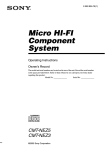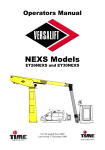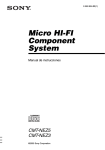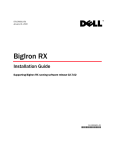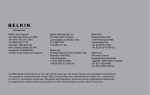Download Balance HE-CLOCK-23
Transcript
ITEM 862677 - USB CUBE MP3 ALARM CLOCK RADIO Main feature: * Time Display with Date & Day of Week * Indoor Temperature * Daily Snooze Alarm function * LED Back light * MP3/Radio Function: (a) As MP3 player, with five types sound effects: Normal, Classic, Bass, Live & Rock (b) Built-in FM radio: 20 pre set radio station & auto-search radio frequency. (c) MP3 & Radio Playback as alarm signal (d) MP3 & Radio sleep function (e) Sound Output to headphone function (f) Line In function: Built in line in jack, could be connected with mp3, laptop, MD/CD … via. audio cable, used as a mini louderspeaker. Specifications: * USB Interface: full speed USB 2.0 * SD Card slot- support SD card up to 4 GB (optional) * FM Frequency: 87.5 -- 108 MHz * Power Supply: Clock: AAA size battery x 2 MP3 & Radio: AAA size battery x 4 Adaptor: Ouput: DC 6.0 V, * Loudspeaker: outer Diameter 50mm * Dimension: w110 x h105 x d100 mm 1000mA Part A: LCD DISPLAY --- TIME/CLCOK MODE A1: Time. A3:Indoor Temperature Part B: Structure B1: USB Jack B3: Battery Compartment B4: DC/AC Input Jack B5: Earphone Jack B6: Line In Jack A2: Date A4: Day of Week B2: SD Card Slot Set Up: Remove battery compartment door at the back of the unit and Insert AAA battery Or Connect the power cord to the wall outlet When the battery been inserted properly, the LCD screen will display the time, which you can adjust accordingly. Note : Power Supply Selection: MP3 player and amplifier are powered through the following 2 methods: (1) 4 x AAA batteries (2) 6V power supply adaptor (When connecting with the adaptor on the premise that AAA batteries have been installed correctly, this product will switch to the external power supply automatically) Manual Time Setting: Hold “SET” button for 2 seconds to enter settings. Press “+” & “-” to change setting. Press “SET” to confirm and move to the next setting. The setting options are as follows: Min, Hour, 12/24 Hour, Year, Month and Date. Press “SET” button to confirm each setting. If no button is pressed for 30 seconds, the display will return to previous mode. Press “Mode” button to exit the Time Setting Mode Daily Alarm Setting: Press “MODE” to select Alarm Time Display Hold “SET” for 3 seconds and Alarm Time flashes. Press “+” & “-” buttons to change setting. Press “MODE” to confirm each setting. MP3 to Alarm Setup In the MP3 mode, hold “ALARM” button for 2 seconds to set up the current MP3 track to alarm and “AL SET” will pops on the LCD. Radio to Alarm Setup In the Radio Operation mode, hold “ALARM” button for 2 seconds to set up the current Radio Station to alarm and “AL SET” will pops on the LCD. Snooze Alarm Function : Press “ALARM” button to activate or deactivate the alarm. When it is on, the symbol “ ALARM” appears and when it is off, the symbol “ ALARM” disappears. Press SNOOZE/LIGHT (B5) when alarm alerts. The alarm snoozes for 5 minutes, then it alerts again. “ snooze” flashes on the LCD during the snooze time. This function is only available with MP3 or BIBI alarm. When SNOOZE, press any other buttons (except SNOOZE/ LIGHT button) to cancel snooze function. Thermometer: Press “-” button to select Indoor Temperature in Celsius mode/ Fahrenheit mode. FM Radio Operation Procedure: LCD DISPLAY --- FM MODE A1: Time. A3: Pre-stored radio station A2: Radio Frequency A4: FM/ Volume FM Radio Mode : Rewind radio station. Press and hold for 2 seconds search radio station downward automatically. : Next radio station. Press & hold for 2 seconds, search radio station upward automatically. Set up In clock mode, press “RADIO” button to activate FM function. If the figure in the middle of the LCD screen (A2) is 104.5 MHz,, the frequency of current station is 104.5 MHz. NOTE: The radio frequency range is 87.5 -- 108 MHz FM Frequency Adjustment and Storage Short press “ ” button to decrease the frequency, “ ” button to increase the frequency. Hold “ ” or “ ” button 2 second, the unit will start to auto select the radio frequency, it will auto stop and broadcast that radio station when it find the strong frequency. Hold “SET” button to enter the FM station pre-storage function. The pre-stored identification number (lower left corner of the LCD screen, A3) will flash, press “ ” button to decrease the frequency, “ ” button to increase the frequency. And then press “SET” button to confirm the setting and exit. The maximum pre-storage station is 20. If no button is pressed for 8 seconds, the display will return to FM radio operation mode. Short press “SET” button to select station from the 20 pre-stored stations. Volume Adjustment. Press “+” or “- ” button, can turn up or down the volume. 0 stands for the lowest volume level, and 16 stands for the highest volume level. MP3 Function LCD DISPLAY --- MP3 MODE A1: Time. A2: Song Time A3: Total Number of Song Stored in Flash Memory A4: MP3 playing symbol A5: Flash Memory inserted symbol A6: Volume of Song MP3 Mode : Play/Pause +: Volume Up -: Volume Down : Previous/ Rewind : Next/ Forward Set up Insert Flash Memory to USB port button. The symbol “ Or SD card to SD Slot , and press ” “ ” (A4) pops up on the LCD screen, which indicates the activation of MP3 Mode. Displayed in the middle of LCD screen is the duration of current MP3 track. The figure shown in the right corner is the number of the MP3 track being played. Press “ ” button again to pause the MP3, and the display will return to Time mode if no button is pressed for 30 seconds. Sound Effects and Play mode setting In MP3 mode, press “SET” button to enter the setting of sound effects. Press “+”/ “-” button to switch the setting. There are 5 different sound effects: Normal, Classic, Bass, Live & Rock. Press “SET” button again enter the setting of MP3 play mode. Different play mode can be switched by pressing “+”/ “-”button. There are 4 play mode as following: ALL, SHUFFLE, REPEAT ONE, REPEAT ALL. Press “SET” button to confirm and exit the setting. It will return to MP3 operation mode if there’s no button is pressed for 8 seconds. Volume Adjustment. Pressing “+” & “-” buttons to adjust the volume. (“+” :turn on volume, “-“:turn down the volume). When either of those buttons is pressed, the volume indication number shows in the right corner of LCD (A6). The volume range is 0-16. Press “MODE” to return to Time mode. If both USB Flash Memory and SD card were inserted, the clock will play back MP3 tracks stored in USB Flash Memory firstly rather than SD Card. The system recognizes only one kind of storage media at a time. Hold “ ” button for 3 seconds, and switch to play the MP3 tracks on the SD Card/ USB Card. Mini Speaker Function: Connected unit with MP3, laptop, MD/CD… via. audio cable to Line In Jack (B6), This clock then can be used as a mini louder speaker. Sleep Operation: Sleep mode lets you sleep to your MP3 or the radio. In the MP3 operation mode or Radio operation mode, short press “ALARM” button to enter sleep timer setting mode. When the sleep timer is activate, “ sleep” symbol is appears on the LCD. You can adjust the sleep timer from 10 minutes to 3 hours by pressing “+” button or “-“button. If no button is pressed for 8 seconds, the sleep timer deactivated, and the display will return the previous mode (FM radio operation mode/ MP3 operation mode) When setting sleep timer, the timer will not be activated if any other buttons (except “+”/ “-”) been pressed. SD Card Compatibility Vendor 16 32 M M A-Date Amazing Apacer Canon Carol ChoicOnly DANE-ELE C HANA IteMMORe Kingmax Kingston Kolin Lexar MaxGold MBRIDGE NEXS Pansonic Philips PLEOMAX PNY PQI PRETEC PREMIER PSd RiDATA Sandisk Silicon Power Toshiba 64 M 128 M 256 M 512 M 1 G 2 G 4 G 4G-SDH C Transcend TwinMos Ultra WB Note: The speakers must be placed on a smooth and firm surface Keep the system in a ventilate place and away from heat source or direct sunlight. Do not pour water, liquid or rubbish in the machine.