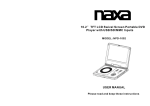Download Phoenix Technologies Blue Sound
Transcript
CALLS & M USIC KNOW M ORE Ca lls 1. A nswer a c a ll: Q uic kly p re s s t he m ultifunc tion b utton to a ns w e r t he p hone c all. 2. End a c a ll: Q uic kly p re s s t he m ultifunc tion b utton t o hang u p t he p hone c all during a c all. 3. R eject a c a ll: P re s s a nd h old t he m ultifunc tion b utton to r e je c t a c all. 5. To s witch a c a ll from the hea dset to the connected phone: P re s s a nd h old t he p re vious s ong b utton f or about t w o s e c onds t o s w itc h t he c all f rom t he h e ads e t to t he c onne c te d phone . T o s w itc h t he c all f rom t he phone t o t he h e ads e t, pre s s a nd h old t he p re vious s ong b utton f or a bout t w o s e c onds a gain. 4. La st number redia l: P re s s t he m ultifunc tion b utton tw ic e t o r e dial las t n um be r w he n t he h e ads e t i s c onne c te d t o m obile p hone a nd in s tandby s tatus . Listen to music ( this f e ature n e e d t o b e c om patible by m obile p hone m us ic p laye r) Ba ttery indica tor Listen to music with USB ca ble 1. M usic Pla y/ Pa use: Q uic kly p re s s t he m ultifunc tion b utton to p aus e p laying a s ong d uring p laybac k, to r e s um e p laying a s ong, pre s s t he m ultifunc tion b utton a gain. T he c urre nt b atte ry s tatus o f h e ads e t w ill be d is playe d in t op r ight c orne r a fte r t he h e ads e t c onne c te d t o i O S de vic e s . W he n t he h e ads e t i s t urne d o ff, c onne c t t he h e ads e t w ith c om pute r U S B p ort b y U S B c able , the r e d indic ator l ight w ill b e o n. T he d rive r i s n e e d t o b e ins talle d f or t he f irs t t im e c onne c ting w ith c om pute r. A fte r i ns tallation t he a udio i n c om pute r w ill be re c e ive d by h e ads e t(M ic rophone i s u navailable w he n in U S B m ode ). 2. P revious s ong: P re s s t he t rac k b ac k b utton q uic kly t o p lay pre vious s ong d uring p laybac k. 3. N ext song: P re s s t he t rac k f orw ard button q uic kly t o p lay ne xt s ong d uring p laybac k. WIRELESS HEADPHONE 4. Fa st forwa rd: P re s s a nd h old t he t rac k f orw ard button t o fas t f orw ard t hrough t he c urre nt s ong. R e le as e t he b utton to r e s um e m us ic p lay ing. 5. R ewind: P re s s a nd h old t he t rac k b ac k b utton t o r e w ind through t he c urre nt s ong. R e le as e t he b utton t o r e s um e m us ic p laying. 6. S witch music a nd ca lls: I f y ou r e c e ive o r m ake a c all w hile lis te ning t o m us ic , the m us ic i s p aus e d u ntil t he c all e nds . GET STARTED EASY TO U SE To know more a bout the hea dset Ba sic opera tion Pa iring 1. A djust the volume: P re s s v olum e u p o r d ow n b utton during a c all o r w hile l is te ning t o m us ic . 1. P re s s a nd h old t he m ultifunc tion b utton a bout 5 s e c onds t o s w itc h o n t he h e ads e t, it a utom atic ally e nte rs t he p airing m ode , t he r e d a nd blue i ndic ator lights f las he s a lte rnate ly. T alktim e : 1 5 h ours M us ic t im e : 1 5 h ours S tandby t im e : 3 00 h ours B lue tooth v e rs ion: 4 . 0 B lue tooth p rofile s : A 2D P /H F P /H S P /A V R C P S olution: C S R N ois e r e duc tion: 2 - M IC C V C n ois e r e duc tion W ire le s s r ange : 1 0m W e ight: 9 5g S ize : 1 55×1 60×5 2m m 2 1 3 4 5 7 6 10 9 8 1. V olum e u p 2. V olum e d ow n 3. E Q b utton 4. N ois e c anc e llation m ic rophone 5 M ultifunc tion b utton 6. T rac k b ac k 7. T rac k f orw ard 8. Indic ator l ights 9. M ic rophone 10. C harge r c onne c t. 2. EQ e qua lizer a djuster: P re s s E Q b utton t o c hange t he E Q m ode (original, bas s , tre ble , roc k, pop) 3. M ultifunction button: F or o pe rations i nc lude d t urn on/off, pairing, ans w e r/e nd c alls , m us ic p lay/paus e e tc . 4. Tra ck ba ck/ Forwa rd: T o e nable m us ic t rac k bac k/forw ard, and s c rolling t hrough t he c urre nt s ong. 5. Indica tor lights: W he n t he h e ads e t s tart p airing, the re d a nd blue l ights f las h a lte rnate ly; re d light f las he s onc e w he n t he h e ads e t i s t urne d o ff; blue l ight f las he s in e ve ry 8 s e c onds w he n i n s tandby s tatus ; t he b lue light f las he s c ontinuous ly w he n t he re i s i nc om ing c alls ; the r e d indic ator l ight k e e ps l ighting w he n t he he ads e t i s c harging; the r e d light i s o ff a nd blue l ight i s on a fte r f ully c harge d. Multipoint 2. A c tivate t he B lue tooth f e ature o n y our p hone o r othe r d e vic e s , and s e t i t t o s e arc h f or n e w B lue tooth de vic e s . 3. S e le c t"H e adblue 1"from t he l is t o f f ound d e vic e s o n your p hone o r o the r d e vic e s a nd c onne c t, if ne c e s s ary, e nte r p as s c ode 0 000 t o p airand c onne c t the h e ads e t t o y our d e vic e . N ow y ou c an u s e H e adblue 1 f or p hone c alls o r l is te ning t o m us ic . 1. P re s s a nd h old t he m ultifunc tion b utton f or 6 s e c onds t o s w itc h o n t he h e ads e t, it a utom atic ally e nte rs p airing m ode , the r e d a nd blue i ndic ator l ights s tart f las he s a lte rnate ly. 2. A c tivate t he b lue tooth f e ature o n t he f irs t a nd t he s e c ond m obile p hone , and s e t t he m t o s e arc h f or t he ne w b lue tooth d e vic e s 3. S e le c t ' H e adblue 1' f rom t he l is t o f f ound d e vic e s o n both m obile p hone s s im ultane ous ly a nd c onne c t. B lu eto o th O N B lu eto o th O N H e a d b lu e 1 B lu eto o th O N H e a d b lu e 1 S e a rc h C onnect B lu eto o th O N H e a d b lu e 1 C onnect C o nnect LLAMADAS Y MÚSICA Llamadas 5. Para transferir la llamada desde el auricular al teléfono móvil conectado: Mantenga pulsado el botón de “Pista Anterior” durante dos segundos para transferir la llamada desde el auricular al teléfono 1. Responder a una llamada: Presione el botón “multifunción” para contestar una llamada. móvil. Para transferir la llamada desde el móvil conectado al auricular vuelva a presionar durante dos segundos el botón de “Pista Anterior”. LLAMADAS Y MÚSICA PARA SABER MÁS Llamadas Indicador de Batería Escuchar música con el cable USB 1. Reproducir/Para Música. Durante la reproducción en curso de una El Indicador de batería del auricular se mostrará en la parte superior Cuando el auricular esté apagado, conéctelo al Ordenador mediante el canción, presione el botón “multifunción” para detenerla, para volver a derecha del móvil cuando esté se encuentre conectado al dispositivo. Cable USB, el indicador en rojo se encenderá. Se necesita instalar los reproducir vuelva a presionar el botón “multifunción”. Drivers la primera vez que se conecte. Tras instalar el audio en el 2. Reproducción Anterior: Durante la reproducción en curso de una 2. Finalizar una llamada: Presione el botón “multifunción” para colgar canción, presione el botón “pista anterior” para reproducir la pista ordenador recibirá la conexión del auricular (el micrófono no funciona una llamada en curso. anterior. en el modo USB). 3. Rechazar una llamada: Mantenga pulsado el botón “multifunción” 3. Reproducción Posterior: Durante la reproducción en curso de una para rechazar una llamada entrante. canción, presione el botón “pista posterior” para reproducir la pista 4. Último número marcado: Presione el botón multifunción dos veces siguiente. para volver a marcar el último número (redial) cuando el auricular esté 4. Avanzar sobre la pista (fast forward): Mantenga pulsado el botón conectado al móvil y en Stand-by. “pista posterior” para avanzar sobre la pista. Suelte el botón para AURICULARES INALÁMBRICOS continuar reproduciendo la canción. 5. Retroceder sobre la pista (rewind): Mantenga pulsado el botón “pista anterior” para retroceder sobre la pista. Suelte el botón para continuar reproduciendo la canción. 6.Cambiar entre música y llamada: Si recibes una llamada mientras escuchas música, la música se para hasta que la llamada termina. PARA COMENZAR FÁCIL DE UTILIZAR Para saber más de los Auriculares Operaciones básicas Sincronizando 3.Seleccionar “Headblue1” en la lista de dispositivos Bluetooth Conexión multipunto 1.Ajustar el volumen. Presionar el botón “Subir volumen” o “Bajar 1.Mantenga pulsado el botón “multifunción” durante alrededor de 5 encontrados en su teléfono móvil y presione conectar, si fuere 1.Mantenga pulsado el botón “multifunción” durante 6 segundos para volumen” mientras se escucha música o durante una llamada. segundos para encender el dispositivo, automáticamente comienza el necesario introducir la contraseña “0000” para sincronizar el cambiar al auricular, automáticamente entra en modo sincronización, modo de sincronización, la luz azul y roja parpadearan con alternancia. dispositivo. Desde ese momento podrá utilizar el dispositivo Phoenix la luz roja y azul parpadearan alternándose.. 3.Botón Multifunción. Para diferentes funciones: Encender / Apagar, 2.Active el Bluetooth en su móvil o cualquier otro dispositivo y Headblue para escuchar música y llamadas de teléfono. 2.Activa el Bluetooth en el Primer y Segundo Movil, y busca en ambos sincronizar, contestar/finalizar llamadas, reproducir / pausar música proceda a buscar desde el móvil dispositivo Bluetooth cercanos. Duración de la Conversación: 15 horas Duración de la música: 15 horas. 1.Subir volumen Tiempo en Stand-by: 300 horas. 2.Bajar volumen Versión Bluetooth: 4.0 3.E Q botón Perfiles Bluetooth: A 2 DP / HFP / HSP / AVRCP / 4.Supresión sonido del micrófono 2 1 Solución: SCR 5.Botón multifunción Reducción de Sonido: MIC C V C Reducción de ruido. 6.Pista Anterior Rango del Wireless: 10 metros. 7.Pista posterior 3 Peso: 95 gramos. 8.Indicador luminoso 4 Tamaño: 155 * 160 * 52 mm. 6 10 9 8 5 9.Micrófono 7 10.Punto de conexión para el cargador . 2.Ajustar el Ecualizador. Presionar el botón EQ para cambiar el modo EQ (Original, Bajos, Agudos, Rock, Pop) dispositivos Bluetooth cercanos. etc… 3.Presiona simultáneamente en “Headblue1” en ambos móviles para 4.Pista Anterior / Posterior. Para moverse hacia la pista previa o realizar la conexión. siguiente desde la canción actual. 5.Indicador luminoso: Cuando el dispositivo se halle sincronizado, la B lu eto o th O N luz roja y azul parpadearan alternativamente; la luz roja se enciende B lu eto o th O N H e a d b lu e 1 cuando el dispositivo se apague; la luz azul se encenderá cada 8 B lu eto o th O N H e a d b lu e 1 segundos cuando el dispositivo esté en Stand by; la luz azul B lu eto o th O N H e a d b lu e 1 parpadeará cuando haya alguna llamada entrante; la luz roja se encenderá cuando el dispositivo se encuentre cargándose; cuando se cargue completamente la luz roja y la azul se apagarán. S e a rc h C onnect C onnect C o nnect