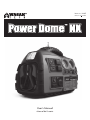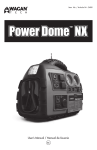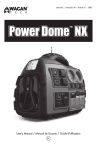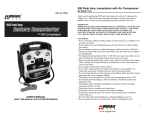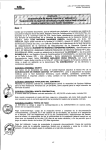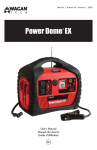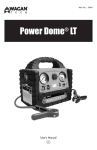Download WAGAN Power Dome NX
Transcript
Item no. 2485 Artículo Nº 2485 User’s Manual Manual de Usuario Power Dome™ NX by Wagan Tech User’s Manual—Please read before using this equipment. POWER DOME NX COMPONENTS RIGHT SIDE: LEFT SIDE: 1. 13. 21. 2. 26. 14. 3. 27. 4. 15. 16. 17. 5. 6. 22. 28. 18. 19. 7. 29. 8. 23. 9. 24. 10. 11. 20. 12. 1. Inverter AC Outlets 11. USB Power Port 21. Extendable Antenna 2. Inverter ON/OFF Switch 12.DC Power Port 22.Jump Starter Safety Switch 3. Work Light 13.Compressor Pressure Gauge 23.3.5mm Audio Input Jack 4. Black Negative (−) Jumper Cable 14.Battery Status Voltmeter 24.Red Positive (+) Jumper Cable 5. Inverter Power Indicator 15.Charging Indicator 25.Storage Compartment 6. 25 Amp Fuse 16.Charging Jack 26.Rubber Handle 7. USB/DC Power Indicator 17. Battery Check Button 27. Clock Radio LED Display 8. USB/DC Power Switch 18.Compressor ON/OFF Switch 28.Clock Radio Controls 9. Hazard Flasher Lens 19. Work-Light/Blinker/OFF Switch 29.Speakers 10.Compressor Hose 20.Red Positive (+) Jumper Cable www.wagan.com 2 25. *MP3 player and Audio Cable not included © 2010 Wagan Corporation. All Rights Reserved. Wagan and wagan.com are trademarks used by Wagan Corporation. 3 Power Dome™ NX by Wagan Tech Thank you for purchasing the Power Dome™ NX by Wagan Tech. This product has been carefully engineered and manufactured to operate dependably. Keep this manual on file for future reference. PLEASE READ AND UNDERSTAND ALL WARNINGS, CAUTIONS, AND NOTES INCLUDED IN THIS MANUAL. FOLLOW INSTRUCTIONS PROVIDED BY YOUR VEHICLE MANUFACTURER AND OTHER MANUALS FOR ANY DEVICE INTENDED TO BE USED WITH THIS UNIT. User’s Manual—Please read before using this equipment. BATTERY CHECK The Battery Check button provides the user with the current state of charge on the internal battery. It is the user’s responsibility to periodically monitor the battery charge and to recharge the battery after each use. Recharge every three months even if the Power Dome is not used. 1. Make sure charging adapters are unplugged. 2. Press and hold the BATTERY CHECK button. FEATURES • 500 Cranking Amp jump starter with heavy duty cable and clamps • 260 PSI high flow air compressor for inflating tires and accessories • Easy to read analog pressure gauge • 200 watt power inverter (500 watt peak surge) • Two 110 volt AC outlets • One 12 volt accessory outlet for powering DC appliance loads to 11 Amps • One USB power port for charging/operating cell phones, PDAs and MP3 players • AM/FM radio with built-in speakers • 3.5mm Audio input jack for external music players • Bright 9 LED area light • Hazard Flasher Lens and blinking mode for light • AC recharging adapter 3. The Battery Check meter (DC Voltmeter) will display the battery voltage. 4. Battery status (voltage) is read with charging adapters disconnected. • 12.6V DC and above: battery is ready for use • 12.0V DC and below: battery needs charging • Below 10.5V DC: battery is discharged, charge immediately CHARGING THE POWER DOME NX AT HOME WITH AC POWER Only use the AC charging adapter supplied with this unit. • Make sure all Power Dome switches are set to OFF. • Open the dust cover on the Charging Jack. • Connect the AC Charging Adapter to the AC outlet. • Plug the Charging Adapter’s cord into the Power Dome’s Charging Jack. • The Charging Indicator will light up during the charging process. • DC recharging adapter • Easy to read analog voltmeter for checking battery status • Initial AC charge can take up to 48 hours. • DO NOT charge for more than 48 hours. • After charging the battery, disconnect the adapter from the AC outlet first, then from the charging jack. WARNINGS • Do not attempt to remove or replace the battery used in this device. When the battery has reached the end of its lifetime, please take the entire unit to a battery recycling facility. • Use only the provided chargers, cables and clamps. Unauthorized parts may damage the unit. • Replace the dust cover on the charging jack. CHARGING THE POWER DOME NX IN YOUR VEHICLE WITH DC POWER Only use the DC charging adapter supplied with this unit. • This product has no consumer serviceable parts, other than the 25A fuse. • Note that the engine must be running while charging the Power Dome. • For proper and safe operation of the 12 Volt DC power accessory outlet, do • Make sure all Power Dome switches are switched OFF. not place anything in it except the plug of the accessory to be used. • Open the dust cover on the Charging Jack. • Plug the Charging Adapter’s cord into the Power Dome’s Charging Jack. • Plug the DC Charging Adapter into an accessory outlet (cigarette lighter). • The Charging Indicator will light up during the charging process. • DO NOT charge more than 16 hours through the DC outlet. www.wagan.com 4 © 2010 Wagan Corporation. All Rights Reserved. Wagan and wagan.com are trademarks used by Wagan Corporation. 5 Power Dome™ NX by Wagan Tech • After charging the battery, disconnect the adapter from the accessory socket first, then from the charging jack. • Replace the dust cover on the charging jack. DC TO AC POWER INVERTER The Power Dome’s inverter can operate most AC appliances or a combination of appliances up to 200 watts. Operating time is dependant on the AC load (watts) and the charge and condition of Power Dome’s internal battery. Reduced AC loads and a full charge on the battery will result in longer operating time. Be sure to turn off or disconnect any AC appliance not in use. There is a user replaceable 25 amp automotive type fuse below the inverter ON/OFF switch. This fuse protects the inverter from an unlikely excessive input current. Ordinary overloads will cause the inverter to automatically shut down. Reduce the load and restart the inverter. USING THE POWER INVERTER CAUTION: Some rechargeable devices are equipped with a separate AC charger. These devices are likely to operate properly with this inverter. Rechargeable devices that have builtin chargers, on the other hand, may not be compatible with this type of inverter (see device owner’s manual). Some motorized devices may operate at excessively elevated temperature when used with this inverter. During first use with this inverter, check for excessive motor temperature. Abnormally elevated temperature of the device is an indication that they should not be used with this inverter. User’s Manual—Please read before using this equipment. DC POWER PORT The DC Power Port (accessory socket) is located to the left of the Air Compressor Hose Compartment. The port can power a DC load up to 11 Amps. Overloading the port results in “tripping” and self-resetting circuit breaker. Removing the overload automatically restores power to the DC power port. 1. Uncover the dust cover from the Power Port. 2. Turn the DC/USB Power Switch (next to the DC power port) to the ON “|” position. Maker sure the LED next to the switch is lit. 3. Insert the 12V DC accessory plug into the Power Port. 4. Operate the appliance as usual. 5. After use, disconnect the accessory plug from the Power Port and store the accessory. 6. Replace the Power Port’s dust cover and switch the DC/USB Power Switch to the OFF “O” position. 7. Recharge the Power Dome as soon as convenient. USB POWER PORT 1. Uncover the dust cover from the Power Port. 2. Turn the DC/USB Power Switch (next to the DC power port) to the ON “|” position. Maker sure the LED next to the switch is lit. 3. Insert the USB plug into the Power Port. 1. Open the AC outlet dust cover. 4. Operate the appliance as usual. 2. Connect the AC appliance or appliances to either AC outlet. 5. After use, disconnect the USB plug. 3. Turn on the inverter by switching the Inverter’s ON/OFF switch to the ON “|” position. 6. Replace the Power Port’s dust cover and switch the DC/USB Power Switch to the OFF “O” position. 4. If the Inverter Power Indicator LED light is green, the inverter is operating. 7. Recharge the Power Dome as soon as convenient. 5. Turn on one AC appliance and observe the Power Indicator. • If the LED remains green, then turn on the second appliance. • If the Power Indicator remains green, then both appliances are operating properly. • If the Power indicator LED is not lit, then reduce the AC load. If the inverter is still not operating, refer to the troubleshooting table at the end of this User’s Manual. 6. After use, remove the appliances from the plugs. 7. Replace the Inverter dust covers and switch the Inverter Power Switch to the OFF “O” position. 8. Recharge the Power Dome as soon as convenient. www.wagan.com 6 AM/FM RADIO The Radio can receive frequencies in the standard AM and FM broadcast bands (AM 520–1710 kHz, FM 88–108 MHz). An extendable rod antenna provides adequate signal to receive all local radio stations. When not in use, the antenna should be stored in the retracted position. This will prevent damage to the antenna while Power Dome is being moved. All Radio controls are conveniently located in one area. NOTE: All AM band radios are subject to receiving noise interference from electronic devices, static lightning strikes and some motorized equipment. If you are operating the Power Dome inverter and noise is being received on the AM band, either turn OFF the inverter or change the radio to receive the FM band. © 2010 Wagan Corporation. All Rights Reserved. Wagan and wagan.com are trademarks used by Wagan Corporation. 7 Power Dome™ NX by Wagan Tech CH + User’s Manual—Please read before using this equipment. LED screen PWR/BAND VOL + SETTING THE CLOCK 1. With the radio off and the Display showing in Clock Mode, press and hold the MEMORY button for at least 1 second. 2. The clock display will flash and enter Clock Set Mode. 3. Tap the CH + button to increase the hour. Hold the button continuously to increase the adjustment speed. The display will switch from AM to PM and PM to AM appropriately. 4. Tap the CH − button to increase the minutes. Hold the button continuously to increase the adjustment speed. 5. Tap the MEMORY button again to confirm the new clock time, returning to regular Clock Mode. Memory SETTING RADIO STATION PRESETS 1. While the radio is playing, press and hold the MEMORY button for at least 1 second to record the current station as a preset. Audio Input 2. When the “M” on screen flashes, tap the MEMORY button repeatedly to select the desired memory position between 1–10. TURNING ON AND TUNING THE RADIO 1. Carefully raise and extend the antenna. 2. Press and hold the PWR/BAND button for at least 1 second to turn the radio on. The current frequency is displayed, with the AM/FM band shown in the corner. 3. Tap the PWR/BAND button quickly to switch between AM and FM bands. 4. Tap the CH + and CH − buttons to adjust the station. Press and hold the buttons to automatically scan stations. 5. Tap the MEMORY button to switch to your station preset. Continue pressing the button to cycle through each preset. See the section on setting radio station presets on the next page. 6. When finished, press and hold the PWR/BAND button for at least 1 second to turn off the radio and return to Clock Mode. Carefully retract the antenna and return it to the lowered position. 3. Press and hold the MEMORY button once more to confirm the station preset at that position. The radio will switch back to regular Radio Mode. 4. Repeat steps 1 to 3 for each desired preset. 5. When using the radio, tap the MEMORY button to select a preset. The current preset is displayed on screen with the “M” and the preset number 1–10. 6. The radio can hold up to 10 AM or 10 FM station presets in memory. If presets are stored for AM, then the FM presets will be lost. The same applies for FM presets replacing AM ones. 3.5MM AUDIO INPUT 1. Turn the radio on. 2. Insert a 3.5mm audio cable into the audio input jack. 3. The opposite end of the cable should be plugged into a compatible audio device. 4. Turn on the audio device and set it to output sound. The sound should be audible from the Power Dome speakers. ADJUSTING THE VOLUME 5. The Power Dome’s USB Power Port can conveniently power your audio device. 1. With the radio turned on, Tap the VOL + and VOL − buttons to adjust the volume. Press and hold the buttons to adjust the volume quickly. The radio can be adjusted by 32 levels. 2. When using an external audio device in the Audio Input Jack, the volume will be controlled by the external device. www.wagan.com 8 © 2010 Wagan Corporation. All Rights Reserved. Wagan and wagan.com are trademarks used by Wagan Corporation. 9 Power Dome™ NX by Wagan Tech User’s Manual—Please read before using this equipment. USING THE AIR COMPRESSOR • This product is not intended for use in the rain or temperatures above 130° F. The Air Compressor can inflate a variety of tires and inflatable equipment. It can provide inflation pressure up to 260 PSI (pounds per square inch). Be careful not to over-inflate by monitoring the compressor gauge while inflating. The Compressor’s ON/OFF switch is located above the compressor hose and nozzle compartment. • Never attempt to charge or jump start a frozen battery. CAUTION: Never connect or disconnect the nozzle with the compressor operating. • After use, turn OFF the Power Safety switch. 1. Before inflating any tire, look for the recommended inflation pressure information on the inside of the car door. 2. Open the compartment door on the side of the Power Dome and extend the hose. • To prevent short-circuits, power arcing, and/or explosions, never allow the metal ends/tips of the black and red clamps (positive and negative terminals) to touch each other or connect to the same piece of metal. • Excessive engine cranking can damage the vehicle’s starter motor. If the engine fails to start after the recommended number of attempts, discontinue the jump start procedure and look for other problems that may need to be corrected. 3. Position the Power Dome so that you can see the Pressure Gauge. 4. Make sure the chuck lever is positioned UP (away from the chuck opening). JUMP STARTING: 5. Remove the valve cap from the valve stem. 1. Review the Jump starter warnings. 6. Attach the chuck to the tire’s valve stem and move the chuck lever DOWN to secure the chuck to the valve stem. 2. Make sure all vehicle appliances, lights, radio, etc. are turned OFF. 7. Turn compressor switch to the ON position. 8. Monitor the pressure gauge while inflating the tire. 3. Make sure the vehicle’s brake is set and the transmission is in park. 4. Make sure all Power Dome switches are OFF. 9. When the recommended tire pressure has been reached, turn the compressor OFF. 5. Securely connect the Red (+) cable clamp to the vehicle’s Positive (+) battery terminal. 10.Disconnect the hose and replace the valve cap. 6. Connect the Black (-) cable clamp to a non-moving part on the vehicle. 11.Store the hose in the Air Hose compartment. 12.Recharge the Power Dome as soon as convenient. * If the vehicle to be started has a Positive Grounded System (positive battery terminal is connected to chassis): i. Connect the negative (−) black clamp to the vehicle battery’s negative terminal. JUMP STARTER WARNINGS • CAUTIONS: Lead-acid batteries can release explosive gasses. Failure to follow instructions may cause property damage, explosion hazard and/or personal injury. • This product is not a toy. Keep out of the reach of children. • Do not smoke while using the jump starter. • Make sure that someone is available to give assistance if needed. • Do not operate this device while wearing vinyl clothing. Friction can cause static electricity sparks. Remove any metallic jewelry, such as rings, bracelets, necklaces and watches while working with a lead acid battery. It can produce a short-circuit that may cause severe burns. ii. Connect the positive (+) red clamp to the vehicle chassis or a solid, non-moving, metal vehicle component or body part. DO NOT clamp directly to the positive battery terminal or moving parts. 7. Switch ON the Jumper Safety Switch located at the back of the Power Dome. 8. Inside the vehicle, turn on the ignition switch and attempt to start the engine. 9. Crank for a maximum of three seconds. If the engine does not start, wait three minutes before the next attempt. 10.After the engine starts, turn OFF the Jumper Safety Switch. • Wear complete eye and clothing protection. Do not touch your eyes while working near or with the battery. 11.Disconnect the Black Clamp first, and then disconnect the Red Clamp. • Keep battery terminals clean. Be careful to keep corrosion from coming in contact with your eyes. 13.Recharge the Power Dome as soon as convenient. • Jump start vehicles or boats in well ventilated areas. • Do not operate this unit submerged in or around water. Water can damage the unit. 12.Be sure that the cables and clamps are securely stored. NOTE: If the engine does not start, there may be a problem other than a discharged battery. Call for service. • Do not let the cords of the jump starter or attached appliances get wet. www.wagan.com 10 © 2010 Wagan Corporation. All Rights Reserved. Wagan and wagan.com are trademarks used by Wagan Corporation. 11 Power Dome™ NX by Wagan Tech User’s Manual—Please read before using this equipment. WORK LIGHT The Work Light is a cluster of bright LEDs located at the front of the Power Dome. The location of the Work Light allows the light to be used while the Power Dome is being carried. • Turn the Light Switch (located below the Pressure Gauge and Voltmeter) to the Work Light “|” position. • The light will illuminate. • Turn OFF while not in use. USING THE HAZARD FLASHER The Hazard Flasher Lens turns the Power Dome light into a caution warning for passing traffic. Connect Red, Positive (+) Clamp 1 to Positive Battery Terminal 1. Attach the red Hazard Flasher Lens Cover over the light snugly. 2. Switch the light on to Blinking mode by selecting “||” on the Light Switch. 3. Place the Power Dome in a spot easily noticed by other vehicles. Attach Hazard Flasher Lens to Light 2 Switch to Blinker Mode to vehicle chassis or non-moving, metal vehicle component Voltmeter (Measures Power Dome Battery) 3 Switch Jumper Safety Switch On ON www.wagan.com 12 OFF © 2010 Wagan Corporation. All Rights Reserved. Wagan and wagan.com are trademarks used by Wagan Corporation. 13 Power Dome™ NX by Wagan Tech User’s Manual—Please read before using this equipment. INVERTER TROUBLESHOOTING GUIDE SPECIFICATIONS Trouble Cause Remedy Sealed Lead Acid - Rechargeable 12 Volt, 14 Amp Hour Lack of power output Power Dome battery voltage below 10 volts Recharge the Power Dome immediately Work Light with On/Off Switch 9 × LED’s Excessive current drawn by appliance being operated Reduce load to maximum of 200 watts Compressor 260 PSI Analog Gauge Inverter Output - Two AC outlets 110 Volts AC 60 Hz Maximum Inverter Output 200 Watts Inverter Peak Surge 500 Watts (max of 0.3 seconds) I2V Accessory Outlet 11 Amps max USB Power Port 5V up to 500mA AM/FM Radio AM 520–1710 kHz/FM 88–108 MHz Audio Input Jack 3.5 mm diameter (1/8 in.) Full charge of Power Dome with AC charger 46 hours Full charge with DC Charger (engine running) 12 hours Jump Starter Cables and Clamps 6 Gauge, heavy duty clamps 24 in. length 1. Turn OFF the device and inverter 2. Disconnect device 3. Turn the inverter ON and run for a minimum of 2 minutes 4. Turn OFF inverter, quickly plug in device to inverter making sure device is OFF prior to connection 5. Turn ON the inverter and device Inverter fuse blown Check and replace if necessary. Be sure any replacement fuse is the same type and rating. Excessive voltage drop Check Power Dome and recharge if voltage drops below 12 volts. Inverter is overloaded Reduce load to maximum of 200 watts. Television/Power Tool will not start High surge wattage requirement to start-up Toggle the On/Off switch in quick succession five times. If the device does not start, the device is not compatible with this type of inverter. Television Interference Picture breaking up (snow). Place the Power Dome as far from the TV, antenna, and coaxial cable as possible. Inverter Power Indicator is not lit. TV station may be out or range. Static/noise interference in audio system Sound system has weak alternating current shielding Do not use inverter with low quality audio AC filtering system. Replace audio system with high quality noise filtering www.wagan.com 14 © 2010 Wagan Corporation. All Rights Reserved. Wagan and wagan.com are trademarks used by Wagan Corporation. 15 Manual de usuario—Por favor leer antes de utilizar este equipo COMPONENTES DEL POWER DOME NX LADO IZQUIERDO: 1. 13. 2. 14. 3. 4. 15. 16. 17. 5. 6. 18. 19. 7. 8. 9. 10. 11. 20. 12. 1. Un enchufe de corriente AC 2. Botón de encendido-apagado del inversor 3. Luz de trabajo 4. Cable de jumpstarter negro negativo (−) 5. Indicador de corriente del inversor 6. Fusibles de 25 Amps 7. Indicador de corriente USB/DC 8. Botón de encendido-apagado de corriente USB/DC 9. Lente intermitente de luces de peligro 10. Manguera de aire 11. Puerto de corriente USB 12. Zócalo de corriente DC 13. Calibrador del compresor 14. Medidor del estado de batería 15. Indicador de carga 16. Enchufe para el cargador de corriente AC 17. Botón para monitorear el estado de la batería 18. Botón de encendido-apagado del compresor 19. Botón de Luz de trabajo/intermitente 20.Cable de jumpstarter rojo positivo (+) © Corporación Wagan 2010 Todos los derechos reservados WAGAN y Wagan.com son marcas registradas de la Corporación Wagan 17 Power Dome™ NX de Wagan Tech Manual de usuario—Por favor leer antes de utilizar este equipo LADO DERECHO: ¡Gracias por adquirir el generador compacto Power Dome NX de Wagan Tech! Con cuidado mínimo y el tratamiento apropiado proporcionará años de uso confiable. INFORMACIÓN IMPORTANTE 21. 26. ANTES DE UTILIZAR SU NUEVO POWER DOME NX, LEA Y ENTIENDA TODAS LAS ADVERTENCIAS, PRECAUCIONES Y NOTAS INCLUIDAS EN ESTE MANUAL. SIGA LAS INSTRUCCIONES PROPORCIONADAS POR EL FABRICANTE DE SU VEHÍCULO Y FABRICANTE DE LOS APARATOS QUE SE PROPONGA UTILIZAR CON ESTA UNIDAD. CERCIÓRESE DE QUE LA UNIDAD ESTE COMPLETAMENTE CARGADA ANTES DEL PRIMER USO. 27. CARACTERÍSTICAS IMPORTANTES • Jumpstarter de 500 Amps con cables y pinzas resistentes • Compresor de aire de 260 PSI para inflar llantas y otros accesorios 22. 28. • Calibrador de presión análogo de lectura fácil • Inversor de corriente de 200 Watts – oleada máxima de 500 Watts 29. • Dos enchufes de 110 V AC • Un enchufe para accesorios de 12 voltios DC para utilizar aparatos con cargas de hasta 11 Amperios 23. • Un Puerto de energía USB para cargar/utilizar teléfonos celulares, PDAs y reproductores MP3 24. • Radio AM-FM con altavoz incorporado • Enchufe de entrada para audífonos de 3.5mm para reproductores de música • 9 Potentes luces de trabajo – tipo LED • Lente intermitente de luces de peligro • Cargador AC para recargar la unidad en la comodidad del hogar • Cargador DC 25. 21. 22. 23. 24. 25. 26. 27. 28. 29. • Voltímetro análogo de fácil lectura para monitorear el estado de la batería Antena extensible Botón de seguridad del jumper Enchufe de entrada para audífonos de 3.5mm Cable de jumpstarter rojo positivo (+) Compartimiento para almacenaje Manija de hule Pantalla LED para radio- reloj Controles para el radio- reloj Altavoces * No incluye reproductor de MP3 o cables de audio PRECAUCIÓN • No intente quitar o reemplazar la batería en este dispositivo. Cuando la batería haya llegado al final de su vida útil, por favor, lleve toda la unidad a un centro de reciclaje de baterías. • Utilice solamente los cargadores, los cables y las pinzas suministrados con esta unidad. Partes no autorizadas podrían dañar la unidad. • Este producto no tiene ninguna pieza q pueda darle servicio al consumidor, con excepción del fusible 25A. • Para un funcionamiento adecuado y seguro del enchufe para accesorios de 12 voltios, no coloque nada en él excepto el enchufe del accesorio para ser utilizado. www.wagan.com 18 © Corporación Wagan 2010 Todos los derechos reservados WAGAN y Wagan.com son marcas registradas de la Corporación Wagan 19 Power Dome™ NX de Wagan Tech Manual de usuario—Por favor leer antes de utilizar este equipo ESTADO DE LA BATERÍA CARGA POR CORRIENTE DC EN SU VEHÍCULO O BOTE El botón para monitorear el estado de la batería, provee al usuario el estado actual de la carga de la batería interna. Es responsabilidad del usuario supervisar periódicamente la carga de la batería y recargar la batería después de cada uso. Es recomendable recargar su Power Dome NX cada 3 meses en caso de no utilizarse la unidad. Cerciórese de que el adaptador de carga suministrado de corriente AC sea utilizado con el voltaje correcto (es decir 110 V AC o 220 V AC). Utilice solamente el adaptador de carga AC suministrado con esta unidad. 1. Cerciórese de desconectar los cargadores 2. Presione y sostenga el botón de ESTADO de la BATERÍA 3. El medidor del estado de la batería (voltímetro de corriente DC) indicará el voltaje de la batería 4. El estado de la batería (voltaje) se lee cuando los cargadores estén desconectados • 12.6 V DC o más - la batería esta lista para usar • 12.0 V DC o menos - la batería necesita recargarse mas • Menos de 10.5 V DC – la batería esta descargada- recargue Inmediatamente RECARGANDO SU POWER DOME Carga por corriente AC desde su hogar Utilice solamente el adaptador de carga AC suministrado con esta unidad. 1. Cerciórese de que todos los interruptores de su Power Dome NX estén APAGADOS 2. Abra el protector contra el polvo del enchufe para el cargador 3. Conecte el cargador AC en algún zócalo de carga AC en su hogar 4. Conecte el otro extremo de su cargador en el enchufe de su Power Dome NX 5. El indicador de carga se encenderá durante el proceso de carga 6. La carga inicial de la AC puede tomar hasta 48 horas 7. No cargue la unidad por más de 48 horas 8. Después de cargar la batería, desconecte el adaptador del zócalo AC primero, y luego el enchufe de carga de la unidad. 1. El motor de su vehículo debe estar encendido mientras cargue su Power Dome NX 2. Cerciórese de que todos los interruptores de su Power Dome NX estén APAGADOS 3. Abra el protector contra el polvo del enchufe para el cargador DC 4. Conecte el alambre cargador en el zócalo de corriente DC de su Power Dome NX 5. Conecte el otro extremo de su cargador DC en el zócalo de accesorios de su auto (encendedor de cigarrillos) 6. El indicador de carga se encenderá durante el proceso de carga 7. No cargue por más de 16 horas usando el método de corriente DC 8. Después de cargar la batería, desconecte el cargador del zócalo accesorio primero, y luego del zócalo de corriente DC en el Power Dome NX 9. Cierre el protector contra el polvo del el zócalo de corriente DC INVERSOR DE CORRIENTE DC A CORRIENTE AC El inversor del Power Dome puede funcionar con la mayoría de aparatos de corriente AC o una combinación de aparatos que usen hasta un máximo de 200 Watts. El máximo tiempo de operación depende de la carga AC (watts) del aparato que piense usar y la condición de la batería interna del Power Dome. Cargas AC de baja potencia y baterías completamente recargadas, resultarán en tiempos de operación más largos. Asegúrese de apagar o de desconectar cualquier aparato de corriente AC que no este en uso. Hay un fusible automotor reemplazable de 25 amperios debajo del botón de encendido/apagado. Este fusible protege el inversor contra corrientes de entrada excesivas. Las sobrecargas ordinarias harán que el inversor se apague automáticamente. Reduzca la carga y encienda el inversor nuevamente. 9. Cierre el protector contra el polvo en el enchufe de carga de la unidad. USANDO EL INVERSOR DE CORRIENTE PRECAUCIÓN: Algunos aparatos recargables vienen con cargadores separados de corriente AC. Estos aparatos probablemente funcionaran correctamente con este inversor. Los dispositivos recargables que tienen cargadores integrados (refiérase al manual de instrucciones del aparato), pueden no funcionar correctamente con el inversor. Algunos aparatos motorizados pueden funcionar a temperaturas excesivamente elevadas cuando son utilizados con este inversor. Durante el primer uso del inversor, monitoree la temperatura del motor del aparato. Temperaturas excesivamente elevadas indican que el aparato no debe utilizarse con el inversor. www.wagan.com 20 © Corporación Wagan 2010 Todos los derechos reservados WAGAN y Wagan.com son marcas registradas de la Corporación Wagan 21 Power Dome™ NX de Wagan Tech Manual de usuario—Por favor leer antes de utilizar este equipo 1. Abra el protector de polvo del zócalo AC 3. Inserte el enchufe de la corriente USB en el puerto de corriente 2. Conecte el aparato(s) de corriente AC en cualquiera de los dos enchufes de corriente AC 4. Utilice la aplicación como lo hace usualmente 3. Encienda el inversor usando el botón de Encendido/Apagado 4. Si la luz indicadora LED se torna verde, el inversor esta funcionando 5. Encienda el aparato de corriente AC que desea utilizar y observe el indicador de energía • Si la luz indicadora de LED sigue siendo verde, puede proceder a encender la segunda aplicación. • Si la luz indicadora se mantiene verde, esto significa que ambas aplicaciones están funcionando correctamente • Si la luz indicadora LED no se enciende, reduzca la carga de AC. Si el inversor todavía no funciona, refiérase a la guía de localización de problemas que se encuentra al final de esta manual de usuarios. 6. Al terminar el uso del aparato AC, desconecte el aparato(s) 7. Cierre el zócalo con el protector de polvo y apague el inversor 8. Recargue su Power Dome NX tan pronto le sea conveniente 5. Después de utilizar, desconecte el enchufe del puerto de corriente USB 6. Cierre el protector contra polvo del puerto de corriente y apague el inversor 7. Recargue su Power Dome tan pronto como sea conveniente RADIO AM-FM La radio puede recibir frecuencias de las bandas comunes AM y FM. En AM de 520 a 1710 kHz; FM de 88 a 108 MHz. La antena extensible provee señal adecuada para recibir todas las estaciones locales. Cuando la radio no este en uso, la antena debe ser almacenada en su ranura. Esto prevendrá daños a la antena mientras el Power Dome este en movimiento. Todos los controles de la radio, están ubicados convenientemente en una misma área. NOTA: Todas las radios de banda AM son propensos a recibir ruido de interferencia por aparatos electrónicos, rayos de relámpagos y también de otros equipos motorizados. Si usted está utilizando el inversor del Power Dome y esta recibiendo ruido de interferencia por la banda AM, apague el inversor o cambie de frecuencia a la banda FM. PUERTO DE CORRIENTE DC El puerto de corriente DC (o Zócalo accesorio) está situado a la izquierda del compartimiento para manguera de aire. El puerto de corriente DC puede accionar una carga de DC de hasta 11 amperios. Si el puerto se sobrecarga, esto puede dar lugar a “disparar” un disyuntor de reconexión automática. La eliminación de la sobrecarga restaura automáticamente la energía al puerto de corriente DC. CH + Encendido Pantalla LED VOL + (PWR/BAND) 1. Destape el protector contra el polvo del puerto de corriente DC 2. Presione el botón de corriente DC/USB (al lado del Zócalo de corriente DC) en la posición de encendido “I”. Asegúrese q la luz indicadora LED este encendida 3. Inserte el enchufe del accesorio de 12 V DC en el puerto de corriente 4. Utilice la aplicación como lo hace usualmente 5. Después de utilizar, desconecte el enchufe del accesorio del puerto de corriente DC y almacene el accesorio Memoria 6. Cierre el protector contra polvo del puerto de corriente y apague el inversor (MEMORY) 7. Recargue su Power Dome tan pronto como sea conveniente PUERTO DE CORRIENTE USB Entrada Para Audífonos (AUDIO INPUT) 1. Destape el protector contra el polvo del puerto de corriente 2. Presione el botón de corriente DC/USB (al lado del Zócalo de corriente DC) en la posición de encendido “I”. Asegúrese q la luz indicadora LED este encendida www.wagan.com 22 © Corporación Wagan 2010 Todos los derechos reservados WAGAN y Wagan.com son marcas registradas de la Corporación Wagan 23 Power Dome™ NX de Wagan Tech ENCENDIENDO Y APAGANDO EL RADIO 1. Levante y extienda cuidadosamente la antena 2. Presione y sostenga el botón de Encendido (PWR/BAND) por lo menos por un segundo para encender la radio. La frecuencia AM/FM será mostrada en la esquina de la pantalla 3. Pulse el botón de Encendido(PWR/BAND) para seleccionar la banda AM o FM 4. Pulse los botones de CH+ y CH− para ajustar la estación deseada. Presione y sostenga los botones para escanear automáticamente las estaciones 5. Pulse el botón de memoria para volver a la estación anterior. Continúe presionando el botón para completar el ciclo de cada estación pre-establecida. Vea la sección sobre la configuración de estaciones de radio pre-establecidas. 6. Cuando haya terminado, presione y sostenga el botón encendido (PWR/BAND) por lo menos por 1 segundo para apagar la radio y volver a la modalidad de reloj. Cierre la antena cuidadosamente y colóquela de vuelta en su ranura. 2. Cuando “M” se encienda en la pantalla, pulse el botón de memoria(MEMORY) repetidamente para seleccionar la memoria deseada entre la posición 1–10 3. Presione y sostenga el botón de memoria (MEMORY) una vez mas para confirmar la estación pre-establecida en esa posición. La radio cambiará a la modalidad de radio. 4. Repita los pasos 1–3 para cada estación pre-establecida deseada. 5. Cuando use la radio, pulse el botón de memoria (MEMORY) para seleccionar una estación pre-establecida. La actual estación pre-establecida se mostrará en la pantalla con “M” y el número pre-establecido 1–10 6. El radio puede almacenar hasta 10 horas o 10 pre-sintonías en la memoria. Si las estaciones pre-establecidas son almacenados en la banda AM, los pre-ajustes para la banda FM se perderán. Lo mismo se aplica para sustituir los pre-ajustes de FM a AM ENTRADA PARA AUDÍFONOS DE 3.5MM 1. Encienda la radio AJUSTANDO EL VOLUMEN 1. Con la radio encendida, pulse los botones de VOL+ VOL− para ajustar el volumen, presione y sostenga los botones para ajustar la intensidad rápidamente. La radio se puede ajustar en 32 niveles 2. Cuando se utilice un dispositivo de audio externo en la entrada auxiliar de audio, el volumen será controlado por el dispositivo externo CONFIGURACIÓN DEL RELOJ 1. Con la radio apagada y la pantalla mostrando la modalidad de reloj, presione y sostenga el botón de memoria (MEMORY) por lo menos por 1 segundo 2. La pantalla del reloj se encenderá y se pondrá en el modo de ajuste de reloj 3. Pulse el botón CH+ para aumentar la hora. Mantenga presionado el botón continuamente para aumentar la velocidad del ajuste. La pantalla cambiará de AM a PM 4. Pulse el botón CH− para aumentar los minutos. Mantenga presionado el botón continuamente para aumentar la velocidad del ajuste 5. Pulse el botón de memoria (MEMORY) una vez mas para confirmar la nueva hora, volviendo a la modalidad de reloj CONFIGURANDO ESTACIONES DE RADIO PRE-STABLECIDAS 1. Mientras este utilizando la radio, presione y sostenga el botón de memoria (MEMORY) por la menos 1 segundo para grabar la estación actual como preestablecida www.wagan.com 24 Manual de usuario—Por favor leer antes de utilizar este equipo 2. Inserte el cable de audio de 3.5mm al enchufe de entrada para audífonos 3. Conecte el otro extremo del cable a un dispositivo de audio compatible 4. Encienda el dispositivo de audio y póngalo en el modo de salida de sonido. El sonido se escuchará por los altavoces del Power Dome 5. El puerto de corriente USB del Power Dome puede alimentar a su dispositivo de sonido COMPRESOR DE AIRE El compresor de aire de su Power Dome puede inflar una gran variedad de neumáticos y equipos inflables. Este puede proporcionar una presión de inflación de hasta 260 PSI (libras por pulgada cuadrada). Tenga cuidado de no inflar excesivamente. Supervise el calibrador del compresor mientras que el compresor este en uso. El botón de encendido/apagado del compresor esta localizado encima del compartimiento para la manguera de aire. PRECAUCIÓN: Nunca conecte o desconecte el inyector cuando del compresor este en funcionamiento. 1. Antes de inflar cualquier neumático, busque la formación de la presión recomendada dentro de la puerta de su vehículo 2. Abra la puerta de compartimiento en la parte lateral del Power Dome y extienda la manguera de aire 3. Coloque el Power Dome de modo que usted pueda ver la presión calibrador 4. Asegúrese que la palanca del adaptador de la válvula este hacia arriba (lejos de la abertura del adaptador de la válvula) 5. Remueva el casquillo de la válvula © Corporación Wagan 2010 Todos los derechos reservados WAGAN y Wagan.com son marcas registradas de la Corporación Wagan 25 Power Dome™ NX de Wagan Tech 6. Conecte el adaptador de la válvula, a la manguera del compresor, y baje la palanca del adaptador 7. Encienda el botón para el compresor 8. Supervise el calibrador de presión mientras que infla el neumático 9. Cuando alcance la presión adecuada para el neumático, apague el compresor Manual de usuario—Por favor leer antes de utilizar este equipo • Recargar el motor excesivamente puede dañar el motor. Si el motor no se enciende después del número de atentos recomendado, pare el procedimiento de carga de la batería y busque otros problemas que necesiten ser corregidos CARGANDO (JUMPSTARTING) LA BATERÍA 10.Desconecte la manguera y cierre el casquillo de la válvula 1. Repase las advertencias de Jumpstarting (en la sección anterior) 11.Almacene la manguera en su compartimiento apropiado 2. Cerciórese que todas las aplicaciones del vehículo, luces, radio, etc. estén apagadas 12.Recargue el Power Dome tan pronto como le sea conveniente ADVERTENCIAS PARA CARGAR LA BATERÍA DE SU AUTO (JUMPSTARTING) • Las baterías de plomo pueden desprender gases explosivos. No seguir estas instrucciones puede causar daños materiales, peligro de explosión, y/o daños corporales • Este producto no es un juguete. Mantenga esta unidad fuera del alcance de los niños • No fume mientras que este cargando la batería de su auto • Cerciórese que haya alguien disponible en caso necesite asistencia • No use ropa de vinil cuando este cargando la batería — la fricción puede causar chispas estáticas de electricidad. Despójese de toda la joyería de metal ya que pueden causar cortocircuitos • Utilice siempre gafas de seguridad cuando este cargando una batería, ya que el ácido de batería puede causar ceguera y/o quemaduras severas • Mantenga los terminales de la batería limpios y tenga cuidado que la corrosión podría entrar contacto con los ojos • Cargue la batería del vehículo o barco en un área ventilada 3. Cerciórese de que el freno del vehículo este puesto y la transmisión este en “parqueo” 4. Cerciórese de que todos los botones del Power Dome estén apagados 5. Conecte de forma segura la pinza roja positiva (+) a la terminal positiva (+) de la batería 6. Conecte la pinza negra negativa (−) con alguna parte fija y q no este en movimiento del vehículo *Si el vehículo que va a cargarse tiene un sistema “Grounded” positivo (Esto quiere decir que la terminal positiva de la batería esta conectada al chasis): i. Conecte la pinza negra negativa (−) con la terminal negativa de la batería del vehículo. ii. Conecte la pinza roja positiva (+) con el chasis del vehículo o alguna parte del vehículo sólida, fija de metal. NO conecte directamente a la terminal positiva de la batería o a ninguna parte en movimiento. 7. Encienda el botón de seguridad del jumper localizado en la parte posterior del Power Dome 8. Dentro del vehículo, encienda la ignición e intente encender el vehículo • No utilice esta unidad si esta sumergida o cerca del agua, podría dañar su unidad. 9. Intente un máximo de tres segundos. Si el motor no enciende, espere 3 minutos antes de intentar nuevamente • No intente cargar una batería congelada 10.Después de que el motor encienda, apague el botón de seguridad del Jumper • No permita que los cables del jumpstarter o los aparatos conectados se mojen 11.Desconecte la pinza negra primero, y luego la pinza roja • Esta producto no esta diseñado para ser usado en la lluvia o en temperaturas encima de 130°F 12.Asegúrese de que los cables y las pinzas estén almacenadas en sus lugares 13.Recargue el Power Dome tan pronto le sea conveniente • No intente cargar una batería congelada • Para evitar corto circuitos, arcos de energía o explosiones, nunca pegue las pinzas roja y negra juntas o conecte las misma pieza de metal NOTA: Si el motor no enciende, esto puede significar que el problema no es la batería Llame a un agente de servicio. • Después de que termine de cargar la batería, apague el botón de seguridad del Jumper www.wagan.com 26 © Corporación Wagan 2010 Todos los derechos reservados WAGAN y Wagan.com son marcas registradas de la Corporación Wagan 27 Power Dome™ NX de Wagan Tech Manual de usuario—Por favor leer antes de utilizar este equipo LUZ DEL TRABAJO La luz del trabajo esta compuesta por una combinación de luces LED, localizadas arriba del área de almacenamiento de los cables del Jumper. La ubicación de la luz del trabajo permite que la luz sea utilizada mientras que el Power Dome se este transportando. 1. Mueva el botón de la luz de trabajo (debajo de los botones del calibrador del compresor y el medidor del estado de batería), a la posición de encendido 2. La luz se iluminará 3. Apague la luz cuando esta no este en uso 1 USANDO LAS LUCES INTERMITENTES DE PELIGRO Conecte la pinza roja positiva (+) a la terminal positiva de la batería de su vehículo El lente intermitente de luces de peligro del Power Dome sirven de advertencia de precaución para el tráfico 1. Conecte la cubierta de luz roja intermitente de peligro sobre el lente de luz 2. Mueva a la posición de intermitente “II” en el botón de la luz 3. Apague cuando no este en uso Una el lente de la luz de peligro a la luz Mueva el botón a el modo de intermitente 2 Conecte la pinza negativa (−) con el chasis del vehículo o alguna parte del vehículo sólida, fija de metal. Voltímetro (mide la batería del Power Dome) 3 Mueva el botón de seguridad del Jumper a la posición de encendido. ENCIENDA www.wagan.com 28 APAGUE © Corporación Wagan 2010 Todos los derechos reservados WAGAN y Wagan.com son marcas registradas de la Corporación Wagan 29 Power Dome™ NX de Wagan Tech Manual de usuario—Por favor leer antes de utilizar este equipo GUÍA DE LOCALIZACIÓN DE PROBLEMAS Batería Batería de plomo recargable 12 Voltios, 14 Amp por Hora Luz de trabajo 9 luces de LED Compresor 260 PSI con inyector análogo Salida del inversor – 2 zócalos de AC 110 Voltios AC 60 Hz Salida máxima continua del inversor 200 Watts 2. Desconecte el aparato Oleada máxima 3. Encienda el inversor y déjelo correr por un mínimo de 2 min. 500 Watts de oleada máxima por un período de 0.3 segundos Zócalo de accesorio de 12 voltios 11 Amps máximos 4. Apague el inversor y rápidamente conecte el aparato, asegurándose que el aparato este desconectado Puerto de corriente USB 5V up to 500mA Radio AM-FM AM 520 a 1710 kHz/FM 88 a 108 MHz Salida auxiliar de audio 3.5 mm de diámetro (1/8 pulgadas) 5. Encienda el inversor y el aparato Tiempo de carga máxima AC con batería descargada 46 horas Tiempo de carga máxima de DC (con el motor encendido) 12 horas Cables del Jumpstarter (cargador) y pinzas Cables de calidad industrial de calibre #6 y pinzas de uso pesado 24 pulgadas de longitud Problema Posibles causas Solución No hay corriente de salida, o la corriente es muy baja Voltaje de la batería del Power Dome es de menos de 10 voltios Recargue el Power Dome inmediatamente El aparato que está utilizando esta extrayendo una corriente excesiva Reduzca la carga a un máximo de 200 Watts 1. Apague el aparato y el inversor Fusible del inversor quemado por sobre carga Reemplace el fusible si es necesario y asegúrese de que el fusible de reemplazo es del mismo tipo que el del inversor Luz indicadora del inversor no está encendida Bajada de voltaje excesiva Recargue su Power Dome si el voltaje ha bajado a menos de 12 voltios El inversor esta sobrecargado Reduzca la carga a un máximo de 200 Watts Televisión/ Herramienta eléctrica no enciende Alta oleada máxima de voltaje requerida para encender el aparato Encienda y apague el inversor en sucesiones repetidas un total de 5 veces. Si el aparato no enciende esto significa que el aparato no va a funcionar con este tipo de inversor Imagen de televisión distorsionada Interferencia debido al inversor Ponga el Power Dome lo mas lejos posible de su TV, antena, y cable coaxial Sonido de interferencia en el sistema de audio Algunos sistemas de audio de baja calidad no tienen un filtro de corriente interna adecuado, de modo que causan un sonido de interferencia cuando están en uso con el inversor La estación puede estar fuera de área No use el inversor con sistemas de filtros de audio AC de baja calidad Reemplace el sistema de audio con filtros reductores de ruido de mejor calidad www.wagan.com 30 ESPECIFICACIONES © Corporación Wagan 2010 Todos los derechos reservados WAGAN y Wagan.com son marcas registradas de la Corporación Wagan 31 32 Attn: Customer Service WAGAN Corporation 31088 San Clemente St. Hayward, CA 94544 U.S.A. Fecha Artículo Nº Todos los productos de la corporación Wagan deberán ser registrados dentro de un periodo de (30) días después de la compra para activar la garantía. Envíe el formulario de inscripción junto con una copia del recibo original a : Firma Fecha de Compra Nombre del Almacén Artículo Adquirido © Corporación Wagan 2010 Todos los derechos reservados WAGAN y Wagan.com son marcas registradas de la Corporación Wagan Correo Electrónico Condiciones de la garantía: Durante el antedicho periodo de un (1) año, productos defectuosos serán reemplazados por un modelo comparable, cuando el producto sea devuelto a la corporación WAGAN con un recibo de compra original. El producto de reemplazo estará bajo garantía por el resto del periodo de un (1) año. Revisado en Agosto del 2008 Estado, Código Postal Excepción de la garantía: Esta garantía toma efecto en lugar de cualquier otra garantía expresada o implicada, que no represente a ninguna persona autorizada de asumir ninguna otra responsabilidad conectada con la venta de productos de la Corporación Wagan. Demandas debido a defectos o fallas de productos no deberán ocurrir bajo ninguna teoría de disputas, contratos, o leyes comerciales, incluyendo pero no limitando negligencia, responsabilidad estricta, infracción de la garantía, o infracción de contrato. Ciudad Números de autorización de devolución de mercancía (RMA) son REQUERIDOS en caso de enviar un artículo defectuoso. La corporación WAGAN no es responsable por ningún articulo devuelto sin el debido numero RMA. La corporación WAGAN no es responsable de gastos incurridos en la devolución de productos que necesiten reparación o reemplazo. Esta garantía será cancelada en caso de que el producto haya sido dañado por accidente en el envío, por uso irrazonable, mal uso, negligencia, servicio inapropiado, uso comercial, reparaciones por personal no autorizado, u otras causas que se no se presenten debido defectos en materiales o la fabricación. Esta garantía excluye unidades que hayan sido utilizadas en violación de las instrucciones escritas en este manual de usuarios. Dirección de correo Duración de la garantía: Este producto es garantizado al comprador original por un período de un (1) año a partir de la fecha original de la compra. El producto esta garantizado de estar libre de defectos en los materiales o en la fabricación del mismo. La corporación Wagan no se hace responsable por ningún tipo de daños consecuentes. La corporación WAGAN no se hace responsable en ningún momento de cualquier daño más allá de la cantidad pagada por el producto a un precio al detal. En el caso de recibir un artículo defectuoso, por favor contacte a la corporación WAGAN al 1-800-231-5806 y obtenga un número de autorización de devolución de mercancía (RMA) al igual que instrucciones de devolución. Cada artículo devuelto necesitara un número RMA diferente. Después de recibir el número RMA y las instrucciones de devolución de la Corporación WAGAN, por favor siga las instrucciones y envíe el artículo (pagando por el envío) junto con la documentación requerida, una explicación completa del problema, nombre, dirección, y número de teléfono. La corporación Wagan decidirá a su discreción reparar o reemplazar el producto defectuoso. Corte la porción de abajo y envíela de vuelta a la dirección indicada arriba. Nombre: Todos los productos de la corporación WAGAN son garantizados al comprador original de este producto. Wagan Corp. Garantía limitada de formulario de inscripción Por Favor Activen mi garantía limitada de Wagan Tech. Garantía Limitada de la Corporación Wagan WAGAN Corp. Limited Warranty Registration Form Attn. Customer Service WAGAN Corporation 31088 San Clemente St. Hayward, CA 94544 All WAGAN Corporation products are warranted to the original purchaser of this product. Signature Date of purchase Store name Item purchased E-mail address State, Zip code City Mailing address Name All WAGAN Corporation Products must be registered within (30) days of purchase to activate this warranty. Mail the complete registration form, along with a copy of the original sales receipt to: Please activate my limited warranty for WAGAN Corp. Date Item no. Please return this card to the address listed below WAGAN Corp. Limited Warranty Warranty Duration: This product is warranted to the original purchaser for a period of one (1) Year from the original purchase date, to be free of defects in material and workmanship. WAGAN Corporation disclaims any liability for consequential damages. In no event will WAGAN Corporation be responsible for any amount of damages beyond the amount paid for the product at retail. In the event of a defective item, please contact WAGAN Corporation at (800) 231-5806 to obtain a Returned Merchandise Authorization number (RMA#), and return instructions. Each item returned will require a separate RMA#. After you have received the RMA# and the return instructions from WAGAN Corporation, please follow the instructions and send the item with PREPAID SHIPPING, along with all of the required documentation, a complete explanation of the problem, your name, address and daytime phone number. WAGAN Corporation will, at its option, replace or repair the defective part. A Returned Merchandise Authorization number (RMA#) is REQUIRED when sending in any defective item. WAGAN Corporation is not responsible for any item(s) returned without an official Returned Merchandise Authorization number. The item(s) must be returned with prepaid shipping. WAGAN Corporation is not responsible for any shipping charges incurred in returning the item(s) back to the company for repair or replacement. This warranty is void if the product has been damaged by accident, in shipment, unreasonable use, misuse, neglect, improper service, commercial use, repairs by unauthorized personnel or other causes not arising out of defects in materials or workmanship. This warranty does not extend to any units which have been used in violation of written instructions furnished. Warranty Disclaimers: This warranty is in lieu of all warranties expressed or implied and no representative or person is authorized to assume any other liability in connection with the sale of our products. There shall be no claims for defects or failure of performance or product failure under any theory of tort, contract or commercial law including, but not limited to negligence, gross negligence, strict liability, breach of warranty and breach of contract. Warranty Performance: During the above one (1) Year warranty period, a product with a defect will be replaced with a comparable model when the product is returned to WAGAN Corporation with an original store receipt. The replacement product will be in warranty for the balance of the one (1) Year warranty period. Updated August 2008 © 2010 Wagan Corporation. All Rights Reserved. Wagan and wagan.com are trademarks used by Wagan Corporation. 35 R www.wagan.com 31088 San Clemente Street, Hayward, CA 94544 U.S.A. 1.800.231.5806 [email protected] Revised February 2010 Revisado en Febrero del 2010 © 2010 Wagan Corporation. All Rights Reserved. Wagan and wagan.com are trademarks used by Wagan Corporation. © Corporación Wagan 2010 Todos los derechos reservados WAGAN y Wagan.com son marcas registradas de la Corporación Wagan
This document in other languages
- español: Wagan Power Dome NX