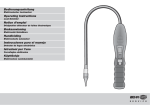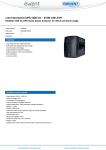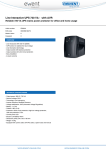Download Ewent EW3943 uninterruptible power supply (UPS)
Transcript
1 Manual UK page 2 Manuale I pagina 10 Handleiding NL pagina 19 Manual de usuario ES página 27 Benutzerhandbuch DE Seite 36 Mode d’emploi FR page 44 Kàzi HU oldalszám 53 EW3941 / EW3942 / EW3943 2 EW3941 / EW3942 / EW3943 Summary 1.0 Remarks about Safety ........................................................................................... 2 2.0 Working Principle.................................................................................................. 3 2.1 In AC mode ...................................................................................................... 3 2.2 AC Failure ........................................................................................................ 3 2.3 Battery and Charging: ....................................................................................... 4 3.0 Main Features ....................................................................................................... 4 3.1 Unattended Operation ...................................................................................... 4 3.2 Protection ......................................................................................................... 4 3.3 Three Kinds of Alarm Function.......................................................................... 4 3.4 Lock Phase Function ........................................................................................ 4 3.5 The Function of the Self-set Frequency ............................................................ 4 4.0 Specifications ........................................................................................................ 5 5.0 UPS Led ................................................................................................................ 5 6.0 Installation and Operation ...................................................................................... 5 7.0 Maintenance .......................................................................................................... 6 7.1 Preventative Maintenance ................................................................................ 6 7.2 Battery Maintenance ......................................................................................... 6 7.3 Handling of abnormity ....................................................................................... 7 8.0 Packing List ........................................................................................................... 7 9.0 Service and support ............................................................................................... 7 10.0 Warning and points of attention ........................................................................... 8 11.0 Warranty conditions ............................................................................................. 9 12.0 Declaration of Conformity .................................................................................... 9 1.0 Remarks about Safety In order to keep safe in using the UPS, please comply with the following: Please charge the battery at least 12 hours before the UPS is in operation. After the battery is discharged or over three months without operation, the battery should be charged immediately for at least 12 hours, ensuring the battery is full and avoiding any unnecessary damage of the battery. The UPS is specially designed for computer only and it should not be connected with any inductive or capacitive load, like electromotor, daylight lamp, laser printer, etc. The UPS is not suitable for being used in life support systems, because it may have some problems and bring trouble to the life support systems. The responsibility will be users', if they insist on using the UPS in life support systems. It is normal that the temperature of the UPS surface reaches up to 50℃ when it is in operation. When AC fails and the “ON” button on the front panel is pressed, the UPS will output voltage; if the “OFF” button on the front panel is pressed, the UPS will not output voltage. It is forbidden to open the case, because there is danger with electricity. If there is problem, please handle with the instruction of experts. It is forbidden to put container containing liquid inside on the UPS, because it will cause danger of electric shock or fire when the UPS short-circuits. When the UPS is abnormal, please cut off power immediately and turn to experts or the dealer for help. 3 As there is no overload protection of the UPS, it can not be overloaded. Otherwise, it would cause danger. It is strictly forbidden to place and operate the UPS in the following environment : o Place with inflammable gas or corrosive gas or much dust; o Place with very high temperature or very low temperature(above 42℃ or below o 0℃) or high humidity(above 90%) ; o Place with direct sunlight or near heater; o Place with strenuous vibration; o Outside Please use dry powder fire extinguisher in case of fire; it is forbidden to use fluid fire extinguisher because it will cause electric shock. Please put the socket near the UPS, in this way, it is convenient to disconnect the socket and cut off power in case of emergency. ALARM!The UPS must be connected with a wire to the ground! 2.0 Working Principle 2.1 In AC mode When UPS is in normal working mode, AC goes through the filter and the harmful waves are filtered. After that, AC charges the battery and meanwhile, passes UPS AVR and the filter and provide power for the equipment. 2.2 AC Failure When AC fails, the battery will supply power to the inverter and then passes filter and provide power for the equipment, ensuring the continuous power supply. 4 2.3 Battery and Charging: 1. When the UPS is connected to AC, the charger will charge the battery fully in about 10 hours. 2. When the battery is used up, please charge the battery immediately so that to prolong the life of the battery. 3.0 Main Features 3.1 Unattended Operation Please connect the UPS to AC and press the ON button on the front panel, the UPS is turned on and the AC outputs stabilized voltage. When AC fails, UPS will supply power to the equipment immediately. And when the battery is used up, UPS will turn off automatically. When AC comes back, UPS will turn on automatically. 3.2 Protection Battery over discharge protection: when the battery discharges and the UPS is in inverter mode, the battery will check and monitor the working status of the battery; when the battery voltage drops to the limited lowest voltage, the inverter will turn off automatically and protect the battery; When AC comes back, UPS will turn on automatically. Short-circuit Protection : when UPS is in inverter mode and there is shock or short-circuit, UPS will output limited currency, protecting the UPS( When in AC mode, the UPS will be protected first by input fuse and then transfers to the inverter working mode). 3.3 Three Kinds of Alarm Function When AC fails, and the UPS supplies power, UPS will alarm once every 6 seconds and the beep stops about 40 seconds later. When the battery is nearly used up, the UPS will alarm automatically and the Beep frequency is once every 2 seconds. When the battery is really used up, the UPS will alarm for a very long time and after 20 seconds, it will turn off automatically. 3.4 Lock Phase Function In AC mode, the UPS system automatically tracks AC phase and ensures that the output wave form of the inverter is the same with AC voltage wave form, in this way, it reduces the peak pulse and surge voltage and minimizes the interference and damage to the equipment. 3.5 The Function of the Self-set Frequency When the UPS is turned on for the first time, the acquiescence frequency is 50/60Hz; when it is connected to AC, the frequency is automatically set to 50Hz or 60Hz in accordance with AC. 5 4.0 Specifications MODEL 720 VA 1000 VA 1200 VA Battery 1 x 7 Ah 1 x 8 Ah 2 x 7 Ah Type of load Computer, Display Input voltage 110/120/220/230/240 V ± 25% Input freq. 50/60 Hz ± 10% Output voltage 110/120/220/230/240 V ± 10% Output freq. 50/60 Hz ± 0,5% (in battery mode) Backup time Transfer time ≤6 Short-circuit protection Fuse in AC mode, limited output current in inverter mode Efficiency of power > 80% in inverter mode Temperature 0 °C °C Humiduty Display LED display: AC, charging, inverting 5.0 UPS Led 6.0 Installation and Operation 1. 2. 3. 4. Shut down the load (for example PC),pull out power grid. Put UPS on the proper position(following the manual) Connect load(for example PC) to the UPS Put the plug to the AC power socket(make sure GND is connected well ) 6 SUGGESTION: This UPS is the power supply for the computer monitor and hard disk(CD) etc. It has the limited back time for the load, so you'd better not connect the printer or other equipment’s to it. 5. Connect to AC: press the panel switch turning on the UPS, the green LED and yellow LED light, then you can turn on your computer etc. 6. Battery mode:press the panel switch turning on the UPS, the red LED lights, then you can turn on your computer etc. 7. Normally turning UPS:press the panel switch turning on the UPS. 8. Normally turning off UPS:press the panel switch turning off the UPS. Remark: 1. Generally speaking, don't turn off the UPS and keep battery charging. 2. Once AC fails, UPS will turn to battery mode, please save important documents in time. 7.0 Maintenance 7.1 Preventative Maintenance Preventive Maintenance ensures the longer Service life of UPS. Please check the following steps every month: 1. Turn off the UPS; 2. Make sure the airway not blocked; 3. Make sure that the UPS surface is not covered by dust; 4. Check whether the input, output and battery connecting lines are firm or not and the insulation is effective or not; 5. Make sure that the UPS is not affected with damp; 6. Turn on the UPS; 7. Let the UPS work in battery mode for about 5 minutes and in this period, if there is no other alarm from the UPS, then the UPS is normal; if there is other alarm message,please contact the local dealer for help. 7.2 Battery Maintenance The UPS contains sealed lead-acid maintenance-free battery. The bad environment, the high discharge frequency, the high temperature, etc will dramatically reduce the use life of battery. The use life of battery will also reduce even it is not used. It is suggested to discharge the battery once every 3 months when AC is normal. The following is the steps of how to check the battery: when the battery is near the end of its life, the battery will end in bad performance. So, please remember the following steps of checking and maintenance: 1. Connect the UPS to AC and turn on the UPS, charge the battery for at least 10 hours, noting the load status. 2. Keep the load at that status and record the total power capacity of the load and then remove the input plug of the UPS( simulate AC failure), and the battery of the UPS will discharge until turn off automatically and record the discharge time. Please keep the record of the discharge time for later check. 7 3. The battery service life is about 2 to 3 years in normal conditions. But in such condition as: high temperature or high discharge frequency, the battery service life will reduce to about 0.5 to 1 year. 4. With the operating time passed, the capability of battery will be weakened (the discharge time will decrease).When the discharge time is 80% of the initial discharge time, the performance of the battery will be weakened faster and accordingly, the checking frequency of the battery should change from once every half year to once every month. 7.3 Handling of abnormity The UPS can serve and provide protection to users' equipment, but if there is something abnormal, please turn to local UPS dealer for help, avoiding unnecessary damage to the UPS. When the UPS has the following problems, please follow the Steps below and if the problem still can not be solved, Please contact the local dealer. Phenomenon Battery fails to supply power. Trouble Shooting Check whether the battery isn't charged charge enough? Check whether the UPS is not turned on correctly? UPS doesn't turn to AC(the input Check whether the fuse is broken? plug of the UPS has been plugged The fuse is placed on the UPS back into the AC socket and AC is normal, panel. and the“on” button has been After disconnecting the AC plug, put out pressed, but the AC indicating light the fuse and check whether the fuse is is not bright and the alarm beeps. broken, if so, please replace it with a new fuse. When AC fails, the computer Please turn on the UPS and charge the doesn't work. battery for at least 10 hours, when AC is normal and then turn on the UPS. AC output is normal, but the alarm AC is over voltage or low voltage. beeps. 8.0 Packing List 1. 2. 3. 4. UPS Users' manual Fuse tube (2 pieces) PC connection cable 9.0 Service and support This users manual has been carefully written by Ewent’s technical experts. If you have problems installing or using the product, please fill out the support form at the website http://www.ewentonline.com/. 8 You can also contact us by phone. Below you will find a list with phone numbers for each supported country. Country Belgium (Dutch) Phone number 070 277 286 Rate per minute* €0.30 Belgium (French) 070 277 286 €0.30 Denmark Finland Germany +45 69918565 +35 8942415826 +49 (0)30 887 89 298 Local Costs Local Costs Local Costs Italy Norway Spain Sweden +39 0240042016 +47 21075033 807 080 042 +46 840 309985 Local Costs Local Costs €0.41 Local Costs The Netherlands UK 0900-3646368 +44 (0)203 318 9998 €0.45 Local Costs Hungary 1-4088902 (From Budapest) Local Costs Hungary 06-1-4088902 (From the rest of Local Costs Hungary) Hungary +36 1-4088902 (International) Local Costs * Rates mentioned in this table do not include cell phone charges. 10.0 Warning and points of attention Due to laws, directives and regulations set out by the European parliament, some (wireless) devices could be subject to limitations concerning its use in certain European member states. In certain European member states the use of such devices could be prohibited. Contact your (local) government for more information about this limitations. Always follow up the instructions in the manual*, especially where it concerns devices which need to be assembled. Warning: In most cases this concerns an electronic device. Wrong/improper use may lead to (severe) injuries! Repairing of the device should be done by qualified Ewent staff. The warranty immediately voids when products have undergone self repair and/or by misuse. For extended warranty conditions, please visit our website at http://www.ewent-online.com/. *Tip: Ewent manuals are written with great care. However, due to new technological developments it can happen that a printed manual does not longer contain the most recent information. If you are experiencing any problems with the printed manual or you can not find what you are looking for, please always check our website http://www.ewent-online.com/ first for the newest updated manual. 9 Also, you will find frequently asked questions in the FAQ section. It is highly recommended to consult the FAQ section. Very often the answer to your questions will be found here. 11.0 Warranty conditions The 2-year Ewent warranty applies to all Ewent products unless mentioned otherwise before or during the moment of purchase. When having bought a second-hand Ewent product the remaining period of warranty is measured from the moment of purchase by the product’s first owner. The Ewent warranty applies to all Ewent products and parts inextricably connected to and/or mounted on the main product. Power supply adapters, batteries, antennas and all other products not integrated in or directly connected to the main product and/or products of which, without reasonable doubt, can be assumed that wear and tear show a different pattern than the main product are not covered by the Ewent warranty. Products are not covered by the Ewent warranty when subjected to incorrect/improper use, external influences and/or when opened by parties other than Ewent. 12.0 Declaration of Conformity To ensure your safety and compliance of the product with the directives and laws created by the European Commission you can obtain a copy of the Declaration of Conformity concerning your product by sending an e-mail message to: [email protected]. You can also send a letter to: Ewent Europe BV PO Box 276 6160 AG Geleen The Netherlands Clearly state ‘Declaration of Conformity’ and the article code of the product of which you would like to obtain a copy of the Declaration of Conformity. 10 EW3941 / EW3942 / EW3943 Sommario 1.0 Note sulla sicurezza ............................................................................................ 10 2.0 Principi di funzionamento.................................................................................... 11 2.1 In modalità CA ................................................................................................ 11 2.2 Interruzione dell'alimentazione CA .................................................................. 11 2.3 Batteria e ricarica:........................................................................................... 12 3.0 Caratteristiche principali ...................................................................................... 12 3.1 Funzionamento automatico............................................................................. 12 3.2 Protezione ...................................................................................................... 12 3.3 Tre tipi di funzione allarme .............................................................................. 12 3.4 Funzione di blocco fase .................................................................................. 12 3.5 Funzione di impostazione automatica della frequenza .................................... 13 4.0 Specifiche............................................................................................................ 13 5.0 Led di controllo .................................................................................................... 13 6.0 Installazione e funzionamento ............................................................................. 14 7.0 Manutenzione ...................................................................................................... 14 7.1 Manutenzione preventiva ................................................................................ 14 7.2 Manutenzione della batteria ............................................................................ 15 7.3 Gestione delle anomalie ................................................................................. 15 8.0 Contenuto della confezione ................................................................................. 16 9.0 Assistenza e supporto ......................................................................................... 16 10.0 Avvisi e punti importanti cui prestare attenzione ................................................ 17 11.0 Condizioni di garanzia ....................................................................................... 17 12.0 Dichiarazione di conformità................................................................................ 18 1.0 Note sulla sicurezza Per garantire la sicurezza nell’uso dell’UPS attenersi alle regole sottostanti: Ricaricare la batteria per almeno 12 ore prima di utilizzare l'UPS. Dopo che la batteria si è scaricata o dopo più di tre mesi di non operatività, la batteria deve essere ricaricata immediatamente per almeno 12 ore, per assicurarsi che la batteria sia carica ed evitare qualsiasi danneggiamento alla batteria. L'UPS è progettato specialmente solo per computer e non deve essere collegato con alcun carico induttivo o capacitivo, come motori elettrici, lampade a luce diurna, stampanti laser, ecc. L'UPS non è adatto per essere utilizzato in sistemi di supporto vitale, in quanto potrebbe presentare problemi e causare guasti ai sistemi di supporto vitale. La responsabilità sarà a carico degli utenti, in caso di utilizzo dell'UPS in sistemi di supporto vitale. È normale che la temperatura della copertura dell'UPS raggiunga i 50°C durante l'uso. In caso di interruzione dell'alimentazione CA e quando si preme il tasto “ON” del pannello anteriore, l'UPS produce tensione in uscita; se si preme il tasto “OFF” del pannello anteriore, l'UPS non produce tensione in uscita. È proibito aprire il case perché si può verificare una situazione di pericolo a causa di tensioni pericolose. In caso di problemi, seguire le istruzioni di personale esperto. È proibito inserire contenitori contenenti sostanze liquide sopra l'UPS, in quanto possono causare un rischio di scosse elettriche o incendi in caso di cortocircuito dell'UPS. In caso di anomalia dell'UPS, interrompere l'alimentazione e rivolgersi a personale esperto o al rivenditore per l'assistenza. 11 Poiché non vi è alcuna protezione da sovraccarico dell'UPS, non può essere sovraccaricato. In caso contrario, potrebbe danneggiarsi. È severamente proibito posizionare e utilizzare l'UPS nei seguenti ambienti: o Ambienti con gas infiammabili, gas corrosivi o molta polvere; o Ambienti con temperature estremamente elevate o basse (superiore a 42°C o inferiore a 0°C) o elevata umidità (superiore al 90%); o Ambienti soggetti alla luce solare diretta o accanto a sorgenti di calore; o Ambienti soggetti a forti vibrazioni; o All'esterno Utilizzare un estintore a polvere secca in caso di incendi; è proibito utilizzare estintori a liquido in quanto potrebbero causare scosse elettriche. Posizionare la presa accanto all'UPS, in modo che sia comodo scollegare la presa e interrompere l'alimentazione in caso di emergenza. ALLARME!L'UPS deve essere collegato a massa con un filo! 2.0 Principi di funzionamento 2.1 In modalità CA Quando l'UPS è in modalità di funzionamento normale, la rete CA passa attraverso il filtro e le onde nocive vengono filtrate. Successivamente, la rete CA carica la batteria e, nel frattempo, passa nell'UPS AVR e nel filtro, fornendo energia all'apparecchiatura. 2.2 Interruzione dell'alimentazione CA In caso di interruzione dell'alimentazione CA, la batteria alimenta l'inverter, quindi passa nel filtro e alimenta le apparecchiature, garantendo l'alimentazione continua di energia. 12 2.3 Batteria e ricarica: 1. Quando l'UPS è collegato alla rete elettrica, il caricatore carica completamente la batteria in circa 10 ore. 2. Quando la batteria è scarica, caricarla immediatamente in modo da prolungarne la durata. 3.0 Caratteristiche principali 3.1 Funzionamento automatico Collegare l'UPS alla rete elettrica e premere il tasto ON del pannello anteriore per accendere l'UPS e far sì che la rete elettrica emetta tensione stabilizzata. In caso di interruzione dell'alimentazione elettrica, l'UPS fornisce immediatamente l'alimentazione alle apparecchiature. E quando la batteria è scarica, l'UPS si spegne automaticamente. Quando riprende l'alimentazione elettrica, l'UPS si accende automaticamente. 3.2 Protezione Protezione da sovraccarico della batteria: quando la batteria si scarica e l'UPS è in modalità inverter, la batteria controlla ed esegue il monitoraggio dello stato di funzionamento della batteria; quando la tensione della batteria scende oltre il limite minimo di tensione, l'inverter si spegne automaticamente e protegge la batteria; quando riprende l'alimentazione dalla linea elettrica, l'UPS si accende automaticamente. Protezione da cortocircuito: quando l'UPS è in modalità inverter e vi sono scosse elettriche o cortocircuiti, l'UPS emette tensione limitata, proteggendo l'UPS (in modalità corrente alternata, l'UPS sarà protetto prima dal fusibile di ingresso per poi passare alla modalità operativa dell'inverter). 3.3 Tre tipi di funzione allarme In caso di interruzione dell'alimentazione CA e quando l'UPS fornisce l'alimentazione, l'UPS emette un allarme ogni 6 secondi e il segnale acustico cessa dopo circa 40 secondi. Quando la batteria è quasi scarica, l'UPS emette automaticamente un allarme e la frequenza del segnale acustico è una volta ogni 2 secondi. Quando la batteria è completamente scarica, l'UPS emette un allarme prolungato e, dopo 20 secondi, si spegne automaticamente. 3.4 Funzione di blocco fase in modalità CA, il sistema UPS rileva automaticamente la fase CA e garantisce che la forma d'onda in uscita dell'inverter sia uguale a quella della tensione CA. In tal modo, si riduce l'impulso di picco e la sovratensione, limitando interferenze e danni alle apparecchiature. 3.5 Funzione di impostazione automatica della frequenza Quando si accende l'UPS per la prima volta, la frequenza di acquiescenza è di 50/60 Hz; quando è collegato alla rete CA, la frequenza viene automaticamente impostata su 50 Hz o 60 Hz a seconda della rete CA. 13 4.0 Specifiche MODEL 720 VA 1000 VA 1200 VA Battery 1 x 7 Ah 1 x 8 Ah 2 x 7 Ah Type of load Computer, Display Input voltage 110/120/220/230/240 V ± 25% Input freq. 50/60 Hz ± 10% Output voltage 110/120/220/230/240 V ± 10% Output freq. 50/60 Hz ± 0,5% (in battery mode) Backup time Transfer time Short-circuit protection ≤6 Fuse in AC mode, limited output current in inverter mode Efficiency of power > 80% in inverter mode Temperature Humiduty Display LED display: AC, charging, inverting 5.0 Led di controllo 6.0 Installazione e funzionamento 1. Spegnere il carico (ad esempio, il PC), scollegare l'alimentazione. 2. Posizionare l'UPS in modo corretto (seguire le istruzioni del manuale). 3. Collegare il carico (ad esempio, il PC) all'UPS. 14 4. Inserire la spina nella presa di rete elettrica (assicurarsi che la messa a terra sia collegata correttamente) SUGGERIEMENTO: Questo UPS è progettato per alimentare computer, monitor e hard disk (CD), ecc. Ha una autonomia limitata quindi è opportuno non collegare stampanti o altri apparecchi simili. 5. Collegare alla rete elettrica: premendo l'interruttore del pannello per accendere l'UPS, il LED verde e il LED giallo si illuminano, quindi è possibile accedere il computer, ecc. 6. Modalità batteria: premendo l'interruttore del pannello per accendere l'UPS, il LED rosso si illumina, quindi è possibile accedere il computer, ecc. 7. Normale accensione dell'UPS: premere l'interruttore del pannello per accendere l'UPS. 8. Normale spegnimento dell'UPS: premere l'interruttore del pannello per spegnere l'UPS. Nota: 1. In generale, non spegnere l'UPS e tenere in carica la batteria. 2. In caso di interruzione dell'alimentazione elettrica, l'UPS entra in modalità batteria; salvare i documenti importanti in tempo. 7.0 Manutenzione 7.1 Manutenzione preventiva La manutenzione preventiva garantisce un maggior ciclo di vita dell’UPS. Controllare quanto segue ogni mese: 1. 2. 3. 4. Spegnere l'UPS; Assicurarsi che le prese d'aria non siano ostruite; Assicurarsi che la superficie dell'UPS non sia coperta di polvere; Controllare che i collegamenti dell'ingresso, dell'uscita e della batteria siano stabili e che l'isolamento sia efficiente; 5. Assicurarsi che l'UPS non sia danneggiato dall'umidità; 6. Accendere l'UPS; 7. Lasciare in funzione l'UPS per 5 minuti in modalità batteria; se durante tale periodo non si ha un altro segnale di allarme dall'UPS significa che l'UPS funziona correttamente; se vi sono altri messaggi di allarme, rivolgersi al rivenditore locale per l'assistenza. 7.2 Manutenzione della batteria L'UPS contiene una batteria con contenuto acido sigillata e senza bisogno di manutenzione. Un ambiente inadatto, l'alta frequenza di scarico, l'alta temperatura, ecc. possono ridurre drasticamente la durata della batteria. La durata della batteria si riduce anche nel caso in cui non venga usata. Si consiglia di scaricare la batteria una volta ogni 3 mesi quando la rete CA è normale. 15 Di seguito si riportano le procedure di controllo della batteria: quando la batteria si avvicina al termine del suo ciclo di vita, offrirà cattive prestazioni. Ricordarsi le seguenti procedure per la verifica e la manutenzione: 1. Collegare l'UPS alla rete elettrica e accendere l'UPS, caricare la batteria per almeno 10 ore, notando lo stato di carico. 2. Mantenere il carico in quello stato e registrare la capacità di alimentazione totale del carico e rimuovere la spina di ingresso dell’UPS (simulando un'interruzione dell'alimentazione elettrica). La batteria dell’UPS si scaricherà finché non si spegne automaticamente e si registra il tempo di scarica. 3. Conservare il tempo di scarica registrato per una verifica futura. 4. La durata di una batteria va’ dai 2 ai 3 anni circa in condizioni normali. Ma in condizioni quali alta temperatura o alta frequenza di scarica, la durata della batteria si riduce da 0,5 a 1 anno. 5. Man mano che passa il tempo di funzionamento, l’efficienza della batteria si ridurrà (il tempo di scarica diminuisce). Quando il tempo di scarica è circa l’80% del tempo iniziale di scarica, le prestazioni della batteria si abbassano più velocemente e, di conseguenza, la frequenza di verifica della batteria deve passare da una volta ogni sei mesi a una volta al mese. 7.3 Gestione delle anomalie L'UPS può offrire una protezione agli apparecchi degli utenti, ma se si verifica una qualche anomalia, rivolgersi al rivenditore locale di UPS per prevenire inutili danni all'UPS. Se l'UPS ha uno dei problemi seguenti, attenersi alle procedure indicate di seguito e se il problema non si risolve, contattare il rivenditore locale. Problema Risoluzione dei problemi La batteria non fornisce corrente. Verificare se la batteria non è carica o non è carica a sufficienza. Verificare se l'UPS non è avviato correttamente. L'UPS non passa alla modalità corrente elettrica, la spina dell'UPS è stata inserita nella presa elettrica e si è premuto il tasto “ON”, ma la spia che indica la presenza di corrente elettrica non si accende e emette un suono di allarme. Controllare se il fusibile è rotto? In caso di interruzione dell'alimentazione elettrica, il computer non funziona. Accendere l'UPS e caricare la batteria per almeno 10 ore, quando la rete elettrica è normale, quindi accendere Il fusibile è situato nel pannello posteriore dell'UPS. Dopo aver scollegato la spina elettrica, estrarre il fusibile e controllare se è rotto. In tal caso, sostituirlo con un nuovo fusibile. 16 l'UPS. L’UPS è collegato alla rete elettrica, la corrente c’è, ma viene emesso l'allarme. La tensione della rete elettrica è troppo elevata o bassa. 8.0 Contenuto della confezione: 1. 2. 3. 4. UPS Manuale d'uso Due fusibili Cavo di collegamento PC 9.0 Assistenza e supporto Questo manuale destinato agli utenti è stato scritto con attenzione dal personale tecnico di Ewent. In caso di problemi di installazione o uso del prodotto, completare il modulo di assistenza sul sito www.ewent-online.com. È inoltre possibile contattarci per telefono. Di seguito, sono elencati dei numeri di telefono per ogni Paese supportato. Paese Numero di telefono Tariffa al minuto* Belgio (Olandese) 070 277 286 €0,30 Belgio (Francese) 070 277 286 €0,30 Danimarca +45 69918565 Costi locali Finlandia +35 8942415826 Costi locali Germania (+49) (0)30 887 89 298 Costi locali Italia +39 0240042016 Costi locali Norvegia +47 21075033 Costi locali Spagna 807 080 042 €0,41 Svezia +46 840 309985 Costi locali Paesi Bassi 0900-3646368 €0,45 Regno Unito (+44) (0)203 318 9998 Costi locali 17 * Le tariffe indicate in questa tabella non includono i costi da telefono cellulare. 10.0 Avvisi e punti importanti cui prestare attenzione In virtù delle leggi, delle direttive e dei regolamenti emanati dal Parlamento Europeo, alcuni dispositivi (wireless) potrebbero essere soggetti alle limitazioni relative al loro utilizzo adottate da alcuni stati membri dell’Unione Europea. In alcuni stati membri dell’Unione Europea, l’utilizzo di tali dispositivi potrebbe essere proibito. Rivolgersi al governo (locale) per altre informazioni su queste limitazioni. Osservare e seguire sempre tutte le istruzioni del Manuale, in modo particolare quelle relative ai dispositivi che devono essere montati. Avviso: Nella maggior parte dei casi questo si riferisce a dispositivi elettronici. L’uso scorretto/inappropriato potrebbe portare a lesioni (gravi)! La riparazione del dispositivo deve essere eseguita da personale qualificato Ewent. La garanzia è annullata immediatamente quando il prodotto è soggetto a riparazioni autonome e/o cattivo uso. Per le condizioni dell’estensione della garanzia, visitare il nostro sito all’indirizzo www.ewentonline.com. 11.0 Condizioni di garanzia La garanzia quinquennale Ewent si applica a tutti i prodotti Ewent tranne ove espressamente precisato prima o durante il momento dell’acquisto. Se si acquista un prodotto Ewent usato, il periodo di garanzia rimanente si misura a partire dal momento dell'acquisto del prodotto da parte del primo proprietario. La garanzia Ewent si applica a tutti i prodotti Ewent e ai componenti indissolubilmente connessi con o montati sul prodotto principale. Adattatori di corrente, batterie, antenne e tutti gli altri prodotti non inseriti o direttamente connessi con il prodotto principale e/o prodotti di cui, senza ragionevole dubbio, si possa presumere che l'usura si manifesti in modo diverso rispetto al prodotto principale, non sono coperti dalla garanzia Ewent. I prodotti non sono coperti dalla garanzia Ewent, quando se ne fa un uso scorretto/improprio, se sono esposti a influenze esterne e /o quando sono aperti da soggetti diversi da personale autorizzato Ewent. 18 12.0 Dichiarazione di conformità Per garantire la sicurezza dell’utente, e la conformità del prodotto alle direttive e alle leggi emanate dalla Commissione Europea, è possibile ottenere una copia della Dichiarazione di conformità relativa al prodotto inviando un messaggio di posta elettronica a: [email protected]. Altrimenti, è possibile inviare una lettera all’indirizzo: Ewent Europe, PO Box 276, 6160 AG Geleen, The Netherlands. Ewent Italy, Crocevia 12, 39057 Appiano (BZ), Italy Indicare chiaramente “Dichiarazione di conformità” e il codice dell‘articolo del prodotto per cui si desidera ottenere copia della Dichiarazione di conformità. 19 EW3941 / EW3942 / EW3943 Samenvatting 1.0 Opmerkingen over veiligheid ............................................................................... 19 2.0 Werking .............................................................................................................. 20 2.1 In de wisselstroommodus ............................................................................... 20 2.2 Lichtnetstoring ................................................................................................ 20 2.3 Accu en laden: ................................................................................................ 21 3.0 Belangrijkste eigenschappen ............................................................................... 21 3.1 Onbewaakt bedrijf........................................................................................... 21 3.2 Beveiliging ...................................................................................................... 21 3.3 Drie soorten alarmfuncties .............................................................................. 21 3.4 Functie Fasevergrendeling ............................................................................. 21 3.5 De werking van de zelfinstellende frequentie .................................................. 21 4.0 Specificaties ........................................................................................................ 22 5.0 UPS Led .............................................................................................................. 22 6.0 Installatie en bedrijf.............................................................................................. 22 7.0 Onderhoud .......................................................................................................... 23 7.1 Preventief onderhoud ..................................................................................... 23 7.2 Onderhoud accu ............................................................................................. 23 7.3 Afwijkingen verwerken .................................................................................... 24 8.0 Verpakkingslijst ................................................................................................... 24 9.0 Service en ondersteuning .................................................................................... 24 10.0 Waarschuwingen en aandachtspunten .............................................................. 25 11.0 Garantievoorwaarden ........................................................................................ 25 12.0 Verklaring van Overeenstemming ...................................................................... 26 1.0 Opmerkingen over veiligheid Voldoe aan het volgende om de UPS veilig te gebruiken: Laad de accu ten minste 12 uur voordat u de UPS gaat gebruiken. Na het ontladen van de accu of na meer dan drie maanden niet gebruikt te zijn, moet de accu direct worden geladen gedurende minstens 12 uur om er voor te zorgen dat de accu vol is en om onnodige schade aan de accu te voorkomen. De UPS is specifiek voor computers ontworpen en moet niet worden verbonden met enige inductieve of capacitatieve belasting, zoals een elektromotor, daglichtlamp, laserprinter, enz. De UPS is niet geschikt voor gebruik in systemen voor levensinstandhouding, omdat het enige problemen kan hebben en problemen veroorzaken aan de systemen voor levensinstandhouding. De verantwoordelijkheid ligt bij de gebruiker; als deze er op staat om de UPS te gebruiken voor systemen voor levensinstandhouding. Het is normaal dat de temperatuur van het oppervlak van de UPS 50°C wordt als hij in bedrijf is. Als de wisselstroom uitvalt en de "Aan"-knop op de voorkant wordt ingedrukt, geeft de UPS stroom af; als de "Uit"-knop wordt ingedrukt, geeft de UPS geen stroom af. Het is verboden om de behuizing te openen, omdat dit gevaar door elektriciteit kan opleveren. Als er een probleem is, moet u de aanwijzingen van experts opvolgen. Het is niet toegestaan om een container met vloeistof op de UPS te plaatsen, omdat dit gevaar oplevert van elektrische schokken of brand als de UPS kortsluit. Bij abnormaal gedrag van de UPS moet u direct de stroomtoevoer uitschakelen en hulp van experts of de verkoper inroepen. 20 Omdat de UPS niet over bescherming tegen overbelasting beschikt, mag hij niet overbelast worden. Anders kan dat schade veroorzaken. Het is streng verboden om de UPS in de volgende omgevingen te plaatsen en gebruiken: o Plaats met brandbaar gas of corrosief gas of veel stof; o Plaats met heel hoge of heel lage temperaturen (hoger dan 42°C of lager dan 0°C) of met een hoge vochtigheid (hoger dan 90%); o Plaats in direct zonlicht of bij een kachel; o Plaats met krachtige trillingen; o Buitenshuis Gebruik een brandblusser met droog poeder in geval van brand; gebruik van een blusser met vloeistof is verboden omdat dit elektrische schokken veroorzaakt. Zorg er voor dat de UPS zich dichtbij een stopcontact bevindt, dat is handig om de stekker los te trekken en de voeding uit te schakelen in noodgevallen. ALARM!De UPS moet geaard zijn! 2.0 Werking 2.1 In de wisselstroommodus Als de UPS in de normale werkstand staat, passeert wisselstroom het filter en worden de schadelijke golven gefilterd. Daarna laadt de wisselstroom de accu en passeert intussen de UPS, AVR en het filter en levert energie voor de apparatuur. 2.2 Lichtnetstoring Bij een lichtnetstoring levert de accu stroom aan de omvormer en passert het filter en levert stroom aan de apparatuur, waardoor een continue voeding verzekerd is. 21 2.3 Accu en laden: 1. Als de UPS op het lichtnet is aangesloten, laadt de lader de accu volledig op in ongeveer 10 uur. 2. Als de accu leeg is, moet u deze direct laden om de levensduur van de accu te verlengen. 3.0 Belangrijkste eigenschappen 3.1 Onbewaakt bedrijf Sluit de UPC op het lichtnet aan en druk op de "Aan"-knop op de voorkant; de UPS wordt ingeschakeld en de wisselstroomuitgangen leveren een gestabiliseerde spanning. Bij storing in het lichtnet levert de UPS direct energie aan de apparatuur. En als de accu leeg is, schakelt de UPS automatisch uit. Als het lichtnet weer stroom levert, schakelt de UPS automatisch in. 3.2 Beveiliging Bescherming tegen overbelasting van de accu: als de accu ontlaadt en de UPS staat in omvormermodus, controleert en bewaakt de accu de bedrijfsstatus van de accu; als de accuspanning daalt tot de ondergrens voor de spanning, schakelt de omvormer automatisch uit en wordt de accu beschermd; als het lichtnet weer actief wordt, schakelt de UPS automatisch in. Beveiliging tegen kortsluiting: als de UPS in de omvormermodus werkt en een schok of kortsluiting treedt op, geeft de UPS beperkt stroom af ter bescherming van de UPS (in de wisselstroommodus wordt de UPS eerst beschermd door een ingangszekering en gaat daarna over naar de omvormermodus). 3.3 Drie soorten alarmfuncties Als de UPS voeding levert bij een lichtnetstoring, geeft de UPS elke 6 seconden een alarm en stopt het piepen ongeveer 40 seconden later. Als de accu bijna leeg is, geeft de UPS automatisch alarm en is de piepfrequentie eens per 2 seconden. Als de accu geheel leeg is, geeft de UPS een langdurig alarm en schakelt hij na 20 seconden automatisch uit. 3.4 Functie Fasevergrendeling In de wisselstroommodus volgt de UPS automatisch de wisselstroomfase en zrogt hij er voor dat de golfvorm van de uitvoer van de omvormer gelijk is aan de golfvorm van de wisselstroom; op deze manier worden piekpulsen en -spanningen voorkomen en de invloed op en schade aan de apparatuur beperkt. 3.5 De werking van de zelfinstellende frequentie Als de UPS de eerste keer wordt ingeschakeld, is de standaardfrequentie 50/60 Hz; bij aansluiting op het lichtnet wordt de frequentie automatisch ingesteld op 50 Hz of 60 Hz overeenkomstig het lichtnet. 22 4.0 Specificaties MODEL 720 VA 1000 VA 1200 VA Battery 1 x 7 Ah 1 x 8 Ah 2 x 7 Ah Type of load Computer, Display Input voltage 110/120/220/230/240 V ± 25% Input freq. 50/60 Hz ± 10% Output voltage 110/120/220/230/240 V ± 10% Output freq. 50/60 Hz ± 0,5% (in battery mode) Backup time Transfer time ≤6 Short-circuit protection Fuse in AC mode, limited output current in inverter mode Efficiency of power > 80% in inverter mode Temperature Humiduty Display LED display: AC, charging, inverting 5.0 UPS Led 6.0 Installatie en bedrijf 1. 2. 3. 4. Sluit de belasting af (bijvoorbeeld een pc), en verbreek de verbinding met het lichtnet. Plaats de UPS op de juiste plaats (volg de handleiding). Sluit de belasting aan (bijvoorbeeld een pc) op de UPS. Steek de stekker in het stopcontact (zorg voor een goede aarding). 23 VOORSTEL: UPS is is de voeding voor de computermonitor en harde schijf (CD) enz. Deze heeft een beperkte back-uptijd voor de belasting, zodat u daar beter geen printer of andere apparatuur op aan kunt sluiten. 5. Verbinden met het lichtnet: druk de schakelaar op het paneel in om de UPS in te schakelen, de groene LED en de gele LED lichten op; daarna kunt u uw computer enz. inschakelen. 6. Accumodus: druk e schakelaar op het paneel in om de UPS in te schakelen; de rode LED licht op; daarna kunt u uw computer enz. inschakelen. 7. UPS normaal inschakelen: druk op de knop op het paneel om de UPS in te schakelen. 8. UPS normaal uitschakelen: druk op de knop op het paneel om de UPS uit te schakelen. Opmerking: 1. Schakel onder normale omstandigheden de UPS niet uit en laat de accu opladen. 2. Bij een storing in het lichtnet wisselt de UPS naar de accumodus. Sla belangrijke documenten tijdig op. 7.0 Onderhoud 7.1 Preventief onderhoud Preventief onderhoud zorgt voor een langere levensduur van de UPS. Controleer maandelijks de volgende stappen: 1. Schakel de UPS uit; 2. Zorg ervoor dat de luchttoevoer niet geblokkeerd is; 3. Zorg er voor dat het oppervlak van de UPS niet bedekt is met stof; 4. Controleer of de aansluitlijnen voor ingang, uitgang en accu stevig vast zitten en of de isolatie effectief is; 5. Controleer of de UPS geen last heeft van vocht; 6. Schakel de UPS in; 7. Laat de UPS ongeveer 5 minuten in de accumodus werken. Als in deze periode geen andere alarms door de UPS worden gegeven, werkt de UPS normaal; als een ander alarmbericht verschijnt, moet u contact opnemen met uw verkoper voor hulp. 7.2 Onderhoud accu De UPS bevat een verzegelde onderhoudsvrije loodzuuraccu. Een slechte omgeving, een hoge ontladingsfrequentie, hoge temperaturen enz. beperken de levensduur van de accu aanzienlijk. De bruikbare levensduur van de accu loopt ook terug als hij niet gebruikt wordt. Het wordt aangeraden om de accu eens per 3 maanden te ontladen als het lichtnet normaal functioneert. Controleer de accu als volgt: als de levensduur van de accu bijna verstreken is, levert de accu slechte prestaties op. Ga daarom als volgt te werk bij controle en onderhoud: 1. Sluit de UPS aan op het lichtnet en schakel hem in, laad de accu ten minste 10 uur op, en let op de laadstatus. 2. Houd de belasting op die status en registreer de totale energiecapaciteit van de belasting en verwijder de ingangsstekker van de UPS (simuleer een lichtnetstoring) waarna de accu van de UPS ontlaadt tot hij automatisch uitschakelt; registreer de ontladingstijd. 3. Bewaar de registratie van de ontladingstijd voor latere controle. 24 4. De levensduur van de accu is onder normale omstandigheden ongeveer 2 tot 3 jaar. Maar onder omstandigheden zoals: hoge temperatuur of ontlaadfrequentie, loopt de levensduur van de accu terug tot ongeveer 0,5 tot 1 jaar. 5. Naarmate de bedrijfstijd doorgaat, lopen de mogelijkheden van de accu terug (de ontlaadtijd wordt korter). Als de ontlaadtijd 80 % van de oorspronkelijke ontlaadtijd is, lopen de prestaties van de accu sneller terug en moet daarom de frequentie waarmee de accu gecontroleerd wordt, worden aangepast van eens per half jaar tot maandelijks. 7.3 Afwijkingen verwerken De UPS kan de apparatuur van gebruikers voeden en beschermen, maar als er iets afwijkends plaatsvindt, moet u contact opnemen met de leverancier van de UPS voor ondersteuning om onnodige schade aan de UPS te voorkomen. Als de UPS de volgende problemen ondervindt, gaat u als volgt te werk en als het probleem niet kan worden opgelost, neemt u contact op met de verkoper. Probleem Accu levert geen stroom. UPS schakelt wisselstroom niet in de stekker van de UPS is in het in het stopcontact gestoken en het lichtnet functioneert normaal, en de knop "aan" is ingedrukt, maar het indicatorlampje voor wisselstroom licht niet op en het alarm piept. Problemen oplossen Controleer of de accu onvoldoende is geladen. Controleer of de UPS niet goed is ingeschakeld. Controleer of de zekering defect is. De zekering bevindt zich in het achterpaneel van de UPS. Verwijder de zekering na het losmaken van de stekker en controleer of de zekering is doorgebrand; vervang hem in dat geval door een nieuwe zekering. Bij storing in het lichtnet werkt de computer niet. Schakel de UPS in en laad de accu minimaal 10 uur op als het lichtnet normaal fungeert en schakel vervolgens de UPS in. De wisselstroomuitvoer is normaal maar het De wisselstroomspanning is te hoog of te laag. alarm gaat over. 8.0 Verpakkingslijst 5. 6. 7. 8. UPS: een stuks; Handleiding: een exemplaar; PC aansluitkabel Overige: overeenkomstig de wensen van de klant. 9.0 Service en ondersteuning Deze handleiding is door de technische experts van Ewent met zorg opgesteld. 25 Mocht je desondanks problemen ervaren bij de installatie of in het gebruik van je Ewent product, vul dan het supportformulier in op de website http://www.ewent-online.com/ Je kunt tevens gebruik maken van het Ewent servicenummer. Bel 0900-3646368, 45ct per minuut* of, in geval je woonachtig bent in Vlaanderen 070 277 286 (30ct per minuut*). *Exclusief de kosten voor het gebruik van je mobiele telefoon. 10.0 Waarschuwingen en aandachtspunten Vanwege wet- en regelgeving bepaald door het Europese parlement, kan sommige (draadloze) apparatuur onderhevig zijn aan beperkingen omtrent het gebruik in bepaalde Europese lidstaten. In sommige Europese lidstaten kan het gebruik van deze apparatuur verboden zijn. Neem contact op met je (lokale) overheid voor meer informatie over deze beperkingen. Volg ten allen tijde de instructies in de handleiding*, speciaal wanneer het apparatuur betreft wat geassembleerd dient te worden. Waarschuwing: In de meeste gevallen gaat het om een elektronisch apparaat. Verkeerd of oneigenlijk gebruik van het apparaat kan leiden tot (zware) verwondingen. Het repareren van het apparaat dient uitgevoerd te worden door gekwalificeerd Ewent personeel. De garantie vervalt per direct indien het apparaat zelf gerepareerd is en/of wanneer het product misbruikt is. Voor uitgebreide garantie voorwaarden, ga naar http://www.ewent-online.com/. *Tip: Ewent handleidingen worden met de grootste zorgvuldigheid gemaakt. Door nieuwe technische ontwikkelingen kán het echter gebeuren dat een geprinte handleiding niet meer de meest recente informatie bevat. De online handleiding wordt altijd direct geupdate met de nieuwste informatie. Mocht je een probleem ervaren met de geprinte handleiding, check dan altijd eerst onze website http://www.ewent-online.com/ waar de meest recente handleiding te downloaden is. Tevens vind je op onze website in de Vaakgestelde Vragen (FAQ) Sectie veel informatie over je product. Het is zeer raadzaam eerst de FAQ sectie te raadplegen, vaak is je antwoord hier terug te vinden. 11.0 Garantievoorwaarden De garantietermijn van 2 jaar geldt voor alle Ewent producten, tenzij anders aangegeven op het moment van aankoop. Bij aankoop van een tweedehands Ewent product resteert de garantieperiode gemeten vanaf het moment van de aankoop door de eerste eigenaar. De Ewent garantieregeling is van toepassing op alle Ewent producten en onderdelen onlosmakelijk verbonden met het betreffende product. Voedingen, batterijen, accu’s, antennes en alle andere producten niet geïntegreerd in of direct verbonden met het hoofdproduct of producten waarvan redelijkerwijs mag worden aangenomen dat deze een ander slijtagepatroon kennen dan het hoofdproduct vallen derhalve niet onder de Ewent garantieregeling. De garantie vervalt tevens bij 26 onjuist of oneigenlijk gebruik, externe invloeden en/of bij opening van de behuizing van het betreffende product door partijen anders dan Ewent. 12.0 Verklaring van Overeenstemming Om u te verzekeren van een veilig product conform de richtlijnen opgesteld door de Europese Commissie kunt u een kopie van de Verklaring van Overeenstemming met betrekking tot uw product opvragen door een e-mailbericht te sturen naar: [email protected]. U kunt ook een brief sturen naar: Ewent Computer Supplies Postbus 276 6160 AG Geleen Nederland Vermeld bij uw aanvraag duidelijk ‘Verklaring van Overeenstemming’ en het artikelnummer van het product waarvan u de Verklaring van Overeenstemming opvraagt. 27 EW3941 / EW3942 / EW3943 Resumen 1.0 Información de seguridad .................................................................................... 27 2.0 Funcionamiento básico ....................................................................................... 28 2.1 En modo de suministro eléctrico ..................................................................... 28 2.2 Interruzione dell'alimentazione CA .................................................................. 29 2.3 Batería y carga ............................................................................................... 29 3.0 Funciones principales .......................................................................................... 29 3.1 Funcionamiento autónomo ............................................................................. 29 3.2 Protección ...................................................................................................... 29 3.3 Tres funciones de la alarma............................................................................ 30 3.4 Función de fase .............................................................................................. 30 3.5 Función de frecuencia ajustada automáticamente .......................................... 30 4.0 Especificaciones .................................................................................................. 30 5.0 LED de sistema UPS sin conexión ...................................................................... 31 6.0 Instalación y funcionamiento................................................................................ 31 7.0 Mantenimiento ..................................................................................................... 32 7.1 Mantenimiento preventivo ............................................................................... 32 7.2 Mantenimiento de la batería ........................................................................... 32 7.3 Corrección de anomalías ................................................................................ 33 8.0 Lista de embalaje ................................................................................................ 33 9.0 Servicio de atención al cliente y soporte técnico .................................................. 33 10.0 Advertencias y puntos de atención .................................................................... 34 11.0 Condiciones de la garantía ................................................................................ 35 12.0 Declaración de conformidad .............................................................................. 35 1.0 Información de seguridad Siga las instrucciones descritas a continuación para poder utilizar de forma segura el sistema de alimentación ininterrumpida [UPS] Antes de utilizar el sistema UPS, deje la batería cargando durante un periodo mínimo de 12 horas. Cuando se descargue o después de pasados tres meses de inactividad, vuelva a cargar nuevamente la batería durante al menos 12 horas, asegurándose de que la batería quede completamente cargada para evitar daños innecesarios. El sistema UPS está específicamente diseñado para usar exclusivamente con equipos personales y no deberá conectarse a ninguna carga inductiva o capacitiva, como motores eléctricos, lámparas de luz diurna, impresoras láser, etc. El sistema UPS no está diseñado para usar en sistemas de reanimación de urgencia, ya que puede sufrir alguna avería y poner en riesgo los equipos de reanimación. Los usuarios aceptan la exclusiva responsabilidad por el uso del sistema UPS en equipos de reanimación. La temperatura de la superficie del sistema UPS puede alcanzar con normalidad hasta 50℃ durante su uso. Si se produce un corte en el suministro eléctrico y pulsa el botón de encendido ("ON") del panel frontal, el sistema UPS producirá el voltaje necesario por la unidad; si pulsa el botón de apagado ("OFF") del panel frontal, la UPS dejará de producir el voltaje necesario por la unidad. 28 No está permitido abrir la carcasa por el riesgo asociado de descarga eléctrica. Si detecta algún problema, solicite ayuda a un experto. Queda prohibido colocar recipientes con líquido en el interior del sistema UPS, ya que su presencia podría causar cortocircuitos con el consecuente riesgo de descarga eléctrica o incendio. Si detecta un comportamiento anormal del sistema UPS, corte inmediatamente el suministro eléctrico y solicite ayuda a un experto o a su distribuidor local. La ausencia de protección de sobrecarga significa que no debe sobrecargar el sistema UPS. De lo contrario, la unidad podría resultar peligrosa. Queda estrictamente prohibido colocar y utilizar el sistema UPS en los siguientes entornos: o Lugares con gases inflamables o corrosivos o niveles elevados de polvo; o Lugares con temperaturas demasiado altas o bajas (por encima de 42ºC o por debajo de 0℃) o con mucha humedad (por encima de 90%); o Lugares expuestos a la luz directa del sol o a fuentes de calor; o Lugares con vibraciones intensas; o A la intemperie En caso de incendio, utilice extintores de polvo seco; queda prohibido el uso de extintores con carga líquida por el riesgo asociado de descarga eléctrica. Coloque el sistema UPS cerca de una toma de corriente para poder desconectarlo cómodamente y cortar el suministro eléctrico en caso de emergencia. !ALARMA! ¡La conexión del sistema UPS debe incorporar toma a tierra! 2.0 Funcionamiento básico 2.1 En modo de suministro eléctrico En el modo normal de funcionamiento, la corriente (CA) pasa por el filtro que retiene las ondas perjudiciales. Posteriormente, la corriente carga la batería y al mismo tiempo, atraviesa el AVR y el filtro del sistema UPS y proporciona electricidad al equipo. 29 2.2 Interruzione dell'alimentazione CA Si se produce un corte en el suministro eléctrico, la batería proporcionará corriente al inversor y, a continuación, superará el filtro y abastecerá el equipo, asegurando que la alimentación no se interrumpa. 2.3 Batería y carga 1. Si conecta el sistema UPS a la red eléctrica, el cargador cargará la batería completamente en aproximadamente 10 horas. 2. Cuando la batería se agote, cárguela inmediatamente para prolongar su vida útil. 3.0 Funciones principales 3.1 Funcionamiento autónomo Conecte el sistema UPS al suministro eléctrico y pulse el botón de encendido ("ON") del panel frontal. El sistema UPS se encenderá y la red eléctrica suministrará una tensión estabilizada. Si se produce un corte en el suministro eléctrico, el sistema UPS pasará a alimentar inmediatamente al equipo. Y cuando la batería se agote, el sistema UPS se apagará automáticamente. Cuando se restablezca el suministro, el sistema UPS volverá a encenderse al instante. 3.2 Protección Protección contra descarga excesiva de la batería: cuando la batería se descargue y el sistema UPS esté en modo de inversor, la batería comprobará y monitorizará el estado de la misma; si la tensión de la batería cae por debajo de la tensión mínima limitada, el inversor se apagará automáticamente y protegerá la batería. Si se restablece el suministro, el sistema UPS se encenderá automáticamente. Protección contra cortocircuitos: si mientras el sistema UPS está en modo de inversor se produce una descarga eléctrica o cortocircuito, el sistema producirá una corriente limitada para protegerse (en modo de suministro eléctrico, un fusible de entrada protegerá en primera instancia el sistema UPS que cambiará posteriormente al modo de de inversor). 30 3.3 Tres funciones de la alarma Si se produce un corte en el suministro eléctrico y el sistema UPS pasa a alimentar la unidad, emitirá una alarma cada 6 segundos que se detendrá unos 40 segundos después. Cuando la batería esté cerca de agotarse, el sistema UPS emitirá una alarma automáticamente y la frecuencia de pitido será de una vez cada 2 segundos. Cuando la batería se agote completamente, el sistema UPS emitirá una alarma muy prolongada de 20 segundos y se apagará automáticamente. 3.4 Función de fase En modo de suministro eléctrico, el sistema UPS rastrea automáticamente la fase de la corriente alterna y se asegura de que la forma de la onda de salida del inversor sea igual a la forma de la onda del suministro eléctrico, reduciendo así los picos de tensión y las sobretensiones y minimizando las interferencias y daños al equipo. 3.5 Función de frecuencia ajustada automáticamente Al encender el sistema UPS por primera vez, la frecuencia es de 50/60Hz; al conectar el suministro eléctrico, la frecuencia se ajusta automáticamente a 50 ó 60Hz de acuerdo con el suministro (CA). 4.0 Especificaciones MODEL 720 VA 1000 VA 1200 VA Battery 1 x 7 Ah 1 x 8 Ah 2 x 7 Ah Type of load Computer, Display Input voltage 110/120/220/230/240 V ± 25% Input freq. 50/60 Hz ± 10% Output voltage 110/120/220/230/240 V ± 10% Output freq. 50/60 Hz ± 0,5% (in battery mode) Backup time Transfer time ≤6 Short-circuit protection Fuse in AC mode, limited output current in inverter mode Efficiency of power > 80% in inverter mode Temperature °C Humiduty Display LED display: AC, charging, inverting 31 5.0 LED de sistema UPS sin conexión 6.0 Instalación y funcionamiento 1. 2. 3. 4. Desconecte la carga (por ejemplo un PC) y corte el suministro eléctrico. Coloque el sistema UPS en la posición adecuada (como se indica en el manual) Conecte la carga (por ejemplo un PC) al sistema UPS Conecte el enchufe a una toma de corriente (asegúrese de que incorpore toma a tierra) SUGERENCIA: UPS es el sistema de alimentación del monitor del ordenador y del disco duro (CD), etc. El tiempo de retorno de la carga es limitado, así que se recomienda no conectar la impresora u otros equipos. 5. Conecte el suministro eléctrico: pulse el interruptor de encendido del panel para encender el sistema UPS y el LED verde y el LED amarillo se encenderán. Una vez encendidos ambos LED, puede encender su ordenador, etc. 6. Modo de batería: pulse el interruptor de encendido del panel para encender el sistema UPS y el LED rojo se encenderá. Una vez encendidos ambos LED, puede encender su ordenador, etc. 7. Encendido normal del sistema UPS: pulse el interruptor de encendido del panel para encender el sistema UPS. 8. Apagado normal del sistema UPS: pulse el interruptor de apagado del panel para apagar el sistema UPS. Nota: 1. En condiciones normales, no apague el sistema UPS y deje la batería cargando. 2. Si se produce un corte en el suministro eléctrico y el sistema UPS pasa al modo de batería, guarde sus documentos importantes inmediatamente. 32 7.0 Mantenimiento 7.1 Mantenimiento preventivo El mantenimiento preventivo alarga la vida útil del sistema UPS. Repita mensualmente los pasos descritos a continuación: 1. Apague el sistema UPS; 2. Asegúrese de que el respiradero no esté obstruido; 3. Asegúrese de que la superficie del sistema UPS no esté cubierta de polvo; 4. Compruebe si las líneas de entrada, salida y de conexión de la batería están conectadas y si el aislamiento está en perfecto estado; 5. Asegúrese de que el sistema UPS no presente signos de humedad; 6. Encienda el sistema UPS; 7. Mantenga el sistema UPS en marcha en modo de batería durante alrededor de 5 minutos y en este periodo, si no recibe ninguna alarma, el sistema funciona con normalidad; si recibe un mensaje de alarma,póngase en contacto con su distribuidor local. 7.2 Mantenimiento de la batería El sistema UPS incorpora una batería sellada de plomo ácido que no requiere mantenimiento. Un entorno inadecuado, una frecuencia de descarga elevada, las altas temperaturas, etc. reducirán drásticamente la vida útil de la batería. La vida útil de la batería seguirá disminuyendo incluso cuando no la utilice. Se sugiere descargar la batería una vez cada 3 meses en caso de suministro eléctrico (CA) normal. Consulte a continuación los pasos necesarios para comprobar la batería: cuando la batería esté cerca del final de su vida útil, su rendimiento no será el mismo. Por lo tanto, recuerde los siguientes consejos sobre comprobación y mantenimiento: 1. Conecte el suministro eléctrico (CA) y encienda el sistema UPS. Cargue la batería durante al menos 10 horas comprobando el estado de carga. 2. Mantenga la carga en ese estado y registre la capacidad total de alimentación de la carga. A continuación, desenchufe el sistema UPS del suministro eléctrico (simule un corte de corriente) y la batería de la UPS se descargará hasta apagarse automáticamente registrando el tiempo de descarga. 3. Guarde en sus registros el tiempo de descarga para posteriores comprobaciones. 4. La vida útil de la batería es de entre 2 y 3 años en condiciones normales. Pero en otras condiciones tales como: alta temperatura o elevada frecuencia de descarga, la vida útil de la batería se reducirá de 0,5 a 1 año. 5. Pasado este tiempo, la capacidad de la batería se verá mermada (el tiempo de descarga disminuirá). Si el tiempo de descarga alcanza el 80% del tiempo de descarga inicial, el deterioro en el rendimiento de la batería se acelerará y consecuentemente, la frecuencia de comprobación de la batería deberá cambiar de una vez cada semestre a una vez al mes. 33 7.3 Corrección de anomalías El sistema UPS puede proteger el equipo del usuario, pero si detecta alguna anomalía, devuelva el sistema UPS a su distribuidor para evitar daños innecesarios para el sistema. Cuando el sistema UPS presente alguno de los siguientes problemas, siga los pasos descritos a continuación. Si el problema persiste, póngase en contacto con su distribuidor local. Problema La batería no proporciona electricidad. El sistema UPS no cambia al suministro eléctrico (CA) (el enchufe del sistema UPS está conectado a la toma de corriente y el suministro es normal, y ha pulsado el botón de encendido ("ON"), pero la luz que indica la corriente no se enciende y emite un pitido de alarma. Cuando se produce un corte en el suministro eléctrico, el ordenador no funciona. La salida de CA es normal, pero la unidad emite una alarma. Solución ¿Compruebe si la batería tiene suficiente carga? ¿Compruebe si el sistema UPS está correctamente encendido? Compruebe si el fusible está roto. El fusible se encuentra en el panel trasero del sistema UPS. Desconecte el enchufe de la toma de corriente, retire el fusible y compruebe si el fusible está roto. Si es así, sustitúyalo por un fusible nuevo. Encienda el sistema UPS y cargue la batería durante al menos 10 horas. Vuelva a encender el sistema UPS cuando se restablezca el suministro eléctrico. Posible sobretensión o baja tensión. 8.0 Lista de embalaje 1. 2. 3. 4. UPS: una pieza; Manual del usuario: una copia; Tubo portafusible: dos piezas; PC cable de conexión 9.0 Servicio de atención al cliente y soporte técnico Este manual de usuario ha sido redactado por técnicos expertos de Ewent con sumo cuidado. Si experimenta algún problema para instalar o utilizar el producto, introduzca la información solicitada en el formulario de solicitud de asistencia que encontrará en el sitio web. Este manual de usuario ha sido redactado por técnicos expertos de Ewent con sumo cuidado. Si tiene algún problema para instalar o utilizar el producto, introduzca la información solicitada en el formulario de solicitud de asistencia que encontrará en el sitio Web http://www.ewent-online.com/. 34 También puede ponerse en contacto con nosotros por teléfono. A continuación encontrará una lista de números de teléfono para cada país disponible. País Número de teléfono Bélgica (neerlandés) 070 277 286 Tarifa por minuto* 0,30 € Bélgica (francés) 070 277 286 0,30 € Dinamarca +45 69918565 Costes locales Finlandia +35 8942415826 Costes locales Alemania +49 (0)30 887 89 298 Costes locales Italia +39 0240042016 Costes locales Noruega +47 21075033 Costes locales España 807 080 042 0,41 € Suecia +46 840 309985 Costes locales Países Bajos Reino Unido 0900-3646368 +44 (0)203 318 9998 0,45 € Costes locales Hungría 1-4088902 (desde Budapest) Costes locales Hungría 06-1-4088902 el resto de Hungría) Hungría +36 1-4088902 (internacional) (desde Costes locales Costes locales * Las tarifas internacionales mencionadas en esta tabla no incluyen los costes de llamadas por teléfono móvil. 10.0 Advertencias y puntos de atención Debido a las leyes, directivas y reglamentos establecidos por el Parlamento Europeo, algunos dispositivos (inalámbricos) pueden estar sujetos a limitaciones relativas a su uso en determinados miembros de estados europeos. En ciertos miembros de estados de Europa el uso de dichos productos podría ser prohibido. Póngase en contacto con el gobierno (local) para obtener más información acerca de estas limitaciones. Siempre siga las instrucciones del manual*, en especial cuando se refiera a productos que necesitan ser montados. Advertencia: En la mayoría de los casos esto se refiere a un dispositivo electrónico. El mal uso / inadecuado puede dar lugar a lesiones (fuertes)! 35 La reparación del producto debe ser realizada por personal calificado de Ewent. La garantía es anulada de inmediato cuando los productos hayan sido objeto de auto reparación y / o por el mal uso por el cliente. Para las condiciones de garantía extendida, por favor visite nuestro sitio web en http://www.ewent-online.com/. *Sugerencia: Los manuales de Ewent se redactan con gran cuidado. Sin embargo, debido a los nuevos desarrollos tecnológicos, puede suceder que un manual impreso no contenga la información más reciente. Si usted tiene cualquier problema con el manual impreso o no puede encontrar la información que busca, por favor visite nuestro sitio web en http://www.ewent-online.com/ para revisar el último manual actualizado. Además, encontrará las preguntas más frecuentes en la sección FAQ. Se recomienda consultar esta sección de preguntas frecuentes ya que a menudo la respuesta a sus preguntas se encuentran aquí. 11.0 Condiciones de la garantía La garantía de Ewent de 2 años se aplica a todos los productos de Ewent a menos que se indique lo contrario antes o durante el momento de la compra. Si ha adquirido un producto de Ewent de segunda mano, el período restante de la garantía se contará desde el momento en el que el primer propietario del producto lo adquiriera. La garantía de Ewent se aplica a todos los productos de Ewent y a las partes inextricablemente conectadas al producto principal y/o montadas en éste. Los adaptadores de fuente de alimentación, las baterías, las antenas y el resto de productos no integrados en el producto principal o no conectados directamente a éste, y/o los productos de los que, sin duda razonable, se pueda asumir que el desgaste y rotura presentan un patrón diferente al del producto principal, no se encuentran cubiertos por la garantía de Ewent. Los productos no están cubiertos por la garantía de Ewent cuando se usan de manera incorrecta e inapropiada, se exponen a influencias externas o los abren terceras partes que no son Ewent. 12.0 Declaración de conformidad Para garantizar su seguridad y el cumplimiento de la normativa y legislación de la Comisión Europea por parte del producto, puede obtener una copia de la Declaración de conformidad correspondiente a su producto enviando un mensaje de correo electrónico a: [email protected]. También puede enviar una carta a la siguiente dirección: Ewent Europe BV PO Box 276 6160 AG Geleen Países Bajos Indique claramente "Declaration of Conformity" (Declaración de conformidad) y el código de artículo del producto del que desee obtener una copia de la declaración de conformidad. 36 EW3941 / EW3942 / EW3943 Übersicht 1.0 Sicherheitshinweise ............................................................................................. 36 2.0 Arbeitsweise ....................................................................................................... 37 2.1 Netzmodus ..................................................................................................... 37 2.2 Stromausfall ................................................................................................... 37 2.3 Batterie und Ladevorgang............................................................................... 38 3.0 Hauptmerkmale ................................................................................................... 38 3.1 Bedienerloser Betrieb ..................................................................................... 38 3.2 Schutz ............................................................................................................ 38 3.3 Drei Alarmfunktionen ...................................................................................... 38 3.4 Sperrphasenfunktion....................................................................................... 38 3.5 Funktion der selbst eingestellten Frequenz ..................................................... 38 4.0 Technische Daten................................................................................................ 39 5.0 USV-LED............................................................................................................. 39 6.0 Installation und Betrieb ........................................................................................ 39 7.0 Wartung............................................................................................................... 40 7.1 Präventivwartung ............................................................................................ 40 7.2 Batteriepflege ................................................................................................. 40 7.3 Umgang mit ungewöhnlichen Situationen ....................................................... 41 8.0 Lieferumfang ....................................................................................................... 41 9.0 Kundendienst und Unterstützung ......................................................................... 41 10.0 Warnhinweise und zu beachtende Punkte ......................................................... 42 11.0 Garantiebedingungen ........................................................................................ 43 12.0 Konformitätserklärung........................................................................................ 43 1.0 Sicherheitshinweise Bitte beachten Sie zur sicheren Nutzung der USV Folgendes: Bitte laden Sie die Batterie vor Inbetriebnahme der USV mindestens 12 Stunden auf. Laden Sie die Batterie nach der Entladung oder bei Nichtbenutzung über einen Zeitraum von mehr als drei Monaten umgehend mindestens 12 Stunden auf; dadurch stellen Sie sicher, dass die Batterie vollständig geladen ist, und verhindern unnötige Schäden an der Batterie. Die USV wurde speziell und ausschließlich für Computer entwickelt und sollte nicht mit einer induktiven oder kapazitativen Last wie einem Elektromotor, einer Tageslichtlampe oder einem Laserdrucker etc. verbunden werden. Die USV ist nicht für den Einsatz mit Lebenserhaltungssystemen geeignet, da Probleme auftreten oder Störungen mit lebenserhaltenden Systemen verursacht werden können. Die Verantwortung trägt der Benutzer, falls das Produkt dennoch mit Lebenserhaltungssystemen eingesetzt wird. Es ist normal, dass die Temperatur der USV-Oberfläche im Betrieb bis zu 50 °C erreicht. Wenn die Stromversorgung ausfällt und die Ein-Taste an der Frontblende betätigt wurde, gibt die USV Spannung aus. Wurde die Aus-Taste betätigt, gibt die USV keine Spannung aus.. Das Gehäuse darf aufgrund gefährlicher Spannung nicht geöffnet werden. Falls ein Problem auftritt, halten Sie sich bitte an die Anweisungen von Experten. Stellen Sie keine mit Flüssigkeiten gefüllten Behälter in die USV; andernfalls bestehen im Falle eines USV-Kurzschlusses Brand- und Stromschlaggefahr. Wenn die USV nicht normal funktioniert, unterbrechen Sie bitte umgehend die Stromversorgung; wenden Sie sich dann an eine Fachkraft oder Ihren Händler. 37 Da die USV keinen Überlastungsschutz bietet, darf sie nicht überlastet werden. Andernfalls können Gefahren auftreten. Es ist strengstens verboten, die USV in folgenden Umgebungen aufzustellen und zu betreiben: o An Orten mit brennbaren oder korrosiven Gasen bzw. sehr staubigen Orten;; o An Orten mit sehr hohen oder niedrigen Temperaturen (über 42 °C oder unter 0 °C) oder übermäßiger Feuchtigkeit (über 90 %); o Im direkten Sonnenlicht oder in der Nähe eines Heizgerätes; o An Orten mit starken Vibrationen; o Im Freien Bitte verwenden Sie im Falle eines Brandes einen Trocken-Feuerlöscher; verwenden Sie keinen Feuerlöscher mit flüssigem Löschmittel, da andernfalls Stromschlaggefahr droht. Stellen Sie die USV in der Nähe der verwendeten Steckdose auf, damit Sie den Stecker in einem Notfall bequem ziehen und die Stromversorgung unterbrechen können. Achtung! Die USV muss über ein Kabel mit der Erde verbunden werden! 2.0 Arbeitsweise 2.1 Netzmodus Wenn sich die USV im normalen Betriebsmodus befindet, werden der Netzstrom durch einen Filter geleitet und schädliche Wellen herausgefiltert. Anschließend lädt der Netzstrom die Batterie auf, während er die automatische Spannungsregelung und den Filter der USV durchläuft und das Gerät mit Strom versorgt. 2.2 Stromausfall Wenn der Strom ausfällt, versorgt die Batterie den Inverter mit Strom; dieser passiert den Filter und wird zum Gerät weitergeleitet; dies gewährleistet kontinuierliche Stromversorgung. 38 2.3 Batterie und Ladevorgang 1. Wenn die USV an den Netzstrom angeschlossen ist, lädt das Ladegerät die Batterie in etwa 10 Stunden vollständig auf. 2. Wenn die Batterie erschöpft ist, laden Sie sie zur Verlängerung der Batterielebenszeit bitte umgehend auf. 3.0 Hauptmerkmale 3.1 Bedienerloser Betrieb Bitte verbinden Sie die USV mit dem Netzstrom, drücken Sie die Ein-Taste an der Frontblende, die USV schaltet sich ein und der Netzstrom wird mit stabilisierter Spannung ausgegeben. Wenn der Strom ausfällt, versorgt die USV das Gerät umgehend mit Strom. Sobald die Batterie erschöpft ist, schaltet sich die USV automatisch ab. Sobald die Netzstromversorgung wiederhergestellt ist, schaltet sich die USV automatisch ein. 3.2 Schutz Batterietiefentladeschutz: Wenn sich die Batterie entlädt und die USV im Invertermodus befindet, prüft und überwacht das Gerät den Betriebszustand der Batterie; wenn die Batteriespannung unter die Mindestgrenze fällt, schaltet sich der Inverter automatisch aus und schützt die Batterie; sobald die Stromversorgung wiederhergestellt ist, schaltet sich die USV automatisch ein. Kurzschlussschutz: Wenn sich die USV im Invertermodus befindet und ein Blitzschlag oder Kurzschluss auftritt, gibt die USV beschränkte Stromstärke aus und schützt damit die USV (im Netzstrommodus wird die USV in erster Linie durch die Eingangssicherung geschützt; dann wechselt sie in den Invertermodus). 3.3 Drei Alarmfunktionen Wenn der Strom ausfällt und die USV die Stromversorgung übernimmt, gibt die USV alle 6 Sekunden für circa 40 Sekunden einen Alarmton aus. Wenn die Batterie fast erschöpft ist, gibt die USV automatisch einmal alle 2 Sekunden einen Alarmton aus. Sobald die Batterie vollständig erschöpft ist, gibt die USV einen langen Signalton aus; nach 20 Sekunden schaltet sie sich automatisch ab. 3.4 Sperrphasenfunktion Im Netzstrommodus verfolgt das USV-System die Netzstromphase automatisch und stellt sicher, dass die Ausgangswellenform des Inverters mit der Wechselspannungswellenform identisch ist; dies reduziert Impulsspitzen und Stoßspannung und minimiert Störungen und Schäden am Gerät. 3.5 Funktion der selbst eingestellten Frequenz Wenn die USV das erste Mal eingeschaltet wird, beträgt die geduldete Frequenz 50/60 Hz; bei Anschluss an die Stromversorgung wird die Frequenz automatisch entsprechend dem Netzstrom auf 50 oder 60 Hz eingestellt. 39 4.0 Technische Daten MODEL 720 VA 1000 VA 1200 VA Battery 1 x 7 Ah 1 x 8 Ah 2 x 7 Ah Type of load Computer, Display Input voltage 110/120/220/230/240 V ± 25% Input freq. 50/60 Hz ± 10% Output voltage 110/120/220/230/240 V ± 10% Output freq. 50/60 Hz ± 0,5% (in battery mode) Backup time Transfer time ≤6 Short-circuit protection Fuse in AC mode, limited output current in inverter mode Efficiency of power > 80% in inverter mode Temperature Humiduty Display LED display: AC, charging, inverting 5.0 USV-LED 6.0 Installation und Betrieb 1. 2. 3. 4. Last (z. B. PC) abschalten, Netzkabel ziehen. USV an geeignetem Ort aufstellen (unter Einhaltung der Anleitung) Last (z. B. PC) an die USV anschließen Stecker an Steckdose anschließen (auf ordnungsgemäße Erdung achten) EMPFEHLUNG: Diese USV ist die Stromversorgung für Computermonitor und Festplatte (CDLaufwerk) etc. Sie verfügt über eine beschränkte Reaktionszeit für die Last, weshalb Sie sie besser nicht an einen Drucker oder andere Geräte anschließen. 40 5. An Stromversorgung anschließen: Schalten Sie die USV über den Schalter an der Blende ein, grüne und gelbe LED leuchten auf; anschließend können Sie Ihren Computer etc. einschalten. 6. Batteriemodus: Schalten Sie die USV über den Schalter an der Blende ein, die rote LED leuchtet auf; anschließend können Sie Ihren Computer etc. einschalten. 7. USV normal einschalten: Drücken Sie zum Einschalten der USV den Schalter an der Blende. 8. USV normal abschalten: Drücken Sie zum Abschalten der USV den Schalter an der Blende. Hinweis: 1. Schalten Sie die USV unter normalen Bedingungen nicht auf; damit die Batterie weiterhin geladen wird. 2. Bei einem Stromausfall wechselt die USV in den Batteriemodus; bitte speichern Sie wichtige Dokumente rechtzeitig. 7.0 Wartung 7.1 Präventivwartung Die Präventivwarnung stellt eine längere Betriebslebenszeit der USV sicher. Bitte prüfen Sie jeden Monat folgende Schritte: 1. 2. 3. 4. Schalten Sie die USV aus; Stellen Sie sicher, dass die Belüftungsöffnungen nicht blockiert sind; Vergewissern Sie sich, dass die USV-Oberfläche nicht mit Staub bedeckt ist; Prüfen Sie, ob Eingang, Ausgang und Batterieanschlüsse fest sitzen und die Isolierung wirksam ist; 5. Achten Sie darauf, dass die USV keinem Dampf ausgesetzt wird; 6. Schalten Sie die USV ein; 7. Lassen Sie die USV etwa 5 Minuten im Batteriemodus laufen; falls die USV in diesem Zeitraum keinen Alarm ausgibt, arbeitet sie normal; bei einem Alarm wenden Sie sich bitte an Ihren örtlichen Händler. 7.2 Batteriepflege Die USV enthält eine versiegelte wartungsfreie Bleibatterie. Ungeeignete Umgebungsbedingungen, häufige Entladung, hohe Temperaturen etc. reduzieren die Lebenszeit der Batterie dramatisch. Die Lebenszeit der Batterie verringert sich auch, wenn sie nicht benutzt wird. Sie sollten die Batterie einmal alle 3 Monate entladen, wenn die Stromversorgung störungsfrei verläuft. Prüfen Sie die Batterie anhand folgender Schritte: Wenn die Batterie das Ende ihrer Lebenszeit fast erreicht hat, führt dies zu einer schlechten Batterieleistung. Bitte denken Sie daher an die nachstehenden Schritte zur Prüfung und Pflege: 1. Verbinden Sie die USV mit dem Netzstrom, schalten Sie die USV ein und laden Sie die Batterie mindestens 10 Stunden auf. Notieren Sie den Lastzustand. 2. Halten Sie die Last bei diesem Zustand, notieren Sie die Gesamtleistungskapazität der Last, trennen Sie dann den Eingangsstecker der USV (Stromausfall simulieren) und die Batterie der USV entlädt sich bis zur automatischen Abschaltung; notieren Sie die Entladezeit. 3. Bitte bewahren Sie die notierte Entladezeit zur späteren Überprüfung auf. 41 4. Die Batterielebensdauer beträgt unter normalen Bedingungen 2 bis 3 Jahre. Unter Bedingungen wie hohen Temperaturen oder bei regelmäßiger Entladung reduziert sich die Batterielebenszeit auf etwa 0,5 bis 1 Jahr. 5. Mit der Zeit wird die Batterie immer schwächer (die Entladezeit verringert sich). Sobald die Entladezeit 80 % der ursprünglichen Entladezeit beträgt, verschlechtert sich die Batterieleistung zunehmend; daher sollte die Batterie dann anstatt einmal alle sechs Monat einmal pro Monat geprüft werden. 7.3 Umgang mit ungewöhnlichen Situationen Die USV kann Ausrüstung des Benutzers schützen; falls jedoch etwas Ungewöhnliches geschieht, wenden Sie sich zur Vermeidung unnötiger Schäden an der USV bitte an Ihren örtlichen Händler. Wenn die USV eines der folgenden Probleme aufweist, führen Sie bitte die nachstehenden Schritte durch;sollte sich das Problem nicht beheben lassen, wenden Sie sich an den örtlichen Händler. Phänomen Batterie liefert keinen Strom. USV wechselt nicht zum Netzstrom (der Eingangsstecker der USV wurde an eine Steckdose angeschlossen, die Stromversorgung funktioniert normal, die Ein-Taste wurde betätigt, doch die Netzstromleuchte leuchtet nicht und der Alarm ertönt. Computer funktioniert bei Stromausfall nicht. Netzstrom ist normal, dennoch ertönt der Alarm. Problemlösung Prüfen, ob Batterie ausreichend geladen ist? Prüfen, ob USV richtig eingeschaltet ist? Prüfen, ob Sicherung durchgebrannt ist ? Die Sicherung befindet sich an der Rückblende der USV. Nach Ziehen des Netzsteckers Sicherung herausnehmen und prüfen, ob sie durchgebrannt ist; in diesem Fall durch eine neue Sicherung ersetzen. USV einschalten und Batterie mindestens 10 Stunden aufladen, wenn Stromversorgung normal funktioniert; dann USV einschalten. Überoder Unterspannung der Netzstromversorgung. 8.0 Lieferumfang 1. 2. 3. 4. USV: 1x; Bedienungsanleitung: eine Kopie; Sicherungsrohr: Zwei Stück; PC Kabel 9.0 Kundendienst und Unterstützung Diese Bedienungsanleitung wurde sorgfältig von Ewent-Experten geschrieben. Falls es dennoch zu Problemen bei der Installation oder Nutzung Ihres Gerätes kommen sollte, füllen Sie bitte das Kundendienstformular auf unserer Website aus: Diese Bedienungsanleitung wurde sorgfältig von Ewent-Experten geschrieben. Falls es dennoch zu Problemen bei der 42 Installation oder Nutzung Ihres Gerätes kommen sollte, füllen Sie bitte das Kundendienstformular auf unserer Website aus: http://www.ewent-online.com/. Sie können unseren freundlichen Kundendienst auch telefonisch erreichen: Nachstehend finden Sie eine Liste mit Telefonnummern in verschiedenen Ländern. Land Telefonnummer Gebühren pro Minute* Belgien (Niederländisch) 070 277 286 € 0,30 Belgien (Französisch) 070 277 286 € 0,30 Dänemark +45 69918565 Ortstarif Finnland +35 8942415826 Ortstarif Deutschland (+49) (0)30 887 89 298 Ortstarif Italien +39 0240042016 Ortstarif Norwegen +47 21075033 Ortstarif Spanien 807 080 042 € 0,41 Schweden +46 840 309985 Ortstarif Niederlande 0900-3646368 € 0,45 Großbritannien +44 (0)203 318 9998 Ortstarif Ungarn 1-4088902 (aus Budapest) Ortstarif Ungarn 06-1-4088902 (aus dem Ortstarif restlichen Ungarn) Ungarn +36 1-4088902 Ortstarif (international) * Bei Anrufen aus Mobilfunknetzen können sich abweichende Kosten ergeben. 10.0 Warnhinweise und zu beachtende Punkte Durch Gesetze, Richtlinien und Verordnungen die vom Europäische Parlament festgelegt sind, könnten einige (Wireless) Geräte, im Hinblick auf die Verwendung, in bestimmten europäischen Mitgliedsstaaten Beschränkungen unterliegen. Die Verwendung solcher Produkte könnte in einigen europäischen Mitgliedsstaaten verboten werden. Wenden Sie sich an die (lokale) Regierung für weitere Informationen zu diesen Einschränkungen. Befolgen Sie unbedingt die Anweisungen im Handbuch, insbesondere wenn es sich um Geräte handelt, die montiert werden müssen. Warnung: In den meisten Fällen handelt es sich um ein elektronisches Gerät. Falsche / unsachgemäße Verwendung kann zu (schweren) Verletzungen führen! Eine Reparatur des Gerätes sollte nur von qualifiziertem Ewent-Personal durchgeführt werden. Die Garantie erlischt sofort, wenn die Produkte eigens repariert und / oder Datenmissbrauch durch den Kunden betrieben wurde. Für erweiterte Garantie Bedingungen, besuchen Sie bitte unsere Website unter http://www.ewent-online.com/. Hinweis: Ewent erstellt seine Bedienungsanleitungen mit großer Sorgfalt. Durch neue, technische Entwicklungen kann es aber leider vorkommen, dass die gedruckte Bedienungsanleitung nicht mehr hundertprozentig aktuell ist. Die Online-Bedienungsanleitung wird immer direkt nach Einführung einer solchen neuen, technischen Entwicklung auf den letzten Stand gebracht. Falls Sie mit der gedruckten Bedienungsanleitung eine Funktion nicht finden oder bedienen können, bitte laden Sie immer die letzte Version von unserer Webseite http://www.ewent-online.com/ runter. Sie finden außerdem viele Informationen und Lösungen zu Ihrem Produkt bereits auf unserer Webseite unter den häufig gestellten Fragen (FAQs). Bitte lesen Sie zuerst die FAQs zu Ihrem Produkt. Oft finden Sie hier schon die Antwort zu Ihrer Frage. 43 11.0 Garantiebedingungen Die 2-jährige Ewent-Garantie gilt für sämtliche Ewent-Produkte, sofern nicht anders erwähnt oder nicht anders beim Kauf vereinbart. Beim Kauf eines gebrauchten Ewent-Produktes gilt die restliche Garantiezeit ab Zeitpunkt des Kaufes durch den Erstkäufer. Die Ewent-Garantie gilt für sämtliche Ewent-Produkte und -Teile, die unlösbar mit dem Hauptprodukt verbunden sind. Netzteile, Batterien/Akkus, Antennen und sämtliche sonstigen Produkte, die nicht in das Hauptprodukt integriert oder direkt damit verbunden sind sowie Produkte, deren Verschleiß zweifellos vom Verschleiß des Hauptproduktes abweicht, werden nicht durch die Ewent-Garantie abgedeckt. Die Ewent-Garantie gilt nicht, wenn Produkte falschem/unsachgemäßem Gebrauch oder externen Einflüssen ausgesetzt oder durch Personen/Institutionen geöffnet werden, die dazu nicht von Ewent autorisiert wurden. 12.0 Konformitätserklärung Wenn Sie sich vergewissern möchten, dass dieses Produkt die zutreffenden Richtlinien und Vorschriften der Europäischen Kommission einhält, können Sie eine Kopie der Konformitätserklärung zu Ihrem Produkt anfordern, indem Sie uns eine eMail an folgende Adresse senden: [email protected]. Alternativ können Sie uns einen Brief senden: Ewent Europe BV PO Box 276 6160 AG Geleen Niederlande Bitte vergessen Sie nicht, das Schlüsselwort „Konformitätserklärung“ und die Artikelnummer des Produktes anzugeben, für dessen Konformitätserklärung Sie sich interessieren. 44 EW3941 / EW3942 / EW3943 Sommaire 1.0 Remarques concernant la sécurité ...................................................................... 44 2.0 Principes de fonctionnement............................................................................... 45 2.1 En mode CA ................................................................................................... 45 2.2 Panne de CA .................................................................................................. 45 2.3 Batterie et recharge ........................................................................................ 46 3.0 Fonctions principales ........................................................................................... 46 3.1 Fonctionnement autonome ............................................................................. 46 3.2 Protection ....................................................................................................... 46 3.3 Trois types de fonction d'alarme ..................................................................... 46 3.4 Fonction de verrouillage de phase .................................................................. 46 3.5 La fonction de définition de fréquence automatique ........................................ 46 4.0 Caractéristiques .................................................................................................. 47 5.0 DEL UPS hors-ligne ............................................................................................ 47 6.0 Installation et fonctionnement .............................................................................. 47 7.0 Maintenance ........................................................................................................ 48 7.1 Maintenance préventive .................................................................................. 48 7.2 Maintenance de la batterie.............................................................................. 48 7.3 Gestion des anomalies ................................................................................... 49 8.0 Compris dans l'emballage.................................................................................... 49 9.0 Service et assistance ........................................................................................... 50 10.0 Avertissements et mises en garde ..................................................................... 51 11.0 Conditions de garantie ....................................................................................... 51 12.0 Déclaration de conformité .................................................................................. 52 1.0 Remarques concernant la sécurité Afin de continuer à utiliser l'UPS de façon sûre, veuillez vous conformer à ce qui suit : Veuillez charger la batterie au moins 12 heures avant d'utiliser l'UPS. Quand la batterie est déchargée ou qu'elle n'a pas été utilisée pendant plus de trois mois, elle doit être rechargée immédiatement pendant au moins 12 heures, pour s'assurer que la batterie est pleine et pour ne pas lui causer de dommages évitables. L'UPS est conçu spécifiquement pour les ordinateurs et ne doit pas être connecté à des charges inductives ou capacitives telles que des moteurs électriques, des lampes, des imprimantes laser. L'UPS n'est pas adapté à une utilisation avec les systèmes de maintien de la vie, car il peut connaître des problèmes et endommager de tels systèmes. La responsabilité appartiendra aux utilisateurs s'ils utilisent malgré tout l'UPS pour des systèmes de maintien de la vie. Il est normal que la température de l'UPS atteigne 50 ℃ en fonctionnement. Quand l'alimentation est en panne et que vous appuyez sur le bouton « ON », l'UPS émettra une tension de sortie. Si vous appuyez sur le bouton « OFF » du panneau avant, l'UPS n'émettra pas de tension de sortie. Il est interdit d'ouvrir le boîtier, en raison des dangers électriques. En cas de problème, manipulez-le en suivant les instructions d'experts. Il est interdit de placer un contenant de liquide dans l'UPS, car cela causera des risques de choc électrique ou d'incendie si l'UPS subit un court-circuit. Quand l'UPS fonctionne d'une manière anormale, coupez immédiatement l'alimentation et demandez de l'aide à un expert ou à votre revendeur. 45 Comme il n'existe aucune protection contre la surcharge sur l'UPS, celui-ci ne peut pas être surchargé. Sinon, cela constituerait un risque. Il est strictement interdit de placer et d'utiliser l'UPS dans les types d'environnement suivants : o Les lieux présentant des gaz inflammables ou corrosifs, ou beaucoup de poussière ; o Les lieux à des températures très élevées ou très basses (au-dessus de 42 ℃ ou en dessous de 0 ℃) ou à très haute humidité (au-dessus de 90 %) ; o Les lieux directement exposés à la lumière du soleil ou à proximité d'une source de chaleur ; o Les lieux soumis à de fortes vibrations ; o Dehors Veuillez utiliser un extincteur à poudre sèche en cas d'incendie ; il est interdit d'utiliser des matières liquides car cela pourrait causer des chocs électriques. Veuillez placer la prise près de l'UPS, car de cette manière il est simple de débrancher le matériel en cas d'urgence. ALARME ! L'UPS doit être connecté à un fil de mise à la terre ! 2.0 Principes de fonctionnement 2.1 En mode CA Quand l'UPS est en mode de fonctionnement normal, du CA traverse le filtre et les ondes dangereuses sont éliminées. Après cela, le CA recharge la batterie tout en appliquant l'AVR de l'UPS et le filtre pour alimenter l'équipement. 2.2 Panne de CA En cas de panne de CA, la batterie alimentera l'inverseur puis appliquera le filtre pour alimenter l'équipement, de sorte à assurer une alimentation continue. 46 2.3 Batterie et recharge 1. Quand l'UPS est connecté au CA, le chargeur rechargera pleinement la batterie en environ 10 heures. 2. Quand la batterie est vide, veuillez la recharger immédiatement pour prolonger sa durée de vie. 3.0 Fonctions principales 3.1 Fonctionnement autonome Veuillez connecter l'UPS au CA et appuyer sur le bouton ON du panneau avant, l'UPS est alors démarré et le CA émet une tension stabilisée. En cas de panne du CA, l'UPS commencera immédiatement à alimenter l'équipement. Et quand la batterie est vide, l'UPS s'éteindra automatiquement. Une fois le CA rétabli, l'UPS s'allumera automatiquement. 3.2 Protection Batterie et protection contre la décharge : quand la batterie est déchargée et que l'UPS est en mode inverseur, la batterie vérifiera et surveillera l'état de fonctionnement de la batterie. Quand la tension de la batterie descend sous le seuil minimum, l'inverseur s'éteindra automatiquement pour protéger la batterie. Quand le CA est rétabli, l'UPS s'allumera automatiquement. Protection contre les courts-circuits : quand l'UPS est en mode inverseur et qu'un choc électrique ou un court-circuit survient, l'UPS émettra un courant limité pour protéger l'UPS (En mode CA, l'UPS sera d'abord protégé par le fusible d'entrée puis passera en mode inverseur). 3.3 Trois types de fonction d'alarme Quand le CA est en panne et que l'UPS fournit l'alimentation, l'UPS émettra une alarme toutes les 6 secondes et le bip s'arrête environ 40 secondes plus tard. Quand la batterie est presque vide, l'UPS émettra une alarme automatiquement et l'intervalle entre les bips est de 2 secondes. Quand la batterie est sur le point d'être vide, l'UPS émettra une longue alarme et s'éteindra automatiquement après 20 secondes. 3.4 Fonction de verrouillage de phase En mode CA, le système UPS suivra automatiquement la phase CA et s'assurera que le signal de sortie de l'inverseur est de la même tension que le CA, de sorte à réduire les courants d'impulsion et les tensions de choc et à minimiser les interférences et les dommages causés à l'équipement. 3.5 La fonction de définition de fréquence automatique Quand l'UPS est allumé pour la première fois, la fréquence est de 50/60 Hz. Une fois connecté au CA, la fréquence passe automatiquement à 50 ou 60 Hz en fonction du CA. 47 4.0 Caractéristiques MODEL 720 VA 1000 VA 1200 VA Battery 1 x 7 Ah 1 x 8 Ah 2 x 7 Ah Type of load Computer, Display Input voltage 110/120/220/230/240 V ± 25% Input freq. 50/60 Hz ± 10% Output voltage 110/120/220/230/240 V ± 10% Output freq. 50/60 Hz ± 0,5% (in battery mode) Backup time Transfer time ≤6 Short-circuit protection Fuse in AC mode, limited output current in inverter mode Efficiency of power > 80% in inverter mode Temperature Humiduty Display LED display: AC, charging, inverting 5.0 DEL UPS hors-ligne 6.0 Installation et fonctionnement 48 1. 2. 3. 4. Mettez la charge (PC par exemple) hors tension, retirez le réseau électrique. Placez l'UPS sur la bonne position (conformément au manuel) Connectez la charge (PC par exemple) à l'UPS Branchez la prise sur la prise d'alimentation CA (N'oubliez pas de connecter la mise à la terre aussi) SUGGESTION: L'UPS est une alimentation électrique pour moniteur d'ordinateur, support physique (CD)... Les capacités de charge sont limitées, donc nous vous conseillons de ne pas connecter d'autre équipement, une imprimante par exemple. 5. Se connecter au CA : utilisez le commutateur du panneau pour allumer l'UPS. La DEL verte et la DEL jaune s'allument alors. Vous pouvez ensuite allumer votre ordinateur ou autre appareil. 6. Mode batterie : utilisez le commutateur du panneau pour allumer l'UPS. La DEL rouge 'allume alors. Vous pouvez ensuite allumer votre ordinateur ou autre appareil. 7. Démarrage normal de l'UPS : utilisez le commutateur du panneau pour allumer l'UPS. 8. Arrêt normal de l'UPS : utilisez le commutateur du panneau pour éteindre l'UPS. Remarque : 1. Dans la mesure du possible, n'éteignez pas l'UPS et continuez à recharger la batterie. 2. Si le CA est en panne, l'UPS passera en mode batterie. Sauvegardez alors vos documents importants à temps. 7.0 Maintenance 7.1 Maintenance préventive La maintenance préventive assure la durabilité de l'UPS. Veuillez effectuer les étapes suivantes chaque mois : 1. Éteignez l'UPS ; 2. Assurez-vous que rien ne gêne la circulation d'air ; 3. Assurez-vous que la surface de l'UPS n'est pas couverte de poussière ; 4. Vérifiez si les câbles d'entrée, de sortie et de batterie sont bien connectés et isolés. 5. Assurez-vous que l'UPS n'est pas affecté par l'humidité ; 6. Allumez l'UPS ; 7. Laissez l'UPS fonctionner en mode batterie environ 5 minutes, et si aucune alarme n'est déclenchée, alors l'UPS est en bonne condition. Sinon, en cas de message d'alarme , veuillez contacter votre revendeur pour de l'aide. 7.2 Maintenance de la batterie L'UPS contient une batterie plomb-acide protégée. Un mauvais environnement, une haute fréquence de décharge, une température élevée... peuvent significativement réduire la durée de vie de la batterie. La batterie s'use même si vous ne l'utilisez pas. Il est conseillé de décharger la batterie une fois tous les 3 mois quand le CA fonctionne normalement. Voici les étapes à suivre pour vérifier la batterie : quand la batterie approche de sa fin de vie, ses performances seront mauvaises. Rappelez-vous donc des étapes suivantes pour la vérification et la maintenance : 1. Connectez l'UPS au CA et allumez-le, rechargez la batterie pendant au moins 10 heures, et prenez note de l'état de la charge. 49 2. Gardez cet état et enregistrez la capacité totale de la charge, puis retirez la prise d'entrée de l'UPS (simulez une panne de CA), et la batterie de l'UPS se déchargera jusqu'à l'arrêe automatique. Enregistrez la durée de décharge. Veuillez conserver la durée de la décharge pour les vérifications ultérieures. 3. En conditions normales, la durée de vie de la batterie est de 2 à 3 ans. Mais dans des conditions comme des températures élevées ou une haute fréquence de décharge, la durée de vie de la batterie sera réduite à seulement 0,5 à 1 an. 4. Avec le temps, la capacité de la batterie diminuera (la durée de décharge diminuera). Quand la durée de décharge est à 80 % de la durée initiale, les performances de la batterie commenceront à décliner rapidement et la fréquence de vérification de la batterie devra donc passer d'une fois tous les six mois à une fois par mois. 7.3 Gestion des anomalies L'UPS peut proposer une protection à l'équipement des utilisateurs, mais si quelque chose d'anormal se produit, veuillez vous adresser à votre revendeur d'UPS pour de l'aide, afin d'éviter de causer des dommages à l'UPS. Quand l'UPS rencontre les problèmes suivants, veuillez suivre les étapes ci-dessous, et si le problème persiste, veuillez contacter votre revendeur. Problème La batterie de fournit pas de courant. L'UPS ne passe pas en CA (la prise d'entrée de l'UPS a été branchée sur la prise CA et le CA est normal, et le bouton « on » a bien été enclenché, mais l'indicateur CA ne s'allume pas et l'alarme émet un bip. En cas de panne de CA, l'ordinateur ne fonctionne pas. La sortie CA est normale, mais l'alarme émet un bip. 8.0 Compris dans l'emballage 1. 2. 3. 4. UPS : 1 Manuel d'utilisation : un exemplaire Fusible : 2 Câble de connexion PC Dépannage Vérifiez si la batterie est suffisamment chargée ? Vérifiez que l'UPS est bien allumé ? Vérifiez si le fusible a sauté ? Le fusible se trouve dans le panneau arrière de l'UPS. Après avoir débranché la prise de CA, retirez le fusible et vérifiez s'il a sauté. Si c'est le cas, remplacez-le par un nouveau fusible. Veuillez allumer l'UPS et recharger la batterie pendant au moins 10 heures quand le CA est normal, puis allumez l'UPS. Le CA est en surtension ou en soustension. 50 9.0 Service et assistance Ce manuel d’utilisation a été conçu avec soin par les techniciens de Ewent. Si vous rencontrez des problèmes lors de l'installation ou de l'utilisation du produit, veuillez remplir le formulaire de support sur le site Web Ce manuel d’utilisation a été conçu avec soin par les techniciens de Ewent. Si vous rencontrez des problèmes lors de l’installation ou de l’utilisation du produit, veuillez remplir le formulaire d’assistance disponible sur le site Web http://www.ewentonline.com/. Vous pouvez aussi nous contacter par téléphone. Vous trouverez ci-dessous une liste des numéros de téléphone pour chaque pays pris en charge. Pays Numéro tél Belgique (hollandaise) 070 277 286 Coût par minute* €0,30 Belgique (française) 070 277 286 €0,30 Danemark Finlande Allemagne +45 69918565 +35 8942415826 (+49) (0)30 887 89 298 Tarifs locaux Tarifs locaux Tarifs locaux Italie Norvège Espagne Suède Pays-Bas GB Hongrie +39 0240042016 +47 21075033 807 080 042 +46 840 309985 0900-3646368 +44 (0)203 318 9998 1-4088902 (depuis Budapest) Tarifs locaux Tarifs locaux €0,41 Tarifs locaux €0,45 Tarifs locaux Tarifs locaux Hongrie 06-1-4088902 (depuis régions de la Hongrie) Hongrie +36 1-4088902 (international) d'autres Tarifs locaux Tarifs locaux * Les tarifs indiqués dans ce tableau n'incluent pas les surcharges pour les appels passés depuis un téléphone portable. 51 10.0 Avertissements et mises en garde En raison des lois, directives et régulations mises en place par le parlement Européen, plusieurs appareils (sans fils) peuvent être soumis a des limitations concernant leur usage dans certains membres de l'Union Européenne. Dans certains membres de l'Union Européenne l'usage de tels appareils peut être interdit. Contactez votre gouvernement ( local) pour plus d'informations concernant ces limitations. Suivez toujours les instructions du mode d'emploi, spécialement quand il concerne des produits qui doivent être assemblés. Attention: Dans la plupart des cas ceci concerne des produits électriques. Une mauvaise ou incorrecte utilisation peut conduire à de(sévères) blessures! La réparation du produit doit être effectuée par un agent qualifié de Ewent: La garantie prend fin dès le moment oú les produits ont étés réparés par le client et/ou mals utilisés. Pour de plus amples informations sur les conditions de garantie, merci de visiter notre site internet http://www.ewent-online.com/. Les manuels d'Ewent ont été écris avec une grande attention. Néanmoins et à cause des améliorations technologiques, il peut arriver que les manuels ne contiennent pas les informations les plus récentes. Si vous rencontrez la moindre difficulté avec le manuel imprimé ou si vous n'y trouvez pas de solutions à vos problèmes, nous vous invitons à visiter notre site Internet http://www.ewent-online.com/ pour consulter les dernières mises à jours relatives à nos manuels. Aussi, vous trouverez dans notre rubrique FAQ les questions les plus fréquemment posées par nos clients. Nous vous recommandons vivement de consulter notre FAQ. Très souvent les réponses à vos questions s'y trouvent. 11.0 Conditions de garantie La garantie d’Ewent de 2 ans s’applique à tous les produits d’Ewent, sauf mention contraire formulée avant ou au moment de l’achat. Si vous achetez un produit Ewent de seconde main, la période restante de la garantie se calcule à partir de la date d’achat du produit par le premier propriétaire. La garantie d’Ewent s’applique à tous les produits d’Ewent et les pièces inextricablement connectées à et/ou installées sur le produit principal. Les adaptateurs d’alimentation secteur, les batteries, les antennes et tous les autres produits non intégrés au produit principal, ou non connectés directement au même produit, et/ou les produits associés qui sans aucun doute sont soumis à une usure différente, ne sont pas couverts par la garantie d’Ewent. Les produits ne sont pas couverts par la garantie d’Ewent lorsqu’ils ont fait l’objet d’une mauvaise utilisation ou d’une utilisation inadéquate, lorsqu’ils ont été soumis à des influences extérieures et/ou lorsqu’ils ont été démontés par du personnel autre que celui agréé par Ewent. 52 12.0 Déclaration de conformité Pour assurer votre sécurité et la conformité du produit aux directives et lois de la Commission Européenne, vous pouvez obtenir une copie de la Déclaration de conformité de votre produit en envoyant un message e-mail à : [email protected]. Vous pouvez aussi nous écrire à l’adresse suivante : Ewent Europe BV PO Box 276 6160 AG Geleen Pays-Bas Indiquez clairement ‘Déclaration de conformité’ et le code d’article du produit pour lequel vous voulez obtenir une copie de la Déclaration de conformité. 53 EW3941 / EW3942 / EW3943 Összegzés 1.0 Megjegyzések és biztonsági tudnivalók ............................................................... 53 2.0 Működési elv ...................................................................................................... 54 2.1 Váltakozó áramú üzemmód ............................................................................ 54 2.2 Váltakozó árammal kapcsolatos hiba .............................................................. 55 2.3 Az akkumulátor és az akkumulátor feltöltése .................................................. 55 3.0 Főbb funkciók ...................................................................................................... 55 3.1 Felügyelet nélküli működés............................................................................. 55 3.2 Védelem ......................................................................................................... 55 3.3 Három különböző típusú figyelmeztetési funkció............................................. 56 3.4 Szinkronfázis funkció ...................................................................................... 56 3.5 Az önbeálló frekvencia működése .................................................................. 56 4.0 Műszaki adatok ................................................................................................... 56 5.0 UPS LED ............................................................................................................. 57 6.0 Telepítés és működtetés...................................................................................... 57 7.0 Karbantartás ........................................................................................................ 57 7.1 Megelőző karbantartás ................................................................................... 57 7.2 Az akkumulátor karbantartása ........................................................................ 58 7.3 A megszokottól eltérő működés kezelése ....................................................... 58 8.0 Contenuto della confezione ................................................................................. 59 9.0 Szerviz és támogatás .......................................................................................... 59 10.0 Figyelmeztetések és felhívások ......................................................................... 60 11.0 Jótállási feltételek .............................................................................................. 61 12.0 Megfelelőségi nyilatkozat ................................................................................... 61 1.0 Megjegyzések és biztonsági tudnivalók A szünetmentes tápegység biztonságos használata érdekében tartsa be az alábbi előírásokat: Kérjük, hogy a szünetmentes tápegység használata előtt legalább 12 órával töltse fel az akkumulátort. Ha az akkumulátor kisült, vagy három hónapnál hosszabb ideig nincs használatban, töltse legalább 12 órán át, hogy teljesen fel legyen töltve és ne érje szükségtelen károsodás. A szünetmentes tápegység kifejezetten számítógépekhez lett megtervezve, ezért nem szabad induktív vagy kapacitív terheléssel csatlakoztatni (pl. elektromotor, nappali lámpa, lézernyomtató stb.). A szünetmentes tápegység életfenntartó rendszerekkel történő használata nem ajánlott, mivel a tápegység meghibásodhat, ami az életfenntartó rendszerekben problémát idézhet elő. Ha a szünetmentes tápegységet életfenntartó rendszerekkel együtt használják, a felelősség a felhasználót terheli. A szünetmentes tápegység felületének hőmérséklete a tápegység működése közben elérheti az 50°C értéket. Ez a normál működés része. Váltakozó árammal kapcsolatos hiba vagy az elülső panelen lévő „BE” gomb megnyomása esetén a szünetmentes tápegység feszültséget ad le. Ha az elülső panelen megnyomja az „KI” gombot, a tápegység nem ad le feszültséget. Tilos felnyitni a burkolatot, mivel fennáll az áramütés veszélye. Amennyiben hibát észlel, kérje szakember segítségét. 54 Tilos a szünetmentes tápegység belsejébe vagy tetejére folyadékkal teli tárgyat tenni, mivel így fennáll az elektromos áramütés vagy tűz veszélye, amennyiben a tápegység rövidzárlatot kap. Ha a szünetmentes tápegység a megszokottól eltérően viselkedik, azonnal szüntesse meg az áramellátását, és kérje szakember vagy a forgalmazó segítségét. A szünetmentes tápegység nincs túlterhelés elleni védelemmel ellátva, ezért nem szabad túlterhelni. Ellenkező esetben veszélyt okozhat. Szigorúan tilos a szünetmentes tápegységet az alábbi környezetekben elhelyezni és üzemeltetni: o Olyan helyen, ahol gyúlékony gázok, korrozív gázok vagy nagy mennyiségű por van; o Olyan helyen, ahol túl magas vagy túl alacsony a hőmérséklet (42°C feletti vagy 0°C alatti), illetve túl magas a páratartalom (meghaladja a 90% értéket); o Olyan helyen, amelyet közvetlen napfény ér, illetve fűtőtest közelében; o Olyan helyen, ahol a tápegység túlzott rezgésnek van kitéve; o A szabadban. Tűz esetén használjon száraz porral működő tűzoltó készüléket. A folyadékkal működő tűzoltó készülékek használata tilos, mivel elektromos áramütést okozhatnak. Ügyeljen, hogy az aljzat a szünetmentes tápegység közelében legyen, mivel vészhelyzet esetén így könnyedén meg tudja szüntetni az áramellátást. VIGYÁZAT! A szünetmentes tápegységet földelt kábellel kell csatlakoztatni! 2.0 Működési elv 2.1 Váltakozó áramú üzemmód Amikor a szünetmentes tápegység normál működési módban van, a váltakozó áram áthalad a szűrőn, amely kiszűri az ártalmas hullámokat. Ezt követően a váltakozó áram feltölti az akkumulátort, eközben áthalad a szünetmentes tápegység automatikus feszültségszabályozóján, illetve a szűrőn, és áramot biztosít a berendezés számára. 55 2.2 Váltakozó árammal kapcsolatos hiba Amikor váltakozó árammal kapcsolatban hiba történik, az akkumulátor árammal látja el a feszültség-átalakítót, majd áthalad a szűrőn, és áramot biztosít a berendezés számára, hogy az áramellátás folyamatos legyen. 2.3 Az akkumulátor és az akkumulátor feltöltése 1. Amikor a szünetmentes tápegység váltakozó áramú áramforráshoz van csatlakoztatva, a töltő kb. 10 óra alatt tölti fel teljesen az akkumulátort. 2. Amikor az akkumulátor teljesen lemerült, azonnal töltse fel az akkumulátort, mivel így meghosszabbíthatja az akkumulátor élettartamát. 3.0 Főbb funkciók 3.1 Felügyelet nélküli működés Csatlakoztassa a szünetmentes tápegységet egy váltakozó áramú áramforráshoz, és nyomja meg az elülső panelen az „BE” gombot. A tápegység ekkor bekapcsol, a váltakozó áramú áramforrás pedig stabilizált feszültséget ad le. Amikor váltakozó árammal kapcsolatos hiba történik, a szünetmentes tápegység azonnal árammal látja el a berendezést, és amikor az akkumulátor lemerül, a tápegység automatikusan kikapcsol. Amikor a váltakozó áramú áramellátás visszatér, a szünetmentes tápegység automatikusan bekapcsol. 3.2 Védelem Az akkumulátor mélykisülés elleni védelme: Amikor az akkumulátor kisül, és a szünetmentes tápegység feszültség-átalakító módban van, a feszültség-átalakító ellenőrzi és nyomon követi az akkumulátor működési állapotát. Amikor az akkumulátor feszültsége a feszültség alsó határértéke alá esik vissza, a feszültség-átalakító automatikusan kikapcsol, hogy védje az akkumulátort. Amikor a váltakozó áramú áramellátás visszatér, a szünetmentes tápegység automatikusan bekapcsol. 56 Rövidzárlat elleni védelem: Amikor a szünetmentes tápegység feszültség-átalakító módban van, és sokk vagy rövidzárlat következik be, a szünetmentes tápegység korlátozott áramot ad le, ami védi a tápegységet. (Váltakozó áramú működési módban a szünetmentes tápegységet először a bemeneti biztosíték védi, majd ezután átvált feszültség-átalakító működési módra.) 3.3 Három különböző típusú figyelmeztetési funkció Amikor váltakozó árammal kapcsolatos hiba történik, és a szünetmentes tápegység áramot biztosít, a tápegység 6 másodpercenként figyelmeztető hangjelzést ad, és a hangjelzés 40 másodperccel később leáll. Amikor az akkumulátor már majdnem teljesen lemerült, a szünetmentes tápegység automatikusan figyelmeztető hangjelzést ad. A hangjelzés gyakorisága 2 másodperc. Amikor az akkumulátor töltöttségi szintje már rendkívül alacsony, a szünetmentes tápegység hosszú figyelmeztető hangjelzést ad, és 20 másodperc elteltével automatikusan kikapcsol. 3.4 Szinkronfázis funkció Váltakozó áramú működési módban a szünetmentes tápegység automatikusan nyomon követi a váltakozó áram fázisait, és gondoskodik arról, hogy a feszültség-átalakító kimeneti hullámformája megegyezzen a váltakozó áramú feszültség hullámformájával, így csökkenti a csúcsimpulzust, illetve a túlfeszültséget, és megakadályozza az interferenciát, illetve a berendezés károsodását. 3.5 Az önbeálló frekvencia működése Amikor a szünetmentes tápegység először van bekapcsolva, az átviteli frekvencia 50-60 Hz; amikor váltakozó áramú áramforráshoz van csatlakoztatva, a frekvencia automatikusan átáll a váltakozó áram szerint 50 Hz vagy 60 Hz értékre. 4.0 Műszaki adatok MODEL 720 VA 1000 VA 1200 VA Battery 1 x 7 Ah 1 x 8 Ah 2 x 7 Ah Type of load Computer, Display Input voltage 110/120/220/230/240 V ± 25% Input freq. 50/60 Hz ± 10% Output voltage 110/120/220/230/240 V ± 10% Output freq. 50/60 Hz ± 0,5% (in battery mode) Backup time Transfer time ≤6 Short-circuit protection Fuse in AC mode, limited output current in inverter mode Efficiency of power > 80% in inverter mode Temperature Humiduty Display LED display: AC, charging, inverting 57 5.0 UPS LED 6.0 Telepítés és működtetés 1. 2. 3. 4. Szüntesse meg a terhelést (pl. PC), és húzza ki a tápkábelt. Helyezze a szünetmentes tápegységet a megfelelő pozícióba (kövesse az útmutatót). Csatlakoztassa a terhelést (pl. PC) a szünetmentes tápegységhez. Dugja be a csatlakozót a váltóáramú hálózati aljzatba (győződjön meg arról, hogy a GND megfelelően van csatlakoztatva) JAVASLAT: UPS áramellátást biztosít a számítógép-monitor, merevlemez (CD) stb. számára. A terhelés számára korlátozott visszaállási időt biztosít, ezért azt javasoljuk, hogy ne csatlakoztasson hozzá nyomtatót vagy más berendezést. 5. Csatlakoztatás váltakozó áramú áramforráshoz: nyomja meg a panelkapcsolót a szünetmentes tápegység bekapcsolásához (zöld LED és sárga LED), majd ezután bekapcsolhatja a számítógépét stb. 6. Akkumulátor mód: nyomja meg a panelkapcsolót a szünetmentes tápegység bekapcsolásához (piros LED-fények), majd ezután bekapcsolhatja a számítógépét stb. 7. A szünetmentes tápegység normál bekapcsolása: nyomja meg a panelkapcsolót a szünetmentes tápegység bekapcsolásához. 8. A szünetmentes tápegység normál kikapcsolása: nyomja meg a panelkapcsolót a szünetmentes tápegység kikapcsolásához. Megjegyzés: 1. Általánosságban szólva ne kapcsolja ki a szünetmentes tápegységet, és folytassa az akkumulátor töltését. 2. Amint váltakozó árammal kapcsolatos hiba történik, a szünetmentes tápegység átvált akkumulátor módra. Ebben az esetben mentse el időben a fontos dokumentumokat. 7.0 Karbantartás 7.1 Megelőző karbantartás Megelőző karbantartással gondoskodhat arról, hogy a szünetmentes tápegység hosszú ideig megfelelően működjön. Kérjük, hogy havonta végezze el az alábbi műveleteket: 1. Kapcsolja ki a szünetmentes tápegységet; 2. Győződjön meg arról, hogy a levegő útja akadálymentes; 58 3. Győződjön meg arról, hogy a szünetmentes tápegység felületén nincs por; 4. Ellenőrizze, hogy a bemeneti és kimeneti csatlakozók, illetve az akkumulátorcsatlakozó vezetékek szorosak, és a szigetelésük megfelelő; 5. Győződjön meg arról, hogy a szünetmentes tápegységet nem éri nedvesség. 6. Kapcsolja be a szünetmentes tápegységet; 7. Működtesse a szünetmentes tápegységet akkumulátor módban körülbelül 5 percig, és ha eközben nincs más riasztás a tápegységtől, akkor a tápegység megfelelően működik. Ha további riasztási üzenet érkezik, kérjen segítséget a helyi forgalmazótól. 7.2 Az akkumulátor karbantartása A szünetmentes tápegység lepecsételt, karbantartást nem igénylő, ólom-sav akkumulátort tartalmaz. A nem megfelelő környezet, a magas kisülési frekvencia, a magas hőmérséklet stb. rendkívüli mértékben csökkenti az akkumulátor hasznos élettartamát. Az akkumulátor hasznos élettartama akkor is csökken, ha az akkumulátor nincs használatban. Azt javasoljuk, hogy 3 havonta egyszer engedje kisülni az akkumulátort, amikor a váltakozó áramú áramforrás megfelelő. Az alábbi lépések azt mutatják be, hogyan ellenőrizheti az akkumulátort. Amikor az akkumulátor a hasznos élettartama végéhez közeledik, nem megfelelő teljesítményt nyújt, ezért feltétlenül végezze el az alábbi ellenőrzési és karbantartási lépéseket: 1. Csatlakoztassa a szünetmentes tápegységet váltakozó áramú áramforráshoz, és kapcsolja be. Töltse az akkumulátort legalább 10 órán át, és eközben jegyezze fel a terhelési állapotot. 2. Tartsa a terhelést az adott állapoton, és jegyezze fel a terhelés teljes hálózati kapacitását, majd húzza ki a szünetmentes tápegység bemeneti csatlakozóját (vagyis szimuláljon váltakozó árammal kapcsolatos hibát). Ekkor a szünetmentes tápegység akkumulátora kisül, amíg automatikusan kikapcsol. Jegyezze fel a kisülés idejét. Kérjük, őrizze meg a feljegyzett kisülési időt későbbi ellenőrzés céljából. 3. Az akkumulátor élettartama normál feltételek esetén 2-3 év. Bizonyos esetekben, például magas hőmérséklet vagy magas kisülési frekvencia esetén a hasznos élettartam 0,5-1 évre csökken. 4. Ha a működési idő letelt, az akkumulátor kapacitása gyengül (a kisülési idő csökken). Amikor a kisülési idő a kezdeti kisülési idő 80%-a, az akkumulátor teljesítménye gyorsabb ütemben kezd gyengülni, és ennek megfelelően az akkumulátort féléves gyakoriság helyett havonta kell ellenőrizni. 7.3 A megszokottól eltérő működés kezelése A szünetmentes tápegység védi a felhasználói berendezéseket, azonban ha valami szokatlan dolgot észlel, kérjen segítséget a szünetmentes tápegység helyi forgalmazójához, így elkerülheti a szünetmentes tápegység szükségtelen károsodását. Ha a szünetmentes tápegységnél az alábbi problémákat tapasztalja, kövesse az alábbi lépéseket. Ha a probléma továbbra is fennáll, vegye fel a kapcsolatot a helyi forgalmazóval. Jelenség Az akkumulátor nem biztosít áramot. Hibaelhárítás Ellenőrizze, hogy az akkumulátor megfelelően van-e feltöltve? Ellenőrizze, hogy a szünetmentes tápegység megfelelően van bekapcsolva? A szünetmentes tápegység nem vesz fel Ellenőrizze, hogy nem hibásodott-e meg 59 áramot (a szünetmentes tápegység csatlakozója be lett dugva a váltakozó áramú hálózati aljzatba, a váltakozó áram ellátása megfelelő, az "BE" gomb meg lett nyomva, de a váltakozó áram jelzőfénye nem világít, és figyelmeztető hangjelzés hallható). Amikor a váltakozó áramú áramforrással hiba történt, a számítógép nem működik. a biztosíték. A biztosíték a szünetmentes tápegység hátsó panelén található. A váltakozó áramú csatlakozó kihúzása után kapcsolja ki a biztosítékot, és ellenőrizze, hogy a biztosíték nincs-e meghibásodva. Ha igen, cserélje ki. Kapcsolja be a szünetmentes tápegységet, és töltse az akkumulátort legalább 10 órán át, amikor a váltakozó áramú áramforrás megfelelő, majd kapcsolja be a tápegységet. A váltakozó áramú kimenet megfelelő, de A váltakozó áram feszültsége túl magas figyelmeztető hangjelzés hallható. vagy túl alacsony. 8.0 Contenuto della confezione: 1. 2. 3. 4. Szünetmentes tápegység (UPS): egy darab; Felhasználói útmutató: egy példány; Biztosíték-cső: két darab; PC csatlakozó kábel 9.0 Szerviz és támogatás Ezt a használati utasítást az Ewent szakemberei írták. Ha problémát tapasztal a termék telepítése vagy használata során, töltse ki a támogatási űrlapot a weboldalon. Ezt a használati utasítást az Ewent szakemberei írták. Ha problémát tapasztal a termék telepítése vagy használata során, töltse ki a támogatási űrlapot a weboldalon: http://www.ewent-online.com/. Telefonon is elérhetők vagyunk. Az alábbiakban megtalálhatja az egyes támogatott országok elérhetőségeit. Ország Telefonszám Belgium (holland) 070 277 286 Percdíj* €0,30 Belgium (francia) 070 277 286 €0,30 Dánia +45 69918565 Helyi hívás díja Finnország +35 8942415826 Helyi hívás díja Németország +49 (0)30 887 89 298 Helyi hívás díja Olaszország +39 0240042016 Helyi hívás díja 60 Norvégia +47 21075033 Helyi hívás díja Spanyolország 807 080 042 €0,41 Svédország +46 840 309985 Helyi hívás díja The Netherlands Nagy Britannia 0900-3646368 +44 (0)203 318 9998 €0,45 Helyi hívás díja Magyarország 1-4088902 (Budapestről) Helyi hívás díja Magyarország 06-1-4088902 vidékről) Magyarország +36 1-4088902 (Nemzetközi) (Magyarországon Helyi hívás díja Helyi hívás díja * A táblázatban említett percdíjak nem tartalmazzák a mobilhívások költségét. 10.0 Figyelmeztetések és felhívások Az Európai Parlament törvényei, irányelvei és jogszabályai értelmében bizonyos (vezeték nélküli) eszközök használata az Európai Unió bizonyos tagállamaiban korlátozások alá esik. Az ilyen eszközök használata az Európai Unió bizonyos tagállamaiban tilos lehet. A korlátozásokat illetően érdeklődjön a területileg illetékes önkormányzatnál. Mindig tartsa be a kézikönyv utasításait*, főleg az összeszerelést igénylő eszközök tekintetében. Figyelem: Ez a legtöbb esetben elektronikus eszközökre is vonatkozik. A hibás/helytelen használat (súlyos) személyi sérüléshez vezethet! A javítást csak az Ewent képzett szakemberei végezhetik. A garancia azonnal érvényét veszíti, ha a terméket saját maga próbálja megjavítani vagy azt rendeltetésellenes használják. A bővebb garanciafeltételeket megtekintheti weboldalunkon: http://www.ewent-online.com/. *Megjegyzés: Az Ewent használati utasításai a legnagyobb gonddal készültek. Ezzel együtt, a technológiai fejlesztéseknek köszönhetően előfordulhat, hogy a kinyomtatott használati utasítás nem a legújabb információkat tartalmazza. Ha bármi problémát tapasztal a nyomtatott használati utasítással, elsőként kérjük ellenőrizze a weboldalunkat, http://www.ewentonline.com/, ahol megtalálhatja a legfrissebb használati utasítást Ezen kívül a gyakran feltett kérdések részben (FAQ Section) is találhat válaszokat, megoldásokat a problémákra. Kiemelten javasoljuk, hogy a termék honlapján ezt a részt is tanulmányozza át. 61 11.0 Jótállási feltételek Az Ewent 2 éves garanciája valamennyi Ewent termékre érvényes, a vásárlás előtt vagy alatt említett kivételekkel. Amennyiben használt Ewent terméket vásárolt, a garancia maradék időtartama a termék első vásárlója általi vásárlás időpontjától számítandó. Az Ewent garanciája valamennyi Ewent termékre, illetve a főtermékre nem bontható módon csatlakoztatott és/vagy szerelt alkatrészekre érvényes. Az Ewent garanciája nem érvényes a hálózati tápegységekre, akkumulátorokra, antennákra és egyéb termékekre, amelyek nincsenek egybeépítve a főtermékkel, vagy ahhoz közvetlenül csatlakoztatva, illetve azon termékekre, amelyekről minden kétséget kizáróan feltételezhető, hogy a főtermék normál elhasználódásától eltérő mértékű elhasználódást mutatnak. Az Ewent garanciája nem vonatkozik azon termékekre, amelyeket rendeltetés ellenesen használnak vagy külső befolyásnak tettek ki és/vagy az Ewent cégtől eltérő más személy nyitott ki. 12.0 Megfelelőségi nyilatkozat Az Ön biztonsága, illetve a terméknek az Európai Bizottság által megalkotott irányelveknek és jogszabályoknak való megfelelése érdekében beszerezheti a termékére vonatkozó Megfelelőségi Nyilatkozatot, ha e-mail üzenetet küld az [email protected] címre. Ezt levélben is megteheti: Ewent Computer Supplies P.O. Box 276 6160 AG Geleen The Netherlands Tel. +31 46 436 21 56 Világosan tüntesse fel a „Declaration of Conformity” szöveget, és azon termék rendelési számát, amelyhez Megfelelőségi Nyilatkozatot szeretne kérni.
This document in other languages
- français: Ewent EW3943
- español: Ewent EW3943
- Deutsch: Ewent EW3943
- Nederlands: Ewent EW3943
- italiano: Ewent EW3943