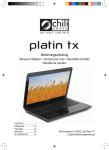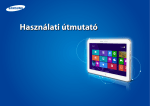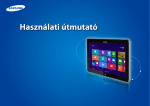Download Ewent EW3965
Transcript
Handleiding NL Manual UK Mode d’emploi FR Manual de usuario ES Manuale IT Benutzerhandbuch DE Kàzi HU EW3964/EW3965/EW3966/EW3967/ EW3971/EW3973/EW3974 EW3964/EW3965/EW3966/EW3967/ EW3971/EW3973/EW3974 2 | NEDERLANDS EW3964/EW3965/EW3966/EW3967/EW3971/ EW3973/EW3974 Inhoudsopgave 1.0 Introductie ............................................................................................................. 2 1.1 Inhoud van de verpakking.................................................................................. 2 2.0 De laptoplader gebruiken....................................................................................... 2 2.1 De laptoplader op je laptop aansluiten ............................................................... 3 2.2 De USB poort gebruiken (EW3971/EW3973/EW3974) ...................................... 5 3.0 Veelgestelde vragen en andere relevante informatie ............................................. 5 4.0 Service en ondersteuning ...................................................................................... 5 5.0 Waarschuwingen en aandachtspunten .................................................................. 6 6.0 Garantievoorwaarden ............................................................................................ 6 7.0 Verklaring van Overeenstemming .......................................................................... 8 1.0 Introductie Gefeliciteerd met de aankoop van dit hoogwaardige Ewent product! Dit product is door de technische experts van Ewent uitgebreid getest. Mocht dit product ondanks alle zorg problemen vertonen, dan kun je een beroep doen op de 2 jaar Ewent garantie. Bewaar deze handleiding samen met het bewijs van aankoop daarom zorgvuldig. Registreer je aankoop nu op http://www.ewent-online.com/ en ontvang product updates! 1.1 Inhoud van de verpakking De volgende onderdelen zijn aanwezig in het pakket: • laptoplader • stroompluggen • Stroomkabel • Veiligheidsinstructies 2.0 De laptoplader gebruiken Je hoeft alleen maar de juiste stroomplug te kiezen, de stroomplug op zowel de laptoplader als je laptop aan te sluiten. Sluit dan de laptoplader op het lichtnet aan om je laptop op te laden. 3 | NEDERLANDS De benodigde hoeveelheid stroom berekenen Indien je wilt weten of de laptoplader gebruikt kan worden in combinatie met je laptop, kun je de volgende berekening gebruiken: Als je originele laptoplader een output heeft van 15V 3A, dan heb je een lader nodig die minimaal 45Watt levert (15V x 3A). 2.1 De laptoplader op je laptop aansluiten Tip: Voordat je de lader gebruikt, dien je te controleren welk voltage je laptop nodig heeft om opgeladen te worden. Dit staat doorgaans op de onderkant van je laptop vermeld, of in de handleiding van je laptop. 1. Neem de laptoplader, stroomkabel en de stroompluggen uit de verpakking. Als je de verkeerde stroomplug aansluit kan dit betekenen dat het verkeerde voltage wordt gebruikt. Dit kan leiden tot schade aan je laptop of andere aangesloten apparaten. 2. Kies de stroomplug die in de stroomaansluiting van je laptop past. Pas deze stroomplug eerst op je laptop voordat je de stroomplug op de laptoplader aansluit. Hieronder staat een tabel vermeld met daarin de verschillende stroompluggen en voltages per merk. Elke stroomplug heeft zijn eigen voltage. EW3964 : Type Voltage Tips Size Merk laptop M1 15V 6,3 x 3,0 x 10,7 mm Toshiba Satelite (Pro) series, NEC Versa M3 16V 6,0 x 4,4 x 10,7mm Panasonic, Sony, Fujitsu M4 18,5V 4,8 x 1,7 x 10,7 mm Compaq, HP, LG M5 19V 5,5 x 2,5 x 10,7 mm HP, Compaq, Acer, Toshiba, Fujitsu, Gateway IBM, Dell, NEC, Delta, LiteOn, Asus, Lenovo M6 19V 5,0 x 3,0 x 10,7 mm Samsung M7 19V 5,5 x 2,1 x 10,7 mm Acer Travelmate series, Delta, HP, Gateway, Toshiba, LiteOn M8 19,5V 6,0 x 4,4 x 10,7 mm Sony PCG GRS Series, Fijitsu M24 19V 2,5 x 0,7 x 11 mm Asus (Netbook) 4 | NEDERLANDS EW3965/EW3966/EW3967 : Type Voltage Tips Size Merk laptop M1 15V 6,3 x 3,0 x 10,7 mm Toshiba Satelite (Pro) series, NEC Versa M3 16V 6,0 x 4,4 x 10,7mm Panasonic, Sony, Fujitsu M4 18,5V 4,8 x 1,7 x 10,7 mm Compaq, HP, LG M5 19V 5,5 x 2,5 x 10,7 mm HP, Compaq, Acer, Toshiba, Fujitsu, Gateway IBM, Dell, NEC, Delta, LiteOn, Asus, Lenovo M6 19V 5,0 x 3,0 x 10,7 mm Samsung M7 19V 5,5 x 2,1 x 10,7 mm Acer Travelmate series, Delta, HP, Gateway, Toshiba, LiteOn M8 19,5V 6,0 x 4,4 x 10,7 mm Sony PCG GRS Series, Fijitsu M12 18,5V 7,4 x 5,0 x 12,5 mm HP, Compaq EW3971/EW3973/EW3974 : Type M1 Output Voltage Tips Size Notebook Brand 15V 6,3 x 3,0 x 10,7 mm Toshiba Satelite (Pro) series, NEC Versa M3 16V 6,0 x 4,4 x 10,7mm Panasonic, Sony, Fujitsu M4 18,5V 4,8 x 1,7 x 10,7 mm Compaq, HP, LG M5 19V 5,5 x 2,5 x 10,7 mm HP, Compaq, Acer, Toshiba, Fujitsu, Gateway IBM, Dell, NEC, Delta, LiteOn, Asus, Lenovo M6 19V 5,0 x 3,0 x 10,7 mm Samsung M7 19V 5,5 x 2,1 x 10,7 mm Acer Travelmate series, Delta, HP, Gateway, Toshiba, LiteOn M8 19,5V 6,0 x 4,4 x 10,7 mm Sony PCG GRS Series, Fijitsu M9 19,5V 7,4 x 5,0 x 12,5 mm Dell M12 18,5V 7,4 x 5,0 x 12,5 mm HP, Compaq Gratis Plug Service Indien je laptop/notebook een andere tip vereist dan de tips die bijgeleverd zijn bij dit product, dan kun je een aanvraag voor de juiste tip indienen bij Ewent (zie de tiplijst in deze handleiding). We kunnen niet garanderen dat we de gewenste tip op voorraad hebben. Indien de tip beschikbaar is, zal onze Support afdeling deze gratis naar je versturen. Je kunt je aanvraag indienen via het supportformulier op onze website: http://www.ewent-online.com/ 5 | NEDERLANDS 3. 4. 5. 6. Als je zeker weet welke stroomplug op je laptop past, kun je de stroomplug weer loskoppelen van je laptop. Het voltage dient overeen te komen met het benodigde voltage van je laptop. Komt dit niet overeen, gebruik deze dan niet! Sluit nu de stroomplug op je laptop aan. Sluit de stroomkabel op de laptoplader aan. Sluit de andere kant van de stroomkabel op een stopcontact aan. De laptoplader begint nu met het opladen van je laptop. 2.2 De USB poort gebruiken (EW3971/EW3973/EW3974) De USB poort levert 10W (5 Volt @ 2 Ampère) waarmee de meeste USB apparaten zoals mobiele telefoons, MP3 spelers en zelfs de laatste generatie tablet computers opgeladen kunnen worden. 1. 2. 3. Sluit het USB apparaat dat je wilt opladen op de USB poort van de lader aan. Sluit de lader op een stopcontact aan. De lader start nu met het opladen van het aangesloten USB apparaat. 3.0 Veelgestelde vragen en andere relevante informatie De meest recente veelgestelde vragen voor je product kun je vinden op de supportpagina van je product. Ewent zal deze veelgestelde vragen regelmatig bijwerken zodat je bent voorzien van de meest recente informatie. Bezoek de Ewent website voor meer informatie: http://www.ewent-online.com/ 4.0 Service en ondersteuning Deze handleiding is door de technische experts van Ewent met zorg opgesteld. Mocht je desondanks problemen ervaren bij de installatie of in het gebruik van je Ewent product, vul dan het supportformulier in op de website http://www.ewentonline.com/ Je kunt tevens gebruik maken van het Ewent servicenummer. Bel 0900-3646368, 45ct per minuut* of, in geval je woonachtig bent in Vlaanderen 070 277 286 (30ct per minuut*). *Exclusief de kosten voor het gebruik van je mobiele telefoon. 6 | NEDERLANDS 5.0 Waarschuwingen en aandachtspunten Vanwege wet- en regelgeving bepaald door het Europese parlement, kan sommige (draadloze) apparatuur onderhevig zijn aan beperkingen omtrent het gebruik in bepaalde Europese lidstaten. In sommige Europese lidstaten kan het gebruik van deze apparatuur verboden zijn. Neem contact op met je (lokale) overheid voor meer informatie over deze beperkingen. Volg ten allen tijde de instructies in de handleiding*, speciaal wanneer het apparatuur betreft wat geassembleerd dient te worden. Waarschuwing: In de meeste gevallen gaat het om een elektronisch apparaat. Verkeerd of oneigenlijk gebruik van het apparaat kan leiden tot (zware) verwondingen. Het repareren van het apparaat dient uitgevoerd te worden door gekwalificeerd Ewent personeel. De garantie vervalt per direct indien het apparaat zelf gerepareerd is en/of wanneer het product misbruikt is. Voor uitgebreide garantie voorwaarden, ga naar http://www.ewent-online.com/. *Tip: Ewent handleidingen worden met de grootste zorgvuldigheid gemaakt. Door nieuwe technische ontwikkelingen kán het echter gebeuren dat een geprinte handleiding niet meer de meest recente informatie bevat. De online handleiding wordt altijd direct geupdate met de nieuwste informatie. Mocht je een probleem ervaren met de geprinte handleiding, check dan altijd eerst onze website http://www.ewent-online.com/ waar de meest recente handleiding te downloaden is. Tevens vind je op onze website in de Vaakgestelde Vragen (FAQ) Sectie veel informatie over je product. Het is zeer raadzaam eerst de FAQ sectie te raadplegen, vaak is je antwoord hier terug te vinden. 6.0 Garantievoorwaarden De garantietermijn van 2 jaar geldt voor alle Ewent producten, tenzij anders aangegeven op het moment van aankoop. Bij aankoop van een tweedehands Ewent product resteert de garantieperiode gemeten vanaf het moment van de aankoop door de eerste eigenaar. De Ewent garantieregeling is van toepassing op alle Ewent producten en onderdelen onlosmakelijk verbonden met het betreffende product. Voedingen, batterijen, accu’s, antennes en alle andere producten niet geïntegreerd in of direct verbonden met het hoofdproduct of producten waarvan redelijkerwijs mag worden aangenomen dat deze een ander slijtagepatroon kennen dan het hoofdproduct vallen derhalve niet onder de Ewent garantieregeling. De garantie 7 | NEDERLANDS vervalt tevens bij onjuist of oneigenlijk gebruik, externe invloeden en/of bij opening van de behuizing van het betreffende product door partijen anders dan Ewent. 8 | NEDERLANDS 7.0 Verklaring van Overeenstemming Om u te verzekeren van een veilig product conform de richtlijnen opgesteld door de Europese Commissie kunt u een kopie van de Verklaring van Overeenstemming met betrekking tot uw product opvragen door een e-mailbericht te sturen naar: [email protected]. U kunt ook een brief sturen naar: Ewent Computer Supplies Postbus 276 6160 AG Geleen Nederland Vermeld bij uw aanvraag duidelijk ‘Verklaring van Overeenstemming’ en het artikelnummer van het product waarvan u de Verklaring van Overeenstemming opvraagt. EW3964/EW3965/EW3966/EW3967/EW3971/EW3973/EW3974 | 10-2012 EW3964/EW3965/EW3966/EW3967/ EW3971/EW3973/EW3974 2 | ENGLISH EW3964/EW3965/EW3966/EW3967/EW3971/ EW3973/EW3974 Table of contents 1.0 Introduction ........................................................................................................... 2 1.1 Packing contents ............................................................................................... 2 2.0 Using the laptop charger........................................................................................ 2 2.1 Connecting the laptop charger to your laptop..................................................... 3 2.2 Using the USB port (EW3971/EW3973/EW3974) .............................................. 5 3.0 Frequently Asked Questions and other related information .................................... 5 4.0 Service and support............................................................................................... 5 5.0 Warning and points of attention ............................................................................. 6 6.0 Warranty conditions ............................................................................................... 7 7.0 Declaration of Conformity ...................................................................................... 7 1.0 Introduction Congratulations with the purchase of this high-quality Ewent product! This product has undergone extensive testing by Ewent’s technical experts. Should you experience any problems with this product, you are covered by a 2-year Ewent warranty. Please keep this manual and the receipt in a safe place. Register your product now on http://www.ewent-online.com/ and receive product updates! 1.1 Packing contents The following parts need to be present in the packing: • Laptop charger • Power tips • Power cable • Safety instructions 2.0 Using the laptop charger You only have to connect the power supply, and check whether the voltage corresponds with the voltage of your laptop. Then connect the power connector to your laptop to start charging your laptop. Calculating the necessary power for your laptop In case you want to know if the laptop charger can be used with your laptop you can use the following calculation: 3 | ENGLISH If your original laptop charger has an output of 15V 3A, you need a charger which delivers a minimum of 45 Watts (15V x 3A). 2.1 Connecting the laptop charger to your laptop Hint: Before using the charger, check what voltage is needed to charge your laptop. Usually, this can be found on the bottom of your laptop or in the user’s manual of your laptop. 1. Take the laptop charger, power cable and power connectors out of the packaging. Connecting the wrong power tip can mean you are using the wrong voltage. This can lead to damaging the laptop or other connected devices! 2. Choose the power tip which fits the power input of your laptop. You can fit the tip to the power input of your laptop first, without connecting this power tip to the laptop charger. Each power connector has it’s own voltage. Below, you will find a table with the supplied power tips and voltages per brand. EW3964 : Type Voltage Tips Size Merk laptop M1 15V 6,3 x 3,0 x 10,7 mm Toshiba Satelite (Pro) series, NEC Versa M3 16V 6,0 x 4,4 x 10,7mm Panasonic, Sony, Fujitsu M4 18,5V 4,8 x 1,7 x 10,7 mm Compaq, HP, LG M5 19V 5,5 x 2,5 x 10,7 mm HP, Compaq, Acer, Toshiba, Fujitsu, Gateway IBM, Dell, NEC, Delta, LiteOn, Asus, Lenovo M6 19V 5,0 x 3,0 x 10,7 mm Samsung M7 19V 5,5 x 2,1 x 10,7 mm Acer Travelmate series, Delta, HP, Gateway, Toshiba, LiteOn M8 19,5V 6,0 x 4,4 x 10,7 mm Sony PCG GRS Series, Fijitsu M24 19V 2,5 x 0,7 x 11 mm Asus (Netbook) 4 | ENGLISH EW3965/EW3966/EW3967 : Type M1 Voltage Tips Size Merk laptop 15V 6,3 x 3,0 x 10,7 mm Toshiba Satelite (Pro) series, NEC Versa M3 16V 6,0 x 4,4 x 10,7mm Panasonic, Sony, Fujitsu M4 18,5V 4,8 x 1,7 x 10,7 mm Compaq, HP, LG M5 19V 5,5 x 2,5 x 10,7 mm HP, Compaq, Acer, Toshiba, Fujitsu, Gateway IBM, Dell, NEC, Delta, LiteOn, Asus, Lenovo M6 19V 5,0 x 3,0 x 10,7 mm Samsung M7 19V 5,5 x 2,1 x 10,7 mm Acer Travelmate series, Delta, HP, Gateway, Toshiba, LiteOn M8 19,5V 6,0 x 4,4 x 10,7 mm Sony PCG GRS Series, Fijitsu M12 18,5V 7,4 x 5,0 x 12,5 mm HP, Compaq EW3971/EW3973/EW3974 : Type Output Voltage Tips Size Notebook Brand M1 15V 6,3 x 3,0 x 10,7 mm Toshiba Satelite (Pro) series, NEC Versa M3 16V 6,0 x 4,4 x 10,7mm Panasonic, Sony, Fujitsu M4 18,5V 4,8 x 1,7 x 10,7 mm Compaq, HP, LG M5 19V 5,5 x 2,5 x 10,7 mm HP, Compaq, Acer, Toshiba, Fujitsu, Gateway IBM, Dell, NEC, Delta, LiteOn, Asus, Lenovo M6 19V 5,0 x 3,0 x 10,7 mm Samsung M7 19V 5,5 x 2,1 x 10,7 mm Acer Travelmate series, Delta, HP, Gateway, Toshiba, LiteOn M8 19,5V 6,0 x 4,4 x 10,7 mm Sony PCG GRS Series, Fijitsu M9 19,5V 7,4 x 5,0 x 12,5 mm Dell M12 18,5V 7,4 x 5,0 x 12,5 mm HP, Compaq Free Tip Service If your laptop/notebook requires another tip then the tips which are supplied with this product, you can send a request for the right tip to Ewent (please check the tiplist in this manual). We cannot guarantee that we have the requested tip at all time. When available, our support desk will send the tip to you for free. 5 | ENGLISH You can send your request for the tip to us by using the supportform on our website: http://www.ewent-online.com 3. 4. 5. 6. Once you know for sure which power tip fits your laptop, disconnect the power connector from the laptop. The voltage needs to correspond with the voltage needed for your laptop. If it does not correspond with the voltage needed for your laptop, do not connect it to your laptop. Connect the power tip to your laptop. Connect the power cable to the laptop charger. Connect the other side of the power cable to a wall outlet. The laptop charger will now start charging your laptop. 2.2 Using the USB port (EW3971/EW3973/EW3974) The USB connector supplies 10W (5 Volt @ 2 Amperes) and can be used to charge USB devices such as mobile phones, MP3 players and even the latest generation of tablet computers. 1. 2. 3. Connect the USB device you want to charge to the USB port of the charger using a USB cable. Connect the charger to a wall outlet. The charger will now start to charge the connected USB device. 3.0 Frequently Asked Questions and other related information The latest Frequently asked questions for your product can be found on the support page of your product. Ewent will update these pages frequently to assure you have the most recent information. Visit http://www.ewent-online.com/ for more information about your product. 4.0 Service and support This users manual has been carefully written by Ewent’s technical experts. If you have problems installing or using the product, please fill out the support form at the website http://www.ewent-online.com/. You can also contact us by phone. Below you will find a list with phone numbers for each supported country. Country Belgium (Dutch) Belgium (French) Denmark Phone number 070 277 286 070 277 286 +45 69918565 Rate per minute* €0.30 €0.30 Local Costs 6 | ENGLISH Finland Germany Italy Norway Spain Sweden The Netherlands UK Hungary Hungary Hungary +35 8942415826 +49 (0)30 887 89 298 +39 0240042016 +47 21075033 807 080 042 +46 840 309985 0900-3646368 +44 (0)203 318 9998 1-4088902 (From Budapest) 06-1-4088902 (From the rest of Hungary) +36 1-4088902 (International) Local Costs Local Costs Local Costs Local Costs €0.41 Local Costs €0.45 Local Costs Local Costs Local Costs Local Costs * Rates mentioned in this table do not include cell phone charges. 5.0 Warning and points of attention Due to laws, directives and regulations set out by the European parliament, some (wireless) devices could be subject to limitations concerning its use in certain European member states. In certain European member states the use of such devices could be prohibited. Contact your (local) government for more information about this limitations. Always follow up the instructions in the manual*, especially where it concerns devices which need to be assembled. Warning: In most cases this concerns an electronic device. Wrong/improper use may lead to (severe) injuries! Repairing of the device should be done by qualified Ewent staff. The warranty immediately voids when products have undergone self repair and/or by misuse. For extended warranty conditions, please visit our website at http://www.ewentonline.com/. *Tip: Ewent manuals are written with great care. However, due to new technological developments it can happen that a printed manual does not longer contain the most recent information. If you are experiencing any problems with the printed manual or you can not find what you are looking for, please always check our website http://www.ewent-online.com/ first for the newest updated manual. 7 | ENGLISH Also, you will find frequently asked questions in the FAQ section. It is highly recommended to consult the FAQ section. Very often the answer to your questions will be found here. 6.0 Warranty conditions The 2-year Ewent warranty applies to all Ewent products unless mentioned otherwise before or during the moment of purchase. When having bought a secondhand Ewent product the remaining period of warranty is measured from the moment of purchase by the product’s first owner. The Ewent warranty applies to all Ewent products and parts inextricably connected to and/or mounted on the main product. Power supply adapters, batteries, antennas and all other products not integrated in or directly connected to the main product and/or products of which, without reasonable doubt, can be assumed that wear and tear show a different pattern than the main product are not covered by the Ewent warranty. Products are not covered by the Ewent warranty when subjected to incorrect/improper use, external influences and/or when opened by parties other than Ewent. 7.0 Declaration of Conformity To ensure your safety and compliance of the product with the directives and laws created by the European Commission you can obtain a copy of the Declaration of Conformity concerning your product by sending an e-mail message to: [email protected]. You can also send a letter to: Ewent Europe BV PO Box 276 6160 AG Geleen The Netherlands Clearly state ‘Declaration of Conformity’ and the article code of the product of which you would like to obtain a copy of the Declaration of Conformity. EW3964/EW3965/EW3966/EW3967/EW3971/EW3973/EW3974 | 10-2012 EW3964/EW3965/EW3966/EW3967/ EW3971/EW3973/EW3974 2 | FRANÇAIS EW3964/EW3965/EW3966/EW3967/EW3971/ EW3973/EW3974 Table des matières 1.0 Introduction ........................................................................................................... 2 1.1 Contenu de la boîte ........................................................................................... 2 2.0 Utilisation du chargeur d'ordinateur portable .......................................................... 2 2.1 Branchement du chargeur d'ordinateur portable à votre ordinateur portable ...... 3 2.2 Utilisation du port USB (EW3971/EW3973/EW3974) ......................................... 5 3.0 Foires aux questions et réponses et autres informations ....................................... 5 4.0 Service et assistance............................................................................................. 5 5.0 Avertissements et mises en garde ......................................................................... 6 6.0 Conditions de garantie ........................................................................................... 7 7.0 Déclaration de conformité ...................................................................................... 7 1.0 Introduction Nous vous félicitons pour l’achat de ce produit Ewent de haute qualité ! Ce produit a fait l’objet de tests intensifs, réalisés par les techniciens experts d’Ewent. Si vous rencontrez des problèmes avec ce produit, vous bénéficiez d’une garantie Ewent de 2 ans. Veuillez conserver ce manuel ainsi que sa preuve d’achat, en lieu sûr. Enregistrez dés maintenant votre achat sur http://www.ewent-online.com/ et bénéficiez des mises à jour pour votre produit ! 1.1 Contenu de la boîte La boîte devrait contenir les pièces suivantes : • Chargeur d'ordinateur portable • Fiches d'alimentation • Câble électrique • Consignes de sécurité 2.0 Utilisation du chargeur d'ordinateur portable Il suffit de mettre l'ordinateur sous tension et de vérifier que la tension correspond à celle de votre ordinateur portable. Branchez ensuite le connecteur d'alimentation à votre ordinateur portable pour lancer le chargement de votre ordinateur portable. 3 | FRANÇAIS Calcul de l'alimentation nécessaire à votre ordinateur portable Pour déterminer si le chargeur d'ordinateur portable peut être utilisé avec votre ordinateur portable, vous pouvez effectuer les calculs suivants : Si votre chargeur d'ordinateur portable a une sortie de 15V 3A, vous avez besoin d'un chargeur qui livre un minimum de 45 Watts (15V x 3A). 2.1 Branchement du chargeur d'ordinateur portable à votre ordinateur portable Conseil : Avant d'utiliser chargeur, vérifiez la tension requise par votre ordinateur portable. En principe, vous trouverez cette information sur la partie inférieure de votre ordinateur portable ou dans le guide de l'utilisateur de votre ordinateur portable. 1. Sortez le chargeur d'ordinateur portable, le câble d'alimentation ainsi que les connecteurs d'alimentation de l'emballage. La connexion d'une fiche d'alimentation inappropriée peut signifier que vous utilisez une tension inappropriée. Cette erreur peut endommage l'ordinateur portable ou les autres périphériques connectés ! 2. Sélectionnez la fiche d'alimentation qui convient à l'entrée d'alimentation de votre ordinateur portable. Vous pouvez d'abord installer la fiche sur l'entrée d'alimentation de votre ordinateur sans connecter cette fiche au chargeur d'ordinateur portable Chaque connecteur dispose de sa propre tension. Vous trouverez ci-dessous un tableau avec les fiches d'alimentation fournies et les tensions par marque. EW3964 : Type Voltage Tips Size Merk laptop M1 15V 6,3 x 3,0 x 10,7 mm Toshiba Satelite (Pro) series, NEC Versa M3 16V 6,0 x 4,4 x 10,7mm Panasonic, Sony, Fujitsu M4 18,5V 4,8 x 1,7 x 10,7 mm Compaq, HP, LG M5 19V 5,5 x 2,5 x 10,7 mm HP, Compaq, Acer, Toshiba, Fujitsu, Gateway IBM, Dell, NEC, Delta, LiteOn, Asus, Lenovo M6 19V 5,0 x 3,0 x 10,7 mm Samsung M7 19V 5,5 x 2,1 x 10,7 mm Acer Travelmate series, Delta, HP, Gateway, Toshiba, LiteOn M8 19,5V 6,0 x 4,4 x 10,7 mm Sony PCG GRS Series, Fijitsu M24 19V 2,5 x 0,7 x 11 mm Asus (Netbook) 4 | FRANÇAIS EW3965/EW3966/EW3967 : Type Voltage Tips Size Merk laptop M1 15V 6,3 x 3,0 x 10,7 mm Toshiba Satelite (Pro) series, NEC Versa M3 16V 6,0 x 4,4 x 10,7mm Panasonic, Sony, Fujitsu M4 18,5V 4,8 x 1,7 x 10,7 mm Compaq, HP, LG M5 19V 5,5 x 2,5 x 10,7 mm HP, Compaq, Acer, Toshiba, Fujitsu, Gateway IBM, Dell, NEC, Delta, LiteOn, Asus, Lenovo M6 19V 5,0 x 3,0 x 10,7 mm Samsung M7 19V 5,5 x 2,1 x 10,7 mm Acer Travelmate series, Delta, HP, Gateway, Toshiba, LiteOn M8 19,5V 6,0 x 4,4 x 10,7 mm Sony PCG GRS Series, Fijitsu M12 18,5V 7,4 x 5,0 x 12,5 mm HP, Compaq EW3971/EW3973/EW3974 : Output Voltage Tips Size M1 Type 15V 6,3 x 3,0 x 10,7 mm Toshiba Satelite (Pro) series, NEC Versa Notebook Brand M3 16V 6,0 x 4,4 x 10,7mm Panasonic, Sony, Fujitsu M4 18,5V 4,8 x 1,7 x 10,7 mm Compaq, HP, LG HP, Compaq, Acer, Toshiba, Fujitsu, Gateway IBM, Dell, NEC, Delta, LiteOn, Asus, Lenovo M5 19V 5,5 x 2,5 x 10,7 mm M6 19V 5,0 x 3,0 x 10,7 mm Samsung M7 19V 5,5 x 2,1 x 10,7 mm Acer Travelmate series, Delta, HP, Gateway, Toshiba, LiteOn M8 19,5V 6,0 x 4,4 x 10,7 mm Sony PCG GRS Series, Fijitsu M9 19,5V 7,4 x 5,0 x 12,5 mm Dell M12 18,5V 7,4 x 5,0 x 12,5 mm HP, Compaq Service d'aide gratuit Si vous avez une question à propos de votre ordinateur portable/notebook dont la solution n'est pas fournie avec ce produit, vous pouvez envoyer une requête d'aide à Ewent (vérifiez la liste des solutions dans ce manuel). Nous ne pouvons pas garantir que nous avons les solutions à tous les problèmes. Lorsque disponible, notre service de support vous enverra la réponse à votre question gratuitement. Vous pouvez nous envoyer votre question en utilisant le formulaire de support sur notre site web : http://www.ewent-online.com 5 | FRANÇAIS 3. 4. 5. 6. Lorsque vous êtes certain de la fiche appropriée à votre ordinateur portable, débranchez le connecteur de l'ordinateur. La tension doit correspondre à celle requise par votre ordinateur portable. Si elle ne correspond pas, n'effectuez pas la connexion à votre ordinateur portable. Connectez la fiche d'alimentation à votre ordinateur portable. Branchez le câble d’alimentation au chargeur d'ordinateur portable. Branchez l'autre extrémité du câble d'alimentation à une prise murale. Le chargeur de l'ordinateur portable commence le chargement de votre ordinateur portable. 2.2 Utilisation du port USB (EW3971/EW3973/EW3974) Le connecteur USB fournit 10W (5 V à 2 A) et peut être utilisé pour charger des périphériques USB, tels que téléphones portables, lecteurs MP3 ainsi que la toute dernière génération des ordinateurs tablettes. 1. 2. 3. Connectez le périphérique USB à charger au port USB de chargeur à l'aide du câble USB. Connectez le chargeur à la prise murale. Le chargeur commence le chargement le périphérique USB connecté. 3.0 Foires aux questions et réponses et autres informations Vous trouverez les questions les plus récentes posées sur votre produits sur la page d'assistance de votre produit. Ewent actualise fréquemment ces pages afin de garantir qu'elles reflètent toujours des informations les plus récentes. Visitez http://www.ewentonline.com/ pour de plus amples informations sur votre produit. 4.0 Service et assistance Ce manuel d’utilisation a été conçu avec soin par les techniciens de Ewent. Si vous rencontrez des problèmes lors de l'installation ou de l'utilisation du produit, veuillez remplir le formulaire de support sur le site Web Ce manuel d’utilisation a été conçu avec soin par les techniciens de Ewent. Si vous rencontrez des problèmes lors de l’installation ou de l’utilisation du produit, veuillez remplir le formulaire d’assistance disponible sur le site Web http://www.ewent-online.com/. Vous pouvez aussi nous contacter par téléphone. Vous trouverez ci-dessous une liste des numéros de téléphone pour chaque pays pris en charge. Pays Belgique (hollandaise) Belgique (française) Danemark Finlande Allemagne Numéro tél 070 277 286 070 277 286 +45 69918565 +35 8942415826 (+49) (0)30 887 89 298 Coût par minute* €0,30 €0,30 Tarifs locaux Tarifs locaux Tarifs locaux 6 | FRANÇAIS Italie Norvège Espagne Suède Pays-Bas GB Hongrie Hongrie Hongrie +39 0240042016 +47 21075033 807 080 042 +46 840 309985 0900-3646368 +44 (0)203 318 9998 1-4088902 (depuis Budapest) 06-1-4088902 (depuis d'autres régions de la Hongrie) +36 1-4088902 (international) Tarifs locaux Tarifs locaux €0,41 Tarifs locaux €0,45 Tarifs locaux Tarifs locaux Tarifs locaux Tarifs locaux * Les tarifs indiqués dans ce tableau n'incluent pas les surcharges pour les appels passés depuis un téléphone portable. 5.0 Avertissements et mises en garde En raison des lois, directives et régulations mises en place par le parlement Européen, plusieurs appareils (sans fils) peuvent être soumis a des limitations concernant leur usage dans certains membres de l'Union Européenne. Dans certains membres de l'Union Européenne l'usage de tels appareils peut être interdit. Contactez votre gouvernement ( local) pour plus d'informations concernant ces limitations. Suivez toujours les instructions du mode d'emploi, spécialement quand il concerne des produits qui doivent être assemblés. Attention: Dans la plupart des cas ceci concerne des produits électriques. Une mauvaise ou incorrecte utilisation peut conduire à de(sévères) blessures! La réparation du produit doit être effectuée par un agent qualifié de Ewent: La garantie prend fin dès le moment oú les produits ont étés réparés par le client et/ou mals utilisés. Pour de plus amples informations sur les conditions de garantie, merci de visiter notre site internet http://www.ewent-online.com/. Les manuels d'Ewent ont été écris avec une grande attention. Néanmoins et à cause des améliorations technologiques, il peut arriver que les manuels ne contiennent pas les informations les plus récentes. Si vous rencontrez la moindre difficulté avec le manuel imprimé ou si vous n'y trouvez pas de solutions à vos problèmes, nous vous invitons à visiter notre site Internet http://www.ewent-online.com/ pour consulter les dernières mises à jours relatives à nos manuels. 7 | FRANÇAIS Aussi, vous trouverez dans notre rubrique FAQ les questions les plus fréquemment posées par nos clients. Nous vous recommandons vivement de consulter notre FAQ. Très souvent les réponses à vos questions s'y trouvent. 6.0 Conditions de garantie La garantie d’Ewent de 2 ans s’applique à tous les produits d’Ewent, sauf mention contraire formulée avant ou au moment de l’achat. Si vous achetez un produit Ewent de seconde main, la période restante de la garantie se calcule à partir de la date d’achat du produit par le premier propriétaire. La garantie d’Ewent s’applique à tous les produits d’Ewent et les pièces inextricablement connectées à et/ou installées sur le produit principal. Les adaptateurs d’alimentation secteur, les batteries, les antennes et tous les autres produits non intégrés au produit principal, ou non connectés directement au même produit, et/ou les produits associés qui sans aucun doute sont soumis à une usure différente, ne sont pas couverts par la garantie d’Ewent. Les produits ne sont pas couverts par la garantie d’Ewent lorsqu’ils ont fait l’objet d’une mauvaise utilisation ou d’une utilisation inadéquate, lorsqu’ils ont été soumis à des influences extérieures et/ou lorsqu’ils ont été démontés par du personnel autre que celui agréé par Ewent. 7.0 Déclaration de conformité Pour assurer votre sécurité et la conformité du produit aux directives et lois de la Commission Européenne, vous pouvez obtenir une copie de la Déclaration de conformité de votre produit en envoyant un message e-mail à : [email protected]. Vous pouvez aussi nous écrire à l’adresse suivante : Ewent Europe BV PO Box 276 6160 AG Geleen Pays-Bas Indiquez clairement ‘Déclaration de conformité’ et le code d’article du produit pour lequel vous voulez obtenir une copie de la Déclaration de conformité. EW3964/EW3965/EW3966/EW3967/EW3971/EW3973/EW3974 | 10-2012 EW3964/EW3965/EW3966/EW3967/ EW3971/EW3973/EW3974 2 | ESPAÑOL EW3964/EW3965/EW3966/EW3967/EW3971/ EW3973/EW3974 Contenidos 1.0 Introducción ........................................................................................................... 2 1.1 Contenido del paquete....................................................................................... 2 2.0 Usar el cargador para equipos portátiles ............................................................... 2 2.1 Conectar el cargador para equipos portátiles portátil a su equipo portátil .......... 3 2.2 Utilizar el puerto USB del dispositivo (EW3971/EW3973/EW3974) .................... 5 3.0 Preguntas más frecuentes y otra información relacionada ..................................... 5 4.0 Servicio de atención al cliente y soporte técnico .................................................... 5 5.0 Advertencias y puntos de atención ........................................................................ 6 6.0 Condiciones de la garantía .................................................................................... 7 7.0 Declaración de conformidad .................................................................................. 7 1.0 Introducción ¡Enhorabuena por la compra de este producto de Ewent de alta calidad! This product Este producto ha sido sometido a un exigente proceso de pruebas llevado a cabo por expertos técnicos pertenecientes a Ewent. Should you Si experimenta algún problema con este producto, recuerde que le ampara la garantía de 2 años de Ewent. warranty. Conserve este manual y el recibo de compra en un lugar seguro. ¡Registre este producto ahora en http://www.ewent-online.com/ y reciba todas sus actualizaciones! 1.1 Contenido del paquete El paquete debe contener los siguientes artículos: • • • • Cargador para equipos portátiles Conectores de alimentación Cable de alimentación Instrucciones de seguridad 2.0 Usar el cargador para equipos portátiles Solamente tiene que conectar la fuente de alimentación y comprobar si el voltaje se corresponde con el voltaje de su equipo portátil. A continuación, enchufe el conector de alimentación a su equipo portátil para comenzar a cargar este. Calcular la potencia necesaria para su equipo portátil 3 | ESPAÑOL En el caso de que desee saber si el cargador para equipos portátiles se puede utilizar con su equipo portátil, puede utilizar el siguiente cálculo: Si el cargador original de su equipo portátil tiene una salida de 15 V y 3 A, necesita un cargador que suministre al menos 45 W (15 V x 3 A). 2.1 Conectar el cargador para equipos portátiles portátil a su equipo portátil Sugerencia: antes de utilizar el cargador, compruebe qué voltaje se necesita para cargar el equipo portátil. Normalmente, esta información se encuentra en la parte inferior del equipo portátil o en el manual de usuario del mismo. 1. Saque el cargador para equipos portátiles, el cable de alimentación y los conectores de alimentación del paquete. Si enchufa el conector de alimentación erróneo puede ser que esté utilizando el voltaje incorrecto. ¡En este caso, el equipo portátil u otros dispositivos conectados pueden resultar dañados! 2. Elija el conector de alimentación que encaje en la entrada de alimentación del equipo portátil. En primer lugar, puede enchufar este conector en la entrada de alimentación del equipo portátil sin enchufar el conector de alimentación en el cargador para equipos portátiles. Cada conector de alimentación tiene su propio voltaje. A continuación se muestra una tabla con los conectores de alimentación y voltajes suministrados por marca. EW3964 : Type Voltage Tips Size Merk laptop M1 15V 6,3 x 3,0 x 10,7 mm Toshiba Satelite (Pro) series, NEC Versa M3 16V 6,0 x 4,4 x 10,7mm Panasonic, Sony, Fujitsu M4 18,5V 4,8 x 1,7 x 10,7 mm Compaq, HP, LG M5 19V 5,5 x 2,5 x 10,7 mm HP, Compaq, Acer, Toshiba, Fujitsu, Gateway IBM, Dell, NEC, Delta, LiteOn, Asus, Lenovo M6 19V 5,0 x 3,0 x 10,7 mm Samsung M7 19V 5,5 x 2,1 x 10,7 mm Acer Travelmate series, Delta, HP, Gateway, Toshiba, LiteOn M8 19,5V 6,0 x 4,4 x 10,7 mm Sony PCG GRS Series, Fijitsu M24 19V 2,5 x 0,7 x 11 mm Asus (Netbook) EW3965/EW3966/EW3967 : 4 | ESPAÑOL Type M1 Voltage Tips Size Merk laptop 15V 6,3 x 3,0 x 10,7 mm Toshiba Satelite (Pro) series, NEC Versa M3 16V 6,0 x 4,4 x 10,7mm Panasonic, Sony, Fujitsu M4 18,5V 4,8 x 1,7 x 10,7 mm Compaq, HP, LG M5 19V 5,5 x 2,5 x 10,7 mm HP, Compaq, Acer, Toshiba, Fujitsu, Gateway IBM, Dell, NEC, Delta, LiteOn, Asus, Lenovo M6 19V 5,0 x 3,0 x 10,7 mm Samsung M7 19V 5,5 x 2,1 x 10,7 mm Acer Travelmate series, Delta, HP, Gateway, Toshiba, LiteOn M8 19,5V 6,0 x 4,4 x 10,7 mm Sony PCG GRS Series, Fijitsu M12 18,5V 7,4 x 5,0 x 12,5 mm HP, Compaq EW3971/EW3973/EW3974 : Type Output Voltage Tips Size Notebook Brand M1 15V 6,3 x 3,0 x 10,7 mm Toshiba Satelite (Pro) series, NEC Versa M3 16V 6,0 x 4,4 x 10,7mm Panasonic, Sony, Fujitsu M4 18,5V 4,8 x 1,7 x 10,7 mm Compaq, HP, LG M5 19V 5,5 x 2,5 x 10,7 mm HP, Compaq, Acer, Toshiba, Fujitsu, Gateway IBM, Dell, NEC, Delta, LiteOn, Asus, Lenovo M6 19V 5,0 x 3,0 x 10,7 mm Samsung M7 19V 5,5 x 2,1 x 10,7 mm Acer Travelmate series, Delta, HP, Gateway, Toshiba, LiteOn M8 19,5V 6,0 x 4,4 x 10,7 mm Sony PCG GRS Series, Fijitsu M9 19,5V 7,4 x 5,0 x 12,5 mm Dell M12 18,5V 7,4 x 5,0 x 12,5 mm HP, Compaq Servicio gratuito de conexiones Si su ordenador portátil requiere otro tipo de conector diferente a los suministrados con este producto, puede enviar una solicitud a Ewent para obtener la punta adecuada (por favor compruebe en el listado de puntas de este manual). No podemos garantizar disponer en stock de la conexión solicitada en cualquier momento. Una vez que esté disponible, nuestro servicio de soporte le enviará la conexión de forma gratuita. Puede enviar su solicitud para la conexión a través del formulario de soporte en nuestra página web: http://www.ewent-online.com 5 | ESPAÑOL 3. 4. 5. 6. Cuando sepa con seguridad qué conector de alimentación encaja en el equipo portátil, desconecte dicho conector del equipo portátil. El voltaje necesita conincidir con el voltaje necesario del equipo portátil. Si no se corresponde con el voltaje necesario para el equipo portátil, no lo conecte a este. Enchufe el conector de alimentación al equipo portátil. Conecte el cable de alimentación al cargador para equipos portátiles. Conecte el otro extremo del cable de alimentación a una toma de corriente eléctrica. El cargador para equipos portátiles no iniciará ahora la carga del portátil. 2.2 Utilizar el puerto USB del dispositivo (EW3971/EW3973/EW3974) El conector USB suministra 10 W (5 V y 2 A) y puede utilizarse para cargar dispositivos USB como teléfonos móviles, reproductores MP3 e, incluso, las tabletas de última generación. 1. 2. 3. Conecte el dispositivo USB que desee cargar al puerto USB de la unidad cargador mediante un cable USB. Conecte el dispositivo cargador a una toma de corriente eléctrica. El dispositivo cargador iniciará ahora la carga del dispositivo USB conectado. 3.0 Preguntas más frecuentes y otra información relacionada En la página de soporte del producto podrá encontrar las últimas preguntas más frecuentes relacionadas con el producto. Ewent actualizará esta página frecuentemente para garantizar que dispone de la información más reciente. Visite la página Web http://www.ewent-online.com/ para obtener información acerca de su producto. 4.0 Servicio de atención al cliente y soporte técnico Este manual de usuario ha sido redactado por técnicos expertos de Ewent con sumo cuidado. Si experimenta algún problema para instalar o utilizar el producto, introduzca la información solicitada en el formulario de solicitud de asistencia que encontrará en el sitio web. Este manual de usuario ha sido redactado por técnicos expertos de Ewent con sumo cuidado. Si tiene algún problema para instalar o utilizar el producto, introduzca la información solicitada en el formulario de solicitud de asistencia que encontrará en el sitio Web http://www.ewent-online.com/. También puede ponerse en contacto con nosotros por teléfono. A continuación encontrará una lista de números de teléfono para cada país disponible. 6 | ESPAÑOL País Bélgica (neerlandés) Bélgica (francés) Dinamarca Finlandia Alemania Italia Noruega España Suecia Países Bajos Reino Unido Hungría Hungría Hungría Número de teléfono 070 277 286 070 277 286 +45 69918565 +35 8942415826 +49 (0)30 887 89 298 +39 0240042016 +47 21075033 807 080 042 +46 840 309985 0900-3646368 +44 (0)203 318 9998 1-4088902 (desde Budapest) 06-1-4088902 (desde el resto de Hungría) +36 1-4088902 (internacional) Tarifa por minuto* 0,30 € 0,30 € Costes locales Costes locales Costes locales Costes locales Costes locales 0,41 € Costes locales 0,45 € Costes locales Costes locales Costes locales Costes locales * Las tarifas internacionales mencionadas en esta tabla no incluyen los costes de llamadas por teléfono móvil. 5.0 Advertencias y puntos de atención Debido a las leyes, directivas y reglamentos establecidos por el Parlamento Europeo, algunos dispositivos (inalámbricos) pueden estar sujetos a limitaciones relativas a su uso en determinados miembros de estados europeos. En ciertos miembros de estados de Europa el uso de dichos productos podría ser prohibido. Póngase en contacto con el gobierno (local) para obtener más información acerca de estas limitaciones. Siempre siga las instrucciones del manual*, en especial cuando se refiera a productos que necesitan ser montados. Advertencia: En la mayoría de los casos esto se refiere a un dispositivo electrónico. El mal uso / inadecuado puede dar lugar a lesiones (fuertes)! La reparación del producto debe ser realizada por personal calificado de Ewent. La garantía es anulada de inmediato cuando los productos hayan sido objeto de auto reparación y / o por el mal uso por el cliente. Para las condiciones de garantía extendida, por favor visite nuestro sitio web en http://www.ewent-online.com/. *Sugerencia: Los manuales de Ewent se redactan con gran cuidado. Sin embargo, debido a los nuevos desarrollos tecnológicos, puede suceder que un manual impreso no contenga la información más reciente. Si usted tiene cualquier problema con el manual impreso o no puede encontrar la información que busca, por favor visite nuestro sitio web en http://www.ewent- 7 | ESPAÑOL online.com/ para revisar el último manual actualizado. Además, encontrará las preguntas más frecuentes en la sección FAQ. Se recomienda consultar esta sección de preguntas frecuentes ya que a menudo la respuesta a sus preguntas se encuentran aquí. 6.0 Condiciones de la garantía La garantía de Ewent de 2 años se aplica a todos los productos de Ewent a menos que se indique lo contrario antes o durante el momento de la compra. Si ha adquirido un producto de Ewent de segunda mano, el período restante de la garantía se contará desde el momento en el que el primer propietario del producto lo adquiriera. La garantía de Ewent se aplica a todos los productos de Ewent y a las partes inextricablemente conectadas al producto principal y/o montadas en éste. Los adaptadores de fuente de alimentación, las baterías, las antenas y el resto de productos no integrados en el producto principal o no conectados directamente a éste, y/o los productos de los que, sin duda razonable, se pueda asumir que el desgaste y rotura presentan un patrón diferente al del producto principal, no se encuentran cubiertos por la garantía de Ewent. Los productos no están cubiertos por la garantía de Ewent cuando se usan de manera incorrecta e inapropiada, se exponen a influencias externas o los abren terceras partes que no son Ewent. 7.0 Declaración de conformidad Para garantizar su seguridad y el cumplimiento de la normativa y legislación de la Comisión Europea por parte del producto, puede obtener una copia de la Declaración de conformidad correspondiente a su producto enviando un mensaje de correo electrónico a: [email protected]. También puede enviar una carta a la siguiente dirección: Ewent Europe BV PO Box 276 6160 AG Geleen Países Bajos Indique claramente "Declaration of Conformity" (Declaración de conformidad) y el código de artículo del producto del que desee obtener una copia de la declaración de conformidad. EW3964/EW3965/EW3966/EW3967/EW3971/EW3973/EW3974 | 10-2012 EW3964/EW3965/EW3966/EW3967/ EW3971/EW3973/EW3974 2 | ITALIANO EW3964/EW3965/EW3966/EW3967/EW3971/ EW3973/EW3974 Contenuti 1.0 Introduzione........................................................................................................... 2 1.1 Contenuto della confezione ............................................................................... 2 2.0 Utilizzo del caricabatterie portatile ......................................................................... 2 2.1 Collegamento del caricabatterie portatile al laptop ............................................. 3 2.2 Utilizzo della porta USB (EW3971/EW3973/EW3974) ....................................... 5 3.0 Domande frequenti e altre informazioni correlate ................................................... 5 4.0 Assistenza e supporto ........................................................................................... 5 5.0 Avvertenze e punti di atenzione ............................................................................. 6 6.0 Condizioni di garanzia ........................................................................................... 7 7.0 Dichiarazione di conformità.................................................................................... 7 1.0 Introduzione Congratulazioni per l’acquisto di questo prodotto Ewent d’alta qualità! Questo prodotto è stato sottoposto ad analisi approfondite da parte dei tecnici Ewent. Se si dovesse riscontrare qualsiasi problema con questo prodotto, si è coperti da una garanzia Ewent biennale. Si prega di conservare questo manuale e lo scontrino in un luogo sicuro. Registrare il prodotto su http://www.ewent-online.com/ per ricevere aggiornamenti sul prodotto! 1.1 Contenuto della confezione Nella confezione devono essere presenti i seguenti elementi: • • • • Caricabatterie per laptop Spinotti di alimentazione Cavo alimentazione Istruzioni di sicurezza 2.0 Utilizzo del caricabatterie portatile Basta collegare l'alimentatore e verificare che la tensione corrisponda a quella del proprio laptop. Successivamente collegare il connettore di alimentazione al laptop per iniziare la ricarica. 3 | ITALIANO Calcolo dell'alimentazione necessaria al proprio laptop Nel caso si volesse sapere se il caricatore può essere usato con il proprio laptop, procedere al seguente calcolo: Se il vostro caricatore per laptop originale ha un'uscita di 15V 3A, è richiesto l'uso di un caricatore che fornisca almeno 45 W (15V x 3A). 2.1 Collegamento del caricabatterie portatile al laptop Suggerimento: prima di utilizzare il caricatore, verificare la tensione necessaria a caricare il laptop. Solitamente questa informazione si trova nella parte inferiore del laptop oppure nel suo manuale d’uso. 1. Estrarre dalla confezione il caricatore per laptop, il cavo ed i connettori di alimentazione. Collegando uno spinotto di alimentazione errato si utilizza una tensione altrettanto errata. Ciò potrebbe causare danni al laptop o agli altri dispositivi collegati! 2. Scegliere lo spinotto di alimentazione che si adatta all'ingresso di alimentazione del laptop. In un primo momento, si può collegare lo spinotto all’ingresso di alimentazione del laptop senza collegarlo al caricatore. Ciascun connettore di alimentazione dispone di una tensione propria. Di seguito, viene illustrata una tabella con gli spinotti di alimentazione e le tensioni delle varie marche. EW3964 : Type Voltage Tips Size Merk laptop M1 15V 6,3 x 3,0 x 10,7 mm Toshiba Satelite (Pro) series, NEC Versa M3 16V 6,0 x 4,4 x 10,7mm Panasonic, Sony, Fujitsu M4 18,5V 4,8 x 1,7 x 10,7 mm Compaq, HP, LG M5 19V 5,5 x 2,5 x 10,7 mm HP, Compaq, Acer, Toshiba, Fujitsu, Gateway IBM, Dell, NEC, Delta, LiteOn, Asus, Lenovo M6 19V 5,0 x 3,0 x 10,7 mm Samsung M7 19V 5,5 x 2,1 x 10,7 mm Acer Travelmate series, Delta, HP, Gateway, Toshiba, LiteOn M8 19,5V 6,0 x 4,4 x 10,7 mm Sony PCG GRS Series, Fijitsu M24 19V 2,5 x 0,7 x 11 mm Asus (Netbook) 4 | ITALIANO EW3965/EW3966/EW3967 : Type Voltage Tips Size Merk laptop M1 15V 6,3 x 3,0 x 10,7 mm Toshiba Satelite (Pro) series, NEC Versa M3 16V 6,0 x 4,4 x 10,7mm Panasonic, Sony, Fujitsu M4 18,5V 4,8 x 1,7 x 10,7 mm Compaq, HP, LG M5 19V 5,5 x 2,5 x 10,7 mm HP, Compaq, Acer, Toshiba, Fujitsu, Gateway IBM, Dell, NEC, Delta, LiteOn, Asus, Lenovo M6 19V 5,0 x 3,0 x 10,7 mm Samsung M7 19V 5,5 x 2,1 x 10,7 mm Acer Travelmate series, Delta, HP, Gateway, Toshiba, LiteOn M8 19,5V 6,0 x 4,4 x 10,7 mm Sony PCG GRS Series, Fijitsu M12 18,5V 7,4 x 5,0 x 12,5 mm HP, Compaq EW3971/EW3973/EW3974 : Output Voltage Tips Size M1 Type 15V 6,3 x 3,0 x 10,7 mm Toshiba Satelite (Pro) series, NEC Versa Notebook Brand M3 16V 6,0 x 4,4 x 10,7mm Panasonic, Sony, Fujitsu M4 18,5V 4,8 x 1,7 x 10,7 mm Compaq, HP, LG HP, Compaq, Acer, Toshiba, Fujitsu, Gateway IBM, Dell, NEC, Delta, LiteOn, Asus, Lenovo M5 19V 5,5 x 2,5 x 10,7 mm M6 19V 5,0 x 3,0 x 10,7 mm Samsung M7 19V 5,5 x 2,1 x 10,7 mm Acer Travelmate series, Delta, HP, Gateway, Toshiba, LiteOn M8 19,5V 6,0 x 4,4 x 10,7 mm Sony PCG GRS Series, Fijitsu M9 19,5V 7,4 x 5,0 x 12,5 mm Dell M12 18,5V 7,4 x 5,0 x 12,5 mm HP, Compaq Servizio gratuito connettori. Se il vs. LAPTOP/NOTEBOOK necessita di altri connettori oltre a quelli forniti all’ interno della confezione , potete inviare una richiesta per il connettore del quale avete necessità ad Ewent ( previo consulto della lista connettori all’ interno di questo manuale ). Non possiamo sempre garantirvi la disponibilità e l’esistenza del connettore richiesto ogni volta. Quando disponibile , il ns. ufficio supporto vi invierà gratuitamente il connettore richiesto. Potete inviare la richiesta di connettore usando il form di supporto sul ns. sito : http://www.ewent-online.com 5 | ITALIANO 3. 4. 5. 6. Una volta che si conosce per certo lo spinotto di alimentazione adeguato al laptop, scollegare il connettore di alimentazione dal laptop. La tensione deve corrispondere a quella richiesta dal proprio laptop. Se la tensione non corrisponde a quella richiesta dal laptop, non collegarlo al laptop. Collegare lo spinotto di alimentazione al laptop. Collegare il cavo d’alimentazione al caricabatterie per laptop. Collegare l'altra estremità del cavo di alimentazione ad una presa a muro. Il caricabatterie inizierà a caricare il laptop. 2.2 Utilizzo della porta USB (EW3971/EW3973/EW3974) Il connettore USB eroga 10W (5 Volt @ 2 Ampere) e può essere usato per ricaricare dispositivi USB come telefoni cellulari, lettori MP3 e perfino i computer tablet di ultima generazione. 1. 2. 3. Collegare il dispositivo USB che si desidera ricaricare alla porta USB del caricatore con il cavo USB. Collegare il caricatore ad una presa a muro. Il caricatore inizierà così a ricaricare il dispositivo USB collegato. 3.0 Domande frequenti e altre informazioni correlate Le domande frequenti più recenti riguardanti il prodotto si trovano sulla pagina dell'assistenza dello stesso. Ewent aggiornerà queste pagine di frequente per assicurare che siano sempre disponibili le informazioni più recenti. Visitare http://www.ewent-online.com/ per altre informazioni sul prodotto. 4.0 Assistenza e supporto Questo manuale destinato agli utenti è stato scritto con attenzione dal personale tecnico di Ewent. Se si hanno problemi d’installazione o d’uso del prodotto, completare il modulo d’assistenza sul sito Questo manuale d’uso è stato redatto in modo accurato dagli esperti tecnici Ewent. In caso di problemi di installazione o nell’uso del prodotto, completare il modulo di assistenza sul sito web http://www.ewent-online.com/. È inoltre possibile contattarci per telefono. Di seguito, sono elencati dei numeri di telefono per ogni Paese supportato. Paese Belgio (Olandese) Belgio (Francese) Danimarca Numero di telefono 070 277 286 070 277 286 +45 69918565 Tariffa al minuto* €0,30 €0,30 Costi locali 6 | ITALIANO Finlandia Germania Italia Norvegia Spagna Svezia Paesi Bassi Regno Unito Ungheria Ungheria Ungheria +35 8942415826 +49 (0)30 887 89 298 +39 0240042016 +47 21075033 807 080 042 +46 840 309985 0900-3646368 +44 (0)203 318 9998 1-4088902 (da Budapest) 06-1-4088902 (dal resto dell'Ungheria) +36 1-4088902 (Internazionale) Costi locali Costi locali Costi locali Costi locali €0,41 Costi locali €0,45 Costi locali Costi locali Costi locali Costi locali * Le tariffe indicate in questa tabella non includono i costi da telefono cellulare. 5.0 Avvertenze e punti di atenzione Per causa di leggi, direttive e regolamenti emanati dal Parlamento europeo, alcuni dispositivi (wireless), possono essere soggetti a limitazioni sul loro uso in alcuni Stati europei. In alcuni Stati, l´uso di alcuni prodotti potrebbe essere vietato. Si prega di contattare il governo (locale) per ricevere piú informazioni per quanto riguarda queste limitazioni. Seguire sempre le istruzioni del manuale*, specialmente quando si riferisce a prodotti che bisognano essere assemblati. Avviso: Nella maggior parte dei casi si riferisce a un dispositivo elettronico. L´abuso o l´uso improprio puó portare a lesioni (forte). Le riparazioni del prodotto devono essere realizate per personale qualificato della Ewent. La garanzia é cancellata immediatamente quando i prodotti siano stati autoriparati e/o abusati da parte del cliente. Per le condizioni di estensione della garanzia, per favore visitare il nostro sito web: http://www.ewent-online.com/. *I manuali EWENT vengono scritti prestando parecchia cura ed attenzione. Ad ogni modo , visti i continui sviluppi tecnologici , può essere che un manuale stampato possa non contenere le informazioni più recenti. Se avete modo di riscontrare un’incongruenza sul manuale stampato , o non siete in grado di trovare quello che state cercando , vi invitiamo sempre a controllare il ns. sito http://www.ewent-online.com/ al fine di trovare i manuali dei prodotti sempre aggiornati. Sul sito EWENT potete inoltre trovare una sezione riservata alle FAQ ( domande frequenti ) . 7 | ITALIANO E’ altamente raccomandato consultare la sezione delle domande frequenti. Molto spesso la risposta alle vs. domanda si può trovare all’ interno di questa sezione del ns. sito. 6.0 Condizioni di garanzia La garanzia Ewent di 2 anni si applica a tutti i prodotti Ewent salvo dichiarato diversamente prima o al momento dell’acquisto del prodotto. Quando si acquista un prodotto Ewent di seconda mano, il periodo di garanzia rimanente è calcolato dalla data d’acquisto del primo proprietario del prodotto. La garanzia Ewent si applica a tutti i prodotti Ewent e ai componenti inestricabilmente collegati e/o montati sul prodotto principale. Adattatori di corrente, batterie, antenne e tutti gli altri prodotti non integrati o direttamente collegati al prodotto principale e/o i prodotti la cui usura mostra, senza ombra di dubbio, uno sviluppo diverso rispetto al prodotto principale, non sono coperti da garanzia Ewent. I prodotti non sono coperti dalla garanzia Ewent quando sono soggetti ad uso scorretto/inappropriato, ad influenze esterne e/o quando sono aperti da persone non autorizzate da Ewent. 7.0 Dichiarazione di conformità Per garantire la sicurezza dell’utente, e la conformità del prodotto alle direttive e alle leggi emanate dalla Commissione Europea, è possibile ottenere una copia della Dichiarazione di conformità relativa al prodotto inviando un messaggio di posta elettronica a: [email protected]. Altrimenti, è possibile inviare una lettera all’indirizzo: Ewent Computer Supplies P.O. Box 276 6160 AG Geleen Paesi Bassi Indicare chiaramente “Dichiarazione di conformità” e il codice articolo del prodotto per il quale si desidera ottenere copia della Dichiarazione di conformità. EW3964/EW3965/EW3966/EW3967/EW3971/EW3973/EW3974 | 10-2012 EW3964/EW3965/EW3966/EW3967/ EW3971/EW3973/EW3974 2 | DEUTSCH EW3964/EW3965/EW3966/EW3967/EW3971/ EW3973/EW3974 Inhalt 1.0 Einleitung .............................................................................................................. 2 1.1 Lieferumfang ..................................................................................................... 2 2.0 Notebook-Ladegerät verwenden ............................................................................ 2 2.1 Ladegerät an ein Notebook anschließen............................................................ 3 2.2 USB-Port verwenden (EW3971/EW3973/EW3974) ........................................... 5 3.0 Häufig gestellte Fragen und weitere wichtige Informationen .................................. 5 4.0 Kundendienst und Unterstützung ........................................................................... 5 5.0 Warnhinweise und zu beachtende Punkte ............................................................. 6 6.0 Garantiebedingungen ............................................................................................ 7 7.0 Konformitätserklärung............................................................................................ 7 1.0 Einleitung Wir gratulieren Ihnen zum Kauf dieses hochwertigen Ewent-Produktes! Dieses Produkt wurde durch Ewents technische Experten eingehend geprüft. Sollte es dennoch einmal zu Problemen mit diesem Produkt kommen, genießen Sie eine 2jährige Ewent-Garantie. Bitte bewahren Sie diese Anleitung und Ihren Kaufbeleg an einem sicheren Ort auf. Registrieren Sie Ihr Produkt nun bei http://www.ewent-online.com/ und genießen Sie Aktualisierungen Ihres Produktes! 1.1 Lieferumfang Die folgenden Artikel sollten im Lieferumfang enthalten sein: • Notebook-Ladegerät • Anschlussstecker • Netzkabel • Sicherheitshinweise 2.0 Notebook-Ladegerät verwenden Sie müssen das Gerät lediglich an die Stromversorgung anschließen und sich vergewissern, dass die Spannung mit der Spannung Ihres Notebooks übereinstimmt. Schließen Sie dann den Versorgungsstecker an Ihrem Notebook an, und schon wird Ihr Notebook geladen. 3 | DEUTSCH Berechnen der für Ihr Notebook erforderlichen Versorgung Wenn Sie überprüfen möchten, ob das Notebook-Ladegerät für Ihre Notebook geeignet ist, können Sie die folgende Berechnung vornehmen: Wenn Ihr Original-Notebook-Ladegerät einen Ausgang von 15 Volt und 3 Ampere aufweist, brauchen Sie ein Ladegerät, das mindestens 45 Watt liefert (15 V x 3 A). 2.1 Ladegerät an ein Notebook anschließen Tipp: Überprüfen Sie vor der Verwendung des Ladegerät, welche Spannung zum Laden Ihres Notebooks erforderlich ist. Entsprechende Angaben finden Sie gewöhnlich an der Unterseite des Notebooks oder in der Bedienungsanleitung. 1. Nehmen Sie das Ladegerät, das Netzkabel und die Gerätestecker aus der Verpackung. Wenn Sie den falschen Gerätestecker anschließen, wählen Sie damit möglicherweise auch die falsche Spannung. Dadurch können Notebooks oder andere angeschlossene Geräte beschädigt werden! 2. Wählen Sie den Gerätestecker, der zum Netzteileingang Ihres Notebooks passt. Sie können ausprobieren, ob der Gerätestecker Ihrer Wahl zum Netzteileingang des Notebooks passt, bevor Sie den Stecker an das Ladegerät anschließen. Die einzelnen Gerätestecker arbeiten jeweils mit unterschiedlichen Spannungen. Nachstehend finden Sie eine Tabelle der mitgelieferten Versorgungsstecker und der Spannungen, sortiert nach Marken. EW3964 : Type Voltage Tips Size Merk laptop M1 15V 6,3 x 3,0 x 10,7 mm Toshiba Satelite (Pro) series, NEC Versa M3 16V 6,0 x 4,4 x 10,7mm Panasonic, Sony, Fujitsu M4 18,5V 4,8 x 1,7 x 10,7 mm Compaq, HP, LG M5 19V 5,5 x 2,5 x 10,7 mm HP, Compaq, Acer, Toshiba, Fujitsu, Gateway IBM, Dell, NEC, Delta, LiteOn, Asus, Lenovo M6 19V 5,0 x 3,0 x 10,7 mm Samsung M7 19V 5,5 x 2,1 x 10,7 mm Acer Travelmate series, Delta, HP, Gateway, Toshiba, LiteOn M8 19,5V 6,0 x 4,4 x 10,7 mm Sony PCG GRS Series, Fijitsu M24 19V 2,5 x 0,7 x 11 mm Asus (Netbook) 4 | DEUTSCH EW3965/EW3966/EW3967 : Type Voltage Tips Size Merk laptop M1 15V 6,3 x 3,0 x 10,7 mm Toshiba Satelite (Pro) series, NEC Versa M3 16V 6,0 x 4,4 x 10,7mm Panasonic, Sony, Fujitsu M4 18,5V 4,8 x 1,7 x 10,7 mm Compaq, HP, LG M5 19V 5,5 x 2,5 x 10,7 mm HP, Compaq, Acer, Toshiba, Fujitsu, Gateway IBM, Dell, NEC, Delta, LiteOn, Asus, Lenovo M6 19V 5,0 x 3,0 x 10,7 mm Samsung M7 19V 5,5 x 2,1 x 10,7 mm Acer Travelmate series, Delta, HP, Gateway, Toshiba, LiteOn M8 19,5V 6,0 x 4,4 x 10,7 mm Sony PCG GRS Series, Fijitsu M12 18,5V 7,4 x 5,0 x 12,5 mm HP, Compaq EW3971/EW3973/EW3974 : Type Output Voltage Tips Size Notebook Brand M1 15V 6,3 x 3,0 x 10,7 mm Toshiba Satelite (Pro) series, NEC Versa M3 16V 6,0 x 4,4 x 10,7mm Panasonic, Sony, Fujitsu M4 18,5V 4,8 x 1,7 x 10,7 mm Compaq, HP, LG M5 19V 5,5 x 2,5 x 10,7 mm HP, Compaq, Acer, Toshiba, Fujitsu, Gateway IBM, Dell, NEC, Delta, LiteOn, Asus, Lenovo M6 19V 5,0 x 3,0 x 10,7 mm Samsung M7 19V 5,5 x 2,1 x 10,7 mm Acer Travelmate series, Delta, HP, Gateway, Toshiba, LiteOn M8 19,5V 6,0 x 4,4 x 10,7 mm Sony PCG GRS Series, Fijitsu M9 19,5V 7,4 x 5,0 x 12,5 mm Dell M12 18,5V 7,4 x 5,0 x 12,5 mm HP, Compaq Gratis Stecker (‘Tip’) Service Wenn Ihr Notebook einen Stecker (‘Tip’) braucht den nicht in der Verpackung enthalten ist, können den richtigen Stecker über Ewent bekommen (bitte klären Sie vorab die List mit verfügbaren Stecker in dieser Bedienungsanleitung). Wir können nicht gewährleisten dass wir jeder möglicher Stecker verfügbar haben. Falls verfügbar wird unser Helpdesk Ihnen Gratis den gewünschten Stecker zuschicken. 5 | DEUTSCH Sie können Ihren Antrag für den richtigen Stecker nur über unser Support Formular auf unsere Webseite erstellen: http://www.ewent-online.com. 3. 4. 5. 6. Wenn Sie sicher sind, welcher Gerätestecker zu Ihrem Notebook passt, trennen Sie den Stecker zunächst wieder vom Notebook. Die Spannung muss der für Ihr Notebook erforderlichen Spannung entsprechen. Falls die Spannung nicht mit der Ladespannung Ihres Notebooks übereinstimmen sollte, schließen Sie das Ladegerät NICHT an. Schließen Sie den Anschlussstecker an Ihrem Notebook an. Schließen Sie das Netzkabel an das Notebook-Ladegerät an. Stecken Sie den Netzstecker in eine Steckdose. Ihr Notebook wird nun geladen. 2.2 USB-Port verwenden (EW3971/EW3973/EW3974) Der USB-Anschluss liefert 10 Watt (5 Volt bei 2 Ampere) und kann verwendet werden, um USB-Geräte wie Mobiltelefone, MP3-Player und sogar die neueste Generation von Tablet-PCs zu laden. 1. 2. 3. Schließen Sie das USB-Gerät, das Sie laden möchten, mit einem USB-Kabel an den USB-Anschluss des Ladegerät an. Schließen Sie das Ladegerät an eine Steckdose an. Das Ladegerät beginnt, das angeschlossene USB-Gerät zu laden. 3.0 Häufig gestellte Fragen und weitere wichtige Informationen Antworten auf häufig gestellte Fragen zu Ihrem Gerät finden Sie auf den Kundendienstseiten zu Ihrem Produkt. Ewent aktualisiert diese Seiten regelmäßig, damit Sie stets auf die aktuellsten Informationen zugreifen können. Besuchen Sie für weitere Informationen über Ihr Produkt http://www.ewent-online.com/. 4.0 Kundendienst und Unterstützung Diese Bedienungsanleitung wurde sorgfältig von Ewent-Experten geschrieben. Falls es dennoch zu Problemen bei der Installation oder Nutzung Ihres Gerätes kommen sollte, füllen Sie bitte das Kundendienstformular auf unserer Website aus: Diese Bedienungsanleitung wurde sorgfältig von Ewent-Experten geschrieben. Falls es dennoch zu Problemen bei der Installation oder Nutzung Ihres Gerätes kommen sollte, füllen Sie bitte das Kundendienstformular auf unserer Website aus: http://www.ewent-online.com/. Sie können unseren freundlichen Kundendienst auch telefonisch erreichen: Nachstehend finden Sie eine Liste mit Telefonnummern in verschiedenen Ländern. Land Telefonnummer Gebühren pro Minute* Belgien (Niederländisch) 070 277 286 € 0,30 6 | DEUTSCH Belgien (Französisch) Dänemark Finnland Deutschland Italien Norwegen Spanien Schweden Niederlande Großbritannien Ungarn Ungarn Ungarn 070 277 286 +45 69918565 +35 8942415826 (+49) (0)30 887 89 298 +39 0240042016 +47 21075033 807 080 042 +46 840 309985 0900-3646368 +44 (0)203 318 9998 1-4088902 (aus Budapest) 06-1-4088902 (aus dem restlichen Ungarn) +36 1-4088902 (international) € 0,30 Ortstarif Ortstarif Ortstarif Ortstarif Ortstarif € 0,41 Ortstarif € 0,45 Ortstarif Ortstarif Ortstarif Ortstarif * Bei Anrufen aus Mobilfunknetzen können sich abweichende Kosten ergeben. 5.0 Warnhinweise und zu beachtende Punkte Durch Gesetze, Richtlinien und Verordnungen die vom Europäische Parlament festgelegt sind, könnten einige (Wireless) Geräte, im Hinblick auf die Verwendung, in bestimmten europäischen Mitgliedsstaaten Beschränkungen unterliegen. Die Verwendung solcher Produkte könnte in einigen europäischen Mitgliedsstaaten verboten werden. Wenden Sie sich an die (lokale) Regierung für weitere Informationen zu diesen Einschränkungen. Befolgen Sie unbedingt die Anweisungen im Handbuch, insbesondere wenn es sich um Geräte handelt, die montiert werden müssen. Warnung: In den meisten Fällen handelt es sich um ein elektronisches Gerät. Falsche / unsachgemäße Verwendung kann zu (schweren) Verletzungen führen! Eine Reparatur des Gerätes sollte nur von qualifiziertem Ewent-Personal durchgeführt werden. Die Garantie erlischt sofort, wenn die Produkte eigens repariert und / oder Datenmissbrauch durch den Kunden betrieben wurde. Für erweiterte Garantie Bedingungen, besuchen Sie bitte unsere Website unter http://www.ewent-online.com/. Hinweis: Ewent erstellt seine Bedienungsanleitungen mit großer Sorgfalt. Durch neue, technische Entwicklungen kann es aber leider vorkommen, dass die gedruckte Bedienungsanleitung nicht mehr hundertprozentig aktuell ist. Die OnlineBedienungsanleitung wird immer direkt nach Einführung einer solchen neuen, technischen Entwicklung auf den letzten Stand gebracht. Falls Sie mit der gedruckten Bedienungsanleitung eine Funktion nicht finden oder bedienen können, bitte laden Sie immer die letzte Version von unserer Webseite http://www.ewent-online.com/ runter. 7 | DEUTSCH Sie finden außerdem viele Informationen und Lösungen zu Ihrem Produkt bereits auf unserer Webseite unter den häufig gestellten Fragen (FAQs). Bitte lesen Sie zuerst die FAQs zu Ihrem Produkt. Oft finden Sie hier schon die Antwort zu Ihrer Frage. 6.0 Garantiebedingungen Die 2-jährige Ewent-Garantie gilt für sämtliche Ewent-Produkte, sofern nicht anders erwähnt oder nicht anders beim Kauf vereinbart. Beim Kauf eines gebrauchten EwentProduktes gilt die restliche Garantiezeit ab Zeitpunkt des Kaufes durch den Erstkäufer. Die Ewent-Garantie gilt für sämtliche Ewent-Produkte und -Teile, die unlösbar mit dem Hauptprodukt verbunden sind. Netzteile, Batterien/Akkus, Antennen und sämtliche sonstigen Produkte, die nicht in das Hauptprodukt integriert oder direkt damit verbunden sind sowie Produkte, deren Verschleiß zweifellos vom Verschleiß des Hauptproduktes abweicht, werden nicht durch die Ewent-Garantie abgedeckt. Die Ewent-Garantie gilt nicht, wenn Produkte falschem/unsachgemäßem Gebrauch oder externen Einflüssen ausgesetzt oder durch Personen/Institutionen geöffnet werden, die dazu nicht von Ewent autorisiert wurden. 7.0 Konformitätserklärung Wenn Sie sich vergewissern möchten, dass dieses Produkt die zutreffenden Richtlinien und Vorschriften der Europäischen Kommission einhält, können Sie eine Kopie der Konformitätserklärung zu Ihrem Produkt anfordern, indem Sie uns eine eMail an folgende Adresse senden: [email protected]. Alternativ können Sie uns einen Brief senden: Ewent Europe BV PO Box 276 6160 AG Geleen Niederlande Bitte vergessen Sie nicht, das Schlüsselwort „Konformitätserklärung“ und die Artikelnummer des Produktes anzugeben, für dessen Konformitätserklärung Sie sich interessieren. EW3964/EW3965/EW3966/EW3967/EW3971/EW3973/EW3974 | 10-2012 EW3964/EW3965/EW3966/EW3967/ EW3971/EW3973/EW3974 2 | MAGYAR EW3964/EW3965/EW3966/EW3967/EW3971/ EW3973/EW3974 Tartalomjegyzék 1.0 Bevezetés ............................................................................................................. 2 1.1 A csomag tartalma............................................................................................. 2 2.0 A laptop töltő használata ....................................................................................... 2 2.1 A laptop töltő csatlakoztatása a laptophoz ......................................................... 3 2.2 Az USB-aljzatának használata (EW3971/EW3973/EW3974) ............................. 5 3.0 Gyakran ismételt kérdések és egyéb információk .................................................. 5 4.0 Szerviz és támogatás ............................................................................................ 5 5.0 Figyelmeztetések és felhívások ............................................................................. 6 6.0 Jótállási feltételek .................................................................................................. 7 7.0 Megfelelőségi nyilatkozat....................................................................................... 7 1.0 Bevezetés Gratulálunk a minőségi Ewent termék megvásárlásához! A terméket az Ewent szakemberei alapos tesztelésnek vetették alá. Probléma esetén az Ewent 2 év jótállást biztosít a termékre. Kérjük, hogy a kézikönyvet és a nyugtát őrizze meg, és tartsa biztonságos helyen. Regisztrálja termékét a http://www.ewent-online.com/ oldalon! Ez lehetővé teszi a termékkel kapcsolatos frissítések fogadását. 1.1 A csomag tartalma A csomagnak a következőket kell tartalmaznia: • Laptop töltő • Tápfeszültség csatlakozó • Tápkábel • Biztonsági óvintézkedések 2.0 A laptop töltő használata Mindössze a tápegységet kell csatlakoztatnia, és ellenőriznie kell, hogy a feszültség megfelel-e laptopja tápfeszültségének. Ezután csatlakoztassa a tápfeszültség csatlakozót a laptophoz és kezdje el a töltését. 3 | MAGYAR A megfelelő tápfeszültség kiszámítása a laptophoz Amennyiben arra kíváncsi, hogy a laptop töltő használható-e az Ön laptopjával, használja az alábbi számítást: ha a laptop eredeti töltője 15 V, 3 A kimenettel rendelkezik, legalább 45 Watt (15V x 3A) teljesítményű adapterre van szüksége. 2.1 A laptop töltő csatlakoztatása a laptophoz Tipp: az laptop töltő használata előtt ellenőrizze, milyen feszültség szükséges laptop számítógépe feltöltéséhez. Ezt általában megtalálhatja a laptop alján vagy annak használati útmutatójában. 1. Vegye ki a laptop töltőt, tápkábelt és tápfeszültség csatlakozókat a csomagolásból. A helytelen tápfeszültség csatlakozó csatlakoztatásával helytelen feszültséget fog használni. Ez a laptop vagy a többi csatlakoztatott eszköz rongálódását okozhatja! 2. Azt a tápfeszültség csatlakozót válassza, amely illeszkedik laptop számítógépe tápfeszültség bemenetébe. A csatlakozót laptop számítógépe tápfeszültség bemenetébe próbálhatja, mielőtt a tápfeszültség csatlakozót a laptop töltőhöz csatlakoztatná. Mindegyik tápfeszültség csatlakozó saját feszültséggel rendelkezik. Az alábbi táblázatban márkánként és feszültségenként feltüntettük a mellékelt tápfeszültség csatlakozókat. EW3964 : Type Voltage Tips Size Merk laptop M1 15V 6,3 x 3,0 x 10,7 mm Toshiba Satelite (Pro) series, NEC Versa M3 16V 6,0 x 4,4 x 10,7mm Panasonic, Sony, Fujitsu M4 18,5V 4,8 x 1,7 x 10,7 mm Compaq, HP, LG M5 19V 5,5 x 2,5 x 10,7 mm HP, Compaq, Acer, Toshiba, Fujitsu, Gateway IBM, Dell, NEC, Delta, LiteOn, Asus, Lenovo M6 19V 5,0 x 3,0 x 10,7 mm Samsung M7 19V 5,5 x 2,1 x 10,7 mm Acer Travelmate series, Delta, HP, Gateway, Toshiba, LiteOn M8 19,5V 6,0 x 4,4 x 10,7 mm Sony PCG GRS Series, Fijitsu M24 19V 2,5 x 0,7 x 11 mm Asus (Netbook) 4 | MAGYAR EW3965/EW3966/EW3967 : Type Voltage Tips Size Merk laptop M1 15V 6,3 x 3,0 x 10,7 mm Toshiba Satelite (Pro) series, NEC Versa M3 16V 6,0 x 4,4 x 10,7mm Panasonic, Sony, Fujitsu M4 18,5V 4,8 x 1,7 x 10,7 mm Compaq, HP, LG M5 19V 5,5 x 2,5 x 10,7 mm HP, Compaq, Acer, Toshiba, Fujitsu, Gateway IBM, Dell, NEC, Delta, LiteOn, Asus, Lenovo M6 19V 5,0 x 3,0 x 10,7 mm Samsung M7 19V 5,5 x 2,1 x 10,7 mm Acer Travelmate series, Delta, HP, Gateway, Toshiba, LiteOn M8 19,5V 6,0 x 4,4 x 10,7 mm Sony PCG GRS Series, Fijitsu M12 18,5V 7,4 x 5,0 x 12,5 mm HP, Compaq EW3971/EW3973/EW3974 : Output Voltage Tips Size M1 Type 15V 6,3 x 3,0 x 10,7 mm Toshiba Satelite (Pro) series, NEC Versa Notebook Brand M3 16V 6,0 x 4,4 x 10,7mm Panasonic, Sony, Fujitsu M4 18,5V 4,8 x 1,7 x 10,7 mm Compaq, HP, LG HP, Compaq, Acer, Toshiba, Fujitsu, Gateway IBM, Dell, NEC, Delta, LiteOn, Asus, Lenovo M5 19V 5,5 x 2,5 x 10,7 mm M6 19V 5,0 x 3,0 x 10,7 mm Samsung M7 19V 5,5 x 2,1 x 10,7 mm Acer Travelmate series, Delta, HP, Gateway, Toshiba, LiteOn M8 19,5V 6,0 x 4,4 x 10,7 mm Sony PCG GRS Series, Fijitsu M9 19,5V 7,4 x 5,0 x 12,5 mm Dell M12 18,5V 7,4 x 5,0 x 12,5 mm HP, Compaq Ingyenes csatlakozó szolgáltatás. Ha az Ön laptopja/notebookja másfajta csatlakozót igényel, mint amit a csomagban mellékeltünk, kérjük, küldjön egy kérelmet az Ewent részére a megfelelő csatlakozóról. (Kérjük, ellenőrizze a csatlakozók listáját a kézikönyvben) Nem tudjuk garantálni, hogy minden csatlakozó azonnal szállítható. Amikor rendelkezésre áll, az ügyfélszolgálat azonnal elküldi Önnek ingyen. Kérjük, használja a kapcsolati űrlapot http://www.ewent-online.com a kérelem elküldéséhez. Ebben adja meg számítógépe pontos típusát, valamint P/N és S/N kódját. 5 | MAGYAR 3. 4. 5. 6. Amint meggyőződött arról, hogy mely tápfeszültség csatlakozó illeszkedik laptopjába, válassza le a tápfeszültség csatlakozót laptopjáról. E feszültségnek meg kell felelnie laptopja feszültség-igényének. Amennyiben nem felel meg laptopja tápfeszültség igéyének, ne csatlakoztassa a laptophoz. Csatlakoztassa a tápfeszültség csatlakozót a laptophoz. Csatlakoztassa a tápkábelt a laptop töltőhöz. Csatlakoztassa a tápkábel másik végét egy konnektorhoz. A laptop töltő most elkezdi tölteni a laptop számítógépet. 2.2 Az USB-aljzatának használata (EW3971/EW3973/EW3974) Az USB-csatlakozó 10 W (5 Volt, 2 Amper) teljesítményt szolgáltat, amelyet USBeszközök feltöltésére lehet használni, mint pl. mobiltelefonok, MP3-lejátszók, vagy a táblaszámítógépek legújabb generációja. 1. 2. 3. Csatlakoztassa a feltölteni kívánt eszközt az laptop töltő USB-csatlakozójához egy USB-kábel segítségével. Dugja az laptop töltő-et egy konnektorba. Az laptop töltő elkezdi feltölteni a csatlakoztatott USB-eszközt. 3.0 Gyakran ismételt kérdések és egyéb információk A termékére vonatkozó, legújabb GYIK a termék támogatási oldalán található. Az Ewent rendszeresen frissíti ezt az információt, hogy naprakész lehessen. Látogassa meg a http://www.ewent-online.com/ bővebb információkért a termékével kapcsolatban. 4.0 Szerviz és támogatás Ezt a használati utasítást az Ewent szakemberei írták. Ha problémát tapasztal a termék telepítése vagy használata során, töltse ki a támogatási űrlapot a weboldalon. Ezt a használati utasítást az Ewent szakemberei írták. Ha problémát tapasztal a termék telepítése vagy használata során, töltse ki a támogatási űrlapot a weboldalon: http://www.ewent-online.com/. Telefonon is elérhetők vagyunk. Az alábbiakban megtalálhatja az egyes támogatott országok elérhetőségeit. Ország Belgium (holland) Belgium (francia) Telefonszám 070 277 286 070 277 286 Percdíj* €0,30 €0,30 6 | MAGYAR Dánia Finnország Németország Olaszország Norvégia Spanyolország Svédország The Netherlands Nagy Britannia Magyarország Magyarország Magyarország +45 69918565 +35 8942415826 +49 (0)30 887 89 298 +39 0240042016 +47 21075033 807 080 042 +46 840 309985 0900-3646368 +44 (0)203 318 9998 1-4088902 (Budapestről) 06-1-4088902 (Magyarországon vidékről) +36 1-4088902 (Nemzetközi) Helyi hívás díja Helyi hívás díja Helyi hívás díja Helyi hívás díja Helyi hívás díja €0,41 Helyi hívás díja €0,45 Helyi hívás díja Helyi hívás díja Helyi hívás díja Helyi hívás díja * A táblázatban említett percdíjak nem tartalmazzák a mobilhívások költségét. 5.0 Figyelmeztetések és felhívások Az Európai Parlament törvényei, irányelvei és jogszabályai értelmében bizonyos (vezeték nélküli) eszközök használata az Európai Unió bizonyos tagállamaiban korlátozások alá esik. Az ilyen eszközök használata az Európai Unió bizonyos tagállamaiban tilos lehet. A korlátozásokat illetően érdeklődjön a területileg illetékes önkormányzatnál. Mindig tartsa be a kézikönyv utasításait*, főleg az összeszerelést igénylő eszközök tekintetében. Figyelem: Ez a legtöbb esetben elektronikus eszközökre is vonatkozik. A hibás/helytelen használat (súlyos) személyi sérüléshez vezethet! A javítást csak az Ewent képzett szakemberei végezhetik. A garancia azonnal érvényét veszíti, ha a terméket saját maga próbálja megjavítani vagy azt rendeltetésellenes használják. A bővebb garanciafeltételeket megtekintheti weboldalunkon: http://www.ewent-online.com/. *Megjegyzés: Az Ewent használati utasításai a legnagyobb gonddal készültek. Ezzel együtt, a technológiai fejlesztéseknek köszönhetően előfordulhat, hogy a kinyomtatott használati utasítás nem a legújabb információkat tartalmazza. Ha bármi problémát tapasztal a nyomtatott használati utasítással, elsőként kérjük ellenőrizze a weboldalunkat, http://www.ewent-online.com/, ahol megtalálhatja a legfrissebb használati utasítást 7 | MAGYAR Ezen kívül a gyakran feltett kérdések részben (FAQ Section) is találhat válaszokat, megoldásokat a problémákra. Kiemelten javasoljuk, hogy a termék honlapján ezt a részt is tanulmányozza át. 6.0 Jótállási feltételek Az Ewent 2 éves garanciája valamennyi Ewent termékre érvényes, a vásárlás előtt vagy alatt említett kivételekkel. Amennyiben használt Ewent terméket vásárolt, a garancia maradék időtartama a termék első vásárlója általi vásárlás időpontjától számítandó. Az Ewent garanciája valamennyi Ewent termékre, illetve a főtermékre nem bontható módon csatlakoztatott és/vagy szerelt alkatrészekre érvényes. Az Ewent garanciája nem érvényes a hálózati tápegységekre, akkumulátorokra, antennákra és egyéb termékekre, amelyek nincsenek egybeépítve a főtermékkel, vagy ahhoz közvetlenül csatlakoztatva, illetve azon termékekre, amelyekről minden kétséget kizáróan feltételezhető, hogy a főtermék normál elhasználódásától eltérő mértékű elhasználódást mutatnak. Az Ewent garanciája nem vonatkozik azon termékekre, amelyeket rendeltetés ellenesen használnak vagy külső befolyásnak tettek ki és/vagy az Ewent cégtől eltérő más személy nyitott ki. 7.0 Megfelelőségi nyilatkozat Az Ön biztonsága, illetve a terméknek az Európai Bizottság által megalkotott irányelveknek és jogszabályoknak való megfelelése érdekében beszerezheti a termékére vonatkozó Megfelelőségi Nyilatkozatot, ha e-mail üzenetet küld az [email protected] címre. Ezt levélben is megteheti: Ewent Computer Supplies P.O. Box 276 6160 AG Geleen The Netherlands Tel. +31 46 436 21 56 Világosan tüntesse fel a „Declaration of Conformity” szöveget, és azon termék rendelési számát, amelyhez Megfelelőségi Nyilatkozatot szeretne kérni. EW3964/EW3965/EW3966/EW3967/EW3971/EW3973/EW3974 | 10-2012
This document in other languages
- français: Ewent EW3973
- español: Ewent EW3973
- Deutsch: Ewent EW3973
- Nederlands: Ewent EW3973
- italiano: Ewent EW3973