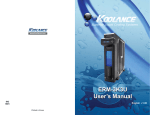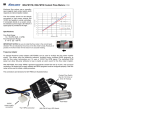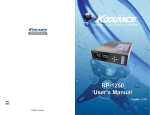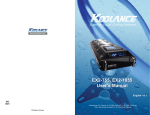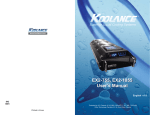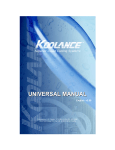Transcript
1 HD-55/57 Installation Guide ! v 1.1 2 CAUTION - Koolance Hydra-Pak™ Coolers are puncture resistant, but not puncture proof. To avoid rupturing your Hydra-Pak™ Cooler, it is recommended to carefully cover any excessively sharp areas (for example, solder points) on your hardware with small pieces of foam or electrical tape. There is a simple locking mechanism on the rear side of the HD cooler to hold drives and the back plate in place. Upper drive unlocked Rotate this latch horizontally in the appropriate direction to remove a drive or the back plate individually. Rotate this latch in a vertical position to lock both sides of the cooling assembly (prior to case installation). 3rd-party liquid cooling products are not generally supported by hardware manufacturers. Installing a Koolance liquid cooling product is ultimately done at the user’s own risk. Both drives locked The HD-55 and HD-57 will cool one or two hard drives simultaneously. Due to the nature of mounting this device, it will not generally work with specialized hard drive trays. Chassis with common side-mounted hard drive designs (screws or rails) tend to be more compatible. Install a hard drive by aligning the pegs with the HD water block holes, pushing them down into the cooler, and sliding the drive toward the cooler nozzles. Instead of screwing hard drives directly to the liquid cooler, they are attached with pegs. These need to be hand-tightened into each of the four bottom screw holes on the hard drive. The pegs do not need to be especially tight. HD-55 Mounting Peg HD-57 Mounting Peg If you are using the HD cooler with one hard drive, the back plate should remain on the rear side to maintain contact pressure. If you are cooling two drives with the HD cooler, remove the back plate and mount the second drive identically to the first (one will be installed upside-down). For the HD-55, rotate each peg until the flatter portion is facing toward the outside of the hard drive. The HD-57 has symmetrical pegs that do not require any special alignment. Single hard drive installed 1 HD-55/57 Installation Guide ! v 1.1 CAUTION - Koolance Hydra-Pak™ Coolers are puncture resistant, but not puncture proof. To avoid rupturing your Hydra-Pak™ Cooler, it is recommended to carefully cover any excessively sharp areas (for example, solder points) on your hardware with small pieces of foam or electrical tape. 2 Dual hard drives installed There is a simple locking mechanism on the rear side of the HD cooler to hold drives and the back plate in place. Upper drive unlocked Rotate this latch horizontally in the appropriate direction to remove a drive or the back plate individually. Rotate this latch in a vertical position to lock both sides of the cooling assembly (prior to case installation). 3rd-party liquid cooling products are not generally supported by hardware manufacturers. Installing a Koolance liquid cooling product is ultimately done at the user’s own risk. Both drives locked The HD-55 and HD-57 will cool one or two hard drives simultaneously. Due to the nature of mounting this device, it will not generally work with specialized hard drive trays. Chassis with common side-mounted hard drive designs (screws or rails) tend to be more compatible. Instead of screwing hard drives directly to the liquid cooler, they are attached with pegs. These need to be hand-tightened into each of the four bottom screw holes on the hard drive. The pegs do not need to be especially tight. HD-55 Mounting Peg HD-57 Mounting Peg For the HD-55, rotate each peg until the flatter portion is facing toward the outside of the hard drive. The HD-57 has symmetrical pegs that do not require any special alignment. Install a hard drive by aligning the pegs with the HD water block holes, pushing them down into the cooler, and sliding the drive toward the cooler nozzles. If you are using the HD cooler with one hard drive, the back plate should remain on the rear side to maintain contact pressure. If you are cooling two drives with the HD cooler, remove the back plate and mount the second drive identically to the first (one will be installed upside-down). Single hard drive installed Dual hard drives installed