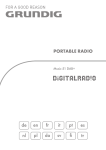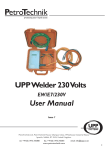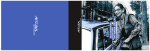Download Grundig TR 2200 DAB+
Transcript
TABLE RADIO TR 2200 DAB+ DE EN FR SV FI NO DA ----------------------------------------------------------------------------------------------------------------------------------------------------------------------------- Display ON/OFF – + 1 ... 5 Mode/ Alarm Menu Sleep Select/i +5 Antenna USB 3 AUX IN PHONES AC: 230V ~ r Tuning e ----------------------------------------------------------------------------------------------------------------------------------------------------------------------------DEUTSCH 5 SICHERHEIT UND INFORMATIONEN 6 STROMVERSORGUNG 7 AUF EINEN BLICK 8 EINSTELLUNGEN 11 BETRIEB 13 TIMER-BETRIEB 14 SONDERFUNKTIONEN SVENSKA 49 SÄKERHET OCH INFORMATION 50 STRÖMFÖRSÖRJNING 51 ÖVERSIKT 52 INSTÄLLNINGAR 55 ANVÄNDNING 57 TIMERLÄGE 58 SPECIALFUNKTIONER ENGLISH 16 SAFETY AND INFORMATION 17 POWER SUPPLY 18 OVERVIEW 19 SETTINGS 22 OPERATION 24 TIMER MODE 25 SPECIAL FUNCTIONS SUOMI 60 TURVALLISUUS JA TIEDOT 61 VIRTALÄHDE 62 YLEISKATSAUS 63 ASETUKSET 66 TOIMINTA 68 AJASTINTILA 69 ERIKOISTOIMINNOT FRANCAIS 27INFORMATIONS RELATIVES A LA SECURITE 28 ALIMENTATION ELECTRIQUE 29 APERCU 30 RÉGLAGES 33 FONCTIONNEMENT 35 MODE MINUTERIE 36 FONCTIONS SPÉCIALES NORSK 71 SIKKERHET OG INFORMASJON 72 STRØMFORSYNING 73 OVERSIKT 74 INNSTILLINGER 77 DRIFT 79 TIMERMODUS 80 SPESIELLE FUNKSJONER DANKS 38 SIKKERHED OG INFORMATION 39 STRØMFORSYNING 40 OVERSIGT 41 INDSTILLINGER 44 FUNKTION 46 TIMER MODE 47 SPECIAL FUNCTIONS 4 SAFETY AND INFORMATION----------------------------------------------------------------This device is designed for the playback of audio signals. Any other use is expressly prohibited. 7 M ake sure the device is protected from dripping or splashing water. 7 D o not place any vessels such as vases on the device. These may be knocked over and spill fluid on the electrical components, thus presenting a safety risk. 7 D o not place any naked flames such as candles on the device. 7 O nly use the device in a moderate climate. 7 Ensure that the device is adequately ventilated by placing it at least 10 cm from any other object. Do not cover the device with newspapers, table cloths, curtains, etc. 7 I f malfunctions occur due to static electricity charges or fast transient (burst), reset the device. To do this, pull out the power plug and connect it again after a few seconds. 7 W hen deciding where to place the device, please note that furniture surfaces are covered by various types of varnish and plastic, most of which contain chemical additives. These additives can corrode the device supports, leaving residues on the furniture surfaces which can be difficult or impossible to remove. 7 Do not use any cleaning agent, as this may damage the casing. Clean the device with a clean, dry cloth. 7 N ever open the device casing. The manufacturer will not accept any liability for damage resulting from improper handling. 7 Make sure the power plug is freely accessible. 7 7 Note, prolonged listening at loud volumes with the earphones can damage your hearing. 16 ENGLISH Technical data This device is noise-suppressed according to the applicable EU directives. This product fulfils the European directives 2004/108/ EC, 2006/95/EC, 2009/125/EC and 2011/65/EU. The type plate is located on the back side of the device. Power supply: 230 V~, 50/60 Hz Max. power consumtion: Operating < 14 W, Stand-by < 1 W Output: DIN 45324, 10% THD 5 W Frequency band: DAB/DAB+ 174.928 ... 239.200 MHz FM 87.5 ...108.0 MHz Dimension and weight: B x H x T 245 x 135 x 145 mm Weight approx. 1.75 kg Technical and design modifications reserved. Environmental note This product has been manufactured with high quality parts and materials which can be reused and are suitable for recycling. Therefore, do not dispose the product with normal domestic waste at the end of its service life. Take it to a collection point for the recycling of electrical and electronic equipment. This is indicated by this symbol on the product, in the operating manual and on the packaging. Please consult your local authorities to learn the nearest collection point. Help protect the environment by recycling used products. POWER SUPPLY---------------------------------------------------------------------------------------------------------------Mains operation Check that the mains voltage on the type plate (on the back of the device) corresponds to your local mains supply. If this is not the case, contact your specialist dealer. 1Plug the mains cable supplied into the »AC: 230 V ~« socket on the device. AC: 230V USB ˜ 50/60 Hz PHONES AUX IN 2Plug the mains cable into the socket (230 V~, 50/60 Hz). Caution: 7 The device is connected to the mains with the power cable. Pull out the power cable when you want to completely disconnect the device from the mains. Unplug the mains plug to disconnect the device from the mains. Make sure the power plug is easily accessible during operation and not hindered by other objects. ENGLISH 17 OVERVIEW ---------------------------------------------------------------------------------------------------------------------------------See the figure on page 3. Controls on the front Controls on the back DisplayShows various information such as channel name, time, alarm time, volume and the menu. Antenna ON/OFF Push the button, switches the device on and off; – + turn the button, adjusts the volume. Ends the alarm. 1 ... 5Preset buttons for storing and selecting radio stations. Mode/AlarmIn operating mode: switches between DAB, FM and AUX input sources. In standby mode: activates/ deactivates the alarm function; ends alarm stand-by; press and hold down activates the settings for alarm time and alarm mode. MenuOpens the menu. SleepSets the sleep timer. Select/iConfirms settings. In DAB mode: displays DAB station information. In FM mode: displays RDS station information. +5Activates the second level of preset buttons 6 to 10. r Tuning eIn DAB mode: selects DAB radio stations from the program list. In FM mode: tunes FM radio stations. Selects menu options. 18 ENGLISH Telescopic antenna. USBUSB socket for upgrading the software of the device. AUX INAudio signal input (stereo/ mono) for connecting to an external device. PHONESEarphone socket (3.5 mm stereo plug). Mono playback via earphones. AC: 230 V ~, Connection socket for power cable supplied. 50/60 Hz SETTINGS---------------------------------------------------------------------------------------------------------------------------------------Tuning and storing radio stations (DAB and FM) – first installation Storing DAB radio stations to presets When the device is switched on for the first time or after factory reset, the Auto Tuning System will start to scan the whole DAB bandwidth and store in the program list. After the automatic station search, all radio stations will be stored in the program list. You can store your favored DAB radio stations on presets 1 to 10. The device will then scan the FM waveband and store the first 10 radio stations as presets 1 to 10. 1Select DAB radio stations with »r Tuning e«. – Display: the name of the radio station, the radio station will be activated in 1 second. The time is updated automatically. 1For the best DAB/FM reception, it is sufficient to extend the telescopic antenna and direct it accordingly. 2Press »ON/OFF« to switch on the device. – Display: »Welcome to« and then »Scanning ···«. – T he automatic station search starts, searches and stores the radio stations. – »Preset Full« displays that 10 FM radio stations are stored at the presets. –A fter the automatic scan, the device switches to standby, the current time lights up. Programming DAB radio stations – manually 1Select the input source DAB with »Mode/ Alarm«. 2Open the menu with »Menu«. – Display: »Full scan«. Tuning and storing DAB and FM radio stations – after a removal You can activate the Auto Tuning System again. That is reasonable, if you will use the device in another place or search new DAB radio stations. 1Press »ON/OFF« to switch on the device. – Display: the name of the radio station, e.g. »B5 akt«. 2Open the menu with »Menu«. 3Select the option »Manual tune« with »r Tuning e« and confirm by pressing »Select/i«. – Display: e.g. »5A I74.928« (channel and frequency of a DAB radio station). 4Select the desired frequency/channel with »r Tuning« or »Tuning e«. 5Press »Select/i« to confirm the frequency/channel. – Display: the signal strength. 3Select the option »System« with »r Tuning e« and confirm by pressing »Select/i«. 4Select the option »ATS« with »r Tuning and confirm by pressing »Select/i«. – Display: »No«. 2For storing the DAB radio station on a preset, press and hold down the required preset button »1« to »5«, until »Preset 2 stored« appears. Note: 7 Press »+5« and the required preset button »1« to »5« for presets 6 to 10. e« 6Press »Select/i« to confirm the setting. – The DAB radio stations will be stored in the program list. 5Select the option »Yes« with »r Tuning e« and start the automatic station search by pressing »Select/i«. – The automatic station search starts, searches and stores the radio stations. –A fter the automatic scan, the device switches to standby, the current time lights up. ENGLISH 19 SETTINGS---------------------------------------------------------------------------------------------------------------------------------------Programming FM radio stations – manually 1Select the input source FM with »Mode/ Alarm«. 2Open the menu with »Menu«. 3Confirm the option »Scan setting« by pressing »Select/i«. – Display: »Strong stations«. Note: 7 You can select whether the device will scan radio stations with weak signal (display »Strong stations only«) or all radio stations (display: »All stations«). 4Select the desired option with »r Tuning e« and confirm by pressing »Select/i«. 5Press »Menu« to switching off the menu 6Press and hold down »r Tuning« or »Tuning e« to search the desired radio station. – The automatic station search starts, and stops at the next station with a strong signal; or press briefly »r Tuning« or »Tuning e« until you have found the frequency you want. – T he frequency changes in steps of 50 kHz. 7To store the FM radio station on a preset, press and hold down the required preset button »1« to »5«, until »Preset 2 stored« appears. Note: 7 Press »+5« and the required preset button »1« to »5« for presets 6 to 10. 20 ENGLISH SETTINGS---------------------------------------------------------------------------------------------------------------------------------------Setting the clock format (12 or 24 hours) 1Press »ON/OFF« to switch on the device. – Display: e.g. »B5 akt«. 2Open the menu with »Menu«. 3Select the option »System« with »r Tuning e« and confirm by pressing »Select/i«. 7Press »Select/i« to confirm the setting. 8Press »Menu« to end the setting. Updating the time – manually 1Press »ON/OFF« to switch on the device. – Display: e.g. »B5 akt«. 2Open the menu with »Menu«. 4Select the option »Time« with »r Tuning e« and confirm by pressing »Select/i«. – Display: »Set Time/Date«. 3Select the option »System« with »r Tuning e« and confirm by pressing »Select/i«. 5Select the option »Set 12/24 hour« with »r Tuning e« and confirm by pressing »Select/i«. – Display: »Set 24 hour«. 4Select the option »Time« with »r Tuning e« and confirm by pressing »Select/i«. – Display: »Set Time/Date«. 6Select the desired clock format (12 or 24 hours) by pressing »r Tuning e«. 7Press »Select/i« to confirm the setting. 8Press »Menu« to end the setting. Updating the time – automatically The device will normally update the time automatically, when a time signal is received. You can select from which source (DAB or FM) the update starts or you can disable this function. 1Press »ON/OFF« to switch on the device. – Display: e.g. »B5 akt«. 2Open the menu with »Menu«. 3Select the option »System« with »r Tuning e« and confirm by pressing »Select/i«. 5Confirm the option »Set Time/Date« by pressing »Select/i«. – Display: e.g. »Set time 08:30«. 6Set the hours with »r Tuning e« and confirm by pressing »Select/i«. 7Set the minutes with »r Tuning e« and confirm by pressing »Select/i«. 8Set the day with »r Tuning e« and confirm by pressing »Select/i«. 9 Set the month with »r Tuning e« and confirm by pressing »Select/i«. 10 Set the year with »r Tuning e«. 11 Press »Select/i« to confirm the setting. – Display: »Time saved«. 12 Press »Menu« to end the setting. 4Select the option »Time« with »r Tuning e« and confirm by pressing »Select/i«. – Display: »Set Time/Date«. 5Select the option »Auto update« with »r Tuning e« and confirm by pressing »Select/i«. – Display: »Update from«. 6Select the desired source (Any = DAB and FM, or DAB or FM) from which the update starts with »r Tuning e«; or select the option »No update«, if you want to disable the update. ENGLISH 21 OPERATION-----------------------------------------------------------------------------------------------------------------------------General functions Selecting stored stations Switching on and off 1Select the station you want using the preset buttons »1« to »5« (presets 1 to 5) or using »+ 5« and the preset buttons »1« to »5« (presets 6 to 10); 1Press »ON/OFF« to switch the device on and off. Adjusting the volume 1Adjust the volume using »– +«. Adjusting the tone 1Open the menu with »Menu«. 2Select the option »System« with »r Tuning e« and confirm by pressing »Select/i«. 3Select the option »Equaliser« with »r Tuning e« and confirm by pressing »Select/i«. – Display e.g.: »Loudness«. 4Select the desired option with »r Tuning e« and confirm by pressing »Select/i«. 5Press »Menu« to end the display. Listening with headphones 1Connect the headphones to the »PHONE« headphone jack (ø 3.5 mm). – This switches off the loudspeakers. Caution: 7 Excessive sound pressure from the earphones or headphones can cause hearing loss. DAB mode For the best DAB reception, it is sufficient to extend the telescopic antenna and direct it accordingly. Selecting the input source DAB 1Select the input source DAB with »Mode/Alarm«. – Display: »DAB Mode«, then the name of a DAB radio station. 22 ENGLISH or select the desired station step by step by pressing »r Tuning e« and confirm by pressing »Select/i«. Displaying DAB station information 1To display information on the current DAB station, press »Select/i« repeatedly. – The following display appears in succession: Information from the provider (e.g. the title of the song, the e-mail address), the signal strength, the genre, the Ensemble (e.g. BR for Bayern), the current frequency, reference to signal interference (at optimum signal display »Signal error: 0«) the bit rate, the broadcasting format, the current time and date. Setting Dynamic Range Control (DRC) for DAB stations When you activate Dynamic Range Control, you can hear lower sounds better in a loud environment. 1Open the menu with »Menu«. 2Select the option »DRC« with »r Tuning and confirm by pressing »Select/i«. – Display: »DRC off«. e« 3Select the option »DRC high« or »DRC low« with »r Tuning e« and confirm by pressing »Select/i«. 4Press »Menu« to end the display. Note: 7 The DAB station must support DRC. OPERATION-----------------------------------------------------------------------------------------------------------------------------FM mode Listening to an external source For the best FM reception, it is sufficient to extend the telescopic antenna and direct it accordingly. 1Use a standard audio cable to connect »AUX IN« on the back of the device to an AUDIO OUT socket on the external equipment. Selecting the input source FM 1Select the input source FM with »Mode/ Alarm«. – Display: »FM Mode«, then the frequency of a FM radio station. 2Press »ON/OFF« to switch on the device. Selecting stored stations 4Adjust the volume using »– +«. 1Select the station you want using the preset buttons »1« to »5« (presets 1 to 5) or using »+ 5« and the preset buttons »1« to »5« (presets 6 to 10). 5Start playback on the external device. Note: 7 If no audio signal is available on socket »AUX IN«, the device switches automatically to Stand-by mode after 15 minutes. For further use switch on the device again. Displaying RDS station informations RDS (Radio Data System) is an information system which is transmitted additionally by most FM stations. Notes: 7 It may take some time before all RDS information is available. 7 GRUNDIG has no influence on the correctness of such information. 3Select the input source for the external device with »Mode/Alarm«. –D isplay: »AUX IN Mode«. 1Press »Select/i« repeatedly. – The following display appears in succesion: The name of the radio station, radio text (if offered), station type (PTY), the current time and date. ENGLISH 23 TIMER MODE--------------------------------------------------------------------------------------------------------------------------Setting the alarm times and mode Note: 7 You can select the »Alarm Setup« menu also by pressing and holding down »Mode/Alarm« in stand by mode. 1Press »ON/OFF« to switch on the device. – Display: e.g. »B5 akt«. 2Open the menu with »MENU«. 3Select the option »System« with »r Tuning e« and confirm by pressing »Select/i«. 4Select the option »Alarm« with »r Tuning e« and confirm by pressing »Select/i«. – Display: »Alarm Setup« flash. 5Press »Select/i« drücken. – Display: »Alarm Wizard« and »Alarm Off«. 6Activate the alarm stand-by with »r Tuning e« (»Alarm On«) and confirm by pressing »Select/i«. – Display: »On time«, the hours flash. 7Set the hours with »r Tuning e« and confirm by pressing »Select/i«. 8Set the minutes with »r Tuning e« and confirm by pressing »Select/i«. 9Select the desired alarm mode (Daily, Once, Weekends or Weekdays) with »r Tuning e«. Note: 7 If the alarm is set to „Once“, select the date (day, month and year) with »r Tuning e« and confirm by pressing »Select/i«. 10 Select alarm (»Buzzer« = signal tone, »DAB« = DAB station or »FM« = FM station) with »r Tuning e« and confirm by pressing »Select/i«. 24 ENGLISH Note: 7 If the alarm is set to »DAB« or »FM«, then select the desired station (only if stations are stored on presets 1 to 10) by using »r Tuning e« or select the option »Last listened« (the last listened station) and press »Select/i« to confirm. 11 Select the alarm volume with »r Tuning e« and confirm by pressing »Select/i«. – Display: »Alarm saved«. 12 Press »Menu« to end the setting. – Display: »e« or »§«. Interrupting the alarm 1Press any button – except »ON/OFF« – while the alarm is sounding. – Display: »e« or »§« flash. – The alarm (signal tone or radio) stops. Note: 7 The alarm will sound again depending on how often a button has been pressed (1 time = after 5 minutes, 2 times = 10 minutes, 3 times = 15 minutes, 4 times = 30 minutes. The total alarm time in 90 minutes. Cancelling alarm stand-by 1Press »ON/OFF« while the alarm is sounding. – Display: the current time and »e« or »§«. – The alarm (signal tone or radio) stops, but the alarm function remains activated for the next day at the same time. Activating and deactivating the alarm 1Press »ON/OFF« to switch off the device. 2Press »»Mode/Alarm«« to deactivate the alarm stand-by. – Display: »Alarm off« and »e« or »§« disappears. – The set alarm time is saved 3Press »Mode« to reactivate the alarm standby. – Display: »Alarm on« and »e« or »§«. TIMER MODE--------------------------------------------------------------------------------------------------------------------------Sleep Timer The device has a sleep timer which switches off in radio mode at a preset time. It is possible to adjust the sleep time between 90 and 10 minutes in 10 minute increments. Select the switch-off time for the sleep timer 1Press »ON/OFF« to switch on the device. – Display: e.g. »B5 akt«. 2Open the menu with »Sleep«. – Display: »Set sleep time« and »Sleep off«, » « flash. ≤ 3Set the switch-off time with »r Tuning e« (in 10 minutes increments) and confirm by pressing »Select/i«. – Display: » «. Notes: 7 To check the remaining switch-off time press briefly »Sleep«. 7 You can set the switch-off time also by pressing »Sleep« (in 10 minutes increments). ≤ Switch off the sleep timer 1To switch off the sleep timer earlier, select in the option »Set sleep time« the option »Sleep off« by pressing »r Tuning e« and confirm by pressing »Select/i« – Display: » « disappears. ≤ SPECIAL FUNCTIONS--------------------------------------------------------------------------------------------Set the display illumination – for the stand-by mode You can choose whether the display is always displayed in the stand-by mode or whether it disappears after 10 seconds. Set the display contrast This can be optimized by the contrast depending on the angle of display. 1Open the menu with »Menu«. 1Open the menu with »Menu«. 2Select the option »System« with »r Tuning e« and confirm by pressing »Select/i«. 2Select the option »System« with »r Tuning e« and confirm by pressing »Select/i«. 3Select the option »LCD contrast« with »r Tuning e« and confirm by pressing »Select/i«. 3Select the option »Backlight« with »r Tuning e« and confirm by pressing »Select/i«. 4Select the contrast with »r Tuning e« and confirm by pressing »Select/i«. 4Select the desired option (»10 sec« or »On«) with »r Tuning e« and confirm by pressing »Select/i«. 5Press »Menu« to end the setting. 5Press »Menu« to end the setting. Note: 7 The display is illuminated after pressing any button. ENGLISH 25 SPECIAL FUNCTIONS--------------------------------------------------------------------------------------------Call up the software version 1Open the menu with »Menu«. 2Select the option »System« with »r Tuning e« and confirm by pressing »Select/i«. 3Select the option »SW version« with »r Tuning e« and confirm by pressing »Select/i«. – Display: actual software version. 4Press »Menu« to end the display. Deleting all settings (Reset) This function enables you to reset all the custom settings back to the default settings. All setings are lost when you do this. 1Open the menu with »Menu«. 2Select the option »System« with »r Tuning e« and confirm by pressing »Select/i«. 3Select the option »Factory Reset« with »r Tuning e« and confirm by pressing »Select/i«. – A safety confirmation is displayed. 4Select the option »Yes« with »Tuning e«. Note: 7 To cancel the function select the option »No« by pressing »r Tuning«. 5Press »Select/i« to confirm setting. – Display: »Restarting«. Removing DAB radio stations from the program list If you move to a different part of the country, you should remove DAB radio stations, which are no longer available from the program list. These DAB radio stations are marked with “?“. 1Open the menu with »Menu«. 2 Select the option »Prune« with »r Tuning e« and confirm by pressing »Select/i«. – A confirmation message is displayed. 3Select the option »Yes« with »Tuning e«. Note: 7 To cancel the function select the option »No« with »r Tuning«. 4Press »Select/i« to confirm setting. 5Press »Menu« to end the setting. – In the program list you will find only available radio stations. Software Update You can install the latest version of the software, if available. 1Connect the device to a PC by means of the socket located in the battery compartment. 2Open the menu with »Menu«. 3Select the option »System« with »r Tuning e« and confirm by pressing »Select/i«. 4Select the option »Software Upgrade« with »r Tuning e« and confirm by pressing »Select/i«. – A confirmation message is displayed. 5 Select the option »Yes« with »Tuning e«. – Display: »Waiting«. Note: 7 To cancel the function select the option »No« by pressing »r Tuning«. 6Start the update program on the PC. 7Once the software is updated successfully, remove the device from the PC. 26 ENGLISH Grundig Intermedia GmbH Beuthener Strasse 41 90471 Nürnberg www.grundig.com 72011 411 8400 13/01