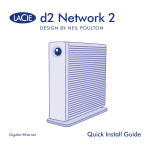Download Buffalo MiniStation Air 500GB
Transcript
MiniStation Air HDW-PU3 Reference Guide (EN) www.buffalotech.com 35020019-01 Contents 1. Layout..............................................................................4 LEDs and Connections..........................................................................4 2. Recommended Usage.....................................................6 Battery Handling Guidelines and Safety Precautions........................6 Computer Connection (USB Connection) Guidelines.........................7 Notes......................................................................................................8 3. Formatting....................................................................10 What is Formatting?............................................................................10 For Windows users.........................................................................................10 For Mac users..................................................................................................10 Formatting Notes................................................................................10 Formatting with NTFS (Windows)......................................................10 Formatting with FAT32 (Mac).............................................................12 4. Specifications................................................................15 Specifications......................................................................................15 USB Interface Specifications..............................................................16 Wireless Interface Specifications.......................................................16 2 5. Regulatory Compliance Information..........................17 3 1. Layout LEDs and Connections Top 1 Battery LED Turns on while the unit is charging. Glowing red : charging Glowing green : fully charged 2 Power LED This LED shows the status of the unit. Glowing green : power on (If not accessed for 5 minutes, the drive goes into sleep mode and the LED turns off.) Flashing green : The drive is being accessed. Glowing red : Indicates that the remaining battery power level has dropped below 25%. Charging is recommended. 3 Wireless LED Indicates the status of the unit’s wireless. Glowing blue : power on Flashing blue : wireless communication in progress 4 AOSS LED Indicates the AOSS status. Glowing red : Connection by AOSS is complete. (After glowing for 1 minute, the LED turns off.) Double-flashes (red) : The unit is looking for another AOSS device to connect to. Flashing red : AOSS connection error. The LED will turn off after 60 seconds. 4 Bottom 5 Wireless Security Label This label shows the default settings for connecting to the device wirelessly. Side 6 7 8 9 AOSS Button With the power on, hold down this button until the AOSS LED starts flashing (about 2 seconds) to start AOSS. Power Button Press to turn the unit on. To turn it off, hold it down until the power LED turns red. USB Connector To connect to a computer, connect the supplied USB data cable to this port. Reset Button To reset the unit to its factory default settings, use a straightened paperclip to hold down this recessed button until the power LED turns red. The MiniStation Air should be connected to power while you do this. 10 Power Connector To charge the unit, connect the supplied USB power cable to this port. 5 2. Recommended Usage Battery Handling Guidelines and Safety Precautions This product includes an internal lithium-ion battery. Please follow the safety precautions below. If the battery pack is leaking fluid, do not come into contact with the fluid. Battery fluid can cause burns. Also, if the fluid gets on your skin or clothes, immediately rinse the fluid off with water, and seek medical attention. If the fluid gets in your eyes, it can lead to permanent loss of eyesight, and so immediately flush your eyes thoroughly with clean water and seek medical treatment. Never get the battery pack wet, or put it inside water or other liquids. This can cause overheating, rupture, ignition, or a failure of the battery pack. If the battery pack gets wet, immediately stop usage, and contact the Buffalo Technology Support Center or your local dealer. Never disassemble or modify the battery pack. This could cause the fluid in the battery pack to splash out, which can lead to permanent loss of eyesight if it gets in your eyes, or can lead to overheating, rupture, or ignition of the battery. Charge the unit periodically. Charging the unit can prevent loss of performance over time. When charging is complete, remove the USB power cable from this unit. Do not expose the battery to heat or fire, or store in a hot place. Avoid exposure to direct sunlight. Do not drop the battery on hard surfaces or expose it to mechanical shock. Keep the battery out of the reach of children. If the battery is swallowed, seek medical advice immediately. Even when the MiniStation Air is turned off, standby mode consumes a small amount of power. A fully charged battery will last about a week. The battery should be charged before use. 6 Always use the correct charger and refer to this manual for the proper charging procedure. Do not leave the battery connected to the charger when not in use. After extended periods of storage, it may be necessary to charge and discharge the battery several times to obtain maximum performance. The battery gives its best performance at normal room temperature (65° - 80° F). Retain the original product literature for future reference. Computer Connection (USB Connection) Guidelines To avoid damage to data, follow these precautions: Never configure this unit as a destination for virtual memory. Never do any of the following while the power LED is blinking: - unplug the USB data cable - turn off your computer - put your computer into standby, hibernate, or sleep mode The MiniStation Air supports hot-plugging. You can plug or unplug the USB data cable even if it and your PC are on. However, never unplug the USB data cable while the power LED is blinking, or your data may be lost or damaged. To charge the MiniStation Air, connect the USB power cable to a port on your computer. The USB data cable may also charge the unit, but at reduced power because its power is also being used to run the hard drive. If the MiniStation Air does not operate normally, the problem might be that your computer doesn’t provide enough power through the data cable. Try attaching the USB power cable to an AC adapter with a USB port. Booting Windows from this drive is not supported. The MiniStation Air supports USB 3.0. If it is connected to a USB 2.0 or USB 1.1 port, Windows may display a message that a high speed USB device is connected to a non high-speed USB device. To continue, click “X”. You may hear some noise while the MiniStation Air is working, especially when it is booting or being accessed. This is normal. 7 Notes The following restrictions apply to this product. Please check these points before use. While the MiniStation Air is connected to a computer with the USB data cable, Wi-Fi is disabled. Unplug the USB data cable before connecting wirelessly. To charge this unit, it is recommended that you use the supplied USB power cable together with an AC adapter with USB port provided with a smartphone or other device to connect this unit to an outlet. If the USB power cable is used to connect to a computer, the supplied power varies depending on the computer. This means that the charging time will also vary depending on your com-puter. Although the battery LED turns on when the unit is connected to a computer by the USB data cable, the power is also being used to run the unit, and so the charging time will be longer than when the unit is idle (in certain cases, the unit may hardly be charged at all). If this unit is charged while connected wirelessly, the battery LED may turn off and charging may not be performed in certain cases. If this unit is charged while connected wirelessly, the internal temperature of the unit can be-come hot. If this happens, to prevent unit damage due to overheating, the battery LED turns off, and charging is stopped. Once the internal temperature of the unit drops, charging is restarted automatically. The battery in this unit cannot be removed. After the power is turned on, it takes about 1 minute for the unit to boot. During startup, the power can’t be turned off. After the unit is booted normally, hold down the power button for 3 seconds to turn off the power. Do not shake or drop the MiniStation Air during boot. This could damage the hard drive. Do not lean any object against MiniStation Air. It may cause the unit to malfunction. To use files that are 4 GB or larger, reformat with NTFS. To use the MiniStation Air with Mac OS, leave it in FAT32. The MiniStation Air does not support HFS+. A maximum of three devices can be connected wirelessly at the same time. The MiniStation Air selects wireless channels automatically. There is no provision for locking communication to a single fixed channel. When the MiniStation Air is connected to the Internet through a wireless router, the wireless throughput to and from your portable device drops to half. With this configuration, only a single connected wireless device is recommended. 8 Press the AOSS button on the MiniStation Air to connect to your smartphone or other wireless client. WPS is not supported. The wireless channel cannot be changed manually. The auto channel only is supported. The client-side IP address of the MiniStation Air is fixed at “10.10.10.254”. 9 3. Formatting What is Formatting? Formatting is an operation that enables a hard drive to be used on your computer. This unit is formatted with FAT32 by default, and so it can be used without any additional formatting procedure. However, due to the restrictions of the FAT32 format, this unit cannot save files that are 4 GB or larger in size. For Windows users Reformatting with NTFS is recommended for most Windows users. This will let you save files that are 4 GB or larger. However, Macs will not be able to write to the dive if it is formatted with NTFS. For Mac users Keeping the default FAT32 format partition is recommended for Mac users. If the MiniStation Air is reformatted with HFS+, files on it will no longer be accessible from your iPhone, iPad, iPod touch, Android phones, or other portable device. If you have already reformatted the MiniStation Air with a different partition, use the procedure in this manual to reformat it with FAT32. Formatting Notes Never unplug, reset, or turn off the computer during the formatting process. This could result in damage to the drive or other problems. Proper operation cannot be guaranteed if the format process is interrupted. Formatting will erase all data on the hard drive. Before formatting, back up any data. The user is responsible for any data lost due to formatting of the hard drive. Don’t format the wrong drive! Check the drive letter and partition name carefully. If you format the wrong drive, all data on it will be lost. Formatting with NTFS (Windows) If you use a Windows computer primarily, you may reformat the MiniStation Air with NTFS. This will allow files larger than 4 GB to be saved. Note: Most Mac computers cannot save data to an NTFS drive. 1 Use the supplied USB data cable to connect this unit to your computer. 10 2 Select Start - Computer (My Computer). 3 Right-click the icon for this MiniStation Air and select Format from the right-click menu. 4 • Select NTFS for the file system. • Insert a checkmark for Quick Format. • Click Start. 11 5 Click OK. 6 Click OK. This completes the formatting process. Formatting with FAT32 (Mac) FAT32 formatting is recommended if the MiniStation Air will be used with non-Windows computers such as Macs. After formatting with FAT32, only files of 4 GB or smaller can be saved to the drive. This is the default format on the drive. If the drive has been reformatted with NTFS and you want to use it with a Mac, follow the procedure below to reformat it with FAT32 from your Mac. Note: HFS+ is not recommended for this drive because it is not compatible with iOS and Android devices. If you accidentally reformatted the drive with HFS+, use the procedure below to restore it to FAT32 from your Mac. 1 Use the supplied USB data cable to connect this unit to your Mac. 2 Click 3 Select Go - Utilities. 4 Double-click Disk Utility. to select the Finder. 5 12 • Click the disk to be formatted. • Confirm that you are about to format the right drive! 6 • Click Partition. • Select 1 Partition. • Select MS-DOS (FAT) for the formatting type. • Click Apply. 7 Click Partition. 13 This completes the formatting process. 14 4. Specifications For the most up-to-date information and products, go to www.buffalotech.com. Specifications Factory defaults External dimensions FAT32 130 × 84 × 23 mm; 5.12” × 3.31” × 0.91” (excluding protruding parts) Internal battery Internal lithium-ion battery (2860 mAh) Input voltage DC 5 V ± 5 % (when charged from a computer) Power consumption ~7W Full-charge time approx. 4.5 hours * Weight approx. 285 g Operating environment Compatible PCs (USB connection) Compatible smartphones and tablet devices (Wireless connection) 5 - 35° C 0 - 80% Windows with USB 3.0/2.0 ports Mac (models with Intel Processor) with USB 3.0/2.0 ports iPhone, iPad, iPod touch (4th generation), Android smartphones and tablet devices Windows 8 (32-bit or 64-bit) Windows 7 (32-bit or 64-bit) Windows Vista (32-bit or 64-bit) PCs Windows XP (32-bit) OS X 10.5 or later (OS X 10.7 or later required for USB 3.0 connection.) Compatible OS iOS 6.0 or later iPhone/iPad/iPod touch iOS 5.0 or later iOS 4.3 or later Android 4.0 or later Android devices Android 3.0 or later Android 2.3 or later * Some computers (especially older models) may not be able to provide the USB power cable with the constant 5 V it needs to charge the MiniStation Air. Charging may take much longer, or not occur at all. If you experience this problem, connect the MiniStation Air to an AC adapter with USB port for charging. The adapters provided with smartphones and tablets often work well. 15 USB Interface Specifications Interface USB 3.0 (USB 2.0) Connector USB 3.0 micro-B Transfer speed USB 3.0 : ~ 5 Gbps * USB 2.0 : ~480 Mbps* * Connect the unit to a USB 3.0 port for the best transfer speeds. The unit will function when connected to a USB 2.0/1.1 port, but data transfer will be much slower. Wireless Interface Specifications IEEE802.11n Standard compliance IEEE802.11g IEEE802.11b Transmission method Frequency range Direct Sequence Spread Spectrum (DSSS) OFDM 2.4 GHz (1 ~ 11ch) WPA2-PSK (AES/TKIP) Security WPA-PSK (AES/TKIP) WEP (128-bit or 64-bit) Access mode Infrastructure mode AP/SAT 16 5. Regulatory Compliance Information Federal Communication Commission Interference Statement This equipment has been tested and found to comply with the limits for a Class B digital device, pursuant to Part 15 of the FCC Rules. These limits are designed to provide reasonable protection against harmful interference in a residential installation. This equipment generates, uses and can radiate radio frequency energy and, if not installed and used in accordance with the instructions, may cause harmful interference to radio communications. However, there is no guarantee that interference will not occur in a particular installation. If this equipment does cause harmful interference to radio or television reception, which can be determined by turning the equipment off and on, the user is encouraged to try to correct the interference by one of the following measures: • Reorient or relocate the receiving antenna. • Increase the separation between the equipment and receiver. • Connect the equipment into an outlet on a circuit different from that to which the receiver is connected. • Consult the dealer or an experienced radio/TV technician for help. FCC Caution: Any changes or modifications not expressly approved by the party responsible for compliance could void the user’s authority to operate this equipment. This device complies with Part 15 of the FCC Rules. Operation is subject to the following two conditions: (1) This device may not cause harmful interference, and (2) this device must accept any interference received, including interference that may cause undesired operation. SAR information: 0.263 W/kg (1g) CAUTION RISK OF EXPLOSION IF BATTERY IS REPLACED BY AN INCORRECT TYPE. DISPOSE OF USED BATTERIES ACCORDING TO THE INSTRUCTIONS. Important Note - FCC Radiation Exposure Statement: This equipment complies with FCC radiation exposure limits set forth for an uncontrolled environment. This equipment should be installed and operated with minimum distance 0.5cm between the radiator & your body. This transmitter must not be co-located or operating in conjunction with any other antenna or transmitter. The availability of some specific channels and/or operational frequency bands are country dependent and are firmware programmed at the factory to match the intended destination. The firmware setting is not accessible by the end user. 17 Industry Canada statement: Industrie Canada déclaration: This Class B digital apparatus complies with Canadian ICES-003. This device complies with RSS-210 of the Industry Canada Rules. Operation is subject to the following two conditions: (1) This device may not cause harmful interference, and (2) this device must accept any interference received, including interference that may cause undesired operation. Cet appareil numérique de la classe B est conforme à la norme NMB-003 du Canada. Ce dispositif est conforme à la norme CNR-210 d’Industrie Canada applicable aux appareils radio exempts de licence. Son fonctionnement est sujet aux deux conditions suivantes: (1) le dispositif ne doit pas produire de brouillage préjudiciable, et (2) ce dispositif doit accepter tout brouillage reçu, y compris un brouillage susceptible de provoquer un fonctionnement indésirable. Important Note - Radiation Exposure Statement: Note Importante - Déclaration d’exposition aux radiations: This equipment complies with IC radiation exposure limits set forth for an uncontrolled environment. This equipment should be installed and operated with minimum distance 0.5cm between the radiator and your body. This device has been designed to operate with an antenna having a maximum gain of [5] dB. Antenna having a higher gain is strictly prohibited per regulations of Industry Canada. The required antenna impedance is 50 ohms. Under Industry Canada regulations, this radio transmitter may only operate using an antenna of a type and maximum (or lesser) gain approved for the transmitter by Industry Canada. To reduce potential radio interference to other users, the antenna type and its gain should be so chosen that the equivalent isotropically radiated power (e.i.r.p.) is not more than that necessary for successful communication. Cet équipement est conforme aux limites d’exposition aux rayonnements IC établies pour un environnement non contrôlé. Cet équipement doit être installé et utilisé avec un minimum de 20 cm de distance entre la source de rayonnement et votre corps. Ce dispositif a été conçu pour fonctionner avec une antenne ayant un gain maximal de dB [5]. Une antenne à gain plus élevé est strictement interdite par les règlements d’Industrie Canada. L’impédance d’antenne requise est de 50 ohms. Conformément à la réglementation d’Industrie Canada, le présent émetteur radio peutfonctionner avec une antenne d’un type et d’un gain maximal (ou inférieur) approuvé pourl’émetteur par Industrie Canada. Dans le but de réduire les risques de brouillage radioélectriqueà l’intention des autres utilisateurs, il faut choisir le type d’antenne et son gain de sorte que lapuissance isotrope rayonnée équivalente (p.i.r.e.) ne dépasse pas l’intensité nécessaire àl’établissement d’une communication satisfaisante. 18 Europe – EU Declaration of Conformity This device complies with the essential requirements of the R&TTE Directive 1999/5/EC. The following test methods have been applied in order to prove presumption of conformity with the essential requirements of the R&TTE Directive 1999/5/EC: EN60950-1: 2006 +A11: 2009 Safety of Information Technology Equipment EN50385 : (2002-08) Product standard to demonstrate the compliance of radio base stations and fixed terminal stations for wireless telecommunication systems with the basic restrictions or the reference levels related to human exposure to radio frequency electromagnetic fields (110MHz - 40 GHz) - General public EN 300 328 V1.7.1: (2006-10) Electromagnetic compatibility and Radio spectrum Matters (ERM); Wideband Transmission systems; Data transmission equipment operating in the 2,4 GHz ISM band and using wide band modulation techniques; Harmonized EN covering the essential requirements of article 3.2 of the R&TTE Directive EN 301 489-1 V1.9.2: (2011-09) Electromagnetic compatibility and Radio Spectrum Matters (ERM); ElectroMagnetic Compatibility (EMC) standard for radio equipment and services; Part 1: Common technical requirements EN 301 489-17 V2.1.1 (2009-05) Electromagnetic compatibility and Radio spectrum Matters (ERM); ElectroMagnetic Compatibility (EMC) standard for radio equipment; Part 17: Specific conditions for Broadband Data Transmission Systems EN 62209-2:2010: Part 2: Procedure to determine the specific absorption rate (SAR) for mobile wireless communication devices used in close proximity to the human body (frequency range of 30 MHz to 6 GHz) This device is a 2.4 GHz wideband transmission system (transceiver), intended for use in all EU member states and EFTA countries, except in France and Italy where restrictive use applies. In Italy the end-user should apply for a license at the national spectrum authorities in order to obtain authorization to use the device for setting up outdoor radio links and/or for supplying public access to telecommunications and/or network services. This device may not be used for setting up outdoor radio links in France and in some areas the RF output power may be limited to 10 mW EIRP in the frequency range of 2454 – 2483.5 MHz. For detailed information the end-user should contact the national spectrum authority in France. 19 Česky [Czech] Buffalo Technology Inc. tímto prohlašuje, že tento HDW-PU3 je ve shodě se základními požadavky a dalšími příslušnými ustanoveními směrnice 1999/5/ES. Dansk [Danish] Undertegnede Buffalo Technology Inc. erklærer herved, at følgende udstyr HDW-PU3 overholder de væsentlige krav og øvrige relevante krav i direktiv 1999/5/EF. Deutsch [German] Hiermit erklärt Buffalo Technology Inc. dass sich das Gerät HDW-PU3 in Übereinstimmung mit den grundlegenden Anforderungen und den übrigen einschlägigen Bestimmungen der Richtlinie 1999/5/EG befindet. Eesti [Estonian] Käesolevaga kinnitab Buffalo Technology Inc. seadme HDW-PU3 vastavust direktiivi 1999/5/EÜ põhinõuetele ja nimetatud direktiivist tulenevatele teistele asjakohastele sätetele. English Hereby, Buffalo Technology Inc. declares that this HDW-PU3 is in compliance with the essential requirements and other relevant provisions of Directive 1999/5/EC. Español [Spanish] Por medio de la presente Buffalo Technology Inc. declara que el HDW-PU3 cumple con los requisitos esenciales y cualesquiera otras disposiciones aplicables o exigibles de la Directiva 1999/5/CE. Ελληνική [Greek] ΜΕ ΤΗΝ ΠΑΡΟΥΣΑ Buffalo Technology Inc. ΔΗΛΩΝΕΙ ΟΤΙ HDW-PU3 ΣΥΜΜΟΡΦΩΝΕΤΑΙ ΠΡΟΣ ΤΙΣ ΟΥΣΙΩΔΕΙΣ ΑΠΑΙΤΗΣΕΙΣ ΚΑΙ ΤΙΣ ΛΟΙΠΕΣ ΣΧΕΤΙΚΕΣ ΔΙΑΤΑΞΕΙΣ ΤΗΣ ΟΔΗΓΙΑΣ 1999/5/ΕΚ. Français [French] Par la présente Buffalo Technology Inc. déclare que l’appareil HDW-PU3 est conforme aux exigences essentielles et aux autres dispositions pertinentes de la directive 1999/5/CE. Italiano [Italian] Con la presente Buffalo Technology Inc. dichiara che questo HDW-PU3 è conforme ai requisiti essenziali ed alle altre disposizioni pertinenti stabilite dalla direttiva 1999/5/CE. Latviski [Latvian] Ar šo Buffalo Technology Inc. deklarē, ka HDW-PU3 atbilst Direktīvas 1999/5/EK būtiskajām prasībām un citiem ar to saistītajiem noteikumiem. Lietuvių [Lithuanian] 20 Šiuo Buffalo Technology Inc. deklaruoja, kad šis HDW-PU3 atitinka esminius reikalavimus ir kitas 1999/5/EB Direktyvos nuostatas. Nederlands [Dutch] Hierbij verklaart Buffalo Technology Inc. dat het toestel HDW-PU3 in overeenstemming is met de essentiële eisen en de andere relevante bepalingen van richtlijn 1999/5/EG. Malti[ Maltese] Hawnhekk, Buffalo Technology Inc. , jiddikjara li dan HDW-PU3 jikkonforma mal-ħtiġijiet essenzjali u ma provvedimenti oħrajn relevanti li hemm fid-Dirrettiva 1999/5/EC. Magyar [Hungarian] Alulírott, Buffalo Technology Inc. nyilatkozom, hogy a HDW-PU3 megfelel a vonatkozó alapvetõ követelményeknek és az 1999/5/EC irányelv egyéb elõírásainak. Polski [Polish] Niniejszym Buffalo Technology Inc. oświadcza, że HDW-PU3 jest zgodny z zasadniczymi wymogami oraz pozostałymi stosownymi postanowieniami Dyrektywy 1999/5/EC. Português [Portuguese] Buffalo Technology Inc. declara que este HDW-PU3 está conforme com os requisitos essenciais e outras disposições da Directiva 1999/5/CE. Slovensko [Slovenian] Buffalo Technology Inc. izjavlja, da je ta HDW-PU3 v skladu z bistvenimi zahtevami in ostalimi relevantnimi določili direktive 1999/5/ES. Slovensky [Slovak] Buffalo Technology Inc. týmto vyhlasuje, že HDW-PU3 spĺňa základné požiadavky a všetky príslušné ustanovenia Smernice 1999/5/ES. Suomi [Finnish] Buffalo Technology Inc. vakuuttaa täten että HDW-PU3 tyyppinen laite on direktiivin 1999/5/EY oleellisten vaatimusten ja sitä koskevien direktiivin muiden ehtojen mukainen. Svensk [Swedish] Härmed intygar Buffalo Technology Inc. att denna HDW-PU3 står I överensstämmelse med de väsentliga egenskapskrav och övriga relevanta bestämmelser som framgår av direktiv 1999/5/EG. SAR information: 0.095 W/kg (10g) 21 Safety This equipment is designed with the utmost care for the safety of those who install and use it. However, special attention must be paid to the dangers of electric shock and static electricity when working with electrical equipment. All guidelines of this manual and of the computer manufacturer must therefore be allowed at all times to ensure the safe use of the equipment. 根據 NCC 低功率電波輻射性電機管制辦法: 第十二條: 經型式認證合格之低功率射頻電機,非經許可,公司、商號或使用者均不得擅自變更頻率、加大功率或變更原設 計之特性及功能。 第十四條: 低功率射頻電機之使用不得影響飛航安全及干擾合法通信;經發現有干擾現象時,應立即停用,並改善至無干擾 時方得繼續使用。前項合法通信,指依電信法規定作業之無線電通信。低功率射頻電機須忍受合法通信或工業、 科學及醫療用電波輻射性電機設備之干擾。 해당 무선설비는 전파혼신 가능성이 있으므로 인명안전과 관련된 서비스는 할 수 없음 기종별 B급 기 기(가 정 용 정보통신기기 ) 사용자안내문 이 기기는 가정용 (B 급 ) 전자파적합기기로서 주로 가정에서 사용하는 것을 목적으로 하며 , 모든지역에서 사용할 수 있습니다 . 22 MiniStation Air HDW-PU3 Referenzhandbuch DE Layout...................................................2 1 Empfohlene Verwendung...................4 2 Formatieren.........................................7 3 Technische Daten..............................12 4 Einhaltung rechtlicher Vorschriften....14 5 Inhaltsverzeichnis 1 Layout................................................................. 2 LEDs und Anschlüsse......................................................................... 2 2 Empfohlene Verwendung. .............................. 4 Richtlinien zum Umgang mit Akkus, Sicherheitshinweise............. 4 Richtlinien für den Anschluss an einen Computer (USB-Verbindung).............................................................................. 5 Hinweise. ............................................................................................ 6 3 Formatieren....................................................... 7 Was ist Formatieren?.......................................................................... 7 Für Windows-Benutzer...................................................................... 7 Für Mac-Benutzer.............................................................................. 7 Hinweise zur Formatierung............................................................... 7 Formatierung mit NTFS (Windows).................................................. 8 Formatierung mit FAT32 (Mac). ...................................................... 10 4 Technische Daten............................................ 12 Technische Daten............................................................................. 12 Technische Daten der USB-Schnittstelle........................................ 13 Technische Daten der Drahtlosschnittstelle.................................. 13 5 Einhaltung rechtlicher Vorschriften............ 14 1 1 1 Layout LEDs und Anschlüsse Oben 1 2 3 4 1. Akku-LED Leuchtet auf, wenn das Gerät geladen wird. Rot leuchtend: Ladevorgang läuft Grün leuchtend: Vollständig aufgeladen 2. Strom-LED Zeigt den Status des Geräts. Grün leuchtend: Eingeschaltet (Falls fünf Minuten lang kein Zugriff erfolgt, wechselt das Laufwerk in den Ruhezustand, und die LED erlischt.) Grün blinkend: Auf das Laufwerk wird zugegriffen. Rot leuchtend: Der Akkuladezustand ist unter 25% gefallen. Der Akku sollte aufgeladen werden. 3. Wireless-LED Zeigt den Wireless-Status des Geräts. Blau leuchtend: Eingeschaltet Blau blinkend: Wireless-Kommunikation läuft 4. AOSS-LED Zeigt den AOSS-Status. Rot leuchtend: Die Verbindung über AOSS ist hergestellt. (Nach einer Minute Leuchten erlischt die LED.) Doppelt blinkend (rot): Das Gerät sucht nach einem anderen AOSS-Gerät, mit dem eine Verbindung aufgebaut werden kann. Rot blinkend: AOSS-Verbindung fehlgeschlagen. Die LED erlischt nach 60 Sekunden. 2 Unterseite 5 5. Wireless-Sicherheitsetikett Dieses Etikett zeigt die Standardeinstellungen zum Herstellen von Wireless-Verbindungen mit dem Gerät. Seite 6 7 8 9 10 6. AOSS-Taste Zum Starten von AOSS halten Sie bei eingeschaltetem Gerät diese Taste gedrückt, bis die AOSS-LED zu blinken beginnt (etwa zwei Sekunden). 7. Netzschalter Zum Einschalten des Geräts drücken Sie diese Taste. Zum Ausschalten halten Sie diese Taste gedrückt, bis die Strom-LED rot aufleuchtet. 8. USB-Anschluss Zum Herstellen einer Verbindung zu einem Computer schließen Sie das mitgelieferte USB-Datenkabel an diesen Anschluss an. 9. Reset-Taste Um das Gerät auf die werkseitigen Standardeinstellungen zurückzusetzen, halten Sie diese versenkte Taste mit einer gerade gebogenen Büroklammer gedrückt, bis die Strom-LED rot aufleuchtet. Bei diesem Vorgang muss die MiniStation Air an die Stromversorgung angeschlossen sein. 10. Stromanschluss Zum Aufladen des Geräts schließen Sie das mitgelieferte USB-Datenkabel an diesen Anschluss an. 3 2 2 Empfohlene Verwendung Richtlinien zum Umgang mit Akkus, Sicherheitshinweise Das Produkt ist mit einem eingebauten Lithium-Ionen-Akku ausgestattet. Beachten Sie die nachstehenden Sicherheitshinweise. Wenn Flüssigkeit aus dem Akku austritt, jeglichen Kontakt mit dieser Flüssigkeit vermeiden. Akkuflüssigkeit kann Verbrennungen verursachen. Falls die Flüssigkeit auf Haut oder Kleidung gelangt, die Flüssigkeit sofort mit reichlich Wasser abspülen und einen Arzt aufsuchen. Falls die Flüssigkeit in die Augen gelangt, kann sie zum dauerhaften Verlust der Sehkraft führen. Das betroffene Auge gründlich mit reichlich sauberem Wasser ausspülen und einen Arzt aufsuchen. Den Akku nicht feucht werden lassen und nicht in Wasser oder andere Flüssigkeiten eintauchen. Dies kann zu Überhitzen, Reißen, Entzünden oder Versagen des Akkus führen. Falls der Akku feucht wird, sofort den Gebrauch des Geräts einstellen und das Buffalo Technology Support Center oder die örtliche Vertretung informieren. Den Akku nicht auseinandernehmen oder anderweitig manipulieren oder verändern. Dies kann dazu führen, dass die Flüssigkeit aus dem Akku austritt oder herausspritzt. Falls diese Flüssigkeit in die Augen gelangt, kann sie zum dauerhaften Verlust der Sehkraft führen. Außerdem kann der Akku überhitzen, reißen oder sich entzünden. Das Gerät regelmäßig aufladen. Durch das Aufladen kann ein Leistungsverlust im Lauf der Zeit vermieden werden. Das USB-Kabel vom Gerät abziehen, sobald der Ladevorgang beendet ist. Den Akku weder Wärme noch Feuer aussetzen und nicht bei hohen Umgebungstemperaturen lagern. Direkte Sonneneinstrahlung vermeiden. Den Akku nicht auf harte Oberflächen fallenlassen oder mechanischen Erschütterungen aussetzen. Den Akku von Kindern fernhalten. Falls der Akku verschluckt wird, sofort einen Arzt aufsuchen. Auch wenn die MiniStation Air ausgeschaltet wird, verbraucht der Standby-Modus eine geringe Menge Strom. Ein vollständig geladener Akku hält ungefähr eine Woche. Den Akku vor Gebrauch aufladen. Stets das richtige Ladegerät verwenden und die Anweisungen für das richtige Laden in diesem Handbuch beachten. Den Akku bei Nichtgebrauch nicht im Ladegerät belassen. Nach längerer Lagerung muss der Akku unter Umständen mehrmals geladen und wieder entladen werden, damit er wieder die volle Leistung erbringt. 4 Die optimale Leistung erbringt der Akku bei normaler Zimmertemperatur (18–25 °C). Die Original-Produktdokumentation für den späteren Gebrauch aufbewahren. Richtlinien für den Anschluss an einen Computer . (USB-Verbindung) Beachten Sie folgende Vorsichtsmaßnahmen, um Datenverluste oder -beschädigungen zu vermeiden: Konfigurieren Sie dieses Gerät nie als Ziel für virtuellen Speicher. Unterlassen Sie die folgenden Aktionen, wenn die Strom-LED blinkt: - Abziehen des USB-Datenkabels - Ausschalten des Computers - Umschalten des Computers in den Standby-Modus, Energiesparmodus oder Ruhezustand Die MiniStation Air unterstützt das sogenannte Hot-Plugging. Sie können das USB-Datenkabel bei eingeschaltetem Gerät und eingeschaltetem PC anschließen bzw. abziehen. Ziehen Sie das USB-Kabel jedoch nie ab, wenn die Strom-LED blinkt. Andernfalls können Ihre Daten verloren gehen oder beschädigt werden. Zum Aufladen der MiniStation Air schließen Sie das USB-Stromkabel an einen Anschluss am Computer an. Das Gerät kann auch mit dem USB-Datenkabel geladen werden, jedoch mit verminderter Stromstärke, da die Stromversorgung auch für den Betrieb der Festplatte nötig ist. Wenn die MiniStation Air nicht ordnungsgemäß arbeitet, reicht die Stromversorgung vom Computer über das Datenkabel unter Umständen nicht aus. Schließen Sie das USB-Stromkabel an ein Netzteil mit USB-Anschluss an. Das Starten von Windows von diesem Laufwerk wird nicht unterstützt. Die MiniStation Air unterstützt USB 3.0. Bei Verwendung eines USB-2.0- oder USB-1.1-Anschlusses wird in Windows ggf. eine Meldung angezeigt, dass ein Highspeed-USB-Gerät mit einen USB-Anschluss verbunden ist, der nicht für diese hohe Geschwindigkeit ausgelegt ist. Klicken Sie zum Fortfahren auf “X”. Während des Betriebs der MiniStation Air sind möglicherweise Geräusche zu hören, insbesondere beim Start oder beim Zugriff. Dieses Verhalten ist normal. 5 Hinweise Für dieses Produkt gelten die nachstehenden Einschränkungen. Beachten Sie diese Punkte vor Gebrauch. Wenn die MiniStation Air über das USB-Datenkabel mit einem Computer verbunden ist, ist die Wi-Fi-Funktion deaktiviert. Ziehen Sie das USB-Datenkabel ab, bevor Sie eine Wi-Fi-Verbindung herstellen. Zum Aufladen dieses Geräts wird empfohlen, das mitgelieferte USB-Stromkabel an ein Netzteil mit USB-Anschluss anzuschließen (beispielsweise von einem Smartphone oder einem ähnlichen Gerät) und das Netzteil in eine Netzsteckdose einzustecken. Wird das Gerät über das USB-Stromkabel an einen Computer angeschlossen, ist die zugeführte Stromstärke je nach Computer unterschiedlich. Dies bedeutet, dass auch die Ladedauer je nach Computer schwankt. Die Akku-LED leuchtet auf, wenn das Gerät über das USBDatenkabel mit dem Computer verbunden wird; allerdings wird die Stromversorgung auch für den Betrieb des Geräts herangezogen, weshalb die Ladedauer länger ist, als wenn sich das Gerät im Leerlauf befindet (In bestimmten Fällen wird das Gerät fast gar nicht aufgeladen). Wird dieses Gerät aufgeladen, während eine Wi-Fi-Verbindung besteht, kann die LED in bestimmten Fällen erlöschen, und der Ladevorgang wird nicht ausgeführt. Wird dieses Gerät aufgeladen, während eine Wi-Fi-Verbindung besteht, kann die Innentemperatur des Geräts stark ansteigen. Um Schäden aufgrund einer Überhitzung zu vermeiden, erlischt die Akku-LED in diesem Fall, und der Ladevorgang wird abgebrochen. Sobald die Innentemperatur des Geräts wieder abfällt, wird der Ladevorgang automatisch fortgesetzt. Der Akku in diesem Gerät kann nicht ausgebaut werden. Nach dem Einschalten der Stromversorgung kann es bis zu eine Minute dauern, bis das Gerät startet. Während des Startvorgangs kann das Gerät nicht ausgeschaltet werden. Sobald das Gerät normal gestartet wurde, halten Sie zum Ausschalten den Netzschalter drei Sekunden lang gedrückt. Die MiniStation Air darf während des Startvorgangs nicht geschüttelt oder fallengelassen werden. Hierdurch kann die Festplatte beschädigt werden. Lehnen Sie keine Gegenstände an die MiniStation Air an. Dies kann zu einer Fehlfunktion des Geräts führen. Sollen Dateien mit einer Größe von 4 GB oder mehr verwendet werden, formatieren Sie das Gerät mit NTFS neu. Wird die MiniStation Air mit Mac OS genutzt, behalten Sie FAT32 bei. Die MiniStation Air bietet keine Unterstützung für HFS+. Bis zu drei Geräte können gleichzeitig über eine Wi-Fi-Verbindung angeschlossen werden. Bei der MiniStation Air werden die Wi-Fi-Kanäle automatisch ausgewählt. Es gibt keine Möglichkeit, die Kommunikation auf einen bestimmten, festen Kanal zu beschränken. Wenn die MiniStation Air über einen Wi-Fi-Router mit dem Internet verbunden ist, fällt der Wi-Fi-Datendurchsatz zum und vom tragbaren Gerät auf die Hälfte. Bei dieser Konfiguration wird empfohlen, nur eine einzige Wi-Fi-Verbindung zu einem Gerät herzustellen. Zum Herstellen einer Verbindung der MiniStation Air mit Ihrem Smartphone oder einem anderen Wi-Fi-Client drücken Sie die AOSS-Taste an der MiniStation Air. WPS wird nicht unterstützt. Der Wi-Fi-Kanal kann nicht manuell geändert werden. Es wird lediglich die Auto-Channel-Funktion unterstützt. Die Client-Adresse der MiniStation Air ist fest auf „10.10.10.254“ eingestellt. 6 3 3 Formatieren Was ist Formatieren? Formatieren ist ein Vorgang, der die Verwendung einer Festplatte mit Ihrem Computer ermöglicht. Das Gerät wird standardmäßig mit FAT32 formatiert, wobei es ohne weitere Formatierung direkt einsatzfähig ist. Aufgrund der Einschränkungen des FAT32-Formats können allerdings keine Dateien mit einer Dateigröße von 4 GB oder mehr auf diesem Gerät gespeichert werden. Für Windows-Benutzer Für die meisten Windows-Benutzer wird die Neuformatierung mit NTFS empfohlen. Damit können auch Dateien ab einer Größe von 4 GB problemlos gespeichert werden. Mit einem Mac ist es allerdings nicht mehr möglich, auf das mit NTFS formatierte Laufwerk zu schreiben. Für Mac-Benutzer Für Mac-Benutzer wird empfohlen, das standardmäßige FAT32-Format der Partition beizubehalten. Wird die MiniStation Air mit HFS+ neu formatiert, können Sie über iPhone, iPad, iPod touch, Android-Telefone und andere tragbare Geräte nicht mehr auf die Dateien zugreifen, die auf der MiniStation Air gespeichert sind. Falls Sie die MiniStation Air bereits mit einer anderen Partition formatiert haben, formatieren Sie sie gemäß den Anweisungen in diesem Handbuch erneut mit FAT32. Hinweise zur Formatierung Den Computer während des Formatierungsvorgangs niemals vom Stromnetz trennen, neu starten oder ausschalten. Dadurch könnte das Laufwerk beschädigt werden, oder es könnten andere Probleme auftreten. Korrekter Betrieb kann nicht sichergestellt werden, wenn der Formatierungsvorgang unterbrochen wurde. Durch die Formatierung werden alle Daten auf der Festplatte gelöscht. Sichern Sie vor der Formatierung alle Daten. Der Benutzer ist für Datenverluste durch Formatierung der Festplatte selbst verantwortlich. Formatieren Sie nicht das falsche Laufwerk! Überprüfen Sie sorgfältig den Laufwerksbuchstaben und den Partitionsnamen. Wenn Sie das falsche Laufwerk formatieren, gehen alle darauf befindlichen Daten verloren. 7 Formatierung mit NTFS (Windows) Wenn Sie überwiegend mit einem Windows-Computer arbeiten, können Sie die MiniStation Air mit NTFS neu formatieren. Damit können auch Dateien ab einer Größe von 4 GB gespeichert werden. Hinweis: Mit den meisten Mac-Computern ist es nicht möglich, Daten auf NTFS-Laufwerke zu schreiben. 1 Schließen Sie das Gerät über das mitgelieferte USB-Datenkabel an den Computer an. 2 Wählen Sie [Start] – [Computer (My Computer) (Arbeitsplatz)]. 3 Klicken Sie mit der rechten Maustaste auf das Symbol für diese MiniStation Air, und wählen Sie im Kontextmenü die Option [Format (Formatieren)]. 4 ①Wählen Sie [NTFS] als Dateisystem aus. ②Markieren Sie [Quick Format (Schnellformatierung)] mit einem Häkchen. ③Klicken Sie auf [Start]. 8 5 Klicken Sie auf [OK]. 6 Klicken Sie auf [OK]. Damit ist die Formatierung abgeschlossen. 9 Formatierung.mit.FAT32.(Mac) DieFAT32-Formatierungwirdempfohlen,wenndieMiniStationAirmitComputernohne Windowsgenutztwerdensoll,beispielsweisemitMac. NachdemFormatierenmitFAT32könnennurnochDateienmiteinerGrößevonmaximal 4GBaufdemLaufwerkgespeichertwerden.DiesistdasStandardformatdesLaufwerks. WenndasLaufwerkmitNTFSneuformatiertwurdeundSieesnunmiteinemMacnutzen möchten,formatierenSieesgemäßdennachstehendenAnweisungenvomMacausneu mitFAT32. Hinweis:HFS+wirdfürdasLaufwerknichtempfohlen,weildiesesDateisystemnichtmit iOS-undAndroid-Gerätenkompatibelist.FallsSiedasLaufwerkversehentlichmitHFS+ neuformatierthaben,formatierenSieesgemäßdennachstehendenAnweisungenvom MacausneumitFAT32. 1 Schließen Sie das Gerät über das mitgelieferte USB-Datenkabel an den Mac an. 2 Klicken Sie auf 3 4 5 , um den Finder auszuwählen. Wählen Sie [Go (Start)] – [Utilities (Dienstprogramme)]. Doppelklicken Sie auf [Disk Utility (Festplatten-Dienstprogramm)]. ①Klicken Sie auf das Laufwerk, das formatiert werden soll. ②Stellen Sie sicher, dass Sie das richtige Laufwerk formatieren! 10 6 ①Klicken Sie auf [Partition]. ②Wählen Sie [1 Partition] aus. ③Wählen Sie den Formatierungstyp [MS-DOS (FAT)] aus. ④Klicken Sie auf [Apply (Übernehmen)]. 7 Klicken Sie auf [Partition]. DamitistdieFormatierungabgeschlossen. 11 4 4 Technische Daten Aktuelle Informationen und die neuesten Produkte finden Sie unter www.buffalotech.com. Technische Daten Werkseinstellungen Außenabmessungen Eingebauter Akku Eingangsspannung Stromverbrauch Ladedauer Gewicht Betriebsumgebung FAT32 130 × 84 × 23 mm; 5,12” × 3,31” × 0,91” (exklusive abstehender Teile) Eingebauter Lithium-Ionen-Akku (2860 mAh) 5 V Gleichspannung ± 5 % (bei Aufladen über einen Computer) ca. 7 W ca. 4,5 Stunden* ca. 285 g 5-35 °C 0-80 % Kompatible PC (USB-Verbindung) Windows mit USB-3.0-/USB-2.0-Anschlüssen Mac (Modelle mit Intel-Prozessor) mit USB-3.0-/USB-2.0-Anschlüssen Kompatible Smartphones iPhone, iPad, iPod touch (4. Generation), und Tablet-Geräte Android-Smartphones und Tablet-Geräte (Drahtlose Verbindung) Kompatible PC Windows 8 (32 Bit oder 64 Bit) Betriebssysteme Windows 7 (32 Bit oder 64 Bit) Windows Vista (32 Bit oder 64 Bit) Windows XP (32 Bit) OS X 10.5 oder höher (Für USB-3.0-Verbindungen ist OS X 10.7 oder höher erforderlich.) iPhone/iPad/ iOS 6.0 oder höher iPod touch iOS 5.0 oder höher iOS 4.3 oder höher Android-Geräte Android 4.0 oder höher Android 3.0 oder höher Android 2.3 oder höher * Einige Computer (insbesondere ältere Modelle) können unter Umständen nicht die Stromversorgung von konstant 5 V liefern, die für das Laden der MiniStation Air erforderlich sind. Der Ladevorgang kann deutlich länger dauern oder wird überhaupt nicht ausgeführt. Falls dieses Problem auftritt, schließen Sie die MiniStation Air zum Aufladen an ein Netzteil mit USB-Anschluss an. Hierzu sind meist die mitgelieferten Netzteile von Smartphones und Tablets gut geeignet. 12 Technische Daten der USB-Schnittstelle Schnittstelle Anschluss Übertragungsgeschwindigkeit USB 3.0 (USB 2.0) USB 3.0 Micro-B USB 3.0: ca. 5 Gbit/s * USB 2.0: ca. 480 Mbit/s* * Verbinden Sie das Gerät mit einem USB-3.0-Anschluss, um optimale Übertragungsgeschwindigkeiten zu erzielen. Das Gerät kann auch mit einem USB-2.0- oder USB-1.1-Anschluss verwendet werden, die Datenübertragung ist in diesem Fall jedoch deutlich langsamer. Technische Daten der Drahtlosschnittstelle Konformität mit Normen Übertragungsmethode Frequenzbereich Sicherheit Zugriffsmodus IEEE 802.11n IEEE 802.11g IEEE 802.11b Direct Sequence Spread Spectrum (DSSS) OFDM 2,4 GHz (1 bis 11 Ch.) WPA2-PSK (AES/TKIP) WPA-PSK (AES/TKIP) WEP (128 Bit oder 64 Bit) Infrastrukturmodus AP/SAT 13 5 5 Einhaltung rechtlicher Vorschriften Federal Communication Commission Interference Statement This equipment has been tested and found to comply with the limits for a Class B digital device, pursuant to Part 15 of the FCC Rules. These limits are designed to provide reasonable protection against harmful interference in a residential installation. This equipment generates, uses and can radiate radio frequency energy and, if not installed and used in accordance with the instructions, may cause harmful interference to radio communications. However, there is no guarantee that interference will not occur in a particular installation. If this equipment does cause harmful interference to radio or television reception, which can be determined by turning the equipment off and on, the user is encouraged to try to correct the interference by one of the following measures: • Reorient or relocate the receiving antenna. • Increase the separation between the equipment and receiver. • C onnect the equipment into an outlet on a circuit different from that to which the receiver is connected. • Consult the dealer or an experienced radio/TV technician for help. FCC Caution: Any changes or modifications not expressly approved by the party responsible for compliance could void the user’s authority to operate this equipment. This device complies with Part 15 of the FCC Rules. Operation is subject to the following two conditions: (1) This device may not cause harmful interference, and (2) this device must accept any interference received, including interference that may cause undesired operation. SAR information: 0.263 W/kg (1g) CAUTION RISK OF EXPLOSION IF BATTERY IS REPLACED BY AN INCORRECT TYPE. DISPOSE OF USED BATTERIES ACCORDING TO THE INSTRUCTIONS. Important Note - FCC Radiation Exposure Statement: This equipment complies with FCC radiation exposure limits set forth for an uncontrolled environment. This equipment should be installed and operated with minimum distance 0.5cm between the radiator & your body. This transmitter must not be co-located or operating in conjunction with any other antenna or transmitter. 14 The availability of some specific channels and/or operational frequency bands are country dependent and are firmware programmed at the factory to match the intended destination. The firmware setting is not accessible by the end user. Industry Canada statement: Industrie Canada déclaration: This Class B digital apparatus complies with Canadian ICES-003. This device complies with RSS-210 of the Industry Canada Rules. Operation is subject to the following two conditions: (1) This device may not cause harmful interference, and (2) this device must accept any interference received, including interference that may cause undesired operation. Cet appareil numérique de la classe B est conforme à la norme NMB-003 du Canada. Ce dispositif est conforme à la norme CNR-210 d’Industrie Canada applicable aux appareils radio exempts de licence. Son fonctionnement est sujet aux deux conditions suivantes: (1) le dispositif ne doit pas produire de brouillage préjudiciable, et (2) ce dispositif doit accepter tout brouillage reçu, y compris un brouillage susceptible de provoquer un fonctionnement indésirable. Important Note - Radiation Exposure Statement: Note Importante - Déclaration d’exposition aux radiations: This equipment complies with IC radiation exposure limits set forth for an uncontrolled environment. This equipment should be installed and operated with minimum distance 0.5cm between the radiator and your body. This device has been designed to operate with an antenna having a maximum gain of [5] dB. Antenna having a higher gain is strictly prohibited per regulations of Industry Canada. The required antenna impedance is 50 ohms. Under Industry Canada regulations, this radio transmitter may only operate using an antenna of a type and maximum (or lesser) gain approved for the transmitter by Industry Canada. To reduce potential radio interference to other users, the antenna type and its gain should be so chosen that the equivalent isotropically radiated power (e.i.r.p.) is not more than that necessary for successful communication. Cet équipement est conforme aux limites d’exposition aux rayonnements IC établies pour un environnement non contrôlé. Cet équipement doit être installé et utilisé avec un minimum de 20 cm de distance entre la source de rayonnement et votre corps. Ce dispositif a été conçu pour fonctionner avec une antenne ayant un gain maximal de dB [5]. Une antenne à gain plus élevé est strictement interdite par les règlements d’Industrie Canada. L’impédance d’antenne requise est de 50 ohms. 15 Conformément à la réglementation d’Industrie Canada, le présent émetteur radio peutfonctionner avec une antenne d’un type et d’un gain maximal (ou inférieur) approuvé pourl’émetteur par Industrie Canada. Dans le but de réduire les risques de brouillage radioélectriqueà l’intention des autres utilisateurs, il faut choisir le type d’antenne et son gain de sorte que lapuissance isotrope rayonnée équivalente (p.i.r.e.) ne dépasse pas l’intensité nécessaire àl’établissement d’une communication satisfaisante. Europe – EU Declaration of Conformity This device complies with the essential requirements of the R&TTE Directive 1999/5/EC. The following test methods have been applied in order to prove presumption of conformity with the essential requirements of the R&TTE Directive 1999/5/EC: EN60950-1: 2006 +A11: 2009 Safety of Information Technology Equipment EN50385 : (2002-08) Product standard to demonstrate the compliance of radio base stations and fixed terminal stations for wireless telecommunication systems with the basic restrictions or the reference levels related to human exposure to radio frequency electromagnetic fields (110MHz - 40 GHz) - General public EN 300 328 V1.7.1: (2006-10) Electromagnetic compatibility and Radio spectrum Matters (ERM); Wideband Transmission systems; Data transmission equipment operating in the 2,4 GHz ISM band and using wide band modulation techniques; Harmonized EN covering the essential requirements of article 3.2 of the R&TTE Directive EN 301 489-1 V1.9.2: (2011-09) Electromagnetic compatibility and Radio Spectrum Matters (ERM); ElectroMagnetic Compatibility (EMC) standard for radio equipment and services; Part 1: Common technical requirements EN 301 489-17 V2.1.1 (2009-05) Electromagnetic compatibility and Radio spectrum Matters (ERM); ElectroMagnetic Compatibility (EMC) standard for radio equipment; Part 17: Specific conditions for Broadband Data Transmission Systems EN 62209-2:2010: Part 2: Procedure to determine the specific absorption rate (SAR) for mobile wireless communication devices used in close proximity to the human body (frequency range of 30 MHz to 6 GHz) This device is a 2.4 GHz wideband transmission system (transceiver), intended for use in 16 all EU member states and EFTA countries, except in France and Italy where restrictive use applies. In Italy the end-user should apply for a license at the national spectrum authorities in order to obtain authorization to use the device for setting up outdoor radio links and/or for supplying public access to telecommunications and/or network services. This device may not be used for setting up outdoor radio links in France and in some areas the RF output power may be limited to 10 mW EIRP in the frequency range of 2454 – 2483.5 MHz. For detailed information the end-user should contact the national spectrum authority in France. Česky [Czech] Buffalo Technology Inc. tímto prohlašuje, že tento HDW-PU3 je ve shodě se základními požadavky a dalšími příslušnými ustanoveními směrnice 1999/5/ES. Dansk [Danish] Undertegnede Buffalo Technology Inc. erklærer herved, at følgende udstyr HDW-PU3 overholder de væsentlige krav og øvrige relevante krav i direktiv 1999/5/EF. Deutsch [German] Hiermit erklärt Buffalo Technology Inc. dass sich das Gerät HDW-PU3 in Übereinstimmung mit den grundlegenden Anforderungen und den übrigen einschlägigen Bestimmungen der Richtlinie 1999/5/EG befindet. Eesti [Estonian] Käesolevaga kinnitab Buffalo Technology Inc. seadme HDW-PU3 vastavust direktiivi 1999/5/ EÜ põhinõuetele ja nimetatud direktiivist tulenevatele teistele asjakohastele sätetele. English Hereby, Buffalo Technology Inc. declares that this HDW-PU3 is in compliance with the essential requirements and other relevant provisions of Directive 1999/5/EC. Español [Spanish] Por medio de la presente Buffalo Technology Inc. declara que el HDW-PU3 cumple con los requisitos esenciales y cualesquiera otras disposiciones aplicables o exigibles de la Directiva 1999/5/CE. Ελληνική [Greek] ΜΕ ΤΗΝ ΠΑΡΟΥΣΑ Buffalo Technology Inc. ΔΗΛΩΝΕΙ ΟΤΙ HDW-PU3 ΣΥΜΜΟΡΦΩΝΕΤΑΙ ΠΡΟΣ ΤΙΣ ΟΥΣΙΩΔΕΙΣ ΑΠΑΙΤΗΣΕΙΣ ΚΑΙ ΤΙΣ ΛΟΙΠΕΣ ΣΧΕΤΙΚΕΣ ΔΙΑΤΑΞΕΙΣ ΤΗΣ ΟΔΗΓΙΑΣ 1999/5/ΕΚ. 17 Français [French] Par la présente Buffalo Technology Inc. déclare que l’appareil HDW-PU3 est conforme aux exigences essentielles et aux autres dispositions pertinentes de la directive 1999/5/CE. Italiano [Italian] Con la presente Buffalo Technology Inc. dichiara che questo HDW-PU3 è conforme ai requisiti essenziali ed alle altre disposizioni pertinenti stabilite dalla direttiva 1999/5/CE. Latviski [Latvian] Ar šo Buffalo Technology Inc. deklarē, ka HDW-PU3 atbilst Direktīvas 1999/5/EK būtiskajām prasībām un citiem ar to saistītajiem noteikumiem. Lietuvių [Lithuanian] Šiuo Buffalo Technology Inc. deklaruoja, kad šis HDW-PU3 atitinka esminius reikalavimus ir kitas 1999/5/EB Direktyvos nuostatas. Nederlands [Dutch] Hierbij verklaart Buffalo Technology Inc. dat het toestel HDW-PU3 in overeenstemming is met de essentiële eisen en de andere relevante bepalingen van richtlijn 1999/5/EG. Malti[ Maltese] Hawnhekk, Buffalo Technology Inc. , jiddikjara li dan HDW-PU3 jikkonforma mal-ħtiġijiet essenzjali u ma provvedimenti oħrajn relevanti li hemm fid-Dirrettiva 1999/5/EC. Magyar [Hungarian] Alulírott, Buffalo Technology Inc. nyilatkozom, hogy a HDW-PU3 megfelel a vonatkozó alapvetõ követelményeknek és az 1999/5/EC irányelv egyéb elõírásainak. Polski [Polish] Niniejszym Buffalo Technology Inc. oświadcza, że HDW-PU3 jest zgodny z zasadniczymi wymogami oraz pozostałymi stosownymi postanowieniami Dyrektywy 1999/5/EC. Português [Portuguese] Buffalo Technology Inc. declara que este HDW-PU3 está conforme com os requisitos essenciais e outras disposições da Directiva 1999/5/CE. Slovensko [Slovenian] Buffalo Technology Inc. izjavlja, da je ta HDW-PU3 v skladu z bistvenimi zahtevami in ostalimi relevantnimi določili direktive 1999/5/ES. Slovensky [Slovak] Buffalo Technology Inc. týmto vyhlasuje, že HDW-PU3 spĺňa základné požiadavky a všetky príslušné ustanovenia Smernice 1999/5/ES. 18 Suomi [Finnish] Buffalo Technology Inc. vakuuttaa täten että HDW-PU3 tyyppinen laite on direktiivin 1999/5/ EY oleellisten vaatimusten ja sitä koskevien direktiivin muiden ehtojen mukainen. Svensk [Swedish] Härmed intygar Buffalo Technology Inc. att denna HDW-PU3 står I överensstämmelse med de väsentliga egenskapskrav och övriga relevanta bestämmelser som framgår av direktiv 1999/5/EG. SAR information: 0.095 W/kg (10g) Safety This equipment is designed with the utmost care for the safety of those who install and use it. However, special attention must be paid to the dangers of electric shock and static electricity when working with electrical equipment. All guidelines of this manual and of the computer manufacturer must therefore be allowed at all times to ensure the safe use of the equipment. 根據 NCC 低功率電波輻射性電機管制辦法: 第十二條: 經型式認證合格之低功率射頻電機,非經許可,公司、商號或使用者均不得擅自變更頻率、 加大功率或變更原設計之特性及功能。 第十四條: 低功率射頻電機之使用不得影響飛航安全及干擾合法通信;經發現有干擾現象時,應立 即停用,並改善至無干擾時方得繼續使用。前項合法通信,指依電信法規定作業之無線 電通信。低功率射頻電機須忍受合法通信或工業、科學及醫療用電波輻射性電機設備之 干擾。 해당 무선설비는 전파혼신 가능성이 있으므로 인명안전과 관련된 서비스는 할 수 없음 기종별 사용자안내문 B 급 기기 ( 가정용 정보통신기기 ) 이 기기는 가정용 (B 급 ) 전자파적합기기로서 주 로 가정에서 사용하는 것을 목적으로 하며 , 모든 지역에서 사용할 수 있습니다 . 19 MiniStation Air HDW-PU3 Guía de referencia Presentación........................................2 1 Uso recomendado...............................4 2 Formateo..............................................7 3 Especificaciones................................12 4 Información relativa al cumplimiento de las normas.........................................14 ES 5 Índice 1 Presentación...................................................... 2 LED y conexiones............................................................................... 2 2 Uso recomendado............................................. 4 Directrices para el manejo de la batería y precauciones de seguridad............................................................................................ 4 Directrices para la conexión con el ordenador (conexión mediante USB)..................................................................................................... 5 Notas................................................................................................... 6 3 Formateo............................................................ 7 ¿Qué es el formateo?. ........................................................................ 7 Para usuarios de Windows................................................................. 7 Para usuarios de Mac......................................................................... 7 Notas sobre el formateo.................................................................... 7 Formateo con NTFS (Windows)......................................................... 8 Formateo con FAT32 (Mac).............................................................. 10 4 Especificaciones.............................................. 12 Especificaciones............................................................................... 12 Especificaciones de la interfaz USB................................................ 13 Especificaciones de la interfaz inalámbrica................................... 13 5 Información relativa al cumplimiento de las normativas. ............................................................. 14 1 1 1 Presentación LED y conexiones Parte superior 1 2 3 4 1. LED de la batería Se enciende mientras se carga la unidad. Iluminado en color rojo: cargando Iluminado en verde: totalmente cargado 2. LED de encendido/apagado Este LED muestra el estado de la unidad. Iluminado en verde: encendido (si no se accede a la unidad durante 5 minutos, entrará en modo de suspensión y el LED se apagará.) Parpadeo en verde: Se está accediendo a la unidad. Iluminado en color rojo: Indica que el nivel restante de la carga de la batería está por debajo del 25%. Es recomendable poner la unidad a cargar. 3. LED inalámbrico Indica el estado inalámbrico de la unidad. Iluminado en azul: encendido Parpadeo en azul: comunicación inalámbrica en curso 4. LED de AOSS Indica el estado de AOSS. Iluminado en color rojo: Ha finalizado la conexión mediante AOSS. (Después de iluminarse durante 1 minuto, el LED se apaga.) Parpadeo doble (rojo): La unidad está buscando otro dispositivo AOSS al que conectarse. Parpadeo en rojo: Error de conexión de AOSS. El LED se apagará tras 60 segundos. 2 Parte inferior 5 5. Etiqueta de seguridad inalámbrica Esta etiqueta muestra la configuración predeterminada para conectar el dispositivo de forma inalámbrica. Lateral 6 7 8 9 10 6. Botón AOSS Con la unidad encendida, mantenga pulsado este botón hasta que el LED de AOSS empiece a parpadear (unos 2 segundos) para iniciar AOSS. 7. Botón de encendido Púlselo para encender la unidad. Para apagarla, manténgalo pulsado hasta que el LED de encendido se ponga de color rojo. 8. Conector USB Para conectar la unidad a un ordenador, conecte el cable de datos USB suministrado a este puerto. 9. Botón de reinicio Para reiniciar la unidad y restablecer la configuración predeterminada de fábrica, utilice el extremo de un clip desplegado para mantener pulsado este botón hasta que el LED de encendido se ponga de color rojo. Mientras lo hace, MiniStation Air debe estar conectado a una fuente de alimentación. 10. Conector de alimentación Para cargar la unidad, conecte el cable de alimentación USB suministrado a este puerto. 3 2 2 Uso recomendado Directrices para el manejo de la batería y precauciones de seguridad Este producto incluye una batería interna de ion litio. Siga las precauciones de seguridad a continuación. Si la batería pierde líquido, evite tocar el líquido. El líquido de la batería puede provocar quemaduras. Asimismo, si el líquido entra en contacto con su piel o su ropa, lave inmediatamente el líquido con agua y acuda al médico. Si el líquido le entra en los ojos, puede provocar una pérdida permanente de visión, por lo que debe lavarse los ojos con abundante agua limpia y acudir al médico. No moje nunca la batería, ni derrame en su interior agua u otros líquidos. Si lo hace, puede provocar que la batería se sobrecaliente, reviente, se incendie o no funcione correctamente. Si la batería se moja, deje de usarla de inmediato y póngase en contacto con el centro de soporte de Buffalo Technology o con su distribuidor local. No desmonte ni modifique nunca la batería. Esto podría provocar que el líquido de la batería le salpicara, lo que podría provocarle una pérdida permanente de visión si le entra en los ojos, o puede provocar que la batería se sobrecaliente, reviente o se incendie. Cargue la unidad periódicamente. Cargar la unidad puede evitar la pérdida de rendimiento con el tiempo. Cuando la carga se complete, quite el cable de alimentación USB de la unidad. No exponga la batería a fuentes de calor o fuego, ni la almacene en un lugar caluroso. Evite exponer la unidad a la luz solar directa. No deje caer la batería sobre superficies duras ni la exponga a choques mecánicos. Mantenga la batería fuera del alcance de los niños. Si se traga la batería, acuda al médico de inmediato. Aunque MiniStation Air esté apagado, el modo en espera consume una pequeña cantidad de energía. Una batería completamente cargada durará, aproximadamente, una semana. La batería debe estar cargada antes de su uso. Utilice siempre el cargador correcto y consulte este manual para ver el procedimiento de carga correcto. No deje la batería conectada al cargador cuando no esté en uso. Tras períodos prolongados de almacenamiento, puede que sea necesario cargar y descargar la batería varias veces para lograr el máximo rendimiento. 4 La batería ofrece el mejor rendimiento a una temperatura ambiente normal (18-25 °C). Conserve la documentación del producto original para su referencia futura. Directrices para la conexión con el ordenador (conexión mediante USB) Para evitar que se dañen los datos, tenga en cuenta estas precauciones: No configure esta unidad como destino de una memoria virtual. No haga nada de lo que se indica a continuación mientras el LED de encendido parpadea: - desconectar el cable de datos USB - apagar el ordenador - poner el equipo en modo de espera, hibernación o suspensión La unidad MiniStation Air admite la conexión en caliente. Puede enchufar o desenchufar el cable de datos USB incluso mientras la unidad y el equipo están encendidos. No obstante, no desenchufe el cable de datos USB cuando el LED parpadea, ya que podría perder o dañar datos. Para cargar la unidad MiniStation Air, conecte el cable de alimentación USB a un puerto del ordenador. El cable de datos USB también puede cargar la unidad, pero con menos energía, ya que parte de la energía se utiliza para hacer funcionar el disco duro. Si la unidad MiniStation Air no funciona con normalidad, el problema puede deberse a que el ordenador no suministra suficiente energía a través del cable de datos. Pruebe a conectar el cable de alimentación USB a un adaptador de CA con un puerto USB. No es posible arrancar Windows desde esta unidad. La unidad MiniStation Air admite USB 3.0. Si se conecta a un puerto USB 2.0 o USB 1.1, es posible que Windows muestre un mensaje para indicar que se ha conectado un dispositivo USB de alta velocidad a un puerto USB que no es de alta velocidad. Para continuar, haga clic en “X”. Es posible que oiga algún ruido mientas la unidad está en funcionamiento, especialmente al arrancar o al acceder a ella. Se trata de algo normal. 5 Notas Se aplican las siguientes restricciones a este producto. Compruebe estos puntos antes de usar la unidad. Mientras la unidad MiniStation Air está conectada a un ordenador por medio de un cable de datos USB, la conexión Wi-Fi está desactivada. Desconecte el cable de datos USB antes de realizar la conexión inalámbrica. Para cargar esta unidad, es recomendable utilizar el cable de alimentación USB suministrado, junto con un adaptador de CA con puerto USB proporcionado con un teléfono inteligente u otro dispositivo para conectar esta unidad a una toma de corriente. Si se usa el cable de alimentación USB para conectar la unidad a un ordenador, la energía suministrada depende del ordenador. Esto quiere decir que el tiempo de carga también variará dependiendo del ordenador. A pesar de que el LED de la batería se enciende cuando la unidad está conectada a un ordenador mediante el cable de datos USB, la energía también se usa para hacer funcionar la unidad y, por tanto, el tiempo de carga será superior al que sería necesario cuando la unidad está inactiva (en determinados casos, la unidad apenas se carga). Si esta unidad se carga mientras está conectada de forma inalámbrica, el LED de la batería puede apagarse y la carga no se realiza en determinados casos. Si esta unidad se carga mientras está conectada de forma inalámbrica, la temperatura interna de la unidad puede aumentar. Si sucede esto, para evitar daños en la unidad por sobrecalentamiento, el LED de la batería se apaga y se detiene la carga. Cuando caiga la temperatura interna de la unidad descienda, la carga se reinicia de forma automática. La batería de esta unidad no se puede extraer. Después de conectar la alimentación, la unidad tarda aproximadamente 1 minuto en arrancar. Durante el inicio, no se puede apagar la alimentación. Cuando la unidad haya arrancado con normalidad, mantenga pulsado el botón de encendido durante 3 segundos para apagar la alimentación. No agite, ni deje caer la unidad MiniStation Air durante el arranque. Esto podría dañar la unidad de disco duro. No apoye ningún objeto contra la unidad MiniStation Air. Podría provocar errores de funcionamiento en la unidad. Para utilizar archivos de 4 GB o más grandes, vuelva a formatear con NTFS. Para utilizar la unidad MiniStation Air con Mac OS, deje el formato en FAT32. La unidad MiniStation Air no admite HFS+. Como máximo se pueden conectar de forma inalámbrica tres dispositivos al mismo tiempo. La unidad MiniStation Air selecciona canales inalámbricos de forma automática. No existe la posibilidad de bloquear la comunicación en un único canal fijo. Cuando la unidad MiniStation Air está conectada a Internet mediante un router inalámbrico, el rendimiento inalámbrico de salida y entrada del dispositivo portátil se reduce a la mitad. Con esta configuración, es recomendable conectar solo un dispositivo inalámbrico. Pulse el botón AOSS de la unidad MiniStation Air para conectarla a su smart phone o a cualquier otro dispositivo inalámbrico. WPS no es compatible. El canal inalámbrico no se puede cambiar manualmente. Solo se admite el canal automático. La dirección IP del lado del cliente de la unidad MiniStation Air es fija, de modo que la dirección es “10.10.10.254”. 6 3 3 Formateo ¿Qué es el formateo? El formateo es una operación que permite utilizar un disco duro en el ordenador. Esta unidad se formatea con FAT32 de forma predeterminada y, por tanto, se puede usar sin ningún procedimiento de formateo adicional. Sin embargo, debido a las restricciones del formato FAT32, esta unidad no puede guardar archivos con un tamaño de 4 GB o superior. Para usuarios de Windows Es recomendable cambiar el formato con NTFS para la mayor parte de usuarios de Windows. Esto le permitirá guardar archivos que tengan 4 GB o más. Sin embargo, los Mac no podrán escribir en la unidad si se ha formateado con NTFS. Para usuarios de Mac Es recomendable que los usuarios de Mac conserven la partición en formato FAT32 predeterminada. Si la unidad MiniStation Air se formatea con HFS+, no se podrá acceder los archivos que contenga desde el iPhone, iPad, iPod touch, teléfono Android u otro dispositivo portátil. Si ya ha formateado la unidad MiniStation Air con una partición distinta, utilice el procedimiento de este manual para cambiar el formato con FAT32. Notas sobre el formateo No enchufe, restablezca ni apague el ordenador durante el proceso de formateo. Esto podría provocar daños en la unidad u otro tipo de problemas. No se puede garantizar un funcionamiento correcto si el proceso de formateo se interrumpe. El formateo eliminará toda la información del disco duro. Antes de formatear, haga una copia de seguridad de los datos. El usuario es responsable de cualquier pérdida de datos debido al formato del disco duro. ¡No formatee la unidad incorrecta! Compruebe la letra de la unidad y el nombre de la partición con detenimiento. Si formatea la unidad incorrecta, se perderán todos los datos que contenga. 7 Formateo con NTFS (Windows) Si utiliza principalmente un ordenador Windows, puede reformatear la unidad MiniStation Air con NTFS. Esto permitirá guardar archivos de más de 4 GB. Nota: La mayoría de ordenadores Mac no pueden guardar datos en una unidad NTFS. 1 Utilice el cable de datos USB suministrado para conectar esta unidad al ordenador. 2 Seleccione [Start (Iniciar)]-[Computer (My Computer) (Equipo (Mi PC))]. 3 Haga clic con el botón derecho del raton en el icono de esta unidad MiniStation Air y seleccione [Format (Formatear)] en el menú contextual. 4 ①Seleccione [NTFS] como sistema de archivos. ②Marque la casilla de verificación [Quick Format (Formato rápido)]. ③Haga clic en [Start (Iniciar)]. 8 5 Haga clic en [OK (Aceptar)]. 6 Haga clic en [OK (Aceptar)]. Así finaliza el proceso de formateo. 9 Formateo con FAT32 (Mac) EsrecomendableformatearconFAT32silaunidadMiniStationAirsevaautilizarcon ordenadoresquenoseanWindows,comolosMac. DespuésdeformatearconFAT32,solosepuedenguardarenlaunidadlosarchivosde4 GB comomáximo.Esteeselformatopredeterminadodelaunidad.Silaunidadsehavueltoa formatearconNTFSyquiereusarlaconunMac,sigaelprocedimientosiguienteparavolver aformatearlaconFAT32desdeelMac. Nota:NoserecomiendautilizarHFS+paraestaunidad,yaquenoescompatiblecon dispositivosiOSyAndroid.SiporaccidentevuelveaformatearlaunidadconHFS+,sigael procedimientosiguientepararestaurarloaFAT32desdeelMac. 1 Utilice el cable de datos USB suministrado para conectar esta unidad al Mac. 2 Haga clic en 3 4 5 para seleccionar la utilidad Finder. Seleccione [Go (Ir a)]-[Utilities (Utilidades)]. Haga doble clic en [Disk Utility (Utilidad de disco)]. ①Haga clic en el disco que se va a formatear. ②¡Confirme que va a formatear la unidad correcta! 10 6 ①Haga clic en [Partition (Partición)]. ②Seleccione [1 Partition (1 partición)]. ③Seleccione [MS-DOS (FAT)] para el tipo de formateo. ④Haga clic en [Apply (Aplicar)]. 7 Haga clic en [Partition (Partición)]. Asífinalizaelprocesodeformateo. 11 4 4 Especificaciones Para obtener más detalles sobre productos e información actualizada, visite www.buffalotech.com. Especificaciones Ajustes predeterminados FAT32 de fábrica Dimensiones externas 130 × 84 × 23 mm; 5,12” × 3,31” × 0,91” (sin incluir las partes que sobresalen) Batería interna Batería interna de ion litio (2860 mAh) Tensión de entrada CC 5 V ± 5% (cuando se carga desde un ordenador) Consumo eléctrico ~ 7 W Tiempo de carga Aproximadamente 4,5 horas * completa Peso Aproximadamente 285 g Entorno operativo 5 - 35 °C 0-80% Equipos compatibles (Conexión USB) Windows con puertos USB 3.0/2.0 Mac (modelos con procesador Intel) con puertos USB 3.0/2.0 Teléfonos inteligentes y tabletas compatibles (conexión inalámbrica) SO compatibles iPhone, iPad, iPod touch (4.ª generación), Teléfonos inteligentes y tabletas Android Equipos iPhone/iPad/ iPod touch Dispositivos Android Windows 8 (32 bits o 64 bits) Windows 7 (32 bits o 64 bits) Windows Vista (32 bits o 64 bits) Windows XP (32 bits) OS X 10.5 o posterior (se requiere OS X 10.7 o posterior para una conexión USB 3.0.) iOS 6.0 o posterior iOS 5.0 o posterior iOS 4.3 o posterior Android 4.0 o posterior Android 3.0 o posterior Android 2.3 o posterior * Algunos ordenadores (especialmente los modelos más antiguos) pueden no ser capaces de suministrar al cable de alimentación USB los 5 V constantes de tensión que se necesitan para cargar la unidad MiniStation Air. La carga puede tardar mucho más o no producirse en absoluto. Si experimenta este problema, conecte la unidad MiniStation Air a un adaptador de CA con puerto USB para realizar la carga. Los adaptadores que se suministran con teléfonos inteligentes y tabletas suelen funcionar bien. 12 Especificaciones de la interfaz USB Interfaz USB 3.0 (USB 2.0) Conector USB 3.0 Micro-B Velocidad de transferencia USB 3.0: ~ 5 Gbps * USB 2.0: ~ 480 Mbps* * Conecte la unidad a un puerto USB 3.0 para lograr las mejores velocidades de transferencia. La unidad funcionará cuando esté conectada a un puerto USB 2.0/1.1, pero la transferencia de datos se producirá mucho más despacio. Especificaciones de la interfaz inalámbrica Estándares compatibles Método de transmisión Rango de frecuencia Seguridad Modo de acceso IEEE802.11n IEEE802.11g IEEE802.11b Direct Sequence Spread Spectrum (DSSS) OFDM 2,4 GHz (1 ~ 11 canales) WPA2-PSK (AES/TKIP) WPA-PSK (AES/TKIP) WEP (128 bits o 64 bits) Modo infraestructura AP/SAT 13 5 5 Información relativa al cumplimiento de las normativas Federal Communication Commission Interference Statement This equipment has been tested and found to comply with the limits for a Class B digital device, pursuant to Part 15 of the FCC Rules. These limits are designed to provide reasonable protection against harmful interference in a residential installation. This equipment generates, uses and can radiate radio frequency energy and, if not installed and used in accordance with the instructions, may cause harmful interference to radio communications. However, there is no guarantee that interference will not occur in a particular installation. If this equipment does cause harmful interference to radio or television reception, which can be determined by turning the equipment off and on, the user is encouraged to try to correct the interference by one of the following measures: • Reorient or relocate the receiving antenna. • Increase the separation between the equipment and receiver. • C onnect the equipment into an outlet on a circuit different from that to which the receiver is connected. • Consult the dealer or an experienced radio/TV technician for help. FCC Caution: Any changes or modifications not expressly approved by the party responsible for compliance could void the user’s authority to operate this equipment. This device complies with Part 15 of the FCC Rules. Operation is subject to the following two conditions: (1) This device may not cause harmful interference, and (2) this device must accept any interference received, including interference that may cause undesired operation. SAR information: 0.263 W/kg (1g) CAUTION RISK OF EXPLOSION IF BATTERY IS REPLACED BY AN INCORRECT TYPE. DISPOSE OF USED BATTERIES ACCORDING TO THE INSTRUCTIONS. Important Note - FCC Radiation Exposure Statement: This equipment complies with FCC radiation exposure limits set forth for an uncontrolled environment. This equipment should be installed and operated with minimum distance 0.5cm between the radiator & your body. 14 This transmitter must not be co-located or operating in conjunction with any other antenna or transmitter. The availability of some specific channels and/or operational frequency bands are country dependent and are firmware programmed at the factory to match the intended destination. The firmware setting is not accessible by the end user. Industry Canada statement: Industrie Canada déclaration: This Class B digital apparatus complies with Canadian ICES-003. This device complies with RSS-210 of the Industry Canada Rules. Operation is subject to the following two conditions: (1) This device may not cause harmful interference, and (2) this device must accept any interference received, including interference that may cause undesired operation. Cet appareil numérique de la classe B est conforme à la norme NMB-003 du Canada. Ce dispositif est conforme à la norme CNR-210 d’Industrie Canada applicable aux appareils radio exempts de licence. Son fonctionnement est sujet aux deux conditions suivantes: (1) le dispositif ne doit pas produire de brouillage préjudiciable, et (2) ce dispositif doit accepter tout brouillage reçu, y compris un brouillage susceptible de provoquer un fonctionnement indésirable. Important Note - Radiation Exposure Statement: Note Importante - Déclaration d’exposition aux radiations: This equipment complies with IC radiation exposure limits set forth for an uncontrolled environment. This equipment should be installed and operated with minimum distance 0.5cm between the radiator and your body. This device has been designed to operate with an antenna having a maximum gain of [5] dB. Antenna having a higher gain is strictly prohibited per regulations of Industry Canada. The required antenna impedance is 50 ohms. Under Industry Canada regulations, this radio transmitter may only operate using an antenna of a type and maximum (or lesser) gain approved for the transmitter by Industry Canada. To reduce potential radio interference to other users, the antenna type and its gain should be so chosen that the equivalent isotropically radiated power (e.i.r.p.) is not more than that necessary for successful communication. Cet équipement est conforme aux limites d’exposition aux rayonnements IC établies pour un environnement non contrôlé. Cet équipement doit être installé et utilisé avec un minimum de 20 cm de distance entre la source de rayonnement et votre corps. Ce dispositif a été conçu pour fonctionner avec une antenne ayant un gain maximal de dB 15 [5]. Une antenne à gain plus élevé est strictement interdite par les règlements d’Industrie Canada. L’impédance d’antenne requise est de 50 ohms. Conformément à la réglementation d’Industrie Canada, le présent émetteur radio peutfonctionner avec une antenne d’un type et d’un gain maximal (ou inférieur) approuvé pourl’émetteur par Industrie Canada. Dans le but de réduire les risques de brouillage radioélectriqueà l’intention des autres utilisateurs, il faut choisir le type d’antenne et son gain de sorte que lapuissance isotrope rayonnée équivalente (p.i.r.e.) ne dépasse pas l’intensité nécessaire àl’établissement d’une communication satisfaisante. Europe – EU Declaration of Conformity This device complies with the essential requirements of the R&TTE Directive 1999/5/EC. The following test methods have been applied in order to prove presumption of conformity with the essential requirements of the R&TTE Directive 1999/5/EC: EN60950-1: 2006 +A11: 2009 Safety of Information Technology Equipment EN50385 : (2002-08) Product standard to demonstrate the compliance of radio base stations and fixed terminal stations for wireless telecommunication systems with the basic restrictions or the reference levels related to human exposure to radio frequency electromagnetic fields (110MHz - 40 GHz) - General public EN 300 328 V1.7.1: (2006-10) Electromagnetic compatibility and Radio spectrum Matters (ERM); Wideband Transmission systems; Data transmission equipment operating in the 2,4 GHz ISM band and using wide band modulation techniques; Harmonized EN covering the essential requirements of article 3.2 of the R&TTE Directive EN 301 489-1 V1.9.2: (2011-09) Electromagnetic compatibility and Radio Spectrum Matters (ERM); ElectroMagnetic Compatibility (EMC) standard for radio equipment and services; Part 1: Common technical requirements EN 301 489-17 V2.1.1 (2009-05) Electromagnetic compatibility and Radio spectrum Matters (ERM); ElectroMagnetic Compatibility (EMC) standard for radio equipment; Part 17: Specific conditions for Broadband Data Transmission Systems EN 62209-2:2010: Part 2: Procedure to determine the specific absorption rate (SAR) for mobile wireless communication devices used in close proximity to the human body (frequency range of 30 MHz to 6 GHz) 16 This device is a 2.4 GHz wideband transmission system (transceiver), intended for use in all EU member states and EFTA countries, except in France and Italy where restrictive use applies. In Italy the end-user should apply for a license at the national spectrum authorities in order to obtain authorization to use the device for setting up outdoor radio links and/or for supplying public access to telecommunications and/or network services. This device may not be used for setting up outdoor radio links in France and in some areas the RF output power may be limited to 10 mW EIRP in the frequency range of 2454 – 2483.5 MHz. For detailed information the end-user should contact the national spectrum authority in France. Česky [Czech] Buffalo Technology Inc. tímto prohlašuje, že tento HDW-PU3 je ve shodě se základními požadavky a dalšími příslušnými ustanoveními směrnice 1999/5/ES. Dansk [Danish] Undertegnede Buffalo Technology Inc. erklærer herved, at følgende udstyr HDW-PU3 overholder de væsentlige krav og øvrige relevante krav i direktiv 1999/5/EF. Deutsch [German] Hiermit erklärt Buffalo Technology Inc. dass sich das Gerät HDW-PU3 in Übereinstimmung mit den grundlegenden Anforderungen und den übrigen einschlägigen Bestimmungen der Richtlinie 1999/5/EG befindet. Eesti [Estonian] Käesolevaga kinnitab Buffalo Technology Inc. seadme HDW-PU3 vastavust direktiivi 1999/5/ EÜ põhinõuetele ja nimetatud direktiivist tulenevatele teistele asjakohastele sätetele. English Hereby, Buffalo Technology Inc. declares that this HDW-PU3 is in compliance with the essential requirements and other relevant provisions of Directive 1999/5/EC. Español [Spanish] Por medio de la presente Buffalo Technology Inc. declara que el HDW-PU3 cumple con los requisitos esenciales y cualesquiera otras disposiciones aplicables o exigibles de la Directiva 1999/5/CE. Ελληνική [Greek] 17 ΜΕ ΤΗΝ ΠΑΡΟΥΣΑ Buffalo Technology Inc. ΔΗΛΩΝΕΙ ΟΤΙ HDW-PU3 ΣΥΜΜΟΡΦΩΝΕΤΑΙ ΠΡΟΣ ΤΙΣ ΟΥΣΙΩΔΕΙΣ ΑΠΑΙΤΗΣΕΙΣ ΚΑΙ ΤΙΣ ΛΟΙΠΕΣ ΣΧΕΤΙΚΕΣ ΔΙΑΤΑΞΕΙΣ ΤΗΣ ΟΔΗΓΙΑΣ 1999/5/ΕΚ. Français [French] Par la présente Buffalo Technology Inc. déclare que l’appareil HDW-PU3 est conforme aux exigences essentielles et aux autres dispositions pertinentes de la directive 1999/5/CE. Italiano [Italian] Con la presente Buffalo Technology Inc. dichiara che questo HDW-PU3 è conforme ai requisiti essenziali ed alle altre disposizioni pertinenti stabilite dalla direttiva 1999/5/CE. Latviski [Latvian] Ar šo Buffalo Technology Inc. deklarē, ka HDW-PU3 atbilst Direktīvas 1999/5/EK būtiskajām prasībām un citiem ar to saistītajiem noteikumiem. Lietuvių [Lithuanian] Šiuo Buffalo Technology Inc. deklaruoja, kad šis HDW-PU3 atitinka esminius reikalavimus ir kitas 1999/5/EB Direktyvos nuostatas. Nederlands [Dutch] Hierbij verklaart Buffalo Technology Inc. dat het toestel HDW-PU3 in overeenstemming is met de essentiële eisen en de andere relevante bepalingen van richtlijn 1999/5/EG. Malti[ Maltese] Hawnhekk, Buffalo Technology Inc. , jiddikjara li dan HDW-PU3 jikkonforma mal-ħtiġijiet essenzjali u ma provvedimenti oħrajn relevanti li hemm fid-Dirrettiva 1999/5/EC. Magyar [Hungarian] Alulírott, Buffalo Technology Inc. nyilatkozom, hogy a HDW-PU3 megfelel a vonatkozó alapvetõ követelményeknek és az 1999/5/EC irányelv egyéb elõírásainak. Polski [Polish] Niniejszym Buffalo Technology Inc. oświadcza, że HDW-PU3 jest zgodny z zasadniczymi wymogami oraz pozostałymi stosownymi postanowieniami Dyrektywy 1999/5/EC. Português [Portuguese] Buffalo Technology Inc. declara que este HDW-PU3 está conforme com os requisitos essenciais e outras disposições da Directiva 1999/5/CE. Slovensko [Slovenian] Buffalo Technology Inc. izjavlja, da je ta HDW-PU3 v skladu z bistvenimi zahtevami in ostalimi relevantnimi določili direktive 1999/5/ES. Slovensky [Slovak] 18 Buffalo Technology Inc. týmto vyhlasuje, že HDW-PU3 spĺňa základné požiadavky a všetky príslušné ustanovenia Smernice 1999/5/ES. Suomi [Finnish] Buffalo Technology Inc. vakuuttaa täten että HDW-PU3 tyyppinen laite on direktiivin 1999/5/ EY oleellisten vaatimusten ja sitä koskevien direktiivin muiden ehtojen mukainen. Svensk [Swedish] Härmed intygar Buffalo Technology Inc. att denna HDW-PU3 står I överensstämmelse med de väsentliga egenskapskrav och övriga relevanta bestämmelser som framgår av direktiv 1999/5/EG. SAR information: 0.095 W/kg (10g) Safety This equipment is designed with the utmost care for the safety of those who install and use it. However, special attention must be paid to the dangers of electric shock and static electricity when working with electrical equipment. All guidelines of this manual and of the computer manufacturer must therefore be allowed at all times to ensure the safe use of the equipment. 根據 NCC 低功率電波輻射性電機管制辦法: 第十二條: 經型式認證合格之低功率射頻電機,非經許可,公司、商號或使用者均不得擅自變更頻率、 加大功率或變更原設計之特性及功能。 第十四條: 低功率射頻電機之使用不得影響飛航安全及干擾合法通信;經發現有干擾現象時,應立 即停用,並改善至無干擾時方得繼續使用。前項合法通信,指依電信法規定作業之無線 電通信。低功率射頻電機須忍受合法通信或工業、科學及醫療用電波輻射性電機設備之 干擾。 해당 무선설비는 전파혼신 가능성이 있으므로 인명안전과 관련된 서비스는 할 수 없음 기종별 사용자안내문 B 급 기기 ( 가정용 정보통신기기 ) 이 기기는 가정용 (B 급 ) 전자파적합기기로서 주 로 가정에서 사용하는 것을 목적으로 하며 , 모든 지역에서 사용할 수 있습니다 . 19 MiniStation Air HDW-PU3 Guide de référence Disposition.............................................. 2 1 Utilisation recommandée...................... 4 2 Formatage............................................... 7 3 Spécifications....................................... 12 4 Informations concernant la réglementation en matière de conformité......................... 14 FR 5 Table des matières 1 Disposition......................................................... 2 Voyants LED et connexions............................................................... 2 2 Utilisation recommandée................................ 4 Instructions concernant la manipulation de la batterie et précautions de sécurité..................................................................... 4 Instructions pour la connexion à un ordinateur (connexion USB).5 Remarques.......................................................................................... 6 3 Formatage.......................................................... 7 Qu'est-ce que le formatage ?. ........................................................... 7 Pour les utilisateurs Windows............................................................ 7 Pour les utilisateurs Mac.................................................................... 7 Remarques concernant le formatage............................................... 7 Formatage en NTFS (Windows). ....................................................... 8 Formatage en FAT32 (Mac).............................................................. 10 4 Spécifications.................................................. 12 Spécifications................................................................................... 12 Spécifications de l'interface USB. ................................................... 13 Spécifications de l'interface sans fil................................................ 13 5 Informations concernant la réglementation en matière de conformité..................................... 14 1 1 1 Disposition Voyants LED et connexions Vue du dessus 1 2 3 4 1. Voyant LED de la batterie Il s'allume lorsque l'unité est en charge. Brille rouge : en charge Brille vert : chargement terminé 2. Voyant LED d'alimentation Ce voyant LED indique le statut de l'unité. Brille vert : en marche (en cas d'inactivité pendant 5 minutes, le disque dur passe en mode veille et le voyant LED s'éteint.) Vert clignotant : accès au disque dur en cours. Brille rouge : indique que le niveau de la batterie est passé en dessous de 25%. Il est recommandé de mettre l'unité en charge. 3. Voyant LED du réseau sans fil Il indique le statut de la connexion sans fil de l'unité. Brille bleu : en marche Bleu clignotant : communication sans fil en cours 4. Voyant LED AOSS Il indique le statut AOSS. Brille rouge : la connexion via AOSS est établie. (Après avoir clignoté pendant 1 minute, le voyant LED s'éteint.) Deux clignotements (rouge) : l'unité recherche un autre périphérique AOSS auquel se connecter. Rouge clignotant : erreur de connexion AOSS. Le voyant LED s'éteindra après 60 secondes. 2 Vue du dessous 5 5. Etiquette de sécurité sans fil Cette étiquette indique les paramètres par défaut pour établir une connexion sans fil avec le périphérique. Vue de coté 6 7 8 9 10 6. Bouton AOSS Lorsque l'unité est allumée, appuyez sur le bouton jusqu'à ce que le voyant LED AOSS clignote (environ 2 secondes) pour lancer AOSS. 7. Bouton d'alimentation Appuyez sur le bouton pour allumer l'unité. Pour l'éteindre, appuyez sur ce bouton jusqu'à ce que le voyant LED d'alimentation s'allume rouge. 8. Port USB Pour connecter l'unité à un ordinateur, connectez le câble de données USB fourni à ce port. 9. Bouton de réinitialisation Pour restaurer les paramètres par défaut de l'unité, utilisez un trombone déplié pour appuyer sur le bouton de réinitialisation jusqu'à ce que le voyant LED d'alimentation s'allume rouge. La MiniStation Air doit être branchée à une prise d'alimentation pendant cette opération. 10. Connecteur d'alimentation Pour charger l'unité, connectez le câble d'alimentation USB fourni à ce port. 3 2 2 Utilisation recommandée Instructions concernant la manipulation de la batterie et précautions de sécurité Ce produit dispose d'une batterie interne au lithium-ion. Veuillez respecter les précautions de sécurité ci-dessous. Si un liquide s'écoule de la batterie, n'y touchez pas. Le liquide de la batterie peut causer des brûlures. Si votre peau ou vos vêtements entrent en contact avec ce liquide, rincez immédiatement à l'eau claire et consultez un médecin. Si le liquide entre en contact avec vos yeux, vous risquez de perdre la vue. Rincez immédiatement vos yeux à l'eau claire et contactez un médecin. N'exposez pas la batterie à l'eau et ne l'immergez jamais. Vous risqueriez de provoquer une surchauffe, un incendie ou une défaillance de la batterie. Si la batterie est mouillée, interrompez immédiatement toute utilisation et contactez le service de support technique de Buffalo Technology ou votre revendeur. Ne tentez jamais de démonter ou de modifier la batterie. Le liquide de la batterie pourrait gicler et provoquer une cécité permanente en cas de contact avec vos yeux ou pourrait provoquer une surchauffe ou une défaillance de la batterie voire un incendie. Rechargez régulièrement l'unité. Le chargement de l'unité permet d'éviter la diminution des performances à long terme. Lorsque le chargement est terminé, retirez le câble d'alimentation USB de l'unité. N'exposez jamais la batterie à la chaleur ou au feu et stockez-la dans un endroit frais. Evitez toute exposition directe à la lumière du soleil. Ne laissez pas l'unité tomber sur des surfaces dures et ne l'exposez pas aux chocs mécaniques. Maintenez la batterie hors de portée des enfants. En cas d'ingestion du liquide de la batterie, consultez immédiatement un médecin. Même lorsque la MiniStation Air est éteinte, le mode veille consomme un peu d’électricité. Une batterie complètement chargée durera une semaine environ. Rechargez la batterie avant toute utilisation. Utilisez uniquement le chargeur adapté et reportez-vous au manuel pour connaître la procédure de mise en charge. Ne laissez pas la batterie connectée au chargeur lorsqu'elle n'est pas utilisée. Après une période d'inutilisation prolongée, il peut être nécessaire de charger et décharger la batterie plusieurs fois pour obtenir des performances optimales. 4 La batterie fournit des performances optimales à une température standard (18-25° C). Conservez le document original pour vous y reporter ultérieurement. Instructions pour la connexion à un ordinateur (connexion USB) Pour éviter d'endommager les données, prenez les précautions suivantes : Ne configurez jamais cette unité comme étant une destination de mémoire virtuelle. N'effectuez aucune des opérations ci-dessous lorsque le voyant LED d'alimentation clignote : - débrancher le câble de données USB - éteindre votre ordinateur - mettre votre ordinateur en mode veille ou hibernation La MiniStation Air prend en charge la connexion à chaud. Vous pouvez brancher ou débrancher le câble de données USB même si la MiniStation Air ou votre PC sont sous tension. Toutefois, ne débranchez jamais le câble de données USB lorsque le voyant LED d'alimentation clignote au risque de perdre ou d'endommager vos données. Pour charger la MiniStation Air, connectez le câble d'alimentation USB à un port de votre ordinateur. Le câble de données USB peut également charger l'unité, mais avec une puissance réduite puisque l'énergie est également utilisée pour faire fonctionner le disque dur. Si la MiniStation Air fonctionne anormalement, il est possible que votre ordinateur ne fournisse pas assez d'énergie via le câble de données. Essayez de connecter le câble d'alimentation USB à un adaptateur secteur équipé d'un port USB. Le démarrage de Windows depuis ce disque dur n'est pas pris en charge. La MiniStation Air prend en charge USB 3.0. Si le disque dur est connecté à un port USB 2.0 ou USB 1.1, Windows peut afficher un message indiquant qu'un périphérique USB haut débit est connecté à un périphérique bas débit. Pour continuer, cliquez sur “X”. Il se peut que vous entendiez du bruit lorsque la MiniStation Air fonctionne, notamment pendant les phases de démarrage ou d'accès aux données. Cela est tout à fait normal. 5 Remarques Les restrictions suivantes s'appliquent à ce produit. Veuillez vérifier ces points avant toute utilisation. Lorsque la MiniStation Air est connectée à un ordinateur avec un câble de données USB, la Wi-Fi est désactivée. Débranchez le câble de données USB avant toute connexion en Wi-Fi. Pour charger l'unité, il est recommandé d'utiliser le câble d'alimentation USB avec un adaptateur secteur équipé d'un port USB fourni avec un smartphone ou tout autre périphérique pour pouvoir brancher cette unité sur une prise. Si le câble d'alimentation USB est connecté à un ordinateur, l'alimentation fournie dépend de l'ordinateur. Cela signifie que le temps de chargement dépendra également de votre ordinateur. Bien que le voyant LED de la batterie s'allume lorsque l'unité est connectée à un ordinateur avec un câble de données USB, l'alimentation est également utilisée pour faire fonctionner l'unité, et le temps de chargement peut être plus long que lorsque l'unité tourne au ralenti (dans certains cas, l'unité peut ne pas être chargée). Si cette unité est mise en charge alors qu'elle est connectée en Wi-Fi, le voyant LED de la batterie peut s'éteindre et il est possible que le chargement ne soit pas effectué. Si cette unité est mise en charge alors qu'elle est connectée en Wi-Fi, la température interne de l'unité peut augmenter. Si cela se produit, pour éviter tout dommage de l'unité dû à une surchauffe, le voyant LED de la batterie s'éteint et le chargement est interrompu. Une fois que la température interne de l'unité est redescendue, le chargement reprend automatiquement. La batterie de l'unité ne peut pas être retirée. Après la mise sous tension, il faut compter 1 minute pour que l'unité démarre. Pendant le démarrage, l'alimentation ne peut pas être coupée. Après que l'unité a démarré normalement, appuyez sur le bouton d'alimentation pendant 3 secondes pour couper l'alimentation. Ne secouez jamais et ne laissez jamais tomber la MiniStation Air pendant le démarrage. Cela risquerait d'endommager le disque dur. N'appuyez aucun objet contre la MiniStation Air. Cela pourrait entraîner des dysfonctionnements. Pour utiliser le disque dur avec des fichiers supérieurs à 4 GB, reformatez le disque en NTFS. Pour utiliser la MiniStation Air avec Mac OS, laissez le disque dur en FAT32. La MiniStation Air ne prend pas en charge le format HFS+. Trois périphériques maximum peuvent être connectés en Wi-Fi en même temps. La MiniStation Air sélectionne les canaux sans fil automatiquement. Il n'est pas possible de verrouiller la communication sur un canal fixe unique. Lorsque la MiniStation Air est connectée à Internet via un routeur sans fil, le débit sans fil vers et depuis votre périphérique sans fil diminue de moitié. Avec cette configuration, il est recommandé d'utiliser un seul périphérique sans fil uniquement. Appuyez sur le bouton AOSS de votre MiniStation Air pour la connecter à votre smartphone ou à un autre client sans fil. WPS n'est pas pris en charge. Le canal sans fil ne peut pas être modifié manuellement. Seul le canal automatique est pris en charge. L'adresse IP côté client de la MiniStation Air est fixe : « 10.10.10.254 ». 6 3 3 Formatage Qu'est-ce que le formatage ? Le formatage est une opération permettant d'utiliser le disque dur sur votre ordinateur. Par défaut, l'unité est formatée en FAT32 et elle peut être utilisée sans procédure de formatage complémentaire. Cependant, du fait des restrictions du format FAT32, cette unité ne peut pas sauvegarder de fichiers de plus de 4 GB. Pour les utilisateurs Windows Le reformatage en NTFS est recommandé pour la plupart des utilisateurs Windows. Cela vous permettra de sauvegarder des fichiers de plus de 4 GB. Cependant, les utilisateurs Mac ne seront pas en mesure d'écrire sur un disque dur formaté en NTFS. Pour les utilisateurs Mac Il est recommandé aux utilisateurs Mac de conserver la partition en FAT32. Si la MiniStation Air est reformatée en HFS+, les fichiers contenus ne seront plus accessibles depuis votre iPhone, votre iPad, votre iPod touch, votre téléphone sous Android ou un autre périphérique portable. Si vous avez déjà reformaté la MiniStation Air avec une partition différente, utilisez la procédure de ce manuel pour reformater l'unité en FAT32. Remarques concernant le formatage Ne débranchez pas, ne réinitialisez pas et n'éteignez pas votre ordinateur pendant le processus de formatage. Cela risquerait d'endommager le disque dur ou de provoquer d'autres problèmes. Le fonctionnement correct de l'unité ne peut être garanti si le formatage est interrompu. Le formatage entraînera la suppression de toutes les données présentes sur le disque. Avant tout formatage, sauvegardez vos données. L'utilisateur est responsable de toute perte de données due au formatage du disque dur. Ne formatez pas le mauvais disque ! Vérifiez bien la lettre du disque et le nom de la partition. Si vous formatez le mauvais disque, toutes les données seront perdues. 7 Formatage en NTFS (Windows) Si vous utilisez principalement un ordinateur Windows, vous pouvez reformatez la MiniStation Air en NTFS. Cela permet de sauvegarder des fichiers de plus de 4 GB. Remarque : la plupart des ordinateurs Mac ne peuvent pas sauvegarder des données sur un disque NTFS. 1 Utilisez le câble de données USB fourni pour connecter l'unité à votre ordinateur. 2 Sélectionnez [Start (Démarrer)]-[Computer (My Computer) (Ordinateur (Poste de travail))]. 3 Cliquez droit sur l'icône de la MiniStation Air et sélectionnez [Format (Formatage)] depuis le menu du clic-droit. 4 ①Sélectionnez [NTFS] pour le système de fichiers. ②Sélectionnez la case à cocher correspondant à [Quick Format (Formatage rapide)]. ③Cliquez sur [Start (Démarrer)]. 8 5 Cliquez sur [OK]. 6 Cliquez sur [OK]. La procédure de formatage est maintenant terminée. 9 Formatage en FAT32 (Mac) LeformatageenFAT32estrecommandésilaMiniStationAirestutiliséeavecdes ordinateursnon-WindowstelsquedesMac. AprèsleformatageenFAT32,seulslesfichiersde4 GBmaximumpeuventêtreenregistrés surledisque.Ils'agitduformatagepardéfautdudisque.Siledisqueaétéreformatéen NTFSetquevoussouhaitezl'utilisersousMac,suivezlaprocédureci-dessouspourle reformaterenFAT32depuisvotreMac. Remarque :HFS+n'estpasrecommandépourcedisquecariln'estpascompatibleaveciOS etlespériphériquesAndroid.SivousavezaccidentellementreformatéledisqueenHFS+, utilisezlaprocédureci-dessouspourlerestaurerenFAT32depuisvotreMac. 1 Utilisez le câble de données USB fourni pour connecter l'unité à votre Mac. 2 Cliquez sur 3 4 5 pour sélectionner le Finder. Sélectionnez [Go (Aller à)]-[Utilities (Utilitaires)]. Double-cliquez sur [Disk Utility (Utilitaire de disque)]. ①Cliquez sur le disque à formater. ②Vérifiez que vous êtes bien sur le point de formater le bon disque ! 10 6 ①Cliquez sur [Partition]. ②Sélectionnez [1 Partition]. ③Sélectionnez [MS-DOS (FAT)] pour le type de formatage. ④Cliquez sur [Apply (Appliquer)]. 7 Cliquez sur [Partition]. Laprocéduredeformatageestmaintenantterminée. 11 4 4 Spécifications Pour obtenir des informations à jour et découvrir les derniers produits, reportez-vous au site www.buffalotech.com. Spécifications Valeurs d'usine par défaut FAT32 Dimensions externes 130 × 84 × 23 mm; 5,12” × 3,31” × 0,91” (hors parties saillantes) Batterie interne Batterie interne au lithium-ion (2860 mAh) Tension d'entrée CC 5 V ± 5 % (en cas de chargement depuis un ordinateur) Consommation électrique ~ 7 W Temps de chargement env. 4,5 heures * complet Poids env. 285 g Environnement 5 - 35° C d'exploitation 0 - 80% PC compatible (Connexion USB) Windows avec ports USB 3.0/2.0 Mac (modèles avec processeur Intel) avec ports USB 3.0/2.0 Smartphones et tablettes compatibles (connexion sans fil) Systèmes d'exploitation compatibles iPhone, iPad, iPod touch (4ème génération), Smartphones et tablettes sous Android PC iPhone/iPad/ iPod touch Périphériques Android Windows 8 (32 bits ou 64 bits) Windows 7 (32 bits ou 64 bits) Windows Vista (32 bits ou 64 bits) Windows XP (32 bits) OS X 10.5 ou ultérieur (OS X 10.7 ou ultérieur requis pour connexion USB 3.0.) iOS 6.0 ou ultérieur iOS 5.0 ou ultérieur iOS 4.3 ou ultérieur Android 4.0 ou ultérieur Android 3.0 ou ultérieur Android 2.3 ou ultérieur * Il est possible que certains ordinateurs (notamment les modèles les plus anciens) ne puissent pas fournir au câble d'alimentation USB les 5 V nécessaires au chargement de la MiniStation Air. Le chargement durera alors plus longtemps ou ne sera pas effectué. Dans ce cas, pour effectuer le chargement, branchez la MiniStation Air à un adaptateur CA équipé d'un port USB. En général, il est possible d'utiliser les adaptateurs fournis avec les smartphones ou tablettes. 12 Spécifications de l'interface USB Interface Connecteur Vitesse de transfert USB 3.0 (USB 2.0) USB 3.0 Micro-B USB 3.0 : ~ 5 Gbits/s * USB 2.0 : ~ 480 Mbits/s* * Pour des vitesses de transfert optimales, utilisez le port USB 3.0. Cette unité fonctionnera si elle est connectée à un port USB 2.0/1.1, mais le transfert de données sera ralenti. Spécifications de l'interface sans fil Conformité aux normes Méthode de transmission Plage de fréquence Sécurité Mode d'accès IEEE802.11n IEEE802.11g IEEE802.11b Direct Sequence Spread Spectrum (DSSS) OFDM 2,4 GHz (1 ~ 11 canal) WPA2-PSK (AES/TKIP) WPA-PSK (AES/TKIP) WEP (128 bits ou 64 bits) Mode d'infrastructure AP/SAT 13 5 5 Informations concernant la réglementation en matière de conformité Federal Communication Commission Interference Statement This equipment has been tested and found to comply with the limits for a Class B digital device, pursuant to Part 15 of the FCC Rules. These limits are designed to provide reasonable protection against harmful interference in a residential installation. This equipment generates, uses and can radiate radio frequency energy and, if not installed and used in accordance with the instructions, may cause harmful interference to radio communications. However, there is no guarantee that interference will not occur in a particular installation. If this equipment does cause harmful interference to radio or television reception, which can be determined by turning the equipment off and on, the user is encouraged to try to correct the interference by one of the following measures: • Reorient or relocate the receiving antenna. • Increase the separation between the equipment and receiver. • C onnect the equipment into an outlet on a circuit different from that to which the receiver is connected. • Consult the dealer or an experienced radio/TV technician for help. FCC Caution: Any changes or modifications not expressly approved by the party responsible for compliance could void the user’s authority to operate this equipment. This device complies with Part 15 of the FCC Rules. Operation is subject to the following two conditions: (1) This device may not cause harmful interference, and (2) this device must accept any interference received, including interference that may cause undesired operation. SAR information: 0.263 W/kg (1g) CAUTION RISK OF EXPLOSION IF BATTERY IS REPLACED BY AN INCORRECT TYPE. DISPOSE OF USED BATTERIES ACCORDING TO THE INSTRUCTIONS. Important Note - FCC Radiation Exposure Statement: This equipment complies with FCC radiation exposure limits set forth for an uncontrolled environment. This equipment should be installed and operated with minimum distance 0.5cm between the radiator & your body. 14 This transmitter must not be co-located or operating in conjunction with any other antenna or transmitter. The availability of some specific channels and/or operational frequency bands are country dependent and are firmware programmed at the factory to match the intended destination. The firmware setting is not accessible by the end user. Industry Canada statement: Industrie Canada déclaration: This Class B digital apparatus complies with Canadian ICES-003. This device complies with RSS-210 of the Industry Canada Rules. Operation is subject to the following two conditions: (1) This device may not cause harmful interference, and (2) this device must accept any interference received, including interference that may cause undesired operation. Cet appareil numérique de la classe B est conforme à la norme NMB-003 du Canada. Ce dispositif est conforme à la norme CNR-210 d’Industrie Canada applicable aux appareils radio exempts de licence. Son fonctionnement est sujet aux deux conditions suivantes: (1) le dispositif ne doit pas produire de brouillage préjudiciable, et (2) ce dispositif doit accepter tout brouillage reçu, y compris un brouillage susceptible de provoquer un fonctionnement indésirable. Important Note - Radiation Exposure Statement: Note Importante - Déclaration d’exposition aux radiations: This equipment complies with IC radiation exposure limits set forth for an uncontrolled environment. This equipment should be installed and operated with minimum distance 0.5cm between the radiator and your body. This device has been designed to operate with an antenna having a maximum gain of [5] dB. Antenna having a higher gain is strictly prohibited per regulations of Industry Canada. The required antenna impedance is 50 ohms. Under Industry Canada regulations, this radio transmitter may only operate using an antenna of a type and maximum (or lesser) gain approved for the transmitter by Industry Canada. To reduce potential radio interference to other users, the antenna type and its gain should be so chosen that the equivalent isotropically radiated power (e.i.r.p.) is not more than that necessary for successful communication. Cet équipement est conforme aux limites d’exposition aux rayonnements IC établies pour un environnement non contrôlé. Cet équipement doit être installé et utilisé avec un minimum de 20 cm de distance entre la source de rayonnement et votre corps. Ce dispositif a été conçu pour fonctionner avec une antenne ayant un gain maximal de dB 15 [5]. Une antenne à gain plus élevé est strictement interdite par les règlements d’Industrie Canada. L’impédance d’antenne requise est de 50 ohms. Conformément à la réglementation d’Industrie Canada, le présent émetteur radio peutfonctionner avec une antenne d’un type et d’un gain maximal (ou inférieur) approuvé pourl’émetteur par Industrie Canada. Dans le but de réduire les risques de brouillage radioélectriqueà l’intention des autres utilisateurs, il faut choisir le type d’antenne et son gain de sorte que lapuissance isotrope rayonnée équivalente (p.i.r.e.) ne dépasse pas l’intensité nécessaire àl’établissement d’une communication satisfaisante. Europe – EU Declaration of Conformity This device complies with the essential requirements of the R&TTE Directive 1999/5/EC. The following test methods have been applied in order to prove presumption of conformity with the essential requirements of the R&TTE Directive 1999/5/EC: EN60950-1: 2006 +A11: 2009 Safety of Information Technology Equipment EN50385 : (2002-08) Product standard to demonstrate the compliance of radio base stations and fixed terminal stations for wireless telecommunication systems with the basic restrictions or the reference levels related to human exposure to radio frequency electromagnetic fields (110MHz - 40 GHz) - General public EN 300 328 V1.7.1: (2006-10) Electromagnetic compatibility and Radio spectrum Matters (ERM); Wideband Transmission systems; Data transmission equipment operating in the 2,4 GHz ISM band and using wide band modulation techniques; Harmonized EN covering the essential requirements of article 3.2 of the R&TTE Directive EN 301 489-1 V1.9.2: (2011-09) Electromagnetic compatibility and Radio Spectrum Matters (ERM); ElectroMagnetic Compatibility (EMC) standard for radio equipment and services; Part 1: Common technical requirements EN 301 489-17 V2.1.1 (2009-05) Electromagnetic compatibility and Radio spectrum Matters (ERM); ElectroMagnetic Compatibility (EMC) standard for radio equipment; Part 17: Specific conditions for Broadband Data Transmission Systems EN 62209-2:2010: Part 2: Procedure to determine the specific absorption rate (SAR) for mobile wireless communication devices used in close proximity to the human body (frequency range of 30 MHz to 6 GHz) 16 This device is a 2.4 GHz wideband transmission system (transceiver), intended for use in all EU member states and EFTA countries, except in France and Italy where restrictive use applies. In Italy the end-user should apply for a license at the national spectrum authorities in order to obtain authorization to use the device for setting up outdoor radio links and/or for supplying public access to telecommunications and/or network services. This device may not be used for setting up outdoor radio links in France and in some areas the RF output power may be limited to 10 mW EIRP in the frequency range of 2454 – 2483.5 MHz. For detailed information the end-user should contact the national spectrum authority in France. Česky [Czech] Buffalo Technology Inc. tímto prohlašuje, že tento HDW-PU3 je ve shodě se základními požadavky a dalšími příslušnými ustanoveními směrnice 1999/5/ES. Dansk [Danish] Undertegnede Buffalo Technology Inc. erklærer herved, at følgende udstyr HDW-PU3 overholder de væsentlige krav og øvrige relevante krav i direktiv 1999/5/EF. Deutsch [German] Hiermit erklärt Buffalo Technology Inc. dass sich das Gerät HDW-PU3 in Übereinstimmung mit den grundlegenden Anforderungen und den übrigen einschlägigen Bestimmungen der Richtlinie 1999/5/EG befindet. Eesti [Estonian] Käesolevaga kinnitab Buffalo Technology Inc. seadme HDW-PU3 vastavust direktiivi 1999/5/ EÜ põhinõuetele ja nimetatud direktiivist tulenevatele teistele asjakohastele sätetele. English Hereby, Buffalo Technology Inc. declares that this HDW-PU3 is in compliance with the essential requirements and other relevant provisions of Directive 1999/5/EC. Español [Spanish] Por medio de la presente Buffalo Technology Inc. declara que el HDW-PU3 cumple con los requisitos esenciales y cualesquiera otras disposiciones aplicables o exigibles de la Directiva 1999/5/CE. Ελληνική [Greek] 17 ΜΕ ΤΗΝ ΠΑΡΟΥΣΑ Buffalo Technology Inc. ΔΗΛΩΝΕΙ ΟΤΙ HDW-PU3 ΣΥΜΜΟΡΦΩΝΕΤΑΙ ΠΡΟΣ ΤΙΣ ΟΥΣΙΩΔΕΙΣ ΑΠΑΙΤΗΣΕΙΣ ΚΑΙ ΤΙΣ ΛΟΙΠΕΣ ΣΧΕΤΙΚΕΣ ΔΙΑΤΑΞΕΙΣ ΤΗΣ ΟΔΗΓΙΑΣ 1999/5/ΕΚ. Français [French] Par la présente Buffalo Technology Inc. déclare que l’appareil HDW-PU3 est conforme aux exigences essentielles et aux autres dispositions pertinentes de la directive 1999/5/CE. Italiano [Italian] Con la presente Buffalo Technology Inc. dichiara che questo HDW-PU3 è conforme ai requisiti essenziali ed alle altre disposizioni pertinenti stabilite dalla direttiva 1999/5/CE. Latviski [Latvian] Ar šo Buffalo Technology Inc. deklarē, ka HDW-PU3 atbilst Direktīvas 1999/5/EK būtiskajām prasībām un citiem ar to saistītajiem noteikumiem. Lietuvių [Lithuanian] Šiuo Buffalo Technology Inc. deklaruoja, kad šis HDW-PU3 atitinka esminius reikalavimus ir kitas 1999/5/EB Direktyvos nuostatas. Nederlands [Dutch] Hierbij verklaart Buffalo Technology Inc. dat het toestel HDW-PU3 in overeenstemming is met de essentiële eisen en de andere relevante bepalingen van richtlijn 1999/5/EG. Malti[ Maltese] Hawnhekk, Buffalo Technology Inc. , jiddikjara li dan HDW-PU3 jikkonforma mal-ħtiġijiet essenzjali u ma provvedimenti oħrajn relevanti li hemm fid-Dirrettiva 1999/5/EC. Magyar [Hungarian] Alulírott, Buffalo Technology Inc. nyilatkozom, hogy a HDW-PU3 megfelel a vonatkozó alapvetõ követelményeknek és az 1999/5/EC irányelv egyéb elõírásainak. Polski [Polish] Niniejszym Buffalo Technology Inc. oświadcza, że HDW-PU3 jest zgodny z zasadniczymi wymogami oraz pozostałymi stosownymi postanowieniami Dyrektywy 1999/5/EC. Português [Portuguese] Buffalo Technology Inc. declara que este HDW-PU3 está conforme com os requisitos essenciais e outras disposições da Directiva 1999/5/CE. Slovensko [Slovenian] Buffalo Technology Inc. izjavlja, da je ta HDW-PU3 v skladu z bistvenimi zahtevami in ostalimi relevantnimi določili direktive 1999/5/ES. Slovensky [Slovak] 18 Buffalo Technology Inc. týmto vyhlasuje, že HDW-PU3 spĺňa základné požiadavky a všetky príslušné ustanovenia Smernice 1999/5/ES. Suomi [Finnish] Buffalo Technology Inc. vakuuttaa täten että HDW-PU3 tyyppinen laite on direktiivin 1999/5/ EY oleellisten vaatimusten ja sitä koskevien direktiivin muiden ehtojen mukainen. Svensk [Swedish] Härmed intygar Buffalo Technology Inc. att denna HDW-PU3 står I överensstämmelse med de väsentliga egenskapskrav och övriga relevanta bestämmelser som framgår av direktiv 1999/5/EG. SAR information: 0.095 W/kg (10g) Safety This equipment is designed with the utmost care for the safety of those who install and use it. However, special attention must be paid to the dangers of electric shock and static electricity when working with electrical equipment. All guidelines of this manual and of the computer manufacturer must therefore be allowed at all times to ensure the safe use of the equipment. 根據 NCC 低功率電波輻射性電機管制辦法: 第十二條: 經型式認證合格之低功率射頻電機,非經許可,公司、商號或使用者均不得擅自變更頻率、 加大功率或變更原設計之特性及功能。 第十四條: 低功率射頻電機之使用不得影響飛航安全及干擾合法通信;經發現有干擾現象時,應立 即停用,並改善至無干擾時方得繼續使用。前項合法通信,指依電信法規定作業之無線 電通信。低功率射頻電機須忍受合法通信或工業、科學及醫療用電波輻射性電機設備之 干擾。 해당 무선설비는 전파혼신 가능성이 있으므로 인명안전과 관련된 서비스는 할 수 없음 기종별 사용자안내문 B 급 기기 ( 가정용 정보통신기기 ) 이 기기는 가정용 (B 급 ) 전자파적합기기로서 주 로 가정에서 사용하는 것을 목적으로 하며 , 모든 지역에서 사용할 수 있습니다 . 19 MiniStation Air HDW-PU3 Guida di riferimento IT Layout...................................................2 1 Consigli D’uso......................................4 2 Formattazione.....................................7 3 Specifiche...........................................12 4 Informazioni Di Conformità.................14 5 Indice 1 Layout................................................................. 2 LED e collegamenti............................................................................ 2 2 Consigli D’uso.................................................... 4 Istruzioni per l'uso della batteria e precauzioni di sicurezza.......... 4 Linee guida per il collegamento del computer (collegamento USB). . 5 Note..................................................................................................... 6 3 Formattazione................................................... 7 Cosa è la formattazione?................................................................... 7 Per gli utenti di Windows................................................................... 7 Per gli utenti Mac.............................................................................. 7 Note sulla formattazione................................................................... 7 Formattazione con NTFS (Windows)................................................ 8 Formattazione con FAT32 (Mac). .................................................... 10 4 Specifiche......................................................... 12 Specifiche. ........................................................................................ 12 Specifiche dell'interfaccia USB........................................................ 13 Specifiche dell'interfaccia Wireless................................................. 13 5 Informazioni Di Conformità.......................... 14 1 1 1 Layout LED e collegamenti Vista superiore 1 2 3 4 1. LED batteria Si accende quando l'unità è in carica. Rosso fisso: in carica Verde fisso: carica completa 2. LED di alimentazione Questo LED indica lo stato dell'unità. Verde fisso: alimentazione attiva (Se non si accede per 5 minuti, l'unità va in modalità sospensione e il LED si spegne.) Verde lampeggiante: è in corso l'accesso all'unità. Rosso fisso: indica che il livello di batteria rimanente è al di sotto del 25%. Si consiglia di mettere sotto carica. 3. LED Wireless Indica lo stato del wireless dell'unità. Blu fisso: alimentazione attiva Blu lampeggiante: comunicazione wireless in corso 4. LED AOSS Indica lo stato dell'AOSS. Rosso fisso: il collegamento tramite AOSS è completo. (Dopo aver lampeggiato per 1 minuto, il LED si spegne.) Due lampeggiamenti (rosso): l'unità sta cercando un altro dispositivo AOSS a cui collegarsi. Rosso lampeggiante: errore di collegamento AOSS. Il LED si spegnerà dopo 60 secondi. 2 Vista inferiore 5 5. Etichetta di protezione wireless Questa etichetta mostra le impostazioni predefinite per collegarsi al dispositivo in modalità wireless. Vista laterale 6 7 8 9 10 6. Pulsante AOSS Con l'alimentazione accesa, tenere premuto questo pulsante finché il LED AOSS non inizia a lampeggiare (circa 2 secondi) per avviare AOSS. 7. Pulsante di alimentazione Premere questo pulsante per accendere l'unità. Per spegnerla, tenerlo premuto finché il LED di alimentazione non diventa rosso. 8. Connettore USB Per collegarsi a un computer, inserire in questa porta il cavo dati USB in dotazione. 9. Pulsante Reset Per ripristinare l'unità alle impostazioni predefinite, servirsi di una graffetta raddrizzata per tenere premuto questo pulsante incassato finché il LED di alimentazione non diventa rosso. Mentre si esegue questa operazione, MiniStation Air dovrebbe essere collegata all'alimentazione. 10. Presa di alimentazione Per caricare l'unità, collegare a questa porta il cavo di alimentazione USB in dotazione. 3 2 2 Consigli D’uso Istruzioni per l'uso della batteria e precauzioni di sicurezza Questo prodotto include una batteria interna agli ioni di litio. Attenersi alle precauzioni di sicurezza seguenti. Se dal vano batteria fuoriesce del liquido, non toccarlo. Il liquido della batteria può provocare ustioni. Inoltre, se il liquido entra a contatto con pelle o abiti, sciacquare immediatamente con acqua e chiedere consiglio al medico. Se il liquido entra a contatto con gli occhi, può provocare una perdita permanente della vista, per cui sciacquare immediatamente gli occhi con acqua pulita e consultare il medico. Non bagnare mai il vano batteria, né immergerlo in acqua o in altri liquidi. Ciò potrebbe causare surriscaldamento, rottura, ignizione o guasto del vano batteria. Se il vano batteria si bagna, interrompere subito l'uso e contattare il Centro di assistenza o il proprio rivenditore Buffalo Technology. Non smontare mai, né modificare il vano batteria. Ciò potrebbe far schizzare fuori il liquido dal vano batteria, provocando la perdita permanente della vista in caso di contatto con gli occhi, o surriscaldamento, rottura o ignizione della batteria. Caricare l'unità periodicamente. Caricando l'unità si evita la perdita di prestazioni nel tempo. Al termine del caricamento, rimuovere il cavo di alimentazione USB da questa unità. Non esporre la batteria a calore o fuoco, né conservarla in un luogo caldo. Evitare l'esposizione diretta alla luce solare. Non far cadere la batteria su superfici rigide, né esporla ad onde d'urto. Tenere la batteria fuori dalla portata dei bambini. Se la batteria viene ingerita, consultare subito un medico. Anche quando MiniStation Air è spenta, la modalità sospensione consuma una piccola quantità di corrente. Una batteria completamente carica durerà circa una settimana. Caricare la batteria prima dell'uso. Servirsi sempre del caricatore adatto, e far riferimento al presente manuale per una corretta procedura di caricamento. Non lasciare la batteria collegata al caricatore quando non è in uso. Dopo lunghi periodi di conservazione, potrebbe essere necessario caricare e scaricare la batteria più volte per ottenere la massima prestazione. La batteria funziona al meglio ad una normale temperatura ambiente (65° - 80° F). Conservare la letteratura originaria del prodotto, per riferimento futuro. 4 Linee guida per il collegamento del computer (collegamento USB) Per evitare di danneggiare i dati, attenersi alle seguenti precauzioni: Non configurare mai questa unità come destinazione per la memoria virtuale. Se il LED di alimentazione è lampeggiante, non eseguire mai nessuna di queste operazioni: - scollegare il cavo dati USB - spegnere il computer - mettere il computer in modalità standby, ibernazione o sospensione MiniStation Air supporta l'hot-plugging (o collegamento a caldo). Sarà possibile collegare o scollegare il cavo dati USB anche se MiniStation Air e PC sono accesi. Si consiglia comunque di non scollegare in alcun caso il cavo dati USB mentre il LED alimentazione lampeggia, questa operazione potrebbe comportare perdita o danneggiamento dei dati. Per caricare la MiniStation Air, collegare il cavo di alimentazione USB ad una porta sul computer. Il cavo dati USB può anche caricare l'unità, ma ad una potenza ridotta poiché la sua energia è utilizzata per far funzionare l'hard disk. Se MiniStation Air non funziona normalmente, è possibile che il computer non fornisca energia a sufficienza mediante il cavo dati. Provare a collegare il cavo di alimentazione USB ad un adattatore CA con una porta USB. L'avvio di Windows da questa unità non è supportato. MiniStation Air supporta USB 3.0. Se collegata ad una porta USB 2.0 o USB 1.1, Windows potrebbe mostrare un messaggio nel quale indica che un dispositivo USB ad alta velocità è collegato ad un dispositivo USB a velocità non elevata. Per continuare, fare clic su “X”. Durante il funzionamento della MiniStation Air si potrebbero sentire alcuni rumori, in particolare in fase di avvio o di accesso. Non si tratta di un'anomalia. 5 Note Su questo prodotto si applicano le seguenti restrizioni. Controllare questi aspetti prima dell'uso. Quando la MiniStation Air è collegata ad un computer con il cavo dati USB, la Wi-Fi è disabilitata. Scollegare il cavo dati USB prima di collegarsi in modalità wireless. Per caricare questa unità, si consiglia di utilizzare il cavo di alimentazione USB fornito insieme ad un adattatore CA, una porta USB in dotazione, uno smartphone o altro dispositivo per collegare questa unità ad una presa. Se si utilizza il cavo di alimentazione USB per collegarsi ad un computer, l'alimentazione fornita varierà a seconda del computer. Ciò significa che anche il tempo di carica varierà a seconda del computer. Sebbene il LED batteria si accende quando l'unità è collegata ad un computer mediante il cavo dati USB, l'energia viene utilizzata anche per far funzionare l'unità, per cui il tempo di carica sarà più lungo rispetto a quando l'unità è inattiva (in alcuni casi, potrebbe risultare quasi impossibile caricare l'unità). Se questa unità viene caricata mentre è collegata in wireless, il LED batteria potrebbe spegnersi rendendo impossibile la procedura di carica, in alcuni casi. Se questa unità viene caricata mentre è collegata in wireless, la temperatura interna dell'unità potrebbe diventare molto alta. In tal caso, al fine di evitare danni da surriscaldamento nell'unità, il LED batteria si spegne e la carica si interrompe. Non appena la temperatura interna dell'unità scende, la procedura di carica si riavvia automaticamente. La batteria in questa unità non può essere rimossa. In seguito all'accensione dell'alimentazione, ci vuole circa 1 minuto perché l'unità si avvii. Durante l'avvio, non è possibile spegnere l'alimentazione. Quando l'unità si avvia normalmente, tenere premuto il pulsante di alimentazione per 3 secondi per spegnere. Non scuotere, né far cadere la MiniStation Air durante l'avvio. In questo modo si potrebbe danneggiare l'hard disk. Non appoggiare oggetti sulla MiniStation Air. Questa operazione potrebbe provocare delle anomalie di funzionamento. Per usare i file da 4 GB o di grandezza superiore, riformattare l'unità con NTFS. Per usare la MiniStation Air con Mac OS, lasciarla in FAT32. La MiniStation Air non supporta HFS+. È possibile collegare in wireless un massimo di tre dispositivi per volta. La MiniStation Air sceglie automaticamente i canali wireless. Non è possibile bloccare la comunicazione su un unico canale fisso. Quando la MiniStation Air si collega ad Internet mediante un router wireless, la velocità effettiva del wireless da e verso il dispositivo portatile si dimezza. Con questa configurazione, si consiglia di collegare un solo dispositivo wireless. Premere il pulsante AOSS sulla MiniStation Air per collegarla allo smartphone o ad altro client wireless. WPS non è supportato. Non è possibile cambiare manualmente il canale wireless. Solo ‘AUTO CHANNEL’ é supportato. L'indirizzo IP lato client della MiniStation Air è fisso su “10.10.10.254”. 6 3 3 Formattazione Cosa è la formattazione? La formattazione è un'operazione che consente di utilizzare un hard disk sul computer. Questa unità è formattata con FAT32 per impostazione predefinita, per cui può essere usata senza ulteriori procedure di formattazione. Tuttavia, a causa di restrizioni della formattazione FAT32, questa unità non può salvare i file da 4 GB o di dimensioni superiori. Per gli utenti di Windows Per la maggior parte degli utenti di Windows, si consiglia di riformattare l'unità con NTFS. In questo modo sarà possibile salvare i file di grandezza superiore a 4 GB. Tuttavia, i Mac non possono scrivere se l'unità è formattata con NTFS. Per gli utenti Mac Per gli utenti Mac, si consiglia di mantenere la partizione di formattazione FAT32 predefinita. Se la MiniStation Air è riformattata con HFS+, non sarà più possibile accedere ai file su di essa da iPhone, iPad, iPod touch, telefoni Android, o da altri dispositivi portatili. Se MiniStation Air è già stata riformattata con una partizione differente, utilizzare la procedura descritta in questo manuale per riformattarla con FAT32. Note sulla formattazione Non scollegare mai, né reimpostare o spegnere il computer durante il processo di formattazione. Queste operazioni potrebbero causare danni all'unità, o altri problemi. Se il processo di formattazione viene interrotto, non è possibile garantire il corretto funzionamento dell'unità. La formattazione eliminerà tutti i dati sull'hard disk. Prima di formattare, eseguire il backup di tutti i dati. L'utente è responsabile per la perdita dei dati causata dalla formattazione dell'hard disk. Non formattare l'unità sbagliata! Controllare attentamente la lettera di unità e il nome della partizione. Se si formatta l'unità sbagliata, tutti i dati su di essa andranno persi. 7 Formattazione con NTFS (Windows) Se si utilizza un computer Windows, si può riformattare la MiniStation Air con NTFS. In questo modo sarà possibile salvare i file di grandezza superiore ai 4 GB. Nota: molti computer Mac non possono salvare i dati su un'unità NTFS. 1 Servirsi del cavo dati USB in dotazione per collegare questa unità al computer. 2 Selezionare [Start (Avvia)]-[Computer (My Computer) (Risorse del computer)]. 3 Fare clic con il tasto destro sull'icona relativa a questa MiniStation Air e selezionare [Format (Formatta)] dal menu di scelta rapida. 4 ①Selezionare [NTFS] per il file system. ②Inserire un segno di spunta su [Quick Format (Formattazione veloce)]. ③Fare clic su [Start (Avvia)]. 8 5 Cliccare su [OK]. 6 Cliccare su [OK]. Questa operazione completa il processo di formattazione. 9 Formattazione con FAT32 (Mac) SiconsigliadiformattareconFAT32sesiintendeutilizzarelaMiniStationAirconcomputer non-Windows,adesempioMac. DopolaformattazioneconFAT32,saràpossibilesalvaresull'unitàsoloifileda4GBomeno. Questaèlaformattazionepredefinitasull'unità.Sel'unitàèstatariformattataconNTFSe lasivuoleusareconunMac,attenersiallaproceduraseguenteperriformattarlaconFAT32 dalMac. Nota:HFS+nonèconsigliatoperquestaunitàpoichénonècompatibileconidispositivi iOSeAndroid.Seaccidentalmentesiriformattal'unitàconHFS+,utilizzarelaprocedura seguenteperripristinarlasuFAT32dalMac. 1 Servirsi del cavo dati USB in dotazione per collegare questa unità al Mac. 2 Fare clic su 3 4 5 per selezionare il Finder. Selezionare [Go (Vai)]-[Utilities (Utilità)]. Doppio clic su [Disk Utility (Utilità disco)]. ①Cliccare sul disco da formattare. ②Confermare che si è in procinto di formattare l'unità esatta! 10 6 ①Cliccare su [Partition (Partizione)]. ②Selezionare [1 Partition (Partizione 1)]. ③Selezionare [MS-DOS (FAT)] per il tipo di formattazione. ④Cliccare su [Apply (Applica)]. 7 Cliccare su [Partition (Partizione)]. Questaoperazionecompletailprocessodiformattazione. 11 4 4 Specifiche Per le informazioni e i prodotti più aggiornati, visitare il sito www.buffalotech.com. Specifiche Impostazioni predefinite FAT32 Dimensioni esterne 130 × 84 × 23 mm; 5.12” × 3.31” × 0.91” (escluse le parti sporgenti) Batteria interna Batteria interna agli ioni di litio (2860 mAh) Tensione di ingresso CC 5 V ± 5 % (se caricato da un computer) Consumo energetico ~7W Tempo di carica circa 4.5 ore * completa Peso circa 285 g Ambiente operativo 5 - 35° C 0 - 80% PC compatibili (connessione USB) Windows con porte USB 3.0/2.0 Mac (modelli con Processore Intel) con porte USB 3.0/2.0 Smartphone e tablet iPhone, iPad, iPod touch (4^ generazione), compatibili (connessione smartphone Android e dispositivi tablet wireless) SO compatibili PC Windows 8 (32-bit o 64-bit) Windows 7 (32-bit o 64-bit) Windows Vista (32-bit o 64-bit) Windows XP (32-bit) OS X 10.5 o versioni successive (OS X 10.7 o versione successiva è necessario per la connessione USB 3.0.) iPhone/iPad/ iOS 6.0 o versione successiva iPod touch iOS 5.0 o versione successiva iOS 4.3 o versione successiva Dispositivo Android 4.0 o versione successiva Android Android 3.0 o versione successiva Android 2.3 o versione successiva * È possibile che alcuni computer (soprattutto i modelli meno recenti) non riescano a fornire al cavo di alimentazione USB i 5 V costanti necessari per caricare la MiniStation Air. Il processo di carica potrebbe durare molto di più o non verificarsi per niente. In tal caso, collegare la MiniStation Air ad un adattatore CA con porta USB per avviare la carica. Gli adattatori forniti insieme a smartphone e tablet funzionano bene. 12 Specifiche dell'interfaccia USB Interfaccia Connettore Velocità di trasferimento USB 3.0 (USB 2.0) USB 3.0 Micro-B USB 3.0: ~ 5 Gbps * USB 2.0: ~ 480 Mbps* * Collegare l'unità ad una porta USB 3.0 per velocità di trasferimento ottimali. L'unità funziona quando viene collegata ad una porta USB 2.0/1.1, ma il trasferimento dei dati risulterà più lento. Specifiche dell'interfaccia Wireless Conformità standard Metodo di trasmissione Intervallo di frequenza Protezione Modalità di accesso IEEE802.11n IEEE802.11g IEEE802.11b Direct Sequence Spread Spectrum (DSSS) OFDM 2.4 GHz (can. 1 ~ 11) WPA2-PSK (AES/TKIP) WPA-PSK (AES/TKIP) WEP (128-bit o 64-bit) Modalità infrastruttura AP/SAT 13 5 5 Informazioni Di Conformità Federal Communication Commission Interference Statement This equipment has been tested and found to comply with the limits for a Class B digital device, pursuant to Part 15 of the FCC Rules. These limits are designed to provide reasonable protection against harmful interference in a residential installation. This equipment generates, uses and can radiate radio frequency energy and, if not installed and used in accordance with the instructions, may cause harmful interference to radio communications. However, there is no guarantee that interference will not occur in a particular installation. If this equipment does cause harmful interference to radio or television reception, which can be determined by turning the equipment off and on, the user is encouraged to try to correct the interference by one of the following measures: • Reorient or relocate the receiving antenna. • Increase the separation between the equipment and receiver. • C onnect the equipment into an outlet on a circuit different from that to which the receiver is connected. • Consult the dealer or an experienced radio/TV technician for help. FCC Caution: Any changes or modifications not expressly approved by the party responsible for compliance could void the user’s authority to operate this equipment. This device complies with Part 15 of the FCC Rules. Operation is subject to the following two conditions: (1) This device may not cause harmful interference, and (2) this device must accept any interference received, including interference that may cause undesired operation. SAR information: 0.263 W/kg (1g) CAUTION RISK OF EXPLOSION IF BATTERY IS REPLACED BY AN INCORRECT TYPE. DISPOSE OF USED BATTERIES ACCORDING TO THE INSTRUCTIONS. Important Note - FCC Radiation Exposure Statement: This equipment complies with FCC radiation exposure limits set forth for an uncontrolled environment. This equipment should be installed and operated with minimum distance 0.5cm between the radiator & your body. This transmitter must not be co-located or operating in conjunction with any other antenna or transmitter. 14 The availability of some specific channels and/or operational frequency bands are country dependent and are firmware programmed at the factory to match the intended destination. The firmware setting is not accessible by the end user. Industry Canada statement: Industrie Canada déclaration: This Class B digital apparatus complies with Canadian ICES-003. This device complies with RSS-210 of the Industry Canada Rules. Operation is subject to the following two conditions: (1) This device may not cause harmful interference, and (2) this device must accept any interference received, including interference that may cause undesired operation. Cet appareil numérique de la classe B est conforme à la norme NMB-003 du Canada. Ce dispositif est conforme à la norme CNR-210 d’Industrie Canada applicable aux appareils radio exempts de licence. Son fonctionnement est sujet aux deux conditions suivantes: (1) le dispositif ne doit pas produire de brouillage préjudiciable, et (2) ce dispositif doit accepter tout brouillage reçu, y compris un brouillage susceptible de provoquer un fonctionnement indésirable. Important Note - Radiation Exposure Statement: Note Importante - Déclaration d’exposition aux radiations: This equipment complies with IC radiation exposure limits set forth for an uncontrolled environment. This equipment should be installed and operated with minimum distance 0.5cm between the radiator and your body. This device has been designed to operate with an antenna having a maximum gain of [5] dB. Antenna having a higher gain is strictly prohibited per regulations of Industry Canada. The required antenna impedance is 50 ohms. Under Industry Canada regulations, this radio transmitter may only operate using an antenna of a type and maximum (or lesser) gain approved for the transmitter by Industry Canada. To reduce potential radio interference to other users, the antenna type and its gain should be so chosen that the equivalent isotropically radiated power (e.i.r.p.) is not more than that necessary for successful communication. Cet équipement est conforme aux limites d’exposition aux rayonnements IC établies pour un environnement non contrôlé. Cet équipement doit être installé et utilisé avec un minimum de 20 cm de distance entre la source de rayonnement et votre corps. Ce dispositif a été conçu pour fonctionner avec une antenne ayant un gain maximal de dB [5]. Une antenne à gain plus élevé est strictement interdite par les règlements d’Industrie Canada. L’impédance d’antenne requise est de 50 ohms. 15 Conformément à la réglementation d’Industrie Canada, le présent émetteur radio peutfonctionner avec une antenne d’un type et d’un gain maximal (ou inférieur) approuvé pourl’émetteur par Industrie Canada. Dans le but de réduire les risques de brouillage radioélectriqueà l’intention des autres utilisateurs, il faut choisir le type d’antenne et son gain de sorte que lapuissance isotrope rayonnée équivalente (p.i.r.e.) ne dépasse pas l’intensité nécessaire àl’établissement d’une communication satisfaisante. Europe – EU Declaration of Conformity This device complies with the essential requirements of the R&TTE Directive 1999/5/EC. The following test methods have been applied in order to prove presumption of conformity with the essential requirements of the R&TTE Directive 1999/5/EC: EN60950-1: 2006 +A11: 2009 Safety of Information Technology Equipment EN50385 : (2002-08) Product standard to demonstrate the compliance of radio base stations and fixed terminal stations for wireless telecommunication systems with the basic restrictions or the reference levels related to human exposure to radio frequency electromagnetic fields (110MHz - 40 GHz) - General public EN 300 328 V1.7.1: (2006-10) Electromagnetic compatibility and Radio spectrum Matters (ERM); Wideband Transmission systems; Data transmission equipment operating in the 2,4 GHz ISM band and using wide band modulation techniques; Harmonized EN covering the essential requirements of article 3.2 of the R&TTE Directive EN 301 489-1 V1.9.2: (2011-09) Electromagnetic compatibility and Radio Spectrum Matters (ERM); ElectroMagnetic Compatibility (EMC) standard for radio equipment and services; Part 1: Common technical requirements EN 301 489-17 V2.1.1 (2009-05) Electromagnetic compatibility and Radio spectrum Matters (ERM); ElectroMagnetic Compatibility (EMC) standard for radio equipment; Part 17: Specific conditions for Broadband Data Transmission Systems EN 62209-2:2010: Part 2: Procedure to determine the specific absorption rate (SAR) for mobile wireless communication devices used in close proximity to the human body (frequency range of 30 MHz to 6 GHz) This device is a 2.4 GHz wideband transmission system (transceiver), intended for use in 16 all EU member states and EFTA countries, except in France and Italy where restrictive use applies. In Italy the end-user should apply for a license at the national spectrum authorities in order to obtain authorization to use the device for setting up outdoor radio links and/or for supplying public access to telecommunications and/or network services. This device may not be used for setting up outdoor radio links in France and in some areas the RF output power may be limited to 10 mW EIRP in the frequency range of 2454 – 2483.5 MHz. For detailed information the end-user should contact the national spectrum authority in France. Česky [Czech] Buffalo Technology Inc. tímto prohlašuje, že tento HDW-PU3 je ve shodě se základními požadavky a dalšími příslušnými ustanoveními směrnice 1999/5/ES. Dansk [Danish] Undertegnede Buffalo Technology Inc. erklærer herved, at følgende udstyr HDW-PU3 overholder de væsentlige krav og øvrige relevante krav i direktiv 1999/5/EF. Deutsch [German] Hiermit erklärt Buffalo Technology Inc. dass sich das Gerät HDW-PU3 in Übereinstimmung mit den grundlegenden Anforderungen und den übrigen einschlägigen Bestimmungen der Richtlinie 1999/5/EG befindet. Eesti [Estonian] Käesolevaga kinnitab Buffalo Technology Inc. seadme HDW-PU3 vastavust direktiivi 1999/5/ EÜ põhinõuetele ja nimetatud direktiivist tulenevatele teistele asjakohastele sätetele. English Hereby, Buffalo Technology Inc. declares that this HDW-PU3 is in compliance with the essential requirements and other relevant provisions of Directive 1999/5/EC. Español [Spanish] Por medio de la presente Buffalo Technology Inc. declara que el HDW-PU3 cumple con los requisitos esenciales y cualesquiera otras disposiciones aplicables o exigibles de la Directiva 1999/5/CE. Ελληνική [Greek] ΜΕ ΤΗΝ ΠΑΡΟΥΣΑ Buffalo Technology Inc. ΔΗΛΩΝΕΙ ΟΤΙ HDW-PU3 ΣΥΜΜΟΡΦΩΝΕΤΑΙ ΠΡΟΣ ΤΙΣ ΟΥΣΙΩΔΕΙΣ ΑΠΑΙΤΗΣΕΙΣ ΚΑΙ ΤΙΣ ΛΟΙΠΕΣ ΣΧΕΤΙΚΕΣ ΔΙΑΤΑΞΕΙΣ ΤΗΣ ΟΔΗΓΙΑΣ 1999/5/ΕΚ. 17 Français [French] Par la présente Buffalo Technology Inc. déclare que l’appareil HDW-PU3 est conforme aux exigences essentielles et aux autres dispositions pertinentes de la directive 1999/5/CE. Italiano [Italian] Con la presente Buffalo Technology Inc. dichiara che questo HDW-PU3 è conforme ai requisiti essenziali ed alle altre disposizioni pertinenti stabilite dalla direttiva 1999/5/CE. Latviski [Latvian] Ar šo Buffalo Technology Inc. deklarē, ka HDW-PU3 atbilst Direktīvas 1999/5/EK būtiskajām prasībām un citiem ar to saistītajiem noteikumiem. Lietuvių [Lithuanian] Šiuo Buffalo Technology Inc. deklaruoja, kad šis HDW-PU3 atitinka esminius reikalavimus ir kitas 1999/5/EB Direktyvos nuostatas. Nederlands [Dutch] Hierbij verklaart Buffalo Technology Inc. dat het toestel HDW-PU3 in overeenstemming is met de essentiële eisen en de andere relevante bepalingen van richtlijn 1999/5/EG. Malti[ Maltese] Hawnhekk, Buffalo Technology Inc. , jiddikjara li dan HDW-PU3 jikkonforma mal-ħtiġijiet essenzjali u ma provvedimenti oħrajn relevanti li hemm fid-Dirrettiva 1999/5/EC. Magyar [Hungarian] Alulírott, Buffalo Technology Inc. nyilatkozom, hogy a HDW-PU3 megfelel a vonatkozó alapvetõ követelményeknek és az 1999/5/EC irányelv egyéb elõírásainak. Polski [Polish] Niniejszym Buffalo Technology Inc. oświadcza, że HDW-PU3 jest zgodny z zasadniczymi wymogami oraz pozostałymi stosownymi postanowieniami Dyrektywy 1999/5/EC. Português [Portuguese] Buffalo Technology Inc. declara que este HDW-PU3 está conforme com os requisitos essenciais e outras disposições da Directiva 1999/5/CE. Slovensko [Slovenian] Buffalo Technology Inc. izjavlja, da je ta HDW-PU3 v skladu z bistvenimi zahtevami in ostalimi relevantnimi določili direktive 1999/5/ES. Slovensky [Slovak] Buffalo Technology Inc. týmto vyhlasuje, že HDW-PU3 spĺňa základné požiadavky a všetky príslušné ustanovenia Smernice 1999/5/ES. 18 Suomi [Finnish] Buffalo Technology Inc. vakuuttaa täten että HDW-PU3 tyyppinen laite on direktiivin 1999/5/ EY oleellisten vaatimusten ja sitä koskevien direktiivin muiden ehtojen mukainen. Svensk [Swedish] Härmed intygar Buffalo Technology Inc. att denna HDW-PU3 står I överensstämmelse med de väsentliga egenskapskrav och övriga relevanta bestämmelser som framgår av direktiv 1999/5/EG. SAR information: 0.095 W/kg (10g) Safety This equipment is designed with the utmost care for the safety of those who install and use it. However, special attention must be paid to the dangers of electric shock and static electricity when working with electrical equipment. All guidelines of this manual and of the computer manufacturer must therefore be allowed at all times to ensure the safe use of the equipment. 根據 NCC 低功率電波輻射性電機管制辦法: 第十二條: 經型式認證合格之低功率射頻電機,非經許可,公司、商號或使用者均不得擅自變更頻率、 加大功率或變更原設計之特性及功能。 第十四條: 低功率射頻電機之使用不得影響飛航安全及干擾合法通信;經發現有干擾現象時,應立 即停用,並改善至無干擾時方得繼續使用。前項合法通信,指依電信法規定作業之無線 電通信。低功率射頻電機須忍受合法通信或工業、科學及醫療用電波輻射性電機設備之 干擾。 해당 무선설비는 전파혼신 가능성이 있으므로 인명안전과 관련된 서비스는 할 수 없음 기종별 사용자안내문 B 급 기기 ( 가정용 정보통신기기 ) 이 기기는 가정용 (B 급 ) 전자파적합기기로서 주 로 가정에서 사용하는 것을 목적으로 하며 , 모든 지역에서 사용할 수 있습니다 . 19 MiniStation Air HDW-PU3 Guia de consulta Esquema...............................................2 1 Utilização recomendada.....................4 2 Formatação..........................................7 3 Especificações....................................12 4 Informação sobre conformidade com os regulamentos....................................14 PT 5 Tabela de Conteúdos 1 Esquema............................................................. 2 LEDs e ligações................................................................................... 2 2 Utilização recomendada.................................. 4 Orientações de manuseamento da bateria e precauções de segurança. .......................................................................................... 4 Diretrizes de ligação ao computador (Ligação USB)....................... 5 Observações....................................................................................... 6 3 Formatação........................................................ 7 O que é a formatação?....................................................................... 7 Para os utilizadores do Windows....................................................... 7 Para utilizadores do Mac................................................................... 7 Observações relativas à formatação. ............................................... 7 Formatar com NTFS (Windows). ....................................................... 8 Formatar com FAT32 (Mac).............................................................. 10 4 Especificações.................................................. 12 Especificações. ................................................................................. 12 Especificações da interface USB. .................................................... 13 Especificações da interface sem fios. ............................................. 13 5 Informação sobre conformidade com os regulamentos............................................................ 14 1 1 1 Esquema LEDs e ligações Vista superior 1 2 3 4 1. LED da bateria Está aceso enquanto a unidade estiver a ser carregada. Vermelho fixo: a carregar Verde fixo: totalmente carregado 2. LED de energia Este LED mostra o estado da unidade. Verde fixo: energia ligada (Se não for acedida durante 5 minutos, a unidade entra em modo de suspensão e o LED apaga-se.) Verde a piscar: A unidade está a ser acedida. Vermelho fixo: Indica que o restante nível de energia da bateria está abaixo de 25%. Recomenda-se que seja carregada. 3. LED sem fios Indica o estado da rede sem fios da unidade. Azul fixo: energia ligada Azul a piscar: comunicação sem fios em curso 4. LED AOSS Indica o estado do AOSS. Vermelho fixo: A ligação através de AOSS foi concluída. (Depois de estar aceso durante 1 minuto, o LED apaga-se.) Pisca duas vezes (vermelho): A unidade está a procurar outro dispositivo AOSS com o qual estabelecer ligação. Vermelho a piscar: Erro na ligação AOSS. O LED apaga-se ao fim de 60 segundos. 2 Vista inferior 5 5. Etiqueta de segurança da rede sem fios Esta etiqueta mostra as predefinições para ligar através da rede sem fios ao dispositivo. Vista lateral 6 7 8 9 10 6. Botão AOSS Com a energia ligada, mantenha premido este botão até o LED AOSS começar a piscar (cerca de 2 segundos) para iniciar o AOSS. 7. Botão de alimentação Prima para ligar a unidade. Para a desligar, mantenha-o premido até o LED de energia ficar vermelho. 8. Conetor USB Para ligar a um computador, ligue o cabo de dados USB fornecido a esta porta. 9. Botão Repor Para repor as predefinições de origem da unidade, utilize um clipe esticado para manter premido este botão na reentrância até o LED de energia mudar para vermelho. O MiniStation Air deve estar ligado à corrente enquanto executa este procedimento. 10. Conetor de energia Para carregar a unidade, ligue o cabo de alimentação USB fornecido a esta porta. 3 2 2 Utilização recomendada Orientações de manuseamento da bateria e precauções de segurança Este produto inclui uma bateria de ião de lítio interna. Siga as precauções de segurança abaixo apresentadas. Se a bateria apresentar uma fuga de líquido, não toque neste líquido. O líquido da bateria pode causar queimaduras. Além disso, se o líquido entrar em contacto com a pele ou a roupa, lave-a imediatamente com água e recorra aos serviços médicos. Se o líquido entrar em contacto com os olhos, poderá causar a perda permanente de visão, pelo que deve lavá-los imediatamente de forma intensa e com água abundante e recorrer aos serviços médicos. Nunca deve molhar a bateria, nem colocá-la dentro de água ou outros líquidos. Poderá causar o sobreaquecimento, rutura, ignição ou avaria da bateria. Se a bateria se molhar, deixe de utilizá-la imediatamente e contacte o Centro de Suporte da Buffalo Technology ou o seu distribuidor local. Nunca desmonte nem modifique a bateria. Isto poderá derramar o líquido da bateria que, caso entre em contacto com os olhos, poderá causar a perda permanente de visão ou o levar ao sobreaquecimento, rutura ou ignição da bateria. Carregue a unidade periodicamente. O carregamento da unidade pode evitar a perda de desempenho ao longo do tempo. Quando terminar o carregamento, retire o cabo de alimentação USB desta unidade. Não exponha a bateria ao calor ou ao fogo, nem a armazene num local quente. Evite a exposição à luz solar direta. Não deixe cair a bateria em superfícies duras nem a submeta a qualquer impacto. Mantenha a bateria fora do alcance das crianças. Se a bateria for engolida, recorra aos serviços médicos. Mesmo com o MiniStation Air desligado, o modo de espera consome alguma energia. Uma bateria totalmente carregada dura cerca de uma semana. A bateria deverá ser carregada antes de ser utilizada. Utilize sempre o carregador correto e consulte o presente manual para conhecer o procedimento de carregamento adequado. Não deixe a bateria ligada ao carregador quando não estiver a ser utilizada. Após períodos de armazenamento prolongados, poderá ser necessário carregar e descarregar a bateria várias vezes para obter o máximo desempenho. O melhor desempenho da bateria ocorre à temperatura ambiente (18° a 25° C). 4 Guarde a documentação do produto original para consulta futura. Diretrizes de ligação ao computador (Ligação USB) Para evitar danos nos dados, tome as seguintes precauções: Nunca configure esta unidade como destino da memória virtual. Nunca efetue qualquer das seguintes ações enquanto o LED de energia estiver a piscar: - desligar o cabo de dados USB - desligar o computador - colocar o computador no modo de espera, hibernação ou suspensão O MiniStation Air suporta ligação dinâmica. Pode ligar ou desligar o cabo de dados USB mesmo com a unidade e o PC ligados. No entanto, nunca desligue o cabo de dados USB enquanto o LED de energia estiver a piscar pois podem ocorrer danos ou a perda de dados. Para carregar o MiniStation Air, ligue o cabo de alimentação USB a uma porta no computador. O cabo de dados USB também poderá carregar a unidade, mas com energia reduzida, uma vez que esta também está a ser utilizada para alimentar a unidade de disco rígido. Se o MiniStation Air não funcionar normalmente, o problema poderá dever-se à incapacidade por parte do computador de fornecer energia suficiente através do cabo de dados. Tente ligar o cabo de alimentação USB a um transformador CA com porta USB. O arranque do Windows a partir desta unidade não é suportado. O MiniStation Air suporta USB 3.0. Se estiver ligado a uma porta USB 2.0 ou USB 1.1, o Windows poderá apresentar uma mensagem a indicar que um dispositivo USB de alta velocidade está ligado a um dispositivo USB de baixa velocidade. Para continuar, clique em “X”. Poderá ser audível algum ruído quando o MiniStation Air estiver a funcionar, principalmente quando estiver a iniciar ou a ser acedido. Isto é normal. 5 Observações Aplicam-se as seguintes restrições a este produto. Verifique os seguintes pontos antes de o utilizar. O Wi-Fi está desativado enquanto o MiniStation Air estiver ligado a um computador através do cabo de dados USB. Desligue o cabo de dados USB antes de ligar através da rede sem fios. Para carregar esta unidade, recomenda-se que utilize o cabo de alimentação USB fornecido juntamente com um transformador CA com porta USB fornecido com um smartphone ou outro dispositivo para ligar esta unidade a uma tomada elétrica. Se o cabo de alimentação USB for utilizado para ligar a um computador, a energia fornecida irá variar consoante o computador. Isto significa que o tempo de carregamento também irá variar consoante o seu computador. Apesar de o LED da bateria acender quando a unidade é ligada a um computador através do cabo de dados USB, a energia também está a ser utilizada para alimentar a unidade, pelo que o tempo de carregamento será mais demorado quando a unidade estiver inativa (em determinados casos, a unidade poderá quase não ser carregada). Se esta unidade for carregada enquanto estiver ligada à rede sem fios, o LED da bateria poderá estar desligado e, em determinados casos, o carregamento poderá não ser efetuado. Se esta unidade for carregada enquanto estiver ligada à rede sem fios, a temperatura interna da unidade poderá aumentar. Se isto ocorrer, e para impedir danos na unidade devido a sobreaquecimento, o LED da bateria apaga-se e o carregamento é interrompido. Quando a temperatura interna da unidade baixar, o carregamento será reiniciado automaticamente. Não é possível retirar a bateria desta unidade. Depois de ligada a alimentação, a unidade demora cerca de 1 minuto a iniciar. Durante o arranque, a alimentação não pode ser desligada. Depois de a unidade ser iniciada normalmente, mantenha premido o botão para ligar/desligar durante 3 segundos para desligar a alimentação. Não abane nem deixe cair o MiniStation Air durante o arranque. Poderá danificar a unidade de disco rígido. Não encoste objetos ao MiniStation Air. Poderá causar o mau funcionamento da unidade. Para utilizar ficheiros com 4 GB ou maiores, reformate com NTFS. Para utilizar o MiniStation Air com Mac OS, deixe-o em FAT32. O MiniStation Air não suporta HFS+. No máximo, só podem ser ligados três dispositivos em simultâneo à rede sem fios. O MiniStation Air seleciona os canais sem fios automaticamente. Não existe qualquer configuração para fixar a comunicação a um único canal fixo. Quando o MiniStation Air está ligado à Internet através de um router sem fios, o débito da rede sem fios de e para o dispositivo portátil é reduzido para metade. Com esta configuração, recomenda-se a ligação de apenas um único dispositivo sem fios. Prima o botão AOSS no MiniStation Air para ligar o smartphone ou outro cliente sem fios. O WPS não é suportado. O canal sem fios não pode ser alterado manualmente. Apenas o canal automático é suportado. O endereço IP do lado do cliente do MiniStation Air é “10.10.10.254”. 6 3 3 Formatação O que é a formatação? A formatação é uma operação que permite utilizar uma unidade de disco rígido no seu computador. Por predefinição, esta unidade está formatada com FAT32, pelo que pode ser utilizada sem qualquer procedimento de formatação adicional. No entanto, devido às restrições do formato FAT32, esta unidade não consegue guardar ficheiros com 4 GB ou de tamanho superior. Para os utilizadores do Windows Recomenda-se a reformatação com NTFS para a maioria dos utilizadores do Windows. Este procedimento permitirá guardar ficheiros com 4 GB ou de tamanho superior. No entanto, os Mac não conseguirão escrever na unidade se esta estiver formatada com NTFS. Para utilizadores do Mac Recomenda-se aos utilizadores do Mac que mantenham a partição no formato FAT32 predefinido. Se o MiniStation Air for reformatado com HFS+, os ficheiros deixarão de ser acessíveis através de iPhone, iPad, iPod touch e telemóveis Android ou por outros dispositivos portáteis. Se já tiver reformatado o MiniStation Air com uma partição diferente, utilize o procedimento apresentado neste manual para o reformatar com FAT32. Observações relativas à formatação Nunca desligue os cabos, reinicie ou desligue o computador durante o processo de formatação. Estes procedimentos poderão causar danos à unidade, entre outros problemas. Não é possível garantir o funcionamento adequado se o processo de formatação for interrompido. A formatação apagará todos os dados presentes na unidade de disco rígido. Antes de proceder à formatação, efetue uma cópia de segurança de todos os dados. O utilizador é responsável por qualquer perda de dados resultante da formatação da unidade de disco rígido. Não formate a unidade errada! Verifique atentamente a letra de unidade e o nome da partição. Se formatar a unidade errada, perderá todos os dados nela contidos. 7 Formatar com NTFS (Windows) Se utilizar maioritariamente um computador com o Windows, poderá reformatar o MiniStation Air com NTFS. Este procedimento irá permitir guardar ficheiros com mais de 4 GB. Observação: A maioria dos computadores com o Mac não consegue guardar dados numa unidade NTFS. 1 Utilize o cabo de dados USB fornecido para ligar esta unidade ao computador. 2 Selecione [Start (Iniciar)]-[Computer (My Computer) (Computador (O meu computador))]. 3 Clique com o botão direito do rato no ícone deste MiniStation Air e selecione [Format (Formatar)] no menu de contexto. 4 ①Selecione [NTFS] como sistema de ficheiros. ②Insira uma marca de verificação em [Quick Format (Formatação rápida)]. ③Clique em [Start (Iniciar)]. 8 5 Clique em [OK]. 6 Clique em [OK]. Isto finaliza o processo de formatação. 9 Formatar com FAT32 (Mac) Recomenda-seaformataçãoFAT32seoMiniStationAirforutilizadocomcomputadores quenãotenhamoWindows,comoosMac. DepoisdeformatarcomFAT32,apenasosficheiroscom4GBoudetamanhoinferior poderãoserguardadosnaunidade.Esteéoformatopredefinidonaunidade.Seaunidade tiversidoreformatadacomNTFSepretenderutilizá-lacomumMac,sigaoprocedimento apresentadoabaixoparaareformatarcomFAT32apartirdoMac. Observação:NãoserecomendaosistemadeficheirosHFS+paraestaunidadepornãoser compatívelcomdispositivoscomiOSeAndroid.Sereformataracidentalmenteaunidade comHFS+,utilizeoprocedimentoapresentadoabaixoparaarestaurarparaFAT32apartir doMac. 1 Utilize o cabo de dados USB fornecido para ligar esta unidade ao Mac. 2 Clique em 3 4 5 para selecionar o Finder. Selecione [Go (Ir)]-[Utilities (Utilitários)]. Faça duplo clique em [Disk Utility (Utilitário de Disco)]. ①Clique no disco que pretende formatar. ②Confirme que está prestes a formatar a unidade correta! 10 6 ①Clique em [Partition (Partição)]. ②Selecione [1 Partition (1 Partição)]. ③Selecione [MS-DOS (FAT)] como tipo de formatação. ④Clique em [Apply (Aplicar)]. 7 Clique em [Partition (Partição)]. Istofinalizaoprocessodeformatação. 11 4 4 Especificações Para obter os produtos e informações mais atualizados, visite www.buffalotech.com. Especificações Predefinições de origem FAT32 Dimensões externas 130 × 84 × 23 mm; 5,12” × 3,31” × 0,91” (excluindo partes salientes) Bateria interna Bateria de ião de lítio interna (2860 mAh) Tensão de entrada CC 5 V ± 5 % (quando carregada a partir de um computador) Consumo de energia ~7W Autonomia com carga aprox. 4,5 horas * total Peso aprox. 285 g Temperatura de funcio- 5 - 35° C namento 0 - 80% PCs compatíveis (Ligação USB) Windows com portas USB 3.0/2.0 Mac (modelos com Processador Intel) com portas USB 3.0/2.0 Dispositivos tablet e smartphones compatíveis (Ligação sem fios) SO compatível iPhone, iPad, iPod touch (4ª geração), Dispositivos tablet e smartphones Android PCs iPhone/iPad/ iPod touch Dispositivos Android Windows 8 (32 ou 64 bits) Windows 7 (32 ou 64 bits) Windows Vista (32 ou 64 bits) Windows XP (32 bits) OS X 10.5 ou posterior (OS X 10.7 ou posterior necessário para a ligação USB 3.0.) iOS 6.0 ou posterior iOS 5.0 ou posterior iOS 4.3 ou posterior Android 4.0 ou posterior Android 3.0 ou posterior Android 2.3 ou posterior * Alguns computadores (principalmente modelos antigos) poderão não conseguir fornecer ao cabo de alimentação USB os 5 V constantes necessários para carregar o MiniStation Air. O carregamento poderá ser muito mais demorado ou nem sequer ocorrer. Se este problema ocorrer, ligue o MiniStation Air a um transformador CA com porta USB para efetuar o carregarmento. É frequente os adaptadores fornecidos com os smartphones e tablets funcionarem bem. 12 Especificações da interface USB Interface USB 3.0 (USB 2.0) Conector USB 3.0 Micro-B Velocidade de transferência USB 3.0: ~ 5 Gbps * USB 2.0: ~ 480 Mbps* * Ligue a unidade a uma porta USB 3.0 para obter as melhores velocidades de transferência. A unidade funcionará quando estiver ligada a uma porta USB 2.0/1.1, mas a transferência de dados será muito mais lenta. Especificações da interface sem fios Conformidade com as normas Método de transmissão Intervalo de frequência Segurança Modo de acesso IEEE802.11n IEEE802.11g IEEE802.11b Direct Sequence Spread Spectrum (DSSS) OFDM 2,4 GHz (1 ~ 11ch) WPA2-PSK (AES/TKIP) WPA-PSK (AES/TKIP) WEP (128 ou 64 bits) Modo de infra-estrutura AP/SAT 13 5 5 Informação sobre conformidade com os regulamentos Federal Communication Commission Interference Statement This equipment has been tested and found to comply with the limits for a Class B digital device, pursuant to Part 15 of the FCC Rules. These limits are designed to provide reasonable protection against harmful interference in a residential installation. This equipment generates, uses and can radiate radio frequency energy and, if not installed and used in accordance with the instructions, may cause harmful interference to radio communications. However, there is no guarantee that interference will not occur in a particular installation. If this equipment does cause harmful interference to radio or television reception, which can be determined by turning the equipment off and on, the user is encouraged to try to correct the interference by one of the following measures: • Reorient or relocate the receiving antenna. • Increase the separation between the equipment and receiver. • C onnect the equipment into an outlet on a circuit different from that to which the receiver is connected. • Consult the dealer or an experienced radio/TV technician for help. FCC Caution: Any changes or modifications not expressly approved by the party responsible for compliance could void the user’s authority to operate this equipment. This device complies with Part 15 of the FCC Rules. Operation is subject to the following two conditions: (1) This device may not cause harmful interference, and (2) this device must accept any interference received, including interference that may cause undesired operation. SAR information: 0.263 W/kg (1g) CAUTION RISK OF EXPLOSION IF BATTERY IS REPLACED BY AN INCORRECT TYPE. DISPOSE OF USED BATTERIES ACCORDING TO THE INSTRUCTIONS. Important Note - FCC Radiation Exposure Statement: This equipment complies with FCC radiation exposure limits set forth for an uncontrolled environment. This equipment should be installed and operated with minimum distance 0.5cm between the radiator & your body. 14 This transmitter must not be co-located or operating in conjunction with any other antenna or transmitter. The availability of some specific channels and/or operational frequency bands are country dependent and are firmware programmed at the factory to match the intended destination. The firmware setting is not accessible by the end user. Industry Canada statement: Industrie Canada déclaration: This Class B digital apparatus complies with Canadian ICES-003. This device complies with RSS-210 of the Industry Canada Rules. Operation is subject to the following two conditions: (1) This device may not cause harmful interference, and (2) this device must accept any interference received, including interference that may cause undesired operation. Cet appareil numérique de la classe B est conforme à la norme NMB-003 du Canada. Ce dispositif est conforme à la norme CNR-210 d’Industrie Canada applicable aux appareils radio exempts de licence. Son fonctionnement est sujet aux deux conditions suivantes: (1) le dispositif ne doit pas produire de brouillage préjudiciable, et (2) ce dispositif doit accepter tout brouillage reçu, y compris un brouillage susceptible de provoquer un fonctionnement indésirable. Important Note - Radiation Exposure Statement: Note Importante - Déclaration d’exposition aux radiations: This equipment complies with IC radiation exposure limits set forth for an uncontrolled environment. This equipment should be installed and operated with minimum distance 0.5cm between the radiator and your body. This device has been designed to operate with an antenna having a maximum gain of [5] dB. Antenna having a higher gain is strictly prohibited per regulations of Industry Canada. The required antenna impedance is 50 ohms. Under Industry Canada regulations, this radio transmitter may only operate using an antenna of a type and maximum (or lesser) gain approved for the transmitter by Industry Canada. To reduce potential radio interference to other users, the antenna type and its gain should be so chosen that the equivalent isotropically radiated power (e.i.r.p.) is not more than that necessary for successful communication. Cet équipement est conforme aux limites d’exposition aux rayonnements IC établies pour un environnement non contrôlé. Cet équipement doit être installé et utilisé avec un minimum de 20 cm de distance entre la source de rayonnement et votre corps. Ce dispositif a été conçu pour fonctionner avec une antenne ayant un gain maximal de dB 15 [5]. Une antenne à gain plus élevé est strictement interdite par les règlements d’Industrie Canada. L’impédance d’antenne requise est de 50 ohms. Conformément à la réglementation d’Industrie Canada, le présent émetteur radio peutfonctionner avec une antenne d’un type et d’un gain maximal (ou inférieur) approuvé pourl’émetteur par Industrie Canada. Dans le but de réduire les risques de brouillage radioélectriqueà l’intention des autres utilisateurs, il faut choisir le type d’antenne et son gain de sorte que lapuissance isotrope rayonnée équivalente (p.i.r.e.) ne dépasse pas l’intensité nécessaire àl’établissement d’une communication satisfaisante. Europe – EU Declaration of Conformity This device complies with the essential requirements of the R&TTE Directive 1999/5/EC. The following test methods have been applied in order to prove presumption of conformity with the essential requirements of the R&TTE Directive 1999/5/EC: EN60950-1: 2006 +A11: 2009 Safety of Information Technology Equipment EN50385 : (2002-08) Product standard to demonstrate the compliance of radio base stations and fixed terminal stations for wireless telecommunication systems with the basic restrictions or the reference levels related to human exposure to radio frequency electromagnetic fields (110MHz - 40 GHz) - General public EN 300 328 V1.7.1: (2006-10) Electromagnetic compatibility and Radio spectrum Matters (ERM); Wideband Transmission systems; Data transmission equipment operating in the 2,4 GHz ISM band and using wide band modulation techniques; Harmonized EN covering the essential requirements of article 3.2 of the R&TTE Directive EN 301 489-1 V1.9.2: (2011-09) Electromagnetic compatibility and Radio Spectrum Matters (ERM); ElectroMagnetic Compatibility (EMC) standard for radio equipment and services; Part 1: Common technical requirements EN 301 489-17 V2.1.1 (2009-05) Electromagnetic compatibility and Radio spectrum Matters (ERM); ElectroMagnetic Compatibility (EMC) standard for radio equipment; Part 17: Specific conditions for Broadband Data Transmission Systems EN 62209-2:2010: Part 2: Procedure to determine the specific absorption rate (SAR) for mobile wireless communication devices used in close proximity to the human body (frequency range of 30 MHz to 6 GHz) 16 This device is a 2.4 GHz wideband transmission system (transceiver), intended for use in all EU member states and EFTA countries, except in France and Italy where restrictive use applies. In Italy the end-user should apply for a license at the national spectrum authorities in order to obtain authorization to use the device for setting up outdoor radio links and/or for supplying public access to telecommunications and/or network services. This device may not be used for setting up outdoor radio links in France and in some areas the RF output power may be limited to 10 mW EIRP in the frequency range of 2454 – 2483.5 MHz. For detailed information the end-user should contact the national spectrum authority in France. Česky [Czech] Buffalo Technology Inc. tímto prohlašuje, že tento HDW-PU3 je ve shodě se základními požadavky a dalšími příslušnými ustanoveními směrnice 1999/5/ES. Dansk [Danish] Undertegnede Buffalo Technology Inc. erklærer herved, at følgende udstyr HDW-PU3 overholder de væsentlige krav og øvrige relevante krav i direktiv 1999/5/EF. Deutsch [German] Hiermit erklärt Buffalo Technology Inc. dass sich das Gerät HDW-PU3 in Übereinstimmung mit den grundlegenden Anforderungen und den übrigen einschlägigen Bestimmungen der Richtlinie 1999/5/EG befindet. Eesti [Estonian] Käesolevaga kinnitab Buffalo Technology Inc. seadme HDW-PU3 vastavust direktiivi 1999/5/ EÜ põhinõuetele ja nimetatud direktiivist tulenevatele teistele asjakohastele sätetele. English Hereby, Buffalo Technology Inc. declares that this HDW-PU3 is in compliance with the essential requirements and other relevant provisions of Directive 1999/5/EC. Español [Spanish] Por medio de la presente Buffalo Technology Inc. declara que el HDW-PU3 cumple con los requisitos esenciales y cualesquiera otras disposiciones aplicables o exigibles de la Directiva 1999/5/CE. Ελληνική [Greek] 17 ΜΕ ΤΗΝ ΠΑΡΟΥΣΑ Buffalo Technology Inc. ΔΗΛΩΝΕΙ ΟΤΙ HDW-PU3 ΣΥΜΜΟΡΦΩΝΕΤΑΙ ΠΡΟΣ ΤΙΣ ΟΥΣΙΩΔΕΙΣ ΑΠΑΙΤΗΣΕΙΣ ΚΑΙ ΤΙΣ ΛΟΙΠΕΣ ΣΧΕΤΙΚΕΣ ΔΙΑΤΑΞΕΙΣ ΤΗΣ ΟΔΗΓΙΑΣ 1999/5/ΕΚ. Français [French] Par la présente Buffalo Technology Inc. déclare que l’appareil HDW-PU3 est conforme aux exigences essentielles et aux autres dispositions pertinentes de la directive 1999/5/CE. Italiano [Italian] Con la presente Buffalo Technology Inc. dichiara che questo HDW-PU3 è conforme ai requisiti essenziali ed alle altre disposizioni pertinenti stabilite dalla direttiva 1999/5/CE. Latviski [Latvian] Ar šo Buffalo Technology Inc. deklarē, ka HDW-PU3 atbilst Direktīvas 1999/5/EK būtiskajām prasībām un citiem ar to saistītajiem noteikumiem. Lietuvių [Lithuanian] Šiuo Buffalo Technology Inc. deklaruoja, kad šis HDW-PU3 atitinka esminius reikalavimus ir kitas 1999/5/EB Direktyvos nuostatas. Nederlands [Dutch] Hierbij verklaart Buffalo Technology Inc. dat het toestel HDW-PU3 in overeenstemming is met de essentiële eisen en de andere relevante bepalingen van richtlijn 1999/5/EG. Malti[ Maltese] Hawnhekk, Buffalo Technology Inc. , jiddikjara li dan HDW-PU3 jikkonforma mal-ħtiġijiet essenzjali u ma provvedimenti oħrajn relevanti li hemm fid-Dirrettiva 1999/5/EC. Magyar [Hungarian] Alulírott, Buffalo Technology Inc. nyilatkozom, hogy a HDW-PU3 megfelel a vonatkozó alapvetõ követelményeknek és az 1999/5/EC irányelv egyéb elõírásainak. Polski [Polish] Niniejszym Buffalo Technology Inc. oświadcza, że HDW-PU3 jest zgodny z zasadniczymi wymogami oraz pozostałymi stosownymi postanowieniami Dyrektywy 1999/5/EC. Português [Portuguese] Buffalo Technology Inc. declara que este HDW-PU3 está conforme com os requisitos essenciais e outras disposições da Directiva 1999/5/CE. Slovensko [Slovenian] Buffalo Technology Inc. izjavlja, da je ta HDW-PU3 v skladu z bistvenimi zahtevami in ostalimi relevantnimi določili direktive 1999/5/ES. Slovensky [Slovak] 18 Buffalo Technology Inc. týmto vyhlasuje, že HDW-PU3 spĺňa základné požiadavky a všetky príslušné ustanovenia Smernice 1999/5/ES. Suomi [Finnish] Buffalo Technology Inc. vakuuttaa täten että HDW-PU3 tyyppinen laite on direktiivin 1999/5/ EY oleellisten vaatimusten ja sitä koskevien direktiivin muiden ehtojen mukainen. Svensk [Swedish] Härmed intygar Buffalo Technology Inc. att denna HDW-PU3 står I överensstämmelse med de väsentliga egenskapskrav och övriga relevanta bestämmelser som framgår av direktiv 1999/5/EG. SAR information: 0.095 W/kg (10g) Safety This equipment is designed with the utmost care for the safety of those who install and use it. However, special attention must be paid to the dangers of electric shock and static electricity when working with electrical equipment. All guidelines of this manual and of the computer manufacturer must therefore be allowed at all times to ensure the safe use of the equipment. 根據 NCC 低功率電波輻射性電機管制辦法: 第十二條: 經型式認證合格之低功率射頻電機,非經許可,公司、商號或使用者均不得擅自變更頻率、 加大功率或變更原設計之特性及功能。 第十四條: 低功率射頻電機之使用不得影響飛航安全及干擾合法通信;經發現有干擾現象時,應立 即停用,並改善至無干擾時方得繼續使用。前項合法通信,指依電信法規定作業之無線 電通信。低功率射頻電機須忍受合法通信或工業、科學及醫療用電波輻射性電機設備之 干擾。 해당 무선설비는 전파혼신 가능성이 있으므로 인명안전과 관련된 서비스는 할 수 없음 기종별 사용자안내문 B 급 기기 ( 가정용 정보통신기기 ) 이 기기는 가정용 (B 급 ) 전자파적합기기로서 주 로 가정에서 사용하는 것을 목적으로 하며 , 모든 지역에서 사용할 수 있습니다 . 19 MiniStation Air Справочное руководство по устройству HDW-PU3 (RU) www.buffalotech.com Содержание 1. Схема...............................................................................4 Индикаторы и подключения.............................................................4 2. Рекомендации по применению..................................6 Меры предосторожности и рекомендации по обращению с аккумуляторами..................................................................................6 Руководство по подключению к компьютеру (через USBподключение)......................................................................................7 Примечания.........................................................................................8 3. Форматирование........................................................10 Что такое форматирование?...........................................................10 Для пользователей ОС Windows................................................................10 Для пользователей Mac..............................................................................10 Примечания по форматированию.................................................10 Форматирование в NTFS (ОС Windows).........................................11 Форматирование в FAT32 (Mac)......................................................13 4. Технические характеристики...................................16 Технические характеристики..........................................................16 Технические характеристики USB-интерфейса...........................17 Технические характеристики беспроводного интерфейса.......17 2 5. Информация о соблюдении нормативных требований......................................................................18 3 1. Схема Индикаторы и подключения Верхняя панель 1 2 3 4 Индикатор аккумулятора Загорается при зарядке устройства. Светится красным: зарядка Светится зеленым: полностью заряжен Индикатор питания Данный индикатор указывает на состояние устройства. Светится зеленым: питание включено (если диск не используется в течение 5 минут, он переходит в спящий режим, индикатор выключается.) Мигает зеленым: диск используется. Светится красным: оставшийся заряд аккумулятора составляет менее 25%. Рекомендуется зарядить аккумулятор. Индикатор беспроводной связи Указывает на состояние беспроводной связи устройства. Светится синим: питание включено Мигает синим: осуществляется беспроводная связь Технология AOSS LED Указывает на состояние AOSS. Светится красным: соединение с помощью AOSS завершено. (После свечения в течение 1 минуты индикатор выключается.) Мигает два раза (красным): устройство осуществляет поиск другого устройства для соединения с помощью AOSS. Мигает красным: ошибка при подключении с помощью AOSS. Индикатор выключится через 60 секунд. 4 Нижняя панель 5 Наклейка с настройками безопастности беспроводного подключения На данной наклейке указаны значения по умолчанию для подключения устройства по беспроводной связи. Боковые панели 6 7 8 9 Кнопка AOSS Чтобы включить AOSS, при включенном питании нажмите и удерживайте эту кнопку, пока индикатор AOSS не начнет мигать (около 2 секунд). Кнопка питания Нажмите ее, чтобы включить питание. Чтобы выключить питание, нажмите ее и удерживайте, пока индикатор питания не загорится красным. Разъем USB Чтобы соединиться с компьютером, подключите USB-кабель для передачи данных из комплекта поставки к этому порту. Кнопка перезагрузки Чтобы восстановить настройки устройства до стандартных заводских значений, используя распрямленную скрепку, нажмите и удерживайте кнопку перезагрузки, пока индикатор питания не загорится красным. В это время устройство MiniStation Air должно быть подключено к источнику питания. 10Разъем питания Чтобы зарядить устройство, подключите USB-кабель из комплекта поставки к этому порту. 5 2. Рекомендации по применению Меры предосторожности и рекомендации по обращению с аккумуляторами Данное устройство оснащено встроенным литий-ионным аккумулятором. Соблюдайте меры предосторожности, перечисленные ниже. Если из аккумулятора вытекает жидкость, избегайте контакта ней. Аккумуляторная жидкость (электролит) может стать причиной ожогов. Кроме того, при попадании жидкости на кожу или одежду немедленно смойте ее водой и обратитесь к врачу. Попадание электролита в глаза может привести к безвозвратной потере зрения. В случае попадания электролита в глаза немедленно промойте их большим количеством проточной воды и сразу обратитесь к врачу. Никогда не мочите упаковку аккумулятора, не опускайте его в воду или другие жидкости. Это может вызвать перегрев, трещину, воспламенение или повреждение аккумулятора. Если аккумулятор намок, немедленно прекратите его использование и обратитесь в центр технического обслуживания Buffalo Technology или к местному поставщику. Никогда не разбирайте и не изменяйте аккумулятор. Это может вызвать выплеск электролита, что может привести к безвозвратной потере зрения при попадании в глаза, перегреванию, трещине или воспламенению аккумулятора. Периодически заряжайте устройство. Зарядка устройства может предотвратить ухудшение технических характеристик с течением времени. Когда зарядка закончена, извлеките из этого устройства USB-кабель питания. Не подвергайте аккумулятор воздействию тепла или огня и не храните его в местах с повышенной температурой. Избегайте попадания на него прямых солнечных лучей. Не бросайте аккумулятор на твердую поверхность и не подвергайте механическому воздействию. Храните аккумулятор в недоступном для детей месте. При проглатывании аккумулятора немедленно обратитесь к врачу. 6 Устройство MiniStation Air даже в выключенном состоянии будет потреблять некоторое количество электроэнергии. Емкости полностью заряженного аккумулятора хватит примерно на неделю использования. Перед использованием аккумулятор следует зарядить. Всегда используйте только подходящее зарядное устройство и см. руководство для получения информации по выполнению зарядки должным образом. Не оставляйте аккумулятор подключенным к зарядному устройству, если он не используется. При длительном сроке хранения может потребоваться несколько раз зарядить или разрядить аккумулятор для достижения максимальной производительности. Оптимальная производительность аккумулятора достигается при нормальной комнатной температуре 18 — 27 °C (65 — 80 °F). Сохраните оригинальную документацию по товару для последующего использования. Руководство по подключению к компьютеру (через USBподключение) Во избежание повреждения данных соблюдайте следующие меры предосторожности. Запрещается настраивать данное устройство в качестве места назначения для виртуальной памяти. Запрещается выполнять любую из указанных ниже операций при мигании индикатора питания. - Отключение USB-кабеля для передачи данных - Выключение компьютера - Перевод компьютера в режим ожидания, гибернации или в спящий режим Устройство MiniStation Air поддерживает «горячее» подключение. Можно подсоединять и отсоединять USB-кабель для передачи данных даже при включенных устройстве и компьютере. Однако запрещается отсоединять USB-кабель для передачи данных во время мигания индикатора питания, иначе данные могут быть утеряны или повреждены. Чтобы зарядить MiniStation Air, подключите USB-кабель питания к порту на компьютере. USB-кабель для передачи данных также может заряжать устройство, но с пониженной мощностью, так как мощность используется и для работы жесткого диска. Если устройство MiniStation Air работает неправильно, проблема может заключаться в том, что через кабель для передачи данных от компьютера поступает недостаточно мощности. Подключите USB-кабель питания к адаптеру переменного тока с помощью USB-порта. 7 Загрузка ОС Windows с этого диска не поддерживается. Устройство MiniStation Air поддерживает интерфейс USB 3.0. При его подключении к порту USB 2.0 или USB 1.1 ОС Windows может вывести на экран сообщение о том, что высокоскоростное устройство USB подключено к низкоскоростному устройству USB. Чтобы продолжить, щелкните [X]. Во время работы MiniStation Air может издавать шум, особенно во время загрузки или доступа к данным. Это нормально. Примечания На применение данного продукта устанавливаются следующие ограничения. Ознакомьтесь с этими пунктами перед использованием. Когда устройство MiniStation Air подключено к компьютеру с помощью USB-кабеля для передачи данных, Wi-Fi отключается. Отключите USB-кабель для передачи данных перед подключением с помощью беспроводной связи. Чтобы зарядить устройство, рекомендуется использовать USB-кабель питания, который входит в комплект поставки, совместно с адаптером переменного тока, имеющим USB-порт, предоставляемым со смартфоном или другим устройством, для подключения данного устройства к розетке. Если для подключения к компьютеру используется USB-кабель питания, подача мощности зависит от компьютера. Это означает, что время зарядки также будет зависеть от компьютера. Несмотря на то, что горит индикатор аккумулятора при подключении устройства к компьютеру с помощью USB-кабеля для передачи данных, мощность также используется для работы устройства, поэтому зарядка будет осуществляться медленнее, чем при неработающем устройстве (в некоторых случаях устройство может почти не зарядиться). Если заряжается устройство, подключенное через беспроводную связь, индикатор аккумулятора может выключиться, и зарядка может не выполниться в некоторых случаях. Если заряжается устройство, подключенное через беспроводную связь, температура устройства может увеличиться. В этом случае для предотвращения повреждения устройства из-за перегревания, индикатор аккумулятора выключается, и зарядка прекращается. Как только температура устройства снижается, зарядка автоматически возобновляется. Невозможно извлечь аккумулятор из этого устройства. После включения питания требуется около минуты для загрузки устройства. Во время запуска выключить питание невозможно. После нормальной загрузки устройства нажмите и удерживайте кнопку питания в течение 3 секунд, чтобы выключить питание. Не трясите и не роняйте устройство MiniStation Air во время загрузки. Это может повредить жесткий диск. 8 Не прислоняйте к MiniStation Air другие предметы. Это может привести к сбою в работе устройства. Для использования файлов размером 4 ГБ необходимо выполнить форматирование в NTFS. Чтобы использовать MiniStation Air в Mac OS, оставьте файлы в формате FAT32. Устройство MiniStation Air не поддерживает HFS+. Одновременно с помощью беспроводной связи может быть подключено не более трех устройств. Устройство MiniStation Air автоматически выбирает беспроводные каналы. Не существует закрепления связи за каким-то определенным каналом. Когда устройство MiniStation Air подключено к Интернету через беспроводной маршрутизатор, пропускная способность портативного устройства снижается в два раза. Такая конфигурация рекомендуется для использования только одного подключенного беспроводного устройства. Нажмите кнопку AOSS на устройстве MiniStation Air для подключения смартфона или другого беспроводного клиента. WPS не поддерживается. Беспроводной канал нельзя изменить вручную. Поддерживается только автоматический выбор беспроводного канала. IP-адрес клиентского устройства MiniStation Air фиксируется как «10.10.10.254». 9 3. Форматирование Что такое форматирование? Форматирование — это операция, позволяющая использовать жесткий диск на вашем компьютере. Устройство форматируется в FAT32 по умолчанию, поэтому оно может использоваться без каких-либо дополнительных процедур форматирования. Однако в связи с ограничениями формата FAT32 данное устройство не сохраняет файлы размером 4 ГБ или больше. Для пользователей ОС Windows Для большинства пользователей ОС Windows рекомендуется переформатирование в NTFS. Это позволит сохранять файлы размером 4 ГБ или больше. Однако пользователям Mac не удастся осуществлять запись на диск, если он отформатирован в NTFS. Для пользователей Mac Пользователям Mac рекомендуется сохранить форматирование раздела в FAT32 по умолчанию. Если переформатировать MiniStation Air в HFS+, файлы станут недоступными для iPhone, iPad, iPod touch, телефонов Android или других портативных устройств. Если вы уже отформатировали MiniStation Air с другим разделом, выполните процедуру, описанную в данном руководстве, чтобы переформатировать его в FAT32. Примечания по форматированию Запрещается отключать питание, перезагружать или выключать компьютер в процессе форматирования. Это может повредить диск или вызвать другие проблемы. Качественное выполнение операций не гарантируется при прерывании процесса форматирования. При форматировании будут удалены все данные на диске. Перед форматированием выполните резервное копирование данных. Пользователь несет ответственность за потерю любых данных в результате форматирования жесткого диска. Убедитесь, что выбрали нужный диск для форматирования! Внимательно проверьте букву диска и имя раздела. При ошибочном форматировании другого диска все данные на нем будут потеряны. 10 Форматирование в NTFS (ОС Windows) Если вы преимущественно используете компьютер с ОС Windows, можно переформатировать устройство MiniStation Air в NTFS. Это позволит сохранять файлы, размер которых превышает 4 ГБ. Примечание. Большинству пользователей компьютеров Mac не удается сохранять данные на диск, отформатированный в NTFS. 1 2 3 Чтобы подключить данное устройство к компьютеру, используйте USB-кабель для передачи данных, находящийся в комплекте поставки. Щелкните [Start (Пуск)]-[Computer (Мой компьютер)]. Щелкните правой кнопкой мыши значок MiniStation Air и выберите [Format (Форматирование)] в меню, которое появится при щелчке правой кнопкой мыши. 11 4 • Выберите [NTFS] для файловой системы. • Установите флажок на [Quick Format (Быстрое форматирование)]. • Щелкните [Start (Пуск)]. 5 Щелкните [OK]. 6 Щелкните [OK]. 12 Это завершит процесс форматирования. Форматирование в FAT32 (Mac) Форматирование в FAT32 рекомендуется при использовании устройства MiniStation Air с компьютерами Mac (не с компьютерами, на которых установлена ОС Windows). После форматирования в FAT32 можно сохранять на диск только файлы размером 4 ГБ или меньше. Это формат установлен на диске по умолчанию. Если диск был переформатирован в NTFS и необходимо использовать его с Mac, выполните описанные ниже действия, чтобы переформатировать его в FAT32 из Mac. Примечание. Формат HFS+ не рекомендуется использовать на этом диске, так как он не совместим с устройствами iOS и Android. При случайном переформатировании диска в HFS+ выполните описанные ниже действия для восстановления его в FAT32 из Mac. 1 Чтобы подключить данное устройство к компьютеру Mac, используйте USB-кабель для передачи данных, находящийся в комплекте поставки. 2 Щелкните 3 Выберите [Go (Переход)]-[Utilities (Утилиты)]. 4 Дважды щелкните [Disk Utility (Дисковая утилита)]. для выбора Finder. 13 5 6 • Щелкните диск для форматирования. • Подтвердите, что для форматирования выбран нужный диск! • • • • Щелкните [Partition (Раздел диска)]. Выберите [1 Partition (Раздел:1)]. Выберите [MS-DOS (FAT)] в качестве типа форматирования. Щелкните [Apply (Применить)]. 14 7 Щелкните [Partition (Раздел диска)]. Это завершит процесс форматирования. 15 4. Технические характеристики Самую свежую информацию и данные о новейших продуктах см. на веб-сайте www.buffalotech.com. Технические характеристики Заводские параметры по умолчанию Габариты Встроенный аккумулятор Входное напряжение Энергопотребление Время полной зарядки аккумулятора Вес FAT32 130 × 84 × 23 мм; 5,12” × 3,31” × 0,91” (за искл. выступающих частей) Встроенный литий-ионный аккумулятор (2860 мАч) DC 5 В ± 5 % (во время зарядки от компьютера) ~ 7 Вт приблизительно 4,5 часа * Совместимость с ПК (с помощью USB-подключения) приблизительно 285 г 5 - 35° C 0 - 80% на базе Windows с USB-портами 3.0/2.0 на базе Mac (модели с процессорами Intel) с USB-портами 3.0/2.0 Совместимость со смартфонами и планшетными ПК (подключение по беспроводной связи) iPhone, iPad, iPod touch (4-ое поколение), Смартфоны и планшетные ПК на базе Android Условия эксплуатации ПК Совместимые ОС iPhone/iPad/iPod touch Устройства Android Windows 8 (32-разрядная или 64-разрядная) Windows 7 (32-разрядная или 64-разрядная) Windows Vista (32-разрядная или 64-разрядная) Windows XP (32-разрядная) OS X 10.5 или более поздней версии (для OS X 10.7 или более поздней версии требуется подключение USB 3.0) iOS 6.0 или более поздней версии iOS 5.0 или более поздней версии iOS 4.3 или более поздней версии Android 4.0 или более поздней версии Android 3.0 или более поздней версии Android 2.3 или более поздней версии * Некоторые компьютеры (в особенности более старые модели) могут не передавать по кабелю питания USB постоянные 5 В, необходимые для зарядки устройства MiniStation Air. Зарядка может выполняться гораздо дольше или не выполняться совсем. Если вы столкнулись с этой проблемой, подключите устройство MiniStation Air к адаптеру переменного тока с USB-портом для выполнения зарядки. Адаптеры, находящиеся в комплекте поставки смартфонов и планшетных ПК, зачастую работают должным образом. 16 Технические характеристики USB-интерфейса Интерфейс Разъем Скорость передачи USB 3.0 (USB 2.0) USB 3.0 micro-B USB 3.0: ~ 5 Гбит/с * USB 2.0: ~480 Мбит/с* * Подключите устройство к порту USB 3.0 для достижения наивысшей скорости передачи. Устройство будет работать и при подключении к порту USB 2.0/1.1, но передача данных будет осуществляться намного медленнее. Технические характеристики беспроводного интерфейса Соответствие стандартам Способ передачи Диапазон частот Безопасность Режим доступа IEEE802.11n IEEE802.11g IEEE802.11b Широкополосный сигнал с прямой последовательностью Мультиплексирование с ортогональным делением частот 2,4 ГГц (от 1 до 11 каналов) WPA2-PSK (AES/TKIP) WPA-PSK (AES/TKIP) WEP (128-разрядное или 64-разрядное) Режим инфраструктуры Точка доступа/SAT 17 5. Информация о соблюдении нормативных требований Federal Communication Commission Interference Statement This equipment has been tested and found to comply with the limits for a Class B digital device, pursuant to Part 15 of the FCC Rules. These limits are designed to provide reasonable protection against harmful interference in a residential installation. This equipment generates, uses and can radiate radio frequency energy and, if not installed and used in accordance with the instructions, may cause harmful interference to radio communications. However, there is no guarantee that interference will not occur in a particular installation. If this equipment does cause harmful interference to radio or television reception, which can be determined by turning the equipment off and on, the user is encouraged to try to correct the interference by one of the following measures: • Reorient or relocate the receiving antenna. • Increase the separation between the equipment and receiver. • Connect the equipment into an outlet on a circuit different from that to which the receiver is connected. • Consult the dealer or an experienced radio/TV technician for help. FCC Caution: Any changes or modifications not expressly approved by the party responsible for compliance could void the user’s authority to operate this equipment. This device complies with Part 15 of the FCC Rules. Operation is subject to the following two conditions: (1) This device may not cause harmful interference, and (2) this device must accept any interference received, including interference that may cause undesired operation. SAR information: 0.263 W/kg (1g) CAUTION RISK OF EXPLOSION IF BATTERY IS REPLACED BY AN INCORRECT TYPE. DISPOSE OF USED BATTERIES ACCORDING TO THE INSTRUCTIONS. Important Note - FCC Radiation Exposure Statement: This equipment complies with FCC radiation exposure limits set forth for an uncontrolled environment. This equipment should be installed and operated with minimum distance 0.5cm between the radiator & your body. This transmitter must not be co-located or operating in conjunction with any other antenna or transmitter. The availability of some specific channels and/or operational frequency bands are country dependent and are firmware programmed at the factory to match the intended destination. The firmware setting is not accessible by the end user. 18 Industry Canada statement: Industrie Canada déclaration: This Class B digital apparatus complies with Canadian ICES-003. This device complies with RSS-210 of the Industry Canada Rules. Operation is subject to the following two conditions: (1) This device may not cause harmful interference, and (2) this device must accept any interference received, including interference that may cause undesired operation. Cet appareil numérique de la classe B est conforme à la norme NMB-003 du Canada. Ce dispositif est conforme à la norme CNR-210 d’Industrie Canada applicable aux appareils radio exempts de licence. Son fonctionnement est sujet aux deux conditions suivantes: (1) le dispositif ne doit pas produire de brouillage préjudiciable, et (2) ce dispositif doit accepter tout brouillage reçu, y compris un brouillage susceptible de provoquer un fonctionnement indésirable. Important Note - Radiation Exposure Statement: Note Importante - Déclaration d’exposition aux radiations: This equipment complies with IC radiation exposure limits set forth for an uncontrolled environment. This equipment should be installed and operated with minimum distance 0.5cm between the radiator and your body. This device has been designed to operate with an antenna having a maximum gain of [5] dB. Antenna having a higher gain is strictly prohibited per regulations of Industry Canada. The required antenna impedance is 50 ohms. Under Industry Canada regulations, this radio transmitter may only operate using an antenna of a type and maximum (or lesser) gain approved for the transmitter by Industry Canada. To reduce potential radio interference to other users, the antenna type and its gain should be so chosen that the equivalent isotropically radiated power (e.i.r.p.) is not more than that necessary for successful communication. Cet équipement est conforme aux limites d’exposition aux rayonnements IC établies pour un environnement non contrôlé. Cet équipement doit être installé et utilisé avec un minimum de 20 cm de distance entre la source de rayonnement et votre corps. Ce dispositif a été conçu pour fonctionner avec une antenne ayant un gain maximal de dB [5]. Une antenne à gain plus élevé est strictement interdite par les règlements d’Industrie Canada. L’impédance d’antenne requise est de 50 ohms. Conformément à la réglementation d’Industrie Canada, le présent émetteur radio peutfonctionner avec une antenne d’un type et d’un gain maximal (ou inférieur) approuvé pourl’émetteur par Industrie Canada. Dans le but de réduire les risques de brouillage radioélectriqueà l’intention des autres utilisateurs, il faut choisir le type d’antenne et son gain de sorte que lapuissance isotrope rayonnée équivalente (p.i.r.e.) ne dépasse pas l’intensité nécessaire àl’établissement d’une communication satisfaisante. 19 Europe – EU Declaration of Conformity This device complies with the essential requirements of the R&TTE Directive 1999/5/EC. The following test methods have been applied in order to prove presumption of conformity with the essential requirements of the R&TTE Directive 1999/5/EC: EN60950-1: 2006 +A11: 2009 Safety of Information Technology Equipment EN50385 : (2002-08) Product standard to demonstrate the compliance of radio base stations and fixed terminal stations for wireless telecommunication systems with the basic restrictions or the reference levels related to human exposure to radio frequency electromagnetic fields (110MHz - 40 GHz) - General public EN 300 328 V1.7.1: (2006-10) Electromagnetic compatibility and Radio spectrum Matters (ERM); Wideband Transmission systems; Data transmission equipment operating in the 2,4 GHz ISM band and using wide band modulation techniques; Harmonized EN covering the essential requirements of article 3.2 of the R&TTE Directive EN 301 489-1 V1.9.2: (2011-09) Electromagnetic compatibility and Radio Spectrum Matters (ERM); ElectroMagnetic Compatibility (EMC) standard for radio equipment and services; Part 1: Common technical requirements EN 301 489-17 V2.1.1 (2009-05) Electromagnetic compatibility and Radio spectrum Matters (ERM); ElectroMagnetic Compatibility (EMC) standard for radio equipment; Part 17: Specific conditions for Broadband Data Transmission Systems EN 62209-2:2010: Part 2: Procedure to determine the specific absorption rate (SAR) for mobile wireless communication devices used in close proximity to the human body (frequency range of 30 MHz to 6 GHz) This device is a 2.4 GHz wideband transmission system (transceiver), intended for use in all EU member states and EFTA countries, except in France and Italy where restrictive use applies. In Italy the end-user should apply for a license at the national spectrum authorities in order to obtain authorization to use the device for setting up outdoor radio links and/or for supplying public access to telecommunications and/or network services. This device may not be used for setting up outdoor radio links in France and in some areas the RF output power may be limited to 10 mW EIRP in the frequency range of 2454 – 2483.5 MHz. For detailed information the end-user should contact the national spectrum authority in France. 20 Česky [Czech] Buffalo Technology Inc. tímto prohlašuje, že tento HDW-PU3 je ve shodě se základními požadavky a dalšími příslušnými ustanoveními směrnice 1999/5/ES. Dansk [Danish] Undertegnede Buffalo Technology Inc. erklærer herved, at følgende udstyr HDW-PU3 overholder de væsentlige krav og øvrige relevante krav i direktiv 1999/5/EF. Deutsch [German] Hiermit erklärt Buffalo Technology Inc. dass sich das Gerät HDW-PU3 in Übereinstimmung mit den grundlegenden Anforderungen und den übrigen einschlägigen Bestimmungen der Richtlinie 1999/5/EG befindet. Eesti [Estonian] Käesolevaga kinnitab Buffalo Technology Inc. seadme HDW-PU3 vastavust direktiivi 1999/5/EÜ põhinõuetele ja nimetatud direktiivist tulenevatele teistele asjakohastele sätetele. English Hereby, Buffalo Technology Inc. declares that this HDW-PU3 is in compliance with the essential requirements and other relevant provisions of Directive 1999/5/EC. Español [Spanish] Por medio de la presente Buffalo Technology Inc. declara que el HDW-PU3 cumple con los requisitos esenciales y cualesquiera otras disposiciones aplicables o exigibles de la Directiva 1999/5/CE. Ελληνική [Greek] ΜΕ ΤΗΝ ΠΑΡΟΥΣΑ Buffalo Technology Inc. ΔΗΛΩΝΕΙ ΟΤΙ HDW-PU3 ΣΥΜΜΟΡΦΩΝΕΤΑΙ ΠΡΟΣ ΤΙΣ ΟΥΣΙΩΔΕΙΣ ΑΠΑΙΤΗΣΕΙΣ ΚΑΙ ΤΙΣ ΛΟΙΠΕΣ ΣΧΕΤΙΚΕΣ ΔΙΑΤΑΞΕΙΣ ΤΗΣ ΟΔΗΓΙΑΣ 1999/5/ΕΚ. Français [French] Par la présente Buffalo Technology Inc. déclare que l’appareil HDW-PU3 est conforme aux exigences essentielles et aux autres dispositions pertinentes de la directive 1999/5/CE. Italiano [Italian] Con la presente Buffalo Technology Inc. dichiara che questo HDW-PU3 è conforme ai requisiti essenziali ed alle altre disposizioni pertinenti stabilite dalla direttiva 1999/5/CE. Latviski [Latvian] Ar šo Buffalo Technology Inc. deklarē, ka HDW-PU3 atbilst Direktīvas 1999/5/EK būtiskajām prasībām un citiem ar to saistītajiem noteikumiem. 21 Lietuvių [Lithuanian] Šiuo Buffalo Technology Inc. deklaruoja, kad šis HDW-PU3 atitinka esminius reikalavimus ir kitas 1999/5/EB Direktyvos nuostatas. Nederlands [Dutch] Hierbij verklaart Buffalo Technology Inc. dat het toestel HDW-PU3 in overeenstemming is met de essentiële eisen en de andere relevante bepalingen van richtlijn 1999/5/EG. Malti[ Maltese] Hawnhekk, Buffalo Technology Inc. , jiddikjara li dan HDW-PU3 jikkonforma mal-ħtiġijiet essenzjali u ma provvedimenti oħrajn relevanti li hemm fid-Dirrettiva 1999/5/EC. Magyar [Hungarian] Alulírott, Buffalo Technology Inc. nyilatkozom, hogy a HDW-PU3 megfelel a vonatkozó alapvetõ követelményeknek és az 1999/5/EC irányelv egyéb elõírásainak. Polski [Polish] Niniejszym Buffalo Technology Inc. oświadcza, że HDW-PU3 jest zgodny z zasadniczymi wymogami oraz pozostałymi stosownymi postanowieniami Dyrektywy 1999/5/EC. Português [Portuguese] Buffalo Technology Inc. declara que este HDW-PU3 está conforme com os requisitos essenciais e outras disposições da Directiva 1999/5/CE. Slovensko [Slovenian] Buffalo Technology Inc. izjavlja, da je ta HDW-PU3 v skladu z bistvenimi zahtevami in ostalimi relevantnimi določili direktive 1999/5/ES. Slovensky [Slovak] Buffalo Technology Inc. týmto vyhlasuje, že HDW-PU3 spĺňa základné požiadavky a všetky príslušné ustanovenia Smernice 1999/5/ES. Suomi [Finnish] Buffalo Technology Inc. vakuuttaa täten että HDW-PU3 tyyppinen laite on direktiivin 1999/5/EY oleellisten vaatimusten ja sitä koskevien direktiivin muiden ehtojen mukainen. Svensk [Swedish] Härmed intygar Buffalo Technology Inc. att denna HDW-PU3 står I överensstämmelse med de väsentliga egenskapskrav och övriga relevanta bestämmelser som framgår av direktiv 1999/5/EG. SAR information: 0.095 W/kg (10g) 22 Safety This equipment is designed with the utmost care for the safety of those who install and use it. However, special attention must be paid to the dangers of electric shock and static electricity when working with electrical equipment. All guidelines of this manual and of the computer manufacturer must therefore be allowed at all times to ensure the safe use of the equipment. 根據 NCC 低功率電波輻射性電機管制辦法: 第十二條: 經型式認證合格之低功率射頻電機,非經許可,公司、商號或使用者均不得擅自變更頻率、加大功率或變更原設 計之特性及功能。 第十四條: 低功率射頻電機之使用不得影響飛航安全及干擾合法通信;經發現有干擾現象時,應立即停用,並改善至無干擾時方 得繼續使用。 前項合法通信, 指依電信法規定作業之無線電通信。 低功率射頻電機須忍受合法通信或工業、 科學及醫療用電波 輻射性電機設備之干擾。해당 무선설비는 전파혼신 가능성이 있으므로 인명안전과 관련된 서비스는 할 수 없음 기종별 B급 기 기(가 정 용 정보통신기기 ) 사용자안내문 이 기기는 가정용 (B 급 ) 전자파적합기기로서 주로 가정에서 사용하는 것을 목적으로 하며 , 모든지역에서 사용할 수 있습니다 . 23 MiniStation Air 无线硬盘 HDW-PU3 参考指南 SC 布局.......................................................2 1 推荐使用...............................................4 2 格式化...................................................7 3 规格.....................................................12 4 监管安规信息.......................................14 5 目录 1 布局...................................................................... 2 LED 及连接.......................................................................................... 2 2 推荐使用. ............................................................ 4 电池处理准则与安全预防措施. ........................................................ 4 计算机连接(USB 连接)准则.............................................................. 5 注意..................................................................................................... 6 3 格式化.................................................................. 7 什么是格式化?................................................................................. 7 对于 Windows 用户........................................................................... 7 对于 Mac 用户................................................................................... 7 格式化的注意事项............................................................................. 7 格式化为 NTFS (Windows)................................................................ 8 格式化为 FAT32 (Mac). .................................................................... 10 4 规格.................................................................... 12 规格................................................................................................... 12 USB 接口规格. .................................................................................. 13 无线接口规格................................................................................... 13 5 监管安规信息................................................... 14 1 1 1 布局 LED 及连接 正面 1 2 3 4 1. 电池 LED 在设备充电时会亮起。 红灯常亮:正在充电 绿灯常亮:已充满全部电量 2. 电源 LED 此 LED 显示设备的状态。 绿灯常亮:已打开电源(如果 5 分钟没有进行访问,硬盘会进入睡眠模式,LED 将熄灭。) 绿灯闪烁:正在访问硬盘。 红灯常亮:表示电池剩余电量已不足 25%。建议进行充电。 3. 无线 LED 表示设备无线功能的状态。 蓝灯常亮:已打开电源 蓝灯闪烁:正在进行无线通信 4. AOSS LED 表示 AOSS 状态。 红灯常亮:使用 AOSS 的连接已完成。(常亮 1 分钟后,LED 将熄灭。) 双闪(红灯):设备正在寻找要连接的其他 AOSS 设备。 红灯闪烁:AOSS 连接错误。LED 将在 60 秒后熄灭。 2 背面 5 5. 无线安全标签 此标签显示无线连接到设备的默认设置。 侧面 6 7 8 9 10 6. AOSS 按钮 打开电源后,按住此按钮直到 AOSS LED 开始闪烁(大约 2 秒),即可启动 AOSS。 7. 电源按钮 按下可打开设备电源。要关闭电源,请按住此按钮,直到电源 LED 变为红灯。 8. USB 连接器 要连接到计算机,请将提供的 USB 数据线连接到此端口。 9. 重置按钮 要将设备重置为出厂默认设置,请使用拉直的曲别针按住这一嵌入式按钮,直到电源 LED 变为 红灯。执行这一操作时,应将 MiniStation Air 连接到电源。 10. 电源连接器 要对设备充电,请将提供的 USB 电源线连接到此端口。 3 2 2 推荐使用 电池处理准则与安全预防措施 本产品包括内部的锂离子电池。请遵循以下安全预防措施。 如果电池外壳泄漏液体,请勿接触该液体。 电池液体会导致灼伤。此外,如果皮肤或衣物沾上该液体,请立即用水清洗,然后就医。 如果液体进入眼睛,会导致永久失明,因此请立即用清水全面冲洗眼睛,然后就医。 切勿弄湿电池外壳,或将电池放入水或其他液体中。 该操作会导致电池过热、破裂、着火或发生故障。如果电池外壳潮湿,请立即停止使用, 并联系 Buffalo Technology 支持中心或当地的经销商。 切勿拆卸或改动电池外壳。 否则电池外壳中的液体会溅出,导致永久失明(如果溅入眼睛)或导致电池过热、破裂或 着火。 请定期对设备充电。 对设备充电可防止随时间推移发生性能降低。 充电完成后,请拔出此设备上的 USB 电源线。 请勿对电池加热或以火灼烤,或将其保存在高温环境中。避免阳光直射。 请勿使电池跌落到坚硬表面上,或受到机械震动。 请使电池远离儿童。 如果吞下电池,请立即就医。 即使 MiniStation Air 处于关闭状态,待机模式仍会使用少量电源。 充满电的电池可以维持一周左右。 使用电池前应先充电。 请始终使用正确的充电器,并参阅本手册了解正确的充电程序。 不使用电池时,请勿使电池与充电器保持连接。 存放较长时间后,电池可能需要经过几次充电放电才能获得最佳性能。 在标准室温 (65° - 80° F) 下,电池会提供最佳性能。 请保留原始产品说明资料,以备将来参照。 4 计算机连接(USB 连接)准则 为避免数据受到破坏,请采取以下预防措施: 切勿将本设备配置为虚拟内存目标。 电源 LED 闪烁时,切勿执行以下任一操作: - 拔出 USB 数据线 - 关闭计算机 - 让计算机进入待机、休眠或睡眠模式 MiniStation Air 支持热插拔。 即使在 MiniStation Air 与 PC 打开时,也可以插入或拔出 USB 数据线。但是,切勿在电源 LED 闪烁时拔出 USB 数据线,否则数据可能会丢失或受到破坏。 要对 MiniStation Air 充电,请将 USB 电源线连接到计算机的端口。 使用 USB 数据线也可以对设备充电,但是电力比使用电源线低,因为其电力同时也用于运 行硬盘。 如果 MiniStation Air 未正常运行,问题可能在于计算机通过数据线提供的电力不足。 请尝试将 USB 电源线连接到具有 USB 端口的交流电源适配器上。 不支持从本驱动器启动 Windows。 MiniStation Air 支持 USB 3.0。 如果将其连接到 USB 2.0 或 USB 1.1 端口,Windows 会显示消息,说明将高速 USB 设备连接 到了非高速的 USB 设备上。如果要继续,请单击 “X”。 在 MiniStation Air 运行时,尤其是在启动或接受访问时,会发出一些响声。这是正常情况。 5 注意 本产品具有以下限制。请在使用前检查以下内容。 使用 USB 数据线将 MiniStation Air 连接到计算机时,将禁用 Wi-Fi。 在无线连接之前,请拔出 USB 数据线。 要对本设备充电,建议您使用提供的 USB 电源线,以及智能手机或其他设备随附的具有 USB 端口的交流电源适配器,将本设备连接到插座。 如果使用 USB 电源线连接到计算机,提供的电力将取决于计算机。这意味着充电时间也将 取决于计算机。虽然在使用 USB 数据线将设备连接到计算机时,电池 LED 将亮起,但是电 力也用于运行设备,因此充电时间将会长于设备空闲的状况(在某些情况下,可能几乎完 全无法对设备充电)。 如果在使用无线连接时对本设备充电,在某些情况下,电池 LED 可能会熄灭,而且可能不 会执行充电。 如果在使用无线连接时对本设备充电,设备的内部温度可能会很高。如果出现这种情况, 为了防止设备因过热而损坏,电池 LED 将熄灭,并停止充电。设备内部温度下降后,会自 动重新开始充电。 不得卸除本设备内的电池。 打开电源后,设备启动大约需要 1 分钟。在启动期间,不得关闭电源。 设备正常启动后,按住电源按钮 3 秒钟可以关闭电源。 在启动期间,请勿摇晃或跌落 MiniStation Air。否则会损坏硬盘。 请勿将任何物件倚靠在 MiniStation Air 上。否则可能会导致设备发生故障。 要使用至少为 4 GB 的文件,请重新格式化为 NTFS 格式。 要搭配使用 MiniStation Air 与 Mac OS,请保持 FAT32 格式。MiniStation Air 不支持 HFS+。 最多可同时无线连接三个设备。 MiniStation Air 会自动选择无线信道。没有任何设置可将通信锁定在单一固定信道。 如果通过无线路由器将 MiniStation Air 连接到 Internet,便携式设备的无线吞吐量将减半。 使用这项配置时,建议仅连接一个无线设备。 按下 MiniStation Air 上的 AOSS 按钮可连接到您的智能手机或其他无线客户端。 不支持 WPS。 无法手动更改无线信道。 仅支持自动信道。 MiniStation Air 的客户端 IP 地址固定为“10.10.10.254”。 6 3 3 格式化 什么是格式化? 格式化是使硬盘可供计算机使用的操作。 默认情况下,本设备已格式化为 FAT32 格式,因此无需执行其他格式化程序即可使用。 但是由于 FAT32 格式存在限制,本设备无法保存大小至少为 4 GB 的文件。 对于 Windows 用户 对于多数 Windows 用户,建议重新格式化为 NTFS 格式。这样就可以保存 4 GB 或更大 的文件。但是,Mac 将无法写入格式化为 NTFS 的驱动器。 对于 Mac 用户 对于 Mac 用户,建议保持默认的 FAT32 格式分区。如果将 MiniStation Air 重新格式化为 HFS+ 格式,将无法从 iPhone、iPad、iPod touch、Android 电话或其他便携式设备访问 MiniStation Air 上的文件。如果您已将 MiniStation Air 重新格式化为其他格式的分区, 使用本手册中的程序可以将其重新格式化为 FAT32 格式。 格式化的注意事项 在格式化执行期间,切勿拔除、重置或关闭计算机电源,否则会损坏驱动器,或导致 发生其他问题。如果格式化过程中断,将无法保证正确的操作。 格式化会清除硬盘中的所有数据。因此在格式化前,请先备份数据。 由格式化硬盘导致的数据丢失,将由用户负责。 请勿误将其他驱动器格式化!请仔细检查驱动器号与分区名称。如果误将其他驱动器 格式化,该驱动器上的所有数据都将丢失。 7 格式化为 NTFS (Windows) 如果您主要使用 Windows 计算机,可以将 MiniStation Air 重新格式化为 NTFS。这样就 可以保存大于 4 GB 的文件。 注意:多数 Mac 计算机无法将数据保存到 NTFS 驱动器。 1 使用提供的 USB 数据线将本设备连接到计算机。 2 选择 [Start(开始)]-[Computer (My Computer)(计算机(我的电脑))]。 3 右键单击本 MiniStation Air 的 图标,然后从右击菜单中选择 [Format(格式化)]。 4 ①针对文件系统选择 [NTFS]。 ②选中 [Quick Format(快速格式化)]。 ③单击 [Start(开始)]。 8 5 单击 [OK(确定)]。 6 单击 [OK(确定)]。 至此完成格式化程序。 9 格式化为 FAT32 (Mac) 如果 MiniStation Air 将与非 Windows 计算机(例如 Mac)搭配使用,建议格式化为 FAT32 格式。 格式化为 FAT32 后,只能将不超过 4 GB 的文件保存到驱动器。这是本驱动器的默认格 式。如果已将驱动器重新格式化为 NTFS 格式,而您希望将其与 Mac 搭配使用,请遵循 以下程序从 Mac 将驱动器重新格式化为 FAT32 格式。 注意:不建议将本驱动器格式化为 HFS+ 格式,因为 HFS+ 与 iOS 及 Android 设备不 兼容。如果您不慎将驱动器重新格式化为 HFS+,请遵循以下程序从 Mac 将其还原为 FAT32 格式。 1 使用提供的 USB 数据线将本设备连接到 Mac。 2 单击 3 4 5 选择查找工具。 选择 [Go(进入)]-[Utilities(实用程序)]。 双击 [Disk Utility(磁盘实用程序)]。 ①单击要格式化的磁盘。 ②确认您要格式化的驱动器正确 无误! 10 6 ①单击 [Partition(分区)]。 ②选择 [1 Partition(1 个分区)]。 ③针对格式化类型选择 [MS-DOS (FAT)]。 ④单击 [Apply(应用)]。 7 单击 [Partition(分区)]。 至此完成格式化程序。 11 4 4 规格 有关最新信息与产品,请浏览 www.buffalotech.com。 规格 出厂默认设置 外部尺寸 内部电池 FAT32 130 × 84 × 23 mm;5.12” × 3.31” × 0.91” (不包括外凸部分) 内部锂离子电池 (2860 mAh) 输入电压 功耗 完全充电时间 DC 5 V ± 5 %(从计算机充电时) 约7W 约 4.5 小时 * 重量 约 285 g 5 - 35°C 操作环境 兼容 PC (USB 连接) 0 - 80% 具有 USB 3.0/2.0 端口的 Windows 具有 USB 3.0/2.0 端口的 Mac(配备 Intel 处理器的机型) 兼容的智能手机与平板 iPhone、iPad、iPod touch(第 4 代), 电脑设备(无线连接) Android 智能手机与平板电脑设备 PC 兼容操作系统 iPhone/iPad/ iPod touch Android 设备 Windows 8(32 位或 64 位) Windows 7(32 位或 64 位) Windows Vista(32 位或 64 位) Windows XP(32 位) OS X 10.5 或更高版本(USB 3.0 连接需要使用 OS X 10.7 或更高版本。) iOS 6.0 或更高版本 iOS 5.0 或更高版本 iOS 4.3 或更高版本 Android 4.0 或更高版本 Android 3.0 或更高版本 Android 2.3 或更高版本 * 某些计算机(尤其是较旧的机型)可能无法为 USB 电源线提供 MiniStation Air 充电所需的恒定 5 V 电压。充电可能会持续更长时间,或者完全不会充电。如果您遇到该问题,请将 MiniStation Air 连 接到具有 USB 端口的交流电源适配器上进行充电。通常可以使用智能手机与平板电脑随附的适配 器。 12 USB 接口规格 接口 连接器 传输速度 USB 3.0 (USB 2.0) USB 3.0 Micro-B USB 3.0:约 5 Gbps * USB 2.0:约 480 Mbps * * 将设备连接到 USB 3.0 端口将获得最高的传输速度。如果连接到 USB 2.0/1.1 端口,设备也能正常 运行,但是数据传输速度会慢很多。 无线接口规格 标准规格 传输方法 频率范围 安全 访问模式 IEEE802.11n IEEE802.11g IEEE802.11b 直接序列扩展频 (DSSS) OFDM 2.4 GHz(1 ~ 11 信道) WPA2-PSK (AES/TKIP) WPA-PSK (AES/TKIP) WEP(128 位或 64 位) 基础结构模式 AP/SAT 13 5 5 监管安规信息 Federal Communication Commission Interference Statement This equipment has been tested and found to comply with the limits for a Class B digital device, pursuant to Part 15 of the FCC Rules. These limits are designed to provide reasonable protection against harmful interference in a residential installation. This equipment generates, uses and can radiate radio frequency energy and, if not installed and used in accordance with the instructions, may cause harmful interference to radio communications. However, there is no guarantee that interference will not occur in a particular installation. If this equipment does cause harmful interference to radio or television reception, which can be determined by turning the equipment off and on, the user is encouraged to try to correct the interference by one of the following measures: • Reorient or relocate the receiving antenna. • Increase the separation between the equipment and receiver. • C onnect the equipment into an outlet on a circuit different from that to which the receiver is connected. • Consult the dealer or an experienced radio/TV technician for help. FCC Caution: Any changes or modifications not expressly approved by the party responsible for compliance could void the user’s authority to operate this equipment. This device complies with Part 15 of the FCC Rules. Operation is subject to the following two conditions: (1) This device may not cause harmful interference, and (2) this device must accept any interference received, including interference that may cause undesired operation. SAR information: 0.263 W/kg (1g) CAUTION RISK OF EXPLOSION IF BATTERY IS REPLACED BY AN INCORRECT TYPE. DISPOSE OF USED BATTERIES ACCORDING TO THE INSTRUCTIONS. Important Note - FCC Radiation Exposure Statement: This equipment complies with FCC radiation exposure limits set forth for an uncontrolled environment. This equipment should be installed and operated with minimum distance 0.5cm between the radiator & your body. This transmitter must not be co-located or operating in conjunction with any other antenna or transmitter. 14 The availability of some specific channels and/or operational frequency bands are country dependent and are firmware programmed at the factory to match the intended destination. The firmware setting is not accessible by the end user. Industry Canada statement: Industrie Canada déclaration: This Class B digital apparatus complies with Canadian ICES-003. This device complies with RSS-210 of the Industry Canada Rules. Operation is subject to the following two conditions: (1) This device may not cause harmful interference, and (2) this device must accept any interference received, including interference that may cause undesired operation. Cet appareil numérique de la classe B est conforme à la norme NMB-003 du Canada. Ce dispositif est conforme à la norme CNR-210 d’Industrie Canada applicable aux appareils radio exempts de licence. Son fonctionnement est sujet aux deux conditions suivantes: (1) le dispositif ne doit pas produire de brouillage préjudiciable, et (2) ce dispositif doit accepter tout brouillage reçu, y compris un brouillage susceptible de provoquer un fonctionnement indésirable. Important Note - Radiation Exposure Statement: Note Importante - Déclaration d’exposition aux radiations: This equipment complies with IC radiation exposure limits set forth for an uncontrolled environment. This equipment should be installed and operated with minimum distance 0.5cm between the radiator and your body. This device has been designed to operate with an antenna having a maximum gain of [5] dB. Antenna having a higher gain is strictly prohibited per regulations of Industry Canada. The required antenna impedance is 50 ohms. Under Industry Canada regulations, this radio transmitter may only operate using an antenna of a type and maximum (or lesser) gain approved for the transmitter by Industry Canada. To reduce potential radio interference to other users, the antenna type and its gain should be so chosen that the equivalent isotropically radiated power (e.i.r.p.) is not more than that necessary for successful communication. Cet équipement est conforme aux limites d’exposition aux rayonnements IC établies pour un environnement non contrôlé. Cet équipement doit être installé et utilisé avec un minimum de 20 cm de distance entre la source de rayonnement et votre corps. Ce dispositif a été conçu pour fonctionner avec une antenne ayant un gain maximal de dB [5]. Une antenne à gain plus élevé est strictement interdite par les règlements d’Industrie Canada. L’impédance d’antenne requise est de 50 ohms. 15 Conformément à la réglementation d’Industrie Canada, le présent émetteur radio peutfonctionner avec une antenne d’un type et d’un gain maximal (ou inférieur) approuvé pourl’émetteur par Industrie Canada. Dans le but de réduire les risques de brouillage radioélectriqueà l’intention des autres utilisateurs, il faut choisir le type d’antenne et son gain de sorte que lapuissance isotrope rayonnée équivalente (p.i.r.e.) ne dépasse pas l’intensité nécessaire àl’établissement d’une communication satisfaisante. Europe – EU Declaration of Conformity This device complies with the essential requirements of the R&TTE Directive 1999/5/EC. The following test methods have been applied in order to prove presumption of conformity with the essential requirements of the R&TTE Directive 1999/5/EC: EN60950-1: 2006 +A11: 2009 Safety of Information Technology Equipment EN50385 : (2002-08) Product standard to demonstrate the compliance of radio base stations and fixed terminal stations for wireless telecommunication systems with the basic restrictions or the reference levels related to human exposure to radio frequency electromagnetic fields (110MHz - 40 GHz) - General public EN 300 328 V1.7.1: (2006-10) Electromagnetic compatibility and Radio spectrum Matters (ERM); Wideband Transmission systems; Data transmission equipment operating in the 2,4 GHz ISM band and using wide band modulation techniques; Harmonized EN covering the essential requirements of article 3.2 of the R&TTE Directive EN 301 489-1 V1.9.2: (2011-09) Electromagnetic compatibility and Radio Spectrum Matters (ERM); ElectroMagnetic Compatibility (EMC) standard for radio equipment and services; Part 1: Common technical requirements EN 301 489-17 V2.1.1 (2009-05) Electromagnetic compatibility and Radio spectrum Matters (ERM); ElectroMagnetic Compatibility (EMC) standard for radio equipment; Part 17: Specific conditions for Broadband Data Transmission Systems EN 62209-2:2010: Part 2: Procedure to determine the specific absorption rate (SAR) for mobile wireless communication devices used in close proximity to the human body (frequency range of 30 MHz to 6 GHz) This device is a 2.4 GHz wideband transmission system (transceiver), intended for use in 16 all EU member states and EFTA countries, except in France and Italy where restrictive use applies. In Italy the end-user should apply for a license at the national spectrum authorities in order to obtain authorization to use the device for setting up outdoor radio links and/or for supplying public access to telecommunications and/or network services. This device may not be used for setting up outdoor radio links in France and in some areas the RF output power may be limited to 10 mW EIRP in the frequency range of 2454 – 2483.5 MHz. For detailed information the end-user should contact the national spectrum authority in France. Česky [Czech] Buffalo Technology Inc. tímto prohlašuje, že tento HDW-PU3 je ve shodě se základními požadavky a dalšími příslušnými ustanoveními směrnice 1999/5/ES. Dansk [Danish] Undertegnede Buffalo Technology Inc. erklærer herved, at følgende udstyr HDW-PU3 overholder de væsentlige krav og øvrige relevante krav i direktiv 1999/5/EF. Deutsch [German] Hiermit erklärt Buffalo Technology Inc. dass sich das Gerät HDW-PU3 in Übereinstimmung mit den grundlegenden Anforderungen und den übrigen einschlägigen Bestimmungen der Richtlinie 1999/5/EG befindet. Eesti [Estonian] Käesolevaga kinnitab Buffalo Technology Inc. seadme HDW-PU3 vastavust direktiivi 1999/5/ EÜ põhinõuetele ja nimetatud direktiivist tulenevatele teistele asjakohastele sätetele. English Hereby, Buffalo Technology Inc. declares that this HDW-PU3 is in compliance with the essential requirements and other relevant provisions of Directive 1999/5/EC. Español [Spanish] Por medio de la presente Buffalo Technology Inc. declara que el HDW-PU3 cumple con los requisitos esenciales y cualesquiera otras disposiciones aplicables o exigibles de la Directiva 1999/5/CE. Ελληνική [Greek] ΜΕ ΤΗΝ ΠΑΡΟΥΣΑ Buffalo Technology Inc. ΔΗΛΩΝΕΙ ΟΤΙ HDW-PU3 ΣΥΜΜΟΡΦΩΝΕΤΑΙ ΠΡΟΣ ΤΙΣ ΟΥΣΙΩΔΕΙΣ ΑΠΑΙΤΗΣΕΙΣ ΚΑΙ ΤΙΣ ΛΟΙΠΕΣ ΣΧΕΤΙΚΕΣ ΔΙΑΤΑΞΕΙΣ ΤΗΣ ΟΔΗΓΙΑΣ 1999/5/ΕΚ. 17 Français [French] Par la présente Buffalo Technology Inc. déclare que l’appareil HDW-PU3 est conforme aux exigences essentielles et aux autres dispositions pertinentes de la directive 1999/5/CE. Italiano [Italian] Con la presente Buffalo Technology Inc. dichiara che questo HDW-PU3 è conforme ai requisiti essenziali ed alle altre disposizioni pertinenti stabilite dalla direttiva 1999/5/CE. Latviski [Latvian] Ar šo Buffalo Technology Inc. deklarē, ka HDW-PU3 atbilst Direktīvas 1999/5/EK būtiskajām prasībām un citiem ar to saistītajiem noteikumiem. Lietuvių [Lithuanian] Šiuo Buffalo Technology Inc. deklaruoja, kad šis HDW-PU3 atitinka esminius reikalavimus ir kitas 1999/5/EB Direktyvos nuostatas. Nederlands [Dutch] Hierbij verklaart Buffalo Technology Inc. dat het toestel HDW-PU3 in overeenstemming is met de essentiële eisen en de andere relevante bepalingen van richtlijn 1999/5/EG. Malti[ Maltese] Hawnhekk, Buffalo Technology Inc. , jiddikjara li dan HDW-PU3 jikkonforma mal-ħtiġijiet essenzjali u ma provvedimenti oħrajn relevanti li hemm fid-Dirrettiva 1999/5/EC. Magyar [Hungarian] Alulírott, Buffalo Technology Inc. nyilatkozom, hogy a HDW-PU3 megfelel a vonatkozó alapvetõ követelményeknek és az 1999/5/EC irányelv egyéb elõírásainak. Polski [Polish] Niniejszym Buffalo Technology Inc. oświadcza, że HDW-PU3 jest zgodny z zasadniczymi wymogami oraz pozostałymi stosownymi postanowieniami Dyrektywy 1999/5/EC. Português [Portuguese] Buffalo Technology Inc. declara que este HDW-PU3 está conforme com os requisitos essenciais e outras disposições da Directiva 1999/5/CE. Slovensko [Slovenian] Buffalo Technology Inc. izjavlja, da je ta HDW-PU3 v skladu z bistvenimi zahtevami in ostalimi relevantnimi določili direktive 1999/5/ES. Slovensky [Slovak] Buffalo Technology Inc. týmto vyhlasuje, že HDW-PU3 spĺňa základné požiadavky a všetky príslušné ustanovenia Smernice 1999/5/ES. 18 Suomi [Finnish] Buffalo Technology Inc. vakuuttaa täten että HDW-PU3 tyyppinen laite on direktiivin 1999/5/ EY oleellisten vaatimusten ja sitä koskevien direktiivin muiden ehtojen mukainen. Svensk [Swedish] Härmed intygar Buffalo Technology Inc. att denna HDW-PU3 står I överensstämmelse med de väsentliga egenskapskrav och övriga relevanta bestämmelser som framgår av direktiv 1999/5/EG. SAR information: 0.095 W/kg (10g) Safety This equipment is designed with the utmost care for the safety of those who install and use it. However, special attention must be paid to the dangers of electric shock and static electricity when working with electrical equipment. All guidelines of this manual and of the computer manufacturer must therefore be allowed at all times to ensure the safe use of the equipment. 根據 NCC 低功率電波輻射性電機管制辦法: 第十二條: 經型式認證合格之低功率射頻電機,非經許可,公司、商號或使用者均不得擅自變更頻率、 加大功率或變更原設計之特性及功能。 第十四條: 低功率射頻電機之使用不得影響飛航安全及干擾合法通信;經發現有干擾現象時,應立 即停用,並改善至無干擾時方得繼續使用。前項合法通信,指依電信法規定作業之無線 電通信。低功率射頻電機須忍受合法通信或工業、科學及醫療用電波輻射性電機設備之 干擾。 해당 무선설비는 전파혼신 가능성이 있으므로 인명안전과 관련된 서비스는 할 수 없음 기종별 사용자안내문 B 급 기기 ( 가정용 정보통신기기 ) 이 기기는 가정용 (B 급 ) 전자파적합기기로서 주 로 가정에서 사용하는 것을 목적으로 하며 , 모든 지역에서 사용할 수 있습니다 . 19 MiniStation Air 無線硬盤 HDW-PU3 參考指南 TC 配置.......................................................2 1 建議用法...............................................4 2 格式化...................................................7 3 規格.....................................................12 4 法律規範資訊.........................................14 5 目錄 1 配置...................................................................... 2 LED 指示燈和連線.............................................................................. 2 2 建議用法. ............................................................ 4 電池處理準則與安全預防措施. ........................................................ 4 電腦連線 (USB 連線) 準則.................................................................. 5 注意..................................................................................................... 6 3 格式化.................................................................. 7 什麽是格式化?................................................................................. 7 Windows 使用者............................................................................... 7 Mac 使用者....................................................................................... 7 格式化注意事項................................................................................. 7 以 NTFS 進行格式化 (Windows)........................................................ 8 以 FAT32 進行格式化 (Mac)............................................................. 10 4 規格.................................................................... 12 規格................................................................................................... 12 USB 介面規格. .................................................................................. 13 無線介面規格................................................................................... 13 5 法律規範資訊................................................... 14 1 1 1 配置 LED 指示燈和連線 頂端 1 2 3 4 1. 電池 LED 指示燈 在裝置充電時開啟。 發出紅燈:充電中 發出綠燈:電力充飽 2. 電源 LED 指示燈 此 LED 指示燈會顯示裝置的狀態。 發出綠燈:開啟電源 (若未存取達 5 分鐘,磁碟機即會進入休眠模式,LED 指示燈將會關閉。) 閃爍綠燈:正在存取磁碟機。 發出紅燈:表示剩餘的電池電量已降到 25% 以下。建議您進行充電。 3. 無線 LED 指示燈 表示裝置的無線功能狀態。 發出藍燈:開啟電源 閃爍藍燈:無線通訊進行中 4. AOSS LED 指示燈 表示 AOSS 狀態。 發出紅燈:AOSS 的連線完成。(亮起 1 分鐘之後,LED 指示燈即會關閉。) 雙閃燈 (紅色):裝置正在尋找另一個要連接的 AOSS 裝置。 閃爍紅燈:AOSS 連線錯誤。LED 指示燈將在 60 秒後關閉。 2 底部 5 5. 無線安全性標籤 此標籤會顯示以無線方式連接至裝置的預設設定。 側邊 6 7 8 9 10 6. AOSS 按鈕 電源開啟後,按住此按鈕直到 AOSS LED 指示燈開始閃爍 (約 2 秒),即可啟動 AOSS。 7. 電源按鈕 按下即可開啟裝置。若要關閉裝置,請按住此按鈕,直到電源 LED 指示燈變成紅色為止。 8. USB 連接器 若要連接至電腦,請將隨附的 USB 數據線連接至此連接埠。 9. 重設按鈕 若要將裝置重設為原廠預設設定,請使用拉直的迴紋針按住此內縮的按鈕,直到電源 LED 指示 燈變成紅色為止。在您執行此作業時,應將 MiniStation Air 連接至電源。 10. 電源連接器 若要為裝置充電,請將隨附的 USB 電源線連接至此連接埠。 3 2 2 建議用法 電池處理準則與安全預防措施 此產品含有內建式鋰離子電池。請遵循下列安全預防措施。 若電池組的液體外洩,請不要觸摸液體。 電池液體可能會導致灼傷。此外,若液體接觸到您的皮膚或衣物,請立即以清水沖洗液 體,並即刻就醫。若液體接觸到眼睛,可能會對視力造成永久性的傷害,因此請立即以清 水徹底沖洗眼睛,並即刻就醫。 電池組應一律保持乾燥,且不應放入水中或其他液體中。 這可能會導致電池組過熱、爆裂、起火或故障。若電池組受潮,請立即停止使用,並聯絡 Buffalo Technology 支援中心或您當地的經銷商。 切勿拆解或修改電池組。 這可能會致使電池組中的液體外洩,若不慎接觸到眼睛將可能導致視力永久受損,或可能 導致電池過熱、爆裂或起火。 定期為裝置充電。 為裝置充電可防止效能隨時間而下降。 充電完成時,請將 USB 電源線由此裝置上拔除。 請勿將電池暴露於熱源或火源,或放置在高熱之處。請避免暴露於陽光直射之處。 請勿讓電池掉落於硬質表面,或使其受到機械衝擊。 請將電池置於孩童無法取得之處。 若誤食電池,請即刻就醫。 即使 MiniStation Air 關閉,待命模式仍會耗用少量電力。 若要完全充電,約需耗時一星期。 電池在使用前應先充電。 請一律使用正確的充電器,並參閱本手冊以瞭解正確的充電程序。 電池不使用時,不應持續連接在充電器上。 長時間未使用後,可能必須將電池反覆充電、放電數次,以達到最佳效能。 電池在正常室溫 (65° - 80° F) 下的效能最佳。 請保留原始產品文件,以供日後參考。 4 電腦連線 (USB 連線) 準則 為避免資料受損,請遵循下列預防措施: 切勿將此裝置設定為虛擬記憶體的目的地。 切勿在電源 LED 指示燈閃爍時執行下列任一動作: - 拔除 USB 數據線 - 關閉電腦 - 將電腦切換為待命、休眠或睡眠模式 MiniStation Air 支援熱插拔。 即便在 USB 數據線與您的電腦開啟時,也可以連接或拔除數據線。但切勿在電源 LED 指示 燈閃爍時拔除 USB 數據線,否則您的資料可能會遺失或損壞。 若要為 MiniStation Air 充電,請將 USB 電源線連接至您電腦上的連接埠。 USB 數據線也可為裝置充電,但電力較低,因為有部分電力會用來執行硬碟。 若 MiniStation Air 未正常運作,問題可能出在您的電腦無法透過數據線提供足夠的電力。 請嘗試將 USB 電源線連接至附有 USB 連接埠的交流電變壓器。 不支援由此磁碟機啟動 Windows。 MiniStation Air 支援 USB 3.0。 若將其連接至 USB 2.0 或 USB 1.1 連接埠,Windows 可能會顯示一則訊息,指出有高速 USB 裝置連接至非高速 USB 裝置。若要繼續,請按一下 “X”。 MiniStation Air 運作時,尤其是開機或進行存取作業時,可能會發出聲響。這是正常情況。 5 注意 此產品有下列限制。使用前請先確認這些要點。 MiniStation Air 以 USB 數據線連接至電腦時,會停用 Wi-Fi。 以無線方式連接前,請先拔除 USB 數據線。 若要為此裝置充電,建議您使用隨附的 USB 電源線,以及隨附於智慧型手機或其他裝置、 附有 USB 連接埠的交流電變壓器,將此裝置連接至插座。 若使用 USB 電源線連接至電腦,所提供的電力將隨電腦而不同。這表示,充電所需時間也 將隨您的電腦而不同。雖然裝置以 USB 數據線連接至電腦時,電池 LED 指示燈會亮起,但 由於電力也會用來執行裝置,因此充電時間將會比裝置閒置時來得久 (在特定情況下,裝 置可能幾乎不會充電)。 若在使用無線方式連接時為此裝置充電,電池 LED 指示燈可能會關閉,且在特定情況下將 不會執行充電。 若在使用無線方式連接時為此裝置充電,裝置的內部溫度可能會升高。若發生此情況,為 防止裝置因過熱而受損,電池 LED 指示燈會關閉,且充電作業會停止。裝置的內部溫度一 旦下降,充電即會自動重新啟動。 此裝置中的電池無法卸除。 電源開啟後,裝置約需 1 分鐘左右進行開機。啟動期間無法關閉電源。 在裝置正常開機後,按住電源按鈕 3 秒,可關閉電源。 在 MiniStation Air 開機期間,請勿使其搖晃或摔落。這可能會使硬碟受損。 請勿將任何物件靠置於 MiniStation Air 上。這可能會使裝置功能異常。 若要使用 4 GB 或更大的檔案,請以 NTFS 重新格式化。 若要將 MiniStation Air 用於 Mac OS,請保留為 FAT32 格式。MiniStation Air 不支援 HFS+。 同時間最多可以無線方式連接三個裝置。 MiniStation Air 會自動選取無線通道。目前未提供將通訊鎖定於單一固定通道的功能。 MiniStation Air 透過無線路由器連接至網際網路時,可攜式裝置的往來無線輸送量將會減 半。 採用此組態時,建議您僅連接單一無線裝置。 按 MiniStation Air 上的 AOSS 按鈕,可連接至您的智慧型手機或其他無線用戶端。 WPS 不受支援。 無線通道無法手動變更。 僅支援自動通道。 MiniStation Air 的用戶端 IP 位址固定為「10.10.10.254」。 6 3 3 格式化 什麽是格式化? 格式化是可讓硬碟用於電腦上的作業。 此裝置依預設會以 FAT32 進行格式化,因此無需任何其他格式化程序,即可使用。但 由於 FAT32 格式的限制,此裝置無法儲存 4 GB 或更大的檔案。 Windows 使用者 建議大部分的 Windows 使用者以 NTFS 進行重新格式化。這可讓您儲存 4 GB 或更大的 檔案。但若以 NTFS 進行格式化,Mac 將無法寫入至磁碟機。 Mac 使用者 建議 Mac 使用者保留預設的 FAT32 格式化磁碟分割。若 MiniStation Air 以 HFS+ 進行 重新格式化,其檔案將無法再供您的 iPhone、iPad、iPod touch、Android 手機或其他 可攜式裝置存取。若您已使用不同的磁碟分割重新格式化 MiniStation Air,請使用本 手冊中的程序,以 FAT32 加以重新格式化。 格式化注意事項 在格式化程序期間,切勿拔除、重設或關閉電腦。這可能會導致磁碟機受損或其他問 題。若格式化程序中斷,即無法保證作業的正確性。 執行格式化時會清除硬碟上的所有資料。請在執行格式化前備份資料。 因硬碟的格式化而造成的任何資料遺失,責任均由使用者自負。 請勿格式化錯誤的磁碟機! 請謹慎檢查磁碟機代號與磁碟分割名稱。若您格式化錯 誤的磁碟機,其所有資料都將遺失。 7 以 NTFS 進行格式化 (Windows) 若您主要使用 Windows 電腦,您可以使用 NTFS 來重新格式化 MiniStation Air。如此您 即可儲存大於 4 GB 的檔案。 注意: 大部分的 Mac 電腦都無法將資料儲存至 NTFS 磁碟機。 1 使用隨附的 USB 數據線,將此裝置連接至您的電腦。 2 選取 [Start (開始)]-[Computer (My Computer) (電腦 (我的電腦))]。 3 以滑鼠右鍵按一下此 MiniStation Air 的圖示,然後從右鍵功能表中選 取 [Format (格式化)]。 4 ①選取 [NTFS] 作為檔案系統。 ②為 [Quick Format (快速格式化)] 插入勾號。 ③按一下 [Start (開始)]。 8 5 按一下 [OK (確定)]。 6 按一下 [OK (確定)]。 如此即完成格式化程序。 9 以.FAT32.進行格式化.(Mac) 若MiniStationAir將用於Mac之類的非Windows電腦,建議您以FAT32進行格式化。 以FAT32進行格式化後,只有不超過4GB的檔案可儲存至磁碟機。這是磁碟機的預設 格式化。若磁碟機已使用NTFS進行重新格式化,而您想將其用於Mac,請遵循下列程 序,從您的Mac使用FAT32加以重新格式化。 注意:建議不要對此磁碟機使用HFS+,因為它與iOS和Android裝置不相容。若您不 慎以HFS+將磁碟機重新格式化,請使用下列程序,從您的Mac將其還原為FAT32。 1 使用隨附的 USB 數據線,將此裝置連接至您的 Mac。 2 按一下 3 4 5 以選取 Finder。 選取 [Go (執行)]-[Utilities (公用程式)]。 按兩下 [Disk Utility (磁碟公用程式)]。 ①按一下要格式化的磁碟。 ②確認您即將格式化該磁碟機! 10 6 ①按一下 [Partition (磁碟分割)]。 ②選取 [1 Partition (1 個磁碟分割)]。 ③選取 [MS-DOS (FAT)] 作為格式化類 型。 ④按一下 [Apply (套用)]。 7 按一下 [Partition (磁碟分割)]。 如此即完成格式化程序。 11 4 4 規格 如需最新資訊及產品,請造訪 www.buffalotech.com。 規格 出廠預設值 外部尺寸 內建式電池 輸入電壓 功率消耗 充飽電力時間 重量 作業環境 FAT32 130 × 84 × 23 公釐;5.12 吋 × 3.31 吋 × 0.91 吋 (不含突出部分) 內建式鋰離子電池 (2860 mAh) DC 5 V ± 5 % (從電腦充電時) ~7瓦 約 4.5 小時 * 約 285 g 5 - 35° C 0 - 80% 相容 PC (USB 連線) 附有 USB 3.0/2.0 連接埠的 Windows 附有 USB 3.0/2.0 連接埠的 Mac (採用 Intel 處理器的機型) 相容的智慧型手機與平 板裝置 (無線連線) iPhone、iPad、iPod touch (第 4 代)、 Android 智慧型手機與平板裝置 相容作業系統 PC iPhone/iPad/ iPod touch Android 裝置 Windows 8 (32 位元或 64 位元) Windows 7 (32 位元或 64 位元) Windows Vista (32 位元或 64 位元) Windows XP (32 位元) OS X 10.5 或更新版本 (USB 3.0 連線需要 OS X 10.7 或 更新版本。) iOS 6.0 或更新版本 iOS 5.0 或更新版本 iOS 4.3 或更新版本 Android 4.0 或更新版本 Android 3.0 或更新版本 Android 2.3 或更新版本 * 有些電腦 (尤其是較舊的機型) 可能無法為 USB 電源線穩定地提供為 MiniStation Air 充電所需的持 續性 5 V。充電可能變得非常耗時,甚至完成無法充電。若您遇到此問題,請將 MiniStation Air 連接至附有 USB 連接埠的交流電變壓器進行充電。智慧型手機與平板裝置隨附的變壓器,通常 都適用。 12 USB 介面規格 介面 連接器 傳輸速度 USB 3.0 (USB 2.0) USB 3.0 Micro-B USB 3.0:~ 5 Gbps * USB 2.0:~480 Mbps* * 將裝置連接至 USB 3.0 連接埠,可達到最佳傳輸速度。裝置在連接至 USB 2.0/1.1 連接埠時仍可運 作,但資料傳輸速度將大幅下降。 無線介面規格 標準規範 傳輸方式 頻率範圍 安全性 存取模式 IEEE802.11n IEEE802.11g IEEE802.11b 直接序列擴展頻譜 (DSSS) OFDM 2.4 GHz (1 ~ 11 頻道) WPA2-PSK (AES/TKIP) WPA-PSK (AES/TKIP) WEP (128 位元或 64 位元) 基礎結構模式 AP/SAT 13 5 5 法律規範資訊 Federal Communication Commission Interference Statement This equipment has been tested and found to comply with the limits for a Class B digital device, pursuant to Part 15 of the FCC Rules. These limits are designed to provide reasonable protection against harmful interference in a residential installation. This equipment generates, uses and can radiate radio frequency energy and, if not installed and used in accordance with the instructions, may cause harmful interference to radio communications. However, there is no guarantee that interference will not occur in a particular installation. If this equipment does cause harmful interference to radio or television reception, which can be determined by turning the equipment off and on, the user is encouraged to try to correct the interference by one of the following measures: • Reorient or relocate the receiving antenna. • Increase the separation between the equipment and receiver. • C onnect the equipment into an outlet on a circuit different from that to which the receiver is connected. • Consult the dealer or an experienced radio/TV technician for help. FCC Caution: Any changes or modifications not expressly approved by the party responsible for compliance could void the user’s authority to operate this equipment. This device complies with Part 15 of the FCC Rules. Operation is subject to the following two conditions: (1) This device may not cause harmful interference, and (2) this device must accept any interference received, including interference that may cause undesired operation. SAR information: 0.263 W/kg (1g) CAUTION RISK OF EXPLOSION IF BATTERY IS REPLACED BY AN INCORRECT TYPE. DISPOSE OF USED BATTERIES ACCORDING TO THE INSTRUCTIONS. Important Note - FCC Radiation Exposure Statement: This equipment complies with FCC radiation exposure limits set forth for an uncontrolled environment. This equipment should be installed and operated with minimum distance 0.5cm between the radiator & your body. This transmitter must not be co-located or operating in conjunction with any other antenna or transmitter. 14 The availability of some specific channels and/or operational frequency bands are country dependent and are firmware programmed at the factory to match the intended destination. The firmware setting is not accessible by the end user. Industry Canada statement: Industrie Canada déclaration: This Class B digital apparatus complies with Canadian ICES-003. This device complies with RSS-210 of the Industry Canada Rules. Operation is subject to the following two conditions: (1) This device may not cause harmful interference, and (2) this device must accept any interference received, including interference that may cause undesired operation. Cet appareil numérique de la classe B est conforme à la norme NMB-003 du Canada. Ce dispositif est conforme à la norme CNR-210 d’Industrie Canada applicable aux appareils radio exempts de licence. Son fonctionnement est sujet aux deux conditions suivantes: (1) le dispositif ne doit pas produire de brouillage préjudiciable, et (2) ce dispositif doit accepter tout brouillage reçu, y compris un brouillage susceptible de provoquer un fonctionnement indésirable. Important Note - Radiation Exposure Statement: Note Importante - Déclaration d’exposition aux radiations: This equipment complies with IC radiation exposure limits set forth for an uncontrolled environment. This equipment should be installed and operated with minimum distance 0.5cm between the radiator and your body. This device has been designed to operate with an antenna having a maximum gain of [5] dB. Antenna having a higher gain is strictly prohibited per regulations of Industry Canada. The required antenna impedance is 50 ohms. Under Industry Canada regulations, this radio transmitter may only operate using an antenna of a type and maximum (or lesser) gain approved for the transmitter by Industry Canada. To reduce potential radio interference to other users, the antenna type and its gain should be so chosen that the equivalent isotropically radiated power (e.i.r.p.) is not more than that necessary for successful communication. Cet équipement est conforme aux limites d’exposition aux rayonnements IC établies pour un environnement non contrôlé. Cet équipement doit être installé et utilisé avec un minimum de 20 cm de distance entre la source de rayonnement et votre corps. Ce dispositif a été conçu pour fonctionner avec une antenne ayant un gain maximal de dB [5]. Une antenne à gain plus élevé est strictement interdite par les règlements d’Industrie Canada. L’impédance d’antenne requise est de 50 ohms. 15 Conformément à la réglementation d’Industrie Canada, le présent émetteur radio peutfonctionner avec une antenne d’un type et d’un gain maximal (ou inférieur) approuvé pourl’émetteur par Industrie Canada. Dans le but de réduire les risques de brouillage radioélectriqueà l’intention des autres utilisateurs, il faut choisir le type d’antenne et son gain de sorte que lapuissance isotrope rayonnée équivalente (p.i.r.e.) ne dépasse pas l’intensité nécessaire àl’établissement d’une communication satisfaisante. Europe – EU Declaration of Conformity This device complies with the essential requirements of the R&TTE Directive 1999/5/EC. The following test methods have been applied in order to prove presumption of conformity with the essential requirements of the R&TTE Directive 1999/5/EC: EN60950-1: 2006 +A11: 2009 Safety of Information Technology Equipment EN50385 : (2002-08) Product standard to demonstrate the compliance of radio base stations and fixed terminal stations for wireless telecommunication systems with the basic restrictions or the reference levels related to human exposure to radio frequency electromagnetic fields (110MHz - 40 GHz) - General public EN 300 328 V1.7.1: (2006-10) Electromagnetic compatibility and Radio spectrum Matters (ERM); Wideband Transmission systems; Data transmission equipment operating in the 2,4 GHz ISM band and using wide band modulation techniques; Harmonized EN covering the essential requirements of article 3.2 of the R&TTE Directive EN 301 489-1 V1.9.2: (2011-09) Electromagnetic compatibility and Radio Spectrum Matters (ERM); ElectroMagnetic Compatibility (EMC) standard for radio equipment and services; Part 1: Common technical requirements EN 301 489-17 V2.1.1 (2009-05) Electromagnetic compatibility and Radio spectrum Matters (ERM); ElectroMagnetic Compatibility (EMC) standard for radio equipment; Part 17: Specific conditions for Broadband Data Transmission Systems EN 62209-2:2010: Part 2: Procedure to determine the specific absorption rate (SAR) for mobile wireless communication devices used in close proximity to the human body (frequency range of 30 MHz to 6 GHz) This device is a 2.4 GHz wideband transmission system (transceiver), intended for use in 16 all EU member states and EFTA countries, except in France and Italy where restrictive use applies. In Italy the end-user should apply for a license at the national spectrum authorities in order to obtain authorization to use the device for setting up outdoor radio links and/or for supplying public access to telecommunications and/or network services. This device may not be used for setting up outdoor radio links in France and in some areas the RF output power may be limited to 10 mW EIRP in the frequency range of 2454 – 2483.5 MHz. For detailed information the end-user should contact the national spectrum authority in France. Česky [Czech] Buffalo Technology Inc. tímto prohlašuje, že tento HDW-PU3 je ve shodě se základními požadavky a dalšími příslušnými ustanoveními směrnice 1999/5/ES. Dansk [Danish] Undertegnede Buffalo Technology Inc. erklærer herved, at følgende udstyr HDW-PU3 overholder de væsentlige krav og øvrige relevante krav i direktiv 1999/5/EF. Deutsch [German] Hiermit erklärt Buffalo Technology Inc. dass sich das Gerät HDW-PU3 in Übereinstimmung mit den grundlegenden Anforderungen und den übrigen einschlägigen Bestimmungen der Richtlinie 1999/5/EG befindet. Eesti [Estonian] Käesolevaga kinnitab Buffalo Technology Inc. seadme HDW-PU3 vastavust direktiivi 1999/5/ EÜ põhinõuetele ja nimetatud direktiivist tulenevatele teistele asjakohastele sätetele. English Hereby, Buffalo Technology Inc. declares that this HDW-PU3 is in compliance with the essential requirements and other relevant provisions of Directive 1999/5/EC. Español [Spanish] Por medio de la presente Buffalo Technology Inc. declara que el HDW-PU3 cumple con los requisitos esenciales y cualesquiera otras disposiciones aplicables o exigibles de la Directiva 1999/5/CE. Ελληνική [Greek] ΜΕ ΤΗΝ ΠΑΡΟΥΣΑ Buffalo Technology Inc. ΔΗΛΩΝΕΙ ΟΤΙ HDW-PU3 ΣΥΜΜΟΡΦΩΝΕΤΑΙ ΠΡΟΣ ΤΙΣ ΟΥΣΙΩΔΕΙΣ ΑΠΑΙΤΗΣΕΙΣ ΚΑΙ ΤΙΣ ΛΟΙΠΕΣ ΣΧΕΤΙΚΕΣ ΔΙΑΤΑΞΕΙΣ ΤΗΣ ΟΔΗΓΙΑΣ 1999/5/ΕΚ. 17 Français [French] Par la présente Buffalo Technology Inc. déclare que l’appareil HDW-PU3 est conforme aux exigences essentielles et aux autres dispositions pertinentes de la directive 1999/5/CE. Italiano [Italian] Con la presente Buffalo Technology Inc. dichiara che questo HDW-PU3 è conforme ai requisiti essenziali ed alle altre disposizioni pertinenti stabilite dalla direttiva 1999/5/CE. Latviski [Latvian] Ar šo Buffalo Technology Inc. deklarē, ka HDW-PU3 atbilst Direktīvas 1999/5/EK būtiskajām prasībām un citiem ar to saistītajiem noteikumiem. Lietuvių [Lithuanian] Šiuo Buffalo Technology Inc. deklaruoja, kad šis HDW-PU3 atitinka esminius reikalavimus ir kitas 1999/5/EB Direktyvos nuostatas. Nederlands [Dutch] Hierbij verklaart Buffalo Technology Inc. dat het toestel HDW-PU3 in overeenstemming is met de essentiële eisen en de andere relevante bepalingen van richtlijn 1999/5/EG. Malti[ Maltese] Hawnhekk, Buffalo Technology Inc. , jiddikjara li dan HDW-PU3 jikkonforma mal-ħtiġijiet essenzjali u ma provvedimenti oħrajn relevanti li hemm fid-Dirrettiva 1999/5/EC. Magyar [Hungarian] Alulírott, Buffalo Technology Inc. nyilatkozom, hogy a HDW-PU3 megfelel a vonatkozó alapvetõ követelményeknek és az 1999/5/EC irányelv egyéb elõírásainak. Polski [Polish] Niniejszym Buffalo Technology Inc. oświadcza, że HDW-PU3 jest zgodny z zasadniczymi wymogami oraz pozostałymi stosownymi postanowieniami Dyrektywy 1999/5/EC. Português [Portuguese] Buffalo Technology Inc. declara que este HDW-PU3 está conforme com os requisitos essenciais e outras disposições da Directiva 1999/5/CE. Slovensko [Slovenian] Buffalo Technology Inc. izjavlja, da je ta HDW-PU3 v skladu z bistvenimi zahtevami in ostalimi relevantnimi določili direktive 1999/5/ES. Slovensky [Slovak] Buffalo Technology Inc. týmto vyhlasuje, že HDW-PU3 spĺňa základné požiadavky a všetky príslušné ustanovenia Smernice 1999/5/ES. 18 Suomi [Finnish] Buffalo Technology Inc. vakuuttaa täten että HDW-PU3 tyyppinen laite on direktiivin 1999/5/ EY oleellisten vaatimusten ja sitä koskevien direktiivin muiden ehtojen mukainen. Svensk [Swedish] Härmed intygar Buffalo Technology Inc. att denna HDW-PU3 står I överensstämmelse med de väsentliga egenskapskrav och övriga relevanta bestämmelser som framgår av direktiv 1999/5/EG. SAR information: 0.095 W/kg (10g) Safety This equipment is designed with the utmost care for the safety of those who install and use it. However, special attention must be paid to the dangers of electric shock and static electricity when working with electrical equipment. All guidelines of this manual and of the computer manufacturer must therefore be allowed at all times to ensure the safe use of the equipment. 根據 NCC 低功率電波輻射性電機管制辦法: 第十二條: 經型式認證合格之低功率射頻電機,非經許可,公司、商號或使用者均不得擅自變更頻率、 加大功率或變更原設計之特性及功能。 第十四條: 低功率射頻電機之使用不得影響飛航安全及干擾合法通信;經發現有干擾現象時,應立 即停用,並改善至無干擾時方得繼續使用。前項合法通信,指依電信法規定作業之無線 電通信。低功率射頻電機須忍受合法通信或工業、科學及醫療用電波輻射性電機設備之 干擾。 해당 무선설비는 전파혼신 가능성이 있으므로 인명안전과 관련된 서비스는 할 수 없음 기종별 사용자안내문 B 급 기기 ( 가정용 정보통신기기 ) 이 기기는 가정용 (B 급 ) 전자파적합기기로서 주 로 가정에서 사용하는 것을 목적으로 하며 , 모든 지역에서 사용할 수 있습니다 . 19 MiniStation Air HDW-PU3 リファレンスガイド 各部の名称....................................2 1 使用上の注意................................4 2 仕様............................................12 3 4 Regulatory Compliance Information..14 5 フォーマット(初期化).................7 JP 目次 1 各部の名称............................................................. 2 各部の名称........................................................................................... 2 2 使用上の注意.......................................................... 4 バッテリーの取り扱いに関する注意.................................................... 4 パソコン接続時(USB接続時) の注意................................................... 5 制限事項............................................................................................... 6 3 フォーマット(初期化) . ........................................... 7 フォーマット(初期化)とは.................................................................. 7 Windowsをお使いの方へ............................................................... 7 Macをお使いの方へ........................................................................ 7 フォーマット時のご注意...................................................................... 7 NTFS形式でフォーマットする(Windows)....................................... 8 FAT32形式でフォーマットする(Mac). .......................................... 10 4 仕様..................................................................... 12 製品仕様............................................................................................. 12 USB部仕様........................................................................................ 13 無線部仕様......................................................................................... 13 5 Regulatory Compliance Information.................... 14 1 1 1 各部の名称 各部の名称 上面 1 2 3 4 1. バッテリーランプ 本製品の充電中に点灯します。 点灯(赤) :充電中 点灯(緑) :充電完了 2. パワー・アクセスランプ 本製品の電源状態や、ハードディスクへのアクセス状態を表示します。 点灯(緑) :電源 ON 時(5分間アクセスがないと、ハードディスクが休止モードとなりラン プは消灯します) 点滅(緑) :ハードディスクにアクセス中 点灯(赤) :バッテリーの残量がおよそ 25% を下回った状態です。充電することをお勧めし ます。 3. ワイヤレスランプ 本製品の無線状態を表示します。 点灯(青) :電源 ON 時 点滅(青) :無線通信時 4. AOSS ランプ AOSS の状態を表示します。 点灯(赤) :AOSS で接続完了(1分間点灯した後、消灯します) 2 回点滅(赤) :本製品がセキュリティーキー交換処理を行える状態(AOSS 待機中) 点滅(赤) :AOSS 接続エラー、セキュリティーキー交換処理に失敗(1分間点滅した後、消 灯します) 2 底面 5 5. 無線セキュリティーラベル 本製品の SSID や KEY(無線のパスワード)などを記載したラベルです。無線接続するときに ご覧ください。 側面 6 7 8 9 10 6. AOSS ボタン 本製品の電源を入れた状態で、AOSS ランプが点滅するまで(約 2 秒間)ボタンを押すと、本 製品がセキュリティーキー交換処理を行える状態(AOSS 動作状態)になります。 7. 電源ボタン 本製品の電源を ON/OFF するボタンです。電源を OFF にする場合は、パワー・アクセスラン プが赤色点灯するまで押し続けてください。パワー・アクセスランプは、赤色点灯した後に消 灯します。 8. USB 端子 パソコンに接続する場合に、付属の USB データケーブルを接続します。 9. リセットボタン 本製品の電源を入れた状態で、パワー・アクセスランプが赤色点灯するまで押し続けると、本 製品の設定が初期化されます。初期化する場合は、USB パワーケーブルで充電しながら行っ てください。 10. 電源端子 付属の USB パワーケーブルを接続する端子です 3 2 2 使用上の注意 バッテリーの取り扱いに関する注意 本製品はバッテリー(リチウムイオン電池)を内蔵しています(取り外すことはできません)。 下記の警告を必ずお守りください。 ●バッテリーの液が漏れたときは、液に触れないでください。 やけどの恐れがあります。もし、液が皮膚や衣服に付いたときは、すぐにきれいな水で洗い流 して医師に相談してください。液が目に入ったときは、失明の恐れがありますので、すぐにき れいな水で洗い、医師の治療を受けてください。 ●バッテリーを濡らしたり、水などの液体の中へ入れたりしないでください。 発熱・破損・発火・故障の原因となります。万一、濡れた場合は、直ちに使用を中止し、当社 サポートセンターまたはお買い求めの販売店にご相談ください。 ●分解・改造をしないでください。 電池パックの液体が飛び出し、目に入って失明の恐れや、発熱・破裂・発火の原因となります。 ●本製品は定期的に充電してください。 本製品の性能が劣化するのを防ぐことができます。 ●充電が終わったら、USB パワーケーブルを本製品から取り外してください。 ●バッテリーを火の中に入れないでください。また、直射日光のあたる場所に放置しないでくだ さい。 ●バッテリーに衝撃を与えないでください。 ●バッテリーは、お子様の手の届かない場所に保管してください。 ●バッテリーを飲み込んだ場合は、直ちに医師に相談してください。 ● 電源が OFF の状態でも待機電流が流れているため、バッテリーを消費します。 満充電の場合、約1週間でバッテリーがなくなります。 ●バッテリーは、ご使用になる前に充電してください。充電は、マニュアルの指示に従って行っ てください。 ●長時間使用しないときは、USB パワーケーブルを本製品から取り外してください。 ●バッテリーは、数回充電や放電(本製品を使用してバッテリーを消耗)を繰り返すと、最適な パフォーマンスを発揮します。 ●標準的な室内(20℃+ 5℃)の場合、最適なパフォーマンスを発揮できます。 ●付属のマニュアルや保証書などは、大切に保管してください。 4 パソコン接続時(USB 接続時)の注意 ●本製品に仮想メモリーを割り当てないでください。 本製品を取り外した際に、ハードディスク内のデータが破壊されるおそれがあります。 ●本製品にアクセスしているときは、絶対に USB データケーブルを抜いたり、パソコンの電源 スイッチを OFF にしたりしないでください。 データが破損するおそれがあります。 ●本製品へのアクセス中は、パソコンを省電力モード(スタンバイ、休止状態、スリープなど) にしないでください。 データが破損したり、省電力モードから復帰できないことがあります。 ●本製品はホットプラグに対応しています。 本製品やパソコンの電源が ON のときでも USB データケーブルを抜き差しできます。ただし、 必ず定められた手順に従って取り外してください。 本製品にアクセスしているときは、絶対に USB データケーブルを抜かないでください。本 製品に記録されたデータが破損する恐れがあります。 ●本製品が正常に動作しない場合は、付属の USB パワーケーブルとスマートフォンなどに付属 の USB 端子付 AC アダプターを使用して、本製品をコンセントに接続してください。 お使いのパソコンによっては、本製品に給電する電力が足りず、本製品が正常に動作しないこ とがあります。 ●本製品を充電する場合は、USB パワーケーブルでパソコンに接続してください。 本製品を USB データケーブルでパソコンに接続した場合でもバッテリーランプが点灯します が、本製品(ハードディスク)の駆動に電力を使用するため、充電される電力が少なくなりま す。また、USB パワーケーブルをスマートフォンなどに付属の USB 端子付 AC アダプターに 接続することで、コンセントから給電を行えます。 ●本製品から Windows を起動することはできません。 ●Windows パソコンで使用する場合 本製品を USB 2.0/1.1 準拠の USB コネクターに接続すると、「高速 USB デバイスが高速ではな い USB ハブに接続されています。(以下略)」 と表示されることがあります。そのまま使用す る場合は、“ × ” をクリックしてください。 ●本製品の動作時、 特に起動時やアクセス時などに音がすることがありますが、 異常ではありま せん。 5 制限事項 本製品には、以下の制限事項があります。お使いになる前にご確認ください。 ●本製品をパソコンなどと USB 接続している場合、無線での接続ができません。 USB データケーブルを取り外した後、無線で接続してください。 ●本製品を充電する場合は、付属の USB パワーケーブルとスマートフォンなどに付属の USB 端 子付 AC アダプターを使用して本製品をコンセントに接続することをお勧めします。 USB パワーケーブルでパソコンと接続した場合、充電される電力はパソコンによって異なり ます。そのため、お使いのパソコンによっては、充電に時間がかかることがあります。 また、USB データケーブルでパソコンと接続した場合もバッテリーランプが点灯しますが、 本製品の駆動にも電力が使用されるされるため、充電時間はさらに長くなります(ほとんど充 電されない場合もあります)。 ●本製品を無線接続されたまま充電を行った場合、バッテリーランプが消灯し、充電が行われな いことがあります。 本製品を無線接続したまま充電を行うと、本製品の内部温度が高温になる場合があります。そ の場合、本製品が高温で故障することを防ぐため、バッテリーランプが消灯し、充電が停止し ます。本製品の内部温度が下がった場合に、自動的に充電が再開されます。 ●本製品のバッテリーは取り外しできません。 ●本製品の電源を ON にしてから、起動するまでに約 1 分程度かかります。起動中には電源を切 ることができません。 正常に起動した後、電源ボタンを 3 秒以上長押しすると電源が切れます。 ●起動中に衝撃や振動を加えないでください。 HDD が破損する可能性があります。 ●本製品の上に物を置かないでください。 故障の原因となる恐れがあります。 ●4G 以上のファイルを使用する場合は NTFS に再フォーマットが必要です。 本製品は Mac OS 拡張形式(HFS+)に対応していないのため、Mac で使用する場合は FAT32(出 荷時設定)でお使いください。 ●本製品に無線接続できる機器の同時接続数は 3 台までです。 ●無線接続は、AUTO チャンネルだけに対応しています。そのため、Wi-Fi の電波が多い環境で は繋がらない場合があります。 ●インターネットモード ( 他の無線親機に接続する機能 ) を有効にした場合、スループットが半 分以下となります。 インターネットモードを使用している場合は、1 台のみの接続を推奨いたします。 ●製品本体の AOSS ボタンを押すことでスマートフォンなどと AOSS 接続することができます。 WPS には対応しておりません。 ●無線チャンネルの変更を手動で行うことができません。 オートチャンネルのみの対応です。 ●本製品の IP アドレスは「10.10.10.254」です。変更することはできません。 6 3 3 フォーマット(初期化) フォーマット(初期化)とは フォーマットとは、ハードディスクを使用できるようにする作業です。 本製品は、出荷時に FAT32 形式でフォーマットされていますので、そのままお使いいただけます。 ただし、FAT32 形式の制限のため、4GB 以上のファイルは本製品に保存することできません。 Windows をお使いの方へ 本製品を NTFS 形式でフォーマットすれば、4GB 以上のファイルも保存することができます。 ただし、NTFS 形式の場合は、Mac で書き込みができません。 本製品を Mac でも使用される場合は、FAT32 形式のままお使いください。 Mac をお使いの方へ 本製品は、出荷時状態(FAT32 形式)のままお使いください。 Mac OS 拡張形式で初期化すると、iPad/iPhone、Android 搭載端末などでファイルを視聴できな くなります。 もし、初期化してしまった場合は、本書の手順で FAT32 形式で初期化しなおしてください。 フォーマット時のご注意 ●フォーマット中は、絶対にパソコンの電源スイッチを OFF にしたり、リセットしないでくださ い。ディスクが破損するなどの問題が発生します。また、以後の動作についても保証できませ ん。ご注意ください。 ●フォーマットすると、ハードディスク内にあるデータは失われます。フォーマットする前に、 ハードディスクの使用環境をもう一度よく確認してください。 ハードディスクのフォーマットは、お客様ご自身の責任で行うものです。 誤って大切なデータやプログラムを削除しないように、フォーマットを実行するディスクが何 台目のディスクか、パーティション名は何か必ず確認しておいてください。 7 NTFS 形式でフォーマットする(Windows) Windows パソコンをお使いの場合は、NTFS でフォーマットすると 4GB 以上のファイルも保存 できるようになります。 NTFS 形式でフォーマットすると、Mac では書き込みできなくなります。 1 本製品を付属の USB データケーブルでパソコンと接続します。 2 [ スタート ] - [ コンピュータ(マイ コンピュータ)] を選択します。 3 本製品のアイコンを右クリックし、フォーマットを選択します。 4 ①ファイルシステムに「NTFS」を選択します。 ②「クイックフォーマット」にチェック を付けます。 ③ [ 開始 ] をクリックします。 8 5 [OK] をクリックします。 6 [OK] をクリックします。 以上で完了です。 9 FAT32 形式でフォーマットする(Mac) Mac でも本製品にデータを書き込む場合は、FAT32 形式でフォーマットしてください。 ・ 4GB 以上のファイルは書き込みできません(FAT32 形式の制限です)。 ・ フォーマットは、Mac で行ってください。Windows では、本製品を FAT32 形式でフォー マットできません。 ・ 以下の手順は、NTFS 形式や Mac OS 拡張形式でフォーマットしたときに行ってくださ い。本製品は、出荷時に FAT32 形式でフォーマットされています。 1 本製品を付属の USB データケーブルで Mac と接続します。 をクリックして [Finder] を表示します。 1 2 [ 移動 ] メニューの [ ユーティリティ ] を選択します。 3 [ ディスクユーティリティ ] をダブルクリックします。 4 ①フォーマットするディスクをク リックします。 ②フォーマットするディスクの情報 を確認します。ディスクの情報は 製品によって異なります。 10 5 ① [ パーティション ] クリックします。 ② [1 パーティション ] を選択します。 ③ フ ォ ー マ ッ ト に [MS-DOS(FAT)] を 選択します。 ④ [ 適用 ] をクリックします。 6 [ パーティション ] をクリックします。 以上で FAT32 形式のフォーマットは完了です。 11 4 4 仕様 製品仕様 出荷時フォーマット形式 FAT32 外形寸法(突起物含まず) 130 × 84 × 23 mm; 5.12” × 3.31” × 0.91” 内蔵電池 バッテリー内蔵型リチウムイオンバッテリー(2860mAh) 入力電圧 DC 5 V ± 5 %(パソコンからの充電時) 消費電力 最大 7 W 充電完了時間 約 4 時間 30 分(※) 重量 約 285g 動作環境 温度 5 ~ 35 ℃ 湿度 0 ~ 80 % 対応するパソコン (USB 接続) USB3.0/2.0 端子搭載の Windows パソコン および Mac(Intel プロセッサ搭載機種) 対 応 す る ス マ ー ト フ ォ ン、 iPhone、iPad、iPod touch(4th generation)、 タブレット端末 Android 搭載のスマートフォンおよびタブレット端末 (無線接続) 対応 OS パソコン Windows 8 (64 ビット、32 ビット ) Windows 7 (64 ビット、32 ビット ) Windows Vista (64 ビット、32 ビット ) Windows XP (32 ビット ) OS X 10.5 以降(Mac の場合、USB3.0 接続は OS X 10.7 以降) i P a d / i P h o n e / iOS 6.0 以降 iPod touch iOS 5.0 以降 iOS 4.3 以降 Android 搭載端 Android 4.0 以降 末 Android 3.0 以降 Android 2.3 以降 ※パソコンの USB 端子に USB パワーケーブルを接続された場合、パソコンによっては充電時間 がより長い時間かかることがあります。スマートフォンなどに付属の USB 端子付 AC アダプ ターを使って充電されることをお勧めします。 12 USB 部仕様 インターフェース USB 3.0 (USB 2.0) 端子 USB 3.0 micro-B 転送速度(理論値) USB 3.0 : 5Gbps(最大)* USB 2.0 : 480Mbps(最大)* * USB 接続では、USB 3.0 端子に接続したときのみ最大 5Gbps の転送速度になります。 USB 2.0/1.1 端子に接 続された場合、転送速度が遅くなります。 無線部仕様 準拠規格 IEEE802.11n IEEE802.11g IEEE802.11b 伝送方法 DSSS OFDM 周波数範囲 ( チャンネル ) 2.4GHz(1 ~ 11ch) セキュリティー WPA2-PSK(AES/TKIP) WPA-PSK(AES/TKIP) WEP(128-bit / 64bit) アクセスモード インフラストラクチャーモード AP/SAT 接続 13 5 5 Regulatory Compliance Information Federal Communication Commission Interference Statement This equipment has been tested and found to comply with the limits for a Class B digital device, pursuant to Part 15 of the FCC Rules. These limits are designed to provide reasonable protection against harmful interference in a residential installation. This equipment generates, uses and can radiate radio frequency energy and, if not installed and used in accordance with the instructions, may cause harmful interference to radio communications. However, there is no guarantee that interference will not occur in a particular installation. If this equipment does cause harmful interference to radio or television reception, which can be determined by turning the equipment off and on, the user is encouraged to try to correct the interference by one of the following measures: • Reorient or relocate the receiving antenna. • Increase the separation between the equipment and receiver. • C onnect the equipment into an outlet on a circuit different from that to which the receiver is connected. • Consult the dealer or an experienced radio/TV technician for help. FCC Caution: Any changes or modifications not expressly approved by the party responsible for compliance could void the user’s authority to operate this equipment. This device complies with Part 15 of the FCC Rules. Operation is subject to the following two conditions: (1) This device may not cause harmful interference, and (2) this device must accept any interference received, including interference that may cause undesired operation. SAR information: 0.263 W/kg (1g) CAUTION RISK OF EXPLOSION IF BATTERY IS REPLACED BY AN INCORRECT TYPE. DISPOSE OF USED BATTERIES ACCORDING TO THE INSTRUCTIONS. 14 Important Note - FCC Radiation Exposure Statement: This equipment complies with FCC radiation exposure limits set forth for an uncontrolled environment. This equipment should be installed and operated with minimum distance 0.5cm between the radiator & your body. This transmitter must not be co-located or operating in conjunction with any other antenna or transmitter. The availability of some specific channels and/or operational frequency bands are country dependent and are firmware programmed at the factory to match the intended destination. The firmware setting is not accessible by the end user. Industry Canada statement: Industrie Canada déclaration: This Class B digital apparatus complies with Canadian ICES-003. This device complies with RSS-210 of the Industry Canada Rules. Operation is subject to the following two conditions: (1) This device may not cause harmful interference, and (2) this device must accept any interference received, including interference that may cause undesired operation. Cet appareil numérique de la classe B est conforme à la norme NMB-003 du Canada. Ce dispositif est conforme à la norme CNR-210 d’Industrie Canada applicable aux appareils radio exempts de licence. Son fonctionnement est sujet aux deux conditions suivantes: (1) le dispositif ne doit pas produire de brouillage préjudiciable, et (2) ce dispositif doit accepter tout brouillage reçu, y compris un brouillage susceptible de provoquer un fonctionnement indésirable. Important Note - Radiation Exposure Statement: Note Importante - Déclaration d’exposition aux radiations: This equipment complies with IC radiation exposure limits set forth for an uncontrolled environment. This equipment should be installed and operated with minimum distance 0.5cm between the radiator and your body. This device has been designed to operate with an antenna having a maximum gain of [5] dB. Antenna having a higher gain is strictly prohibited per regulations of Industry Canada. The required antenna impedance is 50 ohms. Under Industry Canada regulations, this radio transmitter may only operate using an antenna of a type and maximum (or lesser) gain approved for the transmitter by Industry Canada. To reduce potential radio interference to other users, the antenna type and its gain should be so chosen that the equivalent isotropically radiated power (e.i.r.p.) is not more than that necessary for successful communication. 15 Cet équipement est conforme aux limites d’exposition aux rayonnements IC établies pour un environnement non contrôlé. Cet équipement doit être installé et utilisé avec un minimum de 20 cm de distance entre la source de rayonnement et votre corps. Ce dispositif a été conçu pour fonctionner avec une antenne ayant un gain maximal de dB [5]. Une antenne à gain plus élevé est strictement interdite par les règlements d’Industrie Canada. L’impédance d’antenne requise est de 50 ohms. Conformément à la réglementation d’Industrie Canada, le présent émetteur radio peutfonctionner avec une antenne d’un type et d’un gain maximal (ou inférieur) approuvé pourl’émetteur par Industrie Canada. Dans le but de réduire les risques de brouillage radioélectriqueà l’intention des autres utilisateurs, il faut choisir le type d’antenne et son gain de sorte que lapuissance isotrope rayonnée équivalente (p.i.r.e.) ne dépasse pas l’intensité nécessaire àl’établissement d’une communication satisfaisante. Europe – EU Declaration of Conformity This device complies with the essential requirements of the R&TTE Directive 1999/5/EC. The following test methods have been applied in order to prove presumption of conformity with the essential requirements of the R&TTE Directive 1999/5/EC: EN60950-1: 2006 +A11: 2009 Safety of Information Technology Equipment EN50385 : (2002-08) Product standard to demonstrate the compliance of radio base stations and fixed terminal stations for wireless telecommunication systems with the basic restrictions or the reference levels related to human exposure to radio frequency electromagnetic fields (110MHz - 40 GHz) - General public EN 300 328 V1.7.1: (2006-10) Electromagnetic compatibility and Radio spectrum Matters (ERM); Wideband Transmission systems; Data transmission equipment operating in the 2,4 GHz ISM band and using wide band modulation techniques; Harmonized EN covering the essential requirements of article 3.2 of the R&TTE Directive EN 301 489-1 V1.9.2: (2011-09) Electromagnetic compatibility and Radio Spectrum Matters (ERM); ElectroMagnetic Compatibility (EMC) standard for radio equipment and services; Part 1: Common technical requirements 16 EN 301 489-17 V2.1.1 (2009-05) Electromagnetic compatibility and Radio spectrum Matters (ERM); ElectroMagnetic Compatibility (EMC) standard for radio equipment; Part 17: Specific conditions for Broadband Data Transmission Systems EN 62209-2:2010: Part 2: Procedure to determine the specific absorption rate (SAR) for mobile wireless communication devices used in close proximity to the human body (frequency range of 30 MHz to 6 GHz) This device is a 2.4 GHz wideband transmission system (transceiver), intended for use in all EU member states and EFTA countries, except in France and Italy where restrictive use applies. In Italy the end-user should apply for a license at the national spectrum authorities in order to obtain authorization to use the device for setting up outdoor radio links and/or for supplying public access to telecommunications and/or network services. This device may not be used for setting up outdoor radio links in France and in some areas the RF output power may be limited to 10 mW EIRP in the frequency range of 2454 – 2483.5 MHz. For detailed information the end-user should contact the national spectrum authority in France. Česky [Czech] Buffalo Technology Inc. tímto prohlašuje, že tento HDW-PU3 je ve shodě se základními požadavky a dalšími příslušnými ustanoveními směrnice 1999/5/ES. Dansk [Danish] Undertegnede Buffalo Technology Inc. erklærer herved, at følgende udstyr HDW-PU3 overholder de væsentlige krav og øvrige relevante krav i direktiv 1999/5/EF. Deutsch [German] Hiermit erklärt Buffalo Technology Inc. dass sich das Gerät HDW-PU3 in Übereinstimmung mit den grundlegenden Anforderungen und den übrigen einschlägigen Bestimmungen der Richtlinie 1999/5/EG befindet. Eesti [Estonian] Käesolevaga kinnitab Buffalo Technology Inc. seadme HDW-PU3 vastavust direktiivi 1999/5/ EÜ põhinõuetele ja nimetatud direktiivist tulenevatele teistele asjakohastele sätetele. 17 English Hereby, Buffalo Technology Inc. declares that this HDW-PU3 is in compliance with the essential requirements and other relevant provisions of Directive 1999/5/EC. Español [Spanish] Por medio de la presente Buffalo Technology Inc. declara que el HDW-PU3 cumple con los requisitos esenciales y cualesquiera otras disposiciones aplicables o exigibles de la Directiva 1999/5/CE. Ελληνική [Greek] ΜΕ ΤΗΝ ΠΑΡΟΥΣΑ Buffalo Technology Inc. ΔΗΛΩΝΕΙ ΟΤΙ HDW-PU3 ΣΥΜΜΟΡΦΩΝΕΤΑΙ ΠΡΟΣ ΤΙΣ ΟΥΣΙΩΔΕΙΣ ΑΠΑΙΤΗΣΕΙΣ ΚΑΙ ΤΙΣ ΛΟΙΠΕΣ ΣΧΕΤΙΚΕΣ ΔΙΑΤΑΞΕΙΣ ΤΗΣ ΟΔΗΓΙΑΣ 1999/5/ΕΚ. Français [French] Par la présente Buffalo Technology Inc. déclare que l’appareil HDW-PU3 est conforme aux exigences essentielles et aux autres dispositions pertinentes de la directive 1999/5/CE. Italiano [Italian] Con la presente Buffalo Technology Inc. dichiara che questo HDW-PU3 è conforme ai requisiti essenziali ed alle altre disposizioni pertinenti stabilite dalla direttiva 1999/5/CE. Latviski [Latvian] Ar šo Buffalo Technology Inc. deklarē, ka HDW-PU3 atbilst Direktīvas 1999/5/EK būtiskajām prasībām un citiem ar to saistītajiem noteikumiem. Lietuvių [Lithuanian] Šiuo Buffalo Technology Inc. deklaruoja, kad šis HDW-PU3 atitinka esminius reikalavimus ir kitas 1999/5/EB Direktyvos nuostatas. Nederlands [Dutch] Hierbij verklaart Buffalo Technology Inc. dat het toestel HDW-PU3 in overeenstemming is met de essentiële eisen en de andere relevante bepalingen van richtlijn 1999/5/EG. Malti[ Maltese] Hawnhekk, Buffalo Technology Inc. , jiddikjara li dan HDW-PU3 jikkonforma mal-ħtiġijiet essenzjali u ma provvedimenti oħrajn relevanti li hemm fid-Dirrettiva 1999/5/EC. Magyar [Hungarian] Alulírott, Buffalo Technology Inc. nyilatkozom, hogy a HDW-PU3 megfelel a vonatkozó alapvetõ követelményeknek és az 1999/5/EC irányelv egyéb elõírásainak. 18 Polski [Polish] Niniejszym Buffalo Technology Inc. oświadcza, że HDW-PU3 jest zgodny z zasadniczymi wymogami oraz pozostałymi stosownymi postanowieniami Dyrektywy 1999/5/EC. Português [Portuguese] Buffalo Technology Inc. declara que este HDW-PU3 está conforme com os requisitos essenciais e outras disposições da Directiva 1999/5/CE. Slovensko [Slovenian] Buffalo Technology Inc. izjavlja, da je ta HDW-PU3 v skladu z bistvenimi zahtevami in ostalimi relevantnimi določili direktive 1999/5/ES. Slovensky [Slovak] Buffalo Technology Inc. týmto vyhlasuje, že HDW-PU3 spĺňa základné požiadavky a všetky príslušné ustanovenia Smernice 1999/5/ES. Suomi [Finnish] Buffalo Technology Inc. vakuuttaa täten että HDW-PU3 tyyppinen laite on direktiivin 1999/5/ EY oleellisten vaatimusten ja sitä koskevien direktiivin muiden ehtojen mukainen. Svensk [Swedish] Härmed intygar Buffalo Technology Inc. att denna HDW-PU3 står I överensstämmelse med de väsentliga egenskapskrav och övriga relevanta bestämmelser som framgår av direktiv 1999/5/EG. SAR information: 0.095 W/kg (10g) Safety This equipment is designed with the utmost care for the safety of those who install and use it. However, special attention must be paid to the dangers of electric shock and static electricity when working with electrical equipment. All guidelines of this manual and of the computer manufacturer must therefore be allowed at all times to ensure the safe use of the equipment. 19 根據 NCC 低功率電波輻射性電機管制辦法: 第十二條: 經型式認證合格之低功率射頻電機,非經許可,公司、商號或使用者均不得擅自變更頻率、 加大功率或變更原設計之特性及功能。 第十四條: 低功率射頻電機之使用不得影響飛航安全及干擾合法通信;經發現有干擾現象時,應立 即停用,並改善至無干擾時方得繼續使用。前項合法通信,指依電信法規定作業之無線 電通信。低功率射頻電機須忍受合法通信或工業、科學及醫療用電波輻射性電機設備之 干擾。 해당 무선설비는 전파혼신 가능성이 있으므로 인명안전과 관련된 서비스는 할 수 없음 20 기종별 사용자안내문 B 급 기기 ( 가정용 정보통신기기 ) 이 기기는 가정용 (B 급 ) 전자파적합기기로서 주 로 가정에서 사용하는 것을 목적으로 하며 , 모든 지역에서 사용할 수 있습니다 . MiniStation Air HDW-PU3 참조 안내서 KO 레이아웃...............................................2 1 권장 사용법..........................................4 2 포맷.......................................................7 3 사양.....................................................12 4 규정 준수 정보........................................14 5 목차 1 레이아웃. ............................................................ 2 LED 및 연결......................................................................................... 2 2 권장 사용법. ....................................................... 4 배터리 취급 안내 및 안전 예방 조치................................................. 4 컴퓨터 연결(USB 연결) 안내............................................................. 5 참고..................................................................................................... 6 3 포맷...................................................................... 7 포맷이란?. .......................................................................................... 7 Windows 사용자............................................................................... 7 Mac 사용자....................................................................................... 7 포맷 참고 사항.................................................................................... 7 NTFS 형식으로 포맷(Windows). ....................................................... 8 FAT32 형식으로 포맷(Mac).............................................................. 10 4 사양.................................................................... 12 사양................................................................................................... 12 USB 인터페이스 사양....................................................................... 13 무선 인터페이스 사양...................................................................... 13 5 규정 준수 정보.................................................. 14 1 1 1 레이아웃 LED 및 연결 윗면 1 2 3 4 1. 배터리 LED 장치가 충전되는 동안 켜집니다. 빨간색 빛: 충전 중 초록색 빛: 충전 완료 2. 전원 LED 장치의 상태를 나타냅니다. 초록색 빛: 전원이 켜져 있습니다(5분 동안 액세스하지 않을 경우 드라이브가 절전 모드로 전환되고 LED가 꺼집니다.) 초록색으로 깜박임: 드라이브에 액세스하는 중입니다. 빨간색 빛: 남은 배터리 전원이 25% 아래로 떨어졌음을 나타냅니다. 충전하는 것이 좋습니다. 3. 무선 LED 장치의 상태가 무선이라는 것을 나타냅니다. 파란색 빛: 전원이 켜져 있습니다 파란색으로 깜박임: 무선 통신이 진행 중입니다 4. AOSS LED AOSS 상태를 나타냅니다. 빨간색 빛: AOSS를 통한 연결이 완료되었습니다. (LED가 1분 동안 빛을 낸 후 꺼집니다.) 두 번 깜박임(빨간색): 장치가 연결할 다른 AOSS 장치를 찾는 중입니다. 빨간색 깜박임: AOSS 연결 오류가 발생했습니다. LED가 60초 후 꺼집니다. 2 아랫면 5 5. 무선 보안 레이블 장치에 무선으로 연결하기 위한 기본 설정이 나와 있습니다. 측면 6 7 8 9 10 6. AOSS 단추 전원이 켜진 상태에서 이 단추를 AOSS LED가 깜박이기 시작할 때까지 약 2초 동안 누르고 있으면 AOSS가 시작됩니다. 7. 전원 단추 이 단추를 누르면 장치 전원이 켜집니다. 장치를 끄려면 전원 LED가 빨간색이 될 때까지 이 단추를 누릅니다. 8. USB 커넥터 컴퓨터에 연결하려면 제공된 USB 데이터 케이블을 이 포트에 연결합니다. 9. 재설정 단추 장치를 출하 시 기본 설정으로 다시 설정하려면 전원 LED가 빨간색이 될 때까지 곧게 편 종이 클립을 사용하여 이 오목한 단추를 누릅니다. 이렇게 하는 동안 MiniStation Air는 전원에 연결되어 있어야 합니다. 10. 전원 커넥터 장치를 충전하려면 제공된 USB 전원 케이블을 이 포트에 연결합니다. 3 2 2 권장 사용법 배터리 취급 안내 및 안전 예방 조치 이 제품에는 내부 리튬 이온 배터리가 포함되어 있습니다. 아래 안전 예방 조치를 따르시기 바랍니다. 배터리 팩에서 액체가 새는 경우 액체를 만지지 마십시오. 배터리 액체로 인해 화상을 입을 수 있습니다. 또한 액체가 피부나 옷에 묻는 경우 즉시 물로 헹구고 의료 조치를 받으십시오. 액체가 눈에 들어가는 경우 영구적인 시력 손상을 일으킬 수 있으므로 즉시 깨끗한 물로 눈을 씻어내고 치료를 받으십시오. 배터리 팩이 젖지 않도록 주의하고 배터리를 물 또는 기타 액체에 넣지 마십시오. 배터리 팩이 과열, 파열, 연소되거나 고장 나는 원인이 될 수 있습니다. 배터리 팩이 젖는 경우 즉시 사용을 중단하고 Buffalo Technology 지원 센터 또는 가까운 대리점에 문의하십시오. 배터리 팩을 절대로 분해하거나 변경하지 마십시오. 배터리 팩의 액체가 흘러나와 눈에 들어가는 경우 영구적인 시력 손상을 일으키거나 배터리가 과열, 파열 또는 연소될 수 있습니다. 장치를 정기적으로 충전하십시오. 장치를 충전하면 시간이 지남에 따라 성능이 저하되는 것을 방지할 수 있습니다. 충전이 완료되면 이 장치에서 USB 전원 케이블을 분리하십시오. 배터리를 열 또는 불에 노출시키거나 온도가 높은 장소에 보관하지 마십시오. 태양 광선에 직접적으로 노출되지 않도록 주의하십시오. 배터리를 단단한 표면에 떨어뜨리거나 기계적인 충격에 노출시키지 마십시오. 배터리를 어린이의 손이 닿지 않는 곳에 보관하십시오. 배터리를 삼킨 경우 즉시 의사의 진료를 받아야 합니다. MiniStation Air가 꺼져 있어도 대기 모드는 소량의 전력을 소모합니다. 배터리는 완충 시 약 일주일간 지속됩니다. 배터리를 사용하기 전에 충전하는 것이 좋습니다. 항상 올바른 충전기를 사용하고 적합한 충전 절차에 대해서는 이 설명서를 참조하십시오. 사용하지 않을 때에는 배터리를 충전기에 연결된 상태로 두지 마십시오. 장기간 보관한 후에는 배터리의 최대 성능을 얻기 위해 여러 번 충전과 방전을 반복해야 할 수 있습니다. 배터리는 정상적인 실내 온도(65° - 80°F)에서 최적의 성능을 발휘합니다. 향후 참조할 수 있도록 원본 제품 설명서를 보관하십시오. 4 컴퓨터 연결(USB 연결) 안내 데이터의 손상을 방지하려면 다음과 같은 예방 조치를 따라야 합니다. 이 장치를 가상 메모리의 대상으로 구성하지 마십시오. 전원 LED가 깜박이는 동안 다음 중 어느 것도 해서는 안 됩니다. - USB 데이터 케이블 분리 - 컴퓨터 끄기 - 컴퓨터를 대기 또는 절전 모드로 전환 MiniStation Air는 핫플러깅을 지원합니다. MiniStation Air와 PC가 켜져 있는 동안 USB 데이터 케이블을 연결하거나 분리할 수 있습니다. 하지만 전원 LED가 깜박이는 동안에는 USB 데이터 케이블을 분리하지 마십시오. 이때 분리하면 데이터가 손실 또는 손상될 수 있습니다. MiniStation Air를 충전하려면 컴퓨터의 포트에 USB 전원 케이블을 연결합니다. USB 데이터 케이블도 장치를 충전할 수 있지만 이 케이블의 전력이 하드 드라이브를 실행하는 데에도 사용되고 있으므로 낮은 전력을 사용하여 충전합니다. MiniStation Air가 정상적으로 작동하지 않는 경우 문제의 원인은 컴퓨터가 데이터 케이블을 통해 충분한 전력을 공급하지 않기 때문일 수 있습니다. USB 포트를 사용하여 USB 전원 케이블을 AC 어댑터에 연결해 보십시오. 이 드라이브에서 Windows를 부팅하는 것은 지원되지 않습니다. MiniStation Air는 USB 3.0을 지원합니다. USB 2.0 또는 USB 1.1 포트에 연결하는 경우 고속 USB 장치가 비고속 USB 장치에 연결되었다는 메시지가 표시됩니다. 계속하려면 “X”를 클릭하십시오. MiniStation Air가 작동할 때 특히 부팅하거나 액세스하는 동안 약간의 소음이 날 수 있습니다. 이는 정상적인 작동입니다. 5 참고 이 제품에는 다음과 같은 제한이 적용됩니다. 사용하기 전에 이러한 점을 확인하십시오. MiniStation Air가 USB 데이터 케이블을 사용하여 컴퓨터에 연결되어 있는 동안 Wi-Fi가 비활성화됩니다. 무선으로 연결하기 전에 USB 데이터 케이블을 분리하십시오. 이 장치를 충전하려면 USB 포트를 사용하여 제공된 USB 전원 케이블을 스마트폰 또는 기타 장치와 함께 제공되는 AC 어댑터에 연결하여 이 장치를 콘센트에 연결하는 것이 좋습니다. USB 전원 케이블이 컴퓨터를 연결하는 데 사용되는 경우 공급되는 전원은 컴퓨터에 따라 다릅니다. 따라서 충전 시간 또한 컴퓨터에 따라 달라집니다. 장치가 USB 데이터 케이블을 통해 컴퓨터에 연결되어 있을 때 배터리 LED가 켜져 있더라도 전력이 장치를 실행하는 데에도 사용되고 있으므로 충전 시간은 장치가 유휴 상태일 때보다 더 오래 걸립니다 (어떤 경우 장치가 전혀 충전되지 않을 수 있습니다). 이 장치가 무선으로 연결되어 있는 동안 충전되는 경우 배터리 LED가 꺼지고 충전이 수행되지 않을 수 있습니다. 이 장치가 무선으로 연결되어 있는 동안 충전되는 경우 장치의 내부 온도가 높아질 수 있습니다. 이러한 경우 과열로 인한 장치의 손상을 방지하기 위해 배터리 LED가 꺼지고 충전이 중단됩니다. 장치의 내부 온도가 낮아지면 충전이 자동으로 다시 시작됩니다. 이 장치의 배터리는 제거할 수 없습니다. 전원이 켜진 후 장치가 부팅하려면 1분 정도 소요됩니다. 시작하는 동안에는 전원을 끌 수 없습니다. 장치가 정상적으로 부팅한 후 전원 단추를 3초 동안 누르고 있으면 전원이 꺼집니다. 부팅하는 동안 MiniStation Air를 흔들거나 떨어뜨리지 마십시오. 하드 드라이브가 손상될 수 있습니다. MiniStation Air에 다른 물건을 기대지 마십시오. 장치가 오작동할 수 있습니다. 4GB 이상의 파일을 사용하려면 NTFS 형식으로 다시 포맷하십시오. Mac OS에서 MiniStation Air를 사용하려면 FAT32 형식을 사용하십시오. MiniStation Air는 HFS+를 지원하지 않습니다. 최대 3개의 장치를 동시에 무선으로 연결할 수 있습니다. MiniStation Air는 자동으로 무선 채널을 선택합니다. 단일 고정 채널의 통신 잠금에 대한 규정은 없습니다. MiniStation Air가 무선 라우터를 통해 인터넷에 연결되어 있을 때 이동식 장치의 무선 처리량이 절반으로 떨어집니다. 이 구성을 사용하는 경우 단일 연결 무선 장치만 사용하는 것이 좋습니다. MiniStation Air의 AOSS 단추를 눌러 스마트폰 또는 기타 무선 클라이언트에 연결하십시오. WPS는 지원되지 않습니다. 무선 채널은 수동으로 변경할 수 없습니다. 자동 채널만 지원됩니다. MiniStation Air의 클라이언트 측 IP 주소는“10.10.10.254”로 고정됩니다. 6 3 3 포맷 포맷이란? 포맷은 하드 드라이브를 컴퓨터에서 사용할 수 있도록 설정하는 작업입니다. 이 장치는 기본적으로 FAT32 형식으로 포맷되어 있으며 추가 포맷 절차 없이 사용할 수 있습니다. 그러나 FAT32 포맷의 제한으로 인해 이 장치는 크기가 4GB 이상인 파일을 저장할 수 없습니다. Windows 사용자 대부분의 Windows 사용자의 경우 NTFS를 사용하여 다시 포맷하는 것이 좋습니다. 그러면 4GB 이상의 파일을 저장할 수 있습니다. 그러나 Mac은 NTFS 형식으로 포맷된 경우 드라이브에 쓰기를 수행할 수 없습니다. Mac 사용자 Mac 사용자의 경우 기본 FAT32 포맷 파티션을 유지하는 것이 좋습니다. HFS+를 사용하여 MiniStation Air를 다시 포맷하는 경우 더 이상 iPhone, iPad, iPod touch, Android 폰 또는 기타 이동식 장치에서 파일에 액세스할 수 없습니다. 다른 파티션을 사용하여 MiniStation Air를 이미 다시 포맷한 경우 이 설명서의 절차를 사용하여 FAT32 형식으로 다시 포맷하십시오. 포맷 참고 사항 포맷 프로세스 중에 절대로 컴퓨터의 전원을 분리하거나 재설정하거나 끄지 마십시오. 드라이브가 손상되거나 기타 문제가 발생할 수 있습니다. 포맷 프로세스가 방해 받는 경우 올바른 작동이 보장되지 않습니다. 포맷을 수행하면 하드 드라이브의 모든 데이터가 삭제됩니다. 포맷하기 전에 모든 데이터를 백업하십시오. 하드 드라이브 포맷으로 인한 모든 데이터 손실은 사용자의 책임입니다. 잘못된 드라이브를 포맷하지 마십시오. 드라이브 문자 및 파티션 이름을 주의 깊게 확인하십시오. 잘못된 드라이브를 포맷하는 경우 해당 드라이브의 모든 데이터가 손실됩니다. 7 NTFS 형식으로 포맷(Windows) Windows 컴퓨터를 주로 사용하는 경우 NTFS 형식으로 MiniStation Air를 다시 포맷할 수 있습니다. 이렇게 하면 4GB보다 큰 파일을 저장할 수 있습니다. 참고: 대부분의 Mac 컴퓨터는 NTFS 드라이브에 데이터를 저장할 수 없습니다. 1 제공된 USB 데이터 케이블을 사용하여 이 장치를 컴퓨터에 연결합니다. 2 [Start(시작)] - [Computer (My Computer)(컴퓨터 (내 컴퓨터))]를 선택합니다. 3 이 MiniStation Air 아이콘을 마우스 오른쪽 단추로 클릭하고 마우스 오른쪽 단추 메뉴에서 [Format (포맷)]을 선택합니다. 4 ①파일 시스템으로 [NTFS]를 선택합니다. ②[Quick Format(빠른 포맷)]에 확인 표시를 삽입합니다. ③[Start(시작)]를 클릭합니다. 8 5 [OK(확인)]를 클릭합니다. 6 [OK(확인)]를 클릭합니다. 이제 포맷 프로세스가 완료되었습니다. 9 FAT32 형식으로 포맷(Mac) MiniStationAir를Mac과같은Windows이외의컴퓨터와함께사용하려는경우FAT32 포맷이권장됩니다. FAT32형식으로포맷하면4GB이하의파일만드라이브에저장할수있습니다.FAT32는 드라이브의기본형식입니다.드라이브가NTFS형식으로다시포맷된경우Mac과함께 사용하려면아래절차에따라Mac에서FAT32형식으로다시포맷하십시오. 참고:HFS+를사용하여이드라이브를포맷하면iOS및Android장치와호환되지 않으므로HFS+형식은권장되지않습니다.실수로드라이브를HFS+형식으로다시 포맷한경우아래절차를사용하여Mac에서FAT32형식으로복원하십시오. 1 2 3 4 5 제공된 USB 데이터 케이블을 사용하여 이 장치를 Mac에 연결합니다. 을 클릭하여 Finder를 선택합니다. [Go(이동)]-[Utilities(유틸리티)]를 선택합니다. [Disk Utility(디스크 유틸리티)]를 두 번 클릭합니다. ①포맷할 디스크를 클릭합니다. ②올바른 드라이브를 선택했는지 확인합니다! 10 6 ①[Partition(파티션)]을 클릭합니다. ②[1 Partition(1 파티션)]을 선택합니다. ③포맷 형식으로 [MS-DOS (FAT)]를 선택합니다. ④[Apply(적용)]를 클릭합니다. 7 [Partition(파티션)]을 클릭합니다. 이제포맷프로세스가완료되었습니다. 11 4 4 사양 최신 정보 및 제품에 대해서는 www.buffalotech.com을 참조하십시오. 사양 기본 설정 크기 내부 배터리 입력 전압 소비 전력 전체 충전 시간 무게 작동 환경 FAT32 130 × 84 × 23mm; 5.12” × 3.31” × 0.91” (돌출 부분 제외) 내부 리튬 이온 배터리(2860mAh) DC 5V ± 5%(컴퓨터에서 충전할 때) ~ 7W 약 4.5시간* 약 285g 5 - 35°C 0 - 80% 호환 가능한 PC (USB 연결) USB 3.0/2.0 포트가 있는 Windows USB 3.0/2.0 포트가 있는 Mac(Intel 프로세서 탑재 모델) 호환 가능한 스마트폰 및 iPhone, iPad, iPod touch(4세대), 태블릿 장치(무선 연결) Android 스마트폰 및 태블릿 장치 호환 운영 체제 PC iPhone/iPad/ iPod touch Android 장치 Windows 8(32비트 또는 64비트) Windows 7(32비트 또는 64비트) Windows Vista(32비트 또는 64비트) Windows XP(32비트) OS X 10.5 이상(USB 3.0 연결에는 OS X 10.7 이상 필요.) iOS 6.0 이상 iOS 5.0 이상 iOS 4.3 이상 Android 4.0 이상 Android 3.0 이상 Android 2.3 이상 * 일부 컴퓨터(특히 구형 모델)에서는 MiniStation Air 충전에 필요한 5V를 USB 전원 케이블에 지속적으로 제공할 수 없습니다. 충전 시간이 더 오래 걸리거나 전혀 충전되지 않을 수 있습니다. 이러한 문제가 발생하는 경우 USB 포트를 사용하여 MiniStation Air를 AC 어댑터에 연결하여 충전합니다. 스마트폰 및 태블릿과 함께 제공되는 어댑터는 문제 없이 작동되는 경우가 많습니다. 12 USB 인터페이스 사양 인터페이스 커넥터 전송 속도 USB 3.0(USB 2.0) USB 3.0 Micro-B USB 3.0: ~ 5Gbps * USB 2.0: ~ 480Mbps* * 장치를 USB 3.0 포트에 연결하면 최상의 전송 속도를 얻을 수 있습니다. USB 2.0/1.1 포트에 연결해도 장치가 작동하지만 데이터 전송이 훨씬 느립니다. 무선 인터페이스 사양 표준 규격 전송 방법 주파수 범위 보안 액세스 방법 IEEE802.11n IEEE802.11g IEEE802.11b Direct Sequence Spread Spectrum(DSSS) OFDM 2.4GHz(1 ~ 11ch) WPA2-PSK(AES/TKIP) WPA-PSK(AES/TKIP) WEP(128비트 또는 64비트) 인프라스트럭처 모드 AP/SAT 13 5 5 규정 준수 정보 Federal Communication Commission Interference Statement This equipment has been tested and found to comply with the limits for a Class B digital device, pursuant to Part 15 of the FCC Rules. These limits are designed to provide reasonable protection against harmful interference in a residential installation. This equipment generates, uses and can radiate radio frequency energy and, if not installed and used in accordance with the instructions, may cause harmful interference to radio communications. However, there is no guarantee that interference will not occur in a particular installation. If this equipment does cause harmful interference to radio or television reception, which can be determined by turning the equipment off and on, the user is encouraged to try to correct the interference by one of the following measures: • Reorient or relocate the receiving antenna. • Increase the separation between the equipment and receiver. • C onnect the equipment into an outlet on a circuit different from that to which the receiver is connected. • Consult the dealer or an experienced radio/TV technician for help. FCC Caution: Any changes or modifications not expressly approved by the party responsible for compliance could void the user’s authority to operate this equipment. This device complies with Part 15 of the FCC Rules. Operation is subject to the following two conditions: (1) This device may not cause harmful interference, and (2) this device must accept any interference received, including interference that may cause undesired operation. SAR information: 0.263 W/kg (1g) CAUTION RISK OF EXPLOSION IF BATTERY IS REPLACED BY AN INCORRECT TYPE. DISPOSE OF USED BATTERIES ACCORDING TO THE INSTRUCTIONS. Important Note - FCC Radiation Exposure Statement: This equipment complies with FCC radiation exposure limits set forth for an uncontrolled environment. This equipment should be installed and operated with minimum distance 0.5cm between the radiator & your body. This transmitter must not be co-located or operating in conjunction with any other antenna or transmitter. 14 The availability of some specific channels and/or operational frequency bands are country dependent and are firmware programmed at the factory to match the intended destination. The firmware setting is not accessible by the end user. Industry Canada statement: Industrie Canada déclaration: This Class B digital apparatus complies with Canadian ICES-003. This device complies with RSS-210 of the Industry Canada Rules. Operation is subject to the following two conditions: (1) This device may not cause harmful interference, and (2) this device must accept any interference received, including interference that may cause undesired operation. Cet appareil numérique de la classe B est conforme à la norme NMB-003 du Canada. Ce dispositif est conforme à la norme CNR-210 d’Industrie Canada applicable aux appareils radio exempts de licence. Son fonctionnement est sujet aux deux conditions suivantes: (1) le dispositif ne doit pas produire de brouillage préjudiciable, et (2) ce dispositif doit accepter tout brouillage reçu, y compris un brouillage susceptible de provoquer un fonctionnement indésirable. Important Note - Radiation Exposure Statement: Note Importante - Déclaration d’exposition aux radiations: This equipment complies with IC radiation exposure limits set forth for an uncontrolled environment. This equipment should be installed and operated with minimum distance 0.5cm between the radiator and your body. This device has been designed to operate with an antenna having a maximum gain of [5] dB. Antenna having a higher gain is strictly prohibited per regulations of Industry Canada. The required antenna impedance is 50 ohms. Under Industry Canada regulations, this radio transmitter may only operate using an antenna of a type and maximum (or lesser) gain approved for the transmitter by Industry Canada. To reduce potential radio interference to other users, the antenna type and its gain should be so chosen that the equivalent isotropically radiated power (e.i.r.p.) is not more than that necessary for successful communication. Cet équipement est conforme aux limites d’exposition aux rayonnements IC établies pour un environnement non contrôlé. Cet équipement doit être installé et utilisé avec un minimum de 20 cm de distance entre la source de rayonnement et votre corps. Ce dispositif a été conçu pour fonctionner avec une antenne ayant un gain maximal de dB [5]. Une antenne à gain plus élevé est strictement interdite par les règlements d’Industrie Canada. L’impédance d’antenne requise est de 50 ohms. 15 Conformément à la réglementation d’Industrie Canada, le présent émetteur radio peutfonctionner avec une antenne d’un type et d’un gain maximal (ou inférieur) approuvé pourl’émetteur par Industrie Canada. Dans le but de réduire les risques de brouillage radioélectriqueà l’intention des autres utilisateurs, il faut choisir le type d’antenne et son gain de sorte que lapuissance isotrope rayonnée équivalente (p.i.r.e.) ne dépasse pas l’intensité nécessaire àl’établissement d’une communication satisfaisante. Europe – EU Declaration of Conformity This device complies with the essential requirements of the R&TTE Directive 1999/5/EC. The following test methods have been applied in order to prove presumption of conformity with the essential requirements of the R&TTE Directive 1999/5/EC: EN60950-1: 2006 +A11: 2009 Safety of Information Technology Equipment EN50385 : (2002-08) Product standard to demonstrate the compliance of radio base stations and fixed terminal stations for wireless telecommunication systems with the basic restrictions or the reference levels related to human exposure to radio frequency electromagnetic fields (110MHz - 40 GHz) - General public EN 300 328 V1.7.1: (2006-10) Electromagnetic compatibility and Radio spectrum Matters (ERM); Wideband Transmission systems; Data transmission equipment operating in the 2,4 GHz ISM band and using wide band modulation techniques; Harmonized EN covering the essential requirements of article 3.2 of the R&TTE Directive EN 301 489-1 V1.9.2: (2011-09) Electromagnetic compatibility and Radio Spectrum Matters (ERM); ElectroMagnetic Compatibility (EMC) standard for radio equipment and services; Part 1: Common technical requirements EN 301 489-17 V2.1.1 (2009-05) Electromagnetic compatibility and Radio spectrum Matters (ERM); ElectroMagnetic Compatibility (EMC) standard for radio equipment; Part 17: Specific conditions for Broadband Data Transmission Systems EN 62209-2:2010: Part 2: Procedure to determine the specific absorption rate (SAR) for mobile wireless communication devices used in close proximity to the human body (frequency range of 30 MHz to 6 GHz) This device is a 2.4 GHz wideband transmission system (transceiver), intended for use in 16 all EU member states and EFTA countries, except in France and Italy where restrictive use applies. In Italy the end-user should apply for a license at the national spectrum authorities in order to obtain authorization to use the device for setting up outdoor radio links and/or for supplying public access to telecommunications and/or network services. This device may not be used for setting up outdoor radio links in France and in some areas the RF output power may be limited to 10 mW EIRP in the frequency range of 2454 – 2483.5 MHz. For detailed information the end-user should contact the national spectrum authority in France. Česky [Czech] Buffalo Technology Inc. tímto prohlašuje, že tento HDW-PU3 je ve shodě se základními požadavky a dalšími příslušnými ustanoveními směrnice 1999/5/ES. Dansk [Danish] Undertegnede Buffalo Technology Inc. erklærer herved, at følgende udstyr HDW-PU3 overholder de væsentlige krav og øvrige relevante krav i direktiv 1999/5/EF. Deutsch [German] Hiermit erklärt Buffalo Technology Inc. dass sich das Gerät HDW-PU3 in Übereinstimmung mit den grundlegenden Anforderungen und den übrigen einschlägigen Bestimmungen der Richtlinie 1999/5/EG befindet. Eesti [Estonian] Käesolevaga kinnitab Buffalo Technology Inc. seadme HDW-PU3 vastavust direktiivi 1999/5/ EÜ põhinõuetele ja nimetatud direktiivist tulenevatele teistele asjakohastele sätetele. English Hereby, Buffalo Technology Inc. declares that this HDW-PU3 is in compliance with the essential requirements and other relevant provisions of Directive 1999/5/EC. Español [Spanish] Por medio de la presente Buffalo Technology Inc. declara que el HDW-PU3 cumple con los requisitos esenciales y cualesquiera otras disposiciones aplicables o exigibles de la Directiva 1999/5/CE. Ελληνική [Greek] ΜΕ ΤΗΝ ΠΑΡΟΥΣΑ Buffalo Technology Inc. ΔΗΛΩΝΕΙ ΟΤΙ HDW-PU3 ΣΥΜΜΟΡΦΩΝΕΤΑΙ ΠΡΟΣ ΤΙΣ ΟΥΣΙΩΔΕΙΣ ΑΠΑΙΤΗΣΕΙΣ ΚΑΙ ΤΙΣ ΛΟΙΠΕΣ ΣΧΕΤΙΚΕΣ ΔΙΑΤΑΞΕΙΣ ΤΗΣ ΟΔΗΓΙΑΣ 1999/5/ΕΚ. 17 Français [French] Par la présente Buffalo Technology Inc. déclare que l’appareil HDW-PU3 est conforme aux exigences essentielles et aux autres dispositions pertinentes de la directive 1999/5/CE. Italiano [Italian] Con la presente Buffalo Technology Inc. dichiara che questo HDW-PU3 è conforme ai requisiti essenziali ed alle altre disposizioni pertinenti stabilite dalla direttiva 1999/5/CE. Latviski [Latvian] Ar šo Buffalo Technology Inc. deklarē, ka HDW-PU3 atbilst Direktīvas 1999/5/EK būtiskajām prasībām un citiem ar to saistītajiem noteikumiem. Lietuvių [Lithuanian] Šiuo Buffalo Technology Inc. deklaruoja, kad šis HDW-PU3 atitinka esminius reikalavimus ir kitas 1999/5/EB Direktyvos nuostatas. Nederlands [Dutch] Hierbij verklaart Buffalo Technology Inc. dat het toestel HDW-PU3 in overeenstemming is met de essentiële eisen en de andere relevante bepalingen van richtlijn 1999/5/EG. Malti[ Maltese] Hawnhekk, Buffalo Technology Inc. , jiddikjara li dan HDW-PU3 jikkonforma mal-ħtiġijiet essenzjali u ma provvedimenti oħrajn relevanti li hemm fid-Dirrettiva 1999/5/EC. Magyar [Hungarian] Alulírott, Buffalo Technology Inc. nyilatkozom, hogy a HDW-PU3 megfelel a vonatkozó alapvetõ követelményeknek és az 1999/5/EC irányelv egyéb elõírásainak. Polski [Polish] Niniejszym Buffalo Technology Inc. oświadcza, że HDW-PU3 jest zgodny z zasadniczymi wymogami oraz pozostałymi stosownymi postanowieniami Dyrektywy 1999/5/EC. Português [Portuguese] Buffalo Technology Inc. declara que este HDW-PU3 está conforme com os requisitos essenciais e outras disposições da Directiva 1999/5/CE. Slovensko [Slovenian] Buffalo Technology Inc. izjavlja, da je ta HDW-PU3 v skladu z bistvenimi zahtevami in ostalimi relevantnimi določili direktive 1999/5/ES. Slovensky [Slovak] Buffalo Technology Inc. týmto vyhlasuje, že HDW-PU3 spĺňa základné požiadavky a všetky príslušné ustanovenia Smernice 1999/5/ES. 18 Suomi [Finnish] Buffalo Technology Inc. vakuuttaa täten että HDW-PU3 tyyppinen laite on direktiivin 1999/5/ EY oleellisten vaatimusten ja sitä koskevien direktiivin muiden ehtojen mukainen. Svensk [Swedish] Härmed intygar Buffalo Technology Inc. att denna HDW-PU3 står I överensstämmelse med de väsentliga egenskapskrav och övriga relevanta bestämmelser som framgår av direktiv 1999/5/EG. SAR information: 0.095 W/kg (10g) Safety This equipment is designed with the utmost care for the safety of those who install and use it. However, special attention must be paid to the dangers of electric shock and static electricity when working with electrical equipment. All guidelines of this manual and of the computer manufacturer must therefore be allowed at all times to ensure the safe use of the equipment. 根據 NCC 低功率電波輻射性電機管制辦法: 第十二條: 經型式認證合格之低功率射頻電機,非經許可,公司、商號或使用者均不得擅自變更頻率、 加大功率或變更原設計之特性及功能。 第十四條: 低功率射頻電機之使用不得影響飛航安全及干擾合法通信;經發現有干擾現象時,應立 即停用,並改善至無干擾時方得繼續使用。前項合法通信,指依電信法規定作業之無線 電通信。低功率射頻電機須忍受合法通信或工業、科學及醫療用電波輻射性電機設備之 干擾。 해당 무선설비는 전파혼신 가능성이 있으므로 인명안전과 관련된 서비스는 할 수 없음 기종별 사용자안내문 B 급 기기 ( 가정용 정보통신기기 ) 이 기기는 가정용 (B 급 ) 전자파적합기기로서 주 로 가정에서 사용하는 것을 목적으로 하며 , 모든 지역에서 사용할 수 있습니다 . 19
This document in other languages
- français: Buffalo MiniStation Air 500GB
- español: Buffalo MiniStation Air 500GB
- русский: Buffalo MiniStation Air 500GB
- português: Buffalo MiniStation Air 500GB