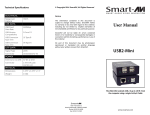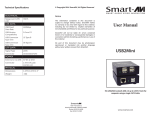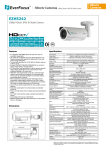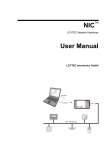Download Smart-AVI USB-100S
Transcript
Technical Specifications © Copyright 2008 Smart-AVI, All Rights Reserved USB-100 Specifications S M A R T A U D I O V I D E O I N N O V AT I O N CAT5 (UTP) Maximum range 275ft (85m) Notice USB Data Data Rate of 12Mbps Compatible with USB version 1.1 USB Connectors USB-TX100 Type A USB-TX100 Type B The information contained in this document is subject to change without notice. Smart-AVI makes no warranty of any kind with regard to this material, including but not limited to, implied warranties of merchantability and fitness for any particular purpose. Power 5V DC@1A Internal Dimensions (inches) 3.375” x 2.375” x 1” Weight 0.14 lbs User Manual Smart-AVI will not be liable for errors contained herein or for incidental or consequential damages in connection with the furnishing, performance or use of this material. No part of this document may be photocopied, reproduced or translated into another language with out prior written consent from Smart-AVI. USB100 The USB-100 extends USB up to 275ft from the computer using a single un-shielded CAT5 cable. 2840 N. Naomi Ave. Burbank, California 91504 Phone: (818) 565-0011 Facsimile: (818) 565-0020 www.smartavi.com Introduction The USB-100 extends USB up to 275ft using a single unshielded CAT5 cable with data rates up to 12Mbps. (optional) Features • • • • • • • • • • Extends USB port up to 275 feet from the computer. Uses easy to install, inexpensive CAT5. Fully compliant with USB 1.1 specifications. Supports 1.5 and 12 Mbps data rate. Uses a single CAT5 UTP cable between transmitter and receiver. Bus powered transmitter unit Fully transparent (does not use any emulation). Compact size. Supports MAC, PC and SUN. Plug and play. What’s in the box? USB-100 Please check the contents of the package before beginning installation. Qty Description Part Number 1 USB-100 Transmitter USB-TX100 1 USB-100 Receiver USB-RX100 1 6’ USB A-B Cable CCUSBAB06 3. 4. Connect the receiver to the peripheral device using the included USB-Hub. Join the USB-100 units using standard CAT5 UTP cable. Installation and Operation Connecting the Transmitter 1. 2. Connect the transmitter to the host using the A-B USB cable (included with the unit). The A side of the connector would go to the computer host and the B side would be connected to the transmitter. Note: You must connect the included USB-Hub to the receiver unit for the system to work properly. Note: The receiver provides remote power up to 500 mA to the connected peripherals. This power comes from the host computer and is passed by the transmitter to the receiver. In some applications, and external power supply is required. SmartAVI can provide a power supply for such cases with the receiver and transmitter units.